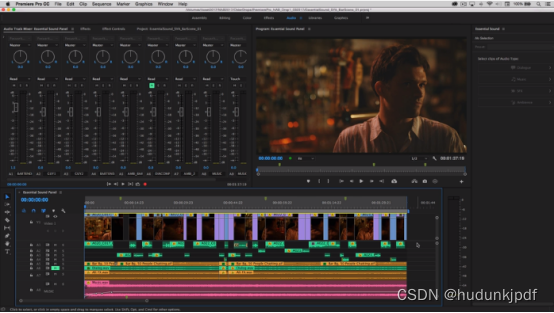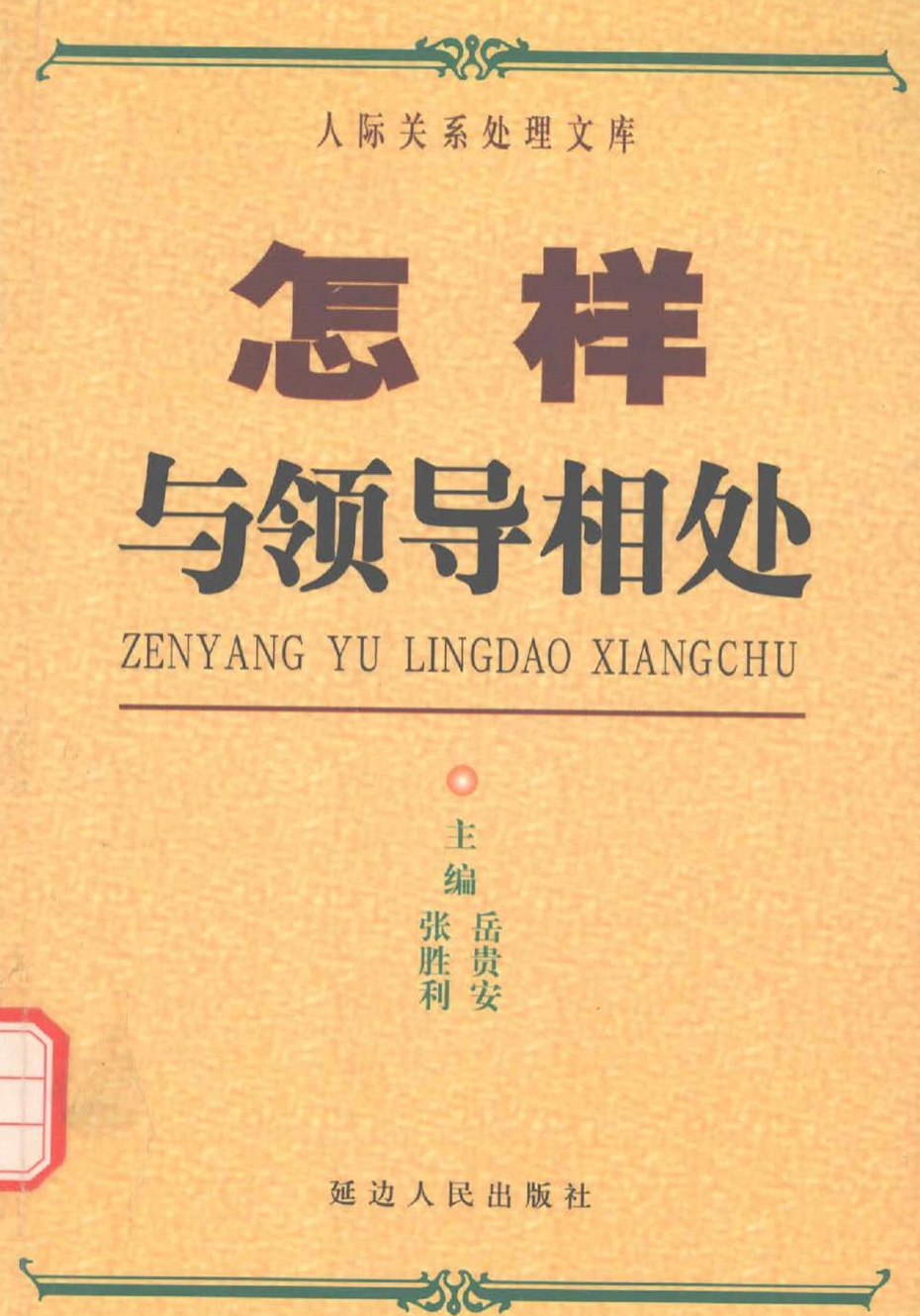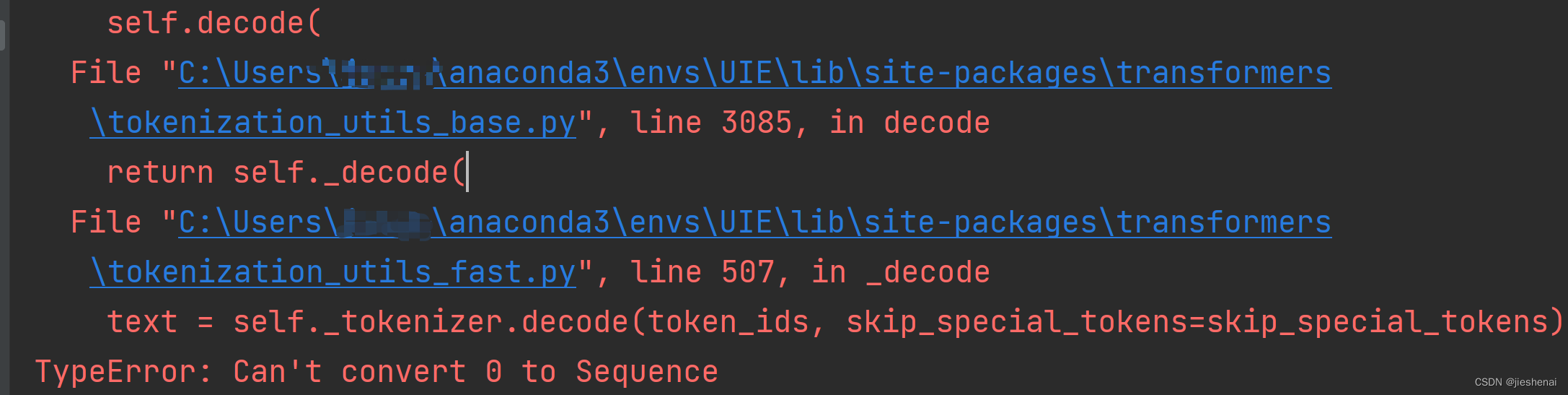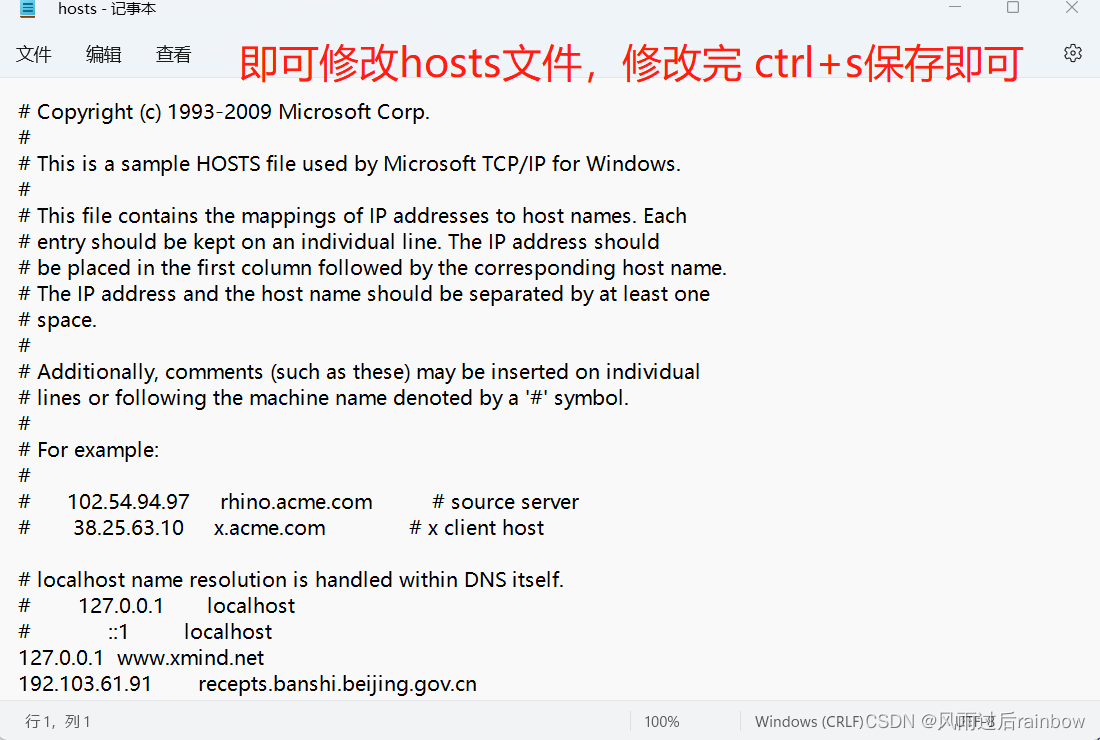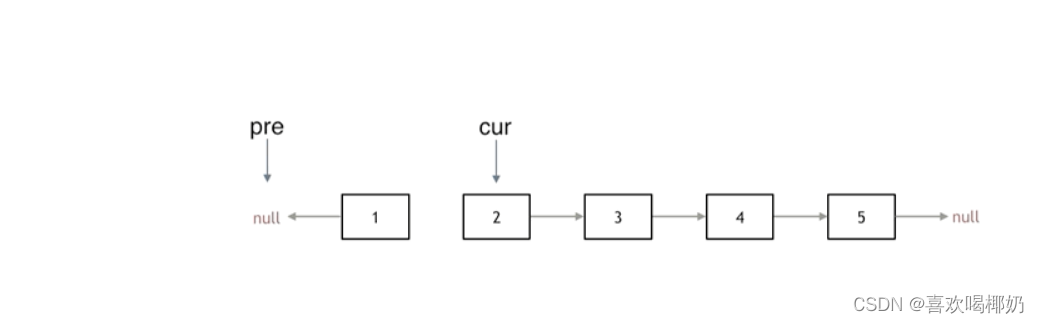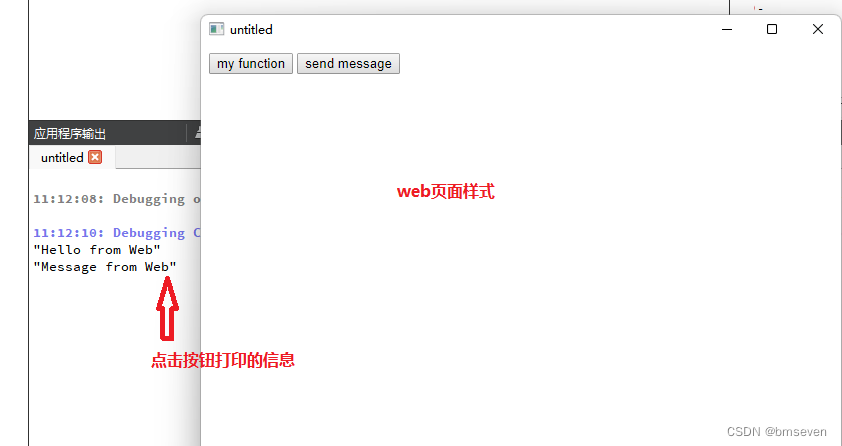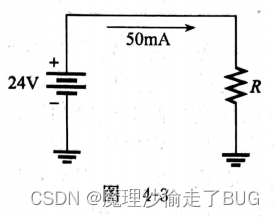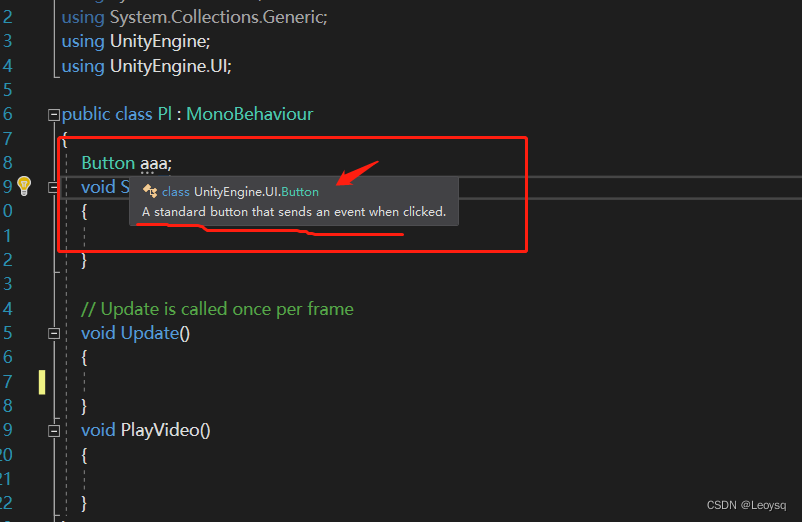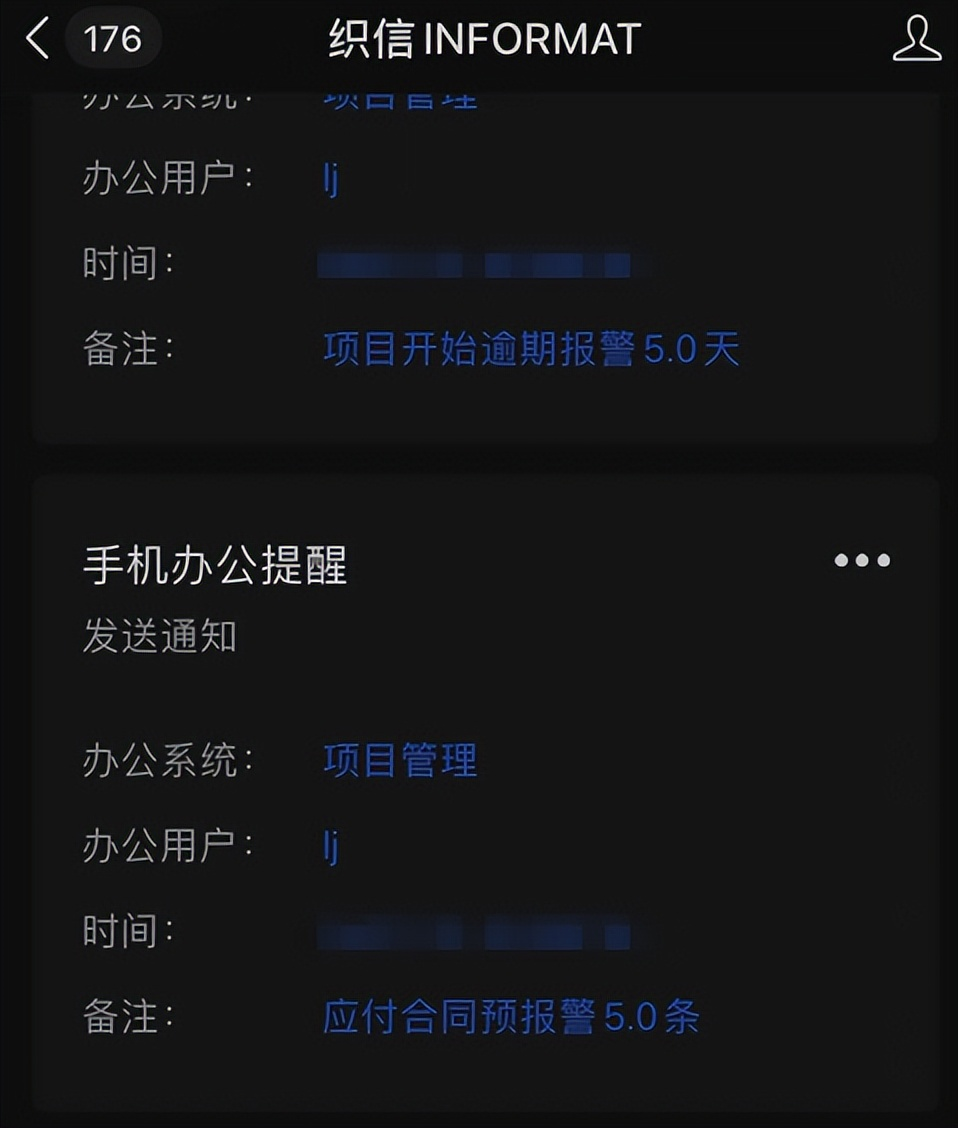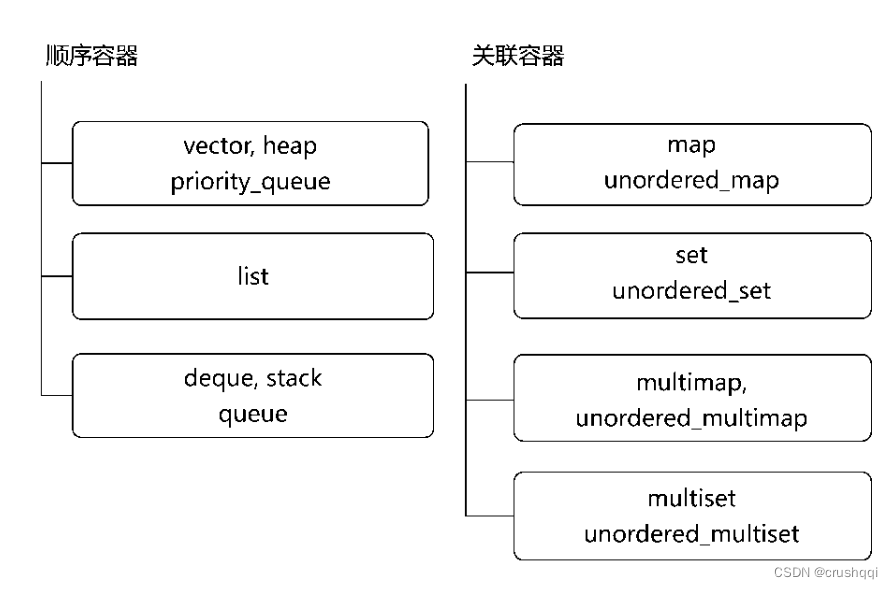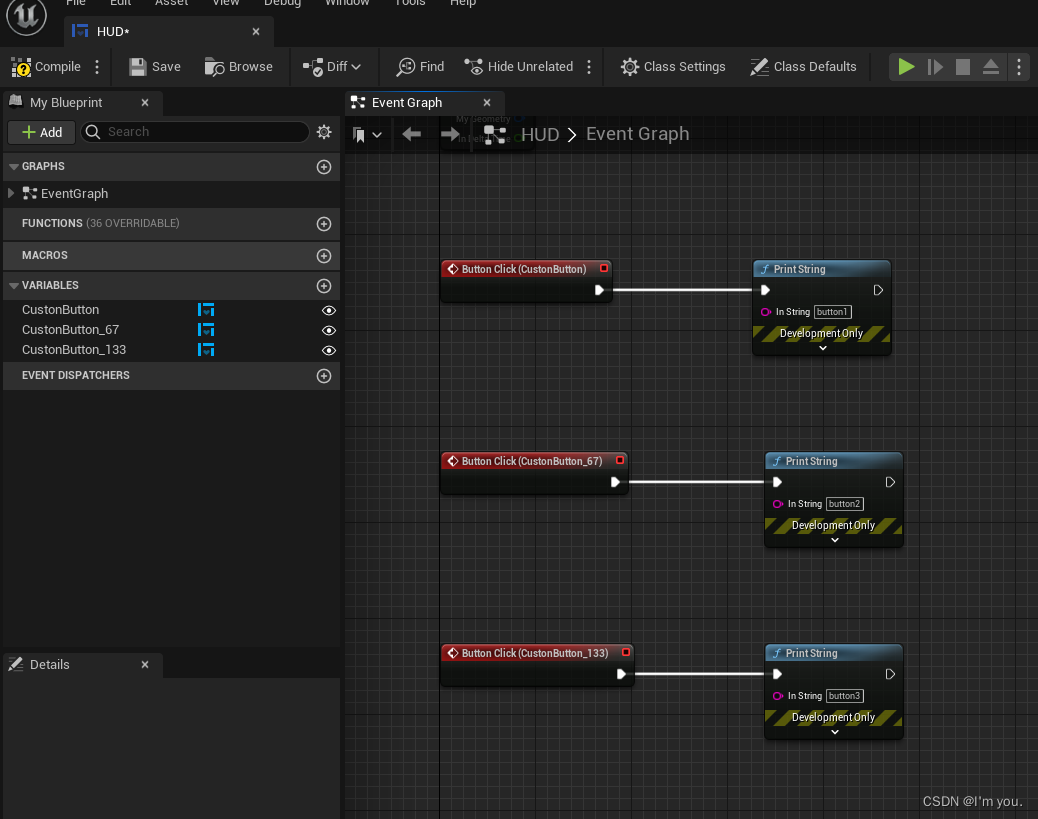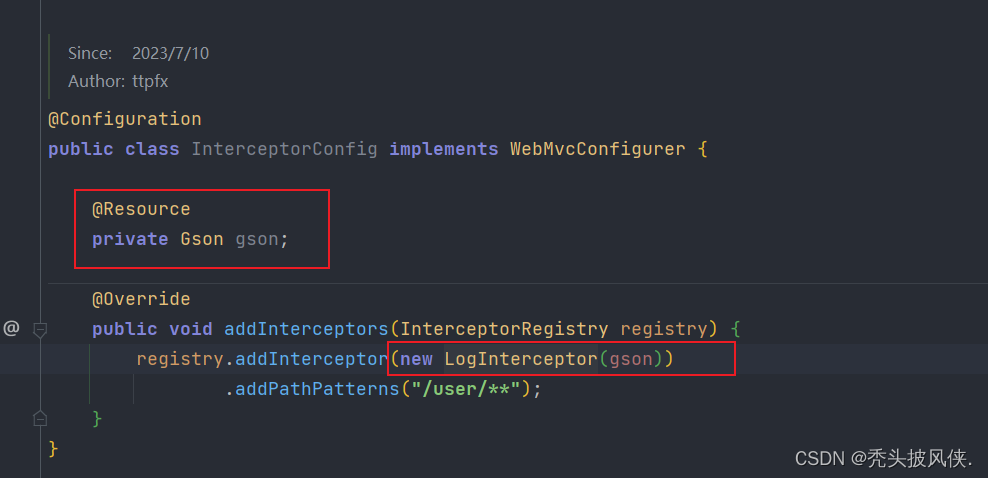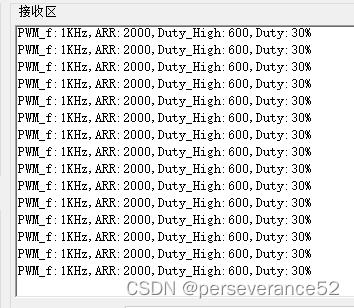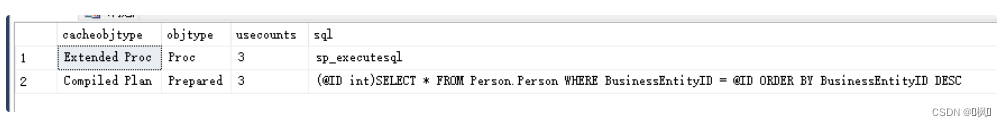SpringBoot整合缓存
注解介绍
@EnableCaching
标记在CacheManager统一配置类,需要配合@Configuration使用
@Cachable
标记在需要使用缓存的实现类上,一般用于查询操作。当该方法输入参数对应的缓存数据不存在与缓存引擎中(类似Redis)时,则会自动生成相关缓存;若存在则直接获取缓存结果。
@CachePut
标记在需要使用缓存的实现类上,一般用于更新操作。无论如何都会执行方法逻辑,更新到缓存引擎中
@CacheEvict
标记在需要使用缓存的实现类上,一般用于更新操作。直接清除该缓存
优缺点
优点:可以快速的应用缓存,不必要专业的中间件(例如:CaffeineCache)
缺点:无法精细的对缓存做业务处理,只能按照Spring整合缓存提供的逻辑执行(例如:RedisCache)。
依赖
<!--Spring Boot相关-->
<dependency>
<groupId>org.springframework.boot</groupId>
<artifactId>spring-boot-starter-web</artifactId>
<version>2.6.8</version>
</dependency>
<!--CaffeineCache-->
<dependency>
<groupId>com.github.ben-manes.caffeine</groupId>
<artifactId>caffeine</artifactId>
<version>2.5.5</version>
</dependency>
<!--Redis-->
<dependency>
<groupId>org.springframework.boot</groupId>
<artifactId>spring-boot-starter-data-redis</artifactId>
<version>2.6.8</version>
</dependency>
<dependency>
<groupId>redis.clients</groupId>
<artifactId>jedis</artifactId>
<version>3.7.1</version>
</dependency>
配置文件yml
spring:
redis:
host: 127.0.0.1
port: 6379
整合Caffeine
步骤
1. 在自定义的CacheConfig中配置一个CaffeineCacheManager的@Bean
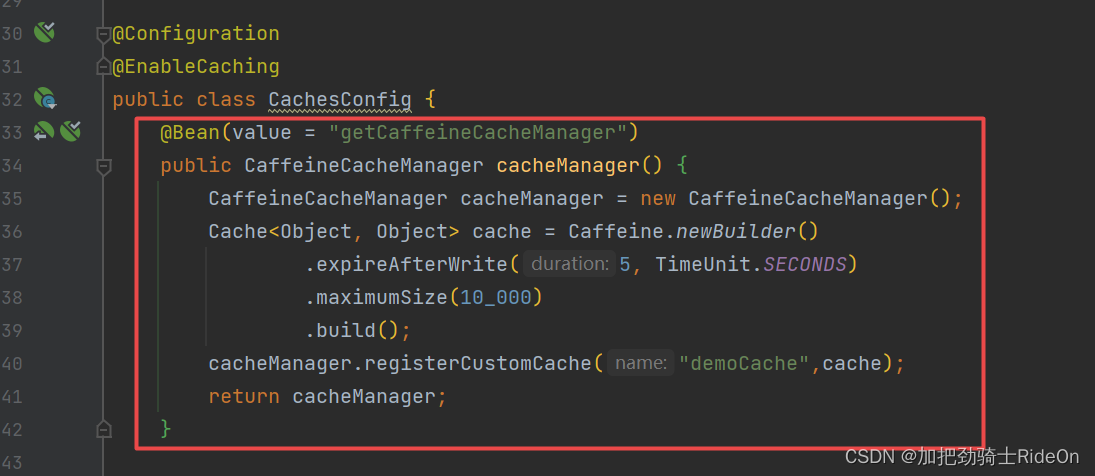
2. 在实现类中通过@Cachable进行标注(即表示使用哪个引擎CacheManager)
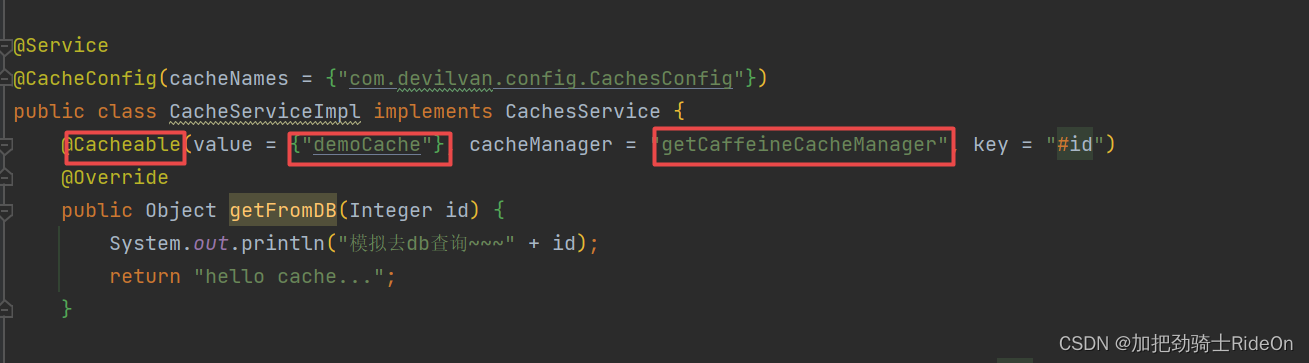
- 其中,value值对应图一中创建的缓存名称,cacheManager(必填)对应注入的
@Bean的名字, - 因为如果
CachesConfig中存在不同缓存引擎@Bean时(即多个CacheManager都来自一个接口),就会出现@Bean冲突的问题。 - 解决问题的关键就是使用
@Primary指定默认先加载哪个bean,或者就是当下的情况,直接指定cacheManager。
3. 测试缓存结果

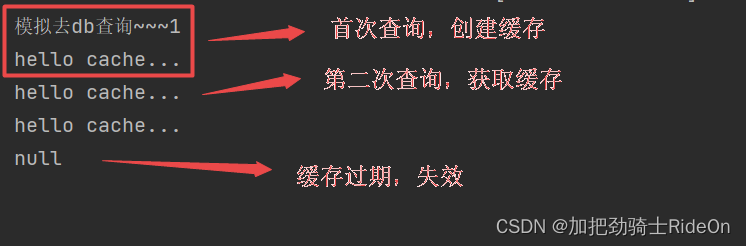
代码
CachesConfig配置类
@Configuration
@EnableCaching
public class CachesConfig {
@Bean(value = "getCaffeineCacheManager")
public CaffeineCacheManager cacheManager() {
CaffeineCacheManager cacheManager = new CaffeineCacheManager();
Cache<Object, Object> cache = Caffeine.newBuilder()
.expireAfterWrite(5, TimeUnit.SECONDS)
.maximumSize(10_000)
.build();
cacheManager.registerCustomCache("demoCache",cache);
return cacheManager;
}
}
CachesController控制层
@RestController
@RequestMapping(value = "cachesController")
public class CachesController {
@Autowired
private CachesService cachesService;
@Autowired
@Qualifier("getCaffeineCacheManager")
private CaffeineCacheManager caffeineCacheManager;
@GetMapping("playCaffeineCaches")
public <T> T playCaffeineCaches() throws InterruptedException {
System.out.println(cachesService.getFromDB(1));
System.out.println(cachesService.getFromDB(1));
// 校验缓存里的内容~~~~
Cache demoCache = Objects.requireNonNull(caffeineCacheManager.getCache("demoCache"));
String s = demoCache.get(1, String.class);
System.out.println(s);
// 由于设定Caffeine的过期时间为5s,检验超时后缓存是否失效
TimeUnit.SECONDS.sleep(10);
s = demoCache.get(1, String.class);
System.out.println(s);
return (T) s;
}
}
CacheServiceImpl实现类
@Service
@CacheConfig(cacheNames = {"com.devilvan.config.CachesConfig"})
public class CacheServiceImpl implements CachesService {
@Cacheable(value = {"demoCache"}, cacheManager = "getCaffeineCacheManager", key = "#id")
@Override
public Object getFromDB(Integer id) {
System.out.println("模拟去db查询~~~" + id);
return "hello cache...";
}
}
整合Redis缓存
步骤
1. 定义一个RedisTemplate的@Bean
如果不添加其他信息直接注入一个也行

2. 在自定义的CacheConfig中配置一个RedisCacheManager
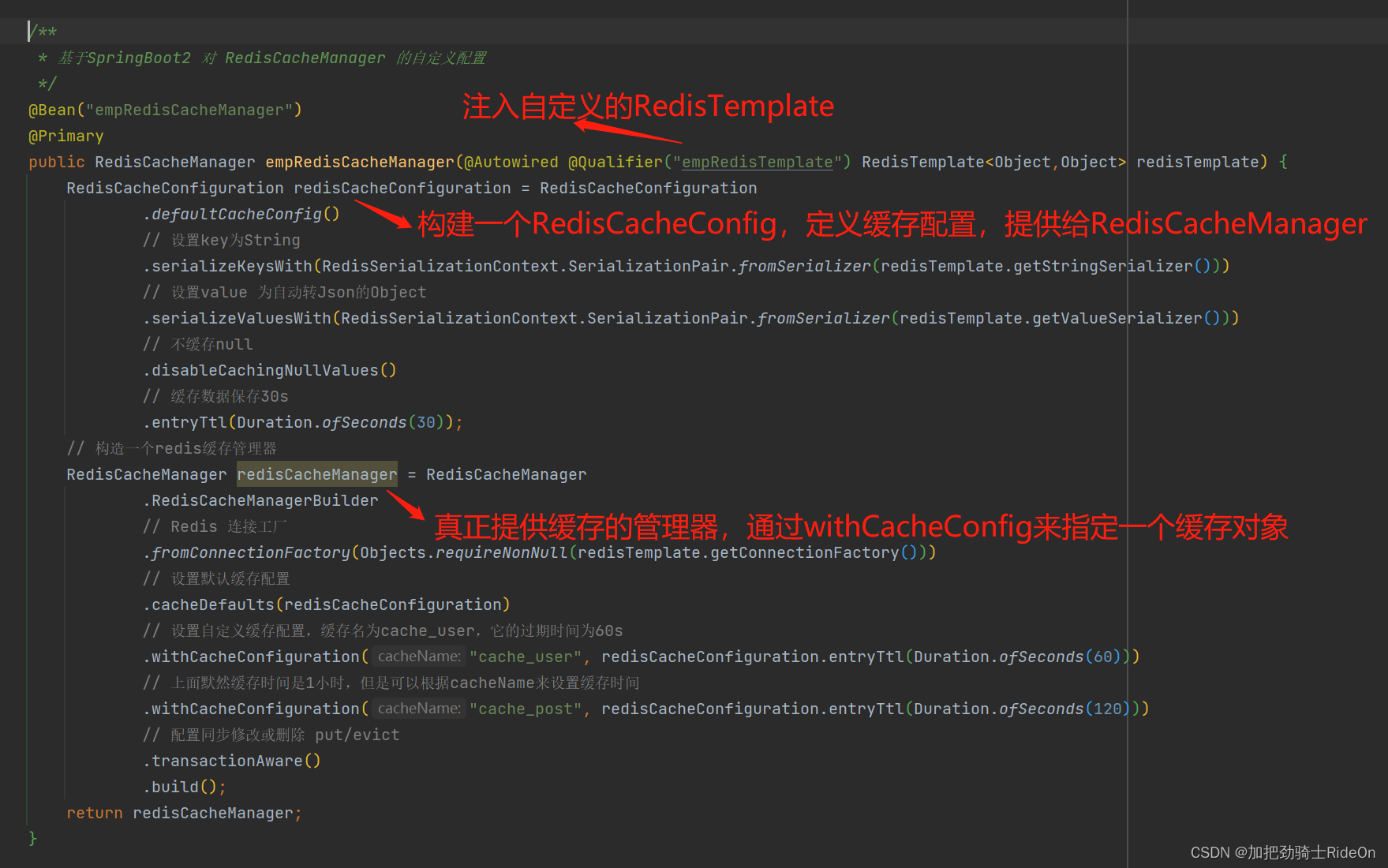
3. 在实现类中标记@Cachable、@CachePut、@CacheEvict注解,对应缓存的动作
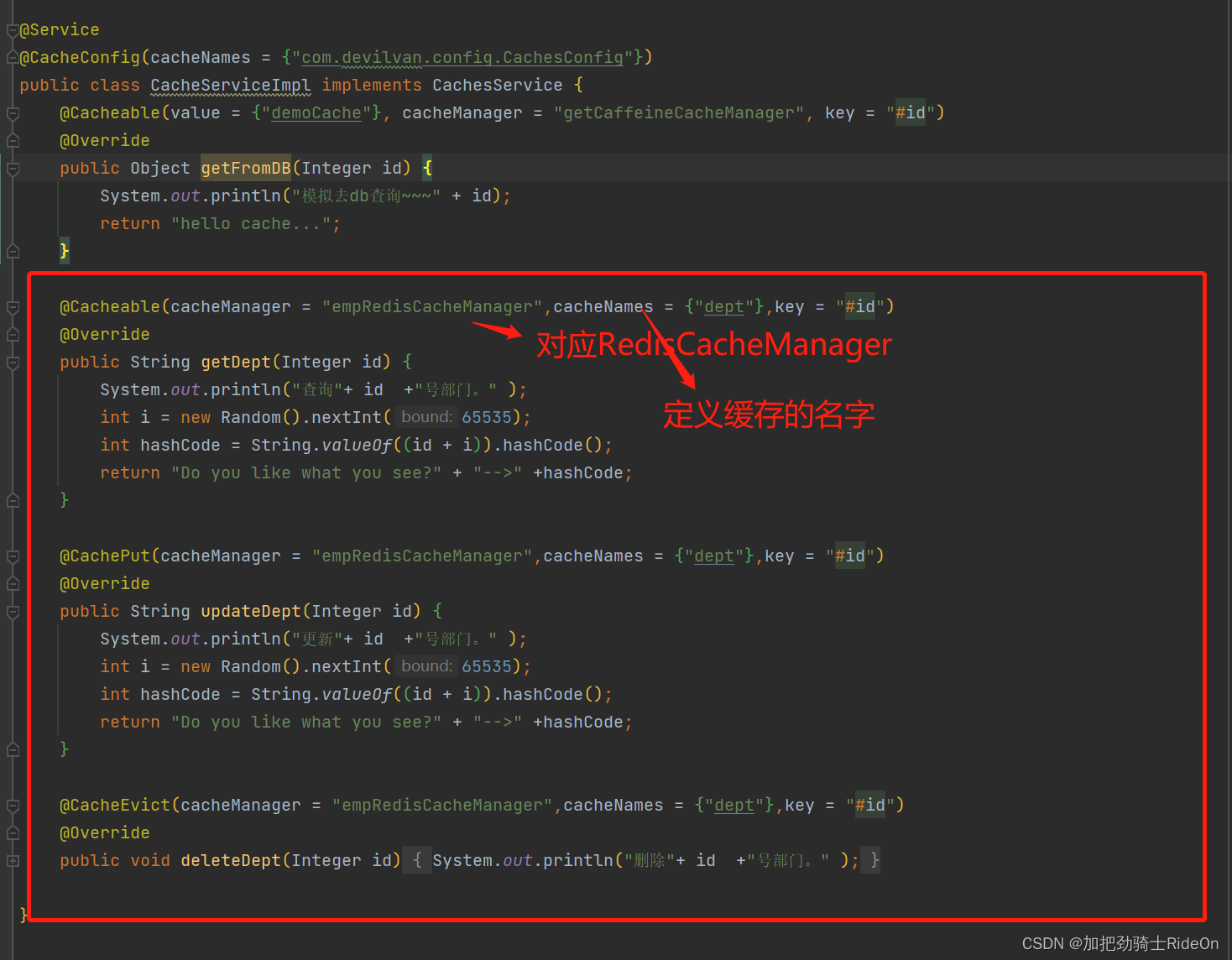
参数
cacheManager
对应配置类中定义的缓存引擎@Bean,CacheManager的实现类
cacheNames
自定义缓存的名字,这里如果定的名字为上图中withCacheConfiguration()方法中的名字,则使用该方法参数中的配置
key
即缓存的对象ID,一般绑定方法参数,当key值在缓存中不存在时,执行逻辑并添加进缓存,存在则直接返回缓存的结果。
代码
CachesConfig配置类
/**
* 自定义redisTemplate
*/
@Bean
public RedisTemplate<Object, Object> empRedisTemplate(
RedisConnectionFactory redisConnectionFactory) {
RedisTemplate<Object, Object> template = new RedisTemplate<>();
template.setConnectionFactory(redisConnectionFactory);
// 转换 格式
template.setKeySerializer(new StringRedisSerializer());
template.setValueSerializer(new StringRedisSerializer());
template.setHashKeySerializer(new StringRedisSerializer());
template.setHashValueSerializer(new StringRedisSerializer());
return template;
}
/**
* 基于SpringBoot2 对 RedisCacheManager 的自定义配置
*/
@Bean("empRedisCacheManager")
@Primary
public RedisCacheManager empRedisCacheManager(@Autowired @Qualifier("empRedisTemplate") RedisTemplate<Object,Object> redisTemplate) {
RedisCacheConfiguration redisCacheConfiguration = RedisCacheConfiguration
.defaultCacheConfig()
// 设置key为String
.serializeKeysWith(RedisSerializationContext.SerializationPair.fromSerializer(redisTemplate.getStringSerializer()))
// 设置value 为自动转Json的Object
.serializeValuesWith(RedisSerializationContext.SerializationPair.fromSerializer(redisTemplate.getValueSerializer()))
// 不缓存null
.disableCachingNullValues()
// 缓存数据保存30s
.entryTtl(Duration.ofSeconds(30));
// 构造一个redis缓存管理器
RedisCacheManager redisCacheManager = RedisCacheManager
.RedisCacheManagerBuilder
// Redis 连接工厂
.fromConnectionFactory(Objects.requireNonNull(redisTemplate.getConnectionFactory()))
// 设置默认缓存配置
.cacheDefaults(redisCacheConfiguration)
// 设置自定义缓存配置,缓存名为cache_user,它的过期时间为60s
.withCacheConfiguration("cache_user", redisCacheConfiguration.entryTtl(Duration.ofSeconds(60)))
// 上面默然缓存时间是1小时,但是可以根据cacheName来设置缓存时间
.withCacheConfiguration("cache_post", redisCacheConfiguration.entryTtl(Duration.ofSeconds(120)))
// 配置同步修改或删除 put/evict
.transactionAware()
.build();
return redisCacheManager;
}
CachesController控制层
@GetMapping("playRedisCaches")
public <T> T playRedisCaches(@RequestParam("id") Integer id) {
System.out.println(cachesService.getDept(id));
System.out.println(cachesService.getDept(id));
return (T) null;
}
@PostMapping("updateRedisCaches")
public <T> T updateRedisCaches(@RequestParam("id") Integer id) {
System.out.println(cachesService.updateDept(id));
System.out.println(cachesService.getDept(id));
return (T) null;
}
@DeleteMapping("deleteRedisCaches")
public <T> T deleteRedisCaches(@RequestParam("id") Integer id) {
cachesService.deleteDept(id);
System.out.println(cachesService.getDept(id));
return (T) null;
}
CachesServiceImpl实现类
@Cacheable(cacheManager = "empRedisCacheManager",cacheNames = {"dept"},key = "#id")
@Override
public String getDept(Integer id) {
System.out.println("查询"+ id +"号部门。" );
int i = new Random().nextInt(65535);
int hashCode = String.valueOf((id + i)).hashCode();
return "Do you like what you see?" + "-->" +hashCode;
}
@CachePut(cacheManager = "empRedisCacheManager",cacheNames = {"dept"},key = "#id")
@Override
public String updateDept(Integer id) {
System.out.println("更新"+ id +"号部门。" );
int i = new Random().nextInt(65535);
int hashCode = String.valueOf((id + i)).hashCode();
return "Do you like what you see?" + "-->" +hashCode;
}
@CacheEvict(cacheManager = "empRedisCacheManager",cacheNames = {"dept"},key = "#id")
@Override
public void deleteDept(Integer id) {
System.out.println("删除"+ id +"号部门。" );
}