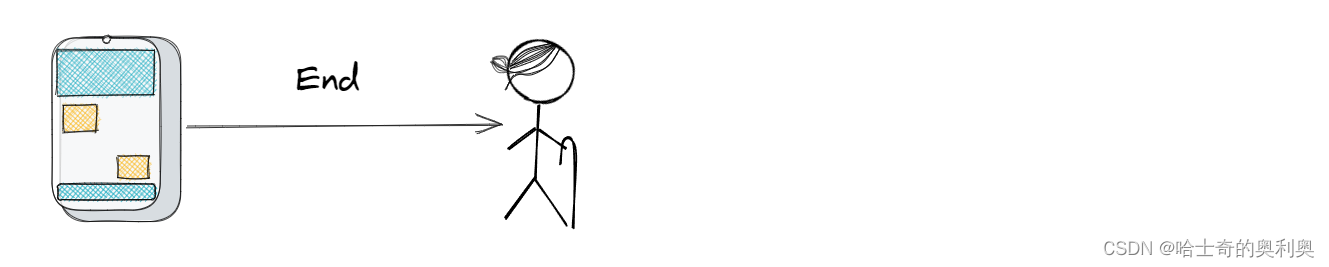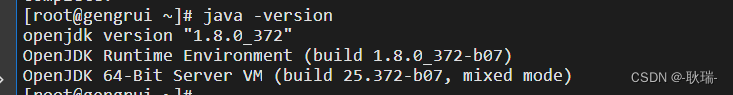1、首先在vue项目中引入qwebchannel
/****************************************************************************
**
** Copyright (C) 2016 The Qt Company Ltd.
** Copyright (C) 2016 Klarälvdalens Datakonsult AB, a KDAB Group company, info@kdab.com, author Milian Wolff <milian.wolff@kdab.com>
** Contact: https://www.qt.io/licensing/
**
** This file is part of the QtWebChannel module of the Qt Toolkit.
**
** $QT_BEGIN_LICENSE:LGPL$
** Commercial License Usage
** Licensees holding valid commercial Qt licenses may use this file in
** accordance with the commercial license agreement provided with the
** Software or, alternatively, in accordance with the terms contained in
** a written agreement between you and The Qt Company. For licensing terms
** and conditions see https://www.qt.io/terms-conditions. For further
** information use the contact form at https://www.qt.io/contact-us.
**
** GNU Lesser General Public License Usage
** Alternatively, this file may be used under the terms of the GNU Lesser
** General Public License version 3 as published by the Free Software
** Foundation and appearing in the file LICENSE.LGPL3 included in the
** packaging of this file. Please review the following information to
** ensure the GNU Lesser General Public License version 3 requirements
** will be met: https://www.gnu.org/licenses/lgpl-3.0.html.
**
** GNU General Public License Usage
** Alternatively, this file may be used under the terms of the GNU
** General Public License version 2.0 or (at your option) the GNU General
** Public license version 3 or any later version approved by the KDE Free
** Qt Foundation. The licenses are as published by the Free Software
** Foundation and appearing in the file LICENSE.GPL2 and LICENSE.GPL3
** included in the packaging of this file. Please review the following
** information to ensure the GNU General Public License requirements will
** be met: https://www.gnu.org/licenses/gpl-2.0.html and
** https://www.gnu.org/licenses/gpl-3.0.html.
**
** $QT_END_LICENSE$
**
****************************************************************************/
"use strict";
var QWebChannelMessageTypes = {
signal: 1,
propertyUpdate: 2,
init: 3,
idle: 4,
debug: 5,
invokeMethod: 6,
connectToSignal: 7,
disconnectFromSignal: 8,
setProperty: 9,
response: 10,
};
export var QWebChannel = function(transport, initCallback) {
if (typeof transport !== "object" || typeof transport.send !== "function") {
console.error("The QWebChannel expects a transport object with a send function and onmessage callback property." +
" Given is: transport: " + typeof(transport) + ", transport.send: " + typeof(transport.send));
return;
}
var channel = this;
this.transport = transport;
this.send = function(data) {
if (typeof(data) !== "string") {
data = JSON.stringify(data);
}
channel.transport.send(data);
}
this.transport.onmessage = function(message) {
var data = message.data;
if (typeof data === "string") {
data = JSON.parse(data);
}
switch (data.type) {
case QWebChannelMessageTypes.signal:
channel.handleSignal(data);
break;
case QWebChannelMessageTypes.response:
channel.handleResponse(data);
break;
case QWebChannelMessageTypes.propertyUpdate:
channel.handlePropertyUpdate(data);
break;
default:
console.error("invalid message received:", message.data);
break;
}
}
this.execCallbacks = {};
this.execId = 0;
this.exec = function(data, callback) {
if (!callback) {
// if no callback is given, send directly
channel.send(data);
return;
}
if (channel.execId === Number.MAX_VALUE) {
// wrap
channel.execId = Number.MIN_VALUE;
}
if (data.hasOwnProperty("id")) {
console.error("Cannot exec message with property id: " + JSON.stringify(data));
return;
}
data.id = channel.execId++;
channel.execCallbacks[data.id] = callback;
channel.send(data);
};
this.objects = {};
this.handleSignal = function(message) {
var object = channel.objects[message.object];
if (object) {
object.signalEmitted(message.signal, message.args);
} else {
console.warn("Unhandled signal: " + message.object + "::" + message.signal);
}
}
this.handleResponse = function(message) {
if (!message.hasOwnProperty("id")) {
console.error("Invalid response message received: ", JSON.stringify(message));
return;
}
channel.execCallbacks[message.id](message.data);
delete channel.execCallbacks[message.id];
}
this.handlePropertyUpdate = function(message) {
message.data.forEach(data => {
var object = channel.objects[data.object];
if (object) {
object.propertyUpdate(data.signals, data.properties);
} else {
console.warn("Unhandled property update: " + data.object + "::" + data.signal);
}
});
channel.exec({
type: QWebChannelMessageTypes.idle
});
}
this.debug = function(message) {
channel.send({
type: QWebChannelMessageTypes.debug,
data: message
});
};
channel.exec({
type: QWebChannelMessageTypes.init
}, function(data) {
for (const objectName of Object.keys(data)) {
new QObject(objectName, data[objectName], channel);
}
// now unwrap properties, which might reference other registered objects
for (const objectName of Object.keys(channel.objects)) {
channel.objects[objectName].unwrapProperties();
}
if (initCallback) {
initCallback(channel);
}
channel.exec({
type: QWebChannelMessageTypes.idle
});
});
};
function QObject(name, data, webChannel) {
this.__id__ = name;
webChannel.objects[name] = this;
// List of callbacks that get invoked upon signal emission
this.__objectSignals__ = {};
// Cache of all properties, updated when a notify signal is emitted
this.__propertyCache__ = {};
var object = this;
// ----------------------------------------------------------------------
this.unwrapQObject = function(response) {
if (response instanceof Array) {
// support list of objects
return response.map(qobj => object.unwrapQObject(qobj))
}
if (!(response instanceof Object))
return response;
if (!response["__QObject*__"] || response.id === undefined) {
var jObj = {};
for (const propName of Object.keys(response)) {
jObj[propName] = object.unwrapQObject(response[propName]);
}
return jObj;
}
var objectId = response.id;
if (webChannel.objects[objectId])
return webChannel.objects[objectId];
if (!response.data) {
console.error("Cannot unwrap unknown QObject " + objectId + " without data.");
return;
}
var qObject = new QObject(objectId, response.data, webChannel);
qObject.destroyed.connect(function() {
if (webChannel.objects[objectId] === qObject) {
delete webChannel.objects[objectId];
// reset the now deleted QObject to an empty {} object
// just assigning {} though would not have the desired effect, but the
// below also ensures all external references will see the empty map
// NOTE: this detour is necessary to workaround QTBUG-40021
Object.keys(qObject).forEach(name => delete qObject[name]);
}
});
// here we are already initialized, and thus must directly unwrap the properties
qObject.unwrapProperties();
return qObject;
}
this.unwrapProperties = function() {
for (const propertyIdx of Object.keys(object.__propertyCache__)) {
object.__propertyCache__[propertyIdx] = object.unwrapQObject(object.__propertyCache__[propertyIdx]);
}
}
function addSignal(signalData, isPropertyNotifySignal) {
var signalName = signalData[0];
var signalIndex = signalData[1];
object[signalName] = {
connect: function(callback) {
if (typeof(callback) !== "function") {
console.error("Bad callback given to connect to signal " + signalName);
return;
}
object.__objectSignals__[signalIndex] = object.__objectSignals__[signalIndex] || [];
object.__objectSignals__[signalIndex].push(callback);
// only required for "pure" signals, handled separately for properties in propertyUpdate
if (isPropertyNotifySignal)
return;
// also note that we always get notified about the destroyed signal
if (signalName === "destroyed" || signalName === "destroyed()" || signalName === "destroyed(QObject*)")
return;
// and otherwise we only need to be connected only once
if (object.__objectSignals__[signalIndex].length == 1) {
webChannel.exec({
type: QWebChannelMessageTypes.connectToSignal,
object: object.__id__,
signal: signalIndex
});
}
},
disconnect: function(callback) {
if (typeof(callback) !== "function") {
console.error("Bad callback given to disconnect from signal " + signalName);
return;
}
object.__objectSignals__[signalIndex] = object.__objectSignals__[signalIndex] || [];
var idx = object.__objectSignals__[signalIndex].indexOf(callback);
if (idx === -1) {
console.error("Cannot find connection of signal " + signalName + " to " + callback.name);
return;
}
object.__objectSignals__[signalIndex].splice(idx, 1);
if (!isPropertyNotifySignal && object.__objectSignals__[signalIndex].length === 0) {
// only required for "pure" signals, handled separately for properties in propertyUpdate
webChannel.exec({
type: QWebChannelMessageTypes.disconnectFromSignal,
object: object.__id__,
signal: signalIndex
});
}
}
};
}
/**
* Invokes all callbacks for the given signalname. Also works for property notify callbacks.
*/
function invokeSignalCallbacks(signalName, signalArgs) {
var connections = object.__objectSignals__[signalName];
if (connections) {
connections.forEach(function(callback) {
callback.apply(callback, signalArgs);
});
}
}
this.propertyUpdate = function(signals, propertyMap) {
// update property cache
for (const propertyIndex of Object.keys(propertyMap)) {
var propertyValue = propertyMap[propertyIndex];
object.__propertyCache__[propertyIndex] = this.unwrapQObject(propertyValue);
}
for (const signalName of Object.keys(signals)) {
// Invoke all callbacks, as signalEmitted() does not. This ensures the
// property cache is updated before the callbacks are invoked.
invokeSignalCallbacks(signalName, signals[signalName]);
}
}
this.signalEmitted = function(signalName, signalArgs) {
invokeSignalCallbacks(signalName, this.unwrapQObject(signalArgs));
}
function addMethod(methodData) {
var methodName = methodData[0];
var methodIdx = methodData[1];
// Fully specified methods are invoked by id, others by name for host-side overload resolution
var invokedMethod = methodName[methodName.length - 1] === ')' ? methodIdx : methodName
object[methodName] = function() {
var args = [];
var callback;
var errCallback;
for (var i = 0; i < arguments.length; ++i) {
var argument = arguments[i];
if (typeof argument === "function")
callback = argument;
else if (argument instanceof QObject && webChannel.objects[argument.__id__] !== undefined)
args.push({
"id": argument.__id__
});
else
args.push(argument);
}
var result;
// during test, webChannel.exec synchronously calls the callback
// therefore, the promise must be constucted before calling
// webChannel.exec to ensure the callback is set up
if (!callback && (typeof(Promise) === 'function')) {
result = new Promise(function(resolve, reject) {
callback = resolve;
errCallback = reject;
});
}
webChannel.exec({
"type": QWebChannelMessageTypes.invokeMethod,
"object": object.__id__,
"method": invokedMethod,
"args": args
}, function(response) {
if (response !== undefined) {
var result = object.unwrapQObject(response);
if (callback) {
(callback)(result);
}
} else if (errCallback) {
(errCallback)();
}
});
return result;
};
}
function bindGetterSetter(propertyInfo) {
var propertyIndex = propertyInfo[0];
var propertyName = propertyInfo[1];
var notifySignalData = propertyInfo[2];
// initialize property cache with current value
// NOTE: if this is an object, it is not directly unwrapped as it might
// reference other QObject that we do not know yet
object.__propertyCache__[propertyIndex] = propertyInfo[3];
if (notifySignalData) {
if (notifySignalData[0] === 1) {
// signal name is optimized away, reconstruct the actual name
notifySignalData[0] = propertyName + "Changed";
}
addSignal(notifySignalData, true);
}
Object.defineProperty(object, propertyName, {
configurable: true,
get: function() {
var propertyValue = object.__propertyCache__[propertyIndex];
if (propertyValue === undefined) {
// This shouldn't happen
console.warn("Undefined value in property cache for property \"" + propertyName + "\" in object " + object.__id__);
}
return propertyValue;
},
set: function(value) {
if (value === undefined) {
console.warn("Property setter for " + propertyName + " called with undefined value!");
return;
}
object.__propertyCache__[propertyIndex] = value;
var valueToSend = value;
if (valueToSend instanceof QObject && webChannel.objects[valueToSend.__id__] !== undefined)
valueToSend = {
"id": valueToSend.__id__
};
webChannel.exec({
"type": QWebChannelMessageTypes.setProperty,
"object": object.__id__,
"property": propertyIndex,
"value": valueToSend
});
}
});
}
// ----------------------------------------------------------------------
data.methods.forEach(addMethod);
data.properties.forEach(bindGetterSetter);
data.signals.forEach(function(signal) {
addSignal(signal, false);
});
Object.assign(object, data.enums);
}
//required for use with nodejs
// if (typeof module === 'object') {
// module.exports = {
// QWebChannel: QWebChannel
// };
// }
2、在main.js引入
import { createApp } from 'vue'
import App from './App.vue'
import router from './router'
import {QWebChannel} from '../public/js/qwebchannel.js'
import store from './store'
export var qtWebChannel = null;
new QWebChannel(qt.webChannelTransport, (channel) => {
qtWebChannel = channel.objects.qtJSBridge;
});
createApp(App).use(store).use(router).mount('#app')
3、在页面中使用
<script setup name="index">
import { qtWebChannel } from "@/main.js";
import { getCurrentInstance, onMounted, reactive, ref } from "vue";
onMounted(() => {
let msgType = "loadDataReq";
let obj = { msgType };
setTimeout(() => {
qtWebChannel.sendMessageToJS.connect((response) => {
let dataQt = {};
if (response) {
dataQt = JSON.parse(response);
}
})
qtWebChannel.sendMessageToQt(JSON.stringify(obj));
}, 1000);
});
</script>
4、router配置
import { createRouter, createWebHashHistory } from 'vue-router'
const routes = [ {
path: '/',
name: 'index',
component: ()=>import('@/views/index/Index')
},
]
const router = createRouter({
//此处只能用hash模式,不然<router-view>里面的东西不能加载
history:createWebHashHistory(),
routes
})
export default router
5、打包后将资源文件在QT项目中用qrc引入
6、效果图

注意:
history只能用hash模式,不然里面的东西不能加载
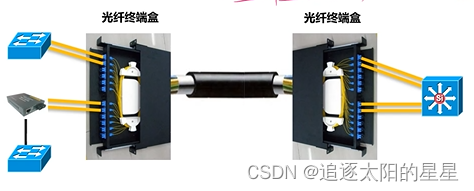
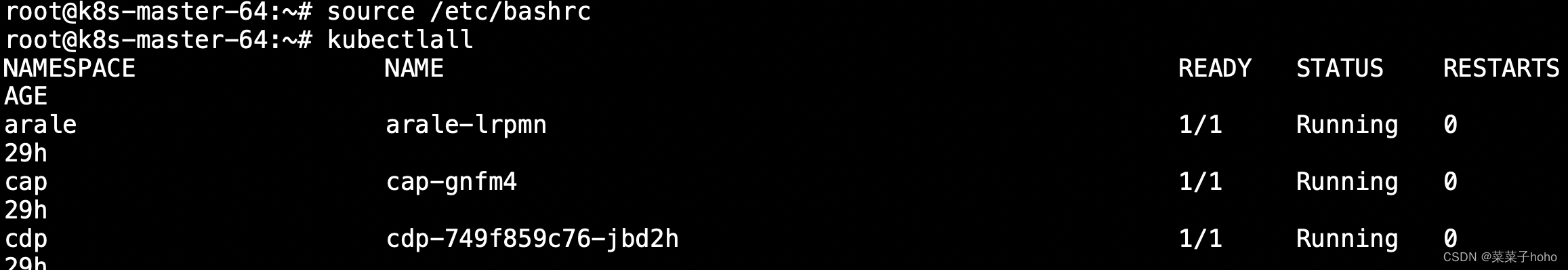
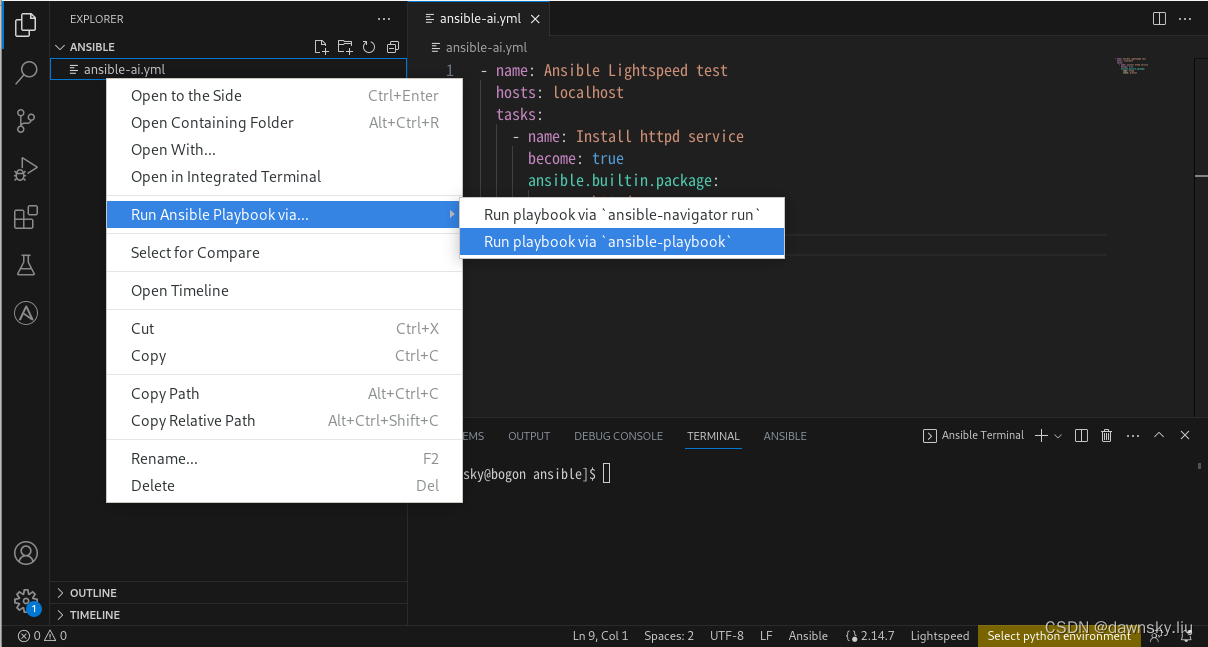

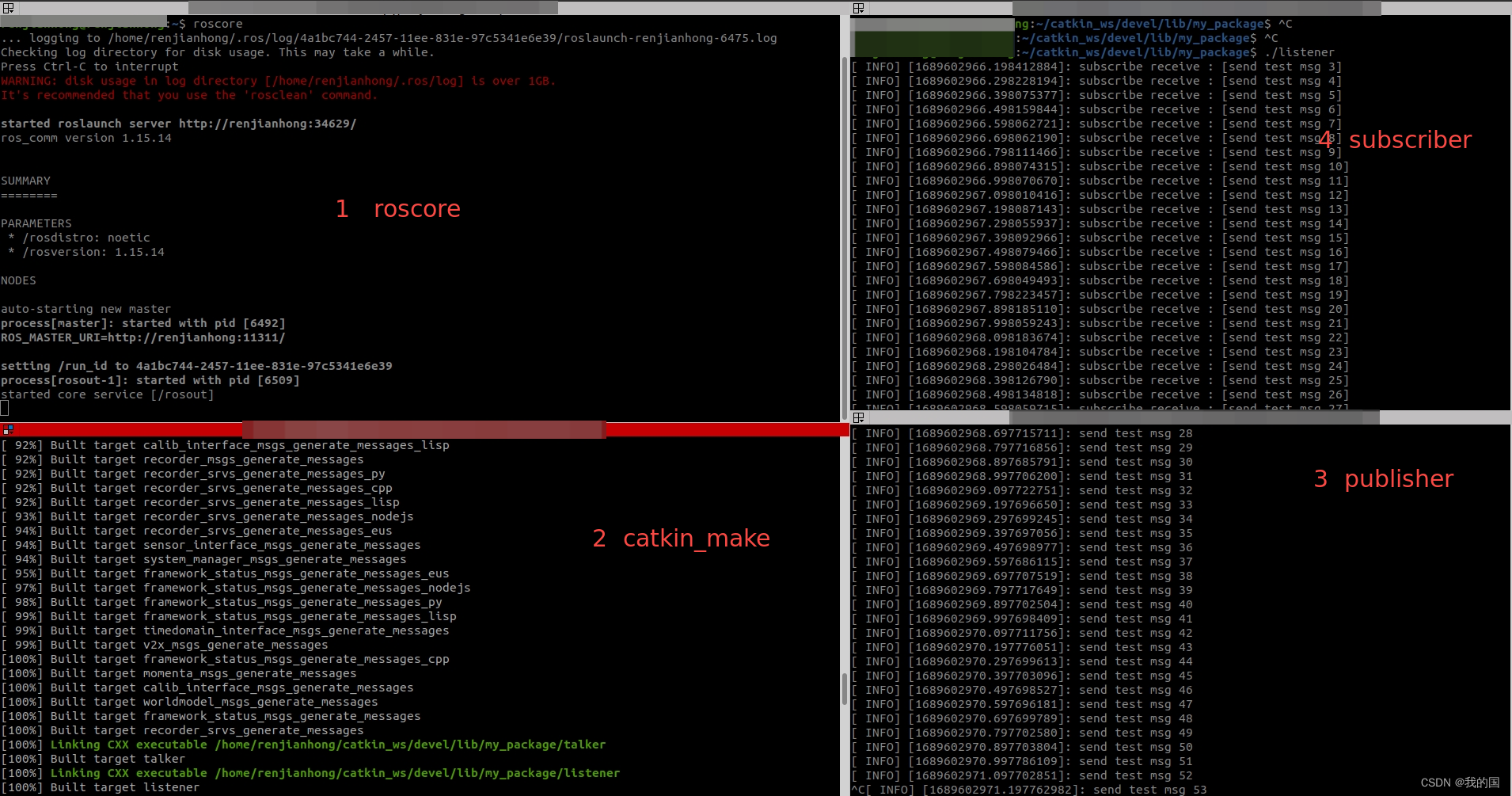
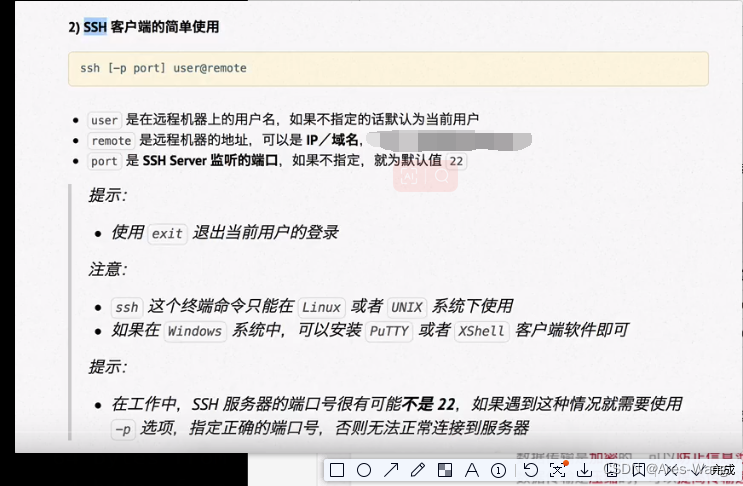
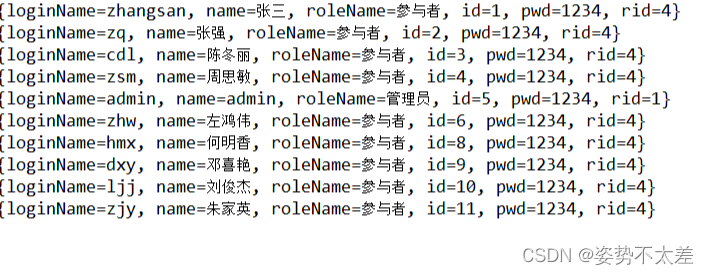
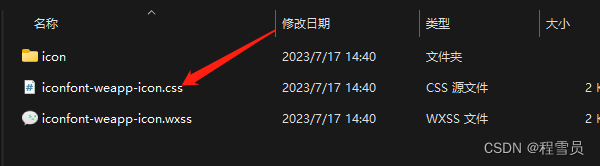

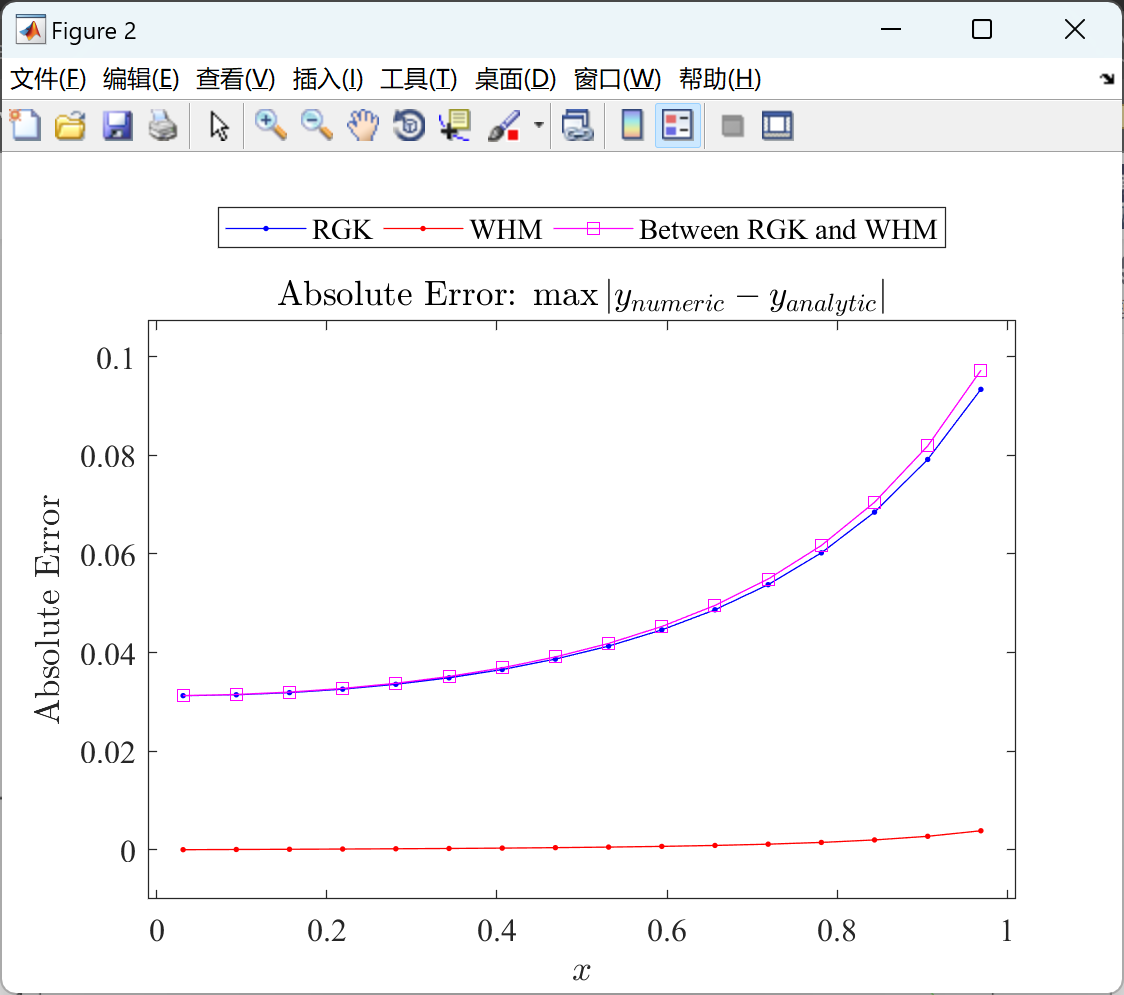


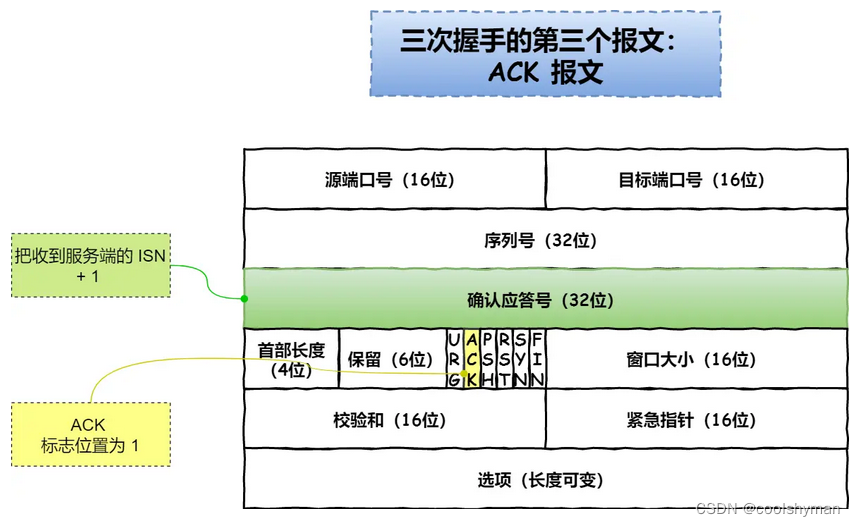
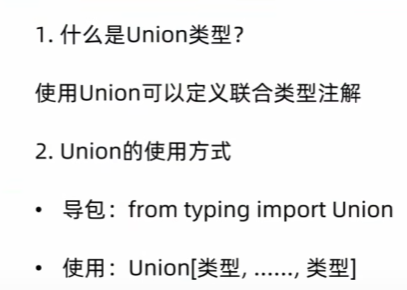
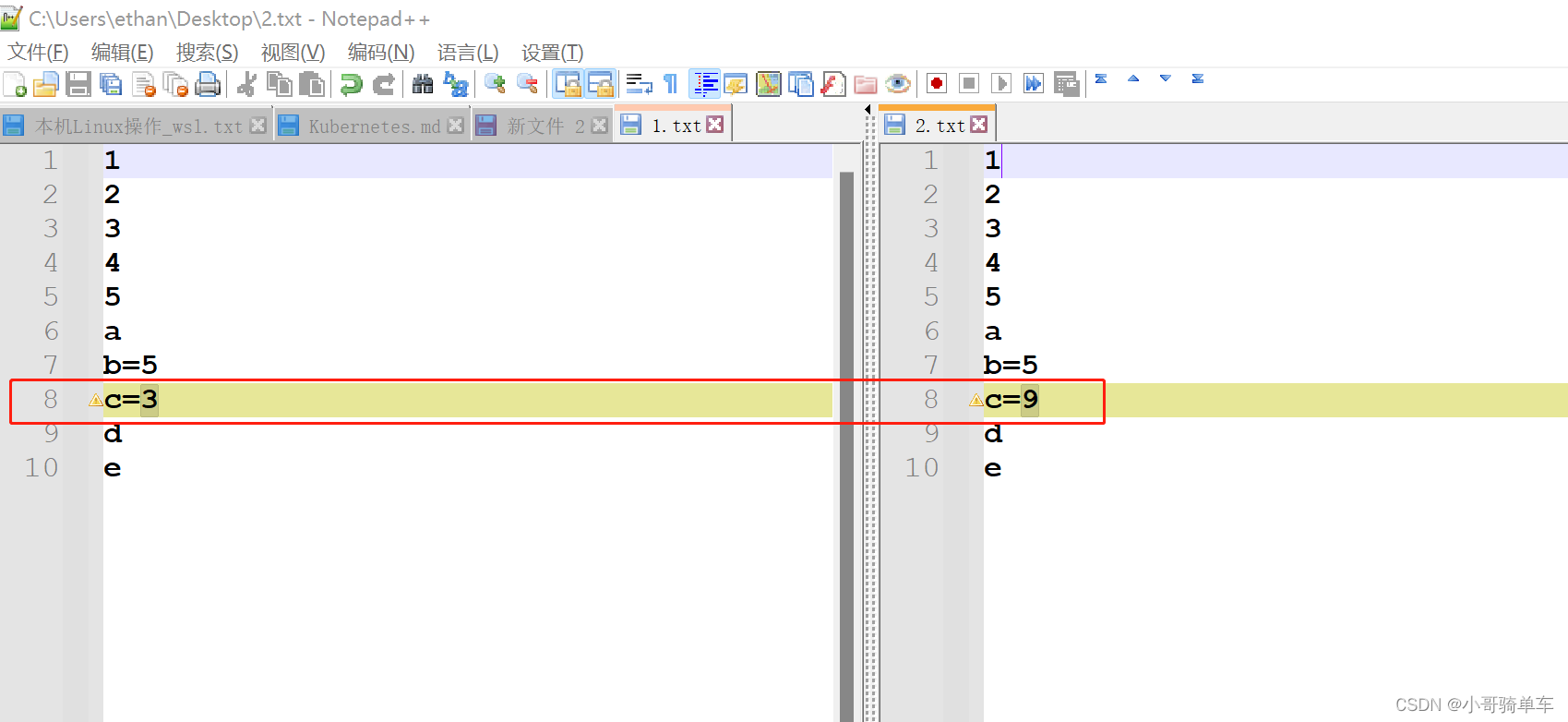
![[游戏开发][Unity] TPS射击游戏相机实现](https://img-blog.csdnimg.cn/7b44bf38eb234ba4960b42ac2dbf27da.png)