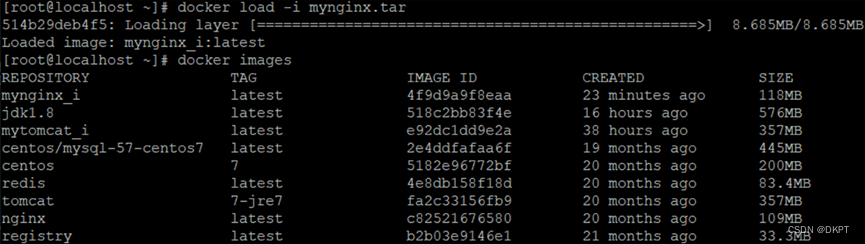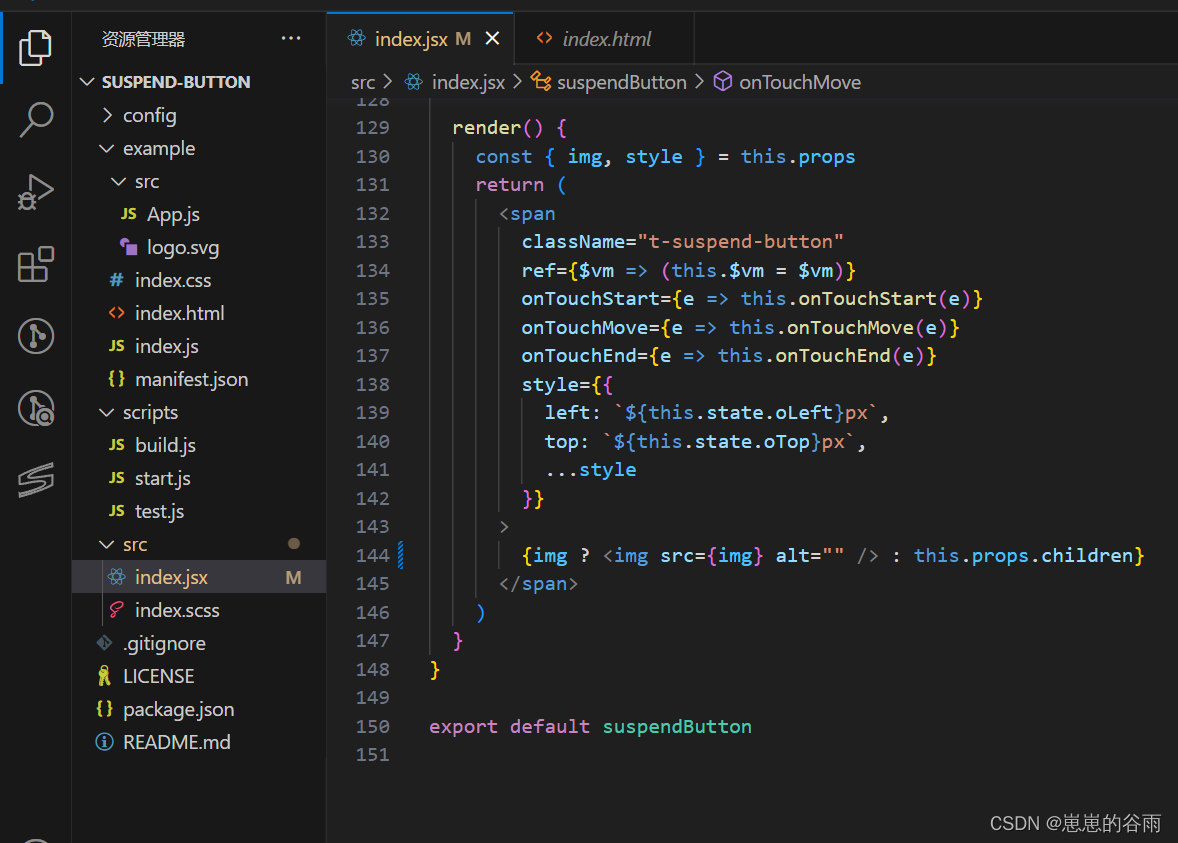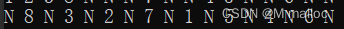1. 创建SpringBoot工程
创建父工程及三个子模块,其中一个模块作为注册中心,另外两个作为服务提供者。
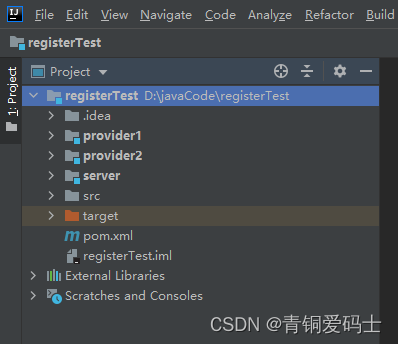
pom
<?xml version="1.0" encoding="UTF-8"?>
<project xmlns="http://maven.apache.org/POM/4.0.0"
xmlns:xsi="http://www.w3.org/2001/XMLSchema-instance"
xsi:schemaLocation="http://maven.apache.org/POM/4.0.0 http://maven.apache.org/xsd/maven-4.0.0.xsd">
<modelVersion>4.0.0</modelVersion>
<groupId>org.example</groupId>
<artifactId>registerTest</artifactId>
<packaging>pom</packaging>
<version>1.0-SNAPSHOT</version>
<modules>
<module>server</module>
<module>provider1</module>
<module>provider2</module>
</modules>
<parent>
<groupId>org.springframework.boot</groupId>
<artifactId>spring-boot-starter-parent</artifactId>
<version>2.2.1.RELEASE</version>
<relativePath/> <!-- lookup parent from repository -->
</parent>
<dependencies>
<dependency>
<groupId>org.springframework.boot</groupId>
<artifactId>spring-boot-starter-web</artifactId>
</dependency>
<dependency>
<groupId>org.apache.httpcomponents</groupId>
<artifactId>httpclient</artifactId>
</dependency>
<dependency>
<groupId>com.alibaba</groupId>
<artifactId>fastjson</artifactId>
<version>1.1.23</version>
</dependency>
</dependencies>
</project>
2. 实现http访问
注意:这里目前用的是同步请求,实际用异步才是合适的
package http.client;
import com.alibaba.fastjson.JSONObject;
import org.apache.http.HttpEntity;
import org.apache.http.HttpResponse;
import org.apache.http.client.methods.HttpGet;
import org.apache.http.client.methods.HttpPost;
import org.apache.http.entity.StringEntity;
import org.apache.http.impl.client.CloseableHttpClient;
import org.apache.http.impl.client.HttpClientBuilder;
import org.apache.http.util.EntityUtils;
public class HttpClient {
private String url;
private String contentType;
private String encoding;
private JSONObject data;
public HttpClient(String url, String encoding, String contentType, JSONObject data) {
this.url = url;
this.data = data;
this.encoding = encoding == null ? "UTF-8" : encoding;
this.contentType = contentType == null ? "application/json" : contentType;
}
public JSONObject httpGet() throws Exception {
try (CloseableHttpClient httpClient = HttpClientBuilder.create().build()) {
HttpGet httpGet = new HttpGet(url);
HttpResponse response = httpClient.execute(httpGet);
if (response.getStatusLine().getStatusCode() != 200) {
// throw new Exception("调用服务端异常.");
return getResult(false, "调用服务端异常.");
}
HttpEntity res = response.getEntity();
String resultData = EntityUtils.toString(res);
System.out.println("从服务端返回结果: " + resultData);
return JSONObject.parseObject(resultData);
} catch (Exception e) {
e.printStackTrace();
}
return getResult(false, "");
}
public JSONObject httpPost() throws Exception {
try (CloseableHttpClient httpClient = HttpClientBuilder.create().build()) {
String json = JSONObject.toJSONString(data);
StringEntity entity = new StringEntity(json);
entity.setContentEncoding(encoding);
entity.setContentType(contentType);
HttpPost httpPost = new HttpPost(url);
httpPost.setEntity(entity);
HttpResponse response = httpClient.execute(httpPost);
if (response.getStatusLine().getStatusCode() != 200) {
return getResult(false, "调用服务端异常.");
}
HttpEntity res = response.getEntity();
String resultData = EntityUtils.toString(res);
System.out.println("从服务端返回结果: " + resultData);
} catch (Exception e) {
e.printStackTrace();
}
return getResult(false, "");
}
public static JSONObject getResult(boolean res, String msg) {
return new JSONObject(){{
put("res", res);
put("msg", msg);
}};
}
}
实现一个简单的注册表结构,代表模块的名称和ip
package common;
public class RegisterTable {
private String name;
private String ip;
public RegisterTable(String name, String ip) {
this.name = name;
this.ip = ip;
}
public String getIp() {
return ip;
}
}
3. 注册中心实现
实现注册表管理,增加,删除,查询
package register.list;
import com.alibaba.fastjson.JSONObject;
import common.RegisterTable;
import http.client.HttpClient;
import org.springframework.stereotype.Component;
import java.util.ArrayList;
import java.util.HashMap;
@Component
public class RegisterList {
HashMap<String, ArrayList<RegisterTable>> hashMap = new HashMap<>();
public JSONObject add(String name, String ip) {
ArrayList<RegisterTable> list = hashMap.get(name);
if (list == null) {
list = new ArrayList<RegisterTable>();
} else {
for (RegisterTable table : list) {
if (table.getIp().equals(ip)) {
return HttpClient.getResult(false, "repeat");
}
}
}
RegisterTable registerTable = new RegisterTable(name,ip);
list.add(registerTable);
hashMap.put(name, list);
return HttpClient.getResult(true, "success");
}
public HashMap<String, ArrayList<RegisterTable>> getAll() {
return hashMap;
}
public ArrayList<RegisterTable> getByName(String name) {
return hashMap.get(name);
}
}
提供注册接口:
package register.control;
import com.alibaba.fastjson.JSONObject;
import org.springframework.beans.factory.annotation.Autowired;
import org.springframework.web.bind.annotation.*;
import register.list.RegisterList;
@RestController
@RequestMapping("/register")
public class Register {
@Autowired
RegisterList registerList;
@PostMapping("/register")
public JSONObject register(@RequestBody JSONObject data) {
//处理注册逻辑
return registerList.add(data.getString("name"), data.getString("ip"));
}
@GetMapping("/list/{name}")
public Object getList(@PathVariable(value = "name", required = true) String name) {
//获取注册列表
return registerList.getByName(name);
}
@GetMapping("/list/all")
public Object getList() {
return registerList.getAll();
}
}
4. provider模块
功能:项目启动后发送注册信息到注册中心模块。
package common.register;
import com.alibaba.fastjson.JSONObject;
import http.client.HttpClient;
import org.springframework.beans.factory.annotation.Value;
import org.springframework.boot.ApplicationArguments;
import org.springframework.boot.ApplicationRunner;
import org.springframework.stereotype.Component;
@Component
public class Register implements ApplicationRunner {
@Value("${model.name}")
String name;
@Value("${model.host}")
String host;
@Value("${model.port}")
String port;
@Value("${register.url}")
String url;
//发送注册消息
@Override
public void run(ApplicationArguments args) throws Exception {
register();
}
private void register() throws Exception {
JSONObject data = new JSONObject() {{
put("name", name);
put("ip", "http://" + host + ":" + port);
}};
HttpClient client = new HttpClient(url, null, null, data);
client.httpPost();
}
}
application.yml
server:
port: 8001
model:
name: "provider"
port: "8001"
host: "127.0.0.1"
register:
url: "http://localhost:8080/register/register"
另外一个provider也是一样,不过端口不同
5. 测试
启动后:
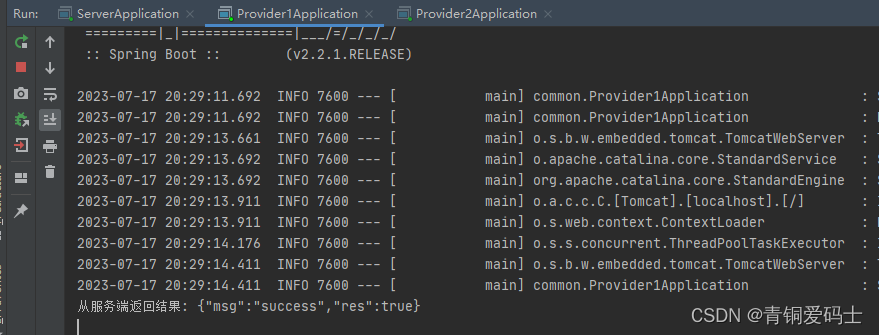
查询注册表:两个模块都已经注册。
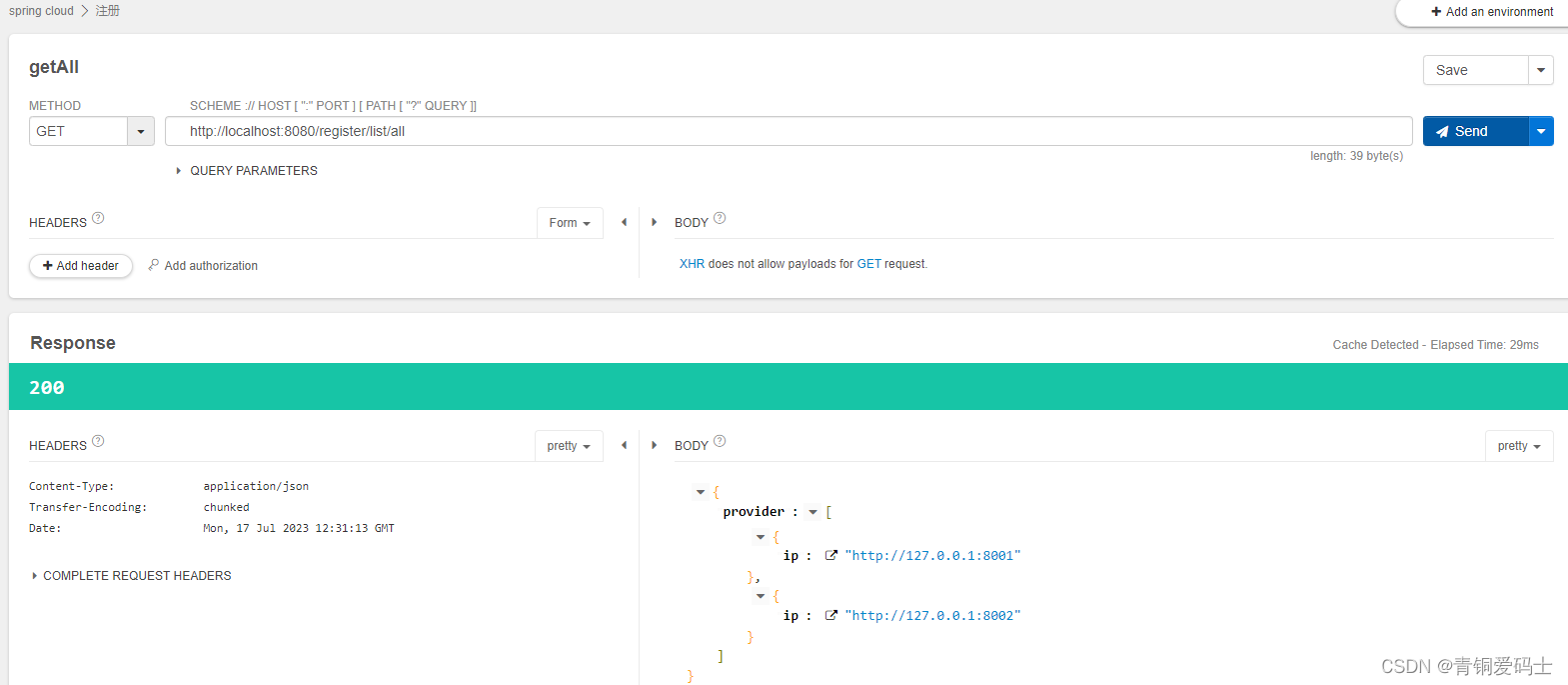

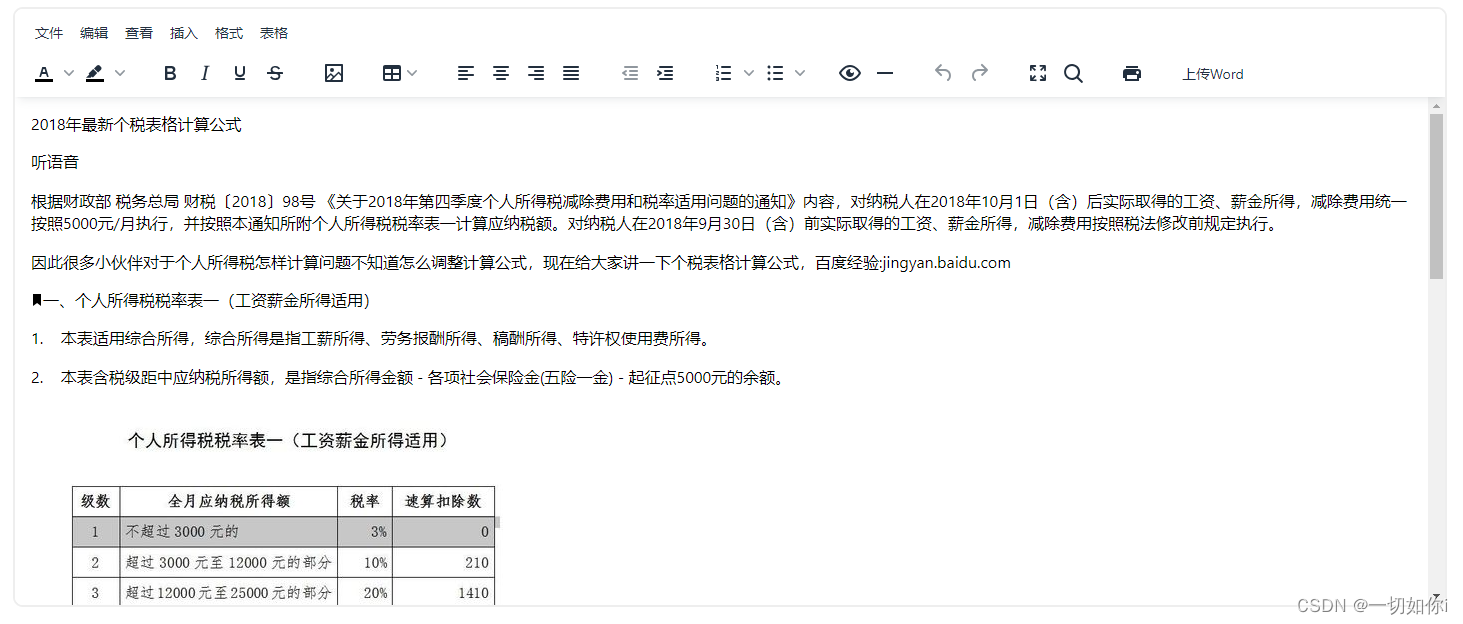
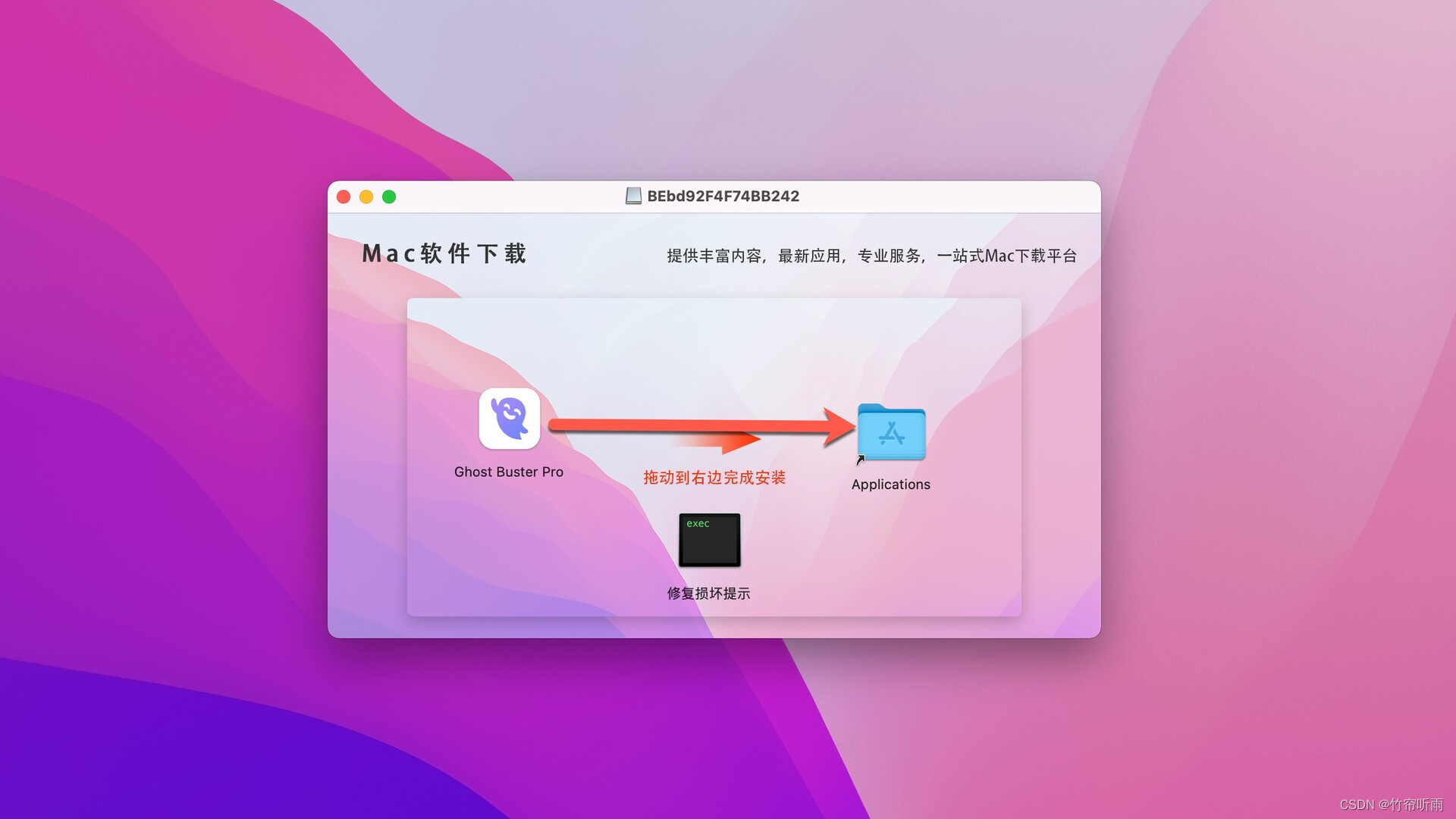



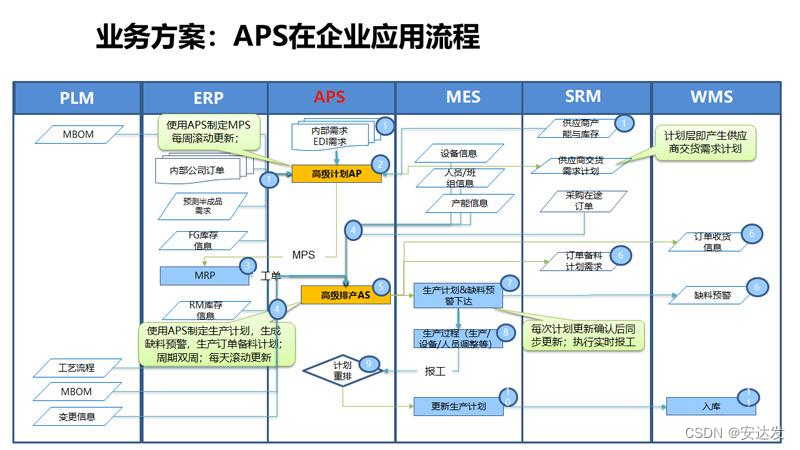
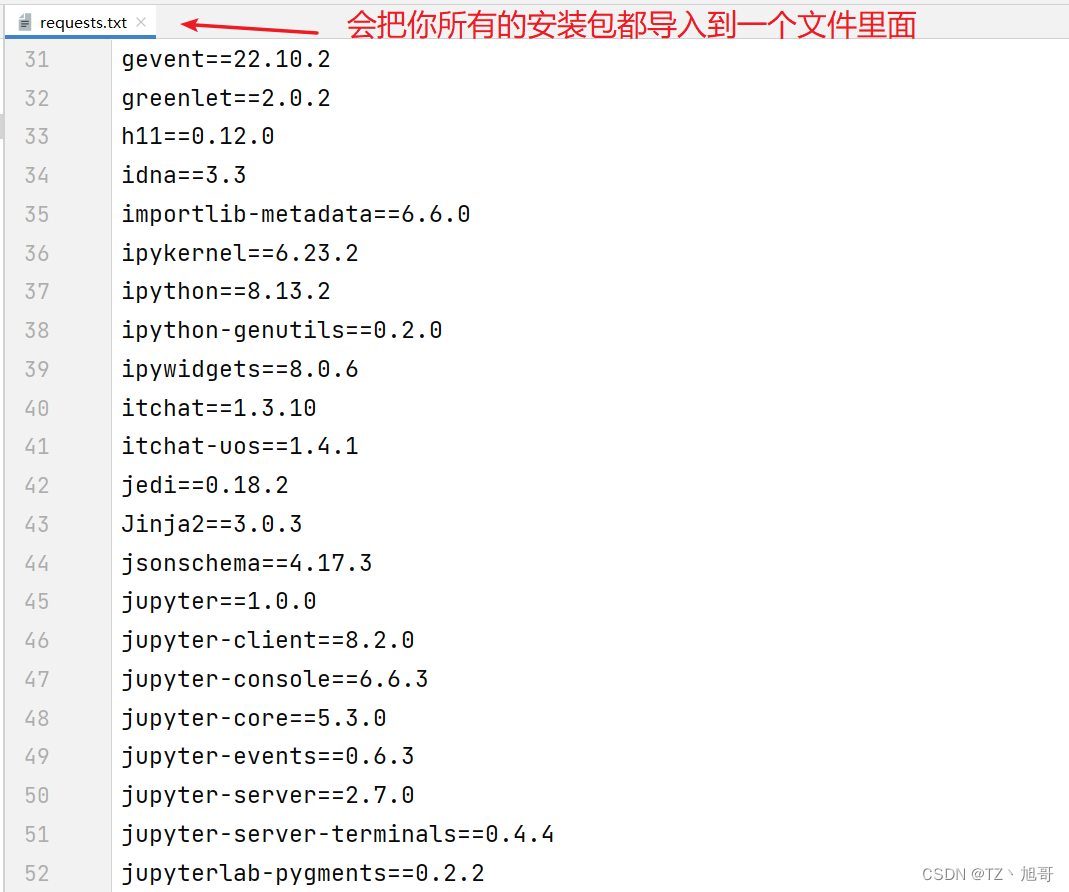
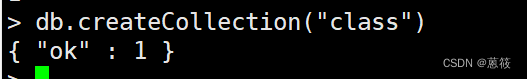

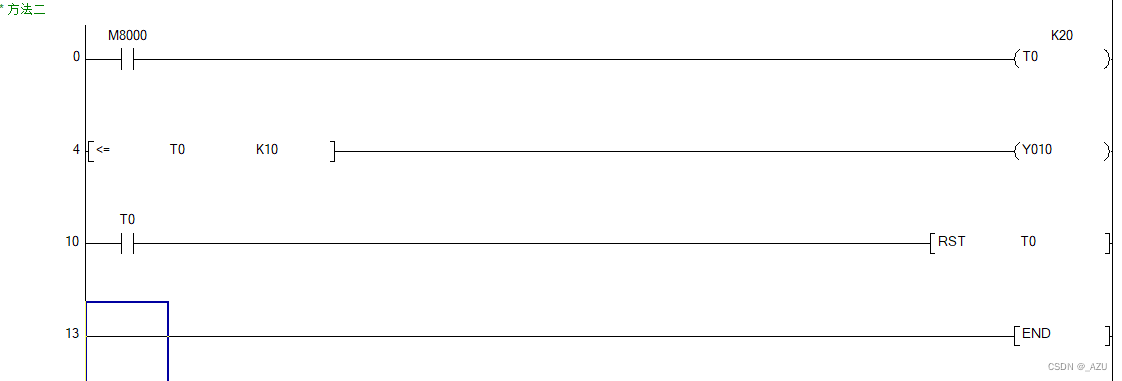
![[LINUX]之grep文本过滤](https://img-blog.csdnimg.cn/2d2aa1c719d24763ad74f4840e66c15c.png)