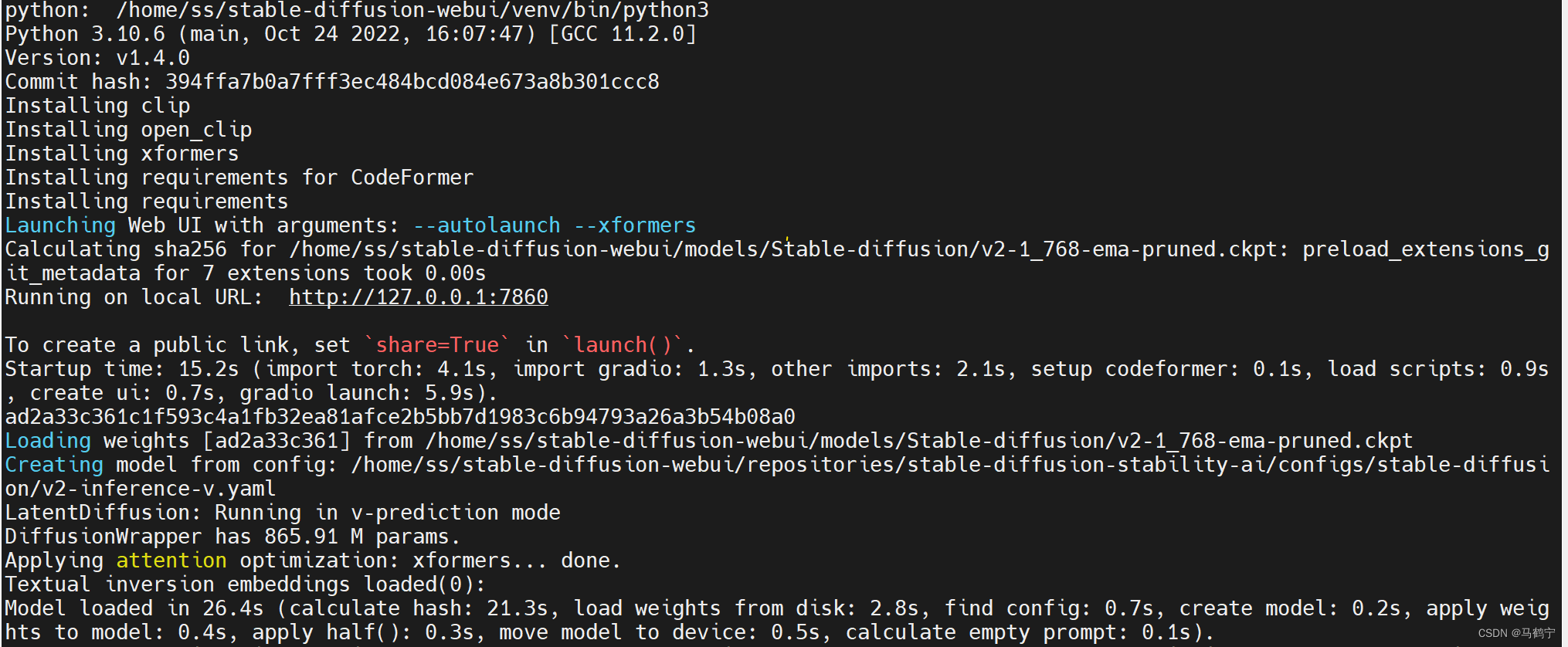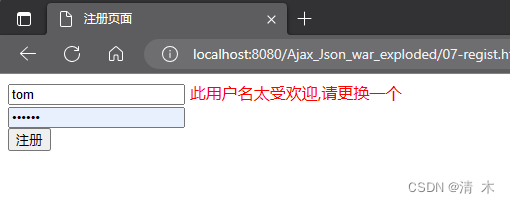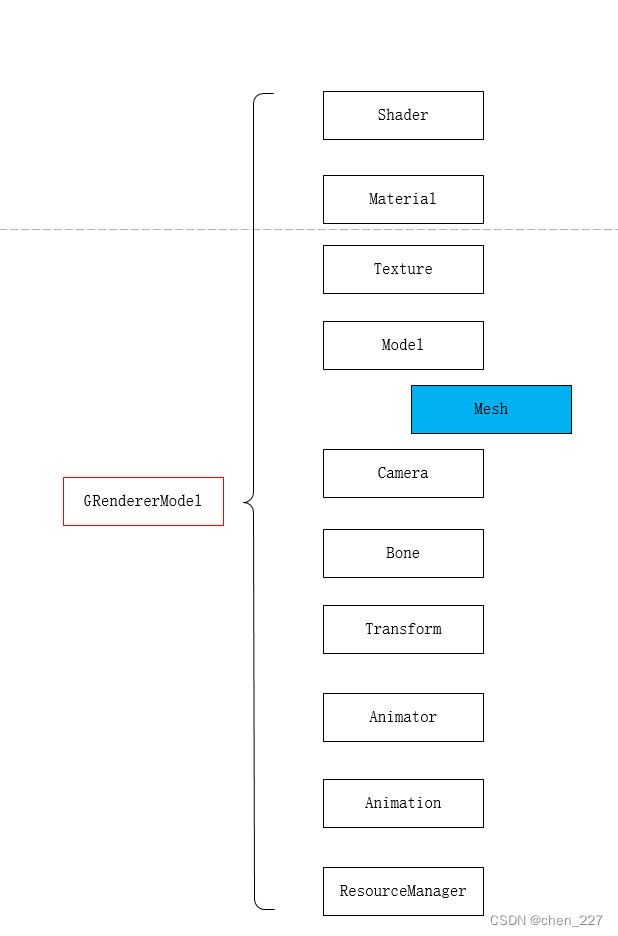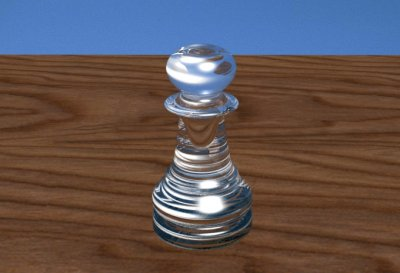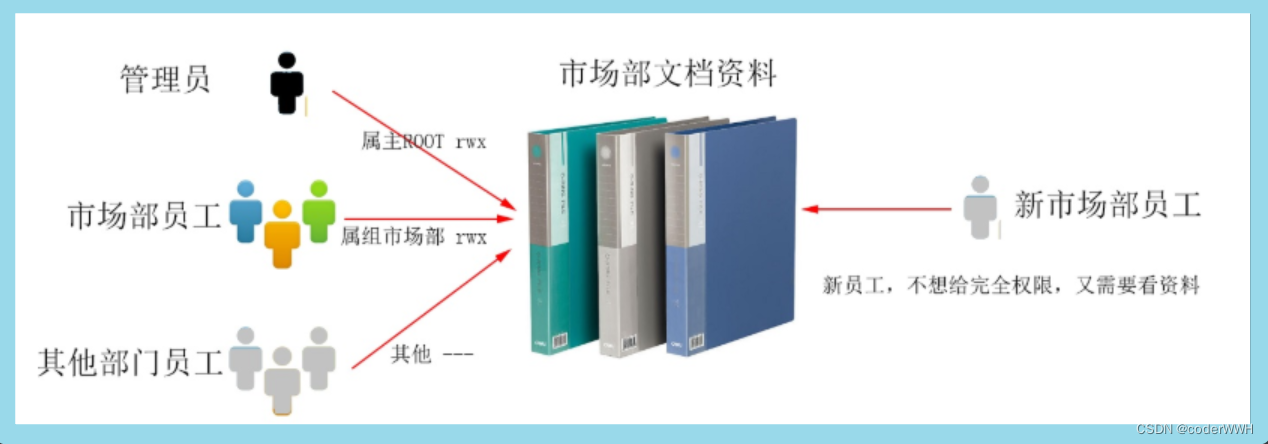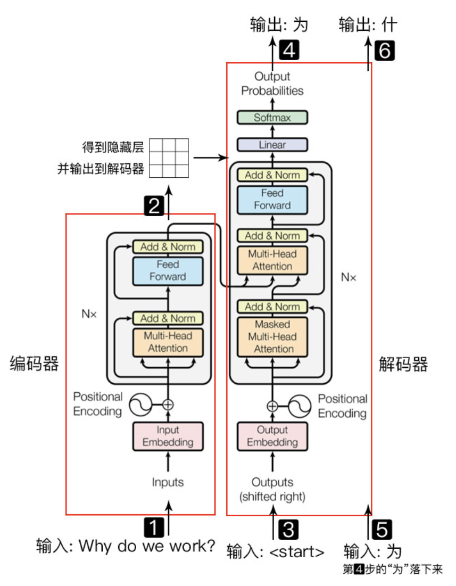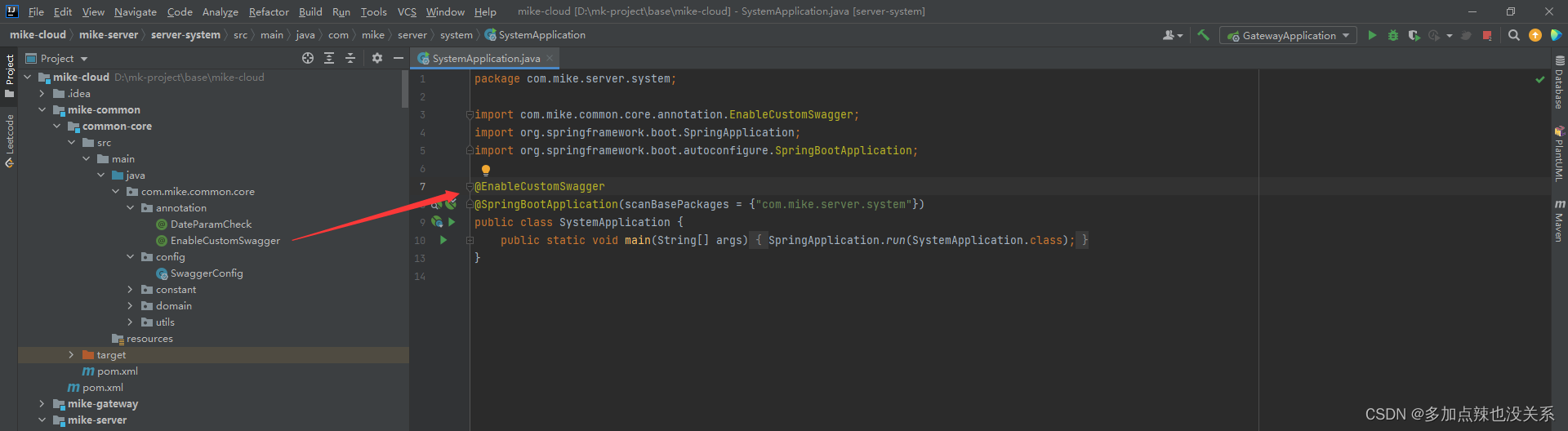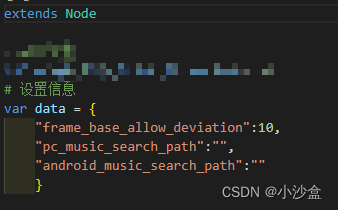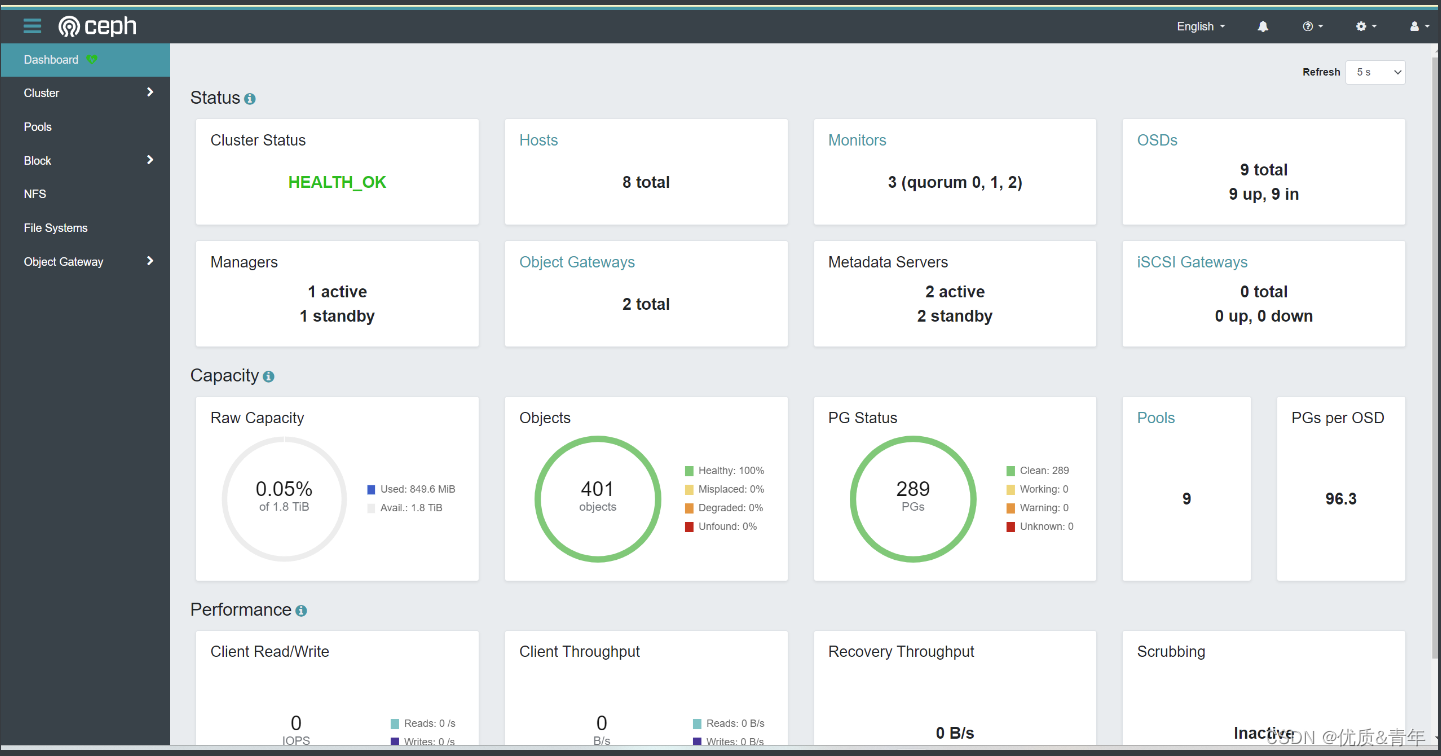这里先总结一下 association 存在的问题。
一、内嵌查询时存在报错Id找不到及内存溢出隐患
二、一对多关系数据重复问题
三、多层嵌套内层 association 查询结果为null 或 非预期的值
一、内嵌查询时存在报错Id找不到及内存溢出隐患
参考: https://www.lmlphp.com/user/57996/article/item/1356741/
错误示例:
<?xml version="1.0" encoding="UTF-8" ?>
<!DOCTYPE mapper
PUBLIC "-//mybatis.org//DTD Mapper 3.0//EN"
"http://mybatis.org/dtd/mybatis-3-mapper.dtd">
<mapper namespace="com.lizhou.dao.StudentDao">
<resultMap type="Student" id="studentResult">
<id property="id" column="id"/>
<association property="grade" column="gradeId" select="com.lizhou.dao.GradeDao.getGrade"></association>
</resultMap>
<select id="getStudent" resultMap="studentResult">
SELECT * FROM student
<where>
<if test="id != null">
AND id=#{id}
</if>
</where>
</select>
</mapper>
报错:Caused by: org.apache.ibatis.reflection.ReflectionException: There is no getter for property named ‘id’ in ‘class java.lang.Integer’
正确示例:
<mapper namespace="com.lizhou.dao.GradeDao">
<resultMap type="Grade" id="gradeResult">
<id property="id" column="id"/>
</resultMap>
<select id="getGrade" parameterType="Grade" resultMap="gradeResult">
SELECT * FROM grade WHERE id=#{id}
</select>
</mapper>
内存溢出隐患示例
错误示例:
StudentMapper.xml:
<mapper namespace="com.lizhou.dao.StudentDao">
<resultMap type="Student" id="studentResult">
<id property="id" column="id"/>
<association property="grade" column="gradeId" select="com.lizhou.dao.GradeDao.getGrade"></association>
</resultMap>
<select id="getStudent" resultMap="studentResult">
SELECT * FROM student WHERE gradeId=#{gradeId}
</select>
</mapper>
GradeMapper.xml:
<mapper namespace="com.lizhou.dao.GradeDao">
<resultMap type="Grade" id="gradeResult">
<id property="id" column="id"/>
<collection property="studentList" column="id" ofType="Student" select="com.lizhou.dao.StudentDao.getStudent"></collection>
</resultMap>
<select id="getGrade" parameterType="Grade" resultMap="gradeResult">
SELECT * FROM grade WHERE id=#{id}
</select>
</mapper>
解决方式:
分离写,分段查询
二、一对多关系数据重复问题
参考:https://blog.csdn.net/wuyezhiyu/article/details/81364974
<resultMap id="commissionRec" type="CommissionRec" >
<result property="sourceName" column="cmr_sourceName"/>
<result property="totalMoney" column="cmr_totalMoney"/>
<result property="totalCard" column="cmr_totalCard"/>
<result property="totalCommission" column="cmr_totalCommission"/>
<result property="commissionTimes" column="cmr_commissionTimes"/>
<result property="isProvided" column="cmr_isProvided"/>
<result property="userInfo.userId" column="us_userId"/>
<result property="userInfo.userName" column="us_userName"/>
<association property="memberCard" resultMap="memberCardTemplate" />
<!--
<association property="userInfo" resultMap="userInfo" />
-->
</resultMap>
<resultMap id="userInfo" type="cn.sstech.member.marketing.model.base.BaseUserInfo" >
<id property="userId" column="us_userId"/>
<result property="userName" column="us_userName"/>
</resultMap>
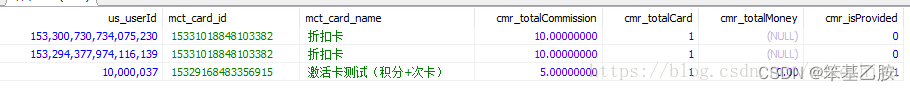
如上图所示查询结果中,第一条和第二条只有us_userId是不重复的,而剩下的字段都被注入到CommissionRec对象中。这时
1.用association注入userInfo mybatis会因为数据一样而将前两条数据合为一个CommissionRec对象,us_userId则随便调一个注入到userInfo对象中
2.用 <result property=“userInfo.userId” column=“us_userId”/> 这种制定具体字段名的方式注入,mybatis会因为记录数据有所不同而将前两条数据设为2个CommissionRec对象.
三、多层嵌套内层 association 查询结果为null 或 非预期
非预期
本人遇到的就是这个问题
以组织机构树的单张表为例,一般存的有ID及pre_id父级ID,当内嵌查询时,由于父级ID存在多条记录,导致查询结果并非预期
多层嵌套查询结果为null
参考:https://www.zhuxianfei.com/java/57394.html
错误示例:
<resultMap id="BaseResultMap" type="a.b.c.d.e">
<id column="id" property="id" />
<result property="workTime" column="work_time" />
<result property="model" column="model" />
<result property="status" column="status" />
<association property="interfaceUpstream" javaType="interfaceUpstream" columnPrefix="ui_">
<id column="id" property="id" />
<result property="interfaceName" column="interface_name" />
<result property="interfaceType" column="interface_type" />
<result property="frequency" column="frequency" />
<result property="address" column="address" />
<result property="templateOrSql" column="template_or_sql" />
<result property="status" column="status" />
<association property="systemInfo" javaType="SystemInfo" columnPrefix="sys_">
<id column="id" property="id"/>
<result property="systemName" column="system_name"/>
<result property="systemNameEN" column="system_name_en"/>
<result property="belong" column="belong"/>
<result property="status" column="status"/>
</association>
<association property="serverInfo" javaType="ServerInfo" columnPrefix="ser_">
<id column="id" property="id"/>
<result property="ftpIp" column="ftp_ip"/>
<result property="ftpPort" column="ftp_port"/>
<result property="ftpAccount" column="ftp_account"/>
<result property="ftpPassword" column="ftp_password"/>
</association>
</association>
</resultMap>
<sql id="base_select">
SELECT
ii.Id,
ii.model,
ii.status,
ii.work_time,
ui.id AS ui_id,
ui.interface_name AS ui_interface_name,
ui.interface_type AS ui_interface_type,
ui.frequency AS ui_frequency,
ui.address AS ui_address,
ui.template_or_sql AS ui_template_or_sql,
ui.status AS ui_status,
sys.id AS sys_id,
sys.system_name AS sys_system_name,
sys.system_name_en AS sys_system_name_en,
sys.belong AS sys_belong,
sys.status AS sys_status,
ser.id AS ser_id,
ser.ftp_ip AS ser_ftp_ip,
ser.ftp_port AS ser_ftp_port,
ser.ftp_account AS ser_ftp_account,
ser.ftp_password AS ser_ftp_password
</sql>
结果: 内层的association查询的结果一直为null
原因是association在进行多层嵌套时,mybatis会将外层association的columnPrefix值与内层的进行并合,
如外层columnPrefix值位ui_, 内层为sys_, 那么在SQL中就不能这样 sys.id AS sys_id 了,需要将ui_前缀加上,变成 sys.id AS ui_sys_id ,这样mybatis在匹配的时候才会将数据映射到对应association上
正确示例:
SELECT
ii.Id,
ii.model,
ii.status,
ii.work_time,
ui.id AS ui_id,
ui.interface_name AS ui_interface_name,
ui.interface_type AS ui_interface_type,
ui.frequency AS ui_frequency,
ui.address AS ui_address,
ui.template_or_sql AS ui_template_or_sql,
ui.status AS ui_status,
sys.id AS ui_sys_id,
sys.system_name AS ui_sys_system_name,
sys.system_name_en AS ui_sys_system_name_en,
sys.belong AS ui_sys_belong,
sys.status AS ui_sys_status,
ser.id AS ui_ser_id,
ser.ftp_ip AS ui_ser_ftp_ip,
ser.ftp_port AS ui_ser_ftp_port,
ser.ftp_account AS ui_ser_ftp_account,
ser.ftp_password AS ui_ser_ftp_password
总结
1、能不用就别用
2、如果用,请务必指定对应的字段或id
3、多层嵌套时请注意前缀的使用
4、内嵌sql避免递归