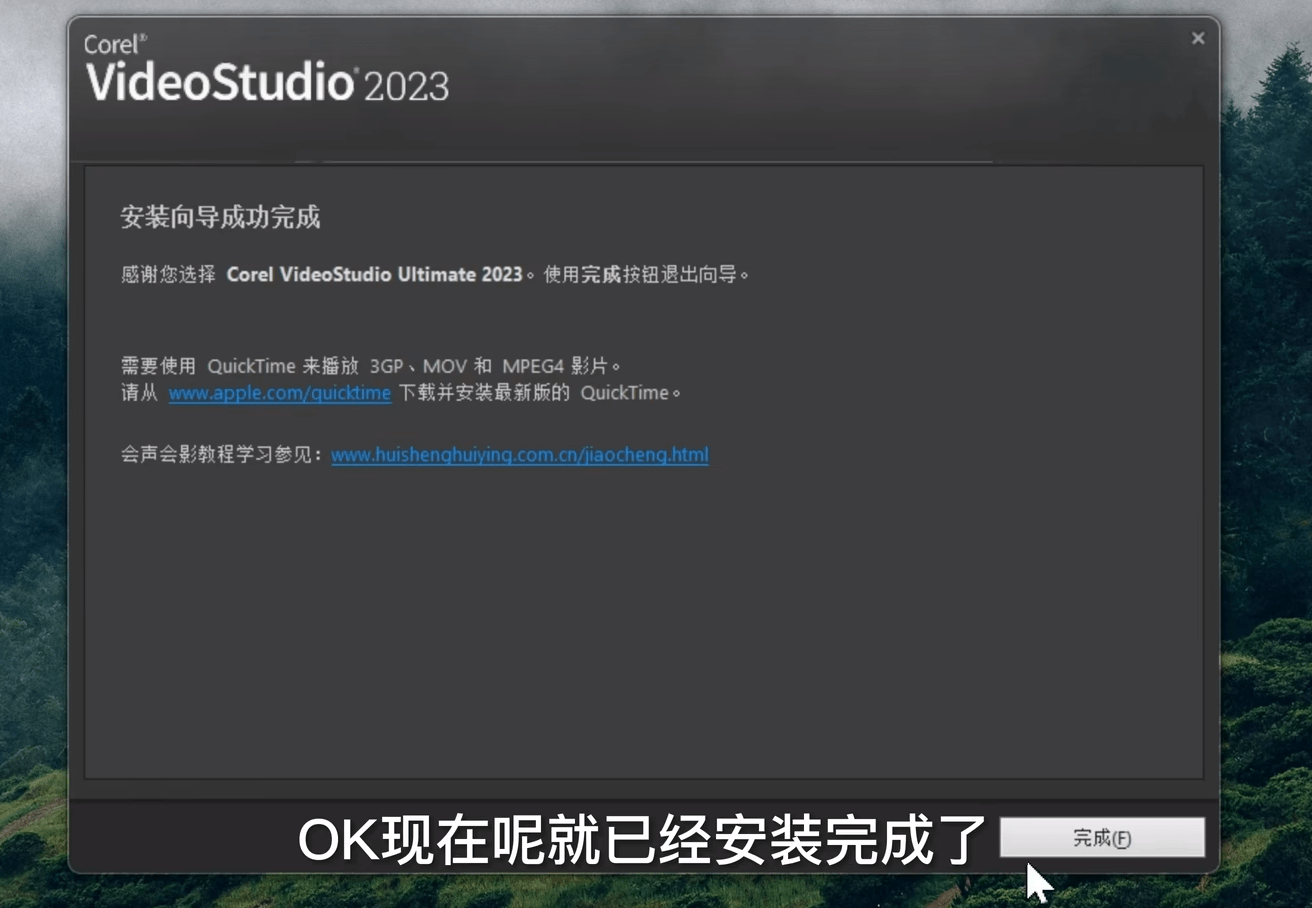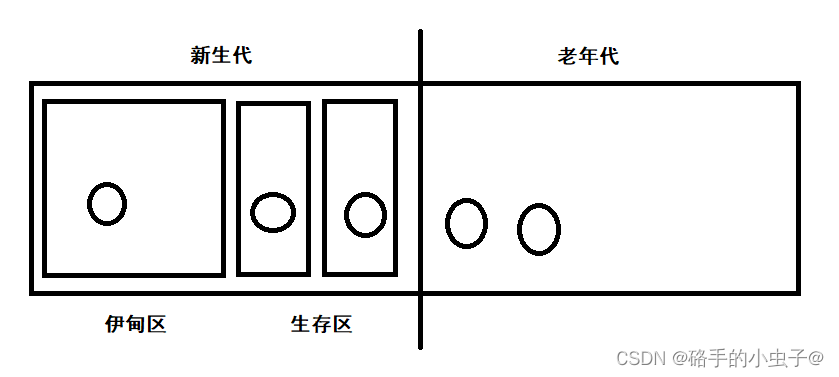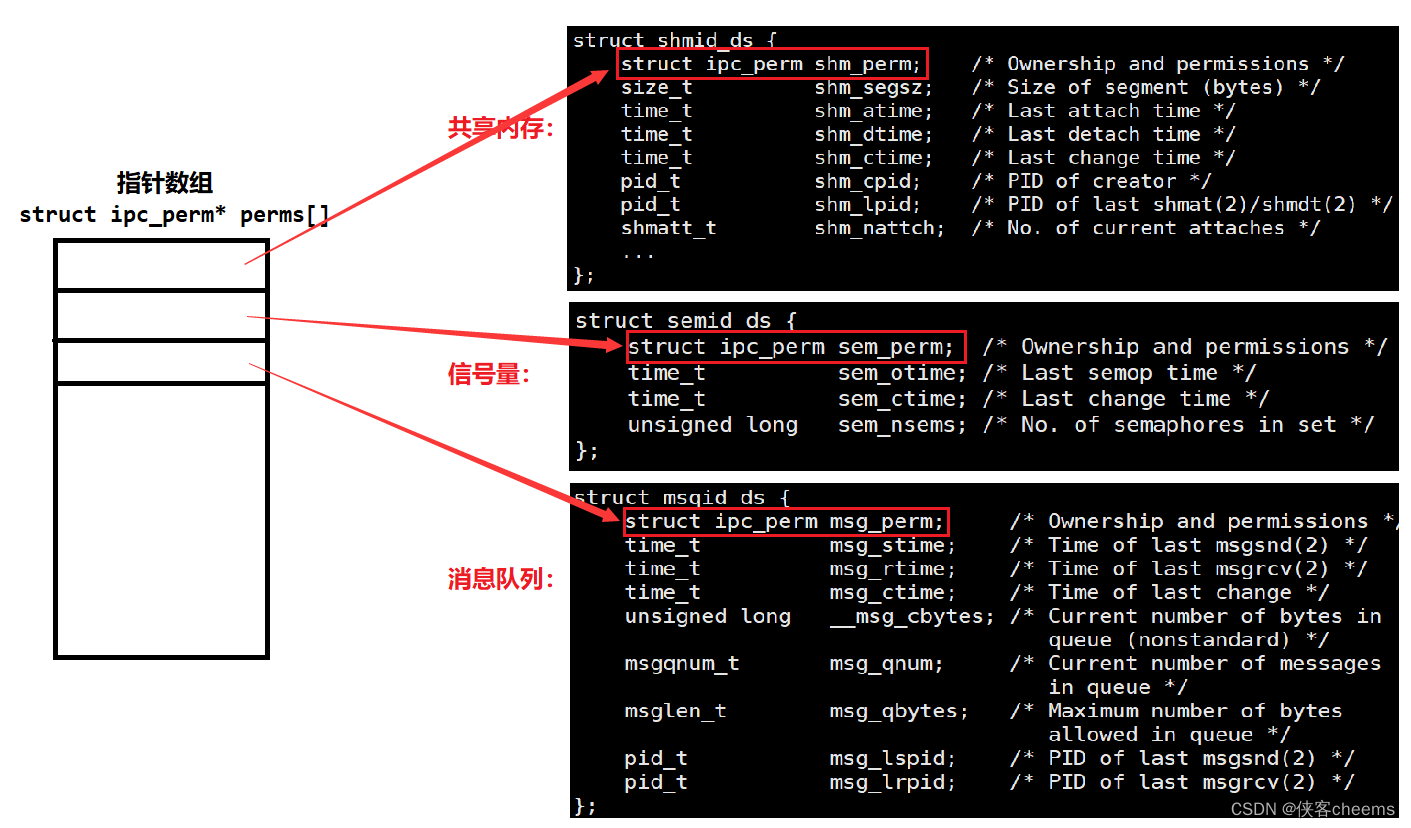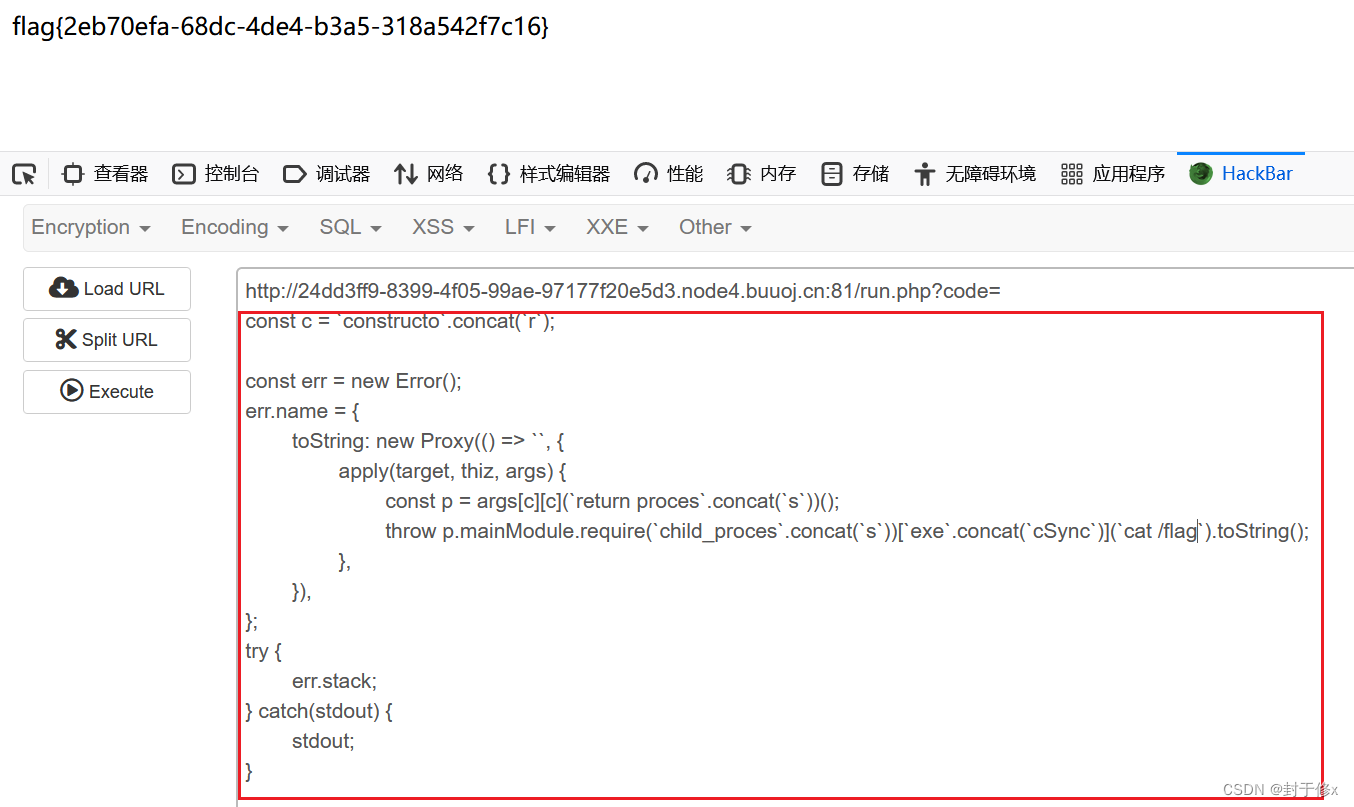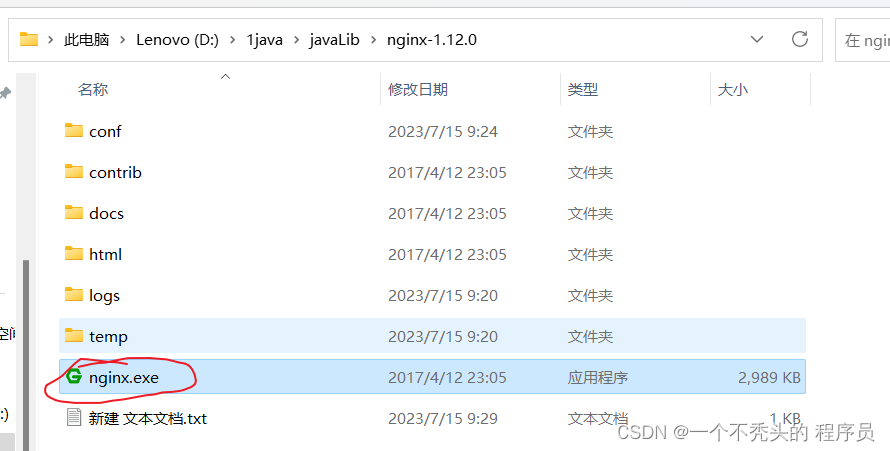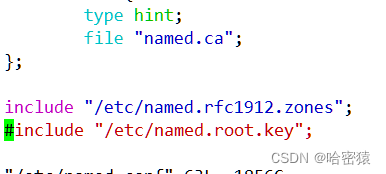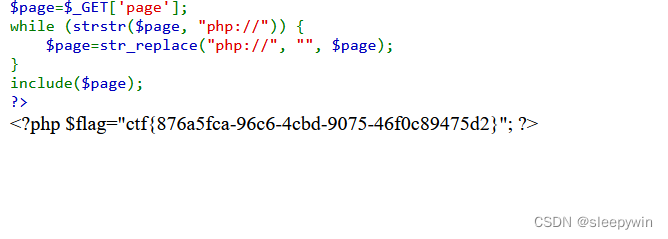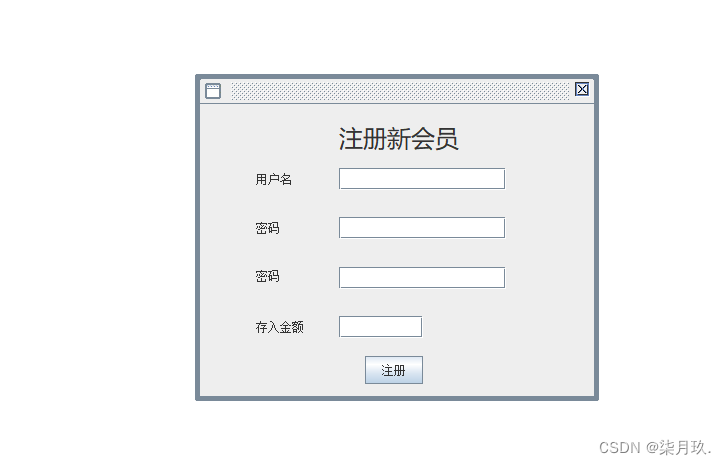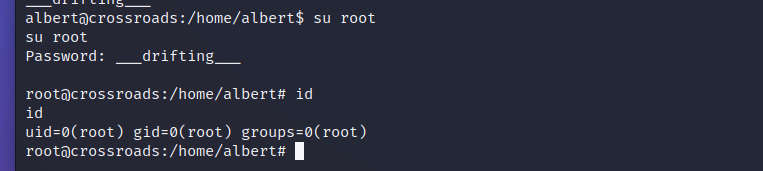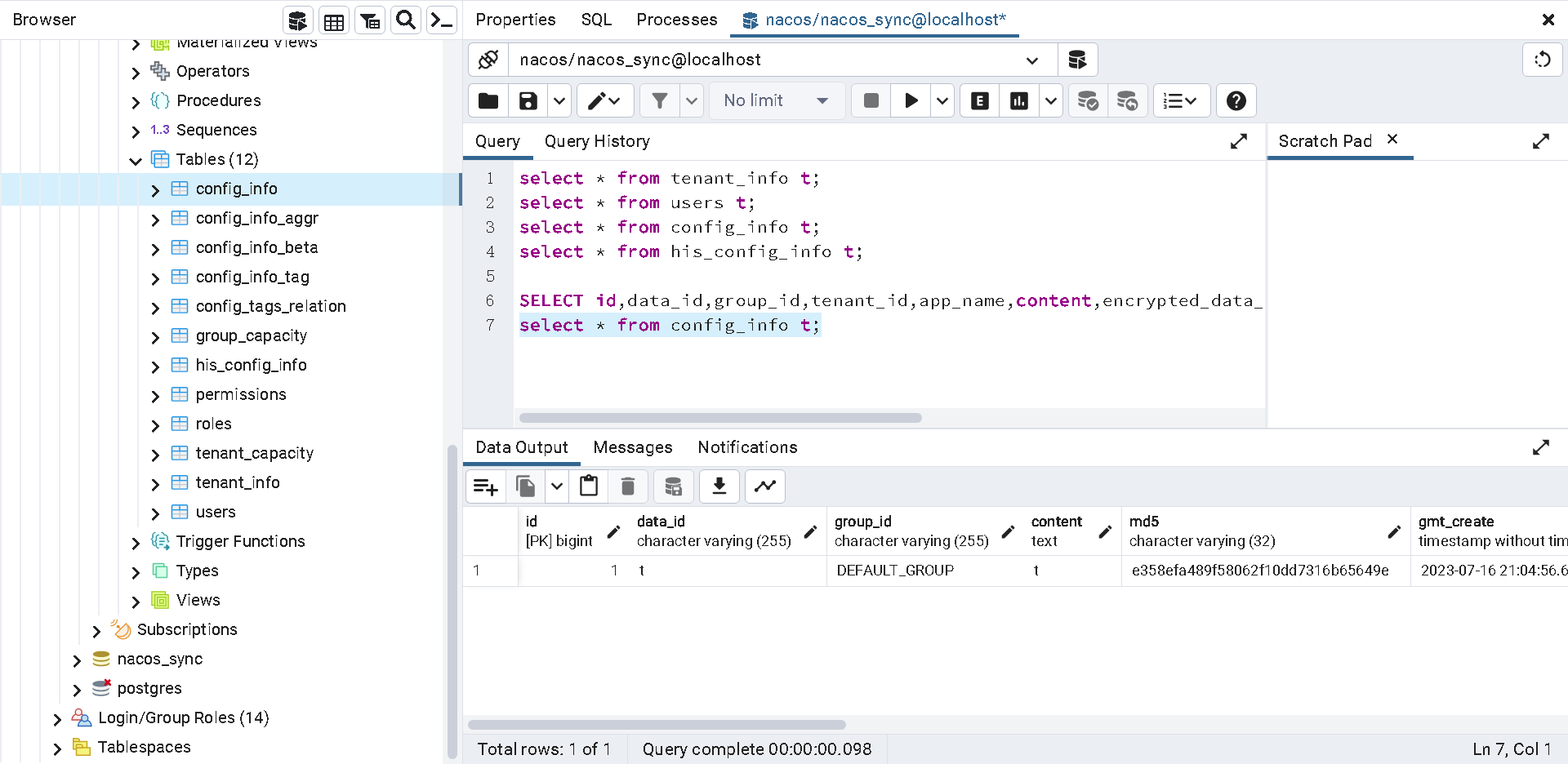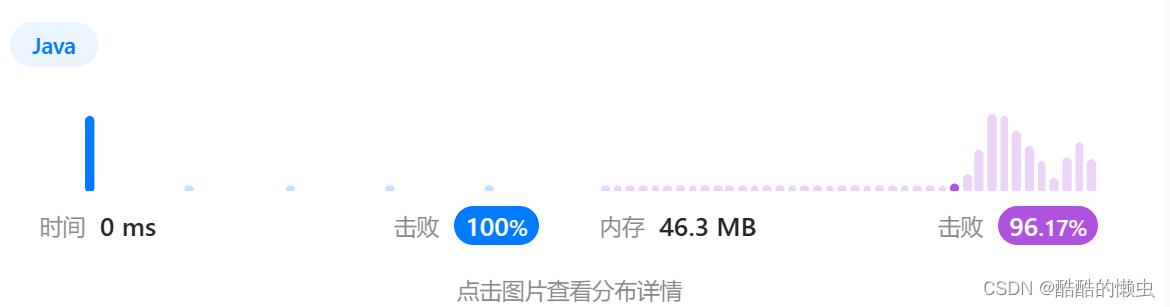Vue3工程化项目搭建
源码:vue3-quick-start
预览:vue3-quick-start
一、何为工程化
工程化概述
前端工程化大致可以分为模块化、组件化、规范化和自动化。
规范化
- 项目目录结构
- 语法提示
- 编码风格规范
- 联调规范
- 文件命名规范
- 代码样式规范
- git flow
模块化
模块化是指将一个文件拆分成多个相互依赖的文件,最后进行统一的打包和加载,这样能够很好的保证高效的多人协作。
例如:ES6 Module、CommonJS、AMD、CMD
组件化
组件化则是对UI层面的拆分,将页面拆分成多个组件,每个组件包含自己的样式、逻辑和模板,最后组合成完整的页面。
例如:vue组件
自动化
- 自动化构建
- 自动化测试
- 自动化部署
- 自动化文档生成
::: 工程化的优势 一个字,降本增效
:::
接下来,一起搭建一个Vue3工程化项目
二、项目搭建
:::tip 提示 Node版本:16.0.0+
建议使用 pnpm
:::
可以使用官方脚手架vue-cli或者vite选择vue模板来创建一个 Vue 应用
vue-cli 搭建
pnpm create vue@latest
vite 搭建
pnpm create vite
这里选择使用vue-cli来创建项目,选项都可以选择Yes,
帮你完成Ts,Jsx,Vue Router,Pinia,Cypress,Eslint,Prettier的配置
Vue.js - The Progressive JavaScript Framework
✔ Project name: … vue3-quick-start
✔ Add TypeScript? … No / Yes
✔ Add JSX Support? … No / Yes
✔ Add Vue Router for Single Page Application development? … No / Yes
✔ Add Pinia for state management? … No / Yes
✔ Add Vitest for Unit Testing? … No / Yes
✔ Add an End-to-End Testing Solution? › Cypress
✔ Add ESLint for code quality? … No / Yes
✔ Add Prettier for code formatting? … No / Yes
Scaffolding project in ./<your-project-name>...
Done.
下载完成之后,执行如下启动项目
cd vue3-quick-start
pnpm install
pnpm format
pnpm dev
如下:项目成功启动
VITE v4.4.2 ready in 1064 ms
➜ Local: http://127.0.0.1:5173/
➜ Network: use --host to expose
➜ press h to show help
点击http://127.0.0.1:5173/即可访问

至此,全都使用脚手架生成代码
完整目录如下,可以看到Eslint和Prettier也已填加

三、规范化
目录规范
├── src/
├── api/ // 接口请求目录
├── assets/ // 静态资源目录
├── logo.png
├── common/ // 通用类库目录
├── components/ // 公共组件目录
├── router/ // 路由配置目录
├── store/ // 状态管理目录
├── style/ // 通用样式目录
├── utils/ // 工具函数目录
├── views/ // 页面组件目录
├── Home // 页面组件目录
├── index.vue // 页面组件
├── type.ts // 页面组件类型定义
├── index.ts // 页面组件逻辑
├── index.scss // 页面组件样式
├── __tests__ // 页面组件测试
├── App.vue
├── main.js
├── tests/ // 单元测试目录
├── tsconfig.json // JavaScript 配置文件
├── vite.config.js // Vite 配置文件
└── package.json // 项目配置文件
├── .env // 公共配置文件
├── .env.development // 开发环境配置文件
├── .env.production // 生产环境配置文件
├── .eslintrc.js // eslint 配置文件
├── .gitignore // git 忽略文件
├── .prettierrc.js // prettier 配置文件
代码规范
这里通过 EditorConfig + ESLint + Prettier来实现代码规范
Eslint和Prettier默认已配置集成,这里需要做下修改并添加webstorm自动修复
1、修改.eslintrc.js
eslint Find and fix problems in your JavaScript code
将@vue/eslint-config-prettier/skip-formatting中skip-formatting去掉,
修改为@vue/eslint-config-prettier,这样就可以使用自动修复功能了
添加.eslintignore文件,忽略不需要检查的文件
.DS_Store
.idea
.editorconfig
pnpm-lock.yaml
.npmrc
.tmp
.cache/
coverage/
.nyc_output/
**/.yarn/**
**/.pnp.*
/dist*/
node_modules/
**/node_modules/
## Local
.husky
.local
!.prettierrc.js
components.d.ts
auto-imports.d.ts
2、修改.prettierrc.json为.prettierrc.js
prettier An opinionated code formatter
修改为.js,主要是方便我们去查看配置了哪些规范
配置项根据需要自行修改
::: tip
脚手架已经帮我们配置了将 Prettier 的规则设置到 ESLint 的规则中,
所以我们只需要关注.prettierrc.js中的配置即可
:::
module.exports = {
"$schema": "https://json.schemastore.org/prettierrc",
printWidth: 120, // 单行输出(不折行)的(最大)长度
semi: false, // 结尾使用分号, 默认true
useTabs: false, // 使用tab缩进,默认false
tabWidth: 4, // tab缩进大小,默认为2
singleQuote: true, // 使用单引号, 默认false(在jsx中配置无效, 默认都是双引号)
jsxSingleQuote: true, // jsx 不使用单引号,而使用双引号
trailingComma: 'none', // 行尾逗号,默认none,可选 none|es5|all es5 包括es5中的数组、对象,all 包括函数对象等所有可选
bracketSpacing: true, // 对象中的空格 默认true,true: { foo: bar },false: {foo: bar}
htmlWhitespaceSensitivity: 'ignore', // 指定 HTML 文件的全局空白区域敏感度, "ignore" - 空格被认为是不敏感的
jsxBracketSameLine: false,
arrowParens: 'avoid', // 箭头函数参数括号 默认avoid 可选 avoid| always, avoid 能省略括号的时候就省略 例如x => x,always 总是有括号
proseWrap: 'always', // 当超出print width(上面有这个参数)时就折行
}
同样,添加.prettierignore文件,忽略不需要检查的文件
.DS_Store
.idea
.editorconfig
pnpm-lock.yaml
.npmrc
.tmp
.cache/
coverage/
.nyc_output/
**/.yarn/**
**/.pnp.*
/dist*/
node_modules/
**/node_modules/
## Local
.husky
.local
**/*.svg
**/*.sh
components.d.ts
auto-imports.d.ts
3、添加.editorconfig
配置编辑器代码风格,保持统一
# http://editorconfig.org
root = true
[*]
indent_style = space
indent_size = 4
charset = utf-8
trim_trailing_whitespace = true
insert_final_newline = true
[*.md]
trim_trailing_whitespace = false
4、自动格式化代码
- webstorm
开启eslint,并选择自动修复

- vscode
安装 eslint, volar
settings.json 设置文件中,增加以下代码:
"editor.codeActionsOnSave": {
"source.fixAll": true,
},
"eslint.validate": [
"javascript",
"javascriptreact",
"typescript"
],
"eslint.alwaysShowStatus": true
修改之后再次执行 yarn run format,对代码进行格式化
::: tip
代码规范配置已完成,具体配置根据团队规范进行修改
:::
husky和lint-staged集成
husky
lint-staged
1、添加husky配置
通过特定的 git hook 来检查git提交信息,代码lint等功能
- 安装
pnpm dlx husky-init && pnpm install
执行完成之后自动添加以下配置
1、在package.json中添加
"script": {
"prepare": "husky install"
}
2、创建了一个 pre-commit 钩子的示列
如何添加新的钩子
npx husky add .husky/commit-msg "npm test"
2、添加lint-staged配置
lint-staged只作用于git暂存区的文件,
可以对暂存区的文件进行lint检查,格式化等操作
这里结合husky/pre-commit钩子,对暂存区的文件进行检查
- 安装
pnpm install -D lint-staged
- 配置
package.json添加如下配置
"lint-staged": {
"*.{js,jsx,ts,tsx,vue}": [
"eslint --fix",
"git add ."
]
},
修改 .husky/pre-commit 触发命令为:
npx lint-staged
这样就可以在提交代码之前,对暂存区的文件进行检查,并尝试修复
比如当你尝试提交如下代码,根据规范,会自动将"转为’,并完成提交
const a = "string"
Git提交规范
这里我们只讲怎么操作,Commit规范讲解参考下文
1、Git Commit 格式规范
Git Commit规范指北
这是 angular 的commit记录,属于是业界的标杆了

2、commitizen 规范集成
commitizen
- a、安装
本地或者全局安装
这里推荐团队成员去全局安装,这样项目中只需要配置即可使用
pnpm install -g commitizen cz-conventional-changelog
commitizen:Commitizen CLI 工具
cz-conventional-changelog:适配器
- b、配置
package.json添加如下配置
"config": {
"commitizen": {
"path": "cz-conventional-changelog"
}
}
- c、使用
git add .
git cz
或者package.json添加scripts
"scripts": {
"commit": "cz"
}
pnpm run commit
此时会出现这样的交互式命令行,根据提示完成提交
? Select the type of change that you're committing: (Use arrow keys)
❯ feat: A new feature
fix: A bug fix
improvement: An improvement to a current feature
docs: Documentation only changes
style: Changes that do not affect the meaning of the code (white-space, formatting, missing semi-colons, etc)
refactor: A code change that neither fixes a bug nor adds a feature
perf: A code change that improves performance
(Move up and down to reveal more choices)
3、commitlint 规范校验
- 安装
pnpm install -D @commitlint/cli @commitlint/config-conventional
- 配置
package.json添加如下配置
"commitlint": {
"extends": [
"@commitlint/config-conventional"
]
}
使用 husky 命令在,创建 commit-msg 钩子,并执行验证命令:
npx husky add .husky/commit-msg "npx --no-install commitlint --edit $1"
这样就可以在commit-msg,对提交信息进行检查
比如当你去尝试提交一个不规范的message,会阻止提交并报错
subject may not be empty
type may not be empty
➜ vue3-quick-start git:(master) ✗ git commit -m 这是一个错误的提交信息
→ No staged files match any configured task.
⧗ input: 这是一个错误的提交信息
✖ subject may not be empty [subject-empty]
✖ type may not be empty [type-empty]
✖ found 2 problems, 0 warnings
ⓘ Get help: https://github.com/conventional-changelog/commitlint/#what-is-commitlint
husky - commit-msg hook exited with code 1 (error)
4、版本管理及CHANGELOG
推荐使用 release-it
集成以下功能:
- Bump version (in e.g. package.json)
- Git commit, tag, push
- Execute any (test or build) commands using hooks
- Create release at GitHub or GitLab
- Generate changelog
- Publish to npm
- Manage pre-releases
- Extend with plugins
- Release from any CI/CD environment
规范化的提交信息除了能很好描述项目的修改,还有一个很好的作用就是能根据提交记录来生成CHANGELOG.MD和自动生成版本号等功能。
# Changelog
All notable changes to this project will be documented in this file. See [standard-version](https://github.com/conventional-changelog/standard-version) for commit guidelines.
### 1.0.0 (2022-08-27)
### Features
* init By Vue 3 + TypeScript + Vite ([9487a8b](https://github.com/wei-design/web-vue/commit/9487a8be27d396f6ea96b0ff3b57473325d7f54b))
* 添加github ci ([44d63e2](https://github.com/wei-design/web-vue/commit/44d63e2cb714669945a3d27f99f3148915c904c4))
* 添加husky ([d1150f4](https://github.com/wei-design/web-vue/commit/d1150f47e84dc4ddc0fda5d16bc1ab837b551b05))
### Bug Fixes
* update ci ([278fb38](https://github.com/wei-design/web-vue/commit/278fb3860f460bbbdb045fd2bbe96c9994505d6e))
四、基础配置
1、scss集成
pnpm install -D sass
2、Vite配置
针对打包路径、打包配置、环境变量常量、本地服务做了配置,具体如下:
import { fileURLToPath, URL } from 'node:url'
import { ConfigEnv, defineConfig, loadEnv } from 'vite'
import vue from '@vitejs/plugin-vue'
import vueJsx from '@vitejs/plugin-vue-jsx'
import AutoImport from 'unplugin-auto-import/vite'
import Components from 'unplugin-vue-components/vite'
import { ElementPlusResolver } from 'unplugin-vue-components/resolvers'
import dayjs from 'dayjs'
// 引入插件
import VitePluginMetaEnv from 'vite-plugin-meta-env'
const { name: title, version: APP_VERSION } = require('./package.json')
// https://vitejs.dev/config/
export default (configEnv: ConfigEnv) => {
const { mode } = configEnv
const env = loadEnv(mode, process.cwd())
// 增加环境变量
const metaEnv = {
APP_VERSION,
APP_NAME: title,
APP_BUILD_TIME: dayjs().format('YYYY-MM-DD HH:mm:ss')
}
return defineConfig({
// 设置打包路径
base: env.VITE_BASE_URL,
// 插件
plugins: [
vue(),
vueJsx(),
// 按需导入
AutoImport({
resolvers: [ElementPlusResolver()],
// targets to transform
include: [
/\.[tj]sx?$/, // .ts, .tsx, .js, .jsx
/\.vue$/,
/\.vue\?vue/, // .vue
/\.md$/ // .md
],
// global imports to register
imports: ['vue', 'vue-router'],
// Filepath to generate corresponding .d.ts file.
// Defaults to './auto-imports.d.ts' when `typescript` is installed locally.
// Set `false` to disable.
dts: './auto-imports.d.ts',
// Inject the imports at the end of other imports
injectAtEnd: true,
// Generate corresponding .eslintrc-auto-import.json file.
// eslint globals Docs - https://eslint.org/docs/user-guide/configuring/language-options#specifying-globals
eslintrc: {
enabled: true, // Default `false`
filepath: './.eslintrc-auto-import.json' // Default `./.eslintrc-auto-import.json`
}
}),
Components({
resolvers: [ElementPlusResolver()]
}),
// 环境变量
VitePluginMetaEnv(metaEnv, 'import.meta.env'),
VitePluginMetaEnv(metaEnv, 'process.env')
],
// 别名
resolve: {
alias: {
'@': fileURLToPath(new URL('./src', import.meta.url))
}
},
// 本地服务配置
server: {
headers: {
'Access-Control-Allow-Origin': '*'
},
cors: true,
open: false,
port: 5000,
host: true,
proxy: {
'/api': {
target: 'https://cloud-app.com.cn/',
changeOrigin: true,
rewrite: path => path.replace(/^\/api/, '')
},
'/amap': {
target: 'https://restapi.amap.com/',
changeOrigin: true,
rewrite: path => path.replace(/^\/amap/, '')
}
}
}
})
}
3、环境变量与模式
Vite 在一个特殊的 import.meta.env 对象上暴露环境变
默认变量
-
import.meta.env.MODE: {string} 应用运行的模式。
-
import.meta.env.BASE_URL: {string} 部署应用时的基本 URL。他由base 配置项决定。
-
import.meta.env.PROD: {boolean} 应用是否运行在生产环境。
-
import.meta.env.DEV: {boolean} 应用是否运行在开发环境 (永远与 import.meta.env.PROD相反)。
-
import.meta.env.SSR: {boolean} 应用是否运行在 server 上。
.env 文件
Vite 使用 dotenv 从你的 环境目录 中的下列文件加载额外的环境变量:
- 规则如下
.env # 所有情况下都会加载
.env.local # 所有情况下都会加载,但会被 git 忽略
.env.[mode] # 只在指定模式下加载
.env.[mode].local # 只在指定模式下加载,但会被 git 忽略
- 配置
添加env.development文件,用于开发环境的配置
# 只在开发模式中被载入
# 网站前缀
VITE_BASE_URL = /
# API - 本地通过/api代理
VITE_API_URL = '/api'
添加env.production文件,用于生产环境的配置
# 只在生产模式中被载入
# 网站前缀
VITE_BASE_URL = https://cloud-app.com.cn/
# API
VITE_API_URL = 'https://cloud-app.com.cn/'
- TypeScript 的智能提示
在env.d.ts文件中添加
/// <reference types="vite/client" />
interface ImportMetaEnv {
readonly BASE_URL: string
readonly MODE: string
readonly APP_VERSION: string
readonly APP_NAME: string
readonly APP_BUILD_TIME: string
readonly VITE_BASE_URL: string
readonly VITE_API_URL: string
}
interface ImportMeta {
readonly env: ImportMetaEnv
}
4、路由自动加载
主要用到了 import.meta.glob
核心代码如下:
import { createRouter, createWebHistory } from 'vue-router'
import type { RouterOptions } from 'vue-router'
// 路由集合
const routes = []
// 匹配到的文件默认是懒加载的,通过动态导入实现,并会在构建时分离为独立的 chunk。如果你倾向于直接引入所有的模块(例如依赖于这些模块中的副作用首先被应用),你可以传入 { eager: true } 作为第二个参数:
const views = import.meta.glob(`@/views/*/index.vue`, { eager: true })
// 动态加载路由
for (const componentPath in views) {
// 找到example的组件,并加载
const $component = views[componentPath].default
// 默认首页必须得
if ($component && !$component.hidden) {
const { name, title } = $component
routes.push({
path: name === 'HomeView' ? '/' : `/${name}`,
name: name,
title,
component: $component,
meta: {
name,
title
}
})
}
}
const router = createRouter({
history: createWebHistory(import.meta.env.BASE_URL),
routes: [...routes]
} as RouterOptions)
console.log(routes)
export default router
5、auto-import 使用
unplugin-auto-import
先看下使用效果
这里使用了 onMounted,无需导入,直接使用,对应 element-plus 的 message 组件也是
<template>
<div class="element">
<el-card header="This is an ElementPlus page">
<el-button type="primary">ElementPlus</el-button>
</el-card>
</div>
</template>
<script setup lang="ts">
import './index.scss'
import 'element-plus/es/components/message/style/css'
import { ElMessage } from 'element-plus'
onMounted(() => {
ElMessage.success('ElementPlus page mounted')
})
</script>
安装
npm i -D unplugin-auto-import
配置
- 在
vite.config.ts中plugins添加
这里只配置了vue和vue-router的auto-import
// vite.config.ts
// 按需导入
{
plugins: {
AutoImport({
// targets to transform
include: [
/\.[tj]sx?$/, // .ts, .tsx, .js, .jsx
/\.vue$/,
/\.vue\?vue/, // .vue
/\.md$/ // .md
],
// global imports to register
imports: ['vue', 'vue-router'],
// Filepath to generate corresponding .d.ts file.
// Defaults to './auto-imports.d.ts' when `typescript` is installed locally.
// Set `false` to disable.
dts: './auto-imports.d.ts',
// Inject the imports at the end of other imports
injectAtEnd: true,
// Custom resolvers, compatible with `unplugin-vue-components`
// see https://github.com/antfu/unplugin-auto-import/pull/23/
resolvers: [
/* ... */
],
// Generate corresponding .eslintrc-auto-import.json file.
// eslint globals Docs - https://eslint.org/docs/user-guide/configuring/language-options#specifying-globals
eslintrc: {
enabled: true, // Default `false`
filepath: './.eslintrc-auto-import.json' // Default `./.eslintrc-auto-import.json`
}
})
}
}
此时会生成 auto-imports.d.ts 和 .eslintrc-auto-import.json
- 在
tsconfig.json中include添加
为了代ts提示
"./auto-imports.d.ts"
- 在
.eslintrc.cjs中extends添加
为了eslint不报错
'./.eslintrc-auto-import.json'
添加 element-plus 的按需引入
element-plus 导入具体查看官网,这里主要说下 auto-import
这里使用到了 unplugin-auto-import 的 Custom resolvers, unplugin-vue-components
- 首先,安装
npm install -D unplugin-auto-import
- 配置
在 vite.config.ts 中 plugins 添加
// vite.config.ts
import { defineConfig } from 'vite'
import AutoImport from 'unplugin-auto-import/vite'
import Components from 'unplugin-vue-components/vite'
import { ElementPlusResolver } from 'unplugin-vue-components/resolvers'
export default defineConfig({
// ...
plugins: [
// 在auto-import的基础上,添加 unplugin-vue-components
AutoImport({
// ...
resolvers: [ElementPlusResolver()],
}),
Components({
resolvers: [ElementPlusResolver()],
}),
],
})
:::warning WARNING
如果使用 unplugin-element-plus 并且只使用组件 API,你需要手动导入样式。
Example:
import 'element-plus/es/components/message/style/css'
import { ElMessage } from 'element-plus'
:::
到此,自动导入的配置完成
遇到的问题
在打包时候报错,相关issue
Module ‘“element-plus”’ has no exported member ‘ElMessage’. Did you mean to use ‘import ElMessage from “element-plus”’ instead?ts`
解决办法:
在 tsconfig.json 中 compilerOptions 添加
{
"moduleResolution": "node"
}
…
axios封装
tools封装
…
五、自动化
通过 github actions + github pages,实现项目的自动化构建和部署
具体实现见
源码:github
预览:vue3-quick-start
author
原文