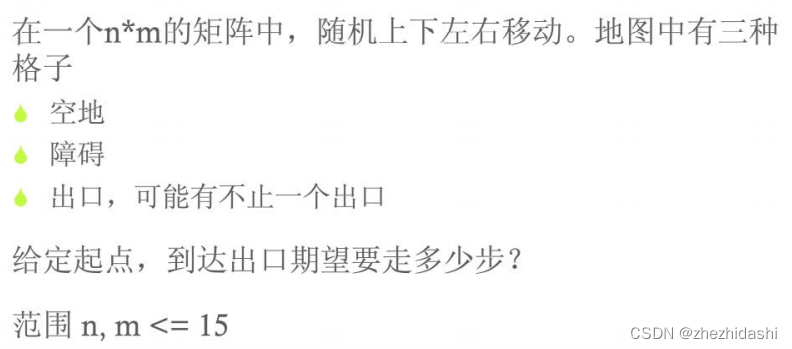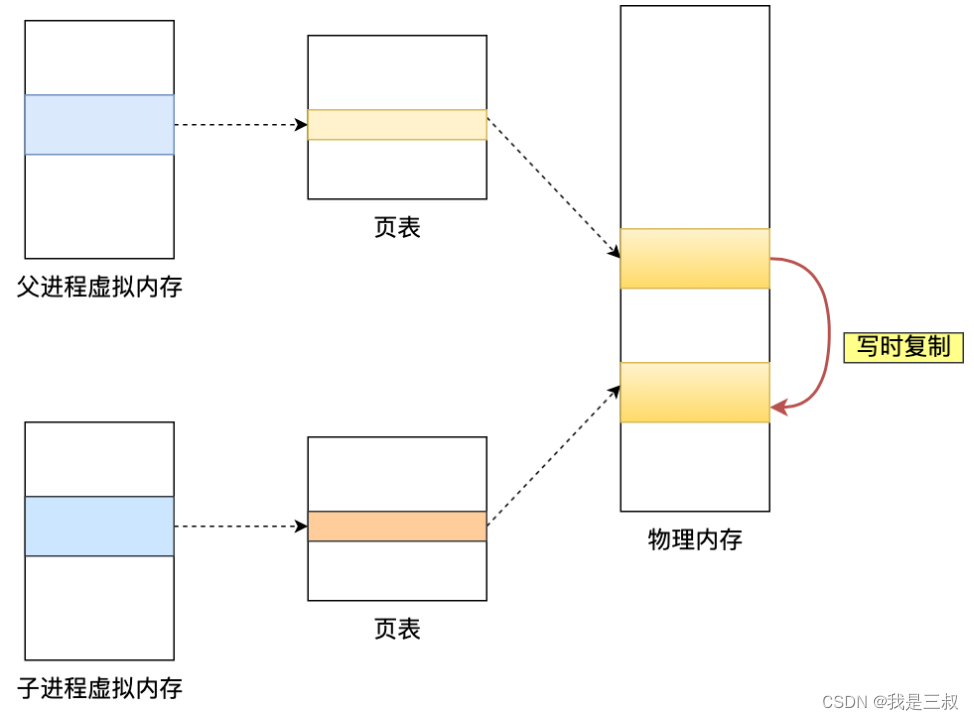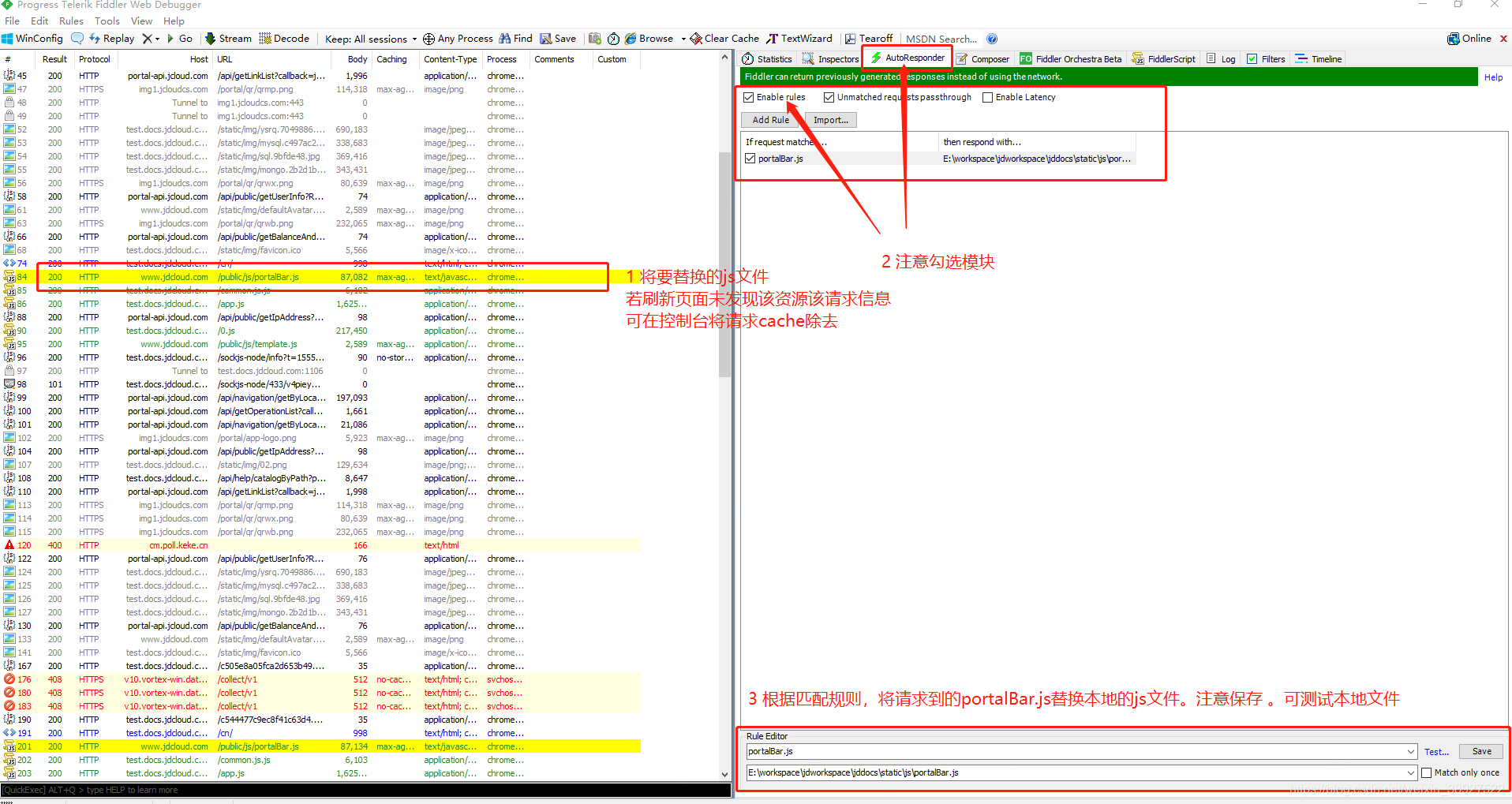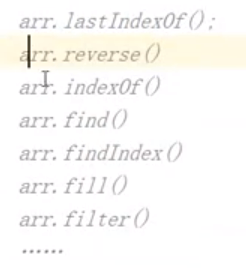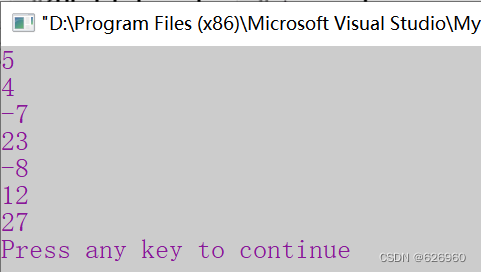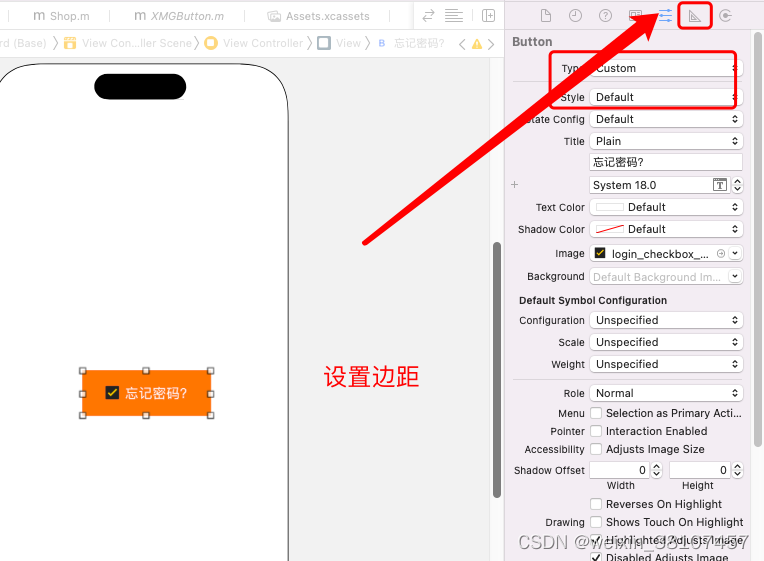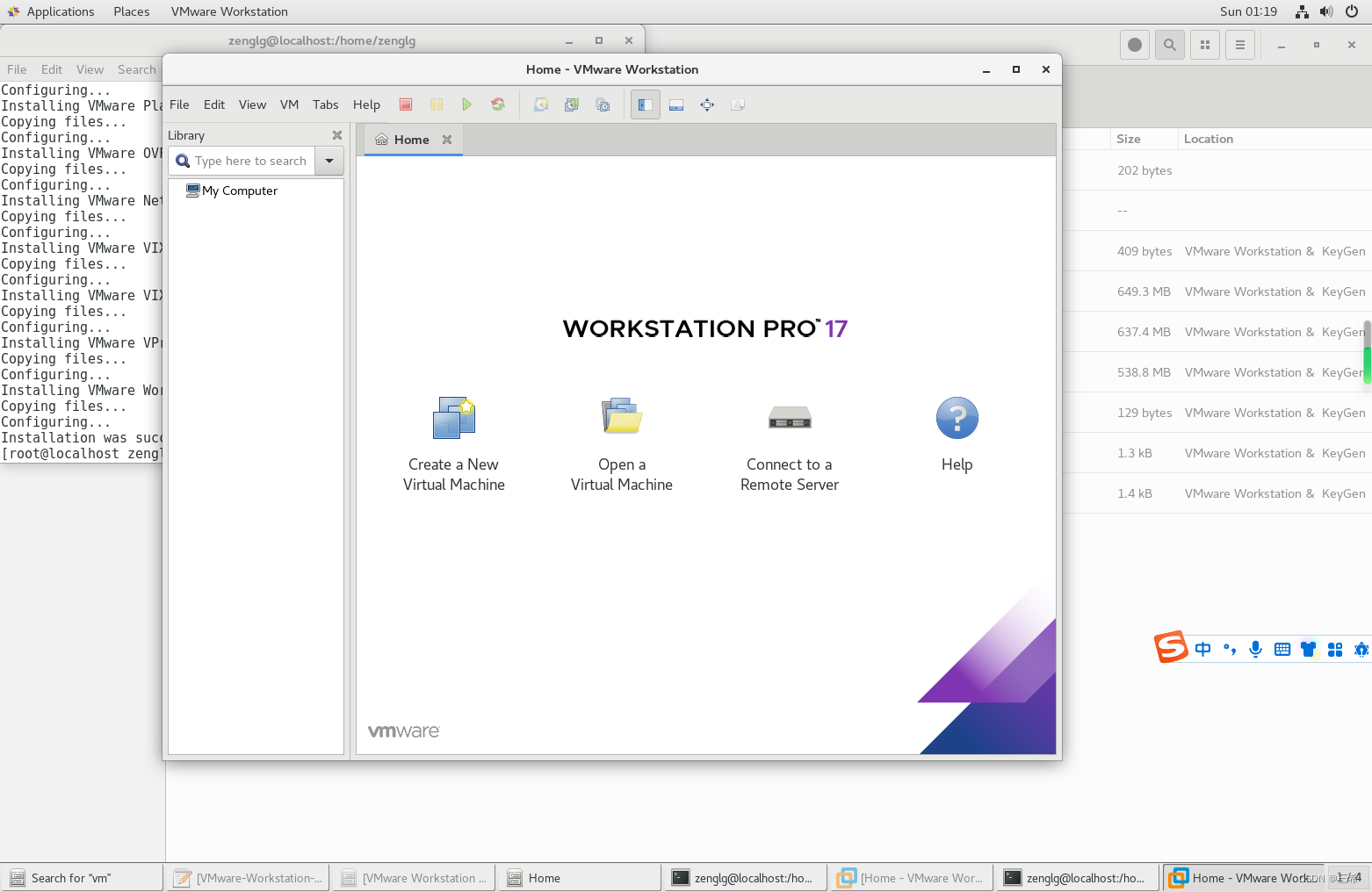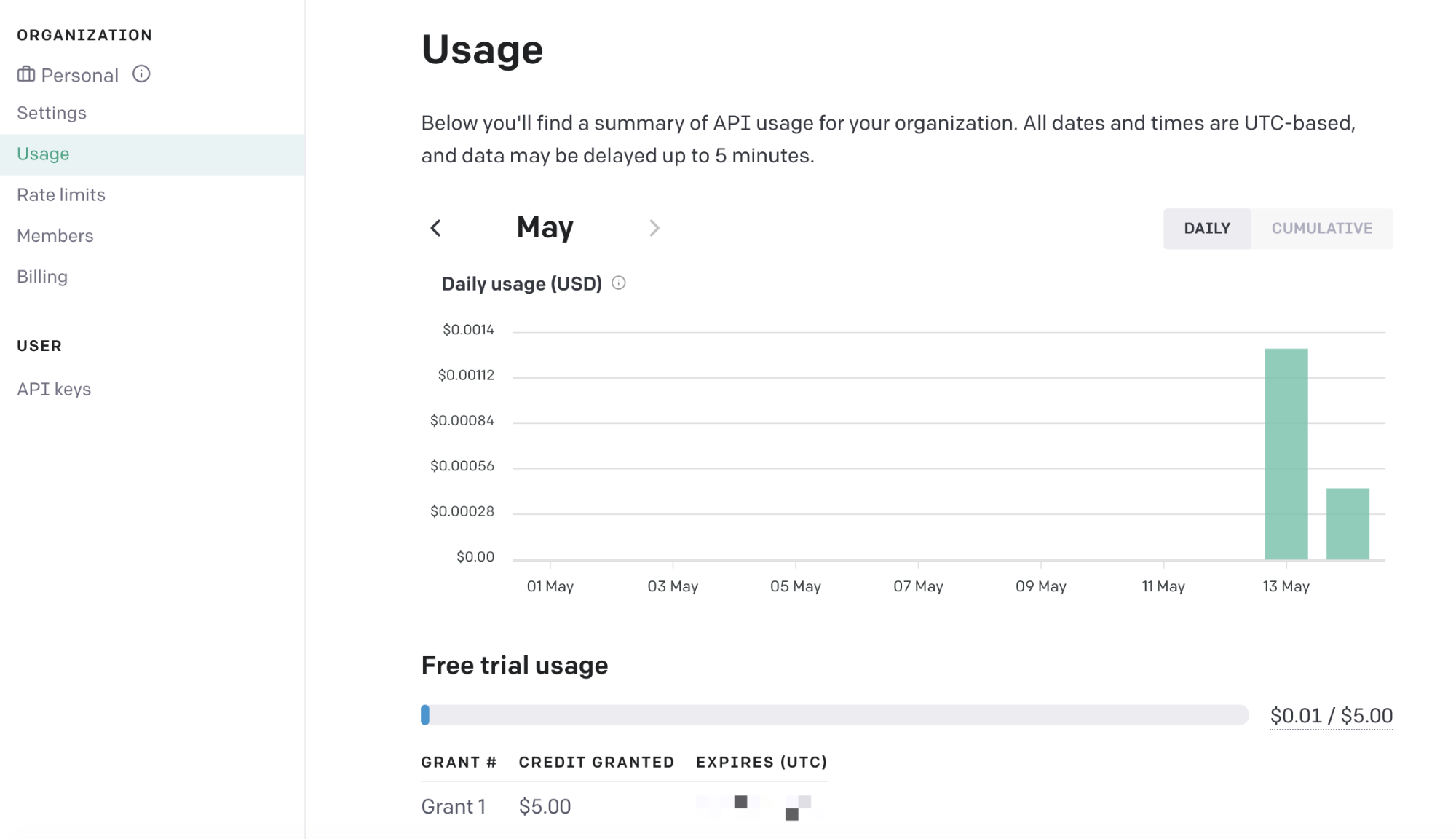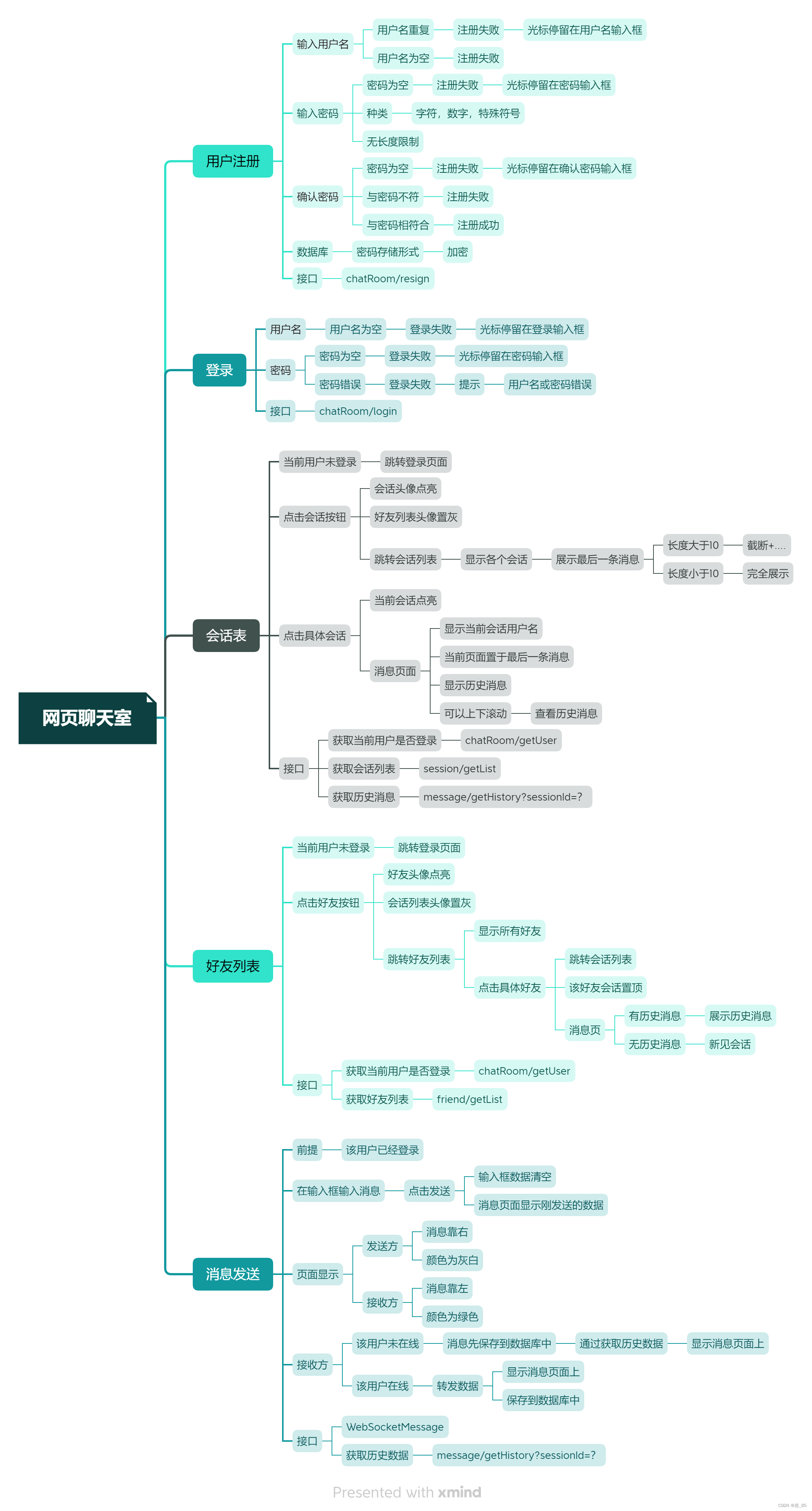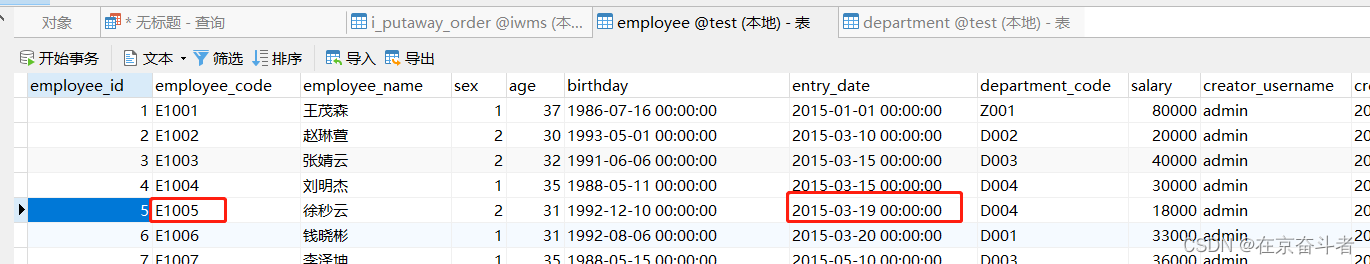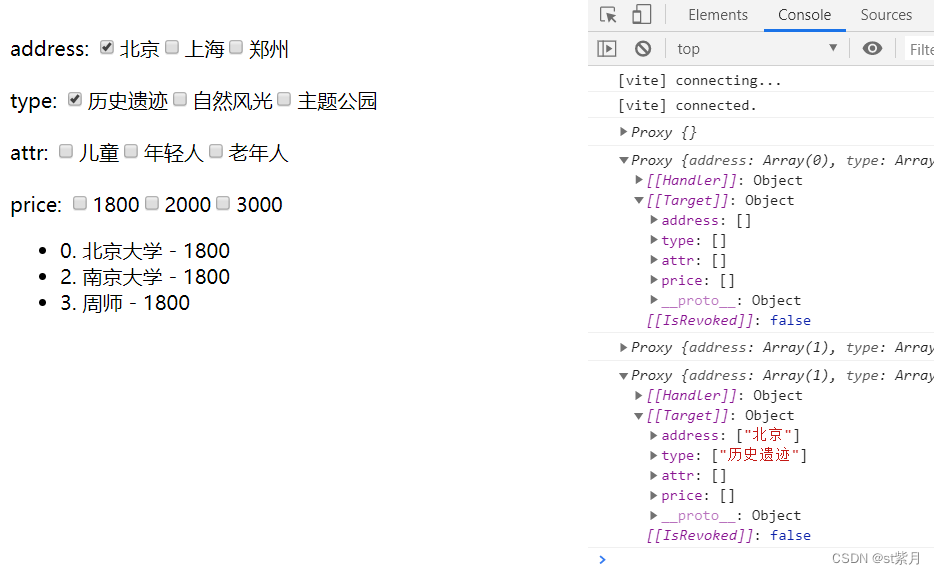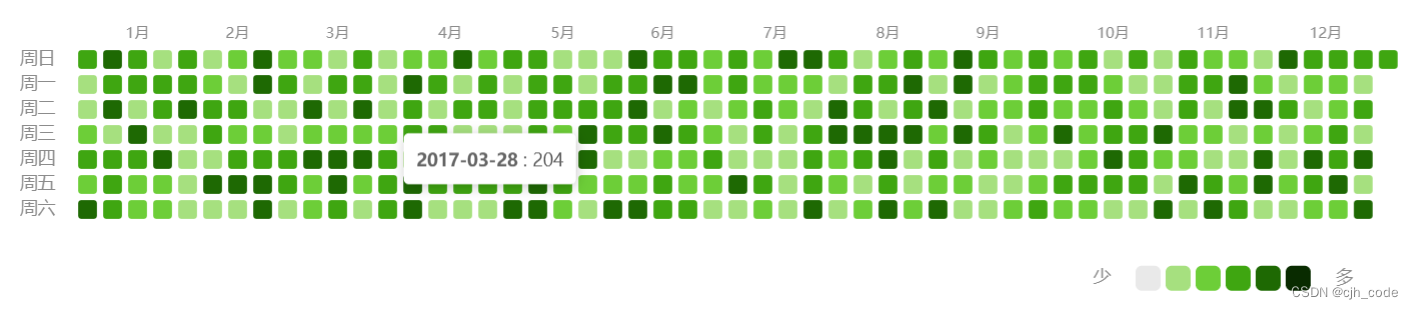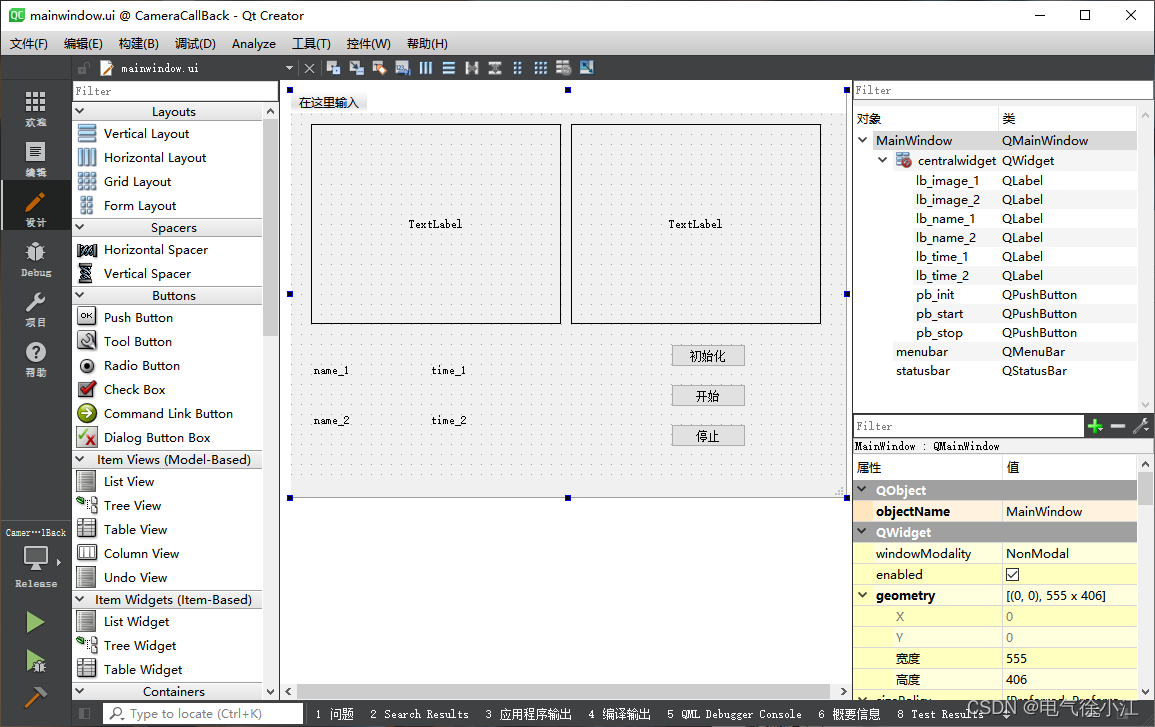飞书原文链接,获取更多资源:AI绘画StableDiffusion实操教程:冰霜旗袍美女
前几天分享了StableDiffusion的入门到精通教程:AI绘画:Stable Diffusion 终极炼丹宝典:从入门到精通
但是还有人就问:安装是安装好了,可是为什么生成的图片和你生成的图片差距那么远呢?
怎么真实感和质感一个天一个地呢?

那么,我画的图,和你画的图,差别在哪里呢?
很关键的因素,就是别人用了对的对应大模型model和专门的lora包。
今天我们就来一波实操,如何用lora包生成超真实好看质感超强的人物图片。
出图效果:
[外链图片转存失败,源站可能有防盗链机制,建议将图片保存下来直接上传(img-K7nKying-1689510332273)(https://p3-juejin.byteimg.com/tos-cn-i-k3u1fbpfcp/990c553af0ad438d915ba06517536fdd~tplv-k3u1fbpfcp-zoom-1.image)]
更多图片资源访问查看:https://pan.quark.cn/s/ffcd1bf4b623
教程整合资源包下载:
AI绘画美女教程整合资料包:https://pan.quark.cn/s/ffcd1bf4b623
教程部分
大模型和Lora下载:
国内推荐:https://www.liblibai.com/
国外推荐:https://civitai.com/
本教程整个资料包下载:https://pan.quark.cn/s/ffcd1bf4b623
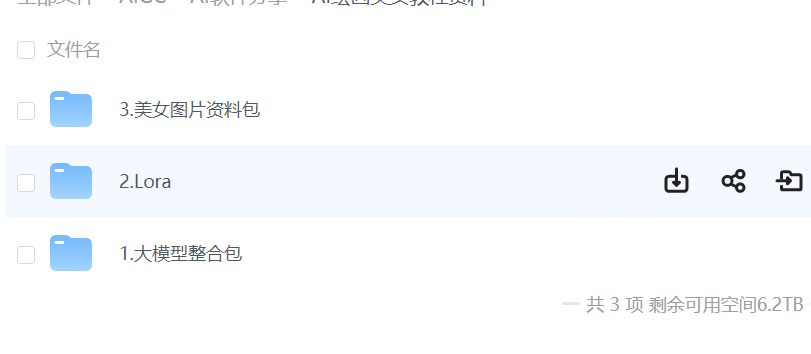
大模型选择:
真人大模型一般都是使用的Chilloutmix
存放位置:novelai-webui-aki-v3(软件安装目录)\models\Stable-diffusion
[外链图片转存失败,源站可能有防盗链机制,建议将图片保存下来直接上传(img-9FhcRJfn-1689510332274)(https://p3-juejin.byteimg.com/tos-cn-i-k3u1fbpfcp/39070bdc8d7643aeafab8e9954575dfe~tplv-k3u1fbpfcp-zoom-1.image)]
Lora选择:
Lora:
我这里使用的:add_detail
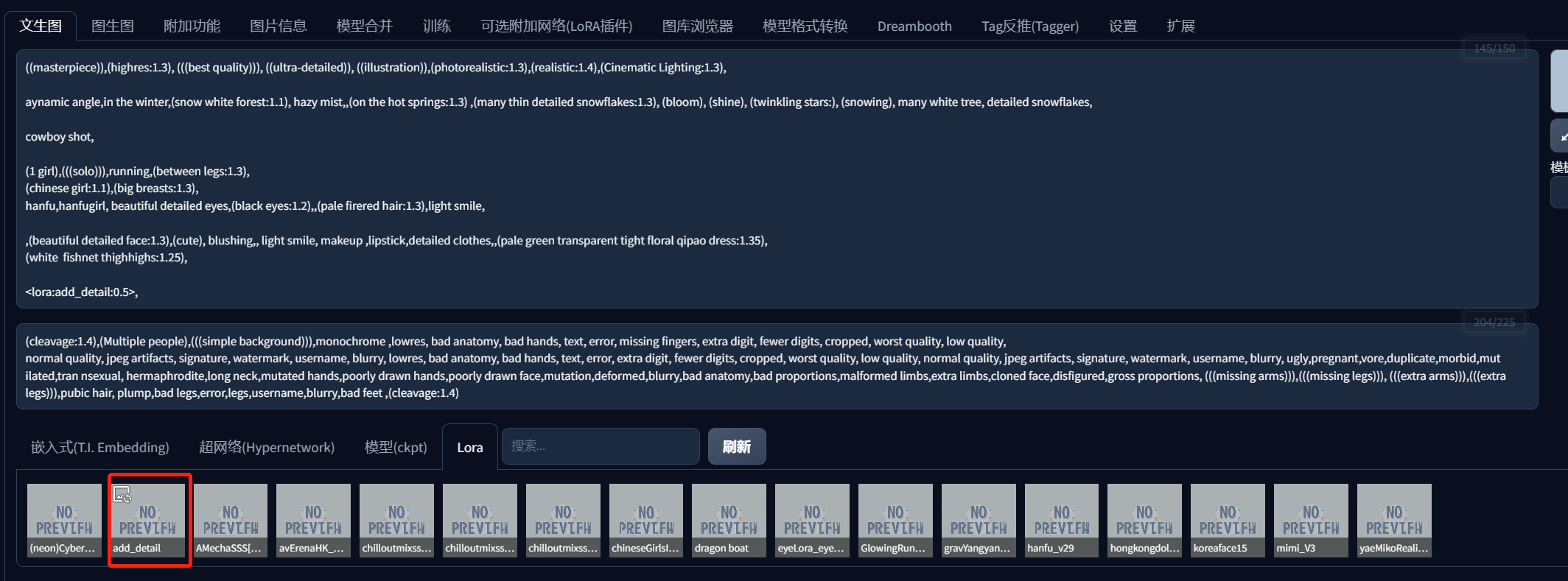

存放位置:
novelai-webui-aki-v3(软件安装目录)\models\Lora
[外链图片转存失败,源站可能有防盗链机制,建议将图片保存下来直接上传(img-rN71itFy-1689510332274)(https://p3-juejin.byteimg.com/tos-cn-i-k3u1fbpfcp/e36c2b2abce047ccb766d8e3c22d4bb8~tplv-k3u1fbpfcp-zoom-1.image)]
可选附加网络Lora
可选附加网络添加Lora如下图,所有用到的资源已打包到网盘。
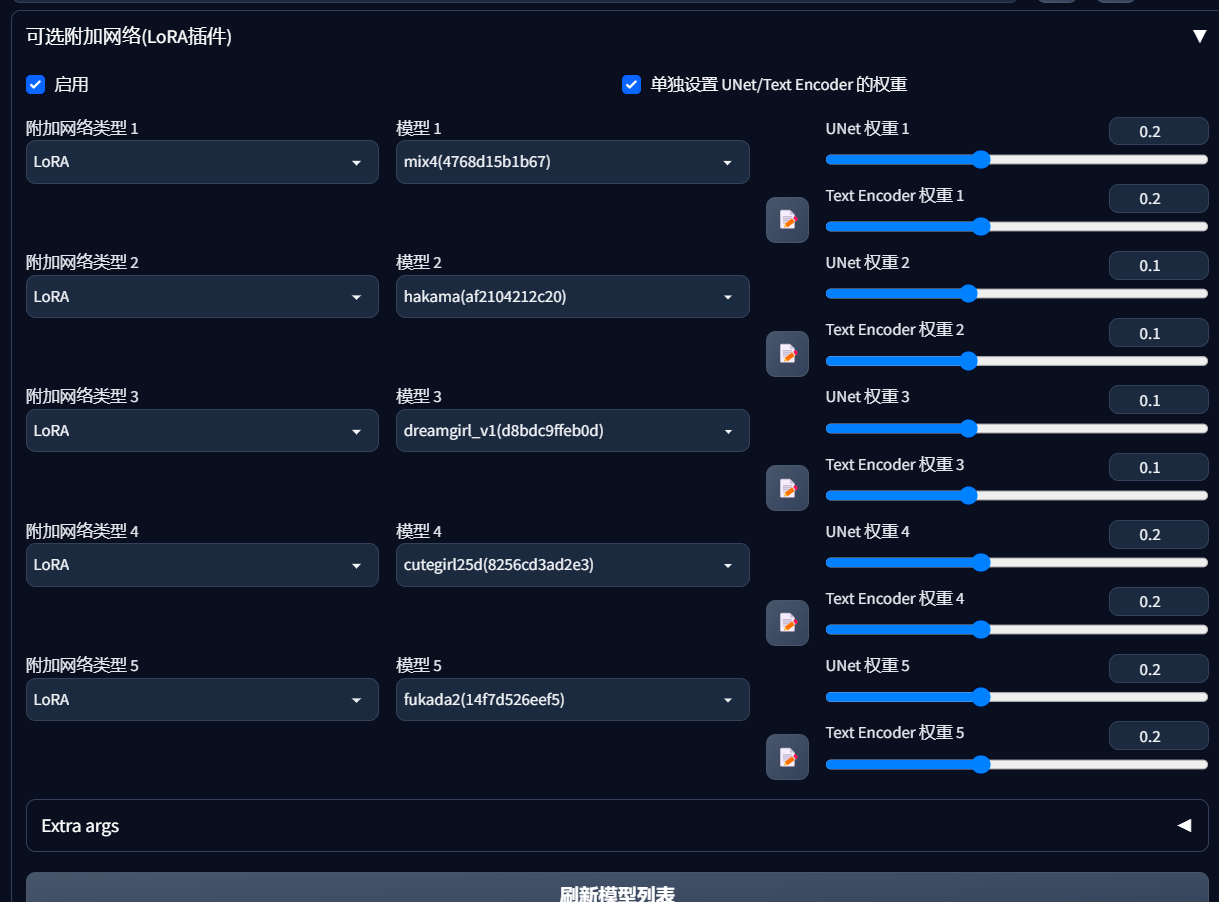
存放位置:
novelai-webui-aki-v3(软件安装目录)\extensions\sd-webui-additional-networks\models\lora
[外链图片转存失败,源站可能有防盗链机制,建议将图片保存下来直接上传(img-izS3lWrO-1689510332275)(https://p3-juejin.byteimg.com/tos-cn-i-k3u1fbpfcp/5dd161c22195409ebcaf72d60cf6d40f~tplv-k3u1fbpfcp-zoom-1.image)]
参数设置:
Steps: 22, //建议20-30之间选择测试
Sampler: Euler a, //建议下面红框内的采样方法,出来的效果相对比较好
[外链图片转存失败,源站可能有防盗链机制,建议将图片保存下来直接上传(img-zHX6hWxN-1689510332275)(https://p3-juejin.byteimg.com/tos-cn-i-k3u1fbpfcp/8716a1c98958400eb6a6eea9f40409e9~tplv-k3u1fbpfcp-zoom-1.image)]
CFG scale: 7, //7-11之间选择测试
Seed: -1, //-1 为随机的意思
Size: 640x1024,
Denoising strength: 0.25,
Clip skip: 2,
ENSD: 31337,
Hires upscale: 2,
Hires steps: 15,
Hires upscaler: 4x-UltraSharp,
VAE:vae-ft-mse-840000-ema-pruned.ckpt
正面关键词:
((masterpiece)),(highres:1.3), (((best quality))), ((ultra-detailed)), ((illustration)),(photorealistic:1.3),(realistic:1.4),(Cinematic Lighting:1.3),
aynamic angle, in the winter,(snow white forest:1.1), hazy mist,(on the hot springs:1.3) ,(many thin detailed snowflakes:1.3), (bloom), (shine), (twinkling stars:), (snowing), many white tree, detailed snowflakes,
cowboy shot,
(1 girl),(((solo))),running,(between legs:1.3),
(chinese girl:1.1),(big breasts:1.3),
hanfu,hanfugirl, beautiful detailed eyes,(black eyes:1.2),(pale firered hair:1.3),light smile,
,(beautiful detailed face:1.3),(cute), blushing, light smile, makeup ,lipstick,detailed clothes,(pale green transparent tight floral qipao dress:1.35),
(white fishnet thighhighs:1.25),
lora:add_detail:0.5,
负面关键词:
(cleavage:1.4),(Multiple people),(((simple background))),monochrome ,lowres, bad anatomy, bad hands, text, error, missing fingers, extra digit, fewer digits, cropped, worst quality, low quality,
normal quality, jpeg artifacts, signature, watermark, username, blurry, lowres, bad anatomy, bad hands, text, error, extra digit, fewer digits, cropped, worst quality, low quality, normal quality, jpeg artifacts, signature, watermark, username, blurry, ugly,pregnant,vore,duplicate,morbid,mut ilated,tran nsexual, hermaphrodite,long neck,mutated hands,poorly drawn hands,poorly drawn face,mutation,deformed,blurry,bad anatomy,bad proportions,malformed limbs,extra limbs,cloned face,disfigured,gross proportions, (((missing arms))),(((missing legs))), (((extra arms))),(((extra legs))),pubic hair, plump,bad legs,error,legs,username,blurry,bad feet ,(cleavage:1.4)
SD人物关键词整理:StableDiffusion的关键词分类查询
附部分图片预览:
原文查看详细的教程及资源
本教程收集于:AIGC从入门到精通教程汇总
喜欢麻烦动动手指,点个赞吧~~