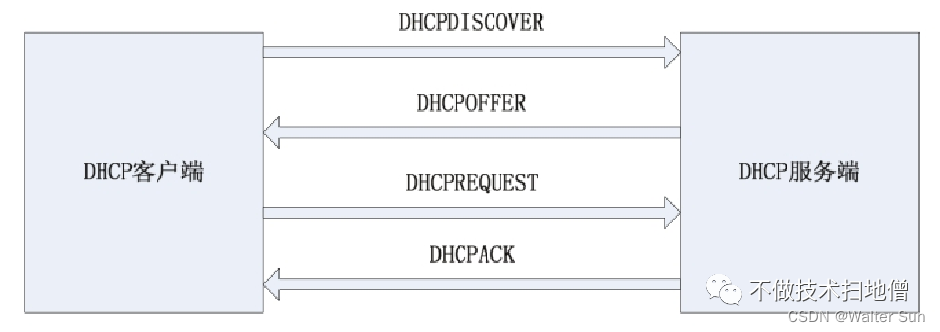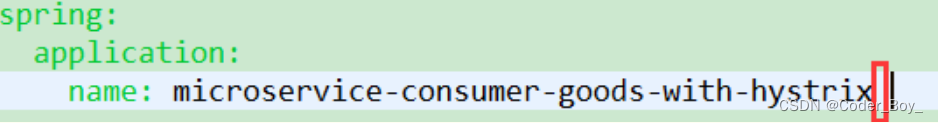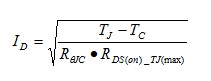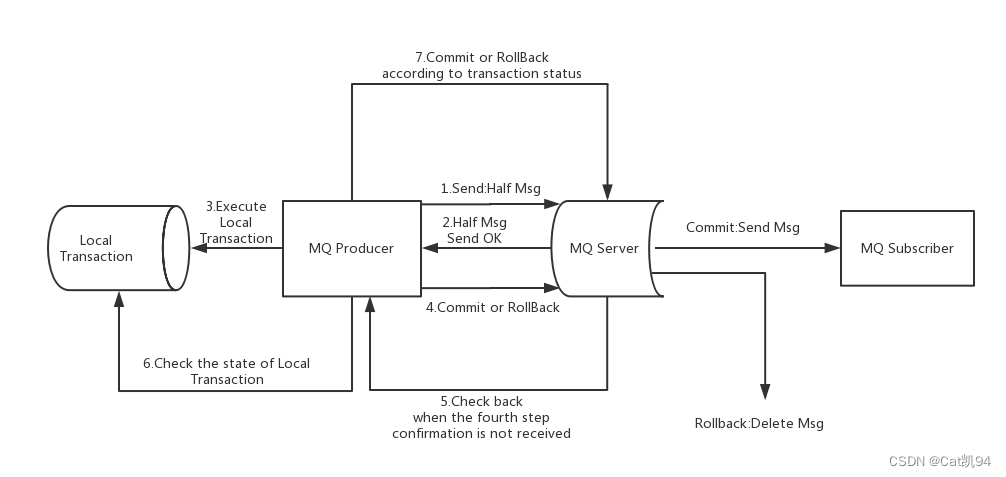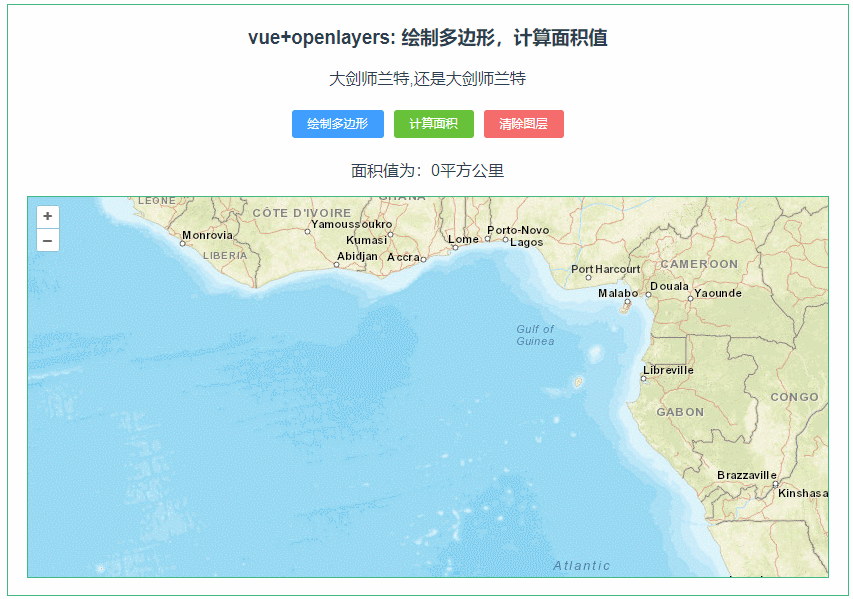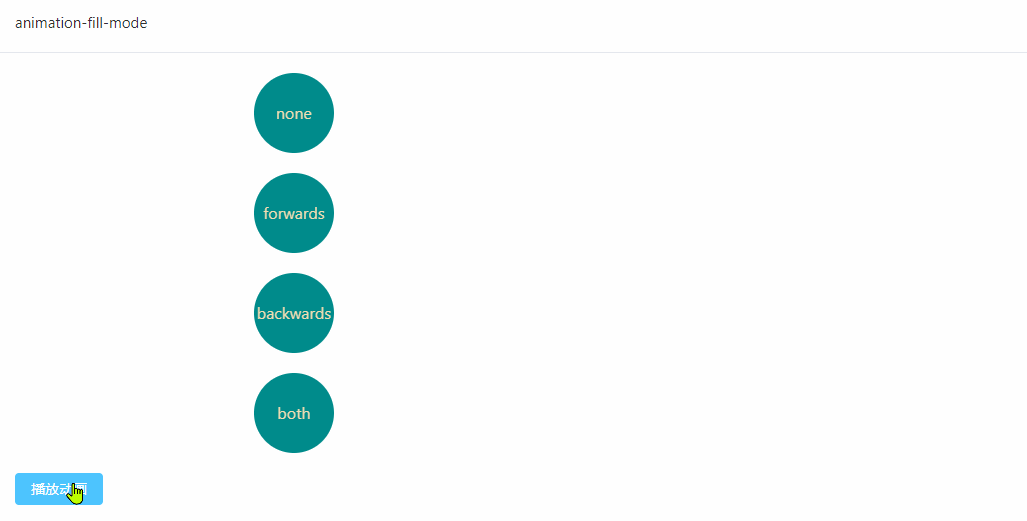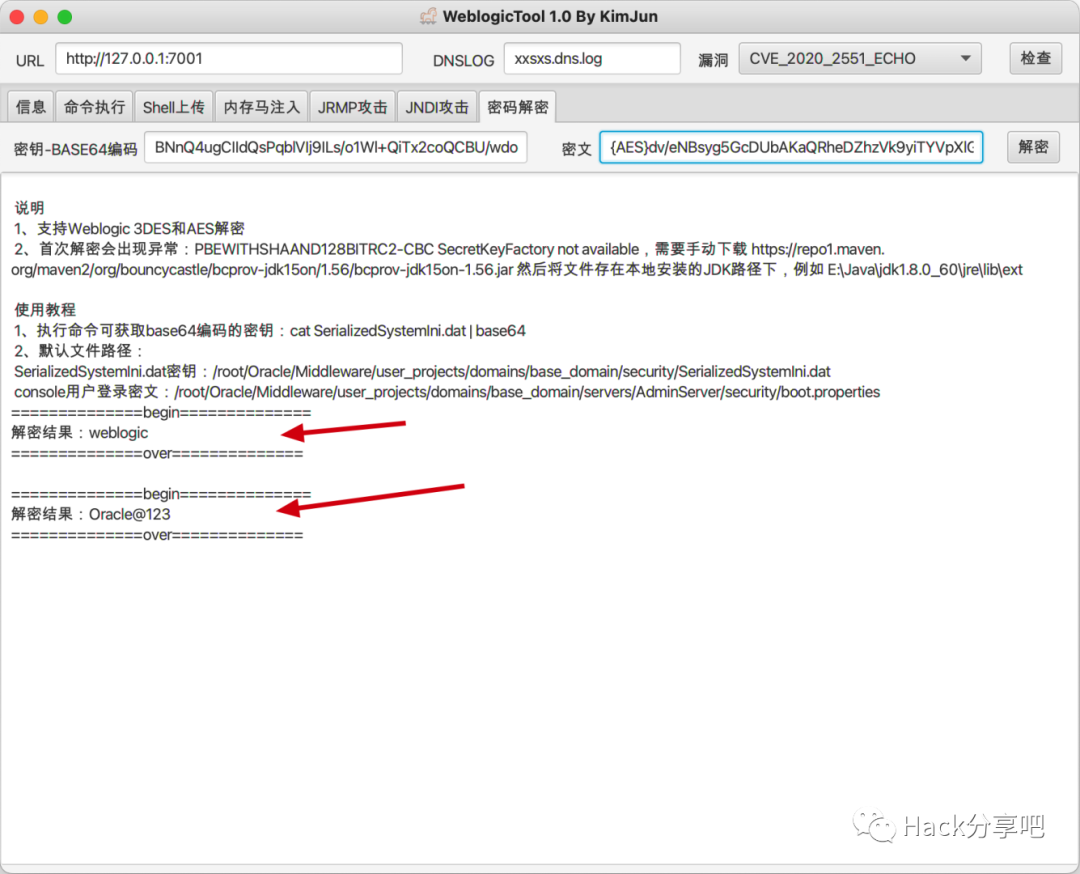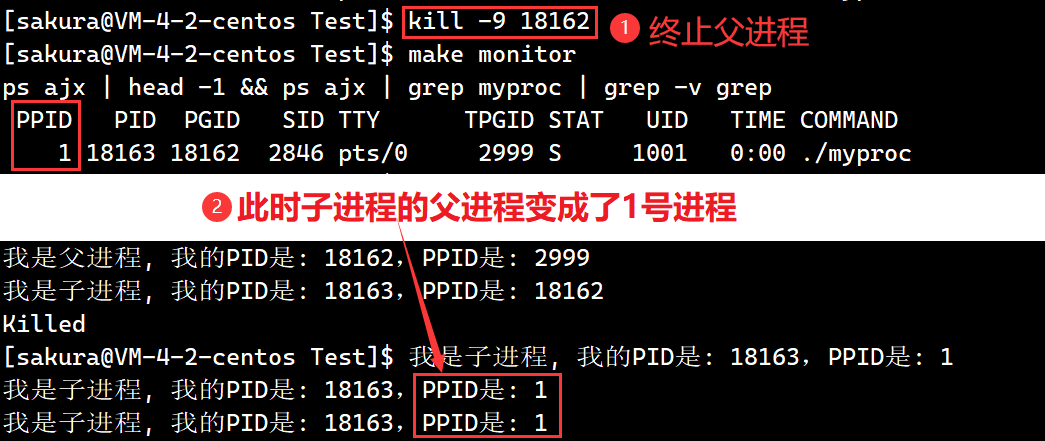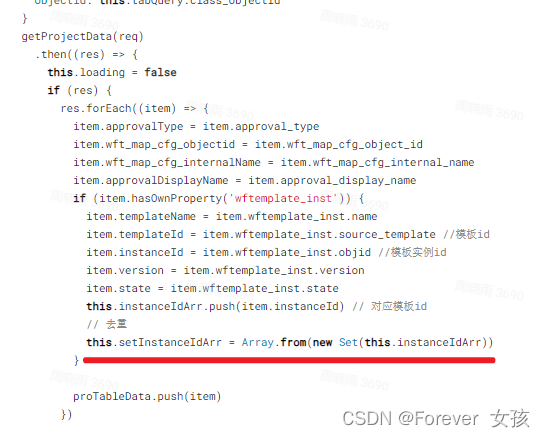根据 Scala 官方目前的安装教程 https://docs.scala-lang.org/getting-started/index.html,我们下载 cs-x86_64-pc-win32.zip 并解压为 cs-x86_64-pc-win32.exe。在 PowerShell 中通过java --version确认 JVM 是否已安装,如果已安装,则切换到文件所在目录并运行
.\cs-x86_64-pc-win32.exe
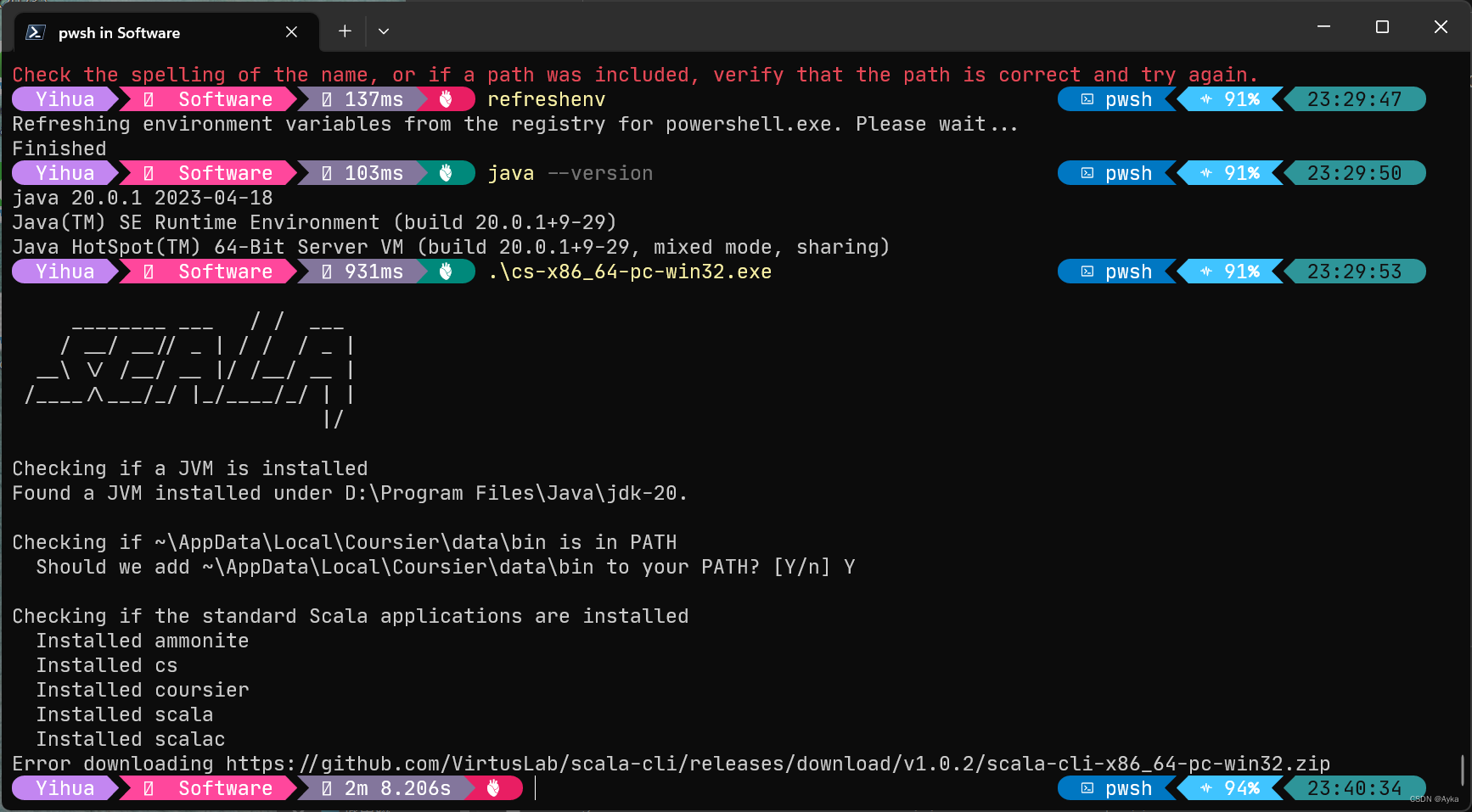
显示报错
Error downloading https://github.com/VirtusLab/scala-cli/releases/download/v1.0.2/scala-cli-x86_64-pc-win32.zip
也可能显示如下报错:
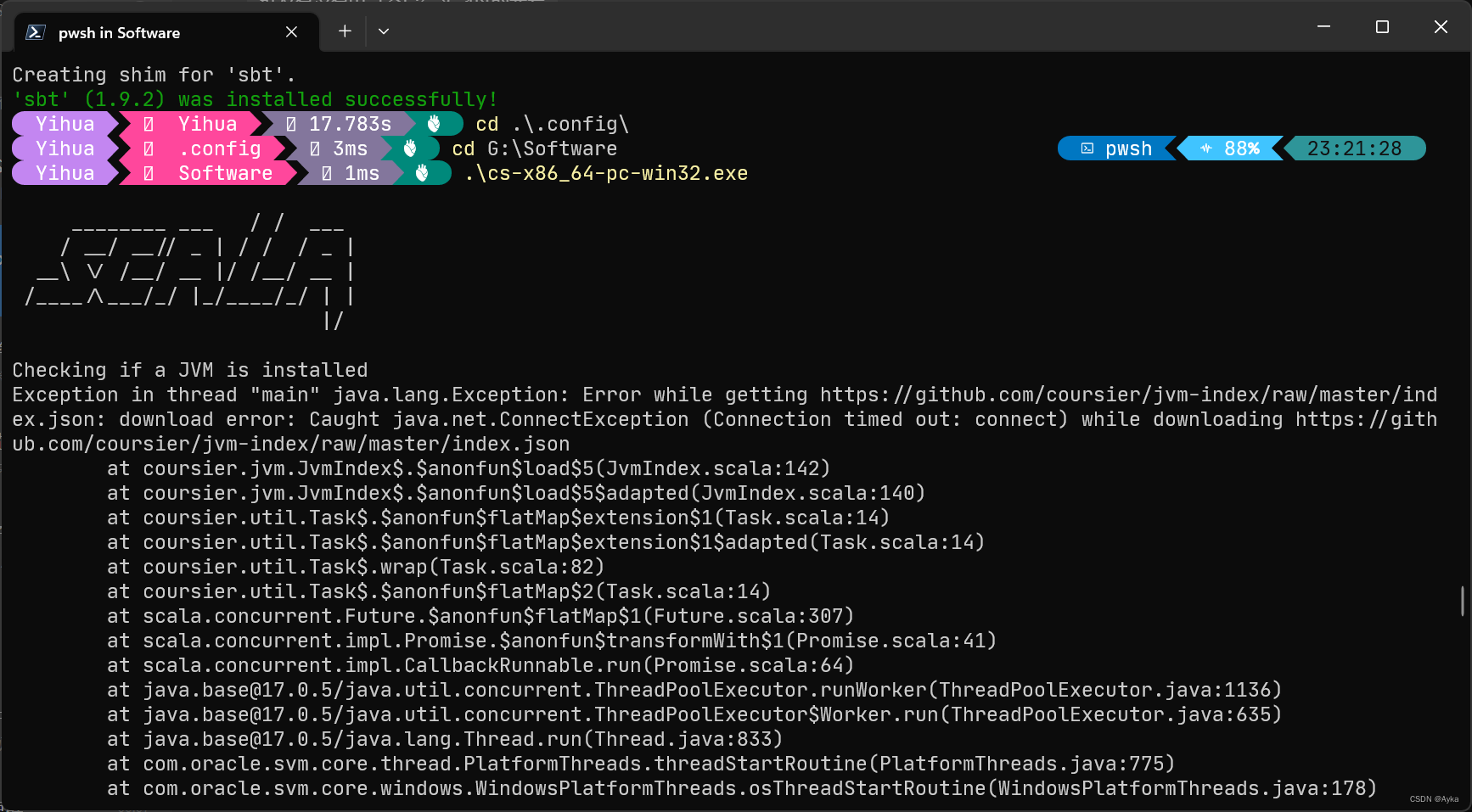
在 PowerShell 中运行
.\cs-x86_64-pc-win32.exe /?
显示帮助:
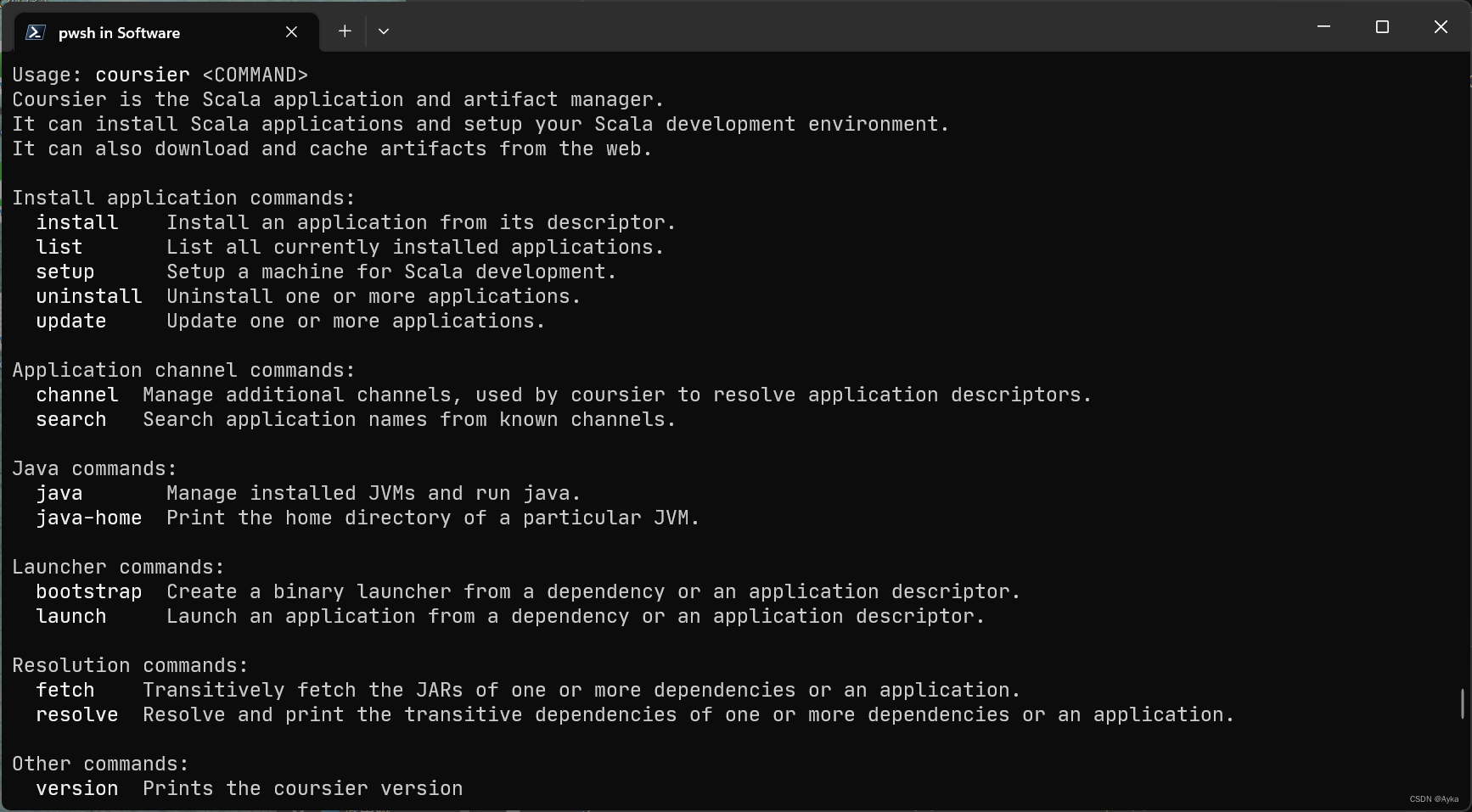
经查,在安装阶段,Coursier 并没有代理设置,因此我们需要在主机上设置好代理,手动将文件下载到本地并让安装程序黑盒自动识别。具体步骤如下:
首先将对应版本的 scala-cli(这里是 https://github.com/VirtusLab/scala-cli/releases/download/v1.0.2/scala-cli-x86_64-pc-win32.zip)下载到 C:\Users<username>\AppData\Local\Coursier\cache\v1\https\github.com\VirtusLab\scala-cli\releases\download\v1.0.2,如图所示:
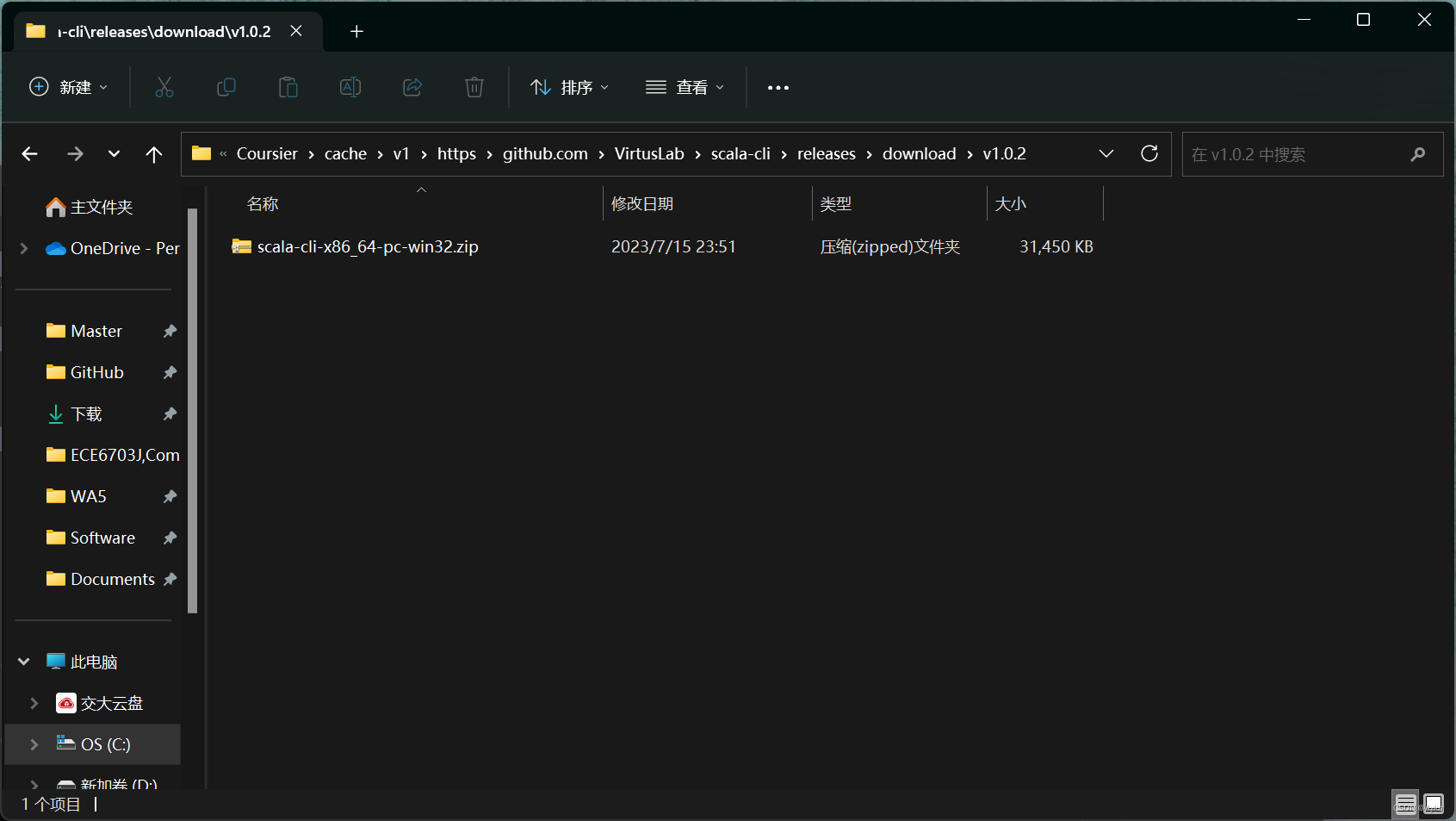
重新运行.\cs-x86_64-pc-win32.exe:
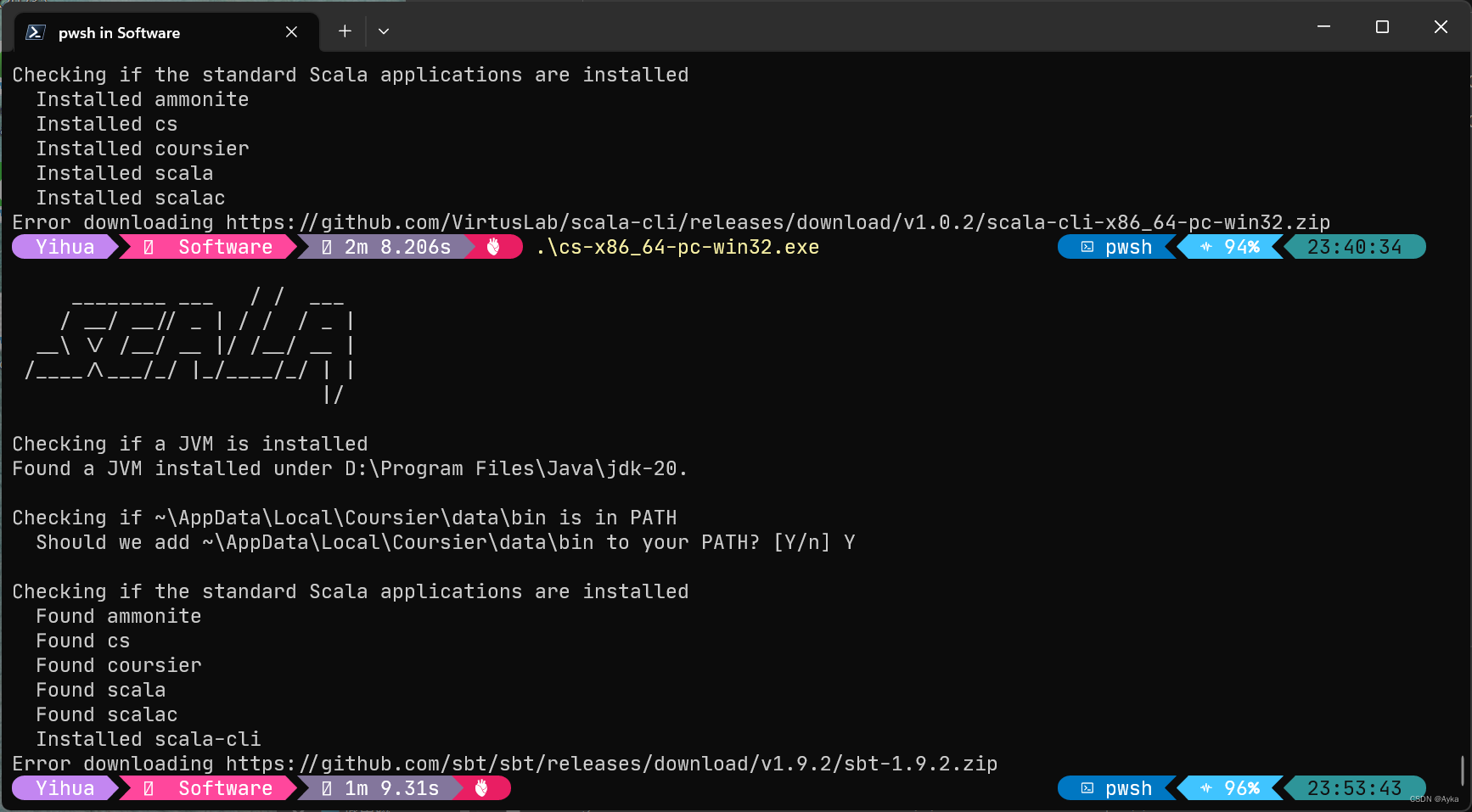
同样将对应版本的 sbt(这里是 https://github.com/sbt/sbt/releases/download/v1.9.2/sbt-1.9.2.zip)下载到 C:\Users<username>\AppData\Local\Coursier\cache\v1\https\github.com\sbt\sbt\releases\download\v1.9.2。重新运行.\cs-x86_64-pc-win32.exe:
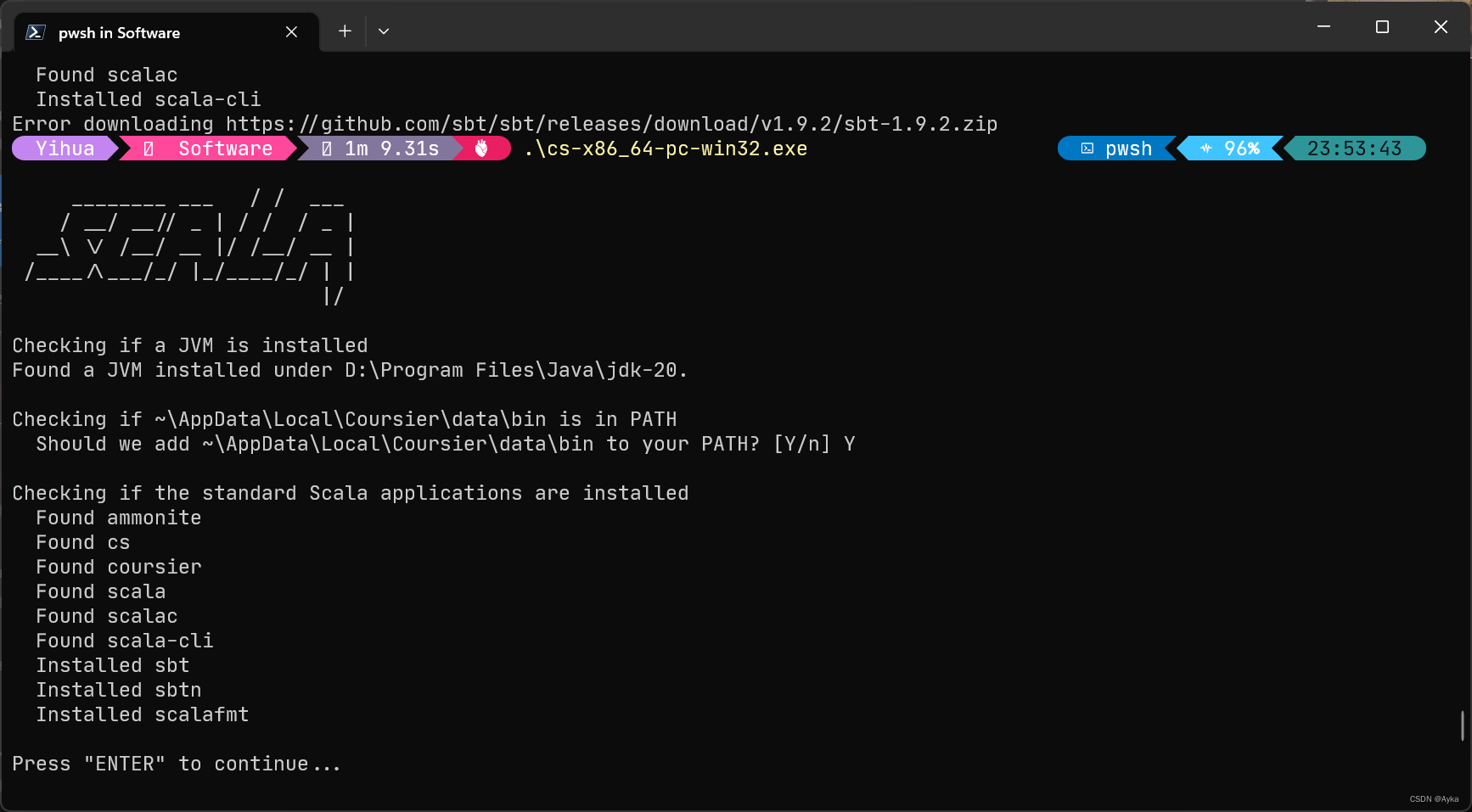
安装成功。检查版本:
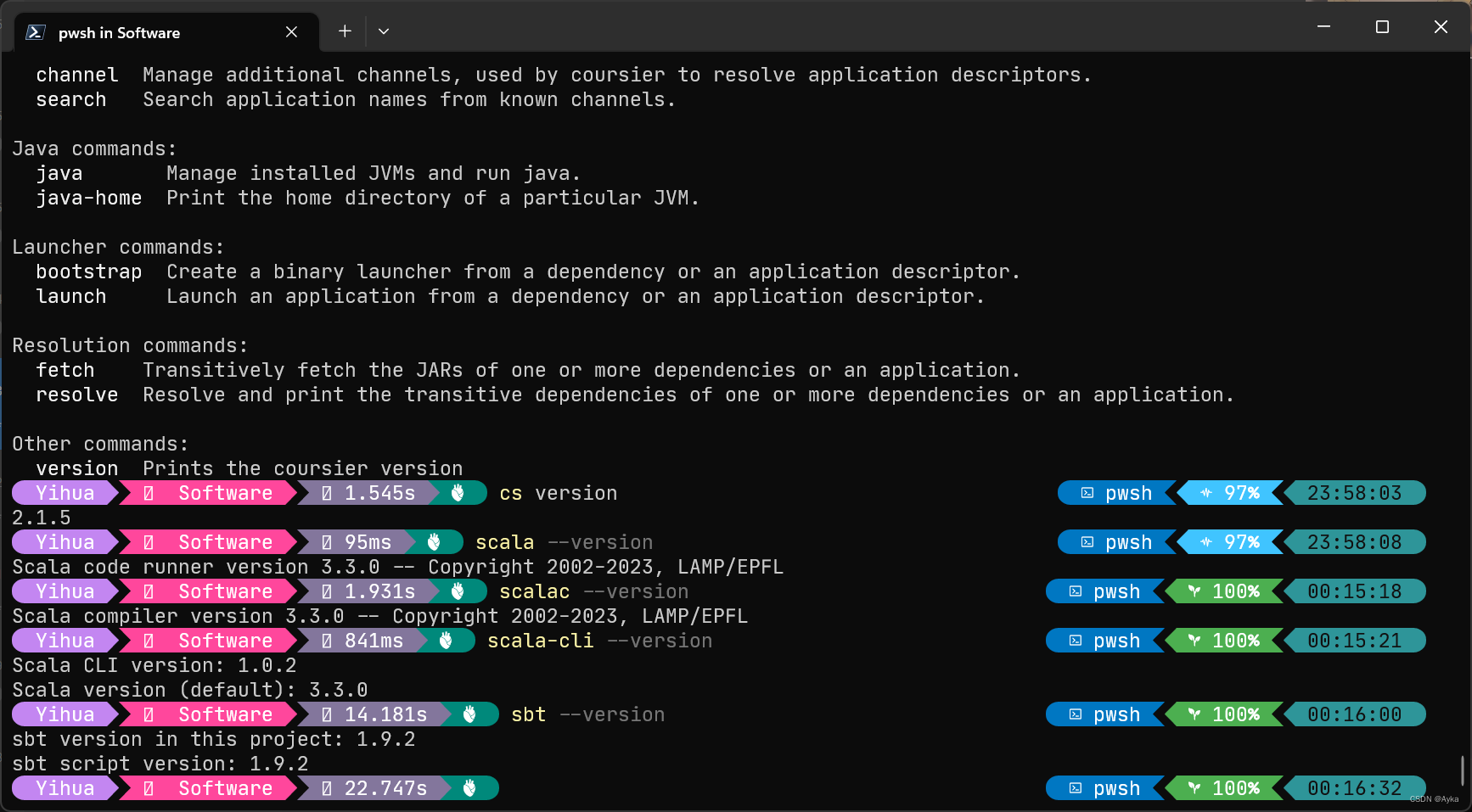
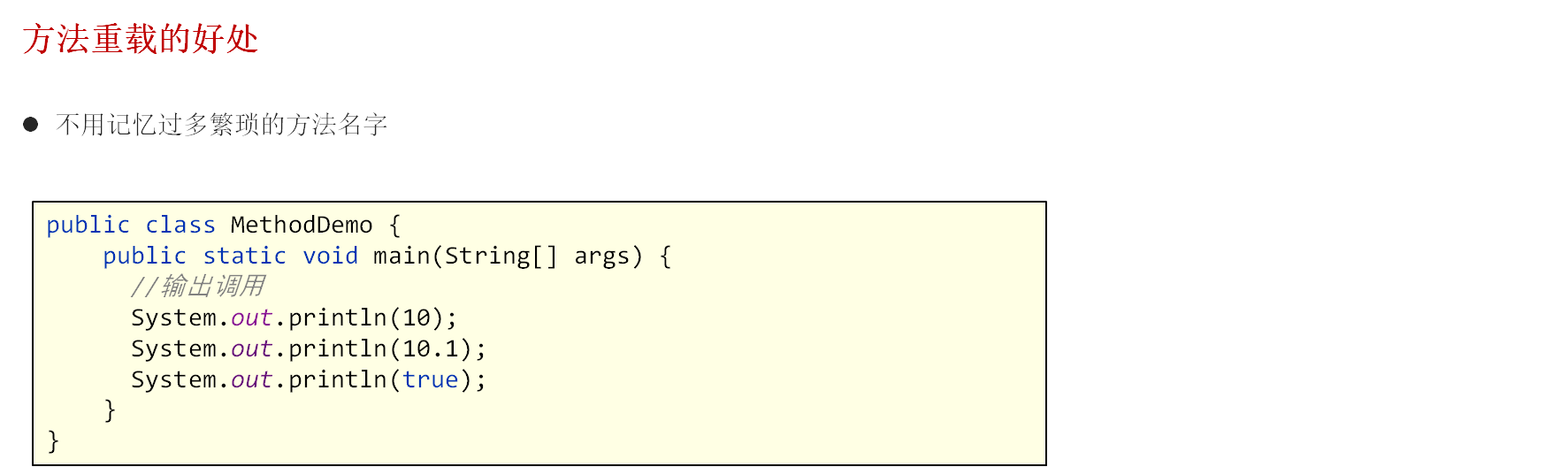

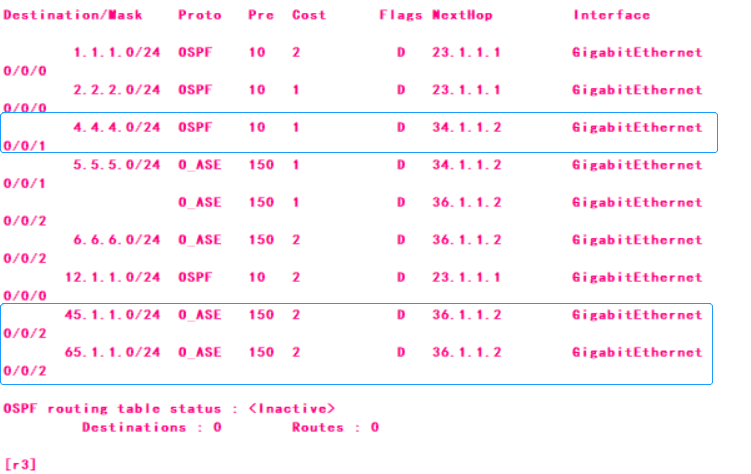
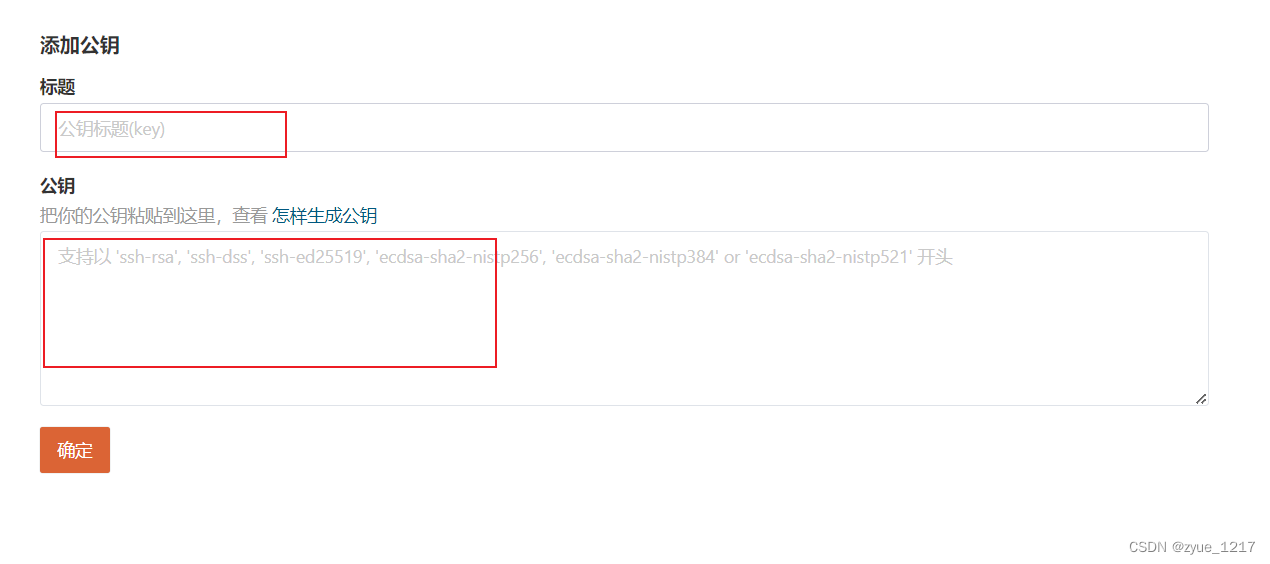
![[LeetCode] #118 杨辉三角](https://img-blog.csdnimg.cn/img_convert/e1f1b2be2e854a1b6eed9d606cd59729.gif)