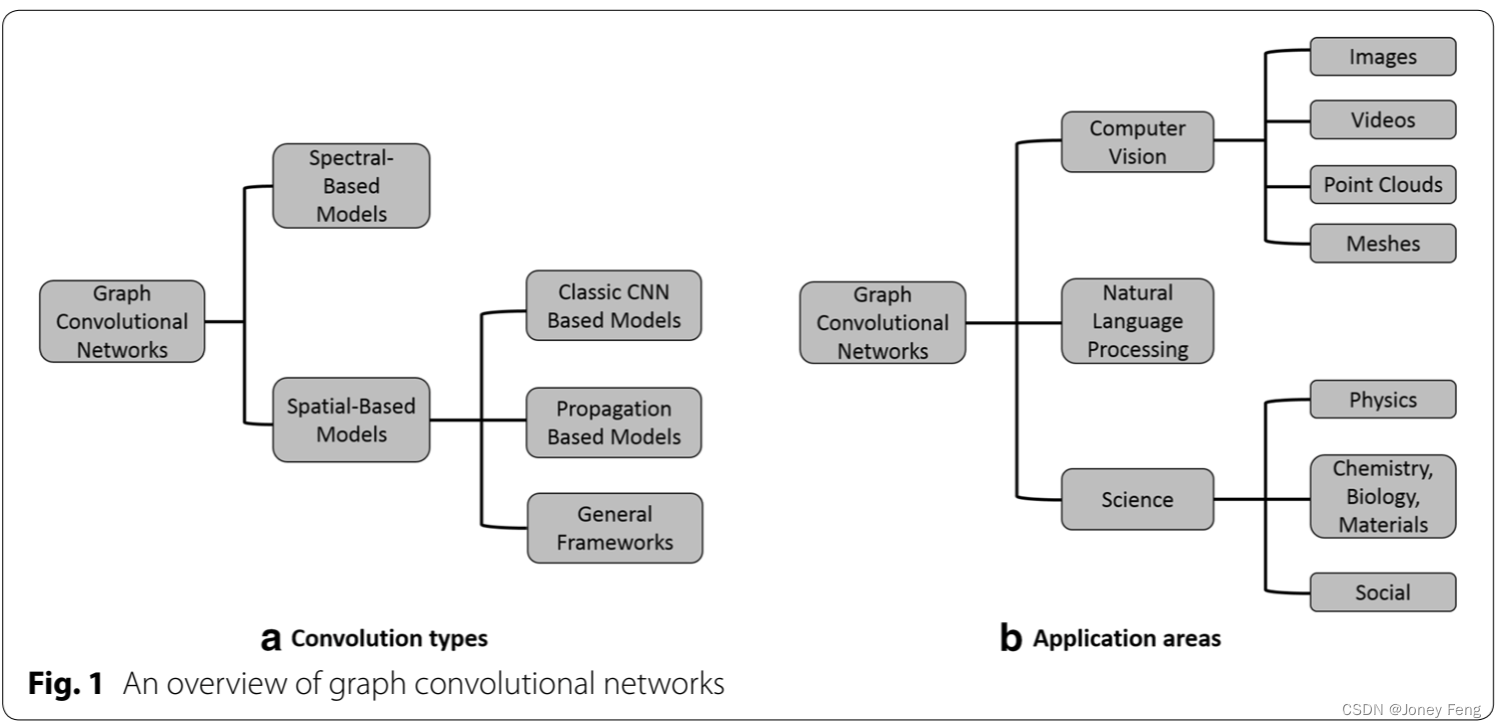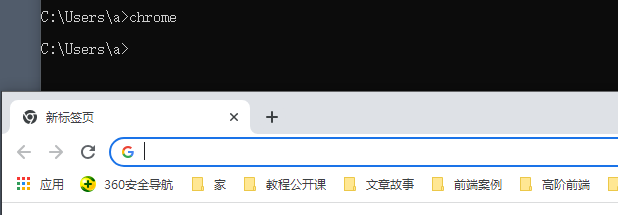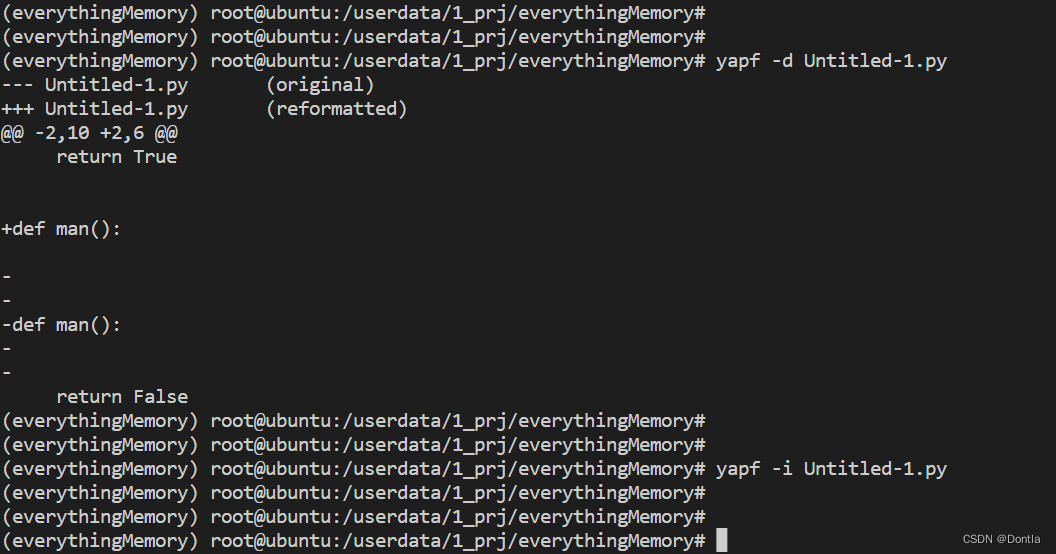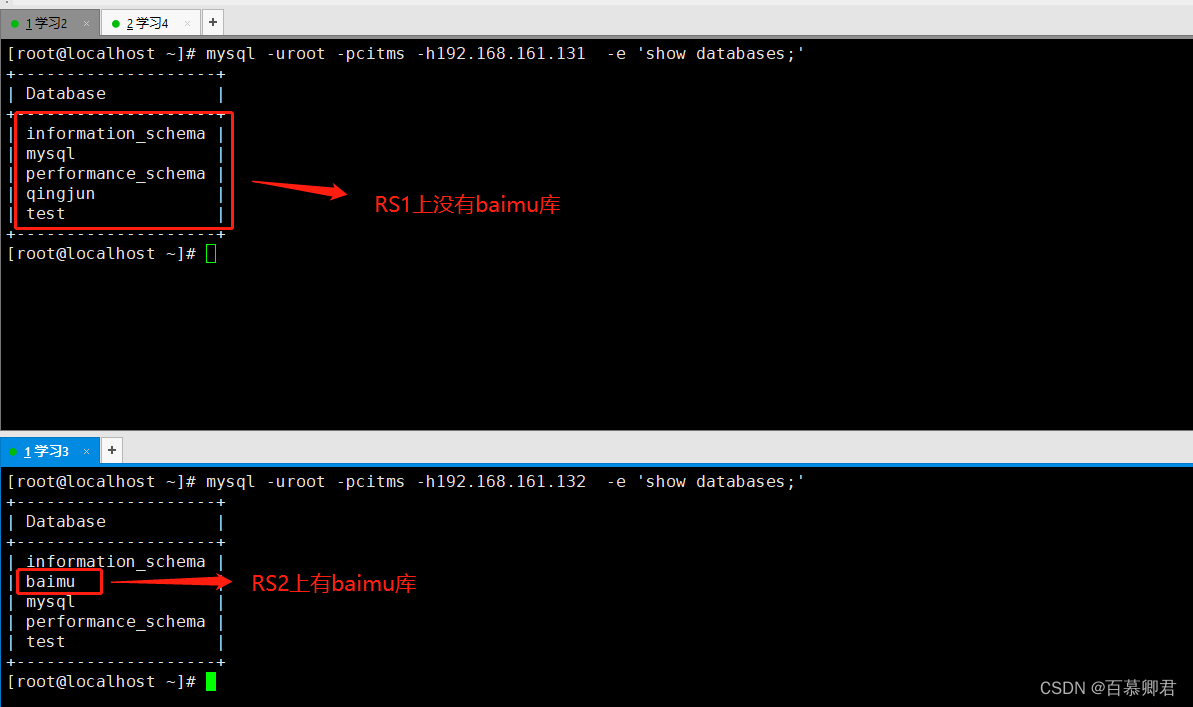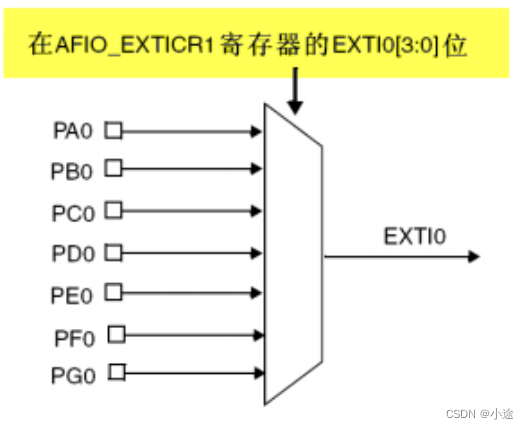目录
- 前言
- 一、步骤
- 二、PnP估计Head Pose,并显示
- 1.引入库
- 2.结果展示
- 总结
前言
YOLO8的集成度比较高,如何在简洁的代码中加入Head Pose的东西,不是一件简单的事情.这里介绍如何插入PnP算法实现头部姿态估计的代码?
一、步骤
修改predict中的模型,改为我们自己训练的YOLOLandmark模型.

修改cfg入口,由于我们修改来config中不少超参数,因此我们干脆修改来为finetune.yaml,替换默认的cfg即可.

funetune.yaml主要修改的点如下:
model: path to model
name: results saved directory.
conf: object confidence threshold
source: source video path
show: True # to show the live demo.
注意这些点需要根据工程去调整.
二、PnP估计Head Pose,并显示
1.引入库
参考github VHead的项目,我们将head pose进行模块化,传入图片和keypoints即可通过PnP算法估计出Head Pose
代码如下(示例):
def draw_headpose(im0, kpts):
landmarks = kpts.view(-1).tolist()
POINTS_NUM_LANDMARK = 68
clahe = cv2.createCLAHE(clipLimit=2.0, tileGridSize=(8,8)) # CLAHE Object (for Adaptive histogram equalization)
boxPoints3D = np.array(([500., 500., 500.],
[-500., 500., 500.],
[-500., -500., 500.],
[500., -500., 500.],
[500., 500., -500.],
[-500., 500., -500.],
[-500., -500., -500.],
[500., -500., -500.]))
boxPoints2D = np.zeros((1,1,8,2))
# parameters for mean filter
windowlen_1 = 5
queue3D_points = np.zeros((windowlen_1,POINTS_NUM_LANDMARK,2))
windowlen_2 =5
queue1D = np.zeros(windowlen_2)
# pamameters for kalman filter
XX = 0
PP = 0.01
lms_x = landmarks[0::3]
lms_y = landmarks[1::3]
lms = [lms_x, lms_y] # [[x,y] for x,y in zip(lms_x, lms_y)]
lms = [ ([x,y]) for x,y in zip(lms_x, lms_y)]
test_data = [0]
test_time = [0]
# # Socket Connect
# try:
# client = socket(AF_INET, SOCK_STREAM) # 创建Socket的客户端
# # client.connect(('127.0.0.1',1755))
# client.connect(('10.8.220.128',1755))
# except:
# print("\nERROR: No socket connection.\n")
# sys.exit(0)
# initialize kalman object
KalmanX = KalmanObject(POINTS_NUM_LANDMARK, 1,10) # Tune Q, R to change landmarks_x sensitivity
KalmanY = KalmanObject(POINTS_NUM_LANDMARK, 1,10) # Tune Q, R to change landmarks_y sensitivity
uu_ = np.zeros((POINTS_NUM_LANDMARK))
# initialize PARAMETERS
temp_landmarks = np.zeros((POINTS_NUM_LANDMARK,2))
# Apply kalman filter to landmarks FOR POSE ESTIMATION
KalmanX.kalman_update(uu_, lms_x)
KalmanY.kalman_update(uu_, lms_y)
temp_landmarks[:,0] = KalmanX.xx.astype(np.int32)
temp_landmarks[:,1] = KalmanY.xx.astype(np.int32)
temp_landmarks = mean_filter_for_landmarks(temp_landmarks) # Apply smooth filter to landmarks FOR POSE ESTIMATION
leftEyeWid, rightEyewid, mouthWid,mouthLen = get_feature_parameters(lms) #landmarks_orig)
parameters_str = 'leftEyeWid:{}, rightEyewid:{}, mouthWid:{}, mouthLen:{}'.format(leftEyeWid, rightEyewid, mouthWid, mouthLen)
print(parameters_str)
# Five feature points for pose estimation
# image_points = np.vstack((landmarks[30],landmarks[8],landmarks[36],landmarks[45],landmarks[48],landmarks[54]))
image_points = np.vstack((temp_landmarks[30],temp_landmarks[8],temp_landmarks[36],temp_landmarks[45],temp_landmarks[1],temp_landmarks[15]))
ret, rotation_vector, translation_vector, camera_matrix, dist_coeffs = get_pose_estimation(im0.shape, image_points)
if ret != True:
print('ERROR: get_pose_estimation failed')
# continue
# used_time = time.time() - start_time
# print("used_time:{} sec".format(round(used_time, 3)))
# Convert rotation_vector to quaternion
w,x,y,z = get_quaternion(rotation_vector)
quaternion_str = 'w:{}, x:{}, y:{}, z:{}'.format(w, x, y, z)
print(quaternion_str)
# Packing data and transmit to server through Socket
data = str(translation_vector[0,0])+':'+str(translation_vector[1,0])+':'+str(translation_vector[2,0])+':'+str(w)+':'+str(x)+':'+str(y)+':'+str(z)+':'+str(leftEyeWid)+':'+str(rightEyewid)+':'+str(mouthWid)+':'+str(mouthLen)
# Project a 3D point set onto the image plane
# We use this to draw a bounding box
(nose_end_point2D, jacobian) = cv2.projectPoints(np.array([(0.0, 0.0, 1000)]), rotation_vector, translation_vector, camera_matrix, dist_coeffs)
# global boxPoints2D
for i in range(8):
(boxPoints2D[:,:,i,:], jacobian) = cv2.projectPoints(np.array([boxPoints3D[i]]), rotation_vector, translation_vector, camera_matrix, dist_coeffs)
boxPoints2D = boxPoints2D.astype(int)
for p in image_points:
cv2.circle(im0, (int(p[0]), int(p[1])), 3, (0,0,255), -1)
boxset_1 = boxPoints2D[0,0,0:4,:]
boxset_2 = boxPoints2D[0,0,4:8,:]
boxset_3 = np.vstack((boxPoints2D[0,0,0,:],boxPoints2D[0,0,4,:]))
boxset_4 = np.vstack((boxPoints2D[0,0,1,:],boxPoints2D[0,0,5,:]))
boxset_5 = np.vstack((boxPoints2D[0,0,2,:],boxPoints2D[0,0,6,:]))
boxset_6 = np.vstack((boxPoints2D[0,0,3,:],boxPoints2D[0,0,7,:]))
cv2.polylines(im0, [boxset_1], True, (255,0,0), 3)
cv2.polylines(im0, [boxset_2], True, (255,0,0), 3)
cv2.polylines(im0, [boxset_3], True, (255,0,0), 3)
cv2.polylines(im0, [boxset_4], True, (255,0,0), 3)
cv2.polylines(im0, [boxset_5], True, (255,0,0), 3)
cv2.polylines(im0, [boxset_6], True, (255,0,0), 3)
p1 = ( int(image_points[0][0]), int(image_points[0][1]))
p2 = ( int(nose_end_point2D[0][0][0]), int(nose_end_point2D[0][0][1]))
cv2.line(im0, p1, p2, (0,255,0), 2)
##########################################################################

这里需要判断ktps是否为空,再进行画图操作.
2.结果展示

可以看到左上角,head box的角度基本上与真实的头部姿态相吻合.
总结
这里,我们使用了Kalman 滤波来消除跳跃的情况,让pose变得更加平滑.但是Kalman 滤波的学习暂时没有具体取探索.在评估学习中.
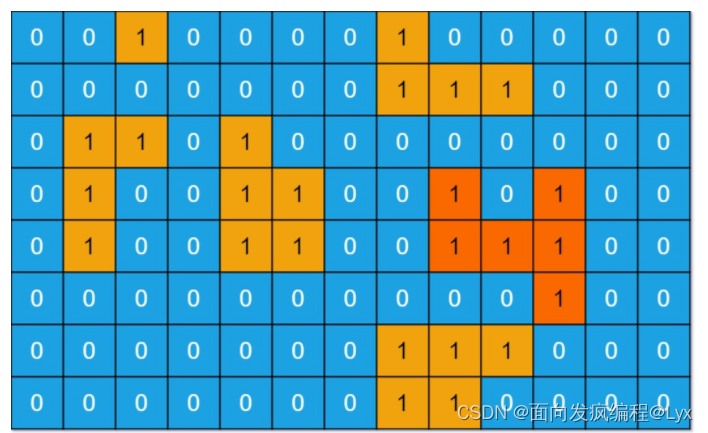


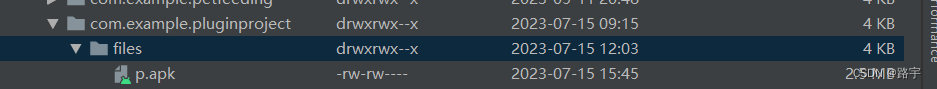

![[Halcon3D] 3D手眼标定理论与示例解析](https://img-blog.csdnimg.cn/8706fc5749a1487faa1dc389b324b6ee.png#pic_center)