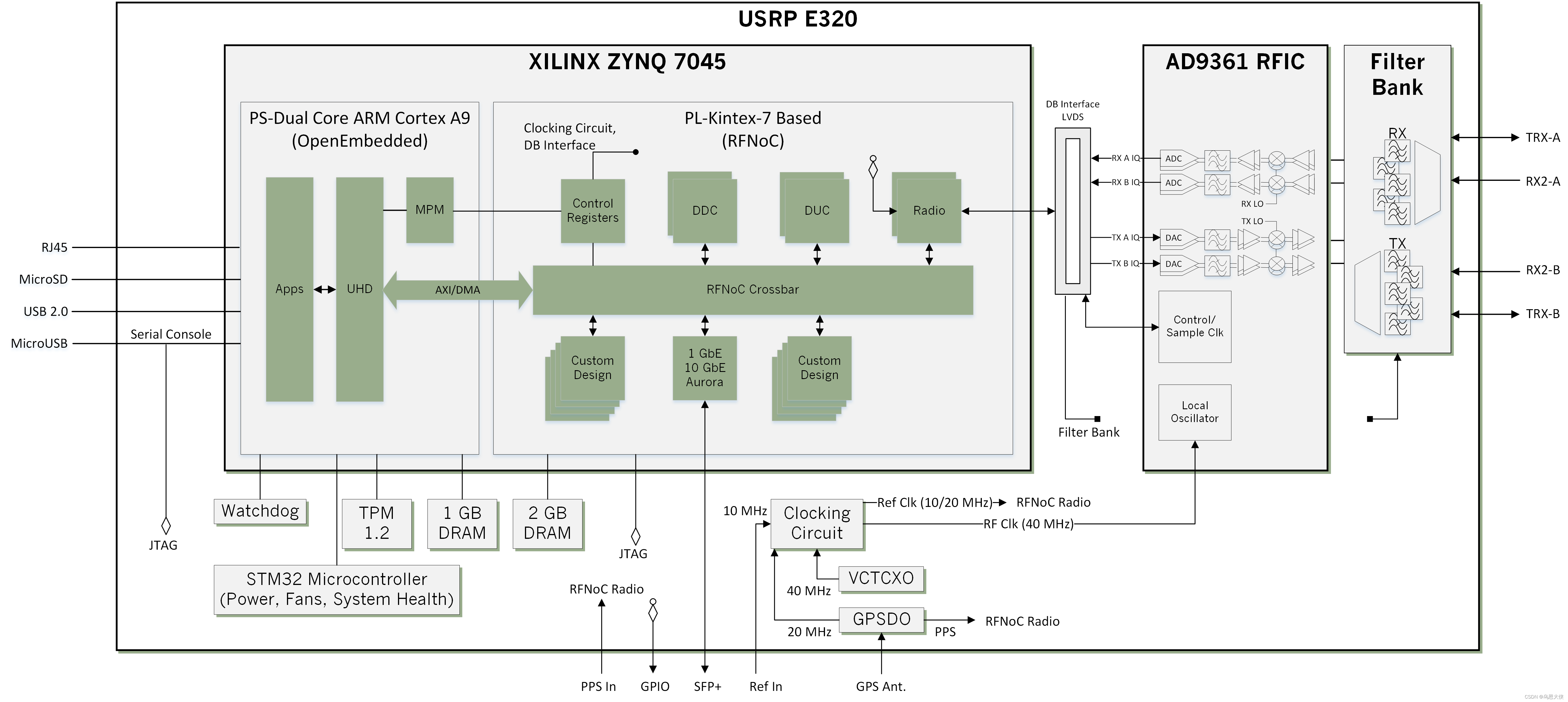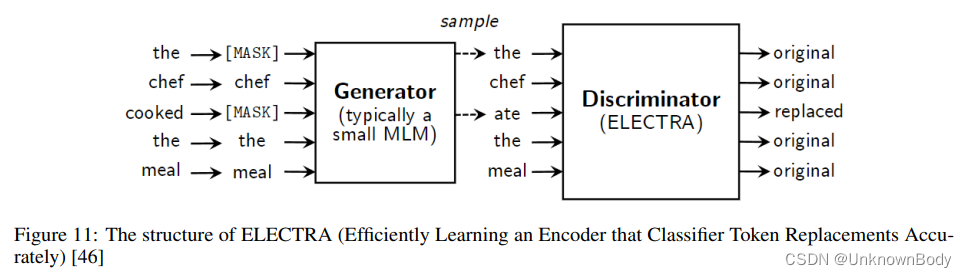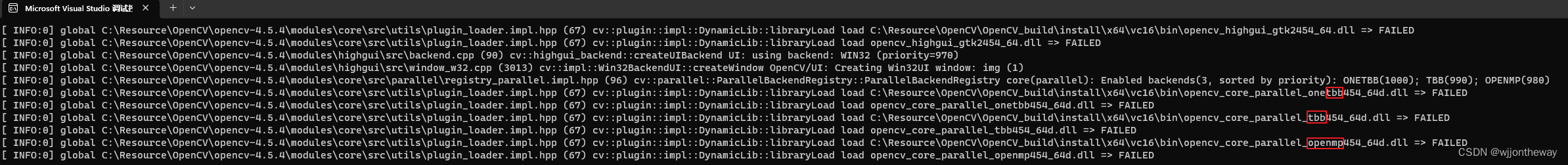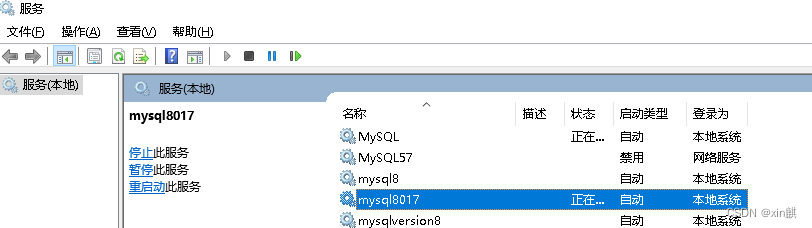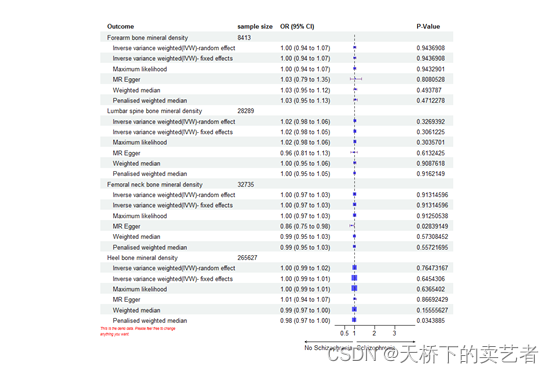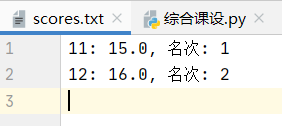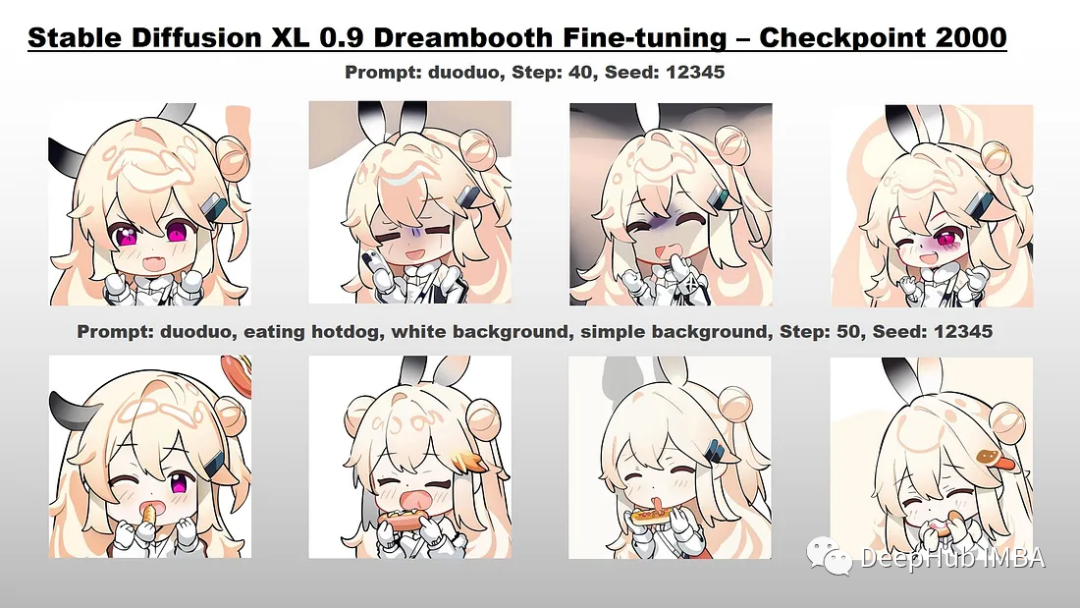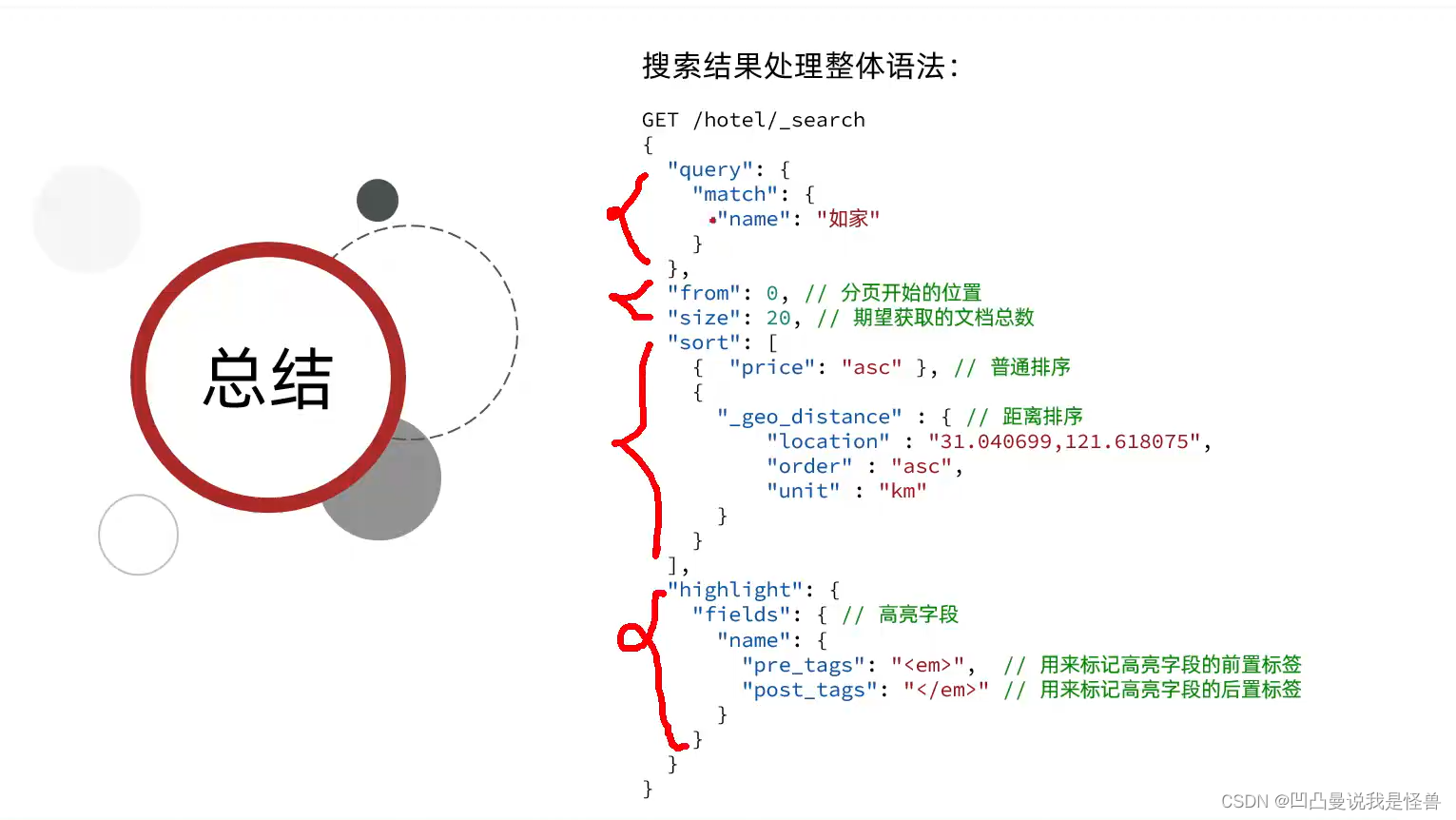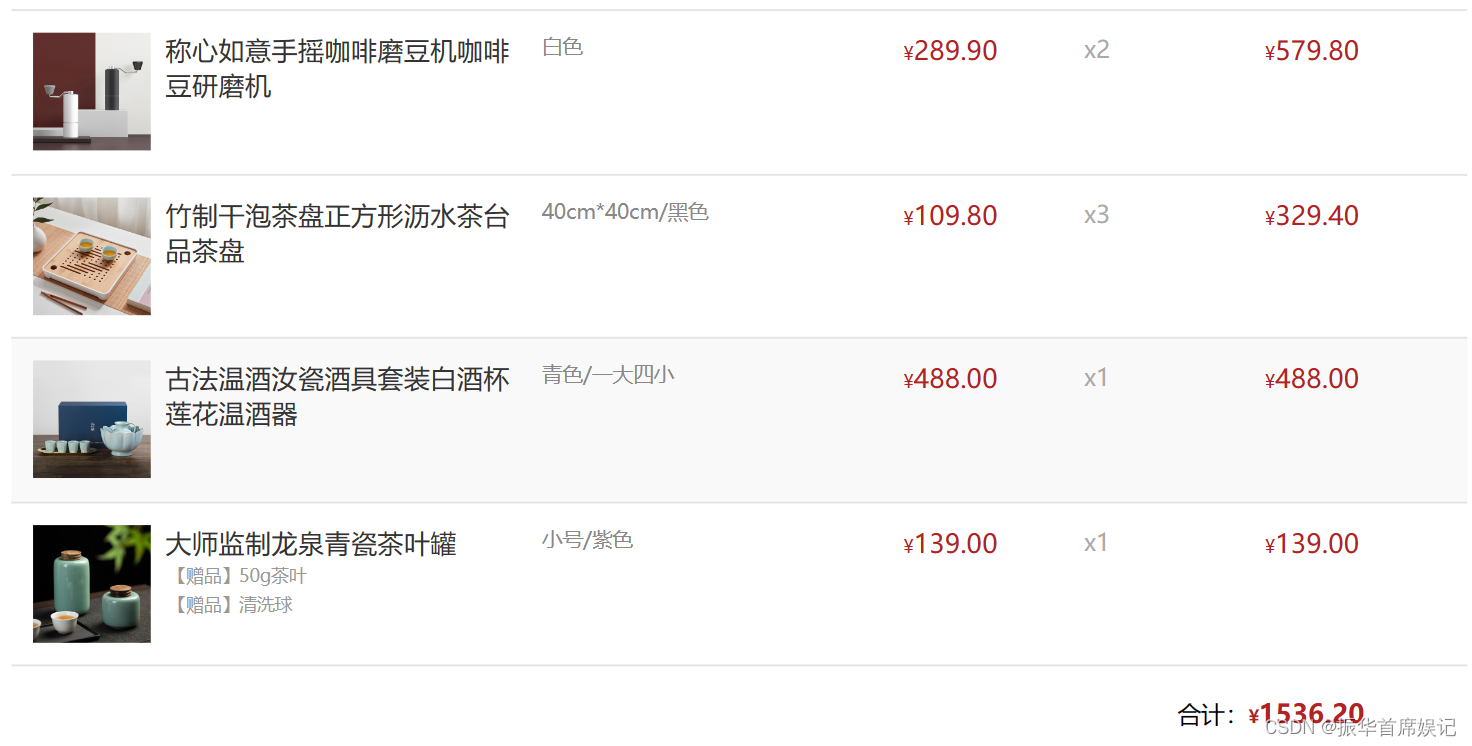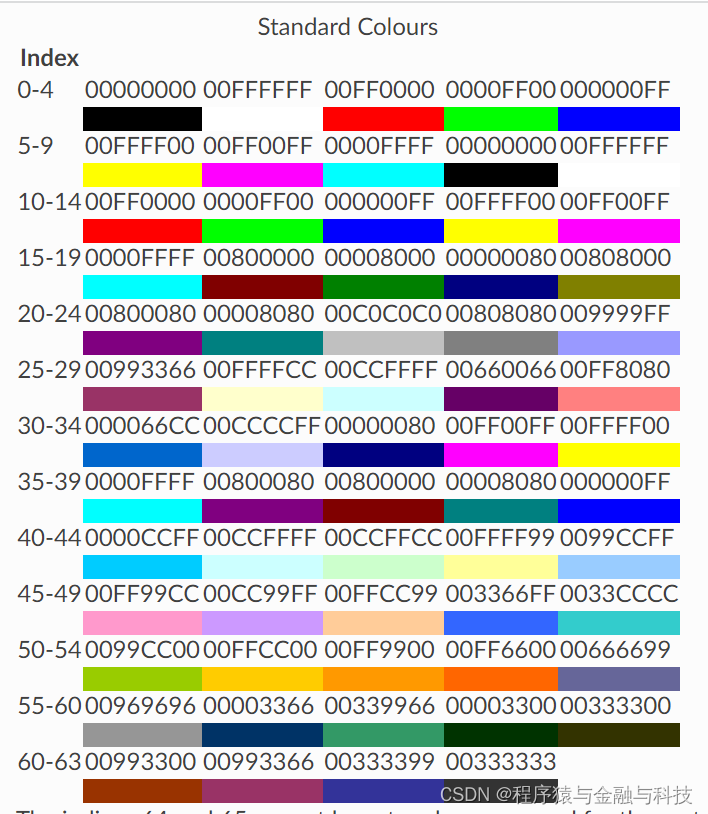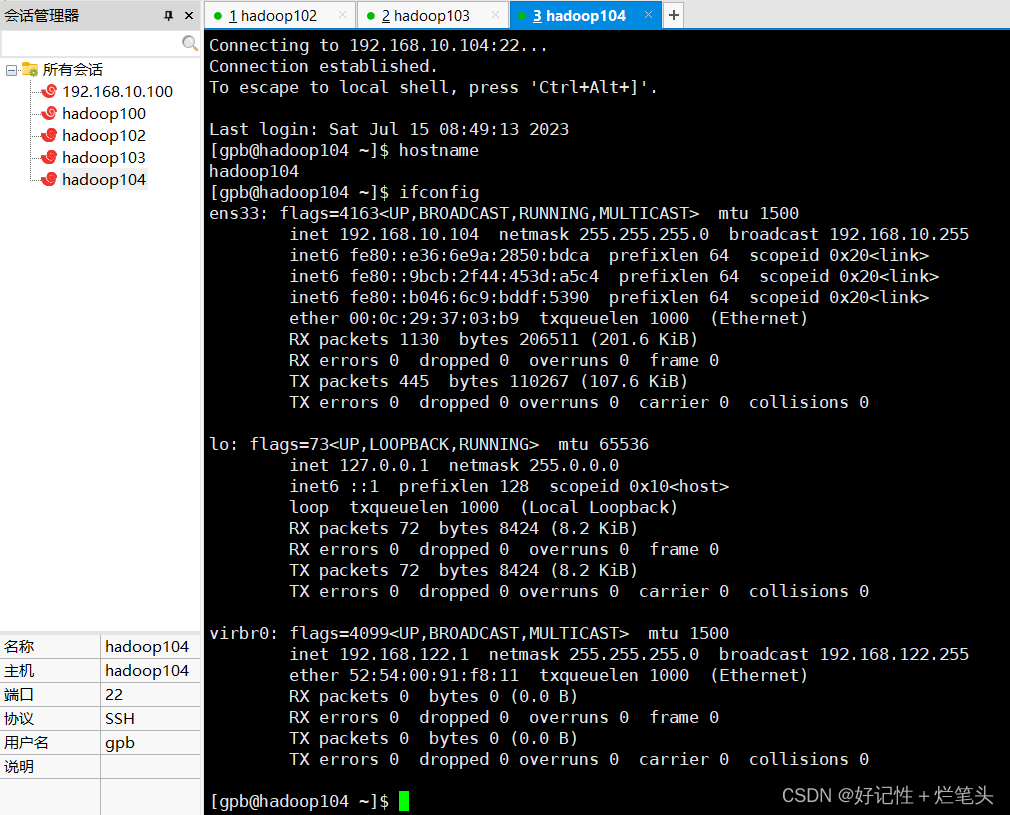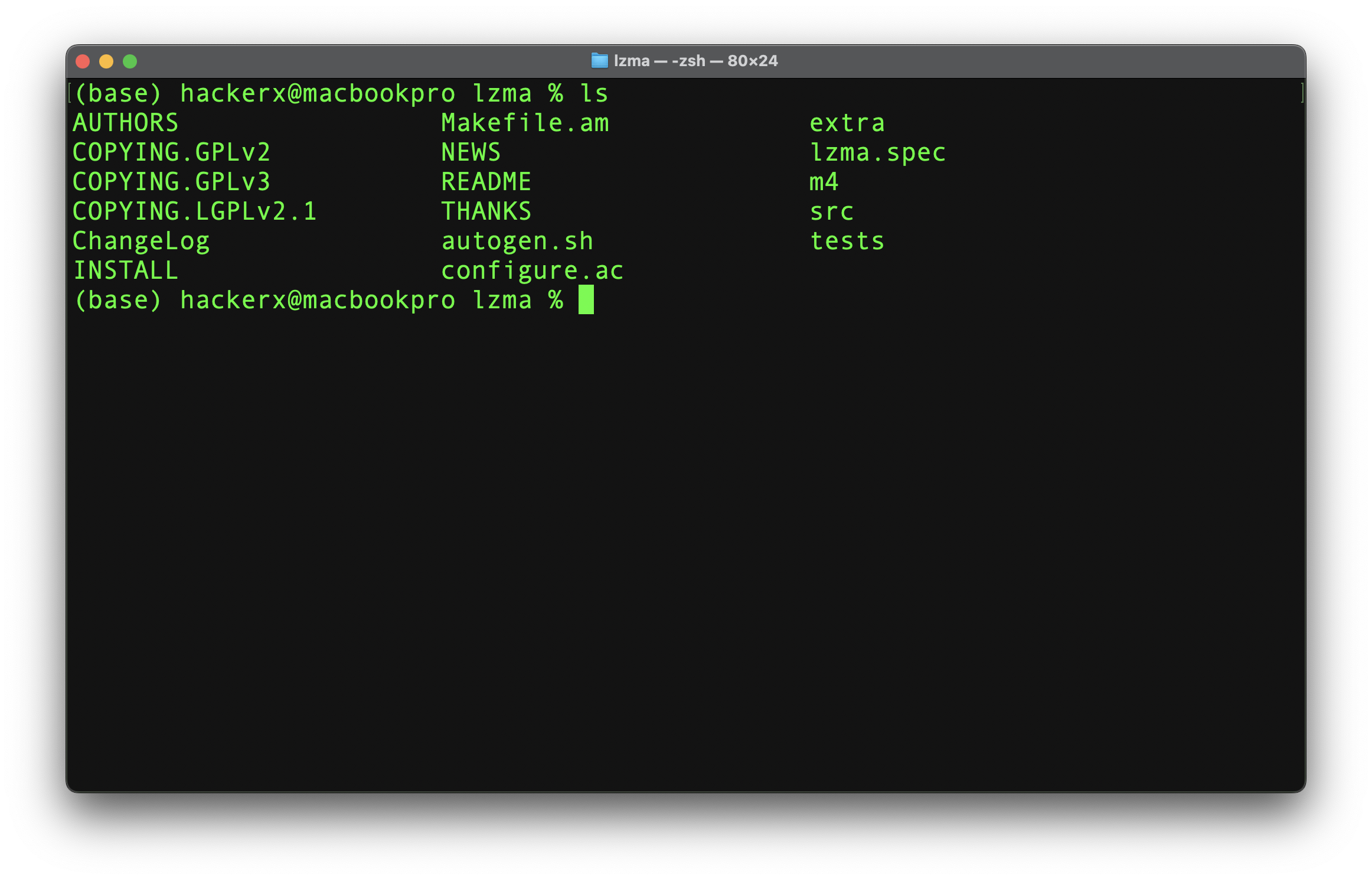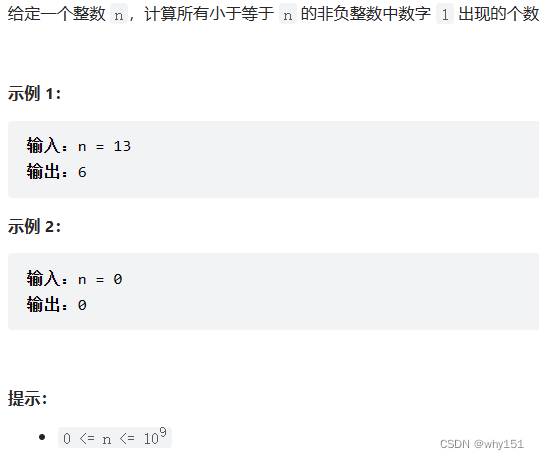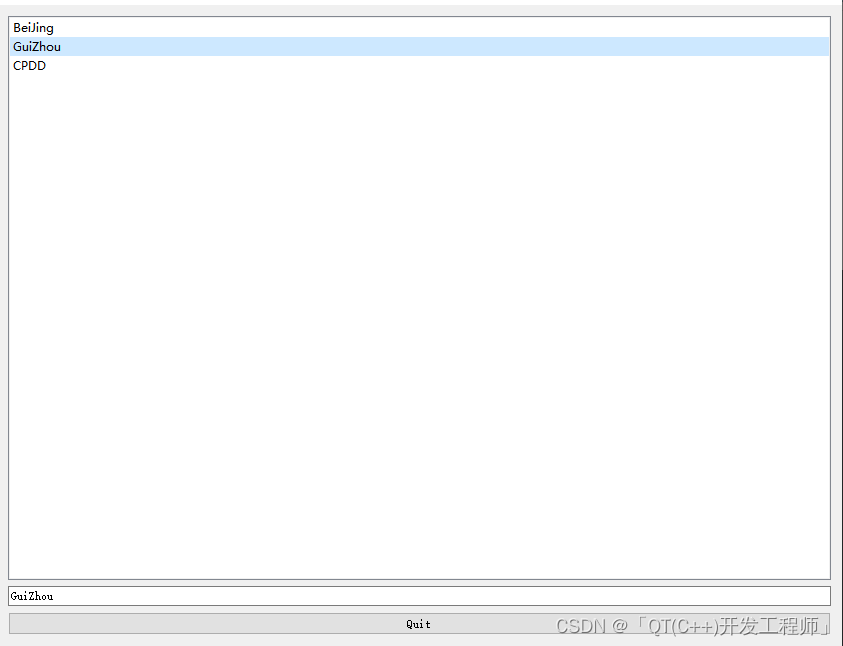总览:
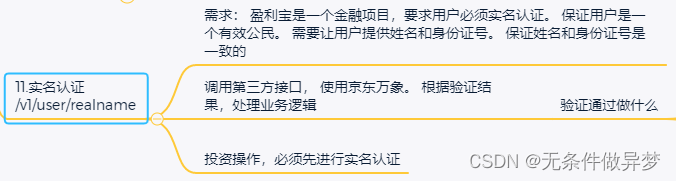
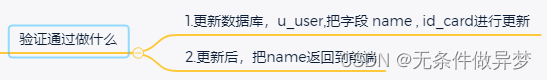
在web模块config包下,创建实名认证的一个配置类JdwxRealnameConfig:
package com.bjpowernode.front.config;
import org.springframework.boot.context.properties.ConfigurationProperties;
import org.springframework.stereotype.Component;
@Component
@ConfigurationProperties(prefix = "jdwx.realname")
public class JdwxRealnameConfig {
private String url;
private String appkey;
public String getUrl() {
return url;
}
public void setUrl(String url) {
this.url = url;
}
public String getAppkey() {
return appkey;
}
public void setAppkey(String appkey) {
this.appkey = appkey;
}
}
在web模块下的resources/application.yml,添加配置信息(京东万象):(在realname)
#短信配置
jdwx:
sms:
url: https://way.jd.com/chuangxin/dxjk
appkey: 3680fa919b771148da626bbcbd459475
content: 【大富科技】你的验证码是:%s,3分钟内有效,请勿泄露给他人
login-text: 【大富科技】登录验证码是:%s,3分钟内有效,请勿泄露给他人
realname:
url: https://way.jd.com/youhuoBeijing/test
appkey: 3680fa919b771148da626bbcbd459475
在web模块下的vo包,创建RealnameVO类:
package com.bjpowernode.front.vo;
public class RealnameVO {
private String phone;
private String name;
private String idCard;
private String code;
public String getPhone() {
return phone;
}
public void setPhone(String phone) {
this.phone = phone;
}
public String getName() {
return name;
}
public void setName(String name) {
this.name = name;
}
public String getIdCard() {
return idCard;
}
public void setIdCard(String idCard) {
this.idCard = idCard;
}
public String getCode() {
return code;
}
public void setCode(String code) {
this.code = code;
}
}
调用第三方接口,在web模块service包下创建RealnameServiceImpl类(不写接口,是因为只有一个功能):
1、使用封装的工具类HttpClientUtils接受用户响应的json数据(包括页面状态数、电话、姓名、身份证等)
2、使用fastjson解析json数据(result)
3、处理更新数据库
package com.bjpowernode.front.service;
import com.alibaba.fastjson.JSONObject;
import com.bjpowernode.api.model.User;
import com.bjpowernode.api.service.UserService;
import com.bjpowernode.common.util.HttpClientUtils;
import com.bjpowernode.front.config.JdwxRealnameConfig;
import com.fasterxml.jackson.databind.node.POJONode;
import org.apache.commons.lang3.StringUtils;
import org.apache.dubbo.config.annotation.DubboReference;
import org.springframework.stereotype.Service;
import javax.annotation.Resource;
import java.util.HashMap;
import java.util.Map;
@Service
public class RealnameServiceImpl {
@Resource
private JdwxRealnameConfig realnameConfig;
@DubboReference(interfaceClass = UserService.class,version = "1.0")
private UserService userService;
/*true:认证通过*/
public boolean handleRealname(String phone,String name,String idCard){
boolean realname = false;
Map<String, String> params = new HashMap<>();
params.put("cardNo",idCard);
params.put("realName",name);
params.put("appkey",realnameConfig.getAppkey());
try {
// 得到响应的json数据
// String resp = HttpClientUtils.doGet(realnameConfig.getUrl(),params);
String resp="{\n" +
" \"code\": \"10000\",\n" +
" \"charge\": false,\n" +
" \"remain\": 1305,\n" +
" \"msg\": \"查询成功\",\n" +
" \"result\": {\n" +
" \"error_code\": 0,\n" +
" \"reason\": \"成功\",\n" +
" \"result\": {\n" +
" \"realname\": \""+name+"\",\n" +
" \"idcard\": \"350721197702134399\",\n" +
" \"isok\": true\n" +
" }\n" +
" }\n" +
"}";
if(StringUtils.isNotBlank(resp)){
JSONObject respObject = JSONObject.parseObject(resp);
if( "10000".equalsIgnoreCase(respObject.getString("code"))){
//解析result
realname = respObject.getJSONObject("result")
.getJSONObject("result")
.getBooleanValue("isok");
//处理更新数据库
boolean modifyResult = userService.modifyRealname(phone,name,idCard);
realname = modifyResult;
}
}
} catch (Exception e) {
e.printStackTrace();
}
return realname;
}
}
其中:
1、调用第三方接口,一般为http协议接口,所以在common模块util包下,创建一个工具类HttpClientUtils:
package com.bjpowernode.common.util;
import com.alibaba.fastjson.JSON;
import com.alibaba.fastjson.JSONObject;
import org.apache.http.HttpEntity;
import org.apache.http.HttpStatus;
import org.apache.http.NameValuePair;
import org.apache.http.client.config.RequestConfig;
import org.apache.http.client.entity.UrlEncodedFormEntity;
import org.apache.http.client.methods.*;
import org.apache.http.client.utils.URIBuilder;
import org.apache.http.entity.StringEntity;
import org.apache.http.impl.client.CloseableHttpClient;
import org.apache.http.impl.client.HttpClients;
import org.apache.http.message.BasicNameValuePair;
import org.apache.http.util.EntityUtils;
import java.io.IOException;
import java.io.UnsupportedEncodingException;
import java.net.URI;
import java.util.*;
public class HttpClientUtils {
/**
* 编码格式。发送编码格式统一用UTF-8
*/
private static final String ENCODING = "UTF-8";
/**
* 设置连接超时时间,单位毫秒。
*/
private static final Integer CONNECT_TIMEOUT = 6000;
/**
* 请求获取数据的超时时间(即响应时间),单位毫秒。
*/
private static final Integer SOCKET_TIMEOUT = 6000;
/**
* 发送get请求;不带请求头和请求参数
*
* @param url 请求地址
* @return
* @throws Exception
*/
public static String doGet(String url) throws Exception {
return doGet(url, null, null);
}
/**
* 发送get请求;带请求参数
*
* @param url 请求地址
* @param params 请求参数集合
* @return
* @throws Exception
*/
public static String doGet(String url, Map<String, String> params) throws Exception {
return doGet(url, null, params);
}
/**
* 发送get请求;带请求头和请求参数
*
* @param url 请求地址
* @param headers 请求头集合
* @param params 请求参数集合
* @return
* @throws Exception
*/
public static String doGet(String url, Map<String, String> headers, Map<String, String> params) throws Exception {
// 创建httpClient对象
CloseableHttpClient httpClient = HttpClients.createDefault();
// 创建访问的地址
URIBuilder uriBuilder = new URIBuilder(url);
if (params != null) {
Set<Map.Entry<String, String>> entrySet = params.entrySet();
for (Map.Entry<String, String> entry : entrySet) {
uriBuilder.setParameter(entry.getKey(), entry.getValue());
}
}
// 创建http对象
HttpGet httpGet = new HttpGet(uriBuilder.build());
/**
* setConnectTimeout:设置连接超时时间,单位毫秒。
* setConnectionRequestTimeout:设置从connect Manager(连接池)获取Connection
* 超时时间,单位毫秒。这个属性是新加的属性,因为目前版本是可以共享连接池的。
* setSocketTimeout:请求获取数据的超时时间(即响应时间),单位毫秒。
* 如果访问一个接口,多少时间内无法返回数据,就直接放弃此次调用。
*/
RequestConfig requestConfig = RequestConfig.custom().setConnectTimeout(CONNECT_TIMEOUT).setSocketTimeout(SOCKET_TIMEOUT).build();
httpGet.setConfig(requestConfig);
// 设置请求头
packageHeader(headers, httpGet);
// 创建httpResponse对象
CloseableHttpResponse httpResponse = null;
//响应结果
String result = "";
try {
// 执行请求
httpResponse = httpClient.execute(httpGet);
// 获取返回结果
if (httpResponse != null && httpResponse.getStatusLine() != null) {
if (httpResponse.getEntity() != null) {
result = EntityUtils.toString(httpResponse.getEntity(), ENCODING);
}
}
} finally {
// 释放资源
release(httpResponse, httpClient);
}
return result;
}
/**
* 发送post请求;不带请求头和请求参数
*
* @param url 请求地址
* @return
* @throws Exception
*/
public static String doPost(String url) throws Exception {
return doPost(url, null, null);
}
/**
* 发送post请求;带请求参数
*
* @param url 请求地址
* @param params 参数集合
* @return
* @throws Exception
*/
public static String doPost(String url, Map<String, Object> params) throws Exception {
return doPost(url, null, params);
}
/**
* 发送post请求;带请求头和请求参数
*
* @param url 请求地址
* @param headers 请求头集合
* @param params 请求参数集合
* @return
* @throws Exception
*/
public static String doPost(String url, Map<String, String> headers, Map<String, Object> params) throws Exception {
// 创建httpClient对象
CloseableHttpClient httpClient = HttpClients.createDefault();
// 创建http对象
HttpPost httpPost = new HttpPost(url);
/**
* setConnectTimeout:设置连接超时时间,单位毫秒。
* setConnectionRequestTimeout:设置从connect Manager(连接池)获取Connection
* 超时时间,单位毫秒。这个属性是新加的属性,因为目前版本是可以共享连接池的。
* setSocketTimeout:请求获取数据的超时时间(即响应时间),单位毫秒。 如果访问一个接口,多少时间内无法返回数据,就直接放弃此次调用。
*/
RequestConfig requestConfig = RequestConfig.custom().setConnectTimeout(CONNECT_TIMEOUT).setSocketTimeout(SOCKET_TIMEOUT).build();
httpPost.setConfig(requestConfig);
// 设置请求头
/*httpPost.setHeader("Cookie", "");
httpPost.setHeader("Connection", "keep-alive");
httpPost.setHeader("Accept", "application/json");
httpPost.setHeader("Accept-Language", "zh-CN,zh;q=0.9");
httpPost.setHeader("Accept-Encoding", "gzip, deflate, br");
httpPost.setHeader("User-Agent", "Mozilla/5.0 (Windows NT 10.0; WOW64) AppleWebKit/537.36 (KHTML, like Gecko) Chrome/65.0.3325.181 Safari/537.36");*/
packageHeader(headers, httpPost);
// 封装请求参数
packageParam(params, httpPost);
// 创建httpResponse对象
CloseableHttpResponse httpResponse = null;
String result = "";
try {
// 执行请求
httpResponse = httpClient.execute(httpPost);
// 获取返回结果
if (httpResponse != null && httpResponse.getStatusLine() != null) {
if (httpResponse.getEntity() != null) {
result = EntityUtils.toString(httpResponse.getEntity(), ENCODING);
}
}
} finally {
// 释放资源
release(httpResponse, httpClient);
}
return result;
}
/**
* @Title:POST请求
* @Decription:发送POST请求,data参数只支持JSON对象(com.alibaba.fastjson.JSONObject)
* @param url 请求地址
* @param data 只支持JSON对象(com.alibaba.fastjson.JSONObject)
* @return String
*/
public static String sendPost(String url, JSONObject data) throws IOException {
// 设置默认请求头
Map<String, String> headers = new HashMap<>();
headers.put("content-type", "application/json");
return doPostByJSON(url, headers, data, ENCODING);
}
/**
* @Title:POST请求
* @param url 请求地址
* @param params Map集合(输入参数要求为JSON对象)
* @return String
*/
public static String sendPost(String url, Map<String, Object> params) throws IOException {
// 设置默认请求头
Map<String, String> headers = new HashMap<>();
headers.put("Content-Type", "application/json");
// 将map转成json
JSONObject data = JSONObject.parseObject(JSON.toJSONString(params));
return doPostByJSON(url, headers, data, ENCODING);
}
/**
* @Title POST请求
* @param url 请求地址
* @param headers Map集合的请求头信息
* @param data 只支持JSON对象(com.alibaba.fastjson.JSONObject)
* @return String
*/
public static String sendPost(String url, Map<String, String> headers, JSONObject data) throws IOException {
return doPostByJSON(url, headers, data, ENCODING);
}
/**
* @Title POST请求(默认编码:UTF-8)
* @param url 请求地址
* @param headers Map集合的请求头参数
* @param params Map集合(输入参数为JSON对象)
* @return String
*/
public static String sendPost(String url, Map<String, String> headers, Map<String, String> params) throws IOException {
// 将map转成json
JSONObject data = JSONObject.parseObject(JSON.toJSONString(params));
return doPostByJSON(url, headers, data, ENCODING);
}
/**
* @Title: sendPost
* @Description: TODO(发送post请求)
* @author 郭鑫
* @date 2018年5月10日 下午4:36:17
* @param url 请求地址
* @param headers 请求头
* @param data 请求实体
* @param encoding 字符集
* @return String
* @throws IOException
*/
private static String doPostByJSON(String url, Map<String, String> headers, JSONObject data, String encoding) throws IOException {
// 请求返回结果
String resultJson = null;
// 创建Client
CloseableHttpClient client = HttpClients.createDefault();
// 发送请求,返回响应对象
CloseableHttpResponse response = null;
// 创建HttpPost对象
HttpPost httpPost = new HttpPost();
/**
* setConnectTimeout:设置连接超时时间,单位毫秒。
* setConnectionRequestTimeout:设置从connect Manager(连接池)获取Connection
* 超时时间,单位毫秒。这个属性是新加的属性,因为目前版本是可以共享连接池的。
* setSocketTimeout:请求获取数据的超时时间(即响应时间),单位毫秒。
* 如果访问一个接口,多少时间内无法返回数据,就直接放弃此次调用。
*/
RequestConfig requestConfig = RequestConfig.custom().setConnectTimeout(CONNECT_TIMEOUT).setSocketTimeout(SOCKET_TIMEOUT).build();
httpPost.setConfig(requestConfig);
try {
// 设置请求地址
httpPost.setURI(new URI(url));
// 设置请求头
packageHeader(headers, httpPost);
// 设置实体
httpPost.setEntity(new StringEntity(JSON.toJSONString(data)));
// 发送请求,返回响应对象
response = client.execute(httpPost);
// 获取响应状态
int status = response.getStatusLine().getStatusCode();
if (status != HttpStatus.SC_OK) {
System.out.println("响应失败,状态码:" + status);
}
// 获取响应结果
resultJson = EntityUtils.toString(response.getEntity(), encoding);
} catch (Exception e) {
e.printStackTrace();
} finally {
release(response, client);
}
return resultJson;
}
/**
* POST请求xml参数
* @param url
* @param requestDataXml
* @return String
*/
public static String doPostByXml(String url, String requestDataXml) {
CloseableHttpClient httpClient = null;
CloseableHttpResponse response = null;
String result = "";
try {
//创建httpClient实例
httpClient = HttpClients.createDefault();
//创建httpPost远程连接实例
HttpPost httpPost = new HttpPost(url);
//配置请求参数实例
RequestConfig requestConfig = RequestConfig.custom()
.setConnectTimeout(35000)//设置连接主机服务超时时间
.setConnectionRequestTimeout(35000)//设置连接请求超时时间
.setSocketTimeout(60000)//设置读取数据连接超时时间
.build();
//为httpPost实例设置配置
httpPost.setConfig(requestConfig);
//设置请求参数
httpPost.setEntity(new StringEntity(requestDataXml,"UTF-8"));
//设置请求头内容
httpPost.addHeader("Content-Type","text/xml");
//执行post请求得到返回对象
response = httpClient.execute(httpPost);
//通过返回对象获取数据
HttpEntity entity = response.getEntity();
//将返回的数据转换为字符串
result = EntityUtils.toString(entity);
} catch (Exception e) {
e.printStackTrace();
} finally {
//关闭资源
if (null != response) {
try {
response.close();
} catch (IOException e) {
e.printStackTrace();
}
}
if (null != httpClient) {
try {
httpClient.close();
} catch (IOException e) {
e.printStackTrace();
}
}
}
return result;
}
/**
* Description: 封装请求头
*
* @param params
* @param httpMethod
*/
public static void packageHeader(Map<String, String> params, HttpRequestBase httpMethod) {
// 封装请求头
if (params != null) {
Set<Map.Entry<String, String>> entrySet = params.entrySet();
for (Map.Entry<String, String> entry : entrySet) {
// 设置到请求头到HttpRequestBase对象中
httpMethod.setHeader(entry.getKey(), entry.getValue());
}
}
}
/**
* Description: 封装请求参数
*
* @param params
* @param httpMethod
* @throws UnsupportedEncodingException
*/
public static void packageParam(Map<String, Object> params, HttpEntityEnclosingRequestBase httpMethod)
throws UnsupportedEncodingException {
// 封装请求参数
if (null != params && params.size() > 0) {
List<NameValuePair> nvps = new ArrayList<NameValuePair>();
Set<Map.Entry<String, Object>> entrySet = params.entrySet();
for (Map.Entry<String, Object> entry : entrySet) {
nvps.add(new BasicNameValuePair(entry.getKey(), entry.getValue().toString()));
}
// 设置到请求的http对象中
httpMethod.setEntity(new UrlEncodedFormEntity(nvps, ENCODING));
}
}
/**
* @Title: sendGet
* @Description: TODO(发送get请求)
* @author wangxy
* @date 2018年5月14日 下午2:39:01
* @param url 请求地址
* @param params 请求参数
* @param encoding 编码
* @return String
* @throws IOException
*/
private static String sendGet(String url, Map<String, Object> params, String encoding) throws IOException {
// 请求结果
String resultJson = null;
// 创建client
CloseableHttpClient client = HttpClients.createDefault();
//响应对象
CloseableHttpResponse response = null;
// 创建HttpGet
HttpGet httpGet = new HttpGet();
try {
// 创建uri
URIBuilder builder = new URIBuilder(url);
// 封装参数
if (params != null) {
for (String key : params.keySet()) {
builder.addParameter(key, params.get(key).toString());
}
}
URI uri = builder.build();
// 设置请求地址
httpGet.setURI(uri);
//设置配置请求参数
RequestConfig requestConfig = RequestConfig.custom()
.setConnectTimeout(35000)//连接主机服务超时时间
.setConnectionRequestTimeout(35000)//请求超时时间
.setSocketTimeout(60000)//数据读取超时时间
.build();
// 发送请求,返回响应对象
response = client.execute(httpGet);
// 获取响应状态
int status = response.getStatusLine().getStatusCode();
if (status != HttpStatus.SC_OK) {
System.out.println("响应失败,状态码:" + status);
}
// 获取响应数据
resultJson = EntityUtils.toString(response.getEntity(), encoding);
} catch (Exception e) {
e.printStackTrace();
} finally {
release(response, client);
}
return resultJson;
}
/**
* Description: 释放资源
*
* @param httpResponse
* @param httpClient
* @throws IOException
*/
public static void release(CloseableHttpResponse httpResponse, CloseableHttpClient httpClient) throws IOException {
// 释放资源
if (httpResponse != null) {
httpResponse.close();
}
if (httpClient != null) {
httpClient.close();
}
}
}
2、更新实名认证信息(在api模块service包下,UserService接口添加方法):
package com.bjpowernode.api.service;
import com.bjpowernode.api.model.User;
import com.bjpowernode.api.pojo.UserAccountInfo;
public interface UserService {
/**
* 根据手机号查询数据
*/
User queryByPhone(String phone);
/*用户注册*/
int userRegister(String phone, String password);
/*登录*/
User userLogin(String phone, String pword);
/*更新实名认证信息*/
boolean modifyRealname(String phone, String name, String idCard);
/*获取用户和资金信息*/
UserAccountInfo queryUserAllInfo(Integer uid);
/*查询用户*/
User queryById(Integer uid);
}
实现这个接口方法,在dataservice模块service包下,补充UserServiceImpl,更新实名认证信息:
1、判断三个参数都不为空(if(!StringUtils.isAnyBlank(phone,name,idCard)))
2、更新数据库实名认证的信息(编写相应的mapper)
package com.bjpowernode.dataservice.service;
import com.bjpowernode.api.model.FinanceAccount;
import com.bjpowernode.api.model.User;
import com.bjpowernode.api.pojo.UserAccountInfo;
import com.bjpowernode.api.service.UserService;
import com.bjpowernode.common.util.CommonUtil;
import com.bjpowernode.dataservice.mapper.FinanceAccountMapper;
import com.bjpowernode.dataservice.mapper.UserMapper;
import org.apache.commons.codec.digest.DigestUtils;
import org.apache.commons.lang3.StringUtils;
import org.apache.dubbo.config.annotation.DubboService;
import org.springframework.beans.factory.annotation.Value;
import org.springframework.transaction.annotation.Transactional;
import javax.annotation.Resource;
import java.math.BigDecimal;
import java.util.Date;
@DubboService(interfaceClass = UserService.class,version = "1.0")
public class UserServiceImpl implements UserService {
@Resource
private UserMapper userMapper;
@Resource
private FinanceAccountMapper financeAccountMapper;
@Value("${ylb.config.password-salt}")
private String passwordSalt;
@Override
public User queryByPhone(String phone) {
User user = null;
if(CommonUtil.checkPhone(phone)){
user = userMapper.selectByPhone(phone);
}
return user;
}
/*用户注册*/
@Transactional(rollbackFor = Exception.class)
@Override
public synchronized int userRegister(String phone, String password) {
int result = 0;//默认参数不正确
if( CommonUtil.checkPhone(phone)
&& (password != null && password.length()==32)){
//判断手机号在库中是否存在
User queryUser = userMapper.selectByPhone(phone);
if(queryUser == null){
//注册密码的md5二次加密。 给原始的密码加盐(salt)
String newPassword = DigestUtils.md5Hex( password + passwordSalt);
//注册u_user
User user = new User();
user.setPhone(phone);
user.setLoginPassword(newPassword);
user.setAddTime(new Date());
userMapper.insertReturnPrimaryKey(user);
//获取主键user.getId()
FinanceAccount account = new FinanceAccount();
account.setUid(user.getId());
account.setAvailableMoney(new BigDecimal("0"));
financeAccountMapper.insertSelective(account);
//成功result = 1
result = 1;
} else {
//手机号存在
result = 2;
}
}
return result;
}
/*登录*/
@Transactional(rollbackFor = Exception.class)
@Override
public User userLogin(String phone, String password) {
User user = null;
if( CommonUtil.checkPhone(phone) && (password != null && password.length() == 32)) {
String newPassword = DigestUtils.md5Hex( password + passwordSalt);
user = userMapper.selectLogin(phone,newPassword);
//更新最后登录时间
if( user != null){
user.setLastLoginTime(new Date());
userMapper.updateByPrimaryKeySelective(user);
}
}
return user;
}
/*更新实名认证信息*/
@Override
public boolean modifyRealname(String phone, String name, String idCard) {
int rows = 0;
if(!StringUtils.isAnyBlank(phone,name,idCard)){
rows = userMapper.updateRealname(phone,name,idCard);
}
return rows > 0 ;
}
/*获取用户和资金信息*/
@Override
public UserAccountInfo queryUserAllInfo(Integer uid) {
UserAccountInfo info = null;
if( uid != null && uid > 0 ) {
info = userMapper.selectUserAccountById(uid);
}
return info ;
}
/*查询用户*/
@Override
public User queryById(Integer uid) {
User user = null;
if( uid != null && uid > 0 ){
user = userMapper.selectByPrimaryKey(uid);
}
return user;
}
}
其中:
1、更新数据库的实名认证信息(需要在dataservice模块mapper包下的UserMapper接口添加方法,并在resources/mappers/UserMapper.xml编写SQL语句):
/*更新实名认证信息*/
int updateRealname(@Param("phone") String phone, @Param("name") String name, @Param("idCard") String idCard);
<!--更新实名认证信息-->
<update id="updateRealname">
update u_user set name=#{name} , id_card = #{idCard} where phone = #{phone}
</update>
在web模块的usercontroller类下添加:(实名认证userRealname结果集)
1、验证请求参数(电话是否标准,姓名是否标准,身份证ID是否标准)
2、判断用户是否已经做过实名认证
3、发送短信验证码,下面代码没有,参考前面
4、调用第三方接口,判断认证结果
package com.bjpowernode.front.controller;
import com.bjpowernode.api.model.User;
import com.bjpowernode.api.pojo.UserAccountInfo;
import com.bjpowernode.common.enums.RCode;
import com.bjpowernode.common.util.CommonUtil;
import com.bjpowernode.common.util.JwtUtil;
import com.bjpowernode.front.service.RealnameServiceImpl;
import com.bjpowernode.front.service.SmsService;
import com.bjpowernode.front.view.RespResult;
import com.bjpowernode.front.vo.RealnameVO;
import io.swagger.annotations.Api;
import io.swagger.annotations.ApiImplicitParam;
import io.swagger.annotations.ApiOperation;
import io.swagger.models.auth.In;
import org.apache.commons.lang3.StringUtils;
import org.apache.commons.lang3.time.DateFormatUtils;
import org.apache.jute.compiler.generated.Rcc;
import org.springframework.web.bind.annotation.*;
import javax.annotation.Resource;
import javax.management.relation.Relation;
import java.util.HashMap;
import java.util.Map;
@Api(tags = "用户功能")
@RestController
@RequestMapping("/v1/user")
public class UserController extends BaseController {
@Resource(name = "smsCodeRegisterImpl")
private SmsService smsService;
@Resource(name = "smsCodeLoginImpl")
private SmsService loginSmsService;
@Resource
private RealnameServiceImpl realnameService;
@Resource
private JwtUtil jwtUtil;
/**手机号注册用户*/
@ApiOperation(value = "手机号注册用户")
@PostMapping("/register")
public RespResult userRegister(@RequestParam String phone,
@RequestParam String pword,
@RequestParam String scode){
RespResult result = RespResult.fail();
//1.检查参数
if( CommonUtil.checkPhone(phone)){
if(pword !=null && pword.length() == 32 ){
//检查短信验证码
if( smsService.checkSmsCode(phone,scode)){
//可以注册
int registerResult = userService.userRegister(phone,pword);
if( registerResult == 1 ){
result = RespResult.ok();
} else if( registerResult == 2 ){
result.setRCode(RCode.PHONE_EXISTS);
} else {
result.setRCode(RCode.REQUEST_PARAM_ERR);
}
} else {
//短信验证码无效
result.setRCode(RCode.SMS_CODE_INVALID);
}
} else {
result.setRCode(RCode.REQUEST_PARAM_ERR);
}
} else {
//手机号格式不正确
result.setRCode(RCode.PHONE_FORMAT_ERR);
}
return result;
}
/** 手机号是否存在 */
@ApiOperation(value = "手机号是否注册过",notes = "在注册功能中,判断手机号是否可以注册")
@ApiImplicitParam(name = "phone",value = "手机号")
@GetMapping("/phone/exists")
public RespResult phoneExists(@RequestParam("phone") String phone){
RespResult result = new RespResult();
result.setRCode(RCode.PHONE_EXISTS);
//1.检查请求参数是否符合要求
if(CommonUtil.checkPhone(phone)){
//可以执行逻辑 ,查询数据库,调用数据服务
User user = userService.queryByPhone(phone);
if( user == null ){
//可以注册
result = RespResult.ok();
}
//把查询到的手机号放入redis。 然后检查手机号是否存在,可以查询redis
} else {
result.setRCode(RCode.PHONE_FORMAT_ERR);
}
return result;
}
/** 登录,获取token-jwt*/
@ApiOperation(value = "用户登录-获取访问token")
@PostMapping("/login")
public RespResult userLogin(@RequestParam String phone,
@RequestParam String pword,
@RequestParam String scode) throws Exception{
RespResult result = RespResult.fail();
if(CommonUtil.checkPhone(phone) && (pword != null && pword.length() == 32) ){
if(loginSmsService.checkSmsCode(phone,scode)){
//访问data-service
User user = userService.userLogin(phone,pword);
if( user != null){
//登录成功,生成token
Map<String, Object> data = new HashMap<>();
data.put("uid",user.getId());
String jwtToken = jwtUtil.createJwt(data,120);
result = RespResult.ok();
result.setAccessToken(jwtToken);
Map<String,Object> userInfo = new HashMap<>();
userInfo.put("uid",user.getId());
userInfo.put("phone",user.getPhone());
userInfo.put("name",user.getName());
result.setData(userInfo);
} else {
result.setRCode(RCode.PHONE_LOGIN_PASSWORD_INVALID);
}
} else {
result.setRCode(RCode.SMS_CODE_INVALID);
}
} else {
result.setRCode(RCode.REQUEST_PARAM_ERR);
}
return result;
}
/** 实名认证 vo: value object*/
@ApiOperation(value = "实名认证",notes = "提供手机号和姓名,身份证号。 认证姓名和身份证号是否一致")
@PostMapping("/realname")
public RespResult userRealname(@RequestBody RealnameVO realnameVO){
RespResult result = RespResult.fail();
result.setRCode(RCode.REQUEST_PARAM_ERR);
//1验证请求参数
if( CommonUtil.checkPhone(realnameVO.getPhone())){
if(StringUtils.isNotBlank(realnameVO.getName()) &&
StringUtils.isNotBlank(realnameVO.getIdCard())){
//判断用户已经做过
User user = userService.queryByPhone(realnameVO.getPhone());
if( user != null ){
if( StringUtils.isNotBlank(user.getName())){
result.setRCode(RCode.REALNAME_RETRY);
} else {
//有短信验证码,先不写
//调用第三方接口,判断认证结果
boolean realnameResult = realnameService.handleRealname(
realnameVO.getPhone(),realnameVO.getName(),
realnameVO.getIdCard());
if( realnameResult == true ){
result = RespResult.ok();
} else {
result.setRCode(RCode.REALNAME_FAIL);
}
}
}
}
}
return result;
}
/** 用户中心 */
@ApiOperation(value = "用户中心")
@GetMapping("/usercenter")
public RespResult userCenter(@RequestHeader(value = "uid",required = false) Integer uid){
RespResult result = RespResult.fail();
if( uid != null && uid > 0 ){
UserAccountInfo userAccountInfo = userService.queryUserAllInfo(uid);
if( userAccountInfo != null ){
result = RespResult.ok();
Map<String,Object> data = new HashMap<>();
data.put("name",userAccountInfo.getName());
data.put("phone",userAccountInfo.getPhone());
data.put("headerUrl",userAccountInfo.getHeaderImage());
data.put("money",userAccountInfo.getAvailableMoney());
if( userAccountInfo.getLastLoginTime() != null){
data.put("loginTime", DateFormatUtils.format(
userAccountInfo.getLastLoginTime(),"yyyy-MM-dd HH:mm:ss"));
} else {
data.put("loginTime","-");
}
result.setData(data);
}
}
return result;
}
}