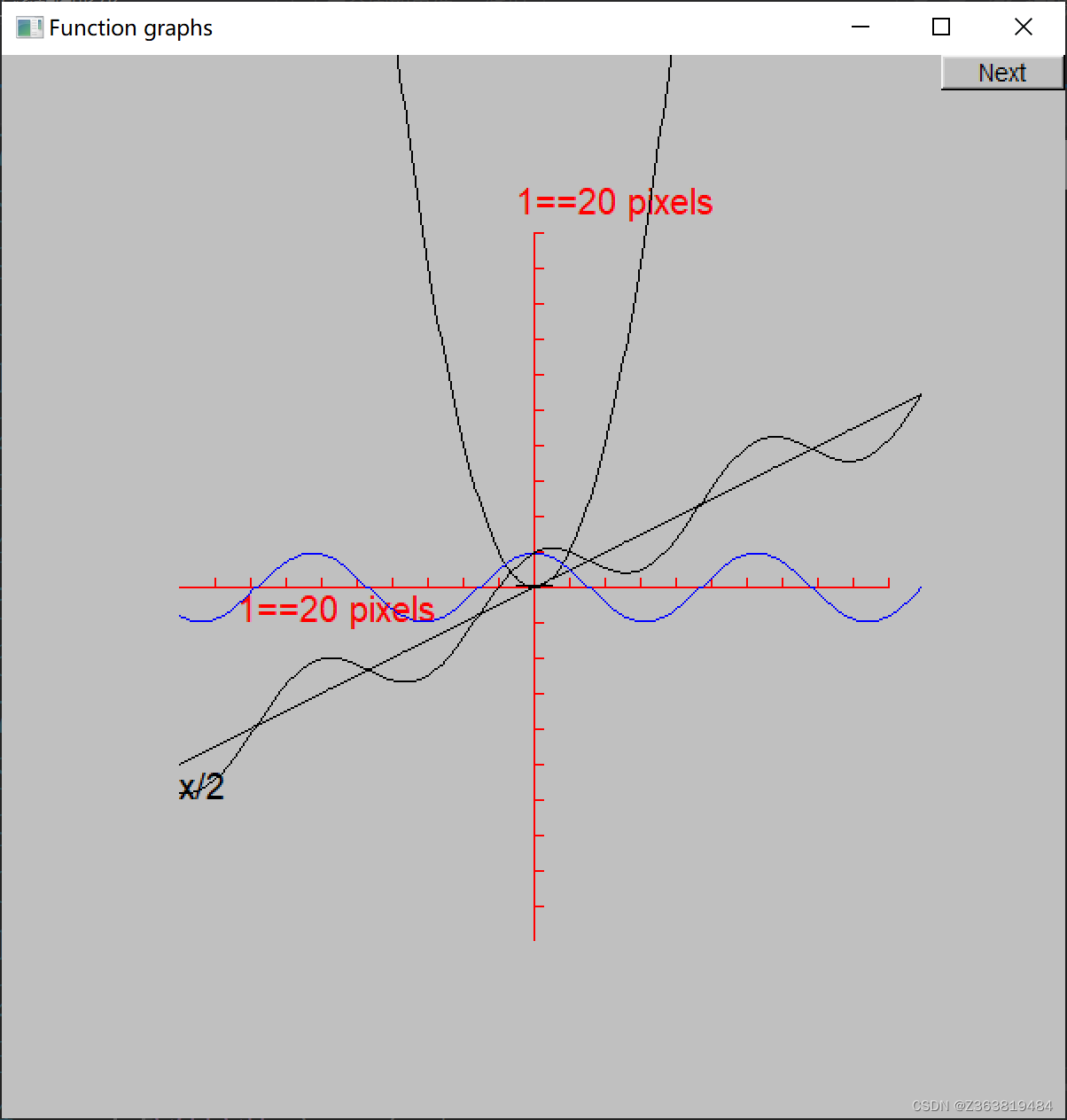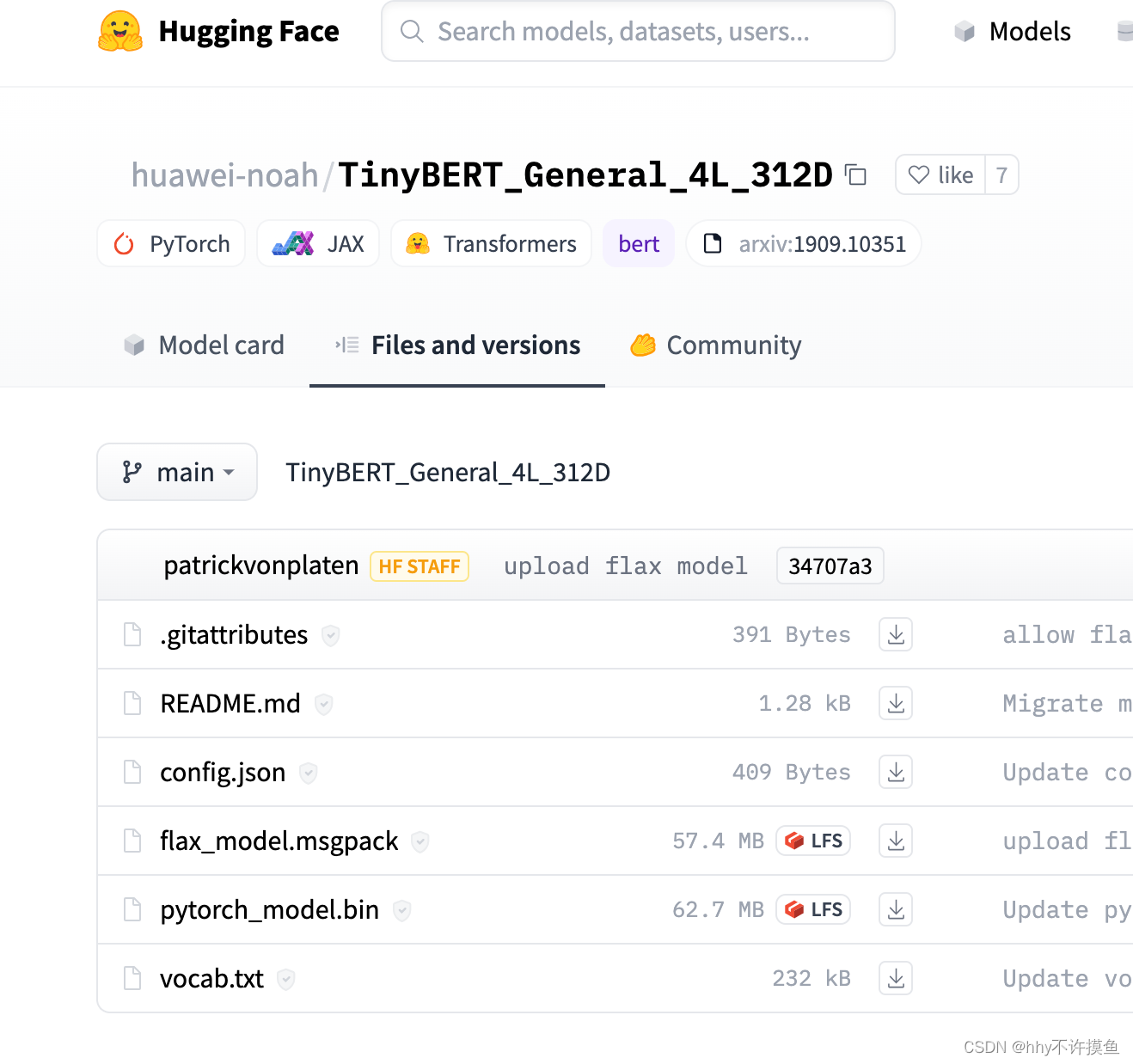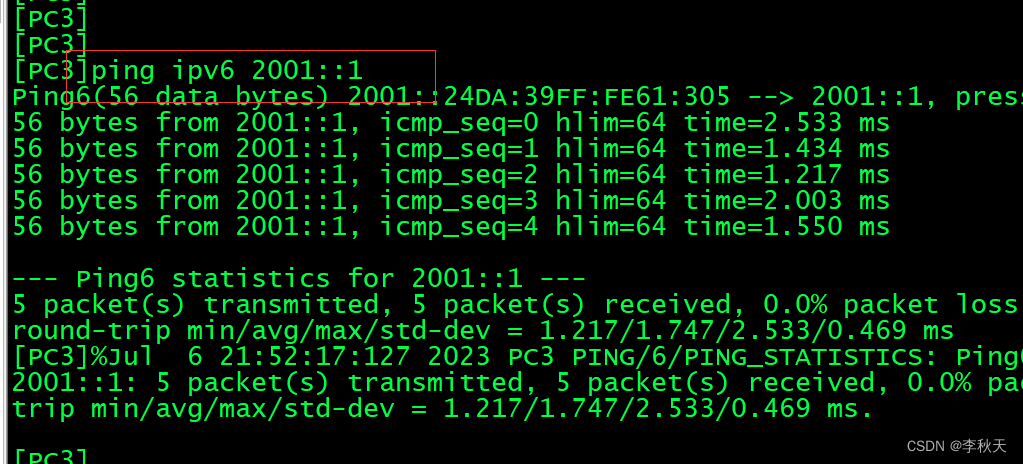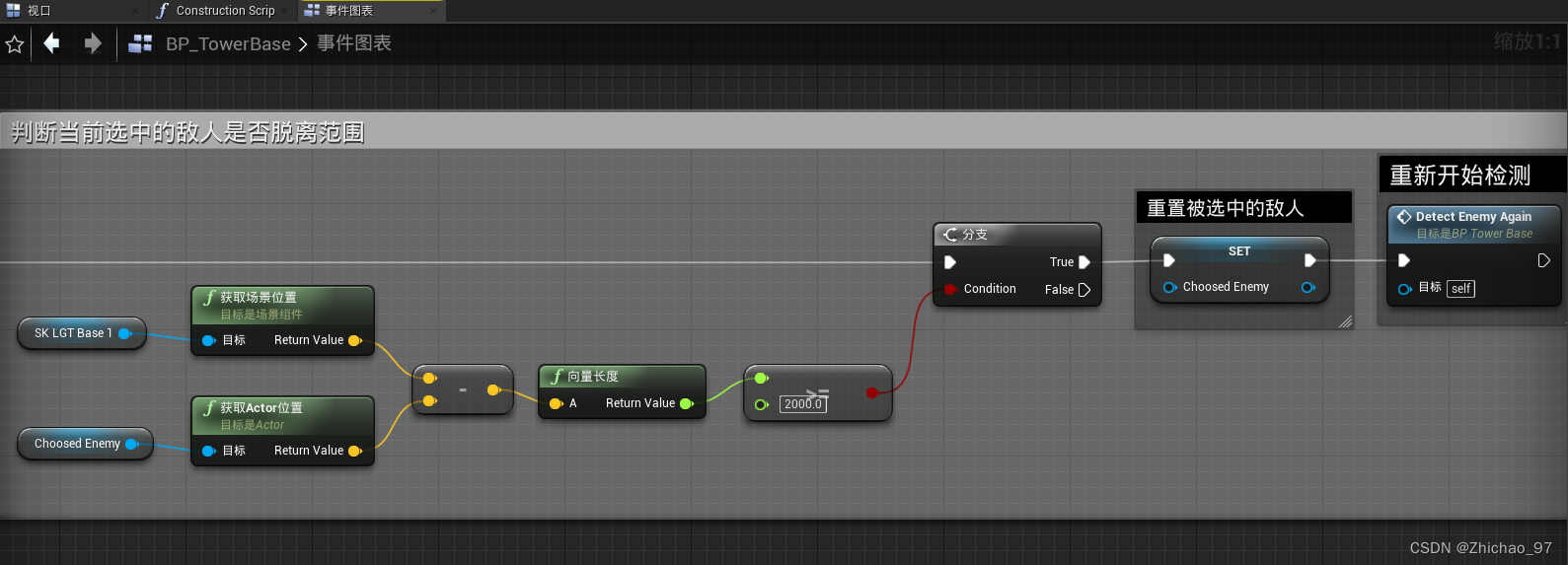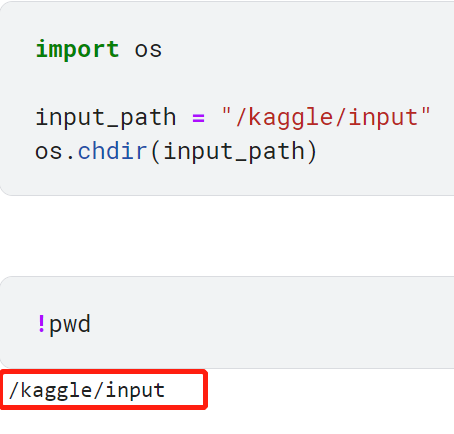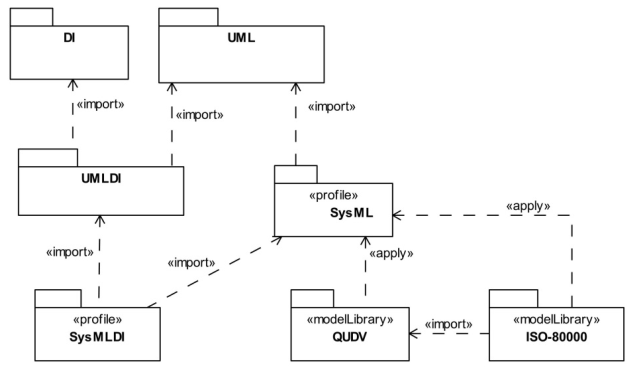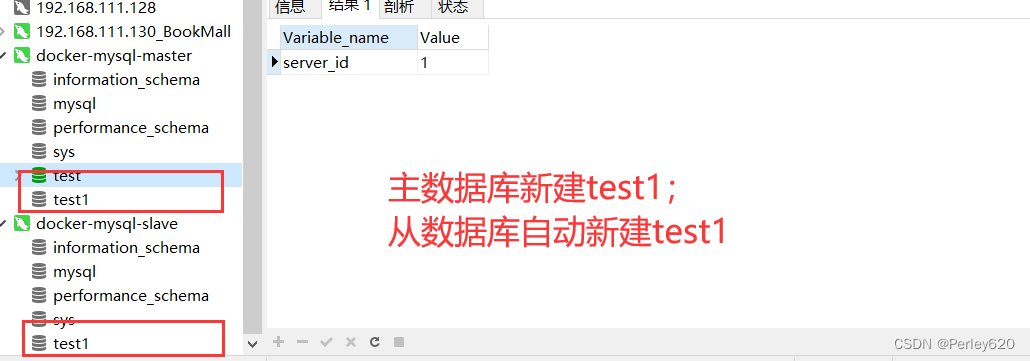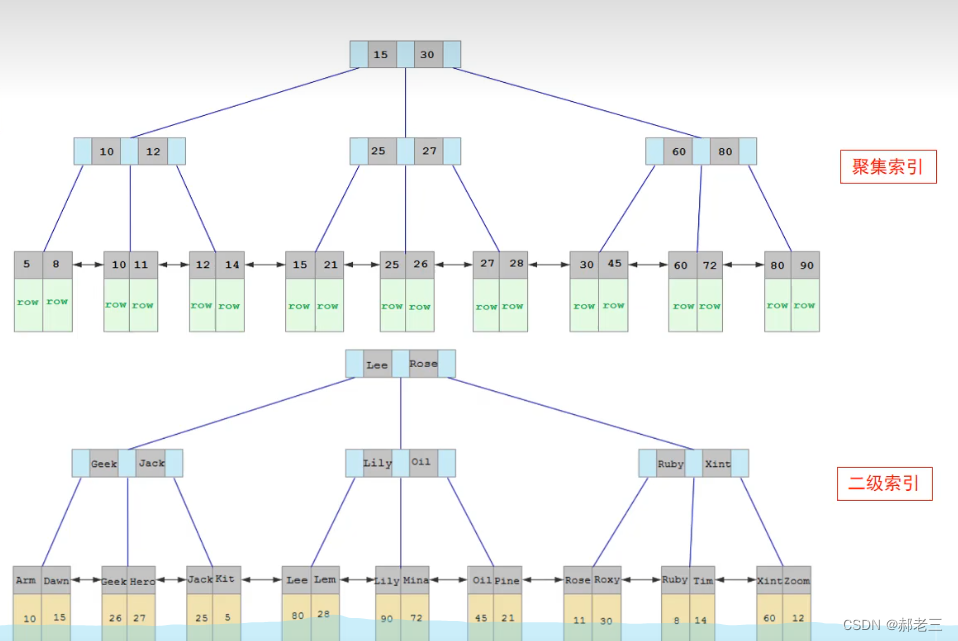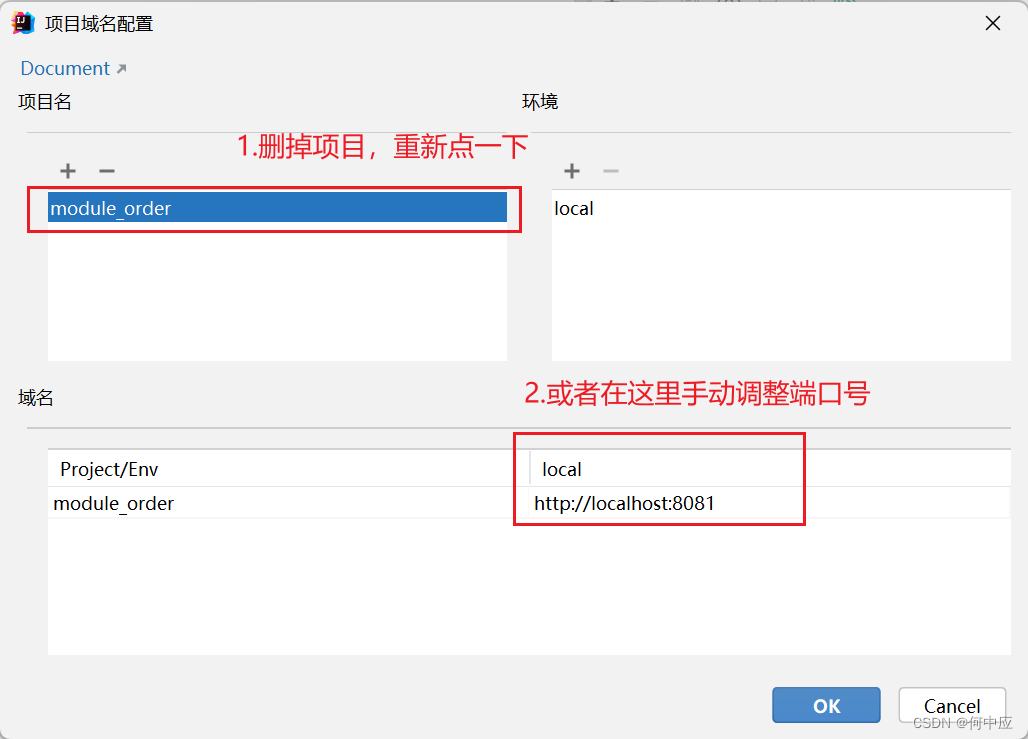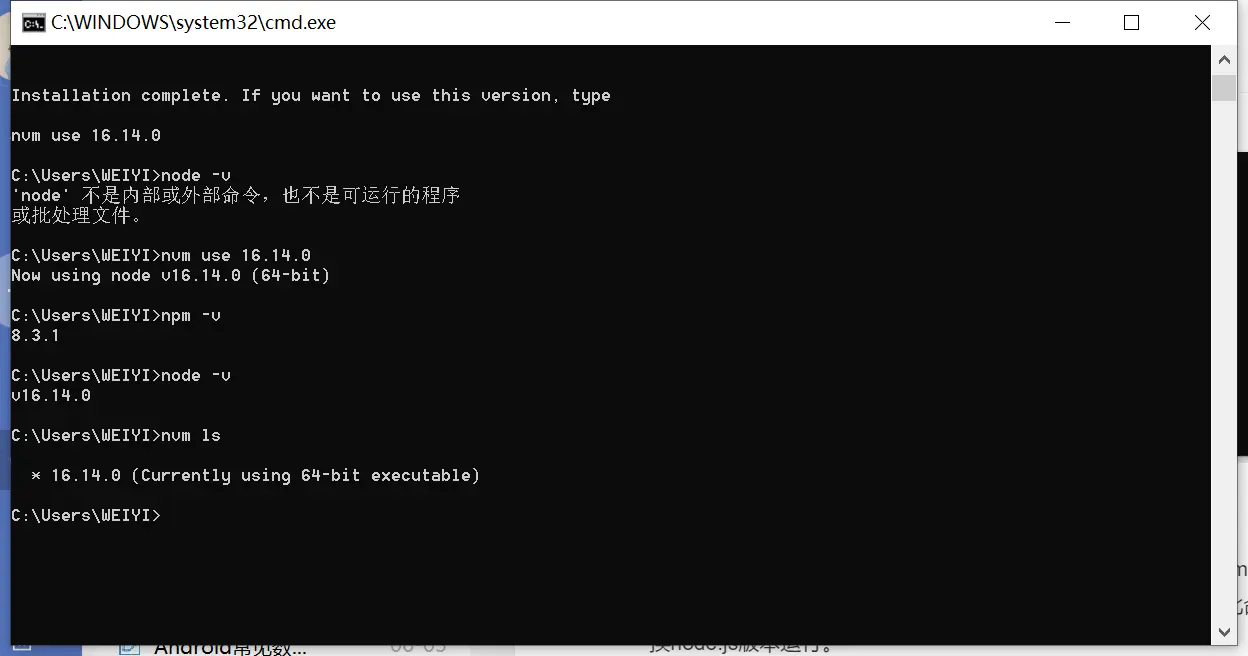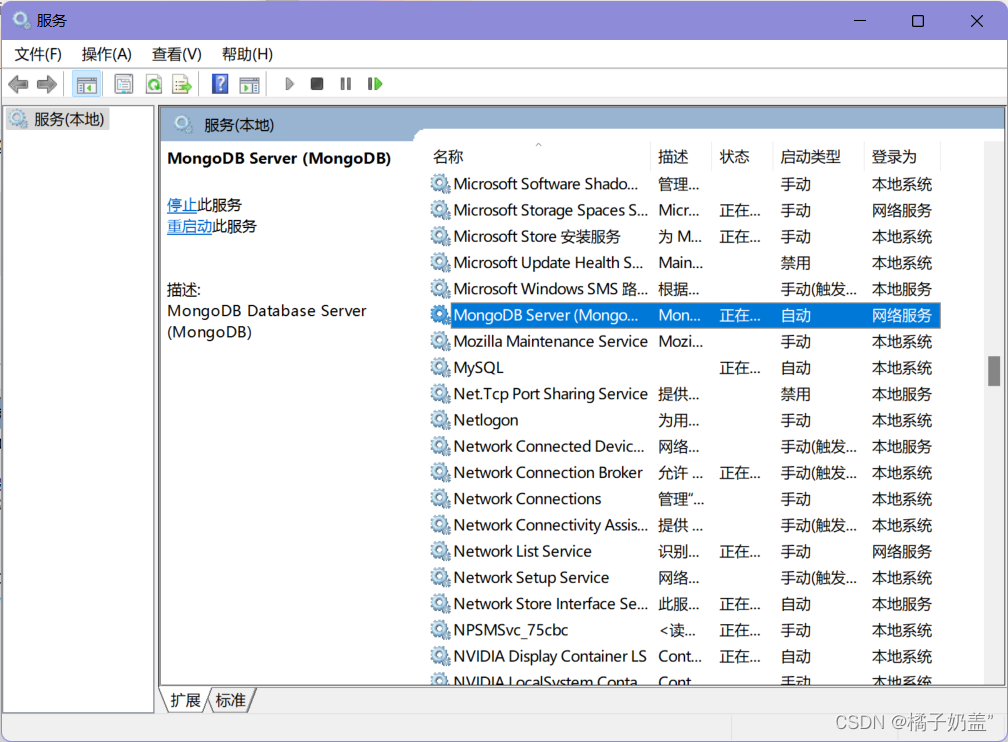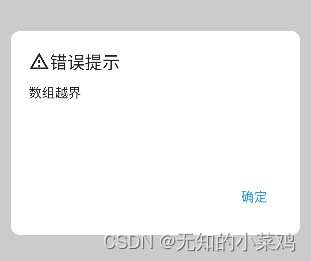要求: (设备名称按照拓扑标识修改,注意区分大小写) 1、ISP路由器仅配置IP地址 2、test-1和test-2仅作为代替终端设备进行测试使用,路由采用静态路由 3、R1/R2之间使用OSPF做到内网全通,单区域,OSPF使用一条命令进行宣告(直接宣告192.168.1.0网段);router-ID分别为1.1.1.1和2.2.2.2;OSPF进程为1 4、PC1-PC4使用DHCP获取地址,地址池名称使用1,2 5、PC1不能访问PC5,acl编号为3000 6、R2出口只拥有一个公网IP 7、test-1设备可以登录内网telnet服务器,test-2不行;acl编号为3000 8、telnet服务器的账号密码为huawei/123456 9、内网用户可以正常访问ISP(边界做默认路由) 10、公网设备的路由表不能有私网的路由,使用nat(acl编号为2000) 11、内网设备的路由表不能有公网的路由,边界下发默认路由 12、VLAN及IP规划查看附件材料(所有trunk链路按照最少VLAN透传原则放通)
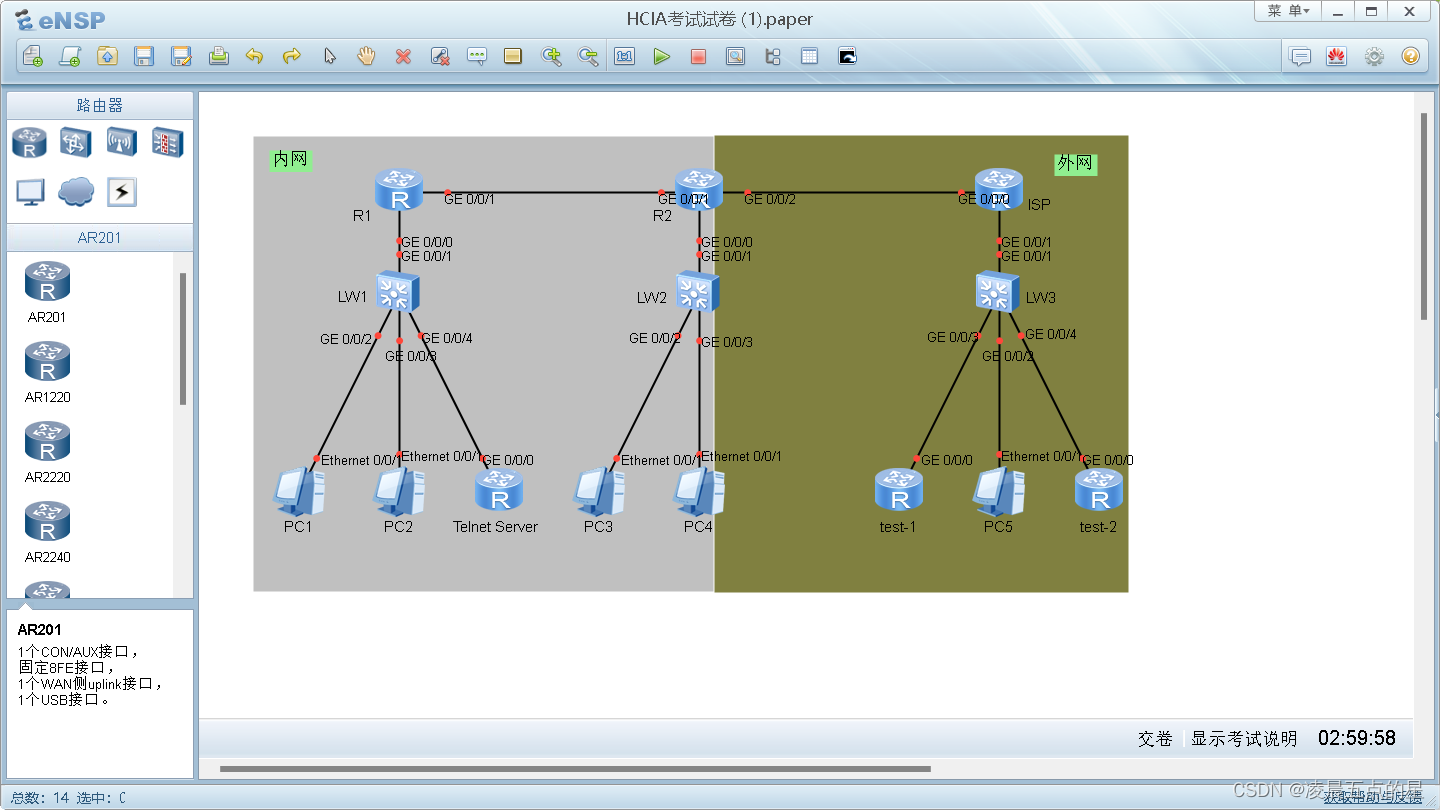
设备名称和IP地址设置如下:
- ISP路由器:
isp-router,IP地址: 192.168.0.1 - R1:
r1,IP地址: 192.168.1.1 - R2:
r2,IP地址: 192.168.1.2 - PC1:
pc1,使用DHCP获取地址 - PC2:
pc2,使用DHCP获取地址 - PC3:
pc3,使用DHCP获取地址 - PC4:
pc4,使用DHCP获取地址 - PC5:
pc5,静态配置IP地址为192.168.2.1
接下来按照要求对各个设备进行配置。
ISP路由器(仅配置IP地址):
isp-router(config)# interface <接口名称>
isp-router(config-if)# ip address 192.168.0.1 255.255.255.0test-1和test-2(静态路由):
test-1(config)# ip route 0.0.0.0 0.0.0.0 <ISP路由器的IP地址>
test-2(config)# ip route 0.0.0.0 0.0.0.0 <ISP路由器的IP地址>R1和R2之间使用OSPF进行内网全通(单区域):
R1配置:
r1(config)# router ospf 1
r1(config-router)# router-id 1.1.1.1
r1(config-router)# network 192.168.1.0 0.0.0.255 area 0
R2配置:
r2(config)# router ospf 1
r2(config-router)# router-id 2.2.2.2
r2(config-router)# network 192.168.1.0 0.0.0.255 area 0
PC1-PC4使用DHCP获取地址:
在PC1-PC4上启用DHCP客户端以获取地址即可。
PC1无法访问PC5(使用ACL):
r1(config)# access-list 3000 deny ip any host 192.168.2.1
r1(config)# access-list 3000 permit ip any any
r1(config)# interface <与PC1相连的接口>
r1(config-if)# ip access-group 3000 in
R2出口只有一个公网IP(使用NAT):
r2(config)# interface <连接到公网的接口>
r2(config-if)# ip nat outside
r2(config)# interface <连接到内网的接口>
r2(config-if)# ip nat inside
r2(config)# access-list 2000 deny ip 192.168.0.0 0.0.0.255 any
r2(config)# access-list 2000 deny ip 192.168.1.0 0.0.0.255 any
r2(config)# access-list 2000 permit ip any any
r2(config)# ip nat inside source list 2000 interface <连接到公网的接口>
test-1可以登录内网telnet服务器,test-2不行(使用ACL):
r1(config)# access-list 3000 permit tcp host <test-1的IP地址> host <telnet服务器的IP地址> eq 23
r1(config)# interface <连接到内网的接口>
r1(config-if)# ip access-group 3000 in
内网telnet服务器的账号密码为huawei/123456,内网用户可以正常访问ISP(边界做默认路由):
r1(config)# ip route 0.0.0.0 0.0.0.0 192.168.0.1
公网设备的路由表不能有私网的路由(使用NAT):
同步步骤6中的NAT配置。
内网设备的路由表不能有公网的路由(边界下发默认路由):
同步步骤9中的边界默认路由配置。
VLAN及IP规划根据参考附件材料进行配置,确保所有trunk链路按照最少VLAN透传原则放通。
具体实验实现命令:
sw1
The device is running!
<Huawei>sys
Enter system view, return user view with Ctrl+Z.
[Huawei]sys LW1
[LW1]
May 10 2023 16:29:26-08:00 LW1 DS/4/DATASYNC_CFGCHANGE:OID 1.3.6.1.4.1.2011.5.25
.191.3.1 configurations have been changed. The current change number is 4, the c
hange loop count is 0, and the maximum number of records is 4095.u
[LW1]undo
[LW1]user-group
[LW1]udp-helper
[LW1]upgrade
[LW1]unknown-unicast
[LW1]user-bind
[LW1]user-interface con
[LW1]user-interface console 0
[LW1-ui-console0]i
[LW1-ui-console0]idle-timeout 0 0
[LW1-ui-console0]quit
[LW1]int g0/0/
May 10 2023 16:29:46-08:00 LW1 DS/4/DATASYNC_CFGCHANGE:OID 1.3.6.1.4.1.2011.5.25
.191.3.1 configurations have been changed. The current change number is 5, the c
hange loop count is 0, and the maximum number of records is 4095.2
[LW1-GigabitEthernet0/0/2]quit
[LW1]vlan b
[LW1]vlan batch 2 3 4
Info: This operation may take a few seconds. Please wait for a moment...done.
[LW1]
May 10 2023 16:29:56-08:00 LW1 DS/4/DATASYNC_CFGCHANGE:OID 1.3.6.1.4.1.2011.5.25
.191.3.1 configurations have been changed. The current change number is 6, the c
hange loop count is 0, and the maximum number of records is 4095.int g0/0/2
[LW1-GigabitEthernet0/0/2]p
[LW1-GigabitEthernet0/0/2]port l
[LW1-GigabitEthernet0/0/2]port link-t
[LW1-GigabitEthernet0/0/2]port link-type a
[LW1-GigabitEthernet0/0/2]port link-type access
[LW1-GigabitEthernet0/0/2]p
May 10 2023 16:32:16-08:00 LW1 DS/4/DATASYNC_CFGCHANGE:OID 1.3.6.1.4.1.2011.5.25
.191.3.1 configurations have been changed. The current change number is 7, the c
hange loop count is 0, and the maximum number of records is 4095.
[LW1-GigabitEthernet0/0/2]port de
[LW1-GigabitEthernet0/0/2]port default vlan 2
[LW1-GigabitEthernet0/0/2]int g0/0/3
[LW1-GigabitEthernet0/0/3]
May 10 2023 16:32:26-08:00 LW1 DS/4/DATASYNC_CFGCHANGE:OID 1.3.6.1.4.1.2011.5.25
.191.3.1 configurations have been changed. The current change number is 8, the c
hange loop count is 0, and the maximum number of records is 4095.p
[LW1-GigabitEthernet0/0/3]port l
[LW1-GigabitEthernet0/0/3]port link-t
[LW1-GigabitEthernet0/0/3]port link-type a
[LW1-GigabitEthernet0/0/3]port link-type access
[LW1-GigabitEthernet0/0/3]p
[LW1-GigabitEthernet0/0/3]port de
[LW1-GigabitEthernet0/0/3]port default vlan 3
[LW1-GigabitEthernet0/0/3]int g0/0/
May 10 2023 16:32:36-08:00 LW1 DS/4/DATASYNC_CFGCHANGE:OID 1.3.6.1.4.1.2011.5.25
.191.3.1 configurations have been changed. The current change number is 10, the
change loop count is 0, and the maximum number of records is 4095.4
[LW1-GigabitEthernet0/0/4]p
[LW1-GigabitEthernet0/0/4]port l
[LW1-GigabitEthernet0/0/4]port link-t
[LW1-GigabitEthernet0/0/4]port link-type a
[LW1-GigabitEthernet0/0/4]port link-type access
[LW1-GigabitEthernet0/0/4]p
[LW1-GigabitEthernet0/0/4]port de
[LW1-GigabitEthernet0/0/4]port default vlan 4
[LW1-GigabitEthernet0/0/4]int g
May 10 2023 16:32:46-08:00 LW1 DS/4/DATASYNC_CFGCHANGE:OID 1.3.6.1.4.1.2011.5.25
.191.3.1 configurations have been changed. The current change number is 12, the
change loop count is 0, and the maximum number of records is 4095.0/0/1
[LW1-GigabitEthernet0/0/1]p
[LW1-GigabitEthernet0/0/1]port l
[LW1-GigabitEthernet0/0/1]port link-t
[LW1-GigabitEthernet0/0/1]port link-type t
[LW1-GigabitEthernet0/0/1]port link-type trunk
[LW1-GigabitEthernet0/0/1]p
[LW1-GigabitEthernet0/0/1]port
May 10 2023 16:32:56-08:00 LW1 DS/4/DATASYNC_CFGCHANGE:OID 1.3.6.1.4.1.2011.5.25
.191.3.1 configurations have been changed. The current change number is 13, the
change loop count is 0, and the maximum number of records is 4095.t
[LW1-GigabitEthernet0/0/1]port trunk a
[LW1-GigabitEthernet0/0/1]port trunk allow-pass vlan 2 3 4
[LW1-GigabitEthernet0/0/1]quit
sw2:
The device is running!
<Huawei>
<Huawei>sys
Enter system view, return user view with Ctrl+Z.
[Huawei]sys LW2
[LW2]u
[LW2]undo
[LW2]user-group
[LW2]udp-helper
[LW2]upgrade
[LW2]unknown-unicast
[LW2]user-bind
[LW2]user-interface
[LW2]undo
May 10 2023 16:33:49-08:00 LW2 DS/4/DATASYNC_CFGCHANGE:OID 1.3.6.1.4.1.2011.5.25
.191.3.1 configurations have been changed. The current change number is 4, the c
hange loop count is 0, and the maximum number of records is 4095.
[LW2]user-in
[LW2]user-interface con
[LW2]user-interface console 0
[LW2-ui-console0]i
[LW2-ui-console0]idle-timeout 0 0
[LW2-ui-console0]quit
[LW2]vlan b
[LW2]vlan batch 20 30
May 10 2023 16:34:09-08:00 LW2 DS/4/DATASYNC_CFGCHANGE:OID 1.3.6.1.4.1.2011.5.25
.191.3.1 configurations have been changed. The current change number is 5, the c
hange loop count is 0, and the maximum number of records is 4095.
Info: This operation may take a few seconds. Please wait for a moment...done.
[LW2]int g0/0/2
[LW2-GigabitEthernet0/0/2]p
[LW2-GigabitEthernet0/0/2]port l
[LW2-GigabitEthernet0/0/2]port link-
May 10 2023 16:34:19-08:00 LW2 DS/4/DATASYNC_CFGCHANGE:OID 1.3.6.1.4.1.2011.5.25
.191.3.1 configurations have been changed. The current change number is 6, the c
hange loop count is 0, and the maximum number of records is 4095.t
[LW2-GigabitEthernet0/0/2]port link-type a
[LW2-GigabitEthernet0/0/2]port link-type access
[LW2-GigabitEthernet0/0/2]p
[LW2-GigabitEthernet0/0/2]portde
[LW2-GigabitEthernet0/0/2]port de
[LW2-GigabitEthernet0/0/2]port default vlan 20
[LW2-GigabitEthernet0/0/2]int g0/0/3
[LW2-GigabitEthernet0/0/3]
May 10 2023 16:34:29-08:00 LW2 DS/4/DATASYNC_CFGCHANGE:OID 1.3.6.1.4.1.2011.5.25
.191.3.1 configurations have been changed. The current change number is 8, the c
hange loop count is 0, and the maximum number of records is 4095.p
[LW2-GigabitEthernet0/0/3]portl
[LW2-GigabitEthernet0/0/3]portlt
[LW2-GigabitEthernet0/0/3]port l
[LW2-GigabitEthernet0/0/3]port link-t
[LW2-GigabitEthernet0/0/3]port link-type a
[LW2-GigabitEthernet0/0/3]port link-type access
[LW2-GigabitEthernet0/0/3]p
[LW2-GigabitEthernet0/0/3]port de
[LW2-GigabitEthernet0/0/3]port default vlan 3
May 10 2023 16:34:39-08:00 LW2 DS/4/DATASYNC_CFGCHANGE:OID 1.3.6.1.4.1.2011.5.25
.191.3.1 configurations have been changed. The current change number is 9, the c
hange loop count is 0, and the maximum number of records is 4095.0
[LW2-GigabitEthernet0/0/3]int g0/0/1
[LW2-GigabitEthernet0/0/1]p
[LW2-GigabitEthernet0/0/1]port l
[LW2-GigabitEthernet0/0/1]port link-t
[LW2-GigabitEthernet0/0/1]port link-type t
[LW2-GigabitEthernet0/0/1]port link-type trunk
May 10 2023 16:34:49-08:00 LW2 DS/4/DATASYNC_CFGCHANGE:OID 1.3.6.1.4.1.2011.5.25
.191.3.1 configurations have been changed. The current change number is 10, the
change loop count is 0, and the maximum number of records is 4095.
[LW2-GigabitEthernet0/0/1]p
[LW2-GigabitEthernet0/0/1]port de
[LW2-GigabitEthernet0/0/1]port t
[LW2-GigabitEthernet0/0/1]port trunk a
[LW2-GigabitEthernet0/0/1]port trunk allow-pass vlan
May 10 2023 16:34:59-08:00 LW2 DS/4/DATASYNC_CFGCHANGE:OID 1.3.6.1.4.1.2011.5.25
.191.3.1 configurations have been changed. The current change number is 11, the
change loop count is 0, and the maximum number of records is 4095.20 30
[LW2-GigabitEthernet0/0/1]port trunk allow-pass vlan 20 30
[LW2-GigabitEthernet0/0/1]quit
R1:
The device is running!
<Huawei>sys
Enter system view, return user view with Ctrl+Z.
[Huawei]sys
[Huawei]sysname r1
[r1]u
[r1]udp-helper
[r1]undo
[r1]user-bind
[r1]user-group
[r1]user-interface con
[r1]user-interface console 0
[r1-ui-console0]i
[r1-ui-console0]idle-timeout 0 0
[r1-ui-console0]int g0/0/0.1
[r1-GigabitEthernet0/0/0.1]do
[r1-GigabitEthernet0/0/0.1]dot1q t
[r1-GigabitEthernet0/0/0.1]dot1q termination v
[r1-GigabitEthernet0/0/0.1]dot1q termination vid 2
[r1-GigabitEthernet0/0/0.1]ip ad
[r1-GigabitEthernet0/0/0.1]ip address 192.168.1.30 27
[r1-GigabitEthernet0/0/0.1]
May 10 2023 16:38:53-08:00 r1 %%01IFNET/4/LINK_STATE(l)[0]:The line protocol IP
on the interface GigabitEthernet0/0/0.1 has entered the UP state.
[r1-GigabitEthernet0/0/0.1]int g0/0/0.2
[r1-GigabitEthernet0/0/0.2]do
[r1-GigabitEthernet0/0/0.2]dot1q t
[r1-GigabitEthernet0/0/0.2]dot1q termination v
[r1-GigabitEthernet0/0/0.2]dot1q termination vid 3
[r1-GigabitEthernet0/0/0.2]ip ad
[r1-GigabitEthernet0/0/0.2]ip address 192.168.1.62 27
May 10 2023 16:39:20-08:00 r1 %%01IFNET/4/LINK_STATE(l)[1]:The line protocol IP
on the interface GigabitEthernet0/0/0.2 has entered the UP state.
[r1-GigabitEthernet0/0/0.2]int g0/0/0.3
[r1-GigabitEthernet0/0/0.3]do
[r1-GigabitEthernet0/0/0.3]dot1q t
[r1-GigabitEthernet0/0/0.3]dot1q termination v
[r1-GigabitEthernet0/0/0.3]dot1q termination vid 4
[r1-GigabitEthernet0/0/0.3]ip ad
[r1-GigabitEthernet0/0/0.3]ip address 192.168.1.158 27
May 10 2023 16:39:43-08:00 r1 %%01IFNET/4/LINK_STATE(l)[2]:The line protocol IP
on the interface GigabitEthernet0/0/0.3 has entered the UP state.
[r1-GigabitEthernet0/0/0.3]quit
[r1]dh
[r1]dhcp en
[r1]dhcp enable
Info: The operation may take a few seconds. Please wait for a moment.done.
[r1]ip p
[r1]ip policy-based-route
[r1]ip pool 1
Info: It's successful to create an IP address pool.
[r1-ip-pool-1]n
[r1-ip-pool-1]nbns-list
[r1-ip-pool-1]netbios-type
[r1-ip-pool-1]network 192.168.1.0 m
[r1-ip-pool-1]network 192.168.1.0 mask 27
[r1-ip-pool-1]g
[r1-ip-pool-1]gateway-list 192.168.1.30
[r1-ip-pool-1]dn
[r1-ip-pool-1]dns-list 8.8.8.8
[r1-ip-pool-1]quit
[r1]ip p
[r1]ip policy-based-route
[r1]ip pool 2
Info: It's successful to create an IP address pool.
[r1-ip-pool-2]n
[r1-ip-pool-2]nbns-list
[r1-ip-pool-2]netbios-type
[r1-ip-pool-2]network
[r1-ip-pool-2]next-server
[r1-ip-pool-2]nbns-list
[r1-ip-pool-2]netbios-type
[r1-ip-pool-2]network 192.168.1.32 m
[r1-ip-pool-2]network 192.168.1.32 mask 27
[r1-ip-pool-2]g
[r1-ip-pool-2]gateway-list 192.168.1.62
[r1-ip-pool-2]dn
[r1-ip-pool-2]dns-list 8.8.8.8
[r1-ip-pool-2]quit
[r1]int g0/0/0.1
[r1-GigabitEthernet0/0/0.1]dh
[r1-GigabitEthernet0/0/0.1]dhcp s
[r1-GigabitEthernet0/0/0.1]dhcp select g
[r1-GigabitEthernet0/0/0.1]dhcp select global
[r1-GigabitEthernet0/0/0.1]arp b
[r1-GigabitEthernet0/0/0.1]arp broadcast en
[r1-GigabitEthernet0/0/0.1]arp broadcast enable
[r1-GigabitEthernet0/0/0.1]int g0/0/0.2
[r1-GigabitEthernet0/0/0.2]dh
[r1-GigabitEthernet0/0/0.2]dhcp s
[r1-GigabitEthernet0/0/0.2]dhcp select g
[r1-GigabitEthernet0/0/0.2]dhcp select global
[r1-GigabitEthernet0/0/0.2]arp b
[r1-GigabitEthernet0/0/0.2]arp broadcast en
[r1-GigabitEthernet0/0/0.2]arp broadcast enable
[r1-GigabitEthernet0/0/0.2]int g0/0/0.3
[r1-GigabitEthernet0/0/0.3]arp b
[r1-GigabitEthernet0/0/0.3]arp broadcast en
[r1-GigabitEthernet0/0/0.3]arp broadcast enable
[r1-GigabitEthernet0/0/0.3]quit
[r1]
R2:
The device is running!
<Huawei>sys
Enter system view, return user view with Ctrl+Z.
[Huawei]sys R2
[R2]u
[R2]udp-helper
[R2]undo
[R2]user-bind
[R2]user-group
[R2]user-interface con
[R2]user-interface console 0
[R2-ui-console0]i
[R2-ui-console0]idle-timeout 0 0
[R2-ui-console0]int g0/0/0.1
[R2-GigabitEthernet0/0/0.1]di
[R2-GigabitEthernet0/0/0.1]do
[R2-GigabitEthernet0/0/0.1]dot1q t
[R2-GigabitEthernet0/0/0.1]dot1q termination v
[R2-GigabitEthernet0/0/0.1]dot1q termination vid 20
[R2-GigabitEthernet0/0/0.1]ip ad
[R2-GigabitEthernet0/0/0.1]ip address 192.168.1.94 27
[R2-GigabitEthernet0/0/0.1]
May 10 2023 16:42:52-08:00 R2 %%01IFNET/4/LINK_STATE(l)[0]:The line protocol IP
on the interface GigabitEthernet0/0/0.1 has entered the UP state.
[R2-GigabitEthernet0/0/0.1]int g0/0/0.2
[R2-GigabitEthernet0/0/0.2]do
[R2-GigabitEthernet0/0/0.2]dot1q t
[R2-GigabitEthernet0/0/0.2]dot1q termination v
[R2-GigabitEthernet0/0/0.2]dot1q termination vid 30
[R2-GigabitEthernet0/0/0.2]ip ad
[R2-GigabitEthernet0/0/0.2]ip address 192.168.1.126
^
Error:Incomplete command found at '^' position.
[R2-GigabitEthernet0/0/0.2]ip address 192.168.1.126 27
May 10 2023 16:43:13-08:00 R2 %%01IFNET/4/LINK_STATE(l)[1]:The line protocol IP
on the interface GigabitEthernet0/0/0.2 has entered the UP state.
[R2-GigabitEthernet0/0/0.2]quit
[R2]dh
[R2]dhcp en
[R2]dhcp enable
Info: The operation may take a few seconds. Please wait for a moment.done.
[R2]ip p
[R2]ip policy-based-route
[R2]ip pool 1
Info: It's successful to create an IP address pool.
[R2-ip-pool-1]n
[R2-ip-pool-1]nbns-list
[R2-ip-pool-1]netbios-type
[R2-ip-pool-1]network 192.168.1.64 m
[R2-ip-pool-1]network 192.168.1.64 mask 27
[R2-ip-pool-1]g
[R2-ip-pool-1]gateway-list 192.168.1.94
[R2-ip-pool-1]dn
[R2-ip-pool-1]dns-list 8.8.8.8
[R2-ip-pool-1]quit
[R2]ip p
[R2]ip policy-based-route
[R2]ip pool 2
Info: It's successful to create an IP address pool.
[R2-ip-pool-2]n
[R2-ip-pool-2]nbns-list
[R2-ip-pool-2]netbios-type
[R2-ip-pool-2]network 192.168.1.96 m
[R2-ip-pool-2]network 192.168.1.96 mask 27
[R2-ip-pool-2]g
[R2-ip-pool-2]gateway-list 192.168.1126
^
Error: Wrong parameter found at '^' position.
[R2-ip-pool-2]gateway-list 192.168.126
^
Error: Wrong parameter found at '^' position.
[R2-ip-pool-2]gateway-list 192.168.1.126
[R2-ip-pool-2]dn
[R2-ip-pool-2]dns-list 8.8.8.8
[R2-ip-pool-2]quit
[R2]int g0/0/0.1
[R2-GigabitEthernet0/0/0.1]dh
[R2-GigabitEthernet0/0/0.1]dhcp b
[R2-GigabitEthernet0/0/0.1]dhcp s
[R2-GigabitEthernet0/0/0.1]dhcp select g
[R2-GigabitEthernet0/0/0.1]dhcp select global
[R2-GigabitEthernet0/0/0.1]arp b
[R2-GigabitEthernet0/0/0.1]arp broadcast en
[R2-GigabitEthernet0/0/0.1]arp broadcast enable
[R2-GigabitEthernet0/0/0.1]int g0/0/0.2
[R2-GigabitEthernet0/0/0.2]dh
[R2-GigabitEthernet0/0/0.2]dhcp s
[R2-GigabitEthernet0/0/0.2]dhcp select g
[R2-GigabitEthernet0/0/0.2]dhcp select global
[R2-GigabitEthernet0/0/0.2]arp b
[R2-GigabitEthernet0/0/0.2]arp broadcast en
[R2-GigabitEthernet0/0/0.2]arp broadcast enable
[R2-GigabitEthernet0/0/0.2]quit
[R2]
R1:
[r1]int g0/0/1
[r1-GigabitEthernet0/0/1]ip ad
[r1-GigabitEthernet0/0/1]ip address 192.168.1.161 30
[r1-GigabitEthernet0/0/1]
May 10 2023 16:48:08-08:00 r1 %%01IFNET/4/LINK_STATE(l)[3]:The line protocol IP
on the interface GigabitEthernet0/0/1 has entered the UP state.
[r1-GigabitEthernet0/0/1]quit
[r1]
R2:
[R2]int g0/0/1
[R2-GigabitEthernet0/0/1]ip ad
[R2-GigabitEthernet0/0/1]ip address 192.168.1.162 30
[R2-GigabitEthernet0/0/1]
May 10 2023 16:48:37-08:00 R2 %%01IFNET/4/LINK_STATE(l)[2]:The line protocol IP
on the interface GigabitEthernet0/0/1 has entered the UP state.
[R2-GigabitEthernet0/0/1]int g0/0/2
[R2-GigabitEthernet0/0/2]ip ad
[R2-GigabitEthernet0/0/2]ip address 202.1.1.1 30
[R2-GigabitEthernet0/0/2]
May 10 2023 16:48:58-08:00 R2 %%01IFNET/4/LINK_STATE(l)[3]:The line protocol IP
on the interface GigabitEthernet0/0/2 has entered the UP state.
[R2-GigabitEthernet0/0/2]quit
[R2]
test1:
The device is running!
<Huawei>sys
Enter system view, return user view with Ctrl+Z.
[Huawei]sys test-1
[test-1]u
[test-1]udp-helper
[test-1]undo
[test-1]user-bind
[test-1]user-group
[test-1]user-interface con
[test-1]user-interface console 0
[test-1-ui-console0]i
[test-1-ui-console0]idle-timeout 0 0
[test-1-ui-console0]quit
[test-1]int g0/0/0
[test-1-GigabitEthernet0/0/0]ip ad
[test-1-GigabitEthernet0/0/0]ip address 203.1.1.1 24
May 10 2023 16:50:17-08:00 test-1 %%01IFNET/4/LINK_STATE(l)[0]:The line protocol
IP on the interface GigabitEthernet0/0/0 has entered the UP state.
[test-1-GigabitEthernet0/0/0]quit
[test-1]
test2:
The device is running!
<Huawei>sys
Enter system view, return user view with Ctrl+Z.
[Huawei]sys
[Huawei]sysname test-2
[test-2]u
[test-2]udp-helper
[test-2]undo
[test-2]user-bind
[test-2]user-group
[test-2]user-interface con
[test-2]user-interface console 0
[test-2-ui-console0]i
[test-2-ui-console0]idle-timeout 0 0
[test-2-ui-console0]quit
[test-2]int g0/0/0
[test-2-GigabitEthernet0/0/0]ip ad
[test-2-GigabitEthernet0/0/0]ip address 203.1.1.2 24
May 10 2023 16:51:06-08:00 test-2 %%01IFNET/4/LINK_STATE(l)[0]:The line protocol
IP on the interface GigabitEthernet0/0/0 has entered the UP state.
[test-2-GigabitEthernet0/0/0]quit
[test-2]
Telnet Server:
The device is running!
<Huawei>sys
Enter system view, return user view with Ctrl+Z.
[Huawei]sys Telnet Server
[Telnet Server]u
[Telnet Server]udp-helper
[Telnet Server]undo
[Telnet Server]user-bind
[Telnet Server]user-group
[Telnet Server]user-interface con
[Telnet Server]user-interface console 0
[Telnet Server-ui-console0]i
[Telnet Server-ui-console0]idle-timeout 0 0
[Telnet Server-ui-console0]quit
[Telnet Server]int g0/0/0
[Telnet Server-GigabitEthernet0/0/0]ip ad
[Telnet Server-GigabitEthernet0/0/0]ip address 192.168.1.129 27
[Telnet Server-GigabitEthernet0/0/0]
May 10 2023 16:51:52-08:00 Telnet Server %%01IFNET/4/LINK_STATE(l)[0]:The line p
rotocol IP on the interface GigabitEthernet0/0/0 has entered the UP state.
[Telnet Server-GigabitEthernet0/0/0]quit
[Telnet Server]
ISP:
The device is running!
<Huawei>sys
Enter system view, return user view with Ctrl+Z.
[Huawei]sys ISP
[ISP]u
[ISP]udp-helper
[ISP]undo
[ISP]user-bind
[ISP]user-group
[ISP]user-interface con
[ISP]user-interface console 0
[ISP-ui-console0]i
[ISP-ui-console0]idle-timeout 0 0
[ISP-ui-console0]quit
[ISP]int g0/0/0
[ISP-GigabitEthernet0/0/0]ip ad
[ISP-GigabitEthernet0/0/0]ip address 202.1.1.2 30
May 10 2023 16:52:47-08:00 ISP %%01IFNET/4/LINK_STATE(l)[0]:The line protocol IP
on the interface GigabitEthernet0/0/0 has entered the UP state.
[ISP-GigabitEthernet0/0/0]int g0/0/1
[ISP-GigabitEthernet0/0/1]ip ad
[ISP-GigabitEthernet0/0/1]ip address 203.1.1.254 24
May 10 2023 16:53:02-08:00 ISP %%01IFNET/4/LINK_STATE(l)[1]:The line protocol IP
on the interface GigabitEthernet0/0/1 has entered the UP state.
[ISP-GigabitEthernet0/0/1]quit
[ISP]
R1:
[r1]o
[r1]oam-mgr
[r1]observe-port
[r1]observe-server
[r1]ospf 1 ro
[r1]ospf 1 router-id 1.1.1.1
[r1-ospf-1]ar
[r1-ospf-1]area 0
[r1-ospf-1-area-0.0.0.0]n
[r1-ospf-1-area-0.0.0.0]nssa
[r1-ospf-1-area-0.0.0.0]network 192.168.1.0 0.0.0.255
[r1-ospf-1-area-0.0.0.0]quit
[r1-ospf-1]quit
[r1]
May 10 2023 16:55:19-08:00 r1 %%01OSPF/4/NBR_CHANGE_E(l)[4]:Neighbor changes eve
nt: neighbor status changed. (ProcessId=256, NeighborAddress=162.1.168.192, Neig
hborEvent=HelloReceived, NeighborPreviousState=Down, NeighborCurrentState=Init)
[r1]
May 10 2023 16:55:28-08:00 r1 %%01OSPF/4/NBR_CHANGE_E(l)[5]:Neighbor changes eve
nt: neighbor status changed. (ProcessId=256, NeighborAddress=162.1.168.192, Neig
hborEvent=2WayReceived, NeighborPreviousState=Init, NeighborCurrentState=2Way)
[r1]
May 10 2023 16:55:31-08:00 r1 %%01OSPF/4/NBR_CHANGE_E(l)[6]:Neighbor changes eve
nt: neighbor status changed. (ProcessId=256, NeighborAddress=162.1.168.192, Neig
hborEvent=AdjOk?, NeighborPreviousState=2Way, NeighborCurrentState=ExStart)
[r1]
May 10 2023 16:55:57-08:00 r1 %%01OSPF/4/NBR_CHANGE_E(l)[7]:Neighbor changes eve
nt: neighbor status changed. (ProcessId=256, NeighborAddress=162.1.168.192, Neig
hborEvent=NegotiationDone, NeighborPreviousState=ExStart, NeighborCurrentState=E
xchange)
[r1]
May 10 2023 16:55:57-08:00 r1 %%01OSPF/4/NBR_CHANGE_E(l)[8]:Neighbor changes eve
nt: neighbor status changed. (ProcessId=256, NeighborAddress=162.1.168.192, Neig
hborEvent=ExchangeDone, NeighborPreviousState=Exchange, NeighborCurrentState=Loa
ding)
[r1]
May 10 2023 16:55:57-08:00 r1 %%01OSPF/4/NBR_CHANGE_E(l)[9]:Neighbor changes eve
nt: neighbor status changed. (ProcessId=256, NeighborAddress=162.1.168.192, Neig
hborEvent=LoadingDone, NeighborPreviousState=Loading, NeighborCurrentState=Full)
[r1]
R2:
[R2]o
[R2]oam-mgr
[R2]observe-port
[R2]observe-server
[R2]ospf 1 ro
[R2]ospf 1 router-id 2.2.2.2
[R2-ospf-1]ar
[R2-ospf-1]area 0
[R2-ospf-1-area-0.0.0.0]n
[R2-ospf-1-area-0.0.0.0]nssa
[R2-ospf-1-area-0.0.0.0]network 192.168.1.0 0.0.0.255
[R2-ospf-1-area-0.0.0.0]quit
[R2-ospf-1]q
May 10 2023 16:55:21-08:00 R2 %%01OSPF/4/NBR_CHANGE_E(l)[4]:Neighbor changes eve
nt: neighbor status changed. (ProcessId=256, NeighborAddress=161.1.168.192, Neig
hborEvent=HelloReceived, NeighborPreviousState=Down, NeighborCurrentState=Init)
[R2-ospf-1]q
May 10 2023 16:55:21-08:00 R2 %%01OSPF/4/NBR_CHANGE_E(l)[5]:Neighbor changes eve
nt: neighbor status changed. (ProcessId=256, NeighborAddress=161.1.168.192, Neig
hborEvent=2WayReceived, NeighborPreviousState=Init, NeighborCurrentState=2Way)
[R2-ospf-1]quit
[R2]
May 10 2023 16:55:57-08:00 R2 %%01OSPF/4/NBR_CHANGE_E(l)[6]:Neighbor changes eve
nt: neighbor status changed. (ProcessId=256, NeighborAddress=161.1.168.192, Neig
hborEvent=AdjOk?, NeighborPreviousState=2Way, NeighborCurrentState=ExStart)
[R2]
May 10 2023 16:55:57-08:00 R2 %%01OSPF/4/NBR_CHANGE_E(l)[7]:Neighbor changes eve
nt: neighbor status changed. (ProcessId=256, NeighborAddress=161.1.168.192, Neig
hborEvent=NegotiationDone, NeighborPreviousState=ExStart, NeighborCurrentState=E
xchange)
[R2]
May 10 2023 16:55:57-08:00 R2 %%01OSPF/4/NBR_CHANGE_E(l)[8]:Neighbor changes eve
nt: neighbor status changed. (ProcessId=256, NeighborAddress=161.1.168.192, Neig
hborEvent=ExchangeDone, NeighborPreviousState=Exchange, NeighborCurrentState=Loa
ding)
[R2]
May 10 2023 16:55:57-08:00 R2 %%01OSPF/4/NBR_CHANGE_E(l)[9]:Neighbor changes eve
nt: neighbor status changed. (ProcessId=256, NeighborAddress=161.1.168.192, Neig
hborEvent=LoadingDone, NeighborPreviousState=Loading, NeighborCurrentState=Full)
[R2]
Telnet Server:
[Telnet Server]ip ro
[Telnet Server]ip route
[Telnet Server]ip route-static 0.0.0.0 0 192.168.1.158
[Telnet Server]
PC5:

R2:
[R2]ip ro
[R2]ip route-static 0.0.0.0 0 202.1.1.2
[R2]o
[R2]oam-mgr
[R2]observe-port
[R2]observe-server
[R2]ospf 1 ro
[R2]ospf 1 router-id 2.2.2.2
[R2-ospf-1]de
[R2-ospf-1]default
[R2-ospf-1]default-route-advertise
[R2-ospf-1]quit
[R2]
[R2]acl 2000
[R2-acl-basic-2000]n
[R2-acl-basic-2000]ru
[R2-acl-basic-2000]rule p
[R2-acl-basic-2000]rule permit s
[R2-acl-basic-2000]rule permit source 192.168.1.0 0.0.0.255
[R2-acl-basic-2000]quit
[R2]int g0/0/2
[R2-GigabitEthernet0/0/2]nat o
[R2-GigabitEthernet0/0/2]nat outbound 2000
[R2-GigabitEthernet0/0/2]quit
[R2]
test-1:
[test-1]ip ro
[test-1]ip route
[test-1]ip route-static 202.1.1.0 30 203.1.1.254
[test-1]
test-2:
[test-2]ip ro
[test-2]ip route
[test-2]ip route-static 202.1.1.0 30 203.1.1.254
[test-2]
R2:
[r1]acl 3000
[r1-acl-adv-3000]ru
[r1-acl-adv-3000]rule de
[r1-acl-adv-3000]rule deny i
[r1-acl-adv-3000]rule deny icmp s
[r1-acl-adv-3000]rule deny icmp source 192.168.1.29 0 d
[r1-acl-adv-3000]rule deny icmp source 192.168.1.29 0 destination 203.1.1.100 0
[r1-acl-adv-3000]quit
[r1]int g0/0/2
[r1-GigabitEthernet0/0/2]quit
[r1]int g0/0/0.1
[r1-GigabitEthernet0/0/0.1]t
[r1-GigabitEthernet0/0/0.1]test-aaa
[r1-GigabitEthernet0/0/0.1]tracert
[r1-GigabitEthernet0/0/0.1]traffic-filter in
[r1-GigabitEthernet0/0/0.1]traffic-filter inbound ?
acl Specify ACL to match
ipv6 Specify IPv6
[r1-GigabitEthernet0/0/0.1]traffic-filter inbound acl 3000
[r1-GigabitEthernet0/0/0.1]quit
[r1]
Telnet Server:
[Telnet Server]aaa
[Telnet Server-aaa]l
[Telnet Server-aaa]local-user huawei p
[Telnet Server-aaa]local-user huawei password c
[Telnet Server-aaa]local-user huawei password cipher 123456 p
[Telnet Server-aaa]local-user huawei password cipher 123456 privilege l
[Telnet Server-aaa]local-user huawei password cipher 123456 privilege level 15
Info: Add a new user.
[Telnet Server-aaa]l
[Telnet Server-aaa]local-user huawei s
[Telnet Server-aaa]local-user huawei service-type t
[Telnet Server-aaa]local-user huawei service-type terminal
[Telnet Server-aaa]local-user huawei service-type telnet
[Telnet Server-aaa]quit
[Telnet Server]in
[Telnet Server]u
[Telnet Server]udp-helper
[Telnet Server]undo
[Telnet Server]user-bind
[Telnet Server]user-group
[Telnet Server]user-interface vty 0 4
[Telnet Server-ui-vty0-4]
[Telnet Server-ui-vty0-4]a
[Telnet Server-ui-vty0-4]acl
[Telnet Server-ui-vty0-4]arp-ping
[Telnet Server-ui-vty0-4]authentication-mode aaa
[Telnet Server-ui-vty0-4]quit
[Telnet Server]
R2:
[R2-GigabitEthernet0/0/2]n
[R2-GigabitEthernet0/0/2]nat s
[R2-GigabitEthernet0/0/2]nat static
[R2-GigabitEthernet0/0/2]nat server p
[R2-GigabitEthernet0/0/2]nat server protocol t
[R2-GigabitEthernet0/0/2]nat server protocol tcp g
[R2-GigabitEthernet0/0/2]nat server protocol tcp global c
[R2-GigabitEthernet0/0/2]nat server protocol tcp global current-interface 23 in
[R2-GigabitEthernet0/0/2]nat server protocol tcp global current-interface 23 ins
ide 192.168.1.129 23
Warning:The port 23 is well-known port. If you continue it may cause function fa
ilure.
Are you sure to continue?[Y/N]:y
[R2-GigabitEthernet0/0/2]quit
[R2]
test-1测试远程:
<test-1>telnet 202.1.1.1
Press CTRL_] to quit telnet mode
Trying 202.1.1.1 ...
Connected to 202.1.1.1 ...
Login authentication
Username:huawei
Password:
-----------------------------------------------------------------------------
User last login information:
-----------------------------------------------------------------------------
Access Type: Telnet
IP-Address : 192.168.1.162
Time : 2023-05-10 22:26:04-08:00
-----------------------------------------------------------------------------
<Telnet Server>quit
Configuration console exit, please retry to log on
The connection was closed by the remote host
<test-1>
isp:
[ISP-acl-adv-3000]
[ISP-acl-adv-3000]ru
[ISP-acl-adv-3000]rule de
[ISP-acl-adv-3000]rule deny t
[ISP-acl-adv-3000]rule deny tcp s
[ISP-acl-adv-3000]rule deny tcp source 203.1.1.2 0 de
[ISP-acl-adv-3000]rule deny tcp source 203.1.1.2 0 destination-port
[ISP-acl-adv-3000]rule deny tcp source 203.1.1.2 0 destination 202.1.1.1 0 d
[ISP-acl-adv-3000]rule deny tcp source 203.1.1.2 0 destination 202.1.1.1 0 dscp
[ISP-acl-adv-3000]rule deny tcp source 203.1.1.2 0 destination 202.1.1.1 0 desti
nation-port eq 23
[ISP-acl-adv-3000]quit
[ISP]int g0/0/1
[ISP-GigabitEthernet0/0/1]t
[ISP-GigabitEthernet0/0/1]test-aaa
[ISP-GigabitEthernet0/0/1]tracert
[ISP-GigabitEthernet0/0/1]traffic-filter in
[ISP-GigabitEthernet0/0/1]traffic-filter inbound acl 3000
[ISP-GigabitEthernet0/0/1]quit
[ISP]
test-2测试:
Username:huawei
Password:
-----------------------------------------------------------------------------
User last login information:
-----------------------------------------------------------------------------
Access Type: Telnet
IP-Address : 203.1.1.2
Time : 2023-05-10 23:33:39-08:00
-----------------------------------------------------------------------------
<Telnet Server>quit
Configuration console exit, please retry to log on
The connection was closed by the remote host
<test-2>t
<test-2>terminal
<test-2>test-aaa
<test-2>tftp
<test-2>tracert
<test-2>telnet 202.1.1.1
Press CTRL_] to quit telnet mode
Trying 202.1.1.1 ...
Error: Can't connect to the remote host
<test-2>