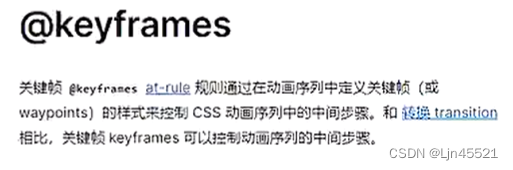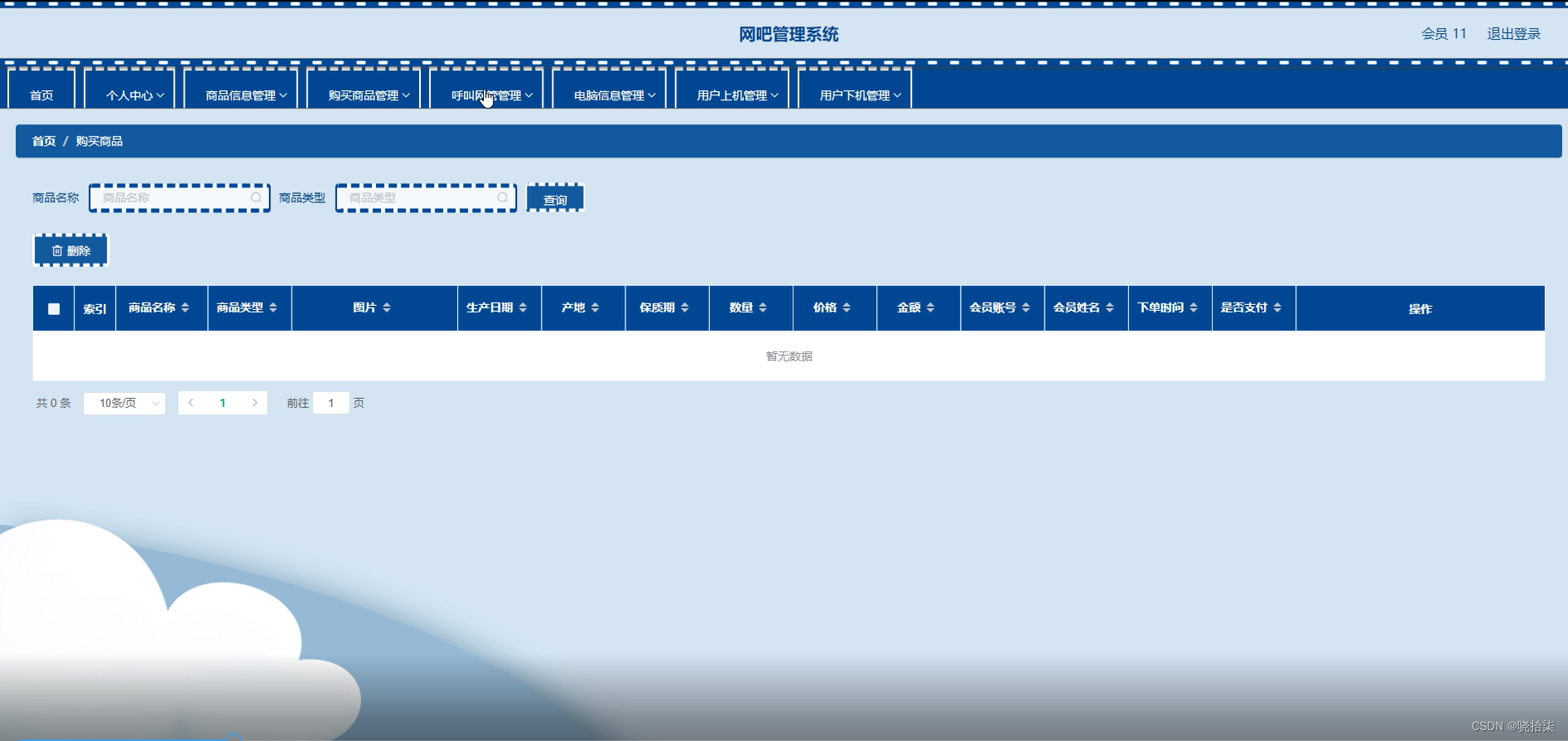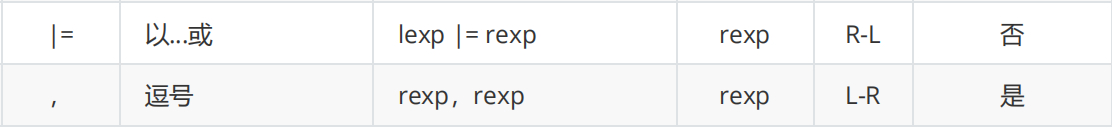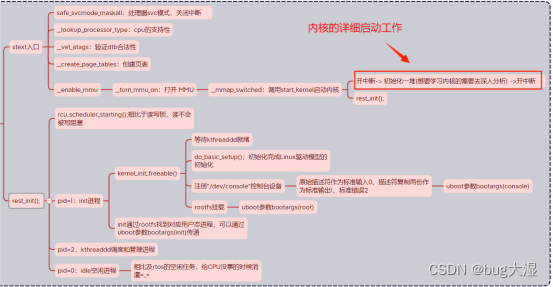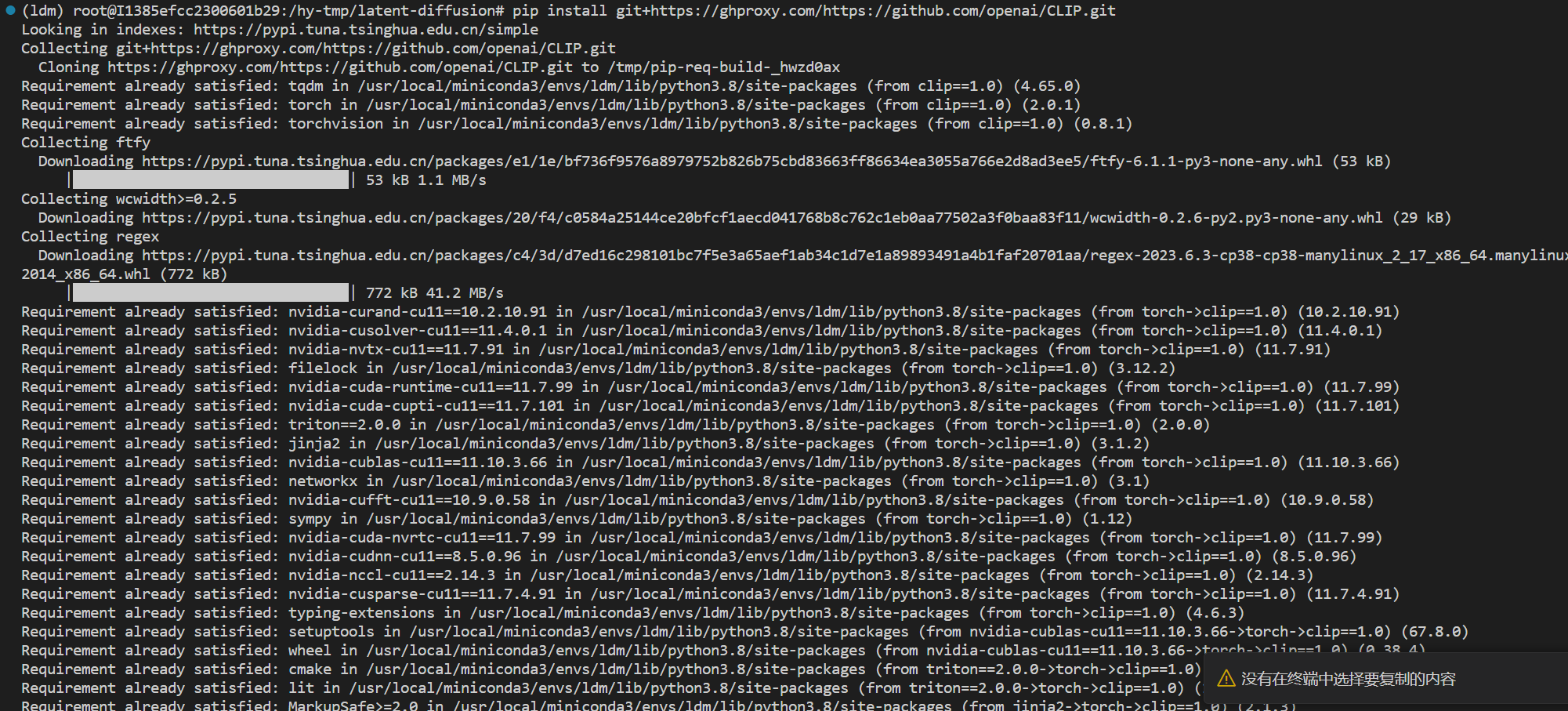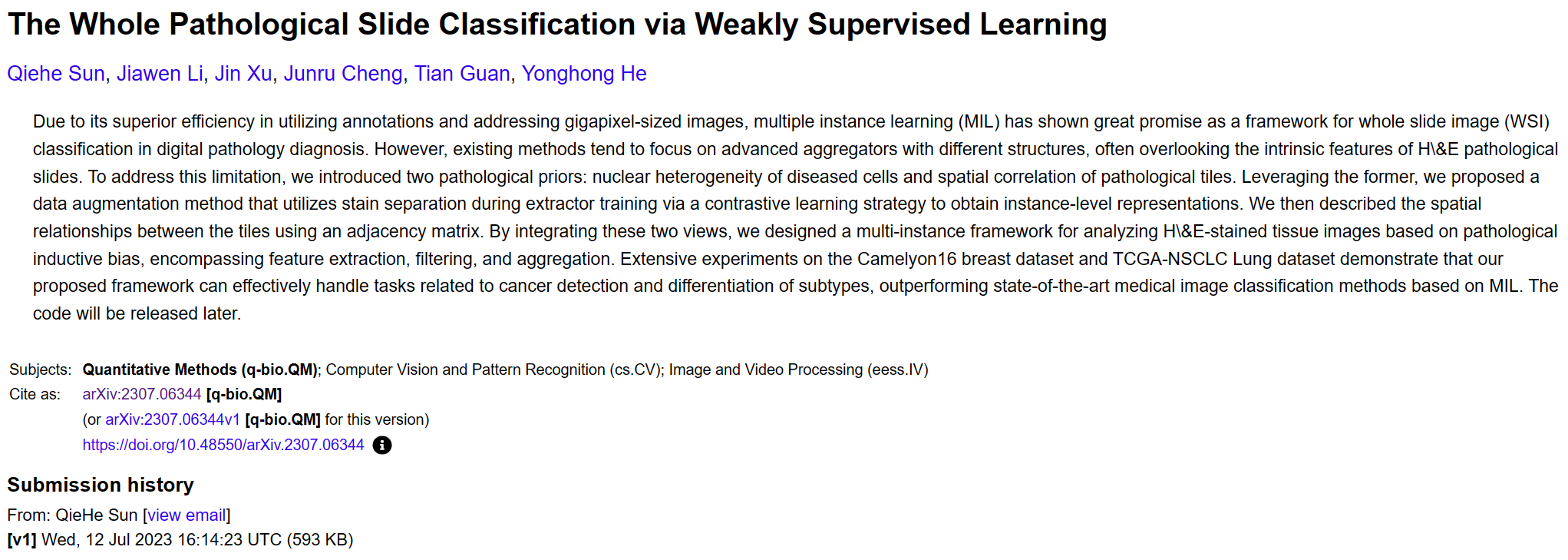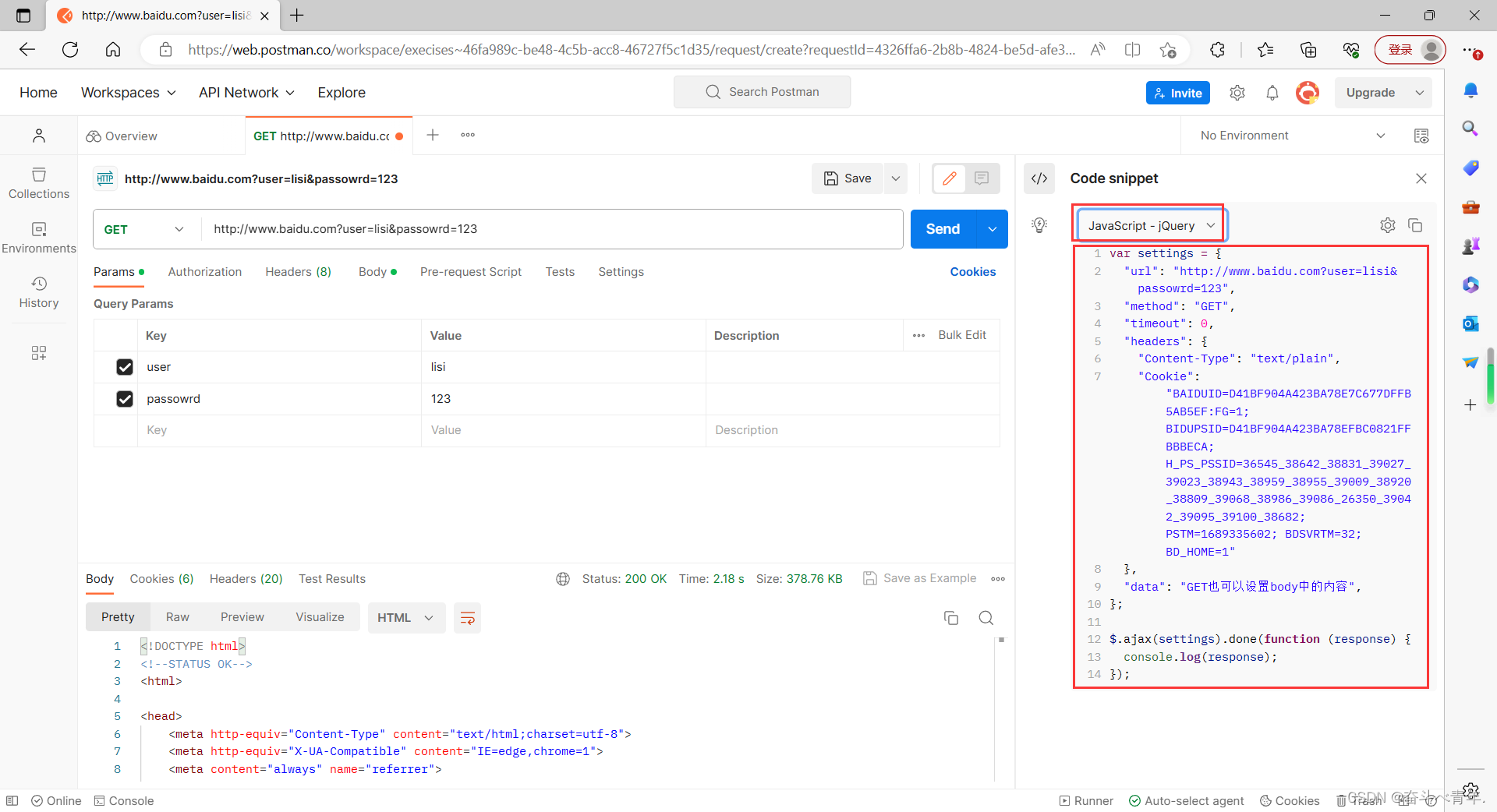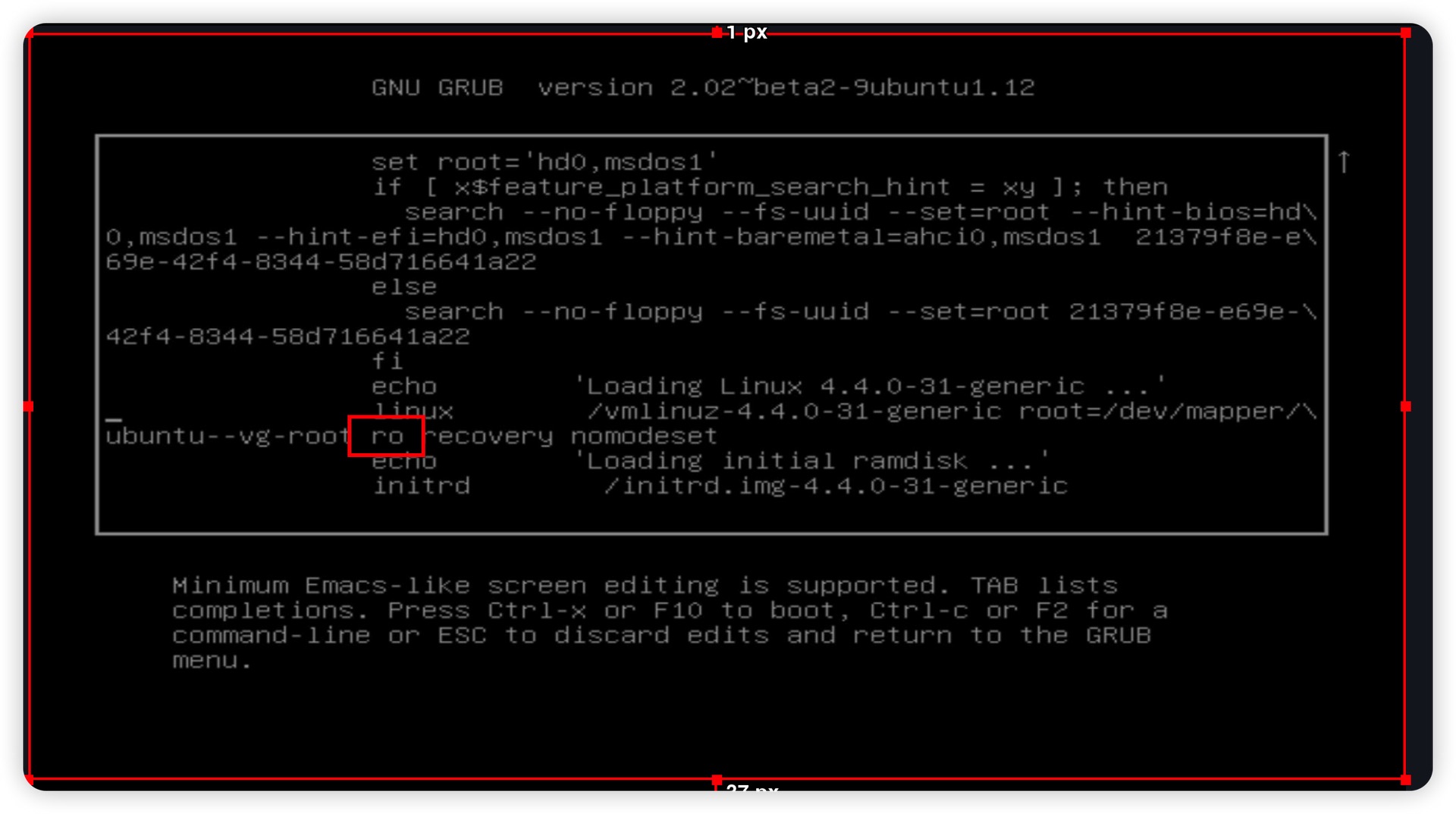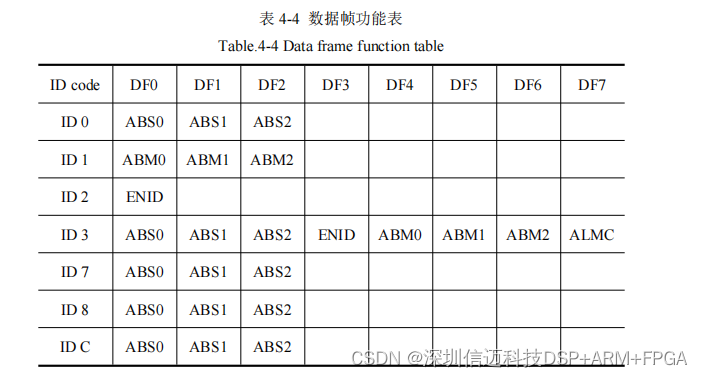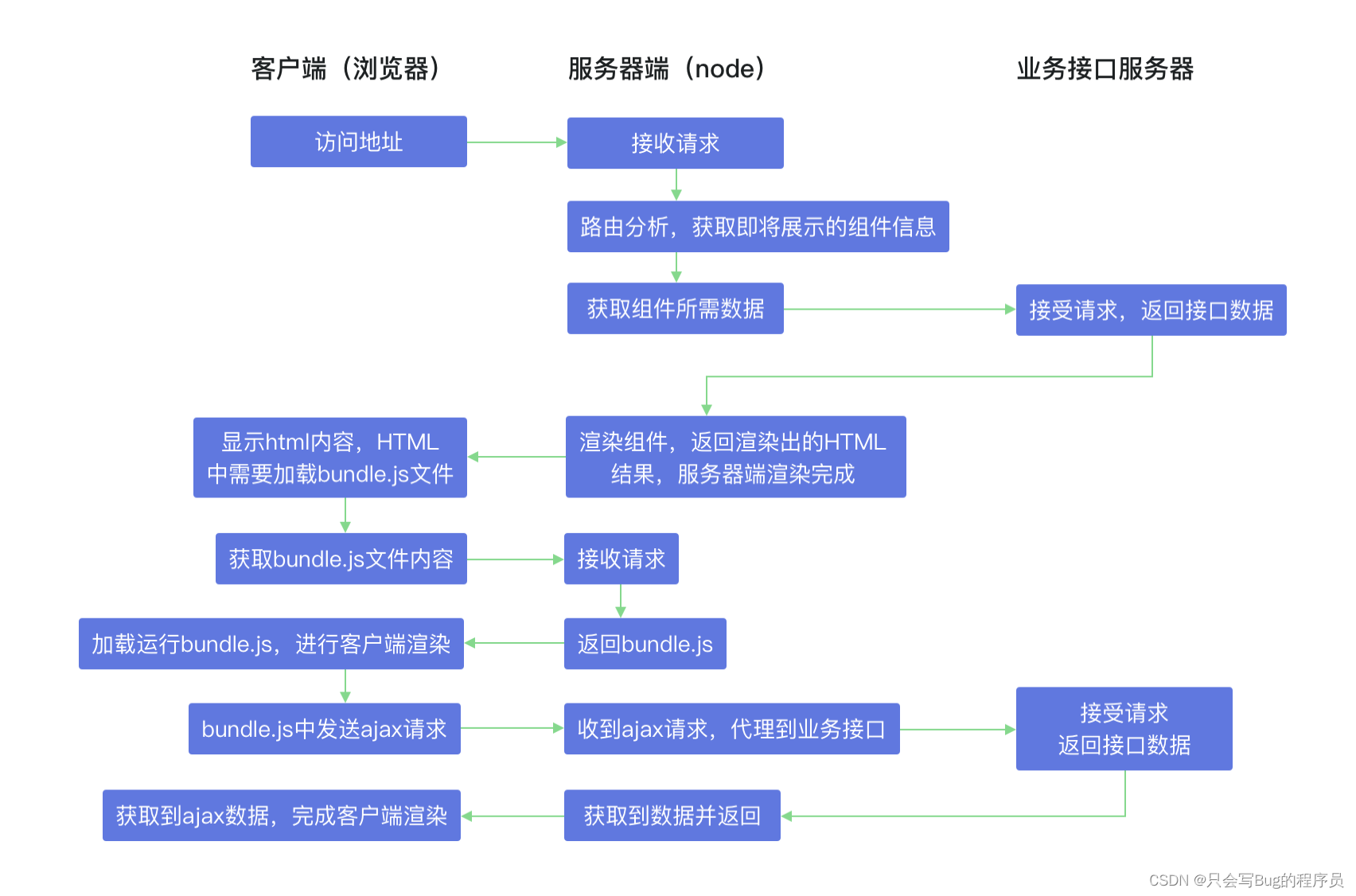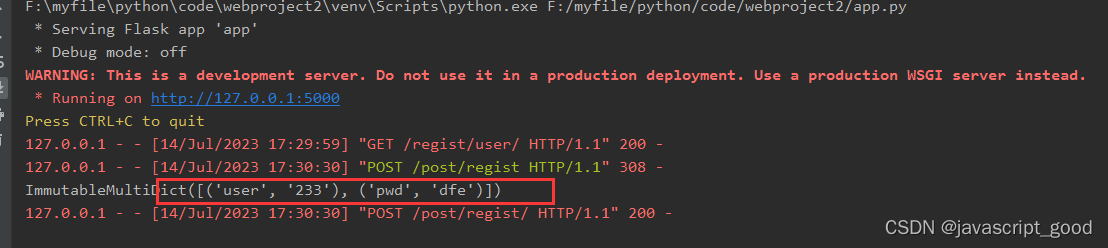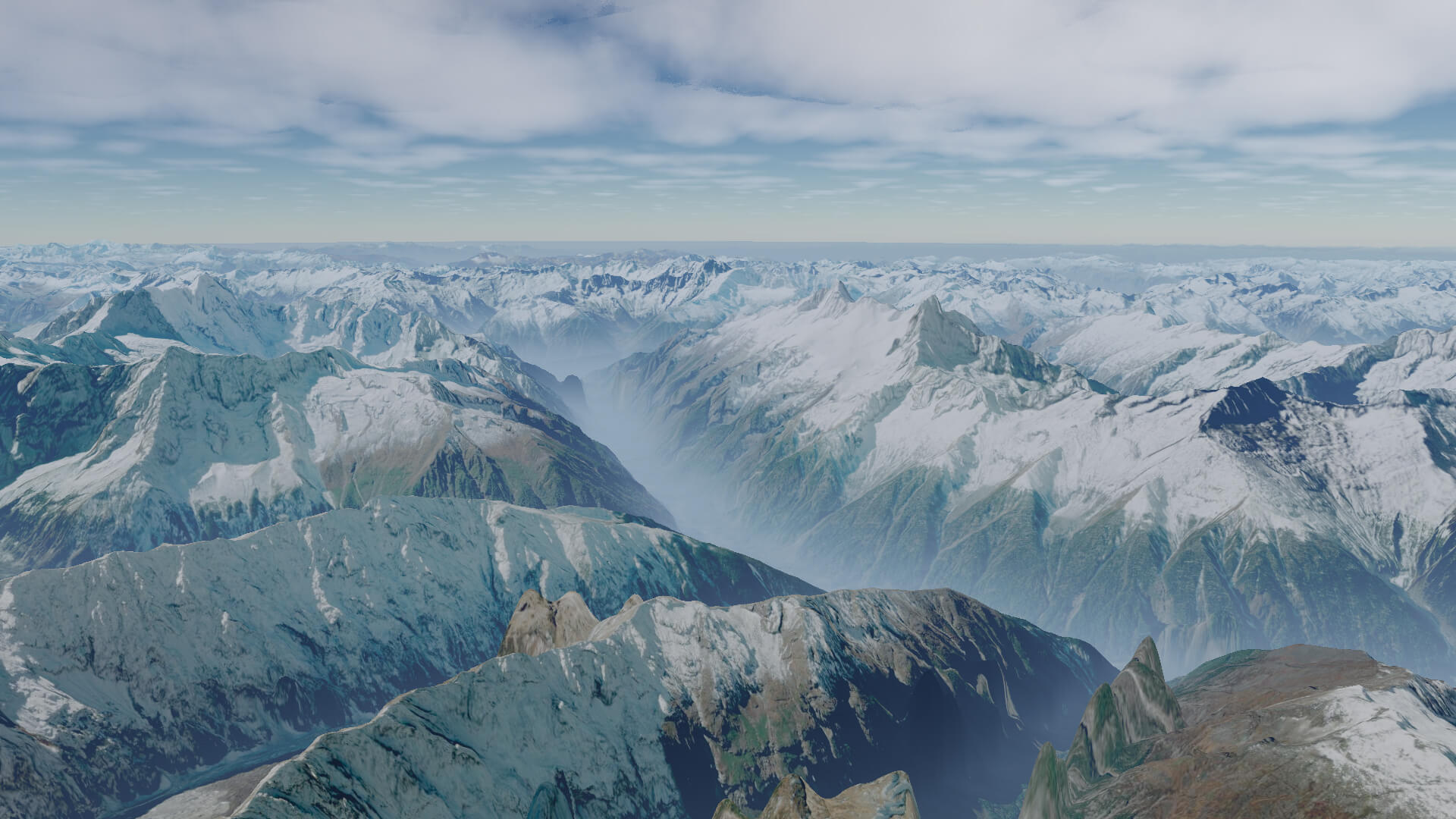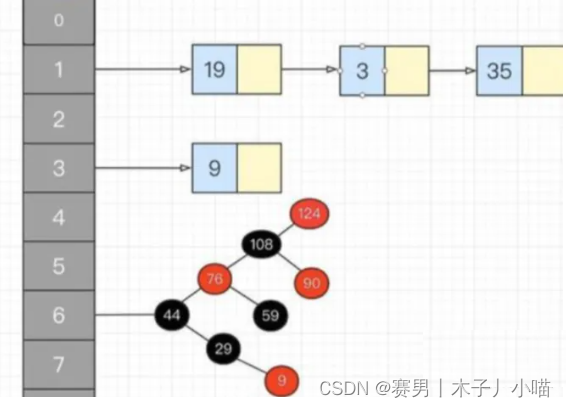目录
1、失败重跑 pytest-rerunfailures
2、多重校验 pytest-assume
3、设定执行顺序 pytest-ordering
4、用例依赖(pytest-dependency)
5.分布式测试(pytest-xdist)
6.生成报告(pytest-html)
1、失败重跑 pytest-rerunfailures
安装:pip install pytest-rerunfailures
使用:pytest test_class.py --reruns 5 --reruns-delay 1 -vs (失败后重新运行5次,每次间隔1秒)
@pytest.mark.flaky(reruns = 5 ,reruns-delay = 1 ) 指定某个用例
#!/usr/bin/python
# -*- coding: UTF-8 -*-
"""
@author:chenshifeng
@file:test_calc2.py
@time:2020/09/16
"""
import pytest
@pytest.mark.parametrize('a,b,result', [
(1, 1, 3),
(2, 2, 4),
(100, 100, 200),
(0.1, 0.1, 0.2),
(-1, -1, -2)
], ids=['int', 'int', 'bignum', 'float', 'fushu']) # 参数化
def test_add(a, b, result):
# cal = Calculator()
assert result == a + b命令行执行:
pytest test_calc2.py --reruns 5 --reruns-delay 1 -vs
结果如下:
============================================================================= test session starts =============================================================================
platform darwin -- Python 3.6.4, pytest-6.0.2, py-1.9.0, pluggy-0.13.1 -- /Library/Frameworks/Python.framework/Versions/3.6/bin/python3.6
cachedir: .pytest_cache
rootdir: /Users/chenshifeng/MyCode/PythonCode/SFDSZL/test_pytest, configfile: pytest.ini
plugins: rerunfailures-9.1, dependency-0.5.1, ordering-0.6, assume-2.3.2
collected 5 items
test_calc2.py::test_add[int0] RERUN
test_calc2.py::test_add[int0] RERUN
test_calc2.py::test_add[int0] RERUN
test_calc2.py::test_add[int0] RERUN
test_calc2.py::test_add[int0] RERUN
test_calc2.py::test_add[int0] FAILED
test_calc2.py::test_add[int1] PASSED
test_calc2.py::test_add[bignum] PASSED
test_calc2.py::test_add[float] PASSED
test_calc2.py::test_add[fushu] PASSED
================================================================================== FAILURES ===================================================================================
_______________________________________________________________________________ test_add[int0] ________________________________________________________________________________
a = 1, b = 1, result = 3
@pytest.mark.parametrize('a,b,result', [
(1, 1, 3),
(2, 2, 4),
(100, 100, 200),
(0.1, 0.1, 0.2),
(-1, -1, -2)
], ids=['int', 'int', 'bignum', 'float', 'fushu']) # 参数化
def test_add(a, b, result):
cal = Calculator()
> assert result == cal.add(a, b)
E assert 3 == 2
E +3
E -2
test_calc2.py:26: AssertionError
=========================================================================== short test summary info ===========================================================================
FAILED test_calc2.py::test_add[int0] - assert 3 == 2
==================================================================== 1 failed, 4 passed, 5 rerun in 5.11s =====================================================================通过装饰器设置重跑次数与延时时间
#!/usr/bin/python
# -*- coding: UTF-8 -*-
"""
@author:chenshifeng
@file:test_calc2.py
@time:2020/09/16
"""
import pytest
@pytest.mark.parametrize('a,b,result', [
(1, 1, 3),
(2, 2, 4),
(100, 100, 200),
(0.1, 0.1, 0.2),
(-1, -1, -2)
], ids=['int', 'int', 'bignum', 'float', 'fushu']) # 参数化
# 通过装饰器设置重跑次数
@pytest.mark.flaky(reruns=6, reruns_delay=2)
def test_add(a, b, result):
# cal = Calculator()
assert result == a + b结果:
Testing started at 10:10 下午 ...
/usr/local/bin/python3.6 "/Applications/PyCharm CE.app/Contents/plugins/python-ce/helpers/pycharm/_jb_pytest_runner.py" --target test_calc2.py::test_add
Launching pytest with arguments test_calc2.py::test_add in /Users/chenshifeng/MyCode/PythonCode/SFDSZL/test_pytest/testcode
============================= test session starts ==============================
platform darwin -- Python 3.6.4, pytest-6.0.2, py-1.9.0, pluggy-0.13.1 -- /usr/local/bin/python3.6
cachedir: .pytest_cache
rootdir: /Users/chenshifeng/MyCode/PythonCode/SFDSZL/test_pytest, configfile: pytest.ini
plugins: rerunfailures-9.1, dependency-0.5.1, ordering-0.6, assume-2.3.2
collecting ... collected 5 items
test_calc2.py::test_add[int0] RERUN [ 20%]
test_calc2.py::test_add[int0] RERUN [ 20%]
test_calc2.py::test_add[int0] RERUN [ 20%]
test_calc2.py::test_add[int0] RERUN [ 20%]
test_calc2.py::test_add[int0] RERUN [ 20%]
test_calc2.py::test_add[int0] RERUN [ 20%]
test_calc2.py::test_add[int0] FAILED [ 20%]
testcode/test_calc2.py:11 (test_add[int0])
3 != 2
Expected :2
Actual :3
<Click to see difference>
a = 1, b = 1, result = 3
@pytest.mark.parametrize('a,b,result', [
(1, 1, 3),
(2, 2, 4),
(100, 100, 200),
(0.1, 0.1, 0.2),
(-1, -1, -2)
], ids=['int', 'int', 'bignum', 'float', 'fushu']) # 参数化
# 通过装饰器设置重跑次数
@pytest.mark.flaky(reruns=6, reruns_delay=2)
def test_add(a, b, result):
# cal = Calculator()
> assert result == a + b
E assert 3 == 2
test_calc2.py:23: AssertionError
PASSED [ 40%]PASSED [ 60%]PASSED [ 80%]PASSED [100%]
Assertion failed
Assertion failed
Assertion failed
Assertion failed
test_calc2.py::test_add[int1]
test_calc2.py::test_add[bignum]
test_calc2.py::test_add[float]
test_calc2.py::test_add[fushu]
=================================== FAILURES ===================================
________________________________ test_add[int0] ________________________________
a = 1, b = 1, result = 3
@pytest.mark.parametrize('a,b,result', [
(1, 1, 3),
(2, 2, 4),
(100, 100, 200),
(0.1, 0.1, 0.2),
(-1, -1, -2)
], ids=['int', 'int', 'bignum', 'float', 'fushu']) # 参数化
# 通过装饰器设置重跑次数
@pytest.mark.flaky(reruns=6, reruns_delay=2)
def test_add(a, b, result):
# cal = Calculator()
> assert result == a + b
E assert 3 == 2
test_calc2.py:23: AssertionError
=========================== short test summary info ============================
FAILED test_calc2.py::test_add[int0] - assert 3 == 2
==================== 1 failed, 4 passed, 6 rerun in 12.13s =====================
Process finished with exit code 1
Assertion failed
Assertion failed
Assertion failed
Assertion failed2、多重校验 pytest-assume
正常情况下一条用例如果有多条断言,一条断言失败了,其他断言就不会执行了,而使用pytest-assume可以继续执行下面的断言
安装 : pip install pytest-assume
执行 : pytest.assume(1==3)
for example:
#!/usr/bin/python
# -*- coding: UTF-8 -*-
"""
@author:chenshifeng
@file:test_calc2.py
@time:2020/09/16
"""
import pytest
def test_assume():
print('登录操作')
pytest.assume(1 == 2)
print('搜索操作')
pytest.assume(2 == 2)
print('加购操作')
pytest.assume(3 == 2)运行结果:
Testing started at 10:23 下午 ...
/usr/local/bin/python3.6 "/Applications/PyCharm CE.app/Contents/plugins/python-ce/helpers/pycharm/_jb_pytest_runner.py" --target test_calc2.py::test_assume
Launching pytest with arguments test_calc2.py::test_assume in /Users/chenshifeng/MyCode/PythonCode/SFDSZL/test_pytest/testcode
============================= test session starts ==============================
platform darwin -- Python 3.6.4, pytest-6.0.2, py-1.9.0, pluggy-0.13.1 -- /usr/local/bin/python3.6
cachedir: .pytest_cache
rootdir: /Users/chenshifeng/MyCode/PythonCode/SFDSZL/test_pytest, configfile: pytest.ini
plugins: rerunfailures-9.1, dependency-0.5.1, ordering-0.6, assume-2.3.2
collecting ... collected 1 item
test_calc2.py::test_assume FAILED [100%]登录操作
搜索操作
加购操作
testcode/test_calc2.py:11 (test_assume)
tp = <class 'pytest_assume.plugin.FailedAssumption'>, value = None, tb = None
def reraise(tp, value, tb=None):
try:
if value is None:
value = tp()
if value.__traceback__ is not tb:
> raise value.with_traceback(tb)
E pytest_assume.plugin.FailedAssumption:
E 2 Failed Assumptions:
E
E test_calc2.py:14: AssumptionFailure
E >> pytest.assume(1 == 2)
E AssertionError: assert False
E
E test_calc2.py:18: AssumptionFailure
E >> pytest.assume(3 == 2)
E AssertionError: assert False
/Library/Frameworks/Python.framework/Versions/3.6/lib/python3.6/site-packages/six.py:702: FailedAssumption
Assertion failed
Assertion failed
=================================== FAILURES ===================================
_________________________________ test_assume __________________________________
tp = <class 'pytest_assume.plugin.FailedAssumption'>, value = None, tb = None
def reraise(tp, value, tb=None):
try:
if value is None:
value = tp()
if value.__traceback__ is not tb:
> raise value.with_traceback(tb)
E pytest_assume.plugin.FailedAssumption:
E 2 Failed Assumptions:
E
E test_calc2.py:14: AssumptionFailure
E >> pytest.assume(1 == 2)
E AssertionError: assert False
E
E test_calc2.py:18: AssumptionFailure
E >> pytest.assume(3 == 2)
E AssertionError: assert False
/Library/Frameworks/Python.framework/Versions/3.6/lib/python3.6/site-packages/six.py:702: FailedAssumption
----------------------------- Captured stdout call -----------------------------
登录操作
搜索操作
加购操作
=========================== short test summary info ============================
FAILED test_calc2.py::test_assume - pytest_assume.plugin.FailedAssumption:
============================== 1 failed in 0.09s ===============================
Process finished with exit code 1
Assertion failed
Assertion failed
Assertion failed
Assertion failed3、设定执行顺序 pytest-ordering
正常情况下,用例默认执行顺序是自上而下的,对于一些有上下文依赖关系的用例,可是通过 pytest-ordering 来设置执行顺序,当然,通过setup、teardown和fixture来解决也是可以的
安装插件 : pip install pytest-ordering
使用方法 : @pytest.mark.run(order=2)
需要注意的是,当有多个装饰器的时候,可能会发生冲突(比如参数化)
For example, this:
import pytest
@pytest.mark.run(order=2)
def test_foo():
assert True
@pytest.mark.run(order=1)
def test_bar():
assert TrueYields this output:
============================= test session starts ==============================
platform darwin -- Python 3.6.4, pytest-6.0.2, py-1.9.0, pluggy-0.13.1 -- /usr/local/bin/python3.6
cachedir: .pytest_cache
rootdir: /Users/chenshifeng/MyCode/PythonCode/SFDSZL/test_pytest, configfile: pytest.ini
plugins: rerunfailures-9.1, dependency-0.5.1, ordering-0.6, assume-2.3.2
collecting ... collected 2 items
test_ordering.py::test_bar
test_ordering.py::test_foo
============================== 2 passed in 0.02s ===============================4、用例依赖(pytest-dependency)
使用该插件可以标记一个testcase作为其他testcase的依赖,当依赖项执行失败时,那些依赖它的test将会被跳过。
安装 : pip install pytest-dependency
使用方法: 用 @pytest.mark.dependency()对所依赖的方法进行标记,使用@pytest.mark.dependency(depends=["test_name"])引用依赖,test_name可以是多个。
上用例:
import pytest
@pytest.mark.dependency()
def test_01():
assert False
@pytest.mark.dependency(depends=["test_01"])
def test_02():
print("执行测试2")output:
=========================== short test summary info ============================
FAILED test_ordering.py::test_01 - assert False
========================= 1 failed, 1 skipped in 0.06s =========================
Process finished with exit code 15.分布式测试(pytest-xdist)
- 平常我们功能测试用例非常多时,比如有1千条用例,假设每个用例执行需要1分钟,如果单个测试人员执行需要1000分钟才能跑完
- 当项目非常紧急时,会需要协调多个测试资源来把任务分成两部分,于是执行时间缩短一半,如果有10个小伙伴,那么执行时间就会变成十分之一,大大节省了测试时间
- 为了节省项目测试时间,10个测试同时并行测试,这就是一种分布式场景
分布式执行用例的原则:
- 用例之间是独立的,没有依赖关系,完全可以独立运行用例执行没有顺序要求,随机顺序都能正常执行每个用例都能重复运行,运行结果不会影响其他用例
插件安装:
pip3 install pytest-xdist -i http://pypi.douban.com/simple/ --trusted-host pypi.douban.com
使用方法:
pytest -n 2 (2代表2个CPU)
pytest -n auto
- n auto:可以自动检测到系统的CPU核数;从测试结果来看,检测到的是逻辑处理器的数量,即假12核 使用auto等于利用了所有CPU来跑用例,此时CPU占用率会特别高
6.生成报告(pytest-html)
pytest-html是一个插件,pytest用于生成测试结果的HTML报告。兼容Python 2.7,3.6
安装插件: pip install pytest-html
使用方法: pytest --html=report.html