CMake中的add_subdirectory命令用于将子目录添加到构建,其格式如下:
add_subdirectory(source_dir [binary_dir] [EXCLUDE_FROM_ALL] [SYSTEM]) source_dir指定源CMakeLists.txt和代码文件所在的目录。如果它是相对路径,则将相对于当前目录(典型用法)对其进行评估,但它也可能是绝对路径。binary_dir指定放置输出文件的目录。如果它是相对路径,则将相对于当前输出目录进行评估,但它也可能是绝对路径。如果未指定binary_dir,则将在扩展任何相对路径之前使用source_dir的值(典型用法).指定源目录下的CMakeLists.txt文件将在当前输入文件继续处理之前立即被CMake处理(The CMakeLists.txt file in the specified source directory will be processed immediately by CMake before processing in the current input file continues beyond this command)。
如果提供了EXCLUDE_FROM_ALL参数,则默认情况下,子目录中的target将不包括在父目录的ALL target中,并且将从IDE项目(project)文件中排除。用户必须在子目录中显式构建target。这适用于子目录包含有用但不是必须的项目的单独部分(separate part)(例如一组示例)的情况。通常,子目录应包含自己的project命令调用,以便在子目录中生成完整的构建系统(例如VS IDE解决方案文件)。注意,target间依赖关系取代此排除。如果父项目构建的target依赖于子目录中的target,则依赖对象target将包含在父项目构建系统中以满足依赖关系。
如果提供了SYSTEM参数,则子目录的SYSTEM目录属性将设置为true。此属性用于初始化在该子目录中创建的每个target的SYSTEM属性。在编译使用者(compiling consumers)时,SYSTEM设置为true的target的include目录将被视为SYSTEM.
add_subdirectory(source) # source目录下必须要有CMakeLists.txt
include_directories(${CMAKE_CURRENT_SOURCE_DIR}/include)
add_executable(main ${CMAKE_CURRENT_SOURCE_DIR}/samples/sample_add.cpp)
target_link_libraries(main add) # add库在build/source目录下,此add库由source目录下的CMakeLists.txt生成source目录下的CMakeLists.txt文件内容如下:
cmake_minimum_required(VERSION 3.22)
project(math VERSION 1.2.3)
include_directories(${CMAKE_CURRENT_SOURCE_DIR}/../include)
add_library(add SHARED add.cpp) # 将会在build/source目录下生成libadd.so
# set_target_properties(add PROPERTIES VERSION ${PROJECT_VERSION})执行测试代码需要多个文件:
build.sh内容如下:
#! /bin/bash
# supported input parameters(cmake commands)
params=(function macro cmake_parse_arguments \
find_library find_path find_file find_program find_package \
cmake_policy cmake_minimum_required project include \
string list set foreach message option if while return \
math file configure_file \
include_directories add_executable add_library target_link_libraries install \
target_sources add_custom_command add_custom_target \
add_subdirectory aux_source_directory \
set_property set_target_properties define_property)
usage()
{
echo "Error: $0 needs to have an input parameter"
echo "supported input parameters:"
for param in ${params[@]}; do
echo " $0 ${param}"
done
exit -1
}
if [ $# != 1 ]; then
usage
fi
flag=0
for param in ${params[@]}; do
if [ $1 == ${param} ]; then
flag=1
break
fi
done
if [ ${flag} == 0 ]; then
echo "Error: parameter \"$1\" is not supported"
usage
exit -1
fi
if [[ ! -d "build" ]]; then
mkdir build
cd build
else
cd build
fi
echo "==== test $1 ===="
# test_set.cmake: cmake -DTEST_CMAKE_FEATURE=$1 --log-level=verbose ..
# test_option.cmake: cmake -DTEST_CMAKE_FEATURE=$1 -DBUILD_PYTORCH=ON ..
cmake -DTEST_CMAKE_FEATURE=$1 ..
# It can be executed directly on the terminal, no need to execute build.sh, for example: cmake -P test_set.cmake
make
# make install # only used in cmake files with install command主CMakeLists.txt内容如下:
cmake_minimum_required(VERSION 3.22)
project(cmake_feature_usage)
message("#### current cmake version: ${CMAKE_MAJOR_VERSION}.${CMAKE_MINOR_VERSION}.${CMAKE_PATCH_VERSION}")
include(test_${TEST_CMAKE_FEATURE}.cmake)
message("==== test finish ====")test_add_subdirectory.cmake内容为上面的所有测试代码段。
另外还包括三个目录:include,source,samples,它们都是非常简单的实现,仅用于测试,如下:
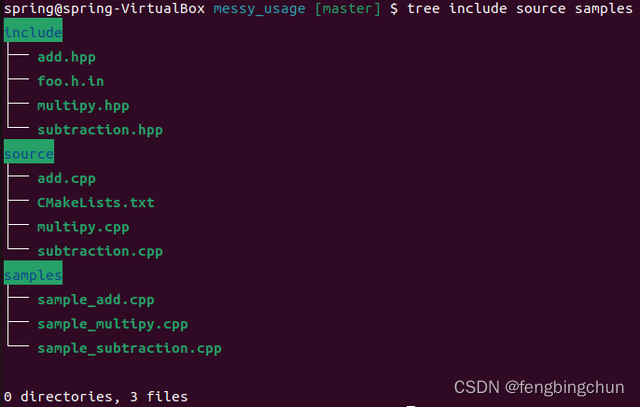
可能的执行结果如下图所示:
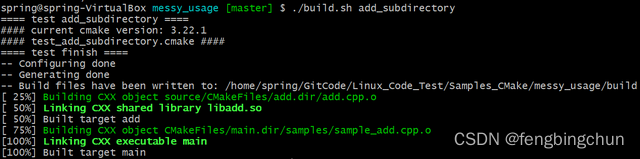
GitHub: https://github.com/fengbingchun/Linux_Code_Test

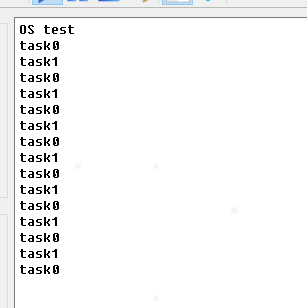


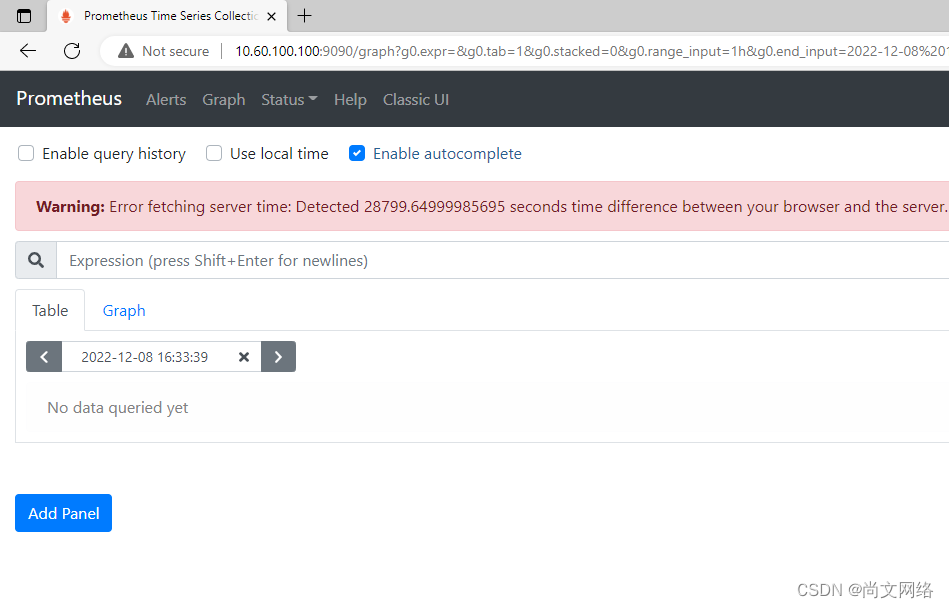

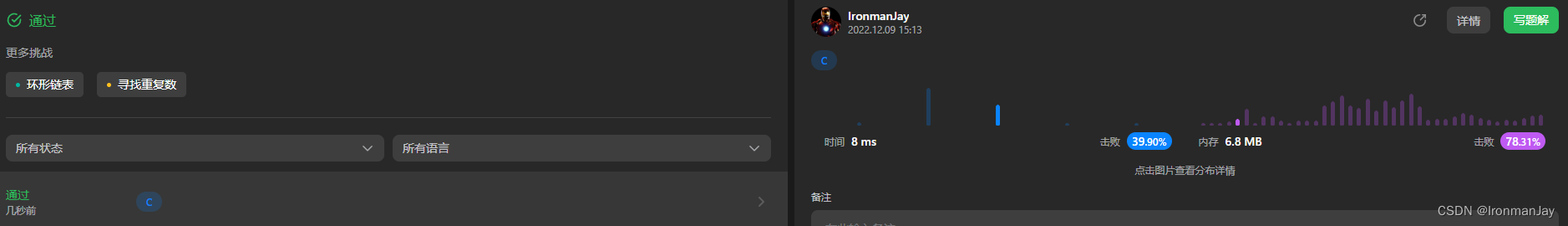
![[附源码]JAVA毕业设计小区失物招领网站(系统+LW)](https://img-blog.csdnimg.cn/d05a5a79c0e44cd3826130319f95adea.png)


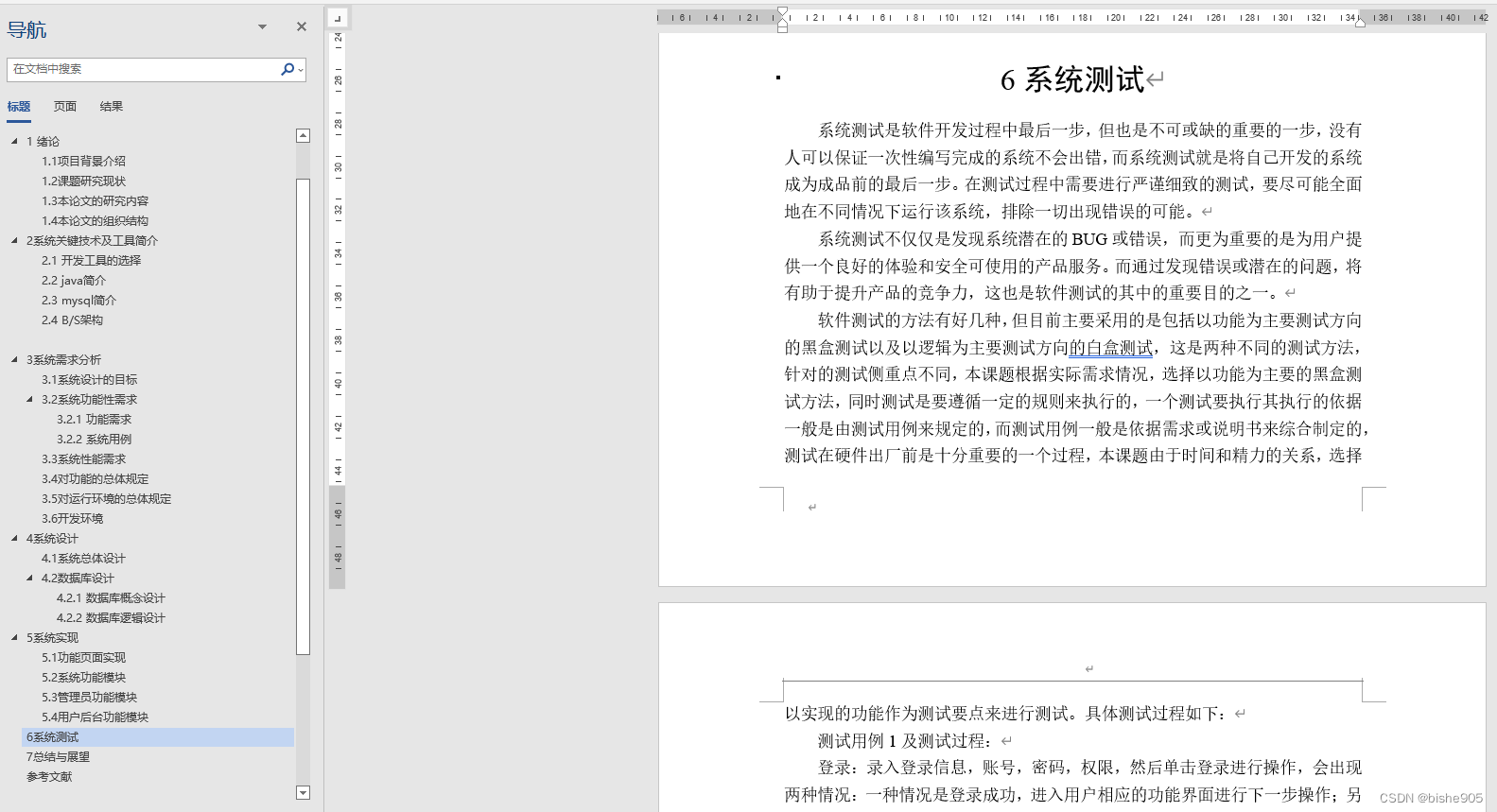
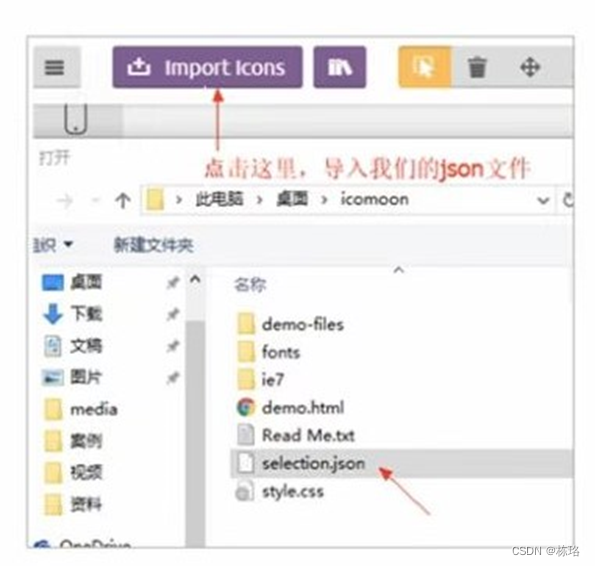

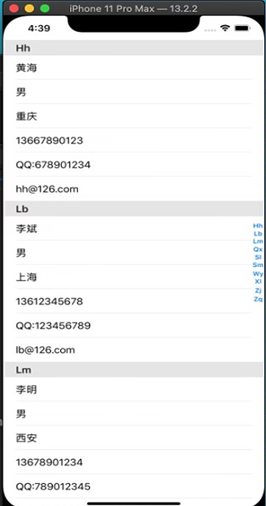
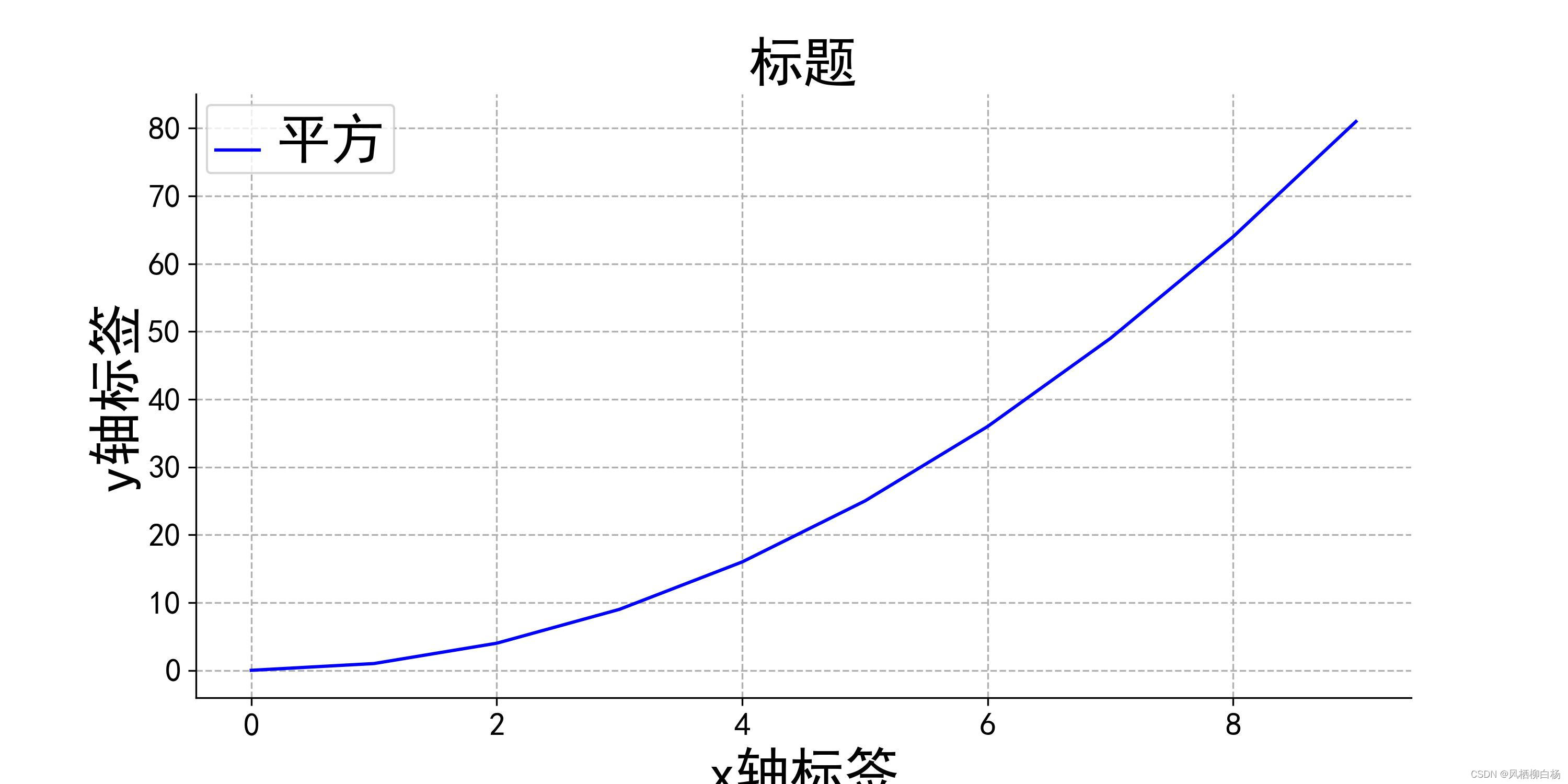
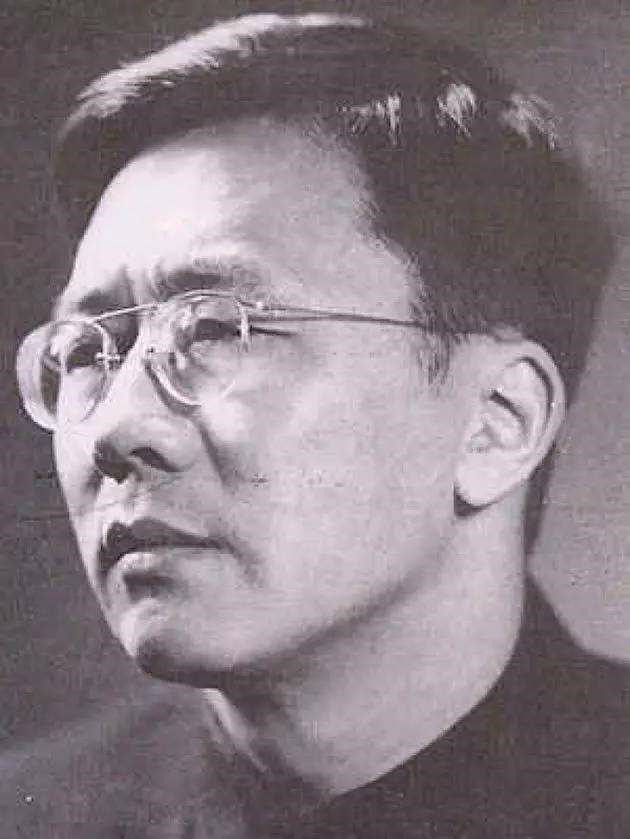

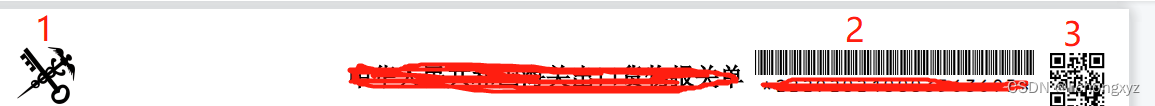
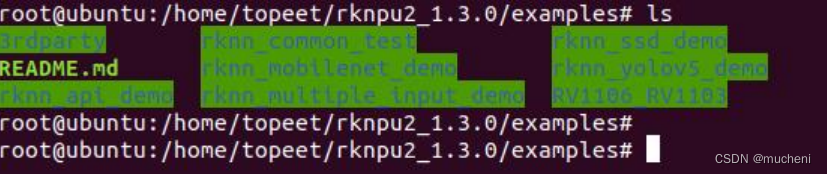
![[Spring5.3.2] Servlet[springmvc]的Servlet.init()引发异常, 解析类文件失败](https://img-blog.csdnimg.cn/fffb6acf0673418ca84750adf6955679.png)