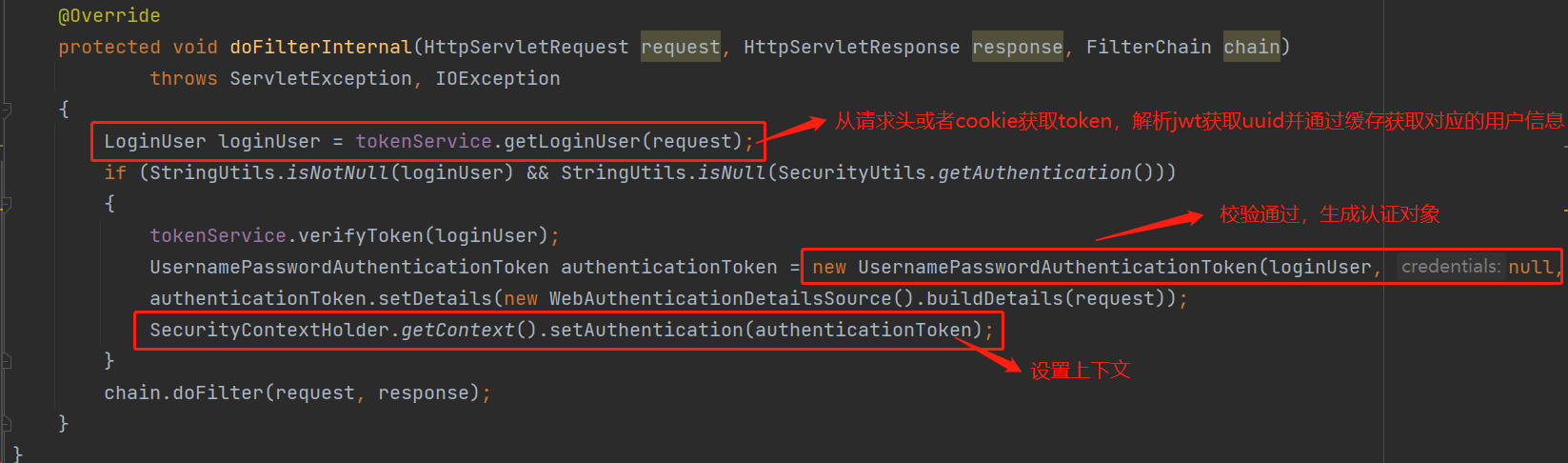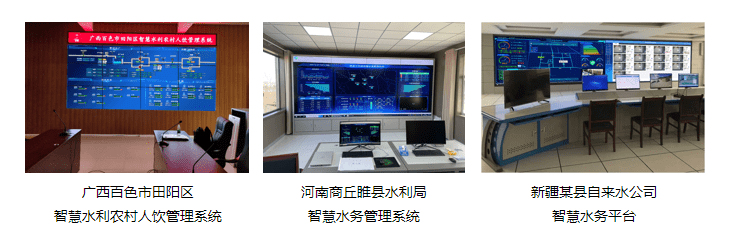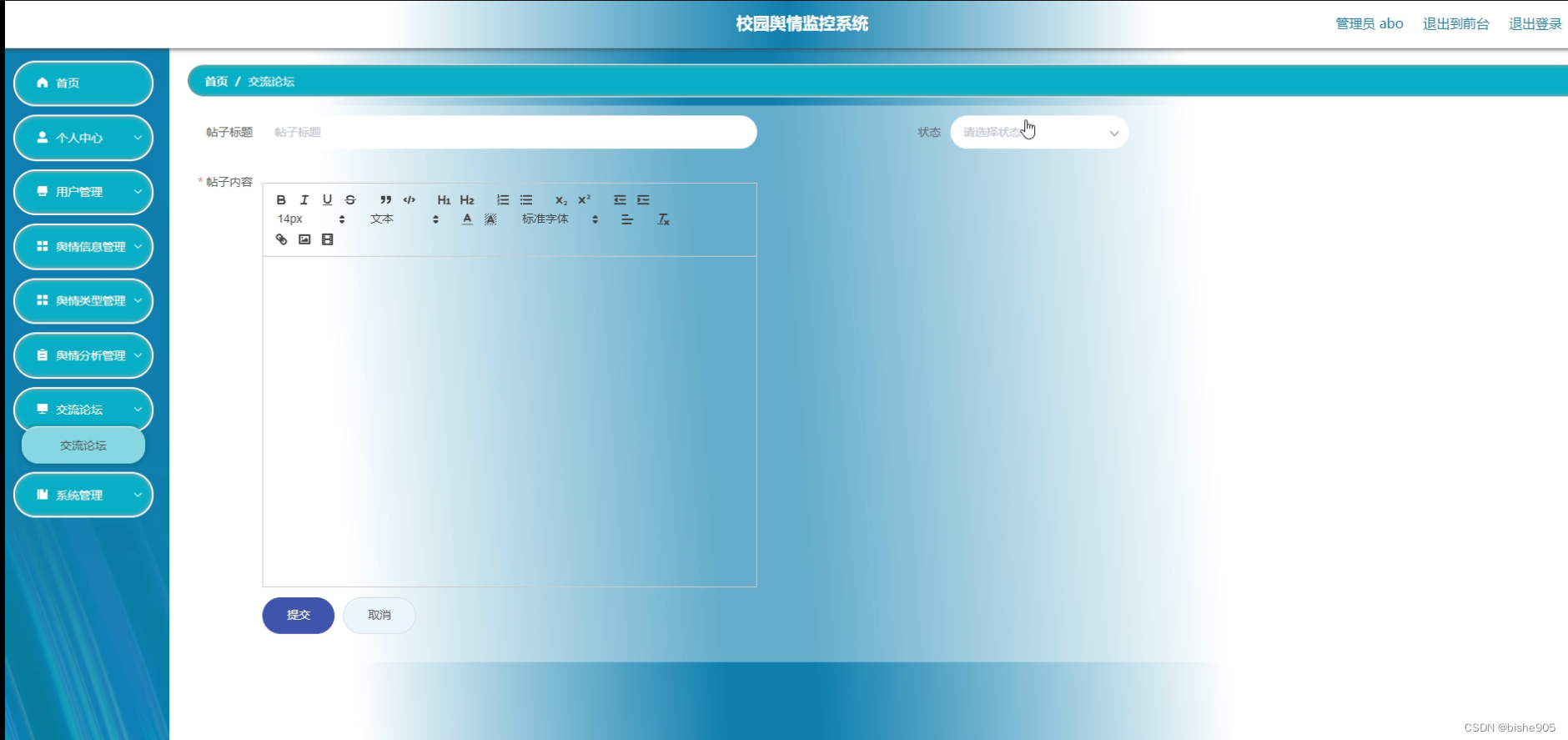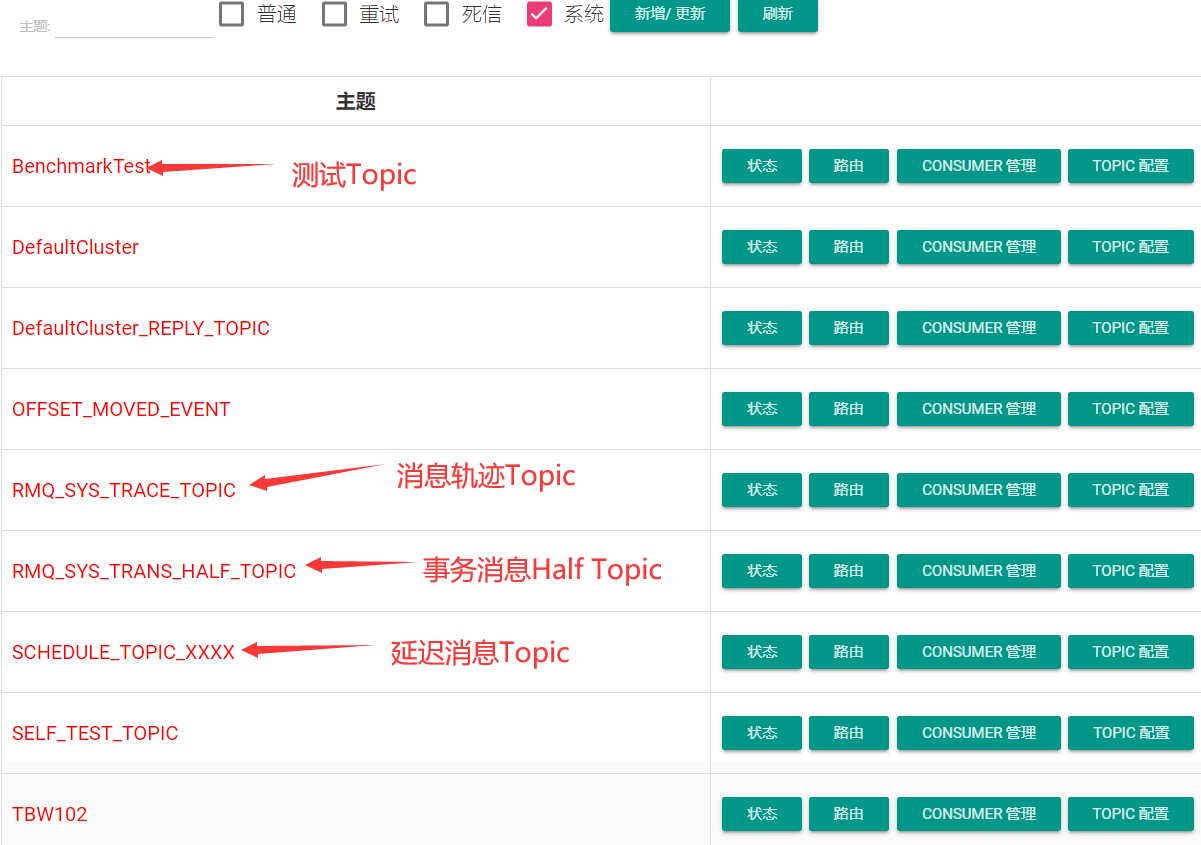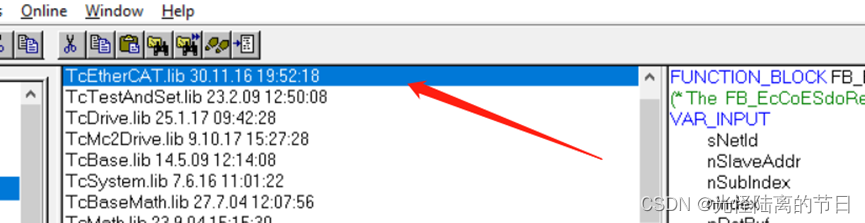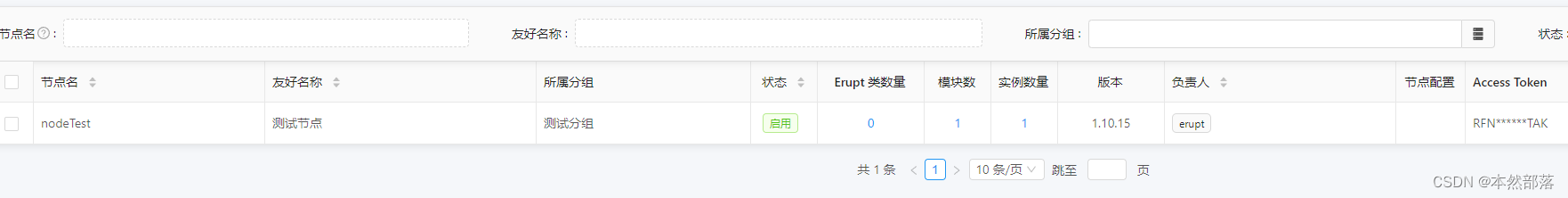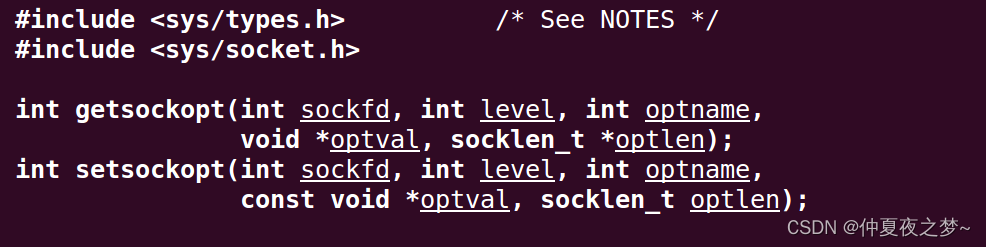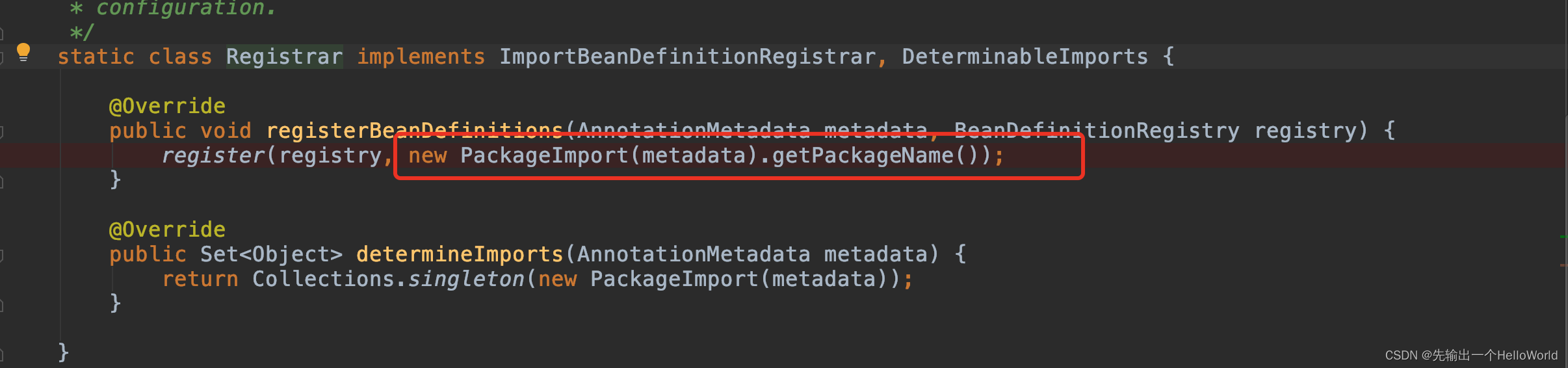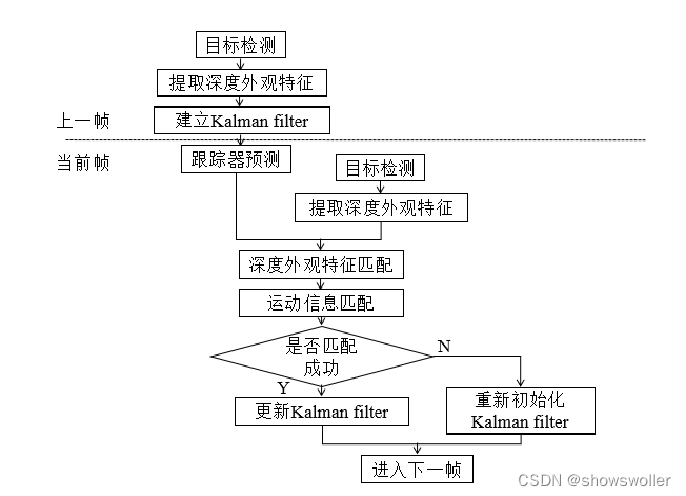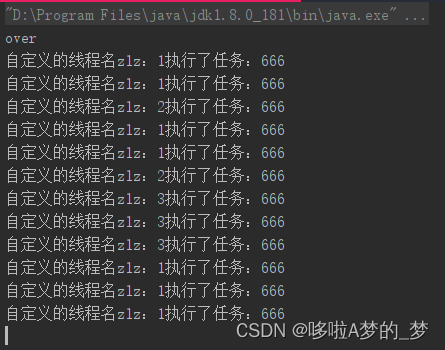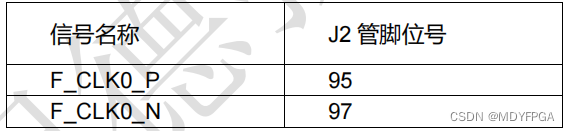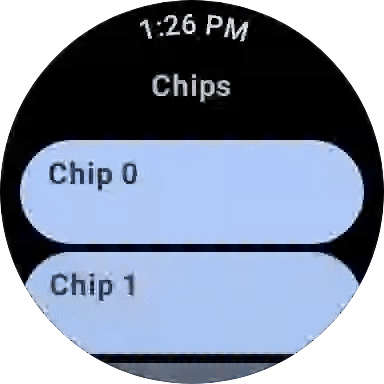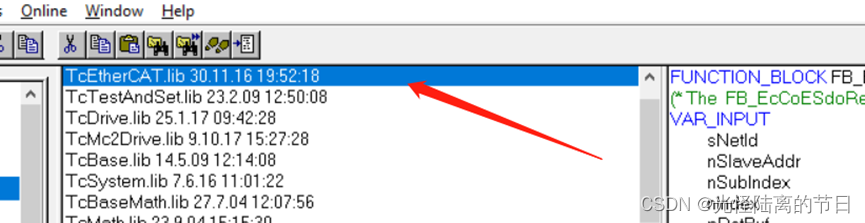1. 前言
开发工作中,要经常画流程图,时序图等,Ubuntu下推荐超级好用的工具StartUML,也用过Dia这款工具,对比使用之后还是觉得StartUML更香一点,本篇文章记录一下安装破解过程。
2. 安装
2.1 官网下载
地址:https://staruml.io/download
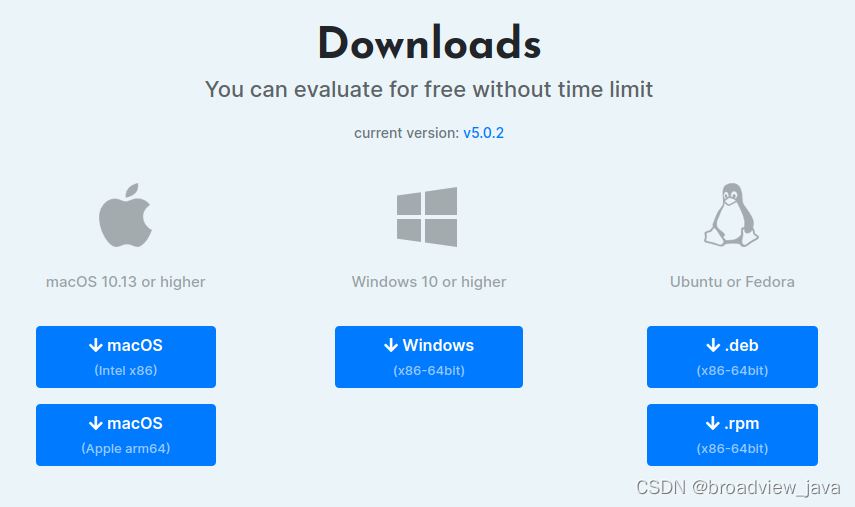
我们选择deb 文件安装
2.2 安装命令
sudo dpkg -i StarUML_x.x.x_amd64.deb
官网的首次安装一般都是需要购买版权licence的,下一小结来看破解的方法。
3. 破解
3.1 进入到安装目录
cd /opt/StarUML/在当前目录下搜索校验证书是否有效的方法:checkLicenseValidity
grep -nri checkLicenseValidity .结果如下:
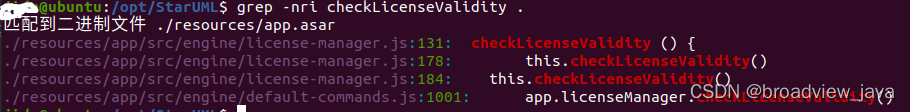
匹配到二进制文件 app.asar 先说一下 asar的定义:Asar是一种简单的扩展归档格式,其工作原理类似于tar,将所有文件连接在一起而不进行压缩,同时支持随机访问。而checkLicenseValidity方法所在的license-manager.js 文件是压缩在app.asar中的
所以破解之前我们得先解压这个app.asar 文件,此时就需要安装一下asar这个工具
3.2 安装asar
sudo snap install asar但是会提示错误消息
error: This revision of snap "asar" was published using classic confinement and thus may perform
arbitrary system changes outside of the security sandbox that snaps are usually confined to,
which may put your system at risk.
If you understand and want to proceed repeat the command including --classic.
大致意思如下:此版本的“asar”是使用经典限制发布的,因此可能会在常规被限制的安全沙盒之外执行任意系统更改,这可能会使您的系统处于危险之中。
如果您理解并想继续,请重复命令,包括--classic。那么就继续带上参数安装吧
sudo snap install asar --classic到这里就安装asar就成功了
3.3 重新打包app.asar 文件
进入到 /opt/StarUML/resources 目录下,然后通过命令解压 app.asar 到临时文件夹tempapp中
sudo asar extract app.asar tempapp然后把app.asar 文件删除掉(可删可不删除),因为等会修改代码后再重新打包生成此app.asar文件。
接下来进入到此tempapp文件下面来 ,查找checkLicenseValidity 方法
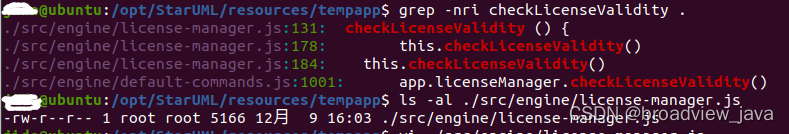
因为我们需要修改checkLicenseValidity这个方法中的代码,通过查看这个文件的权限,发现用户只有读权限,没有写和执行权限,故先要修改一下权限:
chmod 777 src/engine/license-manager.js然后在代码的131行,修改如下:
checkLicenseValidity () {
if (packageJSON.config.setappBuild) {
setStatus(this, true)
} else {
this.validate().then(() => {
setStatus(this, true)
}, () => {
//setStatus(this, false) //屏蔽
//UnregisteredDialog.showDialog() //屏蔽
setStatus(this, true) //增加这句话
})
}
}保存退出后,然后重新打包生成app.asar
sudo asar pack tempapp app.asar重新打开 StarUML 软件,菜单项 Help--Enter Licence key ,会弹出对话框
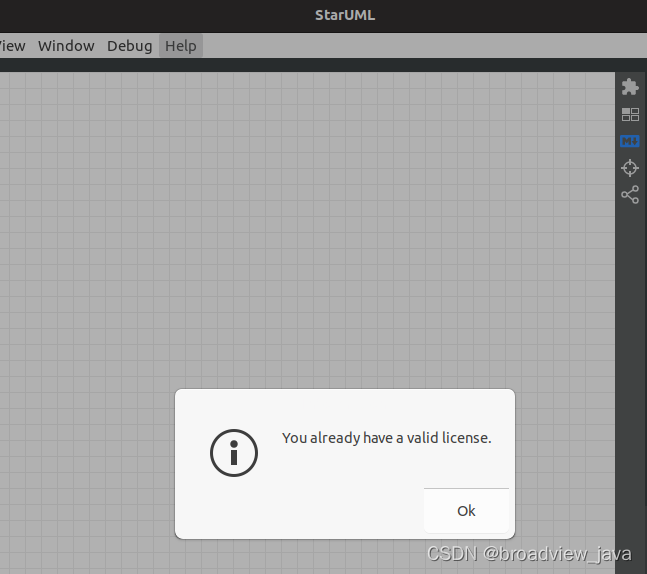
恭喜你破解成功!