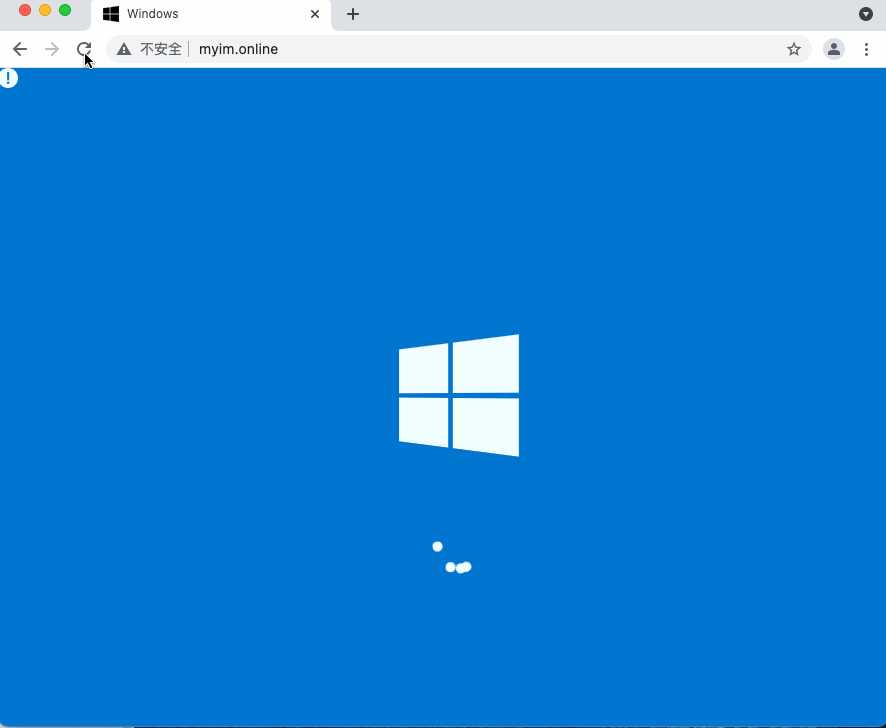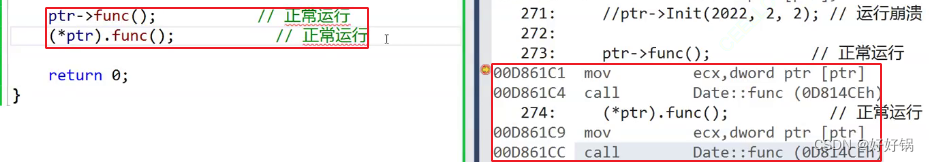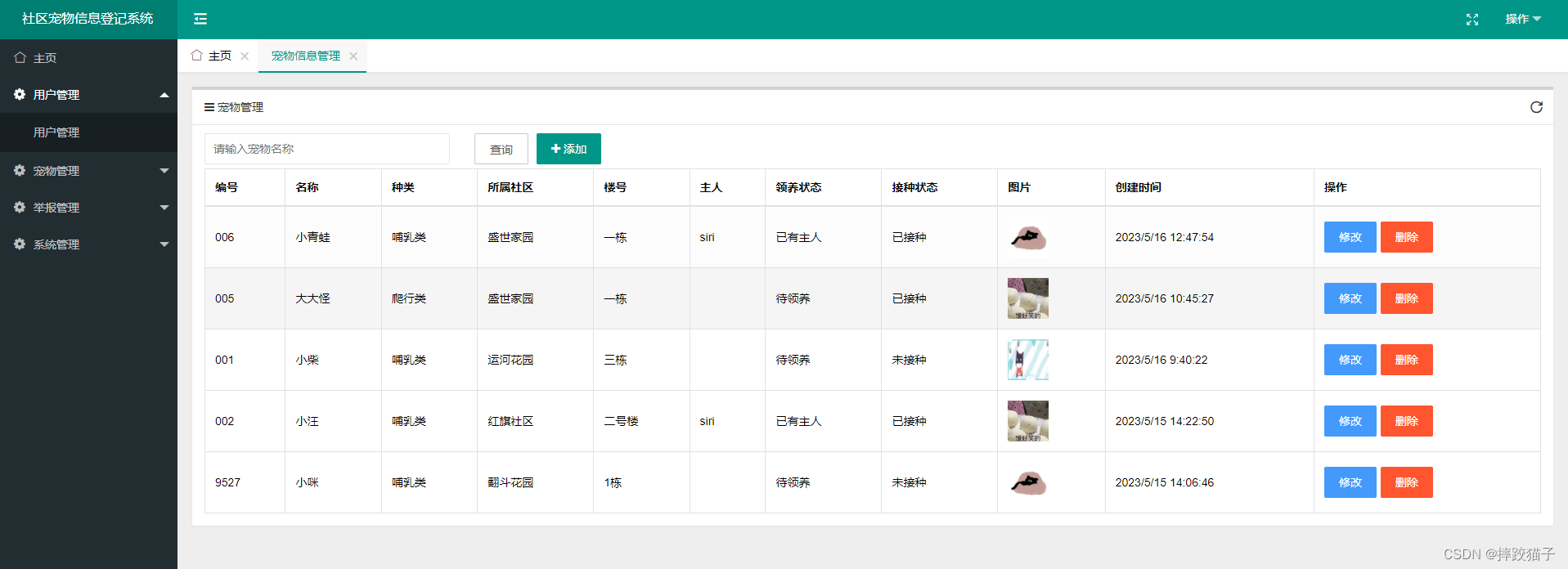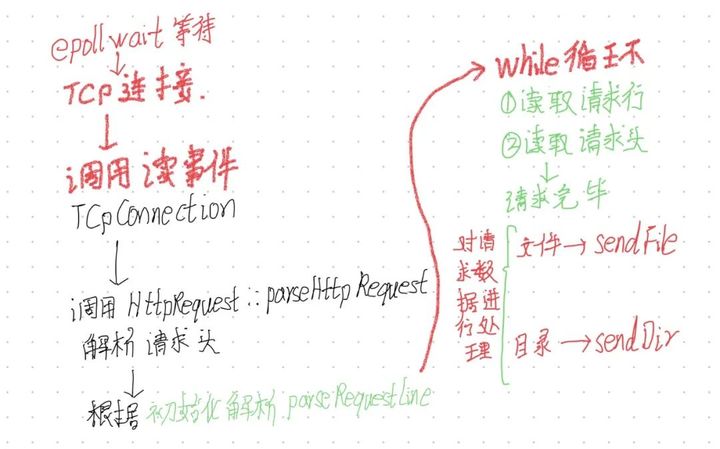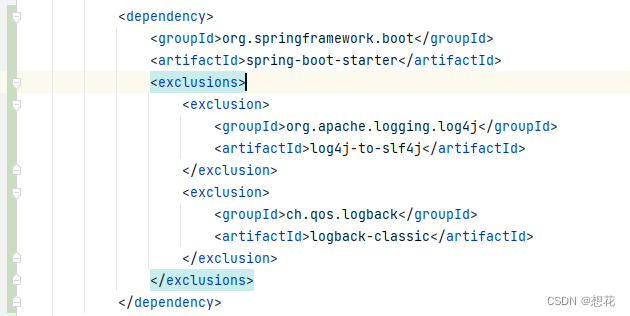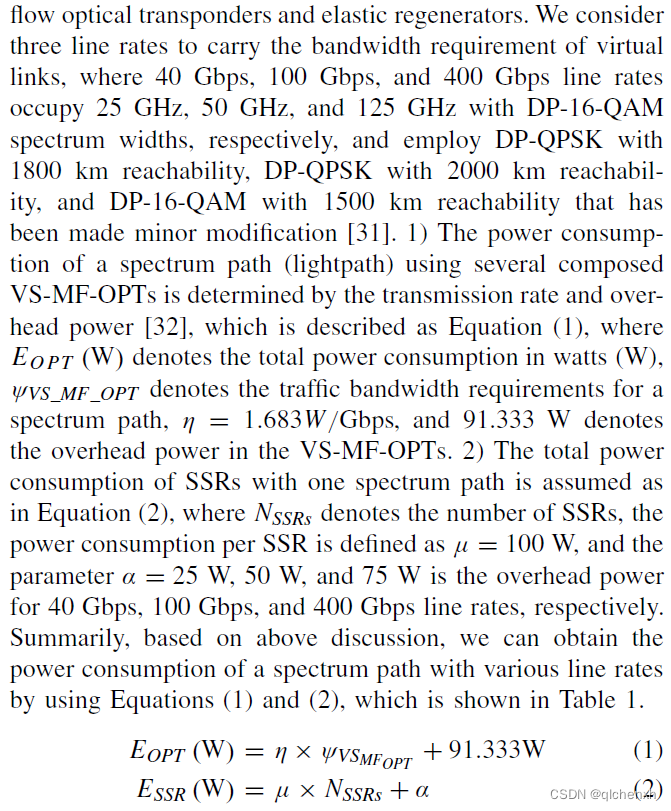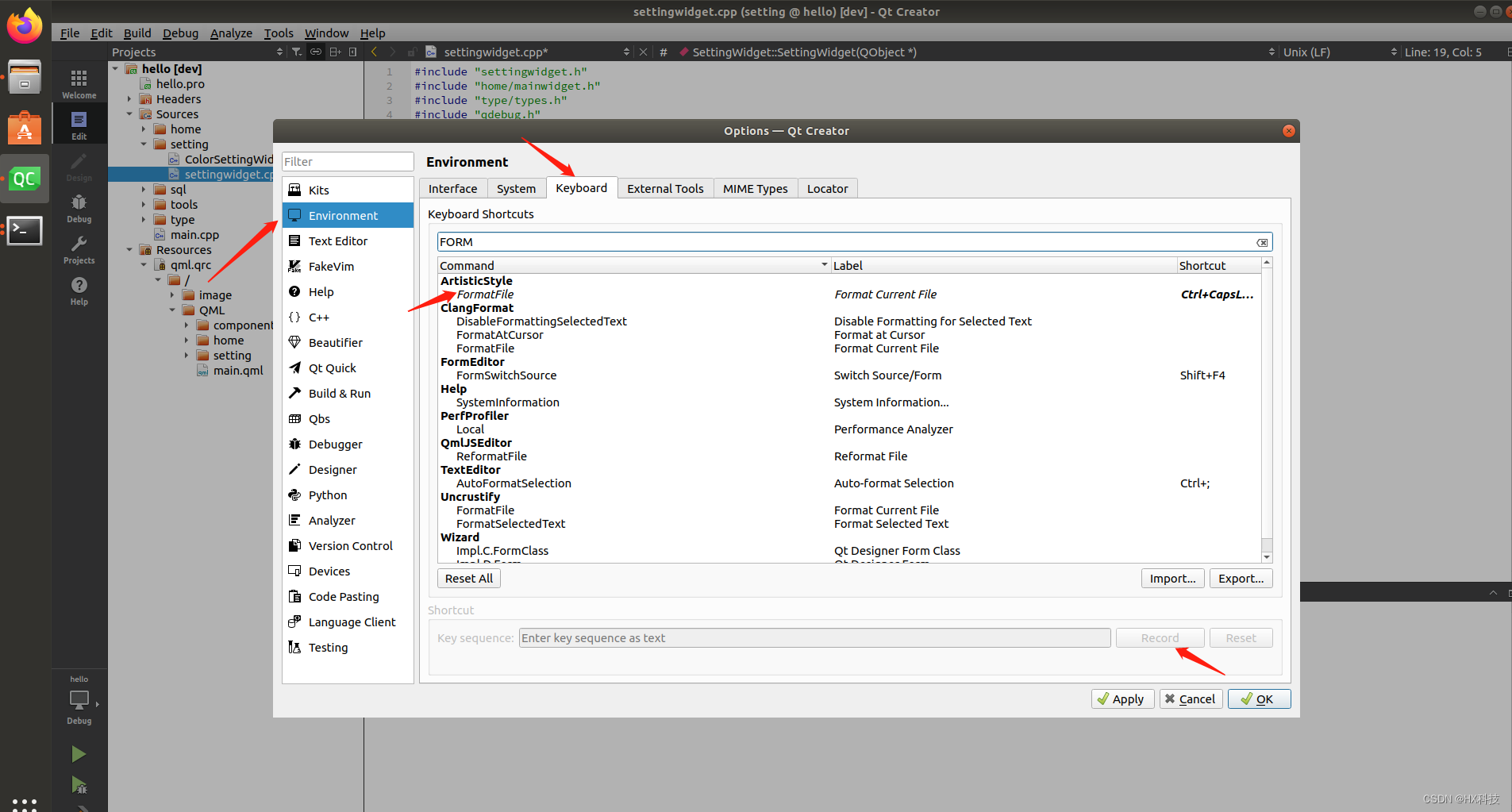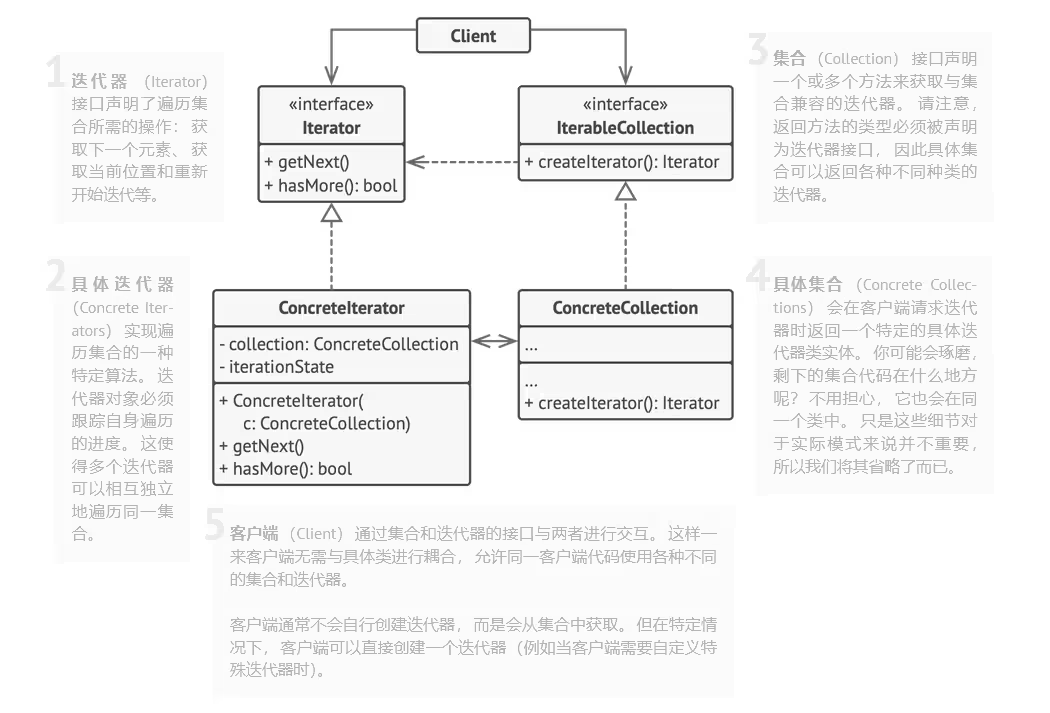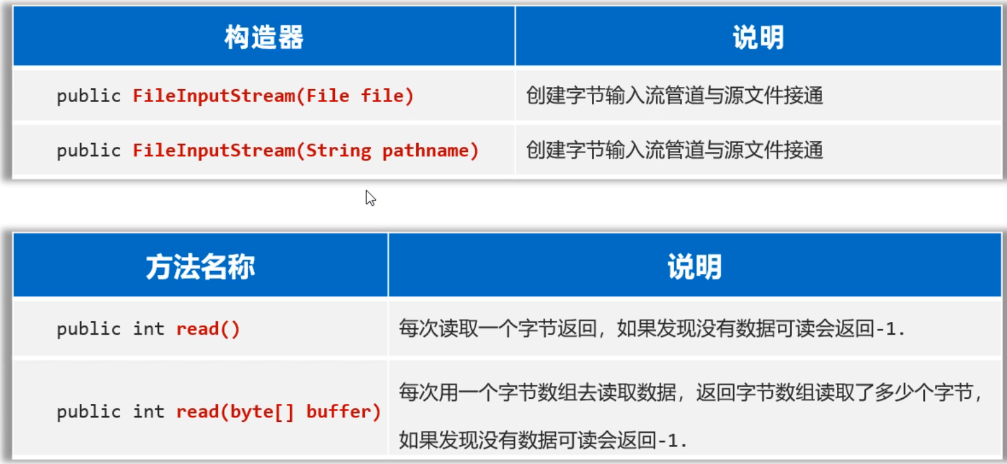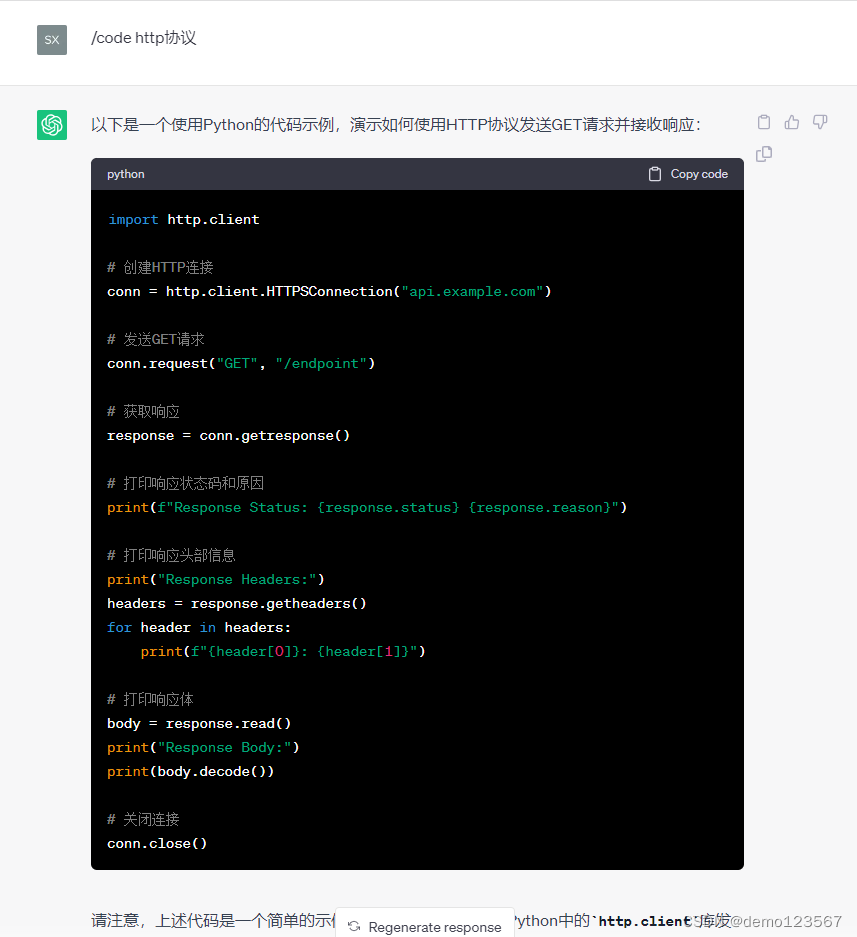37款传感器与执行器的提法,在网络上广泛流传,其实Arduino能够兼容的传感器模块肯定是不止这37种的。鉴于本人手头积累了一些传感器和执行器模块,依照实践出真知(一定要动手做)的理念,以学习和交流为目的,这里准备逐一动手尝试系列实验,不管成功(程序走通)与否,都会记录下来—小小的进步或是搞不掂的问题,希望能够抛砖引玉。
【Arduino】168种传感器模块系列实验(资料代码+仿真编程+图形编程)
实验一百三十八:64位 WS2812B8*8 xRGB 5050 LED模块 ws2812s像素点阵屏

【Arduino】168种传感器模块系列实验(资料代码+仿真编程+图形编程)
实验一百三十八:64位 WS2812B8*8 xRGB 5050 LED模块 ws2812s像素点阵屏
项目四十一:六十四位音乐频谱灯十六位音乐反应动态频谱灯
实验开源代码
/*
【Arduino】168种传感器模块系列实验(资料代码 +图形编程 +仿真编程)
实验一百四十六:64位WS2812B 8 * 8 xRGB 5050 LED模块 ws2812s像素点阵屏
项目四十一:六十四位音乐频谱灯十六位音乐反应动态频谱灯
*/
#include "FastLED.h"
#define OCTAVE 1 // // Group buckets into octaves (use the log output function LOG_OUT 1)
#define OCT_NORM 0 // Don't normalise octave intensities by number of bins
#define FHT_N 256 // set to 256 point fht
#include <FHT.h> // include the library
//int noise[] = {204,188,68,73,150,98,88,68}; // noise level determined by playing pink noise and seeing levels [trial and error]{204,188,68,73,150,98,88,68}
// int noise[] = {204,190,108,85,65,65,55,60}; // noise for mega adk
int noise[] = {204, 195, 100, 90, 85, 80, 75, 75}; // noise for NANO
//int noise[] = {204,198,100,85,85,80,80,80};
float noise_fact[] = {15, 7, 1.5, 1, 1.2, 1.4, 1.7, 3}; // noise level determined by playing pink noise and seeing levels [trial and error]{204,188,68,73,150,98,88,68}
float noise_fact_adj[] = {15, 7, 1.5, 1, 1.2, 1.4, 1.7, 3}; // noise level determined by playing pink noise and seeing levels [trial and error]{204,188,68,73,150,98,88,68}
#define LED_PIN 6
#define LED_TYPE WS2812
#define COLOR_ORDER GRB
// Params for width and height
const uint8_t kMatrixWidth = 8;
const uint8_t kMatrixHeight = 8;//----------was 27
//#define NUM_LEDS (kMatrixWidth * kMatrixHeight)
#define NUM_LEDS 64
CRGB leds[NUM_LEDS];
int counter2 = 0;
void setup() {
Serial.begin(9600);
delay(1000);
FastLED.addLeds<LED_TYPE, LED_PIN, COLOR_ORDER>(leds, NUM_LEDS).setCorrection( TypicalLEDStrip );
FastLED.setBrightness (33);
fill_solid(leds, NUM_LEDS, CRGB::Black);
FastLED.show();
// TIMSK0 = 0; // turn off timer0 for lower jitter
ADCSRA = 0xe5; // set the adc to free running mode
ADMUX = 0x40; // use adc0
DIDR0 = 0x01; // turn off the digital input for adc0
}
void loop() {
int prev_j[8];
int beat = 0;
int prev_oct_j;
int counter = 0;
int prev_beat = 0;
int led_index = 0;
int saturation = 0;
int saturation_prev = 0;
int brightness = 0;
int brightness_prev = 0;
while (1) { // reduces jitter
cli(); // UDRE interrupt slows this way down on arduino1.0
for (int i = 0 ; i < FHT_N ; i++) { // save 256 samples
while (!(ADCSRA & 0x10)); // wait for adc to be ready
ADCSRA = 0xf5; // restart adc
byte m = ADCL; // fetch adc data
byte j = ADCH;
int k = (j << 8) | m; // form into an int
k -= 0x0200; // form into a signed int
k <<= 6; // form into a 16b signed int
fht_input[i] = k; // put real data into bins
}
fht_window(); // window the data for better frequency response
fht_reorder(); // reorder the data before doing the fht
fht_run(); // process the data in the fht
fht_mag_octave(); // take the output of the fht fht_mag_log()
// every 50th loop, adjust the volume accourding to the value on A2 (Pot)
if (counter >= 50) {
ADMUX = 0x40 | (1 & 0x07); // set admux to look at Analogpin A1 - Master Volume
while (!(ADCSRA & 0x10)); // wait for adc to be ready
ADCSRA = 0xf5; // restart adc
delay(10);
while (!(ADCSRA & 0x10)); // wait for adc to be ready
ADCSRA = 0xf5; // restart adc
byte m = ADCL; // fetch adc data
byte j = ADCH;
int k = (j << 8) | m; // form into an int
float master_volume = (k + 0.1) / 1000 + .75; // so the valu will be between ~0.5 and 1.---------------------+.75 was .5
Serial.println (master_volume);
for (int i = 1; i < 8; i++) {
noise_fact_adj[i] = noise_fact[i] * master_volume;
}
ADMUX = 0x40 | (0 & 0x07); // set admux back to look at A0 analog pin (to read the microphone input
counter = 0;
}
sei();
counter++;
// End of Fourier Transform code - output is stored in fht_oct_out[i].
// i=0-7 frequency (octave) bins (don't use 0 or 1), fht_oct_out[1]= amplitude of frequency for bin 1
// for loop a) removes background noise average and takes absolute value b) low / high pass filter as still very noisy
// c) maps amplitude of octave to a colour between blue and red d) sets pixel colour to amplitude of each frequency (octave)
for (int i = 1; i < 8; i++) { // goes through each octave. skip the first 1, which is not useful
int j;
j = (fht_oct_out[i] - noise[i]); // take the pink noise average level out, take the asbolute value to avoid negative numbers
if (j < 10) {
j = 0;
}
j = j * noise_fact_adj[i];
if (j < 10) {
j = 0;
}
else {
j = j * noise_fact_adj[i];
if (j > 180) {
if (i >= 7) {
beat += 2;
}
else {
beat += 1;
}
}
j = j / 30;
j = j * 30; // (force it to more discrete values)
}
prev_j[i] = j;
// Serial.print(j);
// Serial.print(" ");
// this fills in 11 LED's with interpolated values between each of the 8 OCT values
if (i >= 2) {
led_index = 2 * i - 3;
prev_oct_j = (j + prev_j[i - 1]) / 2;
saturation = constrain(j + 50, 0, 255); //-----------50 was 30
saturation_prev = constrain(prev_oct_j + 50, 0, 255);
brightness = constrain(j, 0, 255);
brightness_prev = constrain(prev_oct_j, 0, 255);
if (brightness == 255) {
saturation = 50;
brightness = 200;
}
if (brightness_prev == 255) {
saturation_prev = 50;
brightness_prev = 200;
}
for (uint8_t y = 0; y < kMatrixHeight; y++) {
leds[XY(led_index - 1, y)] = CHSV(j + y * 30, saturation, brightness);
if (i > 2) {
prev_oct_j = (j + prev_j[i - 1]) / 2;
leds[ XY(led_index - 2, y)] = CHSV(prev_oct_j + y * 30, saturation_prev, brightness_prev);
}
}
}
}
if (beat >= 7) {
fill_solid(leds, NUM_LEDS, CRGB::Gray);
FastLED.setBrightness(200);
}
else {
if (prev_beat != beat) {
FastLED.setBrightness(40 + beat * beat * 5);
prev_beat = beat;
}
}
FastLED.show();
if (beat) {
counter2 += ((beat + 4) / 2 - 2);
if (counter2 < 0) {
counter2 = 1000;
}
if (beat > 3 && beat < 7) {
FastLED.delay (20);
}
beat = 0;
}
// Serial.println();
}
}
// Param for different pixel layouts
const bool kMatrixSerpentineLayout = false;
// Set 'kMatrixSerpentineLayout' to false if your pixels are
// laid out all running the same way, like this:
// Set 'kMatrixSerpentineLayout' to true if your pixels are
// laid out back-and-forth, like this:
uint16_t XY( uint8_t x, uint8_t y)
{
uint16_t i;
if ( kMatrixSerpentineLayout == false) {
i = (y * kMatrixWidth) + x;
}
if ( kMatrixSerpentineLayout == true) {
if ( y & 0x01) {
// Odd rows run backwards
uint8_t reverseX = (kMatrixWidth - 1) - x;
i = (y * kMatrixWidth) + reverseX;
} else {
// Even rows run forwards
i = (y * kMatrixWidth) + x;
}
}
i = (i + counter2) % NUM_LEDS;
return i;
}
项目四十一:六十四位音乐频谱灯十六位音乐反应动态频谱灯
实验视频剪辑
https://v.youku.com/v_show/id_XNTgwODYyMzEwMA==.html?firsttime=0

【Arduino】168种传感器模块系列实验(资料代码+仿真编程+图形编程)
实验一百三十八:64位 WS2812B8*8 xRGB 5050 LED模块 ws2812s像素点阵屏
项目四十二:快速哈特利变换FHT音乐反应64位灯板
实验开源代码
/*
【Arduino】168种传感器模块系列实验(资料代码+仿真编程+图形编程)
实验一百三十八:64位 WS2812B8*8 xRGB 5050 LED模块 ws2812s像素点阵屏
项目四十二:快速哈特利变换FHT音乐反应64位灯板
*/
/*
这是带有 FastLED 的 FHT 库的项目
FHT 库位于 http://wiki.openmusiclabs.com/wiki/ArduinoFHT
开始的例子是:
https://github.com/TJC/arduino/blob/master/fhttest/fhttest.cpp
注意:如果您使用的是由 3.3V 信号供电的麦克风,例如 Sparkfun MEMS 麦克风,则将 3.3V 连接到 AREF 引脚。
还要确保取消对 analogReference(EXTERNAL); 的注释。 在设置()中。
在线频率发生器 测试:http://onlinetonegenerator.com/frequency-sweep-generator.html
*/
#define qsubd(x, b) ((x>b)?wavebright:0) // A digital unsigned subtraction macro. if result <0, then => 0. Otherwise, take on fixed value.
#define qsuba(x, b) ((x>b)?x-b:0) // Unsigned subtraction macro. if result <0, then => 0.
#define wavebright 128 // qsubd result will be this value if subtraction is >0.
#include "FastLED.h" // FastLED library. Preferably the latest copy of FastLED 2.1.
#if FASTLED_VERSION < 3001000
#error "Requires FastLED 3.1 or later; check github for latest code."
#endif
// Fixed definitions cannot change on the fly.
#define LED_DT 6 // Data pin to connect to the strip.
//#define LED_CK 11 // Clock pin for APA102 or WS2801
#define COLOR_ORDER GRB // It's GRB for WS2812
#define LED_TYPE WS2812B // What kind of strip are you using (APA102, WS2801 or WS2812B)
#define NUM_LEDS 64 // Number of LED's.
// Initialize changeable global variables.
uint8_t max_bright = 255; // Overall brightness definition. It can be changed on the fly.
struct CRGB leds[NUM_LEDS]; // Initialize our LED array.
#define LOG_OUT 1
#define FHT_N 256 // Set to 256 point fht.
#define inputPin A0
//#define potPin A4
#include <FHT.h> // FHT library
uint8_t hueinc = 0; // A hue increment value to make it rotate a bit.
uint8_t micmult = 25;
uint8_t fadetime = 900;
uint8_t noiseval = 25; // Increase this to reduce sensitivity. 30 seems best for quiet
void setup() {
analogReference(EXTERNAL); // Connect 3.3V to AREF pin for any microphones using 3.3V
Serial.begin(9600); // use the serial port
LEDS.addLeds<LED_TYPE, LED_DT, COLOR_ORDER>(leds, NUM_LEDS);
// LEDS.addLeds<LED_TYPE, LED_DT, LED_CK, COLOR_ORDER>(leds, NUM_LEDS);
FastLED.setBrightness(max_bright);
set_max_power_in_volts_and_milliamps(5, 500); // FastLED Power management set at 5V, 500mA.
}
void loop() {
// noiseval = map(analogRead(potPin), 0, 1023, 16, 48); // Adjust sensitivity of cutoff.
EVERY_N_MILLISECONDS(13) {
fhtsound();
}
show_at_max_brightness_for_power();
Serial.println(LEDS.getFPS(), DEC); // Display frames per second on the serial monitor.
Serial.println(" "); // Display frames per second on the serial monitor.
Serial.println(analogRead(inputPin)); // print as an ASCII-encoded decimal */
}
void fhtsound() {
// hueinc++; // A cute little hue incrementer.
GetFHT(); // Let's take FHT_N samples and crunch 'em.
for (int i = 0; i < NUM_LEDS; i++) { // Run through the LED array.
int tmp = qsuba(fht_log_out[2 * i + 2], noiseval); // Get the sample and subtract the 'quiet' normalized values, but don't go < 0.
if (tmp > (leds[i].r + leds[i].g + leds[i].b) / 2) // Refresh an LED only when the intensity is low
leds[i] = CHSV((i * 4) + tmp * micmult, 255, tmp * micmult); // Note how we really cranked up the tmp value to get BRIGHT LED's. Also increment the hue for fun.
leds[i].nscale8(fadetime); // Let's fade the whole thing over time as well.
}
} // fhtsound()
void GetFHT() {
cli();
for (int i = 0 ; i < FHT_N ; i++) fht_input[i] = analogRead(inputPin);
sei();
fht_window(); // Window the data for better frequency response.
fht_reorder(); // Reorder the data before doing the fht.
fht_run(); // Process the data in the fht.
fht_mag_log();
} // GetFHT()
项目四十二:快速哈特利变换FHT音乐反应64位灯板
实验视频剪辑
https://v.youku.com/v_show/id_XNTgwODY2NzkzMg==.html?spm=a2hcb.playlsit.page.1
【Arduino】168种传感器模块系列实验(资料代码+仿真编程+图形编程)
实验一百三十八:64位 WS2812B8*8 xRGB 5050 LED模块 ws2812s像素点阵屏
项目四十三:Adafruit_NeoPixel多彩音乐节奏灯板
实验开源代码
/*
【Arduino】168种传感器模块系列实验(资料代码+仿真编程+图形编程)
实验一百三十八:64位 WS2812B8*8 xRGB 5050 LED模块 ws2812s像素点阵屏
项目四十三:Adafruit_NeoPixel多彩音乐节奏灯板
*/
#include <Adafruit_NeoPixel.h>
#include <math.h>
#define N_PIXELS 64
#define MIC_PIN A0
#define LED_PIN 6
#define SAMPLE_WINDOW 5
#define PEAK_HANG 24
#define PEAK_FALL 4
#define INPUT_FLOOR 10
#define INPUT_CEILING 50
byte peak = 16;
unsigned int sample;
byte Count = 0;
byte HangCount = 0;
Adafruit_NeoPixel strip = Adafruit_NeoPixel(N_PIXELS, LED_PIN, NEO_GRB + NEO_KHZ800);
void setup() {
Serial.begin(9600);
analogReference(EXTERNAL);
strip.setBrightness(22);
strip.show();
strip.begin();
}
float fscale( float originalMin, float originalMax, float newBegin, float newEnd, float inputValue, float curve) {
float OriginalRange = 0;
float NewRange = 0;
float zeroRefCurVal = 0;
float normalizedCurVal = 0;
float rangedValue = 0;
boolean invFlag = 0;
if (curve > 10) curve = 10;
if (curve < -10) curve = -10;
curve = (curve * -.1) ;
curve = pow(10, curve);
if (inputValue < originalMin) {
inputValue = originalMin;
}
if (inputValue > originalMax) {
inputValue = originalMax;
}
OriginalRange = originalMax - originalMin;
if (newEnd > newBegin) {
NewRange = newEnd - newBegin;
}
else
{
NewRange = newBegin - newEnd;
invFlag = 1;
}
zeroRefCurVal = inputValue - originalMin;
normalizedCurVal = zeroRefCurVal / OriginalRange; // normalize to 0 - 1 float
Serial.print(OriginalRange, DEC);
Serial.print(" ");
Serial.print(NewRange, DEC);
Serial.print(" ");
Serial.println(zeroRefCurVal, DEC);
Serial.println();
delay(10);
if (originalMin > originalMax ) {
return 0;
}
if (invFlag == 0) {
rangedValue = (pow(normalizedCurVal, curve) * NewRange) + newBegin;
}
else
{
rangedValue = newBegin - (pow(normalizedCurVal, curve) * NewRange);
}
return rangedValue;
}
void loop() {
unsigned long startMillis = millis();
float peakToPeak = 0;
unsigned int signalMax = 0;
unsigned int signalMin = 1023;
unsigned int c, y;
while (millis() - startMillis < SAMPLE_WINDOW)
{
sample = analogRead(MIC_PIN);
if (sample < 1024)
{
if (sample > signalMax)
{
signalMax = sample;
}
else if (sample < signalMin)
{
signalMin = sample;
}
}
}
peakToPeak = signalMax - signalMin;
for (int i = 0; i <= strip.numPixels() - 1; i++) {
strip.setPixelColor(i, Wheel(map(i, 0, strip.numPixels() - 1, 30, 150)));
}
c = fscale(INPUT_FLOOR, INPUT_CEILING, strip.numPixels(), 0, peakToPeak, 2);
if (c < peak) {
peak = c;
HangCount = 0;
}
if (c <= strip.numPixels()) {
drawLine(strip.numPixels(), strip.numPixels() - c, strip.Color(0, 0, 0));
}
y = strip.numPixels() - peak;
strip.setPixelColor(y - 1, Wheel(map(y, 0, strip.numPixels() - 1, 30, 150)));
strip.show();
if (HangCount > PEAK_HANG) {
if (++Count >= PEAK_FALL) {
peak++;
Count = 0;
}
}
else {
HangCount++;
}
}
void drawLine(uint8_t from, uint8_t to, uint32_t c) {
uint8_t fromTemp;
if (from > to) {
fromTemp = from;
from = to;
to = fromTemp;
}
for (int i = from; i <= to; i++) {
strip.setPixelColor(i, c);
}
}
uint32_t Wheel(byte WheelPos) {
if (WheelPos < 85) {
return strip.Color(WheelPos * 3, 255 - WheelPos * 3, 0);
}
else if (WheelPos < 170) {
WheelPos -= 85;
return strip.Color(255 - WheelPos * 3, 0, WheelPos * 3);
}
else {
WheelPos -= 170;
return strip.Color(0, WheelPos * 3, 255 - WheelPos * 3);
}
}
Arduino实验场景图

项目四十三:Adafruit_NeoPixel多彩音乐节奏灯板
实验视频剪辑
https://v.youku.com/v_show/id_XNTgwODgwMzk5Ng==.html?spm=a2hcb.playlsit.page.1
【Arduino】168种传感器模块系列实验(资料代码+仿真编程+图形编程)
实验一百三十八:64位 WS2812B8*8 xRGB 5050 LED模块 ws2812s像素点阵屏
项目四十四:法式流水火花屏
实验开源代码
/*
【Arduino】168种传感器模块系列实验(资料代码+仿真编程+图形编程)
实验一百四十六:64位WS2812B 8 * 8 xRGB 5050 LED模块 ws2812s像素点阵屏
项目四十四:法式流水火花屏
*/
#include <FastLED.h>
#define LED_PIN 6
#define BRIGHTNESS 30
#define LED_TYPE WS2812B
#define COLOR_ORDER GRB
const uint8_t kMatrixWidth = 8;
const uint8_t kMatrixHeight = 8;
#define WIDTH kMatrixWidth
#define HEIGHT kMatrixHeight
#define ROWS kMatrixWidth
#define COLS kMatrixHeight
#define LED_ROWS kMatrixWidth
#define LED_COLS kMatrixHeight
CRGB leds[kMatrixWidth * kMatrixHeight];
const bool kMatrixSerpentineLayout = true;
#define NUM_LEDS (kMatrixWidth * kMatrixHeight)
#define enlargedOBJECT_MAX_COUNT WIDTH*2
#define SPEED_ADJ (float)NUM_LEDS/512
//speed control
byte speed = 127; // 1-255
//scale control
byte scale = 150; //1-255
void setup() {
delay(3000);
LEDS.addLeds<LED_TYPE, LED_PIN, COLOR_ORDER>(leds, NUM_LEDS);
LEDS.setBrightness(BRIGHTNESS);
}
static const TProgmemRGBPalette16 MagmaColor_p FL_PROGMEM = {CRGB::Black, 0x240000, 0x480000, 0x660000, 0x9a1100, 0xc32500, 0xd12a00, 0xe12f17, 0xf0350f, 0xff3c00, 0xff6400, 0xff8300, 0xffa000, 0xffba00, 0xffd400, 0xffffff};
extern const TProgmemRGBPalette16 WoodFireColors_p FL_PROGMEM = {CRGB::Black, 0x330e00, 0x661c00, 0x992900, 0xcc3700, CRGB::OrangeRed, 0xff5800, 0xff6b00, 0xff7f00, 0xff9200, CRGB::Orange, 0xffaf00, 0xffb900, 0xffc300, 0xffcd00, CRGB::Gold};
extern const TProgmemRGBPalette16 NormalFire_p FL_PROGMEM = {CRGB::Black, 0x330000, 0x660000, 0x990000, 0xcc0000, CRGB::Red, 0xff0c00, 0xff1800, 0xff2400, 0xff3000, 0xff3c00, 0xff4800, 0xff5400, 0xff6000, 0xff6c00, 0xff7800};
extern const TProgmemRGBPalette16 NormalFire2_p FL_PROGMEM = {CRGB::Black, 0x560000, 0x6b0000, 0x820000, 0x9a0011, CRGB::FireBrick, 0xc22520, 0xd12a1c, 0xe12f17, 0xf0350f, 0xff3c00, 0xff6400, 0xff8300, 0xffa000, 0xffba00, 0xffd400};
extern const TProgmemRGBPalette16 LithiumFireColors_p FL_PROGMEM = {CRGB::Black, 0x240707, 0x470e0e, 0x6b1414, 0x8e1b1b, CRGB::FireBrick, 0xc14244, 0xd16166, 0xe08187, 0xf0a0a9, CRGB::Pink, 0xff9ec0, 0xff7bb5, 0xff59a9, 0xff369e, CRGB::DeepPink};
extern const TProgmemRGBPalette16 SodiumFireColors_p FL_PROGMEM = {CRGB::Black, 0x332100, 0x664200, 0x996300, 0xcc8400, CRGB::Orange, 0xffaf00, 0xffb900, 0xffc300, 0xffcd00, CRGB::Gold, 0xf8cd06, 0xf0c30d, 0xe9b913, 0xe1af1a, CRGB::Goldenrod};
extern const TProgmemRGBPalette16 CopperFireColors_p FL_PROGMEM = {CRGB::Black, 0x001a00, 0x003300, 0x004d00, 0x006600, CRGB::Green, 0x239909, 0x45b313, 0x68cc1c, 0x8ae626, CRGB::GreenYellow, 0x94f530, 0x7ceb30, 0x63e131, 0x4bd731, CRGB::LimeGreen};
extern const TProgmemRGBPalette16 AlcoholFireColors_p FL_PROGMEM = {CRGB::Black, 0x000033, 0x000066, 0x000099, 0x0000cc, CRGB::Blue, 0x0026ff, 0x004cff, 0x0073ff, 0x0099ff, CRGB::DeepSkyBlue, 0x1bc2fe, 0x36c5fd, 0x51c8fc, 0x6ccbfb, CRGB::LightSkyBlue};
extern const TProgmemRGBPalette16 RubidiumFireColors_p FL_PROGMEM = {CRGB::Black, 0x0f001a, 0x1e0034, 0x2d004e, 0x3c0068, CRGB::Indigo, CRGB::Indigo, CRGB::Indigo, CRGB::Indigo, CRGB::Indigo, CRGB::Indigo, 0x3c0084, 0x2d0086, 0x1e0087, 0x0f0089, CRGB::DarkBlue};
extern const TProgmemRGBPalette16 PotassiumFireColors_p FL_PROGMEM = {CRGB::Black, 0x0f001a, 0x1e0034, 0x2d004e, 0x3c0068, CRGB::Indigo, 0x591694, 0x682da6, 0x7643b7, 0x855ac9, CRGB::MediumPurple, 0xa95ecd, 0xbe4bbe, 0xd439b0, 0xe926a1, CRGB::DeepPink};
static double fmap(const double x, const double in_min, const double in_max, const double out_min, const double out_max) {
return (out_max - out_min) * (x - in_min) / (in_max - in_min) + out_min;
}
#define SPARKS_AM WIDTH
float FADE_KOEF = 10;
float SpeedK = .98;
float SpeedDecX = .01;
float SpeedDecY = 0;
#define Board 1
#define GravityX 0
#define GravityY 1
int sparksPos[2][SPARKS_AM];
float sparksSpeed[2][SPARKS_AM];
float sparksFade[SPARKS_AM];
byte sparksColor[SPARKS_AM];
int genPos[2];
int gravityPos[2];
bool run = true;
bool loadingFlag = true;
void reg(byte id) {
sparksPos[0][id] = genPos[0];
sparksPos[1][id] = genPos[1];
sparksSpeed[0][id] = random(-10, 10);
sparksSpeed[1][id] = random(-10, 10);
sparksFade[id] = 255;
sparksColor[id] = random();
}
void physics(byte id) {
if (SpeedK) {
if (GravityX) {
if (gravityPos[0] < sparksPos[0][id])
sparksSpeed[0][id] -= SpeedK;
else
sparksSpeed[0][id] += SpeedK;
}
if (GravityY) {
if (gravityPos[1] < sparksPos[1][id])
sparksSpeed[1][id] -= SpeedK;
else
sparksSpeed[1][id] += SpeedK;
}
}
sparksFade[id] -= (255. / (float)((HEIGHT + WIDTH) * FADE_KOEF));
if (SpeedDecX || sparksSpeed[0][id]) {
if (sparksSpeed[0][id] > 0)
sparksSpeed[0][id] -= SpeedDecX;
else
sparksSpeed[0][id] += SpeedDecX;
if (abs(sparksSpeed[0][id]) <= SpeedDecX)
sparksSpeed[0][id] = 0;
}
if (SpeedDecY || sparksSpeed[1][id]) {
if (sparksSpeed[1][id] > 0)
sparksSpeed[1][id] -= SpeedDecY;
else
sparksSpeed[1][id] += SpeedDecY;
if (abs(sparksSpeed[1][id]) <= SpeedDecY)
sparksSpeed[1][id] = 0;
}
if (Board) {
if (sparksPos[0][id] < 0 || sparksPos[0][id] >= WIDTH * 10) sparksSpeed[0][id] = -sparksSpeed[0][id];
if (sparksPos[1][id] < 0) sparksSpeed[1][id] = -sparksSpeed[1][id];
}
sparksPos[0][id] += constrain(sparksSpeed[0][id], -10, 10);
sparksPos[1][id] += constrain(sparksSpeed[1][id], -10, 10);
}
void wu_pixel(uint32_t x, uint32_t y, CRGB * col) { //awesome wu_pixel procedure by reddit u/sutaburosu
// extract the fractional parts and derive their inverses
uint8_t xx = x & 0xff, yy = y & 0xff, ix = 255 - xx, iy = 255 - yy;
// calculate the intensities for each affected pixel
#define WU_WEIGHT(a, b)((uint8_t)(((a) * (b) + (a) + (b)) >> 8))
uint8_t wu[4] = {
WU_WEIGHT(ix, iy),
WU_WEIGHT(xx, iy),
WU_WEIGHT(ix, yy),
WU_WEIGHT(xx, yy)
};
// multiply the intensities by the colour, and saturating-add them to the pixels
for (uint8_t i = 0; i < 4; i++) {
uint16_t xy = XY((x >> 8) + (i & 1), (y >> 8) + ((i >> 1) & 1));
leds[xy].r = qadd8(leds[xy].r, col -> r * wu[i] >> 8);
leds[xy].g = qadd8(leds[xy].g, col -> g * wu[i] >> 8);
leds[xy].b = qadd8(leds[xy].b, col -> b * wu[i] >> 8);
}
}
void render(byte id, CRGB Col) {
if (loadingFlag) {
for (byte i = 0; i < SPARKS_AM; i++) {
reg(i);
for (byte a = 0; a < i; a++) {
physics(a);
}
}
loadingFlag = false;
}
physics(id);
if (sparksPos[1][id] < ((HEIGHT - 1) * 10) and sparksPos[1][id] >= 0)
if (sparksPos[0][id] < ((WIDTH - 1) * 10) and sparksPos[0][id] >= 0) {
CRGB color = Col;
wu_pixel(sparksPos[0][id] * 25.6, sparksPos[1][id] * 25.6, & color);
}
}
void setGenPos(int x, int y) {
genPos[0] = x;
genPos[1] = y;
}
void setGravityPos(int x, int y) {
gravityPos[0] = x;
gravityPos[1] = y;
}
void setRegenRule(byte id, bool b) {
if (b) reg(id);
}
void draw() {
fadeToBlackBy(leds, NUM_LEDS, 20);
setGenPos(beatsin16(10, 0, WIDTH * 10), beatsin16(10, 0, HEIGHT * 10, 0, 16384));
setGravityPos(0, 0);
for (byte i = 0; i < SPARKS_AM; i++) {
setRegenRule(i, (sparksFade[i] <= 35) ? 1 : 0);
render(i, CHSV(sparksColor[i], 255, constrain(sparksFade[i], 32, 255)));
}
delay(16);
}
void loop() {
draw();
LEDS.show();
}
uint16_t XY( uint8_t x, uint8_t y)
{
uint16_t i;
if ( kMatrixSerpentineLayout == false) {
i = (y * kMatrixWidth) + x;
}
if ( kMatrixSerpentineLayout == true) {
if ( y & 0x01) {
// Odd rows run backwards
uint8_t reverseX = (kMatrixWidth - 1) - x;
i = (y * kMatrixWidth) + reverseX;
} else {
// Even rows run forwards
i = (y * kMatrixWidth) + x;
}
}
return i;
}
【Arduino】168种传感器模块系列实验(资料代码+仿真编程+图形编程)
实验一百三十八:64位 WS2812B8*8 xRGB 5050 LED模块 ws2812s像素点阵屏
项目四十五:绿色火焰
实验开源代码
/*
【Arduino】168种传感器模块系列实验(资料代码+仿真编程+图形编程)
实验一百四十六:64位WS2812B 8 * 8 xRGB 5050 LED模块 ws2812s像素点阵屏
项目四十五:绿色火焰
*/
#include <FastLED.h>
#define LED_PIN 6
#define BRIGHTNESS 30
#define LED_TYPE WS2812B
#define COLOR_ORDER GRB
const uint8_t kMatrixWidth = 8;
const uint8_t kMatrixHeight = 8;
#define WIDTH kMatrixWidth
#define HEIGHT kMatrixHeight
#define ROWS kMatrixWidth
#define COLS kMatrixHeight
CRGB leds[kMatrixWidth * kMatrixHeight];
const bool kMatrixSerpentineLayout = true;
#define NUM_LEDS (kMatrixWidth * kMatrixHeight)
#define enlargedOBJECT_MAX_COUNT WIDTH*2
#define SPEED_ADJ (float)NUM_LEDS/512
//speed control
byte speed = 127; // 1-255
//scale control
byte scale = 150; //1-255
//control magma bursts
const byte deltaValue = 6U;
const byte deltaHue = 8U;
void setup()
{
delay(3000);
LEDS.addLeds<LED_TYPE,LED_PIN,COLOR_ORDER>(leds,NUM_LEDS);
LEDS.setBrightness(BRIGHTNESS);
}
static const TProgmemRGBPalette16 MagmaColor_p FL_PROGMEM = {CRGB::Black, 0x240000, 0x480000, 0x660000, 0x9a1100, 0xc32500, 0xd12a00, 0xe12f17, 0xf0350f, 0xff3c00, 0xff6400, 0xff8300, 0xffa000, 0xffba00, 0xffd400, 0xffffff};
extern const TProgmemRGBPalette16 WoodFireColors_p FL_PROGMEM = {CRGB::Black, 0x330e00, 0x661c00, 0x992900, 0xcc3700, CRGB::OrangeRed, 0xff5800, 0xff6b00, 0xff7f00, 0xff9200, CRGB::Orange, 0xffaf00, 0xffb900, 0xffc300, 0xffcd00, CRGB::Gold};
extern const TProgmemRGBPalette16 NormalFire_p FL_PROGMEM = {CRGB::Black, 0x330000, 0x660000, 0x990000, 0xcc0000, CRGB::Red, 0xff0c00, 0xff1800, 0xff2400, 0xff3000, 0xff3c00, 0xff4800, 0xff5400, 0xff6000, 0xff6c00, 0xff7800};
extern const TProgmemRGBPalette16 NormalFire2_p FL_PROGMEM = {CRGB::Black, 0x560000, 0x6b0000, 0x820000, 0x9a0011, CRGB::FireBrick, 0xc22520, 0xd12a1c, 0xe12f17, 0xf0350f, 0xff3c00, 0xff6400, 0xff8300, 0xffa000, 0xffba00, 0xffd400};
extern const TProgmemRGBPalette16 LithiumFireColors_p FL_PROGMEM = {CRGB::Black, 0x240707, 0x470e0e, 0x6b1414, 0x8e1b1b, CRGB::FireBrick, 0xc14244, 0xd16166, 0xe08187, 0xf0a0a9, CRGB::Pink, 0xff9ec0, 0xff7bb5, 0xff59a9, 0xff369e, CRGB::DeepPink};
extern const TProgmemRGBPalette16 SodiumFireColors_p FL_PROGMEM = {CRGB::Black, 0x332100, 0x664200, 0x996300, 0xcc8400, CRGB::Orange, 0xffaf00, 0xffb900, 0xffc300, 0xffcd00, CRGB::Gold, 0xf8cd06, 0xf0c30d, 0xe9b913, 0xe1af1a, CRGB::Goldenrod};
extern const TProgmemRGBPalette16 CopperFireColors_p FL_PROGMEM = {CRGB::Black, 0x001a00, 0x003300, 0x004d00, 0x006600, CRGB::Green, 0x239909, 0x45b313, 0x68cc1c, 0x8ae626, CRGB::GreenYellow, 0x94f530, 0x7ceb30, 0x63e131, 0x4bd731, CRGB::LimeGreen};
extern const TProgmemRGBPalette16 AlcoholFireColors_p FL_PROGMEM = {CRGB::Black, 0x000033, 0x000066, 0x000099, 0x0000cc, CRGB::Blue, 0x0026ff, 0x004cff, 0x0073ff, 0x0099ff, CRGB::DeepSkyBlue, 0x1bc2fe, 0x36c5fd, 0x51c8fc, 0x6ccbfb, CRGB::LightSkyBlue};
extern const TProgmemRGBPalette16 RubidiumFireColors_p FL_PROGMEM = {CRGB::Black, 0x0f001a, 0x1e0034, 0x2d004e, 0x3c0068, CRGB::Indigo, CRGB::Indigo, CRGB::Indigo, CRGB::Indigo, CRGB::Indigo, CRGB::Indigo, 0x3c0084, 0x2d0086, 0x1e0087, 0x0f0089, CRGB::DarkBlue};
extern const TProgmemRGBPalette16 PotassiumFireColors_p FL_PROGMEM = {CRGB::Black, 0x0f001a, 0x1e0034, 0x2d004e, 0x3c0068, CRGB::Indigo, 0x591694, 0x682da6, 0x7643b7, 0x855ac9, CRGB::MediumPurple, 0xa95ecd, 0xbe4bbe, 0xd439b0, 0xe926a1, CRGB::DeepPink};
static double fmap(const double x, const double in_min, const double in_max, const double out_min, const double out_max){
return (out_max - out_min) * (x - in_min) / (in_max - in_min) + out_min;
}
float randomf(float min, float max)
{
return fmap(random(1024), 0, 1023, min, max);
}
void drawPixelXYF(float x, float y, CRGB color)
{
if (x < 0 || y < 0 || x > ((float)WIDTH - 1) || y > ((float)HEIGHT - 1)) return;
uint8_t xx = (x - (int)x) * 255, yy = (y - (int)y) * 255, ix = 255 - xx, iy = 255 - yy;
// calculate the intensities for each affected pixel
#define WU_WEIGHT(a,b) ((uint8_t) (((a)*(b)+(a)+(b))>>8))
uint8_t wu[4] = {WU_WEIGHT(ix, iy), WU_WEIGHT(xx, iy),
WU_WEIGHT(ix, yy), WU_WEIGHT(xx, yy)};
// multiply the intensities by the colour, and saturating-add them to the pixels
for (uint8_t i = 0; i < 4; i++) {
int16_t xn = x + (i & 1), yn = y + ((i >> 1) & 1);
CRGB clr = leds[XY(xn, yn)];
clr.r = qadd8(clr.r, (color.r * wu[i]) >> 8);
clr.g = qadd8(clr.g, (color.g * wu[i]) >> 8);
clr.b = qadd8(clr.b, (color.b * wu[i]) >> 8);
leds[XY(xn, yn)] = clr;
}
}
// (c) Сотнег (SottNick) 2021
class EffectMagma {
private:
float ff_y, ff_z;
uint8_t step, ObjectNUM = WIDTH;
uint8_t shiftHue[HEIGHT];
float trackingObjectPosX[enlargedOBJECT_MAX_COUNT];
float trackingObjectPosY[enlargedOBJECT_MAX_COUNT];
uint8_t trackingObjectHue[enlargedOBJECT_MAX_COUNT];
float trackingObjectSpeedX[enlargedOBJECT_MAX_COUNT];
float trackingObjectShift[enlargedOBJECT_MAX_COUNT];
float speedfactor;
void regen();
void LeapersMove_leaper(uint8_t l);
void LeapersRestart_leaper(uint8_t l);
public:
void load();
bool run();
};
void EffectMagma::load() {
speedfactor = fmap(speed, 1, 255, SPEED_ADJ*0.1, SPEED_ADJ);
ObjectNUM = map(scale, 1, 255, WIDTH, enlargedOBJECT_MAX_COUNT);
regen();
}
void EffectMagma::regen() {
for (uint8_t j = 0; j < HEIGHT; j++) {
shiftHue[j] = map(j, 0, HEIGHT+HEIGHT/4, 255, 0); // init colorfade table
}
for (uint8_t i = 0 ; i < enlargedOBJECT_MAX_COUNT ; i++) {
LeapersRestart_leaper(i);
trackingObjectHue[i] = 50U;
}
}
bool EffectMagma::run() {
fadeToBlackBy(leds, NUM_LEDS, 25);
for (uint8_t i = 0; i < ObjectNUM; i++) {
LeapersMove_leaper(i);
drawPixelXYF(trackingObjectPosX[i], trackingObjectPosY[i], ColorFromPalette(CopperFireColors_p, trackingObjectHue[i], 255));
}
for (uint8_t i = 0; i < WIDTH; i++) {
for (uint8_t j = 0; j < HEIGHT; j++) {
leds[XY(i, HEIGHT-1 - j)] += ColorFromPalette(RubidiumFireColors_p, qsub8(inoise8(i * deltaValue, (j + ff_y + random8(2)) * deltaHue, ff_z), shiftHue[j]), 255U);
}
}
ff_y += speedfactor * 2;
ff_z += speedfactor;
blur2d(leds, WIDTH, HEIGHT,4 );
return true;
}
void EffectMagma::LeapersMove_leaper(uint8_t l) {
#define GRAVITY 0.1
trackingObjectShift[l] -= GRAVITY * speedfactor;
trackingObjectPosX[l] += trackingObjectSpeedX[l] * speedfactor;
trackingObjectPosY[l] += trackingObjectShift[l] * speedfactor;
// bounce off the ceiling?
if (trackingObjectPosY[l] > HEIGHT + HEIGHT/4) {
trackingObjectShift[l] = -trackingObjectShift[l];
}
// settled on the floor?
if (trackingObjectPosY[l] <= (HEIGHT/8-1)) {
LeapersRestart_leaper(l);
}
// bounce off the sides of the screen?
if (trackingObjectPosX[l] < 0 || trackingObjectPosX[l] > WIDTH-1) {
LeapersRestart_leaper(l);
}
}
void EffectMagma::LeapersRestart_leaper(uint8_t l) {
randomSeed(millis());
// leap up and to the side with some random component
trackingObjectSpeedX[l] = randomf(-0.75, 0.75);
trackingObjectShift[l] = randomf(0.50, 0.85);
trackingObjectPosX[l] = randomf(0, WIDTH);
trackingObjectPosY[l] = randomf(0, (float)HEIGHT/4-1);
// for variety, sometimes go 100% faster
if (random8() < 12) {
trackingObjectShift[l] += trackingObjectShift[l] * 2;
}
}
bool load = true;
EffectMagma eff;
void draw() {
if (load) {
eff.load();
load = false;
}
eff.run();
//FastLED.delay(16);
}
void loop(){
draw();
LEDS.show();
}
uint16_t XY(uint8_t x, uint8_t y)
{
uint16_t i;
if (kMatrixSerpentineLayout == false)
{
i = (y * kMatrixWidth) + x;
}
if (kMatrixSerpentineLayout == true)
{
if (y & 0x01)
{
// Odd rows run backwards
uint8_t reverseX = (kMatrixWidth - 1) - x;
i = (y * kMatrixWidth) + reverseX;
}
else
{
// Even rows run forwards
i = (y * kMatrixWidth) + x;
}
}
return i;
}
【Arduino】168种传感器模块系列实验(资料代码+仿真编程+图形编程)
实验一百三十八:64位 WS2812B8*8 xRGB 5050 LED模块 ws2812s像素点阵屏
项目四十六:多彩向日葵
实验开源代码
/*
【Arduino】168种传感器模块系列实验(资料代码+仿真编程+图形编程)
实验一百三十八:64位 WS2812B8*8 xRGB 5050 LED模块 ws2812s像素点阵屏
项目四十六:多彩向日葵
*/
#include <FastLED.h>
#define LED_PIN 6
#define BRIGHTNESS 30
#define LED_TYPE WS2812B
#define COLOR_ORDER GRB
const uint8_t kMatrixWidth = 8;
const uint8_t kMatrixHeight = 8;
#define WIDTH kMatrixWidth
#define HEIGHT kMatrixHeight
#define ROWS kMatrixWidth
#define COLS kMatrixHeight
#define LED_ROWS kMatrixWidth
#define LED_COLS kMatrixHeight
CRGB leds[kMatrixWidth * kMatrixHeight];
const bool kMatrixSerpentineLayout = true;
#define NUM_LEDS (kMatrixWidth * kMatrixHeight)
#define enlargedOBJECT_MAX_COUNT WIDTH*2
#define SPEED_ADJ (float)NUM_LEDS/512
//speed control
byte speed = 127; // 1-255
//scale control
byte scale = 150; //1-255
const byte deltaValue = 6U;
const byte deltaHue = 8U;
void setup()
{
delay(3000);
LEDS.addLeds<LED_TYPE,LED_PIN,COLOR_ORDER>(leds,NUM_LEDS);
LEDS.setBrightness(BRIGHTNESS);
}
static const TProgmemRGBPalette16 MagmaColor_p FL_PROGMEM = {CRGB::Black, 0x240000, 0x480000, 0x660000, 0x9a1100, 0xc32500, 0xd12a00, 0xe12f17, 0xf0350f, 0xff3c00, 0xff6400, 0xff8300, 0xffa000, 0xffba00, 0xffd400, 0xffffff};
extern const TProgmemRGBPalette16 WoodFireColors_p FL_PROGMEM = {CRGB::Black, 0x330e00, 0x661c00, 0x992900, 0xcc3700, CRGB::OrangeRed, 0xff5800, 0xff6b00, 0xff7f00, 0xff9200, CRGB::Orange, 0xffaf00, 0xffb900, 0xffc300, 0xffcd00, CRGB::Gold};
extern const TProgmemRGBPalette16 NormalFire_p FL_PROGMEM = {CRGB::Black, 0x330000, 0x660000, 0x990000, 0xcc0000, CRGB::Red, 0xff0c00, 0xff1800, 0xff2400, 0xff3000, 0xff3c00, 0xff4800, 0xff5400, 0xff6000, 0xff6c00, 0xff7800};
extern const TProgmemRGBPalette16 NormalFire2_p FL_PROGMEM = {CRGB::Black, 0x560000, 0x6b0000, 0x820000, 0x9a0011, CRGB::FireBrick, 0xc22520, 0xd12a1c, 0xe12f17, 0xf0350f, 0xff3c00, 0xff6400, 0xff8300, 0xffa000, 0xffba00, 0xffd400};
extern const TProgmemRGBPalette16 LithiumFireColors_p FL_PROGMEM = {CRGB::Black, 0x240707, 0x470e0e, 0x6b1414, 0x8e1b1b, CRGB::FireBrick, 0xc14244, 0xd16166, 0xe08187, 0xf0a0a9, CRGB::Pink, 0xff9ec0, 0xff7bb5, 0xff59a9, 0xff369e, CRGB::DeepPink};
extern const TProgmemRGBPalette16 SodiumFireColors_p FL_PROGMEM = {CRGB::Black, 0x332100, 0x664200, 0x996300, 0xcc8400, CRGB::Orange, 0xffaf00, 0xffb900, 0xffc300, 0xffcd00, CRGB::Gold, 0xf8cd06, 0xf0c30d, 0xe9b913, 0xe1af1a, CRGB::Goldenrod};
extern const TProgmemRGBPalette16 CopperFireColors_p FL_PROGMEM = {CRGB::Black, 0x001a00, 0x003300, 0x004d00, 0x006600, CRGB::Green, 0x239909, 0x45b313, 0x68cc1c, 0x8ae626, CRGB::GreenYellow, 0x94f530, 0x7ceb30, 0x63e131, 0x4bd731, CRGB::LimeGreen};
extern const TProgmemRGBPalette16 AlcoholFireColors_p FL_PROGMEM = {CRGB::Black, 0x000033, 0x000066, 0x000099, 0x0000cc, CRGB::Blue, 0x0026ff, 0x004cff, 0x0073ff, 0x0099ff, CRGB::DeepSkyBlue, 0x1bc2fe, 0x36c5fd, 0x51c8fc, 0x6ccbfb, CRGB::LightSkyBlue};
extern const TProgmemRGBPalette16 RubidiumFireColors_p FL_PROGMEM = {CRGB::Black, 0x0f001a, 0x1e0034, 0x2d004e, 0x3c0068, CRGB::Indigo, CRGB::Indigo, CRGB::Indigo, CRGB::Indigo, CRGB::Indigo, CRGB::Indigo, 0x3c0084, 0x2d0086, 0x1e0087, 0x0f0089, CRGB::DarkBlue};
extern const TProgmemRGBPalette16 PotassiumFireColors_p FL_PROGMEM = {CRGB::Black, 0x0f001a, 0x1e0034, 0x2d004e, 0x3c0068, CRGB::Indigo, 0x591694, 0x682da6, 0x7643b7, 0x855ac9, CRGB::MediumPurple, 0xa95ecd, 0xbe4bbe, 0xd439b0, 0xe926a1, CRGB::DeepPink};
static double fmap(const double x, const double in_min, const double in_max, const double out_min, const double out_max){
return (out_max - out_min) * (x - in_min) / (in_max - in_min) + out_min;
}
#define CenterX ((LED_COLS / 2) - 0.5)
#define CenterY ((LED_ROWS / 2) - 0.5)
const byte maxDim = max(LED_COLS, LED_ROWS);
byte effect= 1;
bool change = true;
void drawPixelXYF(float x, float y,
const CRGB & color) {
// extract the fractional parts and derive their inverses
uint8_t xx = (x - (int) x) * 255, yy = (y - (int) y) * 255, ix = 255 - xx, iy = 255 - yy;
// calculate the intensities for each affected pixel
#define WU_WEIGHT(a, b)((uint8_t)(((a) * (b) + (a) + (b)) >> 8))
uint8_t wu[4] = {
WU_WEIGHT(ix, iy),
WU_WEIGHT(xx, iy),
WU_WEIGHT(ix, yy),
WU_WEIGHT(xx, yy)
};
// multiply the intensities by the colour, and saturating-add them to the pixels
for (uint8_t i = 0; i < 4; i++) {
int16_t xn = x + (i & 1), yn = y + ((i >> 1) & 1);
CRGB clr = leds[XY(xn, yn)];
clr.r = qadd8(clr.r, (color.r * wu[i]) >> 8);
clr.g = qadd8(clr.g, (color.g * wu[i]) >> 8);
clr.b = qadd8(clr.b, (color.b * wu[i]) >> 8);
leds[XY(xn, yn)] = clr;
}
#undef WU_WEIGHT
}
void draw() {
FastLED.clear(); //fadeToBlackBy(leds, NUM_LEDS, 16);
unsigned long t = millis()/20;
for(float i = 1; i <maxDim / 2; i+=0.25) {
double angle = radians(t * (maxDim/2-i));
drawPixelXYF(CenterX + sin(angle) * i, CenterY + cos(angle) * i, ColorFromPalette(PartyColors_p, (i * 20) + (t / 20)));
switch(effect){
case 1: case 3: drawPixelXYF(CenterX + cos(angle) * i, CenterY + sin(angle) * i, ColorFromPalette(PartyColors_p, (i * 20) + (t / 20)));break;
}}
switch(effect){
case 2: case 3: blur2d(leds, LED_COLS, LED_ROWS, 16); break;
}
delay(16);
}
void loop(){
draw();
LEDS.show();
}
uint16_t XY( uint8_t x, uint8_t y)
{
uint16_t i;
if( kMatrixSerpentineLayout == false) {
i = (y * kMatrixWidth) + x;
}
if( kMatrixSerpentineLayout == true) {
if( y & 0x01) {
// Odd rows run backwards
uint8_t reverseX = (kMatrixWidth - 1) - x;
i = (y * kMatrixWidth) + reverseX;
} else {
// Even rows run forwards
i = (y * kMatrixWidth) + x;
}
}
return i;
}
【Arduino】168种传感器模块系列实验(资料代码+仿真编程+图形编程)
实验一百三十八:64位 WS2812B8*8 xRGB 5050 LED模块 ws2812s像素点阵屏
项目四十七:多彩沙漏
实验开源代码
/*
【Arduino】168种传感器模块系列实验(资料代码+仿真编程+图形编程)
实验一百四十六:64位WS2812B 8 * 8 xRGB 5050 LED模块 ws2812s像素点阵屏
项目四十七:多彩沙漏
*/
#include <FastLED.h>
#define LED_PIN 6
#define BRIGHTNESS 30
#define LED_TYPE WS2812B
#define COLOR_ORDER GRB
const uint8_t kMatrixWidth = 8;
const uint8_t kMatrixHeight = 8;
#define WIDTH kMatrixWidth
#define HEIGHT kMatrixHeight
#define ROWS kMatrixWidth
#define COLS kMatrixHeight
#define LED_ROWS kMatrixWidth
#define LED_COLS kMatrixHeight
const bool kMatrixSerpentineLayout = true;
#define NUM_LEDS (kMatrixWidth * kMatrixHeight)
#define N_LEDS NUM_LEDS
#define MAX_DIMENSION ((kMatrixWidth>kMatrixHeight) ? kMatrixWidth : kMatrixHeight)
CRGB leds[kMatrixWidth * kMatrixHeight];
uint16_t offset = 0;
void setup()
{
delay(3000);
LEDS.addLeds<LED_TYPE,LED_PIN,COLOR_ORDER>(leds,NUM_LEDS);
LEDS.setBrightness(BRIGHTNESS);
}
void randomdot() {
offset++;
//byte a= LED_COLS/2; //
byte a = random8(LED_COLS / 4) + LED_COLS * 3 / 8; //
if (!random8(4)) leds[XY(a, LED_ROWS - 1)].setHue(offset * 15); // 0 or 1
if (offset > 250) {
offset = 10;
}
}
void updatesand() {
int index, indexXadd1Y, indexXsub1Y, indexXYadd1;
for (int y = 0; y < LED_ROWS - 1; y++) {
for (int x = 1; x < LED_COLS - 1; x++) {
index = XY(x, y);
indexXadd1Y = XY(x + 1, y);
indexXsub1Y = XY(x - 1, y);
indexXYadd1 = XY(x, y + 1);
if (!leds[index] && !leds[indexXYadd1]) continue;
if (!leds[index] && leds[indexXYadd1]) {
leds[index] = leds[indexXYadd1];
leds[indexXYadd1] = 0;
}
if (leds[index] && leds[indexXYadd1] && !leds[indexXsub1Y] && !leds[indexXadd1Y]) {
if (random8(4)) {
leds[indexXsub1Y] = leds[indexXYadd1];
leds[indexXYadd1] = 0;
} else {
leds[indexXadd1Y] = leds[indexXYadd1];
leds[indexXYadd1] = 0;
}
}
if (leds[index] && leds[indexXYadd1] && !leds[indexXsub1Y] && leds[indexXadd1Y]) {
leds[indexXsub1Y] = leds[indexXYadd1];
leds[indexXYadd1] = 0;
}
if (leds[index] && leds[indexXYadd1] && leds[indexXsub1Y] && !leds[indexXadd1Y]) {
leds[indexXadd1Y] = leds[indexXYadd1];
leds[indexXYadd1] = 0;
}
}
}
}
void randomdel() {
for (int i = 0; i < N_LEDS; i++) {
if (!random8(20)) leds[i] = 0;
}
//leds[XY(0, 0)] = 0;
}
void falldown() {
for (int y = 0; y < LED_ROWS - 1; y++) {
for (int x = 0; x < LED_COLS; x++) {
if (!leds[XY(x, y)] && leds[XY(x, y + 1)]) {
leds[XY(x, y)] = leds[XY(x, y + 1)];
leds[XY(x, y + 1)] = 0;
}
}
}
}
void draw() {
EVERY_N_MILLISECONDS(1) {
updatesand();
randomdot();
}
// Level controled by LED_ROWS/3
if ((uint32_t) leds[XY(0, LED_ROWS / 3)] > 0) {
EVERY_N_MILLISECONDS(2000) {
randomdel();
falldown();
falldown();
falldown();
}
}
}
void loop() {
draw();
LEDS.show();
}
uint16_t XY(uint8_t x, uint8_t y)
{
uint16_t i;
if (kMatrixSerpentineLayout == false)
{
i = (y * kMatrixWidth) + x;
}
if (kMatrixSerpentineLayout == true)
{
if (y & 0x01)
{
// Odd rows run backwards
uint8_t reverseX = (kMatrixWidth - 1) - x;
i = (y * kMatrixWidth) + reverseX;
}
else
{
// Even rows run forwards
i = (y * kMatrixWidth) + x;
}
}
return i;
}
【Arduino】168种传感器模块系列实验(资料代码+仿真编程+图形编程)
实验一百三十八:64位 WS2812B8*8 xRGB 5050 LED模块 ws2812s像素点阵屏
项目四十八:鎏金岁月
实验开源代码
/*
【Arduino】168种传感器模块系列实验(资料代码+仿真编程+图形编程)
实验一百四十六:64位WS2812B 8 * 8 xRGB 5050 LED模块 ws2812s像素点阵屏
项目四十八:鎏金岁月
*/
#include <FastLED.h>
#define LED_PIN 6
#define BRIGHTNESS 30
#define LED_TYPE WS2812B
#define COLOR_ORDER GRB
const uint8_t kMatrixWidth = 8;
const uint8_t kMatrixHeight = 8;
#define WIDTH kMatrixWidth
#define HEIGHT kMatrixHeight
#define ROWS kMatrixWidth
#define COLS kMatrixHeight
#define LED_ROWS kMatrixWidth
#define LED_COLS kMatrixHeight
CRGB leds[kMatrixWidth * kMatrixHeight];
const bool kMatrixSerpentineLayout = true;
#define NUM_LEDS (kMatrixWidth * kMatrixHeight)
#define enlargedOBJECT_MAX_COUNT WIDTH * 2
#define SPEED_ADJ (float)NUM_LEDS / 512
//speed control
byte speed = 127; // 1-255
//scale control
byte scale = 150; //1-255
void setup()
{
delay(3000);
LEDS.addLeds<LED_TYPE, LED_PIN, COLOR_ORDER>(leds, NUM_LEDS);
LEDS.setBrightness(BRIGHTNESS);
}
static const TProgmemRGBPalette16 MagmaColor_p FL_PROGMEM = {CRGB::Black, 0x240000, 0x480000, 0x660000, 0x9a1100, 0xc32500, 0xd12a00, 0xe12f17, 0xf0350f, 0xff3c00, 0xff6400, 0xff8300, 0xffa000, 0xffba00, 0xffd400, 0xffffff};
extern const TProgmemRGBPalette16 WoodFireColors_p FL_PROGMEM = {CRGB::Black, 0x330e00, 0x661c00, 0x992900, 0xcc3700, CRGB::OrangeRed, 0xff5800, 0xff6b00, 0xff7f00, 0xff9200, CRGB::Orange, 0xffaf00, 0xffb900, 0xffc300, 0xffcd00, CRGB::Gold};
extern const TProgmemRGBPalette16 NormalFire_p FL_PROGMEM = {CRGB::Black, 0x330000, 0x660000, 0x990000, 0xcc0000, CRGB::Red, 0xff0c00, 0xff1800, 0xff2400, 0xff3000, 0xff3c00, 0xff4800, 0xff5400, 0xff6000, 0xff6c00, 0xff7800};
extern const TProgmemRGBPalette16 NormalFire2_p FL_PROGMEM = {CRGB::Black, 0x560000, 0x6b0000, 0x820000, 0x9a0011, CRGB::FireBrick, 0xc22520, 0xd12a1c, 0xe12f17, 0xf0350f, 0xff3c00, 0xff6400, 0xff8300, 0xffa000, 0xffba00, 0xffd400};
extern const TProgmemRGBPalette16 LithiumFireColors_p FL_PROGMEM = {CRGB::Black, 0x240707, 0x470e0e, 0x6b1414, 0x8e1b1b, CRGB::FireBrick, 0xc14244, 0xd16166, 0xe08187, 0xf0a0a9, CRGB::Pink, 0xff9ec0, 0xff7bb5, 0xff59a9, 0xff369e, CRGB::DeepPink};
extern const TProgmemRGBPalette16 SodiumFireColors_p FL_PROGMEM = {CRGB::Black, 0x332100, 0x664200, 0x996300, 0xcc8400, CRGB::Orange, 0xffaf00, 0xffb900, 0xffc300, 0xffcd00, CRGB::Gold, 0xf8cd06, 0xf0c30d, 0xe9b913, 0xe1af1a, CRGB::Goldenrod};
extern const TProgmemRGBPalette16 CopperFireColors_p FL_PROGMEM = {CRGB::Black, 0x001a00, 0x003300, 0x004d00, 0x006600, CRGB::Green, 0x239909, 0x45b313, 0x68cc1c, 0x8ae626, CRGB::GreenYellow, 0x94f530, 0x7ceb30, 0x63e131, 0x4bd731, CRGB::LimeGreen};
extern const TProgmemRGBPalette16 AlcoholFireColors_p FL_PROGMEM = {CRGB::Black, 0x000033, 0x000066, 0x000099, 0x0000cc, CRGB::Blue, 0x0026ff, 0x004cff, 0x0073ff, 0x0099ff, CRGB::DeepSkyBlue, 0x1bc2fe, 0x36c5fd, 0x51c8fc, 0x6ccbfb, CRGB::LightSkyBlue};
extern const TProgmemRGBPalette16 RubidiumFireColors_p FL_PROGMEM = {CRGB::Black, 0x0f001a, 0x1e0034, 0x2d004e, 0x3c0068, CRGB::Indigo, CRGB::Indigo, CRGB::Indigo, CRGB::Indigo, CRGB::Indigo, CRGB::Indigo, 0x3c0084, 0x2d0086, 0x1e0087, 0x0f0089, CRGB::DarkBlue};
extern const TProgmemRGBPalette16 PotassiumFireColors_p FL_PROGMEM = {CRGB::Black, 0x0f001a, 0x1e0034, 0x2d004e, 0x3c0068, CRGB::Indigo, 0x591694, 0x682da6, 0x7643b7, 0x855ac9, CRGB::MediumPurple, 0xa95ecd, 0xbe4bbe, 0xd439b0, 0xe926a1, CRGB::DeepPink};
static double fmap(const double x, const double in_min, const double in_max, const double out_min, const double out_max)
{
return (out_max - out_min) * (x - in_min) / (in_max - in_min) + out_min;
}
const uint8_t exp_gamma[256] PROGMEM = {
0, 0, 0, 0, 0, 0, 0, 0, 0, 0, 0, 0, 1, 1, 1,
1, 1, 1, 1, 1, 1, 1, 1, 1, 1, 1, 1, 1, 1, 1,
1, 2, 2, 2, 2, 2, 2, 2, 2, 2, 3, 3, 3, 3, 3,
4, 4, 4, 4, 4, 5, 5, 5, 5, 5, 6, 6, 6, 7, 7,
7, 7, 8, 8, 8, 9, 9, 9, 10, 10, 10, 11, 11, 12, 12,
12, 13, 13, 14, 14, 14, 15, 15, 16, 16, 17, 17, 18, 18, 19,
19, 20, 20, 21, 21, 22, 23, 23, 24, 24, 25, 26, 26, 27, 28,
28, 29, 30, 30, 31, 32, 32, 33, 34, 35, 35, 36, 37, 38, 39,
39, 40, 41, 42, 43, 44, 44, 45, 46, 47, 48, 49, 50, 51, 52,
53, 54, 55, 56, 57, 58, 59, 60, 61, 62, 63, 64, 65, 66, 67,
68, 70, 71, 72, 73, 74, 75, 77, 78, 79, 80, 82, 83, 84, 85,
87, 89, 91, 92, 93, 95, 96, 98, 99, 100, 101, 102, 105, 106, 108,
109, 111, 112, 114, 115, 117, 118, 120, 121, 123, 125, 126, 128, 130, 131,
133, 135, 136, 138, 140, 142, 143, 145, 147, 149, 151, 152, 154, 156, 158,
160, 162, 164, 165, 167, 169, 171, 173, 175, 177, 179, 181, 183, 185, 187,
190, 192, 194, 196, 198, 200, 202, 204, 207, 209, 211, 213, 216, 218, 220,
222, 225, 227, 229, 232, 234, 236, 239, 241, 244, 246, 249, 251, 253, 254, 255};
const uint8_t cos_wave[256] = {
0, 0, 0, 0, 1, 1, 1, 2, 2, 3, 4, 5, 6, 6, 8,
9, 10, 11, 12, 14, 15, 17, 18, 20, 22, 23, 25, 27, 29, 31,
33, 35, 38, 40, 42, 45, 47, 49, 52, 54, 57, 60, 62, 65, 68,
71, 73, 76, 79, 82, 85, 88, 91, 94, 97, 100, 103, 106, 109, 113,
116, 119, 122, 125, 128, 131, 135, 138, 141, 144, 147, 150, 153, 156, 159,
162, 165, 168, 171, 174, 177, 180, 183, 186, 189, 191, 194, 197, 199, 202,
204, 207, 209, 212, 214, 216, 218, 221, 223, 225, 227, 229, 231, 232, 234,
236, 238, 239, 241, 242, 243, 245, 246, 247, 248, 249, 250, 251, 252, 252,
253, 253, 254, 254, 255, 255, 255, 255, 255, 255, 255, 255, 254, 254, 253,
253, 252, 252, 251, 250, 249, 248, 247, 246, 245, 243, 242, 241, 239, 238,
236, 234, 232, 231, 229, 227, 225, 223, 221, 218, 216, 214, 212, 209, 207,
204, 202, 199, 197, 194, 191, 189, 186, 183, 180, 177, 174, 171, 168, 165,
162, 159, 156, 153, 150, 147, 144, 141, 138, 135, 131, 128, 125, 122, 119,
116, 113, 109, 106, 103, 100, 97, 94, 91, 88, 85, 82, 79, 76, 73,
71, 68, 65, 62, 60, 57, 54, 52, 49, 47, 45, 42, 40, 38, 35,
33, 31, 29, 27, 25, 23, 22, 20, 18, 17, 15, 14, 12, 11, 10,
9, 8, 6, 6, 5, 4, 3, 2, 2, 1, 1, 1, 0, 0, 0, 0};
void GammaCorrection(){ //gamma correction function
byte r,g,b;
for (uint16_t i=0; i<NUM_LEDS; i++){
r=leds[i].r;
g=leds[i].g;
b=leds[i].b;
leds[i].r = pgm_read_byte(exp_gamma + r);
leds[i].g = pgm_read_byte(exp_gamma + g);
leds[i].b = pgm_read_byte(exp_gamma + b);
}
}
void draw() {
byte speed = 5;
uint8_t w = 2;
uint8_t scale = 4;
uint16_t a=millis()/32;
uint16_t a2=a/2;
uint16_t a3=a/3;
uint16_t cx = beatsin8 (10-speed,0,COLS)*scale;
uint16_t cy = beatsin8 (12-speed,0,ROWS)*scale;
uint16_t cx1 = beatsin8 (13-speed,0,COLS)*scale;
uint16_t cy1 = beatsin8 (15-speed,0,ROWS)*scale;
uint16_t cx2 = beatsin8 (17-speed,0,COLS)*scale;
uint16_t cy2 = beatsin8 (14-speed,0,ROWS)*scale;
uint16_t xoffs=0;
for (int x = 0; x < COLS; x++) {
xoffs += scale;
uint16_t yoffs = 0;
for (int y = 0; y < ROWS; y++) {
yoffs += scale;
// byte rdistort = cos_wave [((x+y)*8+a2)&255]>>1;
// byte gdistort = cos_wave [((x+y)*8+a3+32)&255]>>1;
// byte bdistort = cos_wave [((x+y)*8+a+64)&255]>>1;
byte rdistort = cos_wave [(cos_wave[((x<<3)+a )&255]+cos_wave[((y<<3)-a2)&255]+a3 )&255]>>1;
byte gdistort = cos_wave [(cos_wave[((x<<3)-a2)&255]+cos_wave[((y<<3)+a3)&255]+a+32 )&255]>>1;
byte bdistort = cos_wave [(cos_wave[((x<<3)+a3)&255]+cos_wave[((y<<3)-a) &255]+a2+64)&255]>>1;
byte valueR = rdistort+ w* (a- ( ((xoffs - cx) * (xoffs - cx) + (yoffs - cy) * (yoffs - cy))>>7 ));
byte valueG = gdistort+ w* (a2-( ((xoffs - cx1) * (xoffs - cx1) + (yoffs - cy1) * (yoffs - cy1))>>7 ));
byte valueB = bdistort+ w* (a3-( ((xoffs - cx2) * (xoffs - cx2) + (yoffs - cy2) * (yoffs - cy2))>>7 ));
valueR = cos_wave [(valueR)];
valueG = cos_wave [(valueG)];
valueB = cos_wave [(valueB)];
uint16_t index = XY(x, y);
leds[index].setRGB (valueR,valueG,valueB);
}
}
GammaCorrection();
}
void loop(){
draw();
LEDS.show();
}
uint16_t XY( uint8_t x, uint8_t y)
{
uint16_t i;
if( kMatrixSerpentineLayout == false) {
i = (y * kMatrixWidth) + x;
}
if( kMatrixSerpentineLayout == true) {
if( y & 0x01) {
// Odd rows run backwards
uint8_t reverseX = (kMatrixWidth - 1) - x;
i = (y * kMatrixWidth) + reverseX;
} else {
// Even rows run forwards
i = (y * kMatrixWidth) + x;
}
}
return i;
}
Arduino实验场景图