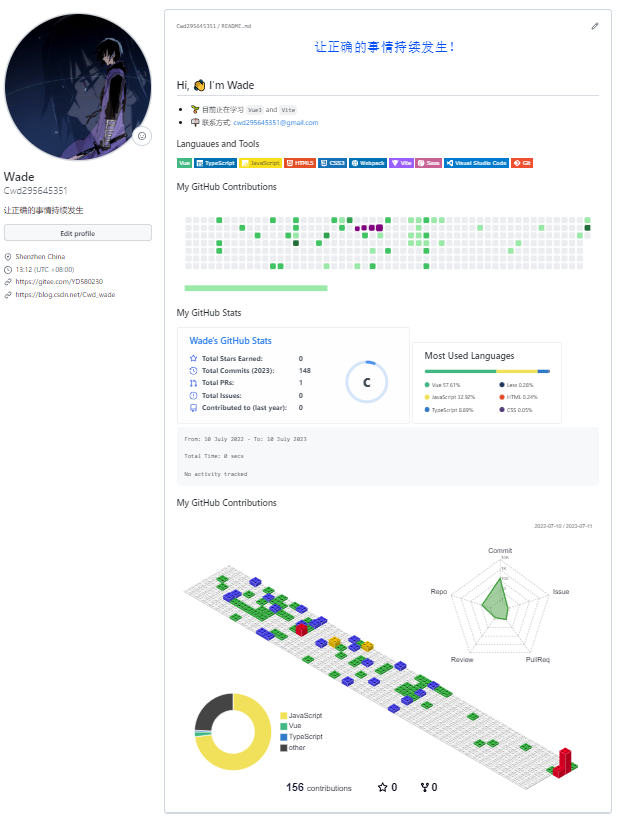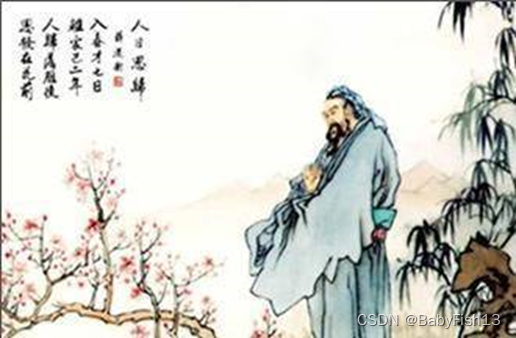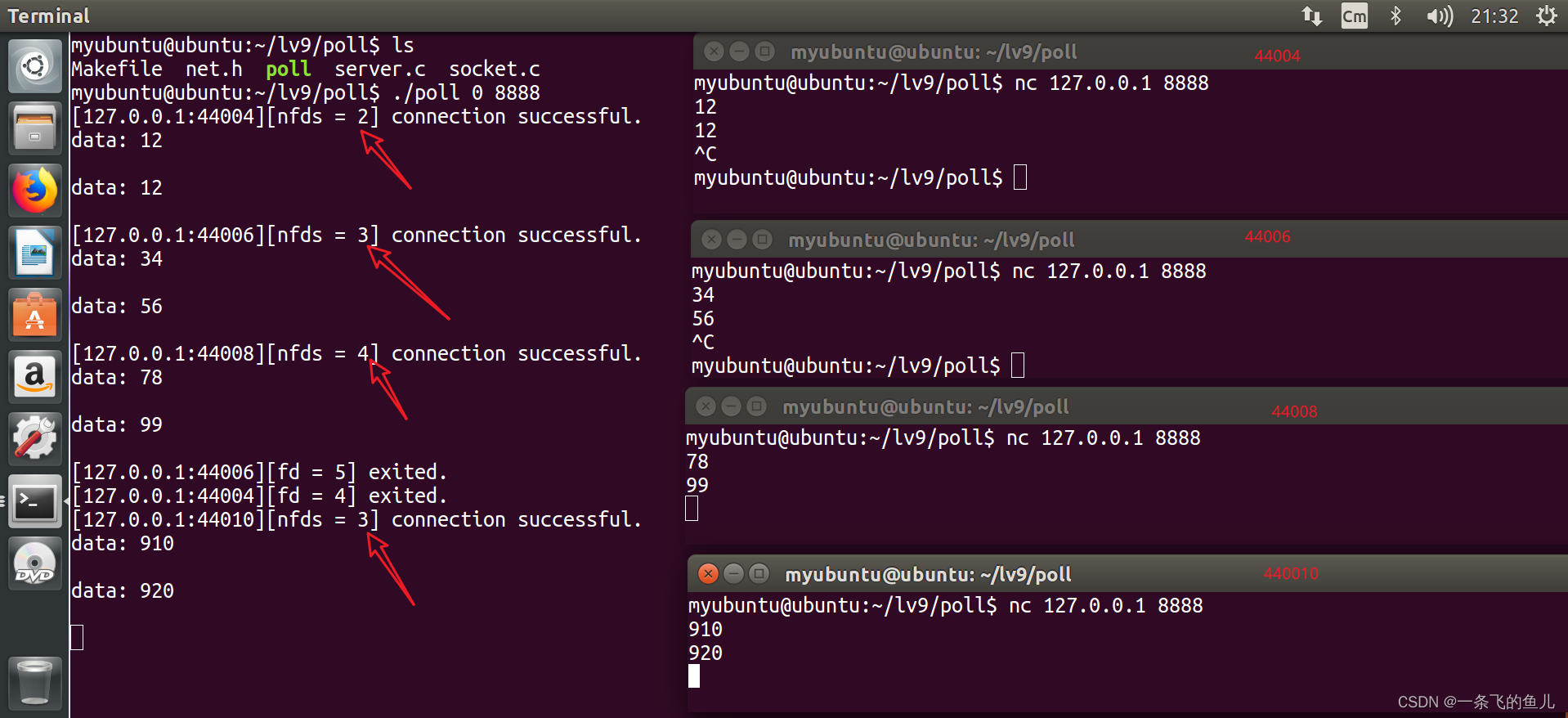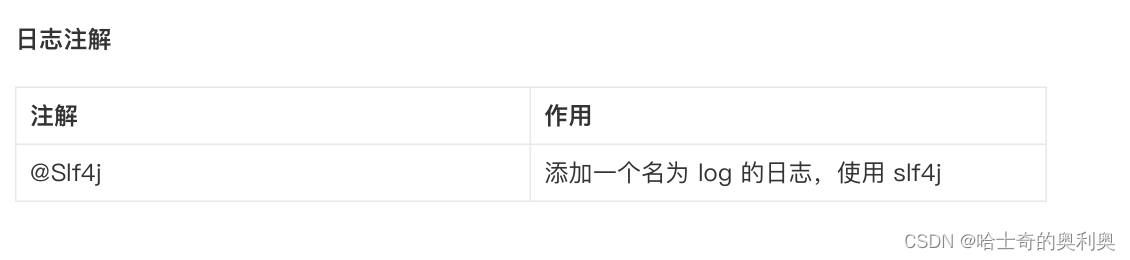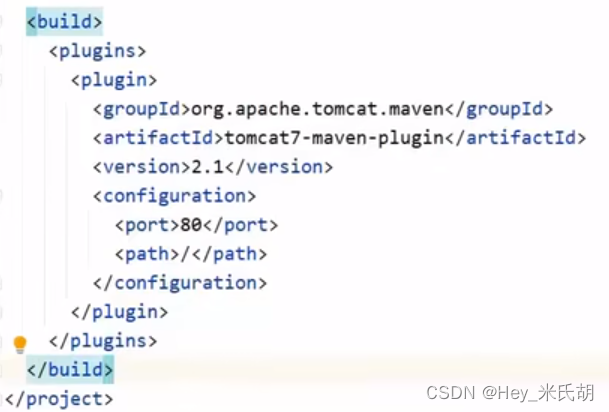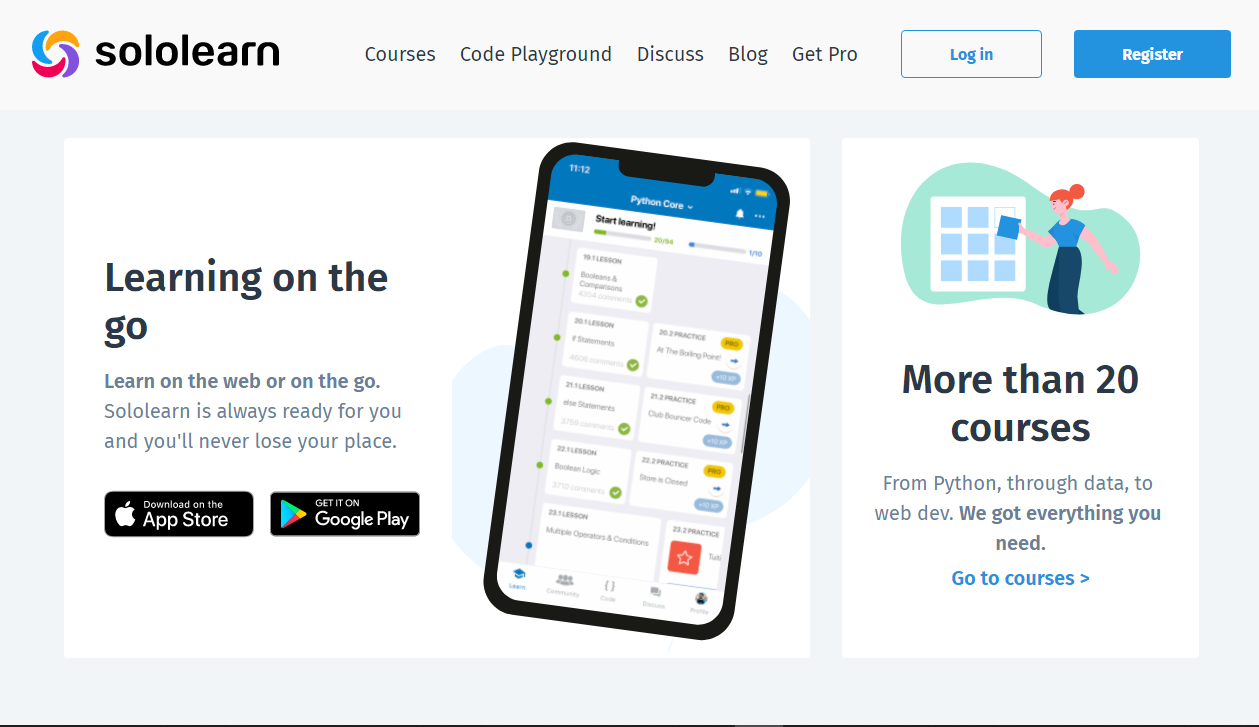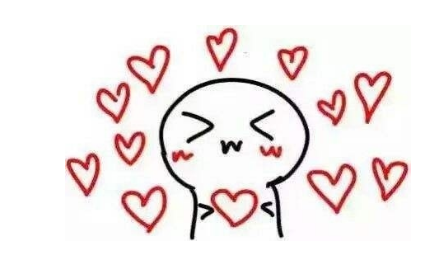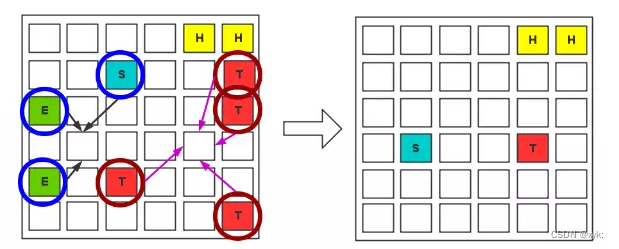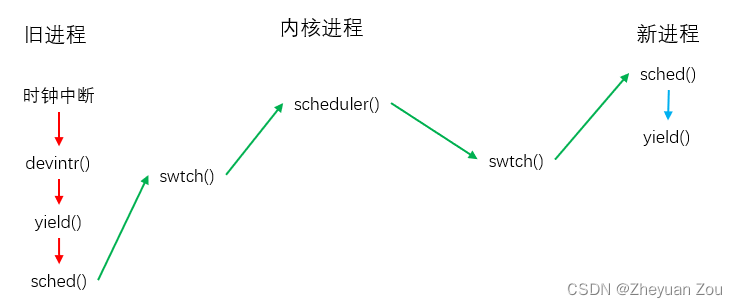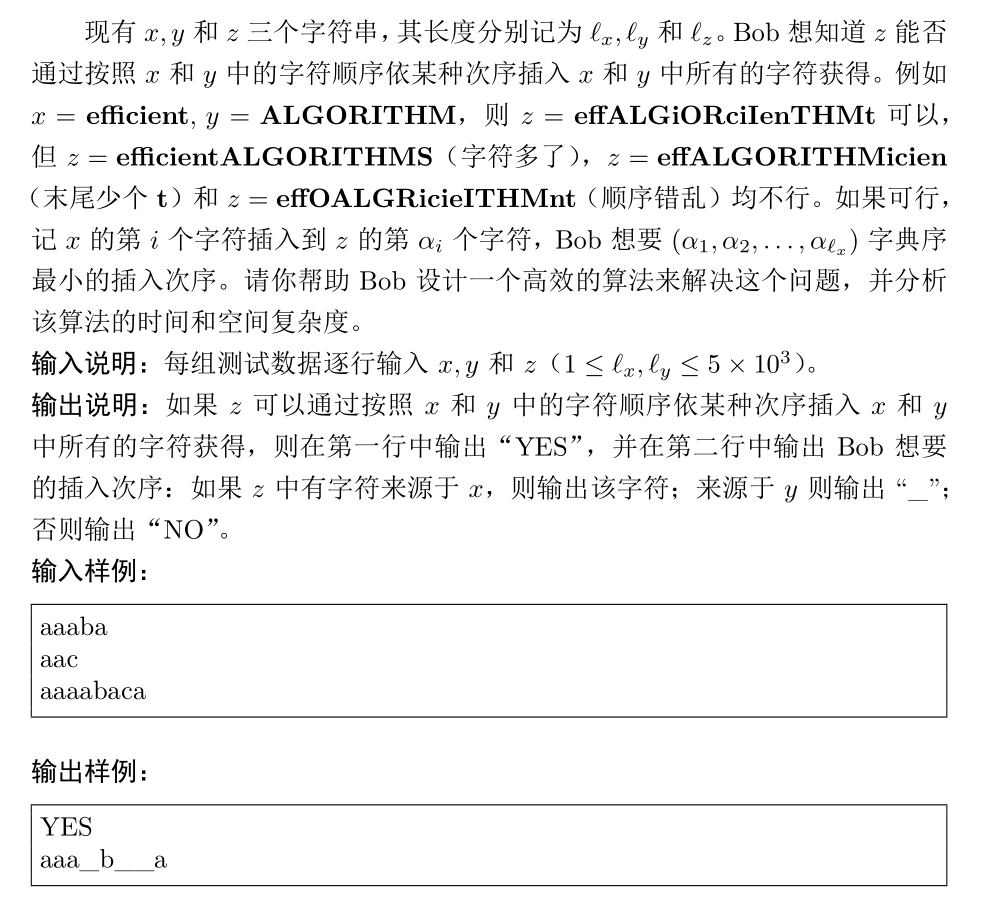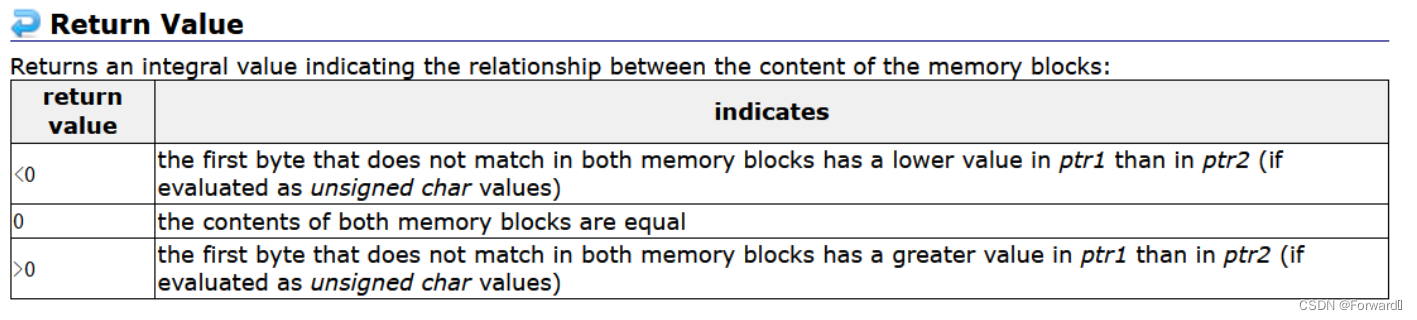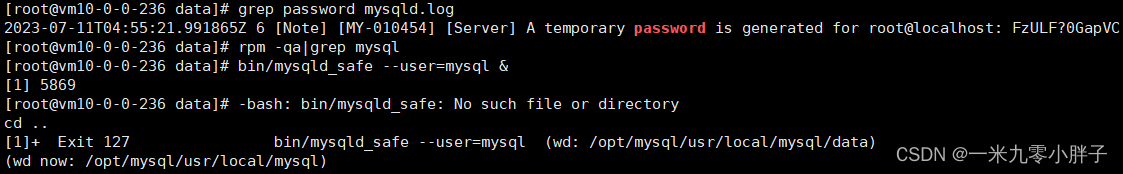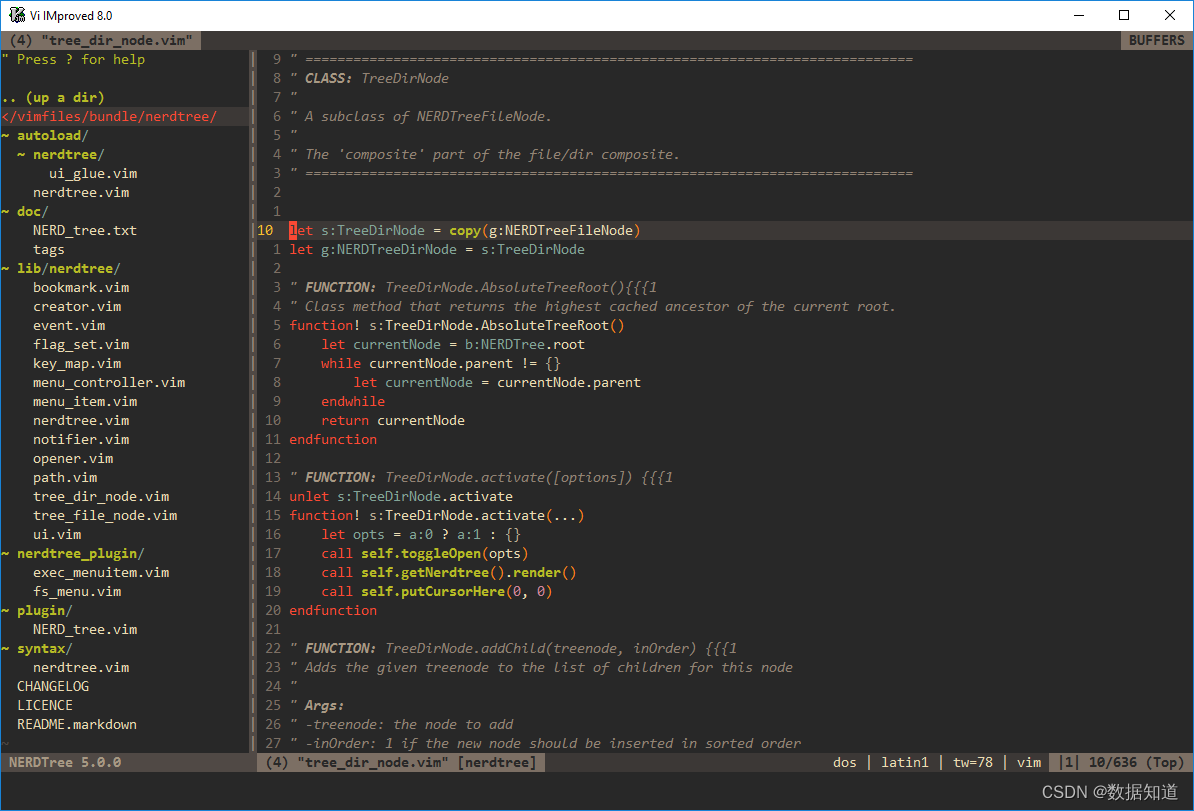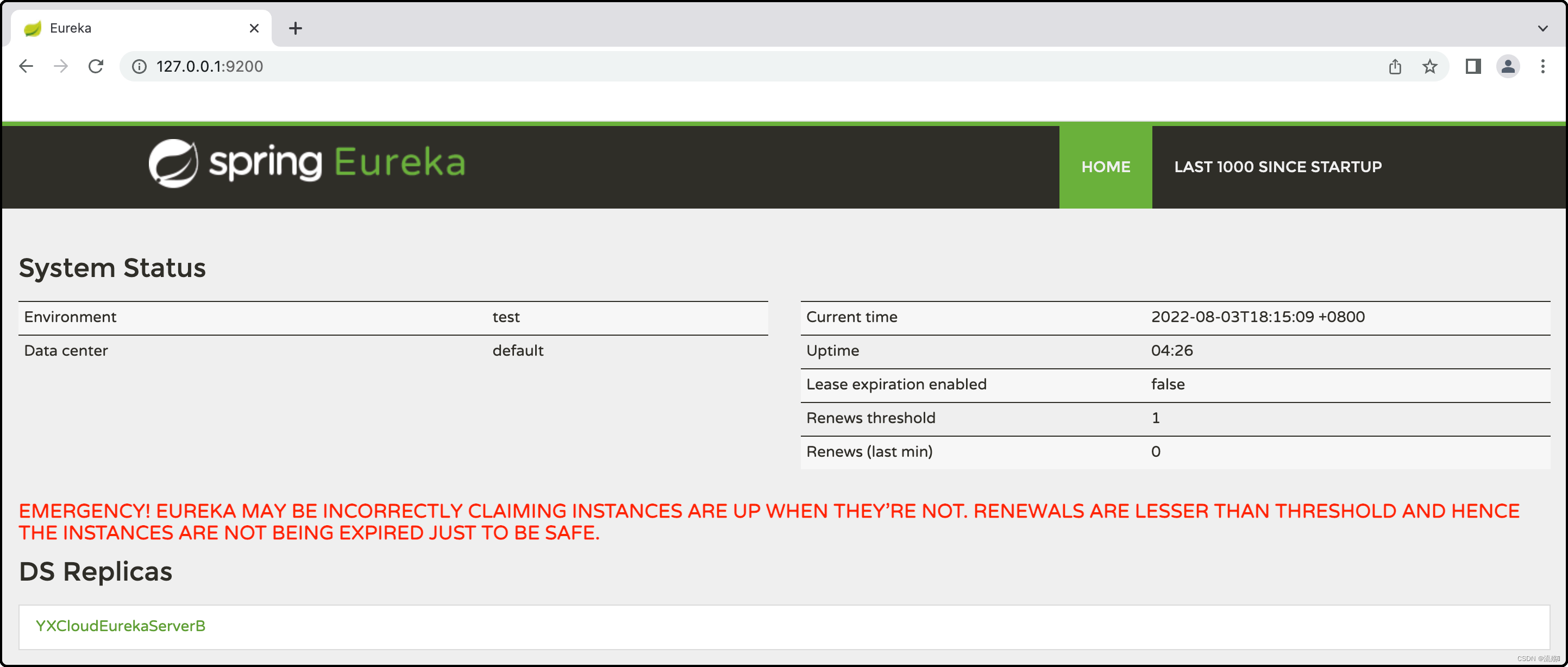首页渲染与nginx域名搭建
- 前言
- 一、首页
- 1.1 整合 thymeleaf
- 1.2 整合 dev-tools
- 1.3 渲染分类数据
- 二、Nginx 域名搭建
- 2.1 搭建域名访问环境
- 2.2 nginx 配置文件
- 2.3 总结
前言
本文继续记录B站谷粒商城项目视频 P136-140 的内容,做到知识点的梳理和总结的作用。
一、首页
- 项目微服务介绍
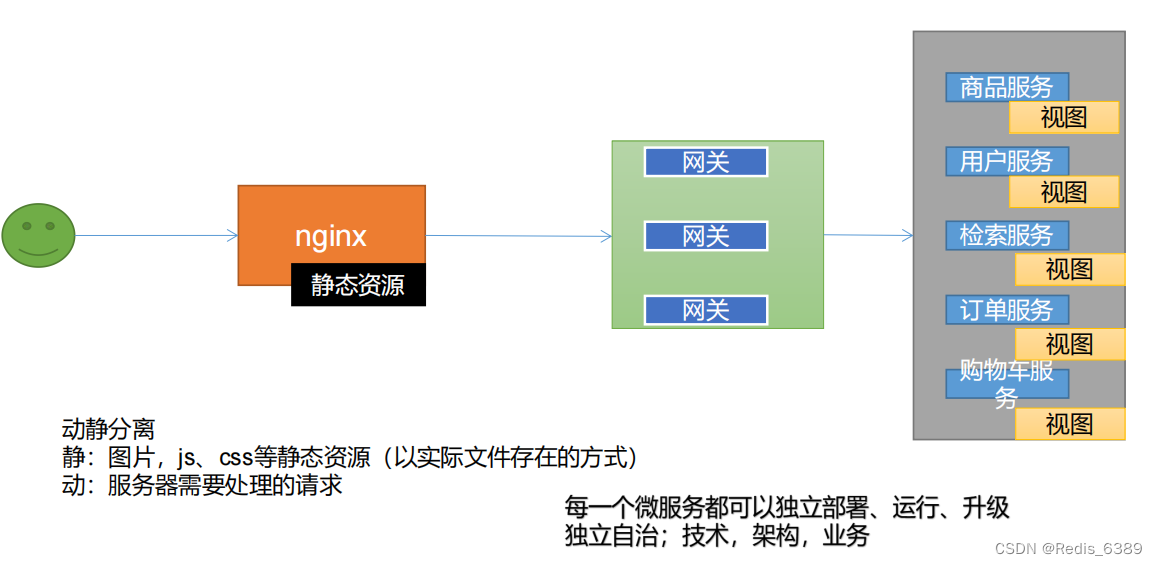
将静态资源保存在 nginx 的 index 目录下,所有请求过来先经过 nginx 服务器,根据 nginx 的动静分离特点静态资源直接返回数据,动态资源再经过服务器处理后返回,达到减轻每个微服务的压力,提升服务器的吞吐量。
1.1 整合 thymeleaf
- 导入依赖
<!-- 模板引擎 thymeleaf-->
<dependency>
<groupId>org.springframework.boot</groupId>
<artifactId>spring-boot-starter-thymeleaf</artifactId>
</dependency>
- 将静态资源导入到 product 项目中,静态资源都放在 static 文件夹下就可以按照路径直接访问,页面放在 templates 下,直接访问,SpringBoot 访问项目的时候,默认会找 index。
- 关闭缓存
spring:
thymeleaf:
cache: false
- 访问项目效果如下图

1.2 整合 dev-tools
- 首页渲染一级分类
@GetMapping({"/","/index.html"})
public String indexPage(Model model){
//Model是springmvc里面的,它会帮我们把值放到请求域中
//1.查出所有的1级分类
List<CategoryEntity> categoryEntities = categoryService.getLevel1Categorys();
//视图解析器进行拼串;
//classpath:/templates/ +返回值+ .html
model.addAttribute("categorys",categoryEntities);
return "index";
}
- 查询所有一级分类数据
@Override
public List<CategoryEntity> getLevel1Categorys() {
log.info("getLevel1Categories.....");
//要得到集合 所以用selectList
long startTime = System.currentTimeMillis();
List<CategoryEntity> categoryEntities =
baseMapper.selectList(new QueryWrapper<CategoryEntity>().eq("parent_cid", 0));
long endTime = System.currentTimeMillis();
log.info("消耗时间:{}",(endTime - startTime));
return categoryEntities;
}
- dev-tools工具,调整页面数据的时候,我们不希望通过项目重启的方式,就可以使用dev-tools工具,CTRL+F9 即可刷新界面。
<dependency>
<groupId>org.springframework.boot</groupId>
<artifactId>spring-boot-devtools</artifactId>
<optional>true</optional>
</dependency>
1.3 渲染分类数据
- 根据 JSON 数据封装 VO
/**
* 2级分类vo
*/
@NoArgsConstructor
@AllArgsConstructor
@Data
public class Catelog2Vo {
//一级父分类(这里我们以2级菜单为中心写的vo)
private String catalog1Id;
//三级子分类
private List<Catelog3Vo> catalog3List;
private String id;
private String name;
/**
* 3级分类vo
*/
@NoArgsConstructor
@AllArgsConstructor
@Data
public static class Catelog3Vo{
//父分类,2级分类id
private String catalog2Id;
private String id;
private String name;
}
}
- 编写接口
/**
* index/catalog.json
*
* @return
*/
@ResponseBody
@GetMapping("/index/catalog.json")
public Map<String, List<Catelog2Vo>> getCatalogJson(){
Map<String, List<Catelog2Vo>> catalogJson = categoryService.getCatalogJson();
return catalogJson;
}
- 业务代码
@Override
public Map<String, List<Catelog2Vo>> getCatalogJson() {
System.out.println("查询了数据库....");
//1、将数据库的多次查询变为一次,查询所有分类信息
List<CategoryEntity> selectList = baseMapper.selectList(null);
//1、查出所有1级分类
List<CategoryEntity> level1Categorys = getParent_cid(selectList, 0L);
//2、封装数据
Map<String, List<Catelog2Vo>> parent_cid = level1Categorys.stream().collect(Collectors.toMap(k -> k.getCatId().toString(), v -> {
//1、每一个的一级分类,查到这个一级分类的二级分类
List<CategoryEntity> categoryEntities = getParent_cid(selectList, v.getCatId());
//2、封装上面的结果
List<Catelog2Vo> catelog2Vos = null;
if (categoryEntities != null) {
catelog2Vos = categoryEntities.stream().map(l2 -> {
Catelog2Vo catelog2Vo = new Catelog2Vo(v.getCatId().toString(), null, l2.getCatId().toString(), l2.getName());
//1、找当前二级分类的三级分类封装成vo
List<CategoryEntity> level3Catelog = getParent_cid(selectList, l2.getCatId());
if (level3Catelog != null) {
List<Catelog2Vo.Catelog3Vo> collect = level3Catelog.stream().map(l3 -> {
//2、封装成指定格式
Catelog2Vo.Catelog3Vo catelog3Vo = new Catelog2Vo.Catelog3Vo(l2.getCatId().toString(), l3.getCatId().toString(), l3.getName());
return catelog3Vo;
}).collect(Collectors.toList());
catelog2Vo.setCatalog3List(collect);
}
return catelog2Vo;
}).collect(Collectors.toList());
}
return catelog2Vos;
}));
return parent_cid;
}
- 返回数据
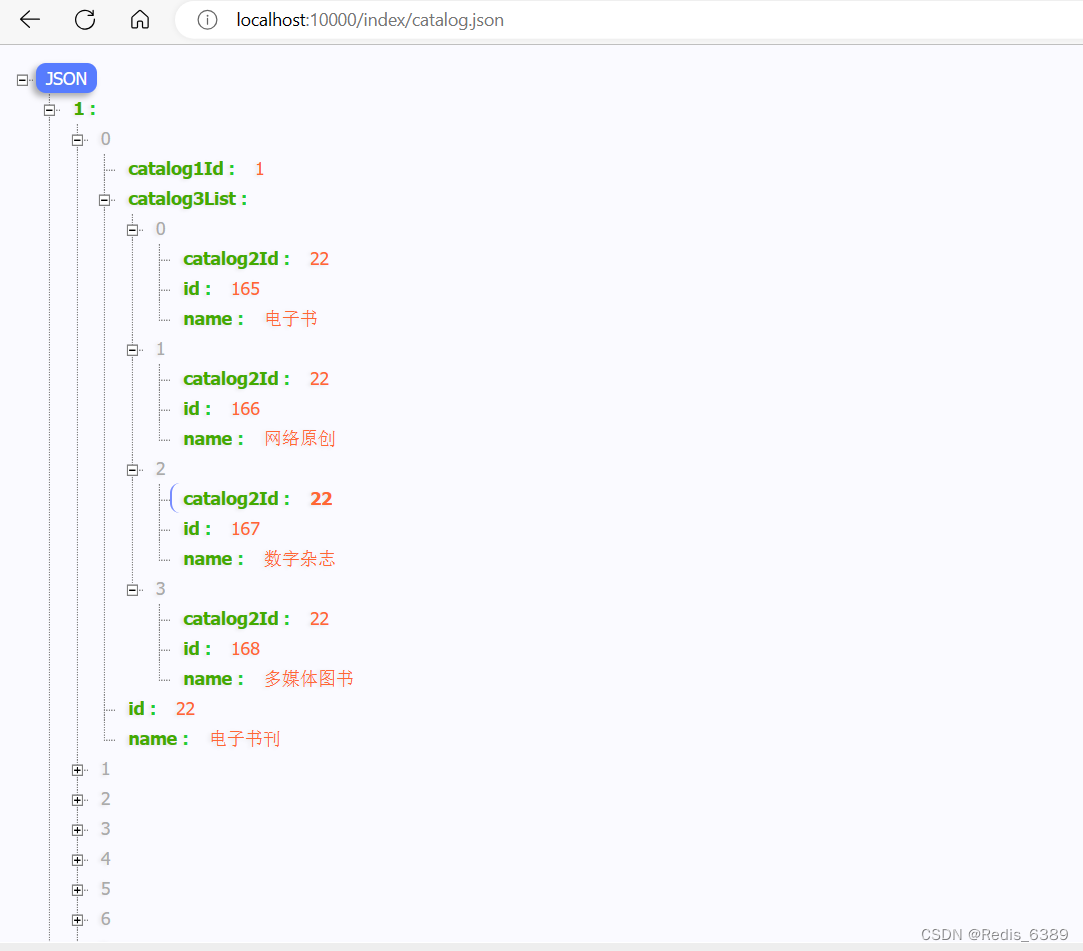
二、Nginx 域名搭建
2.1 搭建域名访问环境
- 示例图
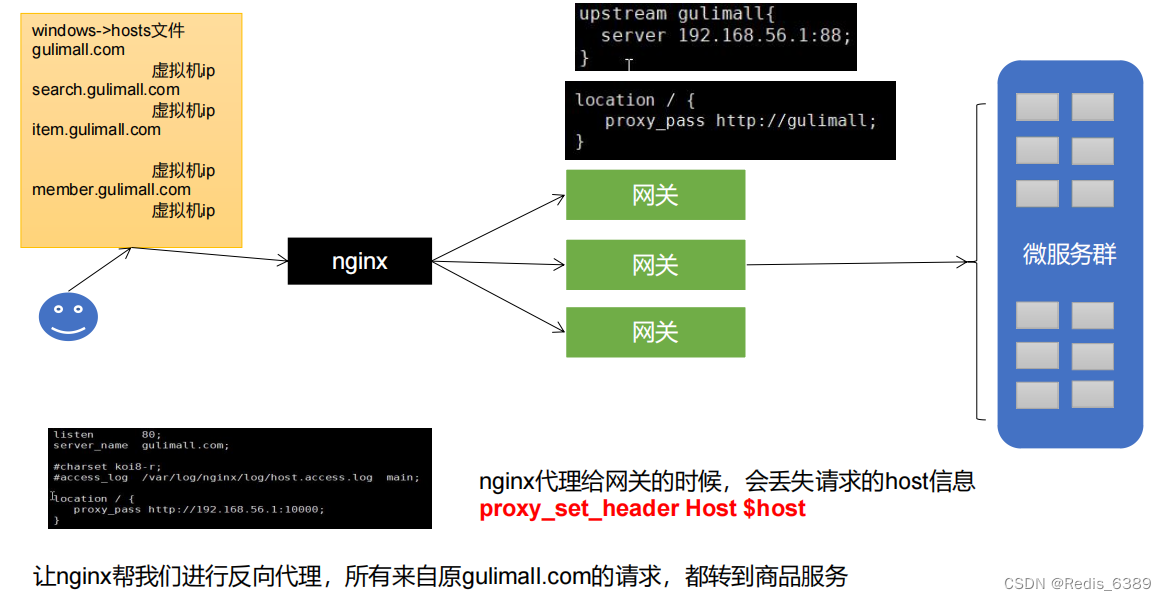
- 正向代理与反向代理
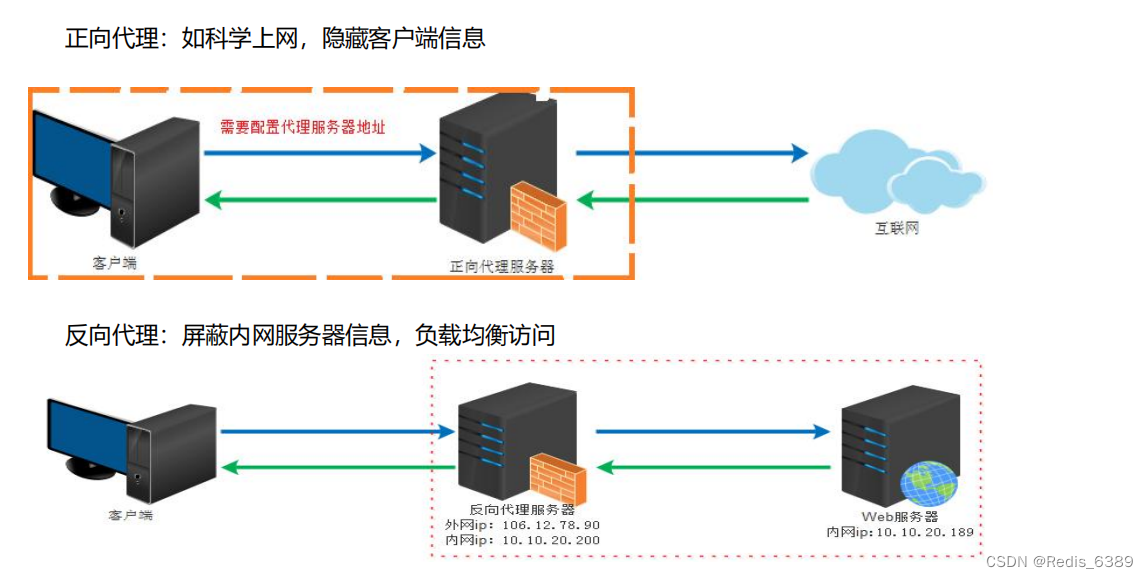
2.2 nginx 配置文件
-
示例图
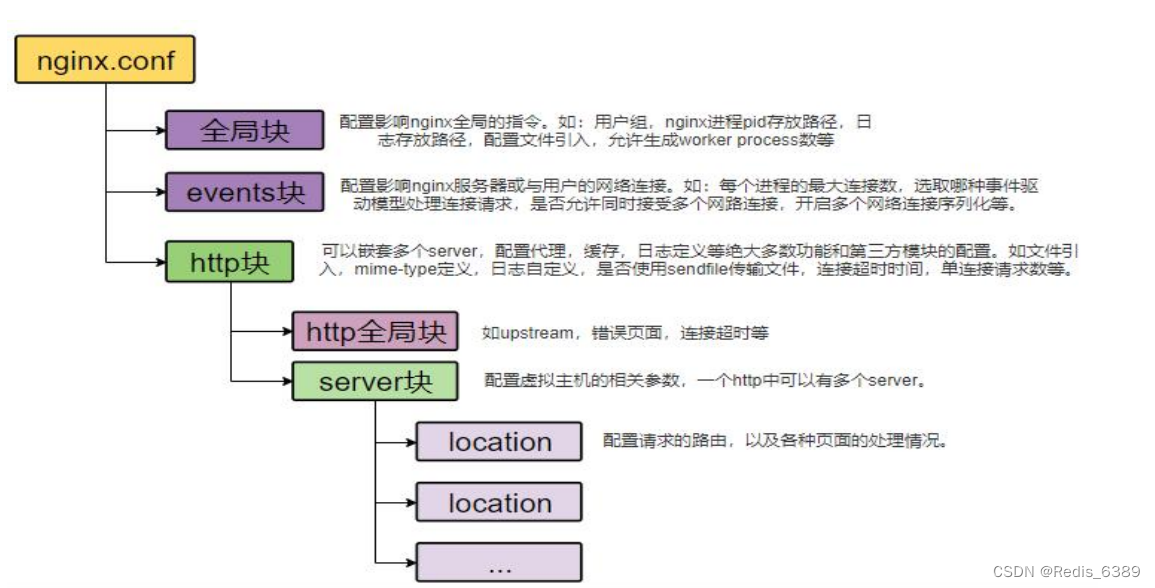
-
修改 host 文件,将虚拟机地址映射为 gulimall.com 域名
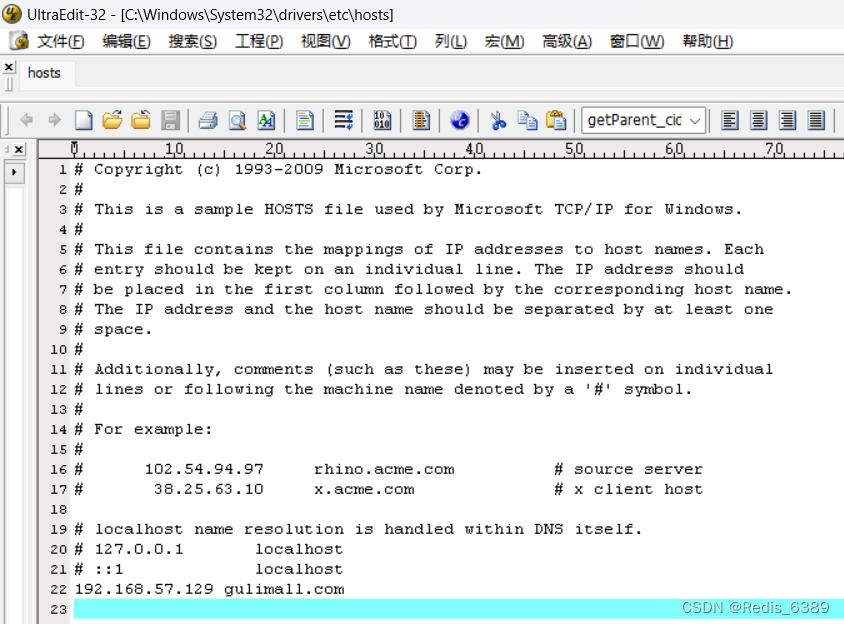
- 查看 nginx.conf
[root@localhost conf]# cat nginx.conf
user nginx;
worker_processes 1;
error_log /var/log/nginx/error.log warn;
pid /var/run/nginx.pid;
events {
worker_connections 1024;
}
http {
include /etc/nginx/mime.types;
default_type application/octet-stream;
log_format main '$remote_addr - $remote_user [$time_local] "$request" '
'$status $body_bytes_sent "$http_referer" '
'"$http_user_agent" "$http_x_forwarded_for"';
access_log /var/log/nginx/access.log main;
sendfile on;
#tcp_nopush on;
keepalive_timeout 65;
#gzip on;
upstream gulimall{
server 192.168.57.1:88;
}
include /etc/nginx/conf.d/*.conf;
}
- 网关配置:将 nginx 转发过来的 gulimall.com 域名请求转发到商品服务
- id: gulimall_host_route
uri: lb://gulimall-product
predicates:
- Host=gulimall.com,item.gulimall.com
- gulimall.conf 配置
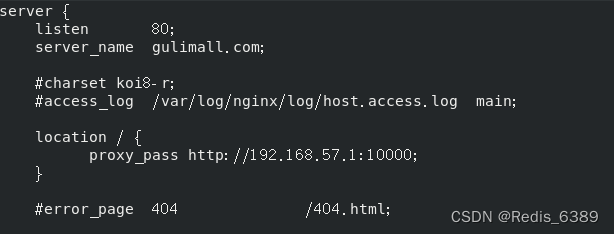
- 效果如下图

- 域名映射效果
- 请求接口 gulimall.com
- 请求页面 gulimall.com
- nginx直接代理给网关,网关判断
- 如果/api/****,转交给对应的服务器
- 如果是满足域名,转交给对应的服务
2.3 总结
浏览器输入 gulimall.com 回车,由于 windows 的 host 文件配置了域名规则,浏览器会去访问 192.168.57.129 虚拟机地址,又因为虚拟机里面安装了 nginx 且默认会监听 80 端口,且 gulimall.com 域名符合 gulimall.conf 配置的 server_name gulimall.com -> nginx 就将其代理到
proxy_pass http://gulimall -> nginx.conf 的 server 192.168.57.1:88 -> 网关再路由到商品服务。