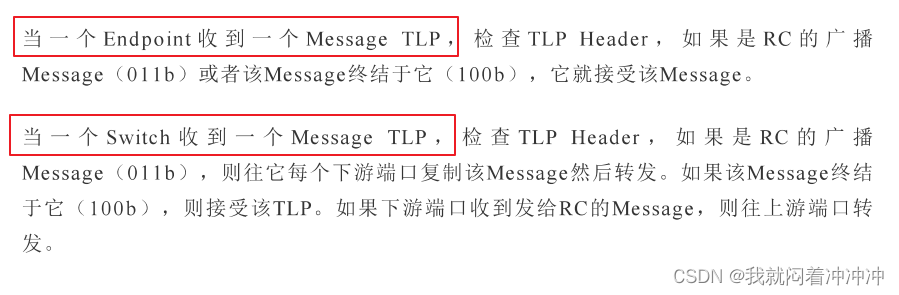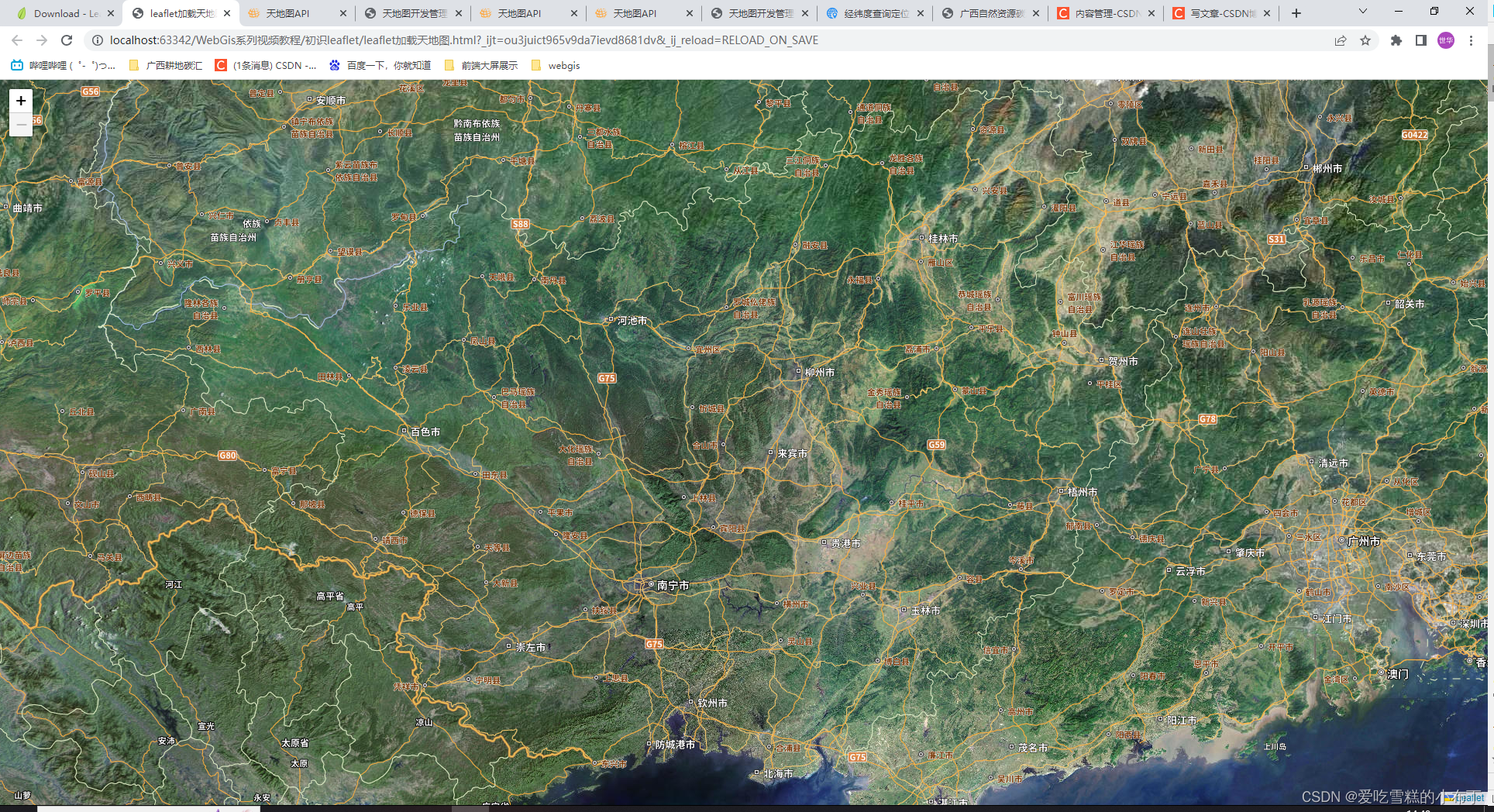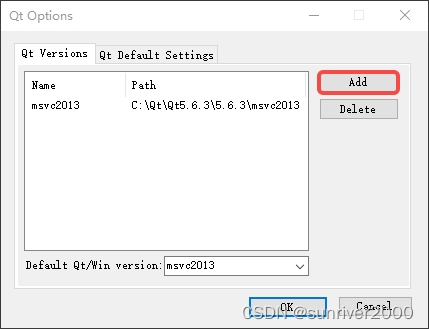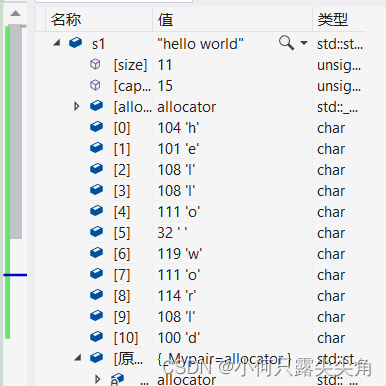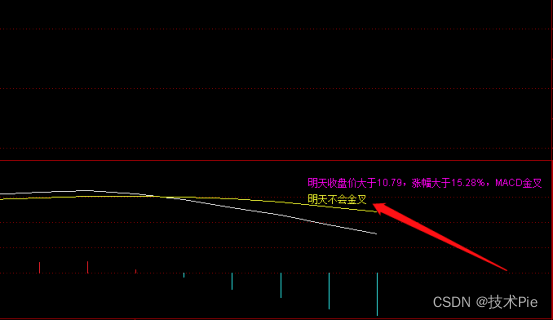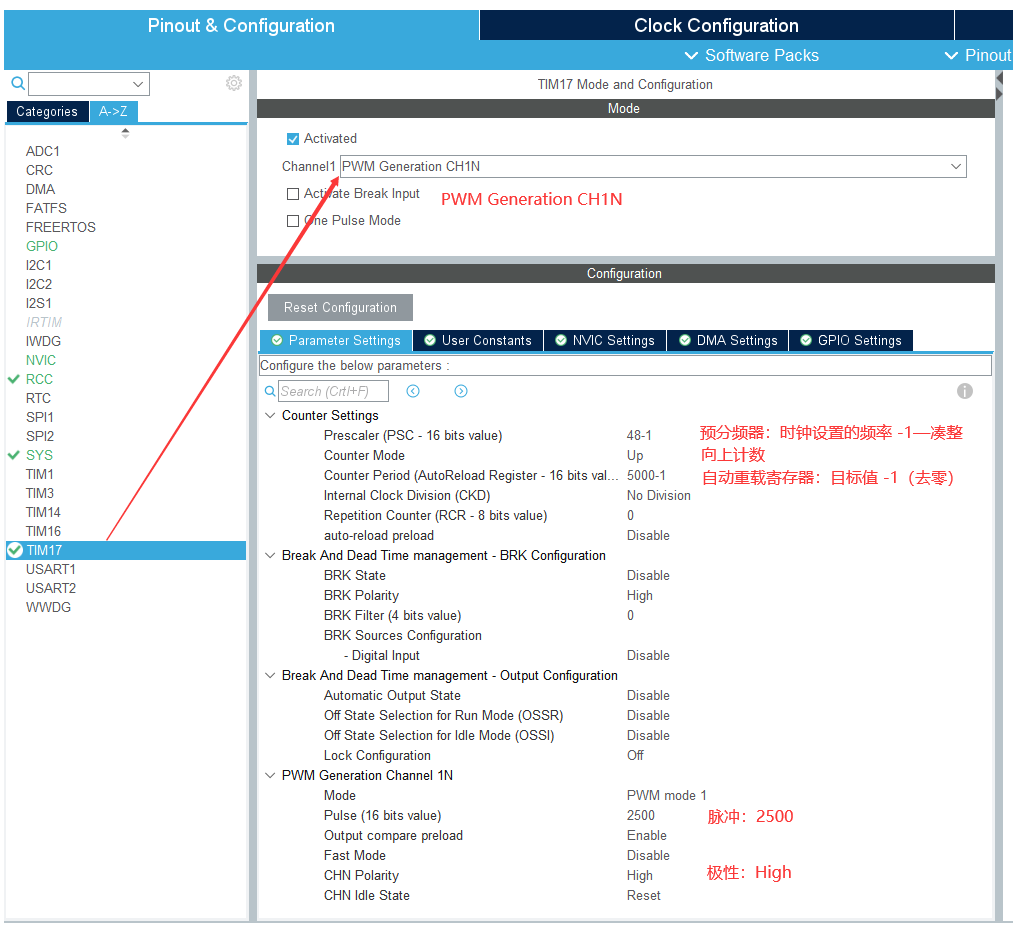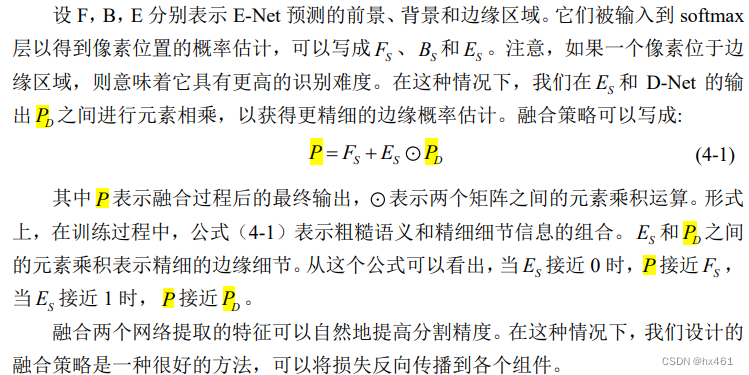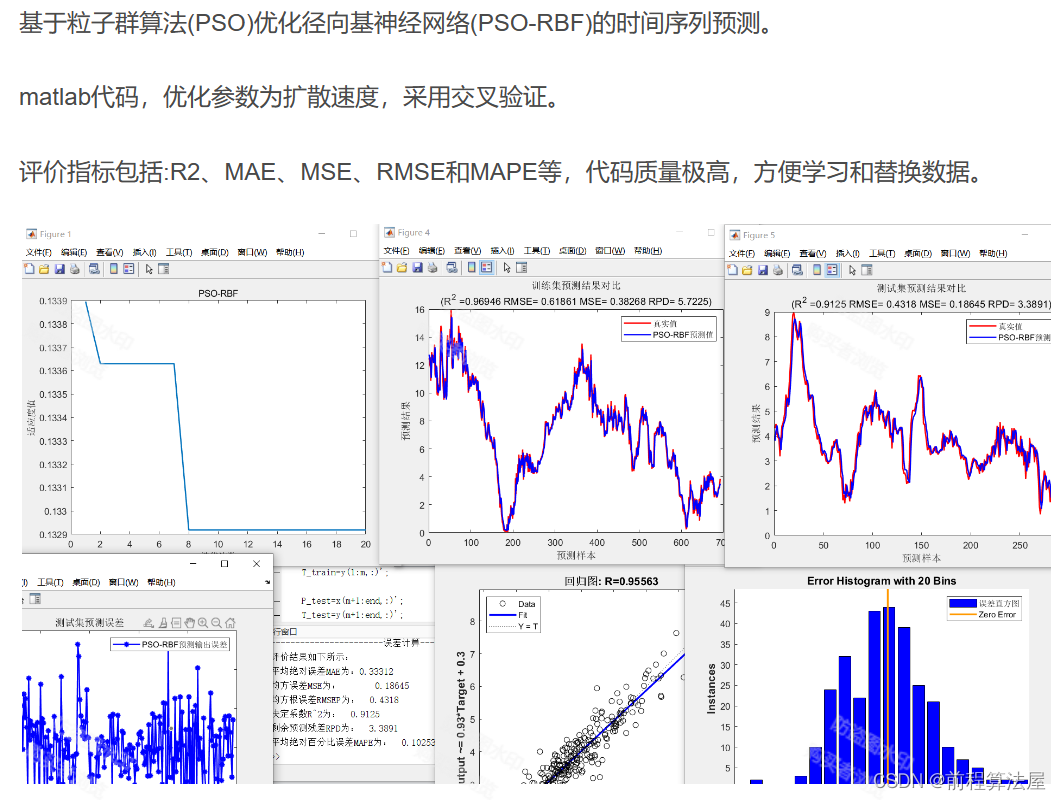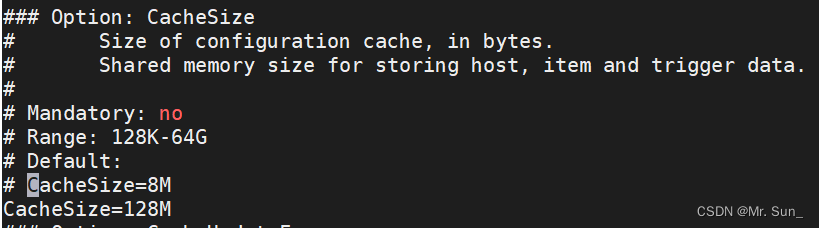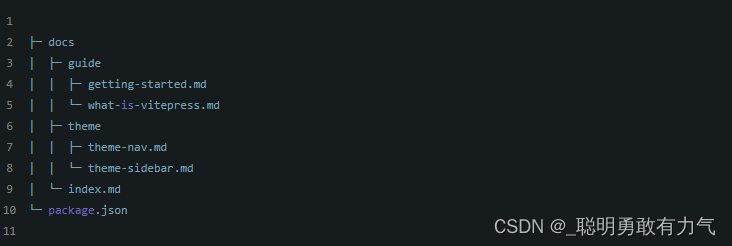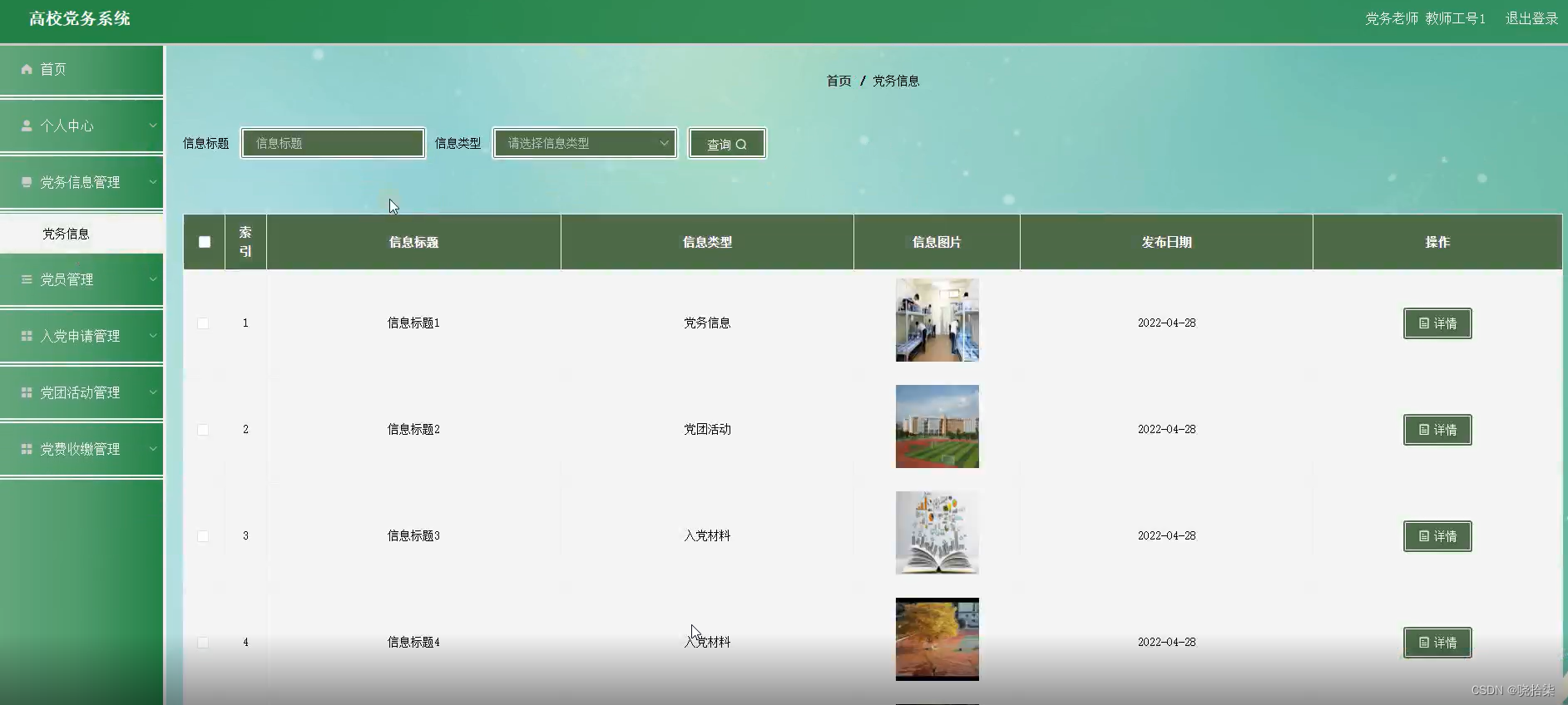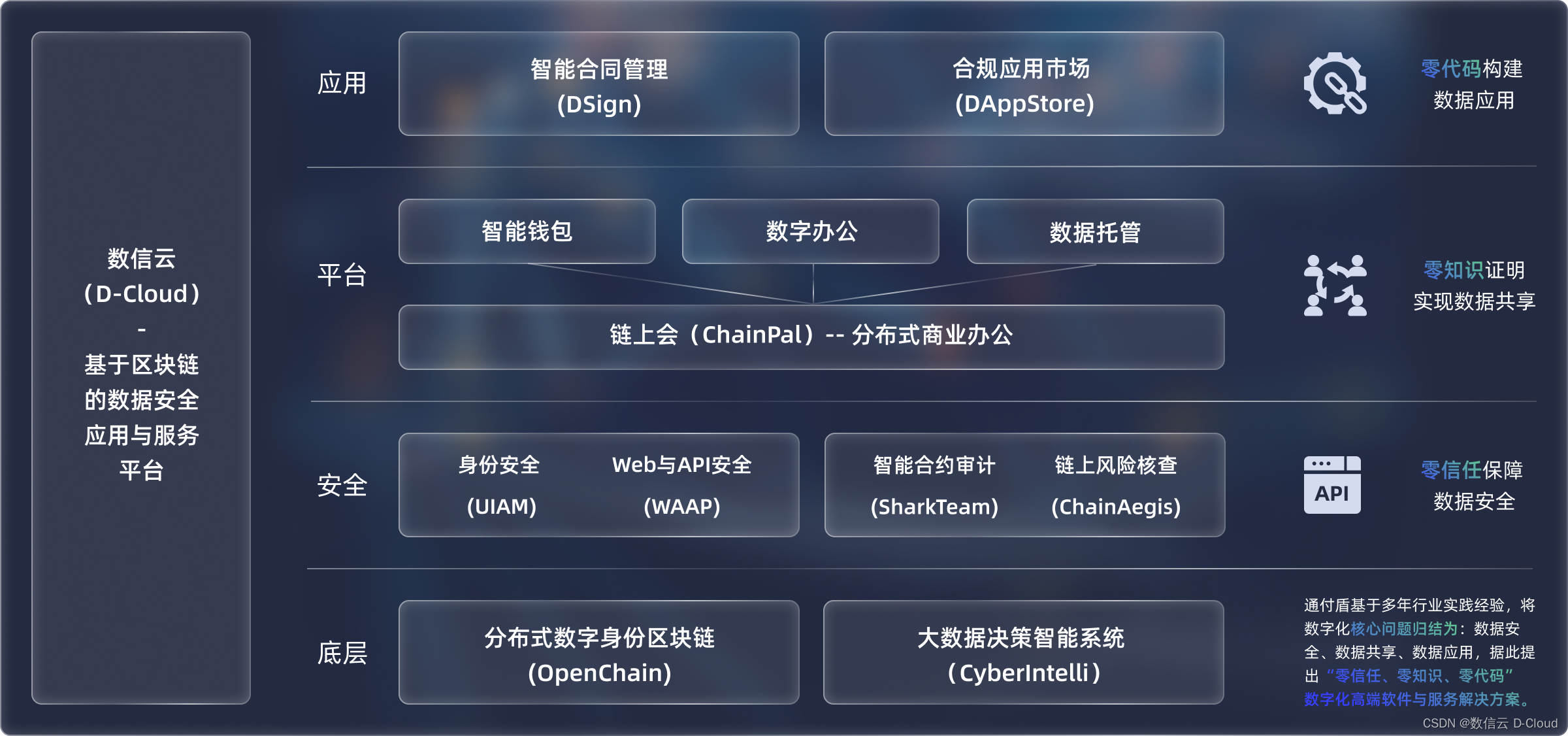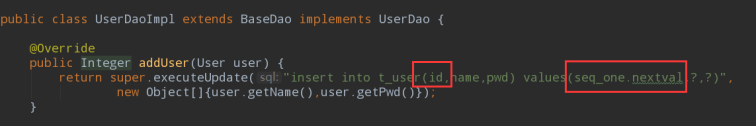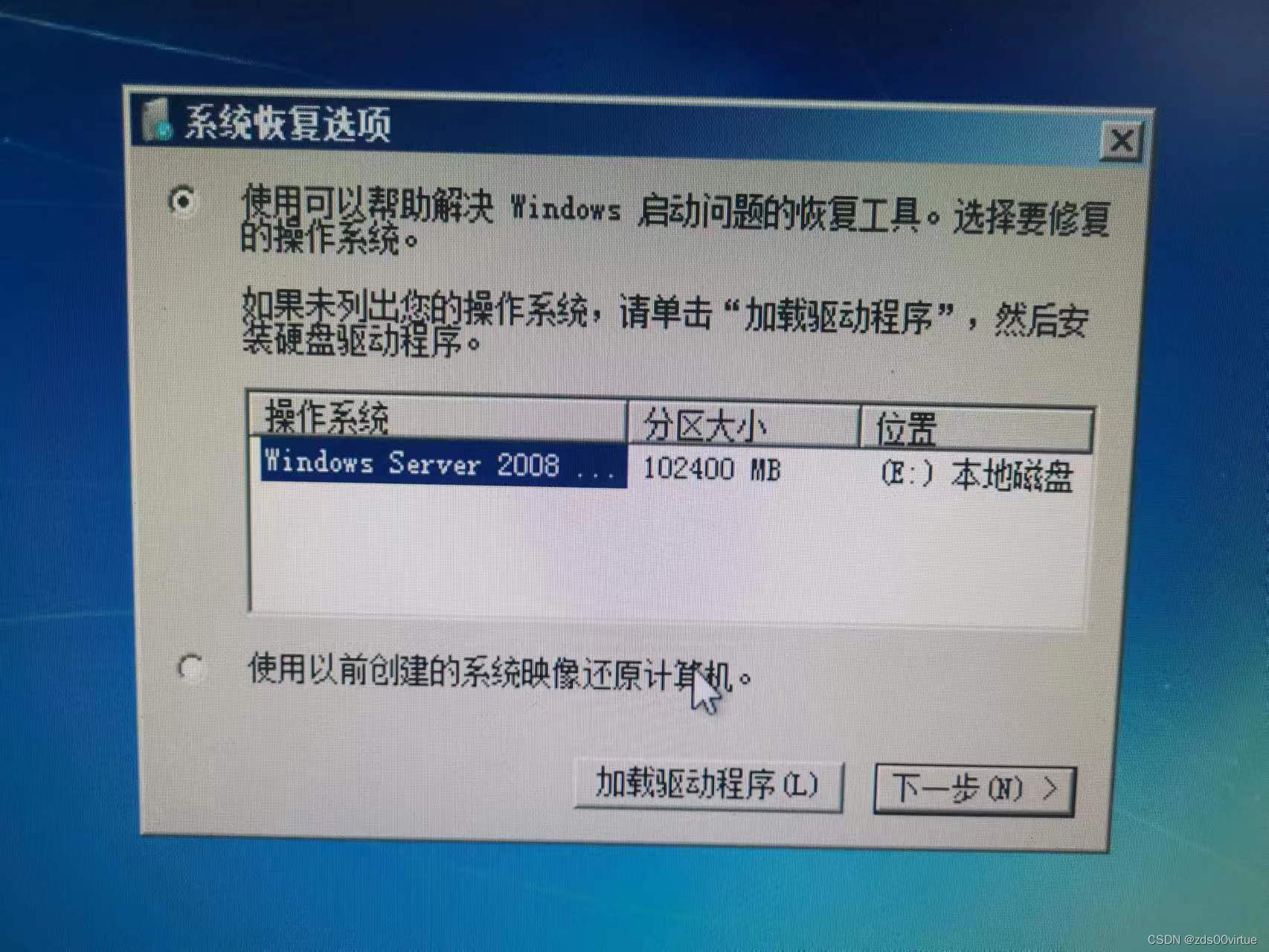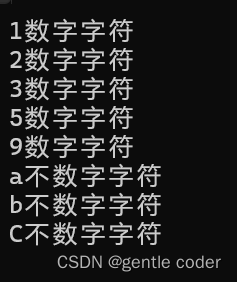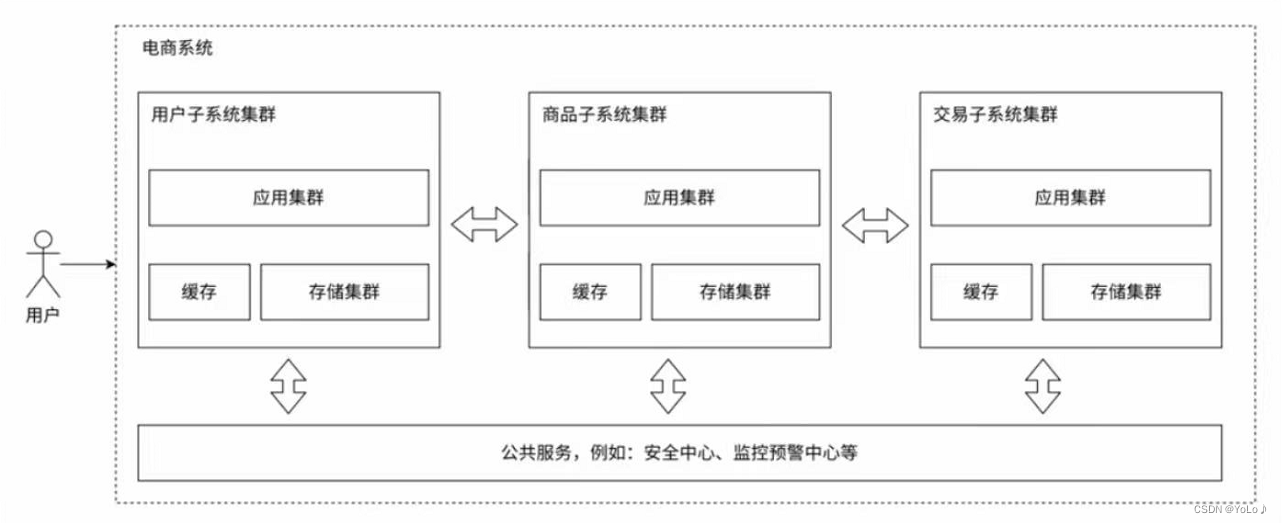1.地图官网:
高德开放平台 | 高德地图API

2.开发文档(web js)

正式集成:
1.再index.html中引入script标签
<script type="text/javascript" src="https://webapi.amap.com/maps?v=2.0&key=您申请的key值"></script>
一、点标记
Map.vue
<div>
<div id="container" style="width: 100%;height: calc(100vh - 100)"></div>
</div>
//页面元素加载完之后引用
mounted() {
//创建地图实例
var map = new AMap.Map("container", {
zoom: 13,
center:[116.29537571881102,39.842559532456974],
resizeEnable:true,
mayStyle:'amap://styles/whitesmoke'
})
var marker = new AMap.Marker({
//经纬度对象,也可以时经纬度构成的一堆数组[116.39,39.9]
position: new AMap.LngLat(116.29537571881102, 39.842559532456974),
title: '北京丰台医院',
})
//将创建的点标记添加到已有的地图实例
map.add(marker);
},点击事件:
//页面元素加载完之后引用
mounted() {
//创建地图实例
var map = new AMap.Map('container', {
zoom: 13,
center: [116.29537571881102, 39.842559532456974],
})
var clickHandler = function(e){
alert('您在['+e.lnglat.getLng()+','+e.lnglat.getLat()+']的位置点击了地图')
}
/*//绑定事件
map.on('click',clickHandler)*/
var marker = new AMap.Marker({
//经纬度对象,也可以时经纬度构成的一堆数组[116.39,39.9]
position: new AMap.LngLat(116.29537571881102, 39.842559532456974),
title: '北京丰台医院',
icon:'//vdata.amap.com/icons/b18/1/2.png',
/*content:'<div style="font-size: 12px;width: 100px">这是我自定义的内容</div>'*/
});
marker.on('click',clickHandler)
//将创建的点标记添加到已有的地图实例
map.add(marker);
},二、信息窗口和右键菜单
var content = [
"<div>这是信息窗口</div>"
];
var infoWindow = new AMap.InfoWindow({
anchor:'top-right',
//传入dom对象,或者html字符串
content:content.join("<br>")
});
var clickHandler = function(e){
alert('您在['+e.lnglat.getLng()+','+e.lnglat.getLat()+']的位置点击了地图')
infoWindow.open(map,map.getCenter())
}三、路线规划
//path是驾驶导航的起,途径和终点,最多支持16个途径点
var path = []
path.push([116.303843,39.983412])
path.push([116.321354,39.896436])
path.push([116.407012,39.992093])
map.plugin('AMap.DragRoute',function (){
var router = new AMap.DragRoute(map,path,AMap.DrivingPolicy.LEAST_FEE)
//查询导航路径并开启拖拽导航
router.search()
})
var polyLine = new AMap.Polyline({
path: path,
strokeWeight:5,
borderWeight:5,
strokeStyle:"solid",
strokeColor:'#DC143C',
lineJoin:'round'
})
map.add(polyLine)四、定位
<div id="info"></div>
function showCityInfo() {
//实例化城市查询类
var citysearch = new AMap.CitySearch();
//自动获取用户ip,返回当前城市
citysearch.getLocalCity(function (status, result) {
if (status === 'complate' && result.bounds) {
if (result && result.city && result.bounds) {
var cityinfo = result.city
var citybounds = result.bounds
document.getElementById('info').innerHTML = '您当前所在城市' + cityinfo;
//地图显示当前城市
map.setBounds(citybounds)
}
} else {
document.getElementById('info').innerHTML = result.info;
}
});
}
showCityInfo()完整代码
<template>
<div id="container" style="width: 100%;height: calc(100vh - 100)"/>
<div id="info"></div>
</template>
<script>
var content = [
"<div style='font-size: :14px;color: red;width: 200px;height: 50px'>这是信息窗口</div>"
];
function showCityInfo() {
//实例化城市查询类
var citysearch = new AMap.CitySearch();
//自动获取用户ip,返回当前城市
citysearch.getLocalCity(function (status, result) {
if (status === 'complate' && result.bounds) {
if (result && result.city && result.bounds) {
var cityinfo = result.city
var citybounds = result.bounds
document.getElementById('info').innerHTML = '您当前所在城市' + cityinfo;
//地图显示当前城市
map.setBounds(citybounds)
}
} else {
document.getElementById('info').innerHTML = result.info;
}
});
}
export default {
name: "Map",
data() {
return {}
},
created() {
},
//页面元素加载完之后引用
mounted() {
//创建地图实例
var map = new AMap.Map('container', {
zoom: 13,
center: [116.29537571881102, 39.842559532456974],
})
var infoWindow = new AMap.InfoWindow({
anchor: 'top-right',
//传入dom对象,或者html字符串
content: content.join("<br>")
});
var clickHandler = function (e) {
alert('您在[' + e.lnglat.getLng() + ',' + e.lnglat.getLat() + ']的位置点击了地图')
infoWindow.open(map, map.getCenter())
}
/*//绑定事件
map.on('click',clickHandler)*/
var marker = new AMap.Marker({
//经纬度对象,也可以时经纬度构成的一堆数组[116.39,39.9]
position: new AMap.LngLat(116.29537571881102, 39.842559532456974),
title: '北京丰台医院',
icon: '//vdata.amap.com/icons/b18/1/2.png',
/*content:'<div style="font-size: 12px;width: 100px">这是我自定义的内容</div>'*/
});
marker.on('click', clickHandler)
//将创建的点标记添加到已有的地图实例
map.add(marker);
//path是驾驶导航的起,途径和终点,最多支持16个途径点
var path = []
path.push([116.303843, 39.983412])
path.push([116.321354, 39.896436])
path.push([116.407012, 39.992093])
map.plugin('AMap.DragRoute', function () {
var router = new AMap.DragRoute(map, path, AMap.DrivingPolicy.LEAST_FEE)
//查询导航路径并开启拖拽导航
router.search()
})
var polyLine = new AMap.Polyline({
path: path,
strokeWeight: 5,
borderWeight: 5,
strokeStyle: "solid",
strokeColor: '#DC143C',
lineJoin: 'round'
})
map.add(polyLine)
showCityInfo()
},
methods: {}
}
</script>
<style>
</style>