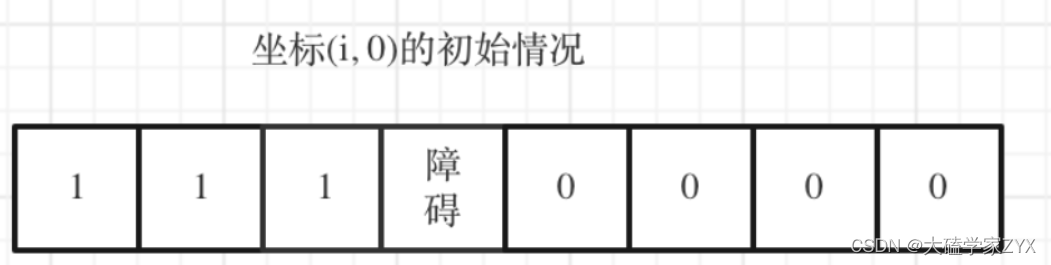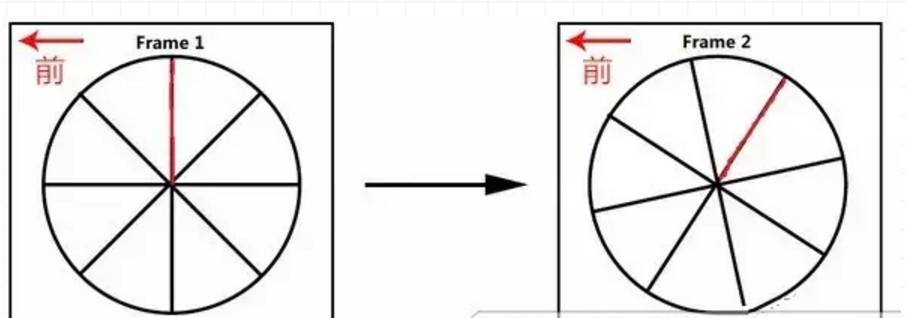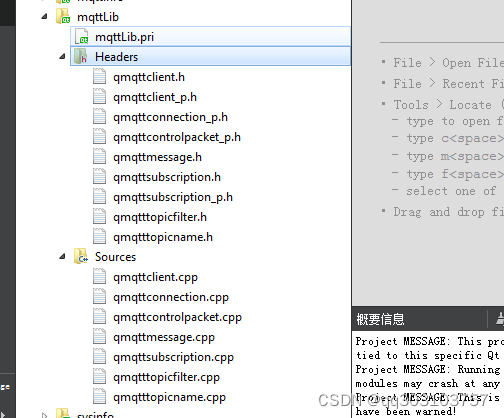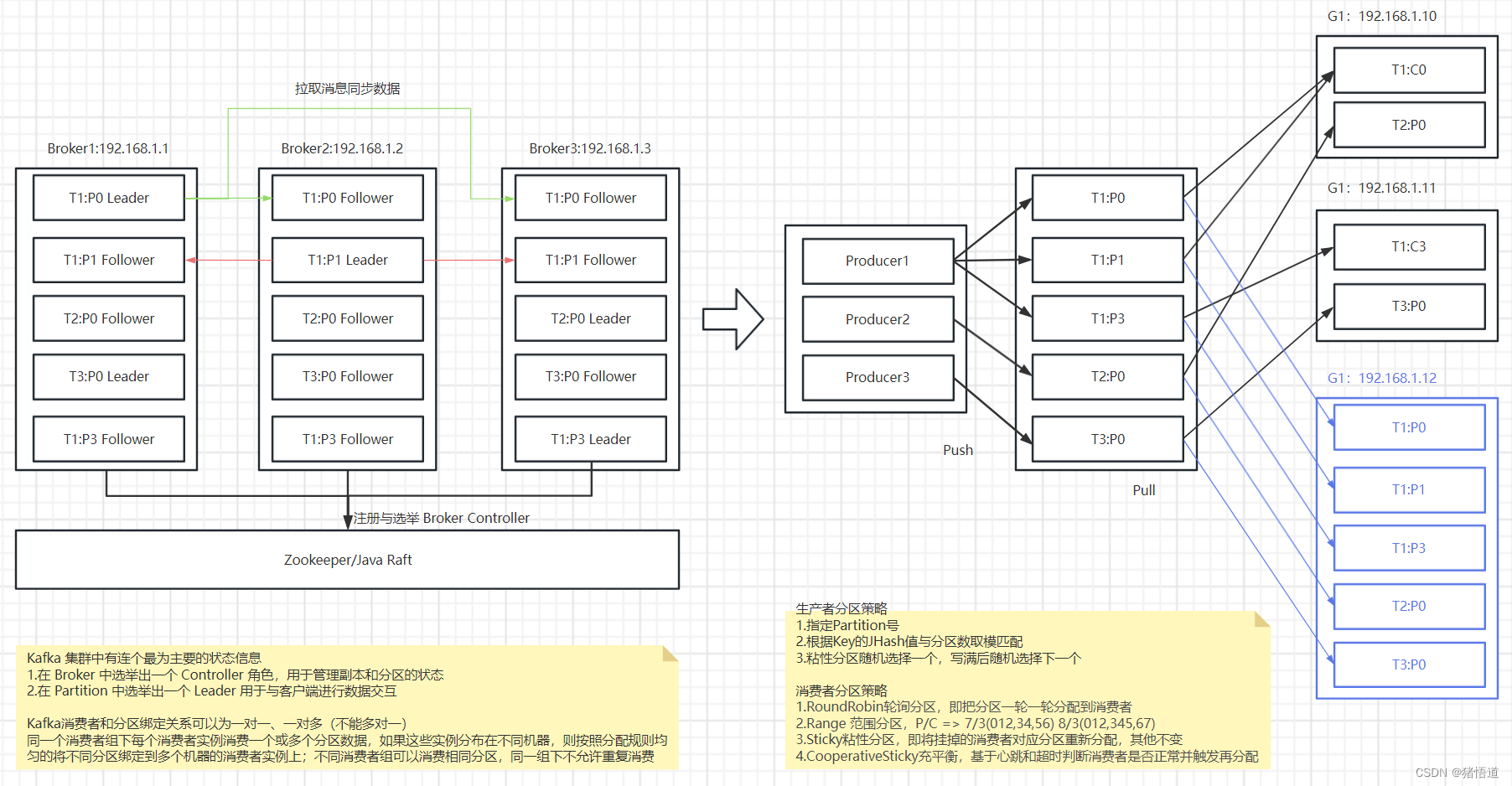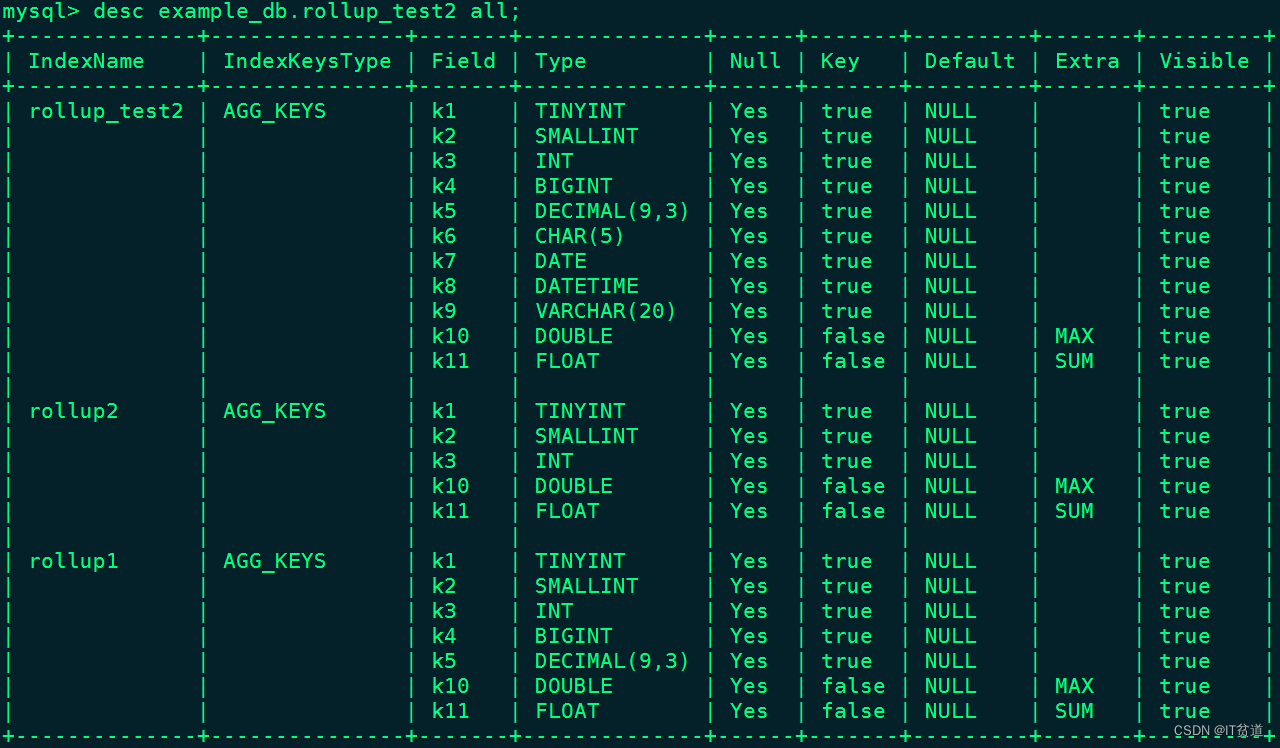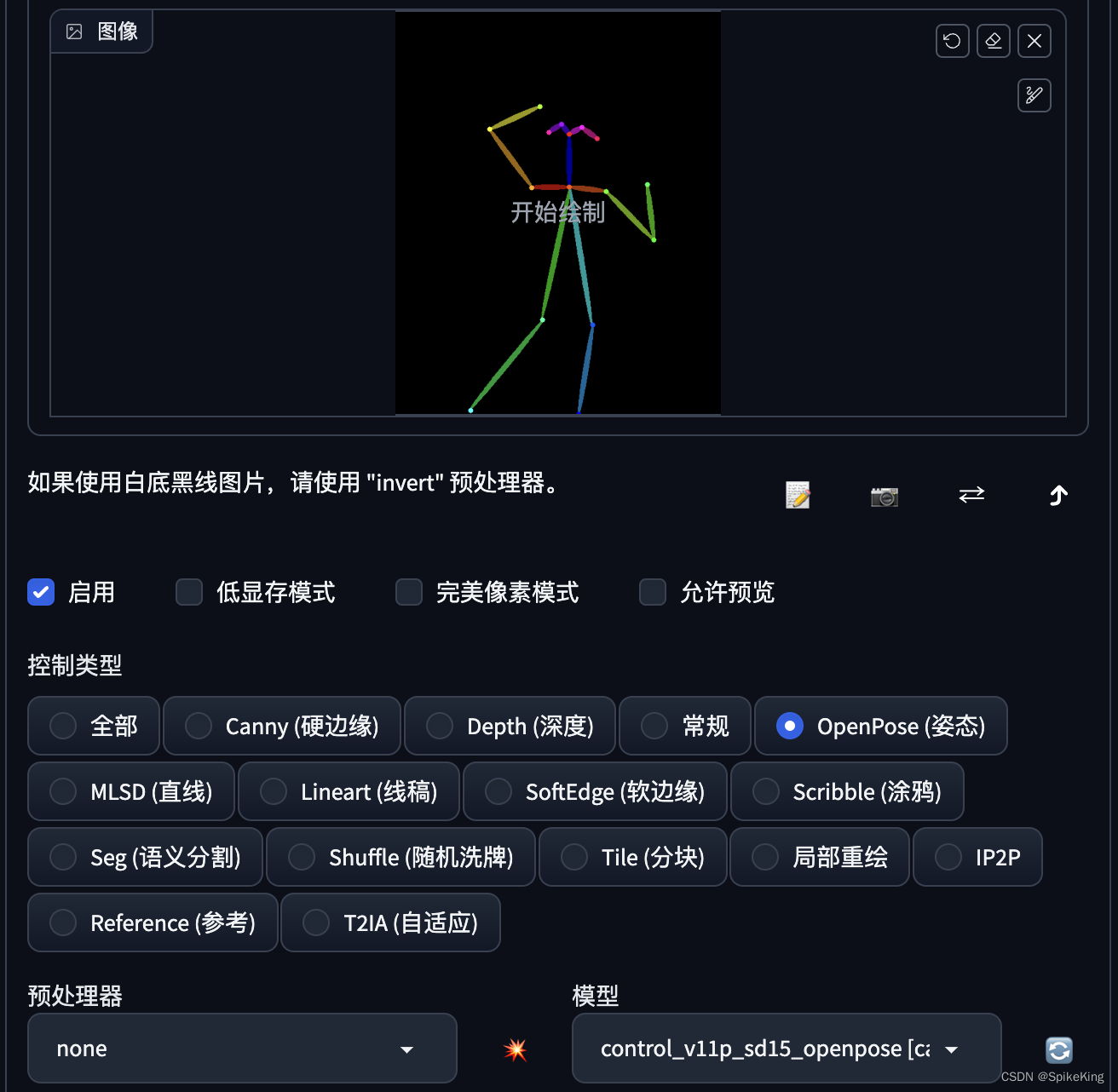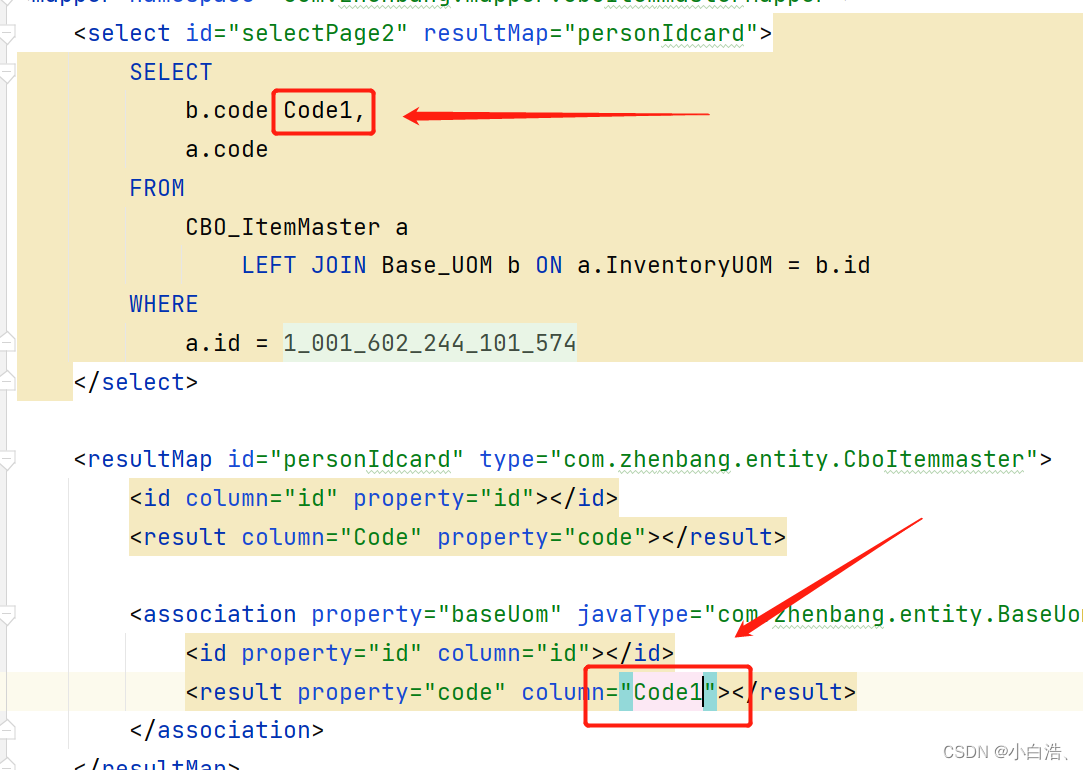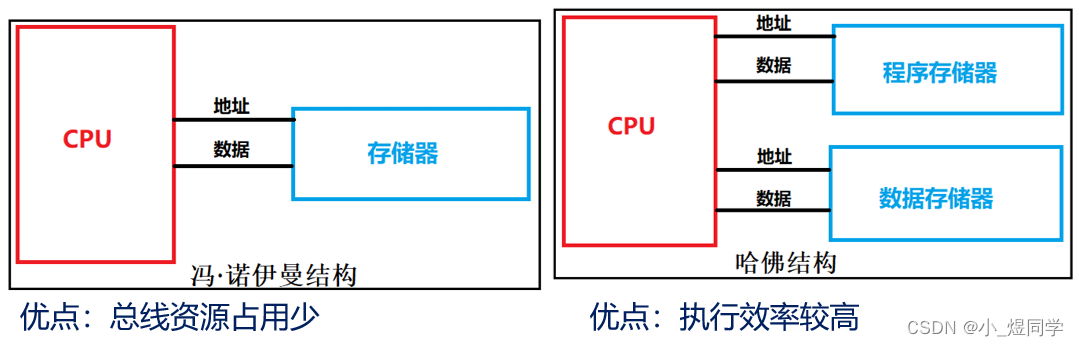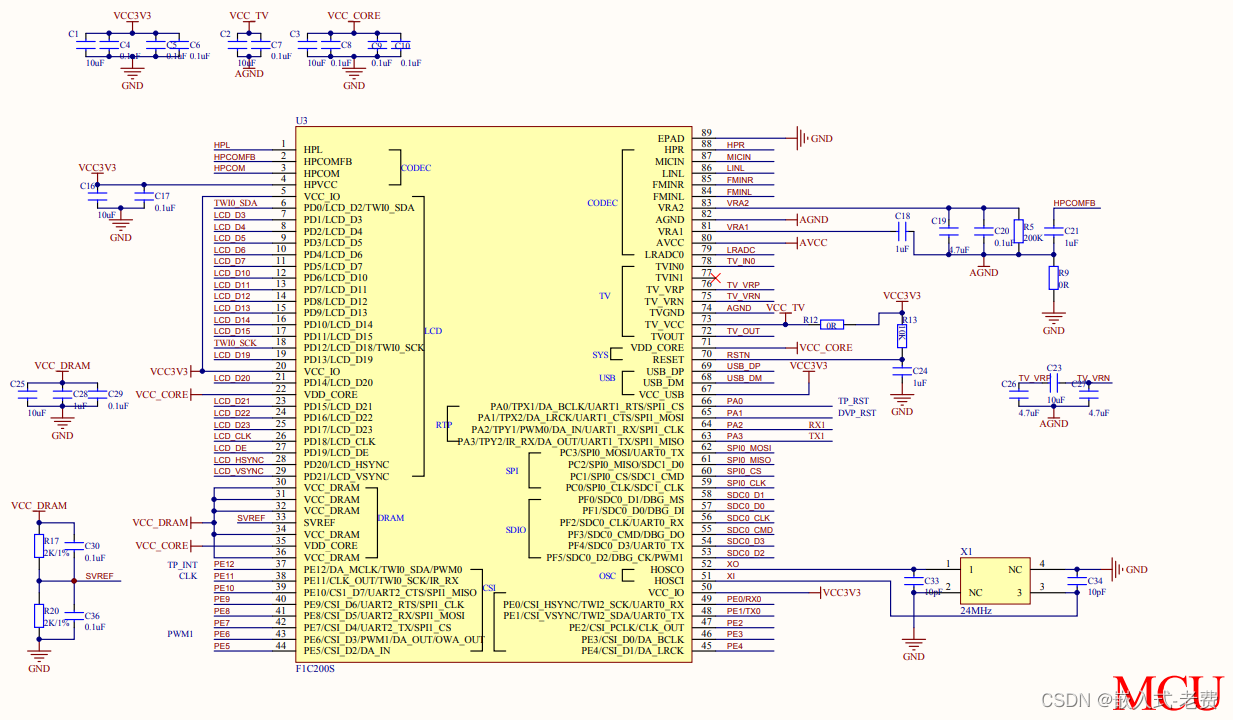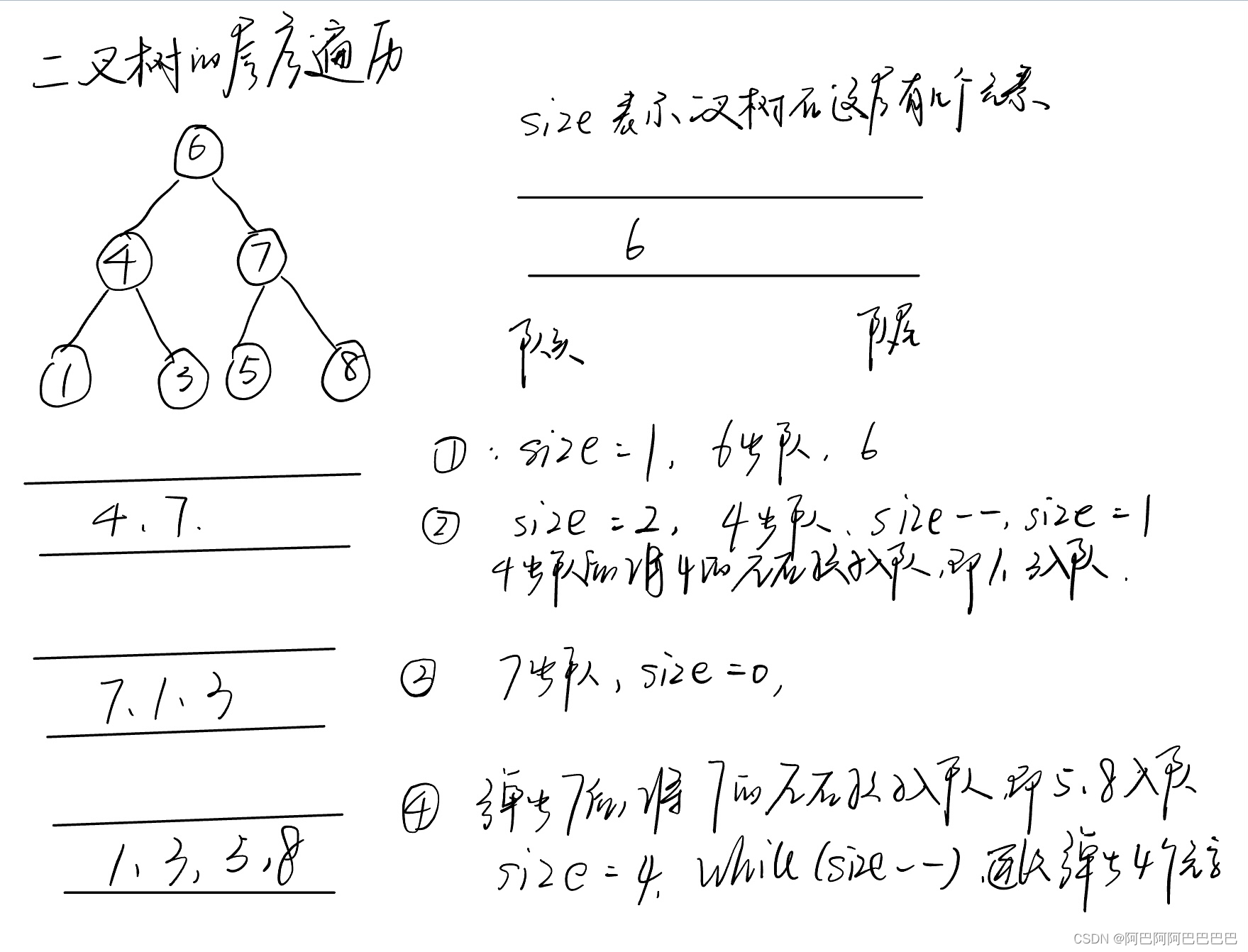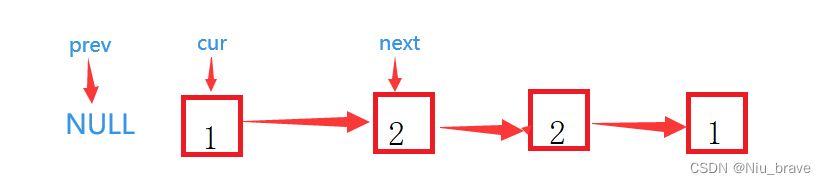今天搬砖时发现应用起不来了,显示出了熟悉的error
***************************
APPLICATION FAILED TO START
***************************
~~重点在这块哈
Description:
Web server failed to start. Port 443 was already in use.
Action:
Identify and stop the process that's listening on port 443 or configure this application to listen on another port.
Disconnected from the target VM, address: '127.0.0.1:59966', transport: 'socket'
Process finished with exit code 1
443被占用了,cmd查看下为何被暂用
![]()
使用 netstat -ano 查看443端口占用的进程PID

使用 tasklist | findstr PID 命令查看具体进行信息
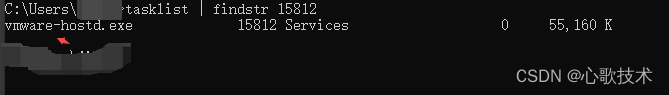
此时,我以为抓到了坏人,可以结案了,准备直接干掉它!
直接使用 taskkill /F /PID PID 命令杀掉进程
再次启动应用程序,还报443端口被占用,再次查看还是这哥们!还挺顽固!
所以,当时我就认为,案情远比我想象的要复杂。
于是,我慎重起来,打开VMware,寻找相关破案证据,一番查找后,我终于在 首选项 中找到了一个可疑的点
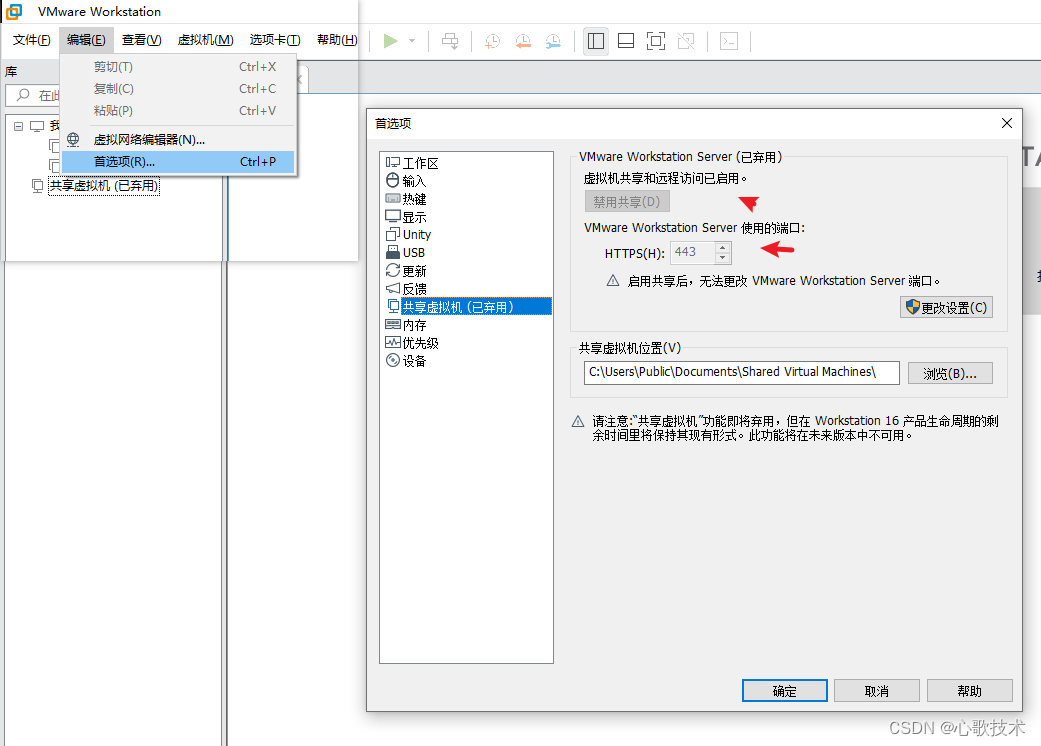
禁用共享试试看(先点更改设置)
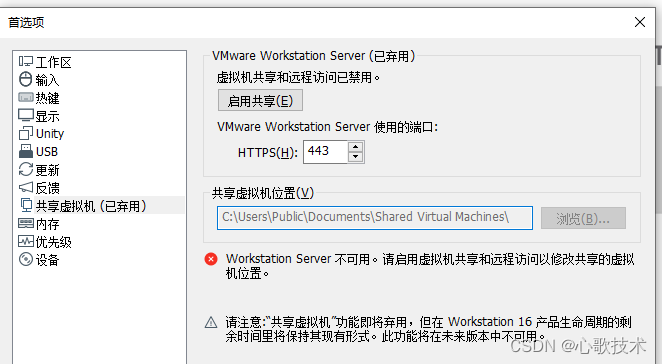
再次启动应用程序,正常启动~
VMware共享虚拟机这个功能连官方都标记了已弃用,后面有用到再研究。
结案!