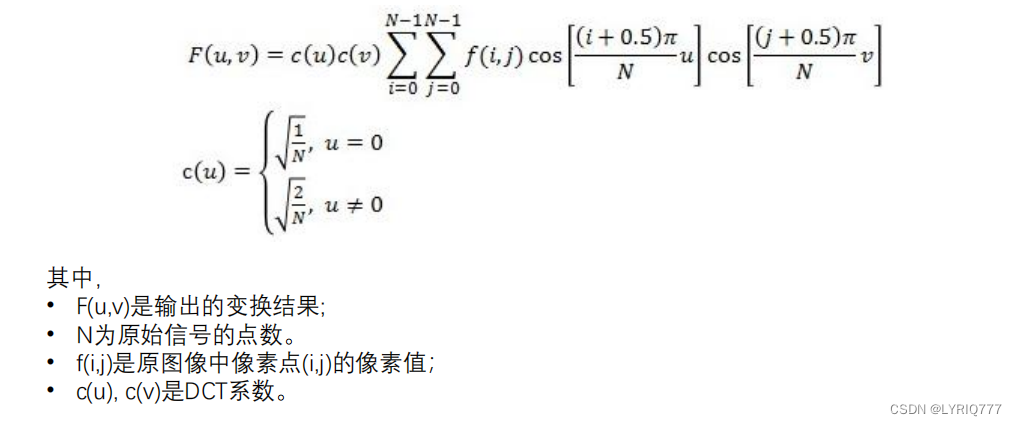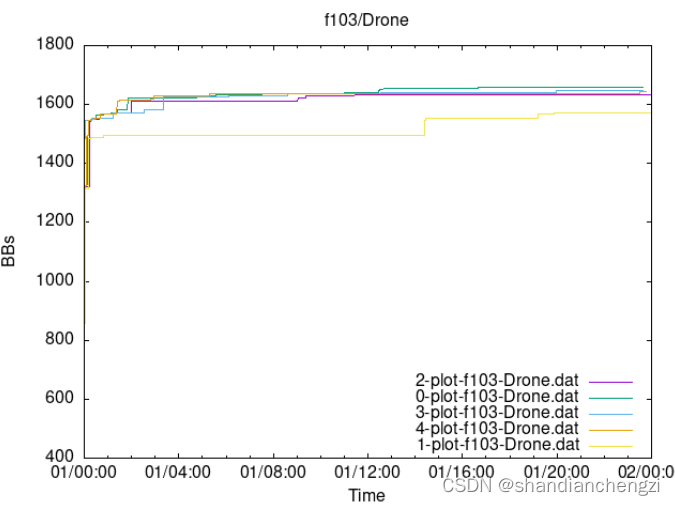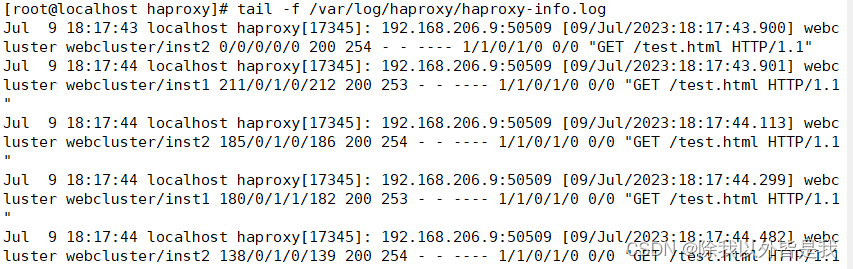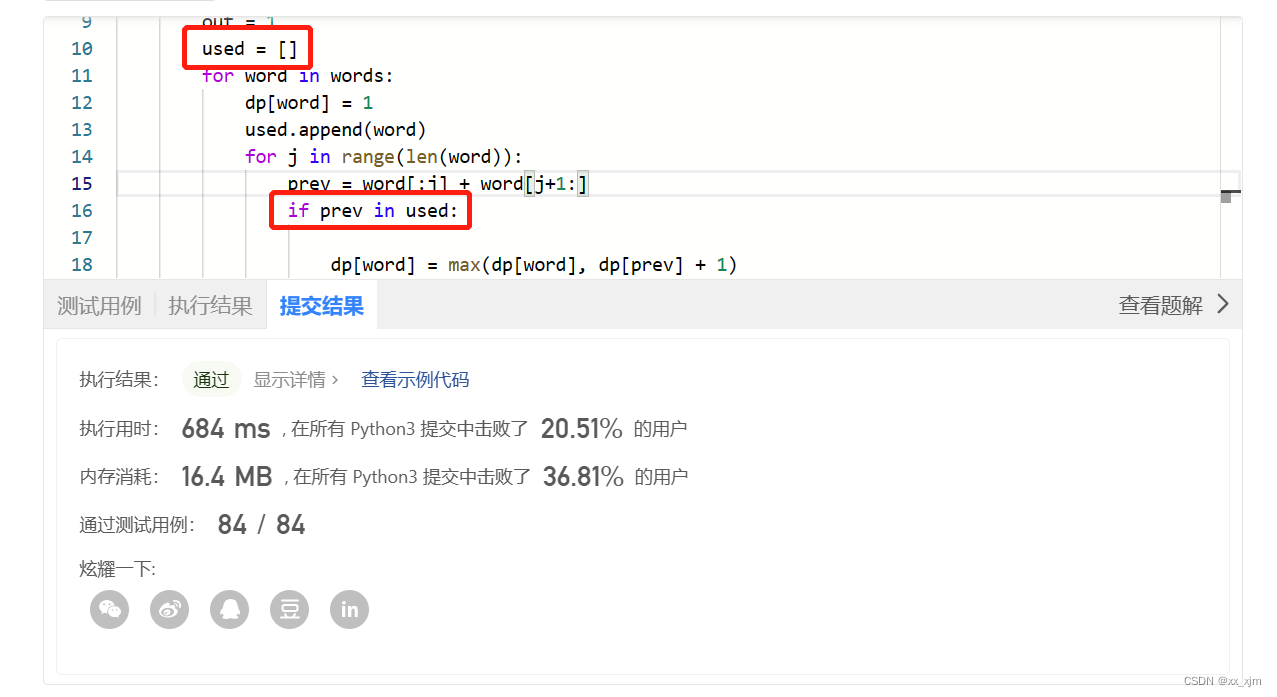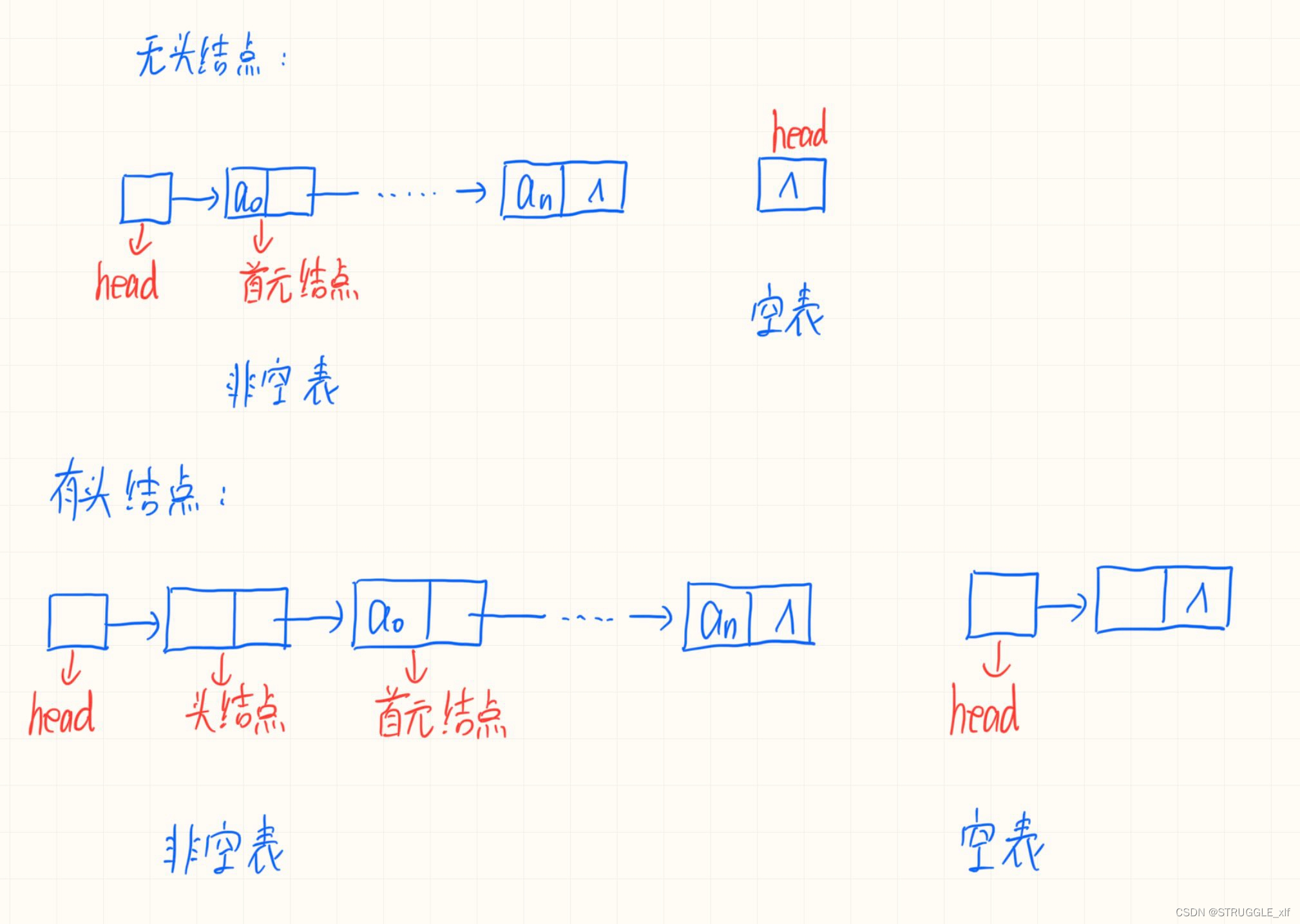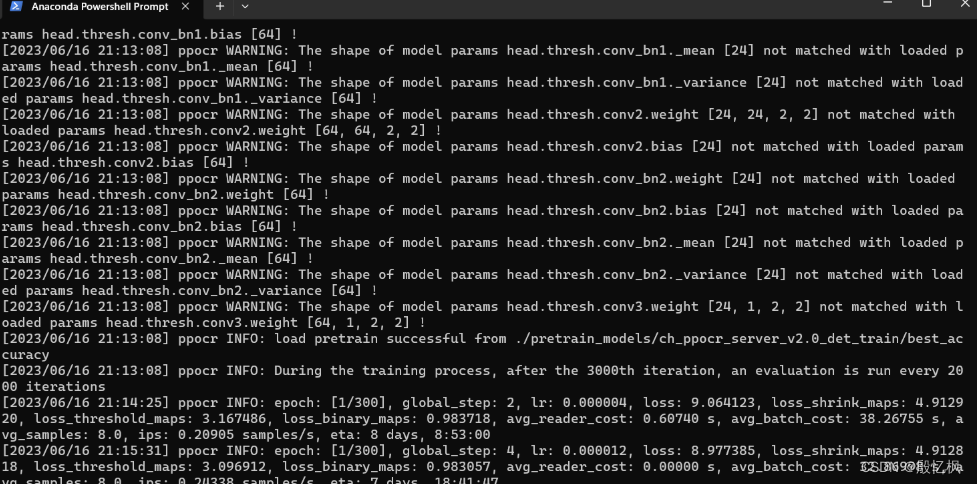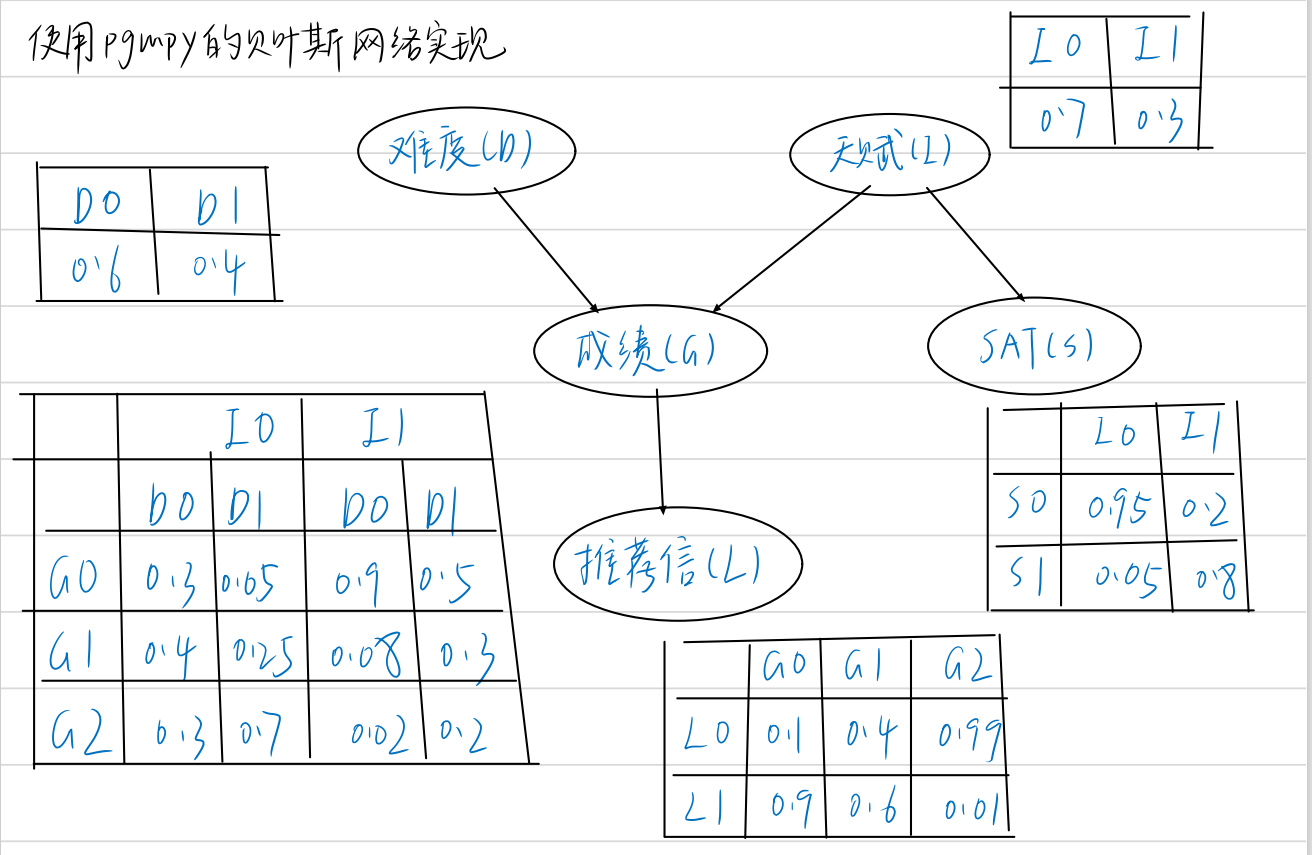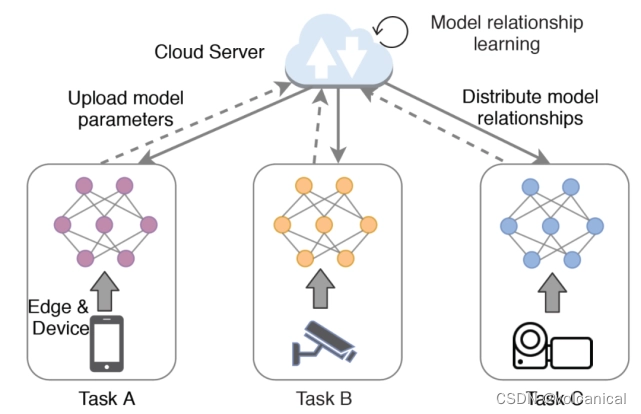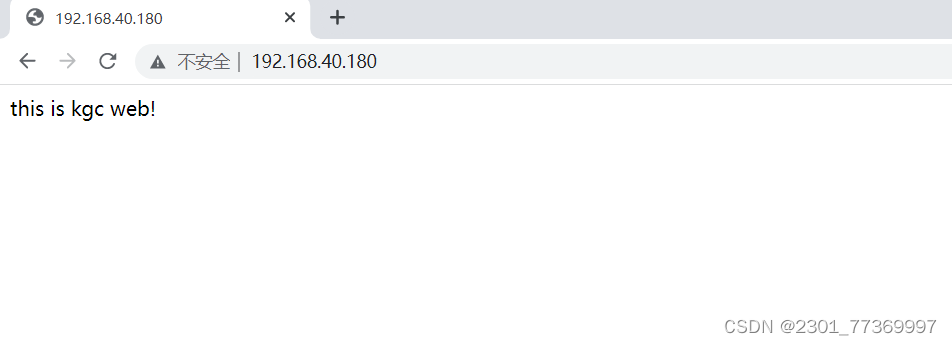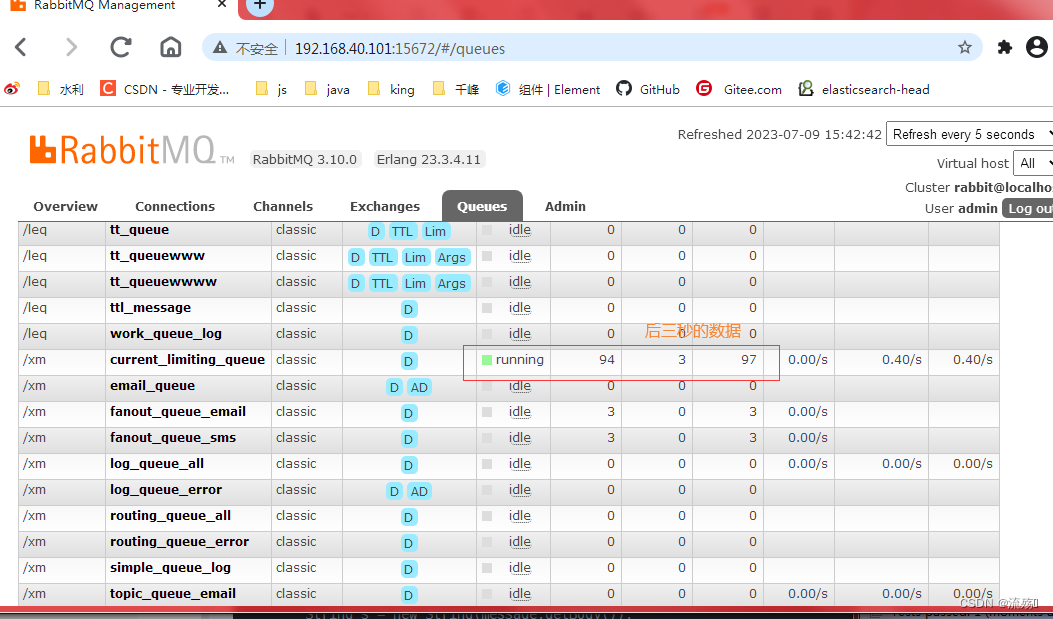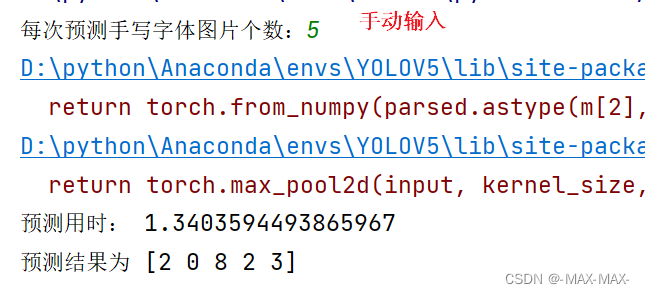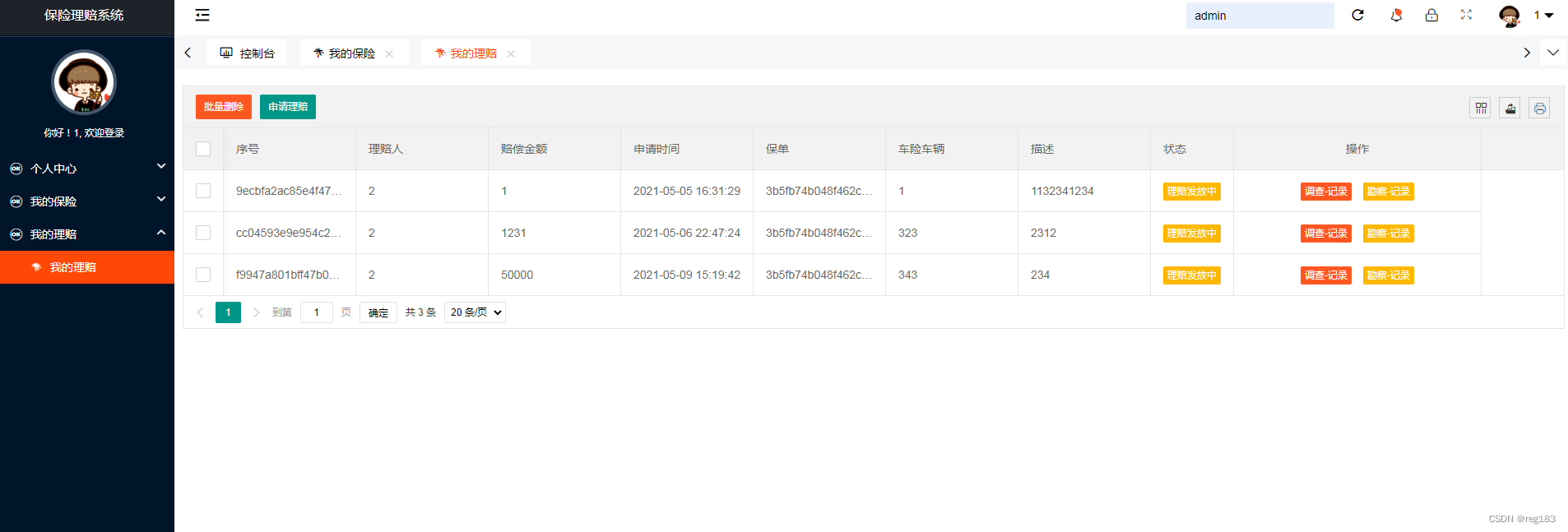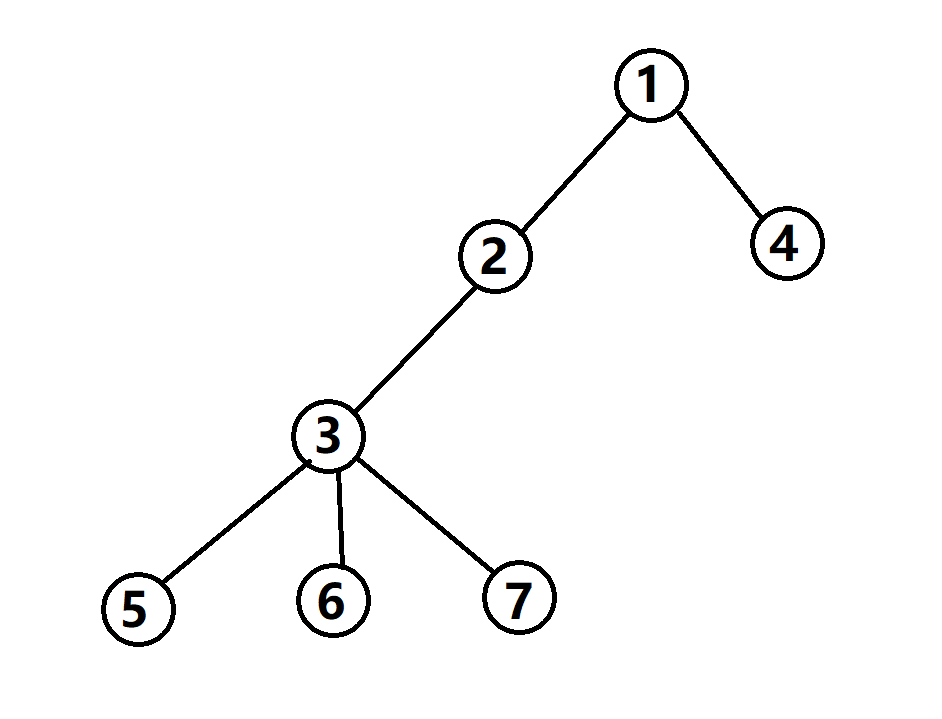文章目录
- 1 拉取镜像
- 2 构建tracker容器
- 2.1 创建配置文件和数据文件路径(只在主机上创建)
- 2.2 在官网下载了原装tracker.conf,修改了一个参数最大并发连接数,max_connections:改为1024(默认256)
- 2.3 启动tracker容器,映射射配置文件和数据文件路径
- 3 构建storage容器
- 4 测试
- 5、配置fastdfs跨域
1 拉取镜像
docker pull delron/fastdfs
2 构建tracker容器
2.1 创建配置文件和数据文件路径(只在主机上创建)
mkdir -p /data/docker_data/fastdfs/tracker/conf /data/docker_data/fastdfs/tracker/data
在delron/fastdfs镜像中,上面创建的目录分别对应docker中配置文件路径:/etc/fdfs,数据文件路径:/var/fdfs(下面有data和log两个文件夹)
2.2 在官网下载了原装tracker.conf,修改了一个参数最大并发连接数,max_connections:改为1024(默认256)
# is this config file disabled
# false for enabled
# true for disabled
disabled=false
# bind an address of this host
# empty for bind all addresses of this host
bind_addr=
# the tracker server port
port=22122
# connect timeout in seconds
# default value is 30s
connect_timeout=30
# network timeout in seconds
# default value is 30s
network_timeout=60
# the base path to store data and log files
base_path=/var/fdfs
# max concurrent connections this server supported
max_connections=256
# accept thread count
# default value is 1
# since V4.07
accept_threads=1
# work thread count, should <= max_connections
# default value is 4
# since V2.00
work_threads=4
# min buff size
# default value 8KB
min_buff_size = 8KB
# max buff size
# default value 128KB
max_buff_size = 128KB
# the method of selecting group to upload files
# 0: round robin
# 1: specify group
# 2: load balance, select the max free space group to upload file
store_lookup=2
# which group to upload file
# when store_lookup set to 1, must set store_group to the group name
store_group=group2
# which storage server to upload file
# 0: round robin (default)
# 1: the first server order by ip address
# 2: the first server order by priority (the minimal)
store_server=0
# which path(means disk or mount point) of the storage server to upload file
# 0: round robin
# 2: load balance, select the max free space path to upload file
store_path=0
# which storage server to download file
# 0: round robin (default)
# 1: the source storage server which the current file uploaded to
download_server=0
# reserved storage space for system or other applications.
# if the free(available) space of any stoarge server in
# a group <= reserved_storage_space,
# no file can be uploaded to this group.
# bytes unit can be one of follows:
### G or g for gigabyte(GB)
### M or m for megabyte(MB)
### K or k for kilobyte(KB)
### no unit for byte(B)
### XX.XX% as ratio such as reserved_storage_space = 10%
reserved_storage_space = 10%
#standard log level as syslog, case insensitive, value list:
### emerg for emergency
### alert
### crit for critical
### error
### warn for warning
### notice
### info
### debug
log_level=error
#unix group name to run this program,
#not set (empty) means run by the group of current user
run_by_group=
#unix username to run this program,
#not set (empty) means run by current user
run_by_user=
# allow_hosts can ocur more than once, host can be hostname or ip address,
# "*" (only one asterisk) means match all ip addresses
# we can use CIDR ips like 192.168.5.64/26
# and also use range like these: 10.0.1.[0-254] and host[01-08,20-25].domain.com
# for example:
# allow_hosts=10.0.1.[1-15,20]
# allow_hosts=host[01-08,20-25].domain.com
# allow_hosts=192.168.5.64/26
allow_hosts=*
# sync log buff to disk every interval seconds
# default value is 10 seconds
sync_log_buff_interval = 10
# check storage server alive interval seconds
check_active_interval = 120
# thread stack size, should >= 64KB
# default value is 64KB
thread_stack_size = 64KB
# auto adjust when the ip address of the storage server changed
# default value is true
storage_ip_changed_auto_adjust = true
# storage sync file max delay seconds
# default value is 86400 seconds (one day)
# since V2.00
storage_sync_file_max_delay = 86400
# the max time of storage sync a file
# default value is 300 seconds
# since V2.00
storage_sync_file_max_time = 300
# if use a trunk file to store several small files
# default value is false
# since V3.00
use_trunk_file = false
# the min slot size, should <= 4KB
# default value is 256 bytes
# since V3.00
slot_min_size = 256
# the max slot size, should > slot_min_size
# store the upload file to trunk file when it's size <= this value
# default value is 16MB
# since V3.00
slot_max_size = 16MB
# the trunk file size, should >= 4MB
# default value is 64MB
# since V3.00
trunk_file_size = 64MB
# if create trunk file advancely
# default value is false
# since V3.06
trunk_create_file_advance = false
# the time base to create trunk file
# the time format: HH:MM
# default value is 02:00
# since V3.06
trunk_create_file_time_base = 02:00
# the interval of create trunk file, unit: second
# default value is 38400 (one day)
# since V3.06
trunk_create_file_interval = 86400
# the threshold to create trunk file
# when the free trunk file size less than the threshold, will create
# the trunk files
# default value is 0
# since V3.06
trunk_create_file_space_threshold = 20G
# if check trunk space occupying when loading trunk free spaces
# the occupied spaces will be ignored
# default value is false
# since V3.09
# NOTICE: set this parameter to true will slow the loading of trunk spaces
# when startup. you should set this parameter to true when neccessary.
trunk_init_check_occupying = false
# if ignore storage_trunk.dat, reload from trunk binlog
# default value is false
# since V3.10
# set to true once for version upgrade when your version less than V3.10
trunk_init_reload_from_binlog = false
# the min interval for compressing the trunk binlog file
# unit: second
# default value is 0, 0 means never compress
# FastDFS compress the trunk binlog when trunk init and trunk destroy
# recommand to set this parameter to 86400 (one day)
# since V5.01
trunk_compress_binlog_min_interval = 0
# if use storage ID instead of IP address
# default value is false
# since V4.00
use_storage_id = false
# specify storage ids filename, can use relative or absolute path
# since V4.00
storage_ids_filename = storage_ids.conf
# id type of the storage server in the filename, values are:
## ip: the ip address of the storage server
## id: the server id of the storage server
# this paramter is valid only when use_storage_id set to true
# default value is ip
# since V4.03
id_type_in_filename = ip
# if store slave file use symbol link
# default value is false
# since V4.01
store_slave_file_use_link = false
# if rotate the error log every day
# default value is false
# since V4.02
rotate_error_log = false
# rotate error log time base, time format: Hour:Minute
# Hour from 0 to 23, Minute from 0 to 59
# default value is 00:00
# since V4.02
error_log_rotate_time=00:00
# rotate error log when the log file exceeds this size
# 0 means never rotates log file by log file size
# default value is 0
# since V4.02
rotate_error_log_size = 0
# keep days of the log files
# 0 means do not delete old log files
# default value is 0
log_file_keep_days = 30
# if use connection pool
# default value is false
# since V4.05
use_connection_pool = false
# connections whose the idle time exceeds this time will be closed
# unit: second
# default value is 3600
# since V4.05
connection_pool_max_idle_time = 3600
# HTTP port on this tracker server
http.server_port=8080
# check storage HTTP server alive interval seconds
# <= 0 for never check
# default value is 30
http.check_alive_interval=30
# check storage HTTP server alive type, values are:
# tcp : connect to the storge server with HTTP port only,
# do not request and get response
# http: storage check alive url must return http status 200
# default value is tcp
http.check_alive_type=tcp
# check storage HTTP server alive uri/url
# NOTE: storage embed HTTP server support uri: /status.html
http.check_alive_uri=/status.html
关键参数(只是了解,conf文件中没有修改,为默认配置):

2.3 启动tracker容器,映射射配置文件和数据文件路径
docker run -dti --network=host --restart always --name tracker -v /data/docker_data/fastdfs/tracker/data:/var/fdfs -v /data/docker_data/fastdfs/tracker/conf:/etc/fdfs -v /etc/localtime:/etc/localtime delron/fastdfs tracker
3 构建storage容器
两台都创建目录,数据文件存放路径映射,构建storage容器(两台机器都创建,xxxxxxx为tracker所在服务器ip)
mkdir -p /data/docker_data/fastdfs/storage/data
docker run -dti --network=host --name storage --restart always -e TRACKER_SERVER=xxxxxxx:22122 -v /etc/localtime:/etc/localtime -v /data/docker_data/fastdfs/storage/data:/var/fdfs delron/fastdfs storage
4 测试
1)两台都查看storage日志,出现选举出成功(successfully connect to storage server)连接tracker则成功
主服务器结果:
[root@131-0-4-22 fastdfs]# docker logs storage
ngx_http_fastdfs_set pid=9
try to start the storage node...
mkdir data path: FA ...
mkdir data path: FB ...
mkdir data path: FC ...
mkdir data path: FD ...
mkdir data path: FE ...
mkdir data path: FF ...
data path: /var/fdfs/data, mkdir sub dir done.
[2022-08-04 19:47:00] INFO - file: storage_param_getter.c, line: 191, use_storage_id=0, id_type_in_filename=ip, storage_ip_changed_auto_adjust=1, store_path=0, reserved_storage_space=10.00%, use_trunk_file=0, slot_min_size=256, slot_max_size=16 MB, trunk_file_size=64 MB, trunk_create_file_advance=0, trunk_create_file_time_base=02:00, trunk_create_file_interval=86400, trunk_create_file_space_threshold=20 GB, trunk_init_check_occupying=0, trunk_init_reload_from_binlog=0, trunk_compress_binlog_min_interval=0, store_slave_file_use_link=0
[2022-08-04 19:47:00] INFO - file: storage_func.c, line: 257, tracker_client_ip: xxxx, my_server_id_str: xxxx, g_server_id_in_filename: 352583811
[2022-08-04 19:47:00] INFO - file: tracker_client_thread.c, line: 310, successfully connect to tracker server xxxx:22122, as a tracker client, my ip is xxxx
[2022-08-04 19:47:30] INFO - file: tracker_client_thread.c, line: 1263, tracker server xxxx:22122, set tracker leader: xxxx:22122
[2022-08-04 19:48:00] INFO - file: storage_sync.c, line: 2732, successfully connect to storage server xxxxx:23000
从服务器结果:
[root@131-0-4-22 fastdfs]# docker logs storage
ngx_http_fastdfs_set pid=9
try to start the storage node...
mkdir data path: FC ...
mkdir data path: FD ...
mkdir data path: FE ...
mkdir data path: FF ...
data path: /var/fdfs/data, mkdir sub dir done.
[2022-08-04 19:47:55] INFO - file: storage_param_getter.c, line: 191, use_storage_id=0, id_type_in_filename=ip, storage_ip_changed_auto_adjust=1, store_path=0, reserved_storage_space=10.00%, use_trunk_file=0, slot_min_size=256, slot_max_size=16 MB, trunk_file_size=64 MB, trunk_create_file_advance=0, trunk_create_file_time_base=02:00, trunk_create_file_interval=86400, trunk_create_file_space_threshold=20 GB, trunk_init_check_occupying=0, trunk_init_reload_from_binlog=0, trunk_compress_binlog_min_interval=0, store_slave_file_use_link=0
[2022-08-04 19:47:55] INFO - file: storage_func.c, line: 257, tracker_client_ip: 131.0.4.22, my_server_id_str: xxx, g_server_id_in_filename: 369361027
[2022-08-04 19:47:55] INFO - file: tracker_client_thread.c, line: 310, successfully connect to tracker server 131.0.4.21:22122, as a tracker client, my ip is xxxx
[2022-08-04 19:47:55] INFO - file: tracker_client_thread.c, line: 1263, tracker server 131.0.4.21:22122, set tracker leader: xxxx:22122
[2022-08-04 19:47:55] INFO - file: storage_sync.c, line: 2732, successfully connect to storage server xxxx:23000
2)主服务器查看tracker日志,出现i am new tracker leader则成功
[root@131-0-4-21 storage]# docker logs tracker
try to start the tracker node...
[2022-08-04 19:43:05] INFO - FastDFS v5.11, base_path=/var/fdfs, run_by_group=, run_by_user=, connect_timeout=30s, network_timeout=60s, port=22122, bind_addr=, max_connections=1024, accept_threads=1, work_threads=4, min_buff_size=8192, max_buff_size=131072, store_lookup=2, store_group=, store_server=0, store_path=0, reserved_storage_space=10.00%, download_server=0, allow_ip_count=-1, sync_log_buff_interval=10s, check_active_interval=120s, thread_stack_size=64 KB, storage_ip_changed_auto_adjust=1, storage_sync_file_max_delay=86400s, storage_sync_file_max_time=300s, use_trunk_file=0, slot_min_size=256, slot_max_size=16 MB, trunk_file_size=64 MB, trunk_create_file_advance=0, trunk_create_file_time_base=02:00, trunk_create_file_interval=86400, trunk_create_file_space_threshold=20 GB, trunk_init_check_occupying=0, trunk_init_reload_from_binlog=0, trunk_compress_binlog_min_interval=0, use_storage_id=0, id_type_in_filename=ip, storage_id_count=0, rotate_error_log=0, error_log_rotate_time=00:00, rotate_error_log_size=0, log_file_keep_days=0, store_slave_file_use_link=0, use_connection_pool=0, g_connection_pool_max_idle_time=3600s
[2022-08-04 19:46:59] INFO - file: tracker_relationship.c, line: 389, selecting leader...
[2022-08-04 19:46:59] INFO - file: tracker_relationship.c, line: 407, I am the new tracker leader 131.0.4.21:22122
[2022-08-04 19:47:59] WARNING - file: tracker_mem.c, line: 4754, storage server: 131.0.4.22:23000, dest status: 2, my status: 1, should change my status!
[2022-08-04 19:47:59] WARNING - file: tracker_mem.c, line: 4754, storage server: 131.0.4.22:23000, dest status: 5, my status: 2, should change my status!
3)测试两台storage同步,进入storage容器,/var/fdfs目录,模拟上传一个文件,看从服务器器storage节点是否同步成功。
[root@131-0-4-21 storage]# docker exec -it storage bash
[root@131-0-4-21 nginx-1.12.2]# cd /var/fdfs
[root@131-0-4-21 fdfs]# echo hello word 测试>a.txt
[root@131-0-4-21 fdfs]# ls
a.txt data logs
[root@131-0-4-21 fdfs]# /usr/bin/fdfs_upload_file /etc/fdfs/client.conf a.txt
group1/M00/00/00/gwAEFWLrs0GAQgVKAAAAKggbZ-Q442.txt
会返回一串文件名,之后,连接另一台看是否出现同名的文件,如果有则同步也成功。
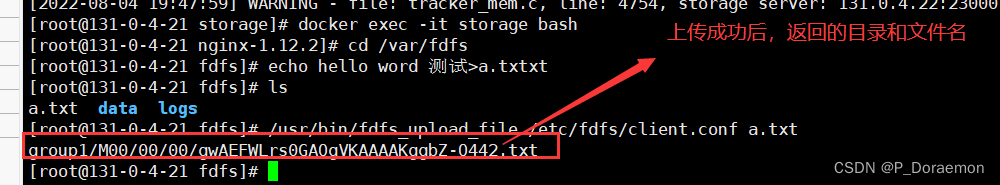
4)FastDFS 默认使用了以下端口,如果开启了防火墙,请保证以下端口可访问:
*
FastDFS Tracker 端口:22122
*
FastDFS Storage 端口:23000
*
FastDHT 端口:11411
*
访问端口:8888
5、配置fastdfs跨域
搭好fastdfs以后,正常访问浏览器没问题,但是前端获取的时候会出现跨越访问。因为访问fastdfs的图片的时候是用Nginx访问的,nginx当中要配置跨域访问,前端才能正常获取图片。
进入tracker容器,然后找到nginx配置文件位置修改
location ~/group([0-9])/M00 {
ngx_fastdfs_module;
#加上如下2行解决前端获取文件跨域访问的问题
add_header 'Access-Control-Allow-Origin' '*';
add_header 'Access-Control-Allow-Credentials' 'true';
}