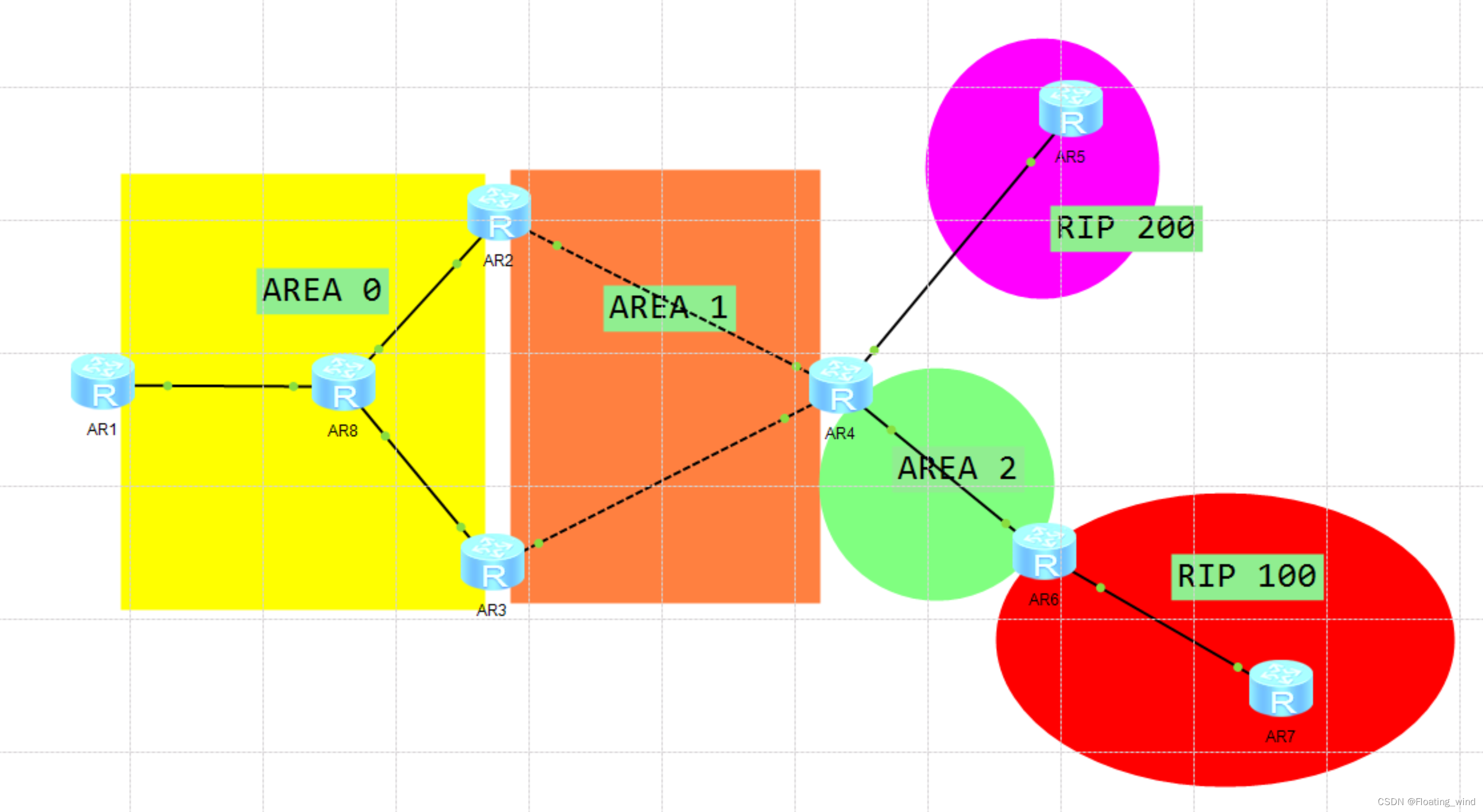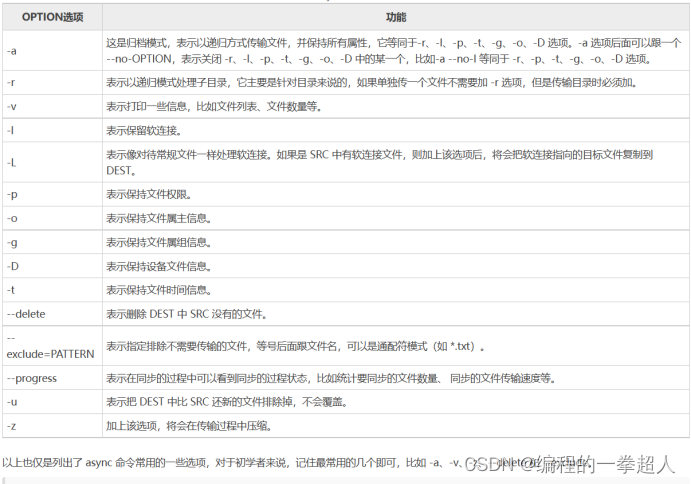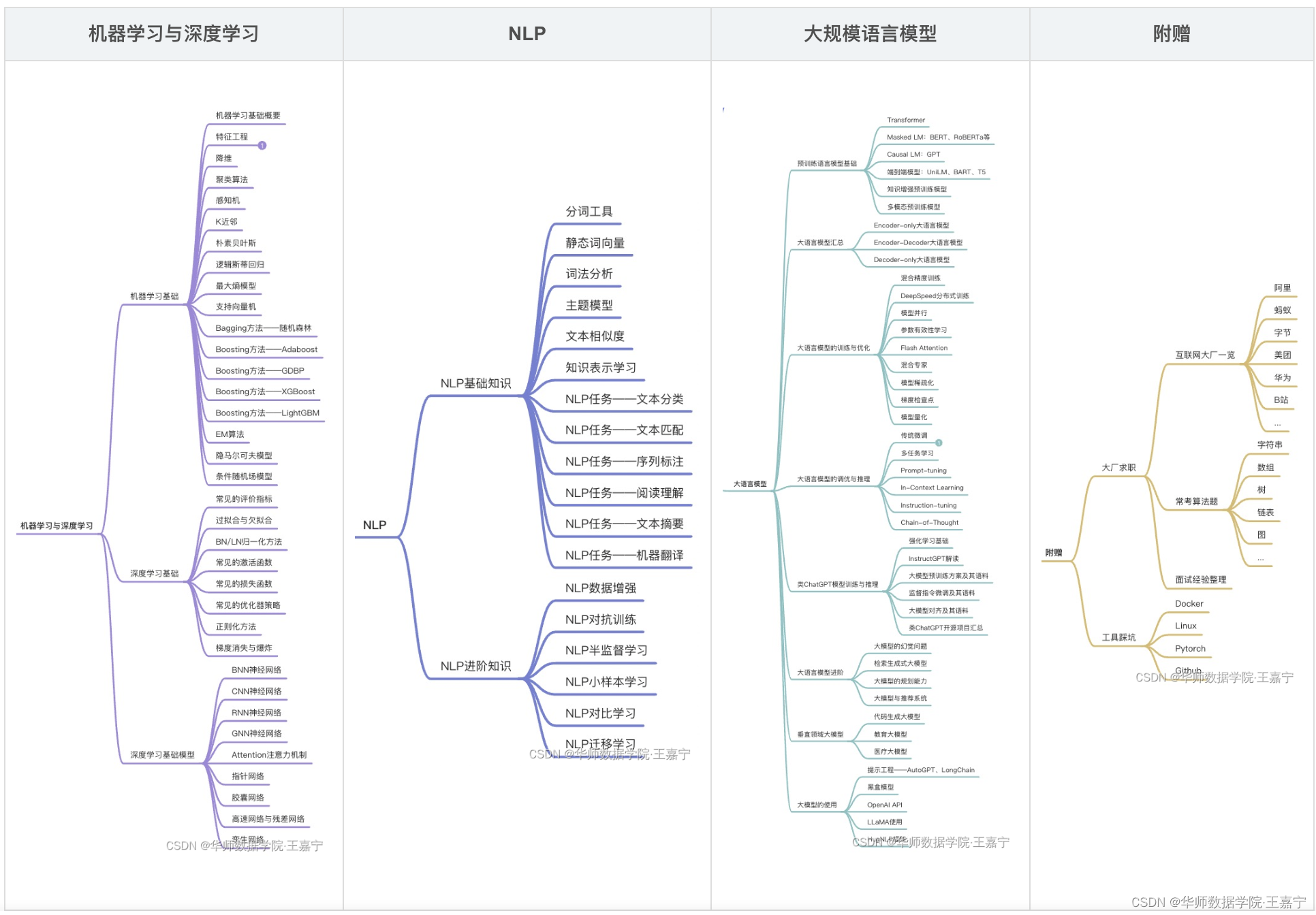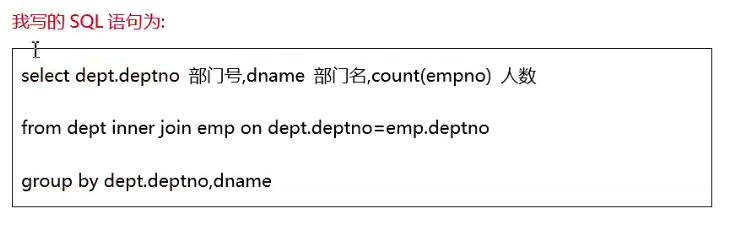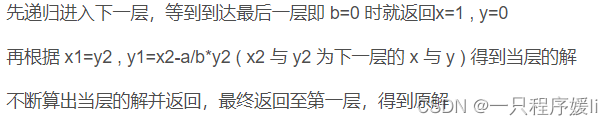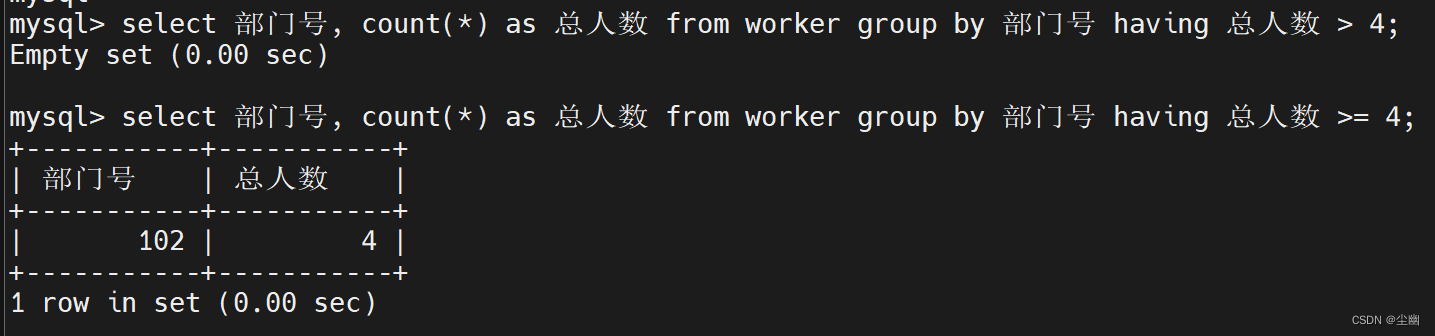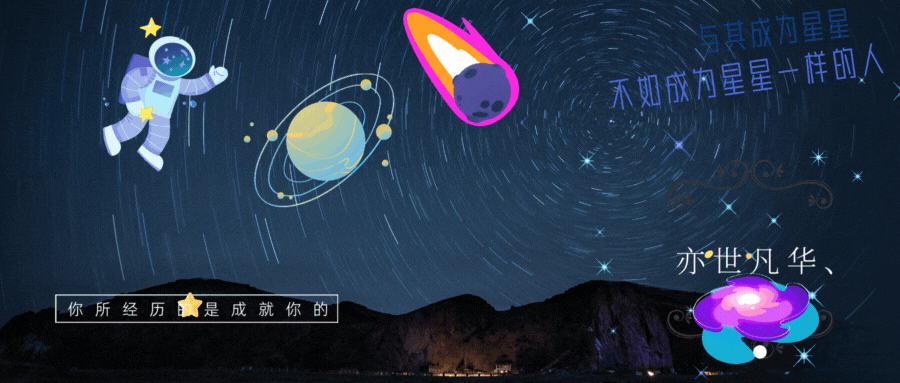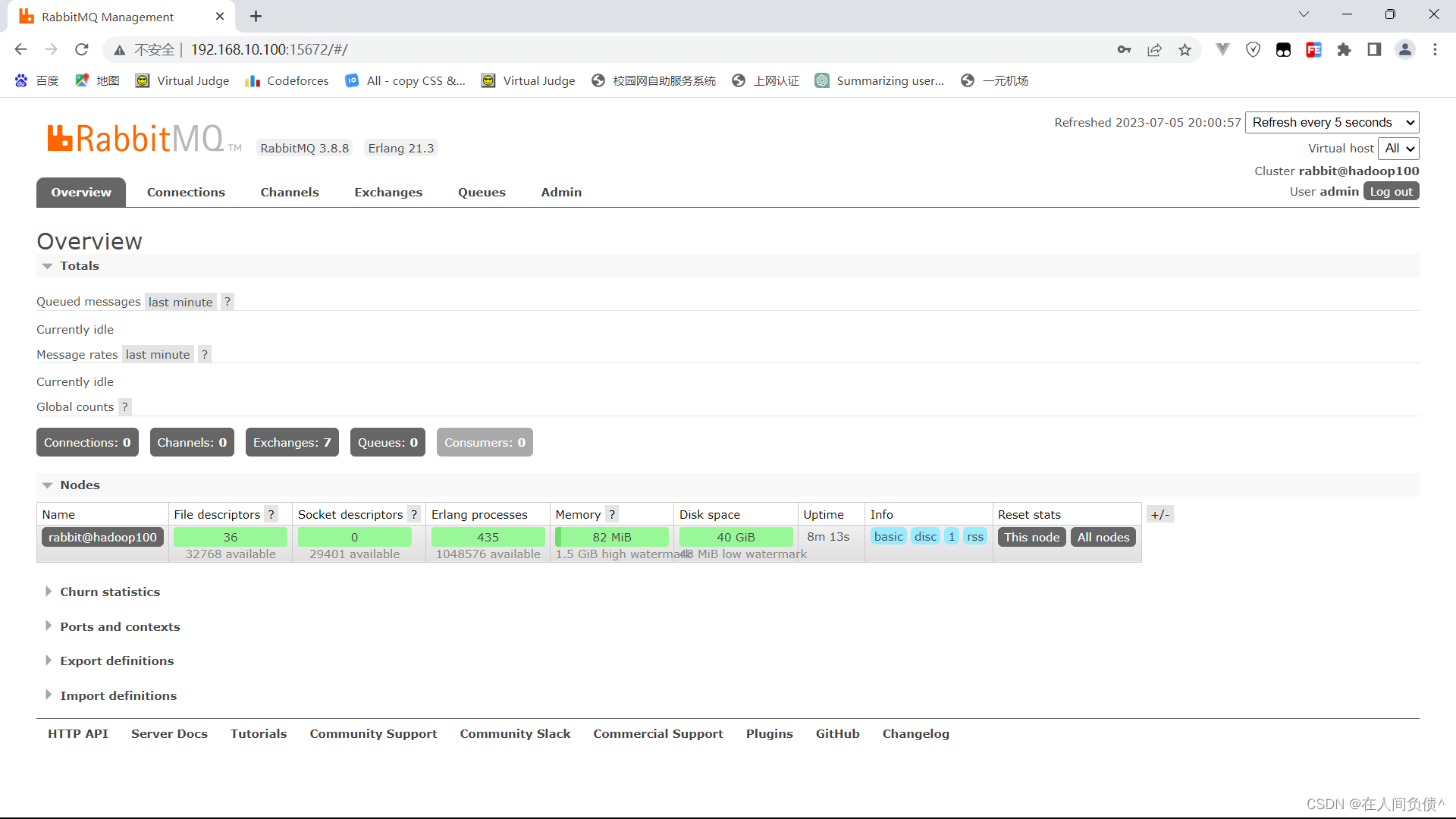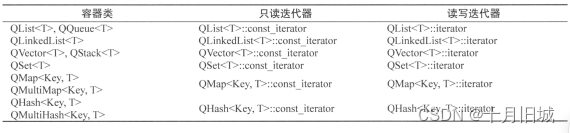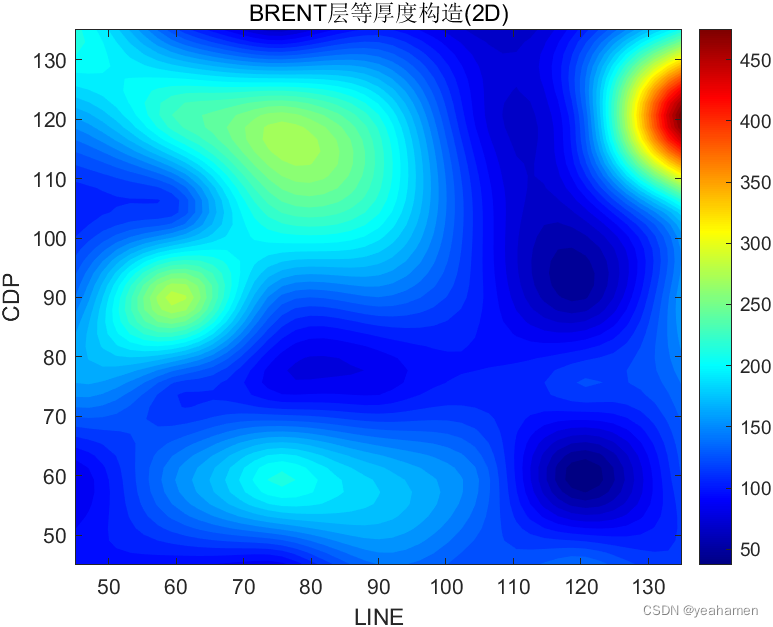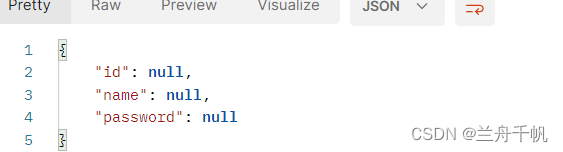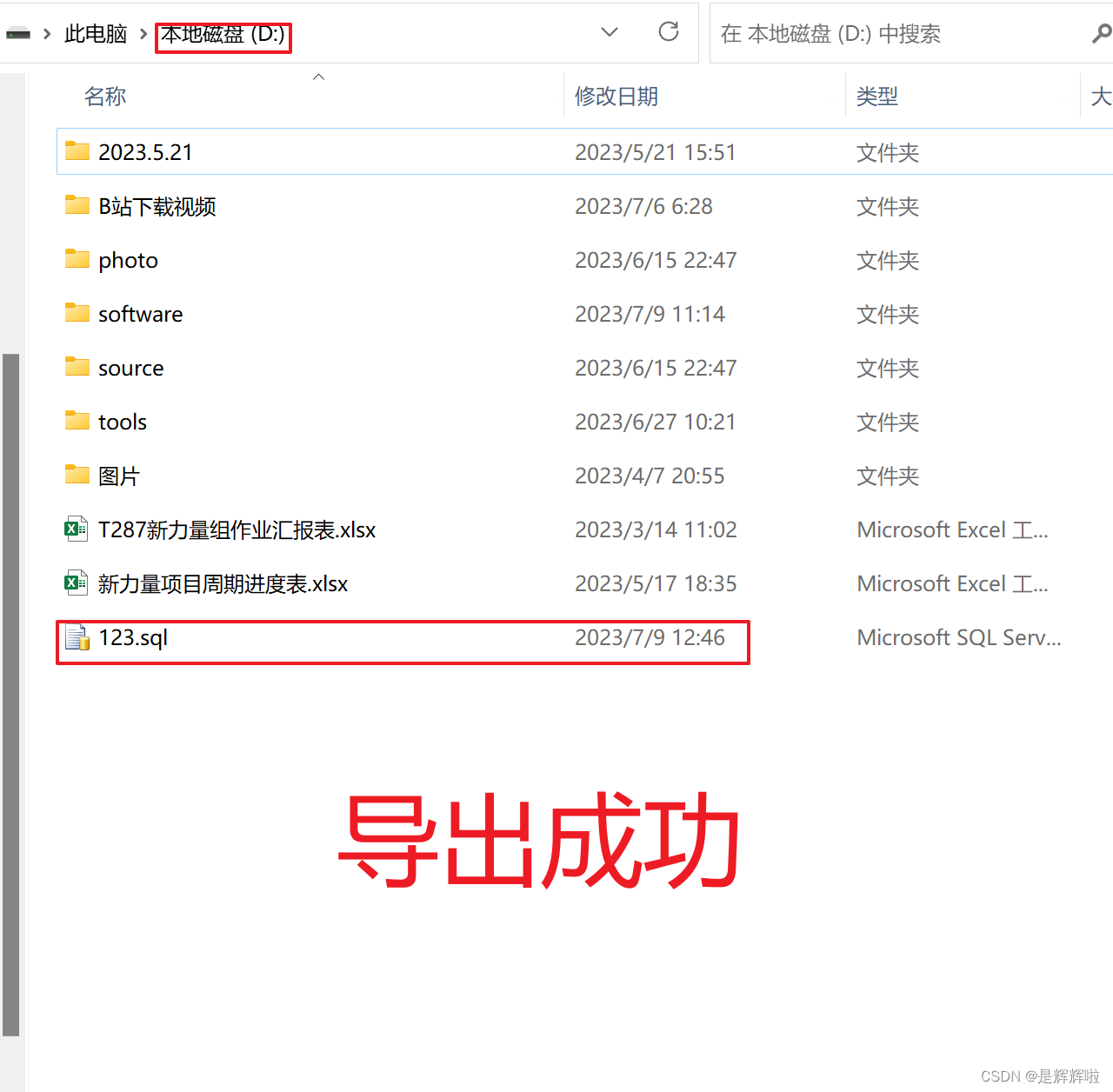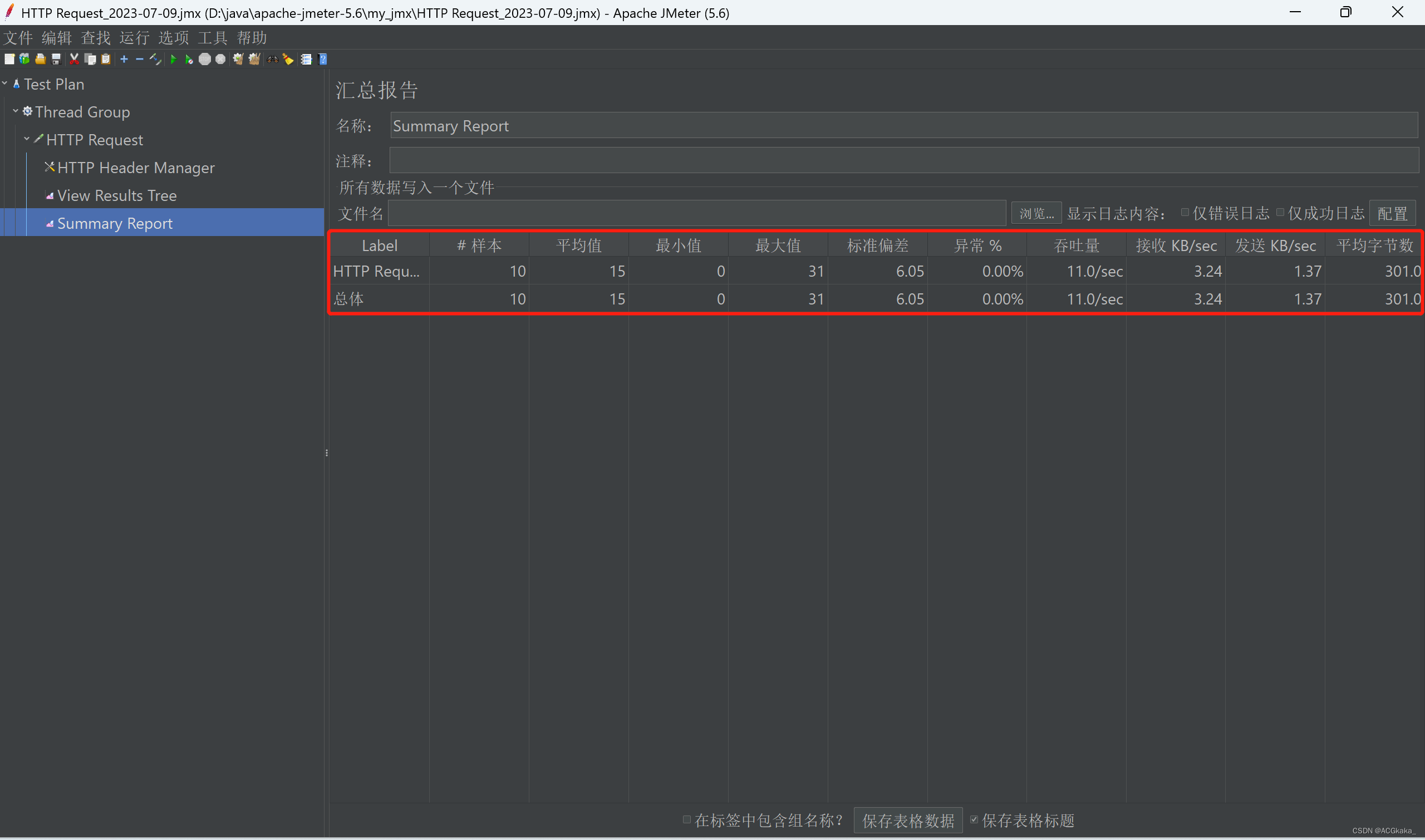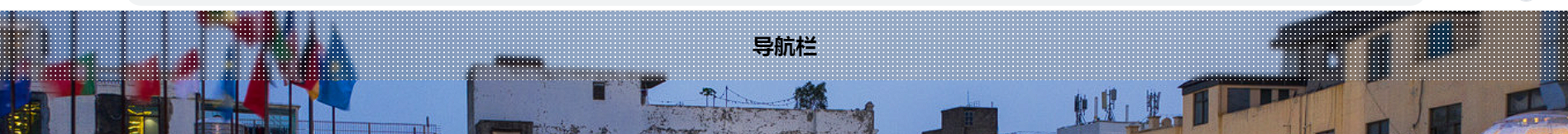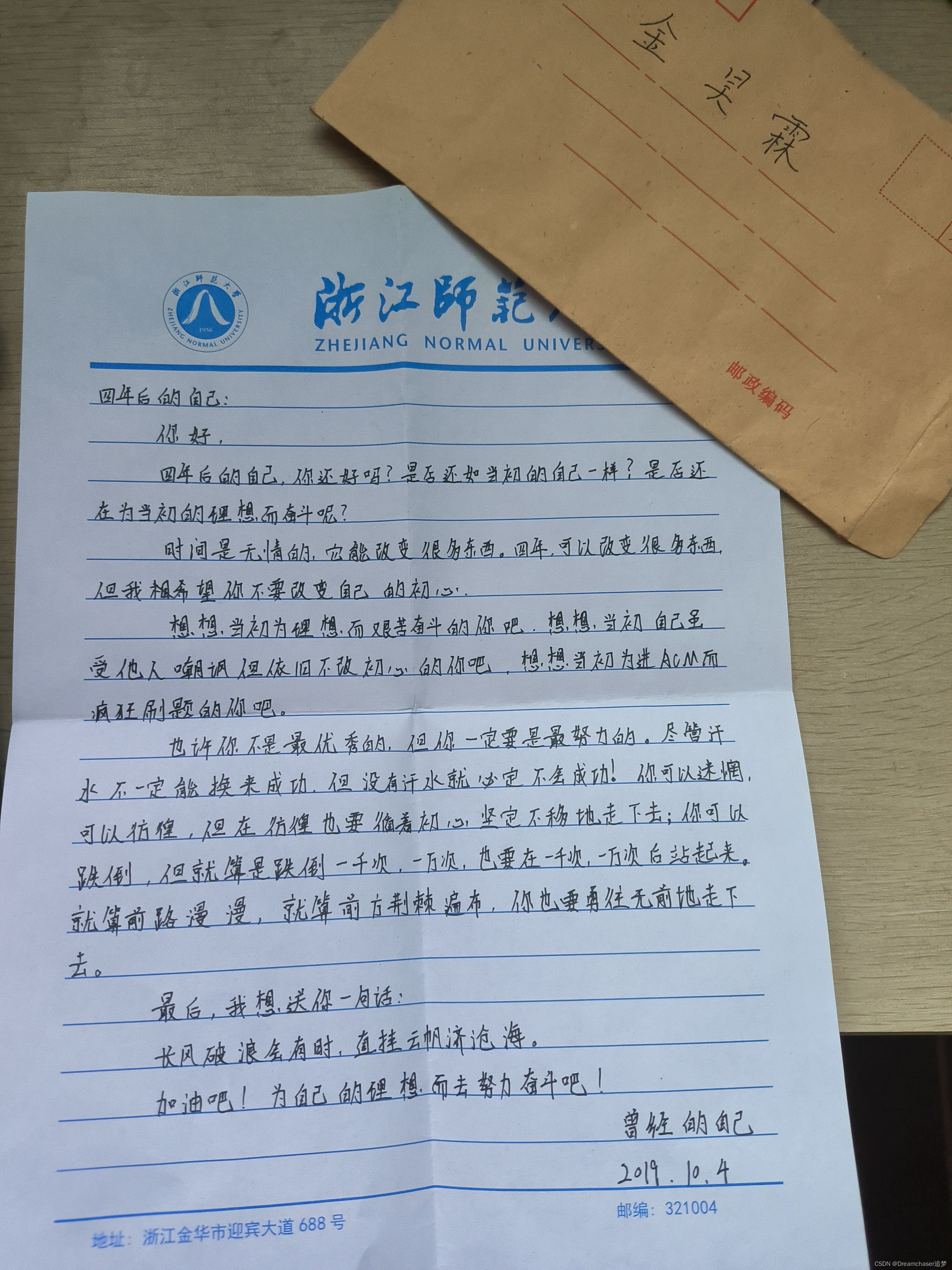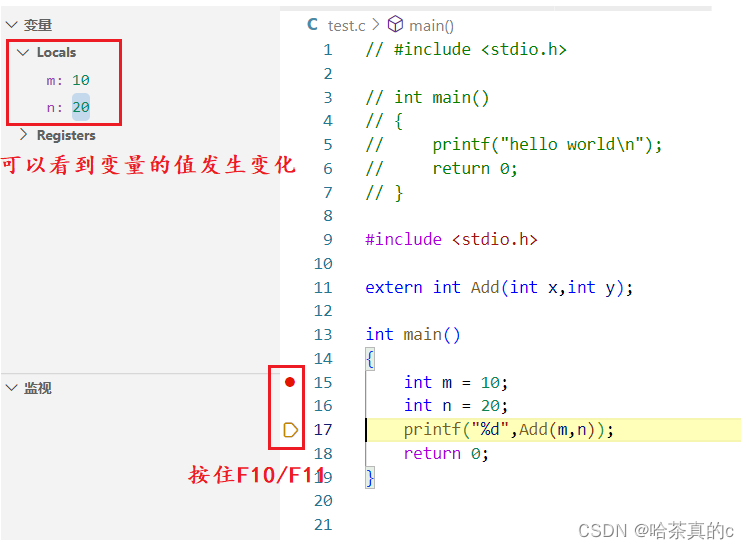IDEA+spring+spring mvc+mybatis+bootstrap+jquery+Mysql运动会管理系统
- 一、系统介绍
- 1.环境配置
- 二、系统展示
- 1. 管理员登录
- 2.修改密码
- 3.运动会开幕信息
- 4.运动会广播信息
- 5. 比赛项目信息
- 6.比赛成绩信息
- 7.运动器材信息
- 8.学生信息
- 9.教师信息
- 10.班级信息
- 11. 院系信息
- 12.开幕管理
- 13.广播管理
- 14.项目管理
- 15. 成绩管理
- 16、器材管理
- 17、用户管理
- 三、部分代码
- UserMapper.java
- UserController.java
- User.java
- 四、其他
- 获取源码
一、系统介绍
本系统实现了运动会管理系统,管理端实现了管理员登录、修改密码、 运动会开幕信息、 运动会广播信息、 比赛项目信息、 比赛成绩信息、 运动器材信息、学生信息、 教师信息、 班级信息、 院系信息、 开幕管理、 广播管理、 项目管理、 成绩管理、 器材管理、用户管理
1.环境配置
JDK版本:1.8
Mysql:5.7
二、系统展示
1. 管理员登录

账号:admin 密码:admin
2.修改密码
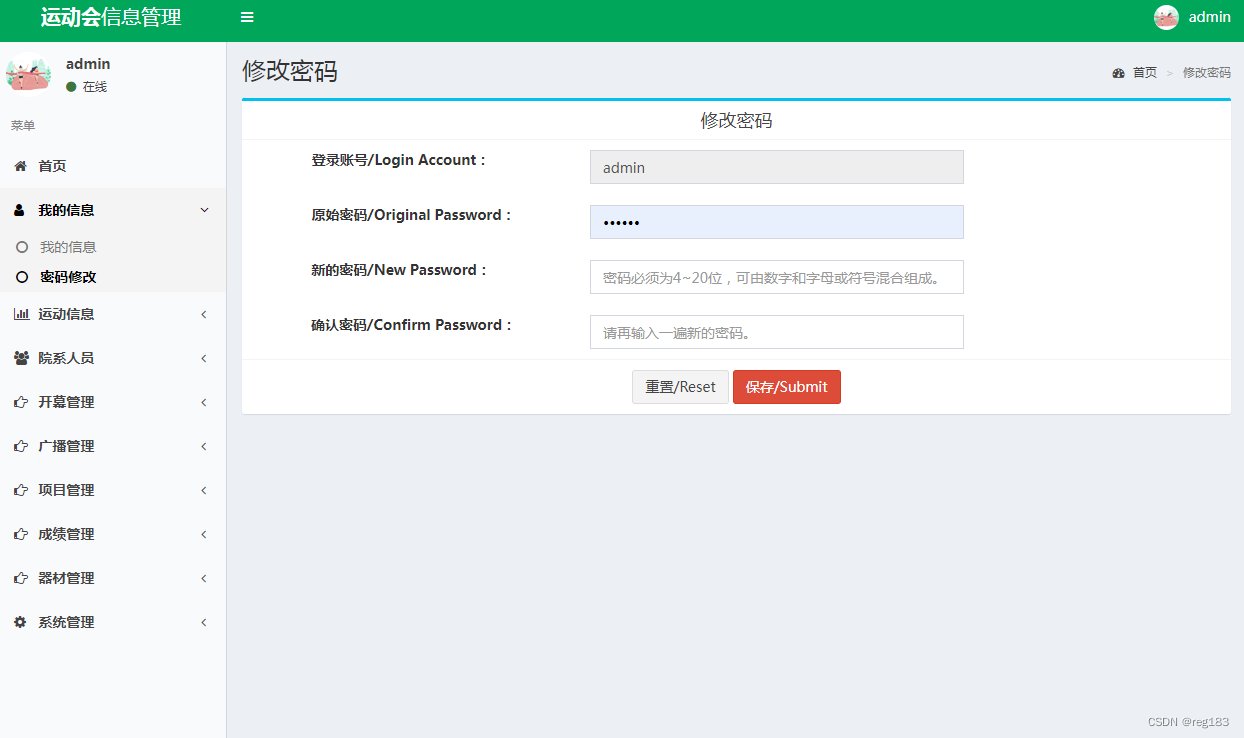
3.运动会开幕信息
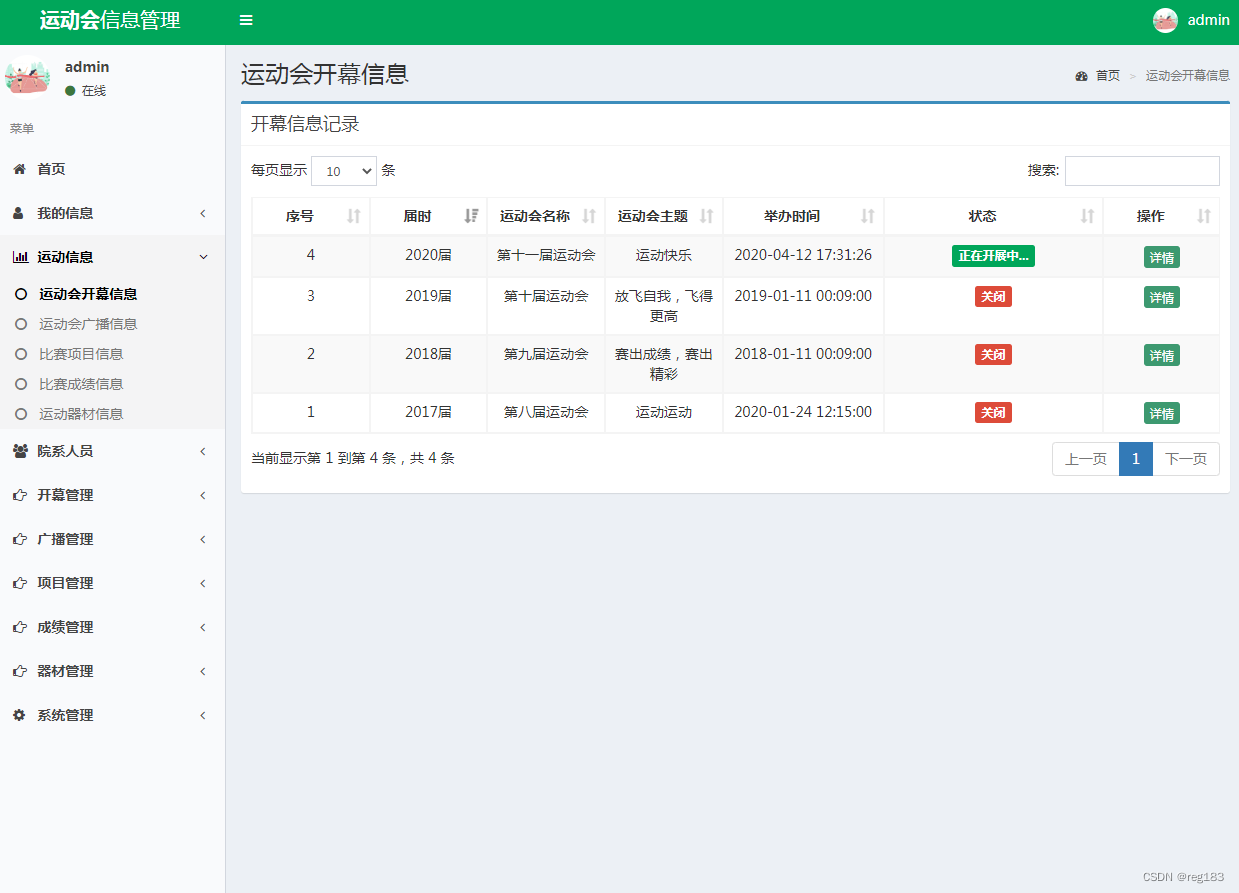
4.运动会广播信息

5. 比赛项目信息
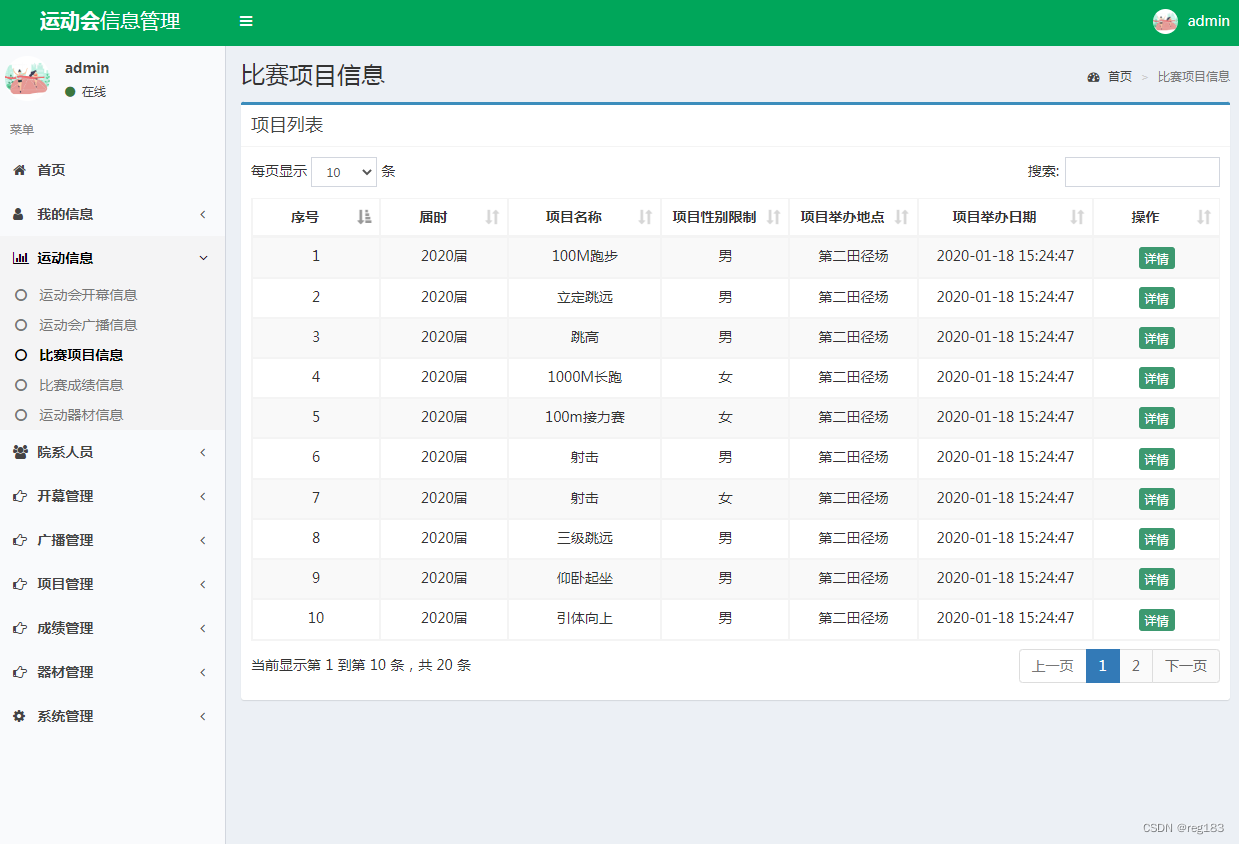
6.比赛成绩信息
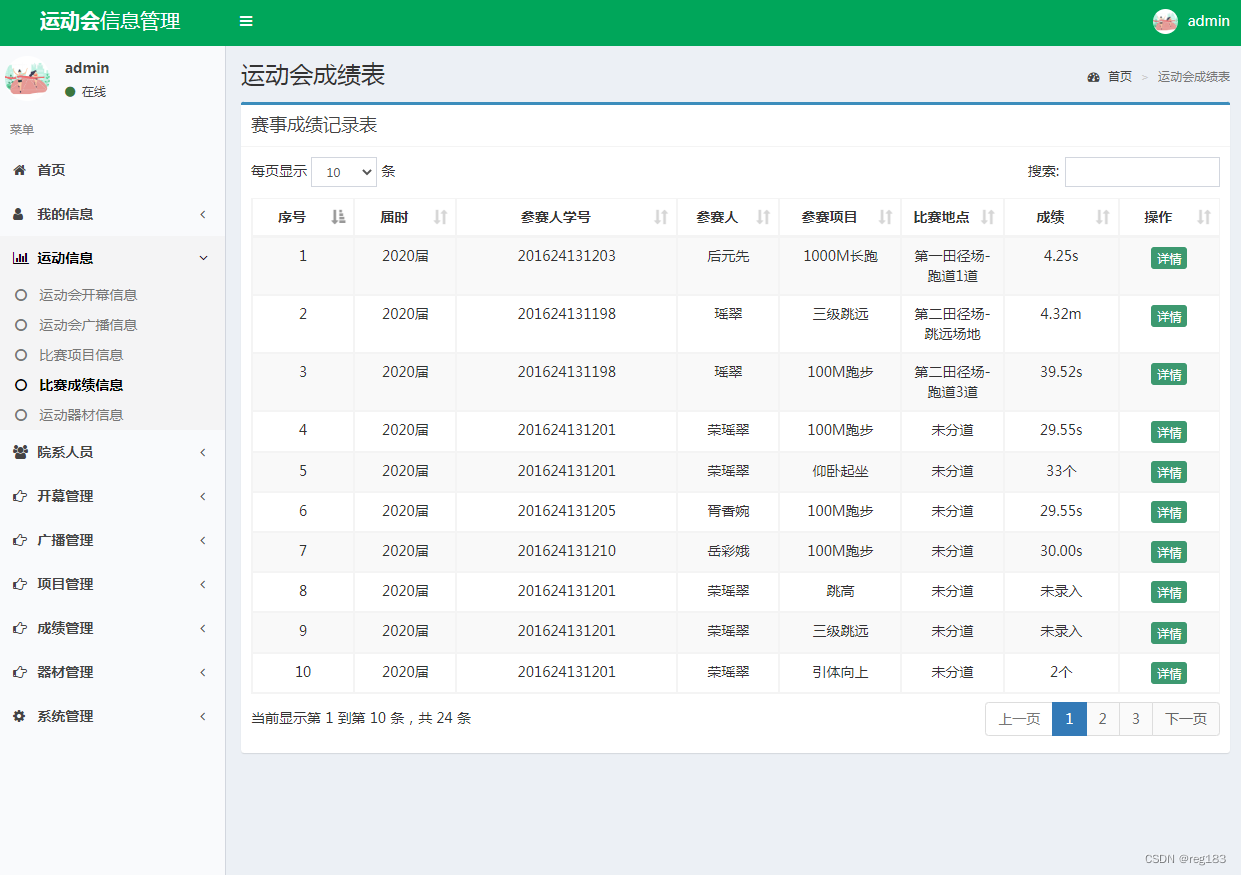
7.运动器材信息

8.学生信息
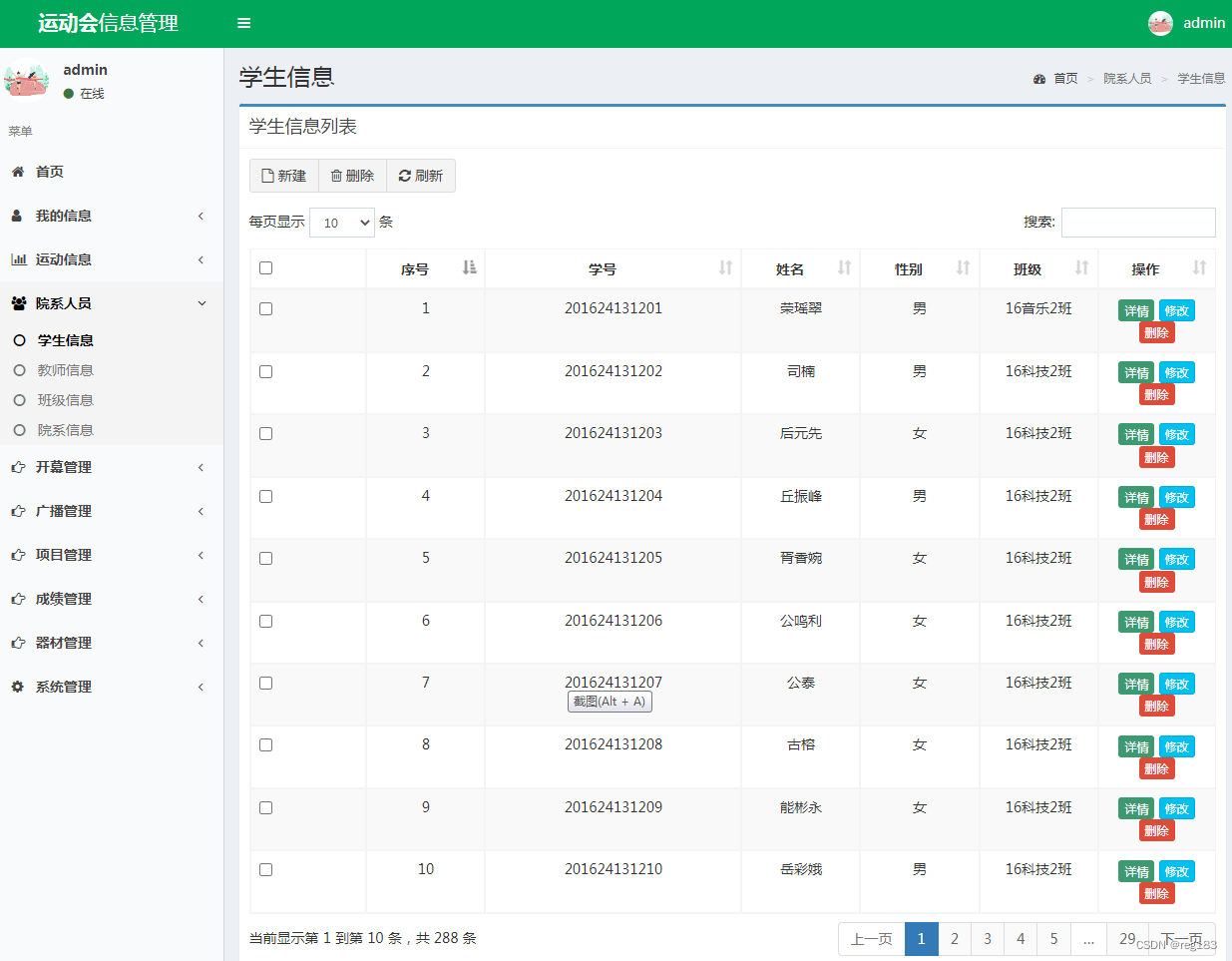
9.教师信息

10.班级信息

11. 院系信息

12.开幕管理

13.广播管理
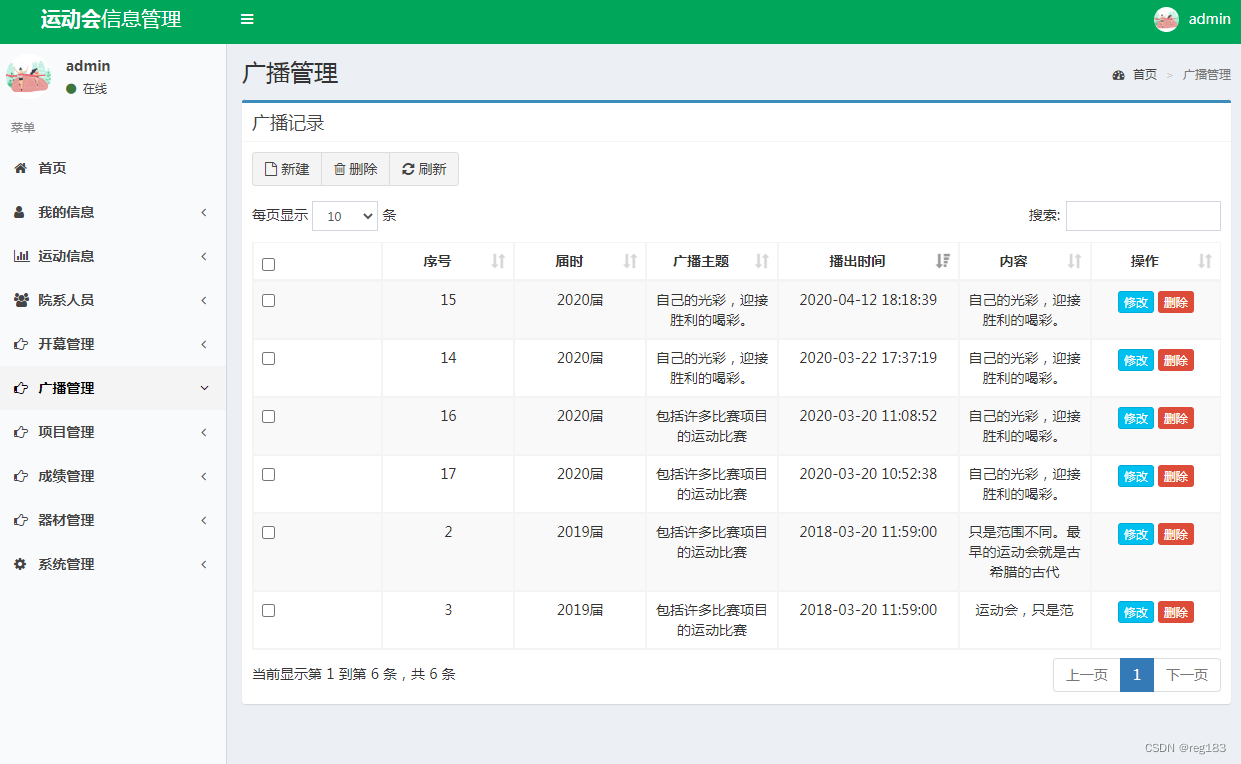
14.项目管理
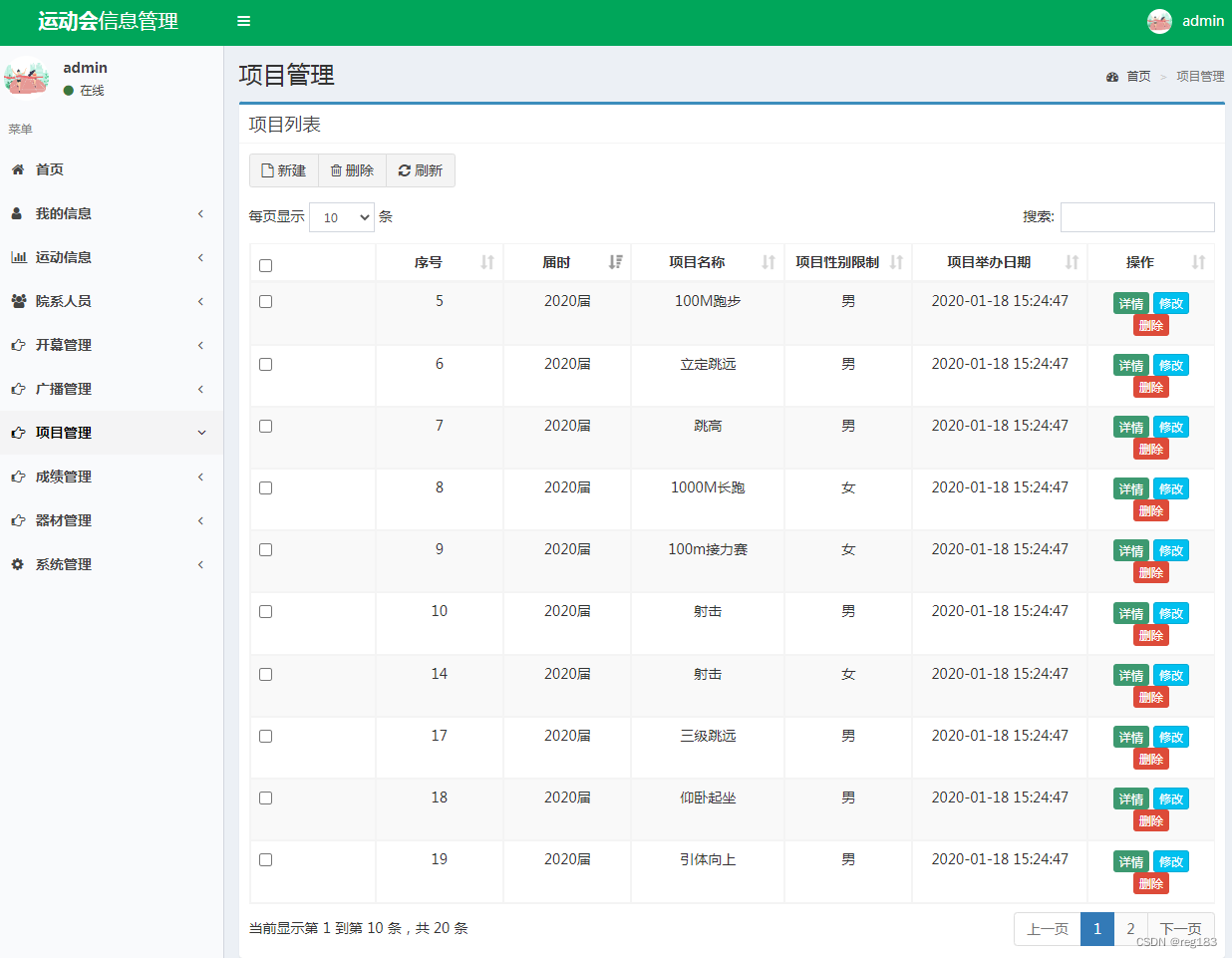
15. 成绩管理

16、器材管理
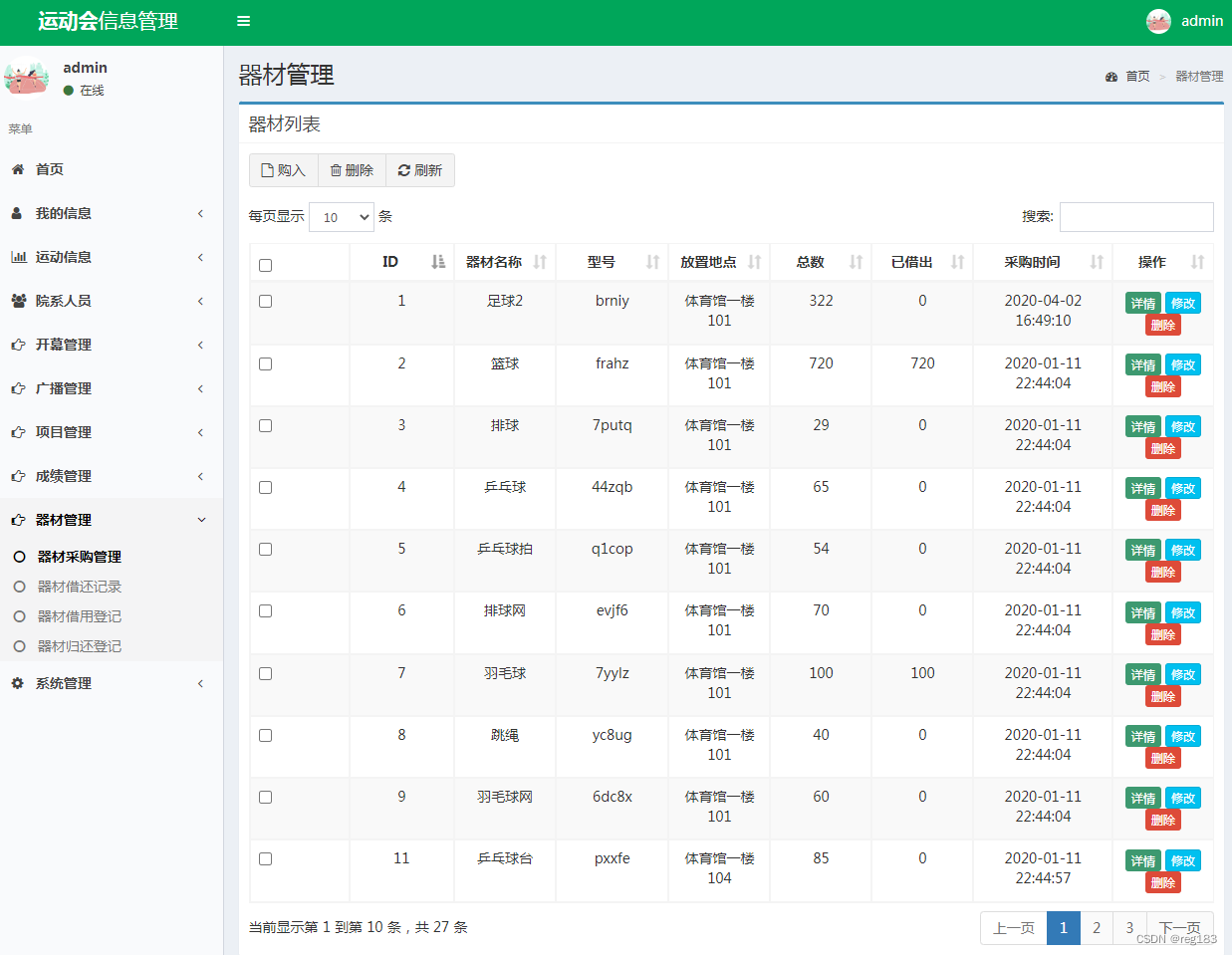
17、用户管理

三、部分代码
UserMapper.java
package com.handy.dao;
import com.handy.domain.Role;
import com.handy.domain.User;
import org.apache.ibatis.annotations.*;
import org.apache.ibatis.mapping.FetchType;
import java.util.List;
@Mapper
public interface UserMapper {
@Select("select * from user where u_id = #{uId} ")
@Results(value = {
@Result(id = true, column = "u_id", property = "uId"),
@Result(column = "u_password", property = "uPassword"),
@Result(column = "u_status", property = "uStatus"),
@Result(column = "u_id", property = "matches", many = @Many(select = "com.handy.dao.MatchesMapper.selectBymNo", fetchType = FetchType.EAGER)),
@Result(column = "u_id", property = "borrow", many = @Many(select = "com.handy.dao.BorrowMapper.selectBybNo", fetchType = FetchType.LAZY))
})
User selectByPK(String uId);
@Select("select * from user where u_id=#{uId} ")
@Results(value = {
@Result(id = true, column = "u_id", property = "uId"),
@Result(column = "u_password", property = "uPassword"),
@Result(column = "u_status", property = "uStatus"),
})
User selectByPKToLogin(String uId);
@Select("select * from user where u_id = #{uId} ")
@Results(value = {
@Result(id = true, column = "u_id", property = "uId"),
@Result(column = "u_password", property = "uPassword"),
@Result(column = "u_status", property = "uStatus"),
@Result(column = "u_id", property = "student", one = @One(select = "com.handy.dao.StudentMapper.selectBysNo", fetchType = FetchType.EAGER))
})
User selectByPKToS(String uId);
@Select("SELECT r.* FROM user u LEFT JOIN role_user ru ON u.u_id = ru.u_id LEFT JOIN role r ON ru.r_id = r.r_id where u.u_id = #{uId} ")
@Results(value = {
@Result(id = true, column = "r_id", property = "rId"),
@Result(column = "r_name", property = "rName"),
@Result(column = "r_description", property = "rDescription")
})
List<Role> selectrNameByuId(String uId);
@Update("update user set u_password = #{nPassword} where u_id = #{uId}")
void updatePW(@Param("nPassword") String nPassword, @Param("uId") String uId);
@Select("select u_password from user where u_id =#{uId} ")
String selectPW(String uId);
@Select("select * from user")
@Results(value = {
@Result(id = true, column = "u_id", property = "uId"),
@Result(column = "u_password", property = "uPassword"),
@Result(column = "u_status", property = "uStatus"),
@Result(column = "u_id", property = "student", one = @One(select = "com.handy.dao.StudentMapper.selectBysNo", fetchType = FetchType.EAGER)),
@Result(column = "u_id", property = "teacher", one = @One(select = "com.handy.dao.TeacherMapper.selectBytNo", fetchType = FetchType.EAGER)),
@Result(column = "u_id", property = "other", one = @One(select = "com.handy.dao.OtherMapper.selectByoNo", fetchType = FetchType.EAGER))
})
List<User> findAll();
@Update("update user set u_status = #{uStatus} where u_id = #{Id}")
void updateUstatus(@Param("Id") String Id, @Param("uStatus") Boolean uStatus);
@Update("update user set u_status = true where u_id = #{Id} ")
void updateUstatusOn(String Id);
@Update("update user set u_status = false where u_id = #{Id} ")
void updateUstatusOff(String Id);
@Insert("insert into user(u_id, u_password, u_status) value (#{Id},#{newPassword} ,#{Status} )")
void insert(@Param("Id") String Id, @Param("newPassword") String newPassword, @Param("Status") Boolean Status);
@Update("update user set u_id = #{Id} where u_id = #{oId}")
void updatePK(@Param("Id") String Id, @Param("oId") String oId);
}
UserController.java
package com.handy.controller;
import com.handy.domain.Other;
import com.handy.domain.Student;
import com.handy.domain.Teacher;
import com.handy.domain.UserPW;
import com.handy.service.UserService;
import org.springframework.beans.factory.annotation.Autowired;
import org.springframework.stereotype.Controller;
import org.springframework.web.bind.annotation.RequestBody;
import org.springframework.web.bind.annotation.RequestMapping;
import org.springframework.web.bind.annotation.RequestMethod;
import org.springframework.web.bind.annotation.ResponseBody;
import org.springframework.web.servlet.ModelAndView;
import java.util.List;
import java.util.Map;
@Controller
@RequestMapping("/user")
public class UserController {
@Autowired
private UserService userService;
/**
* 用户信息详情,即我的信息页面
*
* @param uId
* @return
*/
@RequestMapping("/userDetails.do")
public ModelAndView userDetails(String uId) {
ModelAndView mv = new ModelAndView();
Student student = userService.findSDetails(uId);
Teacher teacher = userService.findTDetails(uId);
Other other = userService.findODetails(uId);
mv.addObject("student", student);
mv.addObject("teacher", teacher);
mv.addObject("other", other);
mv.setViewName("user-details");
return mv;
}
/**
* 修改页面
*
* @return
*/
@RequestMapping("/updatePW.do")
public ModelAndView updatePW() {
ModelAndView mv = new ModelAndView();
mv.setViewName("user-updatepw");
return mv;
}
/**
* 修改密码功能
*
* @param userPW
* @return
*/
@RequestMapping(value = "/changePW.do", method = RequestMethod.POST, produces = "application/json;charset=UTF-8")
@ResponseBody
public String changPW(@RequestBody UserPW userPW) {
try {
Boolean flag = userService.changePW(userPW);
if (flag)
return "200";
else
return "400";
} catch (Exception e) {
return "400";
}
}
/**
* 用户状态管理页面
*
* @return
*/
@RequestMapping("/user.do")
public ModelAndView userSetting() {
ModelAndView mv = new ModelAndView();
Map<String, Object> map = userService.findAll();
List<Student> studentList = (List<Student>) map.get("studentList");
List<Teacher> teacherList = (List<Teacher>) map.get("teacherList");
List<Other> otherList = (List<Other>) map.get("otherList");
mv.addObject("student", studentList);
mv.addObject("teacher", teacherList);
mv.addObject("other", otherList);
mv.setViewName("user-setting");
return mv;
}
/**
* 修改用户状态
*
* @param Id
* @param uStatus
* @return
*/
@RequestMapping("/updateUstatus.do")
public String updateUstatus(String Id, Boolean uStatus) {
userService.updateUstatus(Id, uStatus);
return "redirect:user.do";
}
/**
* 批量修改用户状态为开启
*
* @param Id
* @return
*/
@RequestMapping("/updateUstatusOn.do")
public String updateUstatusOn(String[] Id) {
userService.updateUstatusOn(Id);
return "redirect:user.do";
}
/**
* 批量修改用户状态为关闭
*
* @param Id
* @return
*/
@RequestMapping("/updateUstatusOff.do")
public String updateUstatusOff(String[] Id) {
userService.updateUstatusOff(Id);
return "redirect:user.do";
}
}
User.java
package com.handy.domain;
import lombok.AllArgsConstructor;
import lombok.Data;
import lombok.NoArgsConstructor;
import java.util.List;
@Data
@AllArgsConstructor
@NoArgsConstructor
public class User {
/**
* 用户账号
*/
private String uId;
/**
* 密码
*/
private String uPassword;
/**
* 用户状态
*/
private Boolean uStatus;
private List<Matches> matches;
private List<Borrow> borrow;
private Student student;
private Teacher teacher;
private Other other;
private List<Role> roles;
public User(String uId, String uPassword, Boolean uStatus) {
this.uId = uId;
this.uPassword = uPassword;
this.uStatus = uStatus;
}
}
四、其他
获取源码
点击以下链接获取源码。
IDEA+spring+spring mvc+mybatis+bootstrap+jquery+Mysql运动会管理系统源码
IDEA+SpringBoot+mybatis+bootstrap+jquery+Mysql车险理赔管理系统源码
IDEA+Spring Boot + MyBatis + Layui+Mysql垃圾回收管理系统源码
IDEA+SpringBoot+mybatis+SSM+layui+Mysql学生就业信息管理系统源码
IDEA+springboot+jpa+Layui+Mysql销售考评系统源码
IDEA+Spring + Spring MVC + MyBatis+Bootstrap+Mysql酒店管理系统源码
IDEA+spring boot+mybatis+spring mvc+bootstrap+Mysql停车位管理系统源码
Java+Swing+Mysql实现学生宿舍管理系统
Java+Swing+Txt实现自助款机系统
Java+Swing+Mysql自助存取款机系统
Java+Swing+mysql5实现学生成绩管理系统(带分页)
Java+Swing+Mysql实现超市商品管理系统源码
Java+Swing+Mysql实现通讯录管理系统源码
Java+Swing+Mysql实现图书管理系统源码