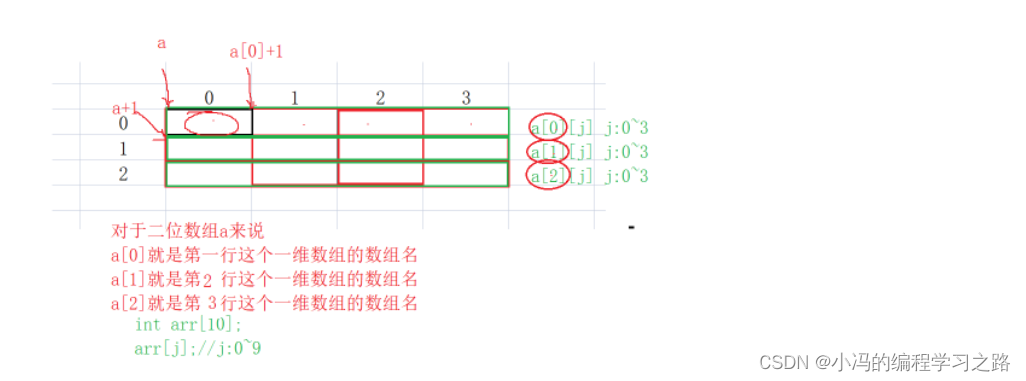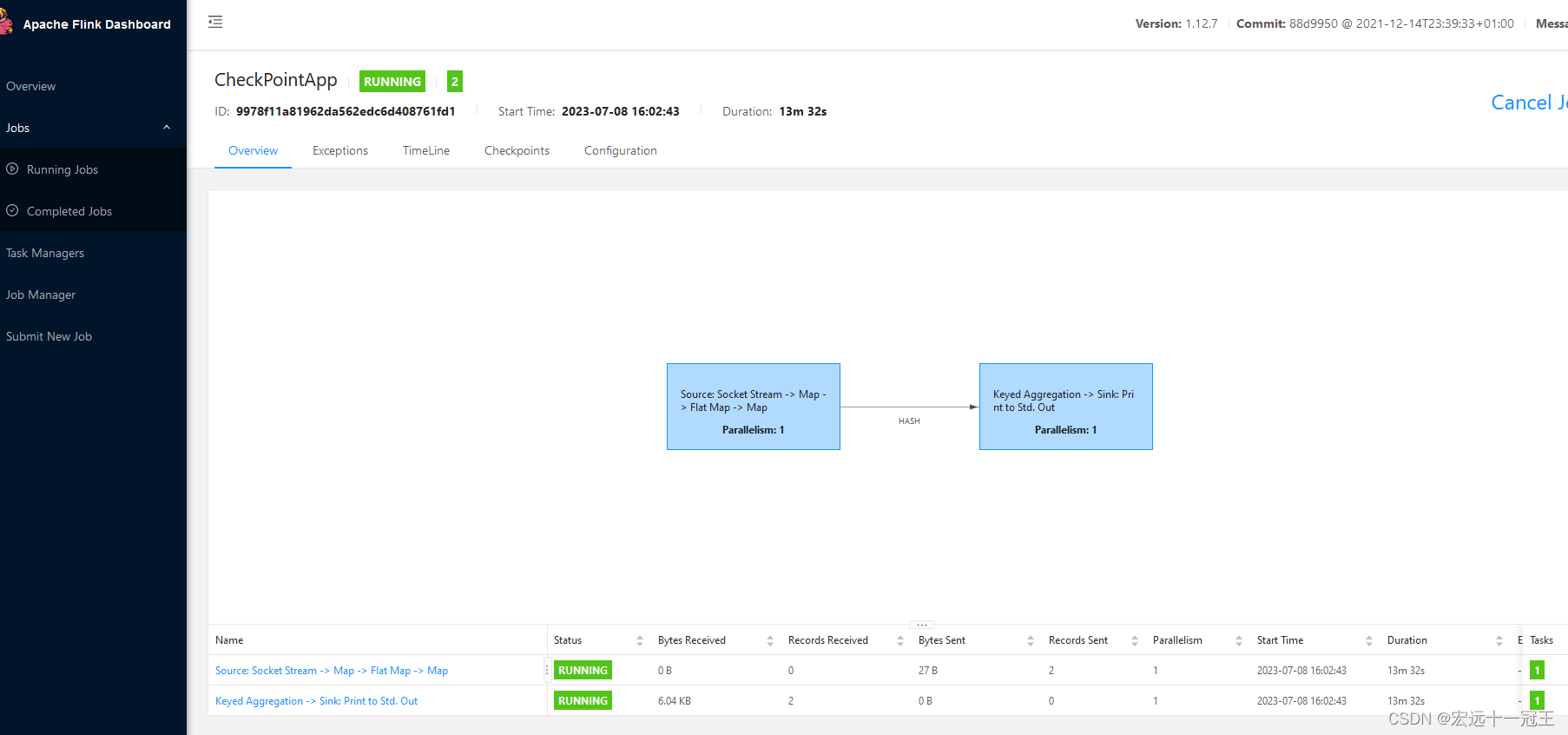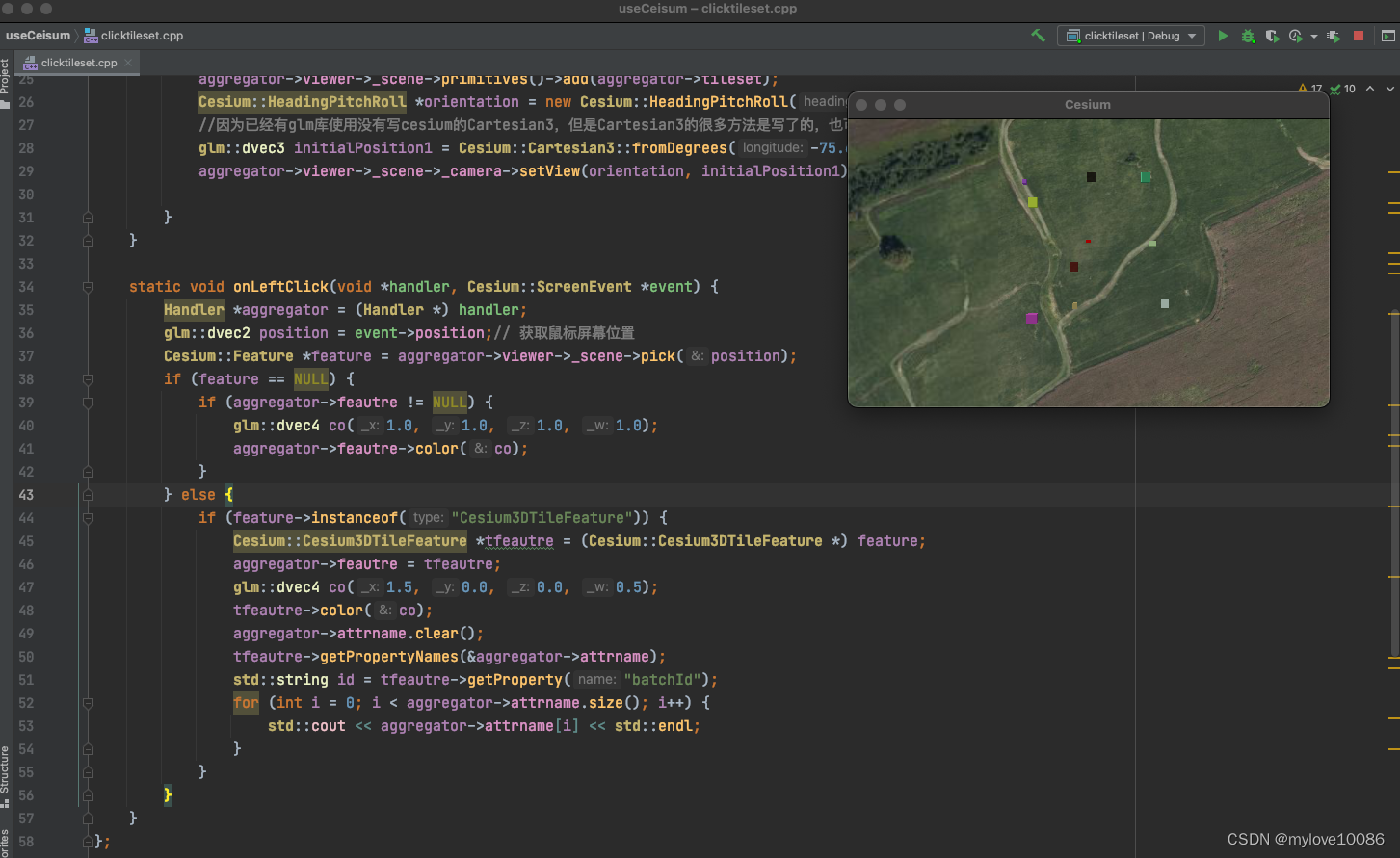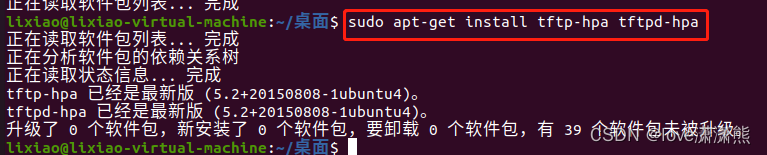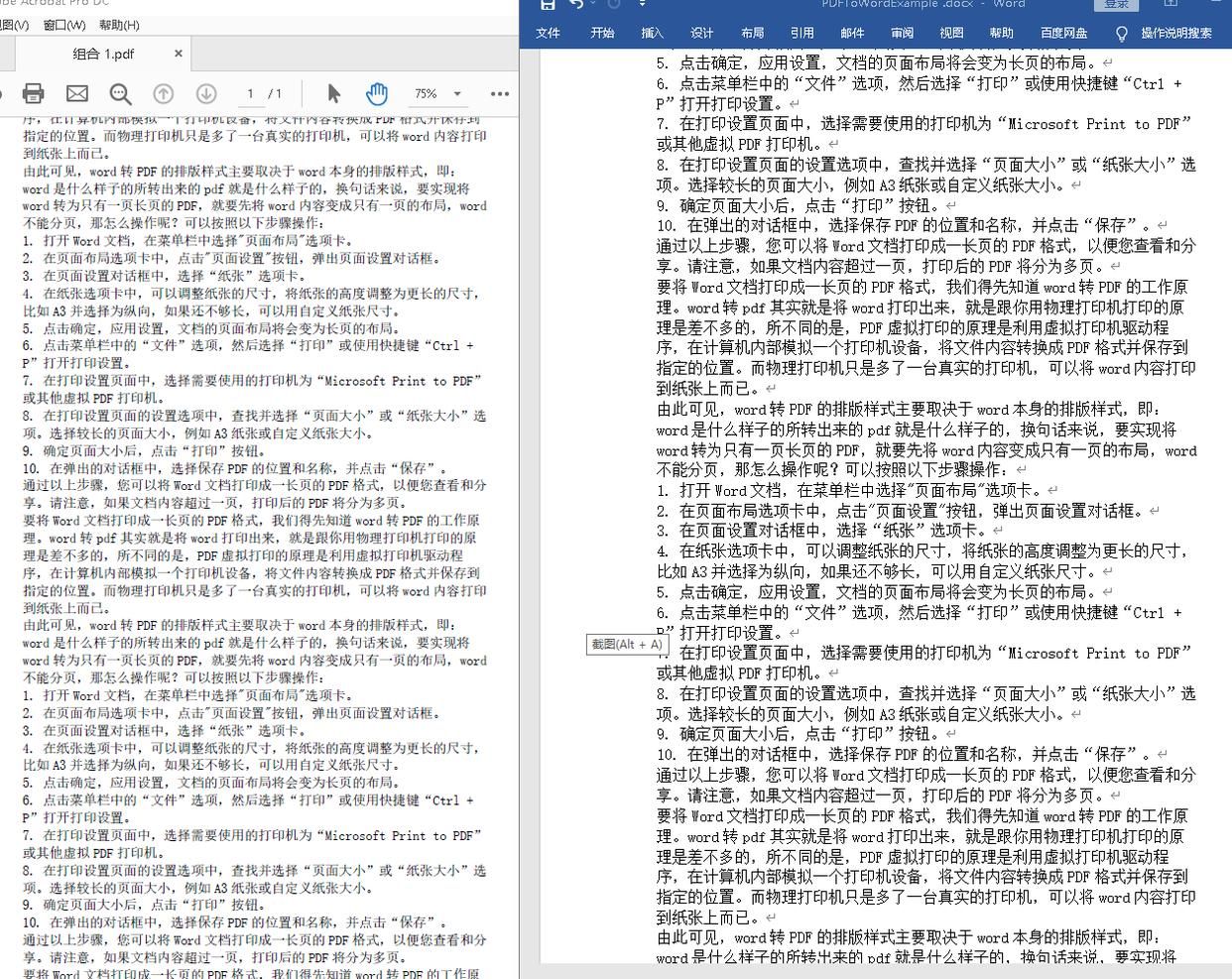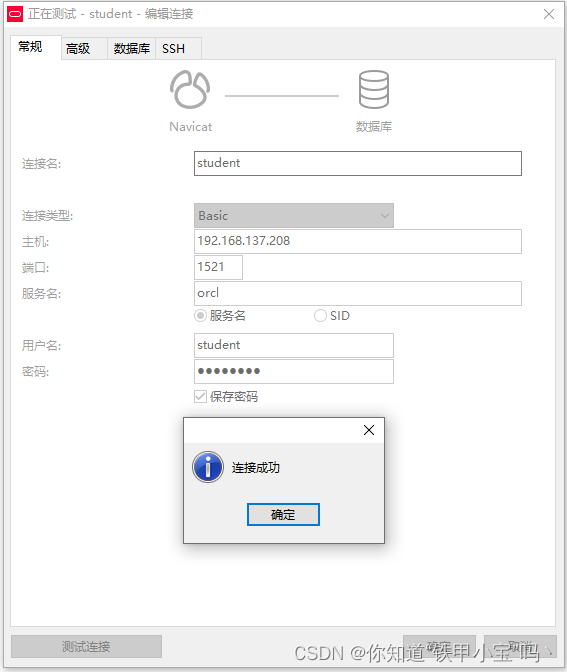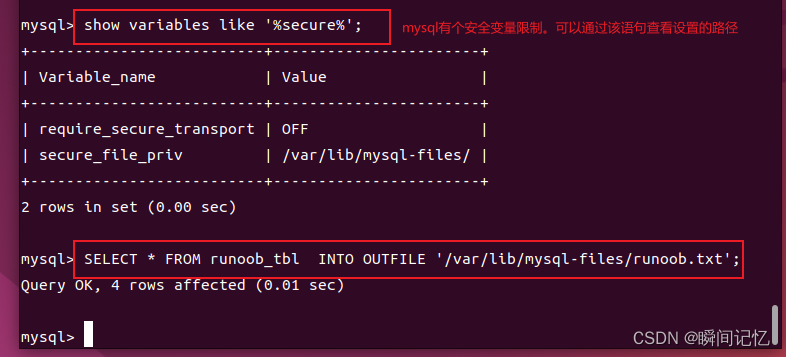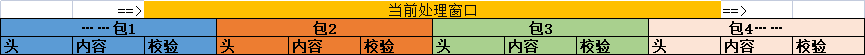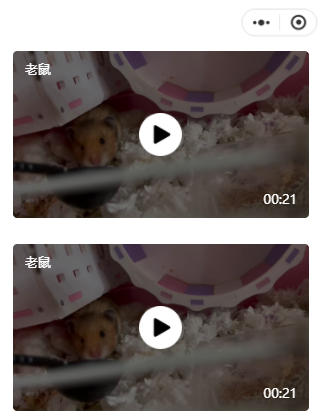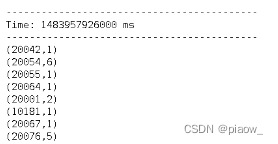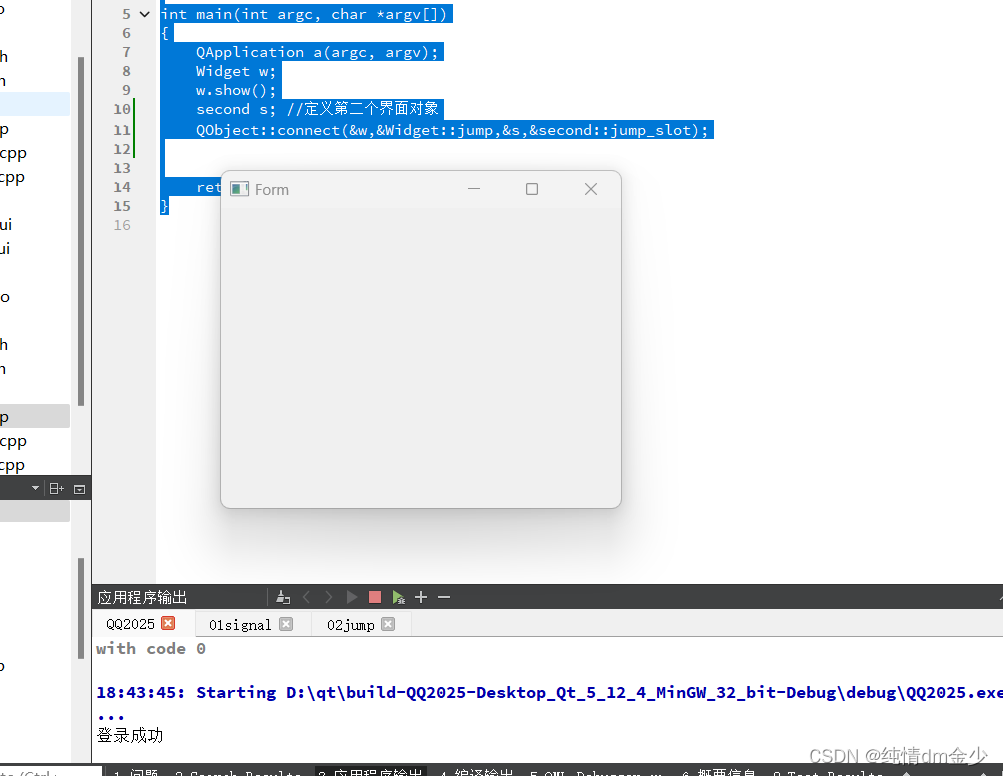国产MCU-CW32F030开发学习-圆形GC9A01_LCD模块
硬件平台
- CW32_48F大学计划板
- CW32_IOT_EVA物联网开发评估套件
- 1.28寸圆形彩色TFT显示屏高清IPS 模块240X240 SPI接口GC9A01


产品介绍
- 1.28寸圆形IPS彩屏,支持 RGB 65K色显示,显示色彩丰富
- 240X240分辨率,显示清晰
- IPS全视角面板,超宽可视范围
- 采用4线制SPI串行总线,只需几个IO即可点亮
- 提供丰富的Arduino、STM32、C51以及MSP430示例程序
- 军工级工艺标准,长期稳定工作
- 提供底层驱动技术支持
产品参数

| 名称 | 参数 |
|---|---|
| 显示颜色 | RGB 65K 彩色 |
| SKU | MSP1281 |
| 尺寸 | 1.28(inch) |
| 面板材质 | TFT |
| 驱动芯片 | GC9A01 |
| 分辨率 | 240*240 (Pixel) |
| 显示接口 | 4-line SPI interface |
| 有效显示区域(AA区) | 直径:32.40 (mm) |
| 触摸屏类型 | 无触摸屏 |
| 触摸IC | 无触摸IC |
| 模块PCB底板尺寸 | 38.03x45.80(mm) |
| 视角 | 全角度 |
| 工作温度 | -10℃~60℃ |
| 存储温度 | -20℃~70℃ |
| 工作电压 | 3.3V |
接口定义
| 序号 | 模块引脚 | 引脚说明 |
|---|---|---|
| 1 | GND | 液晶屏电源地 |
| 2 | VCC | 液晶屏电源正(3.3V/5V) |
| 3 | SCL | 液晶屏SPI总线时钟信号 |
| 4 | SDA | 液晶屏SPI总线写数据信号 |
| 5 | RES | 液晶屏复位控制信号(低电平复位,模块有复位电路,该引脚可不接) |
| 6 | DC | 液晶屏寄存器/数据选择控制信号(低电平:寄存器,高电平:数据) |
| 7 | CS | 液晶屏片选控制信号(低电平使能) |
| 8 | BLK | 液晶屏背光控制信号(高电平点亮,如不需要控制,请接3.3V) |
硬件配置
LCD模块硬件电路包含五大部分:FPC接口电路、3.3V稳压电路、背光控制电路、排针接口、复位电路。
- FPC接口电路用于连接裸屏。
- 3.3V稳压电路用于稳定输出3.3V电压。
- 背光控制电路用于用于控制背光亮和灭,如果不需控制背光。可接3.3V电源。
- 排针接口用于连接各种开发板。
- 复位电路用于模块上电复位
GC9A01控制器
GC9A01控制器支持的最大分辨率为240*240,拥有一个129600字节大小的GRAM。同时支持8位、9位、12位、16位、18位并口数据总线,还支持3线制和4线制SPI串口。由于并行控制需要大量的I0口,所以最常用的还是SPI串口控制。ST7789还支持65K、262KRGB颜色显示,显示色彩很丰富,同时支持旋转和滚动显示以及视频播放,显示方式多样。
GC9A01控制器使用16bit(RGB565)来控制一个像素点显示,因此可以每个像素点显示颜色多达65K种。像素点地址设置按照行列的顺序进行,递增递减方向由扫描方式决定。GC9A01显示方法按照先设置地址再设置颜色值进行。
LCD驱动代码结构
//lcd_gc9a01 硬件驱动层代码
lcd_gc9a01.c
lcd_gc9a01.h
//lcd_gc9a01 软件应用层代码
lcd_guic
lcd_gui.h
lcd_font.h
//lcd_gc9a01 软件测试代码
lcd_example.c
lcd_example.h
lcd_gc9a01.c
#include "main.h"
//管理LCD重要参数
//默认为竖屏
_lcd_dev lcddev;
//画笔颜色,背景颜色
uint16_t POINT_COLOR = 0x0000,BACK_COLOR = 0xFFFF;
uint16_t DeviceCode;
void SPI_GPIO_Init(void)
{
GPIO_InitTypeDef GPIO_InitStruct;
__RCC_GPIOA_CLK_ENABLE();
GPIO_InitStruct.IT = GPIO_IT_NONE;
GPIO_InitStruct.Mode = GPIO_MODE_OUTPUT_PP;
GPIO_InitStruct.Speed = GPIO_SPEED_HIGH;
GPIO_InitStruct.Pins = GPIO_PIN_0| GPIO_PIN_1;
GPIO_Init(CW_GPIOA, &GPIO_InitStruct);
}
/*****************************************************************************
* @name :void SPI_WriteByte(uint8_t Data)
* @date :2018-08-09
* @function :Write a byte of data using STM32's Software SPI
* @parameters :Data:Data to be written
* @retvalue :None
******************************************************************************/
void SPI_WriteByte(uint8_t Data)
{
unsigned char i=0;
for(i=8;i>0;i--)
{
if(Data&0x80)
SPI_MOSI_SET; //输出数据
else
SPI_MOSI_CLR;
SPI_SCLK_CLR;
SPI_SCLK_SET;
Data<<=1;
}
}
/*****************************************************************************
* @name :void LCD_WR_REG(uint8_t data)
* @date :2018-08-09
* @function :Write an 8-bit command to the LCD screen
* @parameters :data:Command value to be written
* @retvalue :None
******************************************************************************/
void LCD_WR_REG(uint8_t data)
{
LCD_CS_CLR;
LCD_RS_CLR;
SPI_WriteByte(data);
LCD_CS_SET;
}
/*****************************************************************************
* @name :void LCD_WR_DATA(uint8_t data)
* @date :2018-08-09
* @function :Write an 8-bit data to the LCD screen
* @parameters :data:data value to be written
* @retvalue :None
******************************************************************************/
void LCD_WR_DATA(uint8_t data)
{
LCD_CS_CLR;
LCD_RS_SET;
SPI_WriteByte(data);
LCD_CS_SET;
}
/*****************************************************************************
* @name :void LCD_WriteReg(uint8_t LCD_Reg, uint16_t LCD_RegValue)
* @date :2018-08-09
* @function :Write data into registers
* @parameters :LCD_Reg:Register address
LCD_RegValue:Data to be written
* @retvalue :None
******************************************************************************/
void LCD_WriteReg(uint8_t LCD_Reg, uint16_t LCD_RegValue)
{
LCD_WR_REG(LCD_Reg);
LCD_WR_DATA(LCD_RegValue);
}
/*****************************************************************************
* @name :void LCD_WriteRAM_Prepare(void)
* @date :2018-08-09
* @function :Write GRAM
* @parameters :None
* @retvalue :None
******************************************************************************/
void LCD_WriteRAM_Prepare(void)
{
LCD_WR_REG(lcddev.wramcmd);
}
/*****************************************************************************
* @name :void Lcd_WriteData_16Bit(uint16_t Data)
* @date :2018-08-09
* @function :Write an 16-bit command to the LCD screen
* @parameters :Data:Data to be written
* @retvalue :None
******************************************************************************/
void Lcd_WriteData_16Bit(uint16_t Data)
{
LCD_CS_CLR;
LCD_RS_SET;
SPI_WriteByte(Data>>8);
SPI_WriteByte(Data);
LCD_CS_SET;
}
/*****************************************************************************
* @name :void LCD_DrawPoint(uint16_t x,uint16_t y)
* @date :2018-08-09
* @function :Write a pixel data at a specified location
* @parameters :x:the x coordinate of the pixel
y:the y coordinate of the pixel
* @retvalue :None
******************************************************************************/
void LCD_DrawPoint(uint16_t x,uint16_t y)
{
LCD_SetCursor(x,y);//设置光标位置
Lcd_WriteData_16Bit(POINT_COLOR);
}
/*****************************************************************************
* @name :void LCD_Clear(uint16_t Color)
* @date :2018-08-09
* @function :Full screen filled LCD screen
* @parameters :color:Filled color
* @retvalue :None
******************************************************************************/
void LCD_Clear(uint16_t Color)
{
unsigned int i,m;
LCD_SetWindows(0,0,lcddev.width-1,lcddev.height-1);
LCD_CS_CLR;
LCD_RS_SET;
for(i=0;i<lcddev.height;i++)
{
for(m=0;m<lcddev.width;m++)
{
SPI_WriteByte(Color>>8);
SPI_WriteByte(Color);
}
}
LCD_CS_SET;
}
/*****************************************************************************
* @name :void LCD_Clear(uint16_t Color)
* @date :2018-08-09
* @function :Initialization LCD screen GPIO
* @parameters :None
* @retvalue :None
******************************************************************************/
void LCD_GPIOInit(void)
{
GPIO_InitTypeDef GPIO_InitStruct;
__RCC_GPIOA_CLK_ENABLE();
GPIO_InitStruct.IT = GPIO_IT_NONE;
GPIO_InitStruct.Mode = GPIO_MODE_OUTPUT_PP;
GPIO_InitStruct.Speed = GPIO_SPEED_HIGH;
GPIO_InitStruct.Pins = GPIO_PIN_2| GPIO_PIN_3|GPIO_PIN_4| GPIO_PIN_5;
GPIO_Init(CW_GPIOA, &GPIO_InitStruct);
}
/*****************************************************************************
* @name :void LCD_RESET(void)
* @date :2018-08-09
* @function :Reset LCD screen
* @parameters :None
* @retvalue :None
******************************************************************************/
void LCD_RESET(void)
{
LCD_RST_CLR;
delay_ms(20);
LCD_RST_SET;
delay_ms(20);
}
/*****************************************************************************
* @name :void LCD_Init(void)
* @date :2018-08-09
* @function :Initialization LCD screen
* @parameters :None
* @retvalue :None
******************************************************************************/
void LCD_Init(void)
{
SPI_GPIO_Init(); //SPI GPIO初始化
LCD_GPIOInit();//LCD GPIO初始化
LCD_RESET(); //LCD 复位
//************* GC9A01初始化**********//
LCD_WR_REG(0xEF);
LCD_WR_REG(0xEB);
LCD_WR_DATA(0x14);
LCD_WR_REG(0xFE);
LCD_WR_REG(0xEF);
LCD_WR_REG(0xEB);
LCD_WR_DATA(0x14);
LCD_WR_REG(0x84);
LCD_WR_DATA(0x40);
LCD_WR_REG(0x85);
LCD_WR_DATA(0xFF);
LCD_WR_REG(0x86);
LCD_WR_DATA(0xFF);
LCD_WR_REG(0x87);
LCD_WR_DATA(0xFF);
LCD_WR_REG(0x88);
LCD_WR_DATA(0x0A);
LCD_WR_REG(0x89);
LCD_WR_DATA(0x21);
LCD_WR_REG(0x8A);
LCD_WR_DATA(0x00);
LCD_WR_REG(0x8B);
LCD_WR_DATA(0x80);
LCD_WR_REG(0x8C);
LCD_WR_DATA(0x01);
LCD_WR_REG(0x8D);
LCD_WR_DATA(0x01);
LCD_WR_REG(0x8E);
LCD_WR_DATA(0xFF);
LCD_WR_REG(0x8F);
LCD_WR_DATA(0xFF);
LCD_WR_REG(0xB6);
LCD_WR_DATA(0x00);
LCD_WR_DATA(0x20);
LCD_WR_REG(0x36);
LCD_WR_DATA(0x08);
LCD_WR_REG(0x3A);
LCD_WR_DATA(0x05);
LCD_WR_REG(0x90);
LCD_WR_DATA(0x08);
LCD_WR_DATA(0x08);
LCD_WR_DATA(0x08);
LCD_WR_DATA(0x08);
LCD_WR_REG(0xBD);
LCD_WR_DATA(0x06);
LCD_WR_REG(0xBC);
LCD_WR_DATA(0x00);
LCD_WR_REG(0xFF);
LCD_WR_DATA(0x60);
LCD_WR_DATA(0x01);
LCD_WR_DATA(0x04);
LCD_WR_REG(0xC3);
LCD_WR_DATA(0x13);
LCD_WR_REG(0xC4);
LCD_WR_DATA(0x13);
LCD_WR_REG(0xC9);
LCD_WR_DATA(0x22);
LCD_WR_REG(0xBE);
LCD_WR_DATA(0x11);
LCD_WR_REG(0xE1);
LCD_WR_DATA(0x10);
LCD_WR_DATA(0x0E);
LCD_WR_REG(0xDF);
LCD_WR_DATA(0x21);
LCD_WR_DATA(0x0c);
LCD_WR_DATA(0x02);
LCD_WR_REG(0xF0);
LCD_WR_DATA(0x45);
LCD_WR_DATA(0x09);
LCD_WR_DATA(0x08);
LCD_WR_DATA(0x08);
LCD_WR_DATA(0x26);
LCD_WR_DATA(0x2A);
LCD_WR_REG(0xF1);
LCD_WR_DATA(0x43);
LCD_WR_DATA(0x70);
LCD_WR_DATA(0x72);
LCD_WR_DATA(0x36);
LCD_WR_DATA(0x37);
LCD_WR_DATA(0x6F);
LCD_WR_REG(0xF2);
LCD_WR_DATA(0x45);
LCD_WR_DATA(0x09);
LCD_WR_DATA(0x08);
LCD_WR_DATA(0x08);
LCD_WR_DATA(0x26);
LCD_WR_DATA(0x2A);
LCD_WR_REG(0xF3);
LCD_WR_DATA(0x43);
LCD_WR_DATA(0x70);
LCD_WR_DATA(0x72);
LCD_WR_DATA(0x36);
LCD_WR_DATA(0x37);
LCD_WR_DATA(0x6F);
LCD_WR_REG(0xED);
LCD_WR_DATA(0x1B);
LCD_WR_DATA(0x0B);
LCD_WR_REG(0xAE);
LCD_WR_DATA(0x77);
LCD_WR_REG(0xCD);
LCD_WR_DATA(0x63);
LCD_WR_REG(0x70);
LCD_WR_DATA(0x07);
LCD_WR_DATA(0x07);
LCD_WR_DATA(0x04);
LCD_WR_DATA(0x0E);
LCD_WR_DATA(0x0F);
LCD_WR_DATA(0x09);
LCD_WR_DATA(0x07);
LCD_WR_DATA(0x08);
LCD_WR_DATA(0x03);
LCD_WR_REG(0xE8);
LCD_WR_DATA(0x34);
LCD_WR_REG(0x62);
LCD_WR_DATA(0x18);
LCD_WR_DATA(0x0D);
LCD_WR_DATA(0x71);
LCD_WR_DATA(0xED);
LCD_WR_DATA(0x70);
LCD_WR_DATA(0x70);
LCD_WR_DATA(0x18);
LCD_WR_DATA(0x0F);
LCD_WR_DATA(0x71);
LCD_WR_DATA(0xEF);
LCD_WR_DATA(0x70);
LCD_WR_DATA(0x70);
LCD_WR_REG(0x63);
LCD_WR_DATA(0x18);
LCD_WR_DATA(0x11);
LCD_WR_DATA(0x71);
LCD_WR_DATA(0xF1);
LCD_WR_DATA(0x70);
LCD_WR_DATA(0x70);
LCD_WR_DATA(0x18);
LCD_WR_DATA(0x13);
LCD_WR_DATA(0x71);
LCD_WR_DATA(0xF3);
LCD_WR_DATA(0x70);
LCD_WR_DATA(0x70);
LCD_WR_REG(0x64);
LCD_WR_DATA(0x28);
LCD_WR_DATA(0x29);
LCD_WR_DATA(0xF1);
LCD_WR_DATA(0x01);
LCD_WR_DATA(0xF1);
LCD_WR_DATA(0x00);
LCD_WR_DATA(0x07);
LCD_WR_REG(0x66);
LCD_WR_DATA(0x3C);
LCD_WR_DATA(0x00);
LCD_WR_DATA(0xCD);
LCD_WR_DATA(0x67);
LCD_WR_DATA(0x45);
LCD_WR_DATA(0x45);
LCD_WR_DATA(0x10);
LCD_WR_DATA(0x00);
LCD_WR_DATA(0x00);
LCD_WR_DATA(0x00);
LCD_WR_REG(0x67);
LCD_WR_DATA(0x00);
LCD_WR_DATA(0x3C);
LCD_WR_DATA(0x00);
LCD_WR_DATA(0x00);
LCD_WR_DATA(0x00);
LCD_WR_DATA(0x01);
LCD_WR_DATA(0x54);
LCD_WR_DATA(0x10);
LCD_WR_DATA(0x32);
LCD_WR_DATA(0x98);
LCD_WR_REG(0x74);
LCD_WR_DATA(0x10);
LCD_WR_DATA(0x85);
LCD_WR_DATA(0x80);
LCD_WR_DATA(0x00);
LCD_WR_DATA(0x00);
LCD_WR_DATA(0x4E);
LCD_WR_DATA(0x00);
LCD_WR_REG(0x98);
LCD_WR_DATA(0x3e);
LCD_WR_DATA(0x07);
LCD_WR_REG(0x35);
LCD_WR_REG(0x21);
LCD_WR_REG(0x11);
delay_ms(120);
LCD_WR_REG(0x29);
LCD_direction(USE_HORIZONTAL);//设置LCD显示方向
LCD_LED_SET;//点亮背光
LCD_Clear(WHITE);//清全屏白色
}
/*****************************************************************************
* @name :void LCD_SetWindows(uint16_t xStar, uint16_t yStar,uint16_t xEnd,uint16_t yEnd)
* @date :2018-08-09
* @function :Setting LCD display window
* @parameters :xStar:the bebinning x coordinate of the LCD display window
yStar:the bebinning y coordinate of the LCD display window
xEnd:the endning x coordinate of the LCD display window
yEnd:the endning y coordinate of the LCD display window
* @retvalue :None
******************************************************************************/
void LCD_SetWindows(uint16_t xStar, uint16_t yStar,uint16_t xEnd,uint16_t yEnd)
{
LCD_WR_REG(lcddev.setxcmd);
LCD_WR_DATA(xStar>>8);
LCD_WR_DATA(xStar);
LCD_WR_DATA(xEnd>>8);
LCD_WR_DATA(xEnd);
LCD_WR_REG(lcddev.setycmd);
LCD_WR_DATA(yStar>>8);
LCD_WR_DATA(yStar);
LCD_WR_DATA(yEnd>>8);
LCD_WR_DATA(yEnd);
LCD_WriteRAM_Prepare(); //开始写入GRAM
}
/*****************************************************************************
* @name :void LCD_SetCursor(uint16_t Xpos, uint16_t Ypos)
* @date :2018-08-09
* @function :Set coordinate value
* @parameters :Xpos:the x coordinate of the pixel
Ypos:the y coordinate of the pixel
* @retvalue :None
******************************************************************************/
void LCD_SetCursor(uint16_t Xpos, uint16_t Ypos)
{
LCD_SetWindows(Xpos,Ypos,Xpos,Ypos);
}
/*****************************************************************************
* @name :void LCD_direction(uint8_t direction)
* @date :2018-08-09
* @function :Setting the display direction of LCD screen
* @parameters :direction:0-0 degree
1-90 degree
2-180 degree
3-270 degree
* @retvalue :None
******************************************************************************/
void LCD_direction(uint8_t direction)
{
lcddev.setxcmd=0x2A;
lcddev.setycmd=0x2B;
lcddev.wramcmd=0x2C;
switch(direction){
case 0:
lcddev.width=LCD_W;
lcddev.height=LCD_H;
LCD_WriteReg(0x36,1<<3);//BGR==1,MY==0,MX==0,MV==0
break;
case 1:
lcddev.width=LCD_H;
lcddev.height=LCD_W;
LCD_WriteReg(0x36,(1<<5)|(1<<6)|(1<<3));//BGR==1,MY==1,MX==0,MV==1
break;
case 2:
lcddev.width=LCD_W;
lcddev.height=LCD_H;
LCD_WriteReg(0x36,(1<<6)|(1<<7)|(1<<3));//BGR==1,MY==0,MX==0,MV==0
break;
case 3:
lcddev.width=LCD_H;
lcddev.height=LCD_W;
LCD_WriteReg(0x36,(1<<7)|(1<<5)|(1<<3));//BGR==1,MY==1,MX==0,MV==1
break;
default:break;
}
}
lcd_gc9a01.h
#ifndef __LCD_GC9A01_H
#define __LCD_GC9A01_H
#include "main.h"
//LCD重要参数集
typedef struct
{
uint16_t width; //LCD 宽度
uint16_t height; //LCD 高度
uint16_t id; //LCD ID
uint8_t dir; //横屏还是竖屏控制:0,竖屏;1,横屏。
uint16_t wramcmd; //开始写gram指令
uint16_t setxcmd; //设置x坐标指令
uint16_t setycmd; //设置y坐标指令
}_lcd_dev;
//LCD参数
extern _lcd_dev lcddev; //管理LCD重要参数
/用户配置区///
#define USE_HORIZONTAL 0 //定义液晶屏顺时针旋转方向 0-0度旋转,1-90度旋转,2-180度旋转,3-270度旋转
//定义LCD的尺寸
#define LCD_W 240
#define LCD_H 240
//TFTLCD部分外要调用的函数
extern uint16_t POINT_COLOR;//默认红色
extern uint16_t BACK_COLOR; //背景颜色.默认为白色
//液晶控制口置1操作语句宏定义
#define SPI_PORT CW_GPIOA
#define LCD_PORT CW_GPIOA
#define SDA_GPIO_PIN GPIO_PIN_0
#define SCL_GPIO_PIN GPIO_PIN_1
#define CS_GPIO_PIN GPIO_PIN_2
#define DC_GPIO_PIN GPIO_PIN_3
#define RES_GPIO_PIN GPIO_PIN_4
#define BLK_GPIO_PIN GPIO_PIN_5
#define SPI_MOSI_SET GPIO_SetBits(SPI_PORT,SDA_GPIO_PIN)
#define SPI_SCLK_SET GPIO_SetBits(SPI_PORT,SCL_GPIO_PIN)
#define SPI_MOSI_CLR GPIO_ResetBits(SPI_PORT,SDA_GPIO_PIN)
#define SPI_SCLK_CLR GPIO_ResetBits(SPI_PORT,SCL_GPIO_PIN)
#define LCD_CS_SET GPIO_SetBits(LCD_PORT,CS_GPIO_PIN)
#define LCD_RS_SET GPIO_SetBits(LCD_PORT,DC_GPIO_PIN)
#define LCD_RST_SET GPIO_SetBits(LCD_PORT,RES_GPIO_PIN)
#define LCD_LED_SET GPIO_SetBits(LCD_PORT,BLK_GPIO_PIN) //LCD背光
#define LCD_CS_CLR GPIO_ResetBits(LCD_PORT,CS_GPIO_PIN)
#define LCD_RS_CLR GPIO_ResetBits(LCD_PORT,DC_GPIO_PIN)
#define LCD_RST_CLR GPIO_ResetBits(LCD_PORT,RES_GPIO_PIN)
//画笔颜色
#define WHITE 0xFFFF
#define BLACK 0x0000
#define BLUE 0x001F
#define BRED 0XF81F
#define GRED 0XFFE0
#define GBLUE 0X07FF
#define RED 0xF800
#define MAGENTA 0xF81F
#define GREEN 0x07E0
#define CYAN 0x7FFF
#define YELLOW 0xFFE0
#define BROWN 0XBC40 //棕色
#define BRRED 0XFC07 //棕红色
#define GRAY 0X8430 //灰色
#define GRAY0 0xEF7D
#define GRAY1 0x8410 //灰色1 00000 000000 00000
#define GRAY2 0x4208
//GUI颜色
#define DARKBLUE 0X01CF //深蓝色
#define LIGHTBLUE 0X7D7C //浅蓝色
#define GRAYBLUE 0X5458 //灰蓝色
//以上三色为PANEL的颜色
#define LIGHTGREEN 0X841F //浅绿色
#define LIGHTGRAY 0XEF5B //浅灰色(PANNEL)
#define LGRAY 0XC618 //浅灰色(PANNEL),窗体背景色
#define LGRAYBLUE 0XA651 //浅灰蓝色(中间层颜色)
#define LBBLUE 0X2B12 //浅棕蓝色(选择条目的反色)
void SPI_WriteByte(uint8_t Data);
void SPI_GPIO_Init(void);
void LCD_Init(void);
void LCD_DisplayOn(void);
void LCD_DisplayOff(void);
void LCD_Clear(uint16_t Color);
void LCD_SetCursor(uint16_t Xpos, uint16_t Ypos);
void LCD_DrawPoint(uint16_t x,uint16_t y);//画点
uint16_t LCD_ReadPoint(uint16_t x,uint16_t y); //读点
void LCD_DrawLine(uint16_t x1, uint16_t y1, uint16_t x2, uint16_t y2);
void LCD_DrawRectangle(uint16_t x1, uint16_t y1, uint16_t x2, uint16_t y2);
void LCD_SetWindows(uint16_t xStar, uint16_t yStar,uint16_t xEnd,uint16_t yEnd);
uint16_t LCD_RD_DATA(void);//读取LCD数据
void LCD_WriteReg(uint8_t LCD_Reg, uint16_t LCD_RegValue);
void LCD_WR_DATA(uint8_t data);
uint16_t LCD_ReadReg(uint8_t LCD_Reg);
void LCD_WriteRAM_Prepare(void);
void LCD_WriteRAM(uint16_t RGB_Code);
uint16_t LCD_ReadRAM(void);
uint16_t LCD_BGR2RGB(uint16_t c);
void LCD_SetParam(void);
void Lcd_WriteData_16Bit(uint16_t Data);
void LCD_direction(uint8_t direction );
#endif
lcd_gui.c
#include "main.h"
#include "lcd_font.h"
/*LCD GUI API函数*/
/*******************************************************************
* @name :void GUI_DrawPoint(uint16_t x,uint16_t y,uint16_t color)
* @date :2018-08-09
* @function :draw a point in LCD screen
* @parameters :x:the x coordinate of the point
y:the y coordinate of the point
color:the color value of the point
* @retvalue :None
********************************************************************/
void GUI_DrawPoint(uint16_t x,uint16_t y,uint16_t color)
{
LCD_SetCursor(x,y);//设置光标位置
Lcd_WriteData_16Bit(color);
}
/*******************************************************************
* @name :void LCD_Fill(uint16_t sx,uint16_t sy,uint16_t ex,uint16_t ey,uint16_t color)
* @date :2018-08-09
* @function :fill the specified area
* @parameters :sx:the bebinning x coordinate of the specified area
sy:the bebinning y coordinate of the specified area
ex:the ending x coordinate of the specified area
ey:the ending y coordinate of the specified area
color:the filled color value
* @retvalue :None
********************************************************************/
void LCD_Fill(uint16_t sx,uint16_t sy,uint16_t ex,uint16_t ey,uint16_t color)
{
uint16_t i,j;
uint16_t width=ex-sx+1; //得到填充的宽度
uint16_t height=ey-sy+1; //高度
LCD_SetWindows(sx,sy,ex,ey);//设置显示窗口
for(i=0;i<height;i++)
{
for(j=0;j<width;j++)
Lcd_WriteData_16Bit(color); //写入数据
}
LCD_SetWindows(0,0,lcddev.width-1,lcddev.height-1);//恢复窗口设置为全屏
}
/*******************************************************************
* @name :void LCD_DrawLine(uint16_t x1, uint16_t y1, uint16_t x2, uint16_t y2)
* @date :2018-08-09
* @function :Draw a line between two points
* @parameters :x1:the bebinning x coordinate of the line
y1:the bebinning y coordinate of the line
x2:the ending x coordinate of the line
y2:the ending y coordinate of the line
* @retvalue :None
********************************************************************/
void LCD_DrawLine(uint16_t x1, uint16_t y1, uint16_t x2, uint16_t y2)
{
uint16_t t;
int xerr=0,yerr=0,delta_x,delta_y,distance;
int incx,incy,uRow,uCol;
delta_x=x2-x1; //计算坐标增量
delta_y=y2-y1;
uRow=x1;
uCol=y1;
if(delta_x>0)incx=1; //设置单步方向
else if(delta_x==0)incx=0;//垂直线
else {incx=-1;delta_x=-delta_x;}
if(delta_y>0)incy=1;
else if(delta_y==0)incy=0;//水平线
else{incy=-1;delta_y=-delta_y;}
if( delta_x>delta_y)distance=delta_x; //选取基本增量坐标轴
else distance=delta_y;
for(t=0;t<=distance+1;t++ )//画线输出
{
LCD_DrawPoint(uRow,uCol);//画点
xerr+=delta_x ;
yerr+=delta_y ;
if(xerr>distance)
{
xerr-=distance;
uRow+=incx;
}
if(yerr>distance)
{
yerr-=distance;
uCol+=incy;
}
}
}
/*****************************************************************************
* @name :void LCD_DrawRectangle(uint16_t x1, uint16_t y1, uint16_t x2, uint16_t y2)
* @date :2018-08-09
* @function :Draw a rectangle
* @parameters :x1:the bebinning x coordinate of the rectangle
y1:the bebinning y coordinate of the rectangle
x2:the ending x coordinate of the rectangle
y2:the ending y coordinate of the rectangle
* @retvalue :None
******************************************************************************/
void LCD_DrawRectangle(uint16_t x1, uint16_t y1, uint16_t x2, uint16_t y2)
{
LCD_DrawLine(x1,y1,x2,y1);
LCD_DrawLine(x1,y1,x1,y2);
LCD_DrawLine(x1,y2,x2,y2);
LCD_DrawLine(x2,y1,x2,y2);
}
/*****************************************************************************
* @name :void LCD_DrawFillRectangle(uint16_t x1, uint16_t y1, uint16_t x2, uint16_t y2)
* @date :2018-08-09
* @function :Filled a rectangle
* @parameters :x1:the bebinning x coordinate of the filled rectangle
y1:the bebinning y coordinate of the filled rectangle
x2:the ending x coordinate of the filled rectangle
y2:the ending y coordinate of the filled rectangle
* @retvalue :None
******************************************************************************/
void LCD_DrawFillRectangle(uint16_t x1, uint16_t y1, uint16_t x2, uint16_t y2)
{
LCD_Fill(x1,y1,x2,y2,POINT_COLOR);
}
/*****************************************************************************
* @name :void _draw_circle_8(int xc, int yc, int x, int y, uint16_t c)
* @date :2018-08-09
* @function :8 symmetry circle drawing algorithm (internal call)
* @parameters :xc:the x coordinate of the Circular center
yc:the y coordinate of the Circular center
x:the x coordinate relative to the Circular center
y:the y coordinate relative to the Circular center
c:the color value of the circle
* @retvalue :None
******************************************************************************/
void _draw_circle_8(int xc, int yc, int x, int y, uint16_t c)
{
GUI_DrawPoint(xc + x, yc + y, c);
GUI_DrawPoint(xc - x, yc + y, c);
GUI_DrawPoint(xc + x, yc - y, c);
GUI_DrawPoint(xc - x, yc - y, c);
GUI_DrawPoint(xc + y, yc + x, c);
GUI_DrawPoint(xc - y, yc + x, c);
GUI_DrawPoint(xc + y, yc - x, c);
GUI_DrawPoint(xc - y, yc - x, c);
}
/*****************************************************************************
* @name :void gui_circle(int xc, int yc,uint16_t c,int r, int fill)
* @date :2018-08-09
* @function :Draw a circle of specified size at a specified location
* @parameters :xc:the x coordinate of the Circular center
yc:the y coordinate of the Circular center
r:Circular radius
fill:1-filling,0-no filling
* @retvalue :None
******************************************************************************/
void gui_circle(int xc, int yc,uint16_t c,int r, int fill)
{
int x = 0, y = r, yi, d;
d = 3 - 2 * r;
if (fill)
{
// 如果填充(画实心圆)
while (x <= y) {
for (yi = x; yi <= y; yi++)
_draw_circle_8(xc, yc, x, yi, c);
if (d < 0) {
d = d + 4 * x + 6;
} else {
d = d + 4 * (x - y) + 10;
y--;
}
x++;
}
} else
{
// 如果不填充(画空心圆)
while (x <= y) {
_draw_circle_8(xc, yc, x, y, c);
if (d < 0) {
d = d + 4 * x + 6;
} else {
d = d + 4 * (x - y) + 10;
y--;
}
x++;
}
}
}
/*****************************************************************************
* @name :void Draw_Triangel(uint16_t x0,uint16_t y0,uint16_t x1,uint16_t y1,uint16_t x2,uint16_t y2)
* @date :2018-08-09
* @function :Draw a triangle at a specified position
* @parameters :x0:the bebinning x coordinate of the triangular edge
y0:the bebinning y coordinate of the triangular edge
x1:the vertex x coordinate of the triangular
y1:the vertex y coordinate of the triangular
x2:the ending x coordinate of the triangular edge
y2:the ending y coordinate of the triangular edge
* @retvalue :None
******************************************************************************/
void Draw_Triangel(uint16_t x0,uint16_t y0,uint16_t x1,uint16_t y1,uint16_t x2,uint16_t y2)
{
LCD_DrawLine(x0,y0,x1,y1);
LCD_DrawLine(x1,y1,x2,y2);
LCD_DrawLine(x2,y2,x0,y0);
}
static void _swap(uint16_t *a, uint16_t *b)
{
uint16_t tmp;
tmp = *a;
*a = *b;
*b = tmp;
}
/*****************************************************************************
* @name :void Fill_Triangel(uint16_t x0,uint16_t y0,uint16_t x1,uint16_t y1,uint16_t x2,uint16_t y2)
* @date :2018-08-09
* @function :filling a triangle at a specified position
* @parameters :x0:the bebinning x coordinate of the triangular edge
y0:the bebinning y coordinate of the triangular edge
x1:the vertex x coordinate of the triangular
y1:the vertex y coordinate of the triangular
x2:the ending x coordinate of the triangular edge
y2:the ending y coordinate of the triangular edge
* @retvalue :None
******************************************************************************/
void Fill_Triangel(uint16_t x0,uint16_t y0,uint16_t x1,uint16_t y1,uint16_t x2,uint16_t y2)
{
uint16_t a, b, y, last;
int dx01, dy01, dx02, dy02, dx12, dy12;
long sa = 0;
long sb = 0;
if (y0 > y1)
{
_swap(&y0,&y1);
_swap(&x0,&x1);
}
if (y1 > y2)
{
_swap(&y2,&y1);
_swap(&x2,&x1);
}
if (y0 > y1)
{
_swap(&y0,&y1);
_swap(&x0,&x1);
}
if(y0 == y2)
{
a = b = x0;
if(x1 < a)
{
a = x1;
}
else if(x1 > b)
{
b = x1;
}
if(x2 < a)
{
a = x2;
}
else if(x2 > b)
{
b = x2;
}
LCD_Fill(a,y0,b,y0,POINT_COLOR);
return;
}
dx01 = x1 - x0;
dy01 = y1 - y0;
dx02 = x2 - x0;
dy02 = y2 - y0;
dx12 = x2 - x1;
dy12 = y2 - y1;
if(y1 == y2)
{
last = y1;
}
else
{
last = y1-1;
}
for(y=y0; y<=last; y++)
{
a = x0 + sa / dy01;
b = x0 + sb / dy02;
sa += dx01;
sb += dx02;
if(a > b)
{
_swap(&a,&b);
}
LCD_Fill(a,y,b,y,POINT_COLOR);
}
sa = dx12 * (y - y1);
sb = dx02 * (y - y0);
for(; y<=y2; y++)
{
a = x1 + sa / dy12;
b = x0 + sb / dy02;
sa += dx12;
sb += dx02;
if(a > b)
{
_swap(&a,&b);
}
LCD_Fill(a,y,b,y,POINT_COLOR);
}
}
/*****************************************************************************
* @name :void LCD_ShowChar(uint16_t x,uint16_t y,uint16_t fc, uint16_t bc, uint8_t num,uint8_t size,uint8_t mode)
* @date :2018-08-09
* @function :Display a single English character
* @parameters :x:the bebinning x coordinate of the Character display position
y:the bebinning y coordinate of the Character display position
fc:the color value of display character
bc:the background color of display character
num:the ascii code of display character(0~94)
size:the size of display character
mode:0-no overlying,1-overlying
* @retvalue :None
******************************************************************************/
void LCD_ShowChar(uint16_t x,uint16_t y,uint16_t fc, uint16_t bc, uint8_t num,uint8_t size,uint8_t mode)
{
uint8_t temp;
uint8_t pos,t;
uint16_t colortemp=POINT_COLOR;
num=num-' ';//得到偏移后的值
LCD_SetWindows(x,y,x+size/2-1,y+size-1);//设置单个文字显示窗口
if(!mode) //非叠加方式
{
for(pos=0;pos<size;pos++)
{
if(size==12)temp=asc2_1206[num][pos];//调用1206字体
else temp=asc2_1608[num][pos]; //调用1608字体
for(t=0;t<size/2;t++)
{
if(temp&0x01)Lcd_WriteData_16Bit(fc);
else Lcd_WriteData_16Bit(bc);
temp>>=1;
}
}
}else//叠加方式
{
for(pos=0;pos<size;pos++)
{
if(size==12)temp=asc2_1206[num][pos];//调用1206字体
else temp=asc2_1608[num][pos]; //调用1608字体
for(t=0;t<size/2;t++)
{
POINT_COLOR=fc;
if(temp&0x01)LCD_DrawPoint(x+t,y+pos);//画一个点
temp>>=1;
}
}
}
POINT_COLOR=colortemp;
LCD_SetWindows(0,0,lcddev.width-1,lcddev.height-1);//恢复窗口为全屏
}
/*****************************************************************************
* @name :void LCD_ShowString(uint16_t x,uint16_t y,uint8_t size,uint8_t *p,uint8_t mode)
* @date :2018-08-09
* @function :Display English string
* @parameters :x:the bebinning x coordinate of the English string
y:the bebinning y coordinate of the English string
p:the start address of the English string
size:the size of display character
mode:0-no overlying,1-overlying
* @retvalue :None
******************************************************************************/
void LCD_ShowString(uint16_t x,uint16_t y,uint8_t size,uint8_t *p,uint8_t mode)
{
while((*p<='~')&&(*p>=' '))//判断是不是非法字符!
{
if(x>(lcddev.width-1)||y>(lcddev.height-1))
return;
LCD_ShowChar(x,y,POINT_COLOR,BACK_COLOR,*p,size,mode);
x+=size/2;
p++;
}
}
/*****************************************************************************
* @name :uint32_t mypow(uint8_t m,uint8_t n)
* @date :2018-08-09
* @function :get the nth power of m (internal call)
* @parameters :m:the multiplier
n:the power
* @retvalue :the nth power of m
******************************************************************************/
uint32_t mypow(uint8_t m,uint8_t n)
{
uint32_t result=1;
while(n--)result*=m;
return result;
}
/*****************************************************************************
* @name :void LCD_ShowNum(uint16_t x,uint16_t y,uint32_t num,uint8_t len,uint8_t size)
* @date :2018-08-09
* @function :Display number
* @parameters :x:the bebinning x coordinate of the number
y:the bebinning y coordinate of the number
num:the number(0~4294967295)
len:the length of the display number
size:the size of display number
* @retvalue :None
******************************************************************************/
void LCD_ShowNum(uint16_t x,uint16_t y,uint32_t num,uint8_t len,uint8_t size)
{
uint8_t t,temp;
uint8_t enshow=0;
for(t=0;t<len;t++)
{
temp=(num/mypow(10,len-t-1))%10;
if(enshow==0&&t<(len-1))
{
if(temp==0)
{
LCD_ShowChar(x+(size/2)*t,y,POINT_COLOR,BACK_COLOR,' ',size,0);
continue;
}else enshow=1;
}
LCD_ShowChar(x+(size/2)*t,y,POINT_COLOR,BACK_COLOR,temp+'0',size,0);
}
}
/*****************************************************************************
* @name :void GUI_DrawFont16(uint16_t x, uint16_t y, uint16_t fc, uint16_t bc, uint8_t *s,uint8_t mode)
* @date :2018-08-09
* @function :Display a single 16x16 Chinese character
* @parameters :x:the bebinning x coordinate of the Chinese character
y:the bebinning y coordinate of the Chinese character
fc:the color value of Chinese character
bc:the background color of Chinese character
s:the start address of the Chinese character
mode:0-no overlying,1-overlying
* @retvalue :None
******************************************************************************/
void GUI_DrawFont16(uint16_t x, uint16_t y, uint16_t fc, uint16_t bc, uint8_t *s,uint8_t mode)
{
uint8_t i,j;
uint16_t k;
uint16_t HZnum;
uint16_t x0=x;
HZnum=sizeof(tfont16)/sizeof(typFNT_GB16); //自动统计汉字数目
for (k=0;k<HZnum;k++)
{
if ((tfont16[k].Index[0]==*(s))&&(tfont16[k].Index[1]==*(s+1)))
{ LCD_SetWindows(x,y,x+16-1,y+16-1);
for(i=0;i<16*2;i++)
{
for(j=0;j<8;j++)
{
if(!mode) //非叠加方式
{
if(tfont16[k].Msk[i]&(0x80>>j)) Lcd_WriteData_16Bit(fc);
else Lcd_WriteData_16Bit(bc);
}
else
{
POINT_COLOR=fc;
if(tfont16[k].Msk[i]&(0x80>>j)) LCD_DrawPoint(x,y);//画一个点
x++;
if((x-x0)==16)
{
x=x0;
y++;
break;
}
}
}
}
}
continue; //查找到对应点阵字库立即退出,防止多个汉字重复取模带来影响
}
LCD_SetWindows(0,0,lcddev.width-1,lcddev.height-1);//恢复窗口为全屏
}
/*****************************************************************************
* @name :void GUI_DrawFont24(uint16_t x, uint16_t y, uint16_t fc, uint16_t bc, uint8_t *s,uint8_t mode)
* @date :2018-08-09
* @function :Display a single 24x24 Chinese character
* @parameters :x:the bebinning x coordinate of the Chinese character
y:the bebinning y coordinate of the Chinese character
fc:the color value of Chinese character
bc:the background color of Chinese character
s:the start address of the Chinese character
mode:0-no overlying,1-overlying
* @retvalue :None
******************************************************************************/
void GUI_DrawFont24(uint16_t x, uint16_t y, uint16_t fc, uint16_t bc, uint8_t *s,uint8_t mode)
{
uint8_t i,j;
uint16_t k;
uint16_t HZnum;
uint16_t x0=x;
HZnum=sizeof(tfont24)/sizeof(typFNT_GB24); //自动统计汉字数目
for (k=0;k<HZnum;k++)
{
if ((tfont24[k].Index[0]==*(s))&&(tfont24[k].Index[1]==*(s+1)))
{ LCD_SetWindows(x,y,x+24-1,y+24-1);
for(i=0;i<24*3;i++)
{
for(j=0;j<8;j++)
{
if(!mode) //非叠加方式
{
if(tfont24[k].Msk[i]&(0x80>>j)) Lcd_WriteData_16Bit(fc);
else Lcd_WriteData_16Bit(bc);
}
else
{
POINT_COLOR=fc;
if(tfont24[k].Msk[i]&(0x80>>j)) LCD_DrawPoint(x,y);//画一个点
x++;
if((x-x0)==24)
{
x=x0;
y++;
break;
}
}
}
}
}
continue; //查找到对应点阵字库立即退出,防止多个汉字重复取模带来影响
}
LCD_SetWindows(0,0,lcddev.width-1,lcddev.height-1);//恢复窗口为全屏
}
/*****************************************************************************
* @name :void GUI_DrawFont32(uint16_t x, uint16_t y, uint16_t fc, uint16_t bc, uint8_t *s,uint8_t mode)
* @date :2018-08-09
* @function :Display a single 32x32 Chinese character
* @parameters :x:the bebinning x coordinate of the Chinese character
y:the bebinning y coordinate of the Chinese character
fc:the color value of Chinese character
bc:the background color of Chinese character
s:the start address of the Chinese character
mode:0-no overlying,1-overlying
* @retvalue :None
******************************************************************************/
void GUI_DrawFont32(uint16_t x, uint16_t y, uint16_t fc, uint16_t bc, uint8_t *s,uint8_t mode)
{
uint8_t i,j;
uint16_t k;
uint16_t HZnum;
uint16_t x0=x;
HZnum=sizeof(tfont32)/sizeof(typFNT_GB32); //自动统计汉字数目
for (k=0;k<HZnum;k++)
{
if ((tfont32[k].Index[0]==*(s))&&(tfont32[k].Index[1]==*(s+1)))
{ LCD_SetWindows(x,y,x+32-1,y+32-1);
for(i=0;i<32*4;i++)
{
for(j=0;j<8;j++)
{
if(!mode) //非叠加方式
{
if(tfont32[k].Msk[i]&(0x80>>j)) Lcd_WriteData_16Bit(fc);
else Lcd_WriteData_16Bit(bc);
}
else
{
POINT_COLOR=fc;
if(tfont32[k].Msk[i]&(0x80>>j)) LCD_DrawPoint(x,y);//画一个点
x++;
if((x-x0)==32)
{
x=x0;
y++;
break;
}
}
}
}
}
continue; //查找到对应点阵字库立即退出,防止多个汉字重复取模带来影响
}
LCD_SetWindows(0,0,lcddev.width-1,lcddev.height-1);//恢复窗口为全屏
}
/*****************************************************************************
* @name :void Show_Str(uint16_t x, uint16_t y, uint16_t fc, uint16_t bc, uint8_t *str,uint8_t size,uint8_t mode)
* @date :2018-08-09
* @function :Display Chinese and English strings
* @parameters :x:the bebinning x coordinate of the Chinese and English strings
y:the bebinning y coordinate of the Chinese and English strings
fc:the color value of Chinese and English strings
bc:the background color of Chinese and English strings
str:the start address of the Chinese and English strings
size:the size of Chinese and English strings
mode:0-no overlying,1-overlying
* @retvalue :None
******************************************************************************/
void Show_Str(uint16_t x, uint16_t y, uint16_t fc, uint16_t bc, uint8_t *str,uint8_t size,uint8_t mode)
{
uint16_t x0=x;
uint8_t bHz=0; //字符或者中文
while(*str!=0)//数据未结束
{
if(!bHz)
{
if(x>(lcddev.width-size/2)||y>(lcddev.height-size))
return;
if(*str>0x80)bHz=1;//中文
else //字符
{
if(*str==0x0D)//换行符号
{
y+=size;
x=x0;
str++;
}
else
{
if(size>16)//字库中没有集成12X24 16X32的英文字体,用8X16代替
{
LCD_ShowChar(x,y,fc,bc,*str,16,mode);
x+=8; //字符,为全字的一半
}
else
{
LCD_ShowChar(x,y,fc,bc,*str,size,mode);
x+=size/2; //字符,为全字的一半
}
}
str++;
}
}else//中文
{
if(x>(lcddev.width-size)||y>(lcddev.height-size))
return;
bHz=0;//有汉字库
if(size==32)
GUI_DrawFont32(x,y,fc,bc,str,mode);
else if(size==24)
GUI_DrawFont24(x,y,fc,bc,str,mode);
else
GUI_DrawFont16(x,y,fc,bc,str,mode);
str+=2;
x+=size;//下一个汉字偏移
}
}
}
/*****************************************************************************
* @name :void Gui_StrCenter(uint16_t x, uint16_t y, uint16_t fc, uint16_t bc, uint8_t *str,uint8_t size,uint8_t mode)
* @date :2018-08-09
* @function :Centered display of English and Chinese strings
* @parameters :x:the bebinning x coordinate of the Chinese and English strings
y:the bebinning y coordinate of the Chinese and English strings
fc:the color value of Chinese and English strings
bc:the background color of Chinese and English strings
str:the start address of the Chinese and English strings
size:the size of Chinese and English strings
mode:0-no overlying,1-overlying
* @retvalue :None
******************************************************************************/
void Gui_StrCenter(uint16_t x, uint16_t y, uint16_t fc, uint16_t bc, uint8_t *str,uint8_t size,uint8_t mode)
{
uint16_t len=strlen((const char *)str);
uint16_t x1=(lcddev.width-len*8)/2;
Show_Str(x1,y,fc,bc,str,size,mode);
}
/*****************************************************************************
* @name :void Gui_Drawbmp16(uint16_t x,uint16_t y,const unsigned char *p)
* @date :2018-08-09
* @function :Display a 16-bit BMP image
* @parameters :x:the bebinning x coordinate of the BMP image
y:the bebinning y coordinate of the BMP image
p:the start address of image array
* @retvalue :None
******************************************************************************/
void Gui_Drawbmp16(uint16_t x,uint16_t y,uint16_t w, uint16_t h, const unsigned char *p) //显示40*40 QQ图片
{
int i;
unsigned char picH,picL;
LCD_SetWindows(x,y,x+w-1,y+h-1);//窗口设置
for(i=0;i<w*h;i++)
{
picL=*(p+i*2); //数据低位在前
picH=*(p+i*2+1);
Lcd_WriteData_16Bit(picH<<8|picL);
}
LCD_SetWindows(0,0,lcddev.width-1,lcddev.height-1);//恢复显示窗口为全屏
}
lcd_gui.h
#ifndef __LCD_GUI_H__
#define __LCD_GUI_H__
#include "main.h"
void GUI_DrawPoint(uint16_t x,uint16_t y,uint16_t color);
void LCD_Fill(uint16_t sx,uint16_t sy,uint16_t ex,uint16_t ey,uint16_t color);
void LCD_DrawLine(uint16_t x1, uint16_t y1, uint16_t x2, uint16_t y2);
void LCD_DrawRectangle(uint16_t x1, uint16_t y1, uint16_t x2, uint16_t y2);
void Draw_Circle(uint16_t x0,uint16_t y0,uint16_t fc,uint8_t r);
void Draw_Triangel(uint16_t x0,uint16_t y0,uint16_t x1,uint16_t y1,uint16_t x2,uint16_t y2);
void Fill_Triangel(uint16_t x0,uint16_t y0,uint16_t x1,uint16_t y1,uint16_t x2,uint16_t y2);
void LCD_ShowChar(uint16_t x,uint16_t y,uint16_t fc, uint16_t bc, uint8_t num,uint8_t size,uint8_t mode);
void LCD_ShowNum(uint16_t x,uint16_t y,uint32_t num,uint8_t len,uint8_t size);
void LCD_Show2Num(uint16_t x,uint16_t y,uint16_t num,uint8_t len,uint8_t size,uint8_t mode);
void LCD_ShowString(uint16_t x,uint16_t y,uint8_t size,uint8_t *p,uint8_t mode);
void GUI_DrawFont16(uint16_t x, uint16_t y, uint16_t fc, uint16_t bc, uint8_t *s,uint8_t mode);
void GUI_DrawFont24(uint16_t x, uint16_t y, uint16_t fc, uint16_t bc, uint8_t *s,uint8_t mode);
void GUI_DrawFont32(uint16_t x, uint16_t y, uint16_t fc, uint16_t bc, uint8_t *s,uint8_t mode);
void Show_Str(uint16_t x, uint16_t y, uint16_t fc, uint16_t bc, uint8_t *str,uint8_t size,uint8_t mode);
void Gui_Drawbmp16(uint16_t x,uint16_t y,uint16_t w, uint16_t h, const unsigned char *p); //ÏÔʾ40*40 QQͼƬ
void gui_circle(int xc, int yc,uint16_t c,int r, int fill);
void Gui_StrCenter(uint16_t x, uint16_t y, uint16_t fc, uint16_t bc, uint8_t *str,uint8_t size,uint8_t mode);
void LCD_DrawFillRectangle(uint16_t x1, uint16_t y1, uint16_t x2, uint16_t y2);
#endif
lcd_example.c
#include "main.h"
#include "pic.h"
/*LCD GUI 测试函数*/
//========================variable==========================//
uint16_t ColorTab[5]={RED,GREEN,BLUE,YELLOW,BRED};//定义颜色数组
//=====================end of variable======================//
/*****************************************************************************
* @name :void DrawTestPage(uint8_t *str)
* @date :2018-08-09
* @function :Drawing test interface
* @parameters :str:the start address of the Chinese and English strings
* @retvalue :None
******************************************************************************/
void DrawTestPage(uint8_t *str)
{
//绘制固定栏up
LCD_Clear(WHITE);
//LCD_Fill(0,0,lcddev.width,20,BLUE);
//绘制固定栏down
//LCD_Fill(0,lcddev.height-20,lcddev.width,lcddev.height,BLUE);
//POINT_COLOR=BLUE;
Gui_StrCenter(0,12,WHITE,BLUE,str,16,0);//居中显示
Gui_StrCenter(0,lcddev.height-32,WHITE,BLUE,"www.lcdwiki.com",16,0);//居中显示
//绘制测试区域
//LCD_Fill(0,20,lcddev.width,lcddev.height-20,WHITE);
}
/*****************************************************************************
* @name :void Display_ButtonUp(uint16_t x1,uint16_t y1,uint16_t x2,uint16_t y2)
* @date :2018-08-24
* @function :Drawing a 3D button
* @parameters :x1:the bebinning x coordinate of the button
y1:the bebinning y coordinate of the button
x2:the ending x coordinate of the button
y2:the ending y coordinate of the button
* @retvalue :None
******************************************************************************/
void Display_ButtonUp(uint16_t x1,uint16_t y1,uint16_t x2,uint16_t y2)
{
POINT_COLOR=WHITE;
LCD_DrawLine(x1, y1, x2,y1); //H
LCD_DrawLine(x1, y1, x1,y2); //V
POINT_COLOR=GRAY1;
LCD_DrawLine(x1+1,y2-1,x2,y2-1); //H
POINT_COLOR=GRAY2;
LCD_DrawLine(x1,y2,x2,y2); //H
POINT_COLOR=GRAY1;
LCD_DrawLine(x2-1,y1+1,x2-1,y2); //V
POINT_COLOR=GRAY2;
LCD_DrawLine(x2,y1,x2,y2); //V
}
/*****************************************************************************
* @name :void menu_test(void)
* @date :2018-08-24
* @function :Drawing a 3D menu UI
* @parameters :None
* @retvalue :None
******************************************************************************/
void menu_test(void)
{
LCD_Clear(GRAY0);
Display_ButtonUp((lcddev.width-98)/2,65,(lcddev.width-98)/2+98,85); //x1,y1,x2,y2
Gui_StrCenter(0,67,BRED,BLUE,"图形显示测试",16,1);
Display_ButtonUp((lcddev.width-98)/2,95,(lcddev.width-98)/2+98,115); //x1,y1,x2,y2
Gui_StrCenter(0,97,BLACK,GRAY0,"纯色填充测试",16,1);
Display_ButtonUp((lcddev.width-98)/2,125,(lcddev.width-98)/2+98,145); //x1,y1,x2,y2
Gui_StrCenter(0,127,BLUE,GRAY0,"中文显示测试",16,1);
Display_ButtonUp((lcddev.width-98)/2,155,(lcddev.width-98)/2+98,175); //x1,y1,x2,y2
Gui_StrCenter(16,157,RED,GRAY0,"图片显示测试",16,1);
delay_ms(1500);
delay_ms(500);
}
/*****************************************************************************
* @name :void main_test(void)
* @date :2018-08-09
* @function :Drawing the main Interface of the Comprehensive Test Program
* @parameters :None
* @retvalue :None
******************************************************************************/
void main_test(void)
{
DrawTestPage("综合测试程序");
Gui_StrCenter(0,60,RED,BLUE,"武汉芯源",16,1);//居中显示
Gui_StrCenter(0,95,RED,BLUE," CW32-GC9A01_LCD",16,1);//居中显示
Gui_StrCenter(0,112,BLUE,BLUE,"By CoderEnd",16,1);//居中显示
Gui_StrCenter(0,129,BLUE,BLUE,"GC9A01_LCD 240X240",16,1);//居中显示
Gui_StrCenter(0,146,BLUE,BLUE,"2023-07-04",16,1);//居中显示
delay_ms(1500);
delay_ms(1500);
}
/*****************************************************************************
* @name :void Test_Color(void)
* @date :2018-08-09
* @function :Color fill test(white,black,red,green,blue)
* @parameters :None
* @retvalue :None
******************************************************************************/
void Test_Color(void)
{
//DrawTestPage("测试1:纯色填充测试");
LCD_Fill(0,0,lcddev.width-1,lcddev.height-1,WHITE);
Show_Str(40,30,BLACK,YELLOW,"WHITE",16,1);delay_ms(1000);
LCD_Fill(0,0,lcddev.width-1,lcddev.height-1,BLACK);
Show_Str(40,30,WHITE,YELLOW,"BLACK",16,1);delay_ms(1000);
LCD_Fill(0,0,lcddev.width-1,lcddev.height-1,RED);
Show_Str(40,30,BLUE,YELLOW,"RED",16,1);delay_ms(800);
LCD_Fill(0,0,lcddev.width-1,lcddev.height-1,GREEN);
Show_Str(40,30,BLUE,YELLOW,"GREEN",16,1);delay_ms(800);
LCD_Fill(0,0,lcddev.width-1,lcddev.height-1,BLUE);
Show_Str(40,30,RED,YELLOW,"BLUE",16,1);delay_ms(800);
}
/*****************************************************************************
* @name :void Test_FillRec(void)
* @date :2018-08-09
* @function :Rectangular display and fill test
Display red,green,blue,yellow,pink rectangular boxes in turn,
1500 milliseconds later,
Fill the rectangle in red,green,blue,yellow and pink in turn
* @parameters :None
* @retvalue :None
******************************************************************************/
void Test_FillRec(void)
{
uint8_t i=0;
DrawTestPage("GUI矩形填充测试");
LCD_Fill(0,30,lcddev.width-1,lcddev.height-32,WHITE);
for (i=0; i<5; i++)
{
POINT_COLOR=ColorTab[i];
LCD_DrawRectangle(lcddev.width/2-40+(i*16),lcddev.height/2-40+(i*13),lcddev.width/2-40+(i*16)+30,lcddev.height/2-40+(i*13)+30);
}
delay_ms(1500);
LCD_Fill(0,30,lcddev.width-1,lcddev.height-32,WHITE);
for (i=0; i<5; i++)
{
POINT_COLOR=ColorTab[i];
LCD_DrawFillRectangle(lcddev.width/2-40+(i*16),lcddev.height/2-40+(i*13),lcddev.width/2-40+(i*16)+30,lcddev.height/2-40+(i*13)+30);
}
delay_ms(1500);
}
/*****************************************************************************
* @name :void Test_Circle(void)
* @date :2018-08-09
* @function :circular display and fill test
Display red,green,blue,yellow,pink circular boxes in turn,
1500 milliseconds later,
Fill the circular in red,green,blue,yellow and pink in turn
* @parameters :None
* @retvalue :None
******************************************************************************/
void Test_Circle(void)
{
uint8_t i=0;
DrawTestPage("GUI画圆填充测试");
LCD_Fill(0,30,lcddev.width-1,lcddev.height-32,WHITE);
for (i=0; i<5; i++)
gui_circle(lcddev.width/2-40+(i*15),lcddev.height/2-25+(i*13),ColorTab[i],15,0);
delay_ms(1500);
LCD_Fill(0,30,lcddev.width-1,lcddev.height-32,WHITE);
for (i=0; i<5; i++)
gui_circle(lcddev.width/2-40+(i*15),lcddev.height/2-25+(i*13),ColorTab[i],15,1);
delay_ms(1500);
}
/*****************************************************************************
* @name :void English_Font_test(void)
* @date :2018-08-09
* @function :English display test
* @parameters :None
* @retvalue :None
******************************************************************************/
void English_Font_test(void)
{
DrawTestPage("英文显示测试");
Show_Str(50,77,BLUE,YELLOW,"6X12:abcdefgh01234567",12,0);
Show_Str(50,89,BLUE,YELLOW,"6X12:ABCDEFGH01234567",12,1);
Show_Str(50,101,BLUE,YELLOW,"6X12:~!@#$%^&*()_+{}:",12,0);
Show_Str(50,114,BLUE,YELLOW,"8X16:abcde01234",16,0);
Show_Str(50,130,BLUE,YELLOW,"8X16:ABCDE01234",16,1);
Show_Str(50,146,BLUE,YELLOW,"8X16:~!@#$%^&*()",16,0);
delay_ms(1200);
}
/*****************************************************************************
* @name :void Test_Triangle(void)
* @date :2018-08-09
* @function :triangle display and fill test
Display red,green,blue,yellow,pink triangle boxes in turn,
1500 milliseconds later,
Fill the triangle in red,green,blue,yellow and pink in turn
* @parameters :None
* @retvalue :None
******************************************************************************/
void Test_Triangle(void)
{
uint8_t i=0;
DrawTestPage("GUI Tri填充测试");
LCD_Fill(0,30,lcddev.width-1,lcddev.height-32,WHITE);
for(i=0;i<5;i++)
{
POINT_COLOR=ColorTab[i];
Draw_Triangel(lcddev.width/2-40+(i*15),lcddev.height/2-12+(i*11),lcddev.width/2-25-1+(i*15),lcddev.height/2-12-26-1+(i*11),lcddev.width/2-10-1+(i*15),lcddev.height/2-12+(i*11));
}
delay_ms(1500);
LCD_Fill(0,30,lcddev.width-1,lcddev.height-32,WHITE);
for(i=0;i<5;i++)
{
POINT_COLOR=ColorTab[i];
Fill_Triangel(lcddev.width/2-40+(i*15),lcddev.height/2-12+(i*11),lcddev.width/2-25-1+(i*15),lcddev.height/2-12-26-1+(i*11),lcddev.width/2-10-1+(i*15),lcddev.height/2-12+(i*11));
}
delay_ms(1500);
}
/*****************************************************************************
* @name :void Chinese_Font_test(void)
* @date :2018-08-09
* @function :chinese display test
* @parameters :None
* @retvalue :None
******************************************************************************/
void Chinese_Font_test(void)
{
DrawTestPage("中文显示测试");
Show_Str(45,82,BLUE,YELLOW,"16X16: 武汉芯源",16,0);
Show_Str(45,102,BLUE,YELLOW,"24X24: 武汉芯源",24,1);
Show_Str(45,127,BLUE,YELLOW,"32X32: 武汉芯源",32,1);
delay_ms(1200);
}
/*****************************************************************************
* @name :void Pic_test(void)
* @date :2018-08-09
* @function :picture display test
* @parameters :None
* @retvalue :None
******************************************************************************/
void Pic_test(void)
{
DrawTestPage("图片显示测试");
//LCD_Fill(0,20,lcddev.width,lcddev.height-20,WHITE);
Gui_Drawbmp16(50,90,40,40,gImage_qq);
Show_Str(50+12,135,BLUE,YELLOW,"QQ",16,1);
Gui_Drawbmp16(100,90,40,40,gImage_qq);
Show_Str(100+12,135,BLUE,YELLOW,"QQ",16,1);
Gui_Drawbmp16(150,90,40,40,gImage_qq);
Show_Str(150+12,135,BLUE,YELLOW,"QQ",16,1);
delay_ms(1200);
}
/*****************************************************************************
* @name :void Rotate_Test(void)
* @date :2018-08-09
* @function :rotate test
* @parameters :None
* @retvalue :None
******************************************************************************/
void Rotate_Test(void)
{
uint8_t i=0;
uint8_t *Direction[4]={"Rotation:0","Rotation:90","Rotation:180","Rotation:270"};
for(i=0;i<4;i++)
{
LCD_direction(i);
DrawTestPage("屏幕旋转测试");
Show_Str(40,35,BLUE,YELLOW,Direction[i],16,1);
Gui_Drawbmp16(40,55,40,40,gImage_qq);
delay_ms(1000);delay_ms(1000);
}
LCD_direction(USE_HORIZONTAL);
}
lcd_example.h
#ifndef __LCD_EXAMPLE_H__
#define __LCD_EXAMPLE_H__
#include "main.h"
void DrawTestPage(uint8_t *str);
void Display_ButtonUp(uint16_t x1,uint16_t y1,uint16_t x2,uint16_t y2);
void menu_test(void);
void Test_Color(void);
void Test_FillRec(void);
void Test_Circle(void);
void Test_Triangle(void);
void English_Font_test(void);
void Chinese_Font_test(void);
void Pic_test(void);
void Load_Drow_Dialog(void);
void Touch_Test(void);
void main_test(void);
void Rotate_Test(void);
#endif
完整代码参考
Gitee Embedded-CW32-Board-Template
测试效果