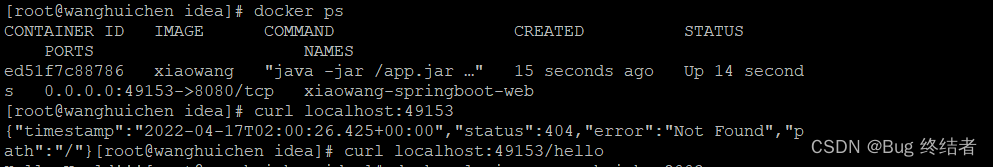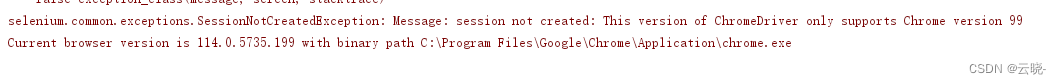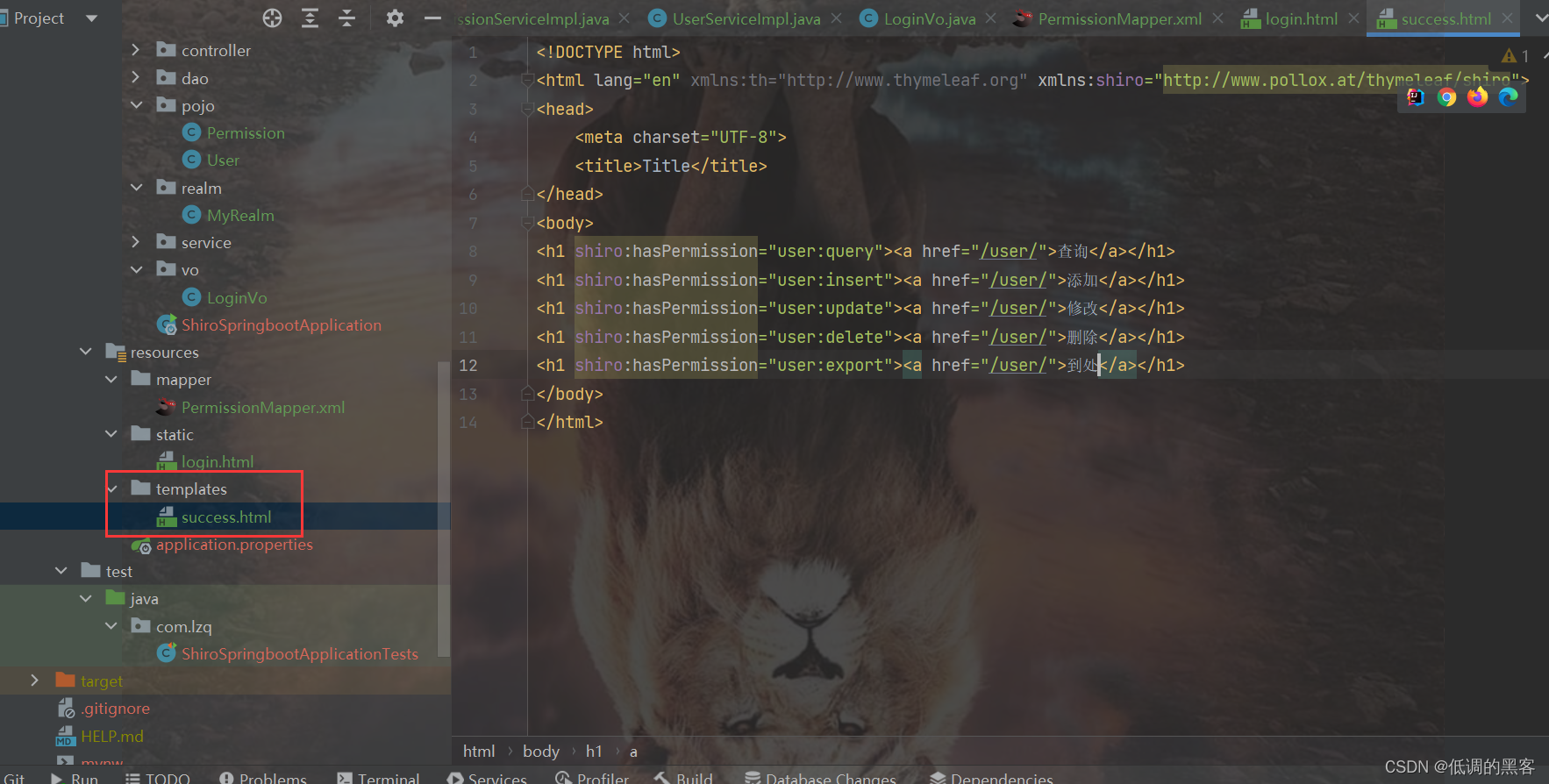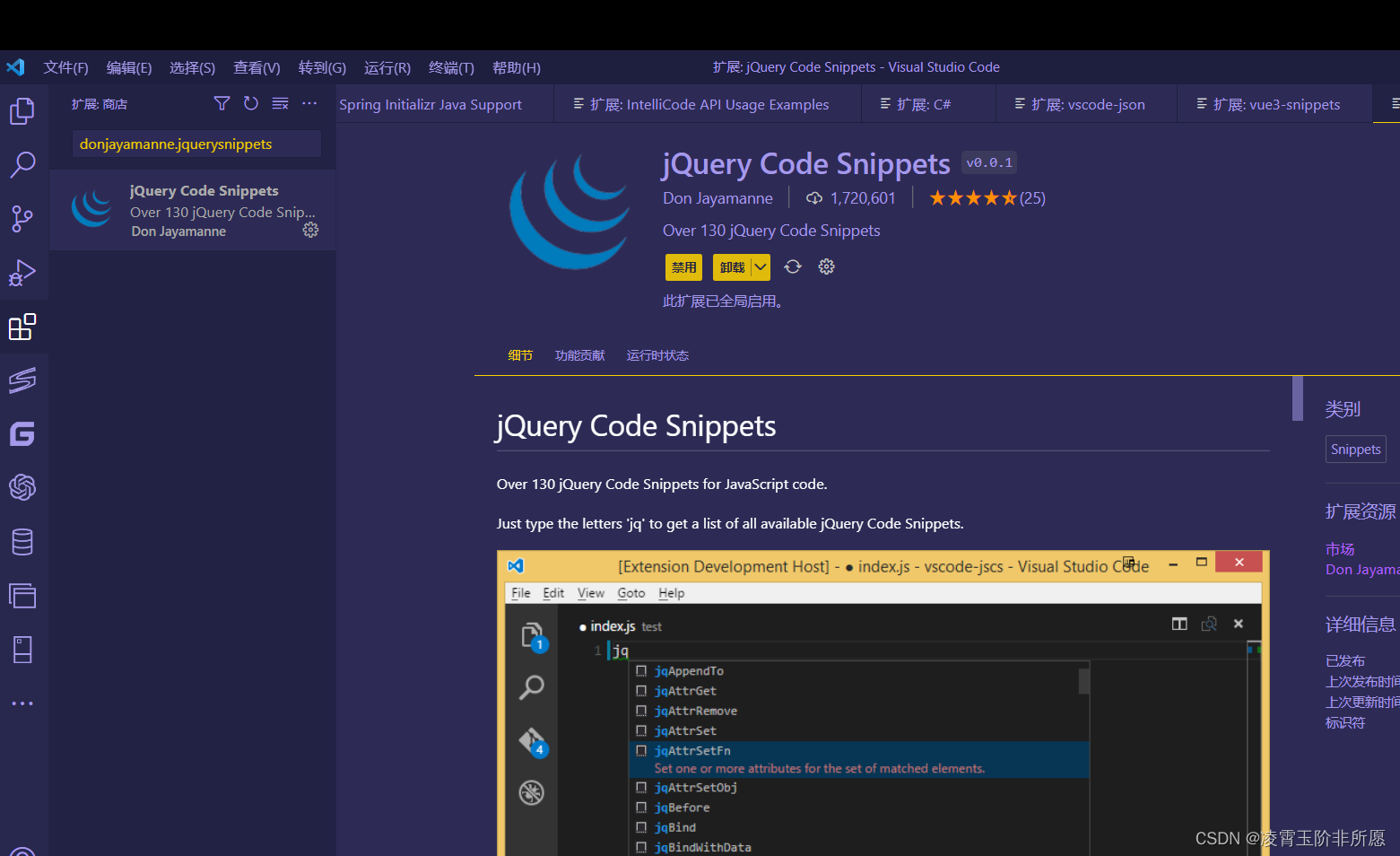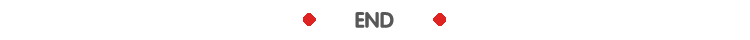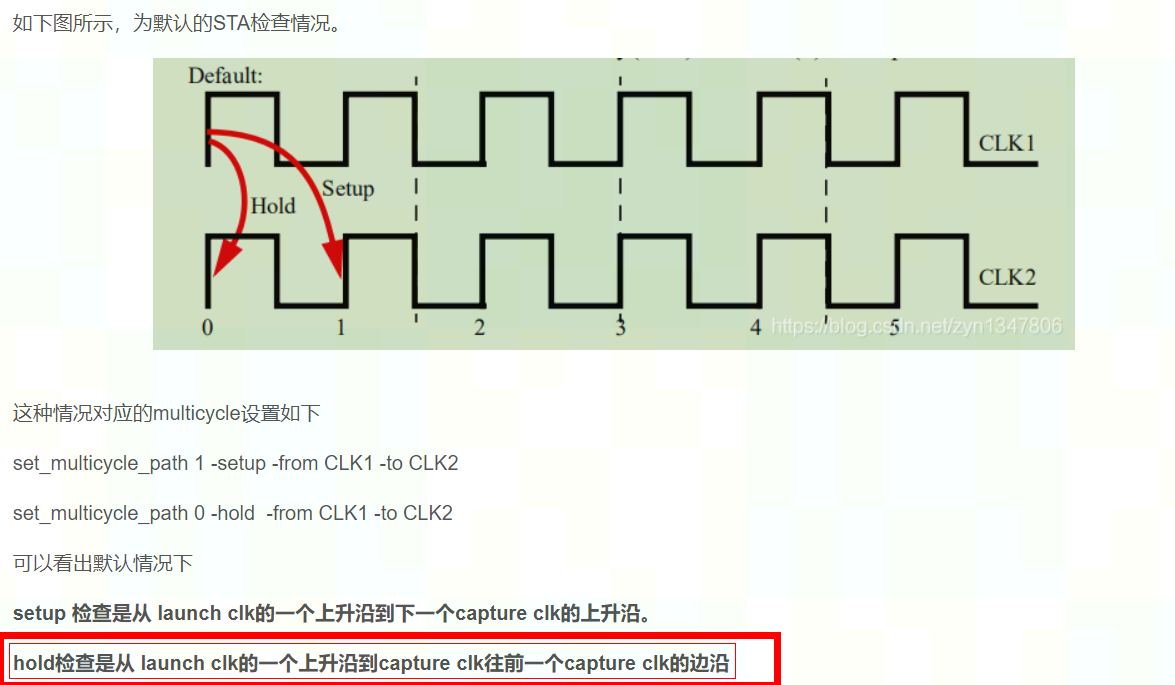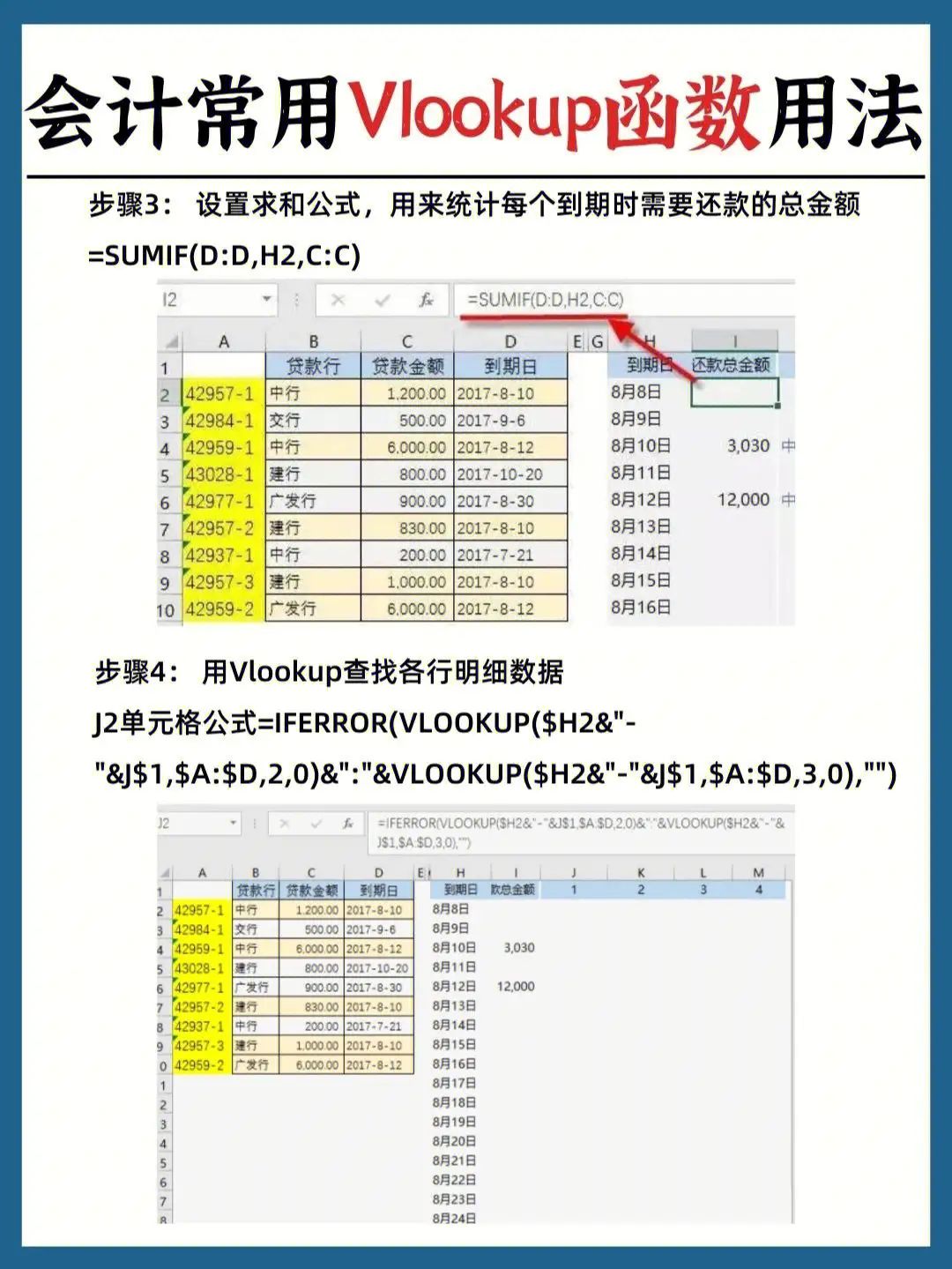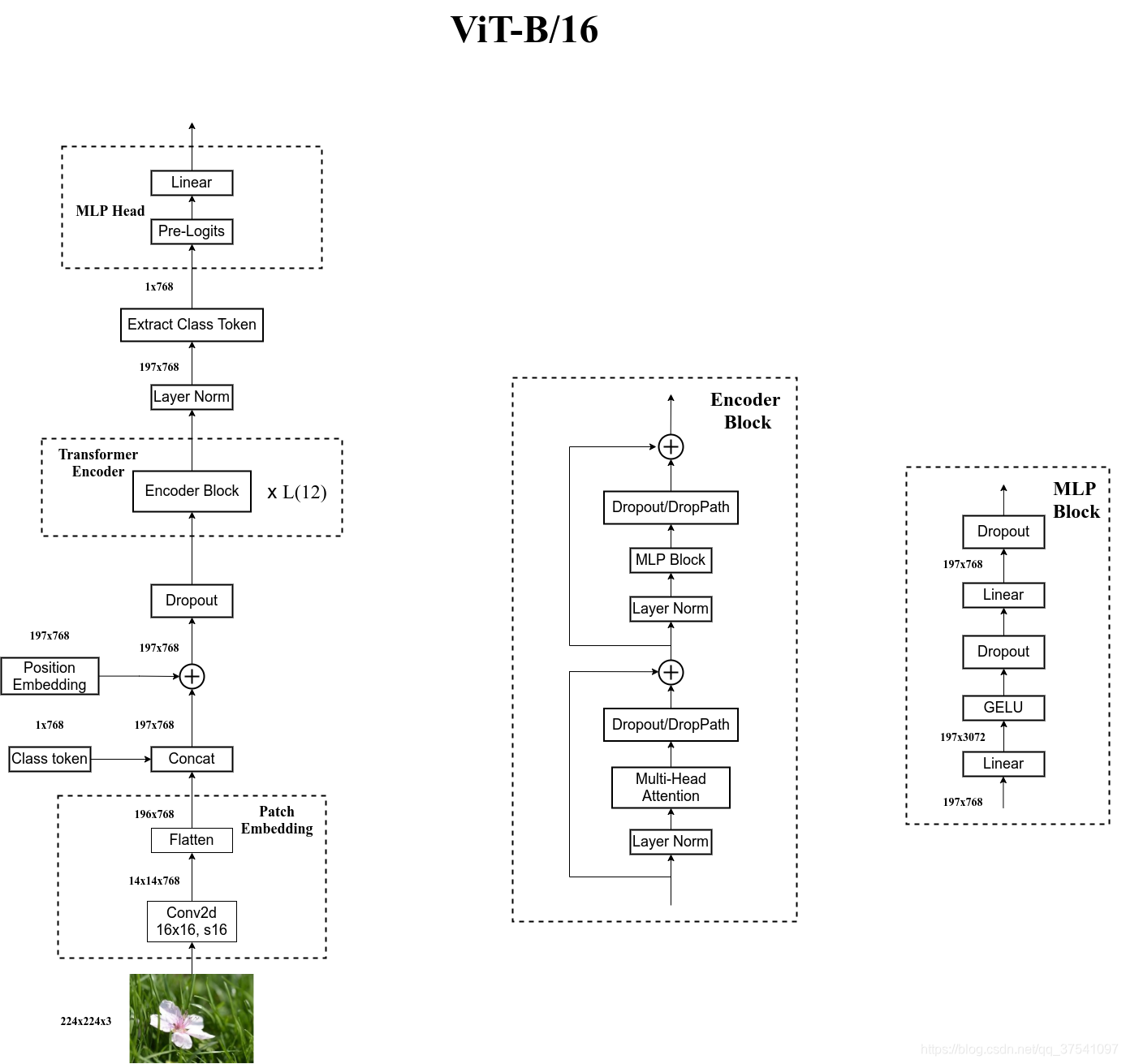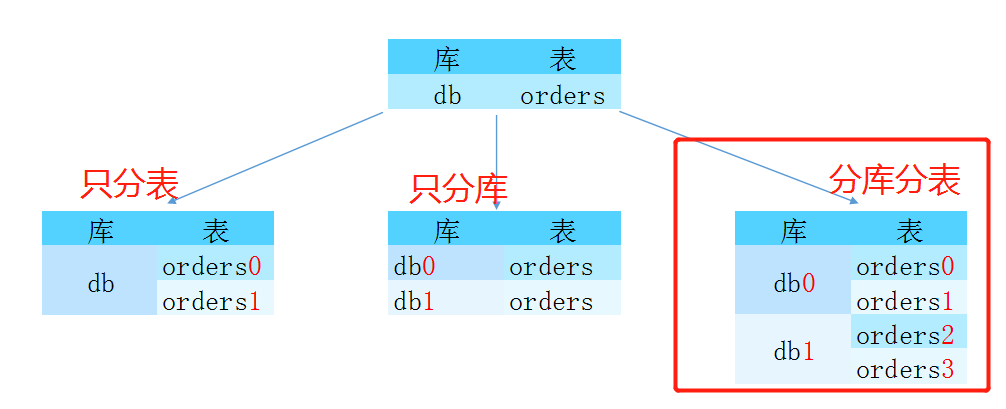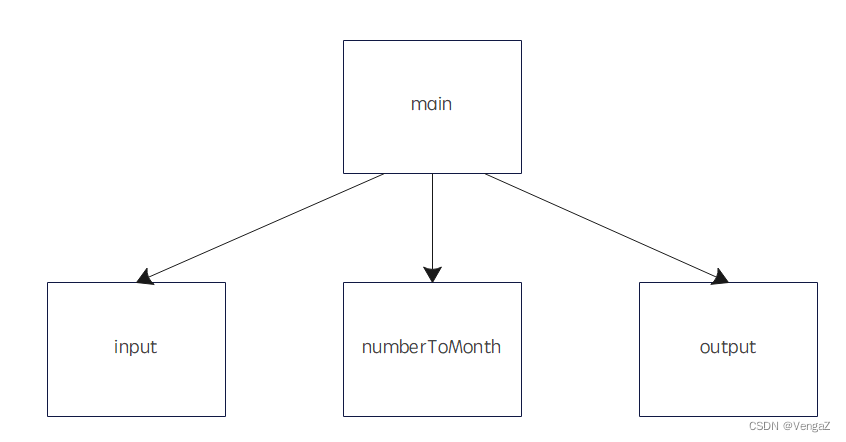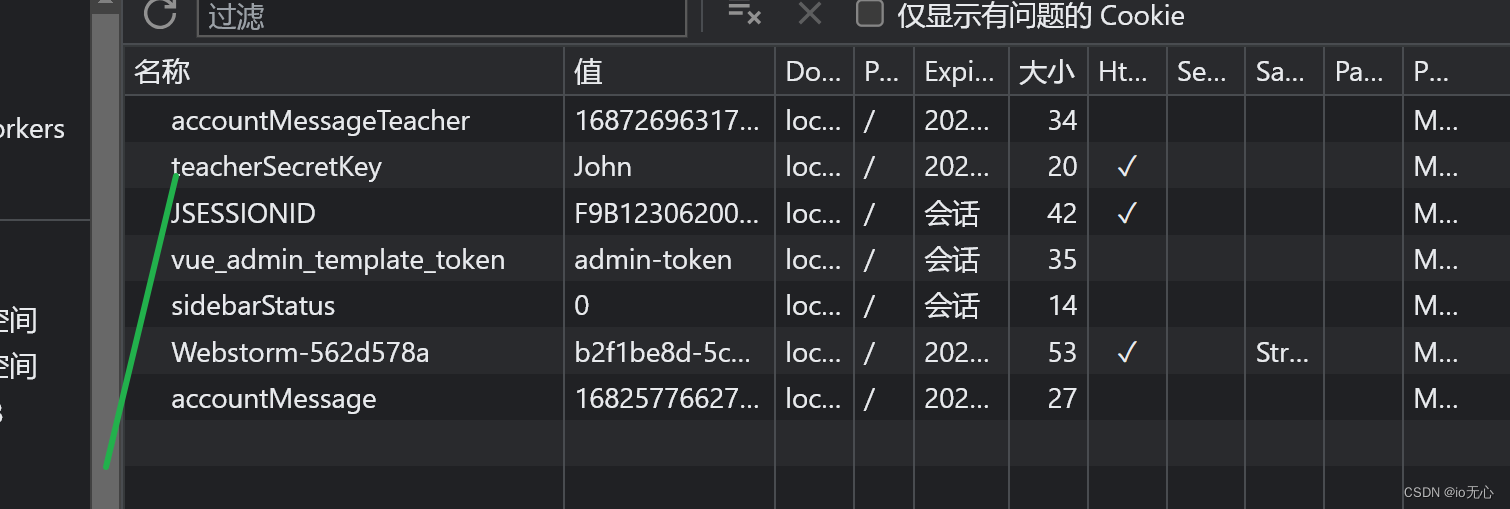文章目录
- 1、简介
- 2、下载和编译
- 2.1 下载
- 2.2 编译
- 2.3 使用
- 3、命令行测试
- 3.1 获取文件头Headers
- 3.2 请求内容Request Content
- 3.3 响应内容Response Content
- 3.4 GET请求
- 3.5 POST请求
- 3.6 其他
- 4、代码测试
- 3.1 simple.c
- 3.2 url2file.c
- 3.3 simplepost.c
- 3.4 resolve.c
- 3.5 progressfunc.c
- 3.6 http-post.c
- 3.7 https.c
- 3.8 httpcustomheader.c
- 3.9 getinfo.c
- 3.10 getredirect.c
- 3.11 getreferrer.c
- 3.12 执行HTTP的GET请求
- 3.13 执行HTTP的POST请求
- 3.14 获取HTTP报头提取Cookie信息
- 3.15 复杂示例
- 结语
1、简介
https://github.com/curl/curl
https://curl.se/libcurl/
https://curl.se/download.html
libcurl 是一个免费且易于使用的客户端 URL 传输 库,支持DICT,FILE,FTP,FTPS,GOPHER,GOPHERS,HTTP,HTTPS, IMAP, IMAPS, LDAP, LDAPS, MQTT, POPP3, POP3S, RTMP, RTMPS, RTSP, SCP, SFTP, SMB、SMBS、SMTP、SMTPS、TELNET 和 TFTP。libcurl 支持 SSL 证书,HTTP POST,HTTP PUT,FTP 上传,基于 HTTP 表单的上传, 代理、HTTP/2、HTTP/3、cookie、用户+密码身份验证(基本、 摘要,NTLM,协商,Kerberos),文件传输恢复,http代理 隧道等等!
libcurl 是高度可移植的,它可以在众多 平台,包括 Solaris、NetBSD、FreeBSD、OpenBSD、Darwin、HPUX、IRIX、 AIX, Tru64, Linux, UnixWare, HURD, Windows, Amiga, OS/2, BeOs, Mac OS X, Ultrix,QNX,OpenVMS,RISC OS,Novell NetWare,DOS等等…

2、下载和编译
2.1 下载
官网下载地址:
https://curl.se/download.html
- curl executable
您将从此链接获得预构建的“curl”二进制文件(或者在某些情况下,使用此链接带您访问的页面上提供的信息)。您可能会也可能不会将“libcurl”安装为共享库/ DLL。 - libcurl development
这是用于 libcurl 开发的 - 但并不总是包含 libcurl 本身。很可能是头文件和文档。如果你打算编译或构建使用 libcurl 的东西,这很可能是你想要的包。 - libcurl
这是一个纯二进制 libcurl 包,可能包括头文件和文档,但没有命令行工具和其他问题。如果你想让一个使用 libcurl 的程序使用 libcurl,这很可能是你想要的包。 - source code
-您不会从此链接下载预构建的二进制文件。相反,您将获得一个指向带有 curl 源的网站的链接,该链接已针对您的平台进行了调整。您需要设置编译器并努力工作才能从源包构建 curl。
最新源码如下图:
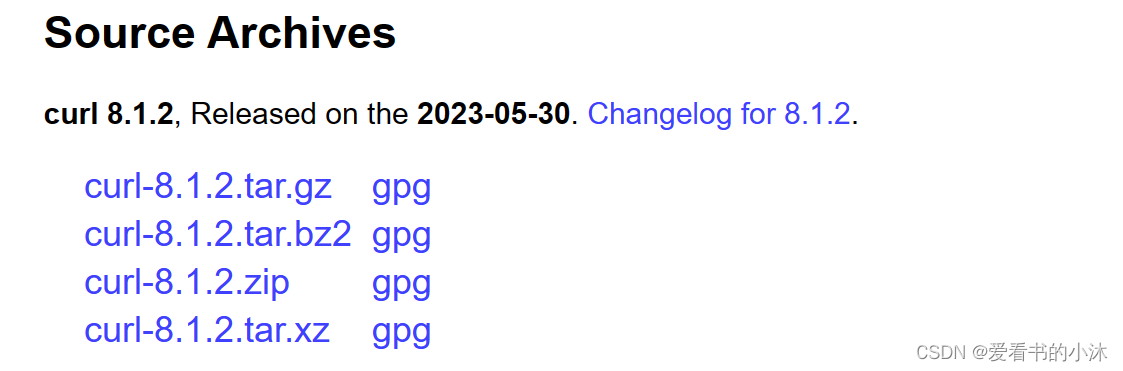
2.2 编译
解压源码压缩包如下:
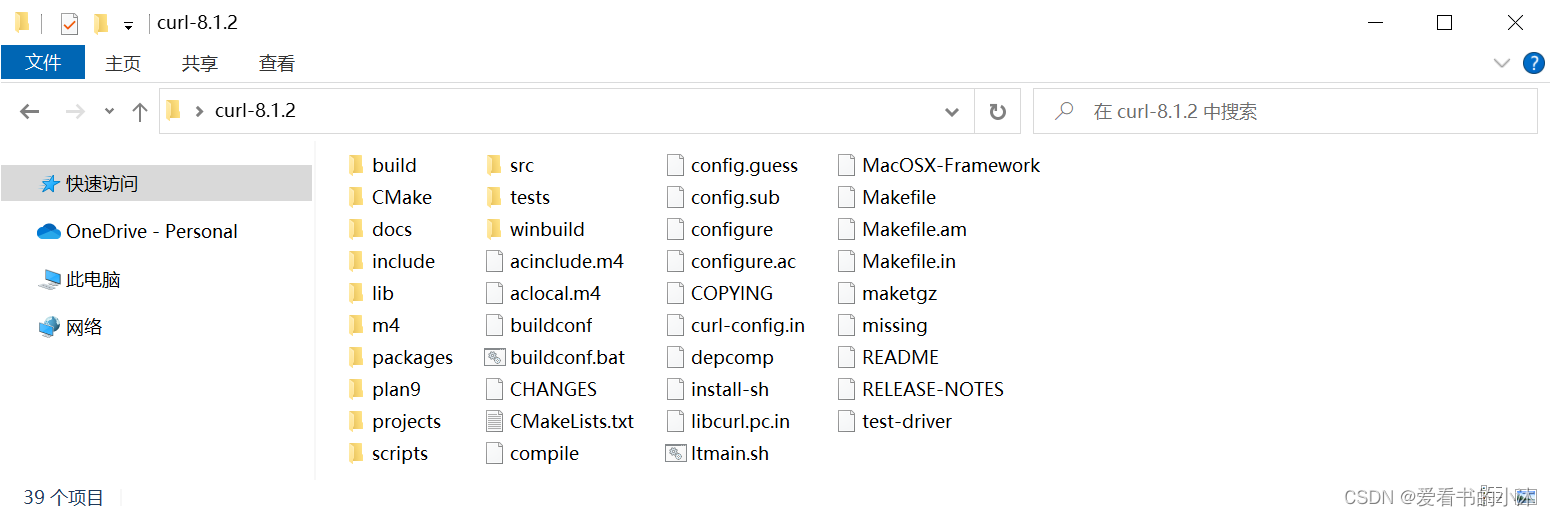
找到windows代码工程文件,如下: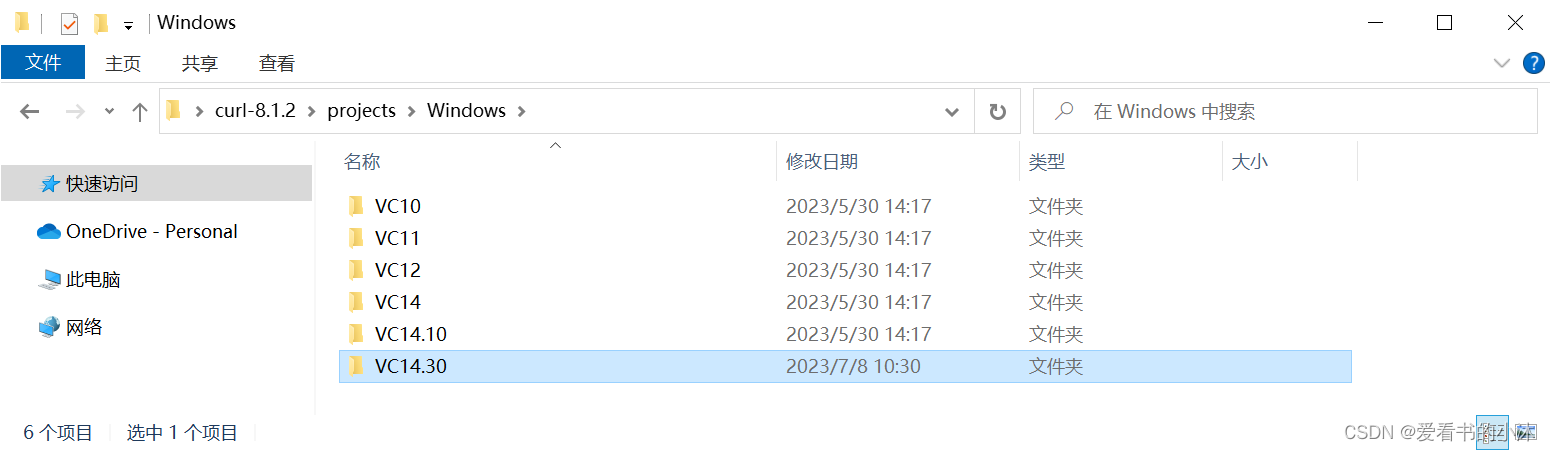
使用vs2017打开如下:
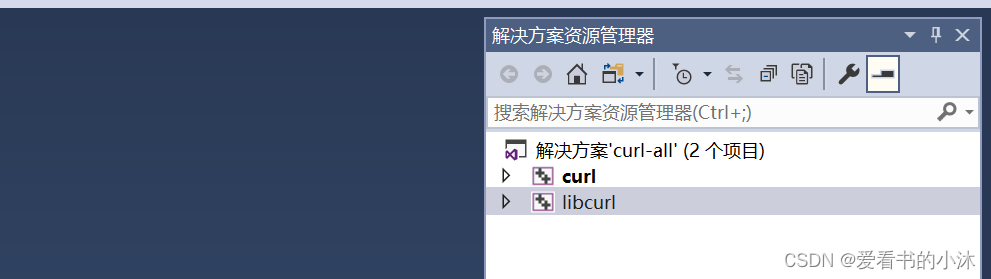
编译后生成文件如下:
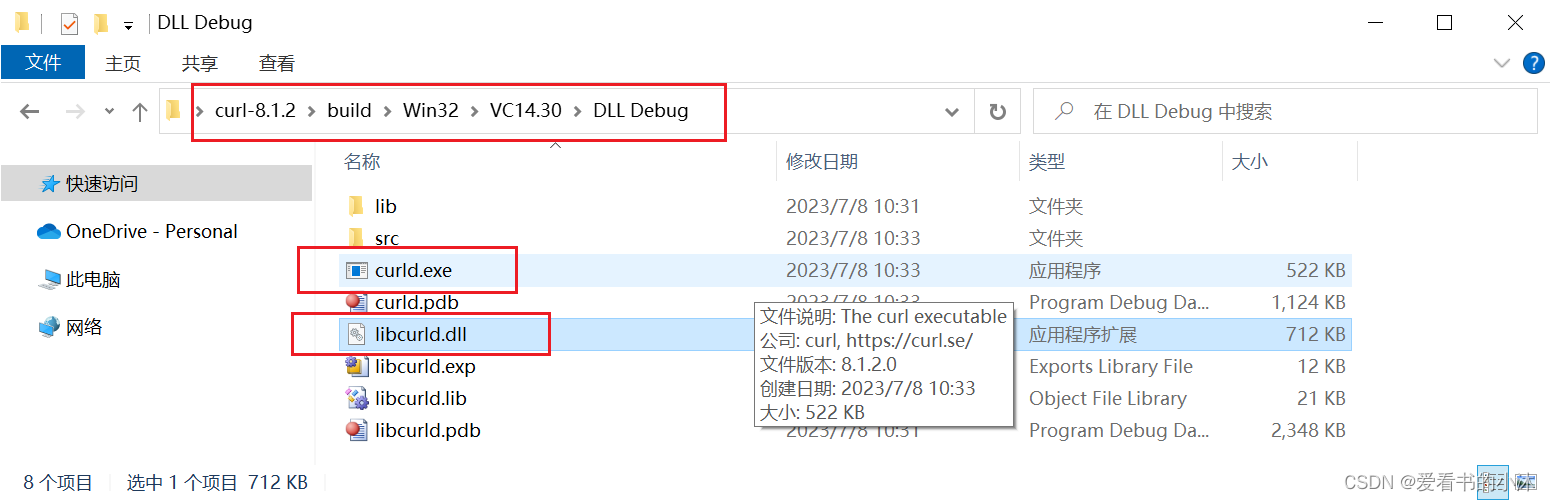
2.3 使用
使用步骤:
- 调用curl_global_init()初始化libcurl
- 调用curl_easy_init()函数得到 easy interface型指针
- 调用curl_easy_setopt()设置传输选项
- 根据curl_easy_setopt()设置的传输选项,实现回调函数以完成用户特定任务
- 调用curl_easy_perform()函数完成传输任务
- 调用curl_easy_getinfo()接口获取网络请求响应信息,
- 调用curl_easy_cleanup()释放内存
- 调用curl_global_cleanup()析构libcurl
3、命令行测试
https://curl.se/docs/manual.html
3.1 获取文件头Headers
-H/--header LINE (H) # 添加请求头, 可添加多个 -H 参数,
# 参数格式: -H "NAME: VALUE"
-A/--user-agen STRING (H) # 请求头的 User-Agent 字段
-e/--referer URL (H) # 请求头的 Referer 字段
-r/--range RANGE (H) # 请求头的 Range 字段
-b/--cookie STRING/FILE (H) # 请求头的 Cookie 字段, 以字符串的形式提供,
# 或从指定 cookie 文件中读取
-c/--cookie-jar FILE (H) # 把响应头中的 cookie 保存到指定文件
-D/--dump-header FILE # 把 headers 信息保存指定文件
-I/--head # 只显示文档信息(只显示响应头)
3.2 请求内容Request Content
# 执行命令, 如果是 HTTP 则是请求方法, 如: GET, POST, PUT, DELETE 等
# 如果是 FTP 则是执行 FTP协议命令
-X/--request COMMAND
# HTTP POST 请求内容(并自动发出 POST 请求), 例如: aa=bb&cc=dd
-d/--data DATA (H)
# HTTP multipart POST 表单数据,(并自动发出 POST 请求)
# 多个表单字段可添加多个 -H 参数, 如果是文件参数, 路径值前面需要加@
# 参考格式: -F "name1=@/filepath" -F "name2=stringvalue"
-F/--form CONTENT (H)
3.3 响应内容Response Content
-o/--output FILE FILE # 把响应内容输出到指定文件
-O/--remote-name # 以 URL 的文件名作为文件名称保存响应内容到当前目录
-C/--continue-at OFFSET # 断点续传, 从 offset 位置继续传输
3.4 GET请求
curl https://www.baidu.com/ # GET请求, 输出 响应内容
curl -I https://www.baidu.com/ # GET请求, 只输出 响应头
curl -i https://www.baidu.com/ # GET请求, 输出 响应头、响应内容
curl -v https://www.baidu.com/ # GET请求, 输出 通讯过程、头部信息、响应内容等
下载文件
# 指定保存的文件名称下载文件
curl https://www.baidu.com -o baidu.txt
# 使用 URL 指定的资源文件名保存下载文件(URL 必须指向具体的文件名)
curl https://www.baidu.com/index.html -O
# 指定 Usaer-Agent 和 Referer 请求头的值, 下载文件
curl -A "Mozilla/5.0 Chrome/70.0.3538.110 Safari/537.36" \
-e "https://www.baidu.com/" \
https://www.baidu.com/index.html -O
curl -o thatpage.html http://www.example.com/
curl -O http://www.example.com/index.html
curl -O www.haxx.se/index.html -O curl.se/download.html
# 指定Authorization请求头的值, 下载文件
# 参数格式: -H "NAME: VALUE"
curl -H "Authorization: a112121dada" \
https://www.baidu.com/index.html -O
3.5 POST请求
POST 提交 JSON 数据(\表示命令语句还未结束, 换行继续)
curl -H "Content-Type: application/json" \
-d '{"username":"hello", "password":"123456"}' \
http://localhost/login
# POST 提交 表单数据
curl -F "username=hello" \
-F "password=123456" \
-F "head_image=@filepath.jpg" \
http://localhost/register
curl -d "name=Rafael%20Sagula&phone=3320780" http://www.where.com/guest.cgi
curl --data-urlencode "name=Rafael Sagula&phone=3320780" http://www.where.com/guest.cgi
curl -d "user=foobar&pass=12345&id=blablabla&ding=submit" http://www.formpost.com/getthis/post.cgi
curl -F "coolfiles=@fil1.gif;type=image/gif,fil2.txt,fil3.html" http://www.post.com/postit.cgi
3.6 其他
-h/--help # 打印帮助信息
-V/--version # 显示版本信息
-s/--silent # 静默模式, 不输出任何内容
-i/--include # 输出包含 headers 信息
-v/--verbose # 输出详细内容
-#/--progress-bar # 以进度条方式显示传输过程
-y/--speed-time SECONDS # 连接 超时时间, 单位: 秒, 默认为 30
-m/--max-time SECONDS # 读取 超时时间, 必须在该时间内传输完数据, 单位: 秒
--limit-rate RATE # 限速传输, 单位: Byte/s
-x/--proxy [PROTOCOL://]HOST[:PORT] # 设置代理
-U/--proxy-user USER[:PASSWORD] # 代理的用户名和密码
-u/--user USER[:PASSWORD][;OPTIONS] # 设置服务器的用户密码和登录选项
--cacert FILE (SSL) # 使用指定的 CA 证书
-P/--ftp-port ADR (F) # 指定 FTP 传输的端口
-T/--upload-file FILE # 上传文件到指定的 URL (http/ftp) 位置,
# 参考格式: -T "file1" 或 -T "{file1,file2}"
-Q/--quote CMD (F/SFTP) # 执行命令, -X 只执行一条命令, -Q 可执行多条,
# 多条命令将按顺序执行,
# 参考格式: -Q "cmd1" -Q "cmd2"
4、代码测试
打开源码的文件夹的测试示例子文件夹如下:
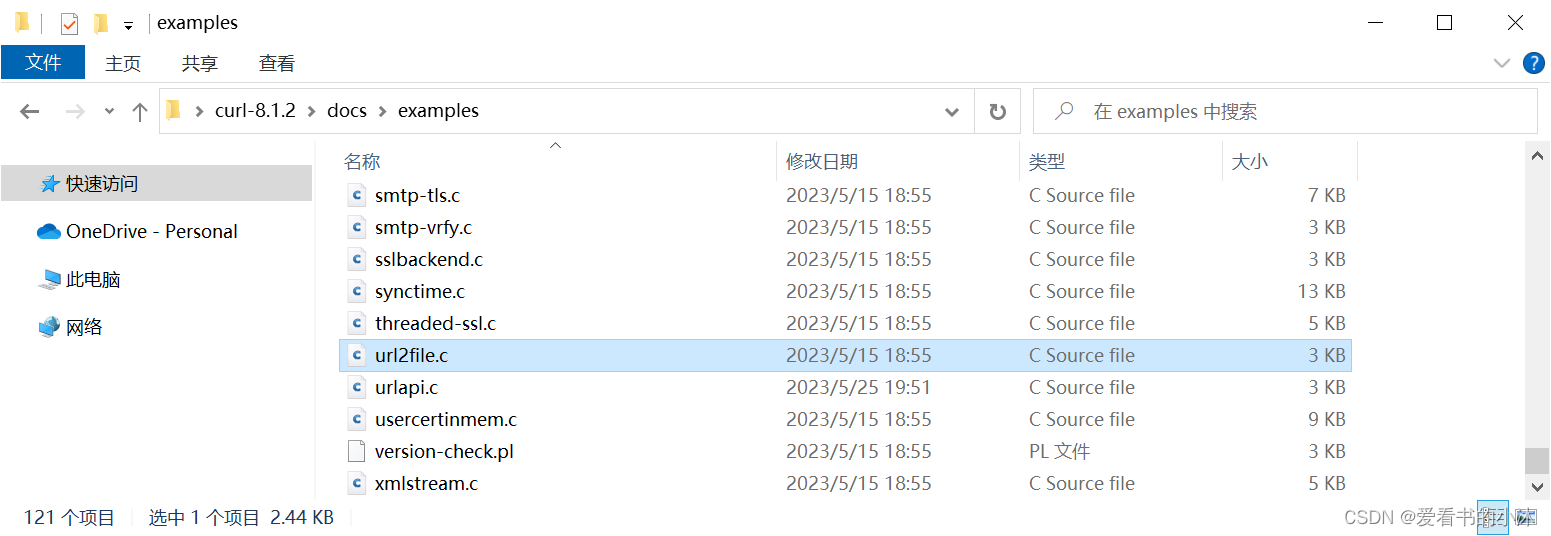
3.1 simple.c
/* <DESC>
* Very simple HTTP GET
* </DESC>
*/
#include <stdio.h>
#include <curl/curl.h>
int main(void)
{
CURL *curl;
CURLcode res;
curl = curl_easy_init();
if(curl) {
curl_easy_setopt(curl, CURLOPT_URL, "https://example.com");
/* example.com is redirected, so we tell libcurl to follow redirection */
curl_easy_setopt(curl, CURLOPT_FOLLOWLOCATION, 1L);
/* Perform the request, res will get the return code */
res = curl_easy_perform(curl);
/* Check for errors */
if(res != CURLE_OK)
fprintf(stderr, "curl_easy_perform() failed: %s\n",
curl_easy_strerror(res));
/* always cleanup */
curl_easy_cleanup(curl);
}
return 0;
}
3.2 url2file.c
#include "pch.h"
#include <iostream>
/* <DESC>
* Download a given URL into a local file named page.out.
* </DESC>
*/
#include <stdio.h>
#include <stdlib.h>
//#include <unistd.h>
#include <curl/curl.h>
#pragma comment(lib, "libcurld.lib")
static size_t write_data(void *ptr, size_t size, size_t nmemb, void *stream)
{
size_t written = fwrite(ptr, size, nmemb, (FILE *)stream);
return written;
}
int main(int argc, char *argv[])
{
CURL *curl_handle;
static const char *pagefilename = "test.jpg";
FILE *pagefile;
if (argc < 2) {
printf("Usage: %s <URL>\n", argv[0]);
return 1;
}
curl_global_init(CURL_GLOBAL_ALL);
/* init the curl session */
curl_handle = curl_easy_init();
/* set URL to get here */
curl_easy_setopt(curl_handle, CURLOPT_URL, argv[1]);
/* Switch on full protocol/debug output while testing */
curl_easy_setopt(curl_handle, CURLOPT_VERBOSE, 1L);
/* disable progress meter, set to 0L to enable it */
curl_easy_setopt(curl_handle, CURLOPT_NOPROGRESS, 1L);
/* send all data to this function */
curl_easy_setopt(curl_handle, CURLOPT_WRITEFUNCTION, write_data);
/* open the file */
pagefile = fopen(pagefilename, "wb");
if (pagefile) {
/* write the page body to this file handle */
curl_easy_setopt(curl_handle, CURLOPT_WRITEDATA, pagefile);
/* get it! */
curl_easy_perform(curl_handle);
/* close the header file */
fclose(pagefile);
}
/* cleanup curl stuff */
curl_easy_cleanup(curl_handle);
curl_global_cleanup();
return 0;
}
编译如下:
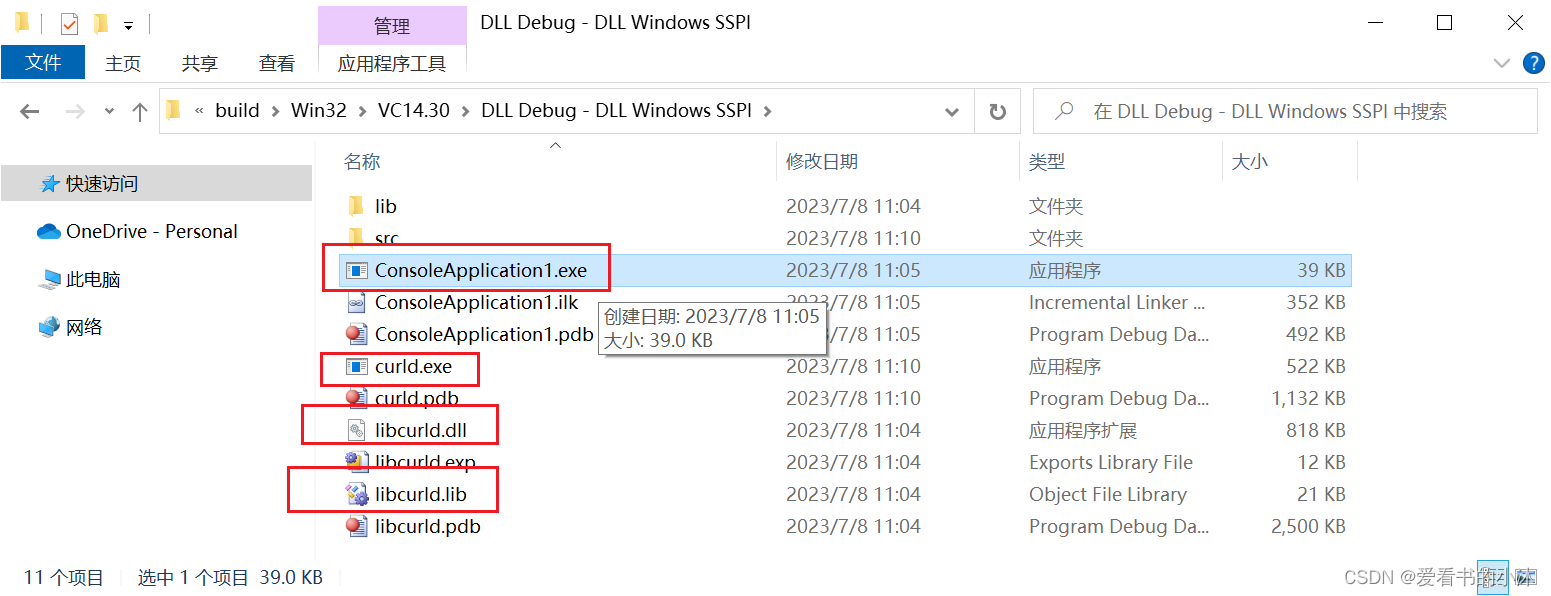
运行如下:
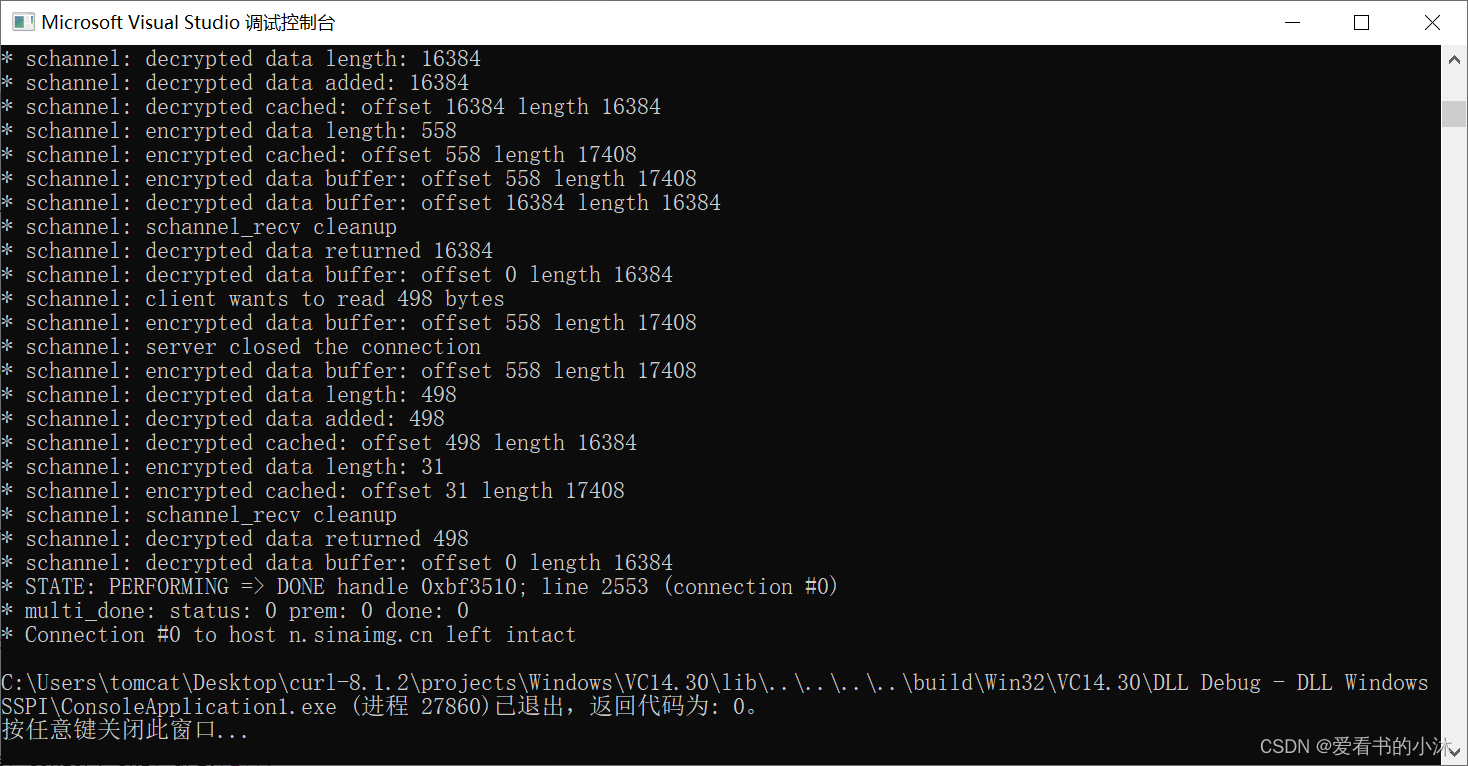
下载图片如下:
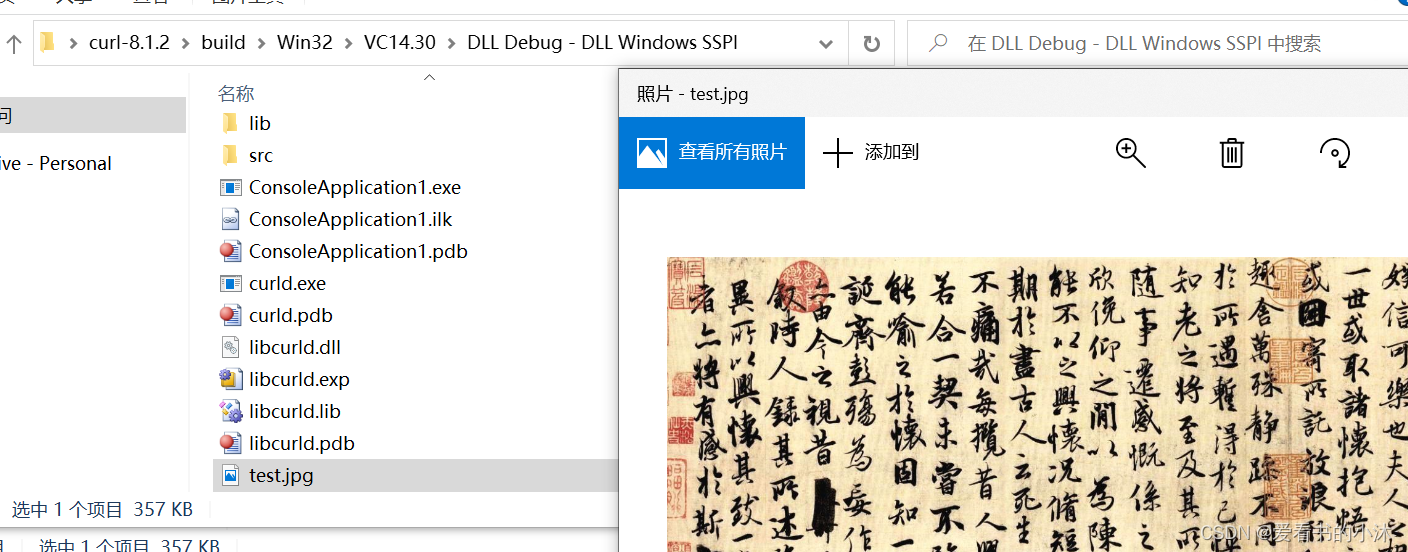
3.3 simplepost.c
/* <DESC>
* Very simple HTTP POST
* </DESC>
*/
#include <stdio.h>
#include <string.h>
#include <curl/curl.h>
int main(void)
{
CURL *curl;
CURLcode res;
static const char *postthis = "moo mooo moo moo";
curl = curl_easy_init();
if(curl) {
curl_easy_setopt(curl, CURLOPT_URL, "https://example.com");
curl_easy_setopt(curl, CURLOPT_POSTFIELDS, postthis);
/* if we do not provide POSTFIELDSIZE, libcurl will strlen() by
itself */
curl_easy_setopt(curl, CURLOPT_POSTFIELDSIZE, (long)strlen(postthis));
/* Perform the request, res will get the return code */
res = curl_easy_perform(curl);
/* Check for errors */
if(res != CURLE_OK)
fprintf(stderr, "curl_easy_perform() failed: %s\n",
curl_easy_strerror(res));
/* always cleanup */
curl_easy_cleanup(curl);
}
return 0;
}
3.4 resolve.c
/* <DESC>
* Use CURLOPT_RESOLVE to feed custom IP addresses for given host name + port
* number combinations.
* </DESC>
*/
#include <stdio.h>
#include <curl/curl.h>
int main(void)
{
CURL *curl;
CURLcode res = CURLE_OK;
/* Each single name resolve string should be written using the format
HOST:PORT:ADDRESS where HOST is the name libcurl will try to resolve,
PORT is the port number of the service where libcurl wants to connect to
the HOST and ADDRESS is the numerical IP address
*/
struct curl_slist *host = curl_slist_append(NULL,
"example.com:443:127.0.0.1");
curl = curl_easy_init();
if(curl) {
curl_easy_setopt(curl, CURLOPT_RESOLVE, host);
curl_easy_setopt(curl, CURLOPT_URL, "https://example.com");
res = curl_easy_perform(curl);
/* always cleanup */
curl_easy_cleanup(curl);
}
curl_slist_free_all(host);
return (int)res;
}
3.5 progressfunc.c
/* <DESC>
* Use the progress callbacks, old and/or new one depending on available
* libcurl version.
* </DESC>
*/
#include <stdio.h>
#include <curl/curl.h>
#define MINIMAL_PROGRESS_FUNCTIONALITY_INTERVAL 3000000
#define STOP_DOWNLOAD_AFTER_THIS_MANY_BYTES 6000
struct myprogress {
curl_off_t lastruntime; /* type depends on version, see above */
CURL *curl;
};
/* this is how the CURLOPT_XFERINFOFUNCTION callback works */
static int xferinfo(void *p,
curl_off_t dltotal, curl_off_t dlnow,
curl_off_t ultotal, curl_off_t ulnow)
{
struct myprogress *myp = (struct myprogress *)p;
CURL *curl = myp->curl;
curl_off_t curtime = 0;
curl_easy_getinfo(curl, CURLINFO_TOTAL_TIME_T, &curtime);
/* under certain circumstances it may be desirable for certain functionality
to only run every N seconds, in order to do this the transaction time can
be used */
if((curtime - myp->lastruntime) >= MINIMAL_PROGRESS_FUNCTIONALITY_INTERVAL) {
myp->lastruntime = curtime;
fprintf(stderr, "TOTAL TIME: %lu.%06lu\r\n",
(unsigned long)(curtime / 1000000),
(unsigned long)(curtime % 1000000));
}
fprintf(stderr, "UP: %lu of %lu DOWN: %lu of %lu\r\n",
(unsigned long)ulnow, (unsigned long)ultotal,
(unsigned long)dlnow, (unsigned long)dltotal);
if(dlnow > STOP_DOWNLOAD_AFTER_THIS_MANY_BYTES)
return 1;
return 0;
}
int main(void)
{
CURL *curl;
CURLcode res = CURLE_OK;
struct myprogress prog;
curl = curl_easy_init();
if(curl) {
prog.lastruntime = 0;
prog.curl = curl;
curl_easy_setopt(curl, CURLOPT_URL, "https://example.com/");
curl_easy_setopt(curl, CURLOPT_XFERINFOFUNCTION, xferinfo);
/* pass the struct pointer into the xferinfo function */
curl_easy_setopt(curl, CURLOPT_XFERINFODATA, &prog);
curl_easy_setopt(curl, CURLOPT_NOPROGRESS, 0L);
res = curl_easy_perform(curl);
if(res != CURLE_OK)
fprintf(stderr, "%s\n", curl_easy_strerror(res));
/* always cleanup */
curl_easy_cleanup(curl);
}
return (int)res;
}
3.6 http-post.c
/* <DESC>
* simple HTTP POST using the easy interface
* </DESC>
*/
#include <stdio.h>
#include <curl/curl.h>
int main(void)
{
CURL *curl;
CURLcode res;
/* In windows, this will init the winsock stuff */
curl_global_init(CURL_GLOBAL_ALL);
/* get a curl handle */
curl = curl_easy_init();
if(curl) {
/* First set the URL that is about to receive our POST. This URL can
just as well be an https:// URL if that is what should receive the
data. */
curl_easy_setopt(curl, CURLOPT_URL, "http://postit.example.com/moo.cgi");
/* Now specify the POST data */
curl_easy_setopt(curl, CURLOPT_POSTFIELDS, "name=daniel&project=curl");
/* Perform the request, res will get the return code */
res = curl_easy_perform(curl);
/* Check for errors */
if(res != CURLE_OK)
fprintf(stderr, "curl_easy_perform() failed: %s\n",
curl_easy_strerror(res));
/* always cleanup */
curl_easy_cleanup(curl);
}
curl_global_cleanup();
return 0;
}
3.7 https.c
/* <DESC>
* Simple HTTPS GET
* </DESC>
*/
#include <stdio.h>
#include <curl/curl.h>
int main(void)
{
CURL *curl;
CURLcode res;
curl_global_init(CURL_GLOBAL_DEFAULT);
curl = curl_easy_init();
if(curl) {
curl_easy_setopt(curl, CURLOPT_URL, "https://example.com/");
#ifdef SKIP_PEER_VERIFICATION
/*
* If you want to connect to a site who is not using a certificate that is
* signed by one of the certs in the CA bundle you have, you can skip the
* verification of the server's certificate. This makes the connection
* A LOT LESS SECURE.
*
* If you have a CA cert for the server stored someplace else than in the
* default bundle, then the CURLOPT_CAPATH option might come handy for
* you.
*/
curl_easy_setopt(curl, CURLOPT_SSL_VERIFYPEER, 0L);
#endif
#ifdef SKIP_HOSTNAME_VERIFICATION
/*
* If the site you are connecting to uses a different host name that what
* they have mentioned in their server certificate's commonName (or
* subjectAltName) fields, libcurl will refuse to connect. You can skip
* this check, but this will make the connection less secure.
*/
curl_easy_setopt(curl, CURLOPT_SSL_VERIFYHOST, 0L);
#endif
/* Perform the request, res will get the return code */
res = curl_easy_perform(curl);
/* Check for errors */
if(res != CURLE_OK)
fprintf(stderr, "curl_easy_perform() failed: %s\n",
curl_easy_strerror(res));
/* always cleanup */
curl_easy_cleanup(curl);
}
curl_global_cleanup();
return 0;
}
3.8 httpcustomheader.c
/* <DESC>
* HTTP request with custom modified, removed and added headers
* </DESC>
*/
#include <stdio.h>
#include <curl/curl.h>
int main(void)
{
CURL *curl;
CURLcode res;
curl = curl_easy_init();
if(curl) {
struct curl_slist *chunk = NULL;
/* Remove a header curl would otherwise add by itself */
chunk = curl_slist_append(chunk, "Accept:");
/* Add a custom header */
chunk = curl_slist_append(chunk, "Another: yes");
/* Modify a header curl otherwise adds differently */
chunk = curl_slist_append(chunk, "Host: example.com");
/* Add a header with "blank" contents to the right of the colon. Note that
we are then using a semicolon in the string we pass to curl! */
chunk = curl_slist_append(chunk, "X-silly-header;");
/* set our custom set of headers */
curl_easy_setopt(curl, CURLOPT_HTTPHEADER, chunk);
curl_easy_setopt(curl, CURLOPT_URL, "localhost");
curl_easy_setopt(curl, CURLOPT_VERBOSE, 1L);
res = curl_easy_perform(curl);
/* Check for errors */
if(res != CURLE_OK)
fprintf(stderr, "curl_easy_perform() failed: %s\n",
curl_easy_strerror(res));
/* always cleanup */
curl_easy_cleanup(curl);
/* free the custom headers */
curl_slist_free_all(chunk);
}
return 0;
}
3.9 getinfo.c
/* <DESC>
* Use getinfo to get content-type after completed transfer.
* </DESC>
*/
#include <stdio.h>
#include <curl/curl.h>
int main(void)
{
CURL *curl;
CURLcode res;
curl = curl_easy_init();
if(curl) {
curl_easy_setopt(curl, CURLOPT_URL, "https://www.example.com/");
res = curl_easy_perform(curl);
if(CURLE_OK == res) {
char *ct;
/* ask for the content-type */
res = curl_easy_getinfo(curl, CURLINFO_CONTENT_TYPE, &ct);
if((CURLE_OK == res) && ct)
printf("We received Content-Type: %s\n", ct);
}
/* always cleanup */
curl_easy_cleanup(curl);
}
return 0;
}
3.10 getredirect.c
/* <DESC>
* Show how to extract Location: header and URL to redirect to.
* </DESC>
*/
#include <stdio.h>
#include <curl/curl.h>
int main(void)
{
CURL *curl;
CURLcode res;
char *location;
long response_code;
curl = curl_easy_init();
if(curl) {
curl_easy_setopt(curl, CURLOPT_URL, "https://example.com");
/* example.com is redirected, figure out the redirection! */
/* Perform the request, res will get the return code */
res = curl_easy_perform(curl);
/* Check for errors */
if(res != CURLE_OK)
fprintf(stderr, "curl_easy_perform() failed: %s\n",
curl_easy_strerror(res));
else {
res = curl_easy_getinfo(curl, CURLINFO_RESPONSE_CODE, &response_code);
if((res == CURLE_OK) &&
((response_code / 100) != 3)) {
/* a redirect implies a 3xx response code */
fprintf(stderr, "Not a redirect.\n");
}
else {
res = curl_easy_getinfo(curl, CURLINFO_REDIRECT_URL, &location);
if((res == CURLE_OK) && location) {
/* This is the new absolute URL that you could redirect to, even if
* the Location: response header may have been a relative URL. */
printf("Redirected to: %s\n", location);
}
}
}
/* always cleanup */
curl_easy_cleanup(curl);
}
return 0;
}
3.11 getreferrer.c
/* <DESC>
* Show how to extract referrer header.
* </DESC>
*/
#include <stdio.h>
#include <curl/curl.h>
int main(void)
{
CURL *curl;
curl = curl_easy_init();
if(curl) {
CURLcode res;
curl_easy_setopt(curl, CURLOPT_URL, "https://example.com");
curl_easy_setopt(curl, CURLOPT_REFERER, "https://example.org/referrer");
/* Perform the request, res will get the return code */
res = curl_easy_perform(curl);
/* Check for errors */
if(res != CURLE_OK)
fprintf(stderr, "curl_easy_perform() failed: %s\n",
curl_easy_strerror(res));
else {
char *hdr;
res = curl_easy_getinfo(curl, CURLINFO_REFERER, &hdr);
if((res == CURLE_OK) && hdr)
printf("Referrer header: %s\n", hdr);
}
/* always cleanup */
curl_easy_cleanup(curl);
}
return 0;
}
3.12 执行HTTP的GET请求
#include <stdio.h>
#include <curl/curl.h>
#include <string>
size_t write_callback(char *ptr, size_t size, size_t nmemb, void *userdata)
{
((std::string*)userdata)->append(ptr, nmemb);
return nmemb;
}
int main(void)
{
curl_global_init(CURL_GLOBAL_DEFAULT);
CURL* curl = curl_easy_init();
if (curl)
{
curl_easy_setopt(curl, CURLOPT_URL, "https://www.baidu.com");
// no certificate, not verify server certificate
curl_easy_setopt(curl, CURLOPT_SSL_VERIFYPEER, 0L);
std::string response_data;
curl_easy_setopt(curl, CURLOPT_WRITEDATA, &response_data);
curl_easy_setopt(curl, CURLOPT_WRITEFUNCTION, write_callback);
CURLcode res = curl_easy_perform(curl);
if (res != CURLE_OK)
{
fprintf(stderr, "curl_easy_perform() failed: %s\n",
curl_easy_strerror(res));
}
else
{
long response_code;
curl_easy_getinfo(curl, CURLINFO_RESPONSE_CODE, &response_code);
printf("response code %d \n", response_code);
printf("response data : \n ");
printf(response_data.c_str());
}
curl_easy_cleanup(curl);
}
curl_global_cleanup();
return 0;
}
3.13 执行HTTP的POST请求
#include <stdio.h>
#include <curl/curl.h>
#include <string>
size_t write_callback(char *ptr, size_t size, size_t nmemb, void *userdata)
{
((std::string*)userdata)->append(ptr, nmemb);
return nmemb;
}
int main(int argc, void* argv)
{
curl_global_init(CURL_GLOBAL_DEFAULT);
CURL* curl = curl_easy_init();
if (curl)
{
// set url
curl_easy_setopt(curl, CURLOPT_URL, "https://jsonplaceholder.typicode.com/posts");
// no certificate, not verify server certificate
curl_easy_setopt(curl, CURLOPT_SSL_VERIFYPEER, 0L);
// set http method
curl_easy_setopt(curl, CURLOPT_POST, 1);
// set header
struct curl_slist * slist = nullptr;
slist = curl_slist_append(slist, "Content-Type : application/json");
curl_easy_setopt(curl, CURLOPT_HTTPHEADER, slist);
// set body
std::string body = "{\
\"title\":\"libcurl post title\",\
\"body\" : \"libcurl post body\",\
\"userId\" : 1}";
curl_easy_setopt(curl, CURLOPT_POSTFIELDS, body.c_str());
// set response callback to read response
std::string response_data;
curl_easy_setopt(curl, CURLOPT_WRITEDATA, &response_data);
curl_easy_setopt(curl, CURLOPT_WRITEFUNCTION, write_callback);
CURLcode res = curl_easy_perform(curl);
if (res != CURLE_OK)
{
fprintf(stderr, "curl_easy_perform() failed: %s\n",
curl_easy_strerror(res));
}
else
{
// get response code
long response_code;
curl_easy_getinfo(curl, CURLINFO_RESPONSE_CODE, &response_code);
printf("response code %d \n", response_code);
printf("response data : \n ");
printf(response_data.c_str());
}
curl_slist_free_all(slist);
curl_easy_cleanup(curl);
}
curl_global_cleanup();
return 0;
}
3.14 获取HTTP报头提取Cookie信息
static size_t writeResponse(void *ptr, size_t size, size_t nmemb, void *userData)
{
std::string* pBuffer = (std::string*)userData;
size_t length = size * nmemb;
pBuffer->append((char*)ptr, length);
return length;
}
int getCookiesData()
{
CURL *hnd = curl_easy_init();
curl_easy_setopt(hnd, CURLOPT_CUSTOMREQUEST, "POST");
curl_easy_setopt(hnd, CURLOPT_URL, "http://127.0.0.1/login");
struct curl_slist *headers = NULL;
headers = curl_slist_append(headers, "cache-control: no-cache");
headers = curl_slist_append(headers, "Content-Type: application/x-www-form-urlencoded");
curl_easy_setopt(hnd, CURLOPT_HTTPHEADER, headers);
curl_easy_setopt(hnd, CURLOPT_POSTFIELDS, "username=slny001&password=Hx%40kj%2319&loginType=2&undefined=");
std::string strResponse;
curl_easy_setopt(hnd, CURLOPT_WRITEFUNCTION, Writeresponse);//设置回调函数 //curl_easy_setopt(pCurlHandle, CURLOPT_HEADER, 1);//保存HTTP头部信息到strResponseData
curl_easy_setopt(hnd, CURLOPT_WRITEDATA, &strResponse);//设置回调函数的参数,获取反馈信息
curl_easy_setopt(hnd, CURLOPT_HEADERFUNCTION, Writeresponse);//设置回调函数:输出response headers
string responseHeadBuffer;
curl_easy_setopt(hnd, CURLOPT_HEADERDATA, &responseHeadBuffer);//设置回调函数参数
CURLcode ret = curl_easy_perform(hnd);
if (0 == ret)
{
int nPosOfCookie = responseHeadBuffer.find("Cookie: ", 0);
if (nPosOfCookie > 0)
{
int nPosOfEndCookie = responseHeadBuffer.find(";", nPosOfCookie);
m_cookie = responseHeadBuffer.substr(nPosOfCookie + 7, nPosOfEndCookie - nPosOfCookie - 7);
}
}
curl_slist_free_all(headers);
curl_easy_cleanup(hnd);
return 0;
}
3.15 复杂示例
#define CURL_STATICLIB //如果是静态库方式,需要包含这句
#include "curl\curl.h"
#include <iostream>
#include <list>
#include <string>
#ifdef _DEBUG
#pragma comment(lib,"libcurld.lib")
#else
#pragma comment(lib,"libcurl.lib")
#endif
#pragma comment ( lib, "ws2_32.lib" )
#pragma comment ( lib, "winmm.lib" )
#pragma comment ( lib, "wldap32.lib" )
#pragma comment(lib, "Advapi32.lib")
std::wstring AsciiToUnicode(const std::string& str)
{
// 预算-缓冲区中宽字节的长度
int unicodeLen = MultiByteToWideChar(CP_ACP, 0, str.c_str(), -1, nullptr, 0);
// 给指向缓冲区的指针变量分配内存
wchar_t *pUnicode = (wchar_t*)malloc(sizeof(wchar_t)*unicodeLen);
// 开始向缓冲区转换字节
MultiByteToWideChar(CP_ACP, 0, str.c_str(), -1, pUnicode, unicodeLen);
std::wstring ret_str = pUnicode;
free(pUnicode);
return ret_str;
}
std::string UnicodeToUtf8(const std::wstring& wstr)
{
// 预算-缓冲区中多字节的长度
int ansiiLen = WideCharToMultiByte(CP_UTF8, 0, wstr.c_str(), -1, nullptr, 0, nullptr, nullptr);
// 给指向缓冲区的指针变量分配内存
char *pAssii = (char*)malloc(sizeof(char)*ansiiLen);
// 开始向缓冲区转换字节
WideCharToMultiByte(CP_UTF8, 0, wstr.c_str(), -1, pAssii, ansiiLen, nullptr, nullptr);
std::string ret_str = pAssii;
free(pAssii);
return ret_str;
}
//ANSI转UTF8
std::string AsciiToUtf8(const std::string& str)
{
return UnicodeToUtf8(AsciiToUnicode(str));
}
//UTF8转ANSI
std::string Utf8toAscii(const std::string strUTF8)
{
std::string strAnsi = "";
//获取转换为多字节后需要的缓冲区大小,创建多字节缓冲区
UINT nLen = MultiByteToWideChar(CP_UTF8, NULL, strUTF8.c_str(), -1, NULL, NULL);
WCHAR *wszBuffer = new WCHAR[nLen + 1];
nLen = MultiByteToWideChar(CP_UTF8, NULL, strUTF8.c_str(), -1, wszBuffer, nLen);
wszBuffer[nLen] = 0;
nLen = WideCharToMultiByte(936, NULL, wszBuffer, -1, NULL, NULL, NULL, NULL);
CHAR *szBuffer = new CHAR[nLen + 1];
nLen = WideCharToMultiByte(936, NULL, wszBuffer, -1, szBuffer, nLen, NULL, NULL);
szBuffer[nLen] = 0;
strAnsi = szBuffer;
//清理内存
delete[]szBuffer;
delete[]wszBuffer;
return strAnsi;
}
// reply of the requery
size_t req_reply(void *ptr, size_t size, size_t nmemb, void *stream)
{
if (stream == NULL || ptr == NULL || size == 0)
return 0;
size_t realsize = size * nmemb;
std::string *buffer = (std::string*)stream;
if (buffer != NULL)
{
buffer->append((const char *)ptr, realsize);
}
return realsize;
/*
std::string *str = (std::string*)stream;
(*str).append((char*)ptr, size*nmemb);
return size * nmemb;
*/
}
/*
功能:get http数据
参数:url:请求字符串。如果请求带参数数据,直接拼凑到url后面;比如:http://127.0.0.1:8080/api/Accounts/Login?uername=admin&password=123
listRequestHeader:请求头数据列表。
bResponseIsWithHeaderData:bool类型,表示响应体中是否包含应答头数据。true,包含,false,不包含。如果包含的话,应答数据中包含Content-Type,Server等信息。
nConnectTimeout:连接超时时间,单位为秒;
nTimeout:读写数据超时时间,单位为秒
返回值:CURLcode
*/
CURLcode curl_get_req(const std::string &url, std::string &response, std::list<std::string> listRequestHeader, bool bResponseIsWithHeaderData = false, int nConnectTimeout = 10, int nTimeout = 10)
{
// init curl
CURL *curl = curl_easy_init();
// res code
CURLcode res;
if (curl)
{
// set params
curl_easy_setopt(curl, CURLOPT_URL, url.c_str()); // url
//curl_easy_setopt(m_curl, CURLOPT_PORT, 8089); //port
curl_easy_setopt(curl, CURLOPT_POST, 0); // get reqest
//构建HTTP报文头
struct curl_slist* headers = NULL;
if (listRequestHeader.size() > 0)
{
std::list<std::string>::iterator iter, iterEnd;
iter = listRequestHeader.begin();
iterEnd = listRequestHeader.end();
for (iter; iter != iterEnd; iter++)
{
headers = curl_slist_append(headers, iter->c_str());
}
//headers = curl_slist_append(headers, "Content-Type:application/json;charset=UTF-8");
//headers = curl_slist_append(headers, "Content-Type:application/x-www-form-urlencoded");
if (headers != NULL)
{
curl_easy_setopt(curl, CURLOPT_HTTPHEADER, headers);//设置http请求头信息
}
}
curl_easy_setopt(curl, CURLOPT_SSL_VERIFYPEER, false); // if want to use https
curl_easy_setopt(curl, CURLOPT_SSL_VERIFYHOST, false); // set peer and host verify false
curl_easy_setopt(curl, CURLOPT_VERBOSE, 1);
curl_easy_setopt(curl, CURLOPT_READFUNCTION, NULL);
curl_easy_setopt(curl, CURLOPT_WRITEFUNCTION, req_reply);
curl_easy_setopt(curl, CURLOPT_WRITEDATA, (void *)&response);
curl_easy_setopt(curl, CURLOPT_NOSIGNAL, 1);
if (bResponseIsWithHeaderData)
{
curl_easy_setopt(curl, CURLOPT_HEADER, 1);//响应体中是否包含了头信息,比如Content-Type:application/json;charset=UTF-8
}
curl_easy_setopt(curl, CURLOPT_CONNECTTIMEOUT, nConnectTimeout); // set transport and time out time
curl_easy_setopt(curl, CURLOPT_TIMEOUT, nTimeout);
// start request
res = curl_easy_perform(curl);
if (headers != NULL)
{
curl_slist_free_all(headers); //free the list again
}
}
// release curl
curl_easy_cleanup(curl);
return res;
}
CURLcode curl_get_req_ex(CURL *curl, const std::string &url, std::string &response, std::list<std::string> listRequestHeader, bool bResponseIsWithHeaderData = false, int nConnectTimeout = 10, int nTimeout = 10)
{
// res code
CURLcode res;
if (curl)
{
// set params
curl_easy_reset(curl);
/* enable TCP keep-alive for this transfer */
curl_easy_setopt(curl, CURLOPT_TCP_KEEPALIVE, 1L);
/* keep-alive idle time to 120 seconds */
curl_easy_setopt(curl, CURLOPT_TCP_KEEPIDLE, 120L);
/* interval time between keep-alive probes: 30 seconds */
curl_easy_setopt(curl, CURLOPT_TCP_KEEPINTVL, 30L);
curl_easy_setopt(curl, CURLOPT_URL, url.c_str()); // url
//curl_easy_setopt(m_curl, CURLOPT_PORT, 8089); //port
curl_easy_setopt(curl, CURLOPT_POST, 0); // get reqest
//构建HTTP报文头
struct curl_slist* headers = NULL;
if (listRequestHeader.size() > 0)
{
std::list<std::string>::iterator iter, iterEnd;
iter = listRequestHeader.begin();
iterEnd = listRequestHeader.end();
for (iter; iter != iterEnd; iter++)
{
headers = curl_slist_append(headers, iter->c_str());
}
//headers = curl_slist_append(headers, "Content-Type:application/json;charset=UTF-8");
//headers = curl_slist_append(headers, "Content-Type:application/x-www-form-urlencoded");
if (headers != NULL)
{
curl_easy_setopt(curl, CURLOPT_HTTPHEADER, headers);//设置http请求头信息
}
}
curl_easy_setopt(curl, CURLOPT_SSL_VERIFYPEER, false); // if want to use https
curl_easy_setopt(curl, CURLOPT_SSL_VERIFYHOST, false); // set peer and host verify false
curl_easy_setopt(curl, CURLOPT_VERBOSE, 1);
curl_easy_setopt(curl, CURLOPT_READFUNCTION, NULL);
curl_easy_setopt(curl, CURLOPT_WRITEFUNCTION, req_reply);
curl_easy_setopt(curl, CURLOPT_WRITEDATA, (void *)&response);
curl_easy_setopt(curl, CURLOPT_NOSIGNAL, 1);
if (bResponseIsWithHeaderData)
{
curl_easy_setopt(curl, CURLOPT_HEADER, 1);//响应体中是否包含了头信息,比如Content-Type:application/json;charset=UTF-8
}
curl_easy_setopt(curl, CURLOPT_CONNECTTIMEOUT, nConnectTimeout); // set transport and time out time
curl_easy_setopt(curl, CURLOPT_TIMEOUT, nTimeout);
// start request
res = curl_easy_perform(curl);
if (headers != NULL)
{
curl_slist_free_all(headers); //free the list again
}
}
return res;
}
/*
功能:post http数据
参数:url:请求字符串,比如:http://127.0.0.1:8080/api/Accounts/Login
postParams:请求附带的参数,比如uername=admin&password=123
listRequestHeader:请求头数据列表。
bResponseIsWithHeaderData:bool类型,表示响应体中是否包含应答头数据。true,包含,false,不包含。如果包含的话,应答数据中包含Content-Type,Server等信息。
nConnectTimeout:连接超时时间,单位为秒;
nTimeout:读写数据超时时间,单位为秒
返回值:CURLcode
*/
CURLcode curl_post_req(const std::string &url, const std::string &postParams, std::string &response, std::list<std::string> listRequestHeader, bool bResponseIsWithHeaderData = false, int nConnectTimeout = 10, int nTimeout = 10)
{
// init curl
CURL *curl = curl_easy_init();
// res code
CURLcode res;
if (curl)
{
// set params
curl_easy_setopt(curl, CURLOPT_POST, 1); // post req
curl_easy_setopt(curl, CURLOPT_URL, url.c_str()); // url
//curl_easy_setopt(m_curl, CURLOPT_PORT, 8089); //port
curl_easy_setopt(curl, CURLOPT_POST, 1); // post reqest
//构建HTTP报文头
struct curl_slist* headers = NULL;
if (listRequestHeader.size() > 0)
{
std::list<std::string>::iterator iter, iterEnd;
iter = listRequestHeader.begin();
iterEnd = listRequestHeader.end();
for (iter; iter != iterEnd; iter++)
{
headers = curl_slist_append(headers, iter->c_str());
}
//headers = curl_slist_append(headers, "Content-Type:application/json;charset=UTF-8");
//headers = curl_slist_append(headers, "Content-Type:application/x-www-form-urlencoded");
if (headers != NULL)
{
curl_easy_setopt(curl, CURLOPT_HTTPHEADER, headers);//设置http请求头信息
}
}
else
{
headers = curl_slist_append(headers, "Content-Type:application/x-www-form-urlencoded");
if (headers != NULL)
{
curl_easy_setopt(curl, CURLOPT_HTTPHEADER, headers);//设置http请求头信息
}
}
curl_easy_setopt(curl, CURLOPT_POSTFIELDS, postParams.c_str()); // params
curl_easy_setopt(curl, CURLOPT_SSL_VERIFYPEER, false); // if want to use https
curl_easy_setopt(curl, CURLOPT_SSL_VERIFYHOST, false); // set peer and host verify false
curl_easy_setopt(curl, CURLOPT_VERBOSE, 1);
curl_easy_setopt(curl, CURLOPT_FOLLOWLOCATION, 1); //返回的头部中有Location(一般直接请求的url没找到),则继续请求Location对应的数据
curl_easy_setopt(curl, CURLOPT_READFUNCTION, NULL);
curl_easy_setopt(curl, CURLOPT_WRITEFUNCTION, req_reply);
curl_easy_setopt(curl, CURLOPT_WRITEDATA, (void *)&response);
curl_easy_setopt(curl, CURLOPT_NOSIGNAL, 1);
if (bResponseIsWithHeaderData)
{
curl_easy_setopt(curl, CURLOPT_HEADER, 1);//响应体中是否包含了头信息,比如Content-Type:application/json;charset=UTF-8
}
curl_easy_setopt(curl, CURLOPT_CONNECTTIMEOUT, nConnectTimeout);
curl_easy_setopt(curl, CURLOPT_TIMEOUT, nTimeout);
// start request
res = curl_easy_perform(curl);
if (headers != NULL)
{
curl_slist_free_all(headers); //free the list again
}
}
// release curl
curl_easy_cleanup(curl);
return res;
}
CURLcode curl_post_req_ex(CURL *curl, const std::string &url, const std::string &postParams, std::string &response, std::list<std::string> listRequestHeader, bool bResponseIsWithHeaderData = false, int nConnectTimeout = 10, int nTimeout = 10)
{
// res code
CURLcode res;
if (curl)
{
// set params
curl_easy_reset(curl);
/* enable TCP keep-alive for this transfer */
curl_easy_setopt(curl, CURLOPT_TCP_KEEPALIVE, 1L);
/* keep-alive idle time to 120 seconds */
curl_easy_setopt(curl, CURLOPT_TCP_KEEPIDLE, 120L);
/* interval time between keep-alive probes: 30 seconds */
curl_easy_setopt(curl, CURLOPT_TCP_KEEPINTVL, 30L);
curl_easy_setopt(curl, CURLOPT_URL, url.c_str()); // url
//curl_easy_setopt(m_curl, CURLOPT_PORT, 8089); //port
curl_easy_setopt(curl, CURLOPT_POST, 1); // post reqest
//构建HTTP报文头
struct curl_slist* headers = NULL;
if (listRequestHeader.size() > 0)
{
std::list<std::string>::iterator iter, iterEnd;
iter = listRequestHeader.begin();
iterEnd = listRequestHeader.end();
for (iter; iter != iterEnd; iter++)
{
headers = curl_slist_append(headers, iter->c_str());
}
//headers = curl_slist_append(headers, "Content-Type:application/json;charset=UTF-8");
//headers = curl_slist_append(headers, "Content-Type:application/x-www-form-urlencoded;charset=UTF-8");
if (headers != NULL)
{
curl_easy_setopt(curl, CURLOPT_HTTPHEADER, headers);//设置http请求头信息
}
}
else
{
headers = curl_slist_append(headers, "Content-Type:application/x-www-form-urlencoded");
if (headers != NULL)
{
curl_easy_setopt(curl, CURLOPT_HTTPHEADER, headers);//设置http请求头信息
}
}
curl_easy_setopt(curl, CURLOPT_POSTFIELDS, postParams.c_str()); // params
curl_easy_setopt(curl, CURLOPT_SSL_VERIFYPEER, false); // if want to use https
curl_easy_setopt(curl, CURLOPT_SSL_VERIFYHOST, false); // set peer and host verify false
curl_easy_setopt(curl, CURLOPT_VERBOSE, 1);
curl_easy_setopt(curl, CURLOPT_FOLLOWLOCATION, 1); //返回的头部中有Location(一般直接请求的url没找到),则继续请求Location对应的数据
curl_easy_setopt(curl, CURLOPT_READFUNCTION, NULL);
curl_easy_setopt(curl, CURLOPT_WRITEFUNCTION, req_reply);
curl_easy_setopt(curl, CURLOPT_WRITEDATA, (void *)&response);
curl_easy_setopt(curl, CURLOPT_NOSIGNAL, 1);
if (bResponseIsWithHeaderData)
{
curl_easy_setopt(curl, CURLOPT_HEADER, 1);//响应体中是否包含了头信息,比如Content-Type:application/json;charset=UTF-8
}
curl_easy_setopt(curl, CURLOPT_CONNECTTIMEOUT, nConnectTimeout);
curl_easy_setopt(curl, CURLOPT_TIMEOUT, nTimeout);
// start request
res = curl_easy_perform(curl);
if (headers != NULL)
{
curl_slist_free_all(headers); //free the list again
}
}
return res;
}
//实例1
void test1()
{
curl_global_init(CURL_GLOBAL_ALL);
//post获取数据
std::string strResponse = "",strResponseAnsi = "";
strResponse.clear();
CURLcode res = curl_post_req("http://127.0.0.1:8080/api/Accounts/Login", "username=admin&password=123", strResponse);
if (res == CURLE_OK)
{
std::string strToken = "";
strResponseAnsi = Utf8toAscii(strResponse);
}
//get获取数据
strResponse.clear();
res = curl_get_req("http://127.0.0.1:8080/api/Accounts/Login?username=admin&password=123", strResponse);
if (res == CURLE_OK)
{
int jj = 0;
}
curl_global_cleanup();
}
//实例2
void test1()
{
//post json数据
CURL * curl = curl_easy_init();
std::string strResponse = "", strResponseAnsi = "";
char szRequestUrl[256] = { 0 };
CURLcode res = CURLE_OK;
sprintf_s(szRequestUrl, "%s/api/GPS/AddOne", "http://127.0.0.1:8080");
std::string strPostParams = "";
try
{
boost::property_tree::ptree ptroot;
ptroot.put("deviceid", "12345678");
ptroot.put<unsigned int>("deviceStatus", 0);
ptroot.put<unsigned int>("alarmFlag", 0);
ptroot.put("lng", fLongitude);
ptroot.put("lat", fLatitude);
ptroot.put("speed", 0);
ptroot.put("direction", 0);
ptroot.put<int>("altitude", 10);
ptroot.put("gpsTime", "2018-10-10 12:00:01");
std::stringstream sstream;
boost::property_tree::write_json(sstream, ptroot);
strPostParams = sstream.str();
bSuccess = true;
}
catch (boost::property_tree::ptree_error pt)
{
pt.what();
}
if (bSuccess)
{
std::string strAuthorization = "admin---";
std::string strRequestHeaders = strAuthorization;
std::list<std::string> listRequestHeader;
listRequestHeader.push_back(strRequestHeaders);
listRequestHeader.push_back("Content-Type:application/json;charset=UTF-8");
res = curl_post_req_ex(curl, szRequestUrl, strPostParams, strResponse, listRequestHeader);
if (res == CURLE_OK)
{
bSuccess = true;
}
}
curl_easy_cleanup(curl);
}
void main()
{
test1();
test2();
}
结语
如果您觉得该方法或代码有一点点用处,可以给作者点个赞,或打赏杯咖啡;╮( ̄▽ ̄)╭
如果您感觉方法或代码不咋地//(ㄒoㄒ)//,就在评论处留言,作者继续改进;o_O???
如果您需要相关功能的代码定制化开发,可以留言私信作者;(✿◡‿◡)
感谢各位大佬童鞋们的支持!( ´ ▽´ )ノ ( ´ ▽´)っ!!!