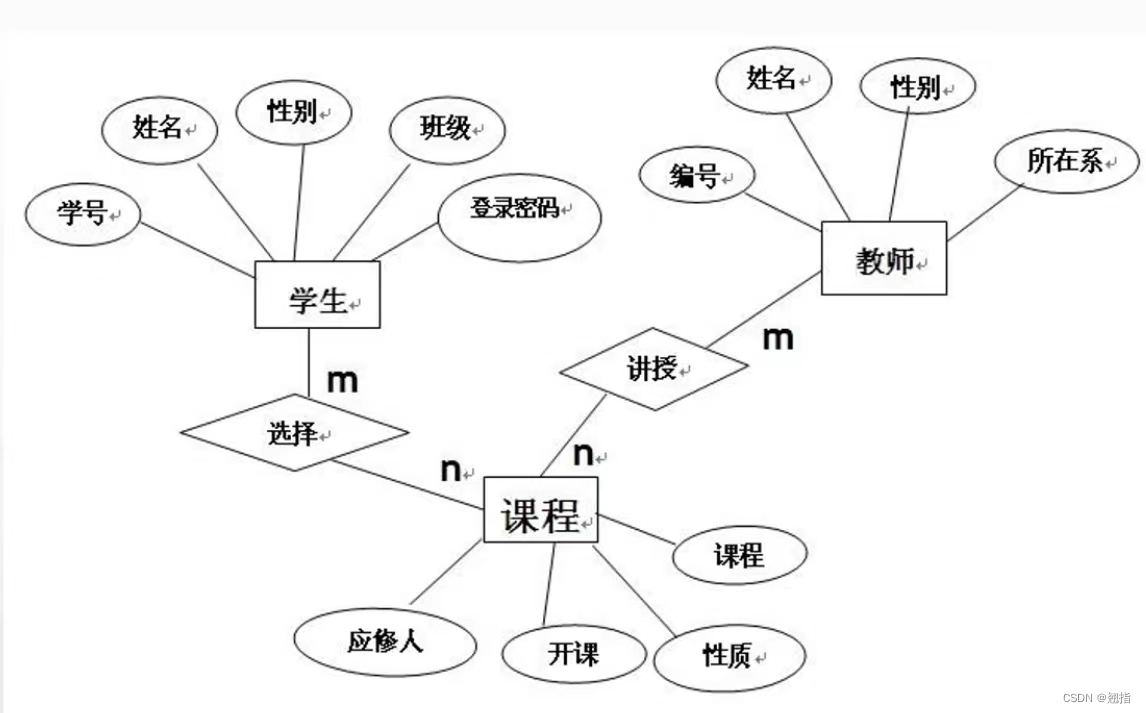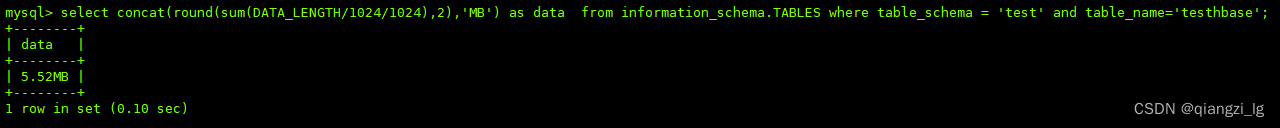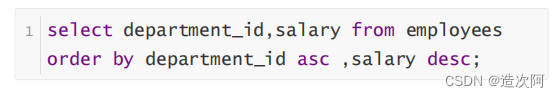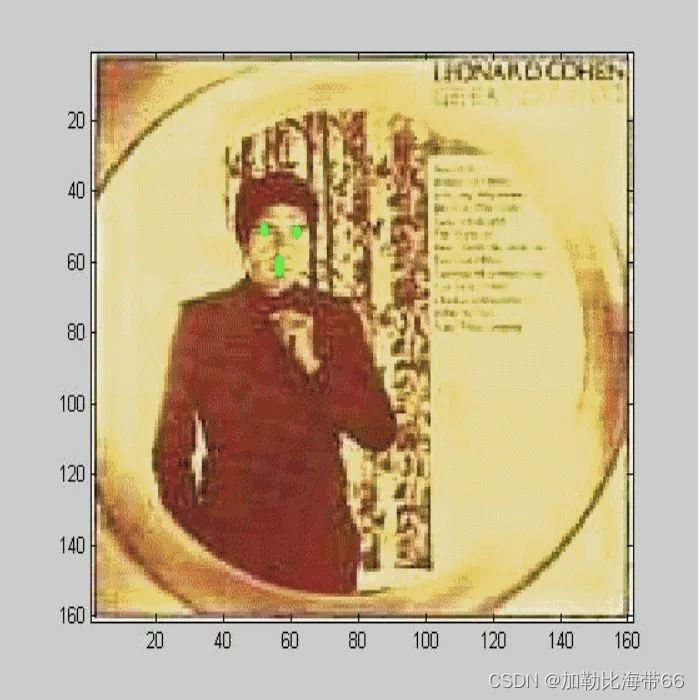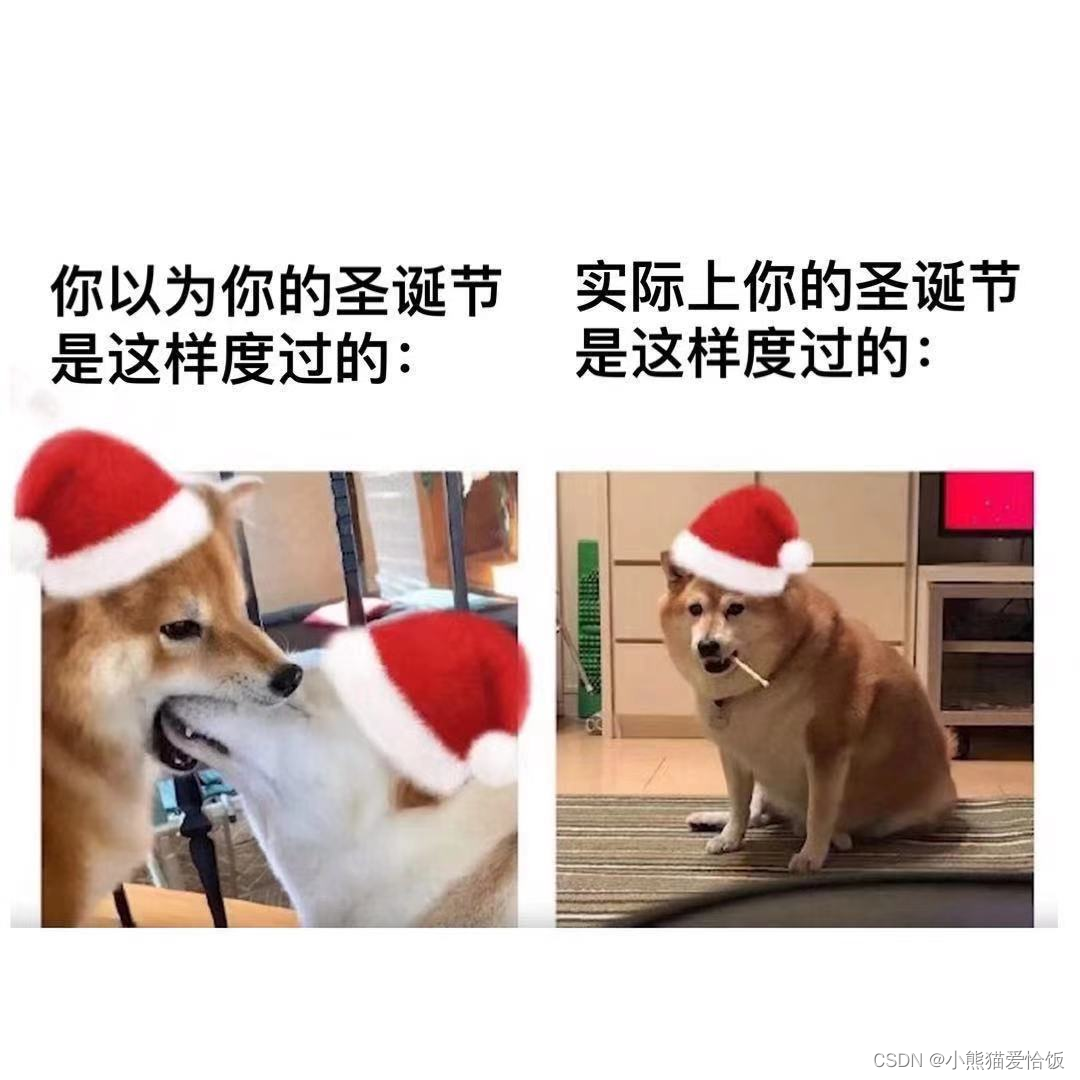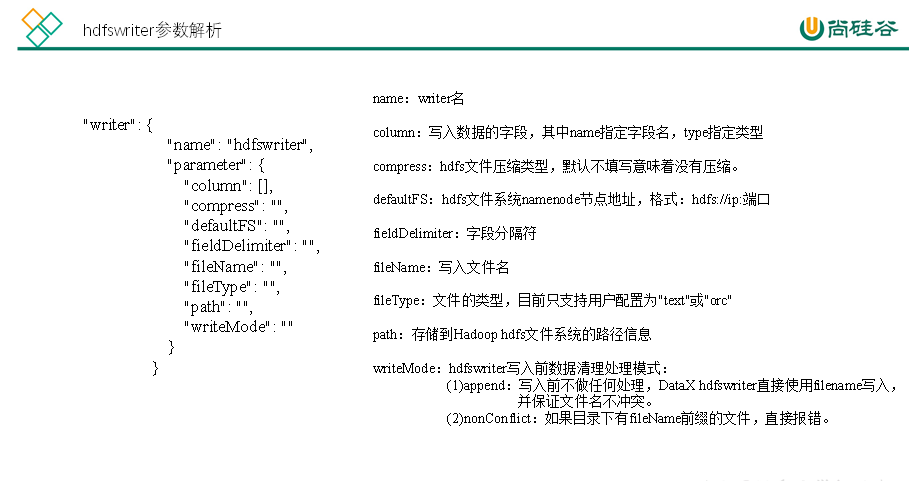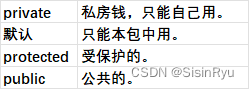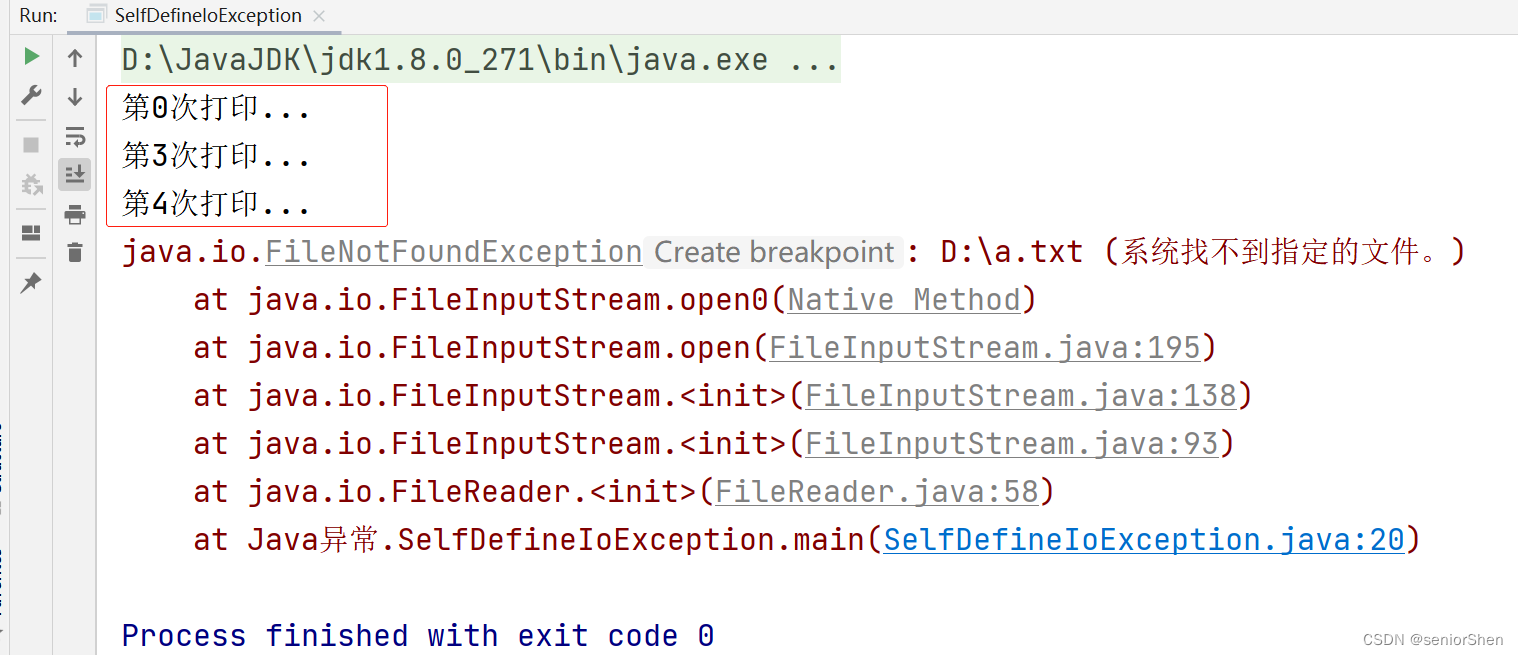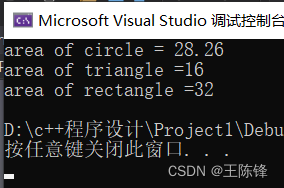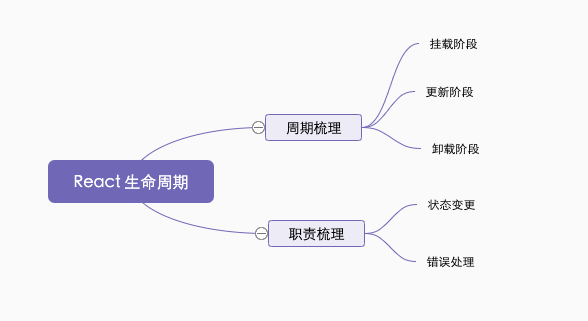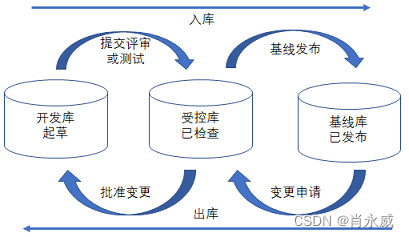最近正在开发一个微模块系统,产品想要根据子系统的不同,动态生成link标签与title中的内容,于是就做了一个简单的demo,希望分享出来给到后续有同样需求的伙伴,共勉。
-
首先肯定是需要有一套**.svg**的图标来对应相应的系统,那就安排(我是放在public文件中,这样build的时候不会进行处理,方便随时根据ui设计进行替换)。
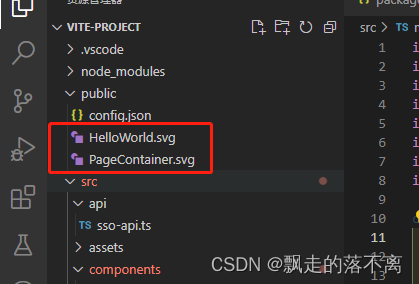
-
由于title内容产品需要跟菜单一致,那就直接在路由定义好(此处命名跟svg一致,方便后面取值,见下图标注):
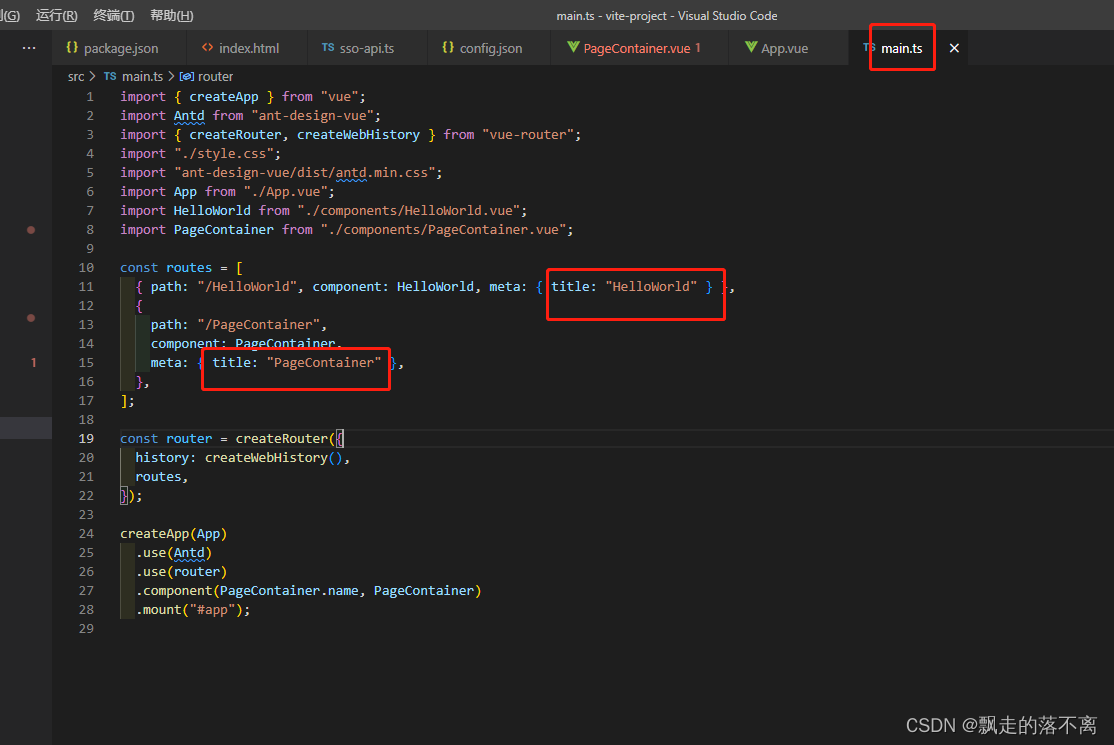
-
接下来就直接在app.vue中添加动态控制的代码了(重要)
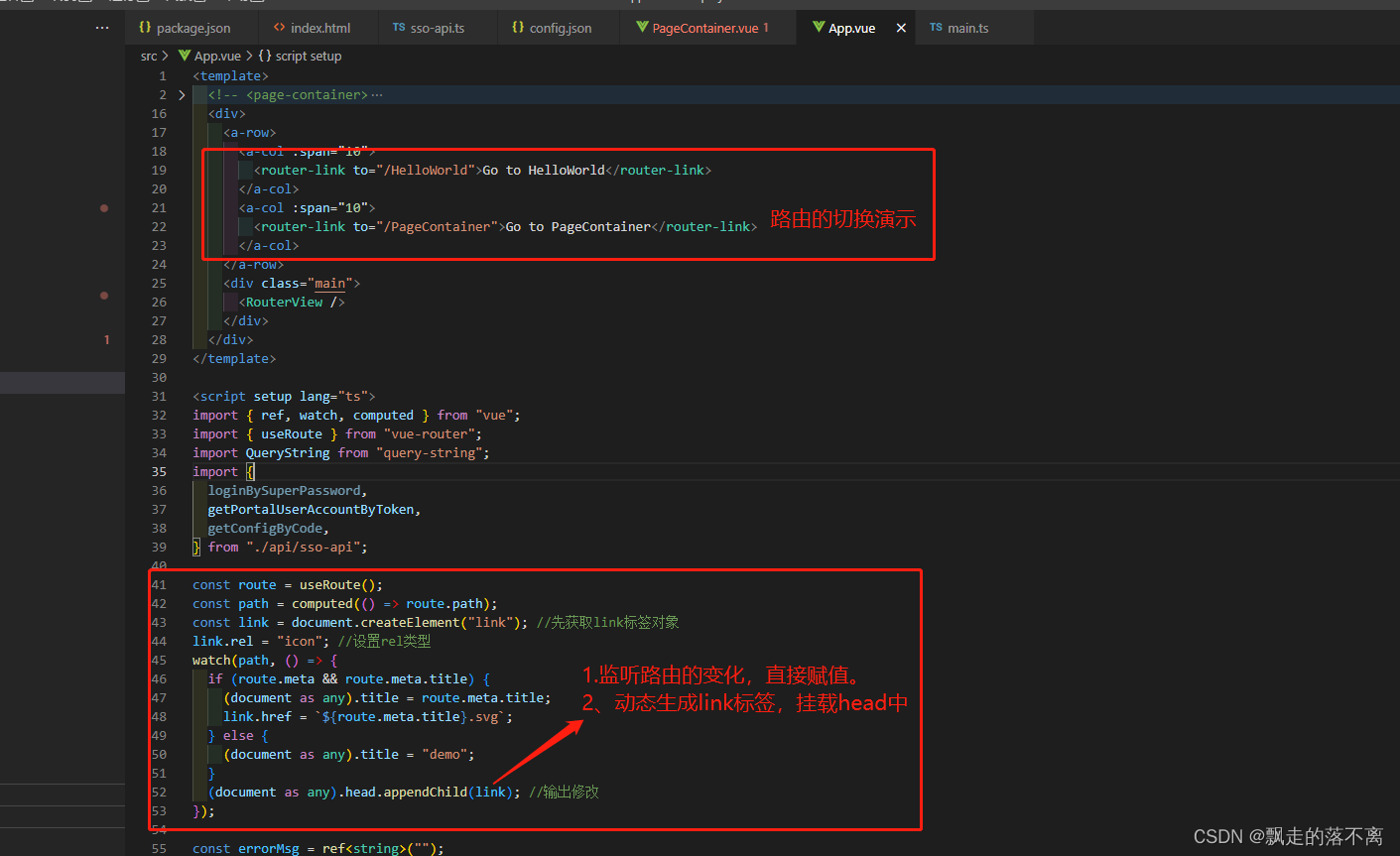
-
最终效果如下:
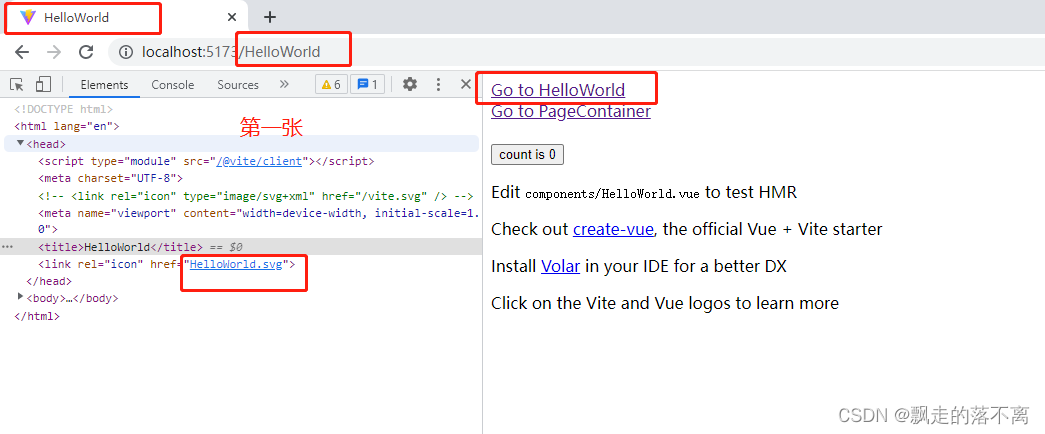
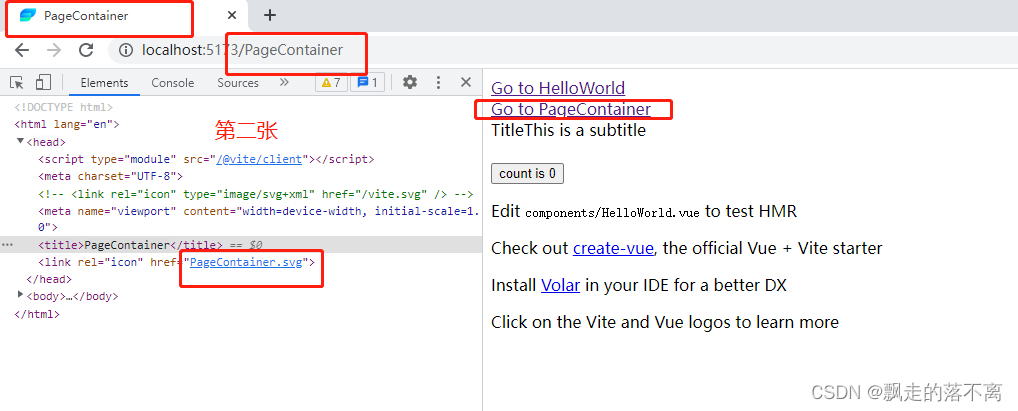
重要代码分享:`import { ref, watch, computed } from “vue”;
import { useRoute } from “vue-router”;
const route = useRoute();
const path = computed(() => route.path);
const link = document.createElement(“link”); //先获取link标签对象
link.rel = “icon”; //设置rel类型
watch(path, () => {
if (route.meta && route.meta.title) {
(document as any).title = route.meta.title;
link.href = ${route.meta.title}.svg;
} else {
(document as any).title = “demo”;
}
(document as any).head.appendChild(link); //输出修改
});`

![Docker[6]-.DockerCompose](https://img-blog.csdnimg.cn/df129d08bd32403dbd77f9dfba3f872c.png)
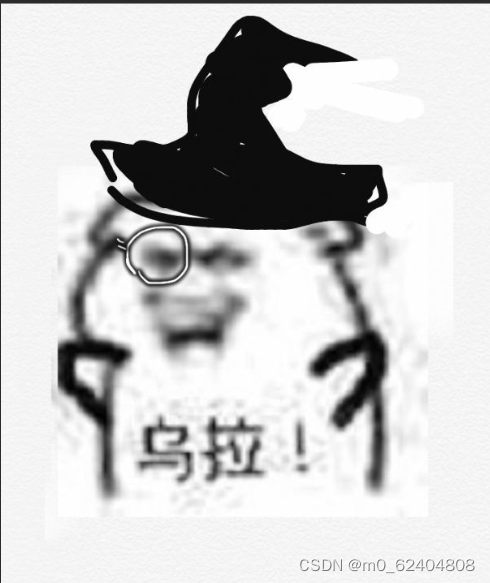


![[附源码]计算机毕业设计JAVA中小型艺术培训机构管理系统](https://img-blog.csdnimg.cn/adbb7d8b673642a0a60460148eb8f97b.png)