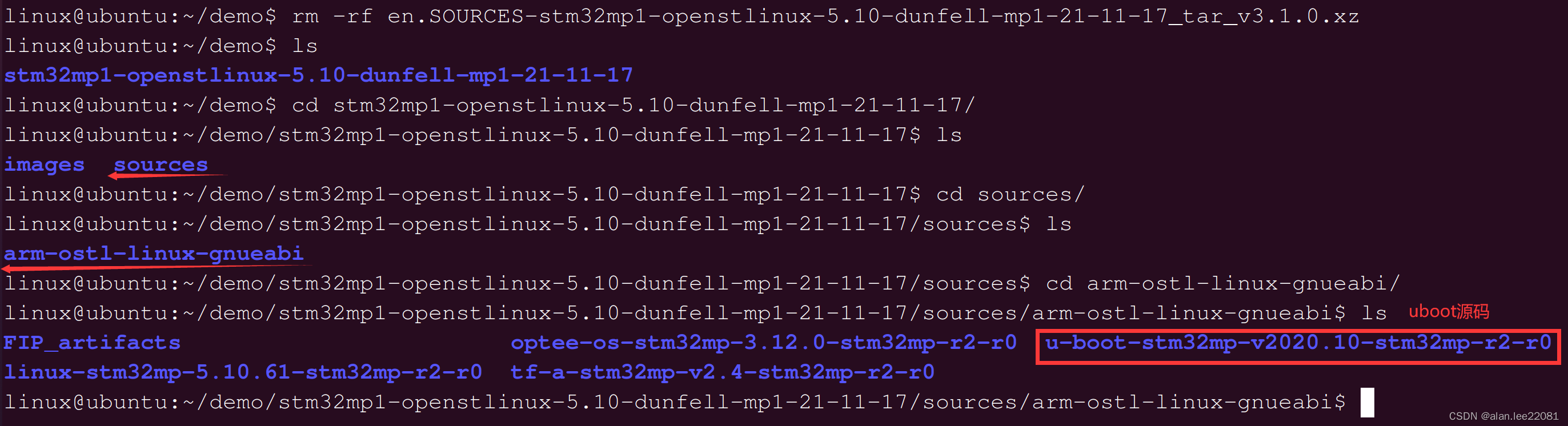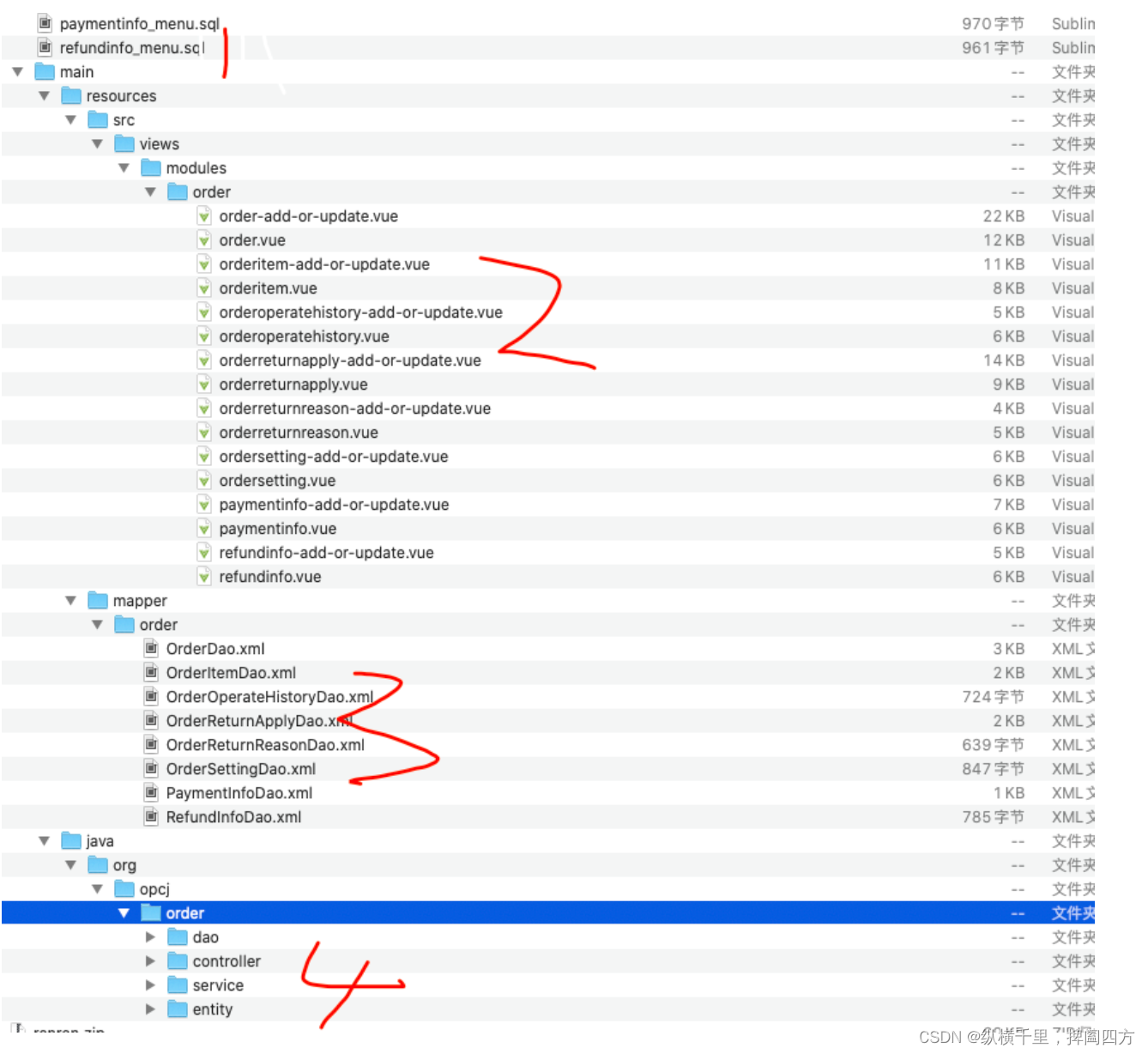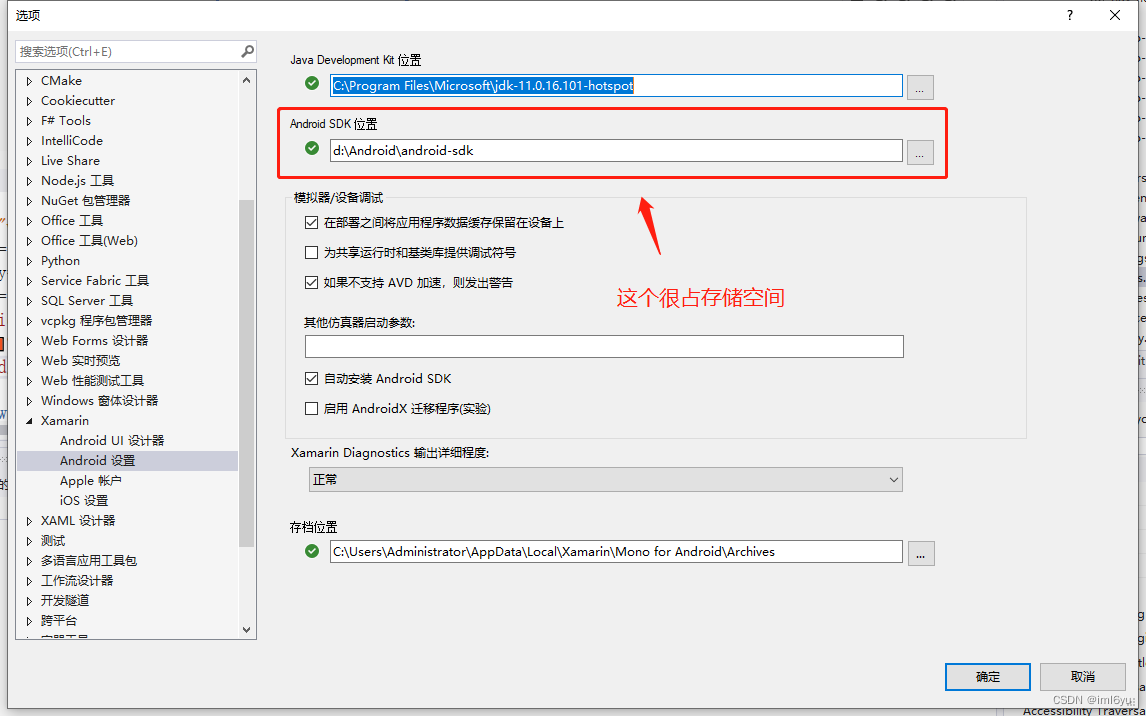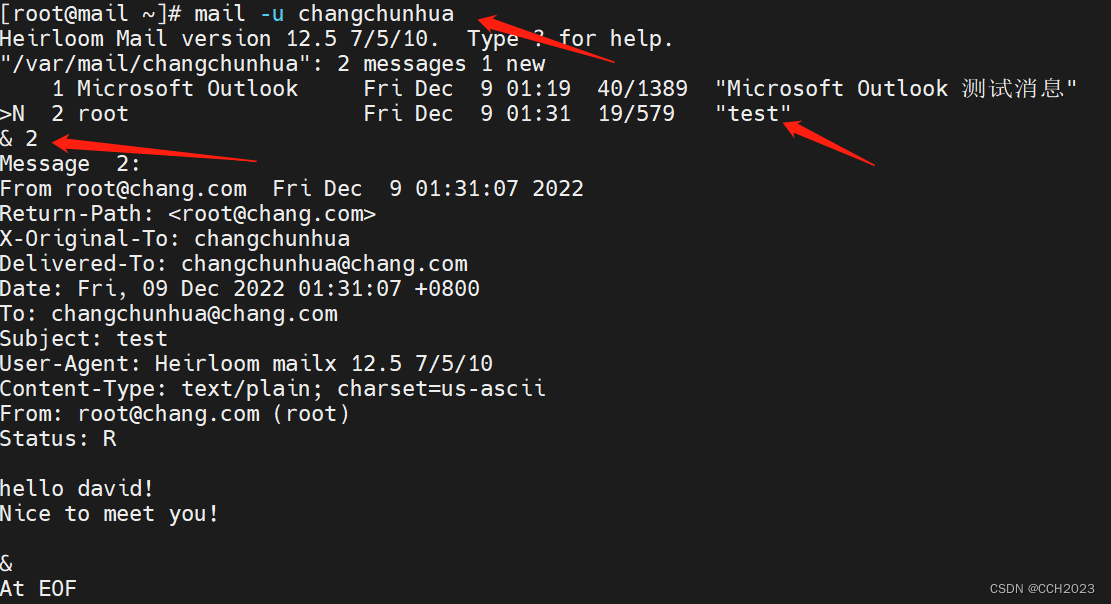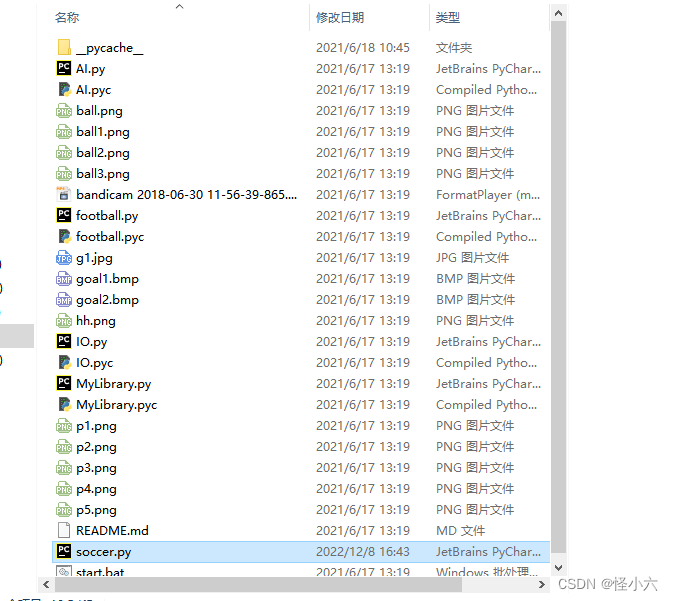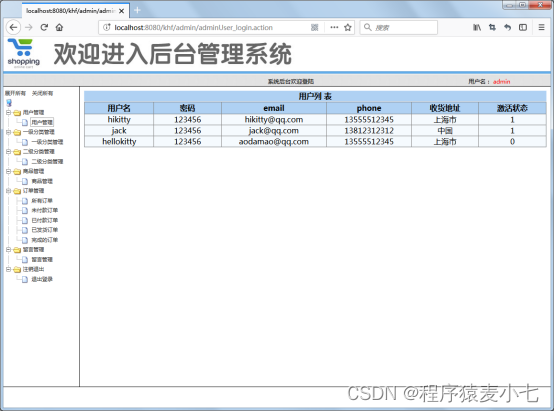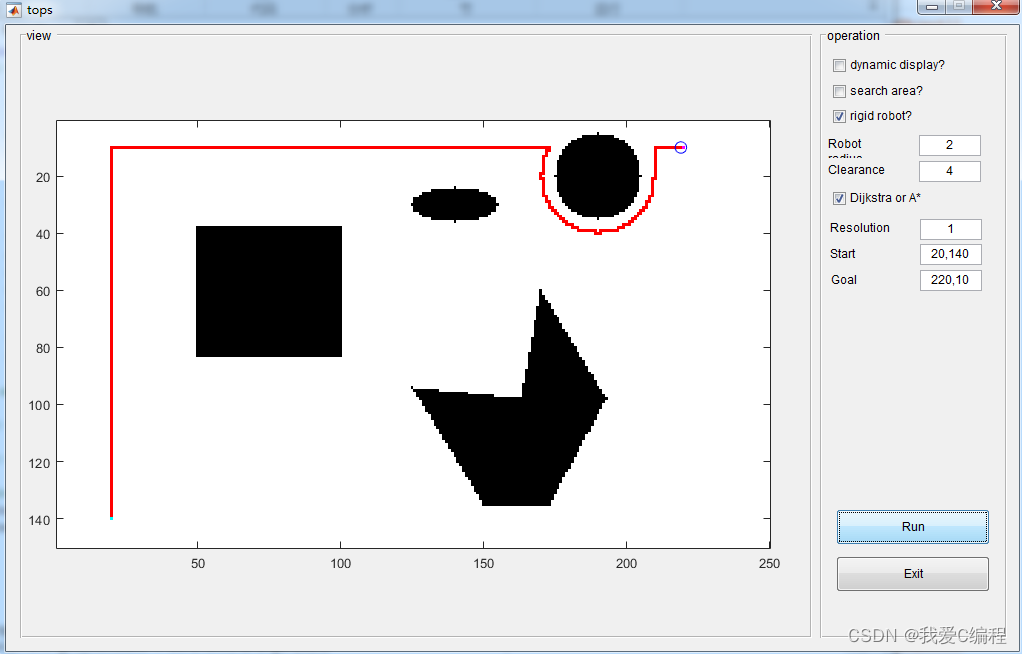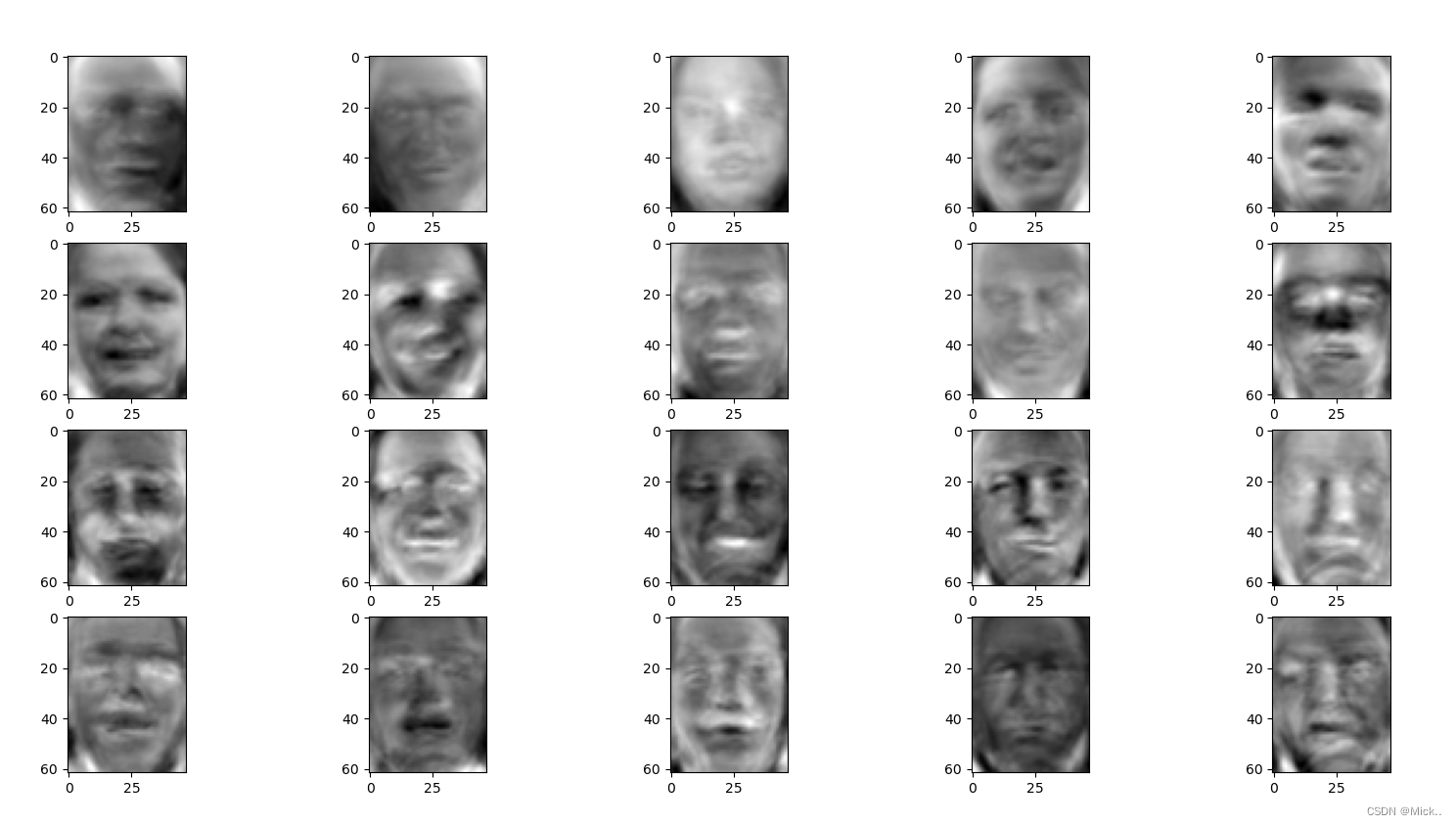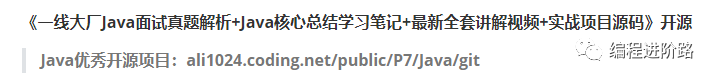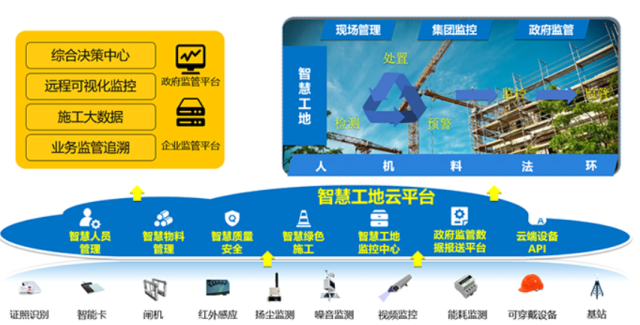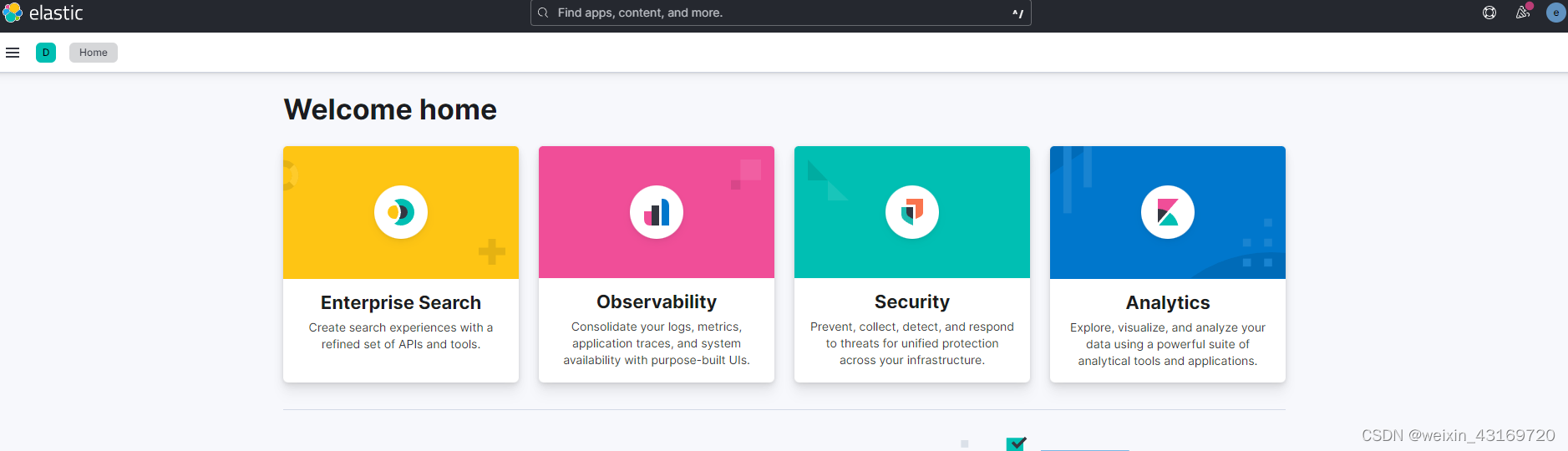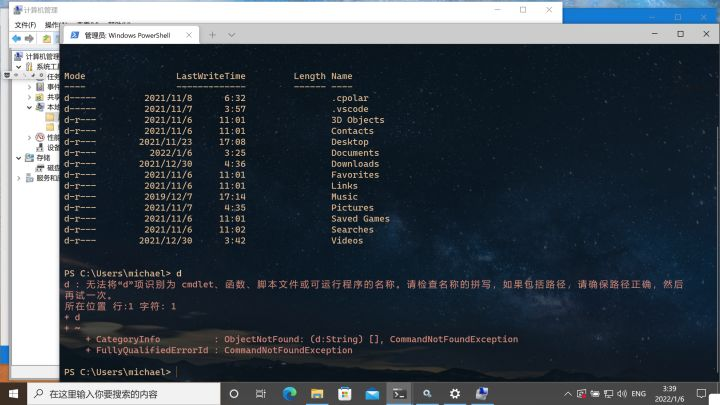Spire.Doc for .NET是一款专门对 Word 文档进行操作的 .NET 类库。在于帮助开发人员无需安装 Microsoft Word情况下,轻松快捷高效地创建、编辑、转换和打印 Microsoft Word 文档。拥有近10年专业开发经验Spire系列办公文档开发工具,专注于创建、编辑、转换和打印Word/PDF/Excel等格式文件处理,小巧便捷。
Spire.Doc for.NET 最新下载(qun:767755948)![]() https://www.evget.com/product/3368/download
https://www.evget.com/product/3368/download
Word 文档中的超链接使读者能够从其位置跳转到文档中的不同位置,或者跳转到不同的文件或网站,或者跳转到新的电子邮件消息。超链接使读者可以快速轻松地导航到相关信息。本文演示了如何使用Spire.Doc for .NET在 C# 和 VB.NET 中向文本或图像添加超链接。
步骤一:为 .NET 安装 Spire.Doc
首先,您需要将 Spire.Doc for.NET 包中包含的 DLL 文件添加为 .NET 项目中的引用。
PM> Install-Package Spire.Doc
步骤二:向 Word 添加段落时插入超链接
Spire.Doc 提供了Paragraph.AppendHyperlink()方法,用于将 Web 链接、电子邮件链接、文件链接或书签链接添加到段落中的一段文本或图像。以下是详细步骤。
- 创建一个文档对象。
- 向其中添加一个部分和一个段落。
- 使用Paragraph.AppendHyerplink(string link, string text, HyperlinkType type)方法插入基于文本的超链接。
- 使用Paragraph.AppendPicture()方法将图像添加到段落。
- 使用Paragraph.AppendHyerplink(string link, Spire.Doc.Fields.DocPicture picture, HyperlinkType type)方法插入基于图像的超链接。
- 使用Document.SaveToFile()方法保存文档。
【C#】
using Spire.Doc;
using Spire.Doc.Documents;
using System.Drawing;
namespace InsertHyperlinks
{
class Program
{
static void Main(string[] args)
{
//Create a Word document
Document doc = new Document();
//Add a section
Section section = doc.AddSection();
//Add a paragraph
Paragraph paragraph = section.AddParagraph();
paragraph.AppendHyperlink("https://www-iceblue.com/", "Home Page", HyperlinkType.WebLink);
//Append line breaks
paragraph.AppendBreak(BreakType.LineBreak);
paragraph.AppendBreak(BreakType.LineBreak);
//Add an email link
paragraph.AppendHyperlink("mailto:support@e-iceblue.com", "Mail Us", HyperlinkType.EMailLink);
//Append line breaks
paragraph.AppendBreak(BreakType.LineBreak);
paragraph.AppendBreak(BreakType.LineBreak);
//Add a file link
string filePath = @"C:\Users\Administrator\Desktop\report.xlsx";
paragraph.AppendHyperlink(filePath, "Click to open the report", HyperlinkType.FileLink);
//Append line breaks
paragraph.AppendBreak(BreakType.LineBreak);
paragraph.AppendBreak(BreakType.LineBreak);
//Add another section and create a bookmark
Section section2 = doc.AddSection();
Paragraph bookmarkParagrapg = section2.AddParagraph();
bookmarkParagrapg.AppendText("Here is a bookmark");
BookmarkStart start = bookmarkParagrapg.AppendBookmarkStart("myBookmark");
bookmarkParagrapg.Items.Insert(0, start);
bookmarkParagrapg.AppendBookmarkEnd("myBookmark");
//Link to the bookmark
paragraph.AppendHyperlink("myBookmark", "Jump to a location inside this document", HyperlinkType.Bookmark);
//Append line breaks
paragraph.AppendBreak(BreakType.LineBreak);
paragraph.AppendBreak(BreakType.LineBreak);
//Add an image link
Image image = Image.FromFile(@"C:\Users\Administrator\Desktop\logo.png");
Spire.Doc.Fields.DocPicture picture = paragraph.AppendPicture(image);
paragraph.AppendHyperlink("https://docs.microsoft.com/en-us/dotnet/", picture, HyperlinkType.WebLink);
//Save to file
doc.SaveToFile("InsertHyperlinks.docx", FileFormat.Docx2013);
}
}
}
【VB.NET】
Imports Spire.Doc
Imports Spire.Doc.Documents
Imports System.Drawing
Namespace InsertHyperlinks
Class Program
Shared Sub Main(ByVal args() As String)
'Create a Word document
Document doc = New Document()
'Add a section
Dim section As Section = doc.AddSection()
'Add a paragraph
Dim paragraph As Paragraph = section.AddParagraph()
paragraph.AppendHyperlink("https://www.e-iceblue.com/", "Home Page", HyperlinkType.WebLink)
'Append line breaks
paragraph.AppendBreak(BreakType.LineBreak)
paragraph.AppendBreak(BreakType.LineBreak)
'Add an email link
paragraph.AppendHyperlink("mailto:support@e-iceblue.com", "Mail Us", HyperlinkType.EMailLink)
'Append line breaks
paragraph.AppendBreak(BreakType.LineBreak)
paragraph.AppendBreak(BreakType.LineBreak)
'Add a file link
Dim filePath As String = "C:\Users\Administrator\Desktop\report.xlsx"
paragraph.AppendHyperlink(filePath, "Click to open the report", HyperlinkType.FileLink)
'Append line breaks
paragraph.AppendBreak(BreakType.LineBreak)
paragraph.AppendBreak(BreakType.LineBreak)
'Add another section and create a bookmark
Dim section2 As Section = doc.AddSection()
Dim bookmarkParagrapg As Paragraph = section2.AddParagraph()
bookmarkParagrapg.AppendText("Here is a bookmark")
Dim start As BookmarkStart = bookmarkParagrapg.AppendBookmarkStart("myBookmark")
bookmarkParagrapg.Items.Insert(0, start)
bookmarkParagrapg.AppendBookmarkEnd("myBookmark")
'Link to the bookmark
paragraph.AppendHyperlink("myBookmark", "Jump to a location inside this document", HyperlinkType.Bookmark)
'Append line breaks
paragraph.AppendBreak(BreakType.LineBreak)
paragraph.AppendBreak(BreakType.LineBreak)
'Add an image link
Dim image As Image = Image.FromFile("C:\Users\Administrator\Desktop\logo.png")
Dim picture As Spire.Doc.Fields.DocPicture = paragraph.AppendPicture(image)
paragraph.AppendHyperlink("https://docs.microsoft.com/en-us/dotnet/", picture, HyperlinkType.WebLink)
'Save to file
doc.SaveToFile("InsertHyperlinks.docx", FileFormat.Docx2013)
System.Diagnostics.Process.Start("InsertHyperlinks.docx")
End Sub
End Class
End Namespace

步骤三:将超链接添加到 Word 中的现有文本
将超链接添加到文档中的现有文本有点复杂。您需要先找到目标字符串,然后在段落中将其替换为超链接字段。以下是步骤。
- 创建一个文档对象。
- 使用Document.LoadFromFile()方法加载 Word 文件。
- 使用Document.FindAllString()方法查找文档中所有出现的目标字符串,并从集合中通过其索引获取特定字符串。
- 获取字符串自己的段落及其在其中的位置。
- 从段落中删除字符串。
- 创建一个超链接字段并将其插入到字符串所在的位置。
- 使用Document.SaveToFle()方法将文档保存到另一个文件。
【C#】
using Spire.Doc;
using Spire.Doc.Documents;
using Spire.Doc.Fields;
using Spire.Doc.Interface;
namespace AddHyperlinksToExistingText
{
class Program
{
static void Main(string[] args)
{
//Create a Document object
Document document = new Document();
//Load a Word file
document.LoadFromFile(@"C:\Users\Administrator\Desktop\sample.docx");
//Find all the occurrences of the string ".NET Framework" in the document
TextSelection[] selections = document.FindAllString(".NET Framework", true, true);
//Get the second occurrence
TextRange range = selections[1].GetAsOneRange();
//Get its owner paragraph
Paragraph parapgraph = range.OwnerParagraph;
//Get its position in the paragraph
int index = parapgraph.Items.IndexOf(range);
//Remove it from the paragraph
parapgraph.Items.Remove(range);
//Create a hyperlink field
Spire.Doc.Fields.Field field = new Spire.Doc.Fields.Field(document);
field.Type = Spire.Doc.FieldType.FieldHyperlink;
Hyperlink hyperlink = new Hyperlink(field);
hyperlink.Type = HyperlinkType.WebLink;
hyperlink.Uri = "https://en.wikipedia.org/wiki/.NET_Framework";
parapgraph.Items.Insert(index, field);
//Insert a field mark "start" to the paragraph
IParagraphBase start = document.CreateParagraphItem(ParagraphItemType.FieldMark);
(start as FieldMark).Type = FieldMarkType.FieldSeparator;
parapgraph.Items.Insert(index + 1, start);
//Insert a text range between two field marks
ITextRange textRange = new Spire.Doc.Fields.TextRange(document);
textRange.Text = ".NET Framework";
textRange.CharacterFormat.Font = range.CharacterFormat.Font;
textRange.CharacterFormat.TextColor = System.Drawing.Color.Blue;
textRange.CharacterFormat.UnderlineStyle = UnderlineStyle.Single;
parapgraph.Items.Insert(index + 2, textRange);
//Insert a field mark "end" to the paragraph
IParagraphBase end = document.CreateParagraphItem(ParagraphItemType.FieldMark);
(end as FieldMark).Type = FieldMarkType.FieldEnd;
parapgraph.Items.Insert(index + 3, end);
//Save to file
document.SaveToFile("AddHyperlink.docx", Spire.Doc.FileFormat.Docx);
}
}
}
【VB.NET】
Imports Spire.Doc
Imports Spire.Doc.Documents
Imports Spire.Doc.Fields
Imports Spire.Doc.Interface
Namespace AddHyperlinksToExistingText
Class Program
Shared Sub Main(ByVal args() As String)
'Create a Document object
Dim document As Document = New Document()
'Load a Word file
document.LoadFromFile("C:\Users\Administrator\Desktop\sample.docx")
'Find all the occurrences of the string ".NET Framework" in the document
Dim selections() As TextSelection = document.FindAllString(".NET Framework",True,True)
'Get the second occurrence
Dim range As TextRange = selections(1).GetAsOneRange()
'Get its owner paragraph
Dim parapgraph As Paragraph = range.OwnerParagraph
'Get its position in the paragraph
Dim index As Integer = parapgraph.Items.IndexOf(range)
'Remove it from the paragraph
parapgraph.Items.Remove(range)
'Create a hyperlink field
Dim field As Spire.Doc.Fields.Field = New Spire.Doc.Fields.Field(document)
field.Type = Spire.Doc.FieldType.FieldHyperlink
Dim hyperlink As Hyperlink = New Hyperlink(field)
hyperlink.Type = HyperlinkType.WebLink
hyperlink.Uri = "https://en.wikipedia.org/wiki/.NET_Framework"
parapgraph.Items.Insert(index, field)
'Insert a field mark "start" to the paragraph
Dim start As IParagraphBase = document.CreateParagraphItem(ParagraphItemType.FieldMark)
(start as FieldMark).Type = FieldMarkType.FieldSeparator
parapgraph.Items.Insert(index + 1, start)
'Insert a text range between two field marks
Dim textRange As ITextRange = New Spire.Doc.Fields.TextRange(document)
textRange.Text = ".NET Framework"
textRange.CharacterFormat.Font = range.CharacterFormat.Font
textRange.CharacterFormat.TextColor = System.Drawing.Color.Blue
textRange.CharacterFormat.UnderlineStyle = UnderlineStyle.Single
parapgraph.Items.Insert(index + 2, textRange)
'Insert a field mark "end" to the paragraph
Dim end As IParagraphBase = document.CreateParagraphItem(ParagraphItemType.FieldMark)
(end as FieldMark).Type = FieldMarkType.FieldEnd
parapgraph.Items.Insert(index + 3, end)
'Save to file
document.SaveToFile("AddHyperlink.docx", Spire.Doc.FileFormat.Docx)
End Sub
End Class
End Namespace
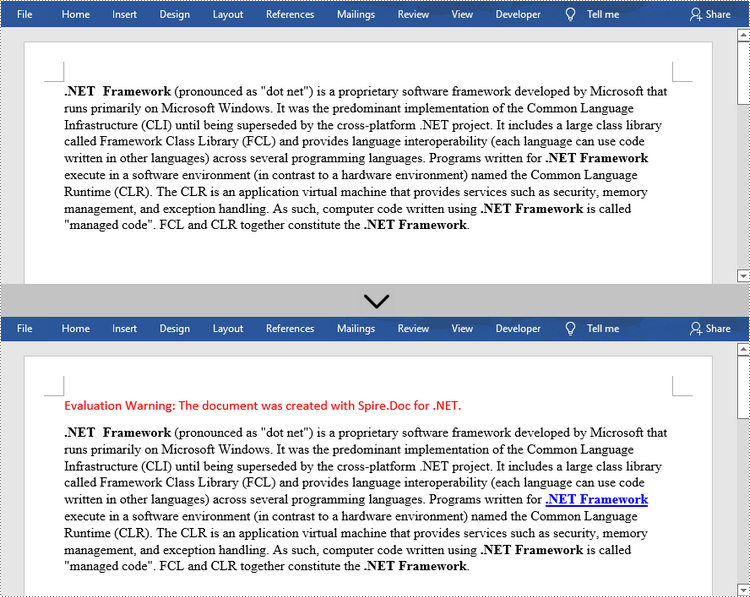
以上便是如何在C#/VB.NET中给Word 文档插入超链接,如果您有其他问题也可以继续浏览本系列文章,获取相关教程,你还可以给我留言或者加入我们的官方技术交流群。