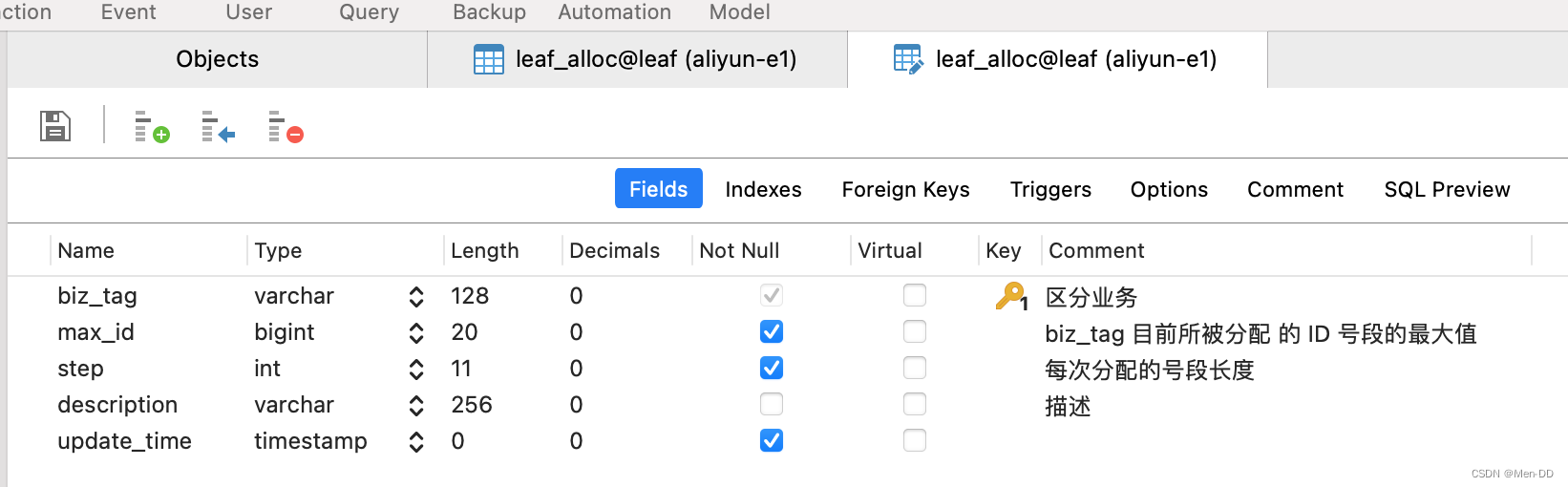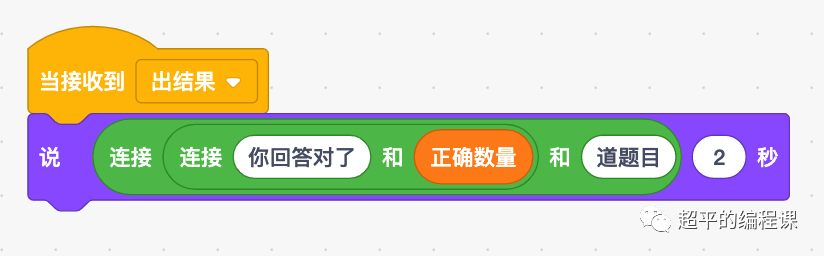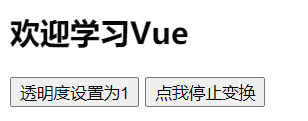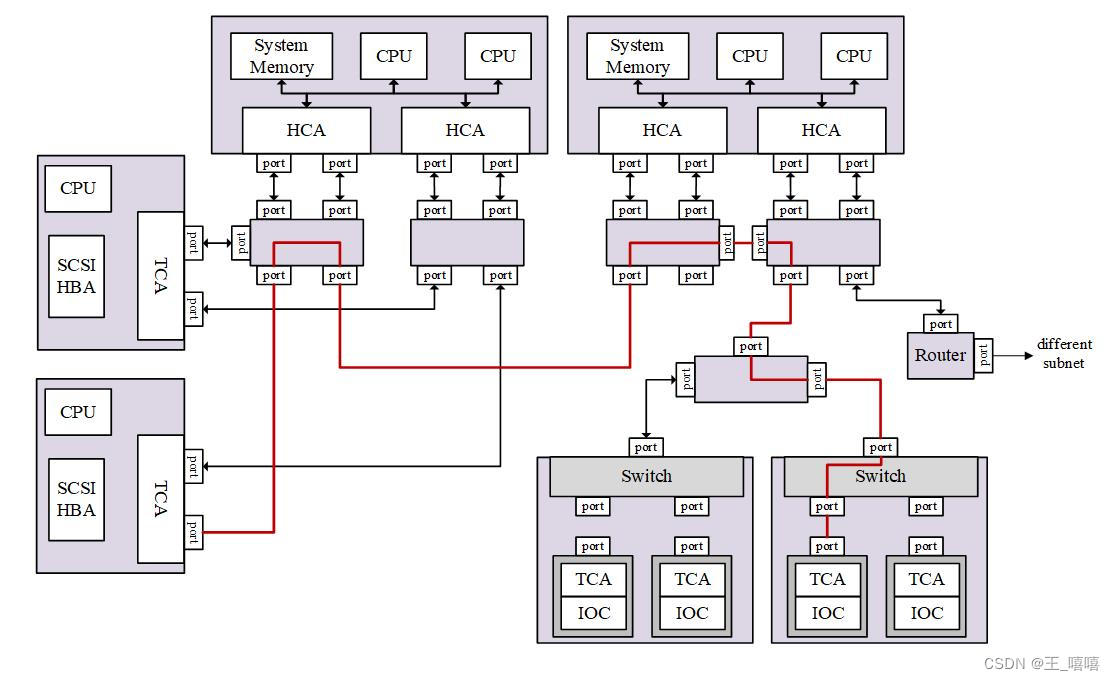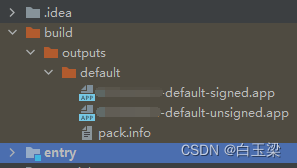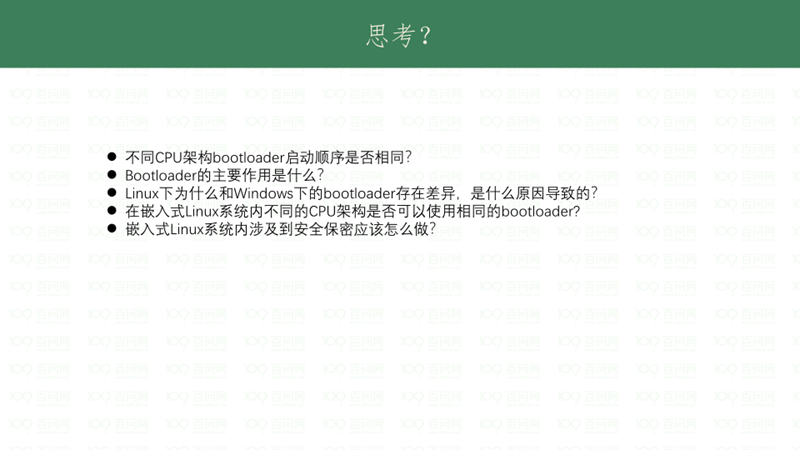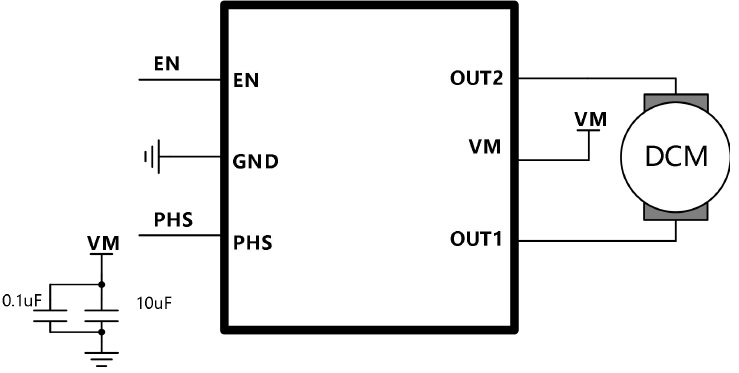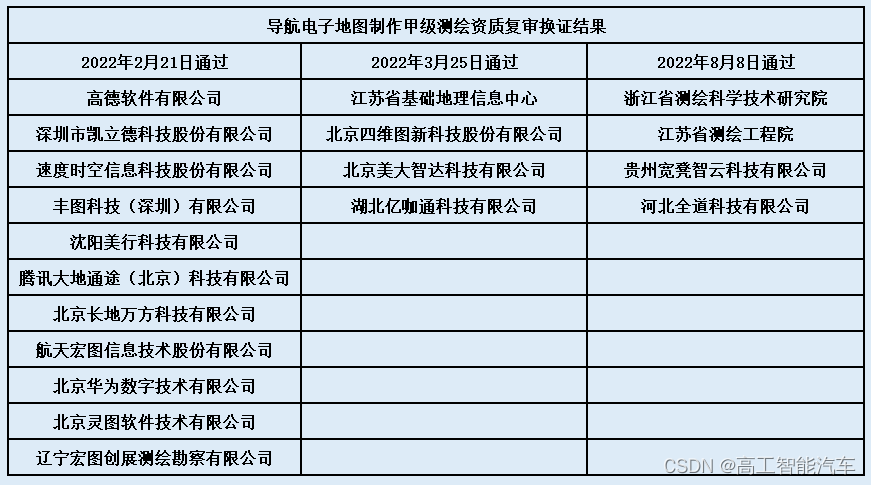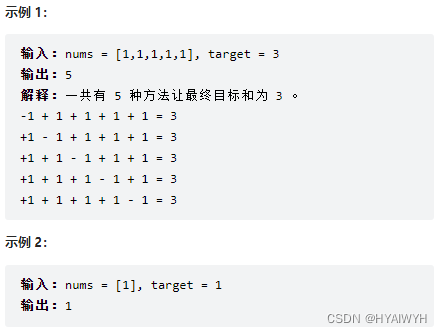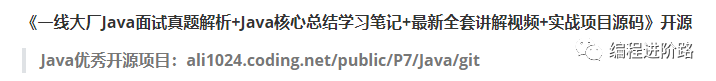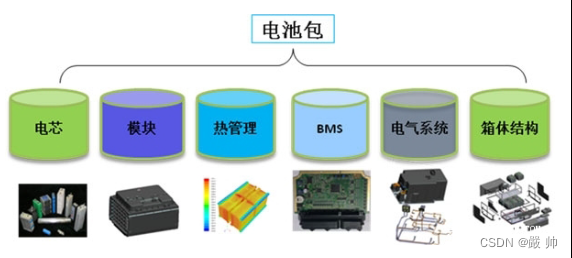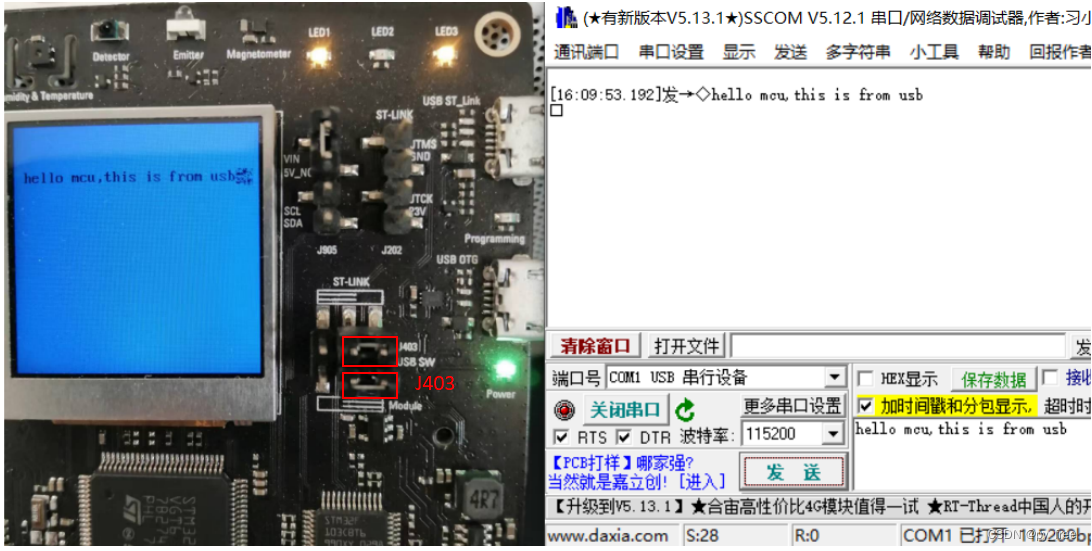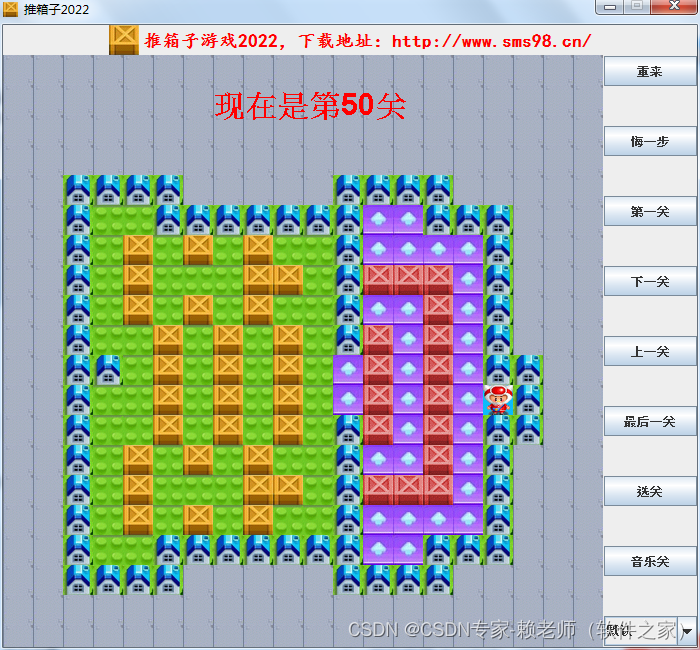前后端不分离的情况(数据都来源于后端,前后端不可以分离使用)
npm i express art-template express-art-template --S
先下载模板引擎,模板渲染,还有experss服务器的包
js代码
//导入express服务器第三方的包
const express = require("express")
//导入模板引擎
const artTemple = require("express-art-template")
//导入node的fs文件系统的模块
const fs = require("fs")
//创建服务器实例
const app = express()
//注册模板引擎(告诉express框架使用什么模板引擎渲染什么后缀的文件)
//参数一:要渲染的文件名后缀
//参数二:使用什么模板引擎去渲染
//默认会渲染项目根目录下的views文件夹下的.html
app.engine("html", artTemple)
//当文件夹名不是views
//设置目录文件夹
app.set("views", "./xiaoji")//如果不需要修改,这行代码就省略
app.get("/", function (req, res) {
res.render("index1.html", {
title: "今日书籍打折",
books: [
{
name: "三国演义", price: 50, disc: 30
},
{
name: "水浒传", price: 60, disc: 48
},
{
name: "西游记", price: 70, disc: 56
},
{
name: "红楼梦", price: 50, disc: 30
}
],
arr: ["小红", "小明", "小翠"],
age: 20,
score: 89
})
})
//调用listen启动服务器
app.listen(80, function () {
console.log("开启了127.0.0.1服务器");
})
html代码
<!DOCTYPE html>
<html lang="en">
<head>
<meta charset="UTF-8">
<meta http-equiv="X-UA-Compatible" content="IE=edge">
<meta name="viewport" content="width=device-width, initial-scale=1.0">
<title>Document</title>
</head>
<body>
<!-- art-template语法 -->
<!-- {{title}} 渲染的值 -->
<!-- {{}}可以是变量\属性\表达式-->
<h1>{{title}}</h1>
<!--循环渲染arr $value:循环元素$index:索引-->
{{each arr}}
<p>{{$value}}----{{$index}}</p>
{{/each}}
<!--自定义索引名 和 循环元素名 each 数组 元素名 索引名-->
<div>
{{each books a b}}
<section>
<p>{{a.name}}---{{b}}</p>
<p>原价:{{a.price}}</p>
<p>现价:{{a.disc}}</p>
</section>
{{/each}}
</div>
<p>{{1>3?"不大于":"大于"}}</p>
<p>{{0||10}}</p>
<p>{{5||10}}</p>
<!-- if判断 -->
{{if age<18}}
<p>未成年了</p>
{{/if}}
{{if age>=18}}
<p>成年了</p>
{{else}}
<p>未成年</p>
{{/if}}
<!-- if-else if-else -->
{{if score >=90}}
<p>成绩:优</p>
{{else if score>=60}}
<p>成绩:良</p>
{{else}}
<p>成绩:不及格</p>
{{/if}}
</body>
</html>
包结构
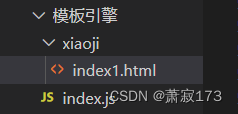
前后端分离模板的使用(前后端可以独立使用)
先获取模板的js文件,这里给大家提供
链接: https://pan.baidu.com/s/1ertUhroqoUL4Ek8ZN7LzgA?pwd=drck 提取码: drck
这里演示不用后台代码了,用一个get的api接口演示前端如何使用的模板(直接运行就可以看到效果)
html文件
<!DOCTYPE html>
<html lang="en">
<head>
<meta charset="UTF-8">
<meta http-equiv="X-UA-Compatible" content="IE=edge">
<meta name="viewport" content="width=device-width, initial-scale=1.0">
<title>Document</title>
<link rel="stylesheet" href="">
<!-- 引入jQuery -->
<script src="https://code.jquery.com/jquery-3.6.0.min.js"></script>
<style>
.container{
display: flex;
width: 90vw;
flex-wrap: wrap;
margin: 0 auto;
}
section{
flex-basis: 20%;
}
section img{
width: 80%;
display: block;
margin: 0 auto;
}
</style>
</head>
<body>
<div class="container"></div>
<!-- 导入art-template模板 -->
<script src="./template-web.js"></script>
<!-- 使用script标签添加模板,类型定义text/html,这时候script就是个标签 -->
<script type="text/html" id="goods">
<h1>{{title}}</h1>
<!-- 渲染响应数据 -->
<!-- item index 分别代表元素本身和下标 -->
{{each goods item index}}
<section>
<img src="{{item.img_list_url}}" alt="">
<p>{{item.title}}</p>
{{if item.price>50}}
<h2>{{item.price}}</h2>
{{else}}
{{item.price}}
{{/if}}
</section>
<!-- 记得给结尾标签 -->
{{/each}}
</script>
<script>
$.get("http://123.57.142.211:8080/api/goodList?page=1").done(function(data){
console.log(data);
//将数据与模板结合
//参数一:模板id
//参数二:数据
let htmlStr=template("goods",{
goods:data,
title:"首页"
});
console.log(htmlStr);
$(".container").html(htmlStr)
})
</script>
</body>
</html>