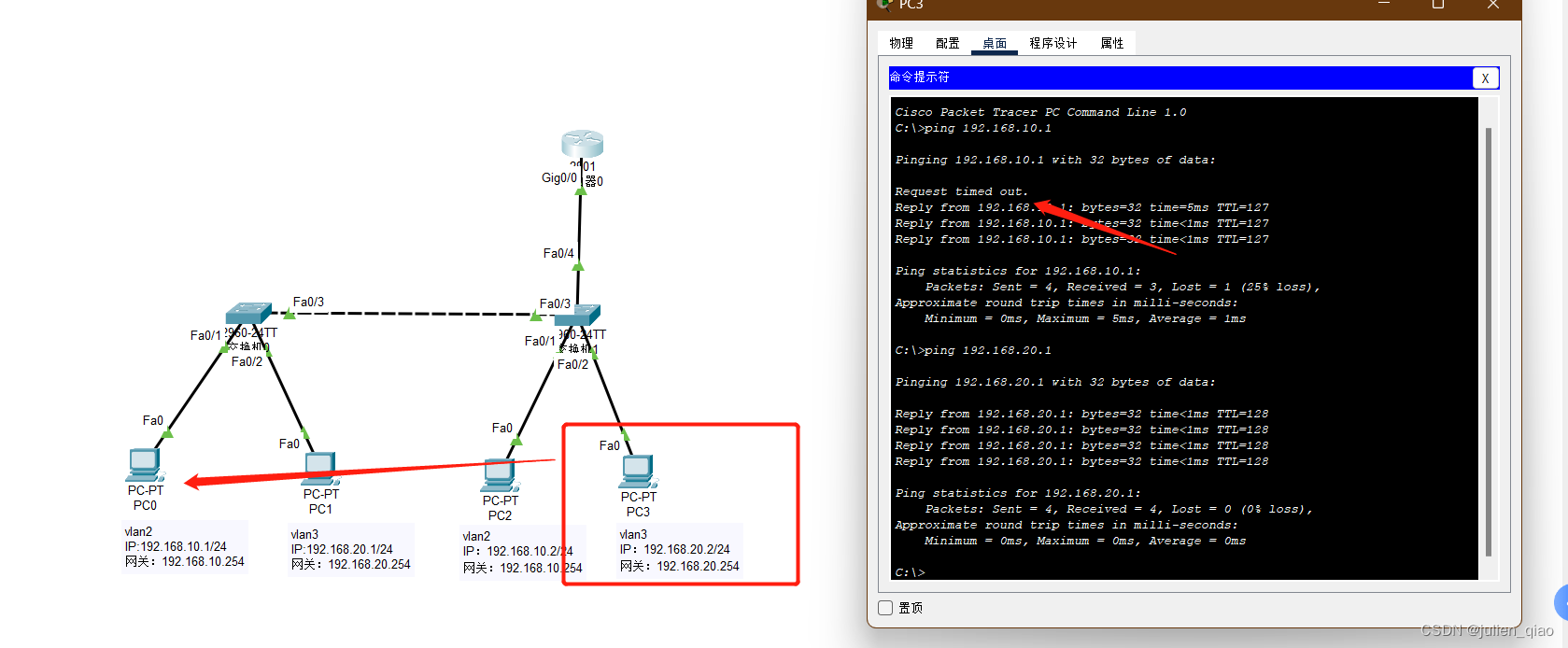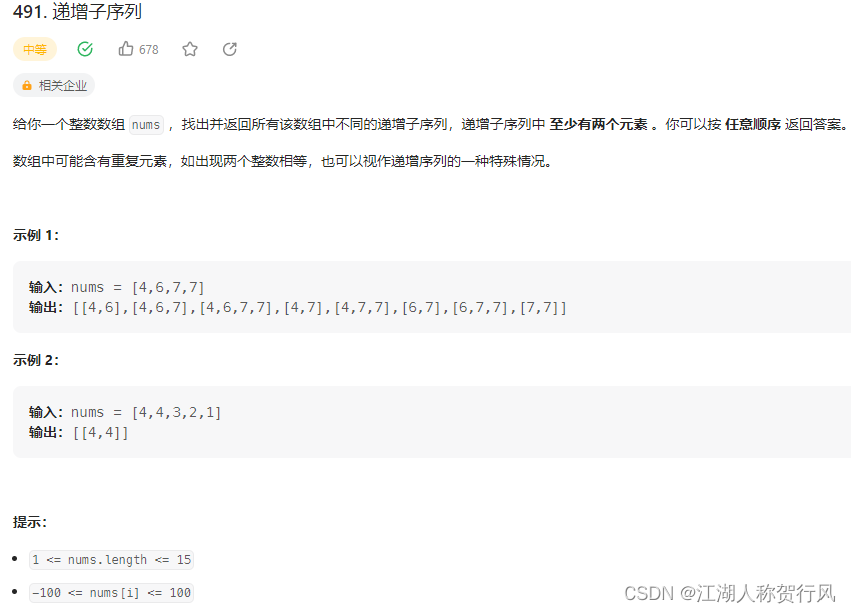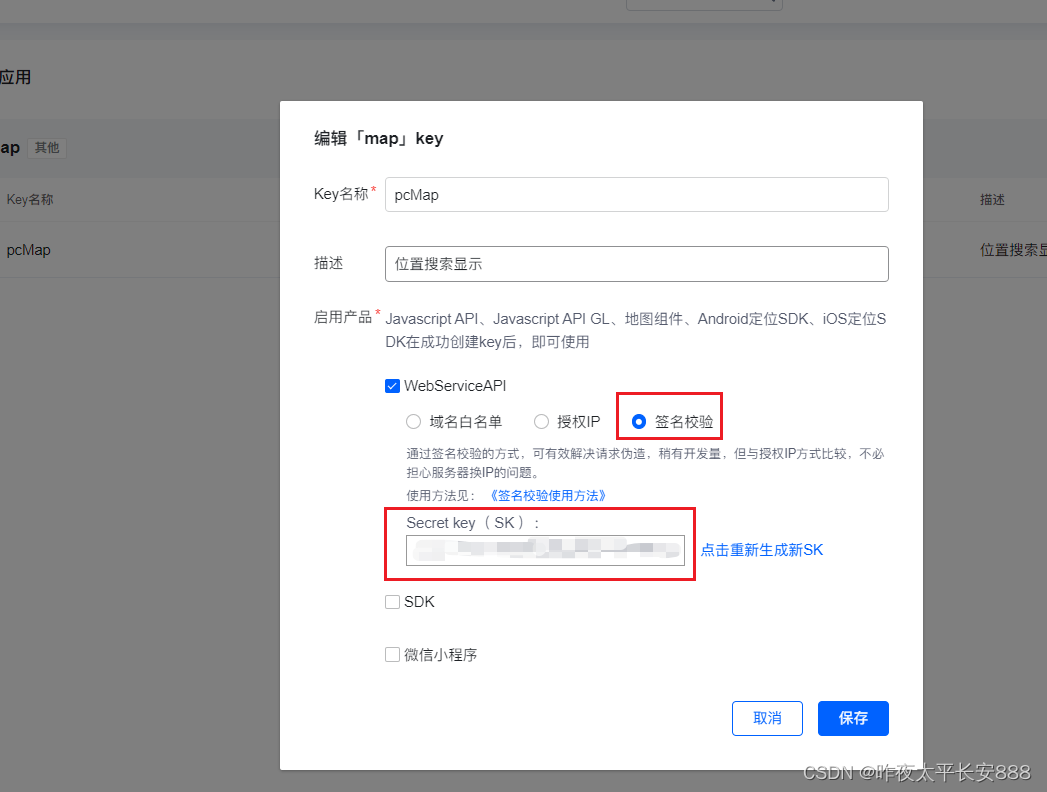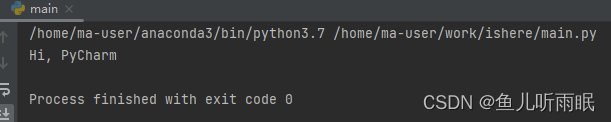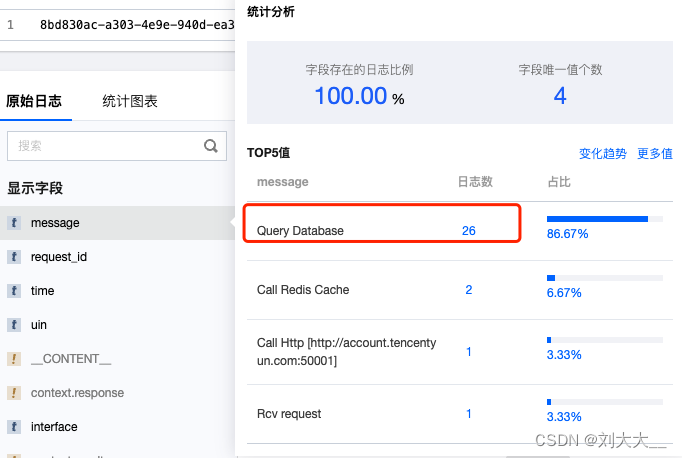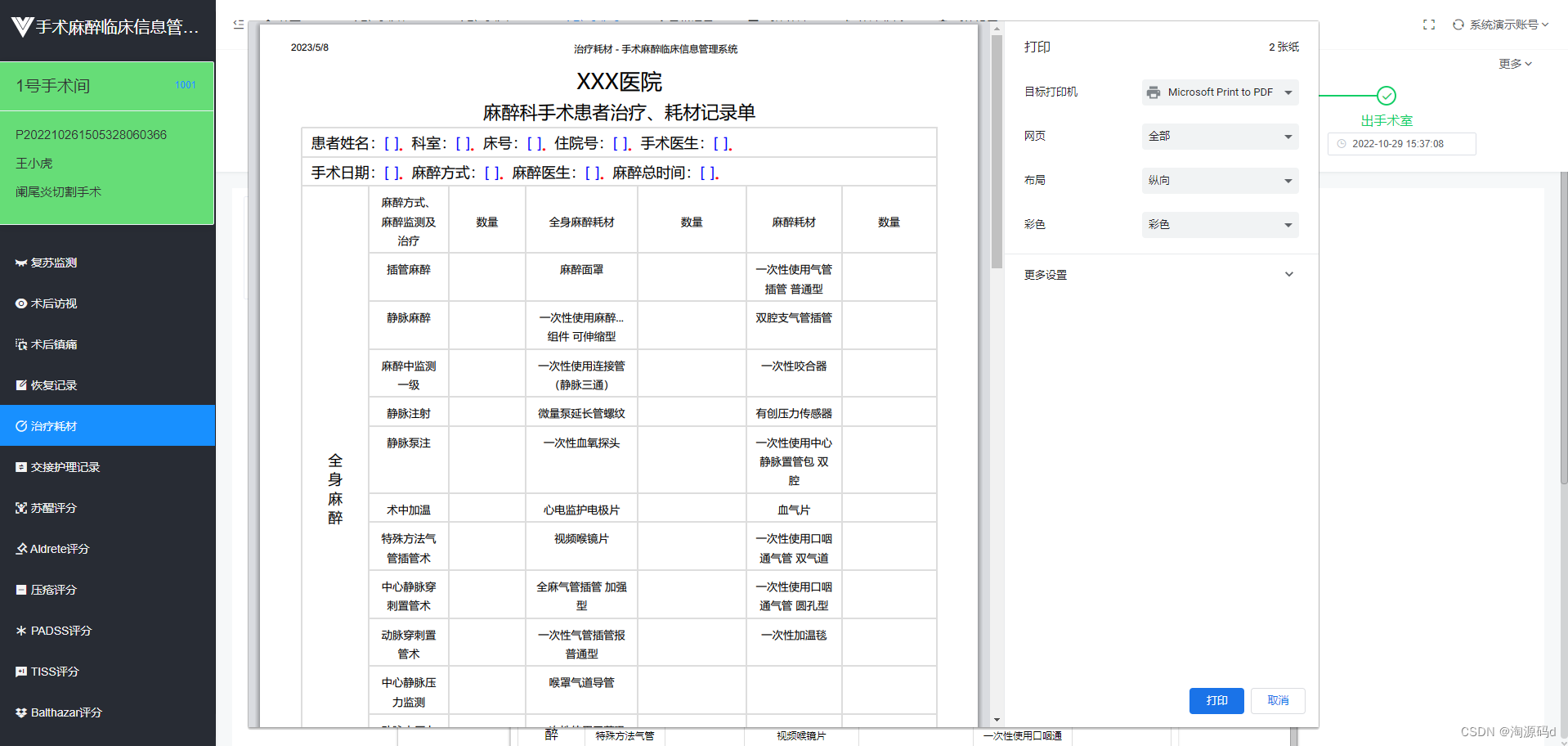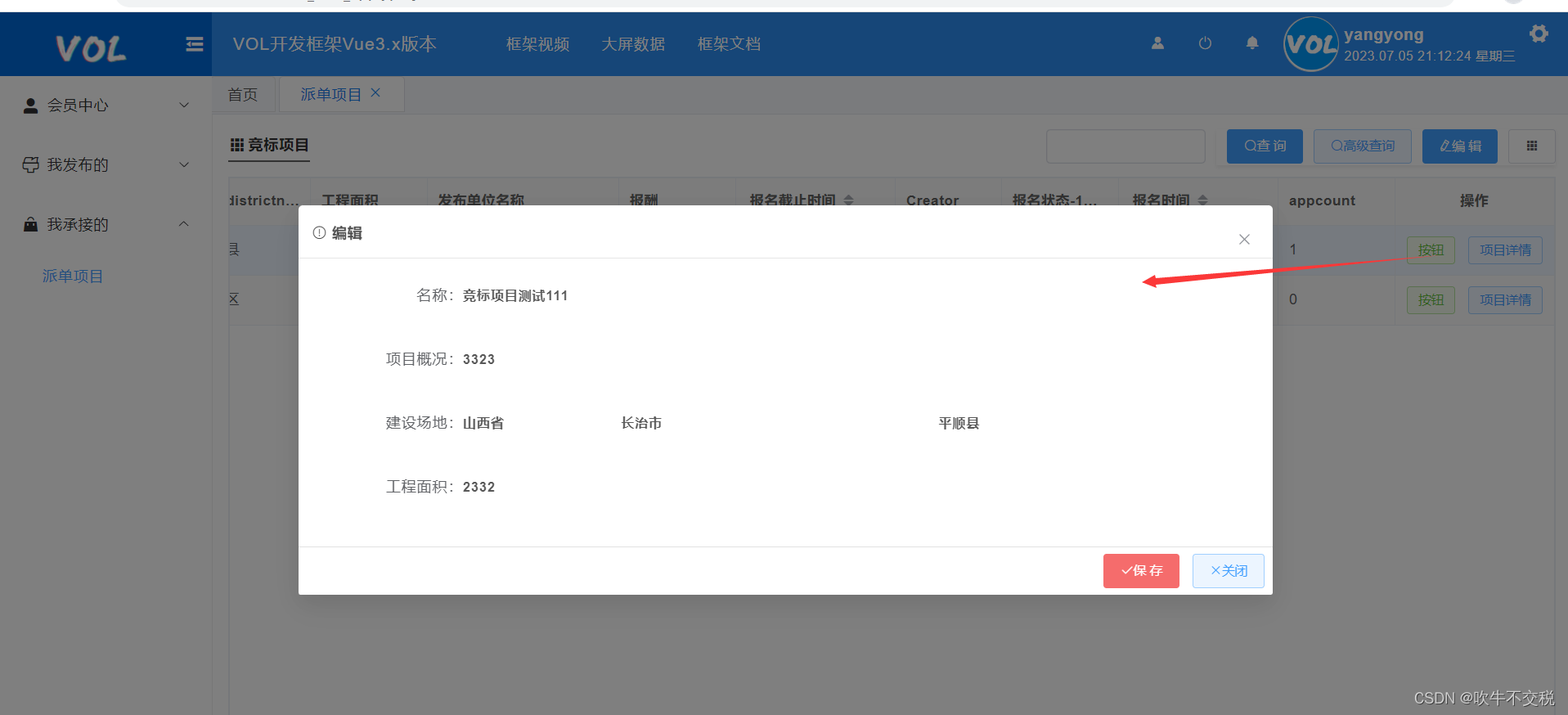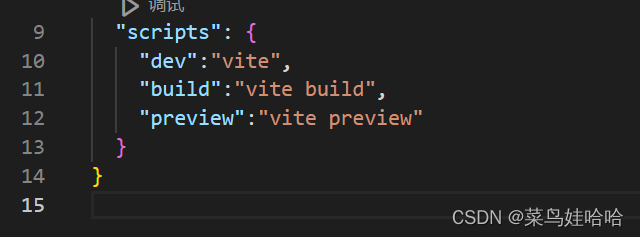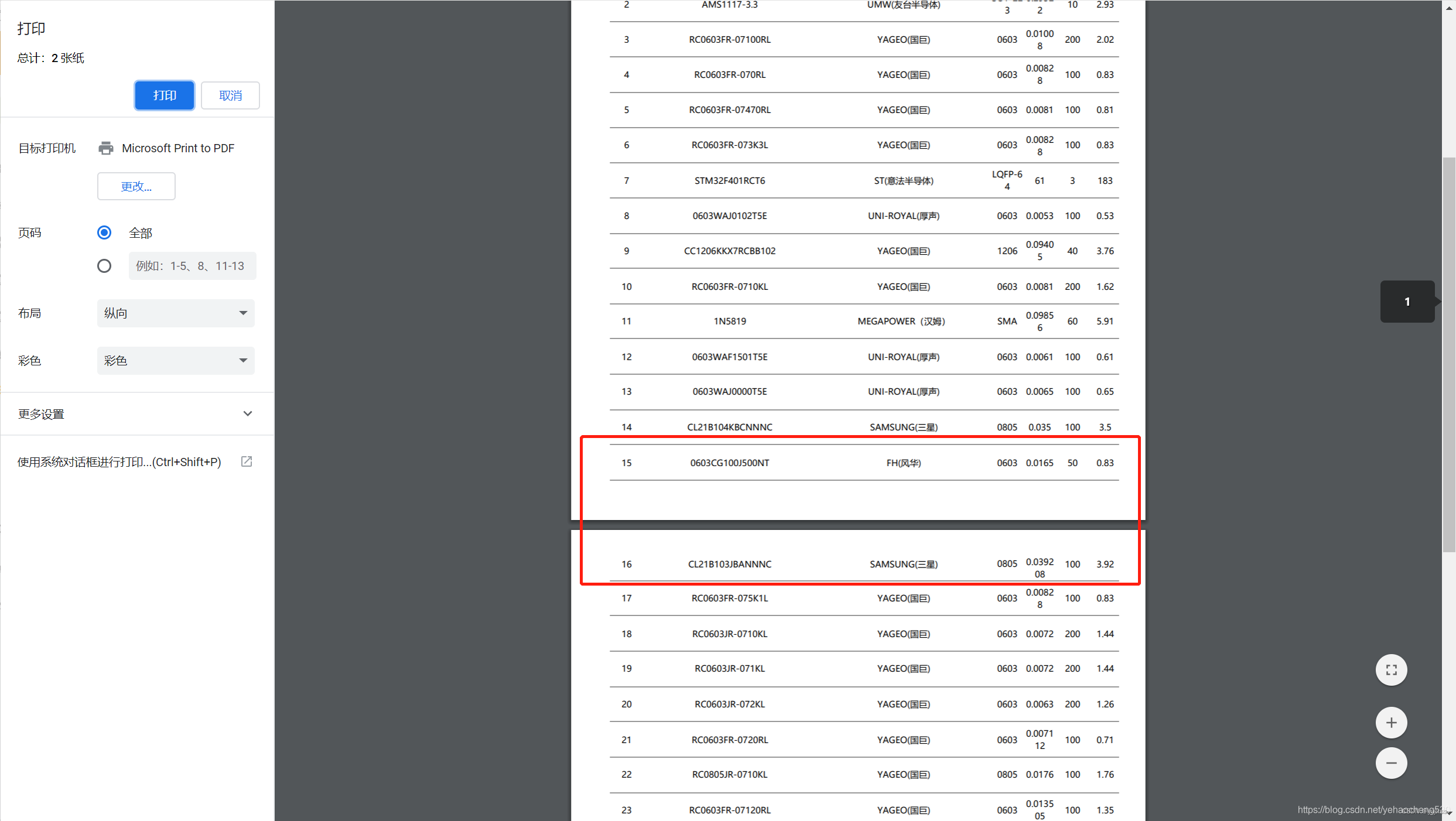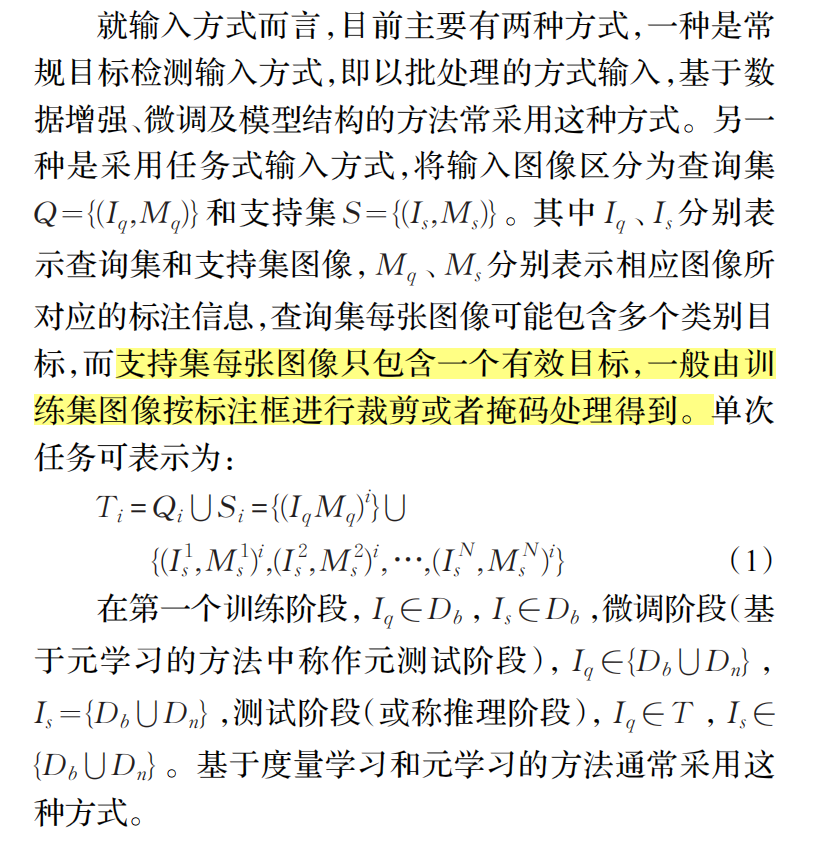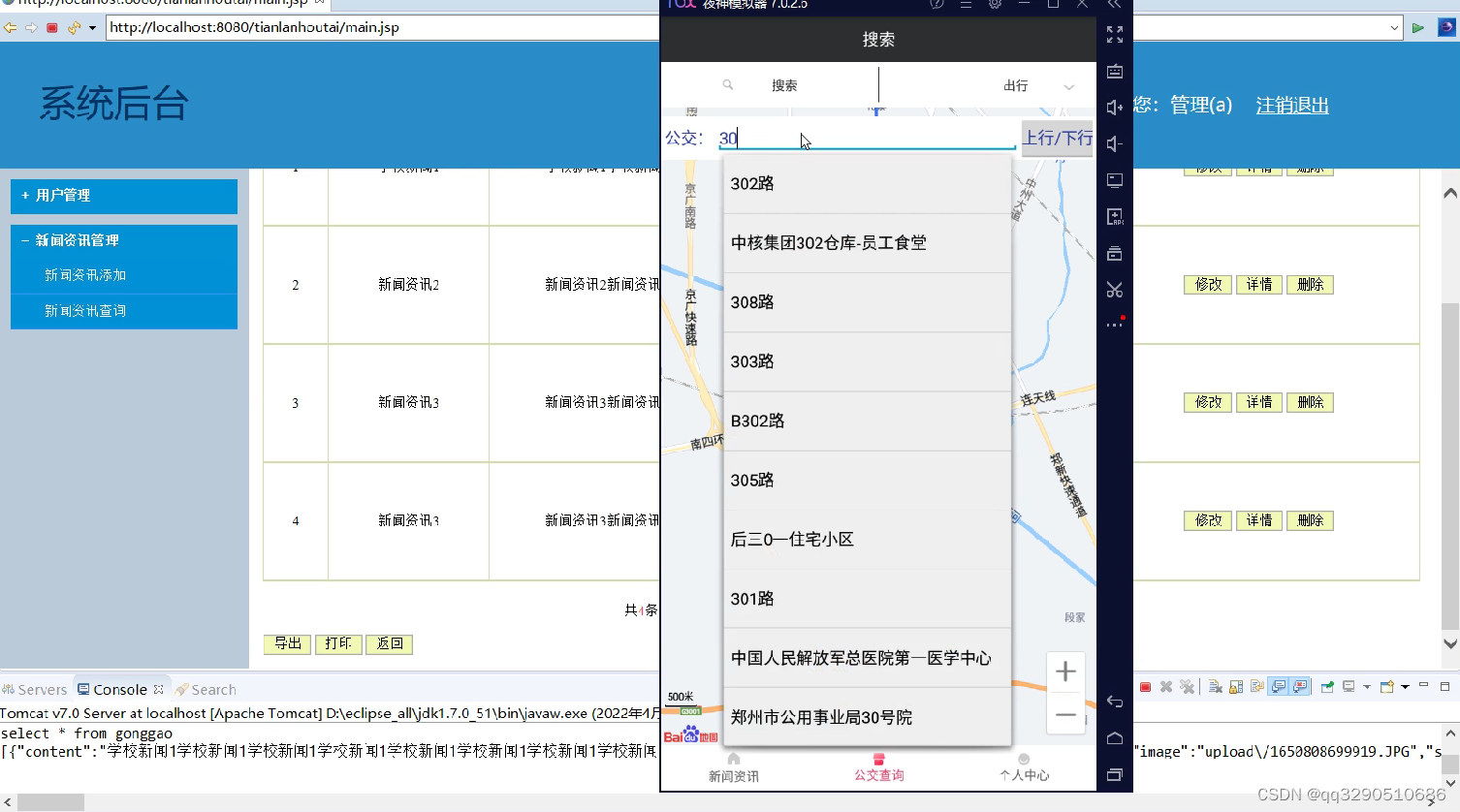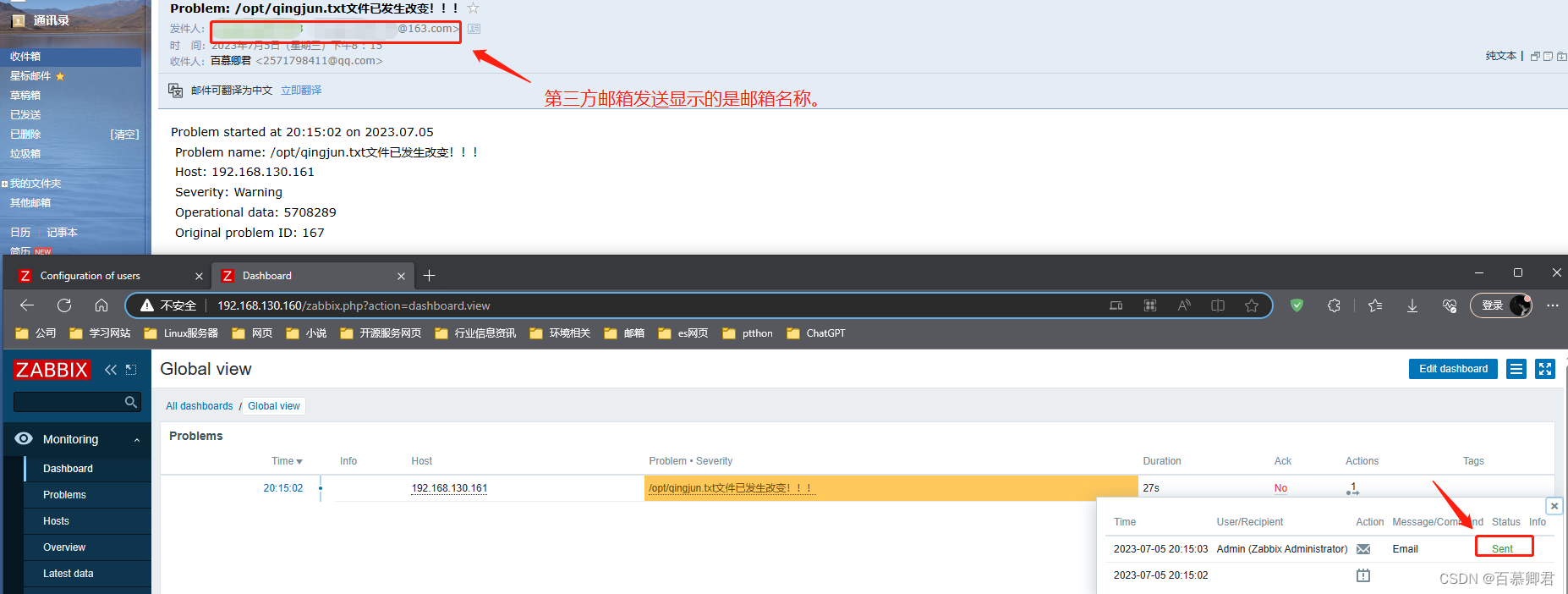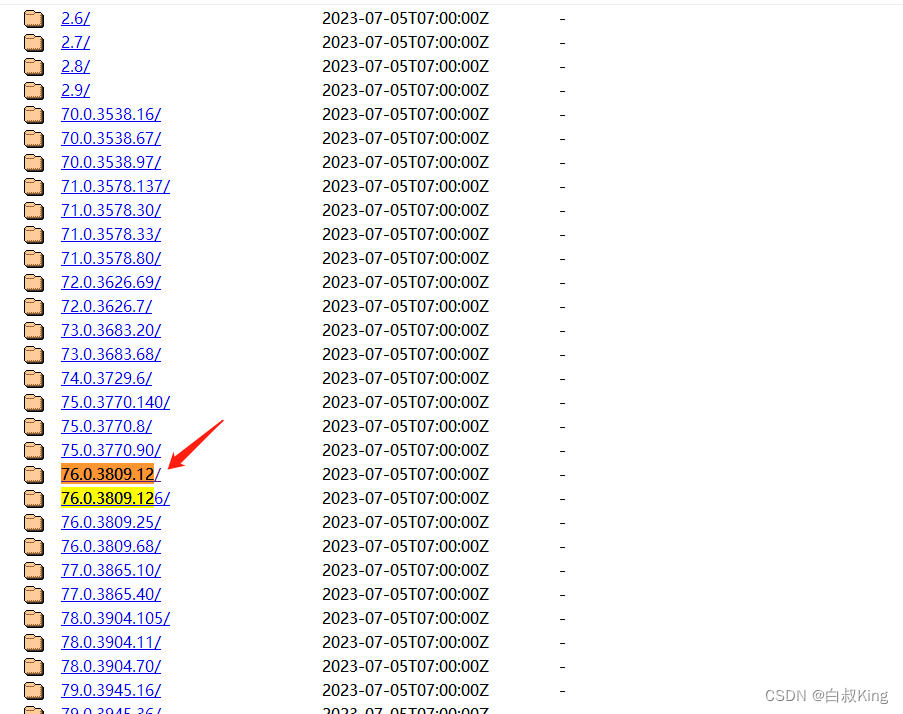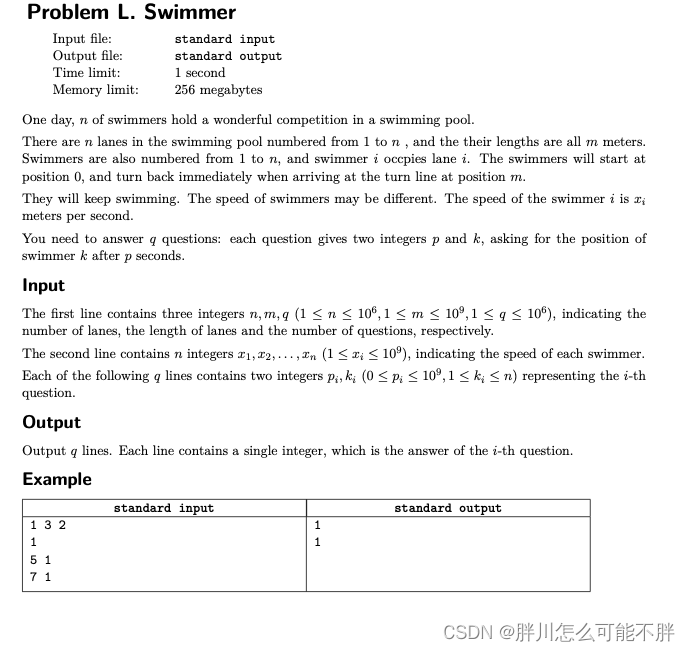/**
* 年度账单-登录首页
*/
import React,{useEffect} from 'react'
import 'swiper/swiper-bundle.min.css'
import styles from './styles.less'
import bgm from './bgm2.mp3'
// 主体
const annualAccountLoginIndex = (props) => {
const goAnnualAccount =()=>{
const {location: { query: { name,phone} } } = props;
props.history.push({
pathname: `/annualAccountLoginDetail`,
query:{
name,
phone
}
})
}
const imgUrl = 'http://oss.yoyoeco.com/Image/annualbill2021/'
useEffect(() => {
// 提前加载audio音乐
const myAudio = new Audio()
myAudio.preload = true;
myAudio.autoplay = false;
myAudio.loop = true;
myAudio.src = bgm;
document.getElementById("audioBox").appendChild(myAudio);
}, [])
return (
<div className={styles.swpierBox} style={{background: `url(${imgUrl}index_bg.jpg) no-repeat center #000`,backgroundSize:'cover', height:'100vh'}}>
<div id='audioBox' style={{ position: 'fixed', top: 15, right: 15, width: 40, height: 40, zIndex: 0 }} />
<div className={styles.heart} style={{width:'41%',position:'fixed',top:'calc(52% + 5px)',left:'29.5%'}} onClick={goAnnualAccount}>
<img style={{display:'block',width:'100%'}} src={`${imgUrl}index_button.png`} alt="" />
</div>
</div>
)
}
export default annualAccountLoginIndex;
/**
* 年度账单-详情页
*/
import React, { createRef, PureComponent, } from 'react';
import { Form } from '@ant-design/compatible';
import '@ant-design/compatible/assets/index.css';
import { connect } from 'dva';
import Swiper from 'swiper'
import moment from 'moment';
import echarts from 'echarts/lib/echarts';
import 'echarts/lib/chart/line';
import 'echarts/lib/chart/pie';
import 'echarts/lib/chart/bar';
import 'echarts/lib/component/tooltip';
import 'echarts/lib/component/title';
import { message } from 'antd';
import styles from './styles.less';
import html2canvas from './html2canvas1.0.0-rc.4'; // 1.0.0-rc.4版本
import 'swiper/swiper-bundle.min.css'
import bgm from './bgm2.mp3'
// 主体内容
@connect(({ annualAccount, loading }) => ({
annualAccount,
loading: loading.models.annualAccount,
}))
@Form.create()
class annualAccountLoginDetail extends PureComponent {
constructor(props) {
super(props);
this.gw = createRef();
this.gw1 = createRef();
this.state = {
billData: {},
imgUrl: `http://oss.yoyoeco.com/Image/annualbill2021/`,
myAudio:{}
}
}
// (装载完成),在render之后调用
componentDidMount() {
const { dispatch, location: { query: { phone} } } = this.props;
dispatch({
type: 'annualAccount/queryYearBills',
payload: phone,
callback: res => {
const { data } = res
this.setState(
{
billData: data,
}
);
},
});
const mySwiper = new Swiper('.swiper-container', {
direction: 'vertical',
effect: 'fade',
observer: true,
observeParents: true,
resistanceRatio: 0,
autoHeight: true, // 高度随内容变化
height: window.innerHeight, // 高度占满整个设备高度
paginationClickable: true,
onTouchStart(swiper) {
swiper.unlockSwipeToPrev();
swiper.unlockSwipeToNext();
if (swiper.isEnd) {
swiper.lockSwipeToNext();
} else if (swiper.activeIndex === 0) {
swiper.lockSwipeToPrev();
}
}
})
// 音乐播放
const myAudio = new Audio()
myAudio.preload = true;
myAudio.autoplay = true;
myAudio.loop = true;
myAudio.src = bgm;
document.getElementById("audioBox").appendChild(myAudio);
this.setState({
myAudio
})
const play = function () {
myAudio.play();
document.removeEventListener("touchstart", play, false);
};
myAudio.play();
document.addEventListener("WeixinJSBridgeReady", () => {// 微信
play();
}, false);
document.addEventListener("touchstart", play, false);
}
playMusic=()=>{
const {myAudio} = this.state
myAudio.play()
}
muteMusic=()=>{
const {myAudio} = this.state
myAudio.pause()
}
// 返回首页
goHome = () => {
wx.miniProgram.navigateTo({ url: `/pages/start/start` })
}
// html转化成图片
htmlToImg = () => {
html2canvas(document.getElementById('picture1'), {
dpi: 169 * 2,// window.devicePixelRatio * 2,
scale: 2,
logging: false, // 日志开关,便于查看html2canvas的内部执行流程
scrollY: 0,
scrollX: 0,
useCORS: true,
allowTaint: false
})
.then((canvas) => {
const imageSrc = canvas.toDataURL("image/png", 1)
this.doSavePic(imageSrc)
}).catch(err => {
message.info(err)
});
}
changeData=(date2,type)=>{
const reg = new RegExp( '-' , "g" )
const date = date2.replace(reg,'/')
const year = new Date(date).getFullYear()
const month = new Date(date).getMonth() + 1
const day = new Date(date).getDate()
const hour = new Date(date).getHours() < 10 ? `0${new Date(date).getHours()}` : new Date(date).getHours()
const min = new Date(date).getMinutes()< 10 ? `0${new Date(date).getMinutes()}` : new Date(date).getMinutes()
let time
switch (type) {
case 'MM月dd日':
time = `${month}月${day}日`
break;
case 'X点XX分':
time = `${hour}点${min}分`
break;
default:
time = `${year}-${month}-${day}`
break;
}
return time
}
getKeyWords=(num)=>{
let txt = ''
if (num < 275001 ) {
txt = '踩油门就像踩缝纫机'
} else if (num > 275000 && num < 350001){
txt = '消费力YYDS'
} else if (num > 350000 && num < 625001) {
txt = '佛系豚友'
} else {
txt = '加油,你差点就追上我了'
}
return txt
}
// 保存图片到相册
doSavePic = (imgUrl) => {
wx.miniProgram.postMessage({
data: {
imgData: imgUrl // 刚才拿到的base64 数据
}
});
wx.miniProgram.navigateBack({ delta: 1 }) // 注意这里.
}
render() {
const { billData,imgUrl } = this.state
const {location: { query: { name} } } = this.props;
return (
<>
<div className={styles.Hello}>
<div id='audioBox' style={{ position: 'fixed', top: 15, right: 15, width: 40, height: 40, zIndex: 0 }} />
<div style={{display:'flex',alignItems:'center',position: 'fixed',right:15,zIndex:999,top:15}}>
<img src={`${imgUrl}4319d39a0edfbeb2c34655889cb488c.png`} onClick={this.muteMusic} alt="" style={{marginRight:10,width:30,height:30,display:'block',padding:5}} />
<img onClick={this.playMusic} src={`${imgUrl}acb67f079a488b2a1c6cd2da00d4dd4.png`} alt="" style={{width:30,height:30,display:'block',padding:5.5}} />
</div>
<div className="swiper-container">
<div className="swiper-wrapper">
<div className="swiper-slide">
<div className={styles.swpierBox} style={{ background: `url(${imgUrl}page2_bg.jpg) no-repeat center bottom #000`, backgroundSize: '100% auto', height: '100vh' }}>
<img src={`${imgUrl}page2_icon.png`} alt="" style={{ position: 'absolute', top: 25, left: 30, width: 100 }} />
<div className={styles.heart} style={{ position: 'absolute', bottom: '88px', left: '0', width: '100%' }}>
<div className={styles.textContent} style={{ fontSize: 18, fontWeight: 600, paddingBottom: 23 }}>嗨!{name},你好</div>
<div className={styles.textContent}>好久不见</div>
<div className={styles.textContent}>欢迎乘坐Y2021号宇宙飞船,我是本次航班的机长豚豚</div>
<div className={styles.textContent}>此次航班航行总里程520光年,预计用时1314秒</div>
<div className={styles.textContent}>本次旅行严禁携带忧伤、烦恼等危险品</div>
<div className={styles.textContent}>请带上愉快的心情,系好安全带</div>
<div className={styles.textContent}>跟随我一起开启元宇宙惊喜吧</div>
</div>
</div>
</div>
<div className="swiper-slide">
<div className={styles.swpierBox} style={{ background: `url(${imgUrl}page3_bg.jpg) no-repeat center bottom #000`, backgroundSize: '100% auto', height: '100vh' }} />
<img src={`${imgUrl}page2_icon.png`} alt="" style={{ position: 'absolute', top: 25, left: 30, width: 100 }} />
<div className={styles.heart} style={{ paddingLeft: 38, position: 'absolute', width: '100%', top: 200 }}>
<div className={styles.textContent2}>去征服世界,我为您加油</div>
<div className={styles.textContent2}>从2017,走到2021</div>
<div className={styles.textContent2}>。。目前已</div>
<div className={styles.textContent2}>布局 <span className={styles.spanText}>22个 </span> 省份 </div>
<div className={styles.textContent2}>点亮 <span className={styles.spanText}>71个 </span> 城市</div>
</div>
</div>
<div className="swiper-slide">
<div className={styles.swpierBox} style={{ background: `url(${imgUrl}page4_bg.jpg) no-repeat center bottom #000`, backgroundSize: '100% auto', height: '100vh' }} />
<img src={`${imgUrl}page2_icon.png`} alt="" style={{ position: 'absolute', top: 25, left: 30, width: 100 }} />
<img src={`${imgUrl}goOil.png`} onClick={this.goHome} alt="" style={{ position: 'absolute', top: 60, right: 20, width: 137 }} />
<div className={styles.heart} style={{ paddingLeft: 38, position: 'absolute', width: '100%', bottom: 220 }}>
<div className={styles.textContent2}>在过去的一年里</div>
<div className={styles.textContent2}>YOYO—ECO智慧油站系统</div>
<div className={styles.textContent2}>为<span className={styles.spanText}>1575277位 </span>朋友</div>
<div className={styles.textContent2}>处理了<span className={styles.spanText}>15082339笔 </span>订单</div>
<div className={styles.textContent2}>平均每分钟完成了<span className={styles.spanText}>21次 </span>计算</div>
<div className={styles.textContent2}>距离成为12306那样的平台</div>
<div className={styles.textContent2}>还有2/3的路要走</div>
</div>
</div>
<div className="swiper-slide">
<div className={styles.swpierBox} style={{ background: `url(${imgUrl}page5_bg.jpg) no-repeat center bottom #000`, backgroundSize: '100% auto', height: '100vh' }} />
<img src={`${imgUrl}page2_icon.png`} alt="" style={{ position: 'absolute', top: 25, left: 30, width: 100 }} />
<img src={`${imgUrl}page5_popo.png`} alt="" style={{ position: 'absolute', top: 0, left: 0, width: '100%', zIndex: 0 }} />
<div className={styles.heart} style={{ paddingLeft: 38, position: 'absolute', width: '100%', top: 160, zIndex: 2 }}>
<div className={styles.textContent2}>2021年,便利店</div>
<div className={styles.textContent2} style={{ position: 'relative' }}>共计卖出了<span className={styles.spanText}>18900个</span><img src={`${imgUrl}page5_pic.png`} alt="" style={{ position: 'absolute', bottom: 0, left: 210, width: 95, zIndex: 1 }} /></div>
<div className={styles.textContent2}>YOUNG-小红<span className={styles.spanText}>虎皮凤爪</span></div>
<div className={styles.textContent2}>有<span className={styles.spanText}>9450只</span>小鸡失去了</div>
<div className={styles.textContent2}>他们的小jio jio</div>
</div>
</div>
{
billData && billData.firstOilTime ?
<>
<div className="swiper-slide">
<div className={styles.swpierBox} style={{ background: `url(${imgUrl}page6_bg.jpg) no-repeat center bottom #000`, backgroundSize: '100% auto', height: '100vh' }} />
<img src={`${imgUrl}page2_icon.png`} alt="" style={{ position: 'absolute', top: 25, left: 30, width: 100 }} />
<div className={styles.heart} style={{ paddingLeft: 60, position: 'absolute', width: '100%', bottom: 250 }}>
<div className={styles.textContent2}>还记得2021年<span className={styles.spanText}>{moment(billData.firstOilTime).format('MM月DD日')}</span>吗</div>
<div className={styles.textContent2}>你踏入<span className={styles.spanText}>{this.changeXHT(billData.firstOilGasName)}</span></div>
<div className={styles.textContent2}>加了第一箱油</div>
<div className={styles.textContent2}>消费了 <span className={styles.spanText}>{billData.firstOilAmount/100}元</span></div>
<div className={styles.textContent2}>宇宙中的原子用140亿年</div>
<div className={styles.textContent2}>穿越时间和空间来创造我们</div>
<div className={styles.textContent2}>为的是让我们彼此相遇</div>
</div>
</div>
{
billData && billData.oilOrderCount ?
<div className="swiper-slide">
<div className={styles.swpierBox} style={{ background: `url(${imgUrl}page5_bg.jpg) no-repeat center bottom #000`, backgroundSize: '100% auto', height: '100vh' }} />
<img src={`${imgUrl}page2_icon.png`} alt="" style={{ position: 'absolute', top: 25, left: 30, width: 100 }} />
<img src={`${imgUrl}page7_bg2.png`} alt="" style={{ position: 'absolute', top: 40, left: 0, width: '100%', zIndex: 0 }} />
<div className={styles.heart} style={{ paddingLeft: 60, position: 'absolute', width: '100%', top: 147 }}>
<div className={styles.textContent2}>2021年,你在 <span className={styles.spanText}>{billData.oilCitys}</span></div>
<div className={styles.textContent2}>打卡过。。。</div>
<div className={styles.textContent2}>这一年</div>
<div className={styles.textContent2}>我为你加油 <span className={styles.spanText}>{billData.oilOrderCount}次</span></div>
<div className={styles.textContent2}>每一次跨越时空的相遇 </div>
<div className={styles.textContent2}>总会令人神往</div>
</div>
</div>
:
null
}
{billData && billData.nightOilTime?// 深夜加油
<div className="swiper-slide">
<div className={styles.swpierBox} style={{ background: `url(${imgUrl}page5_bg.jpg) no-repeat center bottom #000`, backgroundSize: '100% auto', height: '100vh' }} />
<img src={`${imgUrl}page2_icon.png`} alt="" style={{ position: 'absolute', top: 25, left: 30, width: 100 }} />
<img src={`${imgUrl}page8_bg2.png`} alt="" style={{ position: 'absolute', top: 55, left: 0, width: '100%', zIndex: 0 }} />
<div className={styles.heart} style={{ paddingLeft: 60, position: 'absolute', width: '100%', top: 207 }}>
<div className={styles.textContent2}>最晚一次加油~</div>
<div className={styles.textContent2}>{moment(billData.nightOilTime).format('MM月DD日')}<span className={styles.spanText}>{moment(billData.nightOilTime).format('HH点mm分')}</span></div>
<div className={styles.textContent2}>深夜里,你开车驶入。。。</div>
<div className={styles.textContent2}>星月为伴,我想对你说</div>
<div className={styles.textContent2}>你努力的样子So beautiful</div>
</div>
</div>
:null}
{billData && billData.maxOilQuantity ?// 加油最多
<div className="swiper-slide">
<div className={styles.swpierBox} style={{ background: `url(${imgUrl}page9_bg.png) no-repeat center bottom #000`, backgroundSize: '100% auto', height: '100vh' }} />
<img src={`${imgUrl}page2_icon.png`} alt="" style={{ position: 'absolute', top: 25, left: 30, width: 100 }} />
<img src={`${imgUrl}page9_popo.png`} alt="" style={{ position: 'absolute', top: 160, left: 0, width: '100%', zIndex: 0 }} />
<div className={styles.heart} style={{ paddingLeft: 60, position: 'absolute', width: '100%', top: 55 }}>
<img src={`${imgUrl}page9_pic.png`} alt="" style={{ width: '85%', marginLeft: '-23px', marginBottom: 20 }} />
<div className={styles.textContent2}>{moment(billData.maxOilDatetime).format('MM月DD日')},也许是很特别的一天</div>
<div className={styles.textContent2}>你加了<span className={styles.spanText}> {billData.maxOilQuantity / 1000} 升</span> 油</div>
<div className={styles.textContent2}>是你2021年加油升数最多的一次</div>
<div className={styles.textContent2}>很高兴,这一次我能陪你的时间更久</div>
<div className={styles.textContent2}>走的更远</div>
</div>
</div>
: null}
{billData && billData.discountAmount ?// 优惠信息
<div className="swiper-slide">
<div className={styles.swpierBox} style={{ background: `url(${imgUrl}page5_bg.jpg) no-repeat center bottom #000`, backgroundSize: '100% auto', height: '100vh' }} />
<img src={`${imgUrl}page2_icon.png`} alt="" style={{ position: 'absolute', top: 25, left: 30, width: 100 }} />
<img src={`${imgUrl}page10_popo.png`} alt="" style={{ position: 'absolute', top: '17%', left: 0, width: '87%', zIndex: 0 }} />
<div className={styles.heart} style={{ paddingLeft: 60, position: 'absolute', width: '100%', top: '28%' }}>
<div className={styles.textContent2}>这一年,你在。。。</div>
<div className={styles.textContent2}>使用了 <span className={styles.spanText}>{billData.couponCount}张</span> 优惠券</div>
<div className={styles.textContent2}>共省下了 <span className={styles.spanText}>{billData.discountAmount/100}元</span></div>
<div className={styles.textContent2}>剩余可用的积分 <span className={styles.spanText}>{billData.integralAll}个</span></div>
<div className={styles.textContent2}>省下来的,就是幸福的本钱</div>
</div>
</div>
: null}
{billData && billData.oilOrderQuantity ?// 会员消费汇总
<div className="swiper-slide">
<div className={styles.swpierBox} style={{ background: `url(${imgUrl}page2_bg.jpg) no-repeat center bottom #000`, backgroundSize: '100% auto', height: '100vh' }}>
<img src={`${imgUrl}page2_icon.png`} alt="" style={{ position: 'absolute', top: 25, left: 30, width: 100 }} />
<div className={styles.heart} style={{ position: 'absolute', bottom: '88px', left: '0', width: '100%' }}>
<div className={styles.textContent} style={{ fontSize: 18, fontWeight: 600, paddingBottom: 23 }}>尊敬的各位旅客</div>
<div className={styles.textContent}>。。。Y2021号宇宙飞船即将到站</div>
<div className={styles.textContent}>2021这一站,你在。。。累计加注{billData.oilOrderQuantity/1000}升汽油</div>
<div className={styles.textContent}>在。。。大家族中消费排名第{billData.quantityNumber}位</div>
<div className={styles.textContent}>你的年度消费关键词:<span className={styles.spanText}>{this.getKeyWords(billData.quantityNumber)}</span></div>
<div className={styles.textContent}>这一年,日迈月征,朝暮轮转</div>
<div className={styles.textContent}>。。。何其有幸,与你共度</div>
<div className={styles.textContent}>请携带好你的回忆,我们一起奔向2022</div>
</div>
</div>
</div>
: null}
</>
:
<div className="swiper-slide"> {/* 未登录的话走到这 */}
<div className={styles.swpierBox} style={{ background: `url(${imgUrl}page6_bg.jpg) no-repeat center bottom #000`, backgroundSize: '100% auto', height: '100vh' }} />
<img src={`${imgUrl}page2_icon.png`} alt="" style={{ position: 'absolute', top: 25, left: 30, width: 100 }} />
<div className={styles.heart} style={{ paddingLeft: 103, position: 'absolute', width: '100%', bottom: 320 }}>
<div className={styles.textContent2} style={{ fontSize: 22, fontWeight: 600 }}>新的一年</div>
<div className={styles.textContent2} style={{ fontSize: 22, fontWeight: 600 }}>要加油哦</div>
</div>
</div>
}
</div>
</div>
</div>
</>
)
}
}
export default annualAccountLoginDetail;

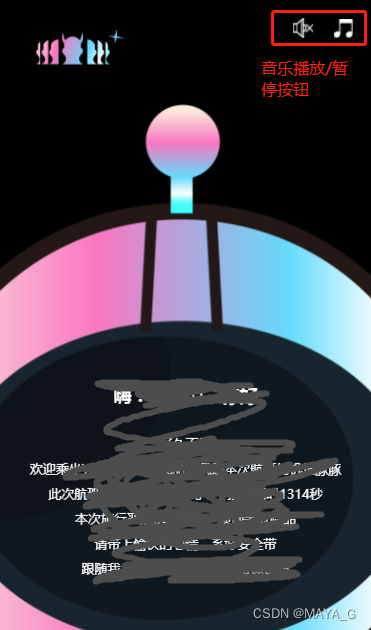
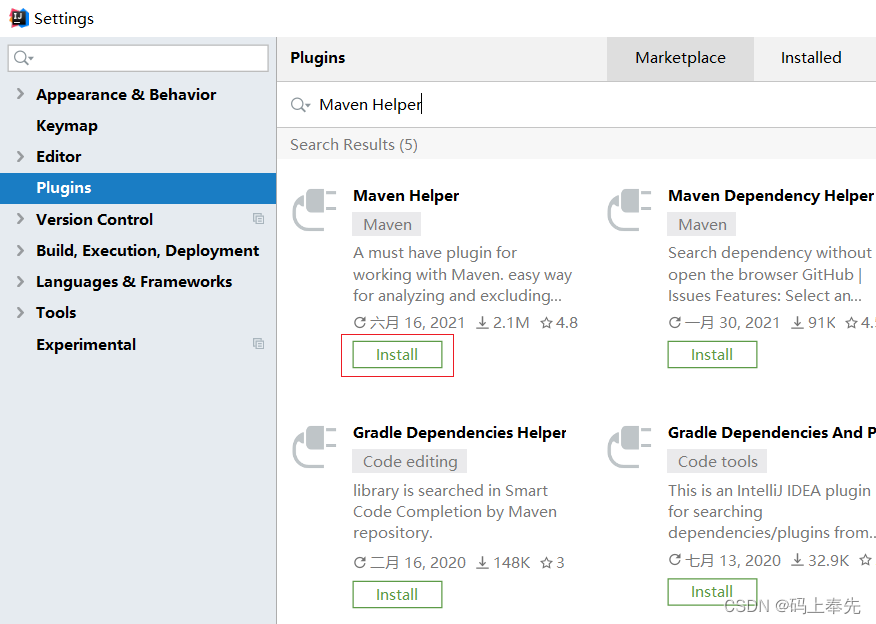
![[Python系列] Python虚拟环境Virtualenv](https://img-blog.csdnimg.cn/06af802d2b624df09aca795276cdf72c.png)