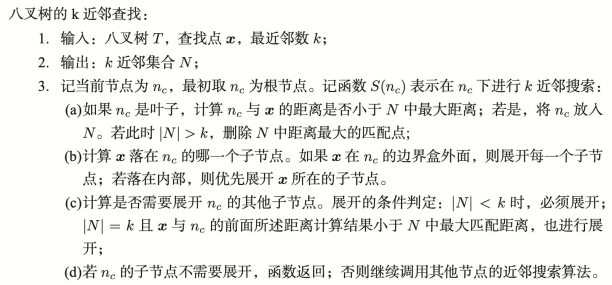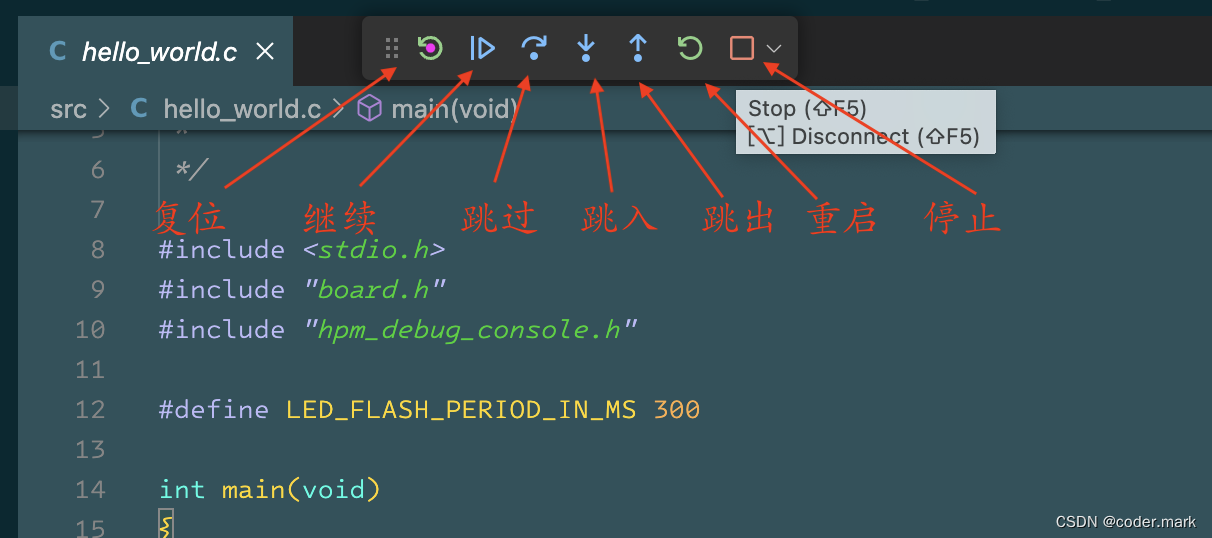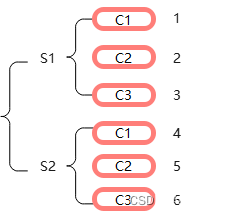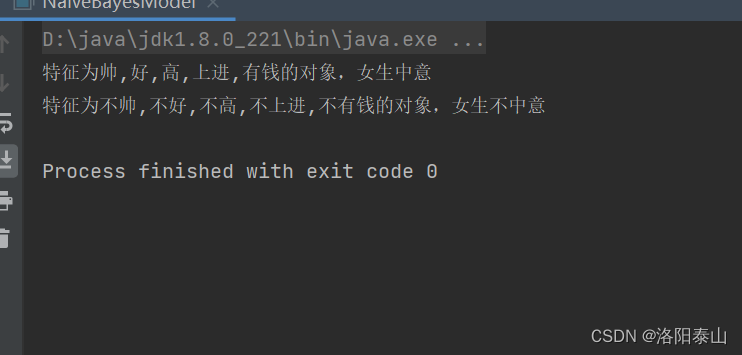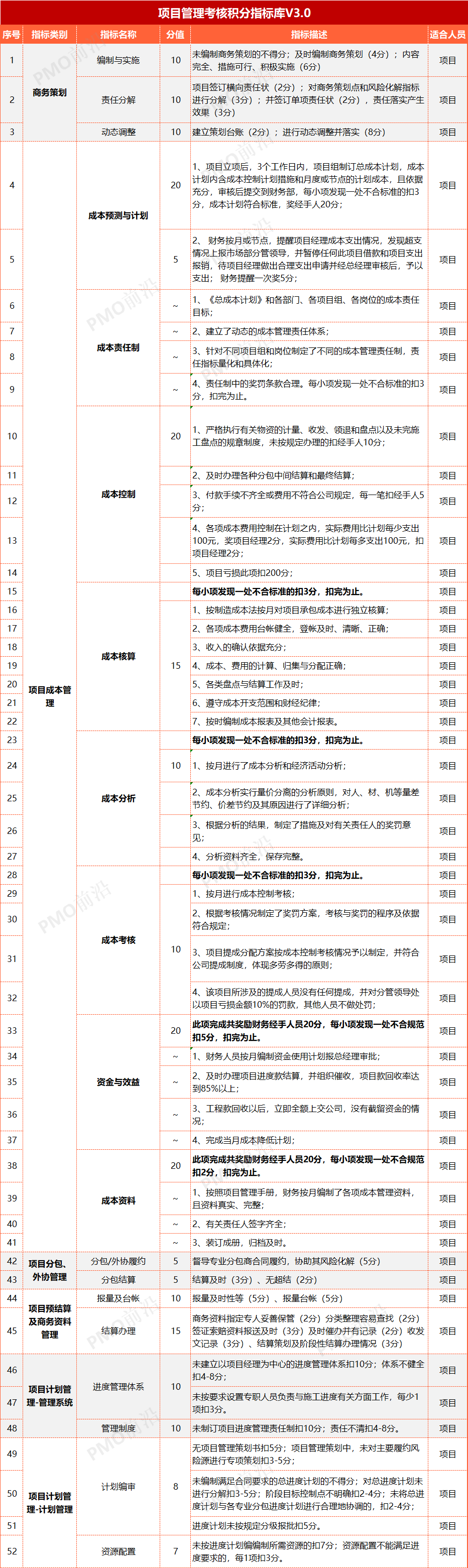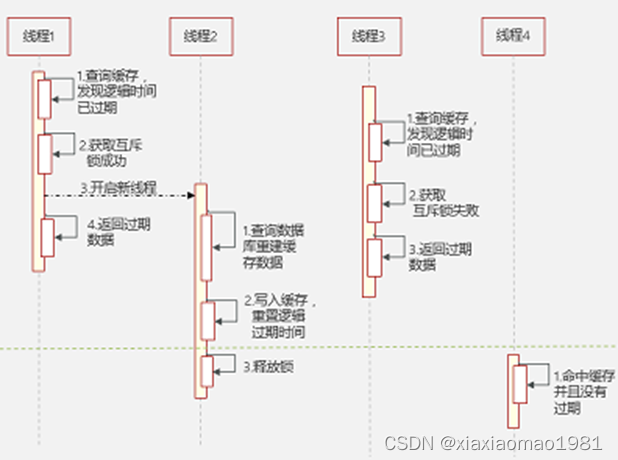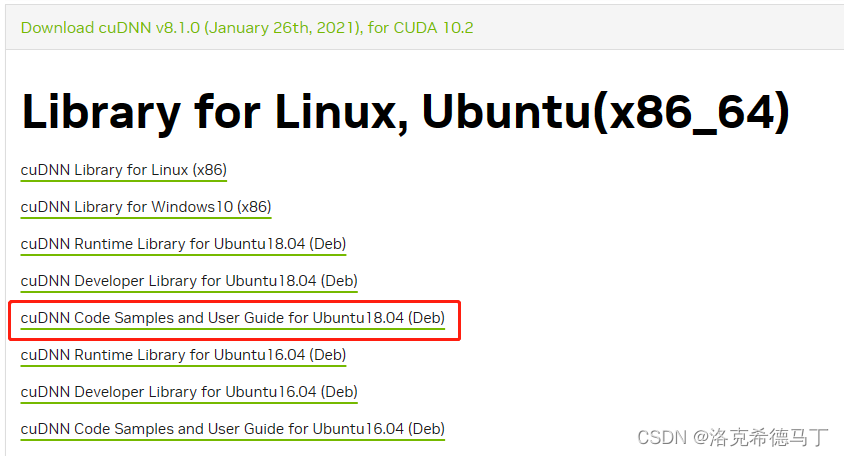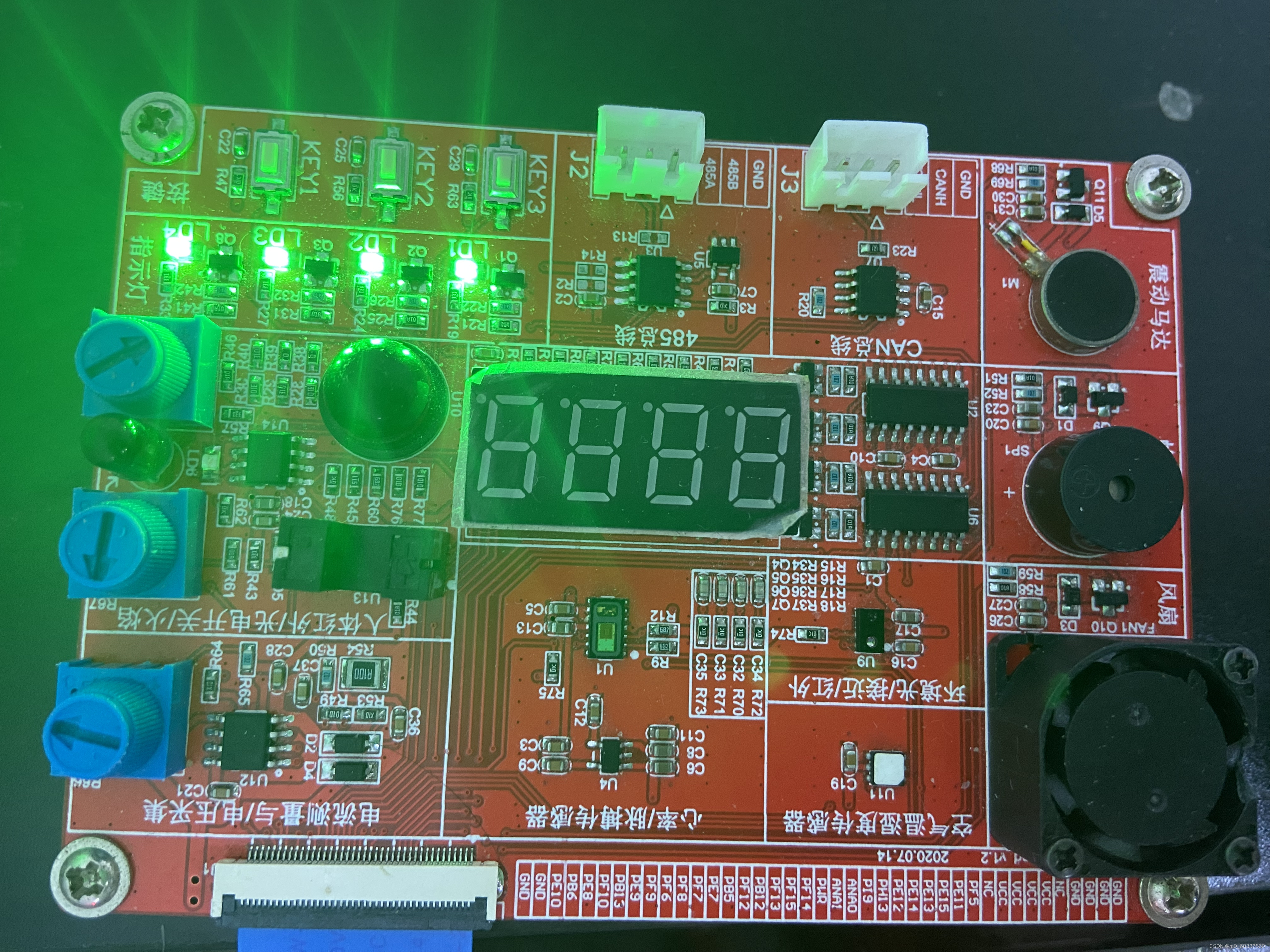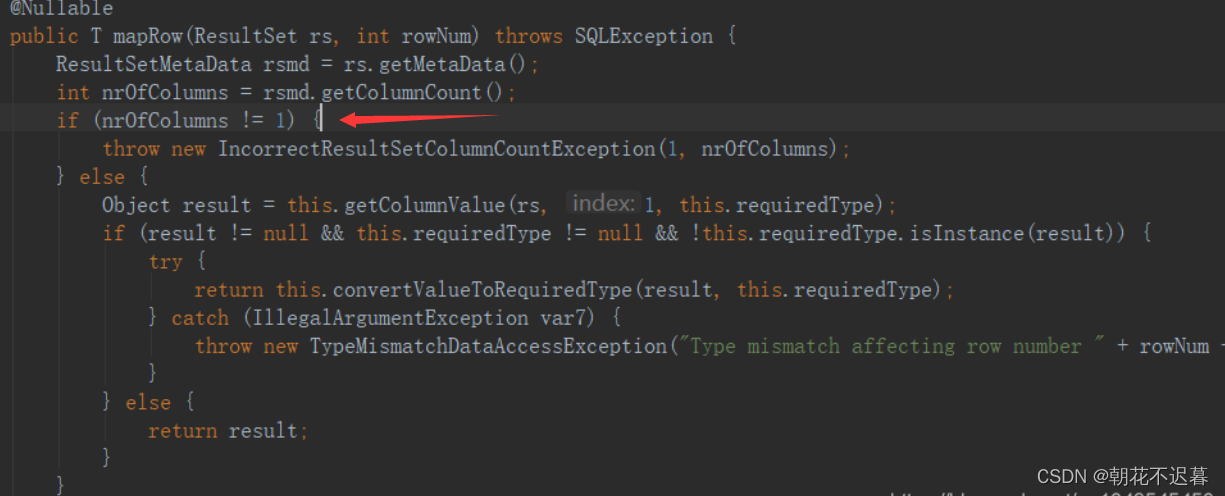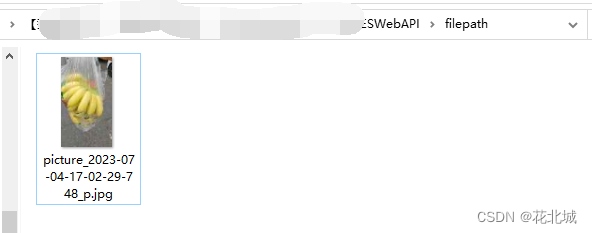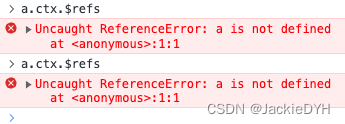
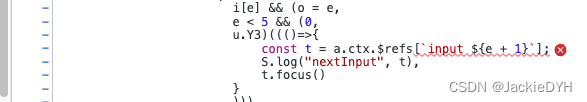
vue3项目,在使用refs获取节点,开发环境正常,生产环境报错
console.log(getCurrentInstance())
internalInstance.ctx,
internalInstance.proxy
开发环境正常-生产环境报错
internalInstance.ctx
生产环境获取不到值
ctx打包后在生产环境下是获取不到
<script setup>
import {
defineProps,
getCurrentInstance,
reactive,
ref,
nextTick,
onMounted,
} from "vue";
let internalInstance = "";
onMounted(() => {
internalInstance = getCurrentInstance();
// { proxy } = getCurrentInstance()
console.log(
"internalInstance",
internalInstance,
internalInstance.ctx,
internalInstance.proxy
);
});
let nums = reactive(["", "", "", "", "", ""]);
// nextTick(() => {
// // input0.value.focus();
// currentInput.value++;
// // console.log(["input" + currentInput.value].value, "123");
// // console.log(input0.value.value);
// });
let activeIndex = 0;
const onKeyDown = (index, e) => {
// console.log(index, e, activeIndex, 888);
switch (e.keyCode) {
case 8: // backspace键
e.preventDefault();
if (nums[index]) {
nums[index] = "";
if (index > 0) {
nextTick(() => {
activeIndex = index - 1;
const prevInput = internalInstance.ctx.$refs[`input${index - 1}`];
console.log("prevInput", prevInput);
prevInput.focus();
});
}
} else if (index === 0) {
activeIndex = 0;
}
break;
default:
break;
}
};
const handleInput = (index) => {
// console.log(index, activeIndex, 999);
if (nums[index]) {
activeIndex = index;
if (index < 5) {
nextTick(() => {
const nextInput = internalInstance.ctx.$refs[`input${index + 1}`];
console.log("nextInput", nextInput);
nextInput.focus();
});
}
}
};
</script>修复bug
将internalInstance
.ctx替换成 internalInstance
.appContext.config.globalProperties或者internalInstance.proxy
<script setup>
import {
defineProps,
getCurrentInstance,
reactive,
ref,
nextTick,
onMounted,
} from "vue";
let internalInstance = "";
onMounted(() => {
internalInstance = getCurrentInstance();
// { proxy } = getCurrentInstance()
console.log(
"internalInstance",
internalInstance,
internalInstance.ctx,
internalInstance.proxy
);
});
let nums = reactive(["", "", "", "", "", ""]);
// nextTick(() => {
// // input0.value.focus();
// currentInput.value++;
// // console.log(["input" + currentInput.value].value, "123");
// // console.log(input0.value.value);
// });
let activeIndex = 0;
const onKeyDown = (index, e) => {
// console.log(index, e, activeIndex, 888);
switch (e.keyCode) {
case 8: // backspace键
e.preventDefault();
if (nums[index]) {
nums[index] = "";
if (index > 0) {
nextTick(() => {
activeIndex = index - 1;
const prevInput = internalInstance.proxy.$refs[`input${index - 1}`];
console.log("prevInput", prevInput);
prevInput.focus();
});
}
} else if (index === 0) {
activeIndex = 0;
}
break;
default:
break;
}
};
const handleInput = (index) => {
// console.log(index, activeIndex, 999);
if (nums[index]) {
activeIndex = index;
if (index < 5) {
nextTick(() => {
const nextInput = internalInstance.proxy.$refs[`input${index + 1}`];
console.log("nextInput", nextInput);
nextInput.focus();
});
}
}
};
</script>在获取上下文和全局挂载实例的时候会用到这个getCurrentInstance,那我们来新建 hooksuseCurrentInstance.ts
import { ComponentInternalInstance, getCurrentInstance } from 'vue'
export default function useCurrentInstance() {
const { appContext } = getCurrentInstance() as ComponentInternalInstance
const globalProperties = appContext.config.globalProperties
return {
globalProperties
}
}
// 先引入文件
import useCurrentInstance from "@/hooks/useCurrentInstance";
...
// 在setup 中使用处理
const { globalProperties } = useCurrentInstance();defineExpose
<script setup>
import { ref } from '@vue/reactivity';
let message = ref('子元素').value
const alertMessage = function () {
alert(message)
}
defineExpose({
message,
alertMessage
})
</script>通过
<script setup>语法糖的写法,其组件是默认关闭的,也就是说如果是通过$refs或者$parents来访问子组件中定义的值是拿不到的,必须通过defineExpose向外暴露你想获取的值才行