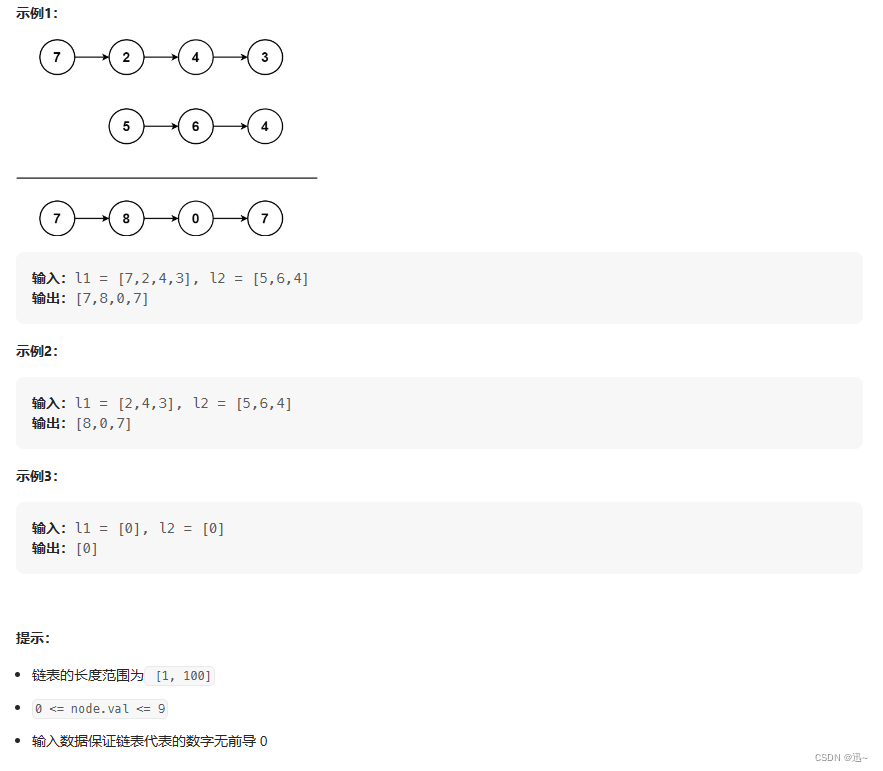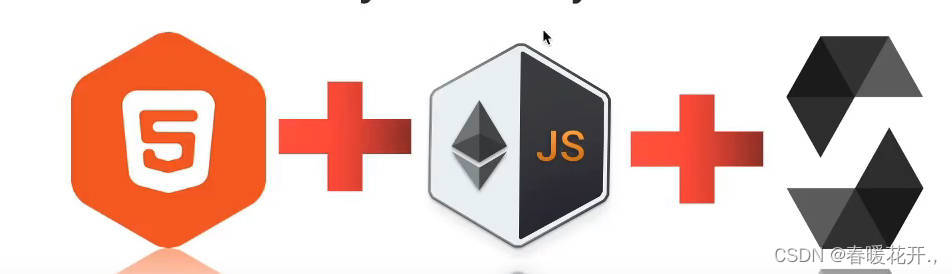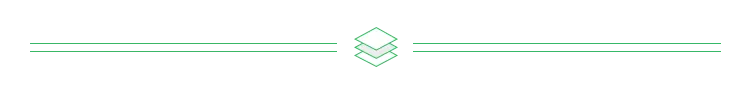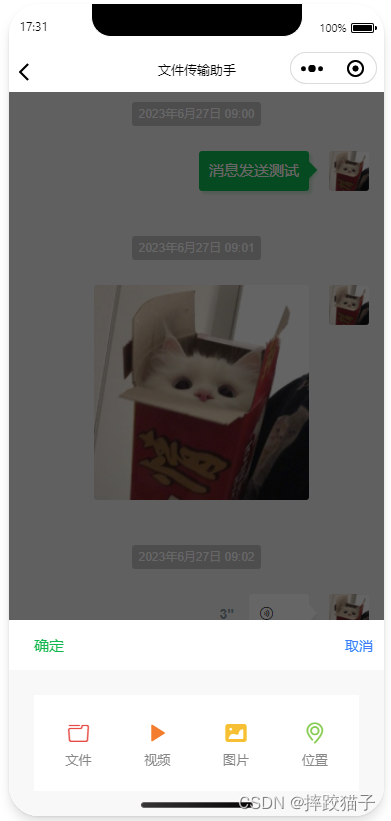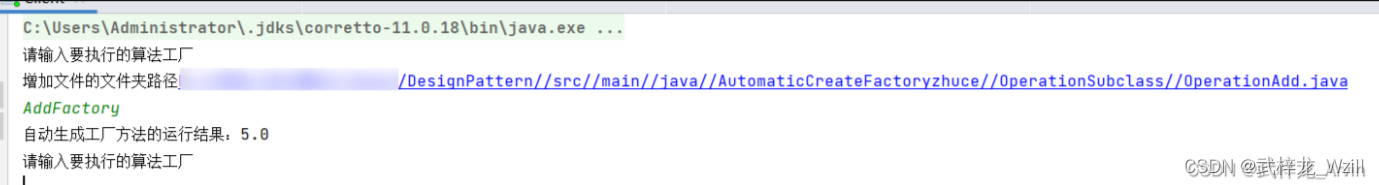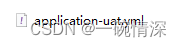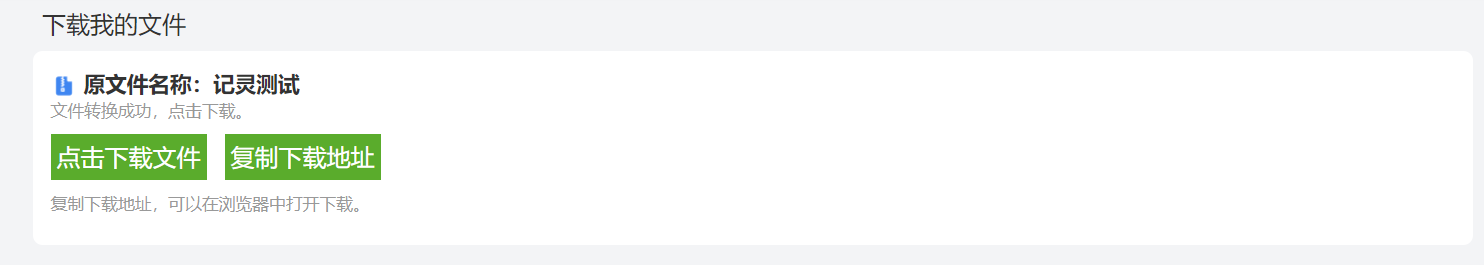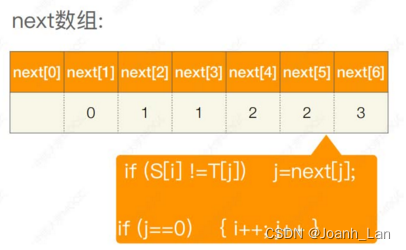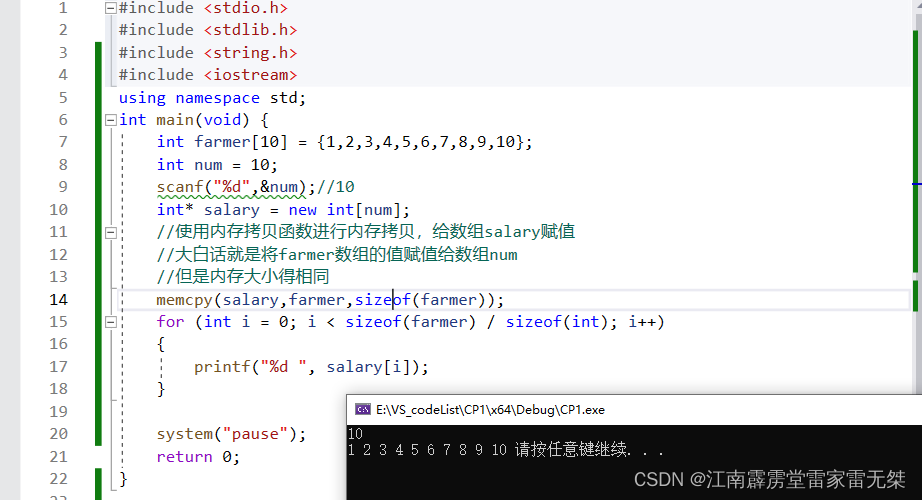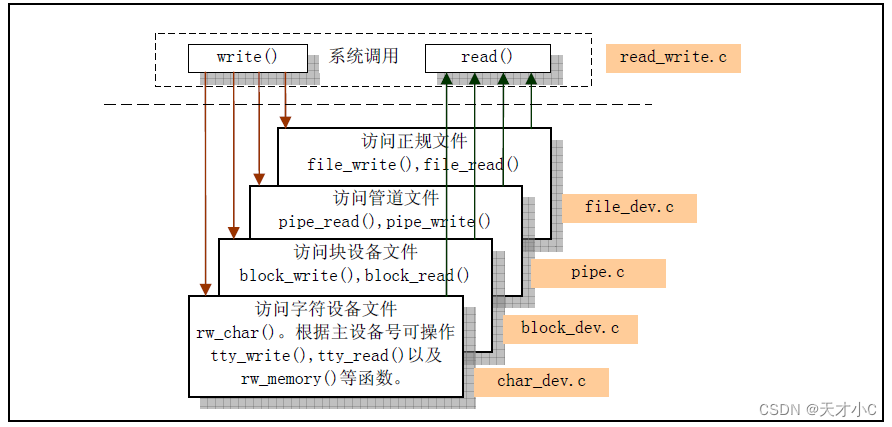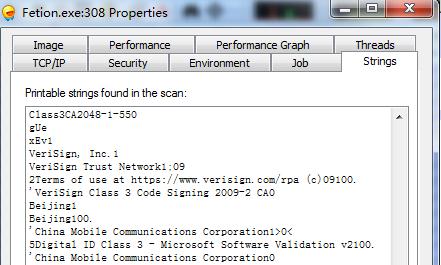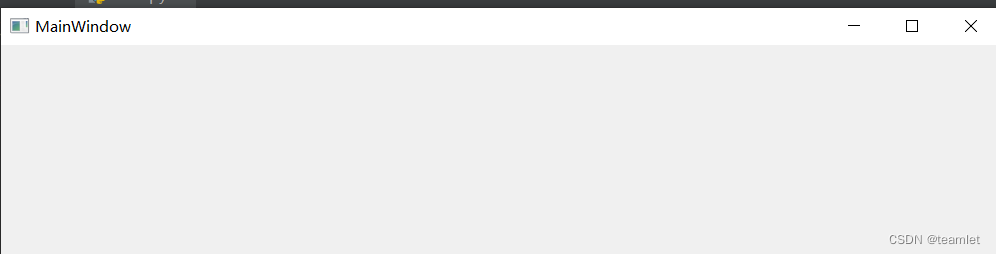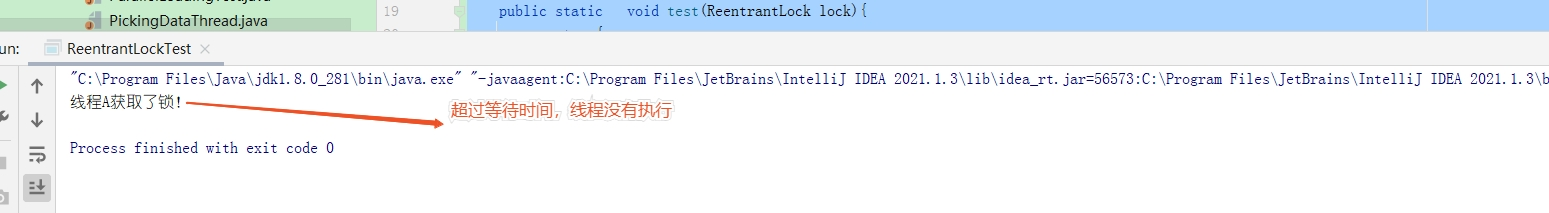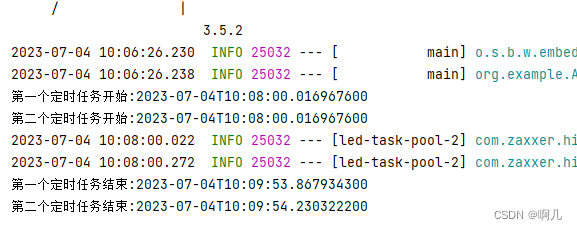android Surface(1, 2)
android的Surface相关内容从底层依次往上分别是:
1.frameBuffer,简称fb,对于同一个android系统,可以同时存在多个frameBuffer,本机是fb0,依次外接时,fb1, fb2, ……fbn等。fb文件的目录在类Linux操作系统的dev/目录下,因为一般而言,只有一个显示器。
2.hal层对设备的定义gralloc。
3.FrameBufferNativeWindow。
4.HWCompose。
5.SurfaceFlinger。
6.java层的frameWork。
7.应用。
他们的大致关系图如下所示:

这个图是参考的,在最新的版本中会有一些变动的,比如FrameBufferNativeWindow在新的andori版本已经没有了,被ANativeWindow替换掉了。
1.FrameBuffer
android底层在绘制图形时分为两种方式:
1.CPU为主,GPU为辅。?
2.GPU绘制,CPU为辅。?
其中CPU作为主要角色绘制时,在底层是通过gralloc,framebuffer绘制的,这个过程中CPU为主,GPU为辅。FrameBuffer绘制是使用CPU进行图形绘制和渲染,然后将最终结果存储在内存中的一个FrameBuffer对象中。这种方式虽然简单,但是在绘制复杂图形时会占用大量的CPU资源,导致性能下降。如果是GPU为主进行绘制时,这个过程中,GPU绘制使用GPU进行图形绘制和渲染,最终的结果直接输出到屏幕上。这种方式可以充分利用GPU的性能,提高图形渲染的速度和质量。但是相对于FrameBuffer绘制,GPU绘制需要更加复杂的渲染管线和硬件支持。
但是他们两个不是互相独立的,framebuffer绘制时,也需要GPU参与,GPU绘制时也需要framebuffer参与。
Android系统在硬件抽象层中提供了一个Gralloc模块,封装了对帧缓冲区的所有访问操作。用户空间的应用程序在使用帧缓冲区之间,首先要加载Gralloc模块,并且获得一个gralloc设备和一个fb设备。有了gralloc设备之后,用户空间中的应用程序就可以申请分配一块图形缓冲区,并且将这块图形缓冲区映射到应用程序的地址空间来,以便可以向里面写入要绘制的画面的内容。最后,用户空间中的应用程序就通过fb设备来将已经准备好了的图形缓冲区渲染到帧缓冲区中去,即将图形缓冲区的内容绘制到显示屏中去。相应地,当用户空间中的应用程序不再需要使用一块图形缓冲区的时候,就可以通过gralloc设备来释放它,并且将它从地址空间中解除映射。
这个过程中相关的头文件路径如下:
hardware/libhardware/include/hardware/
其中涉及到的头文件如下:
fb.h 指的就是framebuffer
gralloc.h
hardware.h
对应定义的文件路径如下:
hardware/libhardware/modules/gralloc/
其中涉及到的文件如下:
framebuffer.cpp
gr.h
gralloc.cpp
gralloc_priv.h
mapper.cpp
1.1Hardware
Every hardware module must have a data structure named HAL_MODULE_INFO_SYM and the fields of this data structure must begin with hw_module_t followed by module specific information.
hardware.h文件中主要定义了三个结构体,分别是:
1.hw_module_t
2.hw_module_methods_t
3.hw_device_t
其中hw_module_t定义了一些基本的内容,包括tag,版本,作者,还有hw_module_methods_t。hw_module_methods_t结构体中定义了一个打开设备的方法。hw_device_t中包含hw_module_t,还多了一些其他的变量,还有一个指向关闭设备的指针。
1.2FrameBuffer
framebuffer的头文件中定义了一些内容:
#define GRALLOC_HARDWARE_FB0 "fb0" //这个指的是本机的设备
typedef struct framebuffer_device_t {
/**
* Common methods of the framebuffer device. This *must* be the first member of
* framebuffer_device_t as users of this structure will cast a hw_device_t to
* framebuffer_device_t pointer in contexts where it's known the hw_device_t references a
* framebuffer_device_t.
*/
struct hw_device_t common;//这个在hardware.h里面有定义
/* flags describing some attributes of the framebuffer */
const uint32_t flags;
/* dimensions of the framebuffer in pixels */
const uint32_t width;
const uint32_t height;
/* frambuffer stride in pixels */
const int stride;
/* framebuffer pixel format */
const int format;
/* resolution of the framebuffer's display panel in pixel per inch*/
const float xdpi;
const float ydpi;
/* framebuffer's display panel refresh rate in frames per second */
const float fps;
/* min swap interval supported by this framebuffer */
const int minSwapInterval;
/* max swap interval supported by this framebuffer */
const int maxSwapInterval;
/* Number of framebuffers supported*/
const int numFramebuffers;
int reserved[7];
/*
* requests a specific swap-interval (same definition than EGL)
*
* Returns 0 on success or -errno on error.
*/
int (*setSwapInterval)(struct framebuffer_device_t* window,
int interval);
//设置更新区域,一般通过framebuffer更新
/*
* This hook is OPTIONAL.
*
* It is non NULL If the framebuffer driver supports "update-on-demand"
* and the given rectangle is the area of the screen that gets
* updated during (*post)().
*
* This is useful on devices that are able to DMA only a portion of
* the screen to the display panel, upon demand -- as opposed to
* constantly refreshing the panel 60 times per second, for instance.
*
* Only the area defined by this rectangle is guaranteed to be valid, that
* is, the driver is not allowed to post anything outside of this
* rectangle.
*
* The rectangle evaluated during (*post)() and specifies which area
* of the buffer passed in (*post)() shall to be posted.
*
* return -EINVAL if width or height <=0, or if left or top < 0
*/
int (*setUpdateRect)(struct framebuffer_device_t* window,
int left, int top, int width, int height);
//post数据,刷新
/*
* Post <buffer> to the display (display it on the screen)
* The buffer must have been allocated with the
* GRALLOC_USAGE_HW_FB usage flag.
* buffer must be the same width and height as the display and must NOT
* be locked.
*
* The buffer is shown during the next VSYNC.
*
* If the same buffer is posted again (possibly after some other buffer),
* post() will block until the the first post is completed.
*
* Internally, post() is expected to lock the buffer so that a
* subsequent call to gralloc_module_t::(*lock)() with USAGE_RENDER or
* USAGE_*_WRITE will block until it is safe; that is typically once this
* buffer is shown and another buffer has been posted.
*
* Returns 0 on success or -errno on error.
*/
int (*post)(struct framebuffer_device_t* dev, buffer_handle_t buffer);
/*
* The (*compositionComplete)() method must be called after the
* compositor has finished issuing GL commands for client buffers.
*/
int (*compositionComplete)(struct framebuffer_device_t* dev);
/*
* This hook is OPTIONAL.
*
* If non NULL it will be caused by SurfaceFlinger on dumpsys
*/
void (*dump)(struct framebuffer_device_t* dev, char *buff, int buff_len);
/*
* (*enableScreen)() is used to either blank (enable=0) or
* unblank (enable=1) the screen this framebuffer is attached to.
*
* Returns 0 on success or -errno on error.
*/
int (*enableScreen)(struct framebuffer_device_t* dev, int enable);
void* reserved_proc[6];
} framebuffer_device_t;
/** convenience API for opening and closing a supported device */
static inline int framebuffer_open(const struct hw_module_t* module,
struct framebuffer_device_t** device) {
return module->methods->open(module,
GRALLOC_HARDWARE_FB0, TO_HW_DEVICE_T_OPEN(device));
}
static inline int framebuffer_close(struct framebuffer_device_t* device) {
return device->common.close(&device->common);
}
总结:
fb.h的头文件中主要定义了framebuffer_device_t这个结构体,framebuffer_device_t结构体中大致如下:hw_device_t,宽高,像素步幅,x方向的像素,y方向的像素,帧率,framebuffer交换间隔,刷新区域。
他的实现文件framebuffer.cpp里面主要解释如下:定义了android设备的buffer数量是2(默认是2),里面有6个函数,分别是:
//设置两个buffer的交换间隔
static int fb_setSwapInterval(struct framebuffer_device_t* dev,
int interval)
//往framebuffer里面写数据
static int fb_post(struct framebuffer_device_t* dev, buffer_handle_t buffer)
//映射buffer的数据,并初始化buffer的内容
int mapFrameBufferLocked(struct private_module_t* module, int format)
//带了个锁,里面执行的是mapFrameBufferLocked函数
static int mapFrameBuffer(struct private_module_t* module)
//关闭设备
static int fb_close(struct hw_device_t *dev)
//打开设备
int fb_device_open(hw_module_t const* module, const char* name,
hw_device_t** device)
Q1:CPU和GPU是怎么协作的?
2.Gralloc
2.1基本定义
gralloc和Framebuffer是密不可分的。他的头文件主要内容如下:
路径:hardware/libhardware/include/hardware/gralloc.h
主要定义了两个结构体和几个静态方法:
typedef struct gralloc_module_t {
struct hw_module_t common;//在hardware.h里面定义的
/*
* 在buffer_handle_t没有被初始化之前调用
* (*registerBuffer)() must be called before a buffer_handle_t that has not
* been created with (*alloc_device_t::alloc)() can be used.
*
* This is intended to be used with buffer_handle_t's that have been
* received in this process through IPC.
*
* This function checks that the handle is indeed a valid one and prepares
* it for use with (*lock)() and (*unlock)().
*
* It is not necessary to call (*registerBuffer)() on a handle created
* with (*alloc_device_t::alloc)().
*
* returns an error if this buffer_handle_t is not valid.
*/
int (*registerBuffer)(struct gralloc_module_t const* module,
buffer_handle_t handle);
/*
* (*unregisterBuffer)() is called once this handle is no longer needed in
* this process. After this call, it is an error to call (*lock)(),
* (*unlock)(), or (*registerBuffer)().
*
* This function doesn't close or free the handle itself; this is done
* by other means, usually through libcutils's native_handle_close() and
* native_handle_free().
*
* It is an error to call (*unregisterBuffer)() on a buffer that wasn't
* explicitly registered first.
*/
int (*unregisterBuffer)(struct gralloc_module_t const* module,
buffer_handle_t handle);
//当一个buffer被使用之前调用,会阻塞,比如硬件需要完成渲染或者CPU缓存需要被同步时
/*
* The (*lock)() method is called before a buffer is accessed for the
* specified usage. This call may block, for instance if the h/w needs
* to finish rendering or if CPU caches need to be synchronized.
*
* The caller promises to modify only pixels in the area specified
* by (l,t,w,h).
*
* The content of the buffer outside of the specified area is NOT modified
* by this call.
*
* If usage specifies GRALLOC_USAGE_SW_*, vaddr is filled with the address
* of the buffer in virtual memory.
*
* Note calling (*lock)() on HAL_PIXEL_FORMAT_YCbCr_*_888 buffers will fail
* and return -EINVAL. These buffers must be locked with (*lock_ycbcr)()
* instead.
*
* THREADING CONSIDERATIONS:
*
* It is legal for several different threads to lock a buffer from
* read access, none of the threads are blocked.
*
* However, locking a buffer simultaneously for write or read/write is
* undefined, but:
* - shall not result in termination of the process
* - shall not block the caller
* It is acceptable to return an error or to leave the buffer's content
* into an indeterminate state.
*
* If the buffer was created with a usage mask incompatible with the
* requested usage flags here, -EINVAL is returned.
*
*/
int (*lock)(struct gralloc_module_t const* module,
buffer_handle_t handle, int usage,
int l, int t, int w, int h,
void** vaddr);
/*
* The (*unlock)() method must be called after all changes to the buffer
* are completed.
*/
int (*unlock)(struct gralloc_module_t const* module,
buffer_handle_t handle);
//留作扩展用
/* reserved for future use */
int (*perform)(struct gralloc_module_t const* module,
int operation, ... );
/*
* 和lock差不多,只不过使用的ycbcr的格式存储的像素之类的数据
* The (*lock_ycbcr)() method is like the (*lock)() method, with the
* difference that it fills a struct ycbcr with a description of the buffer
* layout, and zeroes out the reserved fields.
*
* If the buffer format is not compatible with a flexible YUV format (e.g.
* the buffer layout cannot be represented with the ycbcr struct), it
* will return -EINVAL.
*
* This method must work on buffers with HAL_PIXEL_FORMAT_YCbCr_*_888
* if supported by the device, as well as with any other format that is
* requested by the multimedia codecs when they are configured with a
* flexible-YUV-compatible color-format with android native buffers.
*
* Note that this method may also be called on buffers of other formats,
* including non-YUV formats.
*
* Added in GRALLOC_MODULE_API_VERSION_0_2.
*/
int (*lock_ycbcr)(struct gralloc_module_t const* module,
buffer_handle_t handle, int usage,
int l, int t, int w, int h,
struct android_ycbcr *ycbcr);
/*
* 把锁传进去不用让调用者等待结束
* The (*lockAsync)() method is like the (*lock)() method except
* that the buffer's sync fence object is passed into the lock
* call instead of requiring the caller to wait for completion.
*
* The gralloc implementation takes ownership of the fenceFd and
* is responsible for closing it when no longer needed.
*
* Added in GRALLOC_MODULE_API_VERSION_0_3.
*/
int (*lockAsync)(struct gralloc_module_t const* module,
buffer_handle_t handle, int usage,
int l, int t, int w, int h,
void** vaddr, int fenceFd);
/*
* The (*unlockAsync)() method is like the (*unlock)() method
* except that a buffer sync fence object is returned from the
* lock call, representing the completion of any pending work
* performed by the gralloc implementation.
*
* The caller takes ownership of the fenceFd and is responsible
* for closing it when no longer needed.
*
* Added in GRALLOC_MODULE_API_VERSION_0_3.
*/
int (*unlockAsync)(struct gralloc_module_t const* module,
buffer_handle_t handle, int* fenceFd);
/*
* The (*lockAsync_ycbcr)() method is like the (*lock_ycbcr)()
* method except that the buffer's sync fence object is passed
* into the lock call instead of requiring the caller to wait for
* completion.
*
* The gralloc implementation takes ownership of the fenceFd and
* is responsible for closing it when no longer needed.
*
* Added in GRALLOC_MODULE_API_VERSION_0_3.
*/
int (*lockAsync_ycbcr)(struct gralloc_module_t const* module,
buffer_handle_t handle, int usage,
int l, int t, int w, int h,
struct android_ycbcr *ycbcr, int fenceFd);
/* 获取缓冲区的大小
* getTransportSize(..., outNumFds, outNumInts)
* This function is mandatory on devices running IMapper2.1 or higher.
*
* Get the transport size of a buffer. An imported buffer handle is a raw
* buffer handle with the process-local runtime data appended. This
* function, for example, allows a caller to omit the process-local
* runtime data at the tail when serializing the imported buffer handle.
*
* Note that a client might or might not omit the process-local runtime
* data when sending an imported buffer handle. The mapper must support
* both cases on the receiving end.
*/
int32_t (*getTransportSize)(
struct gralloc_module_t const* module, buffer_handle_t handle, uint32_t *outNumFds,
uint32_t *outNumInts);
/* validateBufferSize(..., w, h, format, usage, stride)
* This function is mandatory on devices running IMapper2.1 or higher.
*
* Validate that the buffer can be safely accessed by a caller who assumes
* the specified width, height, format, usage, and stride. This must at least validate
* that the buffer size is large enough. Validating the buffer against
* individual buffer attributes is optional.
*/
int32_t (*validateBufferSize)(
struct gralloc_module_t const* device, buffer_handle_t handle,
uint32_t w, uint32_t h, int32_t format, int usage,
uint32_t stride);
//留作扩展用
/* reserved for future use */
void* reserved_proc[1];
} gralloc_module_t;
下面又定义了另外一个结构体:
/**
* Every device data structure must begin with hw_device_t
* followed by module specific public methods and attributes.
*/
typedef struct alloc_device_t {
struct hw_device_t common; //在hardware.h里面有定义
//分配buffer,返回buffer_handle_t
/*
* (*alloc)() Allocates a buffer in graphic memory with the requested
* parameters and returns a buffer_handle_t and the stride in pixels to
* allow the implementation to satisfy hardware constraints on the width
* of a pixmap (eg: it may have to be multiple of 8 pixels).
* The CALLER TAKES OWNERSHIP of the buffer_handle_t.
*
* If format is HAL_PIXEL_FORMAT_YCbCr_420_888, the returned stride must be
* 0, since the actual strides are available from the android_ycbcr
* structure.
*
* Returns 0 on success or -errno on error.
*/
int (*alloc)(struct alloc_device_t* dev,
int w, int h, int format, int usage,
buffer_handle_t* handle, int* stride);
/*
* (*free)() Frees a previously allocated buffer.
* Behavior is undefined if the buffer is still mapped in any process,
* but shall not result in termination of the program or security breaches
* (allowing a process to get access to another process' buffers).
* THIS FUNCTION TAKES OWNERSHIP of the buffer_handle_t which becomes
* invalid after the call.
*
* Returns 0 on success or -errno on error.
*/
int (*free)(struct alloc_device_t* dev,
buffer_handle_t handle);
/* This hook is OPTIONAL.
*
* If non NULL it will be caused by SurfaceFlinger on dumpsys
*/
void (*dump)(struct alloc_device_t *dev, char *buff, int buff_len);
void* reserved_proc[7];
} alloc_device_t;
总结:
1.gralloc_module_t结构体里面定义了hw_module_t common(hw_module_t 在hardware.h中定义)一个变量,还有注册,取消注册缓冲器,加锁,去锁,常规,yuv分量存储,获取缓冲区大小,校验缓冲区大小的几个方法。
2.alloc_device_t结构体中定义了hw_device_t common(hw_device_t 在hardware.h中定义)一个变量,还有分配,释放buffer的两个指向函数的变量。
后面还有几个静态方法:
/** convenience API for opening and closing a supported device */
static inline int gralloc_open(const struct hw_module_t* module,
struct alloc_device_t** device) {
return module->methods->open(module,
GRALLOC_HARDWARE_GPU0, TO_HW_DEVICE_T_OPEN(device));
}
static inline int gralloc_close(struct alloc_device_t* device) {
return device->common.close(&device->common);
}
上面的是gralloc.h中文件的大概内容,gralloc.cpp的文件路径是hardware/libhardware/modules/gralloc/gralloc.cpp,在gralloc.cpp里面的内容大致如下:
1.定义了一个gralloc_context_t结构体变量,gralloc_context_t结构体里面有一个alloc_device_t。
2.初始化了HAL_MODULE_INFO_SYM这个private_module_t结构体类型的变量,其中private_module_t结构体在同级目录下的gralloc_priv.h中。
为了方便直接查找上下文的代码,这里把他的代码大概罗列一下:
struct gralloc_context_t {
alloc_device_t device;
/* our private data here */
};
struct private_module_t HAL_MODULE_INFO_SYM = {
.base = {
.common = {
.tag = HARDWARE_MODULE_TAG,
.version_major = 1,
.version_minor = 0,
.id = GRALLOC_HARDWARE_MODULE_ID,
.name = "Graphics Memory Allocator Module",
.author = "The Android Open Source Project",
.methods = &gralloc_module_methods
},
.registerBuffer = gralloc_register_buffer,
.unregisterBuffer = gralloc_unregister_buffer,
.lock = gralloc_lock,
.unlock = gralloc_unlock,
},
.framebuffer = 0,
.flags = 0,
.numBuffers = 0,
.bufferMask = 0,
.lock = PTHREAD_MUTEX_INITIALIZER,
.currentBuffer = 0,
};
上述是在gralloc中主要做的两个大的操作。
下面是gralloc_priv.h中定义的两个结构体:
struct private_module_t {
gralloc_module_t base;
private_handle_t* framebuffer;
uint32_t flags;
uint32_t numBuffers;
uint32_t bufferMask;
pthread_mutex_t lock;
buffer_handle_t currentBuffer;
int pmem_master;
void* pmem_master_base;
struct fb_var_screeninfo info;
struct fb_fix_screeninfo finfo;
float xdpi;
float ydpi;
float fps;
};
#ifdef __cplusplus
struct private_handle_t : public native_handle {
#else
struct private_handle_t {
struct native_handle nativeHandle;
#endif
enum {
PRIV_FLAGS_FRAMEBUFFER = 0x00000001
};
// file-descriptors
int fd;
// ints
int magic;
int flags;
int size;
int offset;
// FIXME: the attributes below should be out-of-line
uint64_t base __attribute__((aligned(8)));
int pid;
#ifdef __cplusplus
static inline int sNumInts() {
return (((sizeof(private_handle_t) - sizeof(native_handle_t))/sizeof(int)) - sNumFds);
}
static const int sNumFds = 1;
static const int sMagic = 0x3141592;
//这里是赋值操作
private_handle_t(int fd, int size, int flags) :
fd(fd), magic(sMagic), flags(flags), size(size), offset(0),
base(0), pid(getpid())
{
version = sizeof(native_handle);
numInts = sNumInts();
numFds = sNumFds;
}
~private_handle_t() {
magic = 0;
}
static int validate(const native_handle* h) {
const private_handle_t* hnd = (const private_handle_t*)h;
if (!h || h->version != sizeof(native_handle) ||
h->numInts != sNumInts() || h->numFds != sNumFds ||
hnd->magic != sMagic)
{
ALOGE("invalid gralloc handle (at %p)", h);
return -EINVAL;
}
return 0;
}
#endif
};
设备gpu用于分配图形缓冲区,而设备fb用于渲染图形缓冲区;hw_module_t用于描述硬件抽象层Gralloc模块,而hw_device_t则用于描述硬件抽象层Gralloc设备,通过硬件抽象层设备可以找到对应的硬件抽象层模块。
2.2Gralloc打开流程
2.2.1FB打开流程
fb的打开流程如下:
framebuffer_open的最终定义是在gralloc.cpp文件中:
int gralloc_device_open(const hw_module_t* module, const char* name,
hw_device_t** device)
{
int status = -EINVAL;
//if里面是打开GPU的函数,传GPU0,进到函数里面,传frameBuffer,走到else里面
if (!strcmp(name, GRALLOC_HARDWARE_GPU0)) {
gralloc_context_t *dev;
dev = (gralloc_context_t*)malloc(sizeof(*dev));
/* initialize our state here */
memset(dev, 0, sizeof(*dev));
/* initialize the procs */
dev->device.common.tag = HARDWARE_DEVICE_TAG;
dev->device.common.version = 0;
dev->device.common.module = const_cast<hw_module_t*>(module);
dev->device.common.close = gralloc_close;
dev->device.alloc = gralloc_alloc;
dev->device.free = gralloc_free;
*device = &dev->device.common;
status = 0;
} else {
//这里是打开framebuffer
status = fb_device_open(module, name, device);
}
return status;
}
fb_device_open函数定义:
int fb_device_open(hw_module_t const* module, const char* name,
hw_device_t** device)
{
int status = -EINVAL;
//判断打开的是fb设备时,再做操作
if (!strcmp(name, GRALLOC_HARDWARE_FB0)) {
/* initialize our state here */
fb_context_t *dev = (fb_context_t*)malloc(sizeof(*dev));
memset(dev, 0, sizeof(*dev));
/* initialize the procs */
dev->device.common.tag = HARDWARE_DEVICE_TAG;
dev->device.common.version = 0;
dev->device.common.module = const_cast<hw_module_t*>(module);
dev->device.common.close = fb_close;
dev->device.setSwapInterval = fb_setSwapInterval;
dev->device.post = fb_post;
dev->device.setUpdateRect = 0;
private_module_t* m = (private_module_t*)module;
//这里是在处理映射地址,将fb映射到当前进程地址空间
status = mapFrameBuffer(m);
if (status >= 0) {
int stride = m->finfo.line_length / (m->info.bits_per_pixel >> 3);
int format = (m->info.bits_per_pixel == 32)
? (m->info.red.offset ? HAL_PIXEL_FORMAT_BGRA_8888 : HAL_PIXEL_FORMAT_RGBX_8888)
: HAL_PIXEL_FORMAT_RGB_565;
const_cast<uint32_t&>(dev->device.flags) = 0;
const_cast<uint32_t&>(dev->device.width) = m->info.xres;
const_cast<uint32_t&>(dev->device.height) = m->info.yres;
const_cast<int&>(dev->device.stride) = stride;
const_cast<int&>(dev->device.format) = format;
const_cast<float&>(dev->device.xdpi) = m->xdpi;
const_cast<float&>(dev->device.ydpi) = m->ydpi;
const_cast<float&>(dev->device.fps) = m->fps;
const_cast<int&>(dev->device.minSwapInterval) = 1;
const_cast<int&>(dev->device.maxSwapInterval) = 1;
*device = &dev->device.common;
} else {
free(dev);
}
}
return status;
}
mapFrameBuffer通过锁结构最终申请了一块区域后初始化:
int mapFrameBufferLocked(struct private_module_t* module, int format)
{
// already initialized...
if (module->framebuffer) {
return 0;
}
char const * const device_template[] = {
"/dev/graphics/fb%u",
"/dev/fb%u",
0 };
int fd = -1;
int i=0;
char name[64];
while ((fd==-1) && device_template[i]) {
snprintf(name, 64, device_template[i], 0);
fd = open(name, O_RDWR, 0);
i++;
}
if (fd < 0)
return -errno;
struct fb_fix_screeninfo finfo;
if (ioctl(fd, FBIOGET_FSCREENINFO, &finfo) == -1)
return -errno;
struct fb_var_screeninfo info;
if (ioctl(fd, FBIOGET_VSCREENINFO, &info) == -1)
return -errno;
info.reserved[0] = 0;
info.reserved[1] = 0;
info.reserved[2] = 0;
info.xoffset = 0;
info.yoffset = 0;
info.activate = FB_ACTIVATE_NOW;
/*
* Request NUM_BUFFERS screens
* To enable page flipping, NUM_BUFFERS should be at least 2.
*/
info.yres_virtual = info.yres * NUM_BUFFERS;
switch (format) {
case HAL_PIXEL_FORMAT_RGBA_8888:
info.bits_per_pixel = 32;
info.red.offset = 0;
info.red.length = 8;
info.green.offset = 8;
info.green.length = 8;
info.blue.offset = 16;
info.blue.length = 8;
break;
default:
ALOGW("unknown format: %d", format);
break;
}
uint32_t flags = PAGE_FLIP;
#if USE_PAN_DISPLAY
if (ioctl(fd, FBIOPAN_DISPLAY, &info) == -1) {
ALOGW("FBIOPAN_DISPLAY failed, page flipping not supported");
#else
if (ioctl(fd, FBIOPUT_VSCREENINFO, &info) == -1) {
ALOGW("FBIOPUT_VSCREENINFO failed, page flipping not supported");
#endif
info.yres_virtual = info.yres;
flags &= ~PAGE_FLIP;
}
if (info.yres_virtual < info.yres * 2) {
// we need at least 2 for page-flipping
info.yres_virtual = info.yres;
flags &= ~PAGE_FLIP;
ALOGW("page flipping not supported (yres_virtual=%d, requested=%d)",
info.yres_virtual, info.yres*2);
}
if (ioctl(fd, FBIOGET_VSCREENINFO, &info) == -1)
return -errno;
uint64_t refreshQuotient =
(
uint64_t( info.upper_margin + info.lower_margin + info.yres )
* ( info.left_margin + info.right_margin + info.xres )
* info.pixclock
);
/* Beware, info.pixclock might be 0 under emulation, so avoid a
* division-by-0 here (SIGFPE on ARM) */
int refreshRate = refreshQuotient > 0 ? (int)(1000000000000000LLU / refreshQuotient) : 0;
//刷新频率
if (refreshRate == 0) {
// bleagh, bad info from the driver
refreshRate = 60*1000; // 60 Hz
}
if (int(info.width) <= 0 || int(info.height) <= 0) {
// the driver doesn't return that information
// default to 160 dpi
info.width = ((info.xres * 25.4f)/160.0f + 0.5f);
info.height = ((info.yres * 25.4f)/160.0f + 0.5f);
}
float xdpi = (info.xres * 25.4f) / info.width;
float ydpi = (info.yres * 25.4f) / info.height;
float fps = refreshRate / 1000.0f;
ALOGI( "using (fd=%d)\n"
"id = %s\n"
"xres = %d px\n"
"yres = %d px\n"
"xres_virtual = %d px\n"
"yres_virtual = %d px\n"
"bpp = %d\n"
"r = %2u:%u\n"
"g = %2u:%u\n"
"b = %2u:%u\n",
fd,
finfo.id,
info.xres,
info.yres,
info.xres_virtual,
info.yres_virtual,
info.bits_per_pixel,
info.red.offset, info.red.length,
info.green.offset, info.green.length,
info.blue.offset, info.blue.length
);
ALOGI( "width = %d mm (%f dpi)\n"
"height = %d mm (%f dpi)\n"
"refresh rate = %.2f Hz\n",
info.width, xdpi,
info.height, ydpi,
fps
);
if (ioctl(fd, FBIOGET_FSCREENINFO, &finfo) == -1)
return -errno;
if (finfo.smem_len <= 0)
return -errno;
module->flags = flags;
module->info = info;
module->finfo = finfo;
module->xdpi = xdpi;
module->ydpi = ydpi;
module->fps = fps;//帧率
/*
* map the framebuffer
*/
size_t fbSize = roundUpToPageSize(finfo.line_length * info.yres_virtual);
module->framebuffer = new private_handle_t(dup(fd), fbSize, 0);
//设置pagerFlip的缓存数量
module->numBuffers = info.yres_virtual / info.yres;
module->bufferMask = 0;
//通过mmap映射得到一个地址
void* vaddr = mmap(0, fbSize, PROT_READ|PROT_WRITE, MAP_SHARED, fd, 0);
if (vaddr == MAP_FAILED) {
ALOGE("Error mapping the framebuffer (%s)", strerror(errno));
return -errno;
}
//把地址赋值过去
module->framebuffer->base = intptr_t(vaddr);
//最终把这里空间全部置为0
memset(vaddr, 0, fbSize);
return 0;
}
2.2.2GPU打开流程
GPU的打开流程在上面已经大概描述过,也是通过gralloc_device_open打开的。函数主要是用来创建一个gralloc_context_t结构体,并且对它的成员变量device进行初始化。结构体gralloc_context_t的成员变量device的类型为gralloc_device_t,它用来描述一个gralloc设备。前面提到,gralloc设备是用来分配和释放图形缓冲区的,这是通过调用它的成员函数alloc和free来实现的。函数gralloc_device_open所打开的gralloc设备的成员函数alloc和free分别被设置为Gralloc模块中的函数gralloc_alloc和gralloc_free。
参考:(133条消息) Android图形显示之硬件抽象层Gralloc_android gralloc_快乐安卓的博客-CSDN博客
Q1: YUV存储图像格式的方式?