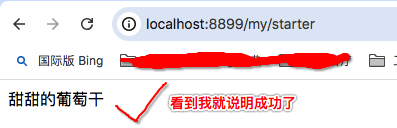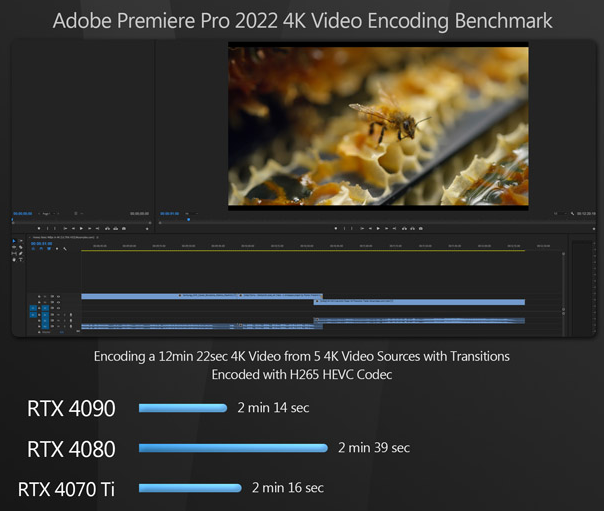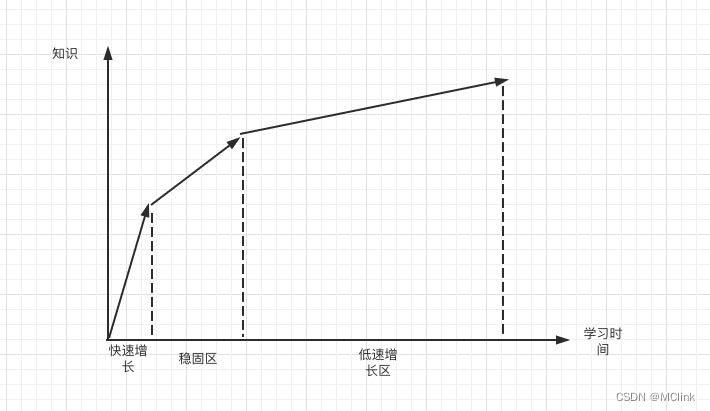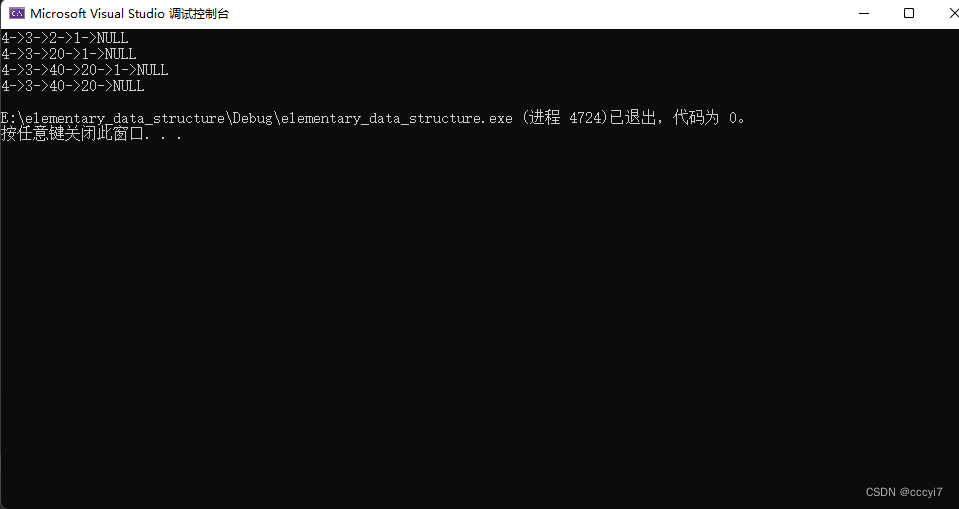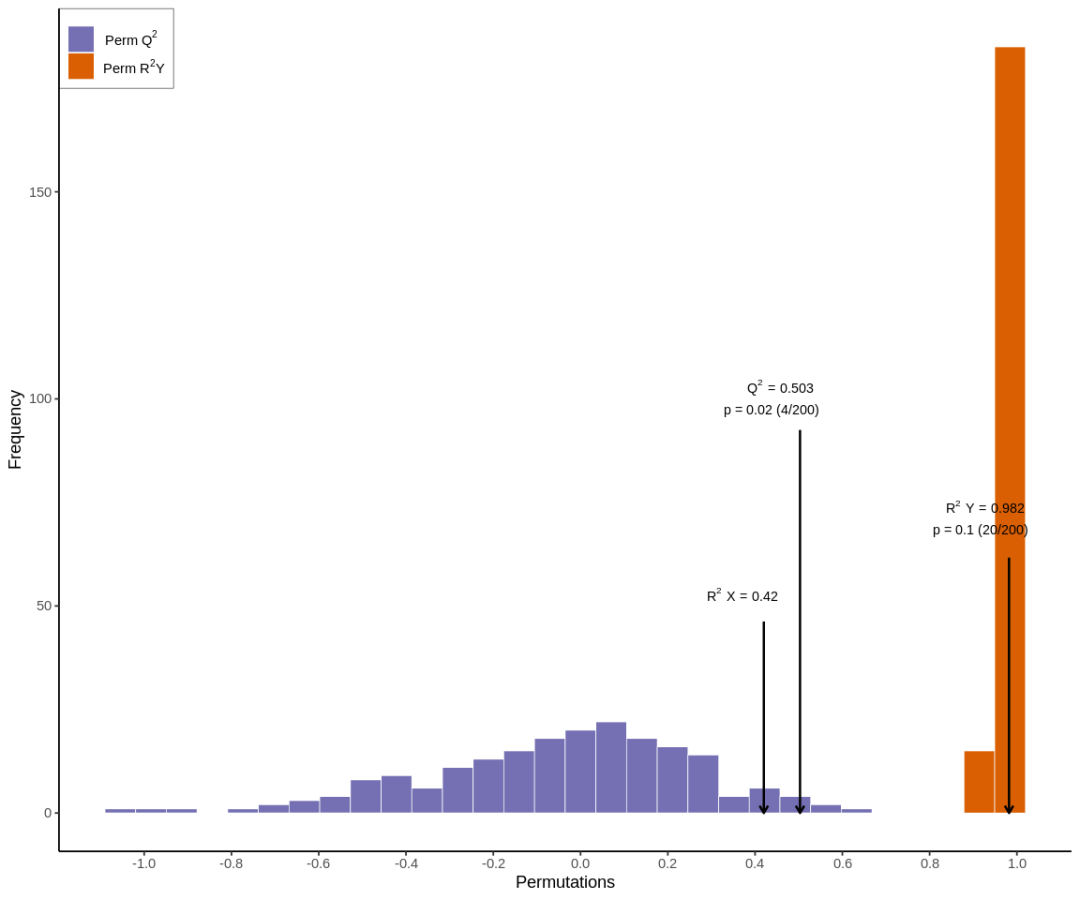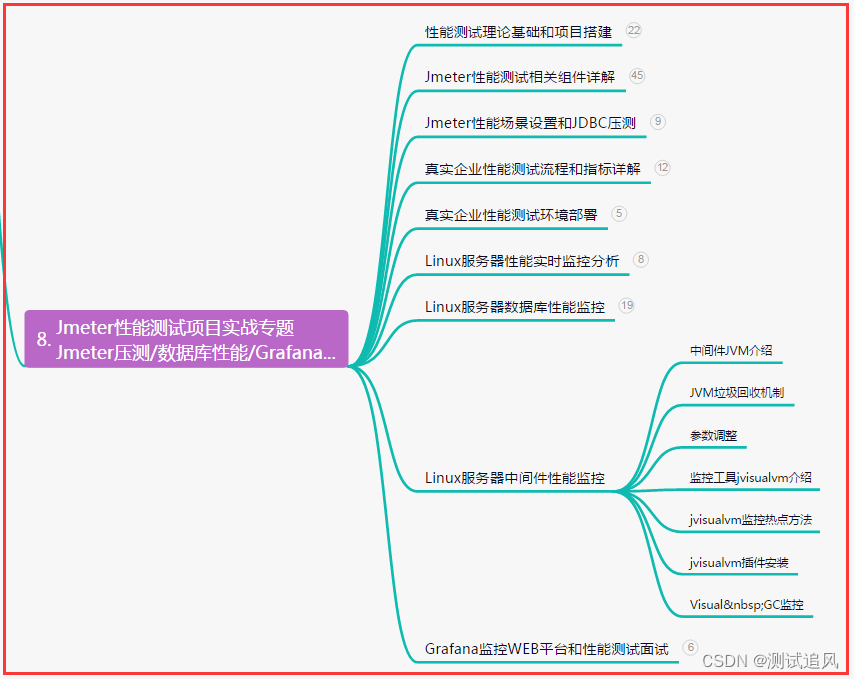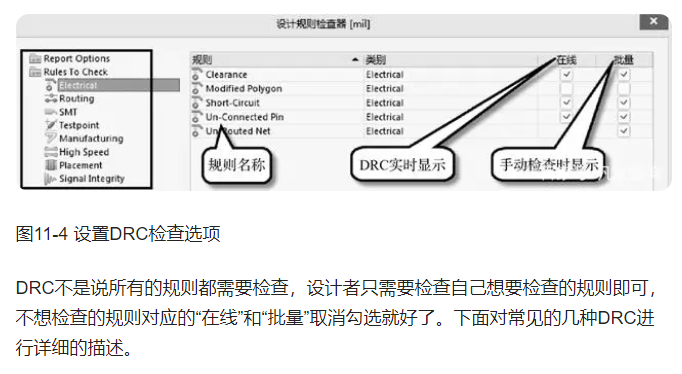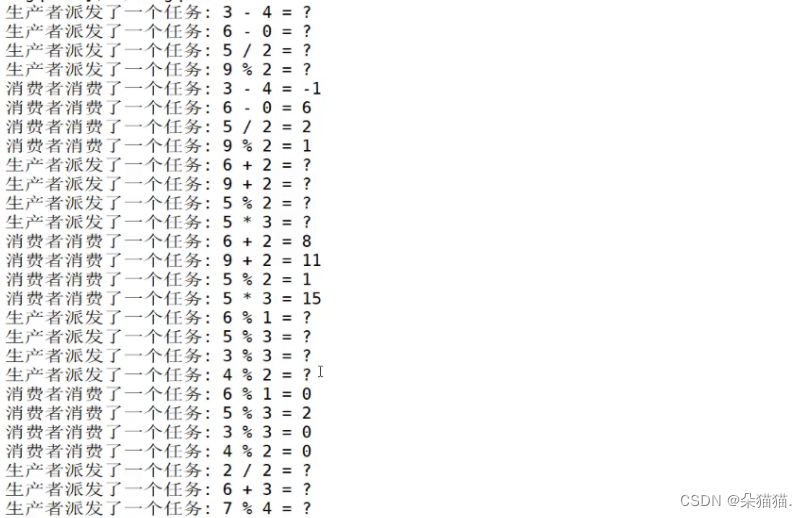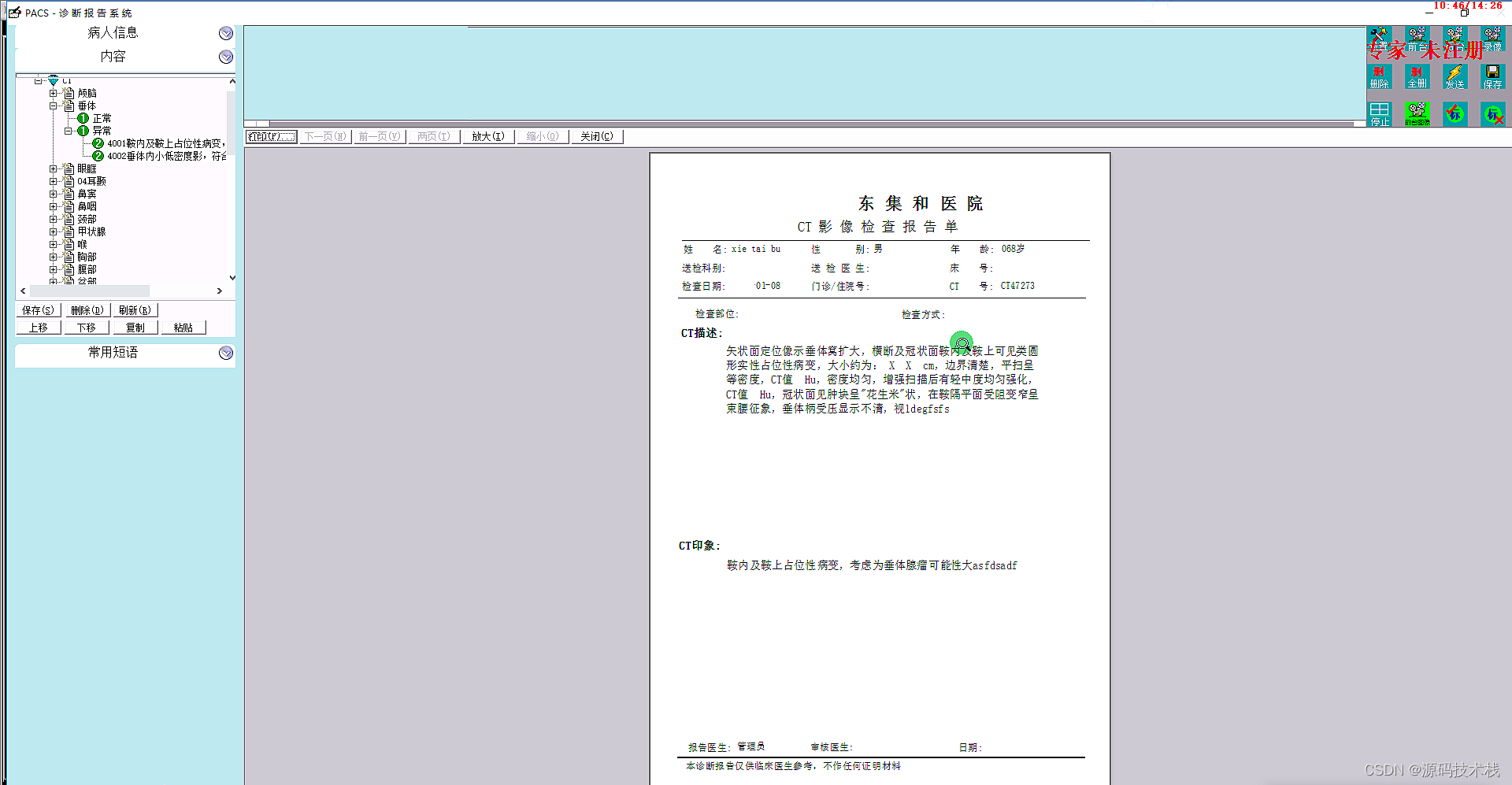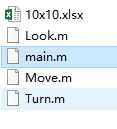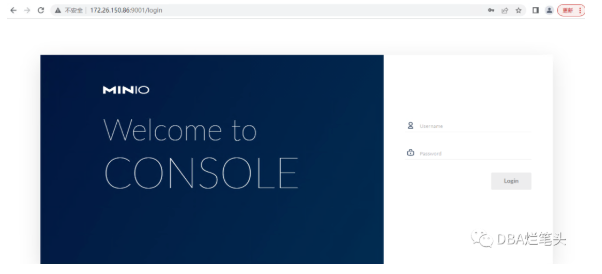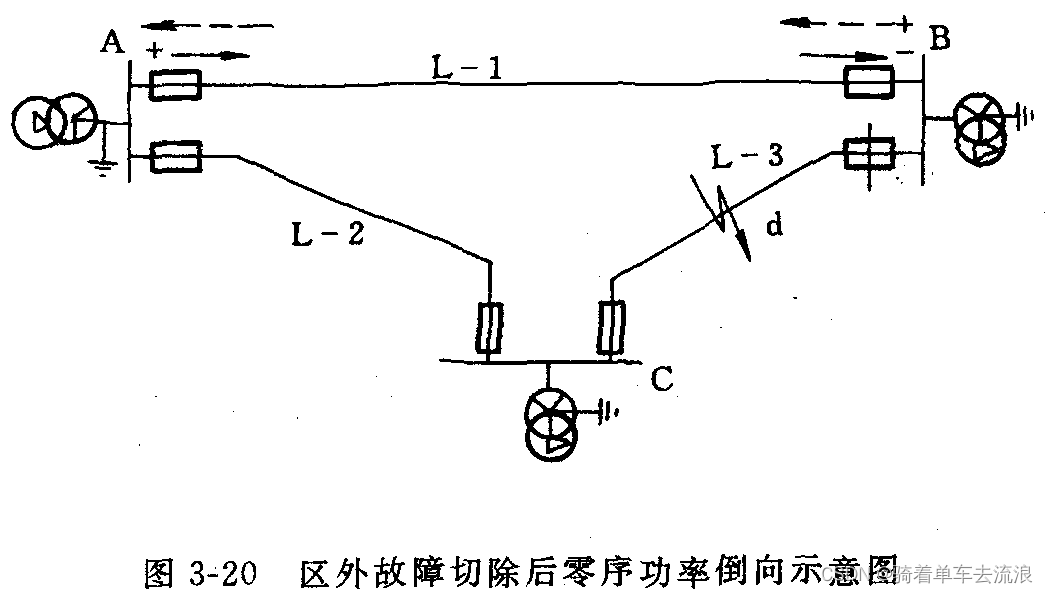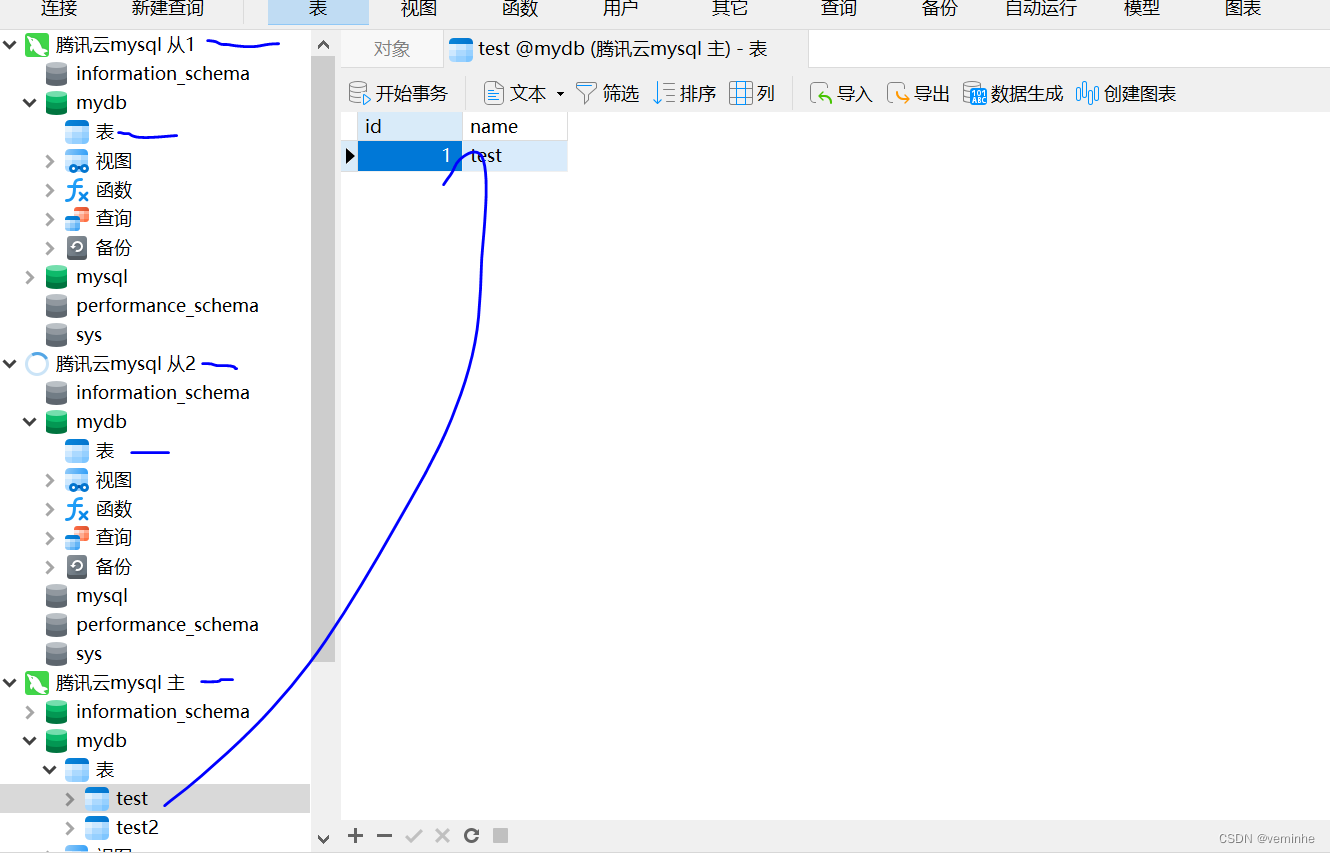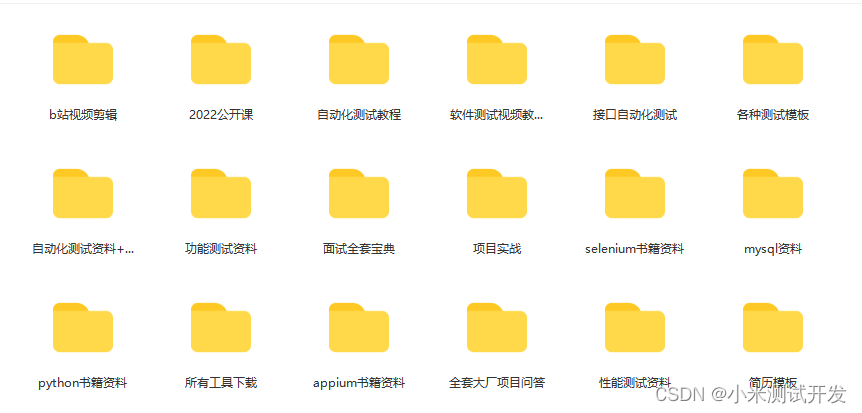实现一个加载本地图片并掉落的html页面。
说明
将DuanWu.html与zongzi_1.png, zongzi_2.png, zongzi_3.png, yadan.png4张图片放在同一个目录下,然后双击打开DuanWu.html即可。
-
使用
Chrome或Microsoft Edge浏览器打开 -
若使用
IE浏览器打开,下方会出现Internet Explorer已限制此网页运行脚本或ActiveX控件。,请点击右边允许阻止的内容(A)
代码
DuanWu.html
<!DOCTYPE html>
<html lang="en">
<head>
<meta charset="UTF-8">
<meta name="viewport" content="width=device-width, initial-scale=1.0">
<title>本地图片飘落效果</title>
<style>
body {
background-color: #1a6840;
overflow: hidden;
}
canvas {
display: block;
position: absolute;
top: 0;
left: 0;
}
</style>
</head>
<body>
<canvas id="canvas"></canvas>
<script>
var canvas = document.getElementById('canvas');
canvas.width = window.innerWidth;
canvas.height = window.innerHeight;
var ctx = canvas.getContext('2d');
var leaves = [];
var numLeaves = 28;
images = loadImages()
function loadImages() {
images = []
images[0] = new Image()
images[0].src = "zongzi_1.png"
images[1] = new Image()
images[1].src = "zongzi_2.png"
images[2] = new Image()
images[2].src = "zongzi_3.png"
images[3] = new Image()
images[3].src = "yadan.png"
return images
}
function createLeaf(image) {
this.x = Math.random() * canvas.width;
this.y = -100;
this.vx = Math.random() * 2 - 1;
this.vy = Math.random() * 3 + 1;
this.draw = function () {
ctx.drawImage(image, this.x, this.y, image.width, image.height);
}
this.update = function () {
this.x += this.vx;
this.y += this.vy;
if (this.y > canvas.height + 10) {
this.y = -10;
this.x = Math.random() * canvas.width;
}
}
}
function init() {
for (var i = 0; i < numLeaves; i++) {
leaves.push(new createLeaf(images[i % images.length]));
}
}
function loop() {
requestAnimationFrame(loop);
ctx.clearRect(0, 0, canvas.width, canvas.height);
for (var i = 0; i < numLeaves; i++) {
leaves[i].draw();
leaves[i].update();
}
}
init();
loop();
</script>
</body>
</html>
参考
HTML5实现的树叶飘落动画特效
HTML5 Canvas显示本地图片实例1、Canvas预览图片实例1
中国色
图片