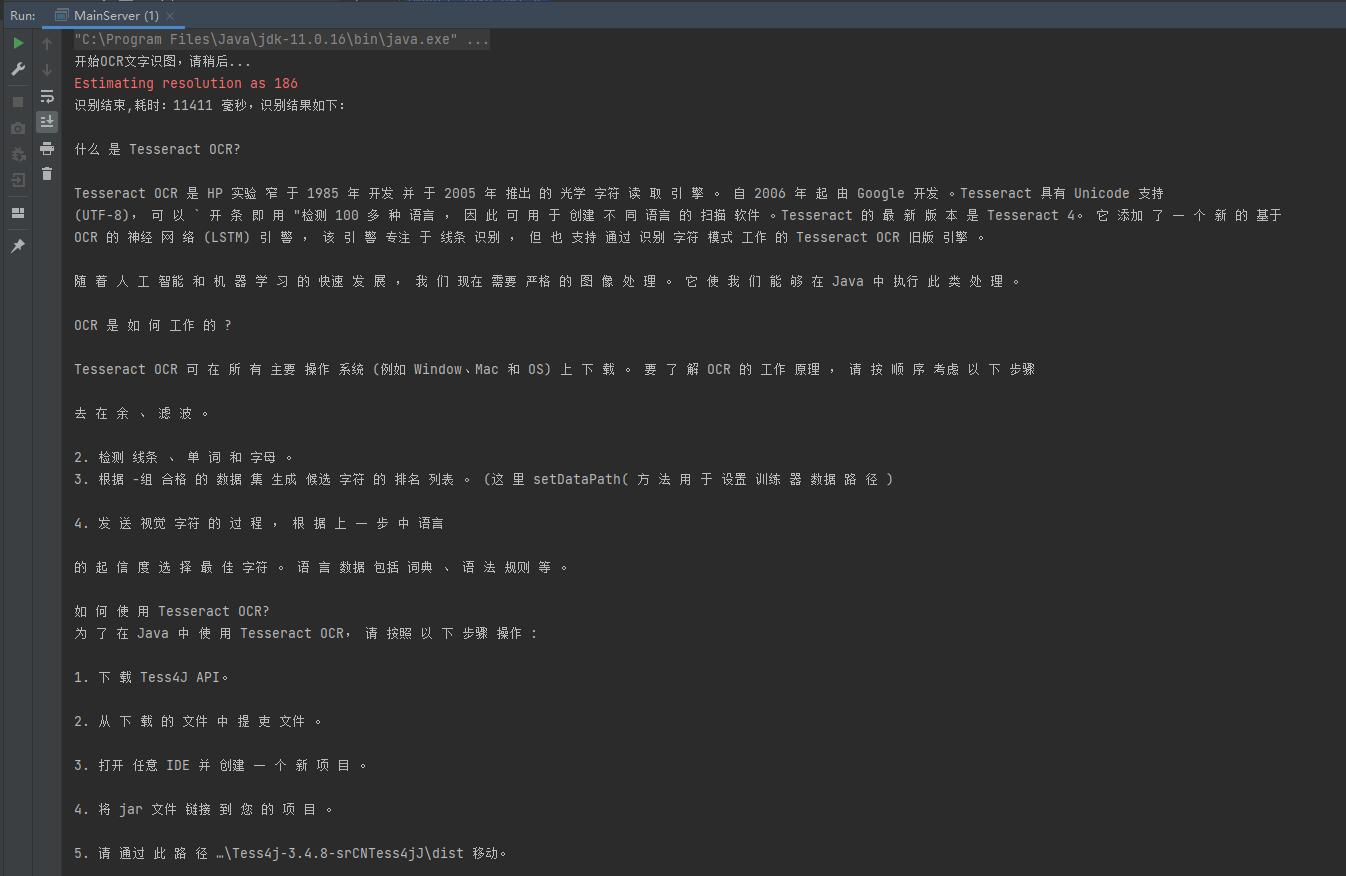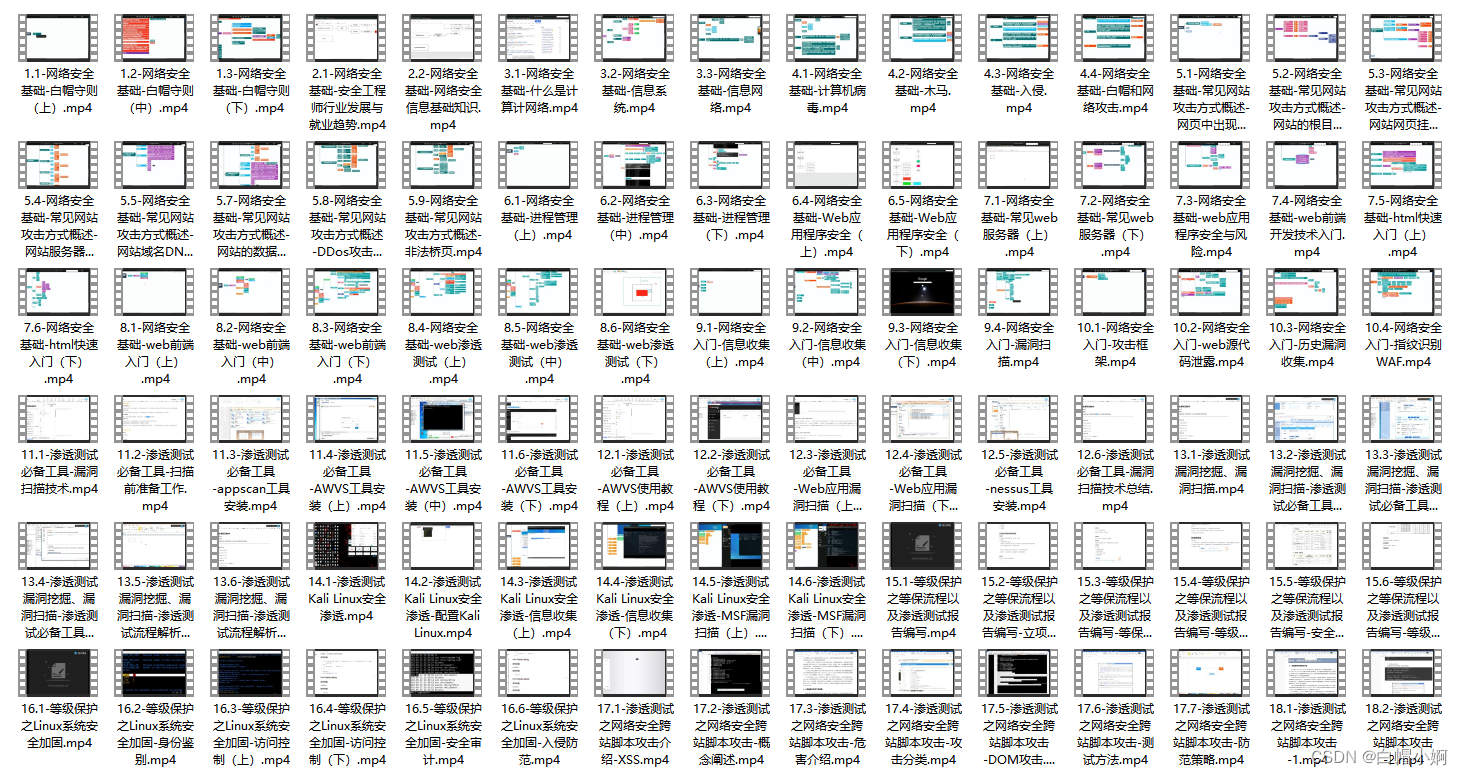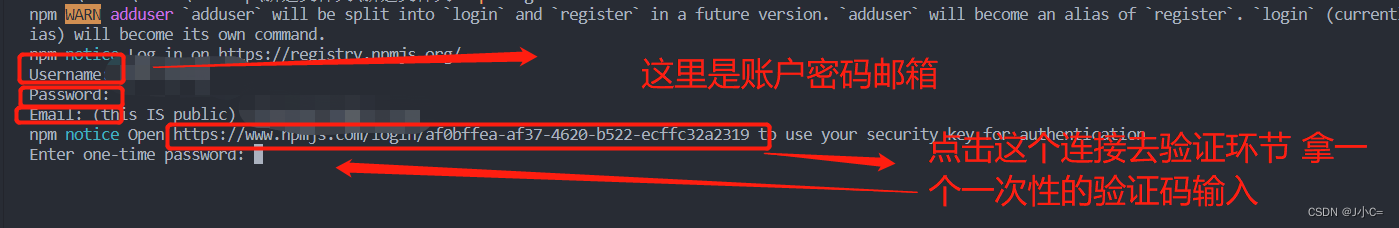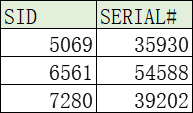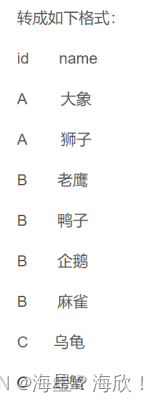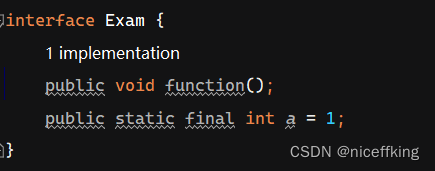文章目录
- 摇骰子设计与实现
- 准备工作
- 实现步骤以及思路
- 第一步:实现准备状态
- 第二步:实现晃动中状态
- 第三步:等待开起状态
- 第四步:开启后状态
- 部分优化
- 总代码
摇骰子设计与实现
手机摇一摇可以摇骰子,上划可查看结果,震动加声音等功能。
本章底部会贴出所有代码,图片资源以及音频资源很简单,自己找一下就行了。
已经上线小程序,可以扫码直接预览效果。

准备工作
新建一个项目,将已经准备好的资源,放入到项目中。下面是需要资源图片的示例。

实现步骤以及思路
作为一个前端,看到东西总是想着去实现一下。感觉摇骰子简单就实现一下,如果难的话,可能就不会出来了。哈哈,开始上正文。
首先开始思考摇骰子的流程,准备状态>>>晃动中状态>>>等待开起状态>>>开启后状态。
简单的四步循环,开整。
第一步:实现准备状态
实现准备状态,我们要实现什么?
1、手机摇一摇后开始摇骰子
开整,页面如何铺设就不描述了代码在最下面。
利用uni.onGyroscopeChange监听陀螺仪,根据陀螺仪变化的速率来判断是否摇动了手机,当检测到摇动手机号开始游戏,并停止监听陀螺仪。
实际情况中发现,摇动幅度大持续时间长,会执行多次。这里我想的是加个shakeState变量,监听到一次的时候就改变 shakeState,然后停止监听后开始游戏。
//监听陀螺仪
start() {
uni.onGyroscopeChange((res) => {
var nowRange = Math.abs(res.x) + Math.abs(res.x) + Math.abs(res.x);
if (nowRange > 10) {
this.shakeState = true
}
if(this.shakeState){
this.stop()
this.shakeState = false
this.playGame()
}
});
uni.startGyroscope({
interval: "normal"
})
},
//停止监听陀螺仪
stop() {
uni.stopGyroscope({})
},
第二步:实现晃动中状态
实现晃动中状态,我们要实现什么?
1、整个骰盅晃动,发出摇骰子的声音
骰盅晃动是通过vue中的**:class类样式绑定,在代码中写了一个rollDiceAnimation**的样式类实现一个动画,然后判断“gameType”的变量实现动画。
<view class="diceCountent" :class="{'rollDiceAnimation':gameType == 1}">
</view>
声音的是利用了“uni.createInnerAudioContext()”设置好自动播放,音频文件地址,调用**onPlay()**方法实现声音的播放。
const innerAudioContext = uni.createInnerAudioContext();
innerAudioContext.autoplay = true;
innerAudioContext.src = '/static/rollDice/dice.mp3';
innerAudioContext.onPlay(() => {});
第三步:等待开起状态
实现晃动中状态,我们要实现什么?
1、上划骰盅晃动,展示结果。
实现滑动,这里就不得不说下手指触摸屏幕**“@touchstart”、触摸移动“@touchmove”、手指离开屏幕“@touchend”这个三个事件。手指触摸的时候记录当前pageY**的值,移动时算出移动的位置,改变骰盅的位置。手指离开后恢复原先的状态。
原本想着,滑动骰盅直接展示结果,但是感觉太突然了。就使用“opacity”透明度显得不那么突然。
<image class="maskbox" v-show="gameType != 3" :style="{'transform':'translate3d(0px,-'+yMove+'px,0)'}"
@touchstart="maskTouchStart" @touchmove.prevent="maskTouchMove" @touchend="maskTouchEnd"
src="../../static/rollDice/dice.png" mode=""></image>
// 开始触摸屏幕
maskTouchStart(ev) {
this.YStart = ev.changedTouches[0].pageY
},
// 触摸移动
maskTouchMove(ev) {
var result =0
if(this.gameType == 2){
result = parseInt(this.YStart - ev.changedTouches[0].pageY)
}
if(result > 0){
this.yMove = result
this.opacityShow = result/100
}
},
// 触摸结束
maskTouchEnd(ev) {
this.yMove = 0
this.opacityShow = 0
},
第四步:开启后状态
开启后状态,我们要实现什么?
1、结果骰子的展示。
毕竟6个骰子和20个骰子展示是不一样的。这里先定好要展示位置的大小,然后通过骰子的个数,来改变骰子图片的大小
// 设置骰子位置前
setDice() {
var arr = []
// 生成坐标数组
if (this.diceCount > 9) {
let pointSum = Math.floor(Math.sqrt(this.diceCount)) + 1
this.diceWidth = parseInt(240 / pointSum)
for (let i = 0; i < pointSum; i++) {
for (let k = 0; k < pointSum; k++) {
arr[arr.length] = {
top: i * this.diceWidth,
left: k * this.diceWidth
}
}
}
} else {
for (let i = 0; i < 3; i++) {
for (let k = 0; k < 3; k++) {
arr[arr.length] = {
top: i * 80,
left: k * 80
}
}
}
}
// 骰子位置以及角度
var dice, angle, temp, tempList
for (var i = 0; i < this.diceCount; i++) {
dice = (Math.random() * 6) >> 0
angle = (Math.random() * 6) >> 0
temp = (Math.random() * arr.length) >> 0;
// 让数组不重复
tempList = arr[temp];
arr.splice(temp, 1)
this.addDiceList(dice, angle, tempList)
}
},
// 设置骰子
addDiceList(dice, angle, tempList) {
this.diceList.push({
"rotate": 30 * angle,
"dice": dice,
"top": tempList.top,
"left": tempList.left
})
},
部分优化
总体的功能就实现了,为了更加完善。设置弹框、历史开骰记录、准备状态下显示骰子数量、等待开起状态开始陀螺仪监听可继续摇。这就不多说了,具体的逻辑代码都在下面。
代码和我,只要一个能跑就行!
总代码
<template>
<view>
<!-- 背景 -->
<image class="gameBg" src="../../static/rollDice/gameBg.jpg" mode=""></image>
<view style="height: 60rpx;"></view>
<!-- 骰子 -->
<view class="diceCountent" :class="{'rollDiceAnimation':gameType == 1}">
<image src="../../static/rollDice/dicebg.png" class="bgimg" mode=""></image>
<view class="dicebox">
<view class="diceitem" v-for="(item,index) in diceList" :key="index" :style="{width:diceWidth+'rpx',height:diceWidth+'rpx',top:item.top+'rpx',left:item.left+'rpx',
transform:`rotate(${item.rotate}deg)`}">
<image :src="diceAll[item.dice].img" class="diceimg" mode=""></image>
</view>
</view>
<image class="maskbox" v-show="gameType != 3" :style="{'transform':'translate3d(0px,-'+yMove+'px,0)'}"
@touchstart="maskTouchStart" @touchmove.prevent="maskTouchMove" @touchend="maskTouchEnd"
src="../../static/rollDice/dice.png" mode=""></image>
<view v-show="gameType == 0" class="diceSumBox">
{{diceCount}}
</view>
<view v-show="gameType == 2" class="diceSumBox">
</view>
</view>
<!-- 总合计 -->
<view style="height: 800rpx;"></view>
<!-- 按钮-->
<view class="btnBox">
<view v-show="gameType == 0" @click="playGame()" class="startBtn">
摇一摇
</view>
<view v-show="gameType == 2" @click="openDice()" class="openBtn">
开
</view>
</view>
<!-- v-show="gameType == 3" -->
<view :style="{'opacity':opacityShow}" class="totalbox">
<text class="totalboxTitle">总点数:{{point}}</text>
<view class="totaldicebox">
<view class="totaldiceItem">
<image src="../../static/rollDice/01.png" class="smallDiceimg" mode=""></image>
<text>X {{one}}</text>
</view>
<view class="totaldiceItem">
<image src="../../static/rollDice/03.png" class="smallDiceimg" mode=""></image>
<text>X {{thr}}</text>
</view>
<view class="totaldiceItem">
<image src="../../static/rollDice/05.png" class="smallDiceimg" mode=""></image>
<text>X {{fiv}}</text>
</view>
</view>
<view class="totaldicebox">
<view class="totaldiceItem">
<image src="../../static/rollDice/02.png" class="smallDiceimg" mode=""></image>
<text>X {{two}}</text>
</view>
<view class="totaldiceItem">
<image src="../../static/rollDice/04.png" class="smallDiceimg" mode=""></image>
<text>X {{fou}}</text>
</view>
<view class="totaldiceItem">
<image src="../../static/rollDice/06.png" class="smallDiceimg" mode=""></image>
<text>X {{six}}</text>
</view>
</view>
</view>
<view class="smallTipBox">
<text v-show="gameType == 2">上划骰盅可提前查看结果</text>
<text v-show="gameType == 3">点击右下角可重新开始</text>
</view>
<!-- 记录 -->
<view class="footBox">
<image @click="setRecord()" src="../../static/rollDice/record.png" class="recordImg" mode=""></image>
<view v-show="gameType == 2" @click="playGame()" class="againBtn">
重
</view>
<view v-show="gameType == 3" @click="reface()" class="againBtn">
复
</view>
</view>
<view v-show="recordShow" class="recordBox">
<view @click="recordShow = false" class="closeBox">
X
</view>
<view class="title">
历史开骰记录
</view>
<view class="headTitle">
<view class="whead">总和</view>
<image src="../../static/rollDice/01.png" class="diceRecordimg" mode=""></image>
<image src="../../static/rollDice/02.png" class="diceRecordimg" mode=""></image>
<image src="../../static/rollDice/03.png" class="diceRecordimg" mode=""></image>
<image src="../../static/rollDice/04.png" class="diceRecordimg" mode=""></image>
<image src="../../static/rollDice/05.png" class="diceRecordimg" mode=""></image>
<image src="../../static/rollDice/06.png" class="diceRecordimg" mode=""></image>
</view>
<scroll-view scroll-y="true" class="diceContentBox">
<view v-for="(item,index) in recordList" :key="index" class="diceContent">
<text class="whead">{{item.point}}点</text>
<text>{{item.one}}个</text>
<text>{{item.two}}个</text>
<text>{{item.thr}}个</text>
<text>{{item.fou}}个</text>
<text>{{item.fiv}}个</text>
<text>{{item.six}}个</text>
</view>
</scroll-view>
</view>
<!-- 设置 -->
<!-- 左上角设置,可设置音乐,震动,筛子个数,自动开 -->
<view @click="setBoxShow = true" class="setBtn">
<image src="../../static/set.png" mode=""></image>
</view>
<view v-show="setBoxShow" class="setBox">
<view @click="setBoxShow = false" class="closeBox">
X
</view>
<view class="title">
设置
</view>
<view @click="automated = !automated" class="handleBtn">
自动开骰:{{automated?'开启':'关闭'}}
</view>
<view @click="musicshow = !musicshow" class="handleBtn">
声音:{{musicshow?'开启':'关闭'}}
</view>
<view @click="shakeShow = !shakeShow" class="handleBtn">
震动:{{shakeShow?'开启':'关闭'}}
</view>
<view class="handleBtn setCountBox">
<text>骰子:</text>
<image @click="setcount()" src="../../static/rollDice/reduce.png" mode=""></image>
<text style="width: 100rpx;">{{diceCount}}</text>
<image @click="setcount('add')" src="../../static/rollDice/add.png" mode=""></image>
</view>
</view>
</view>
</template>
<script>
export default {
data() {
return {
shakeState:false, // 摇一摇
opacityShow:0, // 统计透明度
YStart:'', // 开始位置
yMove: 0,
setBoxShow: false, // 设置
musicshow: true, // 音乐
shakeShow:true, // 震动
automated: false, // 自动开
recordShow: false, // 记录
gameType: 0, // 0:游戏准备,1摇骰子中,2等待开筛子,3已经开过筛子
point: 0,
one: 0,
two: 0,
thr: 0,
fou: 0,
fiv: 0,
six: 0,
diceCount: 6,
diceWidth: 70,
diceList: [],
diceAll: [{
img: '../../static/rollDice/01.png',
dicesum: 1
}, {
img: '../../static/rollDice/02.png',
dicesum: 2
}, {
img: '../../static/rollDice/03.png',
dicesum: 3
}, {
img: '../../static/rollDice/04.png',
dicesum: 4
}, {
img: '../../static/rollDice/05.png',
dicesum: 5
}, {
img: '../../static/rollDice/06.png',
dicesum: 6
}],
recordList: [],
}
},
onShow() {
// this.playGame()
this.start()
},
methods: {
// 开始触摸屏幕
maskTouchStart(ev) {
this.YStart = ev.changedTouches[0].pageY
},
// 触摸移动
maskTouchMove(ev) {
var result =0
if(this.gameType == 2){
result = parseInt(this.YStart - ev.changedTouches[0].pageY)
}
if(result > 0){
this.yMove = result
this.opacityShow = result/100
}
},
// 触摸结束
maskTouchEnd(ev) {
this.yMove = 0
this.opacityShow = 0
},
//监听陀螺仪
start() {
uni.onGyroscopeChange((res) => {
var nowRange = Math.abs(res.x) + Math.abs(res.x) + Math.abs(res.x);
if (nowRange > 10) {
this.shakeState = true
}
if(this.shakeState){
this.stop()
this.shakeState = false
this.playGame()
}
});
uni.startGyroscope({
interval: "normal"
})
},
//停止监听陀螺仪
stop() {
uni.stopGyroscope({})
},
setcount(txt) {
if (txt == 'add') {
if (this.diceCount < 100) {
this.diceCount++
}
} else {
if (this.diceCount > 1) {
this.diceCount--
}
}
},
// 查看记录
setRecord() {
this.recordShow = true
},
// 开起骰子
openDice() {
this.opacityShow = 1
this.gameType = 3
this.stop()
},
// 重置游戏
reface() {
this.opacityShow = 0
this.gameType = 0
this.diceList = []
this.recordList[this.recordList.length] = {
'point': this.point,
'one': this.one,
'two': this.two,
'thr': this.thr,
'fou': this.fou,
'fiv': this.fiv,
'six': this.six,
}
this.start()
},
// 开始游戏
playGame() {
this.diceList = []
// 震动
if(this.shakeShow){
uni.vibrateLong();
}
if(this.musicshow){
const innerAudioContext = uni.createInnerAudioContext();
innerAudioContext.autoplay = true;
innerAudioContext.src = '/static/rollDice/dice.mp3';
innerAudioContext.onPlay(() => {});
}
this.setDice()
this.diceCountDice()
this.gameType = 1
// 自动开骰
if (this.automated) {
setTimeout(() => {
this.gameType = 3
this.opacityShow = 1
}, 2000)
} else {
setTimeout(() => {
this.gameType = 2
this.start()
}, 2000)
}
},
// 设置骰子位置前
setDice() {
var arr = [] // 深拷贝
// 生成坐标数组
if (this.diceCount > 9) {
let pointSum = Math.floor(Math.sqrt(this.diceCount)) + 1
this.diceWidth = parseInt(240 / pointSum)
for (let i = 0; i < pointSum; i++) {
for (let k = 0; k < pointSum; k++) {
arr[arr.length] = {
top: i * this.diceWidth,
left: k * this.diceWidth
}
}
}
} else {
for (let i = 0; i < 3; i++) {
for (let k = 0; k < 3; k++) {
arr[arr.length] = {
top: i * 80,
left: k * 80
}
}
}
}
var dice, angle, temp, tempList
for (var i = 0; i < this.diceCount; i++) {
dice = (Math.random() * 6) >> 0
angle = (Math.random() * 6) >> 0
temp = (Math.random() * arr.length) >> 0;
// 让数组不重复
tempList = arr[temp];
arr.splice(temp, 1)
this.addDiceList(dice, angle, tempList)
}
},
// 设置骰子
addDiceList(dice, angle, tempList) {
this.diceList.push({
"rotate": 30 * angle,
"dice": dice,
"top": tempList.top,
"left": tempList.left
})
},
// 统计数量
diceCountDice() {
this.one = 0
this.two = 0
this.thr = 0
this.fou = 0
this.fiv = 0
this.six = 0
let sum = 0
this.diceList.forEach((item) => {
sum = sum + item.dice + 1
switch (item.dice) {
case 0:
this.one++;
break;
case 1:
this.two++;
break;
case 2:
this.thr++;
break;
case 3:
this.fou++;
break;
case 4:
this.fiv++;
break;
case 5:
this.six++;
break;
}
})
this.point = sum
}
}
}
</script>
<style lang="scss">
.gameBg {
position: fixed;
width: 750rpx;
height: 100vh;
}
/* 骰子 */
.diceCountent {
position: absolute;
left: 130rpx;
padding-top: 60rpx;
.bgimg {
position: absolute;
top: 270rpx;
width: 500rpx;
height: 520rpx;
}
.dicebox {
position: relative;
top: 330rpx;
margin-left: 110rpx;
z-index: 10;
}
.diceitem {
position: absolute;
}
.diceimg {
width: 100%;
height: 100%;
}
.maskbox {
position: absolute;
margin-left: 40rpx;
width: 430rpx;
height: 600rpx;
z-index: 10;
}
.diceSumBox {
position: absolute;
top: 340rpx;
margin-left: 40rpx;
font-size: 160rpx;
font-weight: bold;
color: #d2d1d9;
z-index: 10;
width: 430rpx;
text-align: center;
}
}
.rollDiceAnimation {
animation: moveRoll 1.2s;
}
@keyframes moveRoll {
0% {
left: 130rpx;
}
5% {
left: 0rpx;
}
15% {
left: 260rpx;
}
25% {
left: 0rpx;
}
35% {
left: 260rpx;
}
45% {
left: 0rpx;
}
55% {
left: 260rpx;
}
65% {
left: 0rpx;
}
75% {
left: 260rpx;
}
85% {
left: 0rpx;
}
95% {
left: 260rpx;
}
100% {
left: 130rpx;
}
}
// 结果统计
.totalbox {
color: #FFFFFF;
display: flex;
flex-direction: column;
align-items: center;
width: 640rpx;
border-radius: 30rpx;
margin: 10rpx auto 0;
padding: 0 20rpx 10rpx;
border: 6rpx #7b422e solid;
// background: linear-gradient(#FFFFFF, #0ba952);
position: relative;
.totalboxTitle {
font-size: 50rpx;
line-height: 100rpx;
}
.smallDiceimg {
width: 80rpx;
height: 80rpx;
}
.totaldicebox {
display: flex;
width: 100%;
padding: 10rpx 0;
}
.totaldiceItem {
flex: 1;
display: flex;
align-items: center;
justify-content: center;
}
.totaldiceItem text {
margin-left: 10rpx;
font-size: 42rpx;
}
}
.btnBox {
display: flex;
justify-content: center;
position: relative;
text-align: center;
z-index: 10;
font-size: 46rpx;
.startBtn {
width: 200rpx;
border: 2rpx #f6f6f7 solid;
color: #FFFFFF;
padding: 0 60rpx;
line-height: 80rpx;
border-radius: 40rpx;
background: #303038;
}
.openBtn {
font-size: 54rpx;
line-height: 160rpx;
text-align: center;
width: 160rpx;
height: 160rpx;
border-radius: 100rpx;
border: 2rpx #f6f6f7 solid;
color: #FFFFFF;
background: #303038;
}
}
// 历史记录
.recordBox {
position: fixed;
bottom: 0;
width: 670rpx;
height: 60vh;
z-index: 10;
background: #faf5ec;
border: 10rpx #755345 solid;
padding: 20rpx 30rpx;
border-radius: 50rpx 50rpx 0 0;
.title {
width: 100%;
font-weight: bold;
line-height: 120rpx;
font-size: 40rpx;
text-align: center;
}
.closeBox {
position: absolute;
right: 0;
top: 0;
font-size: 40rpx;
font-weight: bold;
padding: 20rpx 30rpx;
}
.headTitle {
display: flex;
align-items: center;
justify-content: space-around;
.whead {
font-weight: bold;
text-align: center;
width: 110rpx;
}
.diceRecordimg {
width: 54rpx;
height: 54rpx;
}
}
.diceContentBox {
height: 40vh;
margin-top: 20rpx;
overflow: hidden;
border: 2rpx #c1c1c1 solid;
}
.diceContent {
display: flex;
align-items: center;
color: #333333;
justify-content: space-around;
line-height: 70rpx;
border-bottom: 2rpx #999 solid;
.whead {
text-align: center;
width: 110rpx;
}
text {
width: 54rpx;
text-align: center;
}
}
}
.footBox {
position: fixed;
width: 650rpx;
display: flex;
justify-content: space-between;
bottom: 50rpx;
left: 50rpx;
.recordImg {
width: 90rpx;
height: 90rpx;
}
.againBtn {
color: #FFFFFF;
font-size: 40rpx;
text-align: center;
font-weight: bold;
width: 90rpx;
line-height: 90rpx;
height: 90rpx;
border-radius: 100rpx;
border: 6rpx #FFFFFF solid;
}
}
// 设置
.setBtn {
position: fixed;
top: 80rpx;
left: 40rpx;
image {
width: 80rpx;
height: 80rpx;
}
}
.setBox {
z-index: 10;
position: fixed;
top: 26vh;
left: 110rpx;
color: #442e27;
border: 10rpx #755345 solid;
border-radius: 30rpx;
padding: 0 50rpx 50rpx 50rpx;
background: #faf5ec;
.title {
width: 100%;
font-weight: bold;
line-height: 140rpx;
font-size: 40rpx;
text-align: center;
}
.handleBtn {
border-radius: 30rpx;
font-size: 34rpx;
font-weight: bold;
line-height: 70rpx;
text-align: center;
width: 400rpx;
background: #f7d16a;
border: 6rpx #6c5447 solid;
margin-bottom: 20rpx;
}
.closeBox {
position: absolute;
right: 0;
font-size: 40rpx;
font-weight: bold;
padding: 10rpx 20rpx;
}
.setCountBox {
display: flex;
align-items: center;
justify-content: center;
image {
width: 40rpx;
height: 40rpx;
padding: 0 10rpx;
}
}
}
.smallTipBox{
position: relative;
color: #FFFFFF;
font-size: 36rpx;
line-height: 120rpx;
width: 100%;
text-align: center;
}
</style>



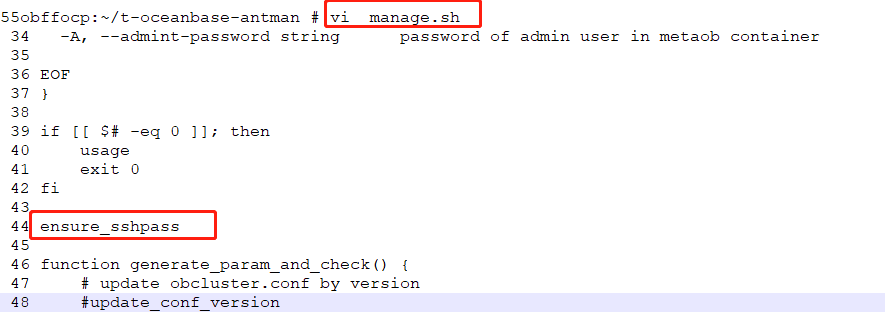

![[ 云计算 | AWS ] IAM 详解以及如何在 AWS 中直接创建 IAM 账号](https://img-blog.csdnimg.cn/ed181100df55439aa74eba1c99996a04.png)