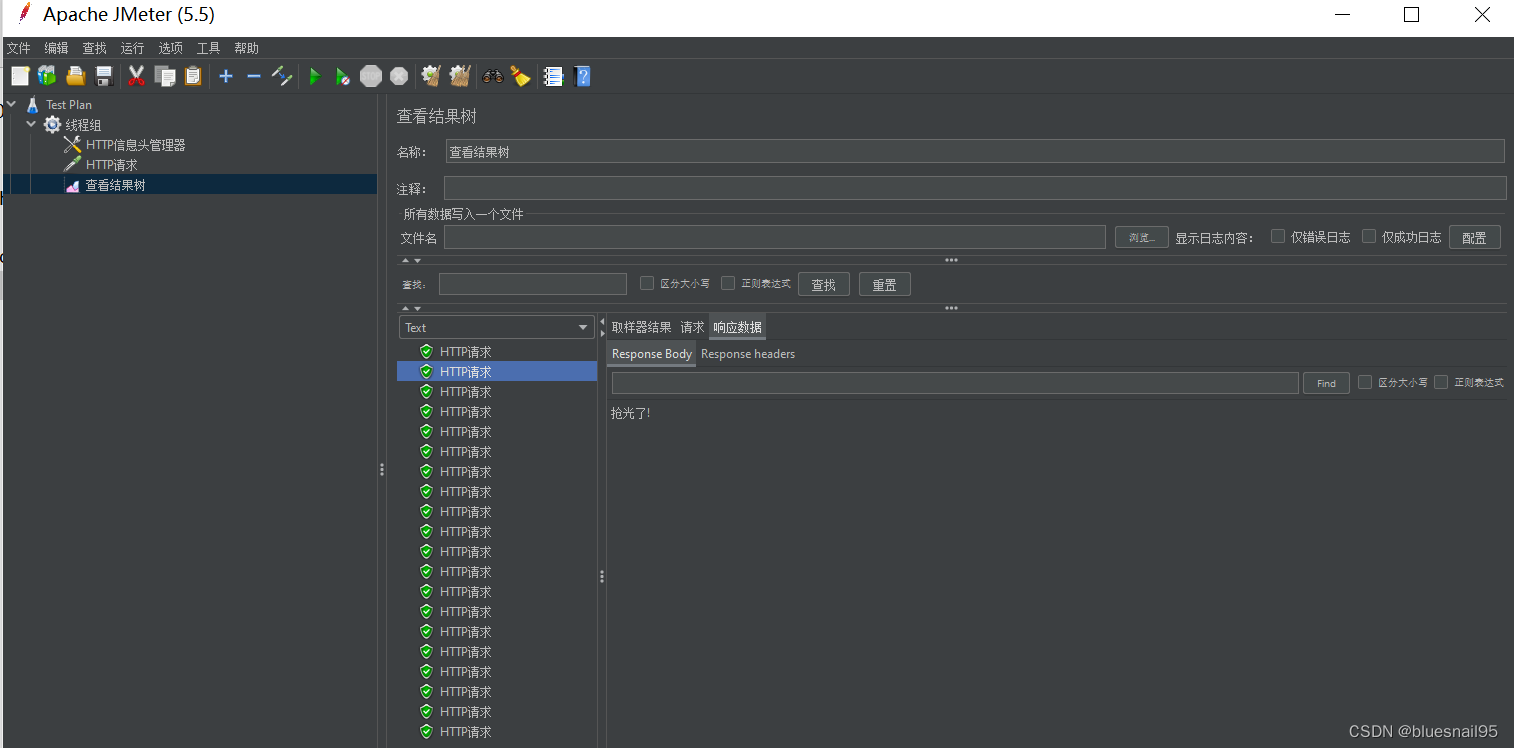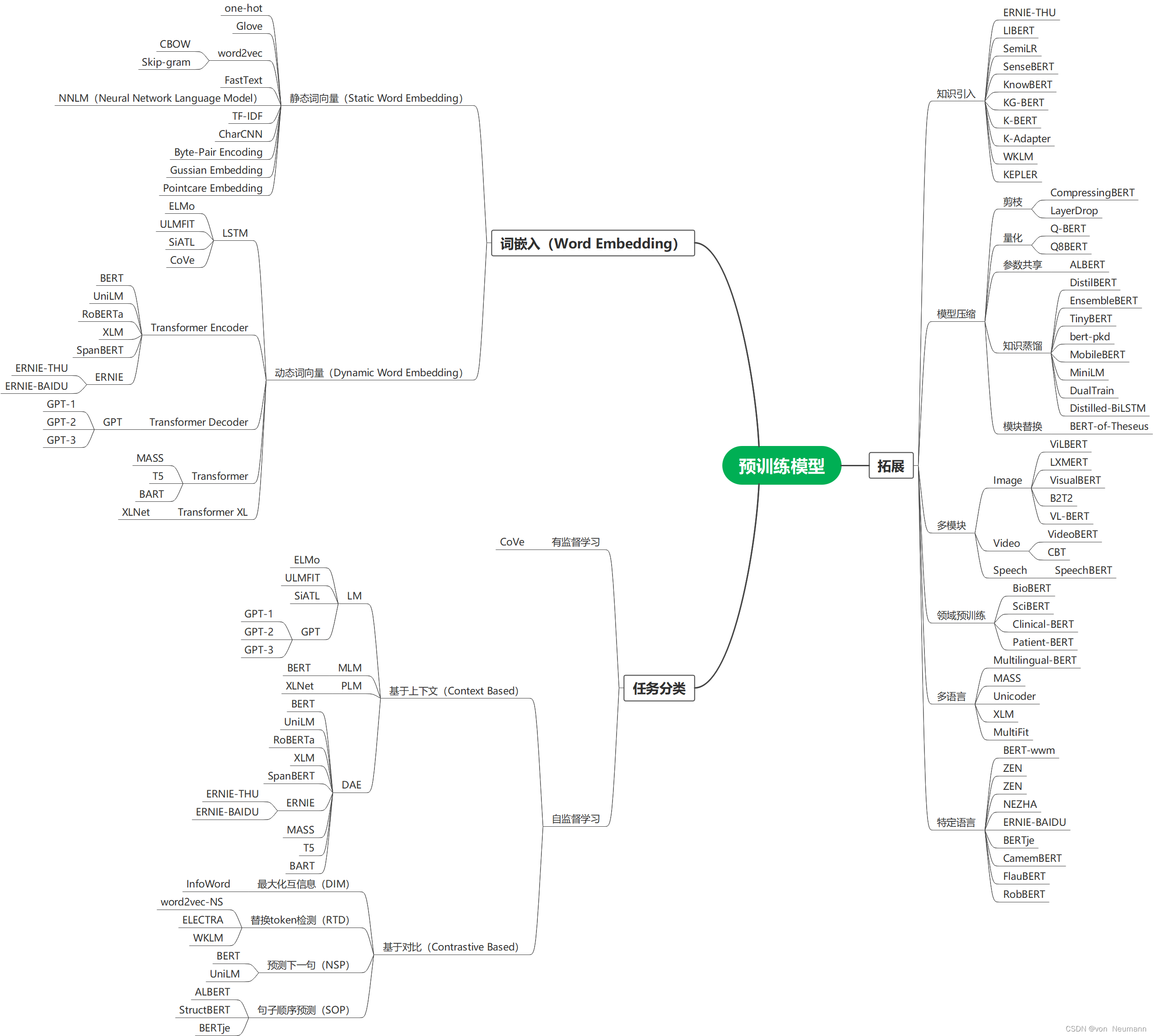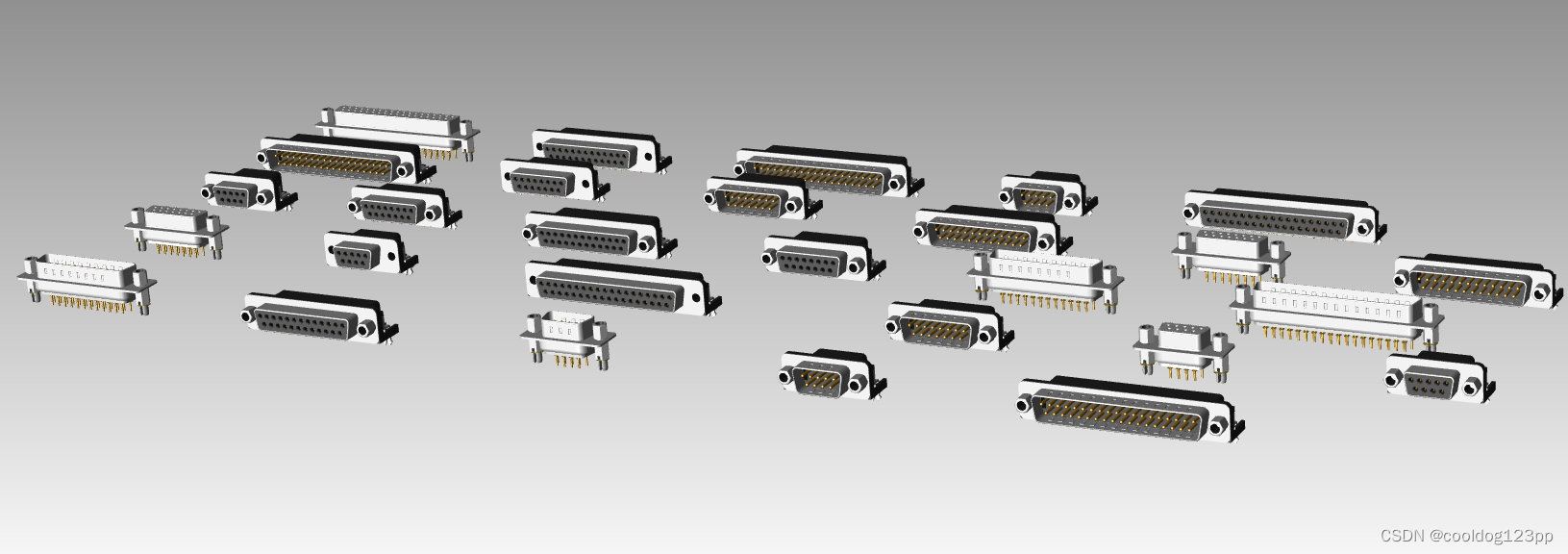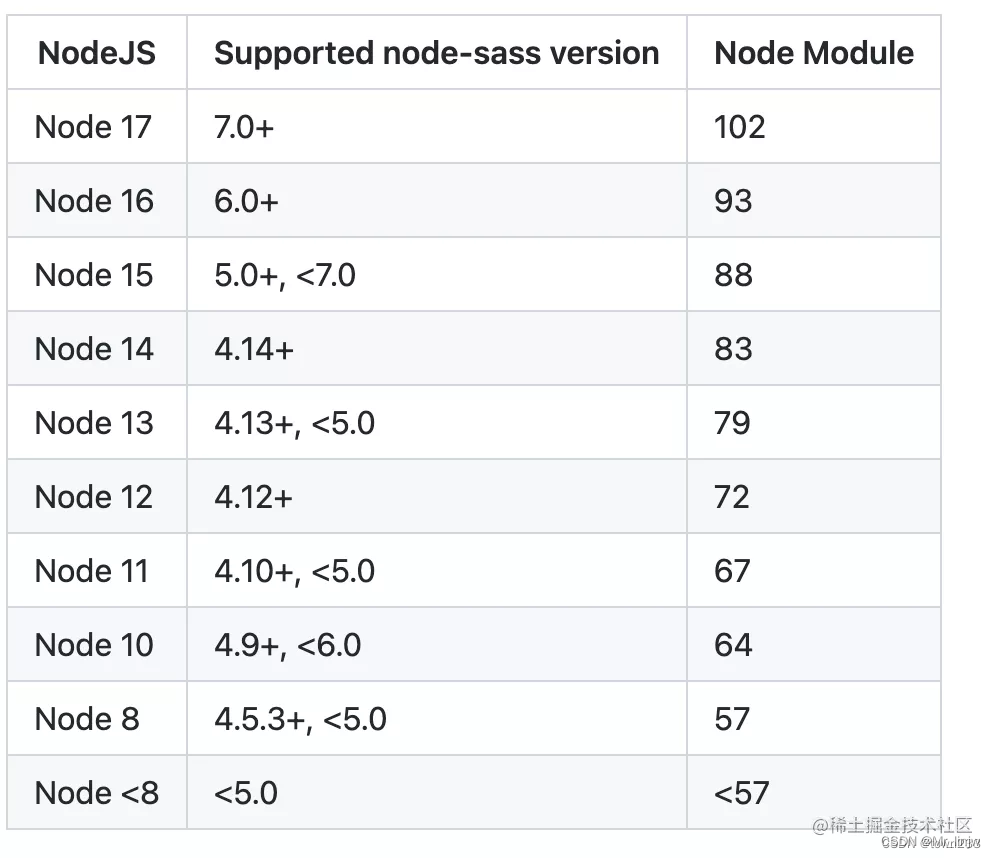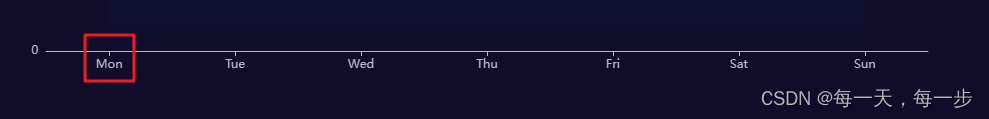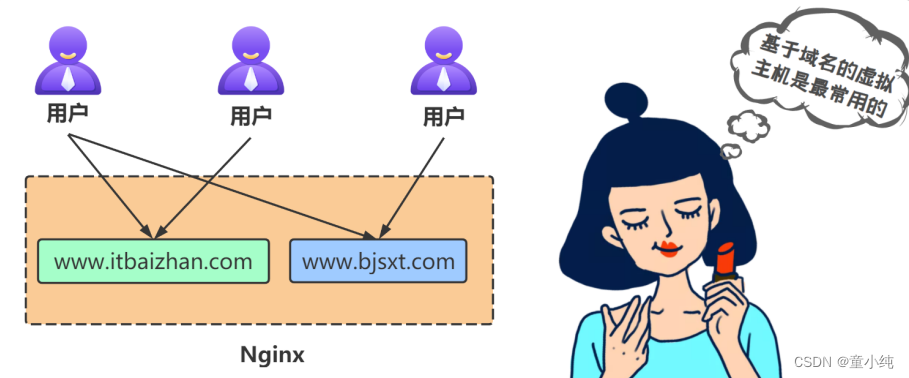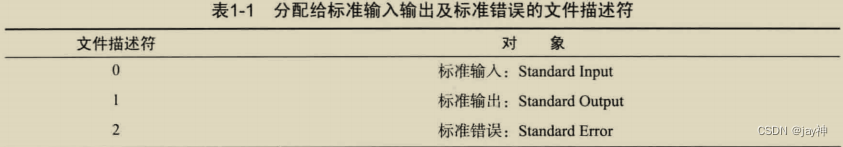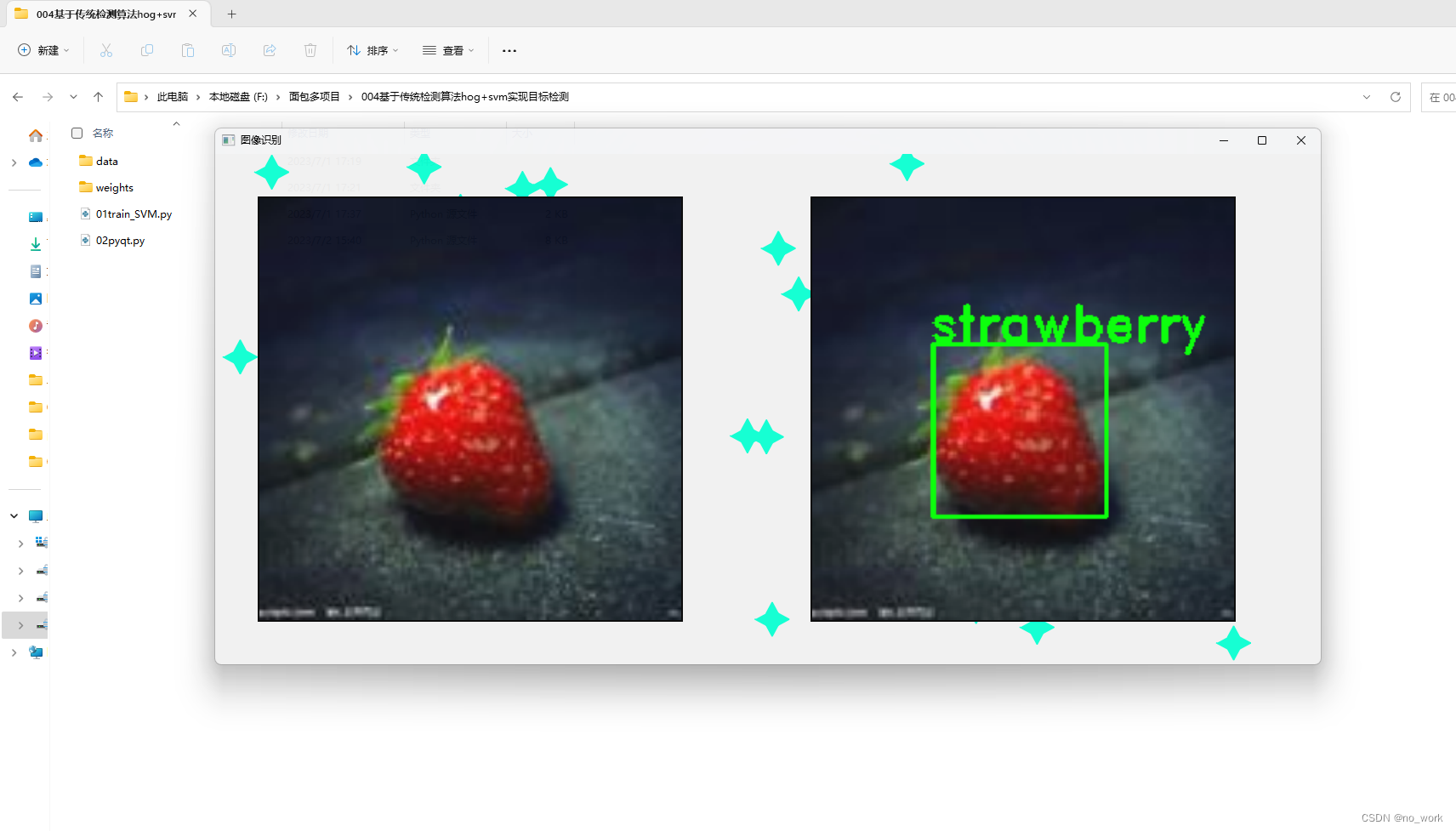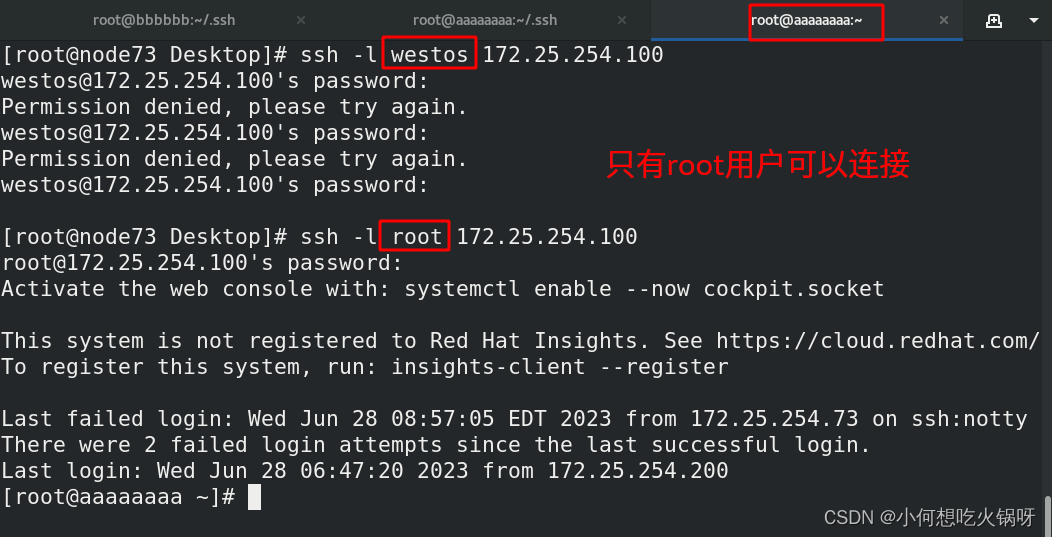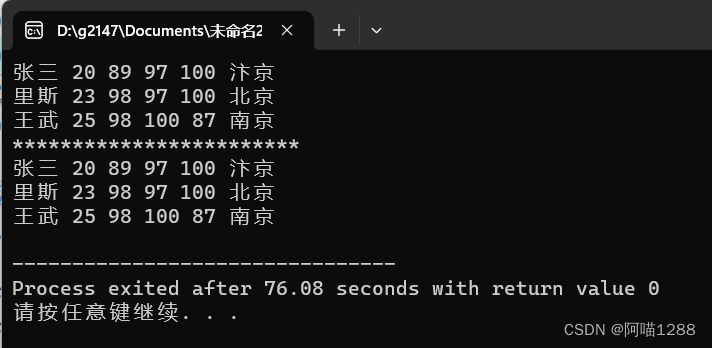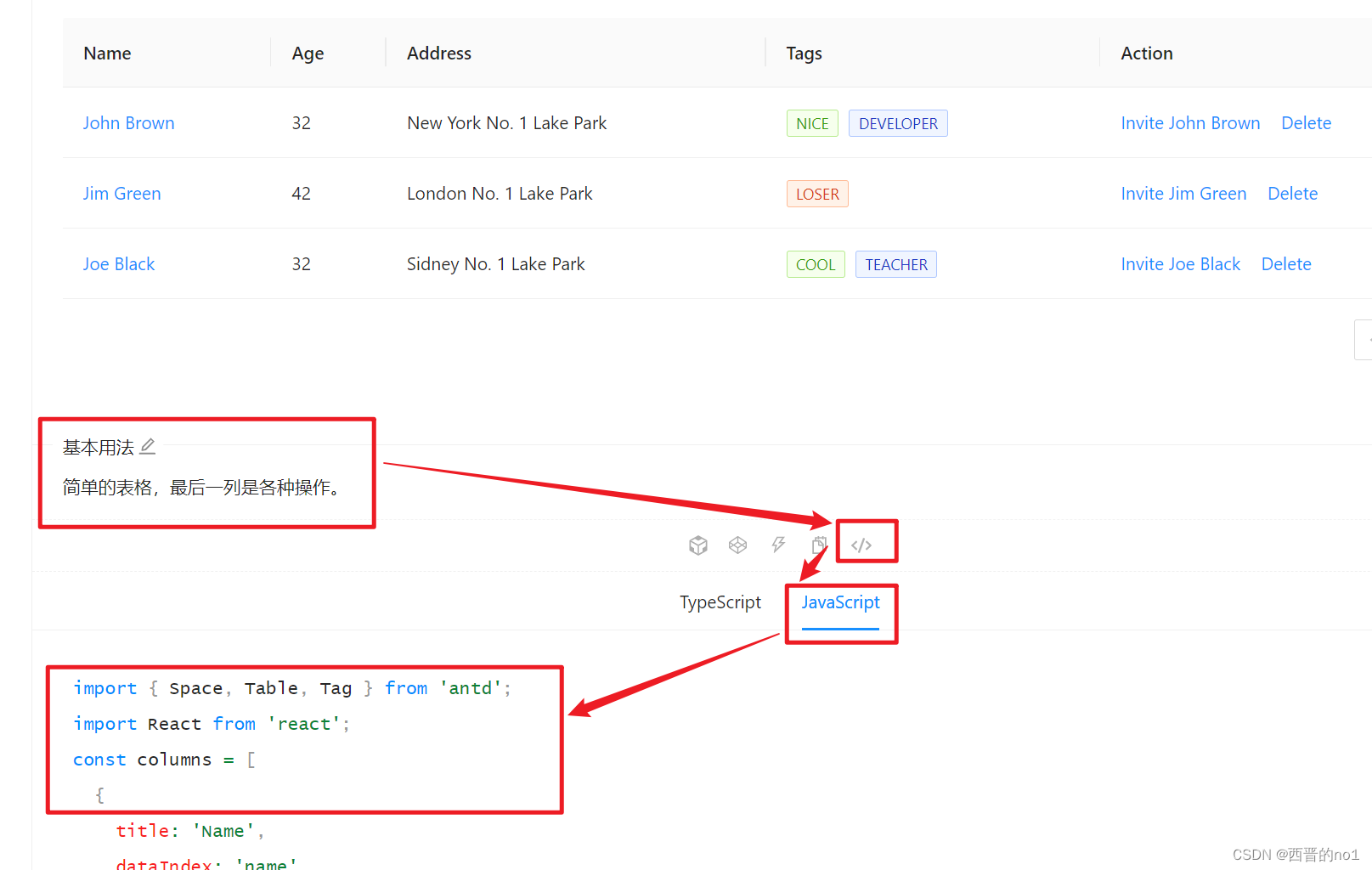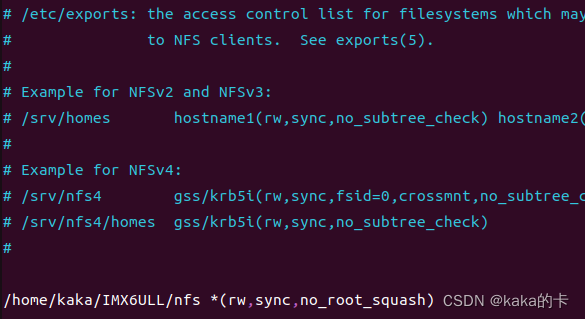目录
- 一:组件
- 1.何为组件
- 2.组件的定义方式
- 全局组件
- 局部组件
- 3.组件的注意事项
- 4.template的定义方式
- 5.组件获取数据的方式
- 二:路由
- 1.什么是路由?
- 2.路由的使用步骤
- 三:Vue属性扩展
- 1.计算属性 computed和监听属性 watch
- 3.钩子函数 mounted(){} 页面加载完成触发
- 四:webpack打包
- 作用:
- 安装
- 打包js和css
- 如果是打包css
- 使用webpack运行项目(重要)
- 五:Vue-cli 脚手架 必须搞定
- 搭建脚手架
- 脚手架运行流程
创建staticsWeb项目
1.初始化npm环境 npm init-y ->生成package.json文件 ->相当于maven的pom.xml
2.基于npm本项目安装vue npm install/i vue ->生成一个node_modules ->相当于maven的本地仓库
引入vue核心文件
定义挂载节点
初始化实例对象
一:组件
1.何为组件

2.组件的定义方式
全局组件
定义全局组件语法:
Vue.component("组件名",{
template:"<h1>我是全局组件的组件内容</h1>"
});
注意:全局组件,所有的Vue实例都可以使用
1.定义标签元素
2.初始化实例对象挂载到节点
3.在挂载实例外部定义全局组件
4.在标签元素使用组件
<head>
<meta charset="UTF-8">
<title>Title</title> <!--↓引入核心Vuejs-->
<script type="text/javascript" src="node_modules/vue/dist/vue.min.js"></script>
</head>
<body>
<div id="app">
<outcomponent></outcomponent> <!--在有挂载实例的地方使用自定义的全局组件-->
</div>
</body>
<script type="text/javascript">
Vue.component("outcomponent",{ //在挂载实例外部定义全局组件
template:"<div>我是全局组件的组件内容</div>"
});
new Vue({
el:"#app" //挂载dom节点
});
</script>
局部组件
定义局部组件语法:
new Vue({
el:"#app", // 挂载dom节点
components:{ // 申明局部组件
"组件名":{
template:"<h1>我是局部组件的组件内容</h1>"
}
}
});
注意:只能在当前Vue实例使用
1.定义标签元素
2.初始化实例对象挂载节点
3.在挂载实例内部申明局部组件
4.在标签元素使用组件
<head>
<meta charset="UTF-8">
<title>Title</title> <!--↓引入核心Vuejs-->
<script type="text/javascript" src="node_modules/vue/dist/vue.min.js"></script>
</head>
<body>
<div id="app">
<innercomponent></innercomponent> <!--在有挂载实例的地方使用自定义的局部组件-->
</div>
</body>
<script type="text/javascript">
new Vue({
el:"#app", // 挂载dom节点
components:{ // 在挂载实例内部申明局部组件
"innercomponent":{
template:"<h1>我是局部组件的组件内容</h1>"
}
}
});
</script>
3.组件的注意事项
组件的命名方式
A 如果我们使用 驼峰命名OutComponent 使用的时候只能—out-component
B 可以使用 out-component
C 推荐使用全小写outcomponent
template定义需要小心:有且只有一个根元素
template:"<div><h1>我是1</h1><h1>我是2</h1></div>"
4.template的定义方式
1.直接写 不推荐使用: 1 写代码没有任何提示 2 格式全手动自己调整 3 代码混乱不好理解
<body>
<div id="app">
<outcomponent></outcomponent>
</div>
</body>
<script type="text/javascript">
Vue.component("outcomponent",{
template:"<div><h1>我是全局组件</h1></div>"
});
new Vue({
el:"#app"
});
</script>
2.使用HTML提供的< template >标签 推荐使用
<body>
<div id="app">
<outcomponent></outcomponent>
</div>
<template id="myForm">
<form action="">
用户名:<input type="text" />
密码:<input type="password" />
<button type="submit"/>
</form>
</template>
</body>
<script type="text/javascript">
Vue.component("outcomponent",{
template:"#myForm"
});
new Vue({
el:"#app"
});
</script>
注意:可以直接将< template > 定义到挂载的dom节点内部,那么会直接生效
3.使用< script type=“text/template” > 也不推荐使用
<body>
<div id="app">
<outcomponent></outcomponent>
</div>
<script type="text/template" id="mytemplate">
<div>
<form action="">
用户名:<input type="text" />
密码:<input type="password" />
<button type="submit"/>
</form>
<div>我会生效吗???</div>
</div>
</script>
</body>
<script type="text/javascript">
Vue.component("outcomponent",{
template:"#mytemplate"
});
new Vue({
el:"#app"
});
</script>
5.组件获取数据的方式
想在组件内部获取数据,那么数据一定要定义在组件内部,而且格式有要求:
必须是一个data(){}
在函数内部,必须返回一个return {属性名:属性值},使用函数的方式返回一个对象
<body>
<div id="app">
<outcomponent></outcomponent> <!--使用自定义的组件-->
{{info}}
</div>
<template id="myForm"> <!--模板标签-->
<form action="">
用户名:<input type="text" />
密码:<input type="password" />
<button type="submit"/>
{{info}} <!--在组件中除了{{}} 也可以用指令取值-->
</form>
</template>
</body>
<script type="text/javascript">
Vue.component("outcomponent",{ //定义组件
template:"#myForm",
data(){ //一定要将数据定义到组件内部
return {
info:"我能娶到你吗??", //属性名:属性值
name:"xxx",
age:"23",
sex:"男"
}
}
});
new Vue({
el:"#app", //挂载dom节点
data:{
info:"我能娶到你吗??2"
}
});
</script>
两个data的区别:
vue实例对象的data是vue实例对象的一个属性,而这里的data是自定义模板的函数
二:路由
1.什么是路由?
是将浏览器请求映射到组件的技术(vue-router插件)
2.路由的使用步骤
A.安装路由
npm install vue-router
B.在页面中引入路由
<script src="node_modules/vue-router/dist/vue-router.js"
C.编写路由使用流程代码
1 定义组件 component
2 定义VueRouter实例对象 router VueRouter routes
3 在对象中配置路由映射规则 routes path component 地址映射到组件
4 将VueRouter实例交给vue实例管理 router 交给vue池管理 挂载dom节点
5 定义跳转的超链接 < router-link to="/xxx" >go to xxx< /router-link >
6 申明最终组件渲染位置 < router-view >< /router-view >
5-4-2-3-1-6 超链接-vue-VueRouter-映射规则-组件-渲染位置 组件-映射规则-VueRouter-Vue 超链接-渲染位置
<head>
<meta charset="UTF-8">
<title>Title</title> <!--引入核心Vuejs-->
<script type="text/javascript" src="node_modules/vue/dist/vue.min.js"></script>
<script type="text/javascript" src="node_modules/vue-router/dist/vue-router.min.js"></script> <!--↑引入vue-router 注意:必须放到Vue下面-->
</head>
<body>
<div id="app">
<router-link to="/index">首页</router-link> <!--5.定义超链接 跳转到路由规则-->
<router-link to="/order">订单</router-link>
<router-link to="/info">关于我们</router-link>
<router-view></router-view> <!--6.定义路由匹配的组件显示位置-->
</div>
</body>
<script type="text/javascript">
let INDEX = Vue.component("index",{ //1.定义组件
template:"<h1>首页</h1>"
});
let ORDER = Vue.component("order",{
template:"<h1>订单</h1>"
});
let INFO = Vue.component("info",{
template:"<h1>关于我们</h1>"
});
let router = new VueRouter({ //2/3.定义vue-router实例
routes:[ //3/2.配置映射规则
{path:"/index",component:INDEX},
{path:"/order",component:ORDER},
{path:"/info",component:INFO}
]
});
new Vue({
el:"#app",
router //4.告诉Vue要使用路由,变量名和属性名相同时可以简写即只写属性名
});
</script>
三:Vue属性扩展
1.计算属性 computed和监听属性 watch
<div id="app">
{{new Date(birthday).getFullYear() +"年" + new Date(birthday).getMonth()+"月" }}<br>
{{birth}}<br>
<input type="text" v-model="msg"/>
</div>
</body>
<script type="text/javascript">
new Vue({
/*挂载dom节点*/
el:"#app",
data:{
birthday:1529032123201, // 毫秒值
msg:""
},
computed:{//申明计算属性,编写有提示,分离代码
birth(){
return new Date(this.birthday).getFullYear() +"年" + new Date(this.birthday).getMonth()+"月"
}
},
watch:{//可以监听data属性值的变化
msg(newVal,oldVal){
console.log("newVal=="+newVal,"oldVal==="+oldVal);
}
}
});
</script>
3.钩子函数 mounted(){} 页面加载完成触发
vue生命周期图解

<body>
<div id="app">
<input type="text" v-model="msg"/>
</div>
</body>
<script type="text/javascript">
new Vue({
el:"#app",
data:{
msg:"sdfsadfasd"
},
beforeCreate(){
alert(111);
},
created() {
alert(222);
},
beforeMount() {
alert(333)
},
mounted(){ //整个页面加载完成触发,,相当于mvc的页面加载事件,在它里面我们可以发送ajax请求到后台拿数据
alert("444");
}
});
</script>
四:webpack打包
作用:
0.可以将ES6转为ES5让浏览器可以解析
1.模块化后a.js引入b.js,然后页面只用引入a.js,但实际还是会请求多次,而webpack可以打包碎片化的文件,浏览器在加载的时候,只请求一次。
2.混淆压缩js+css代码
3.可以部署前端项目
安装
直接命令打包 新版本已不支持
配置文件打包 推荐
1.在项目根目录下创建:webpack.config.js 内容拷贝 https://webpack.docschina.org/
2.在webpack.config.js里需要调整打包入口和输出路径
const path = require('path');
module.exports = {
entry: './js/a.js', /*打包入口*/
output: { /*输出路径*/
path: path.resolve(__dirname, 'dist'),
filename: 'bundle3.js',
},
};
3.控制台输入webpack
commonjs语法
===ES6 导出 define 导入 require
c.js
define(function () {
return "C模块";
})
d.js
let c = require("./c.js");
alert(c);
webpack.config.js
const path = require('path');
module.exports = {
entry: './js/d.js', /*打包入口*/
output: { /*输出路径*/
path: path.resolve(__dirname, 'dist'),
filename: 'bundle2.js',
},
};
html
<html lang="en">
<head>
<meta charset="UTF-8">
<title>Title</title>
<script type="text/javascript" src="dist/bundle2.js"></script>
</head>
<body>
</body>
</html>
打包js和css
如果是打包css
1 安装两个加载器
npm install style-loader --save-dev 使用css的加载器
npm install css-loader --save-dev 解析css的加载器
2 需要在webpack.config.js增加配置module
module: {
rules: [
{
test: /.css$/i, //扫描所有css后缀文件
use: ["style-loader", "css-loader"], //使用两个加载器
},
],
}
使用webpack运行项目(重要)
1.安装插件
npm install webpack-dev-server --save-dev
2.添加启动脚本
在package.json中配置script
"scripts": {
"dev": "webpack-dev-server --inline --progress --config ./webpack.config.js",},
3.通过命令启动服务
npm run dev
出现被覆盖引起的报错就修改依赖解决 (课件中复制即可) 再执行 npm install 刷新js库
Project is running at http://localhost:8080/
复制链接+页面名称到浏览器测试

终止运行命令:ctrl + c
五:Vue-cli 脚手架 必须搞定
搭建脚手架
创建新的staticWeb项目
1.安装脚手架命令:
npm install -g vue-cli 全局安装,以后不用再安装
2.基于脚手架安装webpack环境
vue init webpack
路由前和本身yes 后no npm
3.安装完成 运行
npm run dev
Your application is running here: http://localhost:8080

脚手架运行流程


HelloWorld.vue本来应该放到App.vue但main.js又把App.vue作为局部组件引用过来
有了局部组件后index.html本来应该通过app自定义标签去使用组件,但是这里直接嵌进index.html去了
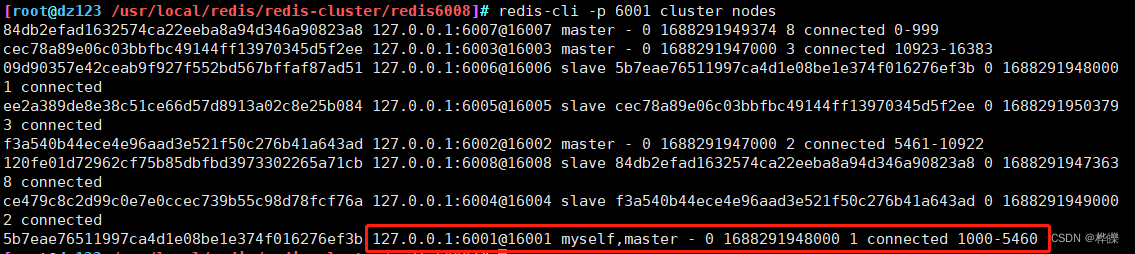
![[牛客周赛复盘] 牛客周赛 Round 1 20230702](https://img-blog.csdnimg.cn/f6ef96b015f0489aab193d384351f100.png)