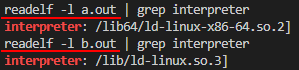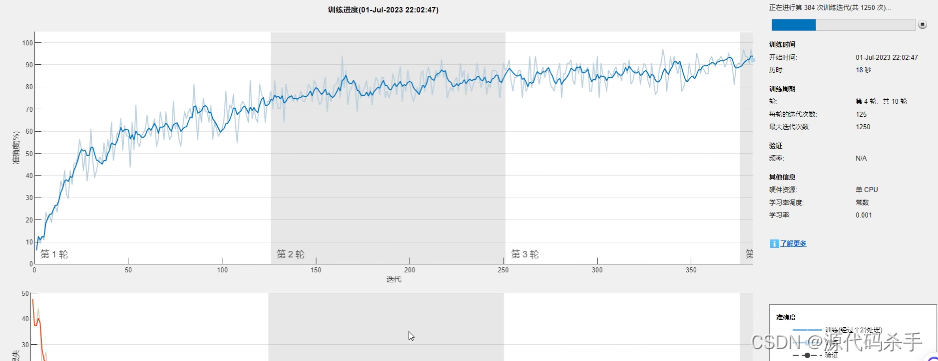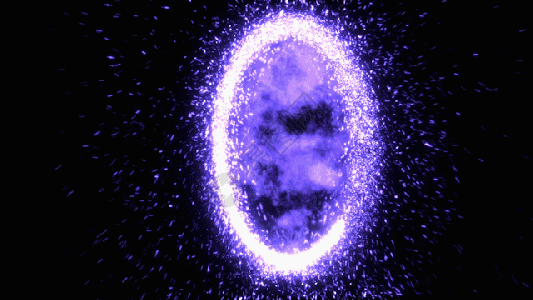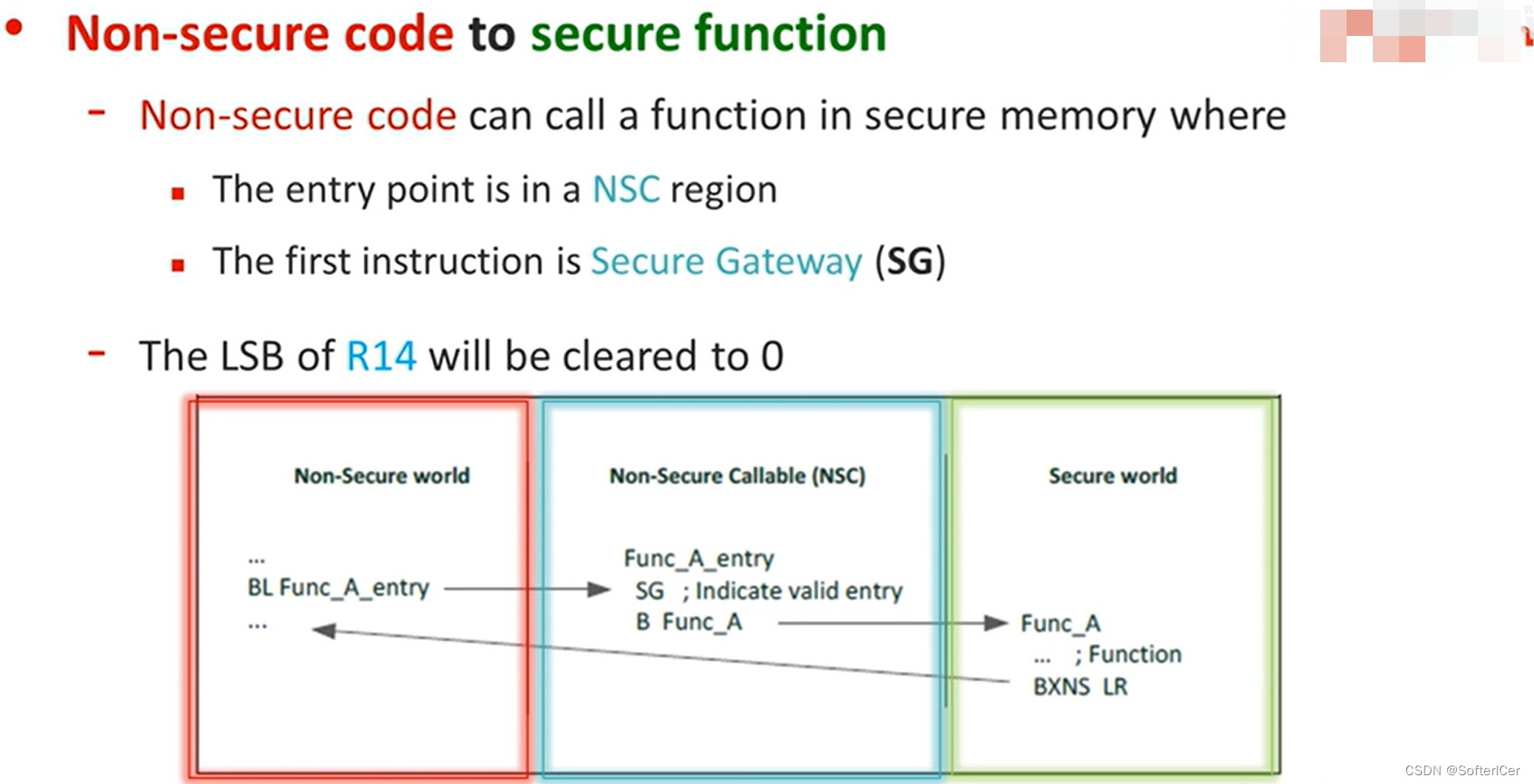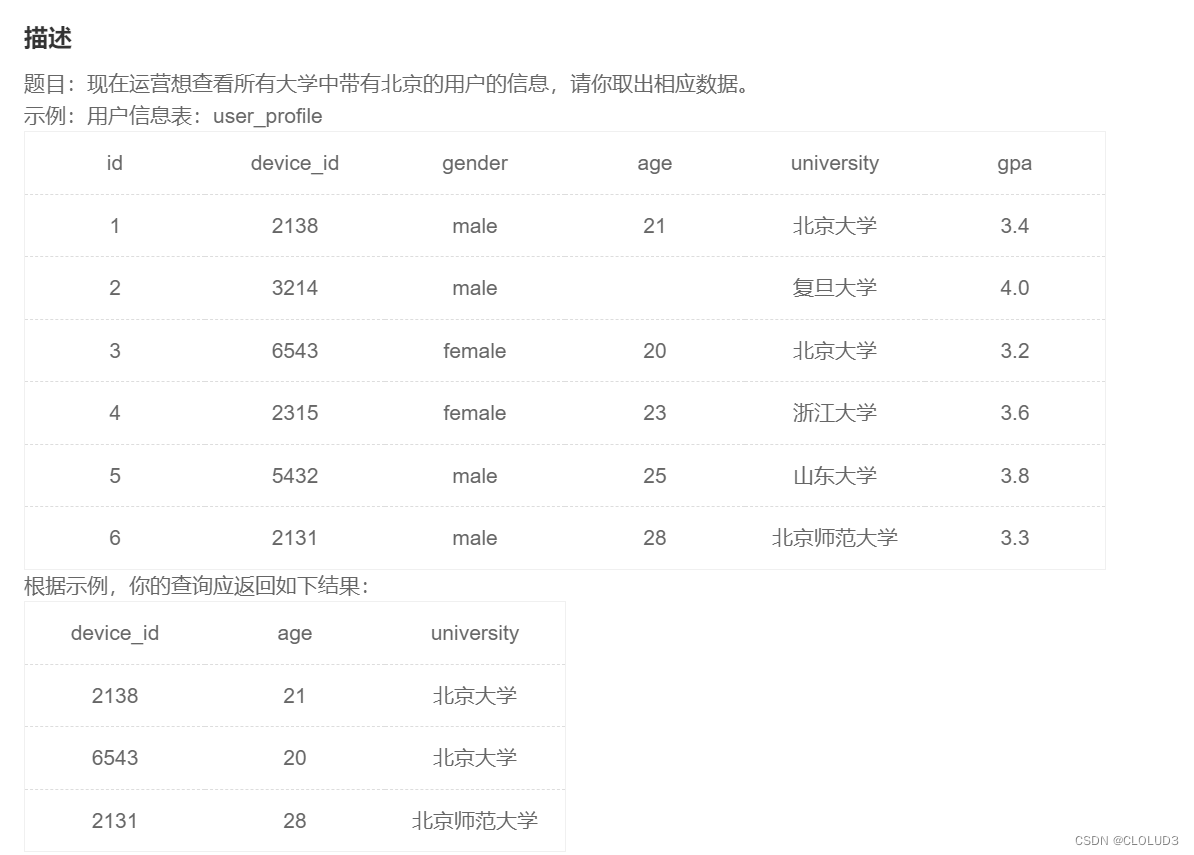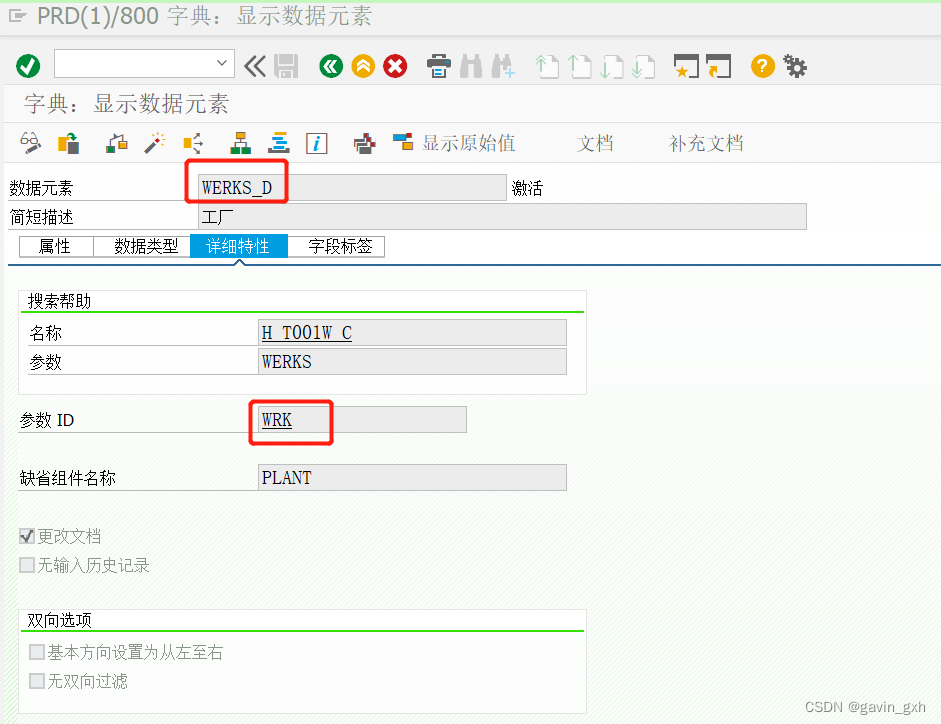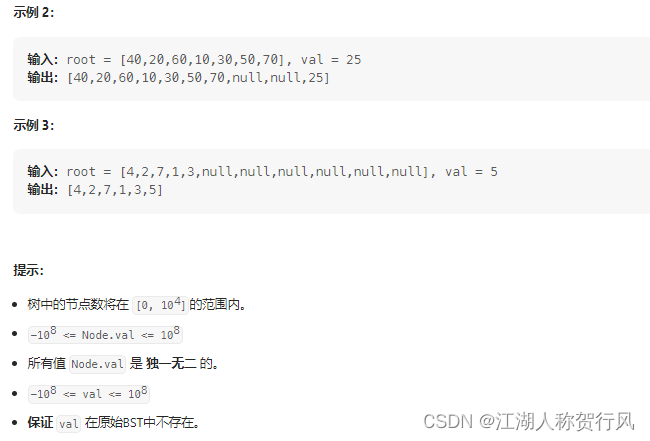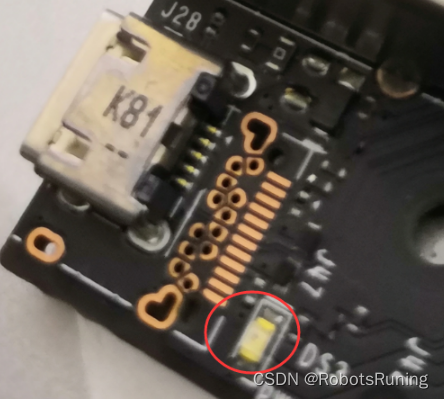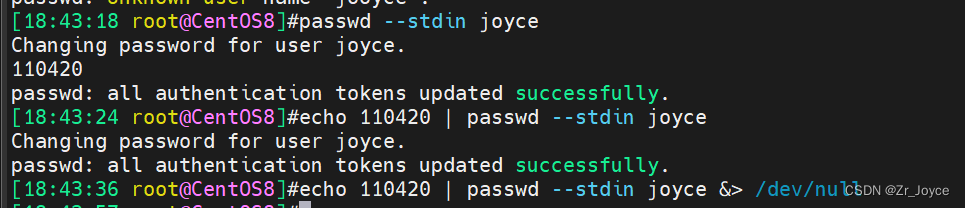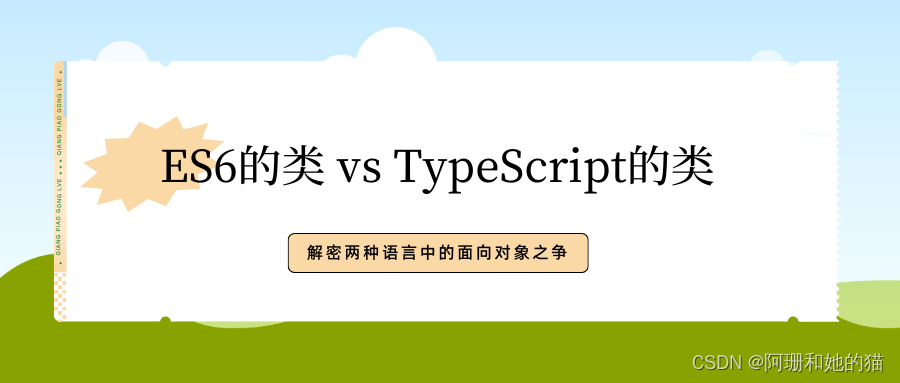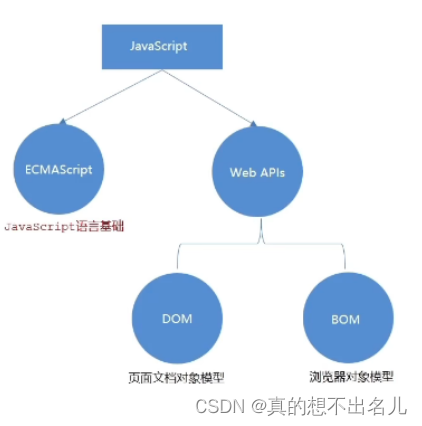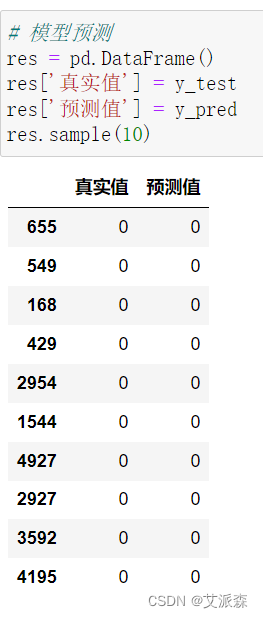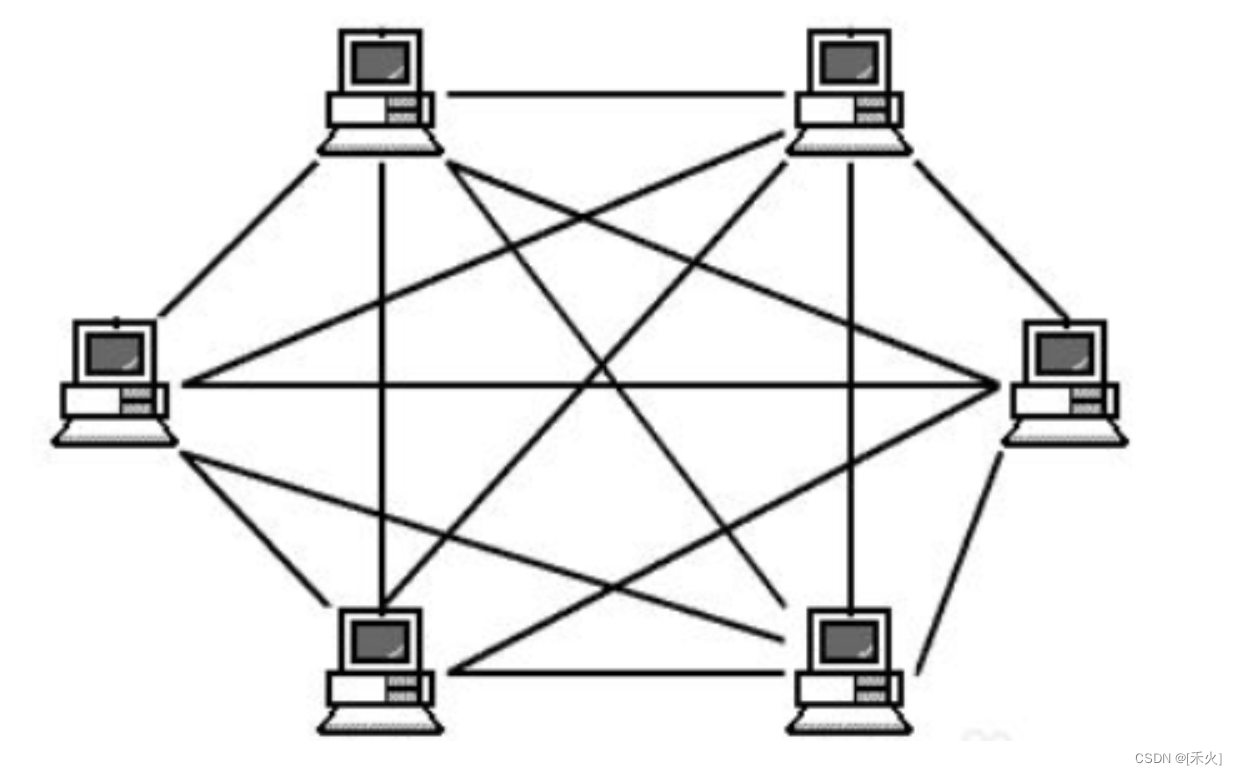文章目录
- 1.文件:fprint/fgets/fwrite/fread,ftell/rewind/fseek/fflush
- 1.1 文本文件:FILE结构体
- 1.2 二进制文件:没有行概念
- 1.3 文件定位:linux下文本文件模式和二进制文件模式没有区别。fgets和fprintf以行方式读写文本文件,但不能读写二进制文件。用fread和fwrite可以读写文本文件和二进制文件
- 2.时间:time.h文件
- 2.1 /etc/ntp.conf:restrict (什么可访问我并可修改我的时间)10.75.92.0 mask 255.255.255.0 nomodify(nomodify不能修改我,只能访问同步走)
- 3.多线程:pthread_create(),查看线程top -H,ps -xH | grep
- 3.1 子线程未执行:join
- 3.2 线程传参区分线程:"th1"
- 3.3 两子线程数字相加:分别加到自己线程变量中
- 3.4 两个线程同时加到一个全局变量s中:5000数字小不会影响
- 全局变量S++要加锁:数字大出现race condition
- 3.5 假共享:两线程分别加到自己result数组中,0和1两个线程,两个result数组(一个数字累加)
- 4.动静态库:.a,指定.so,LD_
- 4.1 静态库:链接库的文件名是libpublic.a,链接库名是public,缺点使用的静态库发生更新改变,程序必须重新编译
- 4.2 动态库:动态库发生改变,程序不需要重新编译,动态库升级方便
- 4.3 libc(标准):gnu libc(glibc)(实现)
- 4.4 编译时为什么要加上 –lm ?:man exp:Link with -lm
1.文件:fprint/fgets/fwrite/fread,ftell/rewind/fseek/fflush
1.1 文本文件:FILE结构体

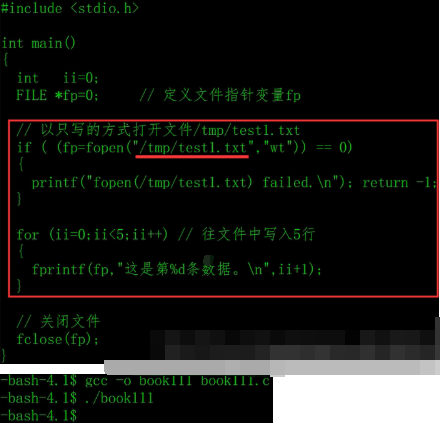
vi /tmp/test1.txt,可见有5行记录,不管执行多少次都是5行记录,因为文件打开方式是w,每次打开文件时都会清空原文件中的记录。
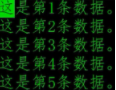
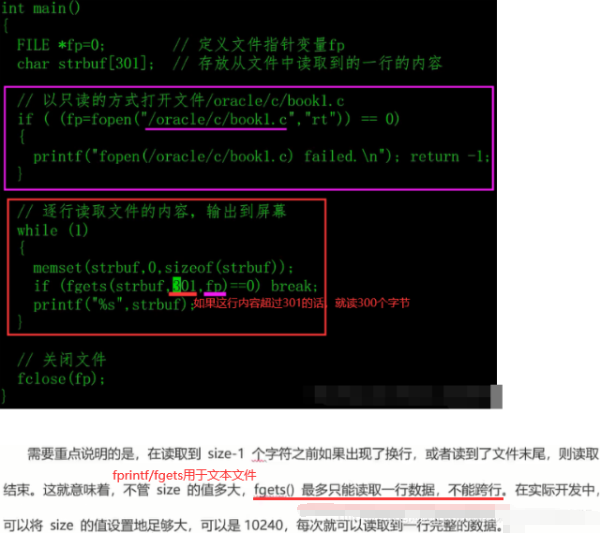
1.2 二进制文件:没有行概念
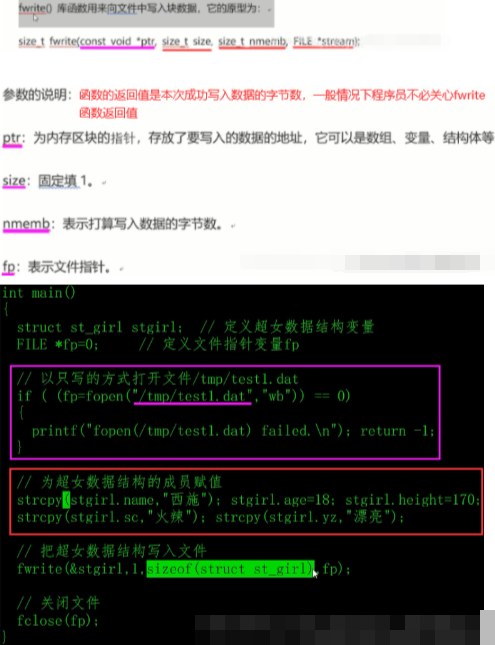
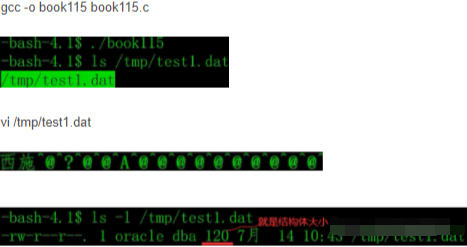
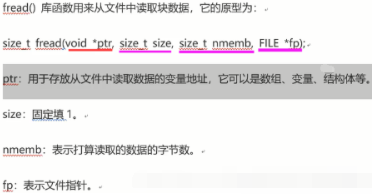
#include <stdio.h>
int main()
{
char *filename = "Shanghai";
FILE *fp = fopen(filename, "rb");
if (fp == NULL)
{
printf("打开%s文件错误", filename);
return -1;
}
int n;
for (int i = 0; i < 10000; i++)
{
fread(&n, sizeof(int), 1, fp);
printf("%d\n ", n);
}
fclose(fp);
return 0;
}

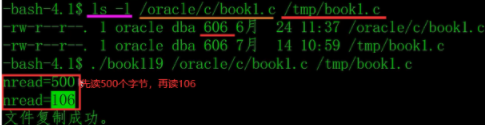
1.3 文件定位:linux下文本文件模式和二进制文件模式没有区别。fgets和fprintf以行方式读写文本文件,但不能读写二进制文件。用fread和fwrite可以读写文本文件和二进制文件
文件内部有一个位置指针,用来指向当前读写的位置,也就是读到第几个字节。在文件打开时,如果打开模式是r和w,位置指针指向文件的第一个字节。如果打开模式是a,位置指针指向文件的尾部,每当从文件里读n个字节或文件里写入n个字节后,位置指针会后移n个字节。
文件位置指针与C中指针不是一回事,位置指针仅仅是一个标志,表示文件读写到的位置即读写到第几个字节,不表示地址。文件每读写一次,位置指针就会移动一次,不需要你在程序中定义和赋值,由系统自动设置。
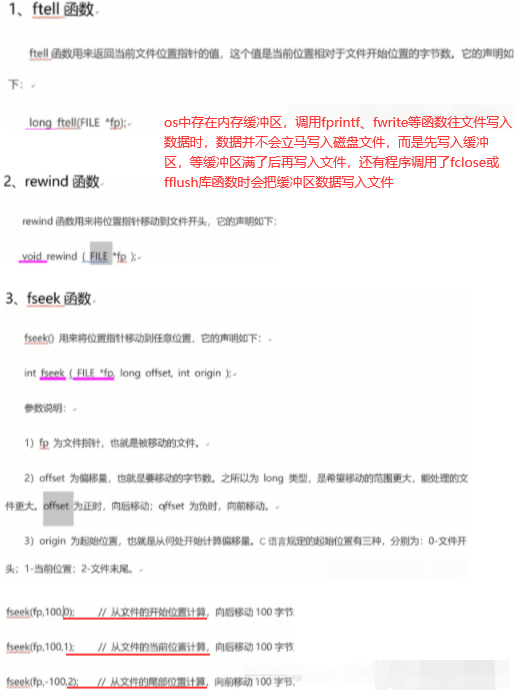
#include <stdio.h>
int main(int argc, char **argv)
{
FILE *fp=fopen("/sys/bus/i2c/devices/20-0048/hwmon/hwmon1/in0_input","w");
if(!fp)
{
puts("fail");
}
fclose(fp);
}
FILE *fptime;
fptime=fopen("/tmp/time","w");
time_t time_log = time(NULL);
struct tm* tm_log = localtime(&time_log);
fprintf(fptime, "flag[%d] LINE[%d] %04d-%02d-%02d %02d:%02d:%02d\r\n",sensor_flag, __LINE__, tm_log->tm_year + 1900, tm_log->tm_mon + 1, tm_log->tm_mday, tm_log->tm_hour, tm_log->tm_min, tm_log->tm_sec);
fflush(fptime);
fclose(fptime);
if(rc<0)
{
FILE *fpLedLog=fopen("/tmp/error","a");
fprintf(fpLedLog,"error__%u__\r\n",__LINE__);
fclose(fpLedLog);
goto err;
}
FILE *fpLedColor=fopen(led_color,"w");
fseek(fpLedColor,0,SEEK_SET);
fprintf(fpLedColor,"%s",sensor_flag?LED_GREEN_CODE:LED_YELLOW_CODE);
fflush(fpLedColor);
fclose(fpLedColor);
int main(int argc, char **argv)
{
if(2 == argc)
{
FILE *fpLedCtrl=fopen("/sys/bus/i2c/devices/0-000d/sys_led_ctrl","w");
FILE *fpLedColor=fopen("/sys/bus/i2c/devices/0-000d/sys_led_color","w");
FILE *fpLedLog=fopen("/var/log/sensorMon.log","w");
fprintf(fpLedCtrl,"0x1");
fprintf(fpLedColor,"%s",argv[1]);
fprintf(fpLedLog,"%s\r\n",argv[1]);
fclose(fpLedCtrl);
fclose(fpLedLog);
fclose(fpLedColor);
}
}
int mysprintf(char *outBuffer, char *format, ...)
{
va_list aptr;
int ret;
va_start(aptr, format);
ret = vsprintf(outBuffer, format, aptr);
va_end(aptr);
return(ret);
}
if( realvalue >= 0 )
{
CompareValueThreshold(realvalue,&node[i]);
strcat(node[i].path,node[i].node);
if(0==strcmp("P1V8_VDDO(SWITCH)",node[i].name) || 0==strcmp("P1V2(SWITCH)",node[i].name))
RecordEventLog(LOG_ERR,"\n [%d] throw a %s\n",i,sta?"SENSOR_ABNORMAL":"SENSOR_NORMAL");
}
FILE *fright=fopen("/tmp/right","w");
for(i=0;i<arraysize;i++)
{
fprintf(fright,"[%d] %s (%s)\r\n",i,node[i].path,node[i].desc);
}
fclose(fright);
2.时间:time.h文件
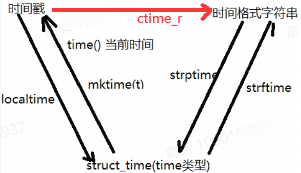
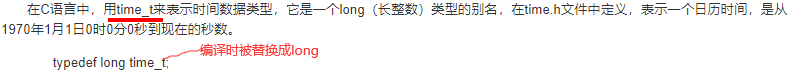
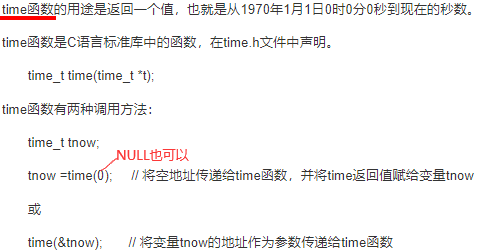
time_t只是一个长整型,不符合使用习惯,需转成方便表示时间的结构体即tm结构体,tm结构体在time.h中声明。
struct tm
{
int tm_sec; /* 秒,范围从 0 到 59 */
int tm_min; /* 分,范围从 0 到 59 */
int tm_hour; /* 小时,范围从 0 到 23 */
int tm_mday; /* 一月中的第几天,范围从 1 到 31 */
int tm_mon; /* 月,范围从 0 到 11, 0代表1月*/
int tm_year; /* 自 1900 年起的年数 */
int tm_wday; /* 一周中的第几天,范围从 0 到 6,0代表星期天 */
int tm_yday; /* 一年中的第几天,范围从 0 到 365,0代表1月1日 */
int tm_isdst; /* 夏令时 */
long int tm_gmtoff; /*指定了日期变更线东面时区中UTC东部时区正秒数或UTC西部时区的负秒数*/
const char *tm_zone; /*当前时区的名字(与环境变量TZ有关)*/
};
localtime将时间戳转为北京时间的结构体(mktime也是北京时间),gmtime将时间戳转为世界时的结构体。
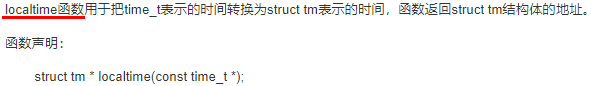
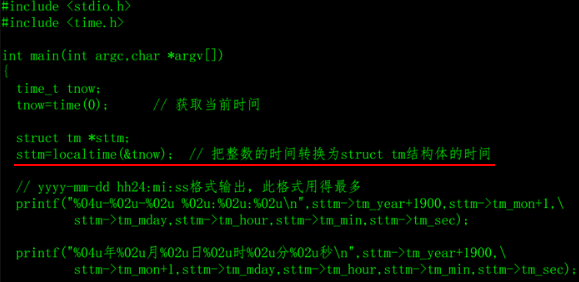
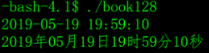
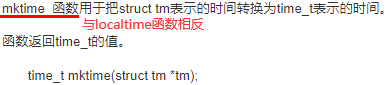
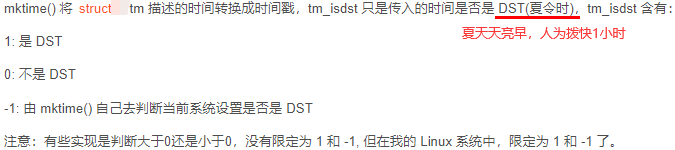
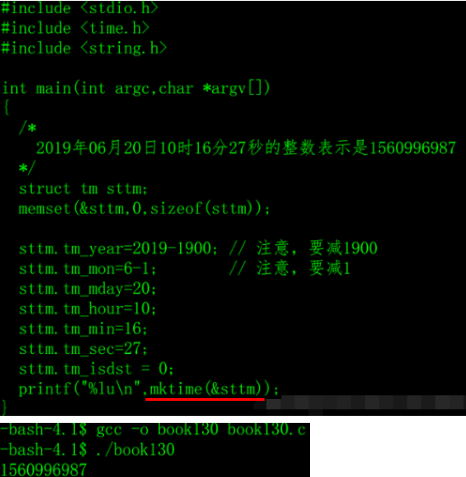
root@sr6115:~# date +"%Y %m %d %H %M %S" (加号前面有空格,后面没有)
2022(年) 08(月) 05(日) 02(小时) 43(分) 56(秒)
root@sr6115:~# date +"%s"
1659667469(转换时间时注意选择转成北京时还是标准时)
root@sr6115:~# date(date命令默认将时间戳转为UTC显示, 所以我们设置完时间后要将时间戳+8小时,date命令才和我们设置一致)
Fri Aug 5 03:32:55 UTC 2022 (显示UTC,前面时间就是世界标准时)
# UTC【比GMT正式】和GMT都是世界标准时(0经度线【竖】),北京时间(CST)位于东八区 = 世界时+8小时
mv /etc/localtime /etc/localtime.bak
ln -s /usr/share/zoneinfo/Asia/Shanghai /etc/localtime #修改为CST,hwclock -w更新硬件时间
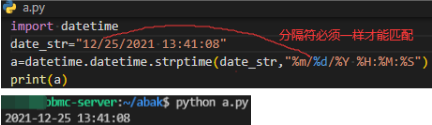
#include<stdio.h>
#include<time.h>
int main()
{
struct tm *info;
time_t curtime;
time( &curtime ); //返回当前时间戳
printf("时间戳: %ld\n",curtime);
info = localtime( &curtime ); //时间戳转为tm结构体指针
printf("结构体:时:%d\n",info->tm_hour);
char tmp[64];
strftime(tmp, sizeof(tmp), "%Y-%m-%d %H:%M:%S",info); //将tm结构体转换为时间字符串
printf("时间字符串:%s\n",tmp);
struct tm mytm;
char tmp1[50] = "2022-02-16 15:20:00";
// strptime:将时间字符串转换为tm结构体 //如果不匹配,"%Y%m-%d %H:%M:%S" ,返回0。
int ret=strptime(tmp1, "%Y-%m-%d %H:%M:%S", &mytm);
printf("strptime返回值: %d\n",ret);
printf("结构体:时:%d\n",mytm.tm_hour);
}
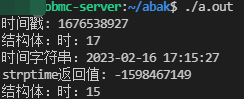
// time.cpp
#include <stdio.h>
#include <stdlib.h>
#include <time.h>
#include <sys/time.h>
#include <unistd.h>
void GetSystemTime(char *buffer)
{
struct tm *td;
struct tm tdres;
struct timeval now;
gettimeofday(&now, 0);
td = localtime_r((time_t *)&(now.tv_sec), &tdres);
if(td == NULL)
{
return;
}
sprintf(buffer, "%2.2d—%2.2d—%2.2d %2.2d:%2.2d:%2.2d:3.3d", (td->tm_year+1900), (td->tm_mon+1), td->tmday, td->tm_hour, td->tm_min, td->tm_sec, (long)(now.tv_usec/1000));
}
int main()
{
while(1)
//每隔一秒打印一次当前时间
//只是为了方便测试,不建议做定时器
{
char dataTime[1024] = {0};
GetSystemTime(dataTime);
printf("dataTime:%s\n", dataTime);
sleep(1);
}
return 0;
}
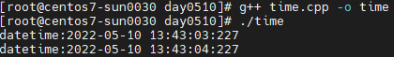
void writeTimestampToBuffer(bufStore *buf) {
struct tm *info;
time_t cur_time;
int years;
char dateBuff[10];
time(&cur_time);
info = localtime( &cur_time );
years = 1900 + info->tm_year;
sprintf(dateBuff, "%d ", years);
writeData(buf->buf_fd, dateBuff, strlen(dateBuff), "buffer");
}
2.1 /etc/ntp.conf:restrict (什么可访问我并可修改我的时间)10.75.92.0 mask 255.255.255.0 nomodify(nomodify不能修改我,只能访问同步走)
ntp.conf修改后隔10分钟才去同步一次,重启ntp进程立马同步。
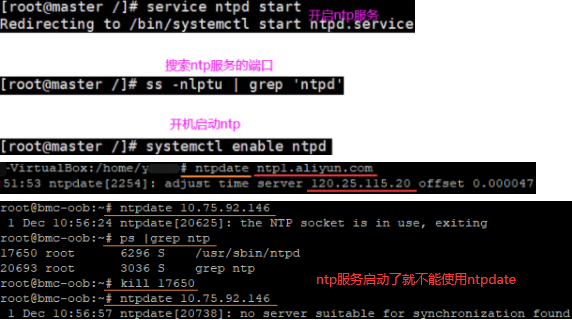
root@bmc-oob:/home/admin# date -s 2022.05.05-09:47:00
Thu May 5 09:47:00 CST 2022
root@bmc-oob:/home/admin# date +"%Y-%m-%d %H:%M.%S"
2022-05-05 09:47.09
server 10.75.158.20 iburst # 在/etc/ntp.conf自动,重启ntp服务
root@bmc:/lib/systemd/system# ls *.service
ntpstat查看每次更新间隔,NTP一般只会同步system clock,但要同步RTC(hwclock)的话需把/etc/sysconfig/ntpd中SYNC_HWCLOCK=yes。
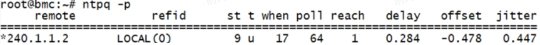
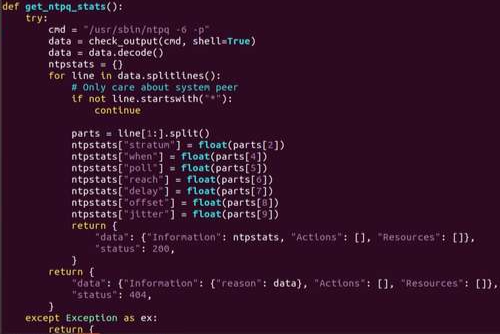
# Synchronize NTP time to RTC
write_rtc()
{
if [ ! -d /etc/cron/crontabs ];then
mkdir -p /etc/cron/crontabs
fi
echo "0 0 * * * hwclock --systohc" >> /etc/cron/crontabs/root
/usr/sbin/crond -c /etc/cron/crontabs &
}
write_rtc
root@bmc:~# timedatectl
Local time: Mon 2023-05-22 11:23:47 CST
Universal time: Mon 2023-05-22 03:23:47 UTC
RTC time: Mon 2023-05-22 03:23:49
Time zone: Asia/Shanghai (CST, +0800)
Network time on: yes
NTP synchronized: no
RTC in local TZ: no
# hwclock查看硬件时间
# hwclock --systohc和hwclock -w一样将系统时间写入硬件时间
3.多线程:pthread_create(),查看线程top -H,ps -xH | grep
3.1 子线程未执行:join
如下线程thread和进程process区别:process不能共享内存。

如下线程主函数void* 。pthread_create的第四个参数是myfunc的参数。
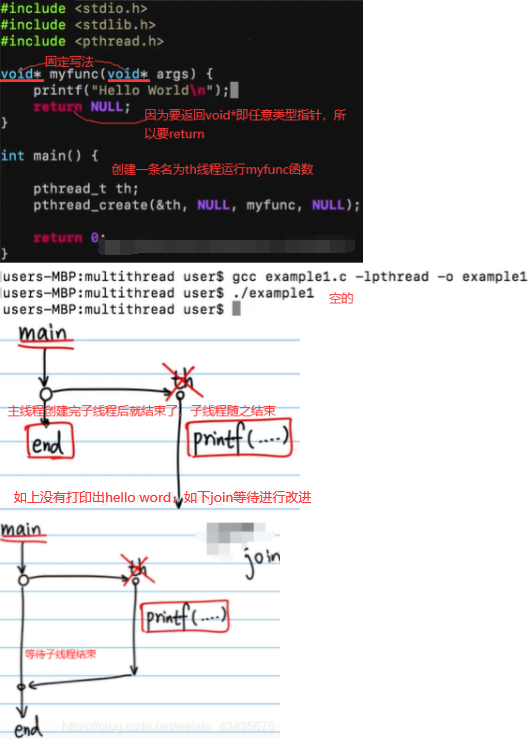
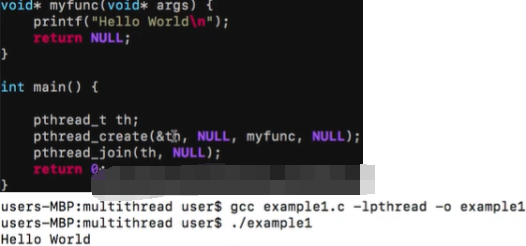
3.2 线程传参区分线程:“th1”
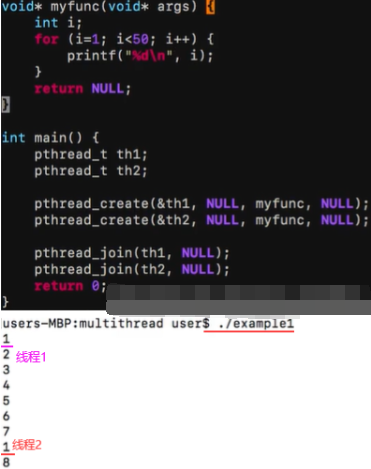

3.3 两子线程数字相加:分别加到自己线程变量中
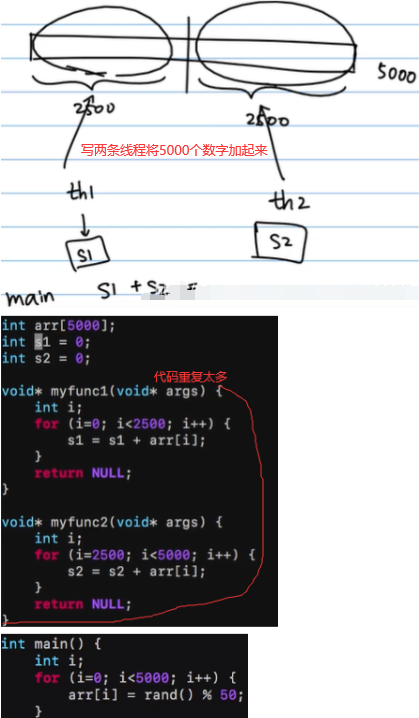
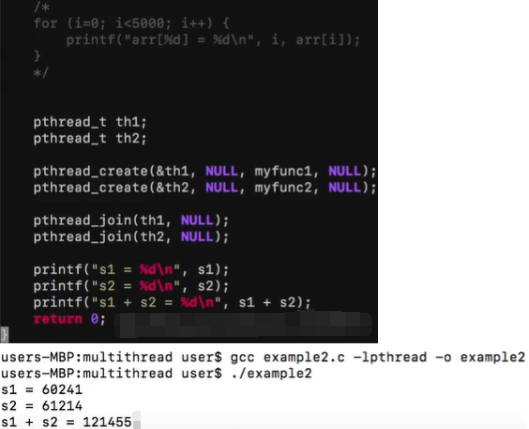
如下解决上面代码重复太多问题,将0-2500和2500-5000当参数传进来。
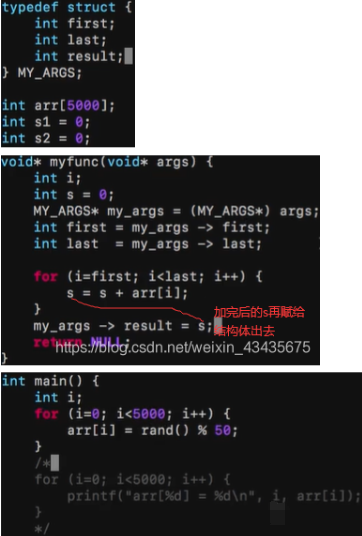

3.4 两个线程同时加到一个全局变量s中:5000数字小不会影响
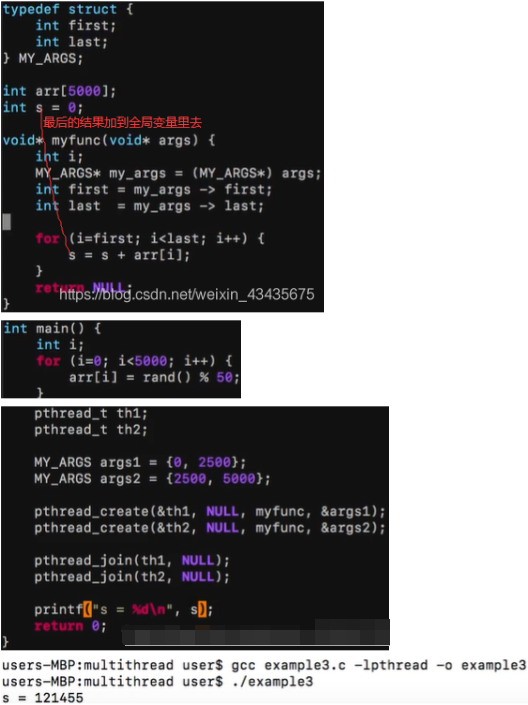
全局变量S++要加锁:数字大出现race condition
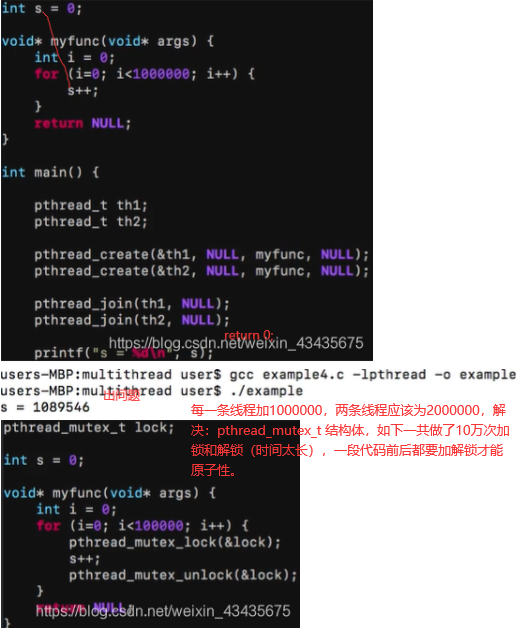
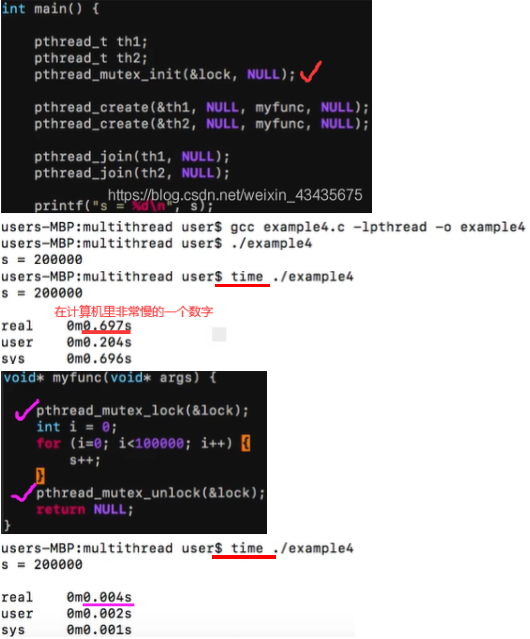
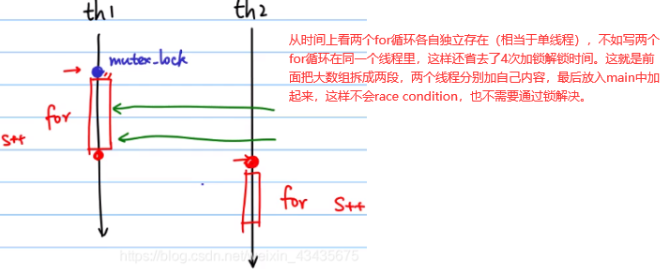
3.5 假共享:两线程分别加到自己result数组中,0和1两个线程,两个result数组(一个数字累加)
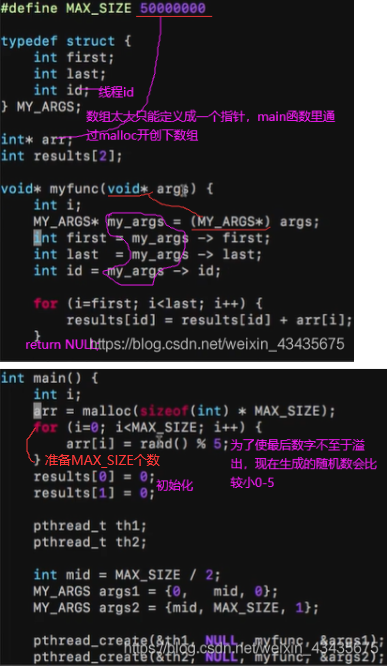

如下定义s为局部变量 = 结构体取出result,比上面要快。
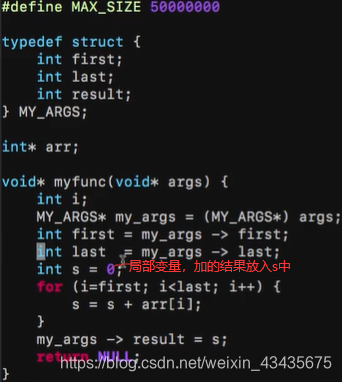
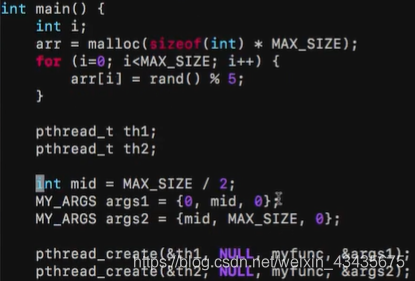
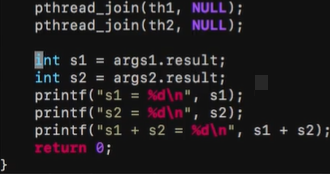
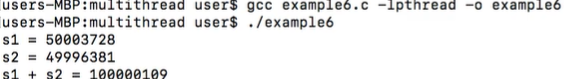
time ./example6始终比example5快,将50000000多加一个0,快的更多。为什么 ? 因为假共享false sharing,如下是一个框即单核cpu不会false sharing。
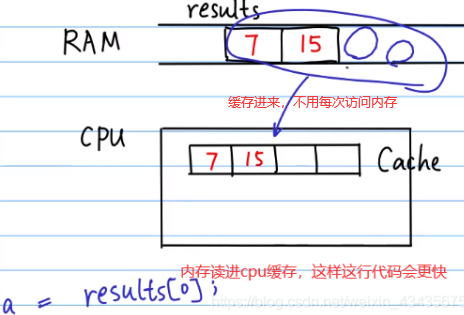
如下多核+运算结果距离近:example5里result变量在线程主函数外,cpu线程计算要从RAM中拉取。example6里的s为局部变量放在两个线程主函数里即cpu缓存里做计算,cpu两个核里两个缓存不会互相影响。所以example6不会falsing sharing,速度快。
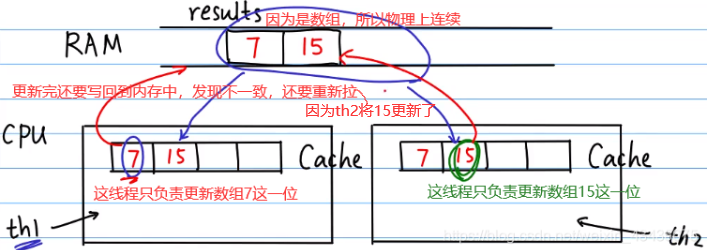
如下解决假共享:cpu的cache短,RAM里很长,第一个线程结果保存在0位置,第二个线程结果保存在100位置,cache只更新自己长度的一小段如下4段(空间换时间)。
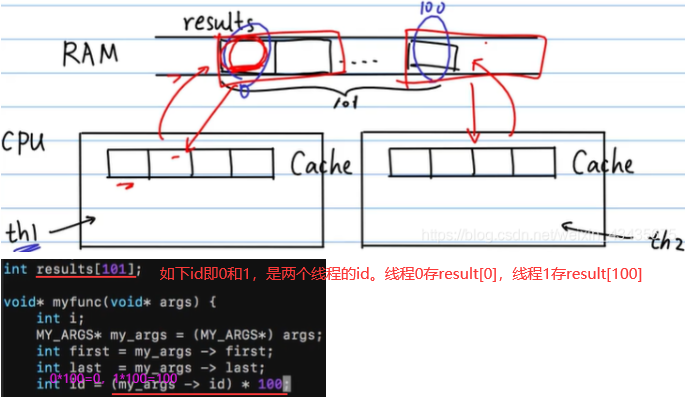
#if 0
int a=200;
int b=100;
pthread_mutex_t lock; //互斥锁的宏
void ThreadA(void)
{
printf("线程A.....\n");
pthread_mutex_lock(&lock);
a-=50; //a=a-50
sleep(5);
b+=50; //b=b+50
printf("a:%d,b:%d\n",a,b);
pthread_mutex_unlock(&lock);
}
void ThreadB(void)
{
printf("线程B.....\n");
sleep(1);
pthread_mutex_lock(&lock);//加锁
printf("%d\n",a+b);
pthread_mutex_unlock(&lock);//解锁
}
int main(void)
{
pthread_t tida,tidb;
pthread_mutex_init(&lock,NULL);//建立一个互斥锁
pthread_create(&tida,NULL,(void *)ThreadA,NULL); //创建一个线程,1.句柄,2.线程属性,3.线程函数,4.函数的参数
pthread_create(&tidb,NULL,(void *)ThreadB,NULL);
pthread_join(tida,NULL);//等待一个线程结束
pthread_join(tidb,NULL);
pthread_mutex_destroy(&lock);
return 1;
}
// -server:~/bak$ gcc test.c -lpthread
// -server:~/bak$ ./a.out
// 线程A.....
// 线程B.....
// a:150,b:150
// 300
#endif
4.动静态库:.a,指定.so,LD_
公用函数库的public.cpp是源代码,对任何人可见,实际开发出于保密并不希望提供公用函数库源代码。C/C++提供了一个保证代码安全性方法,public.cpp编译成库(静态库与动态库)。
// public.h
#ifndef PUBLIC_H
#define PUBLIC_H 1
#include <stdio.h>
void func(); // 自定义函数的声明
#endif
// public.cpp
#include "public.h"
void func() // 自定义函数的实现
{
printf("我心匪石,不可转也。我心匪席,不可卷也。威仪棣棣,不可选也。\n");
}
// book265.cpp
#include "public.h" // 把public.h头文件包含进来
int main()
{
func();
}
g++ -o book265 book265.cpp public.cpp
./book265
我心匪石,不可转也。我心匪席,不可卷也。威仪棣棣,不可选也。
4.1 静态库:链接库的文件名是libpublic.a,链接库名是public,缺点使用的静态库发生更新改变,程序必须重新编译
gcc -c -o libpublic.a public.cpp
使用静态库的方法一,直接把调用者源代码和静态库文件名一起编译:
g++ -o book265 book265.cpp libpublic.a
使用静态库的方法二,用L参数指定静态库文件的目录,-l参数指定静态库名:如果要指定多个静态库文件的目录,用法是“-L/目录1 -L目录2 -L目录3”;如果要指定多个静态库,用法是“-l库名1 -l库名2 -l库名3”。
g++ -o book265 book265.cpp -L/home/w/demo -lpublic
./book265
我心匪石,不可转也。我心匪席,不可卷也。威仪棣棣,不可选也。
4.2 动态库:动态库发生改变,程序不需要重新编译,动态库升级方便
g++ -fPIC -shared -o libpublic.so public.cpp
使用动态库的方法与使用静态库的方法相同。如果在动态库文件和静态库文件同时存在,优先使用动态库编译:
g++ -o book265 book265.cpp -L/home/w/demo -lpublic
执行程序./book265时,出现以下提示:/book265: error while loading shared libraries: libpublic.so: cannot open shared object file: No such file or directory,因为采用了动态链接库的可执行程序在运行时需要指定动态库文件的目录,Linux系统中采用LD_LIBRARY_PATH环境变量指定动态库文件的目录。采用以下命令设置LD_LIBRARY_PATH环境变量。
export LD_LIBRARY_PATH=/home/w/demo:.
如果要指定多个动态库文件的目录,用法是“export LD_LIBRARY_PATH=目录1:目录2:目录3:.”,目录之间用半角的冒号分隔,最后的圆点指当前目录。接下来修改动态库中func函数的代码:
// printf("我心匪石,不可转也。我心匪席,不可卷也。威仪棣棣,不可选也。\n");
printf("生活美好如鲜花,不懂享受是傻瓜;\n");
如下重新编译动态库,无需重新编译book265,直接执行程序。
g++ -fPIC -shared -o libpublic.so public.cpp
./book265
生活美好如鲜花,不懂享受是傻瓜;
4.3 libc(标准):gnu libc(glibc)(实现)
编译【预处理(语法检查),编译(.c->.s汇编文件),汇编(.s->.o二进制文件),链接(多个.o合并成1个执行文件)】的最后阶段将依赖引入过程叫链接:so文件通过mmap加载进内存,动态链接的a.out文件小且内存占用小,此外动态链接在so库更新后不需重新编译,一般首选。很多进程用到C语言libc.so里stdio.h里打印函数,如果通过静态链接,这样占用的内存多。
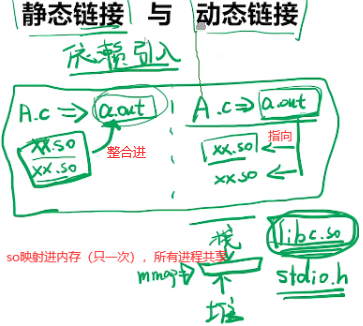

static指定静态链接。gcc是gnu的编译工具集合,gcc不光编译c语言且支持很多平台
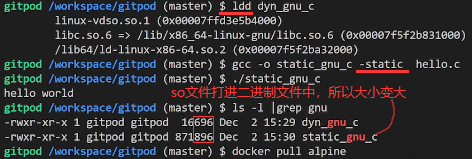
如下系统没有glibc库。
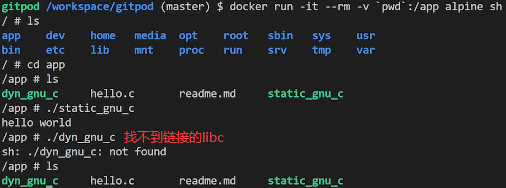
4.4 编译时为什么要加上 –lm ?:man exp:Link with -lm
// 代码一
#include <stdio.h>
#include <math.h> //exp
int main(int argc, char const *argv[]){
printf("The exponential value of %lf is %lf\n", 0, exp(0));
printf("The exponential value of %lf is %lf\n", 0+1, exp(0+1)); //e的1次幂
printf("The exponential value of %lf is %lf\n", 0+2, exp(0+2));
return(0);
}
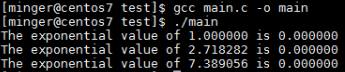
// 代码二
#include <stdio.h>
#include <math.h>
int main(int argc, char const *argv[]){
double x = 0;
printf("The exponential value of %lf is %lf\n", x, exp(x));
printf("The exponential value of %lf is %lf\n", x+1, exp(x+1));
printf("The exponential value of %lf is %lf\n", x+2, exp(x+2));
return(0);
}
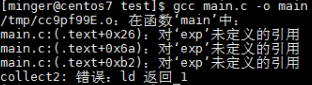
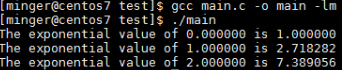
代码一调用exp传入的参数是常量为0 。代码二调用exp传入的参数是变量 x,代码一会不会在运行之前就计算好了呢?如下代码一没有看到调用exp的身影,当传入参数为常量时就已计算好了值,最后不需调用exp函数。代码二通过如下main.s汇编代码可见多次调用call函数。
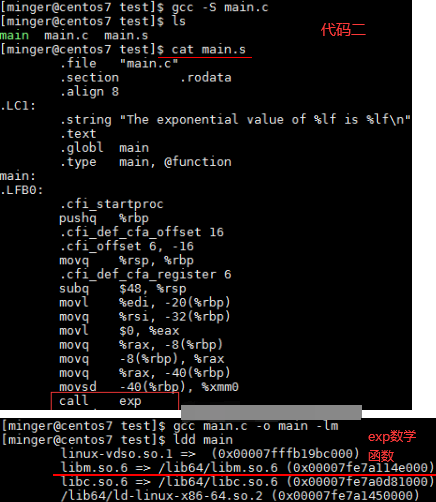
math.h中声明的库函数还有一点特殊之处,gcc命令行必须加-lm选项,因为数学函数位于libm.so库文件中(这些库文件通常位于/lib目录下),-lm选项告诉编译器,程序中用到的数学函数要到这个库文件里找。
gcc a.c -o a.out,arm-linux-gcc a.c -o b.out,如果执行out文件出现No such file or directory,则将如下两个so文件互相ln -s建软链接。