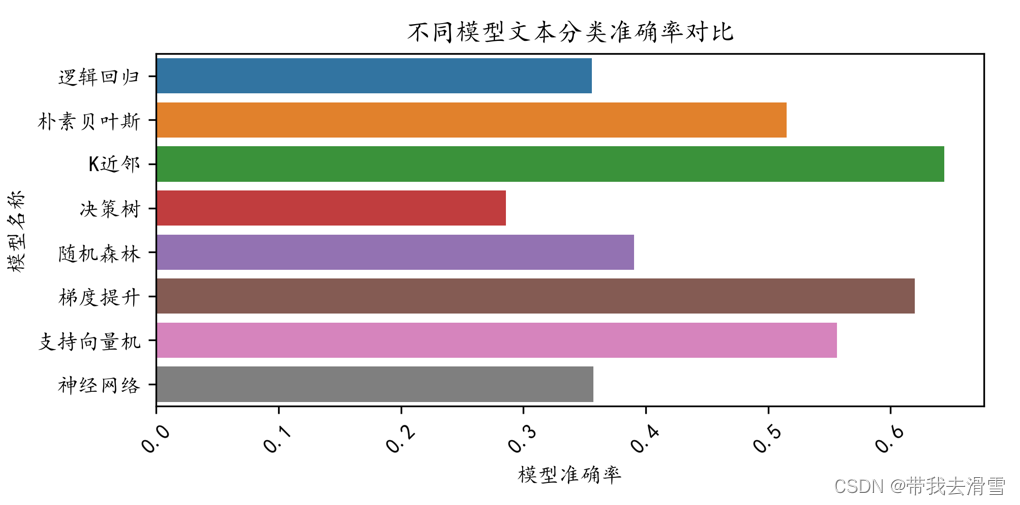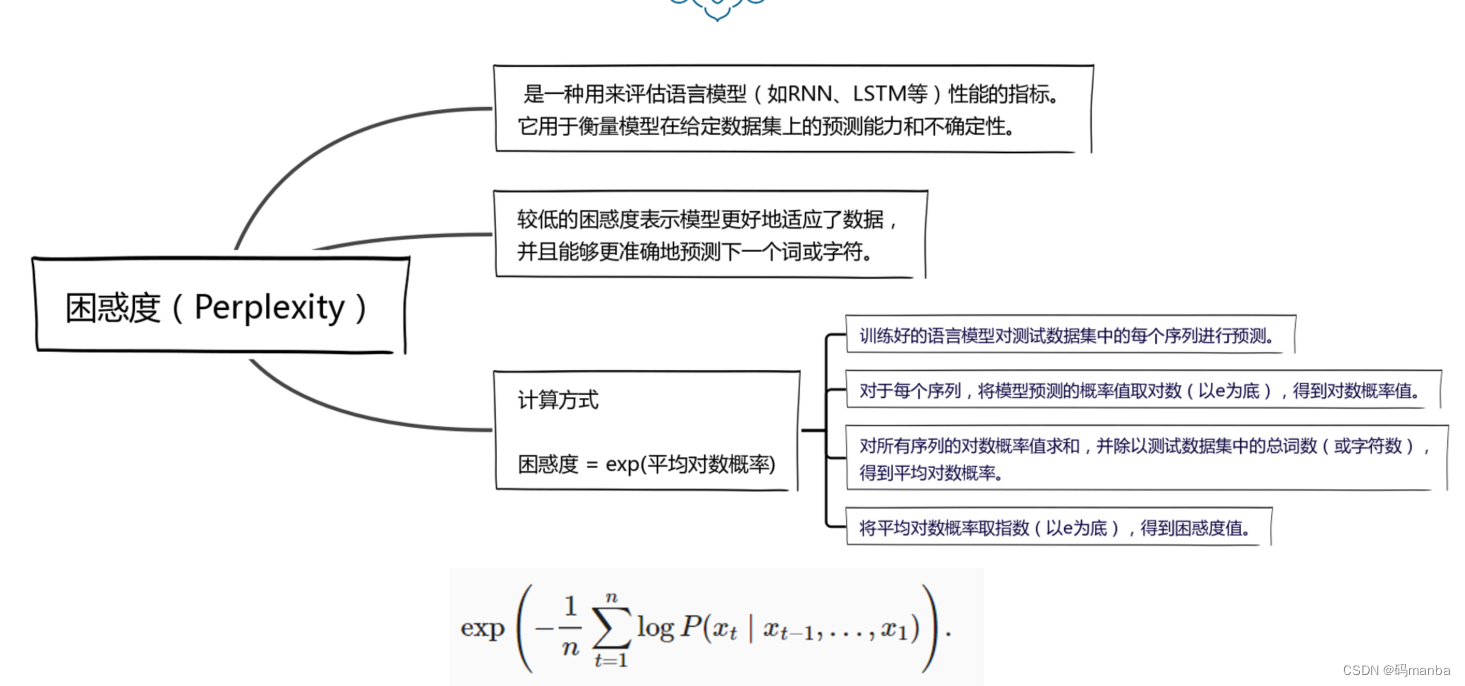简介:pytest是一个成熟的全功能的Python测试工具,它覆盖了所有大小和级别的测试需求。从简单的单元测试到复杂的功能测试,都能得心应手。本文将重点介绍如何配置pytest以捕获和存储日志,让你的测试日志更有序。
历史攻略:
pytest+allure安装和使用
pytest:并行和并发运行用例
优势:
- 灵活的日志配置: pytest允许你通过配置文件或命令行选项来灵活地配置日志捕获的行为,可以随时开启或关闭日志,也可以设定日志级别。
- 智能的日志显示:pytest只在测试失败时显示日志,避免了日志信息的过度泛滥,让你可以专注于解决问题。
- 日志存储:结合Python的logging模块,你可以轻松地将日志信息存储到文件中,方便后续分析。
安装:
pip install pytest
案例源码:
# -*- coding: utf-8 -*-
# time: 2023/06/26 10:35
# file: test_example.py
# 公众号: 玩转测试开发
import logging
import warnings
logging.basicConfig(filename='pytest.log', level=logging.INFO) # 创建一个日志记录器,将日志信息写入 'pytest.log'
def test_pass():
logging.info("Starting the test case pass")
assert 1 == 1
logging.info("Test passed")
def test_warning():
logging.warning("Starting the test case warning")
warnings.warn('logfile argument deprecated', DeprecationWarning)
assert 1 == 1
def test_error():
logging.error("Starting the test case error")
assert 1 == 2
配置文件pytest.ini:
[pytest]
log_cli = true
log_file = pytest.log
现在,无论测试是否通过,日志信息都将被写入到pytest.log文件中。如果某个测试失败,那么失败的测试的日志信息也将显示在控制台上。
运行结果:
pytest test_example.py
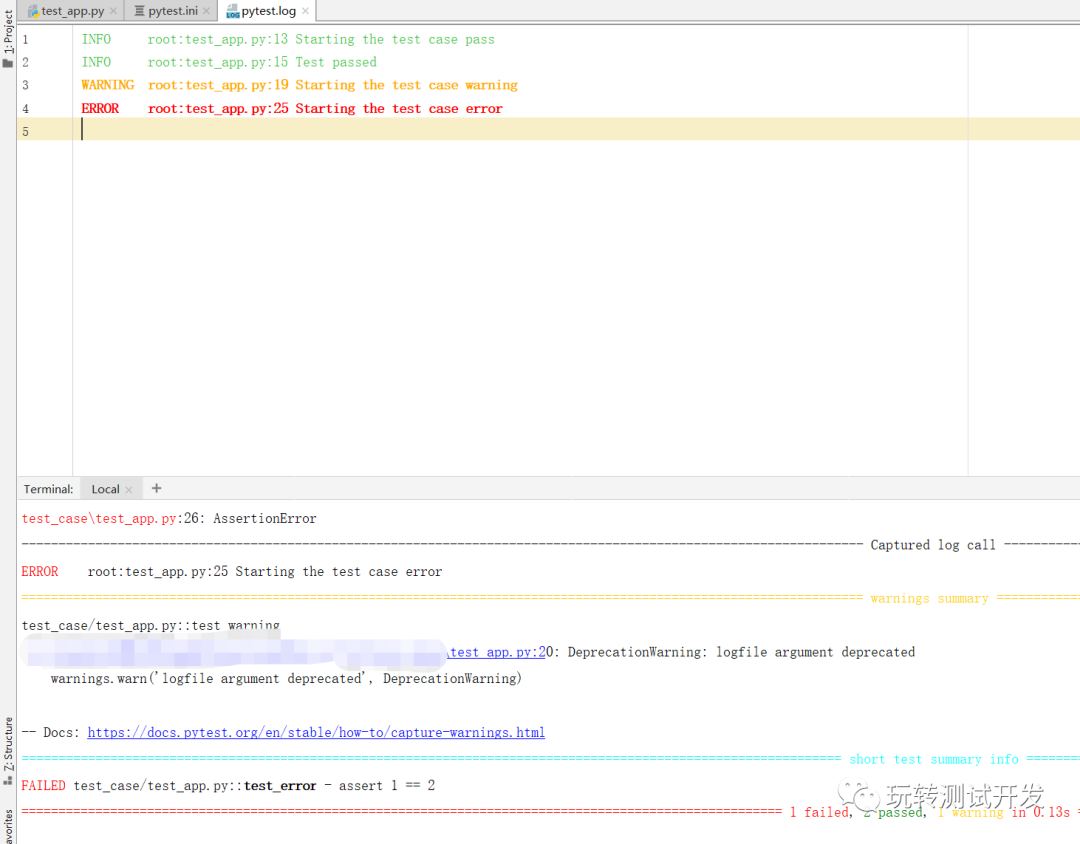
运行上述命令后,你会在控制台看到测试的运行结果,如果有测试失败,那么相关的日志信息也会显示出来。同时,所有的日志信息都会被写入到pytest.log文件中。
注意事项:
如果你在测试代码中配置了自己的日志记录器,记得要把logging的级别设置得和pytest的配置文件中的一致,否则可能会出现你的日志没有被捕获的情况。
不要忘记在pytest.ini或pyproject.toml文件中配置log_file,否则日志信息不会被写入文件。
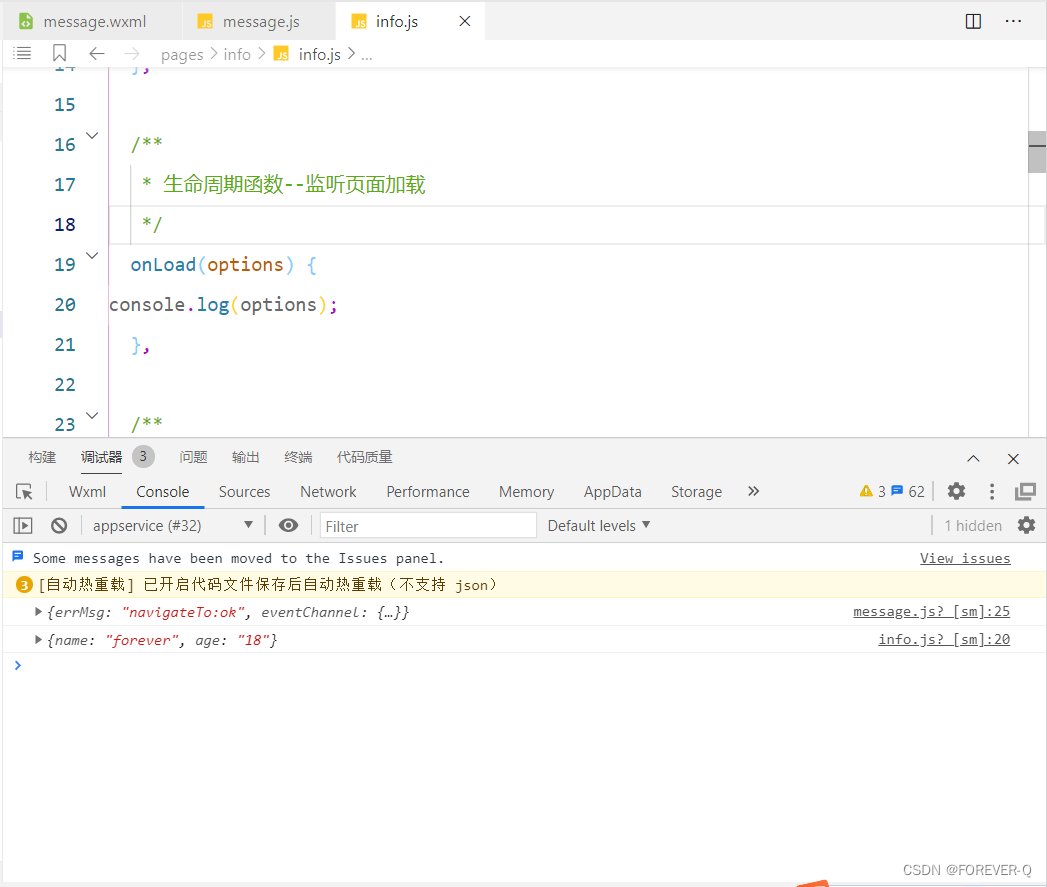
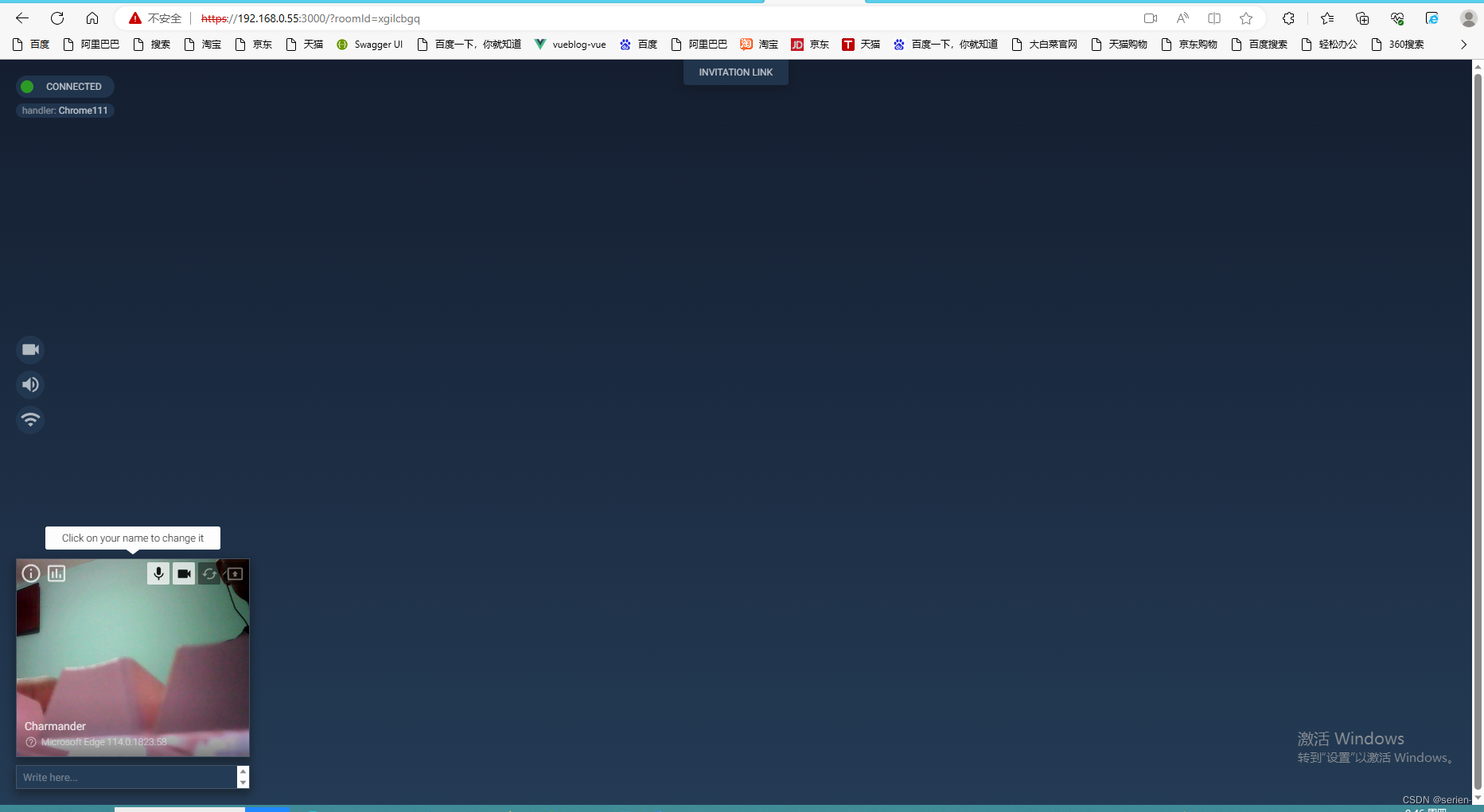


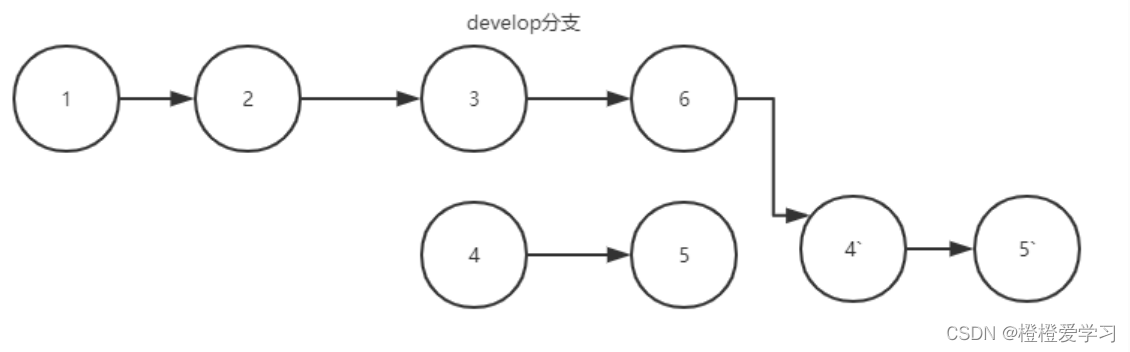
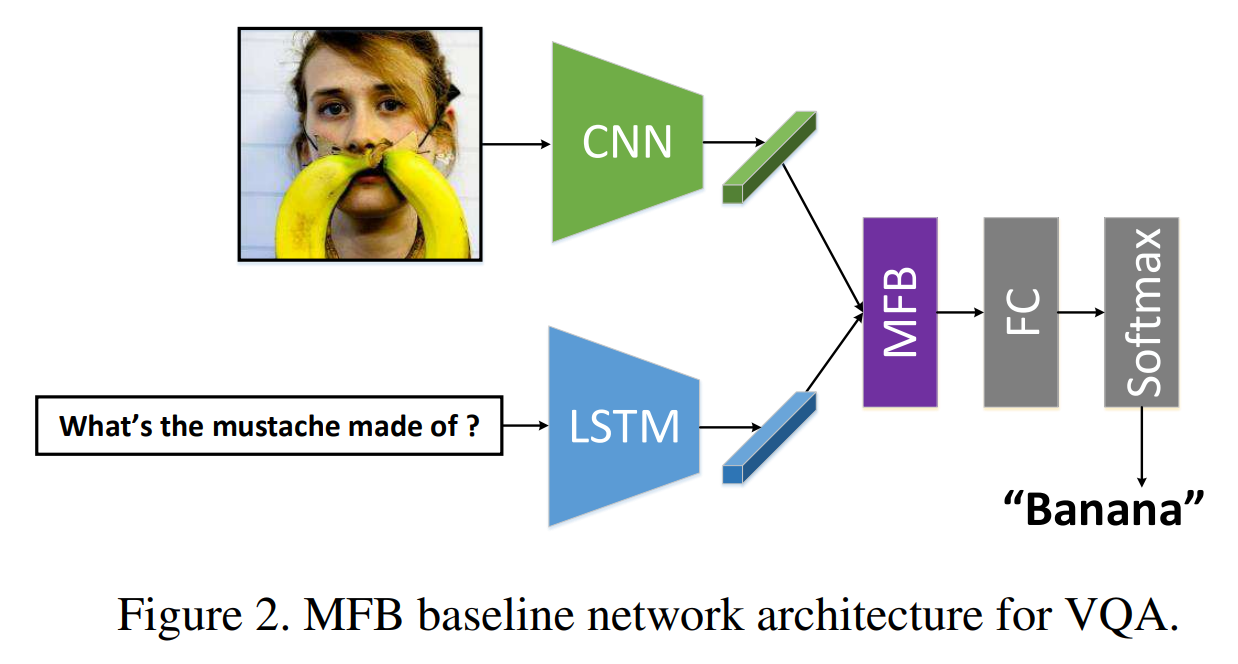
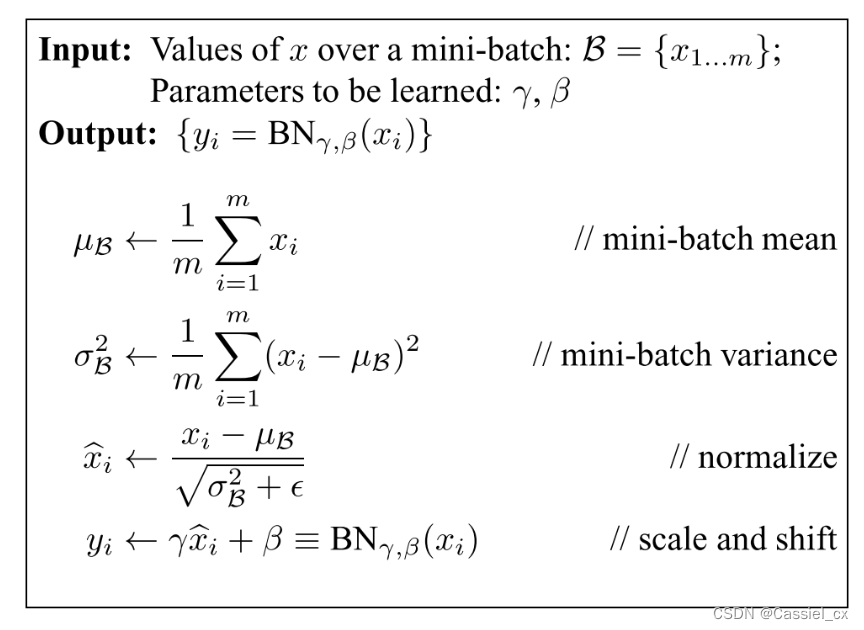
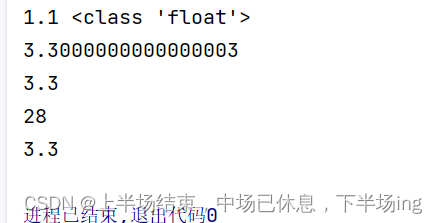
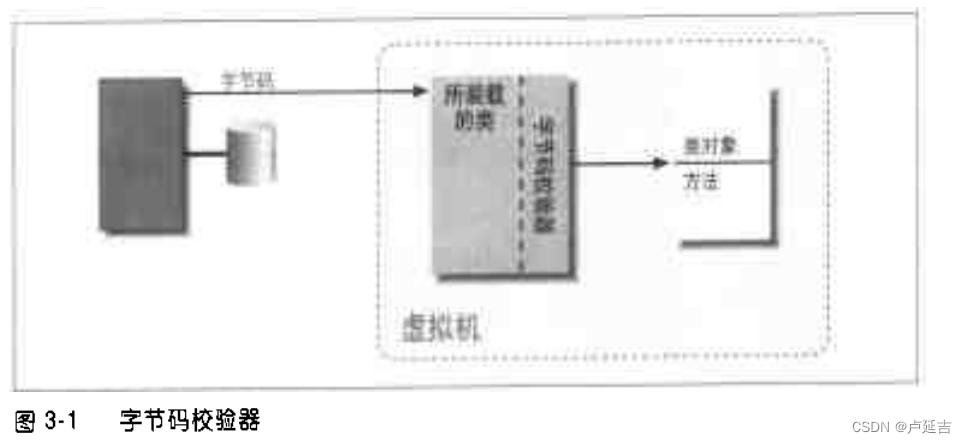

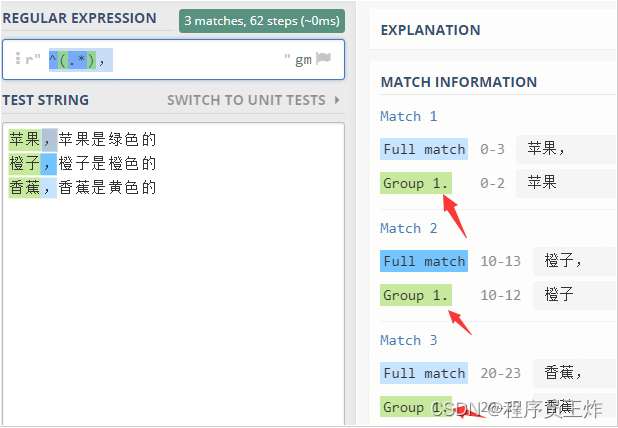
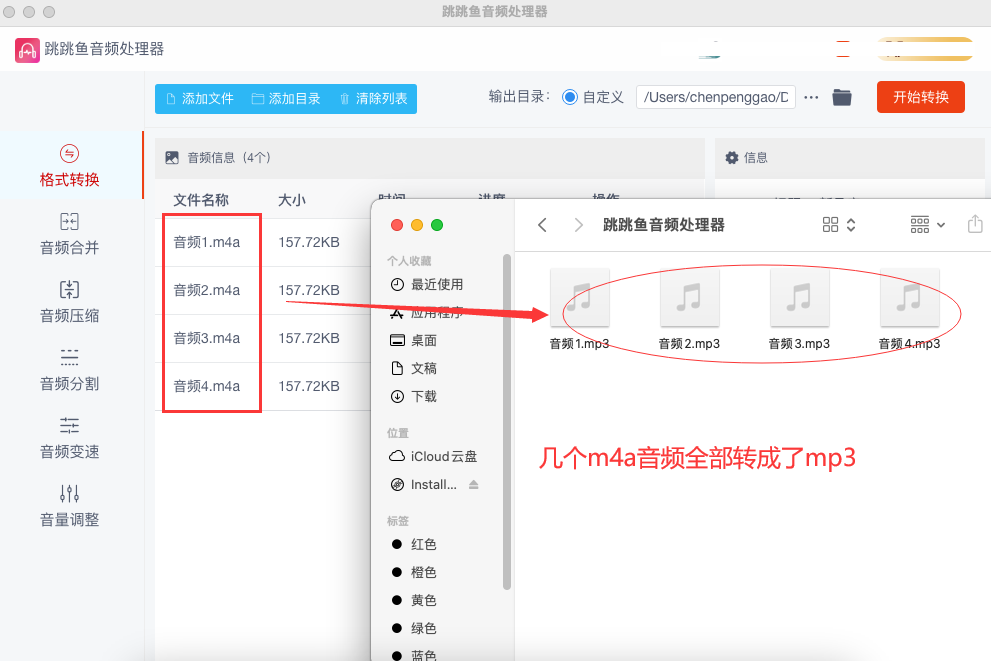

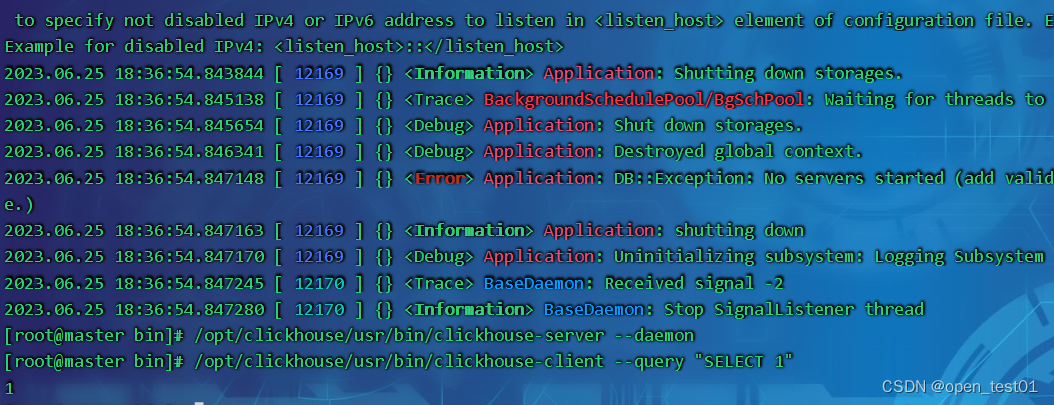
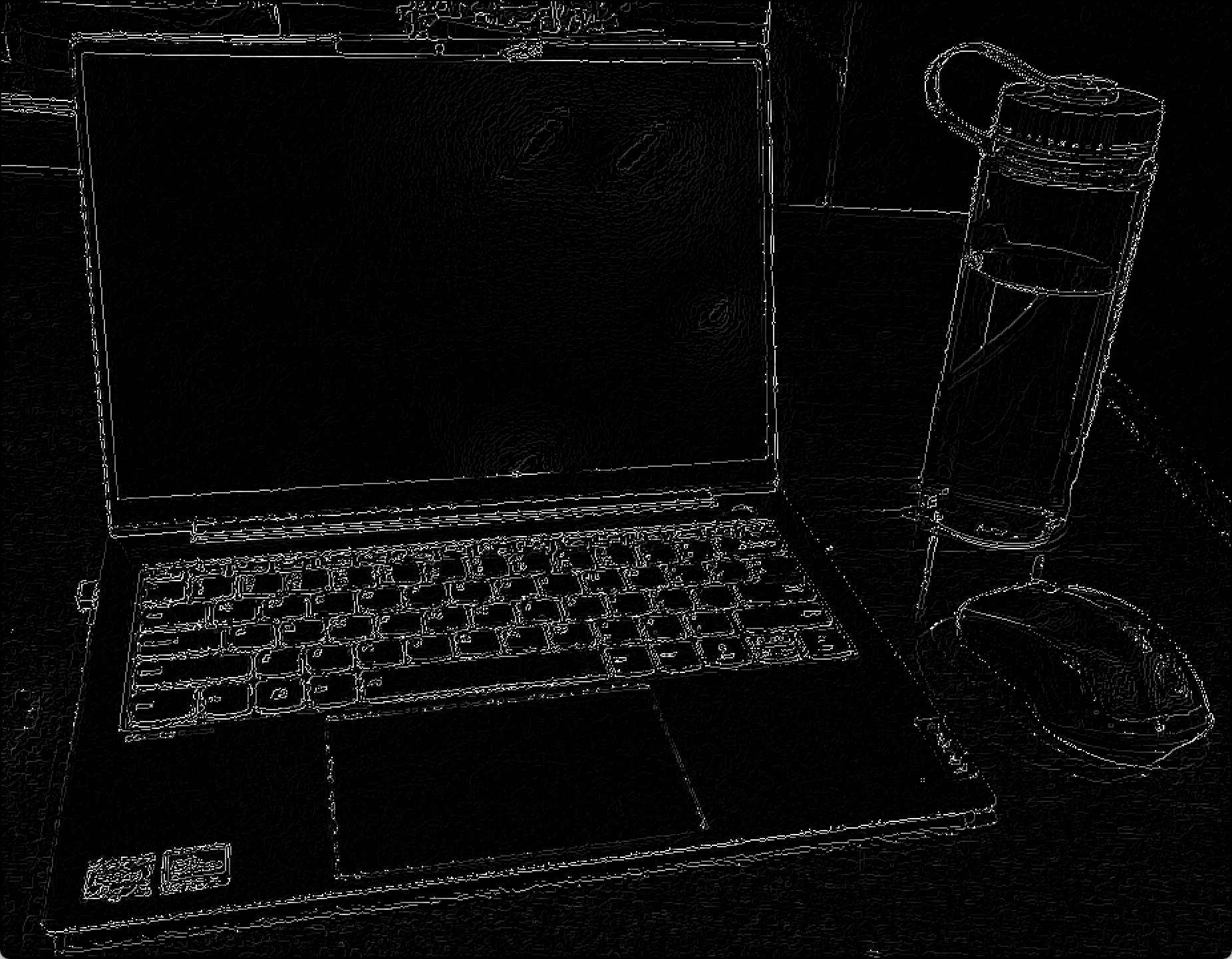

![[ JVM ] 常用参数 优化参考](https://img-blog.csdnimg.cn/f4273bc357724815b1db8fb8d8a513dd.png)