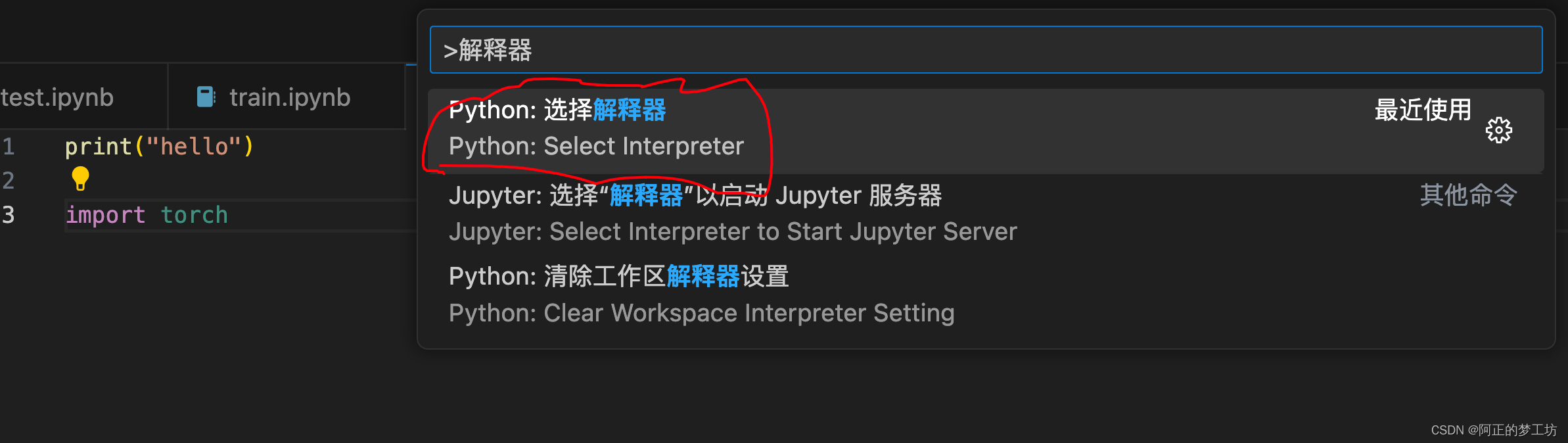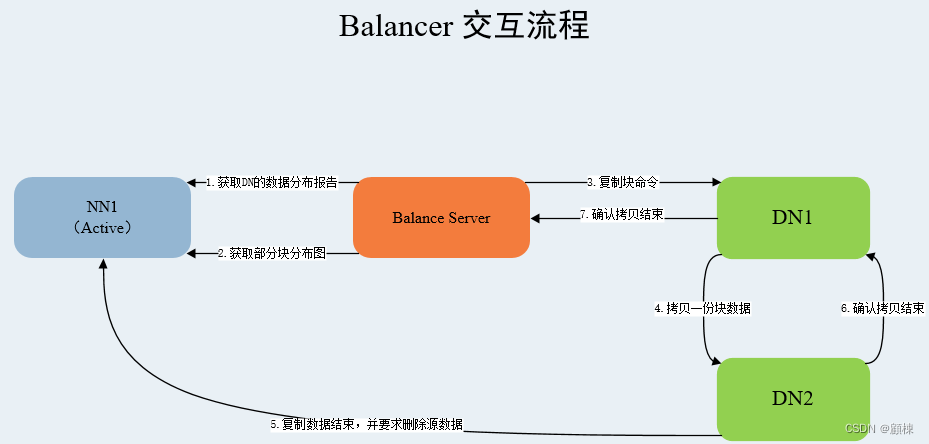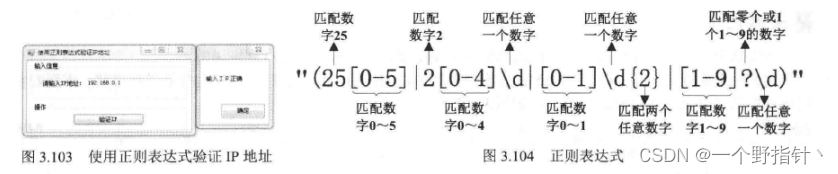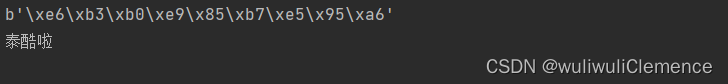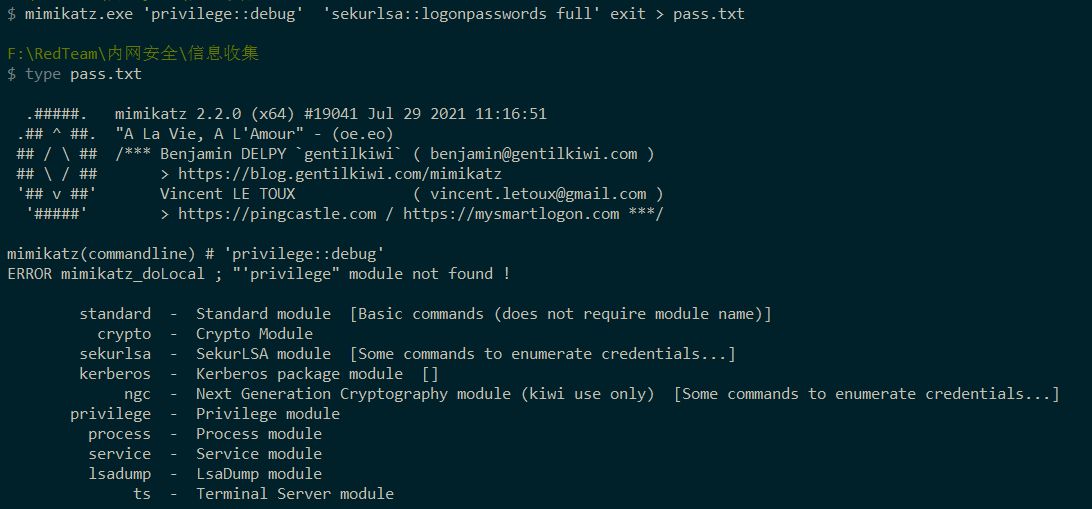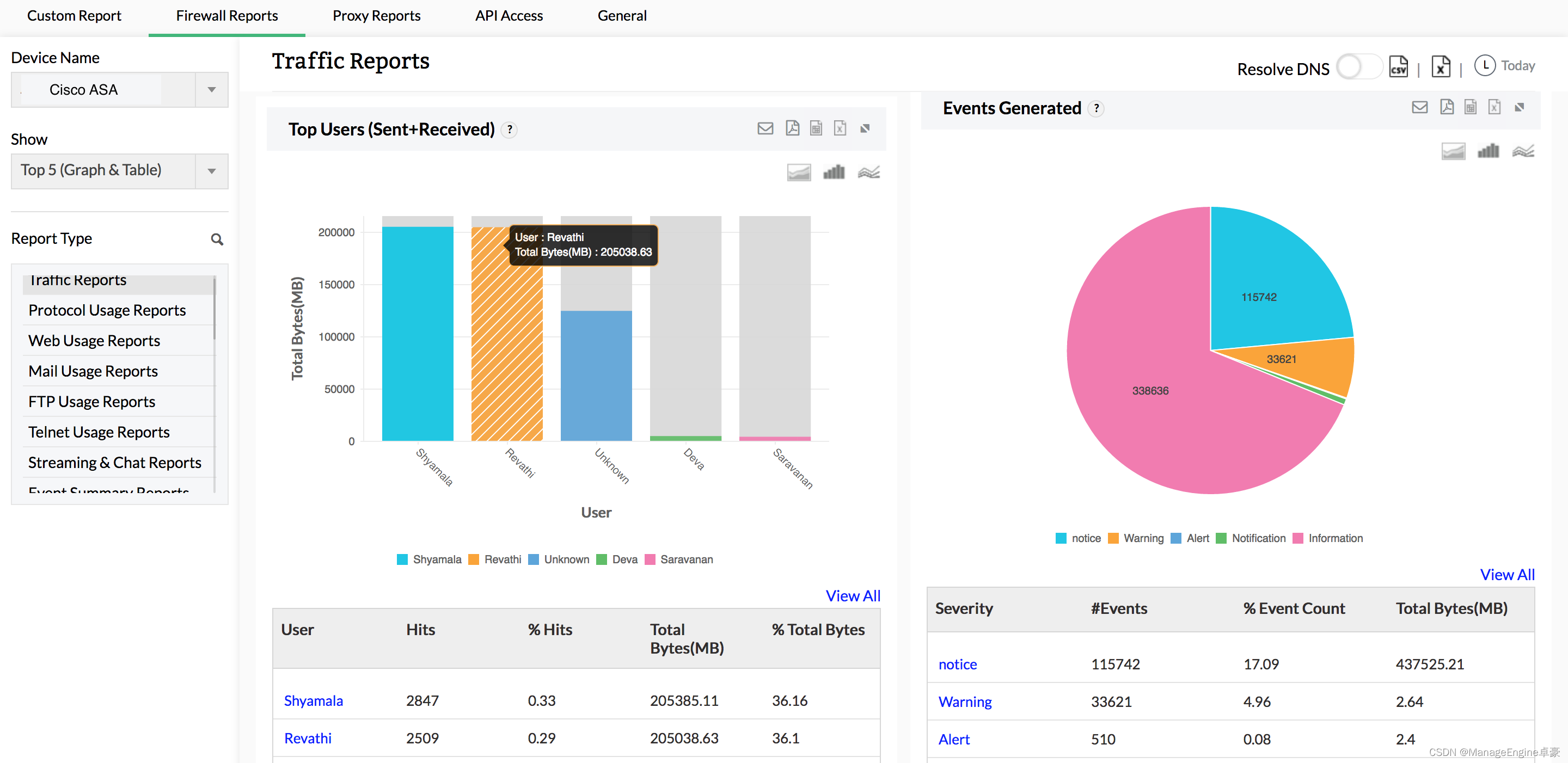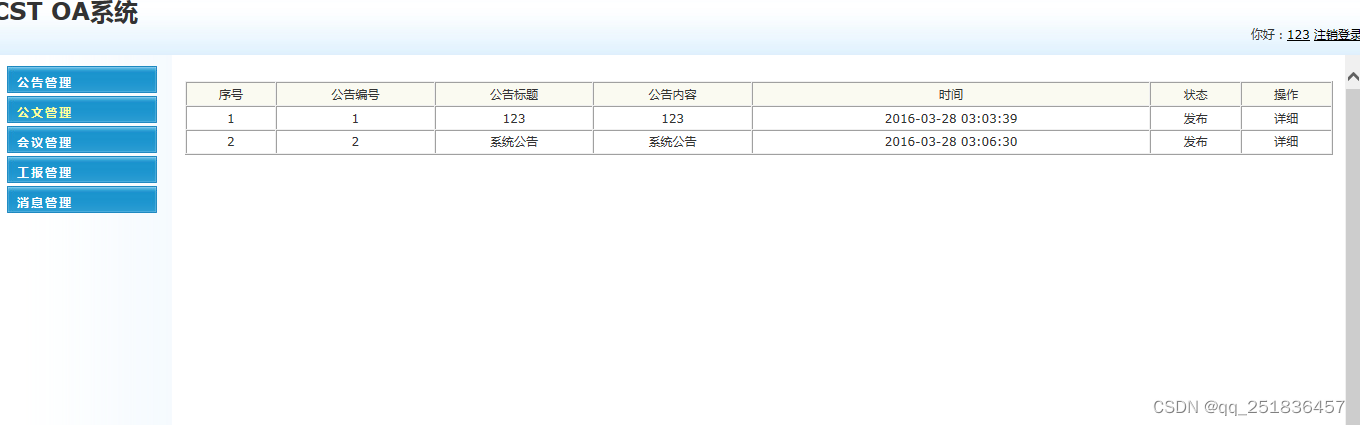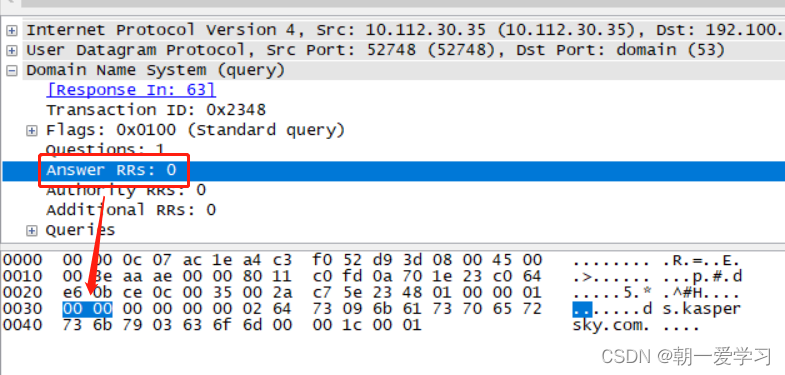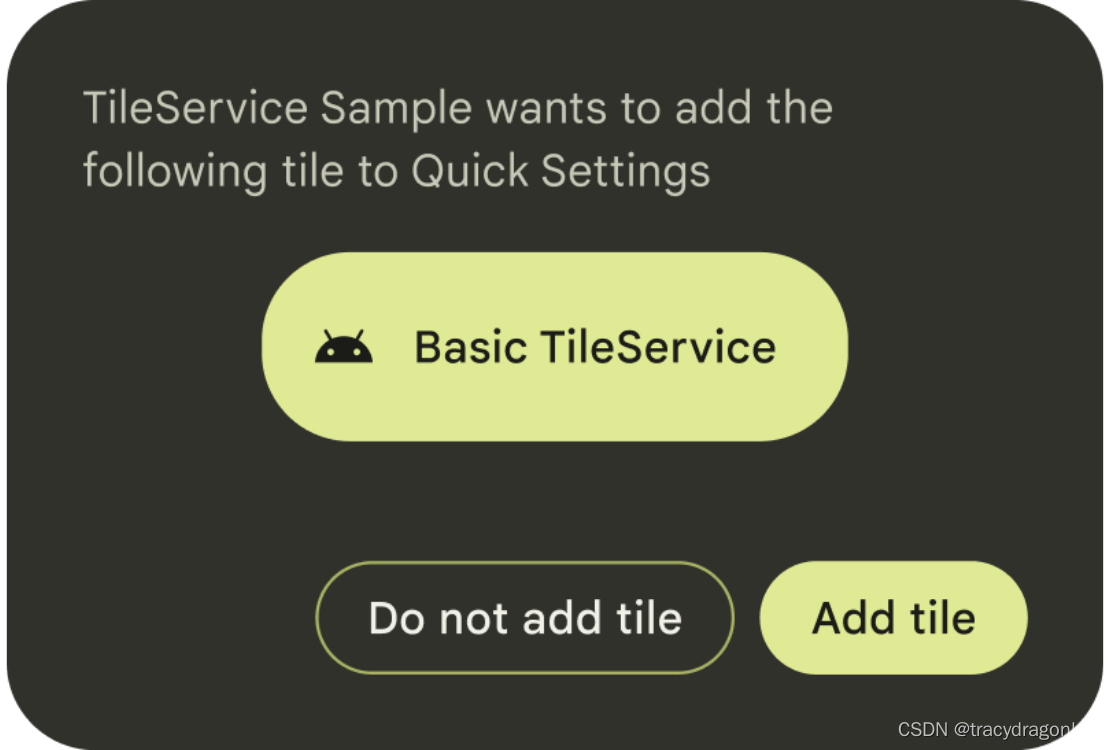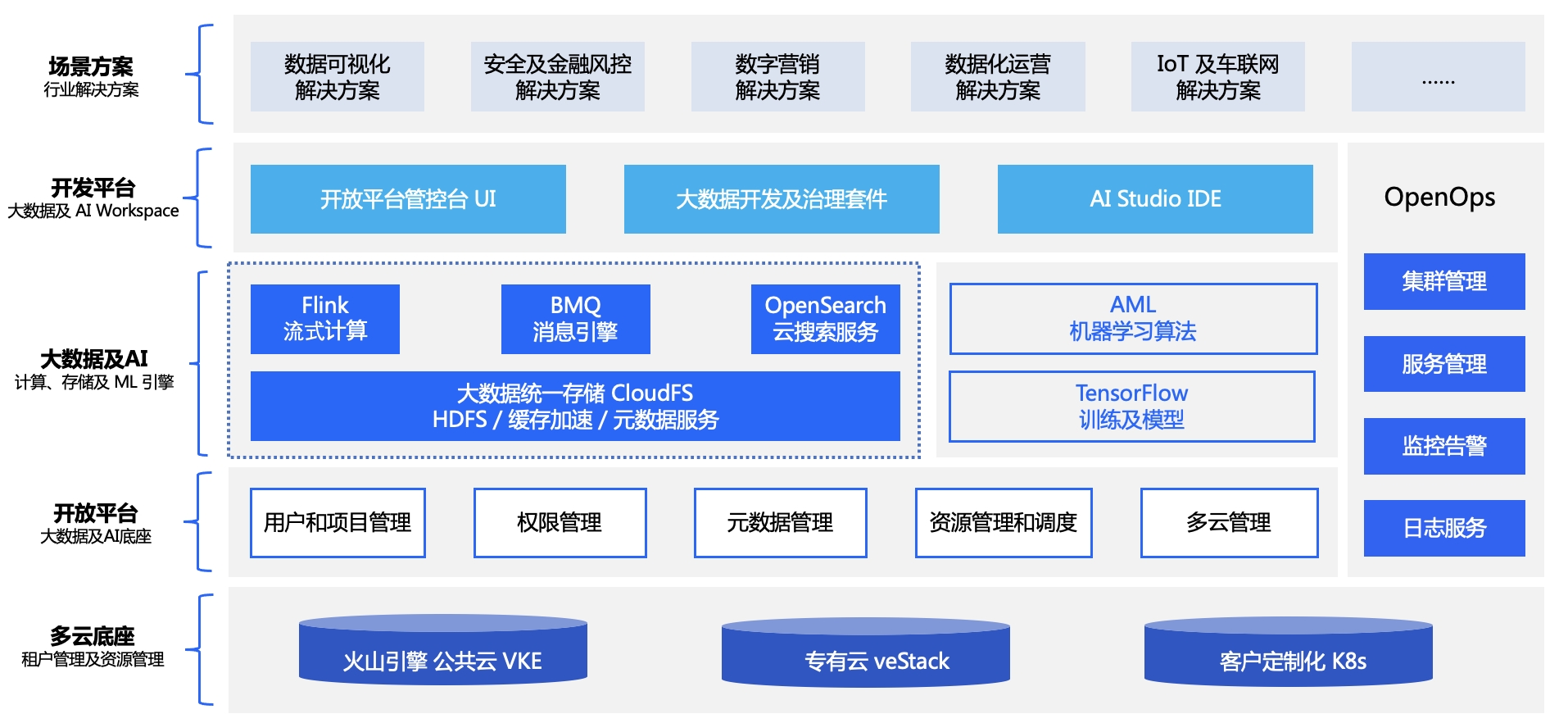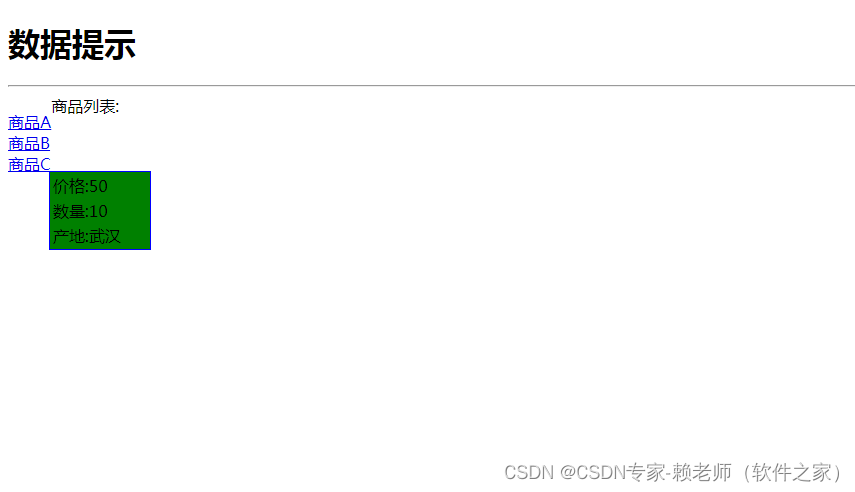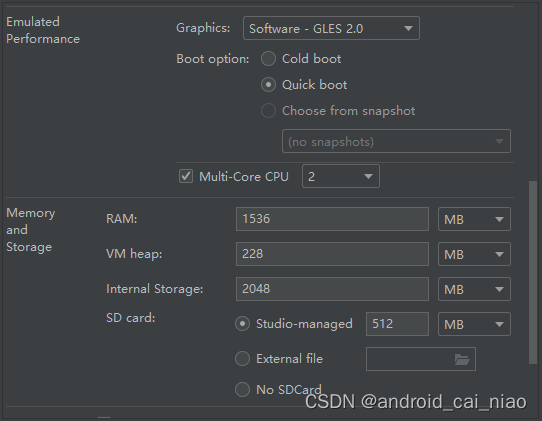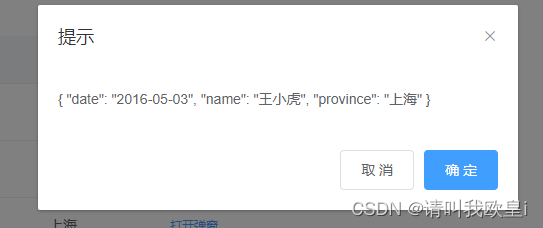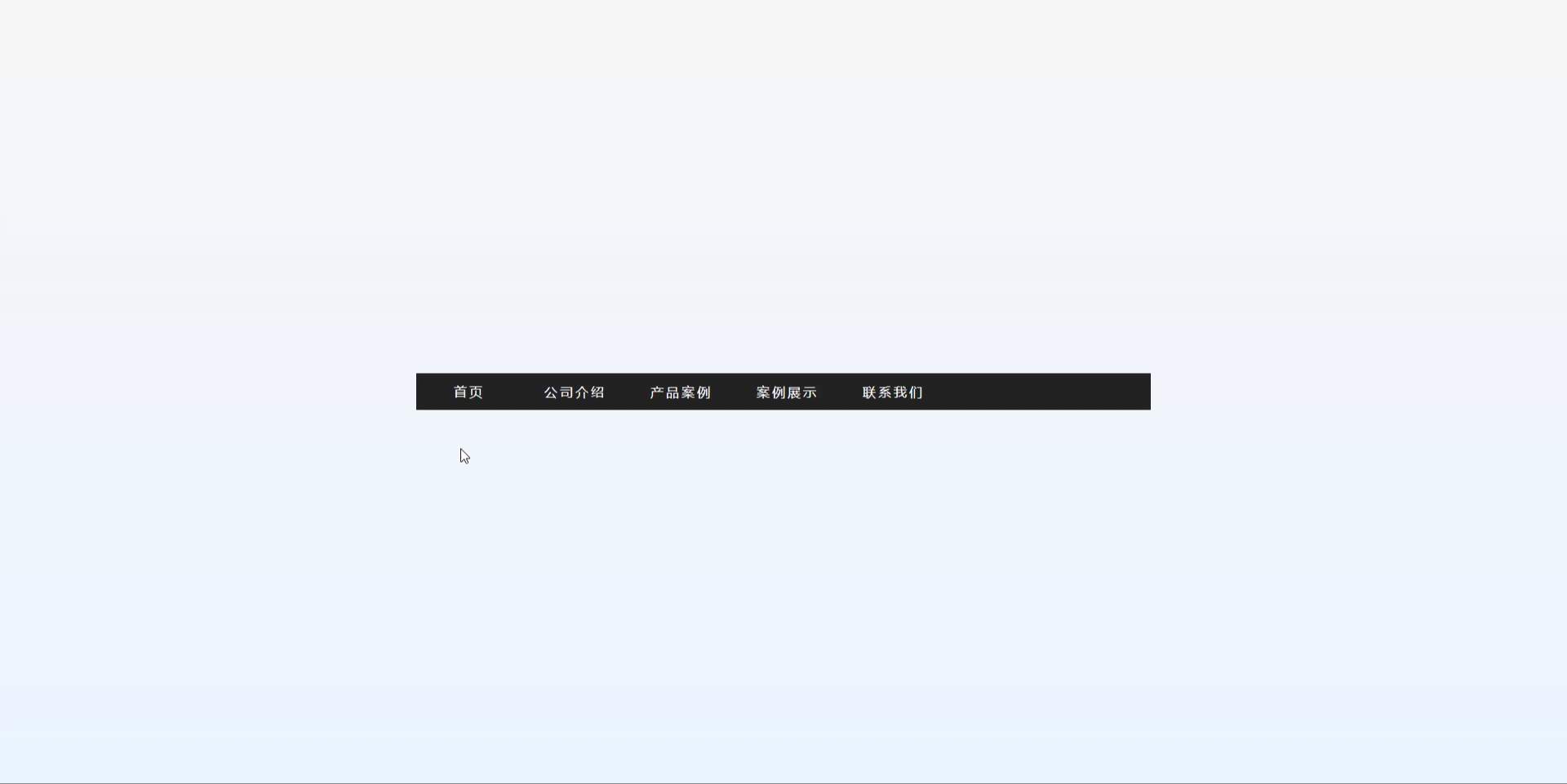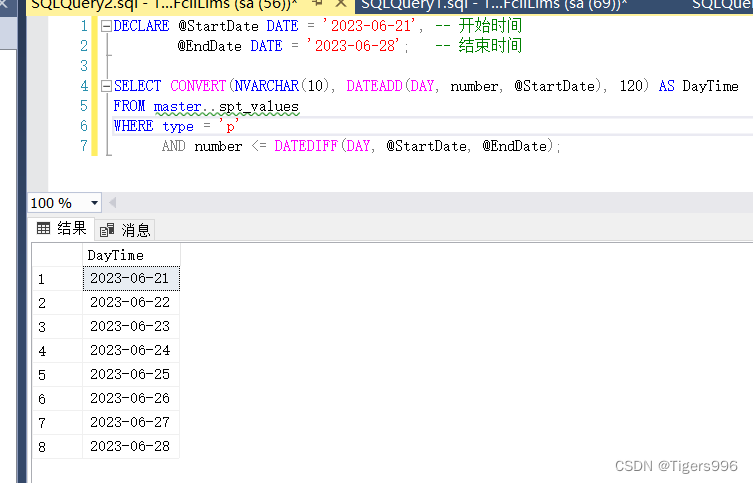效果
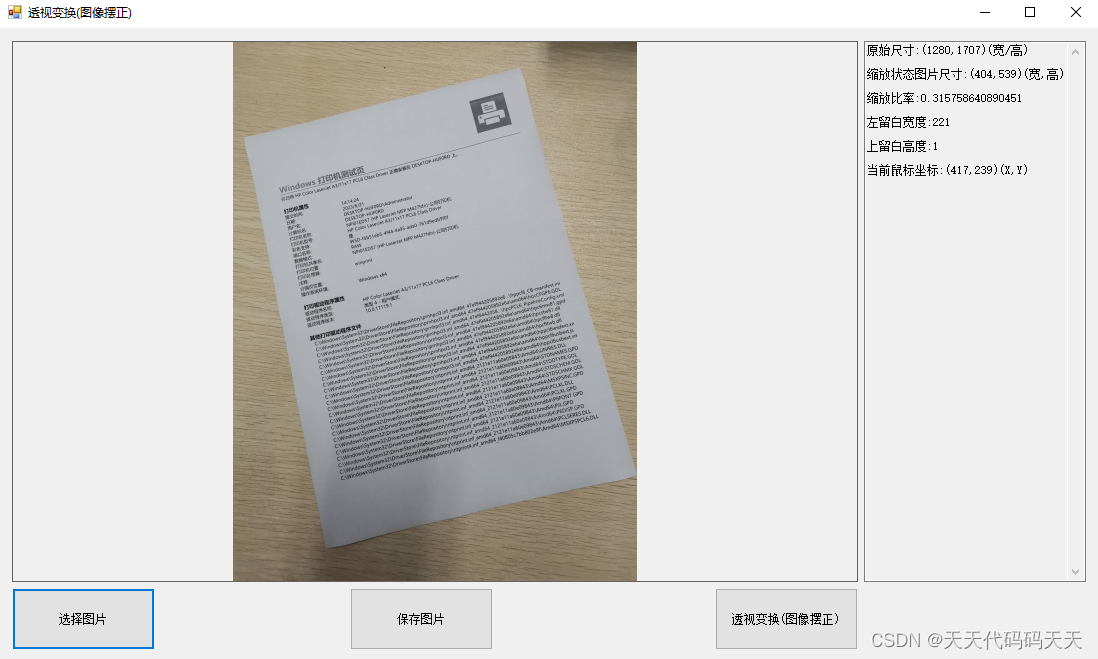
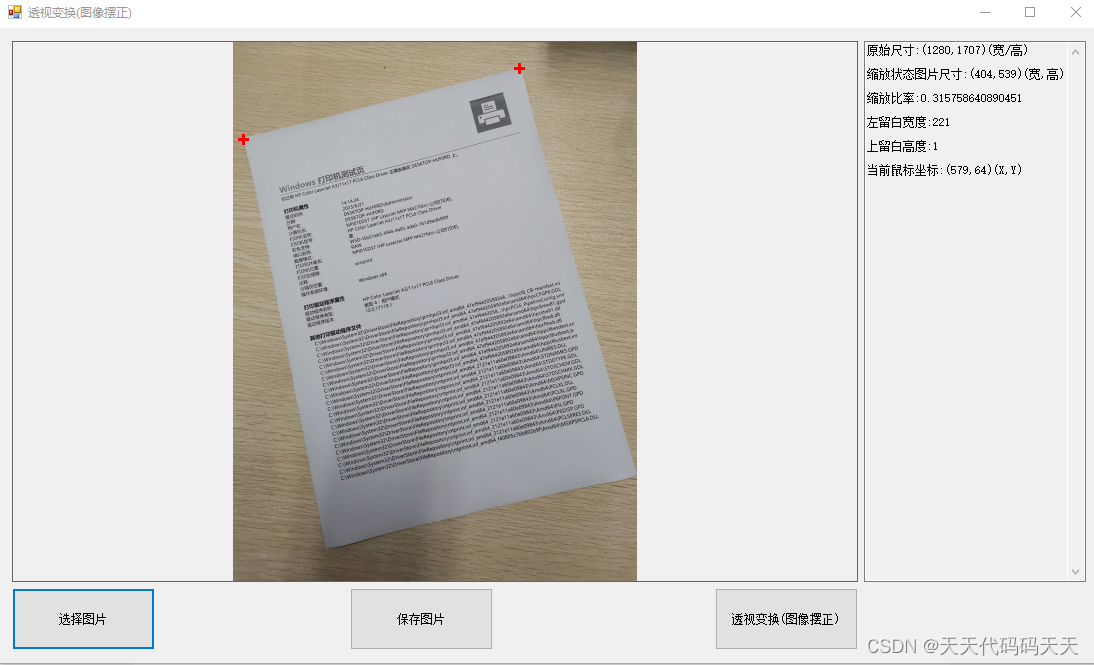

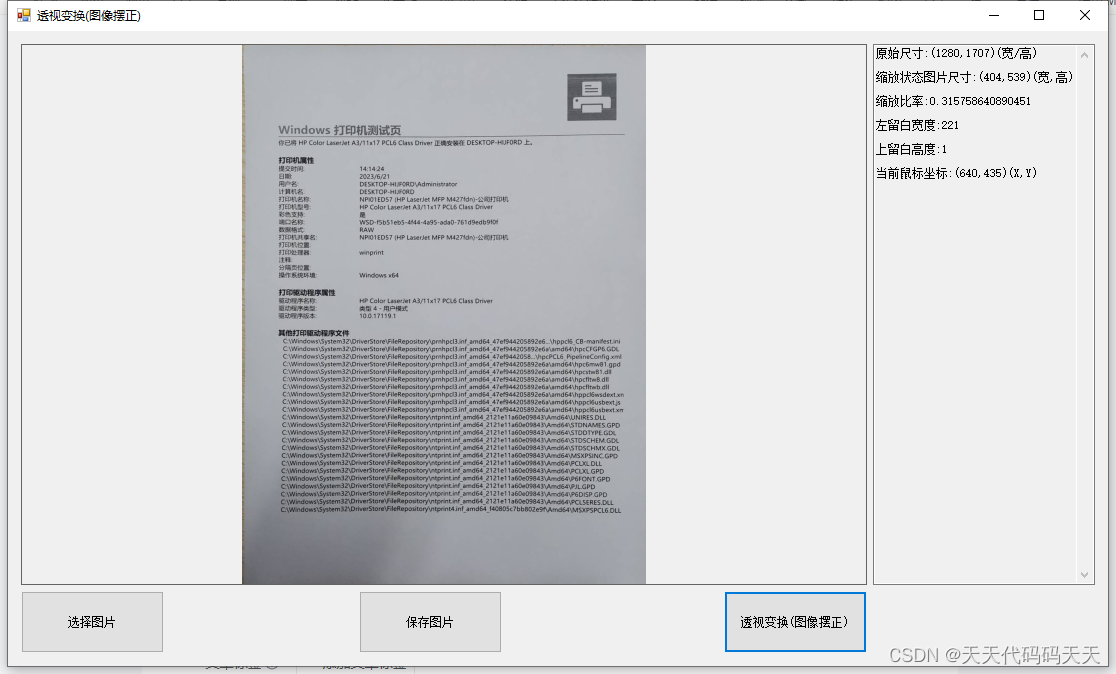
Demo下载
代码
using System;
using System.Collections.Generic;
using System.ComponentModel;
using System.Data;
using System.Drawing;
using System.Linq;
using System.Text;
using System.Windows.Forms;
using System.IO;
using OpenCvSharp;
using OpenCvSharp.Extensions;
using System.Reflection;
using System.Drawing.Imaging;
namespace OpenCvSharp_透视变换_图像摆正_
{
public partial class Form1 : Form
{
public Form1()
{
InitializeComponent();
}
Bitmap bmp;
string fileFilter = "*.*|*.bmp;*.jpg;*.jpeg;*.tiff;*.tiff;*.png";
string img = "";
private void button2_Click(object sender, EventArgs e)
{
index = 0;
OpenFileDialog ofd = new OpenFileDialog();
ofd.Filter = fileFilter;
if (ofd.ShowDialog() != DialogResult.OK) return;
img = ofd.FileName;
var imagebyte = File.ReadAllBytes(img);
bmp = new Bitmap(img);
pictureBox1.Image = new Bitmap(img);
}
private void button1_Click(object sender, EventArgs e)
{
Graphics gSave = Graphics.FromImage(bmp);
System.Drawing.Point imagePoint = new System.Drawing.Point();
GetImagePix(pt[0], out imagePoint);
DrawFlag(gSave, imagePoint, 1);
ptDst[0].X = imagePoint.X;
ptDst[0].Y = imagePoint.Y;
GetImagePix(pt[1], out imagePoint);
DrawFlag(gSave, imagePoint, 2);
ptDst[1].X = imagePoint.X;
ptDst[1].Y = imagePoint.Y;
GetImagePix(pt[2], out imagePoint);
DrawFlag(gSave, imagePoint, 3);
ptDst[2].X = imagePoint.X;
ptDst[2].Y = imagePoint.Y;
GetImagePix(pt[3], out imagePoint);
DrawFlag(gSave, imagePoint, 4);
ptDst[3].X = imagePoint.X;
ptDst[3].Y = imagePoint.Y;
gSave.DrawLine(pen, ptDst[0].X, ptDst[0].Y, ptDst[1].X, ptDst[1].Y);
gSave.DrawLine(pen, ptDst[1].X, ptDst[1].Y, ptDst[2].X, ptDst[2].Y);
gSave.DrawLine(pen, ptDst[2].X, ptDst[2].Y, ptDst[3].X, ptDst[3].Y);
gSave.DrawLine(pen, ptDst[3].X, ptDst[3].Y, ptDst[0].X, ptDst[0].Y);
bmp.Save("temp.jpg", ImageFormat.Jpeg);
gSave.Dispose();
System.Diagnostics.Process.Start(Application.StartupPath);
}
Pen pen = new Pen(Color.Red, 3);
Pen pen1 = new Pen(Color.Green, 3);
Font font = new Font("宋体", 12);
SolidBrush solidBrush = new SolidBrush(Color.Red);
int index = 0;
public System.Drawing.Point[] pt = new System.Drawing.Point[4];
public System.Drawing.Point[] ptDst = new System.Drawing.Point[4];
private void pictureBox1_MouseUp(object sender, MouseEventArgs e)
{
Graphics g = pictureBox1.CreateGraphics();
if (index > 3)
{
//点排序
//连线
g.DrawLine(pen, pt[0].X, pt[0].Y, pt[1].X, pt[1].Y);
g.DrawLine(pen, pt[1].X, pt[1].Y, pt[2].X, pt[2].Y);
g.DrawLine(pen, pt[2].X, pt[2].Y, pt[3].X, pt[3].Y);
g.DrawLine(pen, pt[3].X, pt[3].Y, pt[0].X, pt[0].Y);
return;
}
pt[index].X = e.X;
pt[index].Y = e.Y;
g.DrawLine(pen, e.X - 5, e.Y, e.X + 6, e.Y);
g.DrawLine(pen, e.X, e.Y - 5, e.X, e.Y + 6);
++index;
//string str = (++index).ToString() + string.Format("({0},{1})", e.X, e.Y);
//g.DrawString(str, font, solidBrush, e.X, e.Y);
if (index > 3)
{
//点排序
//连线
g.DrawLine(pen, pt[0].X, pt[0].Y, pt[1].X, pt[1].Y);
g.DrawLine(pen, pt[1].X, pt[1].Y, pt[2].X, pt[2].Y);
g.DrawLine(pen, pt[2].X, pt[2].Y, pt[3].X, pt[3].Y);
g.DrawLine(pen, pt[3].X, pt[3].Y, pt[0].X, pt[0].Y);
}
g.Dispose();
}
private void GetImagePixLocation(System.Drawing.Size pictureBoxSize, System.Drawing.Size imageSize, System.Drawing.Point pictureBoxPoint, out System.Drawing.Point imagePoint)
{
imagePoint = new System.Drawing.Point(0, 0);
double scale;
int detalInHeight = 0;
int detalInWidth = 0;
if (Convert.ToDouble(pictureBoxSize.Width) / pictureBoxSize.Height > Convert.ToDouble(imageSize.Width) / imageSize.Height)
{
scale = 1.0 * imageSize.Height / pictureBoxSize.Height;
detalInWidth = Convert.ToInt32((pictureBoxSize.Width * scale - imageSize.Width) / 2.0);
}
else
{
scale = 1.0 * imageSize.Width / pictureBoxSize.Width;
detalInHeight = Convert.ToInt32((pictureBoxSize.Height * scale - imageSize.Height) / 2.0);
}
imagePoint.X = Convert.ToInt32(pictureBoxPoint.X * scale - detalInWidth);
imagePoint.Y = Convert.ToInt32(pictureBoxPoint.Y * scale - detalInHeight);
}
private void GetImagePix(System.Drawing.Point pictureBoxPoint, out System.Drawing.Point imagePoint)
{
GetImagePixLocation(pictureBox1.Size, pictureBox1.Image.Size, pictureBoxPoint, out imagePoint);
}
void DrawFlag(Graphics g, System.Drawing.Point e, int index)
{
g.DrawLine(pen, e.X - 5, e.Y, e.X + 6, e.Y);
g.DrawLine(pen, e.X, e.Y - 5, e.X, e.Y + 6);
string str = string.Format("{0}({1},{2})", index, e.X, e.Y);
g.DrawString(str, font, solidBrush, e.X, e.Y);
}
private void button3_Click(object sender, EventArgs e)
{
if (index == 0)
{
MessageBox.Show("请先使用鼠标左键在图片上选择四个角的点");
return;
}
else
{
index = 0;
}
Mat src = new Mat(img, ImreadModes.Color);
Point2f[] srcPt = new Point2f[4];
Point2f[] dstPt = new Point2f[4];
//左上 右上 右下 左下
System.Drawing.Point imagePoint = new System.Drawing.Point();
GetImagePix(pt[0], out imagePoint);
srcPt[0].X = imagePoint.X;
srcPt[0].Y = imagePoint.Y;
GetImagePix(pt[1], out imagePoint);
srcPt[1].X = imagePoint.X;
srcPt[1].Y = imagePoint.Y;
GetImagePix(pt[2], out imagePoint);
srcPt[2].X = imagePoint.X;
srcPt[2].Y = imagePoint.Y;
GetImagePix(pt[3], out imagePoint);
srcPt[3].X = imagePoint.X;
srcPt[3].Y = imagePoint.Y;
dstPt[0] = new Point2f(0, 0);
dstPt[1] = new Point2f(bmp.Width, 0);
dstPt[2] = new Point2f(bmp.Width, bmp.Height);
dstPt[3] = new Point2f(0, bmp.Height);
Mat final = new Mat();
Mat warpmatrix = Cv2.GetPerspectiveTransform(srcPt, dstPt);//获得变换矩阵
Cv2.WarpPerspective(src, final, warpmatrix, src.Size());//投射变换,将结果赋给final
if (pictureBox1.Image != null)
{
pictureBox1.Image.Dispose();
}
pictureBox1.Image = BitmapConverter.ToBitmap(final);
}
private void pictureBox1_MouseMove(object sender, MouseEventArgs e)
{
if (pictureBox1.Image == null)
{
return;
}
int originalWidth = this.pictureBox1.Image.Width;
int originalHeight = this.pictureBox1.Image.Height;
PropertyInfo rectangleProperty = this.pictureBox1.GetType().GetProperty("ImageRectangle", BindingFlags.Instance | BindingFlags.NonPublic);
Rectangle rectangle = (Rectangle)rectangleProperty.GetValue(this.pictureBox1, null);
int currentWidth = rectangle.Width;
int currentHeight = rectangle.Height;
double rate = (double)currentHeight / (double)originalHeight;
int black_left_width = (currentWidth == this.pictureBox1.Width) ? 0 : (this.pictureBox1.Width - currentWidth) / 2;
int black_top_height = (currentHeight == this.pictureBox1.Height) ? 0 : (this.pictureBox1.Height - currentHeight) / 2;
int zoom_x = e.X - black_left_width;
int zoom_y = e.Y - black_top_height;
double original_x = (double)zoom_x * rate;
double original_y = (double)zoom_y * rate;
StringBuilder sb = new StringBuilder();
sb.AppendFormat("原始尺寸:({0},{1})(宽/高)\r\n\r\n", originalWidth, originalHeight);
sb.AppendFormat("缩放状态图片尺寸:({0},{1})(宽,高)\r\n\r\n", currentWidth, currentHeight);
sb.AppendFormat("缩放比率:{0}\r\n\r\n", rate);
sb.AppendFormat("左留白宽度:{0}\r\n\r\n", black_left_width);
sb.AppendFormat("上留白高度:{0}\r\n\r\n", black_top_height);
sb.AppendFormat("当前鼠标坐标:({0},{1})(X,Y)\r\n\r\n", e.X, e.Y);
textBox1.Text = sb.ToString();
}
}
}