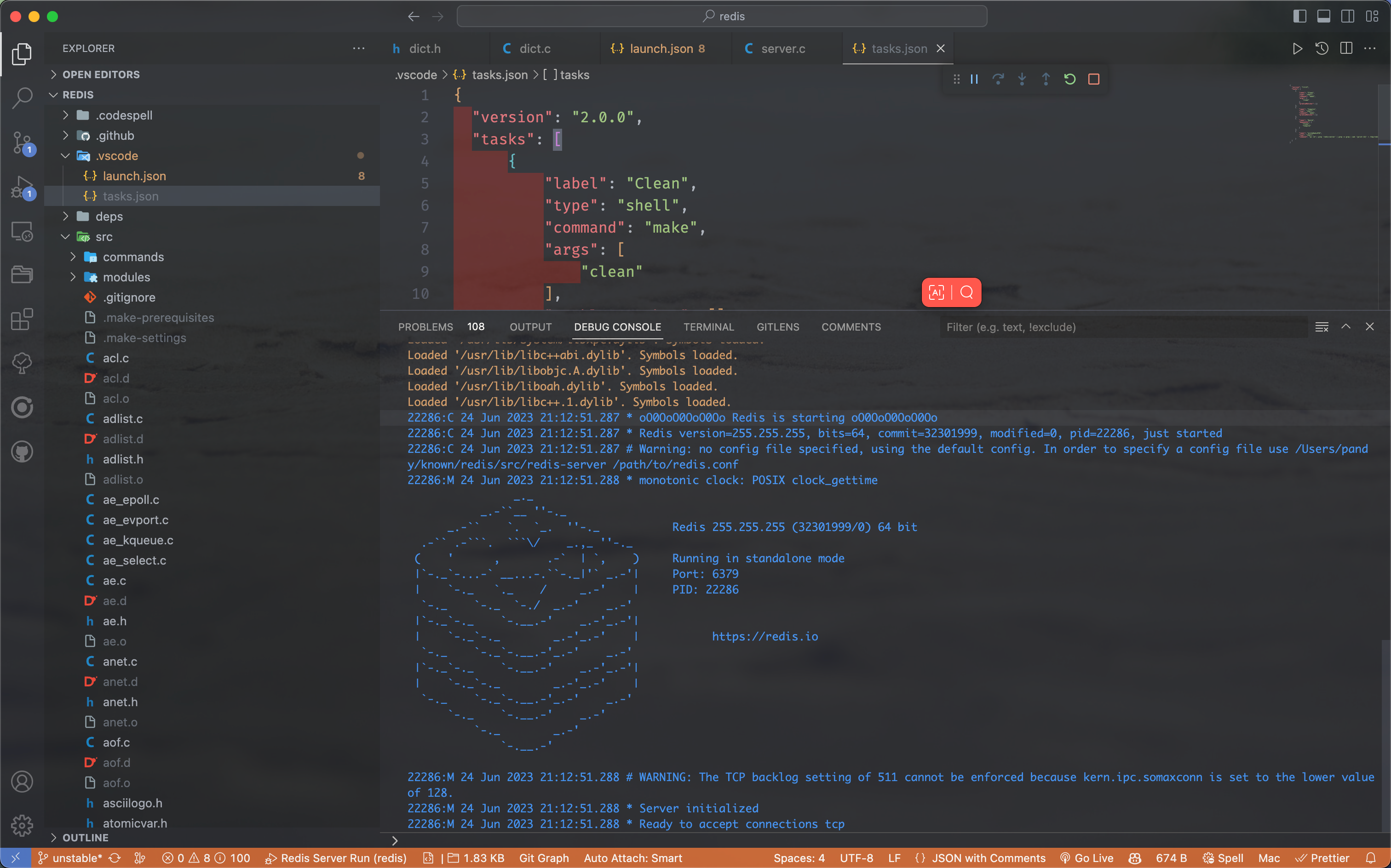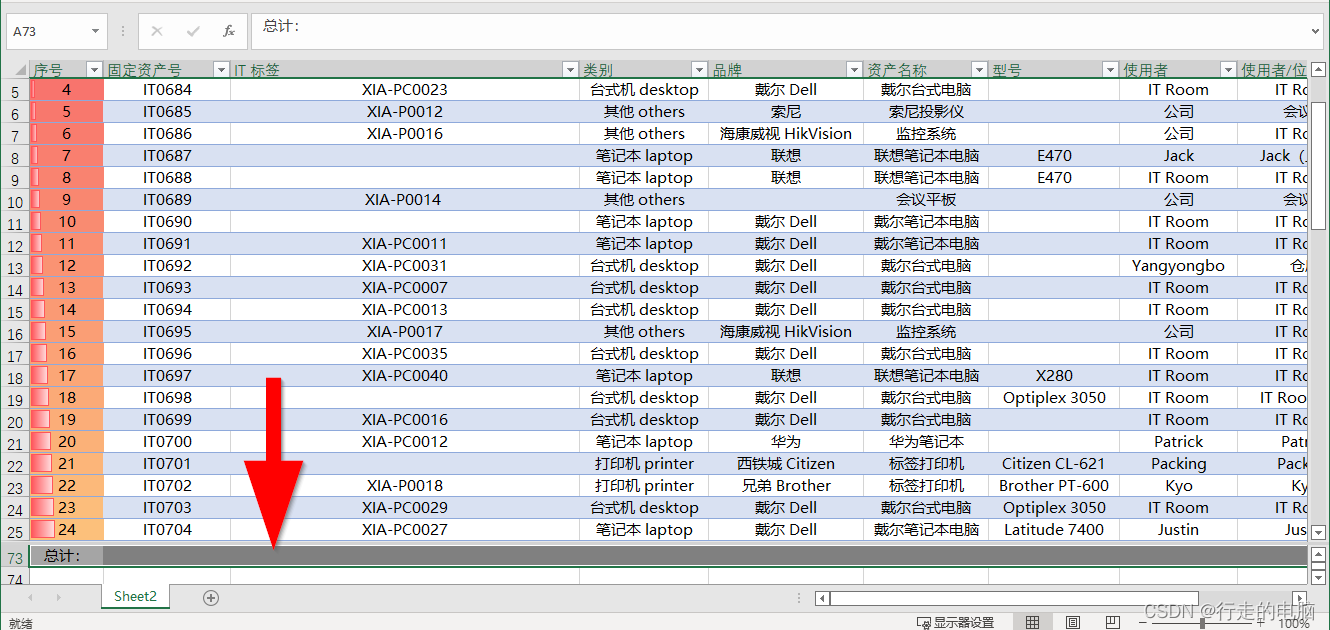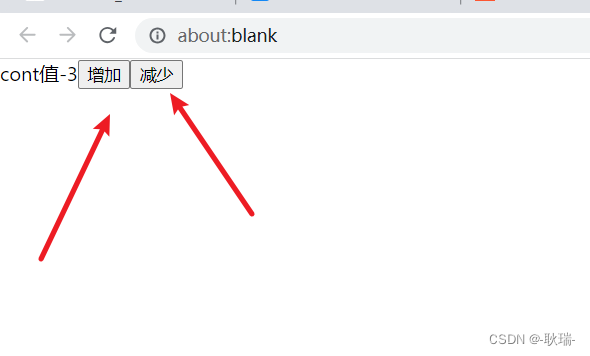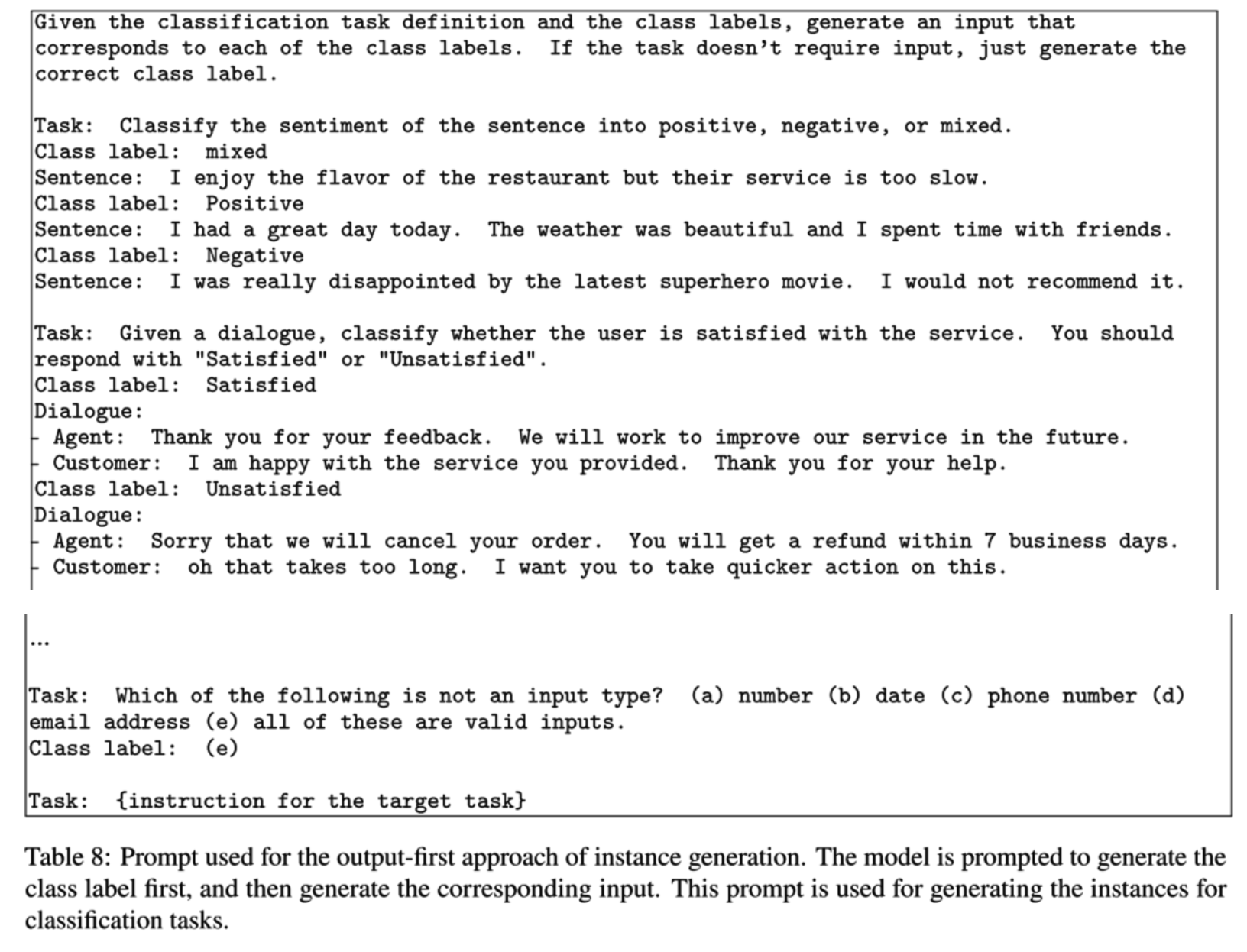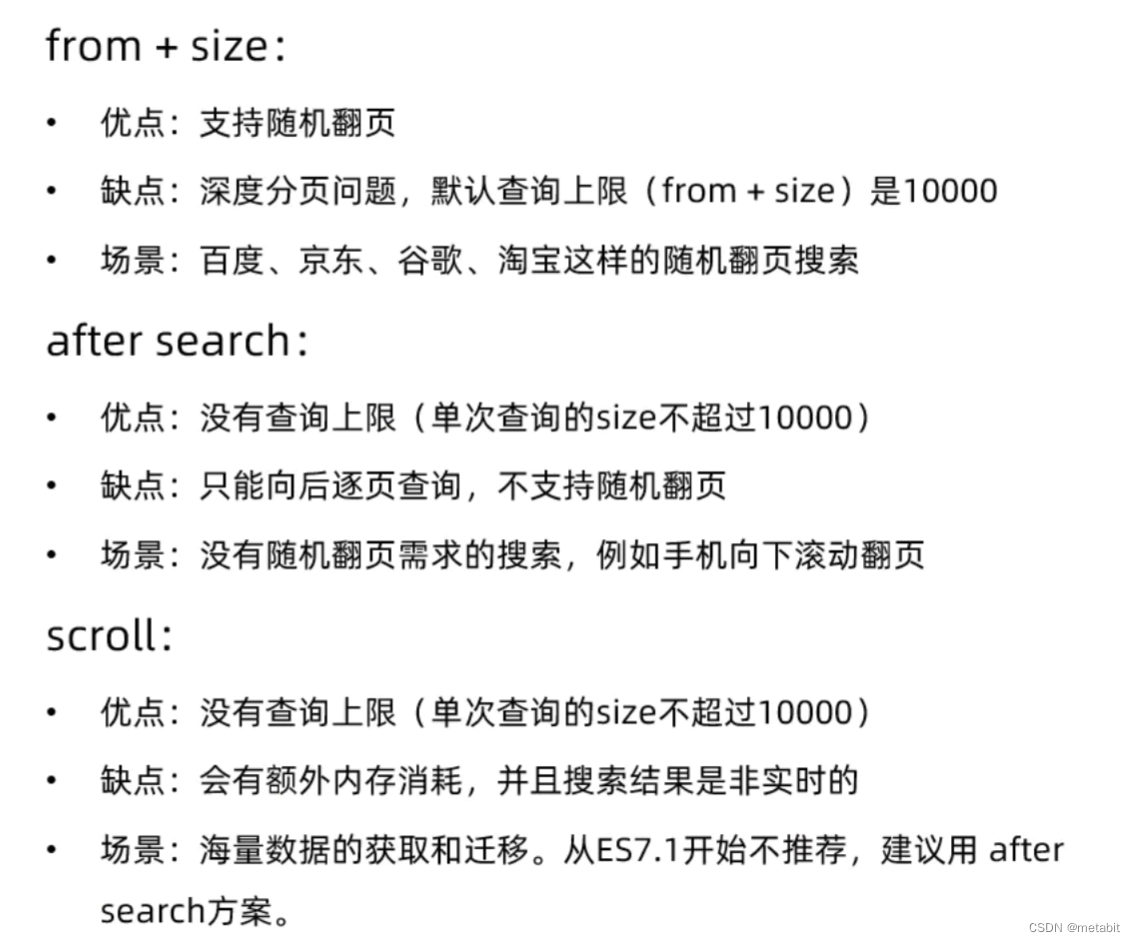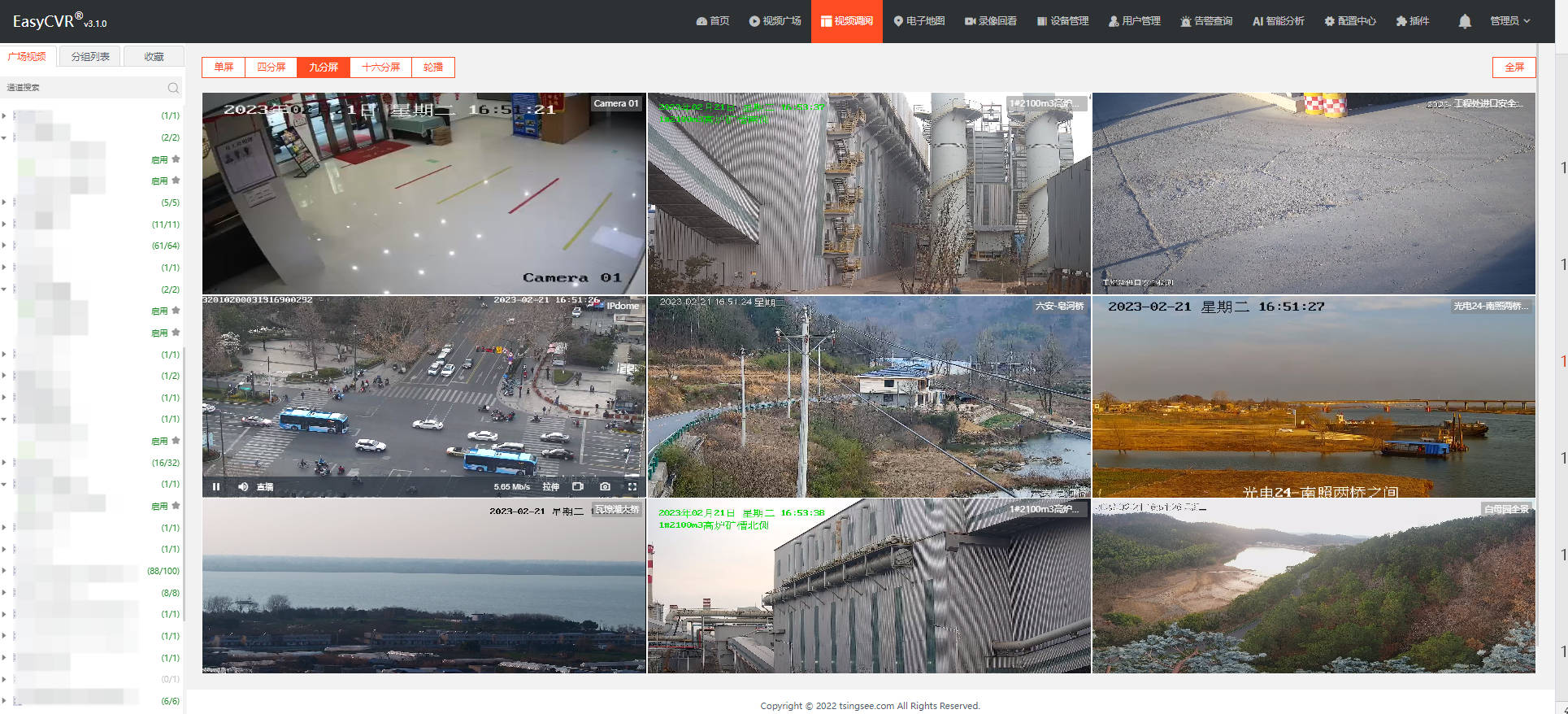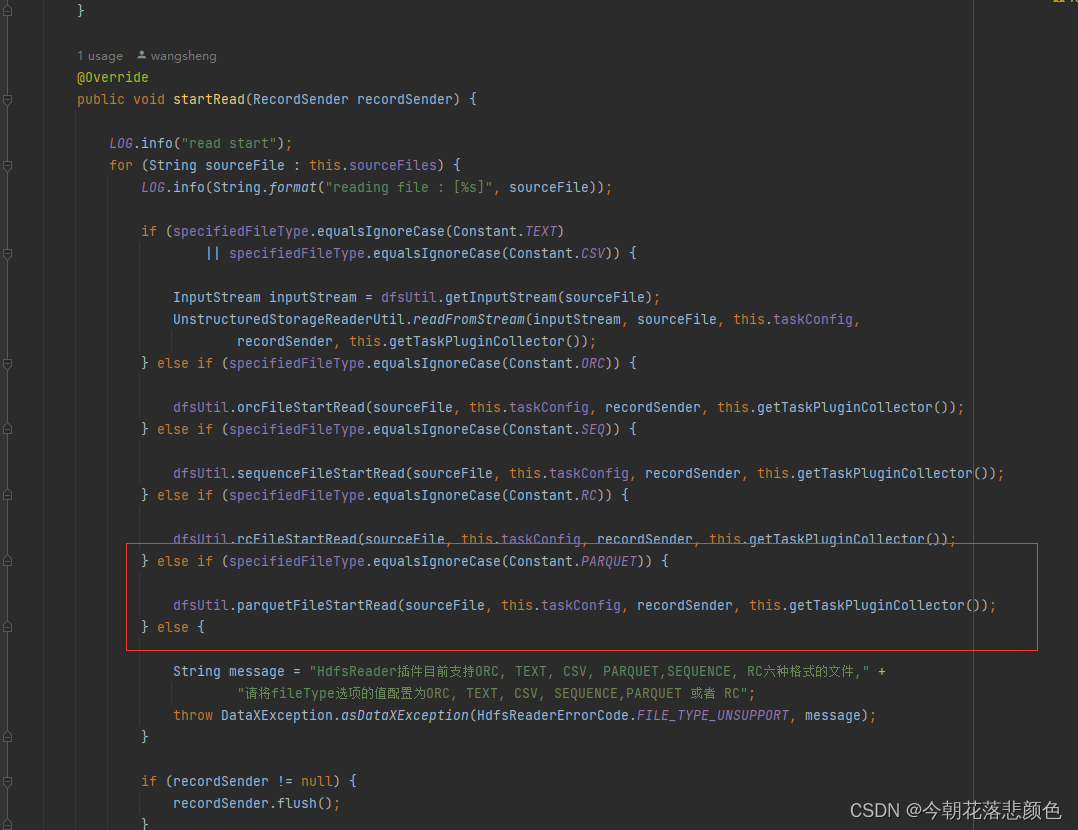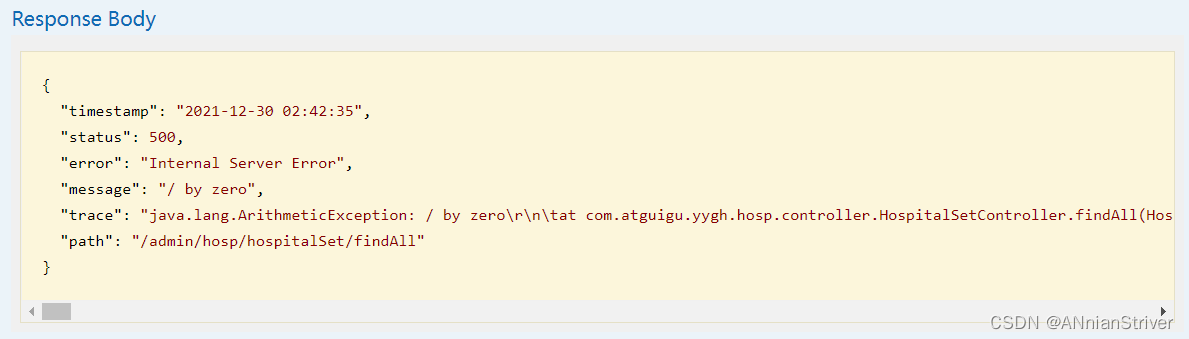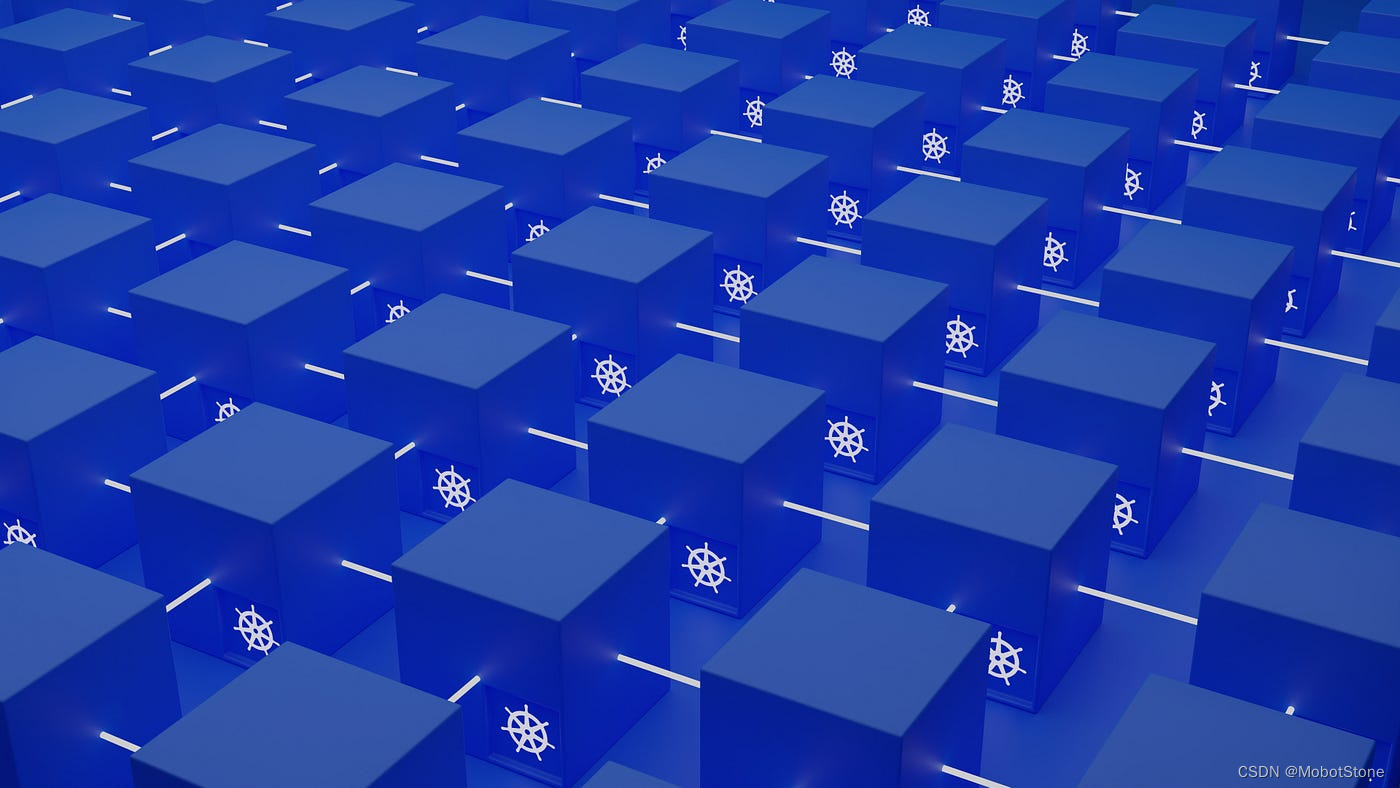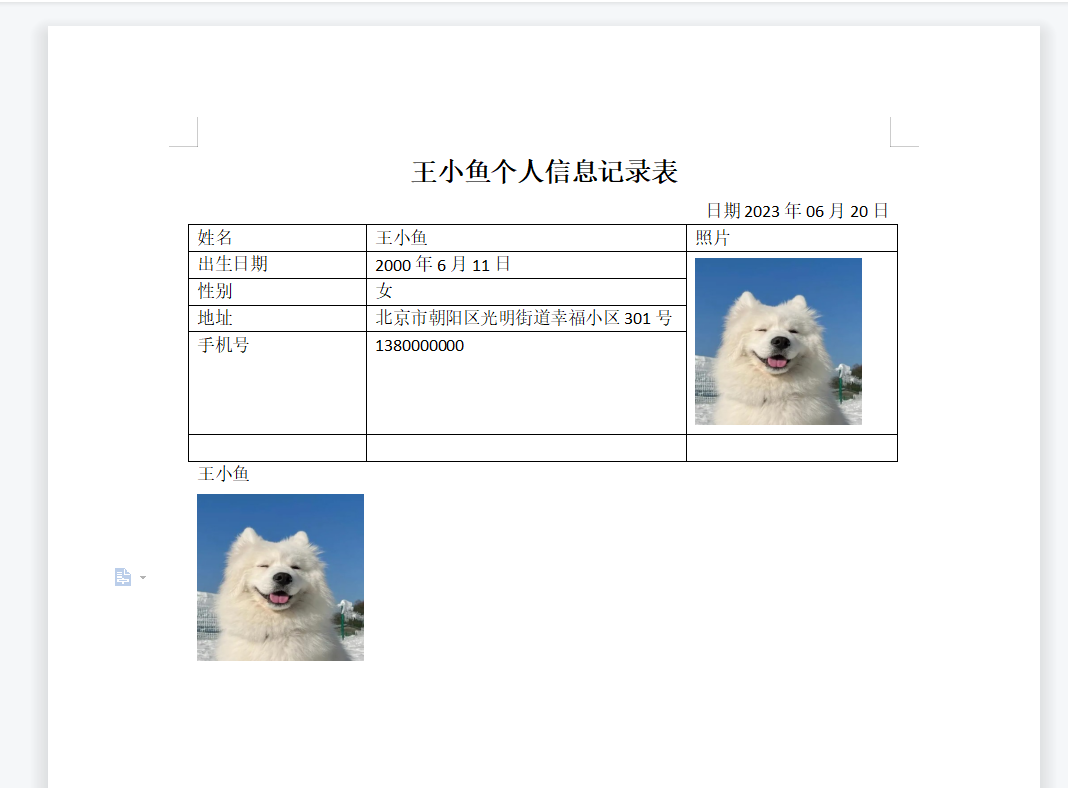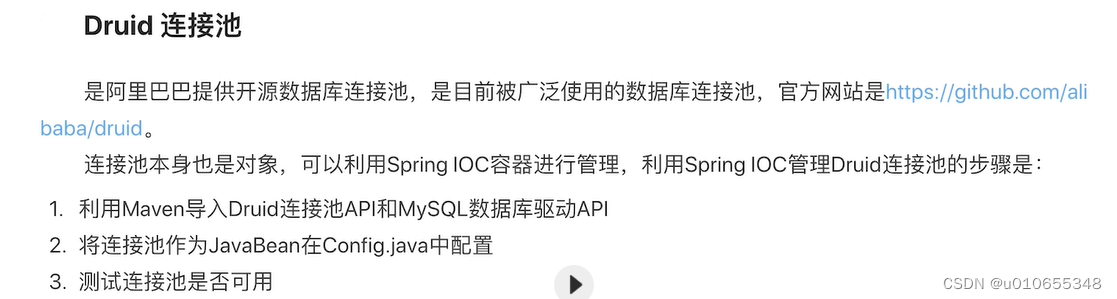学习使用 Redis 时,从 GitHub 下载 Redis 源码是个不错的选择。在下载后,通过创建 task.json 和 launch.json 两个文件,可以方便地在本地进行 Redis 的编译、运行和调试。通过这些步骤,你可以更好地理解 Redis 的内部实现,并快速上手使用 Redis。
首先,从 GitHub 下载 Redis 源码:
Redis GitHub 链接:https://github.com/redis/redis
其次,在根目录下创建这两个文件:

创建 task.json 文件
{
"version": "2.0.0",
"tasks": [
{
"label": "Clean",
"type": "shell",
"command": "make",
"args": [
"clean"
],
"problemMatcher": []
},
{
"label": "Compile",
"type": "shell",
"command": "make",
"problemMatcher": []
},
{
"label": "Build",
"dependsOn": [
"Clean",
"Compile"
]
},
{
"label": "writeRedisPID",
"type": "shell",
"command": "ps -ef | grep 'redis-server' | grep -v grep | awk '{print $2}' > /tmp/redis.pid"
}
]
}
创建 launch.json 文件
{
"version": "0.2.0",
"configurations": [
{
"name": "Redis Server Run",
"type": "cppdbg",
"request": "launch",
"program": "${workspaceFolder}/src/redis-server",
"args": [],
"stopAtEntry": false,
"cwd": "${fileDirname}",
"environment": [],
"externalConsole": false,
"MIMode": "lldb",
"preLaunchTask": "Build"
},
{
"name": "Redis Server Attach",
"type": "cppdbg",
"request": "attach",
"processId": "${input:redisPID}",
"program": "${workspaceFolder}/src/redis-server",
"args": [],
"stopAtEntry": false,
"cwd": "${fileDirname}",
"environment": [],
"externalConsole": false,
"MIMode": "lldb",
"preLaunchTask": "writeRedisPID",
"subProcess": true,
"justMyCode": true,
"redirectOutput": true,
}
],
"inputs": [
{
"id": "redisPID",
"type": "command",
"command": "extension.commandvariable.file.content",
"args": {
"fileName": "/tmp/redis.pid"
}
}
]
}
按 F5 运行,可以看到,Redis 以 Debugger 形式跑起来: