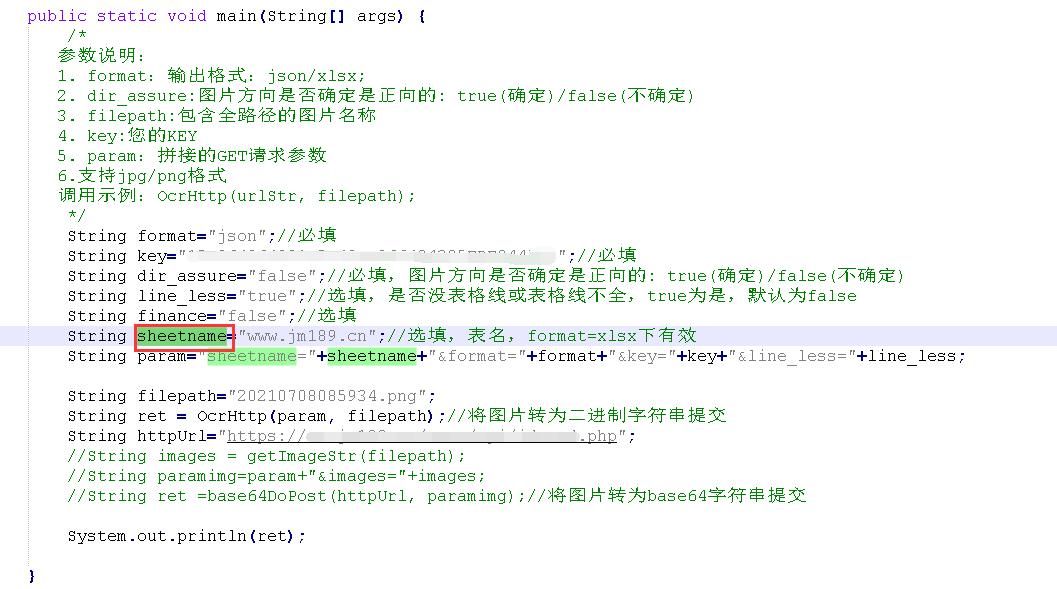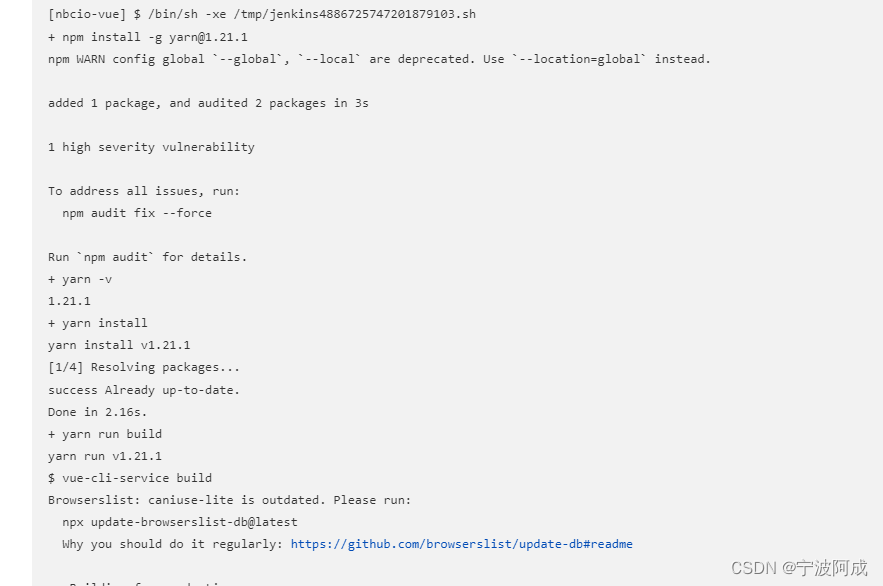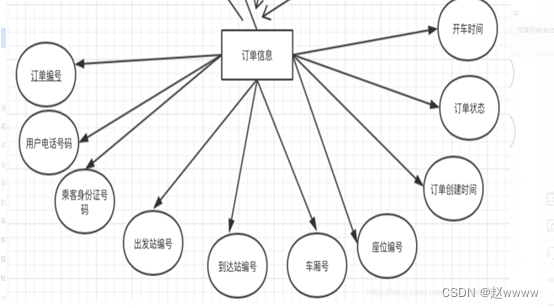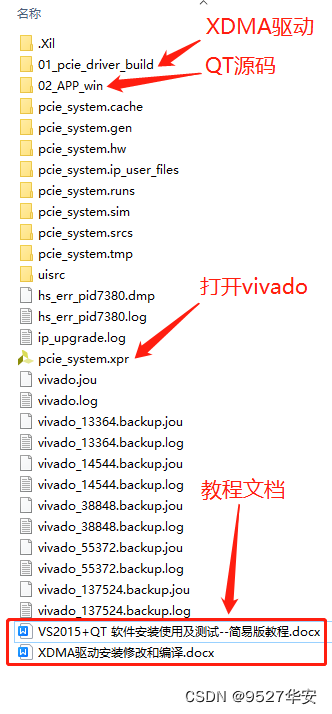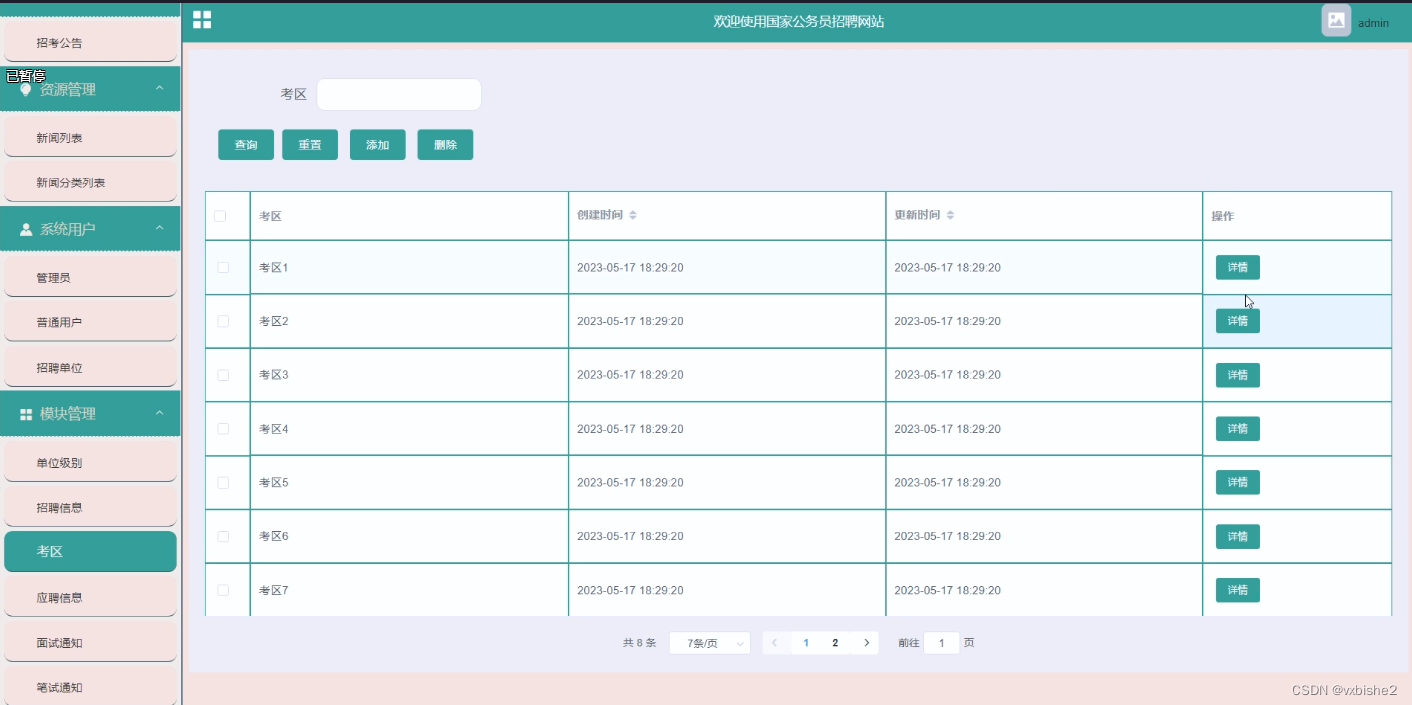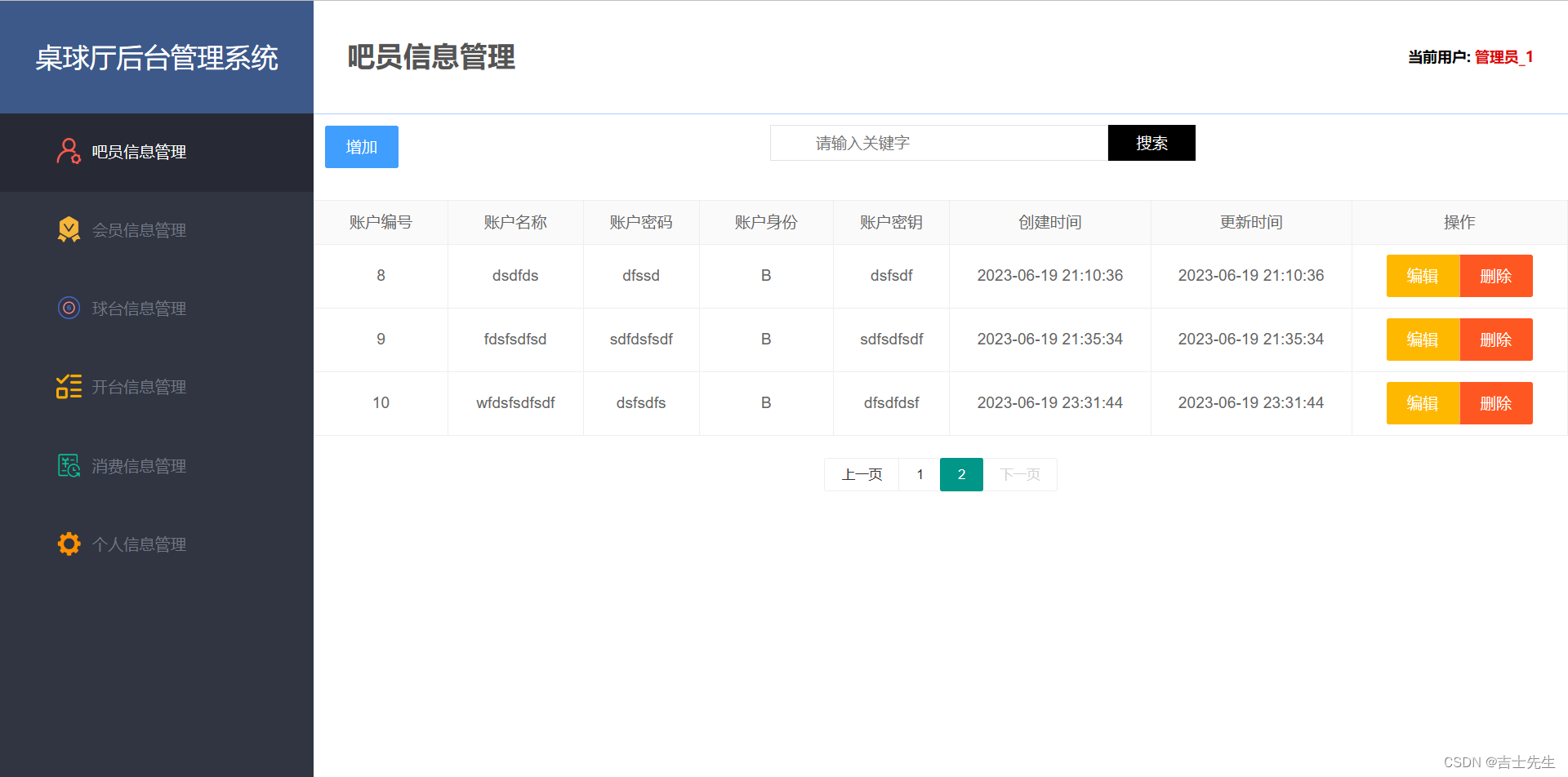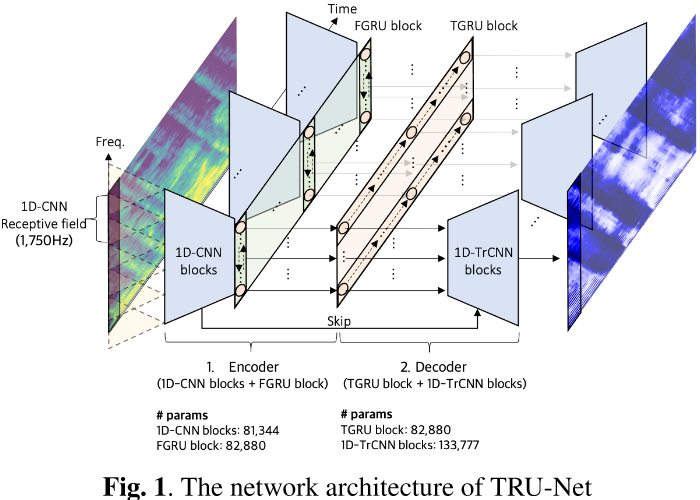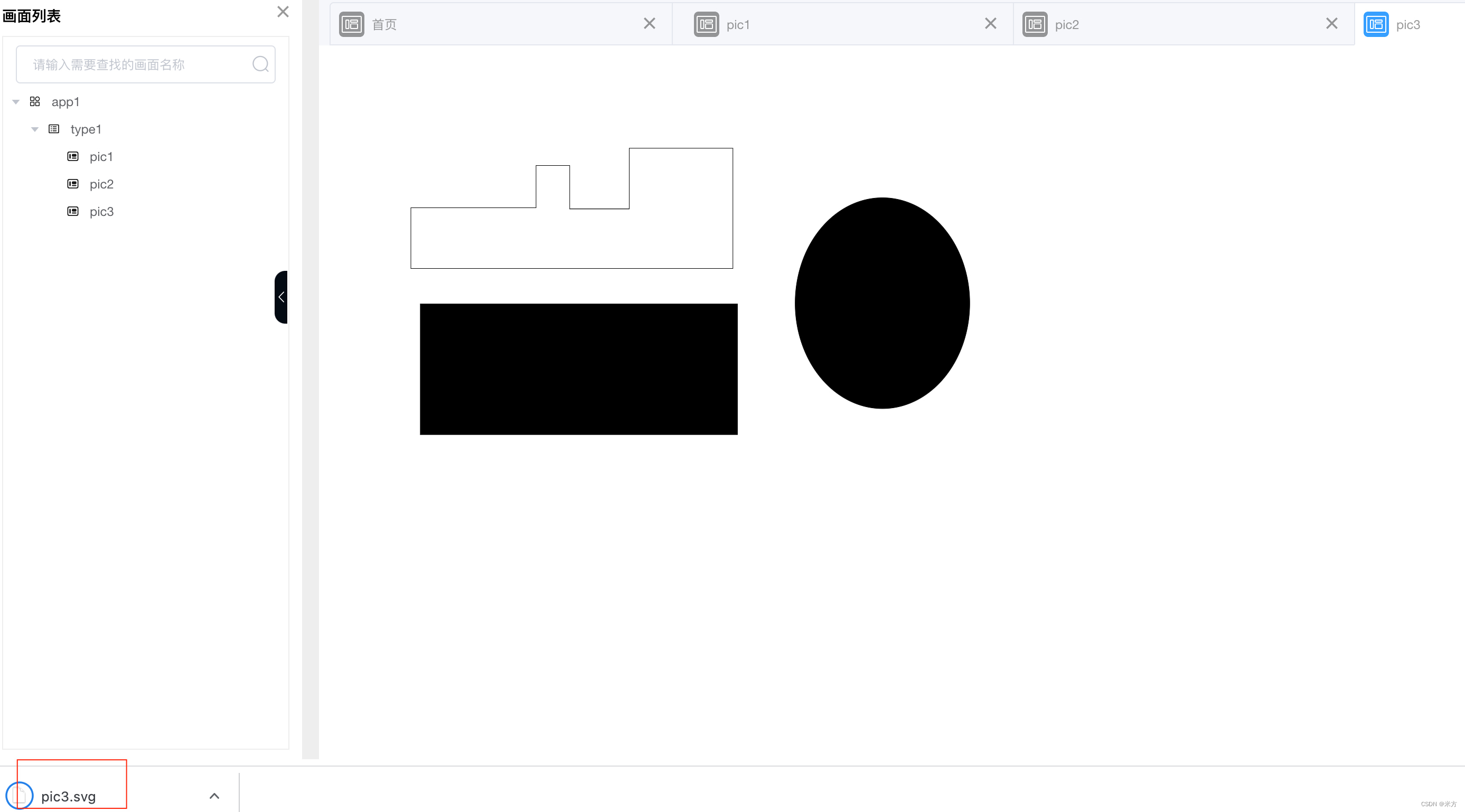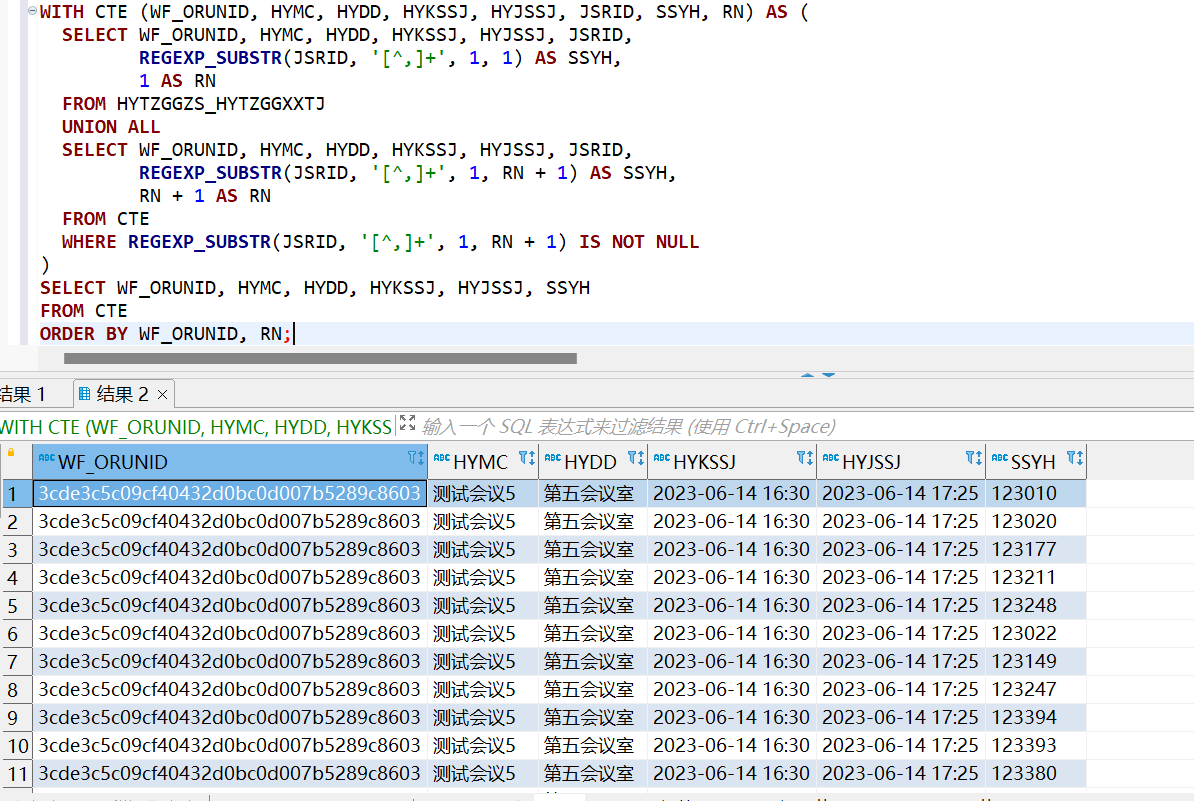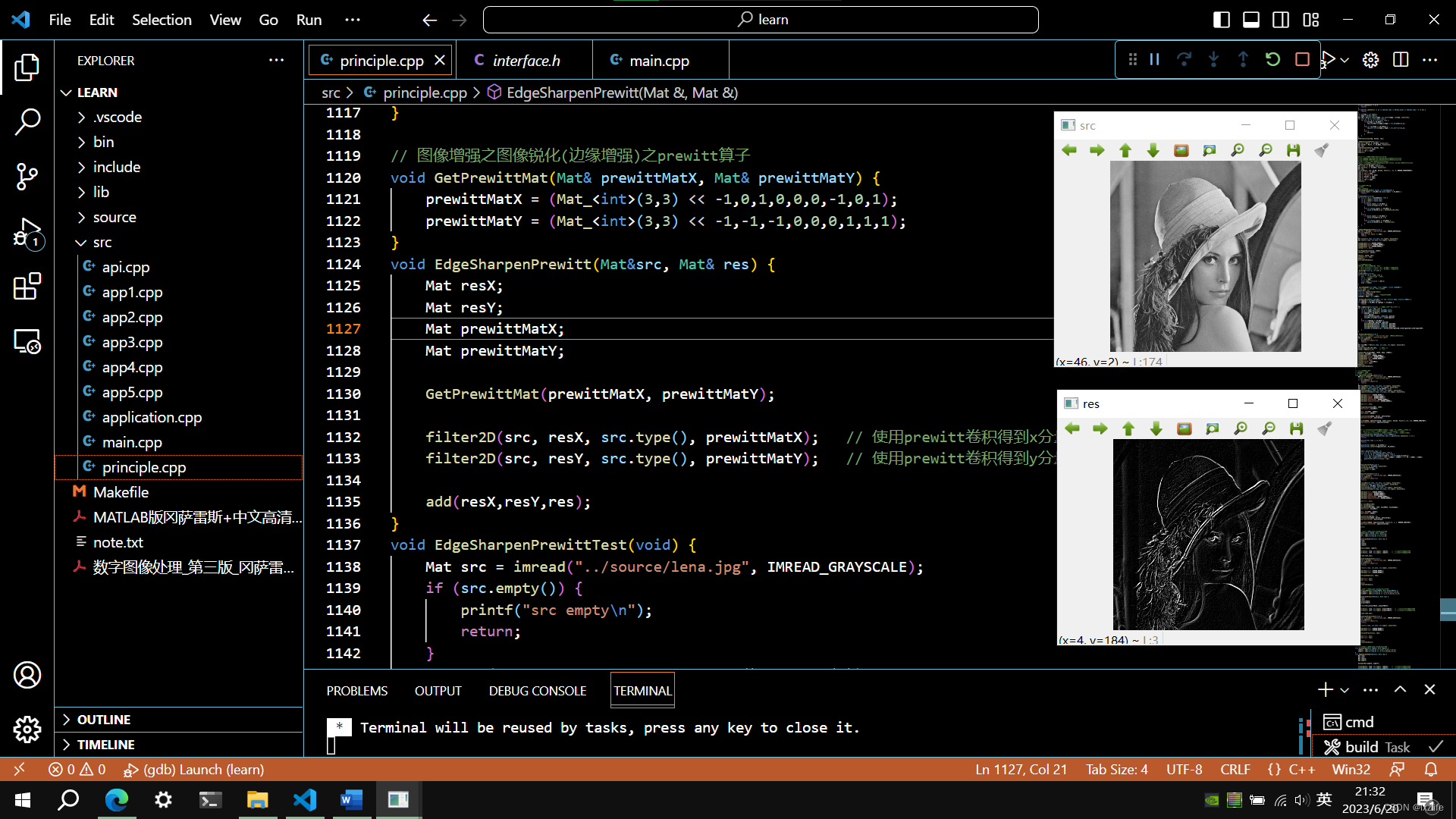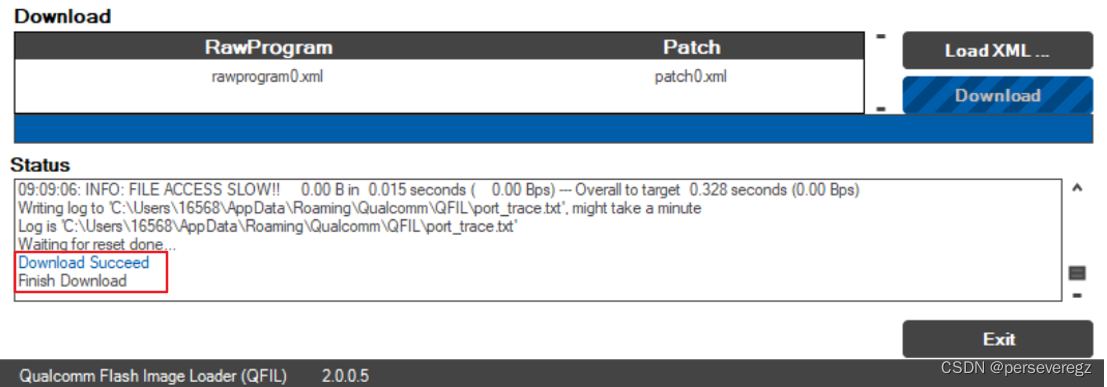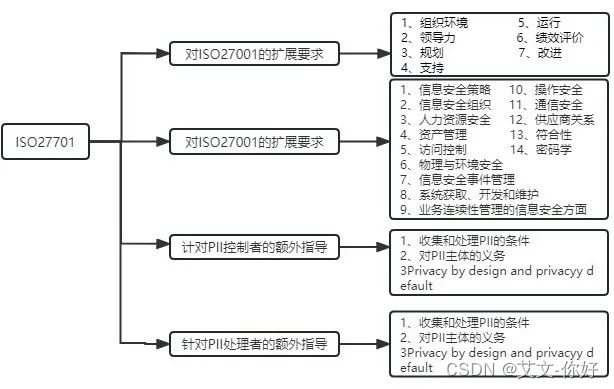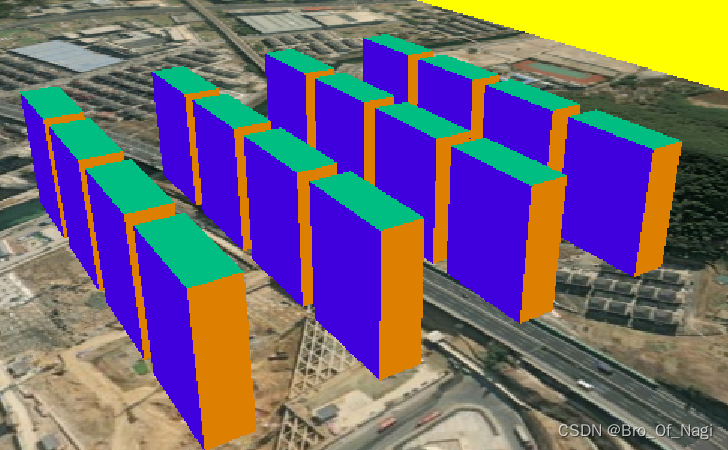Java阶段四Day09
文章目录
- Java阶段四Day09
- 过滤器
- 创建过滤器
- 过滤器的作用
- 执行过滤器
- 为什么写配置文件
- 关于登录和认证的区别
- 前端获取用户状态
过滤器
使用JWT取代Session,不管做什么都携带着JWT,那么服务端不管处理什么请求、或绝大多数请求都要尝试获取JWT进行解析从而识别身份,也就引出了使用过滤器组件来实现不管发什么请求都会获取并识别JWT,过滤器是整个服务器里面最早接收到请求的组件。过滤器可以对请求阻止或者放行。
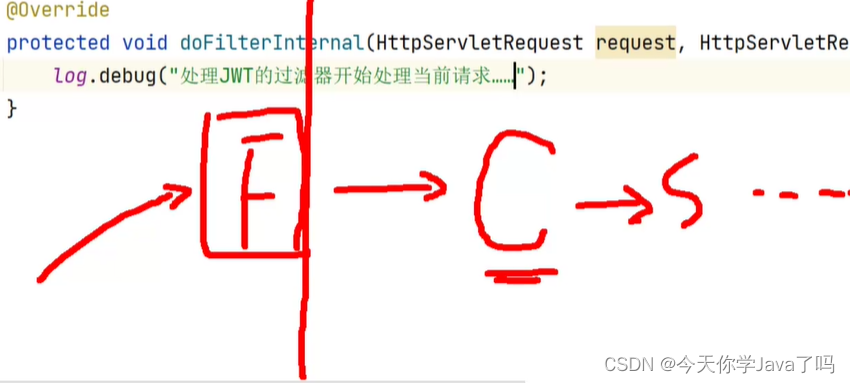
在一个服务器端程序中,可以有好多个过滤器,多个过滤器形成链,称为过滤器链。放在链里面,才有意义。
![[外链图片转存失败,源站可能有防盗链机制,建议将图片保存下来直接上传(img-HjTaltFN-1687828167804)(../../../AppData/Roaming/Typora/typora-user-images/image-20230626091701664.png)]](https://img-blog.csdnimg.cn/8da506a5b8ed4ba3be9d7235a0dfbd7a.png)
//之前配置的 http.cors();
//允许跨域访问,本质上是启用了Security框架自带的CorsFilter
http.cors();
//在SecurityConfig上添加注解 @EnableWebSecurity(debug = true)
@EnableWebSecurity(debug = true) //开启调试模式,在控制台显示很多日志,在生产过程中不宜使用
创建过滤器
@Component
@Slf4j
public class JwtAuthorizationFilter extends OncePerRequestFilter {
public JwtAuthorizationFilter() {
log.debug("【持久化Terminal信息进行关联】开始");
}
@Override
protected void doFilterInternal(HttpServletRequest req, HttpServletResponse resp, FilterChain chain) throws ServletException, IOException {
log.debug("处理JWT的过滤开始处理当前请求....");
//过滤器继续执行 即:放行,由下一个过滤器处理
chain.doFilter(req, resp);
}
}
![[外链图片转存失败,源站可能有防盗链机制,建议将图片保存下来直接上传(img-Xh7IstjX-1687828167804)(../../../AppData/Roaming/Typora/typora-user-images/image-20230627083807444.png)]](https://img-blog.csdnimg.cn/02d610e102864176a7f25a8cf2d05e2c.png)
SecurityContextHolderAwareRequestFilter是处理Security上下文的过滤器,当前截图未添加自定义的JWT过滤器,如果将过滤器放在其之后,则无意义,因为先读上下文时还未读到认证信息,所有应该先去解析JWT得到数据,放在Security上下文,再去检查Security上下文,才可以判断用户登录状态,认证信息。
![[外链图片转存失败,源站可能有防盗链机制,建议将图片保存下来直接上传(img-X4HR3VjH-1687828167805)(../../../AppData/Roaming/Typora/typora-user-images/image-20230627083935376.png)]](https://img-blog.csdnimg.cn/65551d45e2b94cd5842768358ae94aa5.png)
@Autowired
private JwtAuthorizationFilter jwtAuthorizationFilter;
@Override
protected void configure(HttpSecurity http) throws Exception {
//配置Security框架不适应Session
//SessionCreationPolicy.STATELESS 无状态,无论是否存在Session,都不使用
//SessionCreationPolicy.NEVER 从不主动创建Session,但是,Session存在的话,会自动使用
http.sessionManagement().sessionCreationPolicy(SessionCreationPolicy.STATELESS);
// 将自定义的解析JWT的过滤器添加到Security框架的过滤器链中
// 必须添加在检查SecurityContext的Authentication之前,具体位置并不严格要求
http.addFilterBefore(jwtAuthorizationFilter, UsernamePasswordAuthenticationFilter.class);
}
![[外链图片转存失败,源站可能有防盗链机制,建议将图片保存下来直接上传(img-jFCTtirw-1687828167806)(../../../AppData/Roaming/Typora/typora-user-images/image-20230627084917474.png)]](https://img-blog.csdnimg.cn/a76f6a8fa2734ac4b03e35db78c6e490.png)
到这里过滤器刚刚准备好,完成了创建过滤器相关事情。
过滤器的作用
处理JWT的过滤器的主要作用:
- 尝试接收客户端的请求中携带的JWT数据
- 尝试解析JWT数据
- 将解析得到的用户数据创建为Authentication对象,并存入到SecurityContext中
执行过滤器
@Override
protected void doFilterInternal(HttpServletRequest req, HttpServletResponse resp, FilterChain chain) throws ServletException, IOException {
log.debug("处理JWT的过滤器开始处理当前请求……");
// 尝试接收客户端的请求中携带的JWT数据
// 业内惯用的做法是:客户端会将JWT放在请求头中名为Authorization的属性中
String jwt = req.getHeader("Authorization");
log.debug("客户端携带的JWT:{}", jwt);
// 判断JWT的基本有效性(没有必要尝试解析格式明显错误的JWT数据)
if (!StringUtils.hasText(jwt) || jwt.length() < JWT_MIN_LENGTH) {
// 对于无效的JWT,应该直接放行
log.warn("当前请求中,客户端没有携带有效的JWT,将放行");
chain.doFilter(req, resp);
return;
}
// 尝试解析JWT数据
log.debug("尝试解析JWT数据……");
Claims claims = null;
//捕获可能出现的异常
resp.setContentType("application/json; charset=utf-8");
try {
claims = Jwts.parser()
.setSigningKey(secretKey)
.parseClaimsJws(jwt)
.getBody();
} catch (ExpiredJwtException e) { //过期异常
log.warn("解析JWT时出现异常:ExpiredJwtException");
String message = "操作失败,您的登录信息已经过期,请重新登录!";
JsonResult jsonResult = JsonResult.fail(ServiceCode.ERR_JWT_EXPIRED, message);
PrintWriter writer = resp.getWriter();
writer.println(JSON.toJSONString(jsonResult));
writer.close();
return;
}catch (MalformedJwtException e) { //格式错误异常
log.warn("解析JWT时出现异常:MalformedJwtException");
String message = "非法访问,你的本次操作已经被记录!";
JsonResult jsonResult = JsonResult.fail(ServiceCode.ERR_JWT_MALFORMED, message);
PrintWriter writer = resp.getWriter();
writer.println(JSON.toJSONString(jsonResult));
writer.close();
return;
} catch (SignatureException e) { //签名错误异常
log.warn("解析JWT时出现异常:SignatureException");
String message = "非法访问,你的本次操作已经被记录!";
JsonResult jsonResult = JsonResult.fail(ServiceCode.ERR_JWT_SIGNATURE, message);
PrintWriter writer = resp.getWriter();
writer.println(JSON.toJSONString(jsonResult));
writer.close();
return;
} catch (Throwable e) {
log.warn("解析JWT时出现异常:{}", e);
String message = "服务器忙,请稍后再试!【同学们,看到这句时,你应该检查服务器端的控制台,并在JwtAuthorizationFilter中解析JWT时添加处理异常的catch代码块】";
JsonResult jsonResult = JsonResult.fail(ServiceCode.ERROR_UNKNOWN, message);
PrintWriter writer = resp.getWriter();
writer.println(JSON.toJSONString(jsonResult));
writer.close();
return;
}
//从解析结果中获取用户的信息
Long id = claims.get("id", Long.class);
String username = claims.get("username", String.class);
String authoritiesJsonString = claims.get("authoritiesJsonString", String.class);
log.debug("JWT中的用户id = {}", id);
log.debug("JWT中的用户名 = {}", username);
log.debug("JWT中的用户权限列表 = {}", authoritiesJsonString);
// 将解析得到的用户数据创建为Authentication对象
CurrentPrincipal principal = new CurrentPrincipal(); // 当事人
principal.setId(id);
principal.setUsername(username);
Object credentials = null; // 凭证:无需凭证
List<SimpleGrantedAuthority> authorities
= JSON.parseArray(authoritiesJsonString, SimpleGrantedAuthority.class);
Authentication authentication = new UsernamePasswordAuthenticationToken(
principal, credentials, authorities);
// 将Authentication对象存入到SecurityContext中
SecurityContext securityContext = SecurityContextHolder.getContext();
securityContext.setAuthentication(authentication);
// 过滤器链继续执行,即:放行
chain.doFilter(req, resp);
}
为什么写配置文件
写在配置文件里的东西通常可以除程序员之外的人也可以进行修改。且不会被编译,即使项目交付后也可以方便修改,所以一些如过期时间、secretKey都放在配置文件中,而不是单独创建个类
关于登录和认证的区别
- 登录 输入用户名和密码,只做一次
- 认证 检查 authentication,每次携带JWT,即每次都执行认证
前端获取用户状态
在登录页面提交表单方法中添加JWT信息,然后在具体用户权限内的方法中添加获取JWT信息
methods: {
// 提交表单
submitForm(formName) {
this.$refs[formName].validate((valid) => {
if (valid) {
let url = 'http://localhost:8090/account/users/login';
console.log('url = ' + url);
let formData = this.qs.stringify(this.ruleForm);
console.log('formData = ' + formData);
this.axios.post(url, formData).then((r) => {
let jsonResult = r.data;
if (jsonResult.state === 20000) {
this.$message({
message: '登录成功!',
type: 'success'
});
//添加获取用户JWT信息
let loginResult = jsonResult.data
localStorage.setItem('localJwt',loginResult.token);
localStorage.setItem('currentUserId',loginResult.id);
localStorage.setItem('currentUserName',loginResult.username);
localStorage.setItem('currentUserAvatar',loginResult.avatar);
this.$router.push('/');
} else if (jsonResult.state === 40100) {
this.$message.error(jsonResult.message);
} else {
let title = '操作失败';
this.$alert(jsonResult.message, title, {
confirmButtonText: '确定',
callback: action => {
}
});
}
});
}
});
},
...
}
// 执行修改
handleEdit() {
let url = 'http://localhost:8090/content/tags/' + this.editForm.id + '/update/info';
console.log('url = ' + url);
let formData = this.qs.stringify(this.editForm);
console.log('formData = ' + formData);
//使用create 获取JWT信息
this.axios.create({'headers': {'Authorization': localStorage.getItem('localJwt')}}).post(url, formData).then((response) => {
let jsonResult = response.data;
if (jsonResult.state === 20000) {
this.$message({
message: '修改标签成功!',
type: 'success'
});
this.editFormVisible = false;
this.loadTagList();
} else if (jsonResult.state === 40400) {
let title = '操作失败';
this.$alert(jsonResult.message, title, {
confirmButtonText: '确定',
callback: action => {
this.editFormVisible = false;
this.loadTagList();
}
});
} else {
let title = '操作失败';
this.$alert(jsonResult.message, title, {
confirmButtonText: '确定',
callback: action => {
}
});
}
});
},