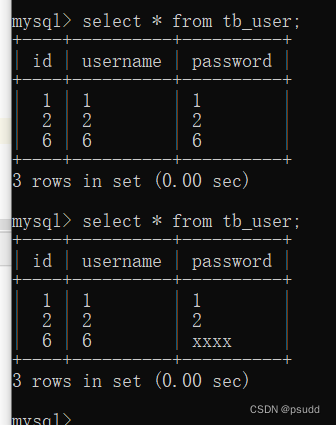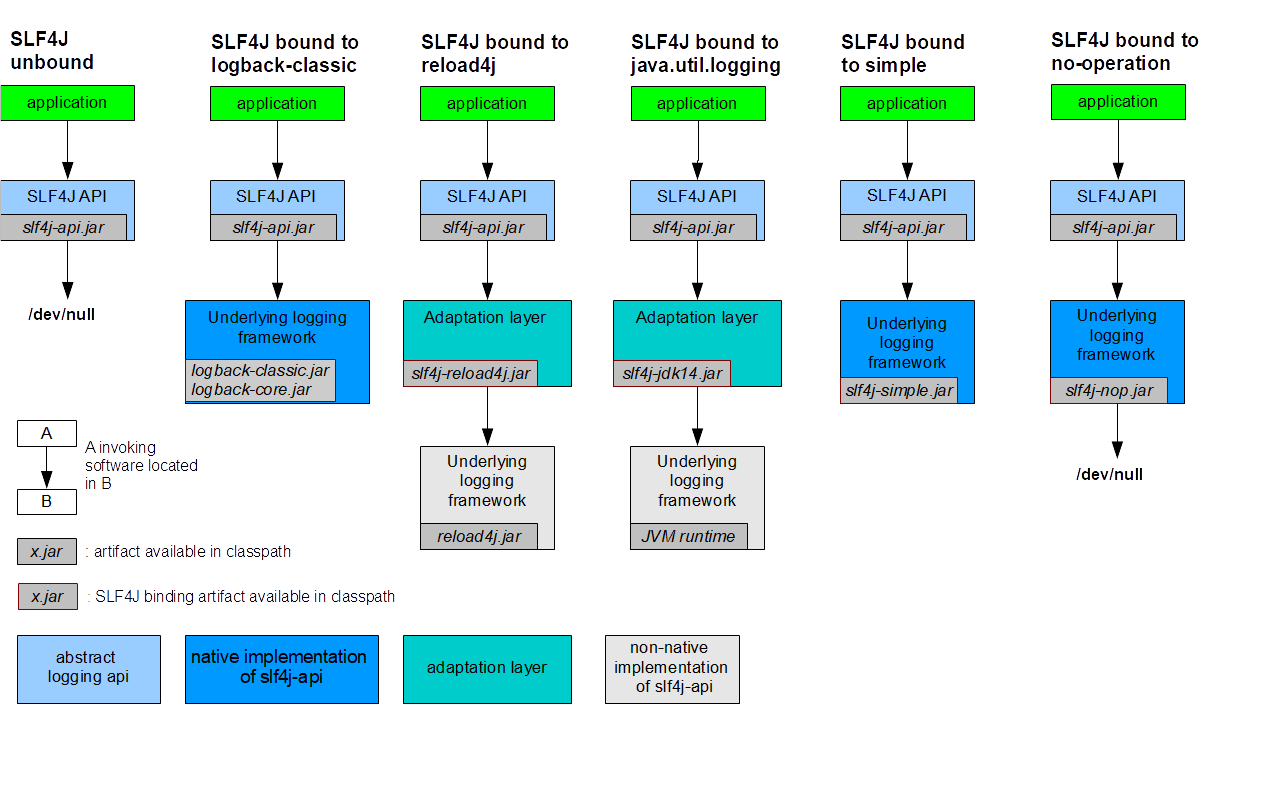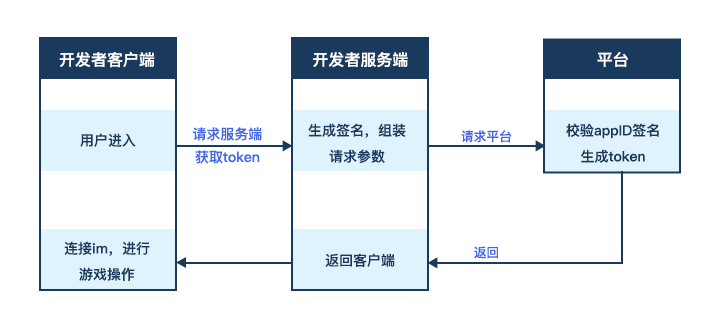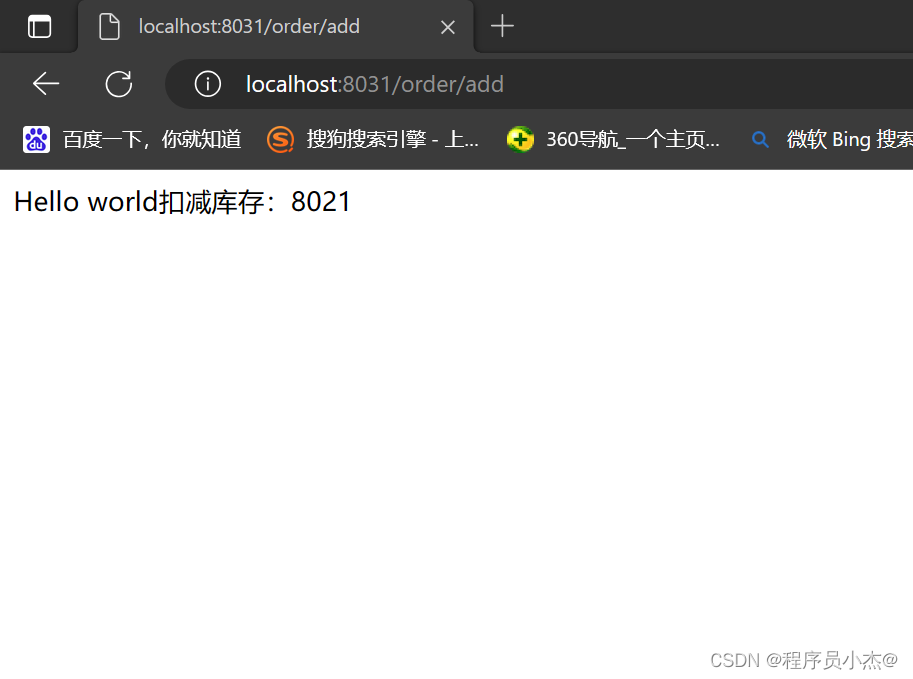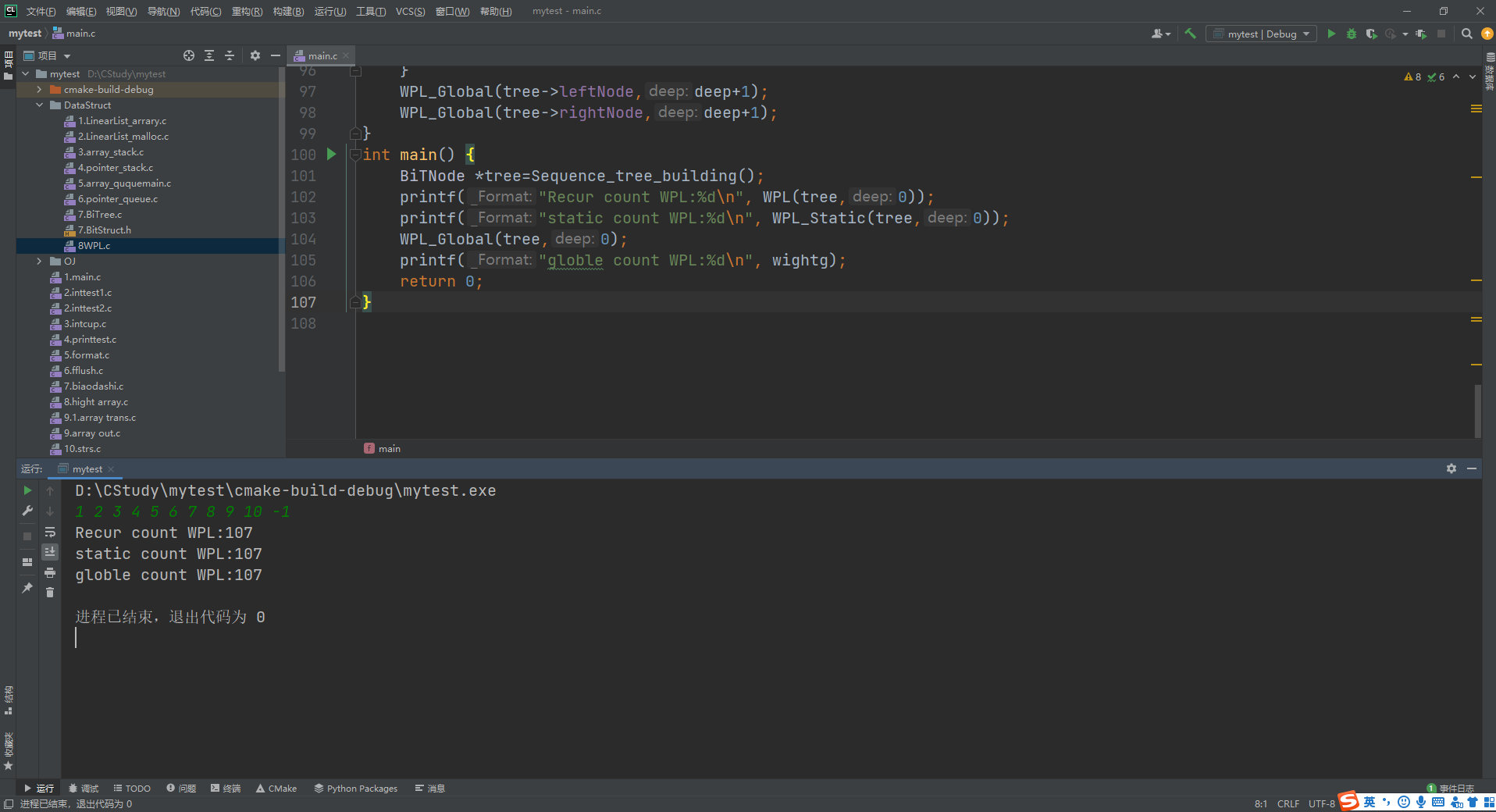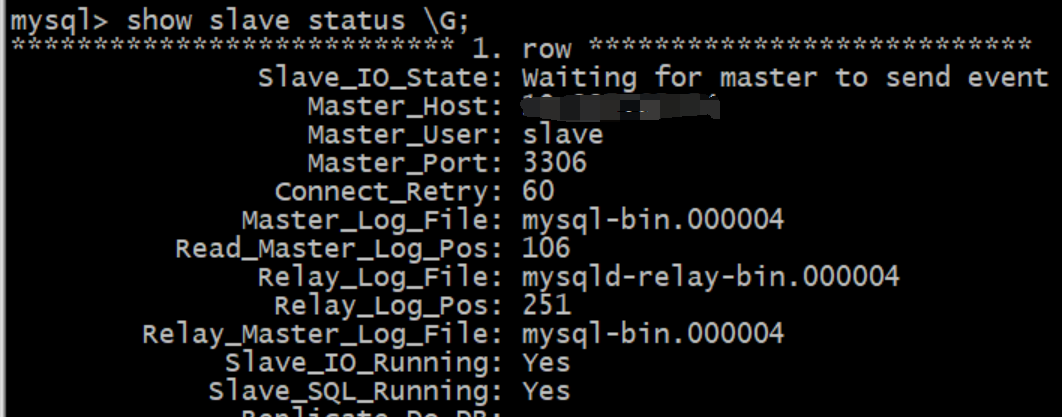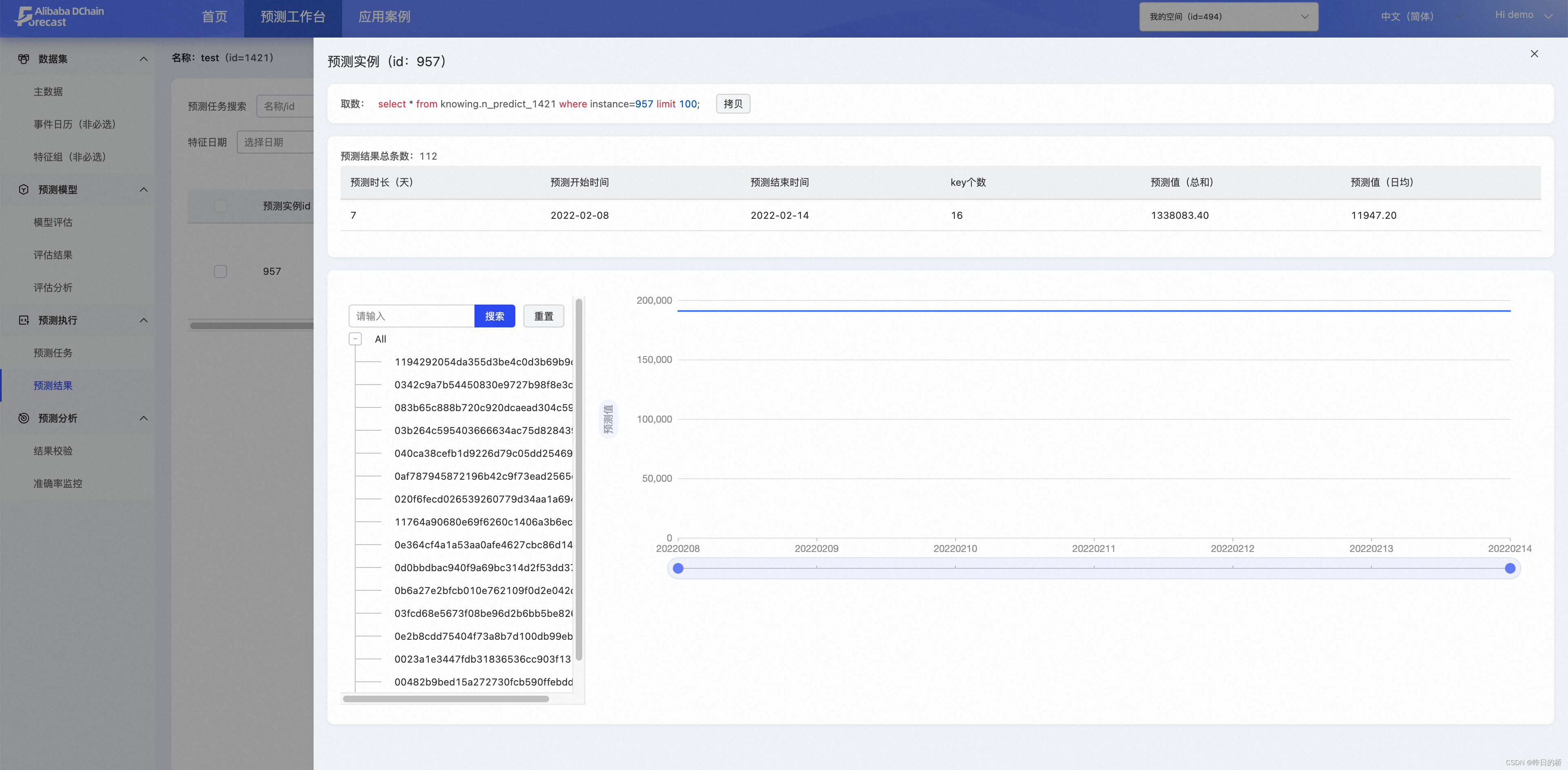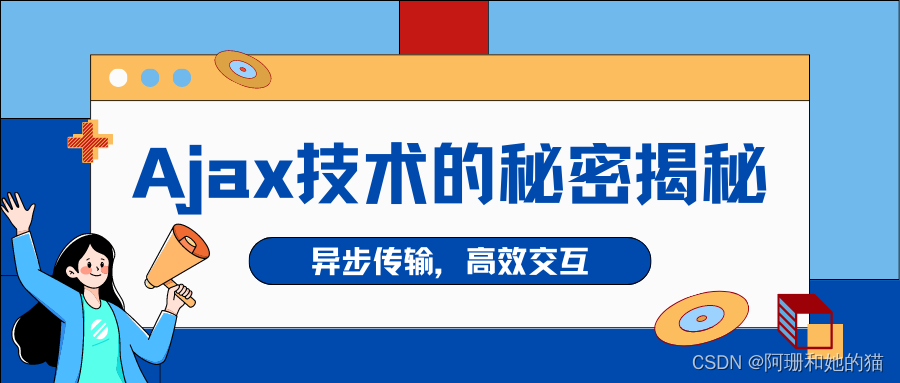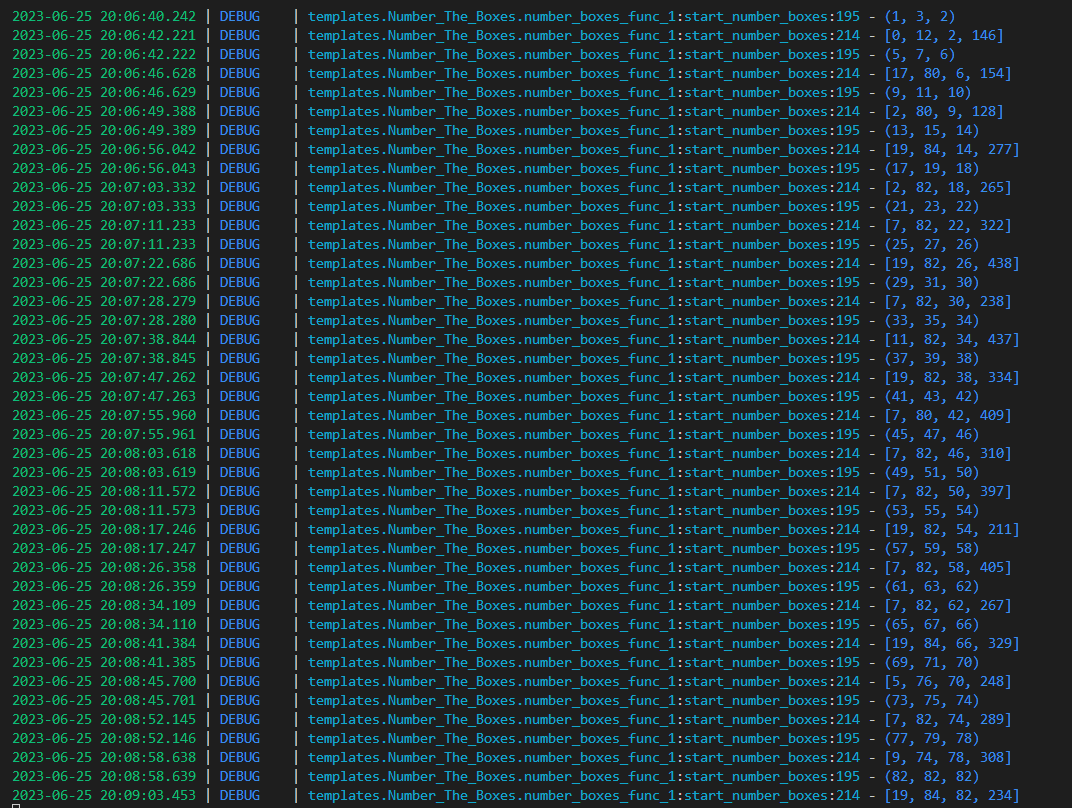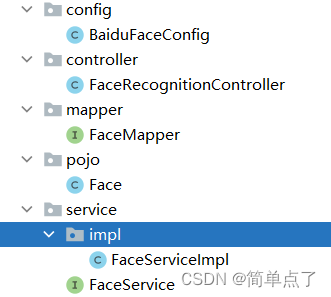文章目录
- Java SpringBoot项目中 用Redis实现数据缓存
- 1 环境搭建
- 1.1 maven坐标
- 1.2 配置文件
- 1.3 配置类
- 2 实现缓存短信验证码
- 3 缓存菜品数据
- 4 Spring Cache 缓存框架
- 4.1 Spring Cache介绍
- 4.2 Spring Cache常用注解
- 4.3 Spring Cache使用方式
Java SpringBoot项目中 用Redis实现数据缓存
1 环境搭建
1.1 maven坐标
在项目的pom.xml文件中导入spring data redis的maven坐标:
<dependency>
<groupId>org.springframework.boot</groupId>
<artifactId>spring-boot-starter-data-redis</artifactId>
</dependency>
1.2 配置文件
在application.yml 中添加redis配置
redis:
host: 172.17.2.94
port: 6379
password: root@123456
database: 0

1.3 配置类
在项目中加入配置类RedisConfig:
@Configuration
public class RedisConfig extends CachingConfigurerSupport{
@Bean
public RedisTemplate<Object,Object> redisTemplate(RedisConnectionFactory connectionFactory){
RedisTemplate<Object,Object> redisTemplate = new RedisTemplate<>();
//默认的Key序列化器为:JdkSerializationRedisSerializer
redisTemplate.setKeySerializer(new StringRedisSerializer());
redisTemplate.setConnectionFactory(connectionFactory);
return redisTemplate;
}
}
2 实现缓存短信验证码
实现思路:
在已经实现了移动端手机验证码登录的基础上,随机生成的验证码我们是保存在HttpSession中的。
现在需要改造为将验证码缓存在Redis中,具体的实现思路如下:
- 在服务端UserController中注入RedisTemplate对象,用于操作Redis
- 在服务端UserController的sendMsg方法中,将随机生成的验证码缓存到Redis中,并设置有效期为5分钟3、在服务端UserController的login方法中,从Redis中获取缓存的验证码,如果登录成功则删除Redis中的验证码
//注入
@Autowired
private RedisTemplate redisTemplate;
//缓存到redis
//将生成的验证码缓存到Redis中,并且设置有效期为5分钟
redisTemplate.opsForValue().set(phone,code,timeout:5,TimeUnit.MINUTES);
//从Redis中获取缓存的验证码
Object codeInSession = redisTemplate.opsForValue().get(phone);
//如果用户登录成功,删除Redis中缓存的验证码
redisTemplate.delete(phone);
3 缓存菜品数据
实现思路:
前面我们已经实现了移动端菜品查看功能,对应的服务端方法为DishController的list方法,此方法会根据前端提交的查询条件进行数据库查询操作。在高并发的情况下,频繁查询数据库会导致系统性能下降,服务端响应时间增长。现在需要对此方法进行缓存优化,提高系统的性能。
具体的实现思路如下:
- 改造DishController的list方法,先从Redis中获取菜品数据,如果有则直接返回,无需查询数据库;如果没有则查询数据库,并将查询到的菜品数据放入Redis。
- 改造DishController的save和update方法,加入清理缓存的逻辑
缓存实现:
//动态构造key键
String key ="dish_" + dish.getCategoryId() + "_" + dish.getStatus();//dish_1397844391040167938_1
//先从redis中获取缓存数据
dishDtoList = (List<DishDto>)redisTemplate.opsForValue().get(key);
if(dishDtoList!= null){
//如果存在,直接返回,无需查询数据库
return R.success(dishDtoList);
}
//如果不存在,需要查询数据库,将查询到的菜品数据缓存到Redis
//查询操作。。。。
//存入缓存
redisTemplate.opsForValue().set(key, dishDtoList, timeout: 60, TimeUnit.MINUTEs) ;
*注意:*在使用缓存过程中,要注意保证数据库中的数据和缓存中的数据一致,如果数据库中的数据发生变化,需要及时清理缓存数据。
-
清理所有菜品数据缓存

-
清理对应分类下面的菜品缓存数据

4 Spring Cache 缓存框架
4.1 Spring Cache介绍
Spring Cache是一个框架,实现了基于注解的缓存功能,只需要简单地加一个注解,就能实现缓存功能。
Spring Cache提供了一层抽象,底层可以切换不同的cache实现。具体就是通过CacheManager接口来统一不同的缓存技术。
CacheManager是Spring提供的各种缓存技术抽象接口。
针对不同的缓存技术需要实现不同的CacheManager:
| CacheManager | 描述 |
|---|---|
| EhCacheCacheManager | 使用EhCache作为缓存技术 |
| GuavaCacheManager | 使用Google的GuavaCache作为缓存技术 |
| RedisCacheManager | 使用Redis作为缓存技术 |
4.2 Spring Cache常用注解
| 注解 | 说明 |
|---|---|
@EnableCaching | 开启缓存注解功能 (在启动类上) |
@Cacheable | 在方法执行前spring先查看缓存中是否有数据,如果有数据,则直接返回缓存数据; 若没有数据,调用方法并将方法返回值放到缓存中 |
@CachePut | 将方法的返回值放到缓存中 |
@CacheEvict | 将一条或多条数据从缓存中删除 |
在spring boot项目中,使用缓存技术只需在项目中导入相关缓存技术的依赖包,并在启动类上使用
@EnableCaching开启缓存支持即可。
例如,使用Redis作为缓存技术,只需要导入Spring data Redis的maven坐标即可。
4.3 Spring Cache使用方式
普通方式:
注入CacheManager
@Autowired
private CacheManager accheManager;
-
开启并存储缓存
/** *CachePut:将方法返回值放入缓存 *value:缓存的名称,每个缓存名称下面可以有多个key *key:缓存的key */ @CachePut(value ="userCache",key ="#result.id") @PostMapping public User save(User user){ userService.save(user); return user; } -
清理缓存
/** *CacheEvict:清理指定缓存 *value:缓存的名称,每个缓存名称下面可以有多个key *key:缓存的key */ @CacheEvict(value ="userCache",key ="#p0") //@CacheEvict(value ="userCache",key ="#root.args[0]") //@CacheEvict(value ="userCache",key ="#id") (建议此种) @DeleteMapping("/{id}") public void delete(@PathVariable Long id){ userService.removeById(id); } -
查询缓存
/** *Cacheable: 在方法执行前spring先查看缓存中是否有数据,如果有数据,则直接返回缓存数据;若没有数据,调用方法并将方法返回值放到缓存中 *value: 缓存的名称,每个缓存名称下面可以有多个key *key: 缓存的key *condition: 满足条件时缓存数据 *unless: 满足条件则不缓存 */ @Cacheable(value = "userCache", key = "#id", condition = "#result != null") @GetMapping("/{id}") public User getById(@ PathVariable Long id) { User user = userService. getById(id); return user; }
使用Redis 缓存技术:
-
导入maven坐标
spring-boot-starter-data-redis、spring-boot-starter-cache -
配置application.yml
spring: cache: redis: time-to-live:1800000 #设置缓存有效期

-
在启动类上加入@EnableCaching注解,开启缓存注解功能
-
在Controller的方法上加入@Cacheable、@CacheEvict等注解,进行缓存操作
注意:
-
condition 条件中 返回结果result 不可用,unless可用
unless = "#result == null" -
返回对象要实现序列化接口
public class R<T> implements Serializable{} -
删除某项所有缓存
@CacheEvict(value = "setmealCache", allEntries = true)
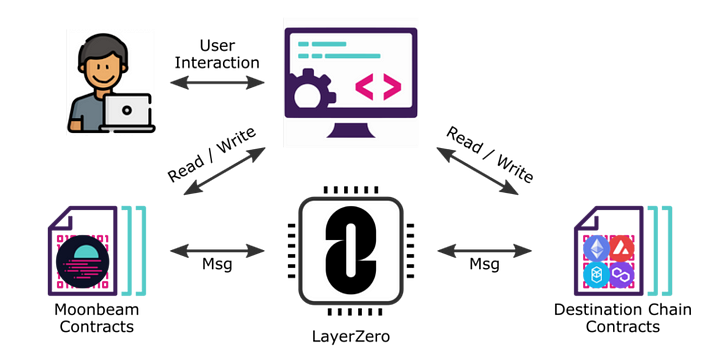
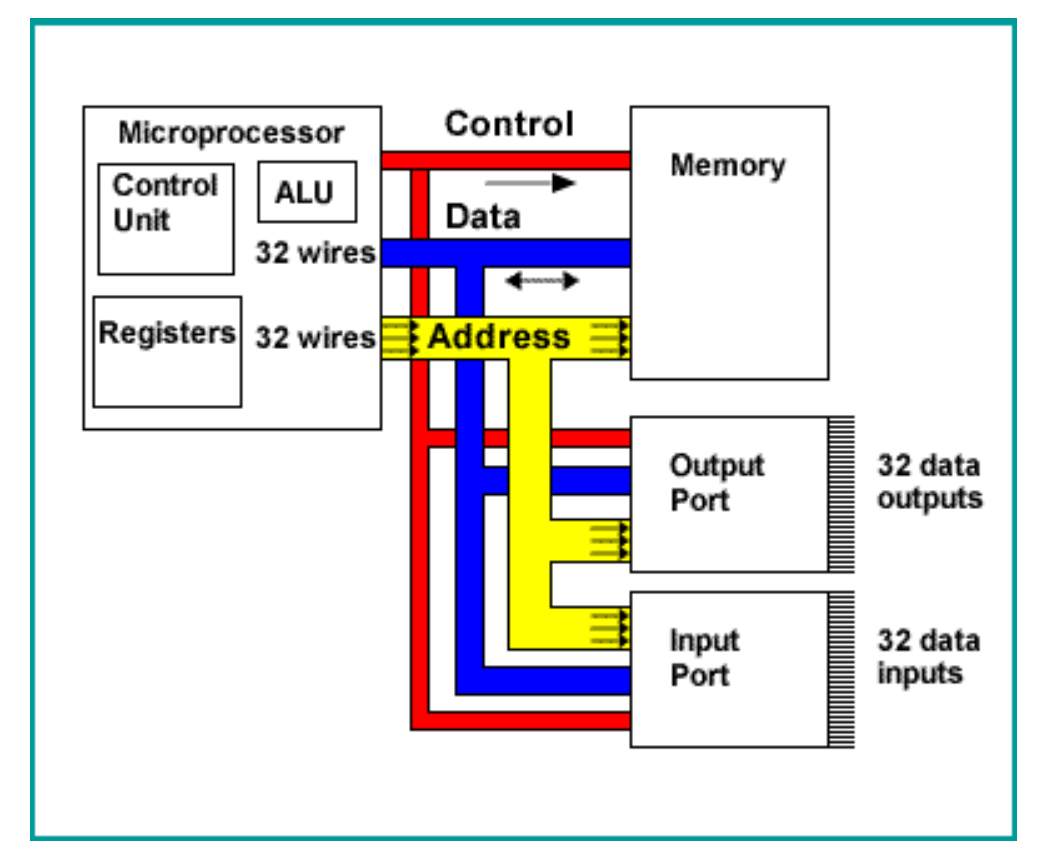

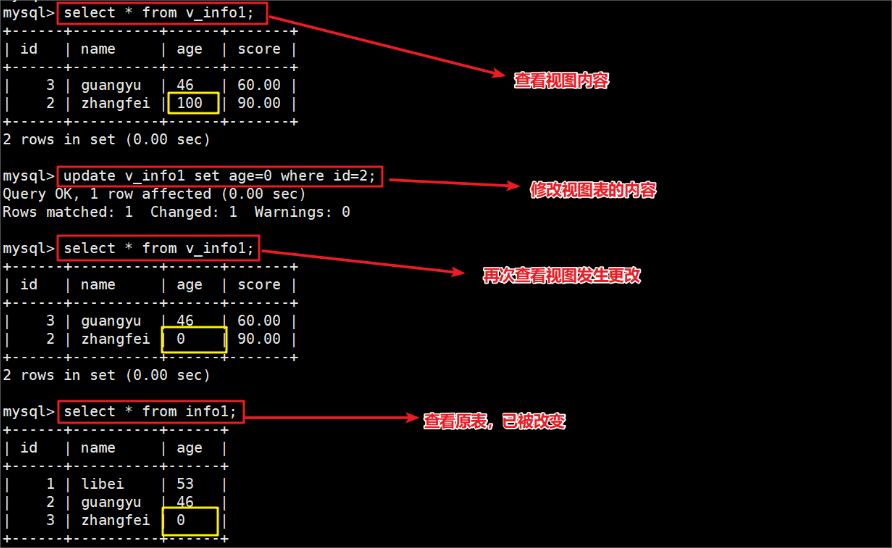
![强化学习从基础到进阶-案例与实践[5]:梯度策略、添加基线(baseline)、优势函数、动作分配合适的分数(credit)](https://ai-studio-static-online.cdn.bcebos.com/920d6d38bdfa4fbe9a2087d1b19f67be1a319995bd0447fa87d28739e29f843f)