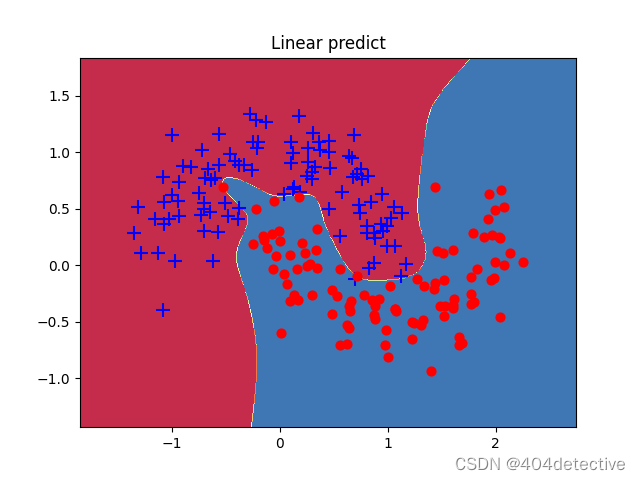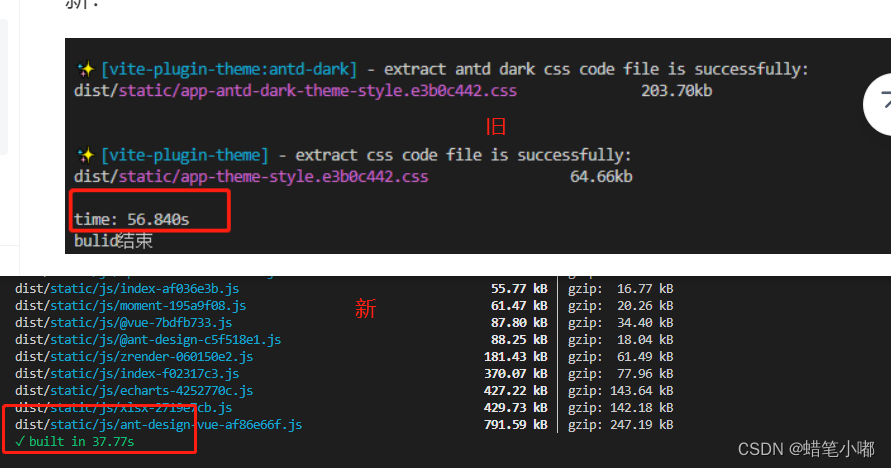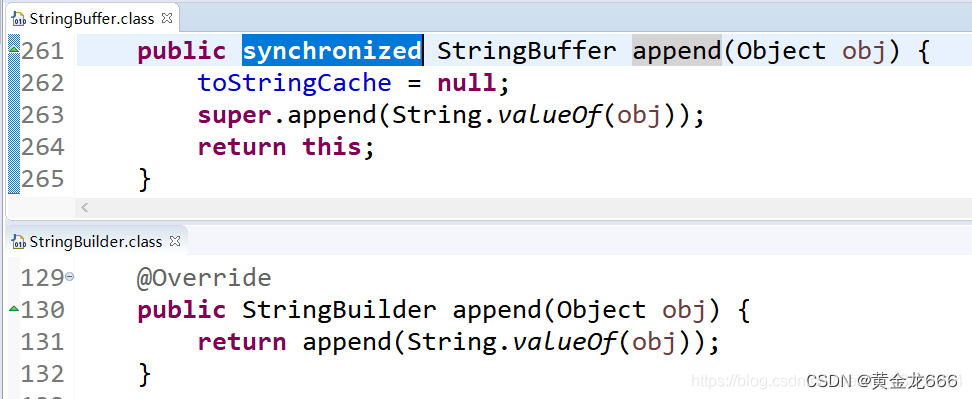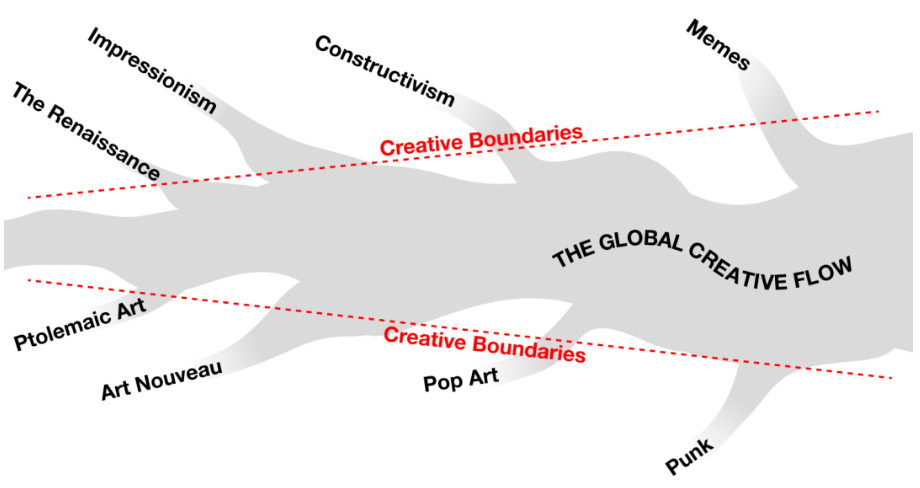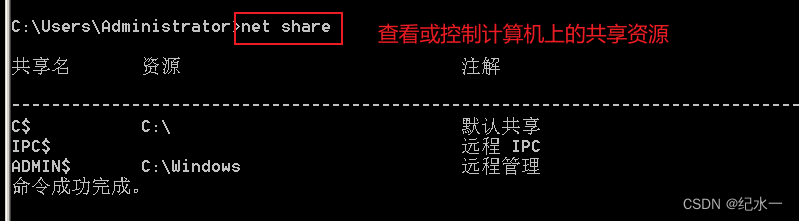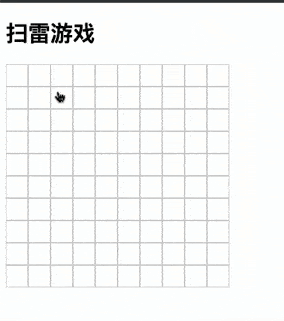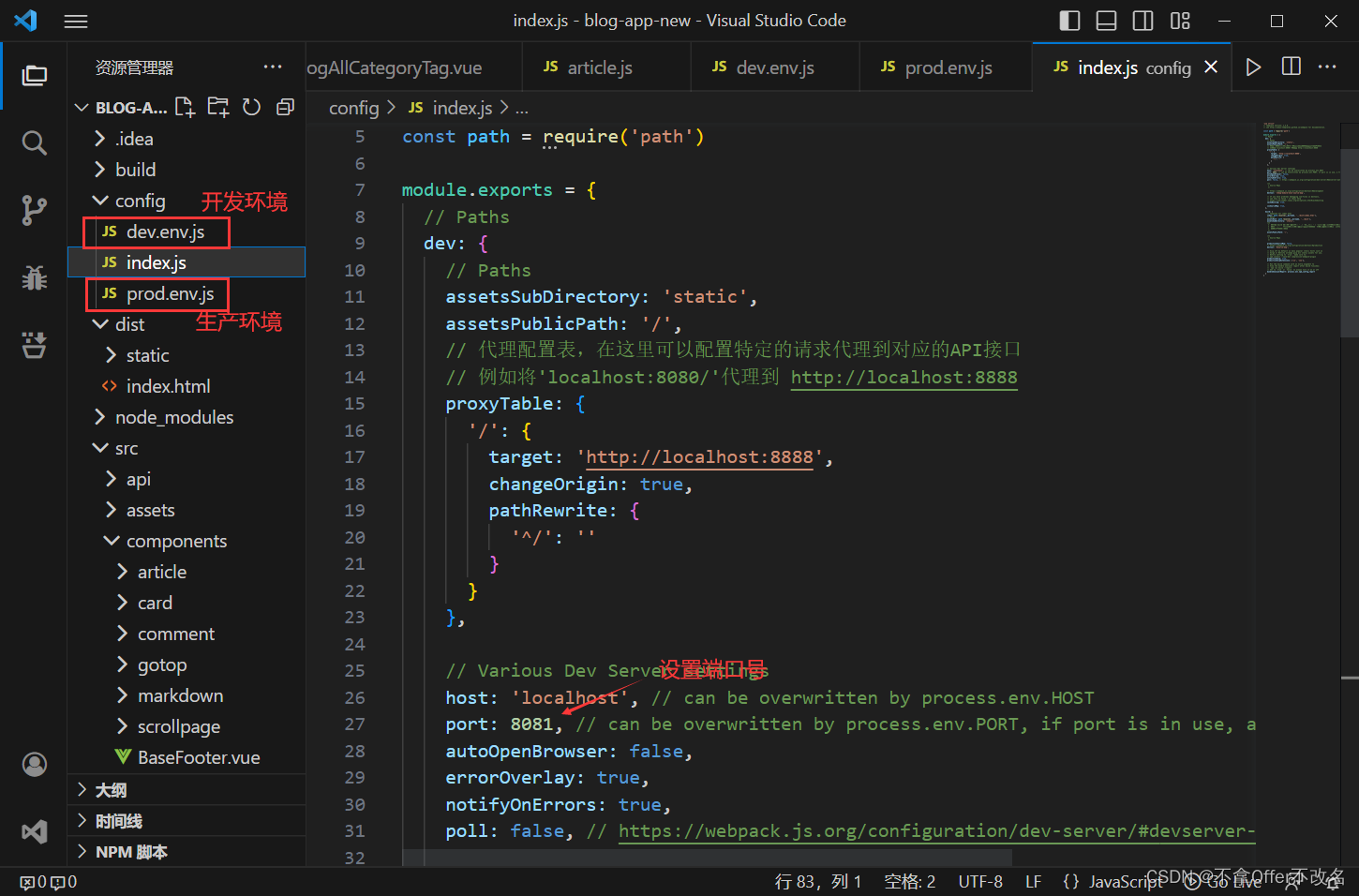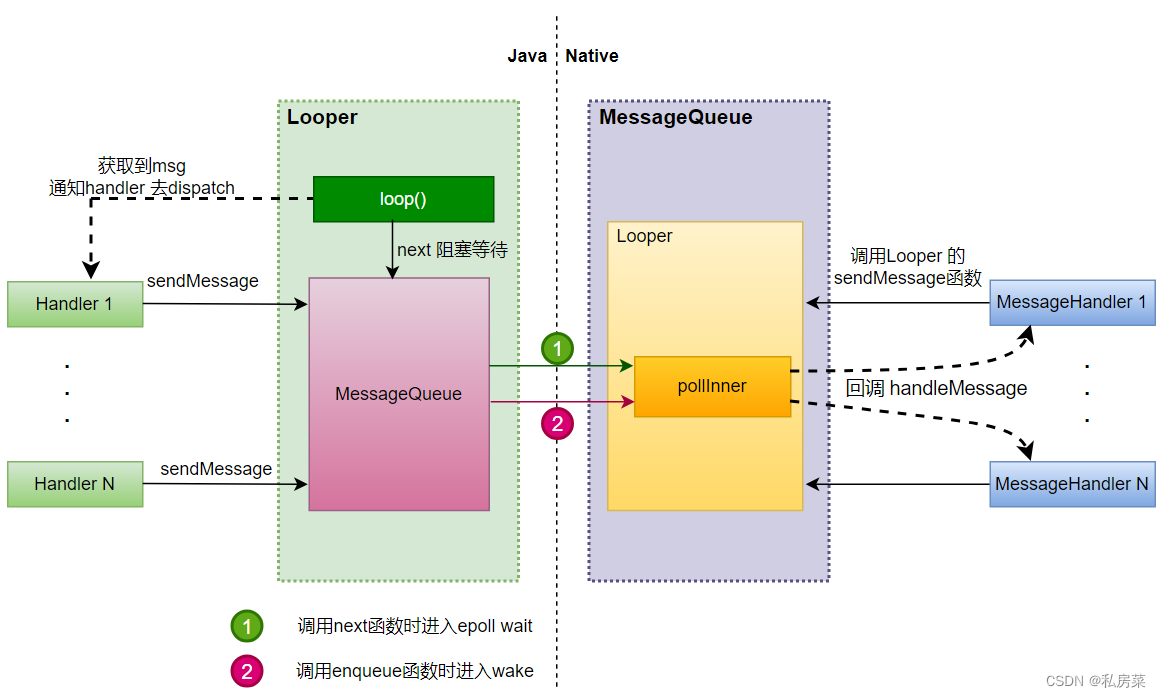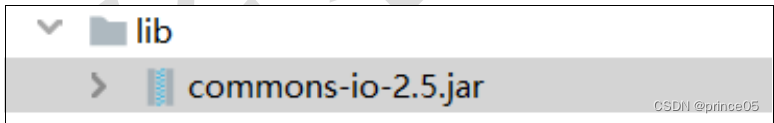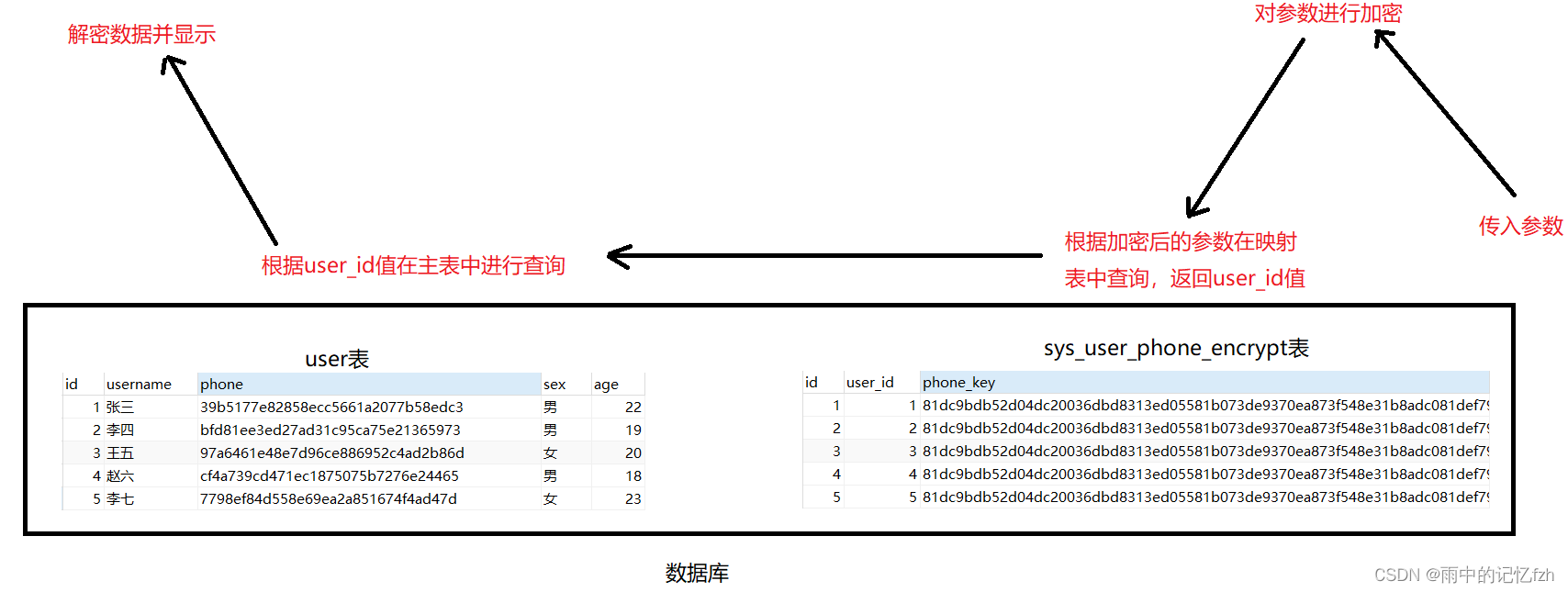地平线旭日x3派部署yolov8
- 总体流程
- 1.导出onnx模型
- 导出
- YOLOV8_onnxruntime.py验证onnx
- utils.py
- 2.在开发机转为bin模型
- 2.1准备数据图片
- 2.2转换必备的yaml文件
- 2.3开始转换
- 3.开发机验证**quantized_model.onnx
- 4.板子运行bin模型
- 资源链接
总体流程
1.导出onnx模型
导出
使用yolov8的github库导出onnx模型。注意设置opset为11。
from ultralytics import YOLO
model = YOLO('yolov8s.yaml')
model = YOLO('yolov8s.pt')
# 注意设置opset=11
success = model.export(format='onnx',opset=11)
会在运行目录下生成yolov8s.onnx。
YOLOV8_onnxruntime.py验证onnx
使用YOLOV8_onnxruntime.py验证导出的onnx是否可用。运行正常的话会生成result.jpg,图中有检测出的物体。
import time
import cv2
import numpy as np
import onnxruntime
from utils import xywh2xyxy, nms, draw_detections
class YOLOv8:
def __init__(self, path, conf_thres=0.7, iou_thres=0.5):
self.conf_threshold = conf_thres
self.iou_threshold = iou_thres
# Initialize model
self.initialize_model(path)
def __call__(self, image):
return self.detect_objects(image)
def initialize_model(self, path):
self.session = onnxruntime.InferenceSession(path,
providers=['CUDAExecutionProvider',
'CPUExecutionProvider'])
# Get model info
self.get_input_details()
self.get_output_details()
def detect_objects(self, image):
input_tensor = self.prepare_input(image)
# Perform inference on the image
outputs = self.inference(input_tensor)
self.boxes, self.scores, self.class_ids = self.process_output(outputs)
return self.boxes, self.scores, self.class_ids
def prepare_input(self, image):
self.img_height, self.img_width = image.shape[:2]
input_img = cv2.cvtColor(image, cv2.COLOR_BGR2RGB)
# Resize input image
input_img = cv2.resize(input_img, (self.input_width, self.input_height))
# Scale input pixel values to 0 to 1
input_img = input_img / 255.0
input_img = input_img.transpose(2, 0, 1)
input_tensor = input_img[np.newaxis, :, :, :].astype(np.float32)
return input_tensor
def inference(self, input_tensor):
start = time.perf_counter()
outputs = self.session.run(self.output_names, {self.input_names[0]: input_tensor})
print(outputs[0].shape)
# print(f"Inference time: {(time.perf_counter() - start)*1000:.2f} ms")
return outputs
def process_output(self, output):
predictions = np.squeeze(output[0]).T
# Filter out object confidence scores below threshold
scores = np.max(predictions[:, 4:], axis=1)
predictions = predictions[scores > self.conf_threshold, :]
scores = scores[scores > self.conf_threshold]
if len(scores) == 0:
return [], [], []
# Get the class with the highest confidence
class_ids = np.argmax(predictions[:, 4:], axis=1)
# Get bounding boxes for each object
boxes = self.extract_boxes(predictions)
# Apply non-maxima suppression to suppress weak, overlapping bounding boxes
indices = nms(boxes, scores, self.iou_threshold)
print("bbox len :",len(indices))
return boxes[indices], scores[indices], class_ids[indices]
def extract_boxes(self, predictions):
# Extract boxes from predictions
boxes = predictions[:, :4]
# Scale boxes to original image dimensions
boxes = self.rescale_boxes(boxes)
# Convert boxes to xyxy format
boxes = xywh2xyxy(boxes)
return boxes
def rescale_boxes(self, boxes):
# Rescale boxes to original image dimensions
input_shape = np.array([self.input_width, self.input_height, self.input_width, self.input_height])
boxes = np.divide(boxes, input_shape, dtype=np.float32)
boxes *= np.array([self.img_width, self.img_height, self.img_width, self.img_height])
return boxes
def draw_detections(self, image, draw_scores=True, mask_alpha=0.4):
return draw_detections(image, self.boxes, self.scores,
self.class_ids, mask_alpha)
def get_input_details(self):
model_inputs = self.session.get_inputs()
self.input_names = [model_inputs[i].name for i in range(len(model_inputs))]
self.input_shape = model_inputs[0].shape
self.input_height = self.input_shape[2]
self.input_width = self.input_shape[3]
def get_output_details(self):
model_outputs = self.session.get_outputs()
self.output_names = [model_outputs[i].name for i in range(len(model_outputs))]
if __name__ == '__main__':
model_path = "yolov8s.onnx"
# model_path = "model_output/horizon_x3_original_float_model.onnx"
# Initialize YOLOv7 object detector
yolov8_detector = YOLOv8(model_path, conf_thres=0.5, iou_thres=0.5)
# img_url = "https://live.staticflickr.com/13/19041780_d6fd803de0_3k.jpg"
# img = imread_from_url(img_url)
img = cv2.imread('1121687586719_.pic.jpg')
# Detect Objects
yolov8_detector(img)
# Draw detections
combined_img = yolov8_detector.draw_detections(img)
# cv2.namedWindow("Output", cv2.WINDOW_NORMAL)
# cv2.imshow("Output", combined_img)
# cv2.waitKey(0)
cv2.imwrite('result.jpg',combined_img)
YOLOV8_onnxruntime.py 需要导入utils.py,代码如下:
utils.py
import numpy as np
import cv2
class_names = ['person', 'bicycle', 'car', 'motorcycle', 'airplane', 'bus', 'train', 'truck', 'boat', 'traffic light',
'fire hydrant', 'stop sign', 'parking meter', 'bench', 'bird', 'cat', 'dog', 'horse', 'sheep', 'cow',
'elephant', 'bear', 'zebra', 'giraffe', 'backpack', 'umbrella', 'handbag', 'tie', 'suitcase', 'frisbee',
'skis', 'snowboard', 'sports ball', 'kite', 'baseball bat', 'baseball glove', 'skateboard', 'surfboard',
'tennis racket', 'bottle', 'wine glass', 'cup', 'fork', 'knife', 'spoon', 'bowl', 'banana', 'apple',
'sandwich', 'orange', 'broccoli', 'carrot', 'hot dog', 'pizza', 'donut', 'cake', 'chair', 'couch',
'potted plant', 'bed', 'dining table', 'toilet', 'tv', 'laptop', 'mouse', 'remote', 'keyboard',
'cell phone', 'microwave', 'oven', 'toaster', 'sink', 'refrigerator', 'book', 'clock', 'vase',
'scissors', 'teddy bear', 'hair drier', 'toothbrush']
# Create a list of colors for each class where each color is a tuple of 3 integer values
rng = np.random.default_rng(3)
colors = rng.uniform(0, 255, size=(len(class_names), 3))
def nms(boxes, scores, iou_threshold):
# Sort by score
sorted_indices = np.argsort(scores)[::-1]
keep_boxes = []
while sorted_indices.size > 0:
# Pick the last box
box_id = sorted_indices[0]
keep_boxes.append(box_id)
# Compute IoU of the picked box with the rest
ious = compute_iou(boxes[box_id, :], boxes[sorted_indices[1:], :])
# Remove boxes with IoU over the threshold
keep_indices = np.where(ious < iou_threshold)[0]
# print(keep_indices.shape, sorted_indices.shape)
sorted_indices = sorted_indices[keep_indices + 1]
return keep_boxes
def compute_iou(box, boxes):
# Compute xmin, ymin, xmax, ymax for both boxes
xmin = np.maximum(box[0], boxes[:, 0])
ymin = np.maximum(box[1], boxes[:, 1])
xmax = np.minimum(box[2], boxes[:, 2])
ymax = np.minimum(box[3], boxes[:, 3])
# Compute intersection area
intersection_area = np.maximum(0, xmax - xmin) * np.maximum(0, ymax - ymin)
# Compute union area
box_area = (box[2] - box[0]) * (box[3] - box[1])
boxes_area = (boxes[:, 2] - boxes[:, 0]) * (boxes[:, 3] - boxes[:, 1])
union_area = box_area + boxes_area - intersection_area
# Compute IoU
iou = intersection_area / union_area
return iou
def xywh2xyxy(x):
# Convert bounding box (x, y, w, h) to bounding box (x1, y1, x2, y2)
y = np.copy(x)
y[..., 0] = x[..., 0] - x[..., 2] / 2
y[..., 1] = x[..., 1] - x[..., 3] / 2
y[..., 2] = x[..., 0] + x[..., 2] / 2
y[..., 3] = x[..., 1] + x[..., 3] / 2
return y
def draw_detections(image, boxes, scores, class_ids, mask_alpha=0.3):
mask_img = image.copy()
det_img = image.copy()
img_height, img_width = image.shape[:2]
size = min([img_height, img_width]) * 0.0006
text_thickness = int(min([img_height, img_width]) * 0.001)
# Draw bounding boxes and labels of detections
for box, score, class_id in zip(boxes, scores, class_ids):
color = colors[class_id]
x1, y1, x2, y2 = box.astype(int)
# Draw rectangle
cv2.rectangle(det_img, (x1, y1), (x2, y2), color, 2)
# Draw fill rectangle in mask image
cv2.rectangle(mask_img, (x1, y1), (x2, y2), color, -1)
label = class_names[class_id]
caption = f'{label} {int(score * 100)}%'
(tw, th), _ = cv2.getTextSize(text=caption, fontFace=cv2.FONT_HERSHEY_SIMPLEX,
fontScale=size, thickness=text_thickness)
th = int(th * 1.2)
cv2.rectangle(det_img, (x1, y1),
(x1 + tw, y1 - th), color, -1)
cv2.rectangle(mask_img, (x1, y1),
(x1 + tw, y1 - th), color, -1)
cv2.putText(det_img, caption, (x1, y1),
cv2.FONT_HERSHEY_SIMPLEX, size, (255, 255, 255), text_thickness, cv2.LINE_AA)
cv2.putText(mask_img, caption, (x1, y1),
cv2.FONT_HERSHEY_SIMPLEX, size, (255, 255, 255), text_thickness, cv2.LINE_AA)
return cv2.addWeighted(mask_img, mask_alpha, det_img, 1 - mask_alpha, 0)
def draw_comparison(img1, img2, name1, name2, fontsize=2.6, text_thickness=3):
(tw, th), _ = cv2.getTextSize(text=name1, fontFace=cv2.FONT_HERSHEY_DUPLEX,
fontScale=fontsize, thickness=text_thickness)
x1 = img1.shape[1] // 3
y1 = th
offset = th // 5
cv2.rectangle(img1, (x1 - offset * 2, y1 + offset),
(x1 + tw + offset * 2, y1 - th - offset), (0, 115, 255), -1)
cv2.putText(img1, name1,
(x1, y1),
cv2.FONT_HERSHEY_DUPLEX, fontsize,
(255, 255, 255), text_thickness)
(tw, th), _ = cv2.getTextSize(text=name2, fontFace=cv2.FONT_HERSHEY_DUPLEX,
fontScale=fontsize, thickness=text_thickness)
x1 = img2.shape[1] // 3
y1 = th
offset = th // 5
cv2.rectangle(img2, (x1 - offset * 2, y1 + offset),
(x1 + tw + offset * 2, y1 - th - offset), (94, 23, 235), -1)
cv2.putText(img2, name2,
(x1, y1),
cv2.FONT_HERSHEY_DUPLEX, fontsize,
(255, 255, 255), text_thickness)
combined_img = cv2.hconcat([img1, img2])
if combined_img.shape[1] > 3840:
combined_img = cv2.resize(combined_img, (3840, 2160))
return combined_img
2.在开发机转为bin模型
2.1准备数据图片
简单起见,这里直接使用地平线官方教程中的50张rgb格式的示例图片。图片路径是horizon_model_convert_sample/04_detection/03_yolov5s/mapper/calibration_data_rgb_f32。其应当存在于本文4.3列出的文件中。如果不存在,根据4.2的用户手册6.2.3.2节生成即可。
2.2转换必备的yaml文件
根据onnx模型量化yaml文件模板修改。这里是我使用yolov8的yaml文件。
# 模型转化相关的参数
model_parameters:
# 必选参数
# Onnx浮点网络数据模型文件, 例如:onnx_model: './horizon_x3_onnx.onnx'
onnx_model: './yolov8s.onnx'
march: "bernoulli2"
layer_out_dump: False
working_dir: 'model_output'
output_model_file_prefix: 'horizon_x3'
# 模型输入相关参数
input_parameters:
input_name: ""
input_shape: ''
input_type_rt: 'nv12'
input_layout_rt: 'NHWC'
# 必选参数
# 原始浮点模型训练框架中所使用训练的数据类型
input_type_train: 'rgb'
# 必选参数
# 原始浮点模型训练框架中所使用训练的数据排布, 可选值为 NHWC/NCHW
input_layout_train: 'NCHW'
# 必选参数
# 原始浮点模型训练框架中所使用数据预处理方法,可配置
norm_type: 'data_mean_and_scale'
# 必选参数
# 图像减去的均值, 如果是通道均值,value之间必须用空格分隔
mean_value: 111.0 109.0 118.0
# 必选参数
# 图像预处理缩放比例,如果是通道缩放比例,value之间必须用空格分隔,计算公式:scale = 1/std
scale_value: 0.0078125 0.001215 0.003680
# 模型量化相关参数
calibration_parameters:
# 必选参数, 使用2.1中的图片路径
cal_data_dir: './calibration_data_rgb_f32'
cal_data_type: 'float32'
calibration_type: 'default'
# 编译器相关参数
compiler_parameters:
compile_mode: 'latency'
debug: False
# core_num: 2
optimize_level: 'O3'
2.3开始转换
使用docker运行地平线官方给的镜像。根据官方用户手册6.2.2. 环境安装配置环境。转换命令如下。
hb_mapper makertbin --config yolov8_onnx_convert.yaml --model-type onnx
等待运行结束,如下界面表示运行成功。
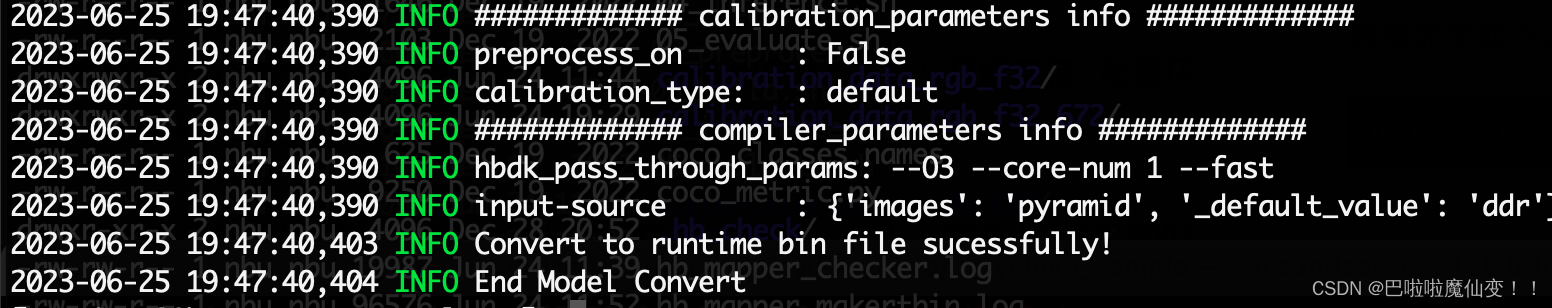
在model_output下存放转换后的模型。应当存在四个不同的模型。
- ***_original_float_model.onnx
- ***_optimized_float_model.onnx
- ***_quantized_model.onnx
- ***.bin
3.开发机验证**quantized_model.onnx
对于1. ***_original_float_model.onnx
2. ***_optimized_float_model.onnx
3. ***_quantized_model.onnx
都可以使用YOLOv8_hb_onnxruntime.py测试运行。需要注意的是
- 对于YOLOv8_hb_onnxruntime来说,需要使用horizon_bpu的环境运行。根据6.2.2. 环境安装可配置horizon_bpu环境。而对于1中的YOLOV8_onnxruntime.py,安装onnxruntime库可运行.
- 输入格式。对于optimized_float_model.onnx和original_float_model.onnx,使用NCHW输入格式即可。而对于quantized_model.onnx和***.bin,需要将格式改为NHWC。
YOLOv8_hb_onnxruntime.py代码如下。运行成功将生成result.jpg图片。
import time
import cv2
import numpy as np
from horizon_tc_ui import HB_ONNXRuntime
from utils import xywh2xyxy, nms, draw_detections
class YOLOv8:
def __init__(self, path, conf_thres=0.7, iou_thres=0.5):
self.conf_threshold = conf_thres
self.iou_threshold = iou_thres
# Initialize model
self.initialize_model(path)
def __call__(self, image):
return self.detect_objects(image)
def initialize_model(self, path):
self.session = HB_ONNXRuntime(model_file=path)
# self.session.set_dim_param(0, 0, '?')
# Get model info
self.get_input_details()
self.get_output_details()
def detect_objects(self, image):
input_tensor = self.prepare_input(image)
# Perform inference on the image
outputs = self.inference(input_tensor)
self.boxes, self.scores, self.class_ids = self.process_output(outputs)
return self.boxes, self.scores, self.class_ids
def prepare_input(self, image):
self.img_height, self.img_width = image.shape[:2]
input_img = cv2.cvtColor(image, cv2.COLOR_BGR2RGB)
# Resize input image
input_img = cv2.resize(input_img, (self.input_width, self.input_height))
# Scale input pixel values to 0 to 1
# input_img = input_img / 255.0
# input_img = input_img.transpose(2, 0, 1)
input_tensor = input_img[np.newaxis, :, :, :].astype(np.float32)
return input_tensor
def inference(self, input_tensor):
start = time.perf_counter()
input_name = self.session.input_names[0]
output_name = self.session.output_names
outputs = self.session.run(output_name, {input_name: input_tensor},input_offset=128)
print(outputs[0].shape)
print(f"Inference time: {(time.perf_counter() - start)*1000:.2f} ms")
return outputs
def process_output(self, output):
predictions = np.squeeze(output[0]).T
# Filter out object confidence scores below threshold
scores = np.max(predictions[:, 4:], axis=1)
predictions = predictions[scores > self.conf_threshold, :]
scores = scores[scores > self.conf_threshold]
if len(scores) == 0:
return [], [], []
# Get the class with the highest confidence
class_ids = np.argmax(predictions[:, 4:], axis=1)
# Get bounding boxes for each object
boxes = self.extract_boxes(predictions)
# Apply non-maxima suppression to suppress weak, overlapping bounding boxes
indices = nms(boxes, scores, self.iou_threshold)
print("bbox len :",len(indices))
return boxes[indices], scores[indices], class_ids[indices]
def extract_boxes(self, predictions):
# Extract boxes from predictions
boxes = predictions[:, :4]
# Scale boxes to original image dimensions
boxes = self.rescale_boxes(boxes)
# Convert boxes to xyxy format
boxes = xywh2xyxy(boxes)
return boxes
def rescale_boxes(self, boxes):
# Rescale boxes to original image dimensions
input_shape = np.array([self.input_width, self.input_height, self.input_width, self.input_height])
boxes = np.divide(boxes, input_shape, dtype=np.float32)
boxes *= np.array([self.img_width, self.img_height, self.img_width, self.img_height])
return boxes
def draw_detections(self, image, draw_scores=True, mask_alpha=0.4):
return draw_detections(image, self.boxes, self.scores,
self.class_ids, mask_alpha)
def get_input_details(self):
model_inputs = self.session.get_inputs()
self.input_names = [model_inputs[i].name for i in range(len(model_inputs))]
self.input_shape = model_inputs[0].shape
self.input_height = self.input_shape[1]
self.input_width = self.input_shape[2]
def get_output_details(self):
model_outputs = self.session.get_outputs()
self.output_names = [model_outputs[i].name for i in range(len(model_outputs))]
if __name__ == '__main__':
# model_path = "yolov8n.onnx"
model_path = "model_output/horizon_x3_quantized_model.onnx"
# Initialize YOLOv7 object detector
yolov8_detector = YOLOv8(model_path, conf_thres=0.5, iou_thres=0.5)
# img_url = "https://live.staticflickr.com/13/19041780_d6fd803de0_3k.jpg"
# img = imread_from_url(img_url)
img = cv2.imread('1121687586719_.pic.jpg')
# Detect Objects
yolov8_detector(img)
# Draw detections
combined_img = yolov8_detector.draw_detections(img)
# cv2.namedWindow("Output", cv2.WINDOW_NORMAL)
# cv2.imshow("Output", combined_img)
# cv2.waitKey(0)
cv2.imwrite('result.jpg',combined_img)
4.板子运行bin模型
将**.bin模型拷贝到板子上,使用yolov8.py脚本运行即可。修改代码中的bin文件路径。使用sudo python3 yolov8.py运行脚本
sudo python3 yolov8.py
import time
import cv2
import numpy as np
from hobot_dnn import pyeasy_dnn as dnn
from utils import xywh2xyxy, nms, draw_detections
class YOLOv8:
def __init__(self, path, conf_thres=0.7, iou_thres=0.5):
self.conf_threshold = conf_thres
self.iou_threshold = iou_thres
# Initialize model
self.initialize_model(path)
def __call__(self, image):
return self.detect_objects(image)
def initialize_model(self, path):
self.session = dnn.load(path)
# self.session.set_dim_param(0, 0, '?')
# Get model info
self.get_input_details()
self.get_output_details()
def detect_objects(self, image):
input_tensor = self.prepare_input(image)
print(input_tensor.shape)
# Perform inference on the image
outputs = self.inference(input_tensor)
self.boxes, self.scores, self.class_ids = self.process_output(outputs)
return self.boxes, self.scores, self.class_ids
def prepare_input(self, image):
# self.img_height, self.img_width = image.shape[:2]
self.img_height, self.img_width = image.shape[:2]
input_img = cv2.cvtColor(image, cv2.COLOR_BGR2RGB)
# Resize input image
input_img = cv2.resize(input_img, (640,640))
# Scale input pixel values to 0 to 1
# input_img = input_img / 255.0
height, width = input_img.shape[0], input_img.shape[1]
area = height * width
yuv420p = cv2.cvtColor(input_img, cv2.COLOR_BGR2YUV_I420).reshape((area * 3 // 2,))
y = yuv420p[:area]
uv_planar = yuv420p[area:].reshape((2, area // 4))
uv_packed = uv_planar.transpose((1, 0)).reshape((area // 2,))
nv12 = np.zeros_like(yuv420p)
nv12[:height * width] = y
nv12[height * width:] = uv_packed
return nv12
def inference(self, input_tensor):
start = time.perf_counter()
# outputs = self.session.run(output_name, {input_name: input_tensor},input_offset=128)
outputs = self.session[0].forward(input_tensor)
print(outputs[0].buffer.shape)
print(f"Inference time: {(time.perf_counter() - start)*1000:.2f} ms")
return outputs
def process_output(self, output):
predictions = np.squeeze(output[0].buffer).T
# Filter out object confidence scores below threshold
scores = np.max(predictions[:, 4:], axis=1)
predictions = predictions[scores > self.conf_threshold, :]
scores = scores[scores > self.conf_threshold]
if len(scores) == 0:
return [], [], []
# Get the class with the highest confidence
class_ids = np.argmax(predictions[:, 4:], axis=1)
# Get bounding boxes for each object
boxes = self.extract_boxes(predictions)
# Apply non-maxima suppression to suppress weak, overlapping bounding boxes
indices = nms(boxes, scores, self.iou_threshold)
print("indices len :",len(indices))
return boxes[indices], scores[indices], class_ids[indices]
def extract_boxes(self, predictions):
# Extract boxes from predictions
boxes = predictions[:, :4]
# Scale boxes to original image dimensions
boxes = self.rescale_boxes(boxes)
# Convert boxes to xyxy format
boxes = xywh2xyxy(boxes)
return boxes
def rescale_boxes(self, boxes):
# Rescale boxes to original image dimensions
input_shape = np.array([self.input_width, self.input_height, self.input_width, self.input_height])
boxes = np.divide(boxes, input_shape, dtype=np.float32)
boxes *= np.array([self.img_width, self.img_height, self.img_width, self.img_height])
return boxes
def draw_detections(self, image, draw_scores=True, mask_alpha=0.4):
return draw_detections(image, self.boxes, self.scores,
self.class_ids, mask_alpha)
def get_input_details(self):
self.input_height = 640
self.input_width = 640
def get_output_details(self):
pass
if __name__ == '__main__':
model_path = "/userdata/horizon_x3.bin"
# Initialize YOLOv7 object detector
yolov8_detector = YOLOv8(model_path, conf_thres=0.5, iou_thres=0.5)
# img_url = "https://live.staticflickr.com/13/19041780_d6fd803de0_3k.jpg"
# img = imread_from_url(img_url)
img = cv2.imread('WechatIMG112.jpeg')
# Detect Objects
yolov8_detector(img)
# Draw detections
combined_img = yolov8_detector.draw_detections(img)
# cv2.namedWindow("Output", cv2.WINDOW_NORMAL)
# cv2.imshow("Output", combined_img)
# cv2.waitKey(0)
cv2.imwrite('result.jpg',combined_img)
yolov8n模型,在板子上运行,延迟为270ms左右。
yolov8s模型,在板子上运行,延迟为370ms左右。
资源链接
1 官网资源中心链接(包括开发者工具、docker镜像等)
2 官方用户手册(包括说明书、环境配置等教程)
3.公版模型转换示例下载。如果有找不到的文件,就去这里面找。
wget -c ftp://xj3ftp@vrftp.horizon.ai/model_convert_sample/horizon_model_convert_sample.tar.gz --ftp-password=xj3ftp@123$%
官方手册中的文件能下都下。官方手册文件变了,很多文件路径对不上。