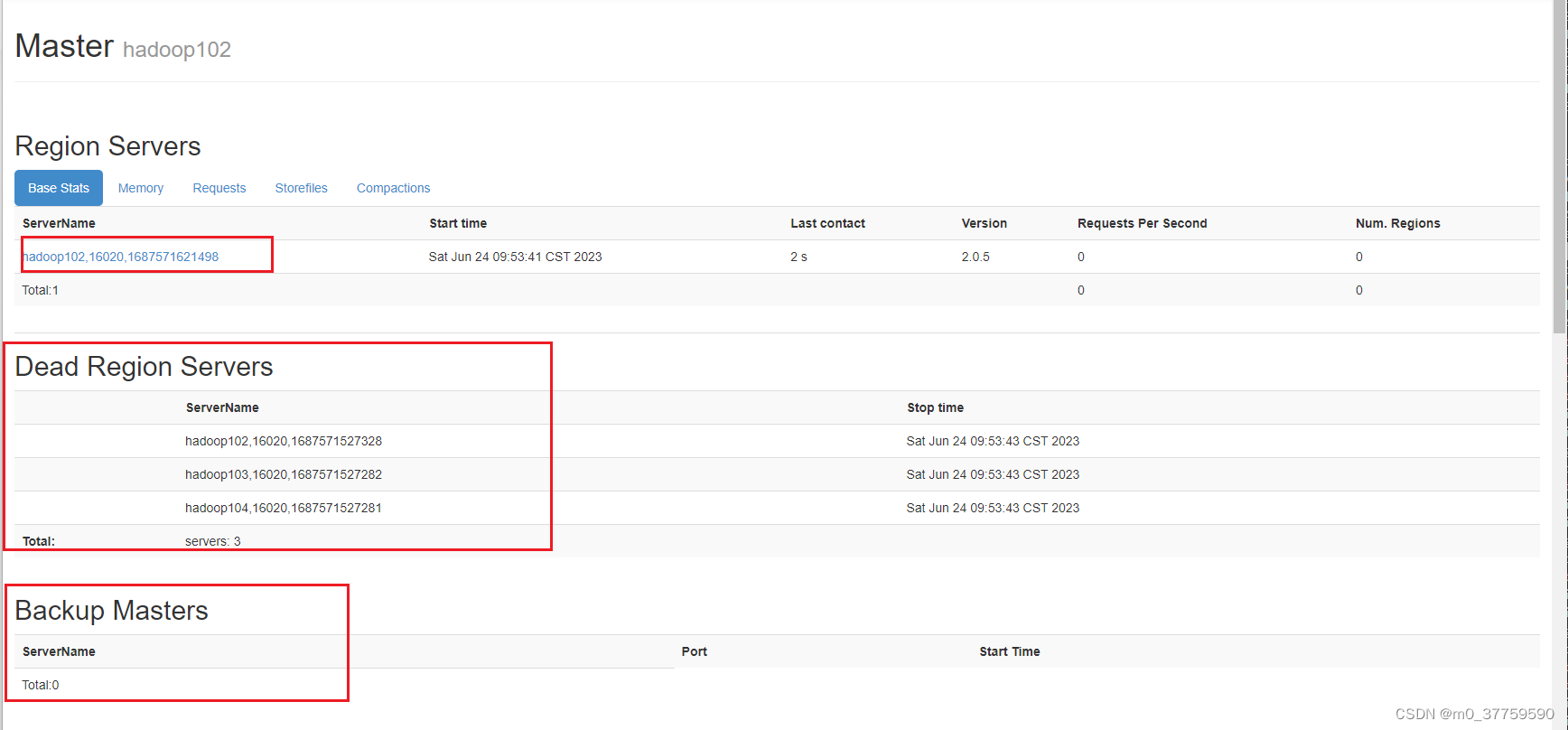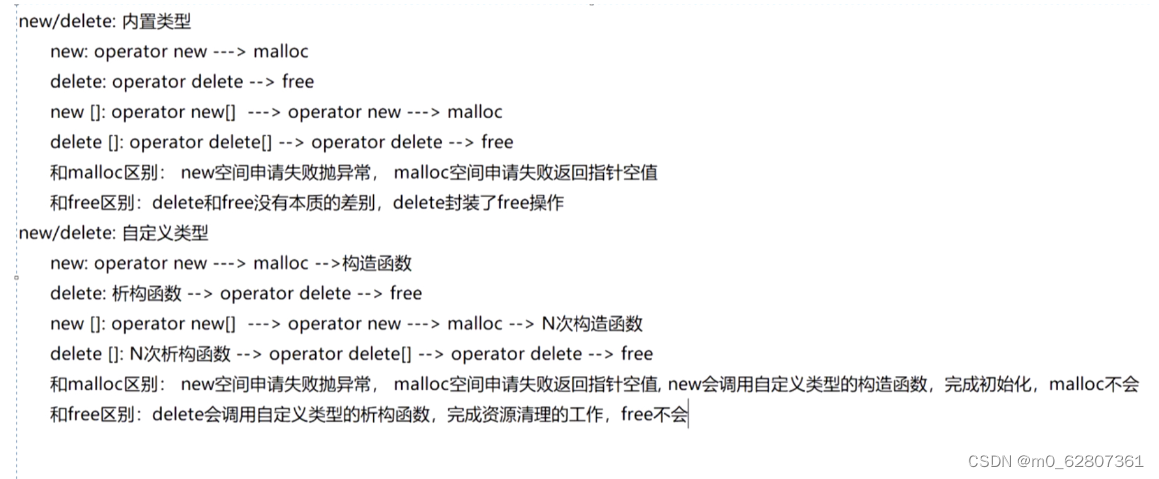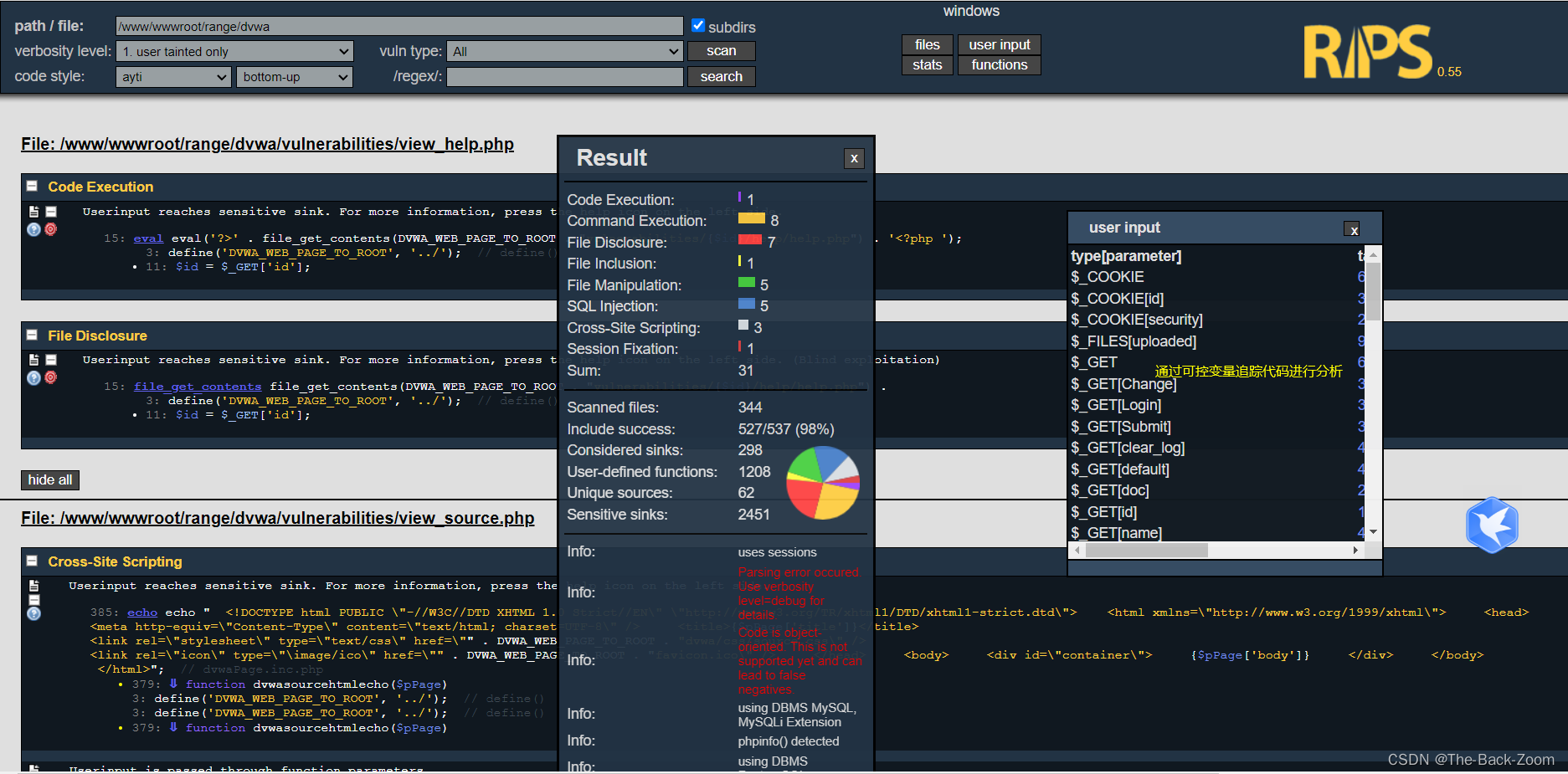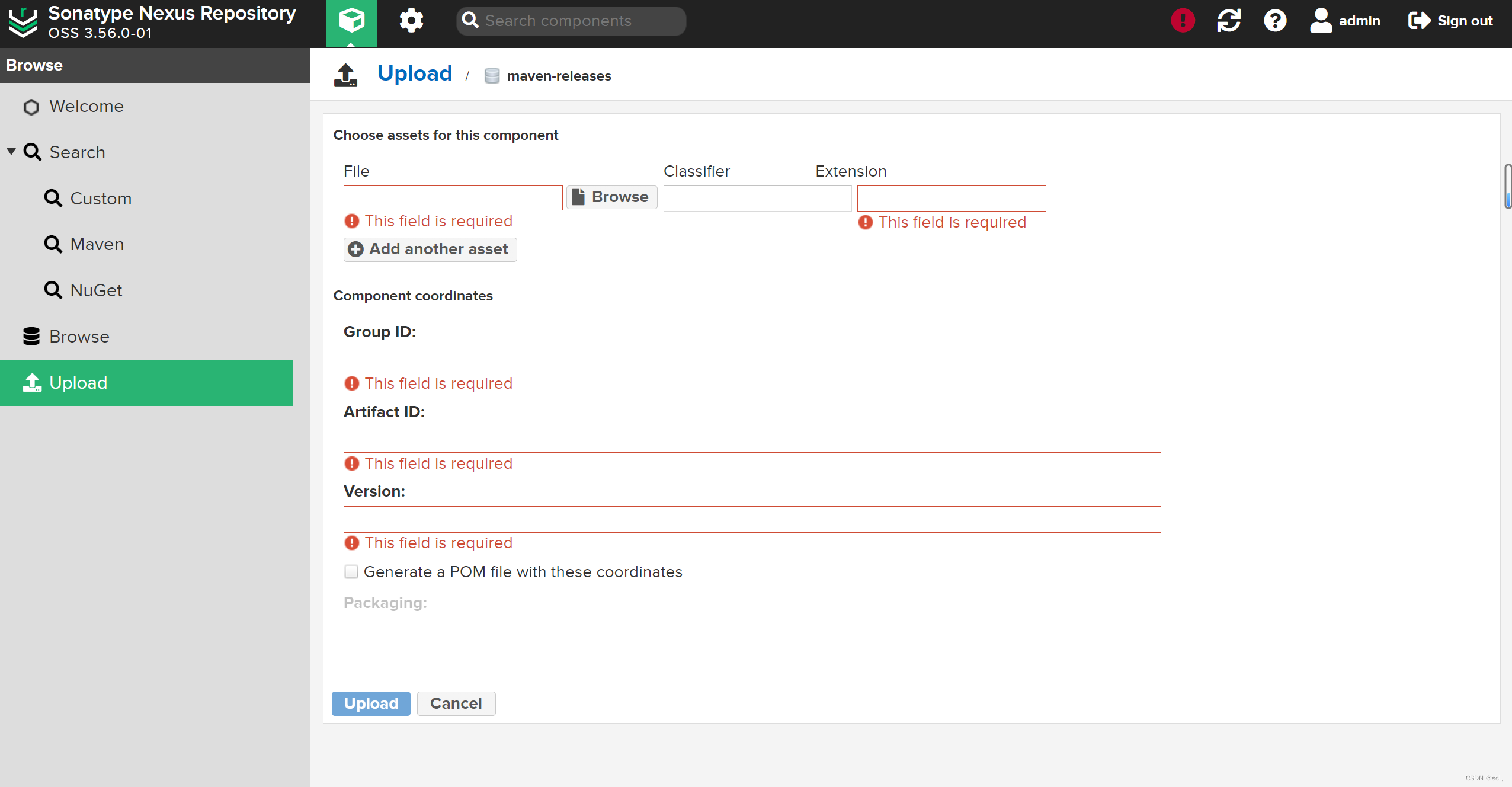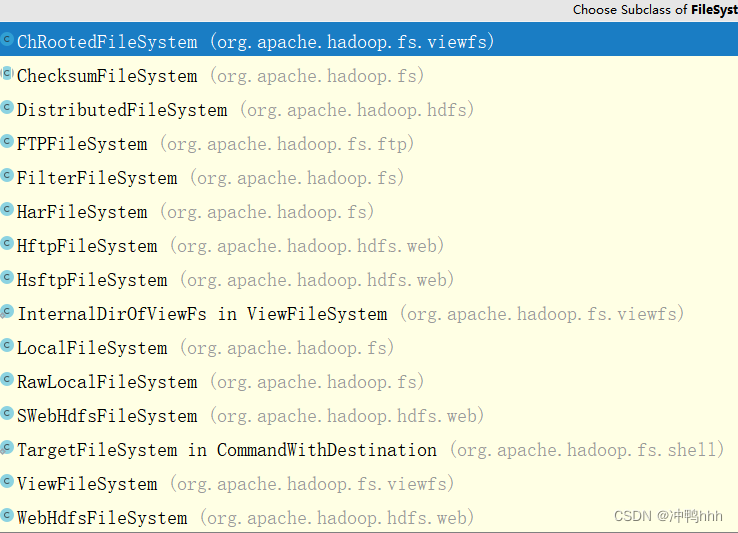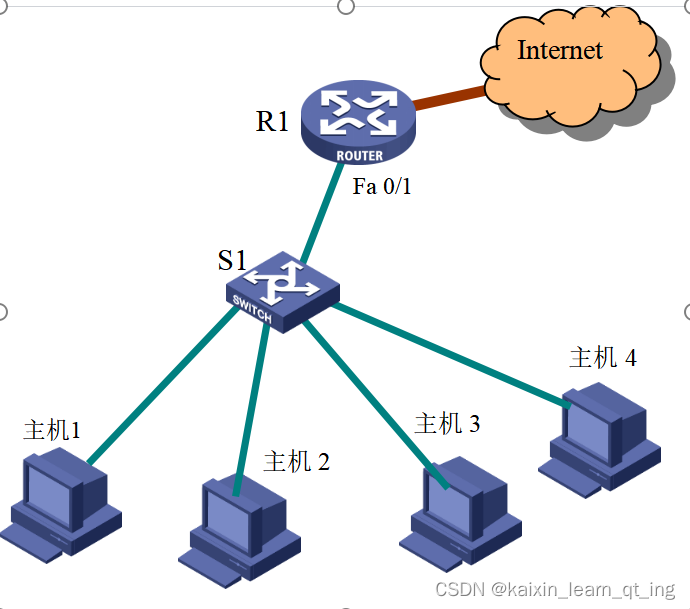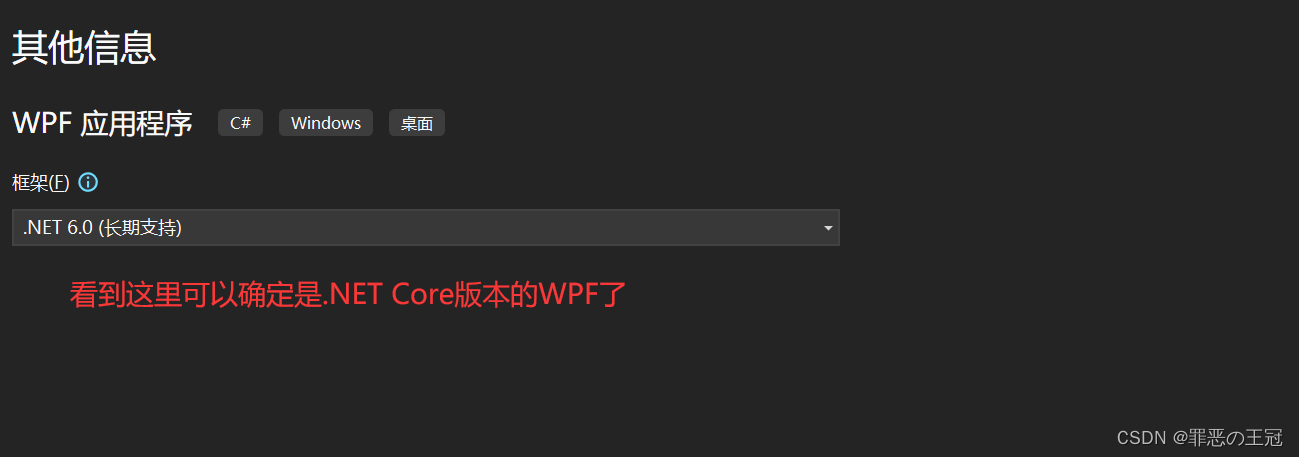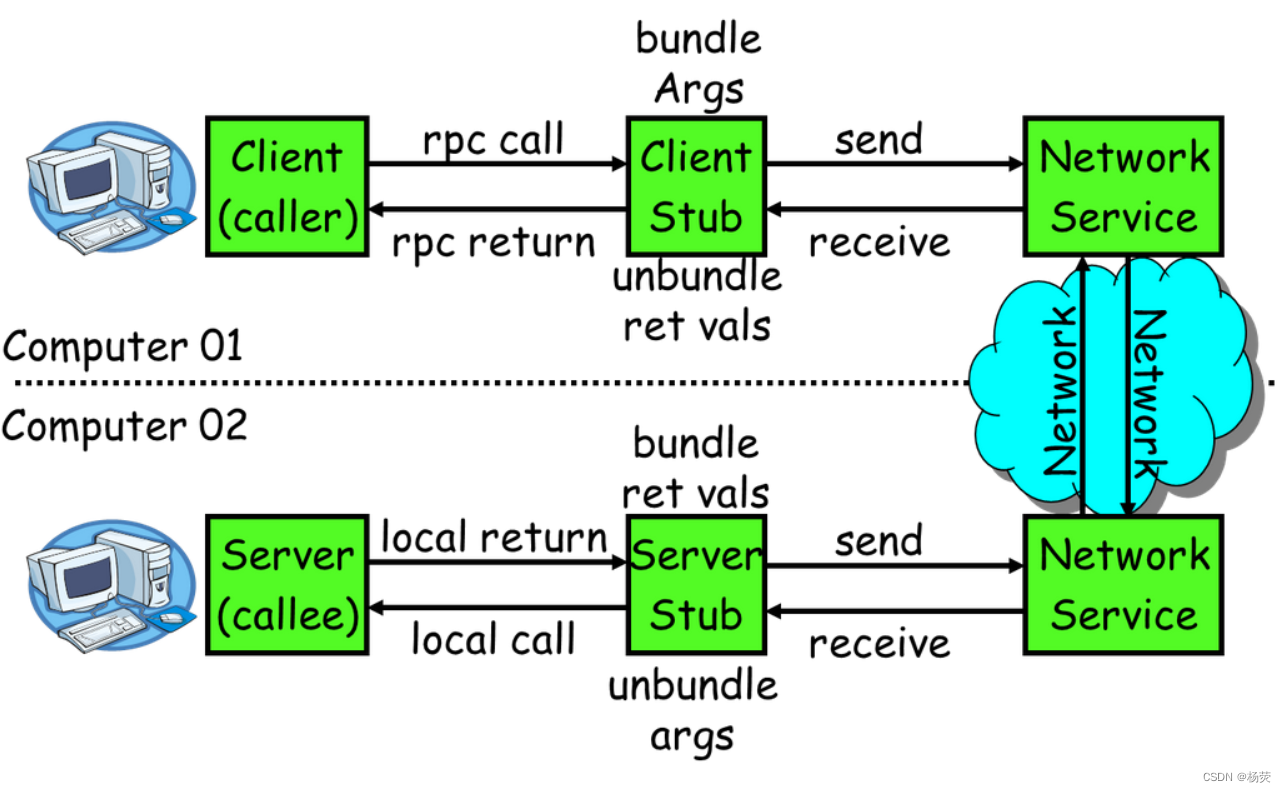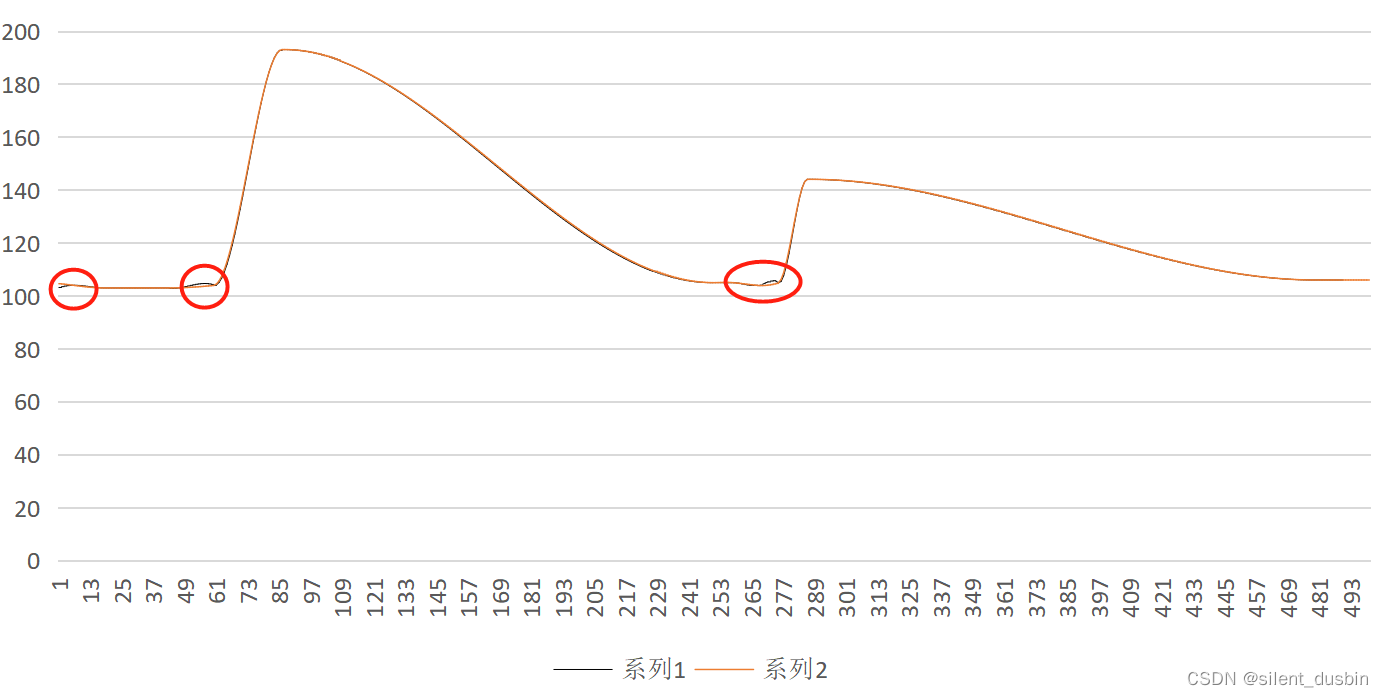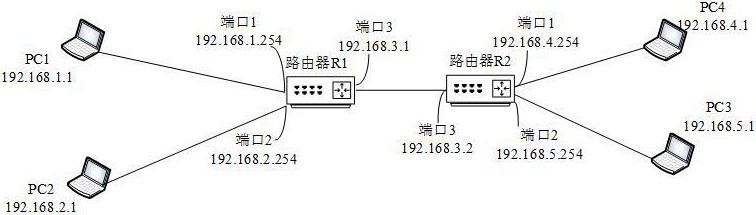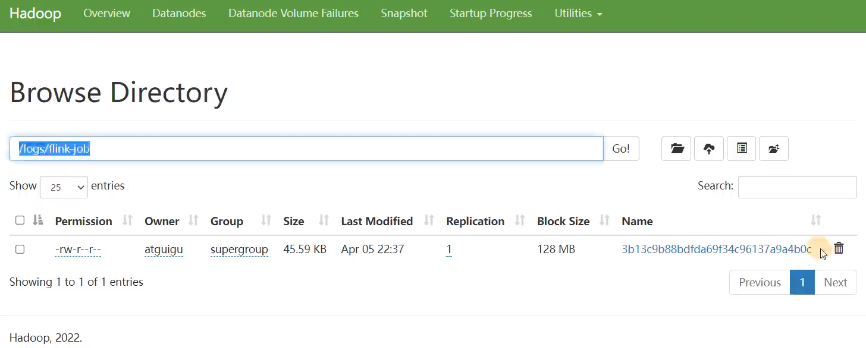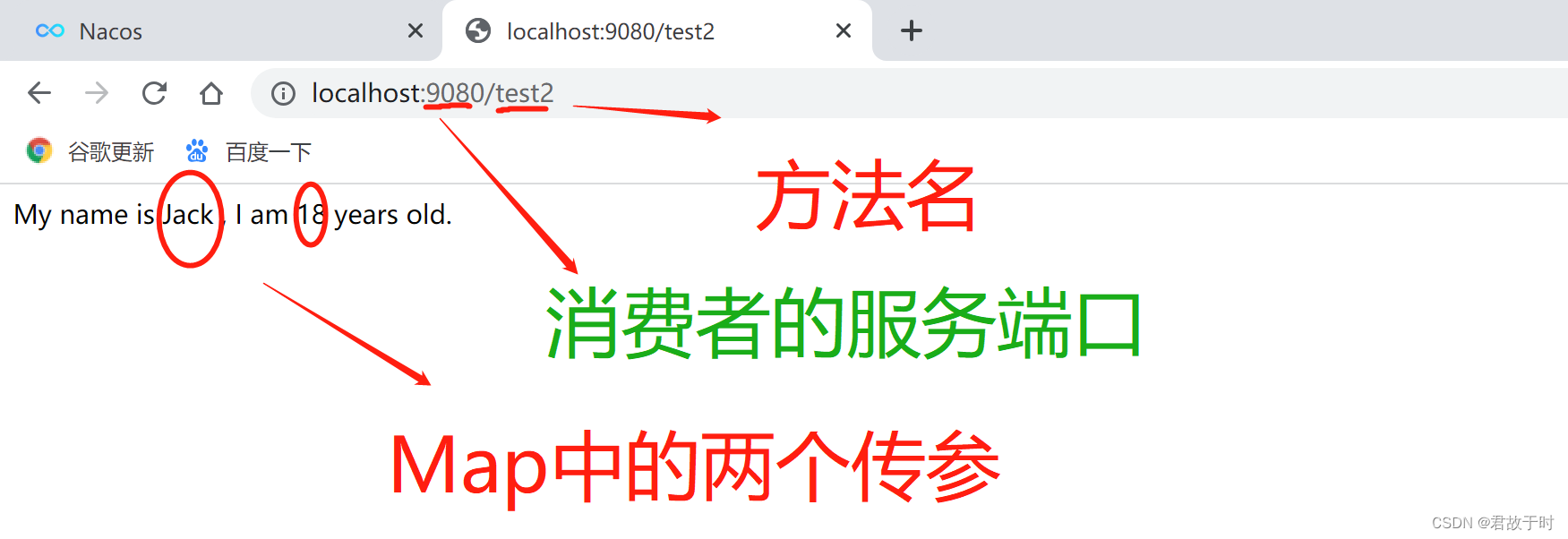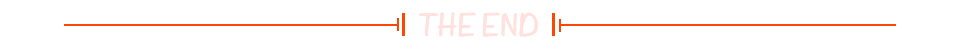kerberos配置hbase出現問題
環境如下:
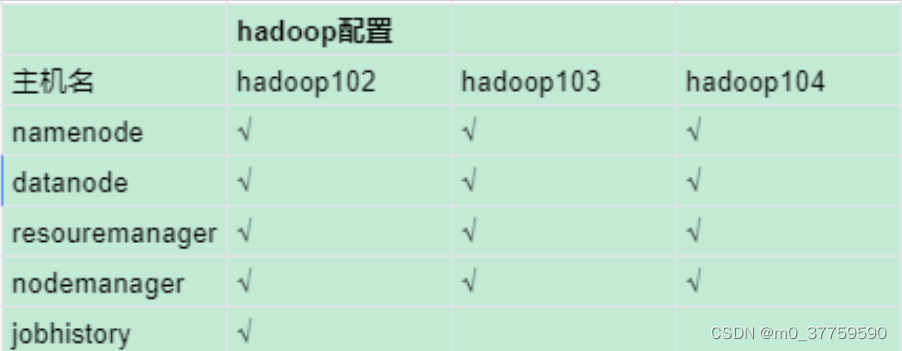
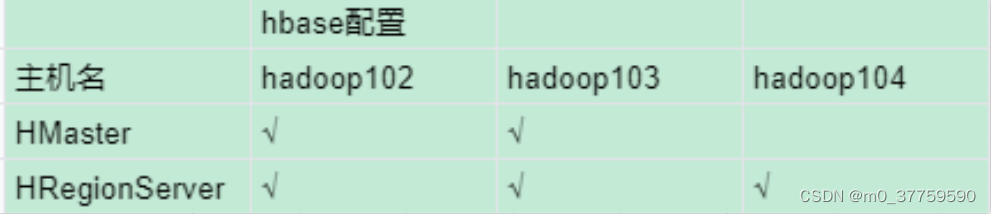
问题描述
想要在hadoop ha的場景上,基於kerberos配置hbase ha,出現了如下的bug
org.apache.zookeeper.KeeperException$NoAuthException: KeeperErrorCode = NoAuth for /hbase/running
at org.apache.zookeeper.KeeperException.create(KeeperException.java:113)
at org.apache.zookeeper.KeeperException.create(KeeperException.java:51)
at org.apache.zookeeper.ZooKeeper.getData(ZooKeeper.java:1212)
at org.apache.hadoop.hbase.zookeeper.RecoverableZooKeeper.getData(RecoverableZooKeeper.java:340)
at org.apache.hadoop.hbase.zookeeper.ZKUtil.getDataInternal(ZKUtil.java:661)
at org.apache.hadoop.hbase.zookeeper.ZKUtil.getDataAndWatch(ZKUtil.java:637)
at org.apache.hadoop.hbase.zookeeper.ZKNodeTracker.nodeCreated(ZKNodeTracker.java:199)
at org.apache.hadoop.hbase.zookeeper.ZKWatcher.process(ZKWatcher.java:460)
at org.apache.zookeeper.ClientCnxn$EventThread.processEvent(ClientCnxn.java:530)
at org.apache.zookeeper.ClientCnxn$EventThread.run(ClientCnxn.java:505)
2023-06-23 16:19:56,035 ERROR [main-EventThread] zookeeper.ZKWatcher: regionserver:16020-0x3029dc0d4ec0021, quorum=hadoop102:2181,hadoop103:2181,hadoop104:2181, baseZNode=/hbase Received unexpected KeeperException, re-throwing exception
org.apache.zookeeper.KeeperException$NoAuthException: KeeperErrorCode = NoAuth for /hbase/running
at org.apache.zookeeper.KeeperException.create(KeeperException.java:113)
at org.apache.zookeeper.KeeperException.create(KeeperException.java:51)
at org.apache.zookeeper.ZooKeeper.getData(ZooKeeper.java:1212)
at org.apache.hadoop.hbase.zookeeper.RecoverableZooKeeper.getData(RecoverableZooKeeper.java:340)
at org.apache.hadoop.hbase.zookeeper.ZKUtil.getDataInternal(ZKUtil.java:661)
at org.apache.hadoop.hbase.zookeeper.ZKUtil.getDataAndWatch(ZKUtil.java:637)
at org.apache.hadoop.hbase.zookeeper.ZKNodeTracker.nodeCreated(ZKNodeTracker.java:199)
at org.apache.hadoop.hbase.zookeeper.ZKWatcher.process(ZKWatcher.java:460)
at org.apache.zookeeper.ClientCnxn$EventThread.processEvent(ClientCnxn.java:530)
at org.apache.zookeeper.ClientCnxn$EventThread.run(ClientCnxn.java:505)
2023-06-23 16:19:56,038 ERROR [main-EventThread] regionserver.HRegionServer: ***** ABORTING region server hadoop102,16020,1687508213386: Unexpected exception handling nodeCreated event *****
org.apache.zookeeper.KeeperException$NoAuthException: KeeperErrorCode = NoAuth for /hbase/running
at org.apache.zookeeper.KeeperException.create(KeeperException.java:113)
at org.apache.zookeeper.KeeperException.create(KeeperException.java:51)
at org.apache.zookeeper.ZooKeeper.getData(ZooKeeper.java:1212)
at org.apache.hadoop.hbase.zookeeper.RecoverableZooKeeper.getData(RecoverableZooKeeper.java:340)
at org.apache.hadoop.hbase.zookeeper.ZKUtil.getDataInternal(ZKUtil.java:661)
at org.apache.hadoop.hbase.zookeeper.ZKUtil.getDataAndWatch(ZKUtil.java:637)
at org.apache.hadoop.hbase.zookeeper.ZKNodeTracker.nodeCreated(ZKNodeTracker.java:199)
at org.apache.hadoop.hbase.zookeeper.ZKWatcher.process(ZKWatcher.java:460)
at org.apache.zookeeper.ClientCnxn$EventThread.processEvent(ClientCnxn.java:530)
at org.apache.zookeeper.ClientCnxn$EventThread.run(ClientCnxn.java:505)
2023-06-23 16:19:56,041 ERROR [main-EventThread] regionserver.HRegionServer: RegionServer abort: loaded coprocessors are: []
2023-06-23 16:19:56,060 INFO [main-EventThread] regionserver.HRegionServer:
"exceptions.ScannerResetException" : 0,
原因分析:
這個問題昨天卡了一天,我發現就是在只有在hadoop102幾點上啟動了master和regionserver,我通過hadop102:16010 web頁面訪問,發現是regionserver是dead,所以後面就一直卡死在這裡了
通過bug日誌看,可以知道是kerberos權限認證的問題,看了一下當下的配置文件
hadoop102 : vim hbase-jaas.conf
Client {
com.sun.security.auth.module.Krb5LoginModule required
useKeyTab=true
keyTab="/etc/security/keytab/hbase.service.keytab"
useTicketCache=false
principal="hbase/hadoop102@EXAMPLE.COM";
};
hadoop103 : vim hbase-jaas.conf
Client {
com.sun.security.auth.module.Krb5LoginModule required
useKeyTab=true
keyTab="/etc/security/keytab/hbase.service.keytab"
useTicketCache=false
principal="hbase/hadoop103@EXAMPLE.COM";
};
hadoop104 : vim hbase-jaas.conf
Client {
com.sun.security.auth.module.Krb5LoginModule required
useKeyTab=true
keyTab="/etc/security/keytab/hbase.service.keytab"
useTicketCache=false
principal="hbase/hadoop104@EXAMPLE.COM";
};
我發現只有hadoop102上的master和regionserver啟動起來了,hadoop103和hadoop104沒有啟動,所以下意識就把hadoop103和hadoop104的hbase-jaas.conf配置文件改成了和hadoop102一樣的,重啟hbase,發現所有的服務是可以啟動的,但是無法執行hbase的插入語句
base(main):002:0> create 'student','info'
ERROR: org.apache.hadoop.hbase.PleaseHoldException: Master is initializing
at org.apache.hadoop.hbase.master.HMaster.checkInitialized(HMaster.java:2946)
at org.apache.hadoop.hbase.master.HMaster.createTable(HMaster.java:1942)
at org.apache.hadoop.hbase.master.MasterRpcServices.createTable(MasterRpcServices.java:603)
at org.apache.hadoop.hbase.shaded.protobuf.generated.MasterProtos$MasterService$2.callBlockingMethod(MasterProtos.java)
at org.apache.hadoop.hbase.ipc.RpcServer.call(RpcServer.java:413)
at org.apache.hadoop.hbase.ipc.CallRunner.run(CallRunner.java:130)
at org.apache.hadoop.hbase.ipc.RpcExecutor$Handler.run(RpcExecutor.java:324)
at org.apache.hadoop.hbase.ipc.RpcExecutor$Handler.run(RpcExecutor.java:304)
Creates a table. Pass a table name, and a set of column family
specifications (at least one), and, optionally, table configuration.
Column specification can be a simple string (name), or a dictionary
(dictionaries are described below in main help output), necessarily
including NAME attribute.
Examples:
Create a table with namespace=ns1 and table qualifier=t1
hbase> create 'ns1:t1', {NAME => 'f1', VERSIONS => 5}
Create a table with namespace=default and table qualifier=t1
hbase> create 't1', {NAME => 'f1'}, {NAME => 'f2'}, {NAME => 'f3'}
hbase> # The above in shorthand would be the following:
hbase> create 't1', 'f1', 'f2', 'f3'
hbase> create 't1', {NAME => 'f1', VERSIONS => 1, TTL => 2592000, BLOCKCACHE => true}
hbase> create 't1', {NAME => 'f1', CONFIGURATION => {'hbase.hstore.blockingStoreFiles' => '10'}}
hbase> create 't1', {NAME => 'f1', IS_MOB => true, MOB_THRESHOLD => 1000000, MOB_COMPACT_PARTITION_POLICY => 'weekly'}
Table configuration options can be put at the end.
Examples:
hbase> create 'ns1:t1', 'f1', SPLITS => ['10', '20', '30', '40']
hbase> create 't1', 'f1', SPLITS => ['10', '20', '30', '40']
hbase> create 't1', 'f1', SPLITS_FILE => 'splits.txt', OWNER => 'johndoe'
hbase> create 't1', {NAME => 'f1', VERSIONS => 5}, METADATA => { 'mykey' => 'myvalue' }
hbase> # Optionally pre-split the table into NUMREGIONS, using
hbase> # SPLITALGO ("HexStringSplit", "UniformSplit" or classname)
hbase> create 't1', 'f1', {NUMREGIONS => 15, SPLITALGO => 'HexStringSplit'}
hbase> create 't1', 'f1', {NUMREGIONS => 15, SPLITALGO => 'HexStringSplit', REGION_REPLICATION => 2, CONFIGURATION => {'hbase.hregion.scan.loadColumnFamiliesOnDem
hbase> create 't1', {NAME => 'f1', DFS_REPLICATION => 1}
You can also keep around a reference to the created table:
hbase> t1 = create 't1', 'f1'
Which gives you a reference to the table named 't1', on which you can then
call methods.
Took 8.8778 seconds
hbase(main):003:0> put 'student','1001','info:sex','male'
ERROR: org.apache.hadoop.hbase.NotServingRegionException: hbase:meta,,1 is not online on hadoop102,16020,1687510685378
at org.apache.hadoop.hbase.regionserver.HRegionServer.getRegionByEncodedName(HRegionServer.java:3272)
at org.apache.hadoop.hbase.regionserver.HRegionServer.getRegion(HRegionServer.java:3249)
at org.apache.hadoop.hbase.regionserver.RSRpcServices.getRegion(RSRpcServices.java:1414)
at org.apache.hadoop.hbase.regionserver.RSRpcServices.get(RSRpcServices.java:2429)
at org.apache.hadoop.hbase.shaded.protobuf.generated.ClientProtos$ClientService$2.callBlockingMethod(ClientProtos.java:41998)
at org.apache.hadoop.hbase.ipc.RpcServer.call(RpcServer.java:413)
at org.apache.hadoop.hbase.ipc.CallRunner.run(CallRunner.java:130)
at org.apache.hadoop.hbase.ipc.RpcExecutor$Handler.run(RpcExecutor.java:324)
at org.apache.hadoop.hbase.ipc.RpcExecutor$Handler.run(RpcExecutor.java:304)
Put a cell 'value' at specified table/row/column and optionally
timestamp coordinates. To put a cell value into table 'ns1:t1' or 't1'
at row 'r1' under column 'c1' marked with the time 'ts1', do:
hbase> put 'ns1:t1', 'r1', 'c1', 'value'
hbase> put 't1', 'r1', 'c1', 'value'
hbase> put 't1', 'r1', 'c1', 'value', ts1
hbase> put 't1', 'r1', 'c1', 'value', {ATTRIBUTES=>{'mykey'=>'myvalue'}}
hbase> put 't1', 'r1', 'c1', 'value', ts1, {ATTRIBUTES=>{'mykey'=>'myvalue'}}
hbase> put 't1', 'r1', 'c1', 'value', ts1, {VISIBILITY=>'PRIVATE|SECRET'}
The same commands also can be run on a table reference. Suppose you had a reference
t to table 't1', the corresponding command would be:
hbase> t.put 'r1', 'c1', 'value', ts1, {ATTRIBUTES=>{'mykey'=>'myvalue'}}
解决方案:
提示:这里填写该问题的具体解决方案:
看到這裡我發現所有節點的regionserver都沒有正常啟動,全是dead狀態,所以我就猜測是zookeeper中的hbase數據損壞導致的,所以就想把zookeeper中的hbase信息刪除
[zk: hadoop102:2181(CONNECTED) 0] ls
ls [-s] [-w] [-R] path
[zk: hadoop102:2181(CONNECTED) 1] ls /
[dolphinscheduler, hadoop-ha, hbase, rmstore, yarn-leader-election, zookeeper]
[zk: hadoop102:2181(CONNECTED) 2] deleteall /hbase
Authentication is not valid : /hbase/replication
[zk: hadoop102:2181(CONNECTED) 3] getAcl /hbase
'sasl,'hbase/hadoop102@EXAMPLE.COM
: cdrwa
發現刪除失敗,一直再報Authentication is not valid : /hbase/replication這個bug,這個是由於zookeeper开启了ACL導致的,最後的解決方案是在zookeeper的配置文件zoo.cfg中加入一行skipACL=yes
#kerberos认证配置
authProvider.1=org.apache.zookeeper.server.auth.SASLAuthenticationProvider
jaasLoginRenew=3600000
sessionRequireClientSASLAuth=true
skipACL=yes
分發zoo.cfg到zk所有節點,重啟zookeeper,再刪除/hbase節點數據
[zk: hadoop102:2181(CONNECTED) 0] ls /
[dolphinscheduler, hadoop-ha, hbase, rmstore, yarn-leader-election, zookeeper]
[zk: hadoop102:2181(CONNECTED) 1] deleteall /hbase
[zk: hadoop102:2181(CONNECTED) 2] ls /
[dolphinscheduler, hadoop-ha, rmstore, yarn-leader-election, zookeeper]
[zk: hadoop102:2181(CONNECTED) 3] quit;
ZooKeeper -server host:port cmd args
成功刪除!!!
到這裡的時候基本上就已經解決成功了
為了保險起見,我把hdfs上的hbase所有文件也刪除了
hadoop fs -rm -r -f /hbase/*
刪除zoo.cfg中的skipACL=yes,然後重啟zk,重啟hbase,訪問hadoop102:16010 web網頁:
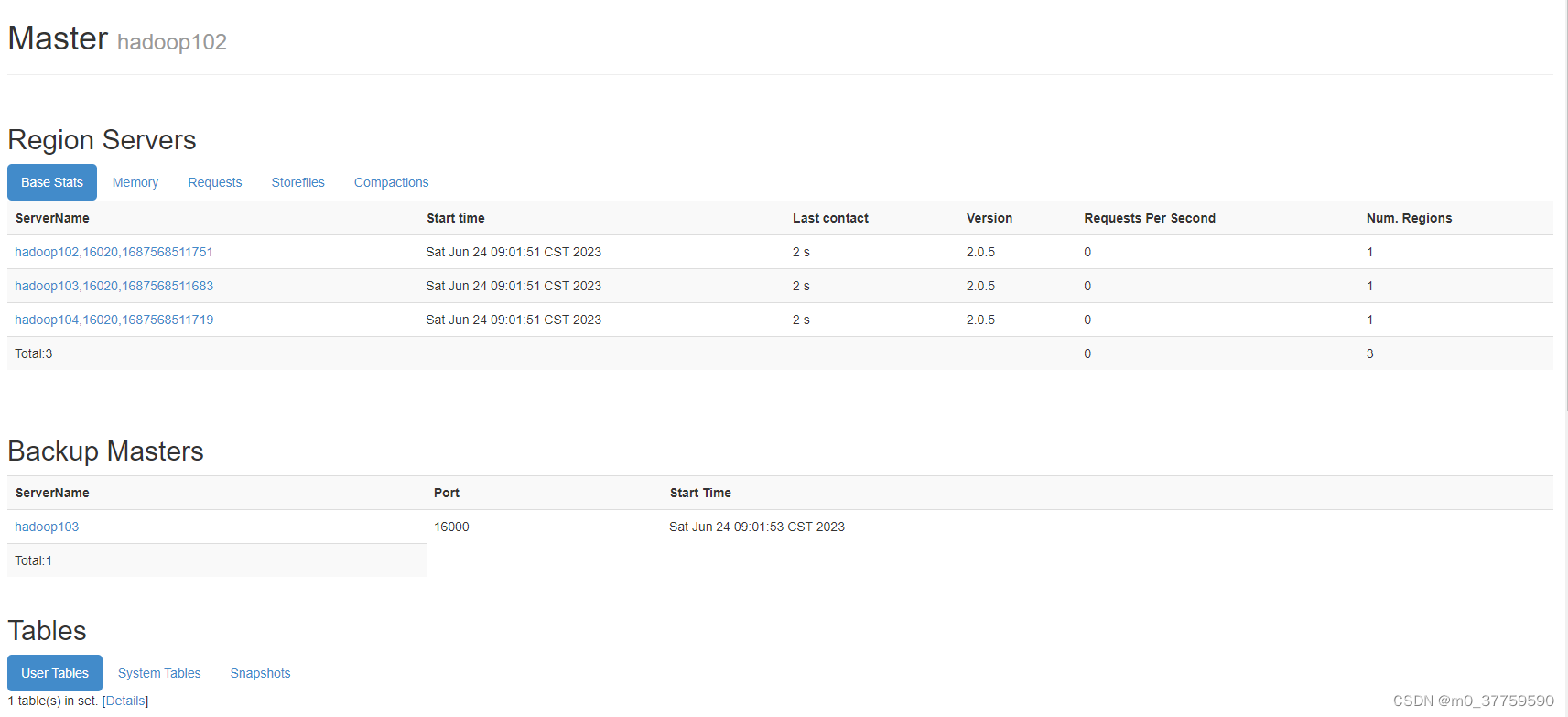
可以看到已經沒有dead regionserver了
再執行hbase 插入語句
hbase(main):001:0> create 'student','info'
Created table student
Took 2.6728 seconds
=> Hbase::Table - student
hbase(main):002:0> put 'student','1001','info:sex','male'
Took 0.1907 seconds
hbase(main):003:0> put 'student','1001','info:age','18'
Took 0.0055 seconds
hbase(main):004:0> scan 'student'
ROW COLUMN+CELL
1001 column=info:age, timestamp=1687568561569, value=18
1001 column=info:sex, timestamp=1687568556688, value=male
1 row(s)
Took 0.0611 seconds
hbase(main):005:0> scan 'student',{STARTROW => '1001', STOPROW => '1001'}
ROW COLUMN+CELL
1001 column=info:age, timestamp=1687568561569, value=18
1001 column=info:sex, timestamp=1687568556688, value=male
1 row(s)
Took 0.0131 seconds
hbase(main):006:0> describe 'student'
Table student is ENABLED
student
COLUMN FAMILIES DESCRIPTION
{NAME => 'info', VERSIONS => '1', EVICT_BLOCKS_ON_CLOSE => 'false', NEW_VERSION_BEHAVIOR => 'false', KEEP_DELETED_CELLS => 'FALSE', CACHE_DATA_ON_WRITE => 'false',
DATA_BLOCK_ENCODING => 'NONE', TTL => 'FOREVER', MIN_VERSIONS => '0', REPLICATION_SCOPE => '0', BLOOMFILTER => 'ROW', CACHE_INDEX_ON_WRITE => 'false', IN_MEMORY =
> 'false', CACHE_BLOOMS_ON_WRITE => 'false', PREFETCH_BLOCKS_ON_OPEN => 'false', COMPRESSION => 'NONE', BLOCKCACHE => 'true', BLOCKSIZE => '65536'}
1 row(s)
Took 0.0590 seconds
hbase(main):007:0> quit
至此,bug已經解決完
總結:
解決的bug一共有這麼幾個地方:
1.更改所有節點的 hbase-jaas.conf,保持和hadoop102一致
hadoop102 : vim hbase-jaas.conf
Client {
com.sun.security.auth.module.Krb5LoginModule required
useKeyTab=true
keyTab="/etc/security/keytab/hbase.service.keytab"
useTicketCache=false
principal="hbase/hadoop102@EXAMPLE.COM";
};
2.刪除zookeeper中的/hbase數據
在zoo.cfg中加入skipACL=yes,再重啟zk,然後刪除/hbase
3.刪除hdfs上hbase舊數據
hdfs fs -rm -r -f /hbase/*
4.重啟hbase,執行建表和數據插入語句
參考:https://zhuanlan.zhihu.com/p/396007109