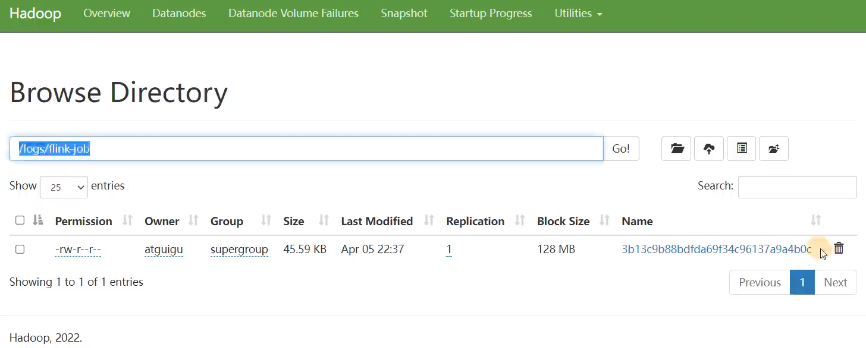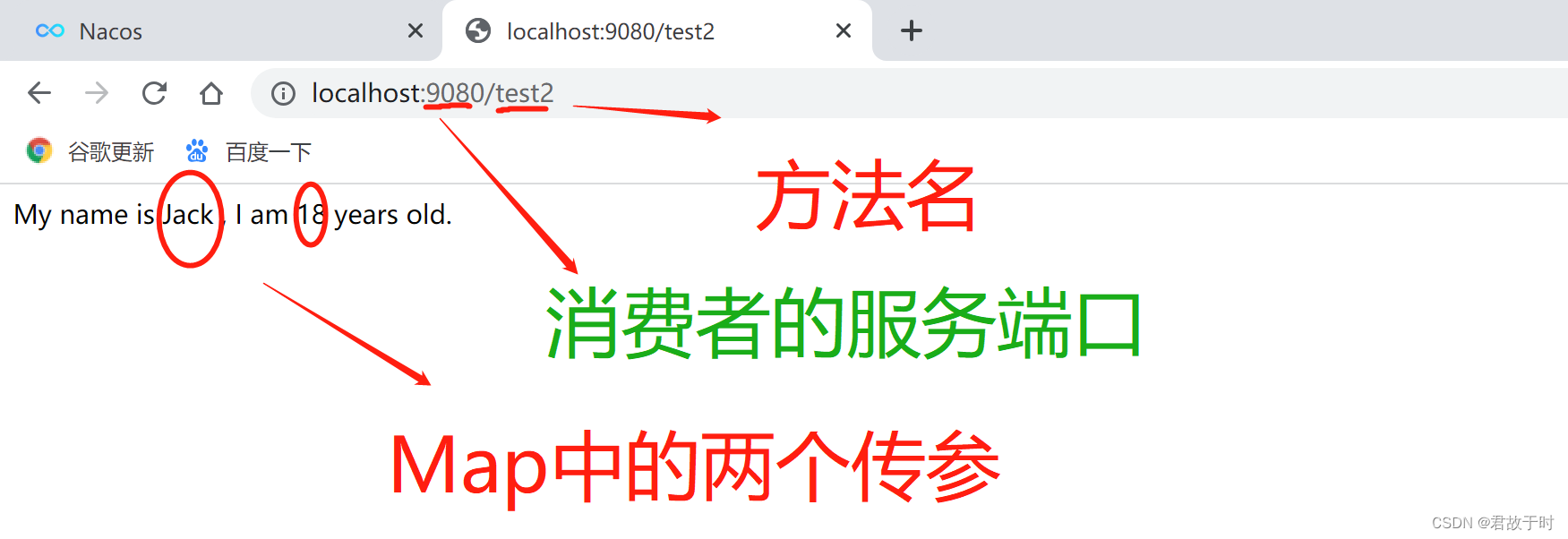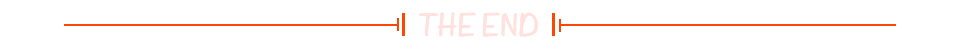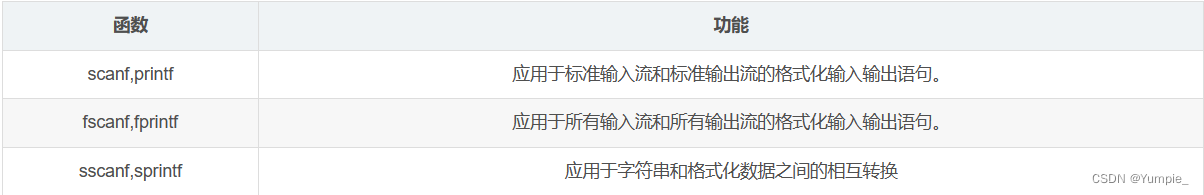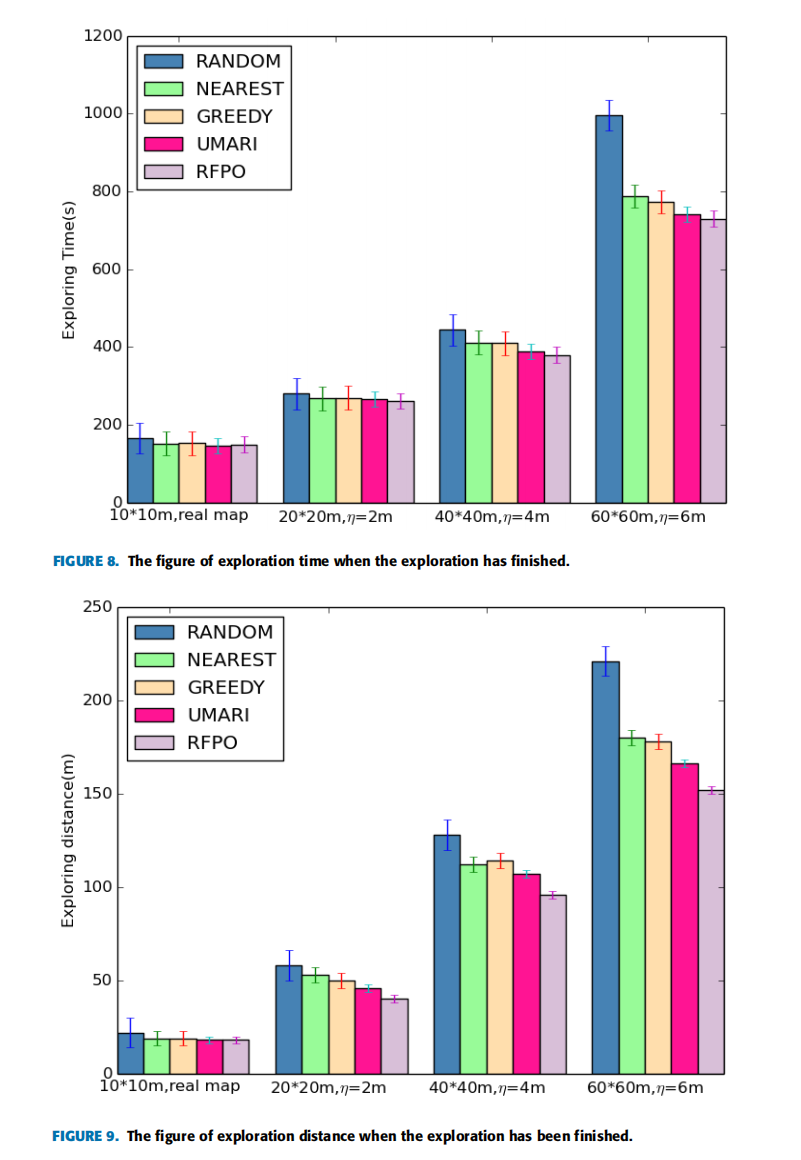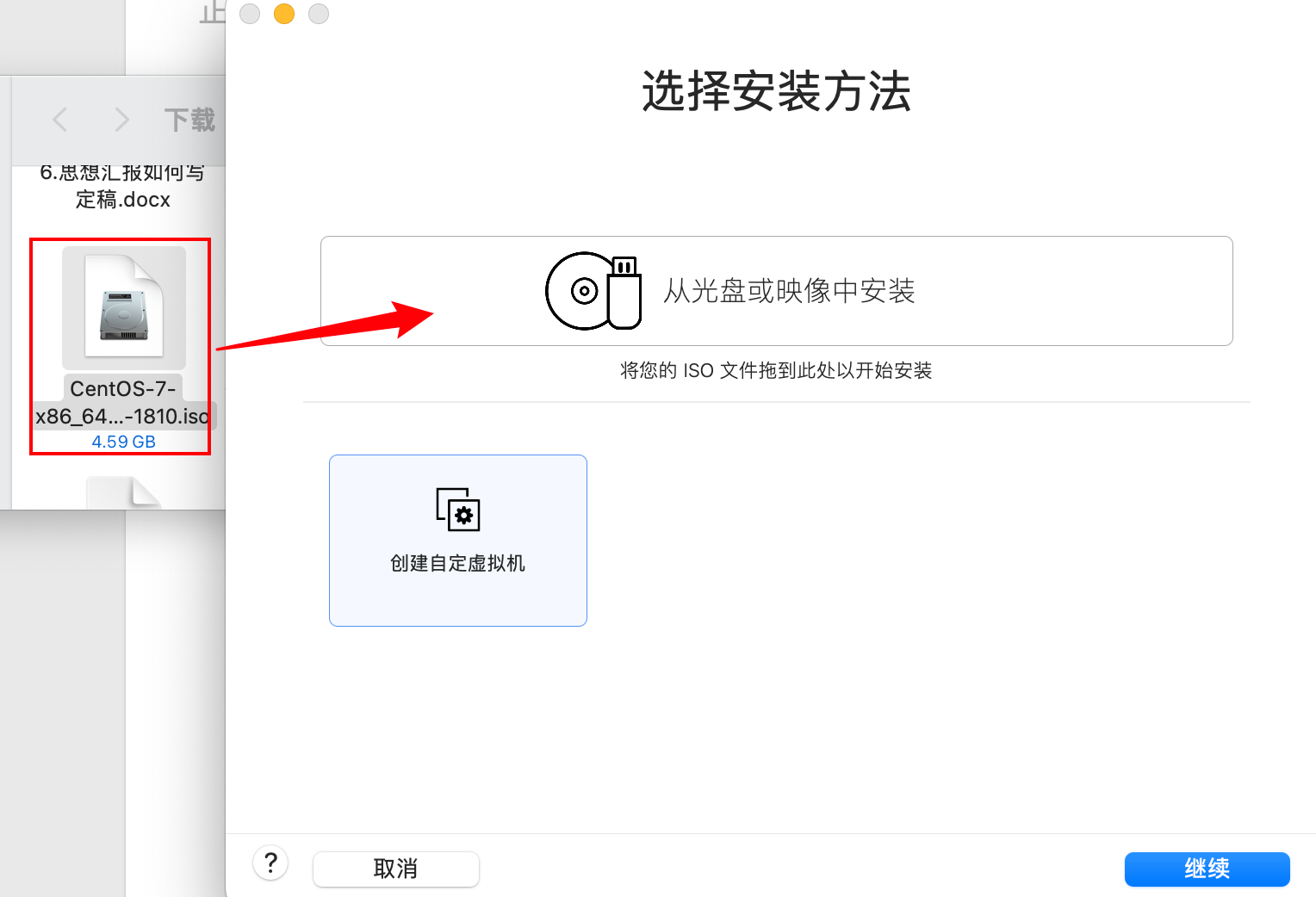目录
1. 介绍 NodeJS
2. NodeJS 快速入门
3. NodeJS 实现 Httpserver 服务
4. NodeJS 操作 MySQL 数据库
1. 介绍 NodeJS
1. Node 是一个让 JavaScript 运行在服务端的开发平台, 它让 JavaScript成为与 PHP, Python, Perl, Ruby 等服务端语言平起平坐的脚本语言, 发布于 2009 年 5 月, 由 Ryan Dahl 开发, 实质是对 Chrom V8 引擎进行了封装.
2. 简单的说 Node.js 就是运行在服务器端的 JavaScript. Node.js 是一个基于 chrom JavaScript 运行时建立的一个平台
3. Node.js 是一个事件驱动 I/O 服务端 JavaScript 环境,基于 Google 的 V8 引擎,V8 引擎执行 Javascript 的速度非常快,性能非常好

2. NodeJS 快速入门
我们安装好 NodeJS 之后, 就可以来简单实现一下它的hello word程序了.
1. 创键 helloword.js
console.log('hello word~');这一行代码就类似于 Java 中的 Sysytem.out.println("hello word~");
运行 : 直接在 VSCode 终端输入 node helloword.js
3. NodeJS 实现 Httpserver 服务
1. 创建 Httpserver.js
2. 创建一个 httpserver 服务
3. 监听一端口 8888
4. 启动运行服务 node httpserver.js
5. 在浏览器访问 http://localhost:8888
// 导入模块使用 require, 类似于Java中的 import
const http = require('http');
http.createServer(function(request,response) {
// 浏览器如何认识 hello word ?
// 发送 Http 的头部, 状态码:200, 内容类型:'text/html'
response.writeHead(200, {'Content-type':'text/html'});
// 发送响应数据
response.end("<h1>hello word</h1>");
}).listen(8888); // 监听
console.log("你启动的服务器是: http://localhost:8888已启动成功~");4. NodeJS 操作 MySQL 数据库
前面我们所使用 http 模块是属于 nodejs 的内置模块所以可以直接引入, 而 MySQL 在 NodeJS 中属于第三方模块, 我们要使用它就得先安装 mysql 依赖, 安装下来的依赖都会放在 node_modules 包下. 类似于我们在 maven 项目中去中央仓库下载依赖一样.
1. 安装mysql依赖
npm install mysql2. 创建 db.js 并实现
1. 创建一个 mysql 的连接对象
2. 配置数据库连接的信息
3. 开辟连接
4. 执行 CURD
5. 关闭连接
6. 运行 node mysql.js 查看效果
// 导入mysql依赖包
let mysql = require("mysql");
// 创建一个mysql的Connection对象并配置
let connection = mysql.createConnection({
host:'127.0.0.1',
user:'root',
port:3306,
password:'123456',
database:'bb'
});
// 开辟连接
connection.connect();
// 执行 CURD
connection.query("select * from booklist",function(error,results,fields){
// 如果查询出错, 直接抛出
if(error) throw error;
// 查询成功
console.log("results = ",results);
});
// 关闭连接
connection.end();