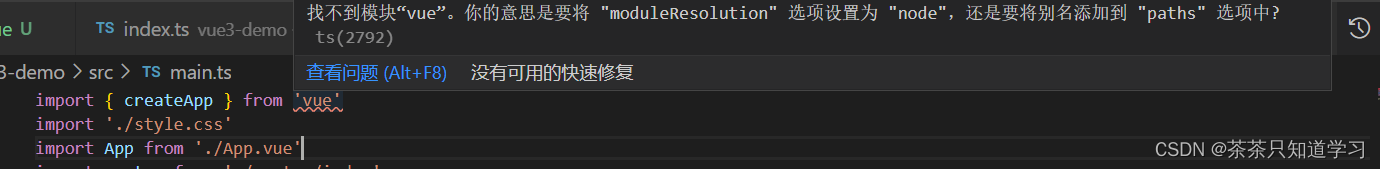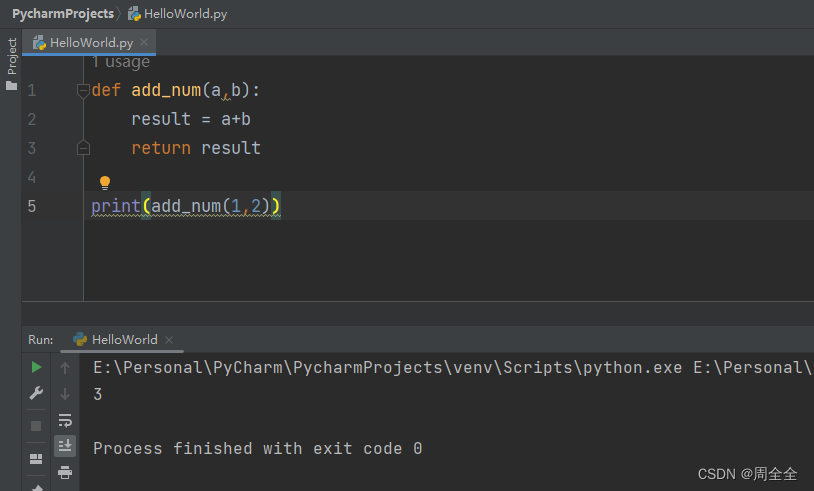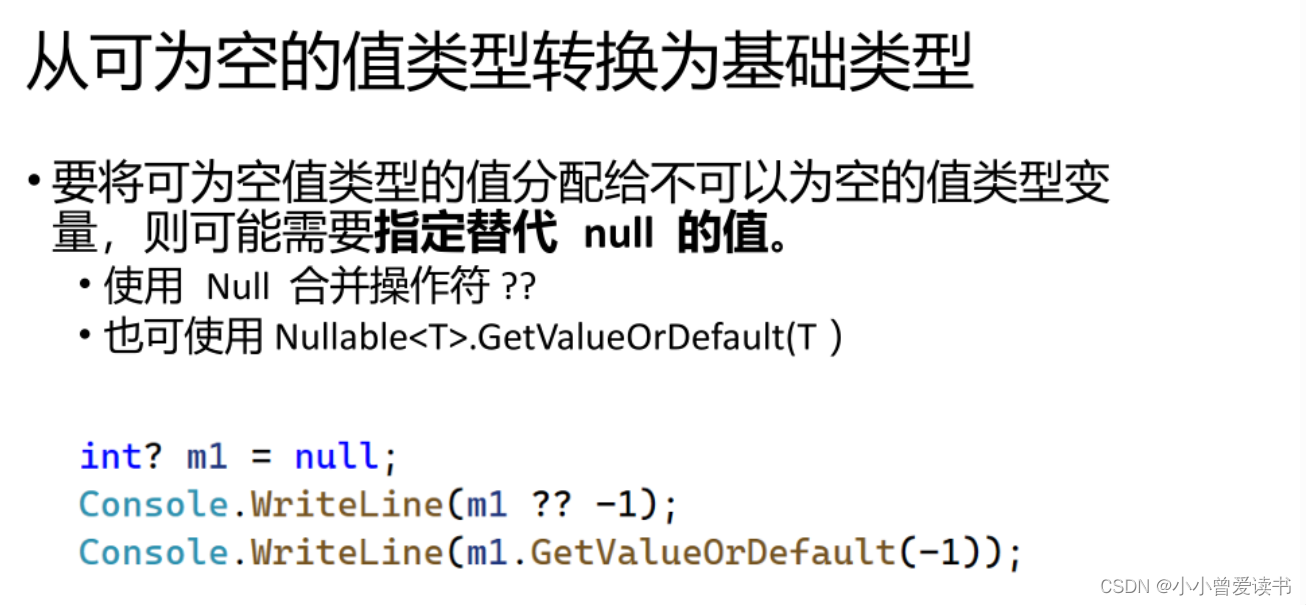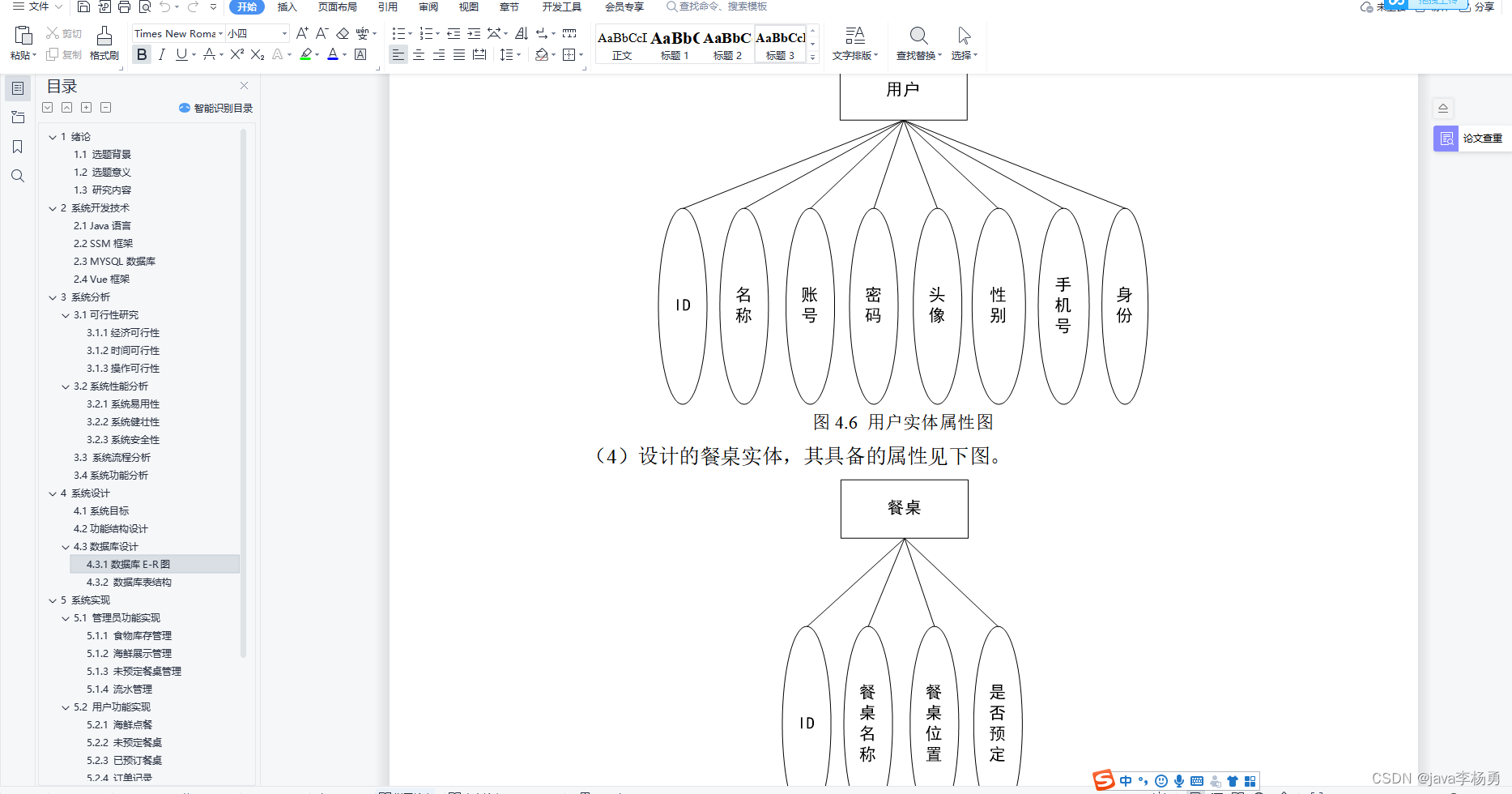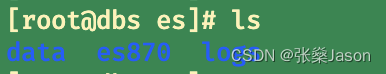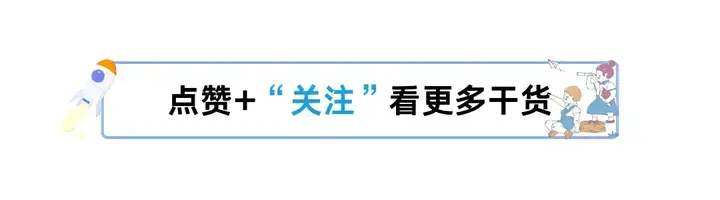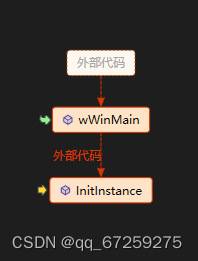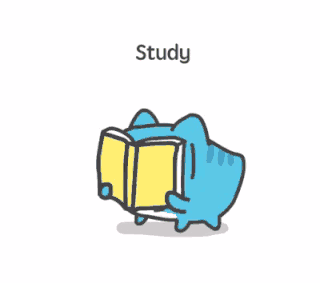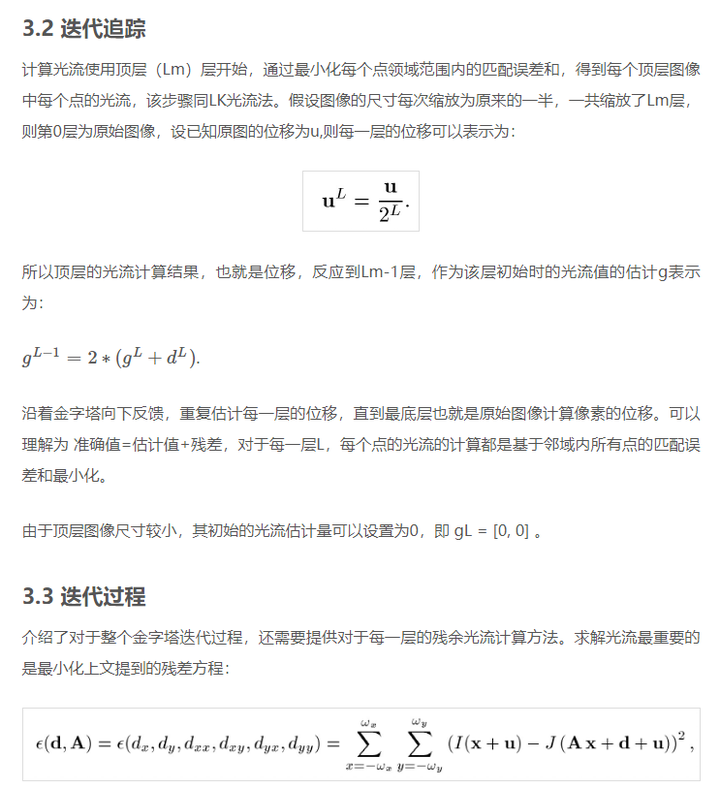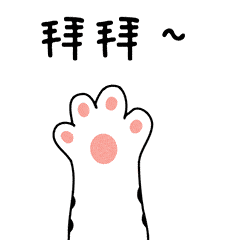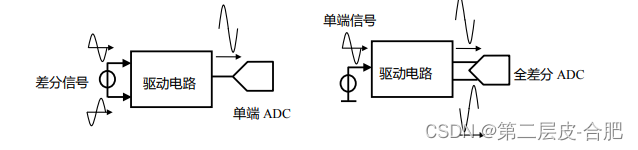1、前后端开发
项目基于前后端分离的架构进行开发,前后端分离架构总体上包括前端和服务端,通常是多人协作开发
- 对于后端java工程师
把精力放在设计模式,spring+springmvc,linux,mysql事务隔离与锁机制,mongodb,http/tcp,多线程,分布式架构,弹性计算架构,微服务架构,java性能优化,以及相关的项目管理等等。
- 对于前端工程师
把精力放在html5,css3,vuejs,webpack,nodejs,Google V8引擎,javascript多线程,模块化,面向切面编程,设计模式,浏览器兼容性,性能优化等等。
- 前后端分离开发流程

- 前后端开发流程
1,需求分析
2,接口定义:根据需求分析定义接口,定义出接口文档
3,服务端和前端并行开发
服务端:依据接口文档进行服务端接口开发
前端:根据用户需求开发操作界面,并根据接口文档制作mock数据,进行测试
4,前后端集成接口联调
最终前端调用服务端接口完成业务
2、后端接口开发规范
- 2.1 开发原则
- 自顶向下的设计原则:功能应该从表现层分析再到控制层、服务层、持久层逐层设计
- 自底向上的开发原则:上层需调用下层,因此开发应从底层向上层逐层开发
- 项目中开发的层次次序参考DB->中间件->持久层->服务层->控制层
- 单一职责的开发原则:类或者方法提供的功能应该单一明确,特别越底层越应单一职责,以便维护,项目中Mapper方法必须功能单一,参数明确,拒绝两种以上的持久逻辑使用同一个Mapper方法
- 依赖倒置的开发原则:上层依赖下层,是依赖下层接口,并不是依赖下层的实现
项目中每层都是通过接口调用Controller->Service->Mapper
- 2.2 开发步骤
明确类定义:明确哪些是重用类,哪些是需要新增的类
明确主键规则:确认操作表的ID生成规则,自增或id_work
ControllerApi定义:定义接口
Mapper实现:使用mybatis-plus封装的方法还是自定义mapper映射
Service实现:可用通过时序图帮助我们梳理实现逻辑
Controller实现:简单的Service层调用
单元测试或接口测试或前端直接联调测试
- 2.3 接口版本规范说明
随着业务的复杂,同一个接口可能出现多个版本,为了方便后期切换和AB测试,需要定义接口的版本号
在某一个微服务下访问controller的时候在包名下加一个版本号,如下
properties
com.lantian.app.controller.v1
在访问具体的接口方法的url映射的时候也应该加上版本说明,如下:
@RequestMapping("/api/v1/app")
3、接口通用请求和响应
dto(Data Transfer Object):数据传输对象,用于展示层与服务层之间的数据传输对象
3.1 通用的响应对象
通用的响应对象:
不分页:com.heima.model.common.dtos.ResponseResult
/**
* 通用的结果返回类
* @param <T>
*/
public class ResponseResult<T> implements Serializable {
private String host;
private Integer code;
private String errorMessage;
private T data;
public ResponseResult() {
this.code = 200;
}
public ResponseResult(Integer code, T data) {
this.code = code;
this.data = data;
}
public ResponseResult(Integer code, String msg, T data) {
this.code = code;
this.errorMessage = msg;
this.data = data;
}
public ResponseResult(Integer code, String msg) {
this.code = code;
this.errorMessage = msg;
}
public static ResponseResult errorResult(int code, String msg) {
ResponseResult result = new ResponseResult();
return result.error(code, msg);
}
public static ResponseResult okResult(int code, String msg) {
ResponseResult result = new ResponseResult();
return result.ok(code, null, msg);
}
public static ResponseResult okResult(Object data) {
ResponseResult result = setAppHttpCodeEnum(AppHttpCodeEnum.SUCCESS,AppHttpCodeEnum.SUCCESS.getErrorMessage());
if(data!=null) {
result.setData(data);
}
return result;
}
public static ResponseResult errorResult(AppHttpCodeEnum enums){
return setAppHttpCodeEnum(enums,enums.getErrorMessage());
}
public static ResponseResult errorResult(AppHttpCodeEnum enums,String errorMessage){
return setAppHttpCodeEnum(enums,errorMessage);
}
public static ResponseResult setAppHttpCodeEnum(AppHttpCodeEnum enums){
return okResult(enums.getCode(),enums.getErrorMessage());
}
private static ResponseResult setAppHttpCodeEnum(AppHttpCodeEnum enums,String errorMessage){
return okResult(enums.getCode(),errorMessage);
}
public ResponseResult<?> error(Integer code, String msg) {
this.code = code;
this.errorMessage = msg;
return this;
}
public ResponseResult<?> ok(Integer code, T data) {
this.code = code;
this.data = data;
return this;
}
public ResponseResult<?> ok(Integer code, T data, String msg) {
this.code = code;
this.data = data;
this.errorMessage = msg;
return this;
}
public ResponseResult<?> ok(T data) {
this.data = data;
return this;
}
public Integer getCode() {
return code;
}
public void setCode(Integer code) {
this.code = code;
}
public String getErrorMessage() {
return errorMessage;
}
public void setErrorMessage(String errorMessage) {
this.errorMessage = errorMessage;
}
public T getData() {
return data;
}
public void setData(T data) {
this.data = data;
}
public String getHost() {
return host;
}
public void setHost(String host) {
this.host = host;
}
}
3.2 分页通用返回
public class PageResponseResult extends ResponseResult {
private Integer currentPage;
private Integer size;
private Integer total;
public PageResponseResult(Integer currentPage, Integer size, Integer total) {
this.currentPage = currentPage;
this.size = size;
this.total = total;
}
public int getCurrentPage() {
return currentPage;
}
public void setCurrentPage(int currentPage) {
this.currentPage = currentPage;
}
public int getSize() {
return size;
}
public void setSize(int size) {
this.size = size;
}
public int getTotal() {
return total;
}
public void setTotal(int total) {
this.total = total;
}
}
3.3 通用的请求dtos
Data
@Slf4j
public class PageRequestDto {
protected Integer size;
protected Integer page;
public void checkParam() {
if (this.page == null || this.page < 0) {
setPage(1);
}
if (this.size == null || this.size < 0 || this.size > 100) {
setSize(10);
}
}
}
3.4 用的异常枚举
public enum AppHttpCodeEnum {
// 成功段0
SUCCESS(0,"操作成功"),
// 登录段1~50
NEED_LOGIN(1,"需要登录后操作"),
LOGIN_PASSWORD_ERROR(2,"密码错误"),
// TOKEN50~100
TOKEN_INVALID(50,"无效的TOKEN"),
TOKEN_EXPIRE(51,"TOKEN已过期"),
TOKEN_REQUIRE(52,"TOKEN是必须的"),
// SIGN验签 100~120
SIGN_INVALID(100,"无效的SIGN"),
SIG_TIMEOUT(101,"SIGN已过期"),
// 参数错误 500~1000
PARAM_REQUIRE(500,"缺少参数"),
PARAM_INVALID(501,"无效参数"),
PARAM_IMAGE_FORMAT_ERROR(502,"图片格式有误"),
SERVER_ERROR(503,"服务器内部错误"),
// 数据错误 1000~2000
DATA_EXIST(1000,"数据已经存在"),
AP_USER_DATA_NOT_EXIST(1001,"ApUser数据不存在"),
DATA_NOT_EXIST(1002,"数据不存在"),
// 数据错误 3000~3500
NO_OPERATOR_AUTH(3000,"无权限操作");
int code;
String errorMessage;
AppHttpCodeEnum(int code, String errorMessage){
this.code = code;
this.errorMessage = errorMessage;
}
public int getCode() {
return code;
}
public String getErrorMessage() {
return errorMessage;
}
}
4、通用环境说明
4.1 多环境切换
maven_dev.properties
maven_prod.properties
maven_test.properties
<profiles>
<profile>
<id>dev</id>
<build>
<filters>
<filter>maven_dev.properties</filter>
</filters>
</build>
</profile>
<profile>
<id>test</id>
<activation>
<activeByDefault>true</activeByDefault>
</activation>
<build>
<filters>
<filter>maven_test.properties</filter>
</filters>
</build>
</profile>
<profile>
<id>prod</id>
<build>
<filters>
<filter>maven_prod.properties</filter>
</filters>
</build>
</profile>
</profiles>