vlan 与 truck
一、vlan配置【实现同一vlan的主机通信】 1、基本配置和接线 2、vlan配置与端口连接 3、测试连接 二、truck配置【实现连接在不同交换机上的同一vlan的主机通信】 1、基本配置和接线 2、vlan配置与端口连接 3、打truck做连接 3、测试连接
Switch>
Switch> en
Switch> enable
Switch#conf
Switch#configure termin
Switch#configure terminal
Enter configuration commands, one per line . End with CNTL/ Z.
Switch( config) #vlan 10 / / 创建一个vlan 10
Switch( config- vlan) #ex
Switch( config) #vlan 20 / / 创建一个vlan 20
Switch( config- vlan) #ex
Switch( config) #interface fas
Switch( config) #interface fastEthernet 0 / 1
Switch( config- if ) #switc
Switch( config- if ) #switchport acc
Switch( config- if ) #switchport access vlan 10 / / 端口1 接入vlan 10
Switch( config- if ) #ex
Switch( config) #iter
Switch( config) #inter
Switch( config) #interface fas
Switch( config) #interface fastEthernet 0 / 3
Switch( config- if ) #switchport access vlan 10 / / 端口3 接入vlan 10
Switch( config- if ) #ex
Switch( config) #
Switch( config) #iner
Switch( config) #inter
Switch( config) #interface fas
Switch( config) #interface fastEthernet 0 / 2 / / 端口2 接入vlan 20
Switch( config- if ) #swi
Switch( config- if ) #switchport acc
Switch( config- if ) #switchport access vlan 20
Switch( config- if ) #
Switch( config- if ) #end
Switch#
%SYS- 5 - CONFIG_I: Configured from console by console
Switch#show vlan / / 查看配置情况
VLAN Name Status Ports
- - - - - - - - - - - - - - - - - - - - - - - - - - - - - - - - - - - - - - - - - - - - - - - - - - - - - - - - - - - - - - - - - - - - - - - - - - - -
1 default active Fa0/ 4 , Fa0/ 5 , Fa0/ 6 , Fa0/ 7
Fa0/ 8 , Fa0/ 9 , Fa0/ 10 , Fa0/ 11
Fa0/ 12 , Fa0/ 13 , Fa0/ 14 , Fa0/ 15
Fa0/ 16 , Fa0/ 17 , Fa0/ 18 , Fa0/ 19
Fa0/ 20 , Fa0/ 21 , Fa0/ 22 , Fa0/ 23
Fa0/ 24
10 VLAN0010 active Fa0/ 1 , Fa0/ 3
20 VLAN0020 active Fa0/ 2
1002 fddi- default act/ unsup
1003 token- ring- default act/ unsup
1004 fddinet- default act/ unsup
1005 trnet- default act/ unsup
VLAN Type SAID MTU Parent RingNo BridgeNo Stp BrdgMode Trans1 Trans2
- - - - - - - - - - - - - - - - - - - - - - - - - - - - - - - - - - - - - - - - - - - - - - - - - - - - - - - - - - - - - - - - - - - -
1 enet 100001 1500 - - - - - 0 0
10 enet 100010 1500 - - - - - 0 0
20 enet 100020 1500 - - - - - 0 0
1002 fddi 101002 1500 - - - - - 0 0
接下去再配置一个交换机,将两台主机连到这台交换机上
Switch#conf
Switch#configure termin
Switch#configure terminal
Enter configuration commands, one per line . End with CNTL/ Z.
Switch( config) #vlan 10 / / 创建一个vlan 10
Switch( config- vlan) #ex
Switch( config) #vlan 20 / / 创建一个vlan 20
Switch( config- vlan) #ex
Switch( config) #
Switch( config) #inter
Switch( config) #interface fas
Switch( config) #interface fastEthernet 0 / 1
Switch( config- if ) #swit
Switch( config- if ) #switchport acc
Switch( config- if ) #switchport access vlan 10 / / 端口1 接入vlan 10
Switch( config- if ) #ex
Switch( config) #inter
Switch( config) #interface fas
Switch( config) #interface fastEthernet 0 / 2
Switch( config- if ) #swi
Switch( config- if ) #switchport acc
Switch( config- if ) #switchport access vlan 20 / / 端口2 接入vlan 20
Switch( config- if ) #ex
Switch( config) #
Switch> en
Switch> enable
Switch#conf
Switch#configure termin
Switch#configure terminal
Enter configuration commands, one per line . End with CNTL/ Z.
Switch( config) #inter
Switch( config) #interface fas
Switch( config) #interface fastEthernet 0 / 24
Switch( config- if ) #swi
Switch( config- if ) #switchport mode tr
Switch( config- if ) #switchport mode trunk / / 这句是重点!!
Switch( config- if ) #
%LINEPROTO- 5 - UPDOWN: Line protocol on Interface FastEthernet0/ 24 , changed state to down
%LINEPROTO- 5 - UPDOWN: Line protocol on Interface FastEthernet0/ 24 , changed state to up
Switch( config- if ) #
然后测试PC2和PC5进行通信 很明显他们都是同一vlan下的,因此可以ping通。但是不同vlan就不可以了
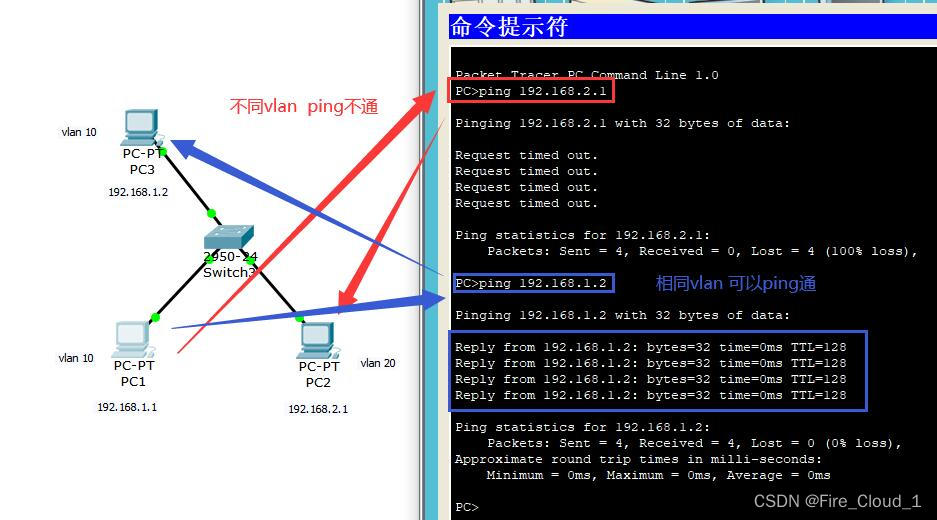
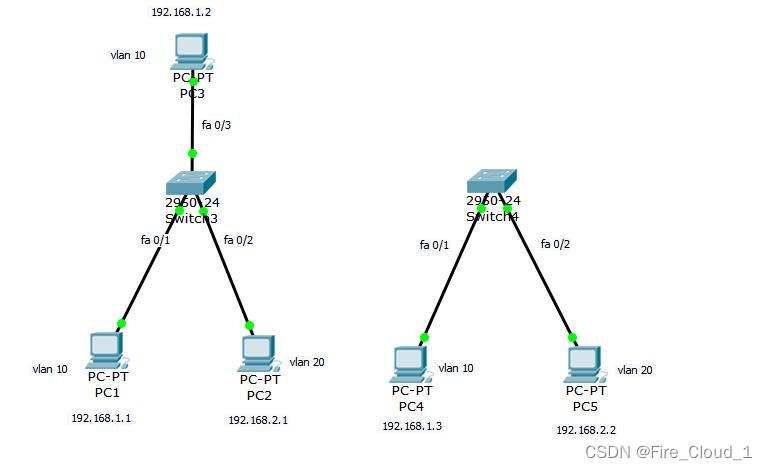
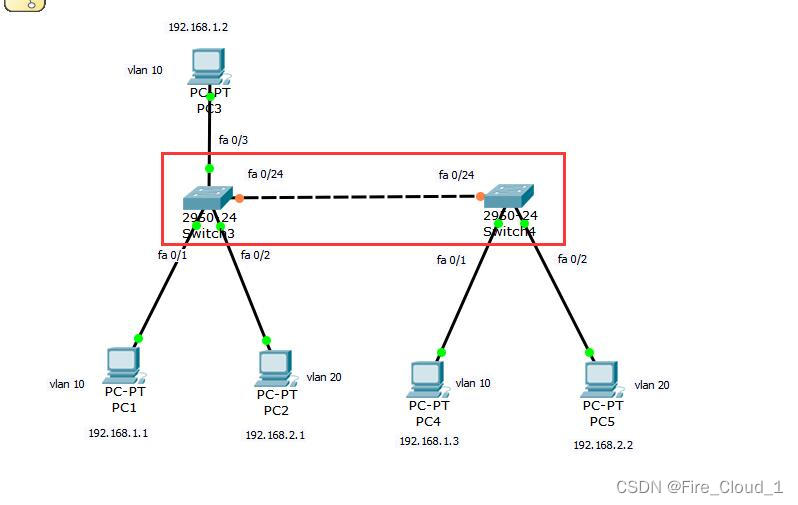
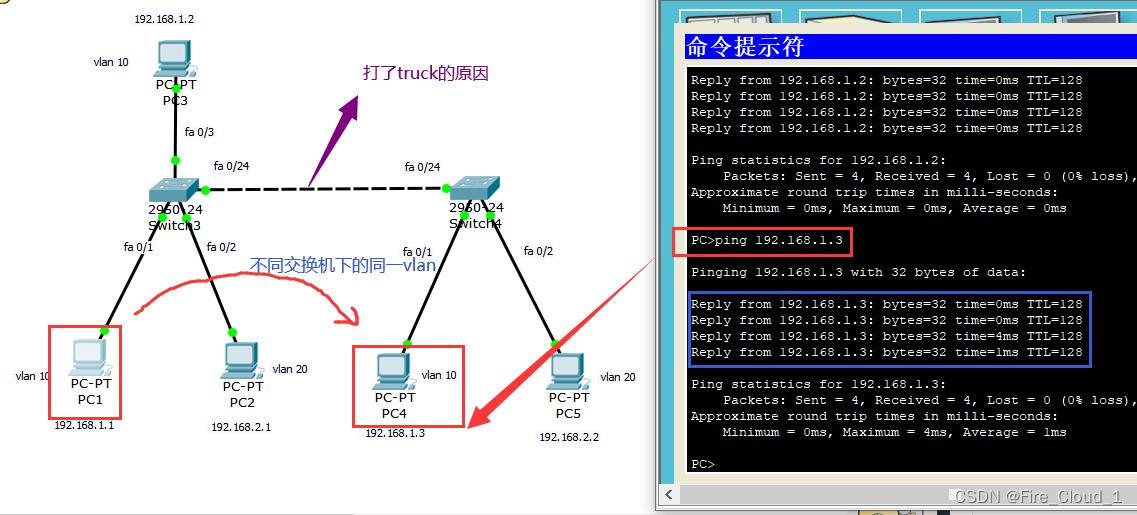
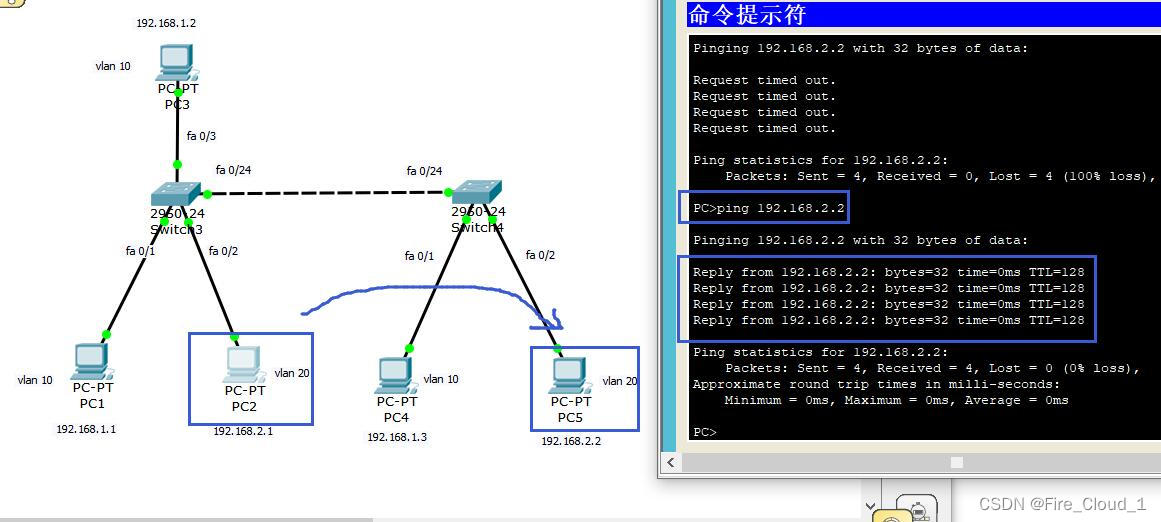
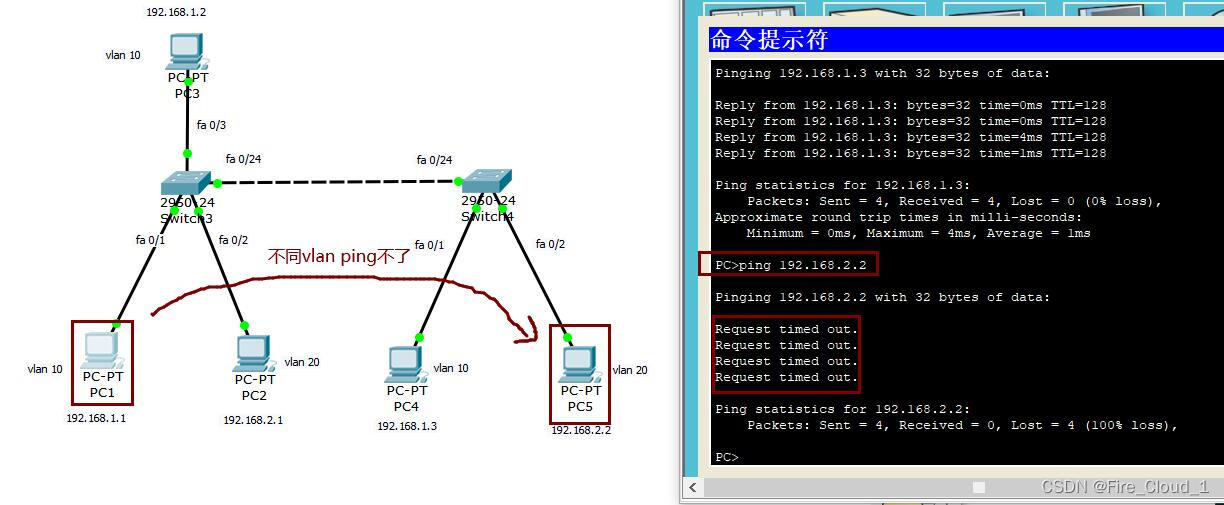
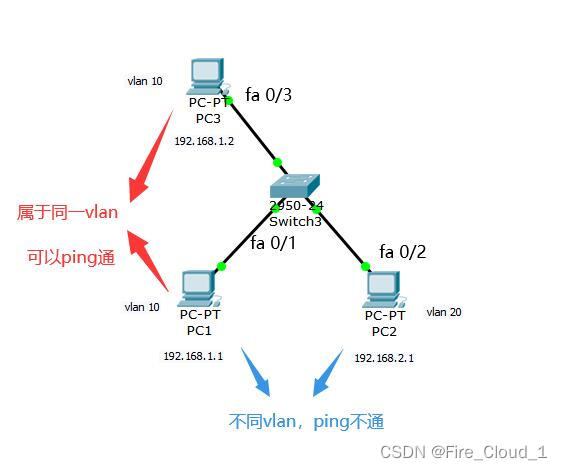


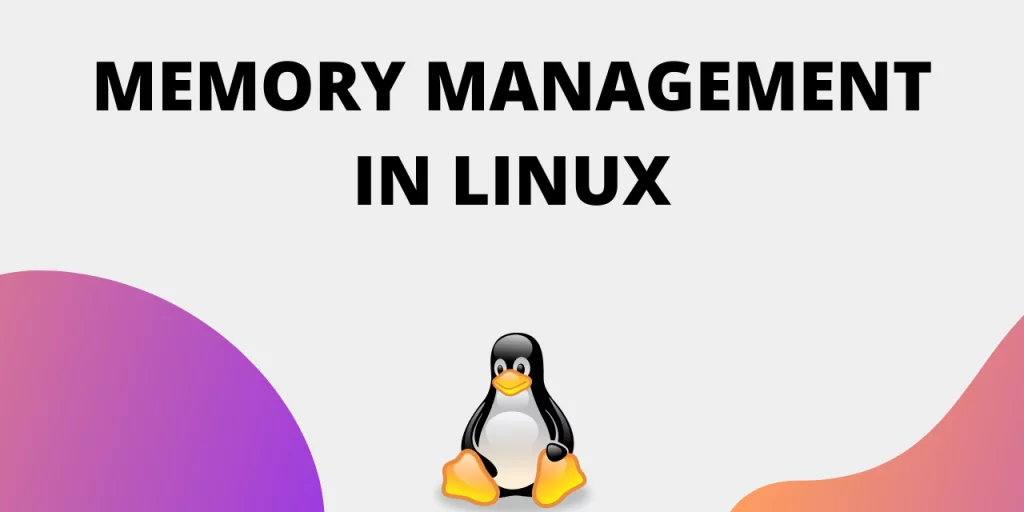
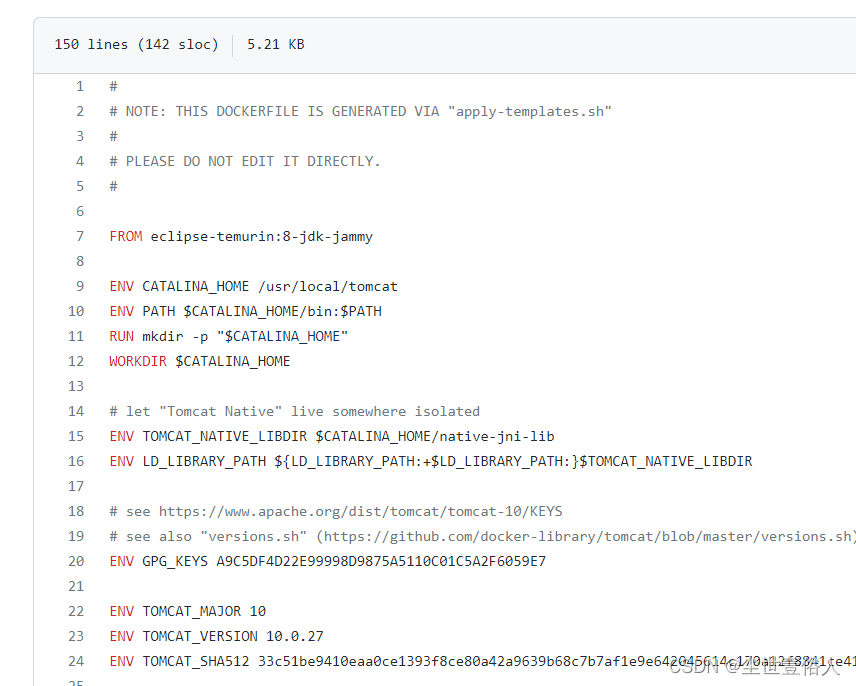
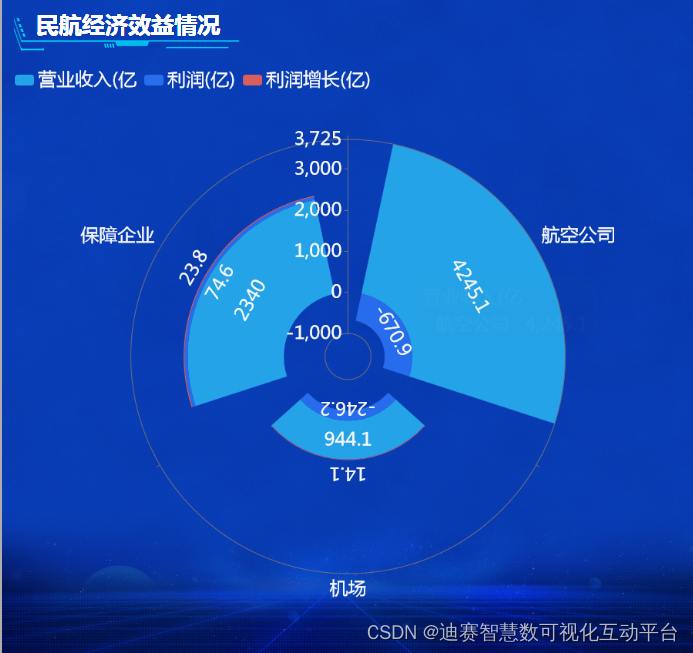

![[基因遗传算法]原理思想和python代码的结合理解之(一) :单变量](https://img-blog.csdnimg.cn/aed566ccc5fa4cbd82e8bb0800288d30.png)
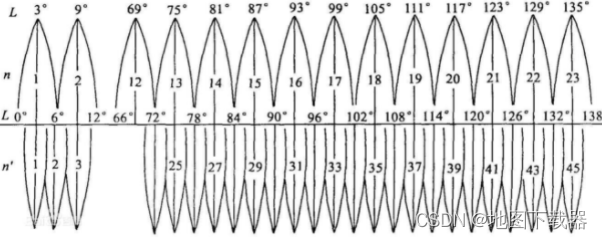


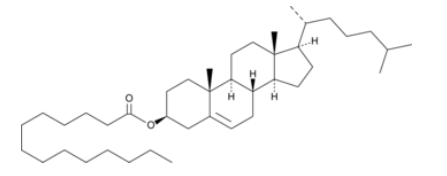
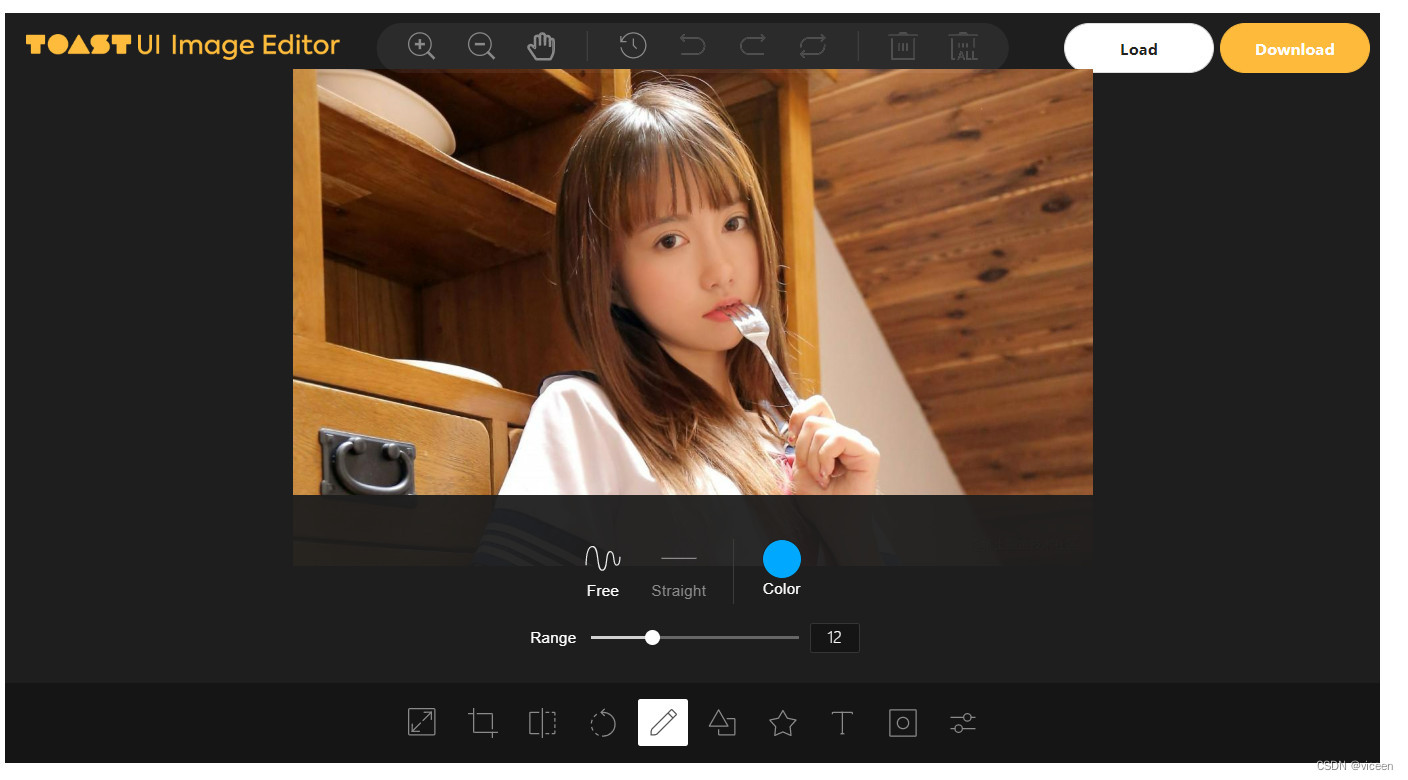
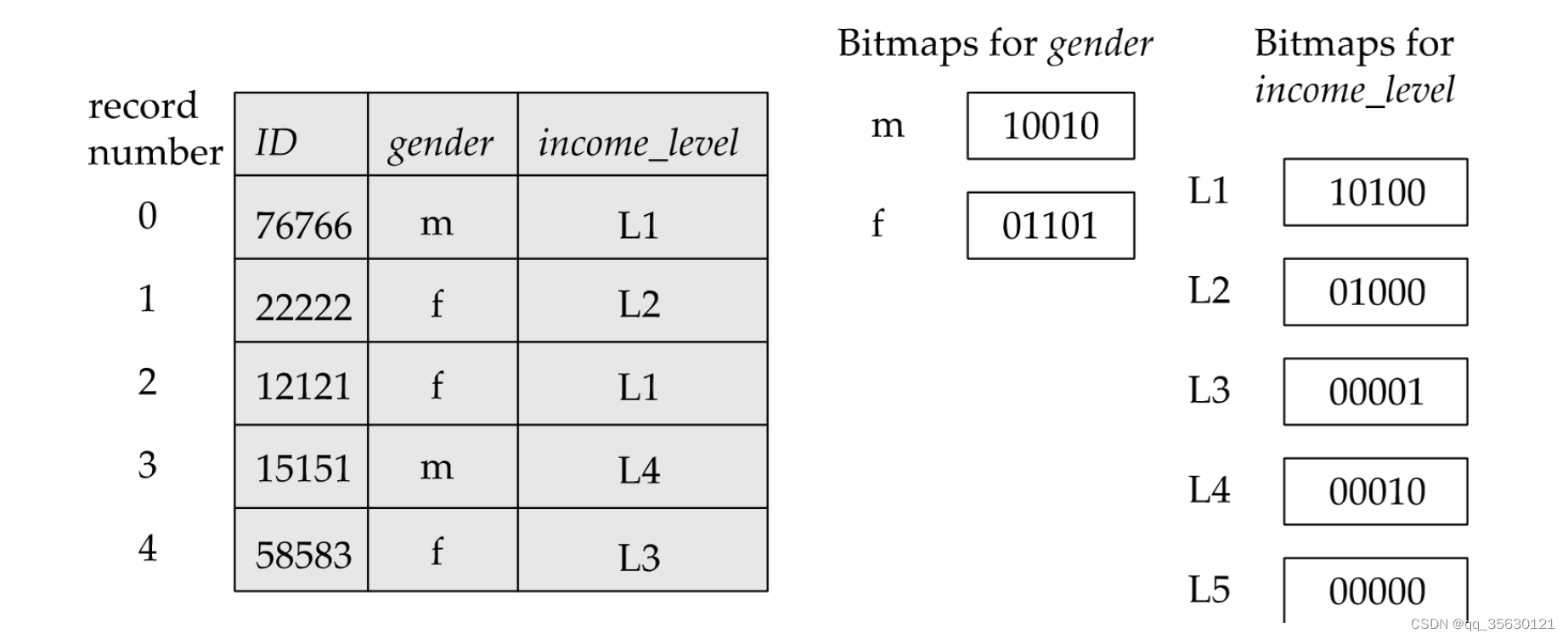
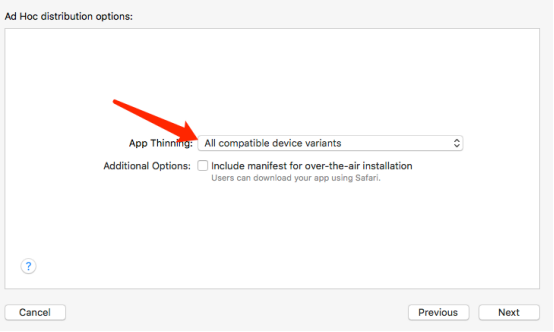
![分布式文件存储系统FastDFS[2]-上传和下载文件工具类](https://img-blog.csdnimg.cn/00771231adde482c92c58e6c0478cb35.png)



![[附源码]计算机毕业设计农产品销售网站Springboot程序](https://img-blog.csdnimg.cn/f40e308388db44c68df7e7245d2472ce.png)
