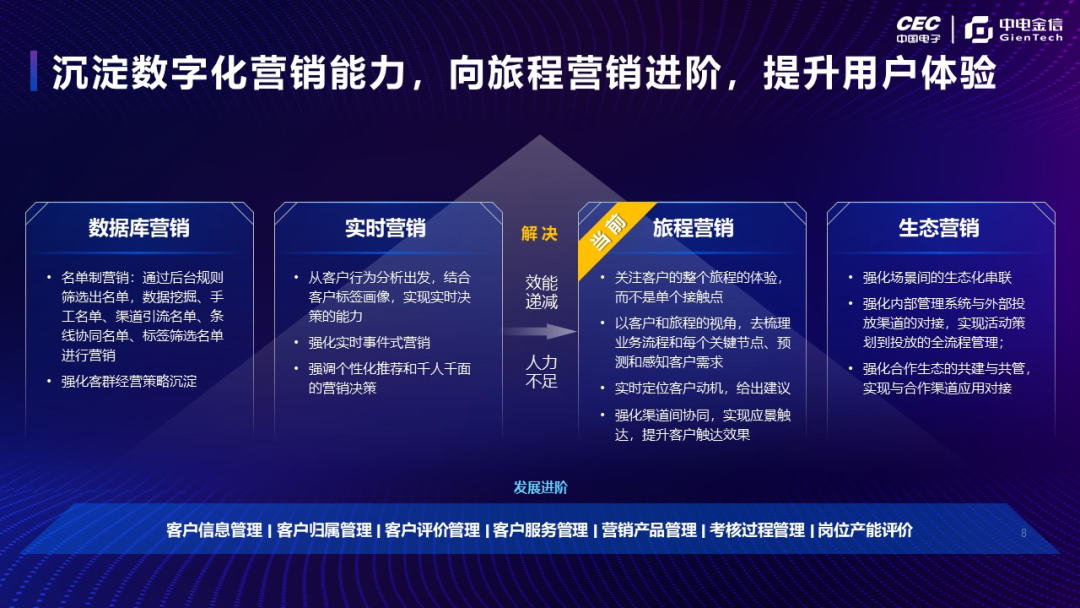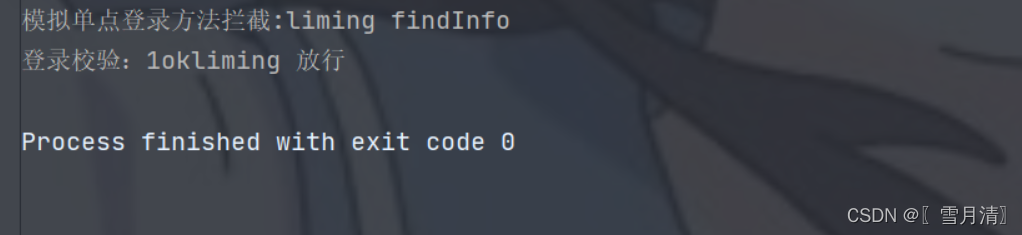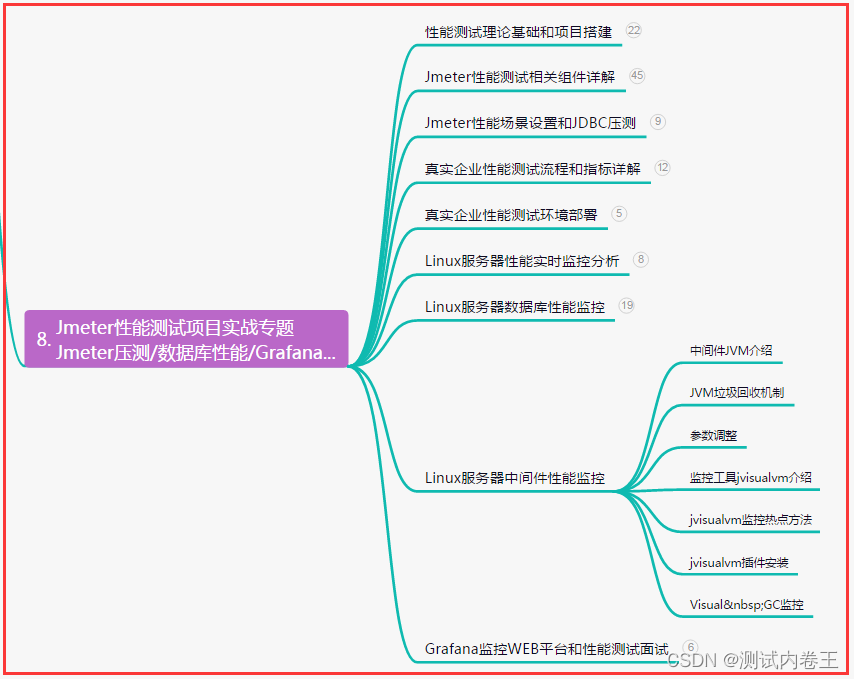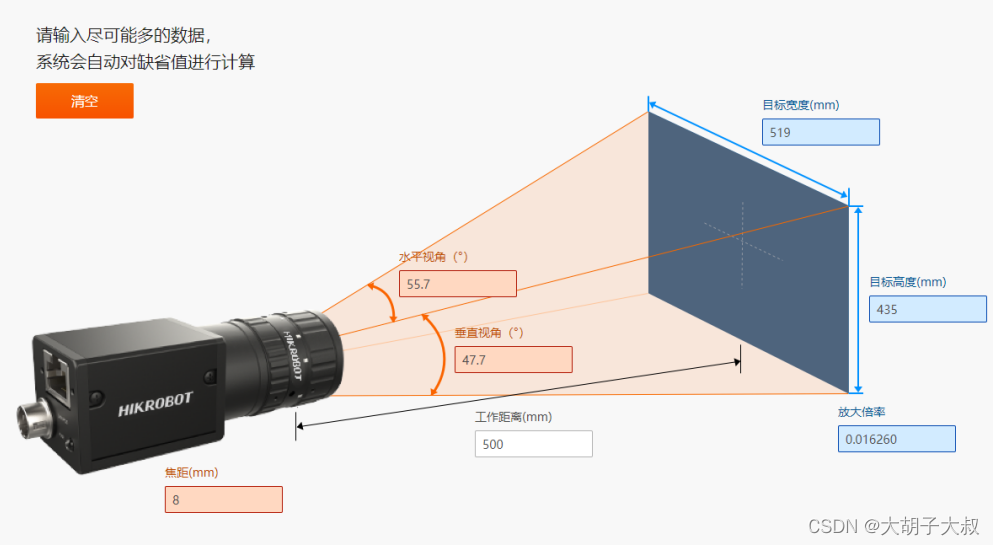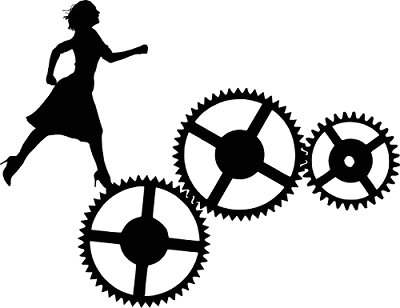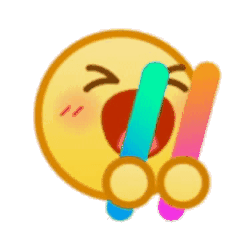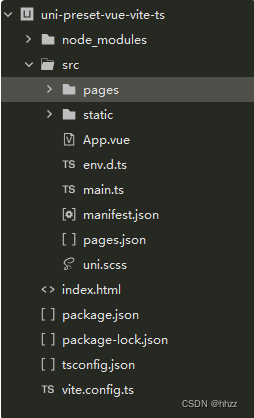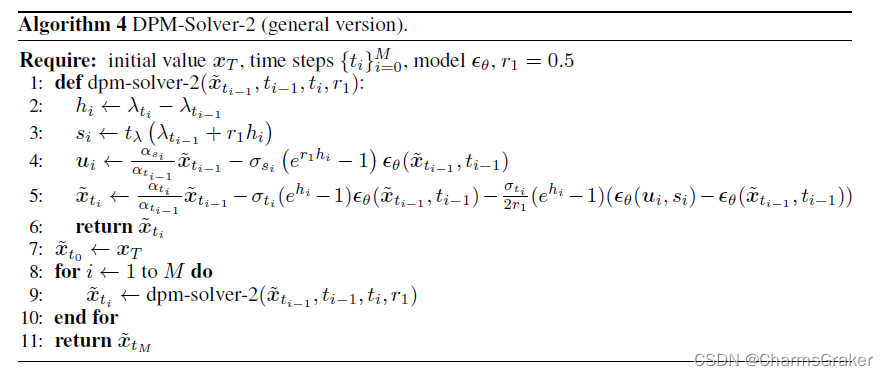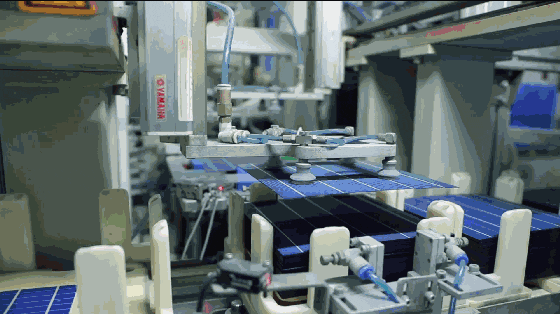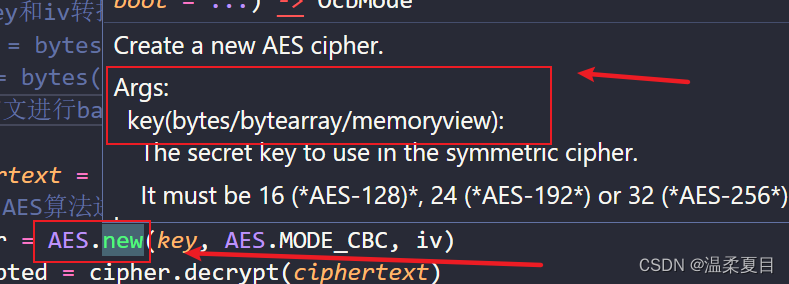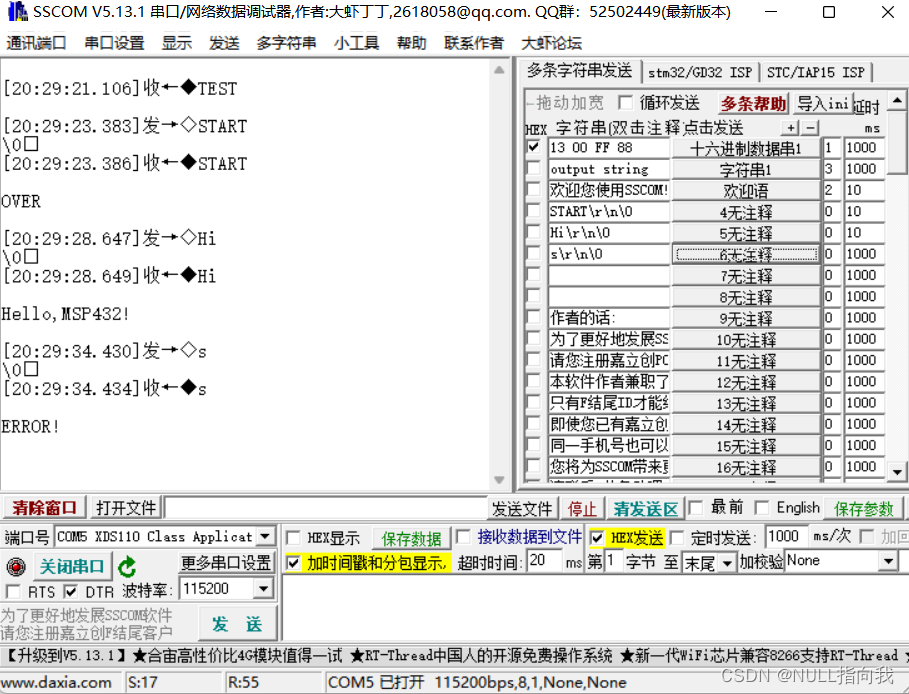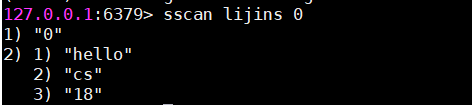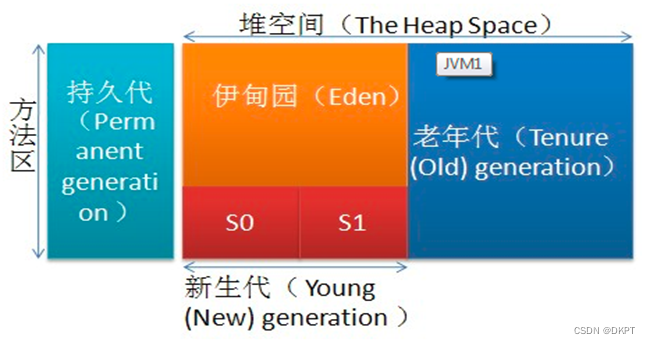Redux的使用详解
Redux的核心思想
理解纯函数
1. 为什么要使用redux
-
JavaScript开发的应用程序,已经变得越来越复杂了:
- JavaScript需要 管理的状态越来越多,越来越复杂;
- 这些状态包括:服务器返回的数据、缓存数据、用户操作产生的文件数据等等,也包括一些 UI的状态,比如 某些元素是否被选中,是否显示加载动效,当前分页;
-
管理不断变化的state是非常困难的:
-
口 状态之间相互会存在依赖,一个状态的变化会引起另一个状态的变化,View页面也有可能会引起状态的变化;
-
口 当应用程序复杂时,state在什么时候,因为什么原因而发生了变化,发生了怎么样的变化,会变得非常难以控制和追踪;
-
React是在视图层帮助我们解决了DOM的渲染过程,但是State依然是留给我们自己来管理:
-
口 无论是组件定义自己的state,还是组件之间的通信通过props进行传递;也包括通过Context进行数据之间的共享;
-
口 React主要负责帮助我们管理视图,state如何维护最终还是我们自己来决定。
UI = render(state) -
Redux就是一个帮助我们管理State的容器:Redux是 JavaScript的状态容器,提供了可预测的状态管理。
-
Redux除了和React一起使用之外,它也可以和其他界面库一起使用(比如Vue),并且它非常小(包括依赖在内,只有2kb)。
2. Redux的核心理念 - Store
-
Redux的核心理念非常简单。
-
比如我们有一个朋友列表需要管理:
-
口 如果我们没有定义统一的规范来操作这段数据,那么整个数据的变化就是无法跟踪的;
-
口 比如页面的某处通过products.push的方式增加了一条数据;
-
口 比如另一个页面通过products[0].age = 25修改了一条数据;
const initialState = { friends:[ { name: "why",age:18 }, { name: "kobe", age: 40 }, { name: 'lilei', age: 30 }, ] } -
整个应用程序错综复杂,当出现bug时,很难跟踪到底哪里发生的变化;
3. Redux的核心理念 - action
- Redux要求我们通过action来更新数据:
- 口 所有数据的变化,必须通过派发 (dispatch) action来更新;
- 口 action是一个普通的JavaScript对象,用来描述这次更新的type和content;
- 比如下面就是几个更新friends的action:
- 口 强制使用action的好处是可以清晰的知道数据到底发生了什么样的变化,所有的数据变化都是可跟追、可预测的;
- 口 当然,目前我们的action是固定的对象;
- 口 真实应用中,我们会通过函数来定义,返回一个action;
const actionl = { type: "ADD_FRIEND", info:{ name: "lucy",age: 20} }
const action2 = { type: "INC_AGE", index: 0 }
const action3 = { type: "CHANGE_NAME", playload: {index: O newName: "coderwhy"} }
4.Redux的核心理念 - reducer
-
但是如何将state和action联系在一起呢?答案就是reducer
- 口 reducer是一个纯函数;
- 口 reducer做的事情就是将传入的state和action结合起来生成一个新的state;
function reducer(state = initState,action){ switch (action.type){ case "ADD_FRIEND": return { ...state,friends:[...state.friends,action.info] } case "INC_AGE": return { ...state,friends:state.friends.map((item,index)=>{ if(index === action.index){ return { ...item,age:item.age+1 } } return item }) } case "CHANGE_NAME": return { ...state,friends:state.friends.map((item,index)=>{ if(index === action.index){ return { ...item,name:action.newName} } return item }) } default: return state } }
Redux的基本使用
Redux的使用过程
-
- 创建一个对象,作为我们要保持的状态;
-
- 创建Store来存储这个state
- 创建store时,必须创建reducer
- 我们可以通过 store.getState() 来获取当前的state;
-
3.通过action来修改state
- 通过dispatch来派发action;
- 通常action中都会有type属性,也可以携带其他的数据;
-
- 修改reducer中的处理代码
- 这里一定要记住,reducer是一个纯函数,不需要直接修改state;
-
- 可以在派发action之前,监听store的变化。
Redux结构划分
- 如果我们将所有的逻辑代码写到一起,那么当redux变得复杂时代码就难以维护。
- 口 接下来,我会对代码进行拆分,将store、reducer、action、constants折分成一个个文件。
- 口 创建 store/index.js文件;
- 口 创建store/reducer.js文件;
- 口 创建store/actionCreators.js文件;
- 口 创建store/constants.js文件;
- 注意:node中对ES6模块化的支持
-
口 目前我使用的node版本是v12.16.1, 从node v13.2.0开始,node才对ES6模块化提供了支持:
-
口 node v13.2.0之前,需要进行如下操作:
- 在package.json中添加属性:
- “type”:“module”;
- 在执行命令中添加口下选项:node --experimental-modules src/index.js;
- 在package.json中添加属性:
-
口 node v13.2.0之后,只需要进行如下操作:
- 在packagejson中添加属性:“type”:“module”;
-
- 注意:导入文件时,需要跟上js后级名;
Redux的使用流程:
// store/index.js
const { createStore } = require('redux');
const reducer = require('./reducer');
//创建的store
const store = createStore(reducer);
module.exports = store;
// store/reducer.js
// 常量
const { CHANGE_NAME, CHANGE_AGE } = require('../store/constance');
// 初始化数据 :创建一个对象,作为我们要保持的状态
const initialState = {
name: 'why',
age: 18,
};
// 定义reducer函数:纯函数
// 两个参数:
// 参数一:store当中的目前保存的state
// 参数二:本次需要更新的action(dispatch传入的action)
// 返回值: 它的返回值会作为store之后存储的state
function reducer(state = initialState, action) {
// console.log('reducer : ', state, action);
// 有新数据进行更新的时候,返回新的state
// 没有新数据更新的时候,那么返回之前的state
switch (action.type) {
case CHANGE_NAME:
return { ...state, name: action.name };
case CHANGE_AGE:
return { ...state, age: action.age };
default:
return state;
}
}
module.exports = reducer;
// store/constance.js 需要使用到的常量
//actionCreators 和 reducer 函数中使用字符串常量是一致的,所以将常量抽取到一个独立的contance.js
const CHANGE_NAME = 'CHANGE_NAME';
const CHANGE_AGE = 'CHANGE_AGE';
module.exports = {
CHANGE_NAME,
CHANGE_AGE,
};
// store/actionCreators.js
// 需要派发的action生成过程
const { CHANGE_NAME, CHANGE_AGE } = require('../store/constance');
const changeNameAction = (name) => ({
type: CHANGE_NAME,
name,
});
const changeAgeAction = (age) => ({
type: CHANGE_AGE,
age,
});
module.exports = { changeNameAction, changeAgeAction };
// 使用redux
/**
* redux代码优化:
* 1. 将派发的action生成过程放到一个actionCreators函数中
* 2. 将定义的所有actionCreators的函数,放到一个独立的文件中: actionCreators.js
* 3. actionCreators 和 reducer 函数中使用字符串常量是一致的,所以将常量抽取到一个独立的contance.js
* 4. 将 reducer 和默认值(initialState)放到一个独立的reducer.js文件中,而不是在index.js
*/
const store = require('./store');
// action函数
const { changeNameAction, changeAgeAction } = require('./store/actionCreators');
//通过订阅 得到数据变化
const unsubscribe = store.subscribe(() => {
console.log('订阅数据的变化', store.getState());
});
//actionCreators:帮助我们创建action
// 修改store当中的数据 : 必须通过 action
// 通过dispatch派发action
store.dispatch(changeNameAction('李雷'));
store.dispatch(changeNameAction('赵虎'));
store.dispatch(changeNameAction('王树'));
// 取消订阅
unsubscribe();
// 修改 age
store.dispatch(changeAgeAction(20));
store.dispatch(changeAgeAction(50));

react-redux使用
- 开始之前需要强调一下,redux和react没有直接的关系,你完全可以在React, Angular, Ember, jQuery, or vanilla JavaScript中使用Redux;
- 尽管这样说,redux依然是和React库结合的更好,因为他们是通过state函数来描述界面的状态,Redux可以发射状态的更新, 让他们作出相应。
- 虽然我们之前己经实现了connect、Provider这些帮助我们完成连接redux、react的辅助工具,但是实际上redux官方帮助我们提供了 react-redux 的库,可以直接在项目中使用,并且实现的逻辑会更加的严递和高效,
- 安装react-redux:
yarn add react-redux
React结合Redux
redux融入react代码
- 目前redux在react中使用最多的,所以我们需要将之前编写的redux代码,融入到react中去。
- 这里创建两个组件
- Home组件:其中会展示当前的counter值,并且有一个 +1 和 +5 的按钮;
- Profile组件:其中会展示当前的counter值,并且有一个 -1 和 -5 的按钮;
- 核心代码主要有两个:
- 在componentDidMount中定义数据的变化,当数据发生变化的时,重新设置counter;
- 在发生点击事件时,调用store的dispatch来派发对应的action;
// src/store/index.js
import { createStore } from 'redux';
import reducer from './reducer';
const store = createStore(reducer);
export default store;
// src/store/reducer.js
import { ADD_NUMBER, SUB_NUMBER } from './constants';
// 初始值
const initialState = {
counter: 10,
};
function reducer(state = initialState, action) {
switch (action.type) {
case ADD_NUMBER:
return { ...state, counter: state.counter + action.num };
case SUB_NUMBER:
return { ...state, counter: state.counter - action.num };
default:
return state;
}
}
export default reducer;
// src/store/constants.js
export const ADD_NUMBER = 'add_number';
export const SUB_NUMBER = 'sub_number';
// src/store/actionCreators.js
import { ADD_NUMBER, SUB_NUMBER } from './constants';
export const addNumberAction = (num) => ({
type: ADD_NUMBER,
num,
});
export const subNumberAction = (num) => ({
type: SUB_NUMBER,
num,
});
// src/App.jsx
import React, { PureComponent } from 'react';
import Home from './pages/Home.jsx';
import Profile from './pages/Profile.jsx';
import './style.css';
//redux store
import store from './store';
export class App extends PureComponent {
constructor() {
super();
this.state = {
counter: store.getState().counter,
};
}
componentDidMount() {
// 在挂载时订阅redux中的state 里 counter 的变化
store.subscribe(() => {
const state = store.getState();
this.setState({ counter: state.counter });
});
}
render() {
const { counter } = this.state;
return (
<div>
<h1>Redux</h1>
<h2>App: counter : {counter}</h2>
<div className="content">
<Home></Home>
<Profile></Profile>
</div>
</div>
);
}
}
export default App;
// src/pages/Home.jsx
import React, { PureComponent } from 'react';
// redux
import store from '../store';
// action函数
import { addNumberAction } from '../store/actionCreators';
export class Home extends PureComponent {
constructor() {
super();
this.state = {
counter: store.getState().counter,
};
}
componentDidMount() {
// 在挂载时订阅redux中的state 里 counter 的变化
store.subscribe(() => {
const state = store.getState();
this.setState({ counter: state.counter });
});
}
addNumber(num) {
// 点击事件:通过dispatch 发送 action :addNumberAction
store.dispatch(addNumberAction(num));
}
render() {
const { counter } = this.state;
return (
<div className="home">
<h2>Home: counter : {counter}</h2>
<button onClick={(e) => this.addNumber(1)}>+1</button>
<button onClick={(e) => this.addNumber(5)}>+5</button>
<button onClick={(e) => this.addNumber(8)}>+8</button>
</div>
);
}
}
export default Home;
import React, { PureComponent } from 'react';
import store from '../store';
import { subNumberAction } from '../store/actionCreators';
export class Profile extends PureComponent {
constructor() {
super();
this.state = {
counter: store.getState().counter,
};
}
componentDidMount() {
store.subscribe(() => {
const state = store.getState();
this.setState({ counter: state.counter });
});
}
subNumber(num) {
store.dispatch(subNumberAction(num));
}
render() {
const { counter } = this.state;
return (
<div className="profile">
<h2>Profile: counter : {counter}</h2>
<button onClick={(e) => this.subNumber(1)}>-1</button>
<button onClick={(e) => this.subNumber(5)}>-5</button>
<button onClick={(e) => this.subNumber(8)}>-8</button>
</div>
);
}
}
export default Profile;
**使用react-redux **
https://cn.react-redux.js.org/introduction/getting-started
npm insatll react-redux
connect
// 在 src/index.js 中 引入react-redux的Provider
import { Provider } from 'react-redux';
import store from './store';
<React.StrictMode>
<Provider store={store}>
<App />
</Provider>
</React.StrictMode>,
// 新建 一个组件 src/pages/About.jsx
import React, { PureComponent } from 'react';
import { connect } from 'react-redux';
import { addNumberAction, subNumberAction } from '../store/actionCreators';
export class About extends PureComponent {
caclNumber(num, isAdd) {
if (isAdd) {
console.log('+', num);
this.props.addNumber(num);
} else {
console.log('-', num);
this.props.subNumber(num);
}
}
render() {
const { counter } = this.props;
return (
<div>
<h1>About: counter : {counter}</h1>
<button onClick={(e) => this.caclNumber(6, true)}>+6</button>
<button onClick={(e) => this.caclNumber(88, true)}>+88</button>
<button onClick={(e) => this.caclNumber(3, false)}>-3</button>
<button onClick={(e) => this.caclNumber(88, false)}>-88</button>
</div>
);
}
}
const mapStateToProps = (state) => ({ counter: state.counter });
const mapDiapatchToProps = (dispatch) => ({
addNumber: (num) => dispatch(addNumberAction(num)),
subNumber: (num) => dispatch(subNumberAction(num)),
});
// connect 返回一个高阶组件
export default connect(mapStateToProps, mapDiapatchToProps)(About);
Redux的异步操作
- 在之前简单的案例中,redux中保存的counter是一个本地定义的数据
- 口 我们可以直接通过同步的操作来dispatch action, state就会被立即更新。
- 口 但是真实开发中,redux中保行的很多数据可能来自服务器,我们需要进行异步的请求,再将数据保存到redux中。
- 在之前学习网络请求的时候我们讲过,网络请求可以在class组件的
componentDidMount中发送,所以我们可以有这样的结构:

-
上面的代码有一个缺陷:
- 口 我们必须将网络请求的异步代码放到组件的生命周期中来完成;
- 事实上,网络请求到的数据也属于我们状态管理的一部分,更好的一种方式应该是将其也交给redux来管理;

-
但是在redux中如何可以进行异步的操作?
- 答案就是使用 中间件(Middleware):
Redux-thunk - Middlewarek可以帮助我们在请求和响应之间嵌入一些操作的代码。
- 答案就是使用 中间件(Middleware):
理解中间件
- redux也引入了中间件(Middlleware)的概念:
- 口 这个中间件的目的是在dispatch的action和最终达到的reducer之间,扩展一些自己的代码;
- 口 比如:日志记录、调用异步接口、添加代码调试功能等等;
- 我们现在要做的事情就是发送异步的网络请求,所以我们可以添加对应的中间件;
- 口 这里官网推荐的、包括演示的网络请求的中间件是使用 redux-thunk;
- redux-thunk 是如何做到让我们可以发送异步的请求呢?
- 口 我们知道,默认情况下的dispatch(action),action需要是一个JavaScript的对象;
- 口 redux-thunk 可以让 dispatch(action函数),action 可以是一个函数;
- 口 该函数会被调用,并且会传给这个函数一个dispatch函数和getState函数;
- dispatch函数用于我们之后再次派发action;
- getState函数考虑到我们之后的一些操作需要依赖原来的状态,用于让我们可以获取之前的一些状态;
如何使用redux-thunk
-
1.安装
redux-thunk yarn add redux-thunk -
2.在创建store时传入应用了middleware的enhance函数
-
口 通过applyMiddleware来结合多个Middleware, 返回一个enhancer;
-
口 将enhancer作为第二个参数传入到createStore中;
const enhancer = applyMiddleware(thunk); const store = createStore(reducer,enhancer );
-
-
3.定义返回一个函数的action:
-
口 注意:这里不是返回一个对象了,而是一个函数;
-
口 该函数在dispatch之后会被执行:
export const fetchCateMultiDataAction = () => { // 如果是一个普通action,返回一个action对象 // 问题: 对象中是不能直接拿到从服务器请求的数据 return function (dispatch, getState) { // 异步操作:网络请求 console.log(getState()); axios.get('http://123.207.32.32:8000/home/multidata').then((res) => { console.log(res.data); const banners = res.data.data.banner.list; const recommends = res.data.data.recommend.list; dispatch(changeBannerAction(banners)); dispatch(changeRecommendAction(recommends)); }); };
-
redux-devtools
react-devtools
React 开发者工具 https://zh-hans.react.dev/learn/react-developer-tools
chrome
redux-devtool
Redux DevTools https://cn.redux.js.org/tutorials/fundamentals/part-4-store/#redux-devtools
Chrome
reducer的模块拆分
Reducer文件拆分
- 自前我们己经将不同的状态处理拆分到不同的reducer中,我们来思考:
- 口 虽然已经放到不同的函数了,但是这些函数的处理依然是在同一个文件中,代码非常的混乱:
- 口 另外关于reducer中用到的constant、 action等我们也依然是在同一个文件巾;

combineReducers函数
-
目前我们合并的方式是通过每次调用reducer函数自己来返回一个新的对象。
-
事实上,redux给我们提供了一个combineReducers函数可以方便的让我们对多个reducer进行合并:
// 将reducer合并
const reducer = combineReducers({
counter: counterReducer,
home: homeReducer,
});
-
那么combineReducers是如何实现的呢?
- 口 事实上,它也是将我们传入的reducers合并到一个对象中,最终返回一个combination的函数(相当于我们之前的reducer函数了);
- 口 在执行combination函数的过程中,它会通过判断前后返回的数据是否相同来决定返回之前的state还是新的state;
- 口 新的state会触发订阅者发生对应的刷新,而旧的state可以有效的组织订阅者发生刷新;