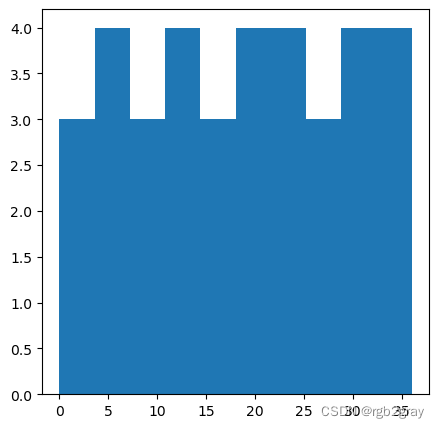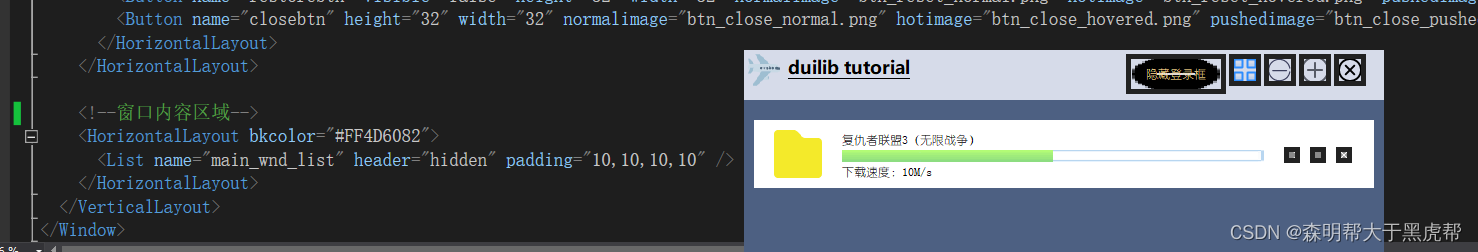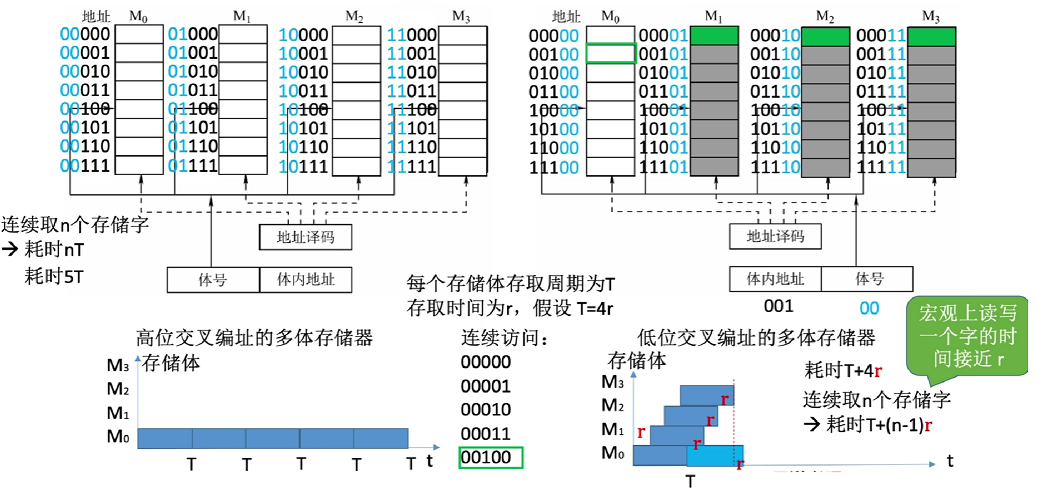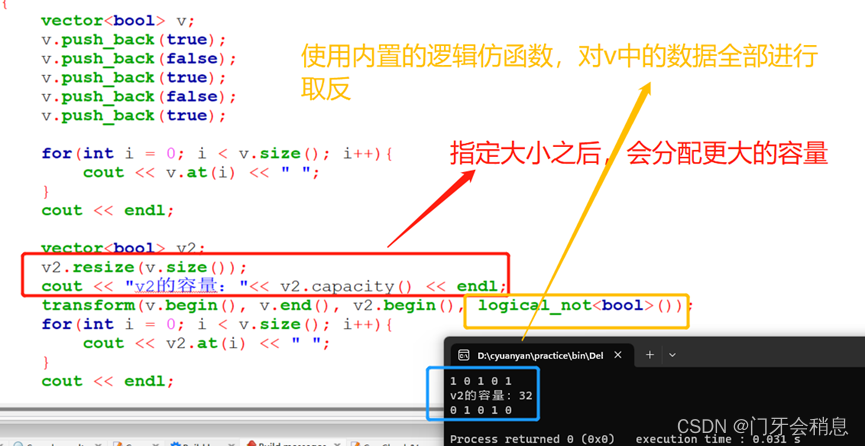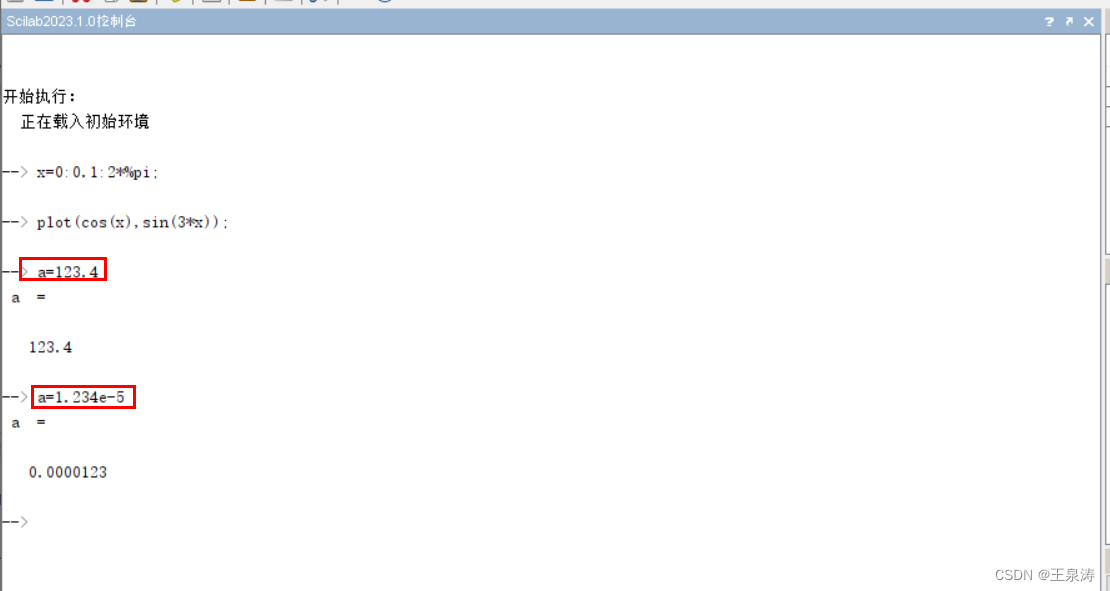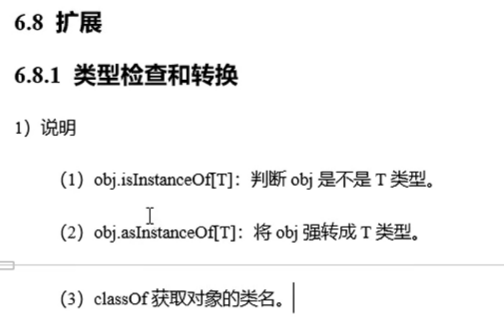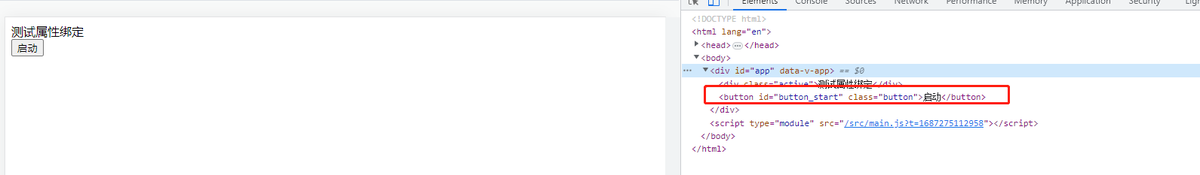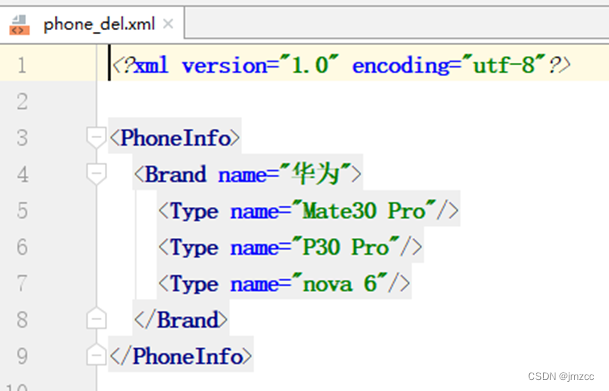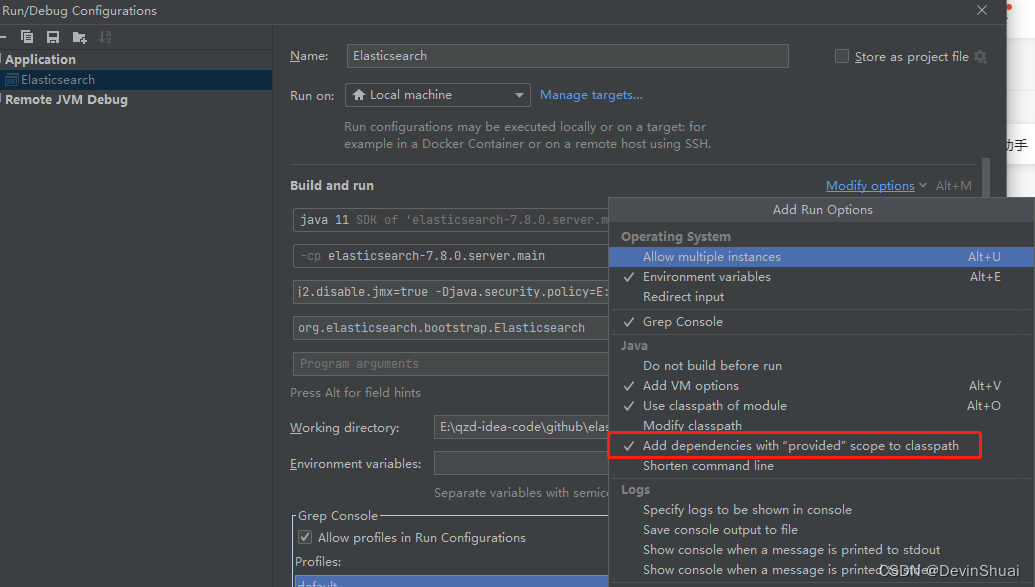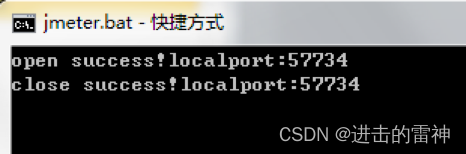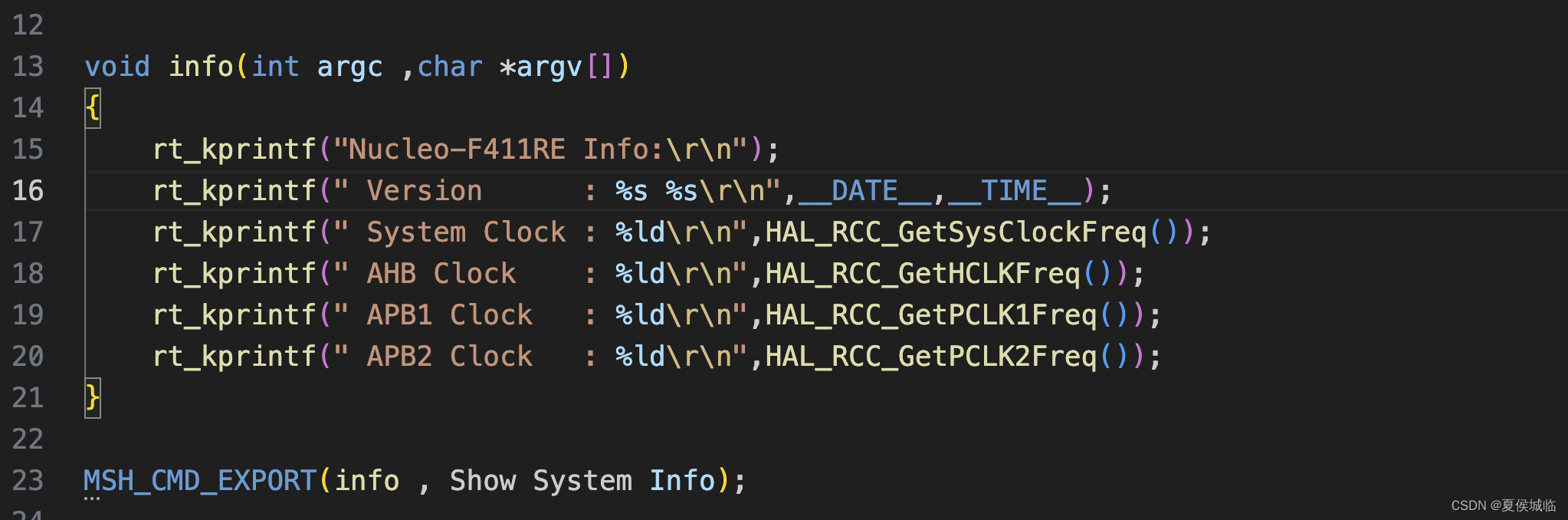Flink 学习六 Flink 窗口计算API
1.窗口 (window)概念和分类
窗口 window 是处理无限流的核心就是把无界的数据流,按照一定的规则划分成一段一段的有界的数据流(桶),然后再这个有界的数据流里面去做计算;

2.分类体系
2.1 滚动窗口
相邻窗口之间是没有数据重合
- window 大小可以是时间,可以是数据长度
- 按照数据流是否可以是 keyed , 在分类,nonkey window 也叫做global window (并行度为1)
![[外链图片转存失败,源站可能有防盗链机制,建议将图片保存下来直接上传(img-tMsNwz3I-1687272157939)(flink6手绘/tumbling-windows.svg)]](https://img-blog.csdnimg.cn/8ffd31eb5348441697cd921e9a32b5b7.png)
2.2 滑动窗口
滑动步长小于窗口大小,数据会有重合;正常情况下是有数据重合的
- window 大小可以是时间,可以是数据长度
- 按照数据流是否可以是 keyed , 在分类,nonkey window 也叫做global window (并行度为1)
![[外链图片转存失败,源站可能有防盗链机制,建议将图片保存下来直接上传(img-L2yE11O0-1687272157940)(flink6手绘/sliding-windows.svg)]](https://img-blog.csdnimg.cn/f4e06e0bfa094735bf42e0904bdf0edb.png)
2.3 会话窗口
按照时间分类的一个类别,一段时间没有数据,就重新开一个窗口;
- window 大小可以是时间;
- 按照数据流是否可以是 keyed , 在分类,nonkey window 也叫做global window (并行度为1)
![[外链图片转存失败,源站可能有防盗链机制,建议将图片保存下来直接上传(img-AX6OumO3-1687272157940)(flink6手绘/session-windows.svg)]](https://img-blog.csdnimg.cn/6e83c1b59c5f41c6be9f195a5f585a39.png)
3.窗口计算API
计算的API 主要是根据最后window的类型是否是 Keyed ,
3.1 KeyedWindow
上游数据按照hash key 后计算,并行度可控
stream
.keyBy(...) <- keyed versus non-keyed windows //按照上面key 分组
.window(...) <- required: "assigner" //window 类别 是 滚动/滑动/会话
[.trigger(...)] <- optional: "trigger" (else default trigger) //数据进入桶触发
[.evictor(...)] <- optional: "evictor" (else no evictor) // 桶数据擦除策略
[.allowedLateness(...)] <- optional: "lateness" (else zero) //是否允许数据迟到
[.sideOutputLateData(...)] <- optional: "output tag" (else no side output for late data) //测流输出处理迟到数据,补救策略
.reduce/aggregate/apply() <- required: "function" //处理函数,一般是聚合计算
[.getSideOutput(...)] <- optional: "output tag" //
//滚动窗口 处理时间语义
dataStream.windowAll(TumblingProcessingTimeWindows.of(Time.seconds(5)));
//滑动窗口 处理时间语义
dataStream.windowAll(SlidingProcessingTimeWindows.of(Time.seconds(5),Time.seconds(1)));
//滚动窗口 事件时间语义
dataStream.windowAll(TumblingEventTimeWindows.of(Time.seconds(5)));
//滑动窗口 事件时间语义
dataStream.windowAll(SlidingEventTimeWindows.of(Time.seconds(5),Time.seconds(1)));
//计数滚动窗口
dataStream.countWindowAll(100);
//计数滑动窗口
dataStream.countWindowAll(100,20);
3.2 NonKeyedWindow
上游数据聚合到一起计算 ,并行度是1
stream
.windowAll(...) <- required: "assigner" //窗口类型是全局窗口 ,这个不一样 //window 类别 是 滚动/滑动/会话
[.trigger(...)] <- optional: "trigger" (else default trigger)
[.evictor(...)] <- optional: "evictor" (else no evictor)
[.allowedLateness(...)] <- optional: "lateness" (else zero)
[.sideOutputLateData(...)] <- optional: "output tag" (else no side output for late data)
.reduce/aggregate/apply() <- required: "function"
[.getSideOutput(...)] <- optional: "output tag"
//滚动窗口 处理时间语义
keyedStream.windowAll(TumblingProcessingTimeWindows.of(Time.seconds(5)));
//滑动窗口 处理时间语义
keyedStream.windowAll(SlidingProcessingTimeWindows.of(Time.seconds(5),Time.seconds(1)));
//滚动窗口 事件时间语义
keyedStream.windowAll(TumblingEventTimeWindows.of(Time.seconds(5)));
//滑动窗口 事件时间语义
keyedStream.windowAll(SlidingEventTimeWindows.of(Time.seconds(5),Time.seconds(1)));
//计数滚动窗口
keyedStream.countWindow(100);
//计数滑动窗口
keyedStream.countWindow(100,20);
3.3窗口聚合算子
3.3.1 增量窗口聚合算子
数据来一条出库一条,比如累加, min,max,minBy,maxBy,sum,reduce,aggregate
min,max,minBy,maxBy,sum
KeyedStream<EventLog, Long> keyedStream = streamOperator.keyBy(EventLog::getGuid);
SingleOutputStreamOperator<EventLog> serviceTime = keyedStream
.countWindow(10,2) // 创建滑动 count 窗口
.min("serviceTime") ; //serviceTime 是符合逻辑的,其他字段是窗口的第一条数据
.max("serviceTime") ; //serviceTime 是符合逻辑的,其他字段是窗口的第一条数据
.minBy("serviceTime") ; //serviceTime 是符合逻辑的,其他字段是 最小 serviceTime 所在哪一行
.maxBy("serviceTime") ; //serviceTime 是符合逻辑的,其他字段是 最大 serviceTime 所在哪一行
.sum("serviceTime") ; // serviceTime 是符合逻辑的(serviceTime 字段之和),其他字段是窗口的第一条数据
reduce
reduce 函数的返回值写死了,和数据流中一样
keyedStream.countWindow(10,2).reduce(new ReduceFunction<EventLog>() {
@Override
public EventLog reduce(EventLog value1, EventLog value2) throws Exception {
//
return null;
}
})
aggregate
aggregate 函数的返回值可以自定义: 详细见下面 3.4.1
keyedStream.countWindow(10,2).aggregate(new AggregateFunction<EventLog, Object, Object>() {
......
})
3.3.2 全量聚合算子
process
详细见下面 3.4.2
相比于apply 更加的强大,可以拿到上下文
apply
keyedStream.countWindow(10,2).apply(new WindowFunction<EventLog, Object, Long, GlobalWindow>() {
/**
* Evaluates the window and outputs none or several elements.
*
* @param key key
* @param window 窗口,可以拿到开始和结束
* @param input The elements in the window being evaluated. //窗口所有数据
* @param out //收集器
*/
@Override
public void apply(Long aLong, GlobalWindow window, Iterable<EventLog> input, Collector<Object> out) throws Exception {
}
})
3.3.3 示例
演示 KeyedWindow 使用的较多,和NonKeyedWindow 区别也不大;
原始需求 :
计算时间窗口内 EventLog 中根据guid 分组的个数
@Data
@AllArgsConstructor
@NoArgsConstructor
public class EventLog {
private Long guid; //用户id
private String event;//用户事件
private String timeStamp; //事件发生时间
private Integer serviceTime; //接口时间
}
自定义source 生成数据使用
public class CustomEventLogSourceFunction implements SourceFunction<EventLog> {
volatile boolean runFlag = true;
SimpleDateFormat simpleDateFormat = new SimpleDateFormat("yyyy-MM-dd hh:mm:ss");
@Override
public void run(SourceContext<EventLog> sourceContext) throws Exception {
Random random = new Random();
while (runFlag) {
EventLog eventLog = new EventLog(Long.valueOf(random.nextInt(5)),"xw"+random.nextInt(3),simpleDateFormat.format(new Date()));
Thread.sleep(random.nextInt(5)*1000);
sourceContext.collect(eventLog);
}
}
@Override
public void cancel() {
runFlag = false;
}
}
aggregate
聚合:窗口中**,拿到每一条数据**,去做聚合计算
public class _03_Window {
public static void main(String[] args) throws Exception {
SimpleDateFormat sdf = new SimpleDateFormat("yyyy-MM-dd hh:mm:ss");
// 获取环境
Configuration configuration = new Configuration();
configuration.setInteger("rest.port", 8822);
StreamExecutionEnvironment env = StreamExecutionEnvironment.getExecutionEnvironment(configuration).setParallelism(1); //并行度设置为1 好观察
//DataStream<String> dataStreamSource = env.socketTextStream("192.168.141.141", 9000);
DataStreamSource<EventLog> dataStream = env.addSource(new CustomEventLogSourceFunction());
// 创建 Watermark 策略 事件时间推进策略
WatermarkStrategy<EventLog> watermarkStrategy = WatermarkStrategy
.<EventLog>forBoundedOutOfOrderness(Duration.ofMillis(0))
.withTimestampAssigner(new SerializableTimestampAssigner<EventLog>() {
@Override
public long extractTimestamp(EventLog element, long recordTimestamp) {
try {
return sdf.parse(element.getTimeStamp()).getTime();
} catch (Exception e) {
return 0;
}
}
});
// 分配wm , 使用事件时间
DataStream<EventLog> streamOperator = dataStream.assignTimestampsAndWatermarks(watermarkStrategy).disableChaining();
// 需求 10 s 统计30s 数据 用户行为个数
streamOperator.keyBy(EventLog::getGuid)
.window(SlidingEventTimeWindows.of(Time.seconds(30), Time.seconds(10))) // 创建滑动窗口
// .apply() // 全部窗口数据给你,自定义全窗口运算逻辑,返回计算结果,灵活度更大
//.process() //全部窗口数据给你,自定义全窗口运算逻辑,返回计算结果,灵活度更大 可以获取上下文,数据更多
.aggregate(new AggregateFunction<EventLog, Tuple2<Long,Integer>, Tuple2<Long,Integer>>() { // api 聚合
// 初始化累加器
@Override
public Tuple2<Long,Integer> createAccumulator() {
return Tuple2.of(null,0);
}
// 累加逻辑
@Override
public Tuple2<Long,Integer> add(EventLog value, Tuple2<Long,Integer> accumulator) {
return Tuple2.of(value.getGuid(),accumulator.f1+1);
}
// 获取结果
@Override
public Tuple2<Long,Integer> getResult(Tuple2<Long,Integer> accumulator) {
return accumulator;
}
// 分区合并 方法
@Override
public Tuple2<Long,Integer> merge(Tuple2<Long,Integer> a, Tuple2<Long,Integer> b) {
return Tuple2.of(a.f0,a.f1+b.f1);
}
}).print();
env.execute();
}
}
process
聚合:窗口结束后,拿到窗口中每一条数据,也可以拿到上下文,去做自定义的逻辑处理数据,比 aggregate 更加的自由
keyedStream.window(TumblingProcessingTimeWindows.of(Time.seconds(20)))
.process(new ProcessWindowFunction<EventLog, Tuple2<Long, Integer>, Long, TimeWindow>() {
@Override
public void process(Long aLong,
ProcessWindowFunction<EventLog, Tuple2<Long, Integer>, Long, TimeWindow>.Context context,
Iterable<EventLog> elements, Collector<Tuple2<Long, Integer>> out) throws Exception {
TimeWindow window = context.window();
String start = sdf.format(new Date(window.getStart()));
String end = sdf.format(new Date(window.getEnd()));
Iterator<EventLog> iterator = elements.iterator();
int count = 0;
while (iterator.hasNext()) {
iterator.next();
count++;
}
System.out.println("start:" + start + ";end:" + end + ";count:" + count);
out.collect(Tuple2.of(aLong, count));
}
}).print();
3.4 延迟数据处理
3.4.1 allowdLateness
允许数据迟到 3.5 的图可以参考下
public class _05_Window_allowedLateness {
public static void main(String[] args) throws Exception {
SimpleDateFormat sdf = new SimpleDateFormat("yyyy-MM-dd hh:mm:ss");
// 获取环境
Configuration configuration = new Configuration();
configuration.setInteger("rest.port", 8822);
StreamExecutionEnvironment env = StreamExecutionEnvironment.getExecutionEnvironment(configuration).setParallelism(1);
DataStream<String> dataStreamSource = env.socketTextStream("192.168.141.141", 9000);
// 字符串流==> 对象流
SingleOutputStreamOperator<EventLog> outputStreamOperator = dataStreamSource.map(new MapFunction<String, EventLog>() {
@Override
public EventLog map(String value) throws Exception {
String[] split = value.split(",");
return new EventLog(Long.valueOf(split[0]), split[1], split[2]);
}
});
// 创建 Watermark 策略 事件时间推进策略
WatermarkStrategy<EventLog> watermarkStrategy = WatermarkStrategy
.<EventLog>forBoundedOutOfOrderness(Duration.ofMillis(0))
.withTimestampAssigner(new SerializableTimestampAssigner<EventLog>() {
@Override
public long extractTimestamp(EventLog element, long recordTimestamp) {
return Long.valueOf(element.getTimeStamp());
}
});
// 分配wm , 使用事件时间
DataStream<EventLog> streamOperator = outputStreamOperator.assignTimestampsAndWatermarks(watermarkStrategy)
.disableChaining();
OutputTag<EventLog> latedata = new OutputTag<EventLog>("latedata", TypeInformation.of(EventLog.class));
KeyedStream<EventLog, Long> keyedStream = streamOperator.keyBy(EventLog::getGuid);
SingleOutputStreamOperator<EventLog> guid = keyedStream
.window(TumblingEventTimeWindows.of(Time.seconds(30)))
.allowedLateness(Time.seconds(3)) //允许迟到5s
.sideOutputLateData(latedata) //超过允许迟到的值后 ,输出到测流
.apply(new WindowFunction<EventLog, EventLog, Long, TimeWindow>() {
long count = 0;
@Override
public void apply(Long aLong, TimeWindow window, Iterable<EventLog> input, Collector<EventLog> out) throws Exception {
for (EventLog eventLog : input) {
count+=eventLog.getGuid();
}
EventLog eventLog = new EventLog();
eventLog.setGuid(count);
out.collect(eventLog);
String start = sdf.format(new Date(window.getStart()));
String end = sdf.format(new Date(window.getEnd()));
System.out.println("==> start:" + start + ";end:" + end + ";count:" + count);
}
});
guid.print("主流输出");
DataStream<EventLog> sideOutput = guid.getSideOutput(latedata);
sideOutput.print("测流输出");
env.execute();
}
}
3.4.2 window时间&watermark

3.5 窗口的触发机制
3.5.1 trigger 窗口计算触发
窗口计算的触发,是trigger 类决定,不同的 WindowAssigner 对应不同的trigger
Trigger (org.apache.flink.streaming.api.windowing.triggers)
ProcessingTimeoutTrigger (org.apache.flink.streaming.api.windowing.triggers)
EventTimeTrigger (org.apache.flink.streaming.api.windowing.triggers)
CountTrigger (org.apache.flink.streaming.api.windowing.triggers)
DeltaTrigger (org.apache.flink.streaming.api.windowing.triggers)
NeverTrigger in GlobalWindows (org.apache.flink.streaming.api.windowing.assigners)
ContinuousEventTimeTrigger (org.apache.flink.streaming.api.windowing.triggers)
PurgingTrigger (org.apache.flink.streaming.api.windowing.triggers)
ContinuousProcessingTimeTrigger (org.apache.flink.streaming.api.windowing.triggers)
ProcessingTimeTrigger (org.apache.flink.streaming.api.windowing.triggers)
EventTimeTrigger
事件时间触发器
@PublicEvolving
public class EventTimeTrigger extends Trigger<Object, TimeWindow> {
private static final long serialVersionUID = 1L;
private EventTimeTrigger() {}
/**
* 数据来的时候触发
*/
@Override
public TriggerResult onElement(
Object element, long timestamp, TimeWindow window, TriggerContext ctx)
throws Exception {
//窗口的最大时间小于当前的Watermark() 开启新窗口
if (window.maxTimestamp() <= ctx.getCurrentWatermark()) {
// if the watermark is already past the window fire immediately
return TriggerResult.FIRE;
} else { //否则继续
ctx.registerEventTimeTimer(window.maxTimestamp());
return TriggerResult.CONTINUE;
}
}
//当事件时间推进的时候 也判断是否开启新窗口
@Override
public TriggerResult onEventTime(long time, TimeWindow window, TriggerContext ctx) {
return time == window.maxTimestamp() ? TriggerResult.FIRE : TriggerResult.CONTINUE;
}
//该类是处理事件时间,不处理ProcessingTime
@Override
public TriggerResult onProcessingTime(long time, TimeWindow window, TriggerContext ctx)
throws Exception {
return TriggerResult.CONTINUE;
}
@Override
public void clear(TimeWindow window, TriggerContext ctx) throws Exception {
ctx.deleteEventTimeTimer(window.maxTimestamp());
}
@Override
public boolean canMerge() {
return true;
}
@Override
public void onMerge(TimeWindow window, OnMergeContext ctx) {
// only register a timer if the watermark is not yet past the end of the merged window
// this is in line with the logic in onElement(). If the watermark is past the end of
// the window onElement() will fire and setting a timer here would fire the window twice.
long windowMaxTimestamp = window.maxTimestamp();
if (windowMaxTimestamp > ctx.getCurrentWatermark()) {
ctx.registerEventTimeTimer(windowMaxTimestamp);
}
}
@Override
public String toString() {
return "EventTimeTrigger()";
}
/**
* Creates an event-time trigger that fires once the watermark passes the end of the window.
*
* <p>Once the trigger fires all elements are discarded. Elements that arrive late immediately
* trigger window evaluation with just this one element.
*/
public static EventTimeTrigger create() {
return new EventTimeTrigger();
}
}
CountTrigger
数据窗口触发器
public class CountTrigger<W extends Window> extends Trigger<Object, W> {
private static final long serialVersionUID = 1L;
private final long maxCount;
private final ReducingStateDescriptor<Long> stateDesc =
new ReducingStateDescriptor<>("count", new Sum(), LongSerializer.INSTANCE);
private CountTrigger(long maxCount) {
this.maxCount = maxCount;
}
// 数量超过最大 触发
@Override
public TriggerResult onElement(Object element, long timestamp, W window, TriggerContext ctx)
throws Exception {
ReducingState<Long> count = ctx.getPartitionedState(stateDesc);
count.add(1L);
if (count.get() >= maxCount) {
count.clear();
return TriggerResult.FIRE;
}
return TriggerResult.CONTINUE;
}
// 不做 onEventTime 的逻辑潘墩
@Override
public TriggerResult onEventTime(long time, W window, TriggerContext ctx) {
return TriggerResult.CONTINUE;
}
// 不做 onProcessingTime 的逻辑潘墩
@Override
public TriggerResult onProcessingTime(long time, W window, TriggerContext ctx)
throws Exception {
return TriggerResult.CONTINUE;
}
@Override
public void clear(W window, TriggerContext ctx) throws Exception {
ctx.getPartitionedState(stateDesc).clear();
}
@Override
public boolean canMerge() {
return true;
}
@Override
public void onMerge(W window, OnMergeContext ctx) throws Exception {
ctx.mergePartitionedState(stateDesc);
}
@Override
public String toString() {
return "CountTrigger(" + maxCount + ")";
}
/**
* Creates a trigger that fires once the number of elements in a pane reaches the given count.
*
* @param maxCount The count of elements at which to fire.
* @param <W> The type of {@link Window Windows} on which this trigger can operate.
*/
public static <W extends Window> CountTrigger<W> of(long maxCount) {
return new CountTrigger<>(maxCount);
}
private static class Sum implements ReduceFunction<Long> {
private static final long serialVersionUID = 1L;
@Override
public Long reduce(Long value1, Long value2) throws Exception {
return value1 + value2;
}
}
}
结合上面的例子 写一个自定义触发器,当数据流中出现特定值,立刻触发窗口的计算,而不需要等到窗口结束
class IEventTimeTrigger extends Trigger<EventLog, TimeWindow> {
private static final long serialVersionUID = 1L;
/**
* watermark 是不是大于窗口结束点 触发新的窗口
*/
@Override
public TriggerResult onElement(
EventLog element, long timestamp, TimeWindow window, TriggerContext ctx)
throws Exception {
if (window.maxTimestamp() <= ctx.getCurrentWatermark()) {
// if the watermark is already past the window fire immediately
return TriggerResult.FIRE;
} else {
ctx.registerEventTimeTimer(window.maxTimestamp());
if(element.getGuid().equals(1111111)){ //如果数据的GUID 是 1111111 提前触发窗口计算0
return TriggerResult.FIRE;
}
return TriggerResult.CONTINUE;
}
}
@Override
public TriggerResult onEventTime(long time, TimeWindow window, TriggerContext ctx) {
return time == window.maxTimestamp() ? TriggerResult.FIRE : TriggerResult.CONTINUE;
}
@Override
public TriggerResult onProcessingTime(long time, TimeWindow window, TriggerContext ctx)
throws Exception {
return TriggerResult.CONTINUE;
}
@Override
public void clear(TimeWindow window, TriggerContext ctx) throws Exception {
ctx.deleteEventTimeTimer(window.maxTimestamp());
}
@Override
public boolean canMerge() {
return true;
}
@Override
public void onMerge(TimeWindow window, OnMergeContext ctx) {
long windowMaxTimestamp = window.maxTimestamp();
if (windowMaxTimestamp > ctx.getCurrentWatermark()) {
ctx.registerEventTimeTimer(windowMaxTimestamp);
}
}
@Override
public String toString() {
return "EventTimeTrigger()";
}
}
3.5.2 evictor窗口计算移出数据
窗口触发前/后 数据的移除机制
Evictor (org.apache.flink.streaming.api.windowing.evictors)
CountEvictor (org.apache.flink.streaming.api.windowing.evictors) //数量窗口清除
DeltaEvictor (org.apache.flink.streaming.api.windowing.evictors) //滑动窗口清除
TimeEvictor (org.apache.flink.streaming.api.windowing.evictors) //时间窗口清除
public interface Evictor<T, W extends Window> extends Serializable {
//计算之前
void evictBefore(
Iterable<TimestampedValue<T>> elements,
int size,
W window,
EvictorContext evictorContext);
//计算之后调用
void evictAfter(
Iterable<TimestampedValue<T>> elements,
int size,
W window,
EvictorContext evictorContext);
...............
}
重写一个ITimeEvictor 相对于 TimeEvictor 的改动
class ITimeEvictor<W extends Window> implements Evictor<EventLog, W> {
......................
private void evict(Iterable<TimestampedValue<EventLog>> elements, int size, EvictorContext ctx) {
if (!hasTimestamp(elements)) {
return;
}
long currentTime = getMaxTimestamp(elements);
long evictCutoff = currentTime - windowSize;
for (Iterator<TimestampedValue<EventLog>> iterator = elements.iterator(); iterator.hasNext();) {
TimestampedValue<EventLog> record = iterator.next();
// if (record.getTimestamp() <= evictCutoff)
// 添加条件 ,窗口计算移除 Guid().equals(222222)
if (record.getTimestamp() <= evictCutoff || record.getValue().getGuid().equals(222222)) {
iterator.remove();
}
}
}
.................................
}
3.5.3 调用示例
keyedStream.window(TumblingEventTimeWindows.of(Time.seconds(30)))
.trigger(new IEventTimeTrigger()) // 如果数据的GUID 是 1111111 提前触发窗口计算
.evictor(ITimeEvictor.of(Time.seconds(30), false)) // 计算前移除GUID 是 222222的数据
.apply(.....)
3.5.4 调用时机

-
数据到达窗口后,调用 Trigger 的 onElement() 方法
-
根据Trigger 的 onElement() 方法 返回值 判断是否要触发窗口计算
-
若触发窗口计算,在计算前调用Evictor(after/before) 来移除某些数据