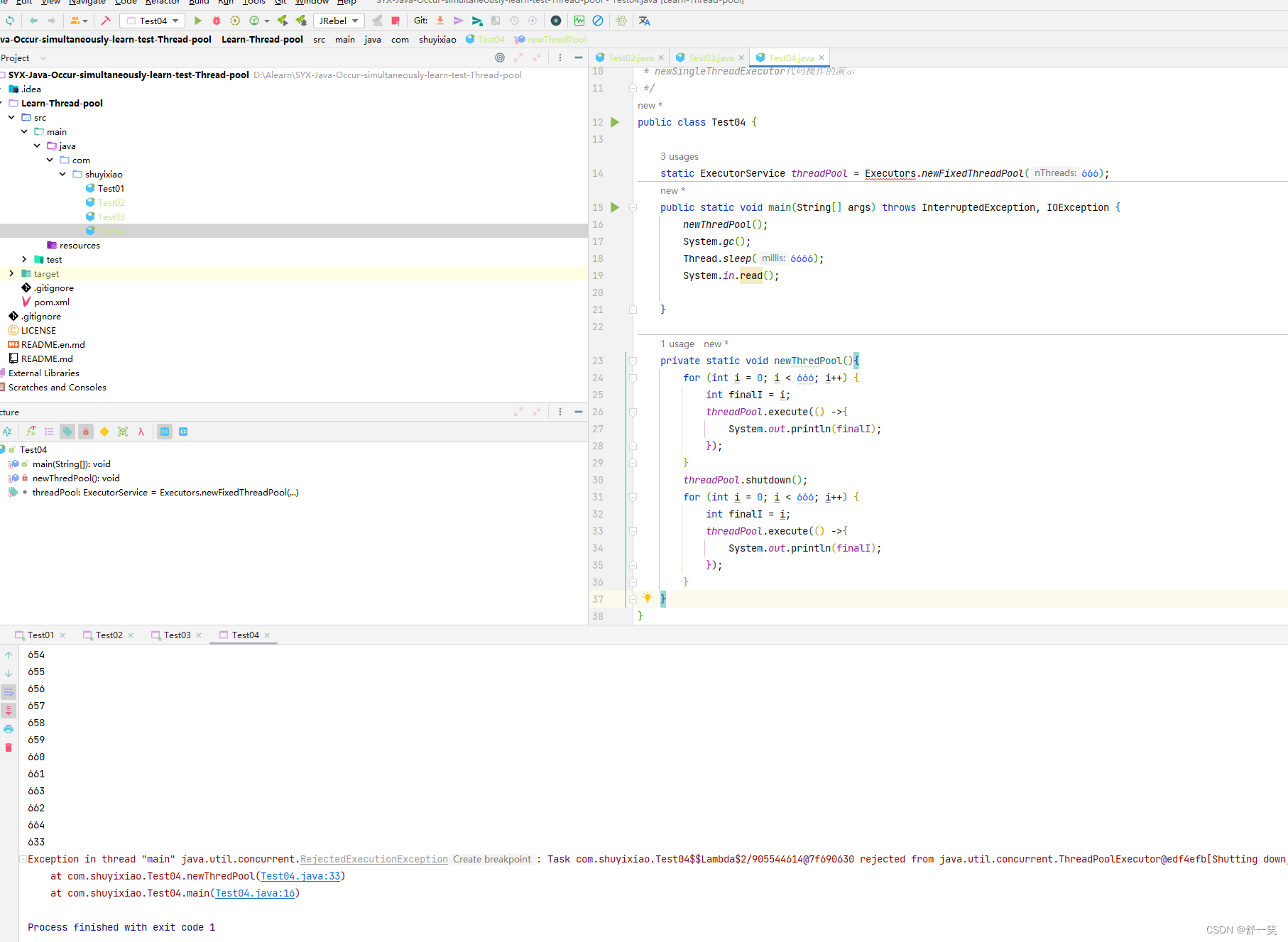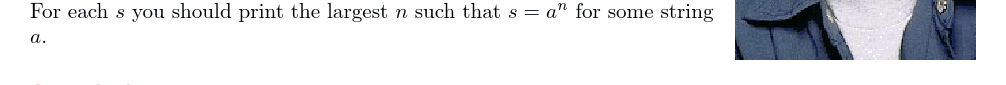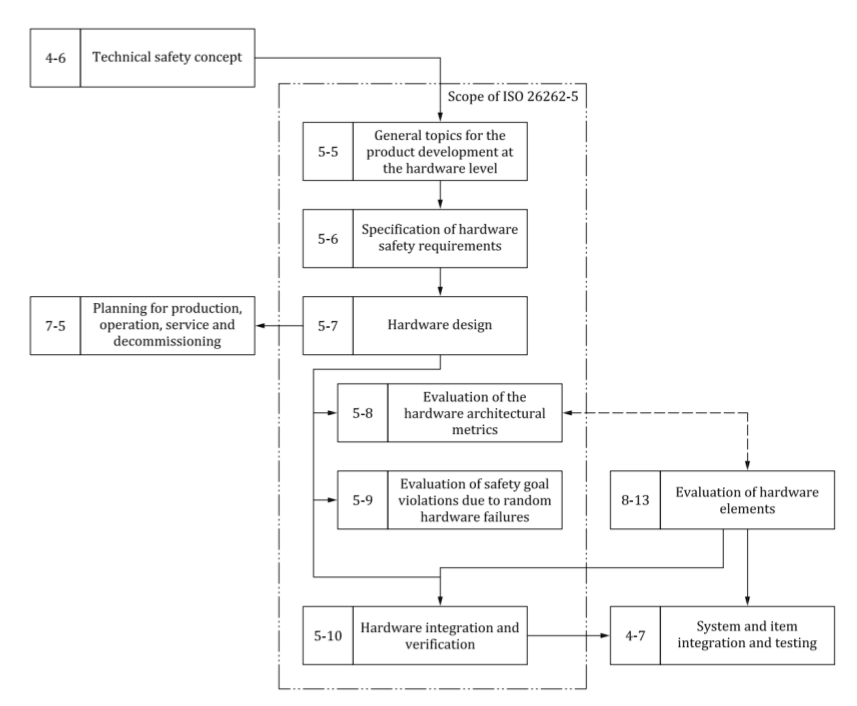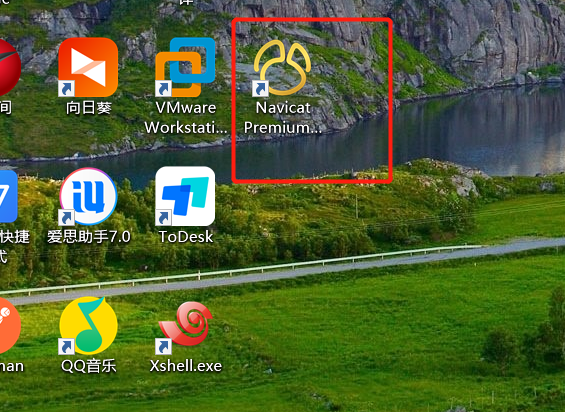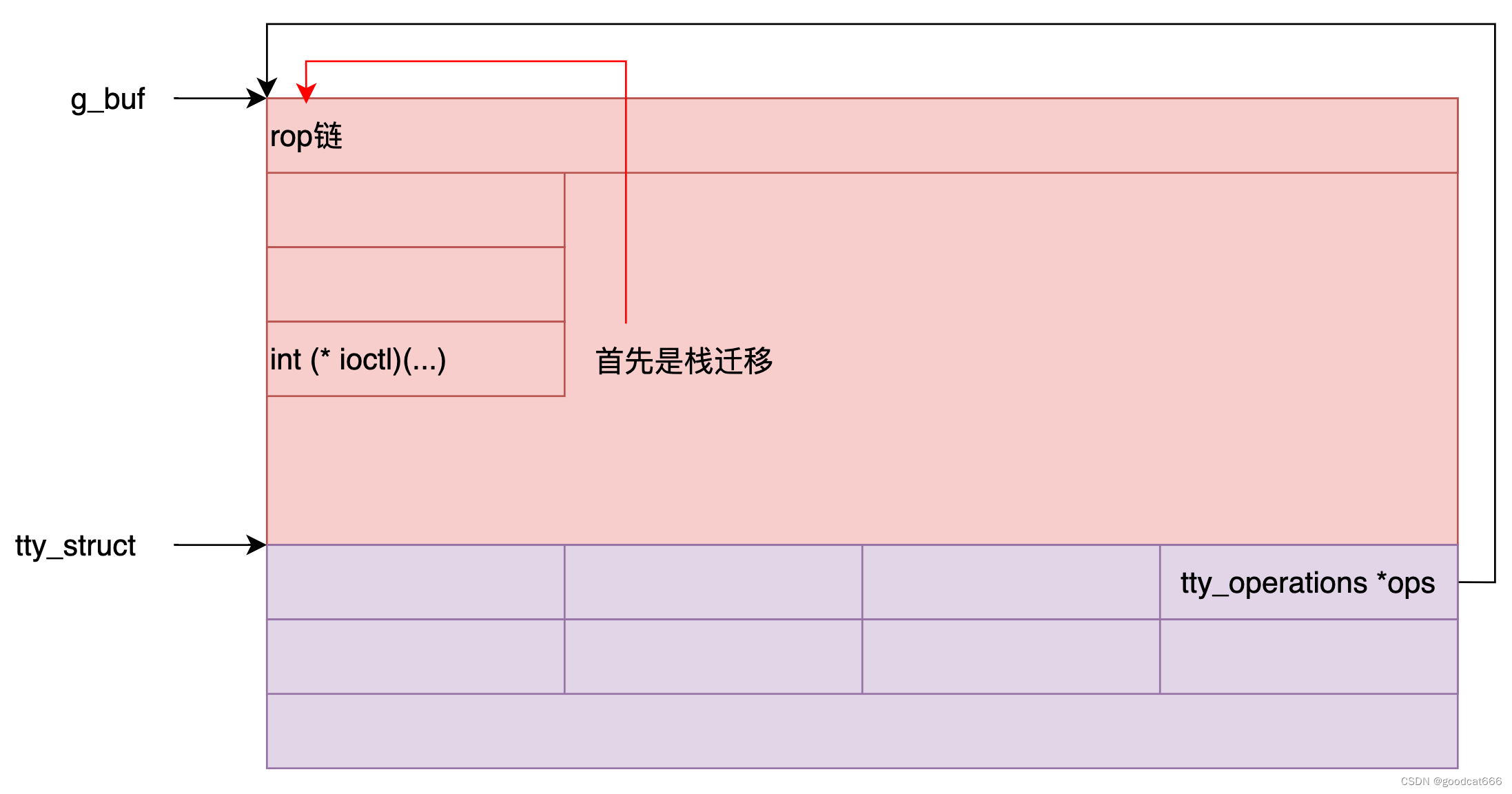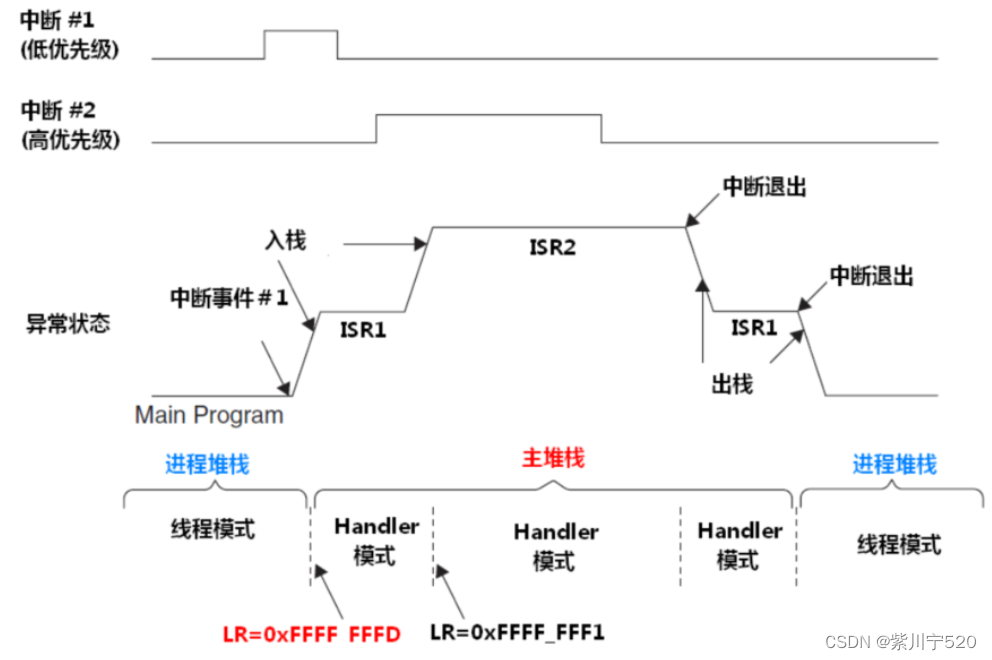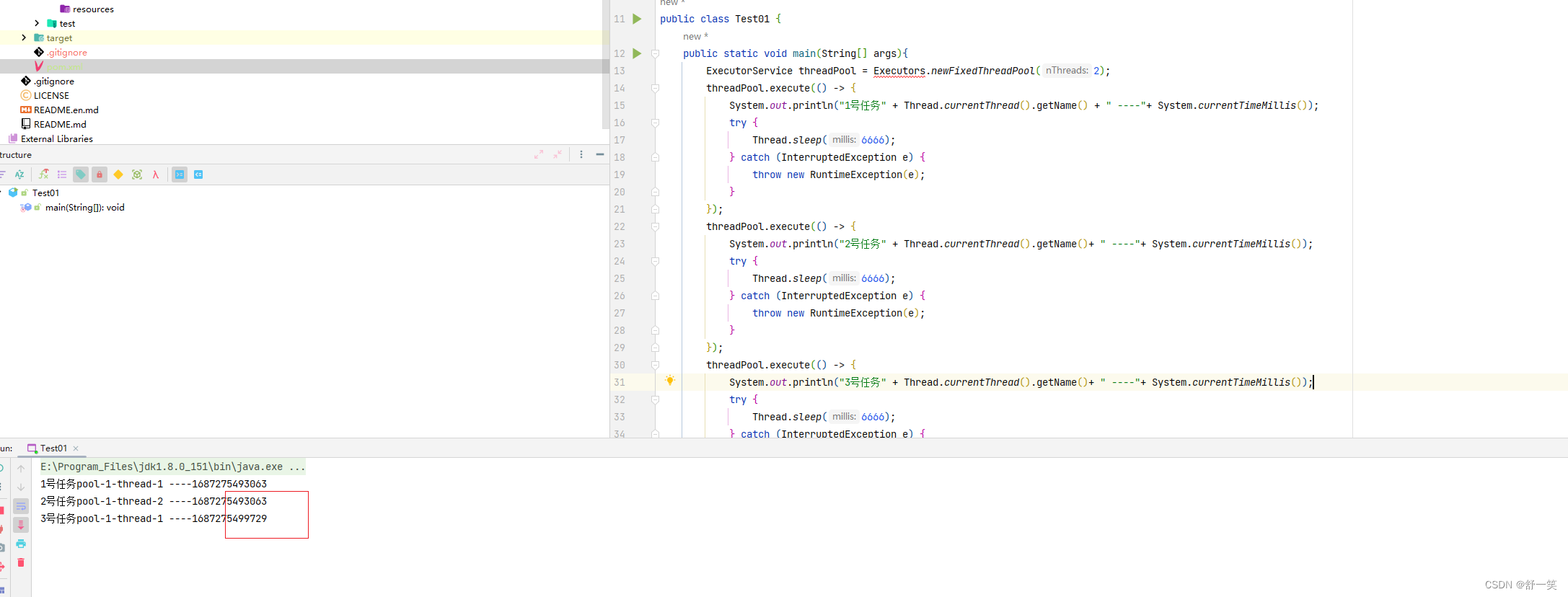NUCLEO-F411RE RT-Thread 体验 (4) - GCC环境 LED控制以及CMD命令的添加
1、LED的控制
前面pin驱动移植后,我们使用rt_pin_mode() rt_pin_write() 控制gpio拉高拉低,从而控制LED灯的闪烁。
整个pin的初始化流程在rt_hw_board_init里。
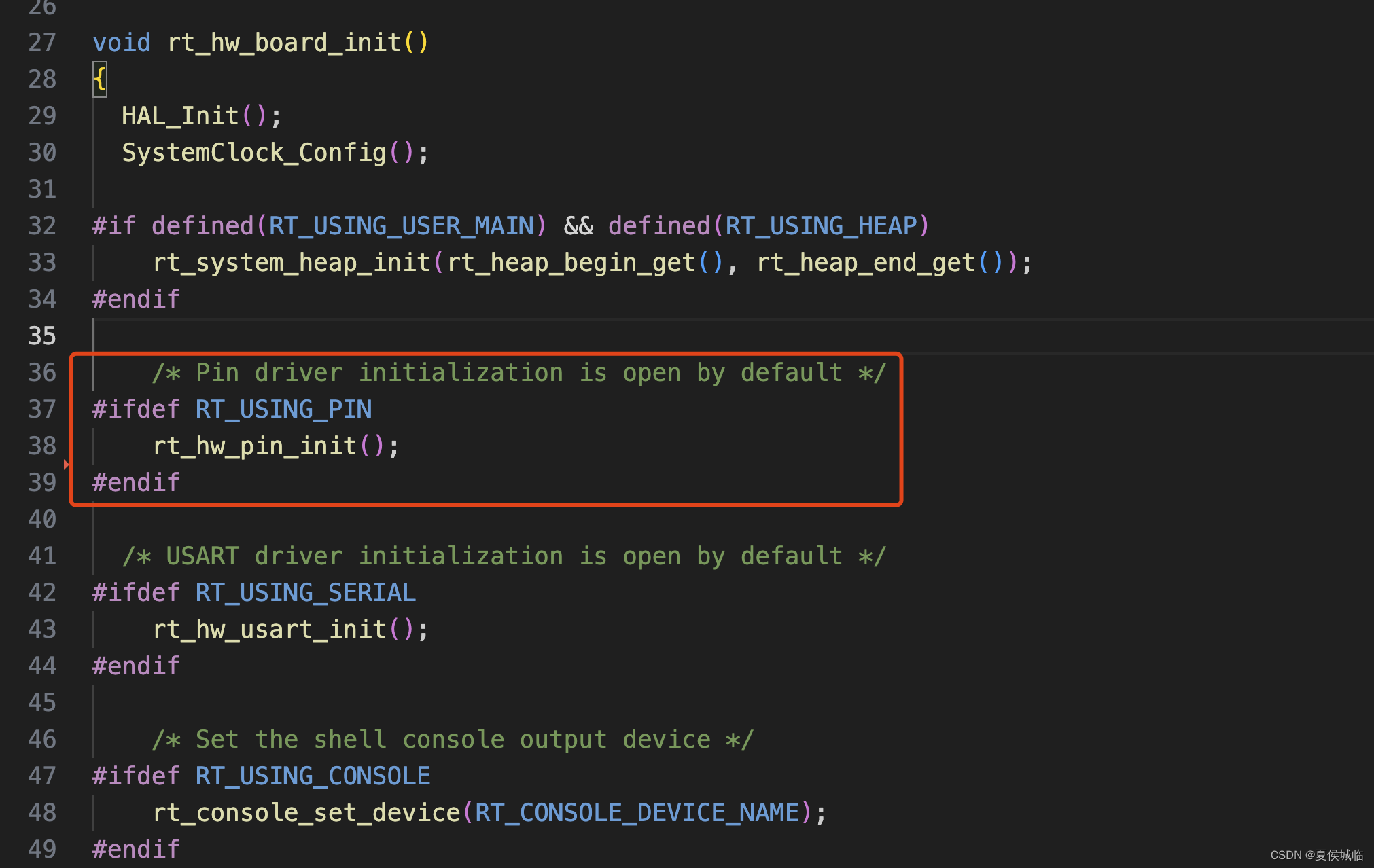
rt_hw_pin_init中最重要的是rt_device_pin_register这个函数。
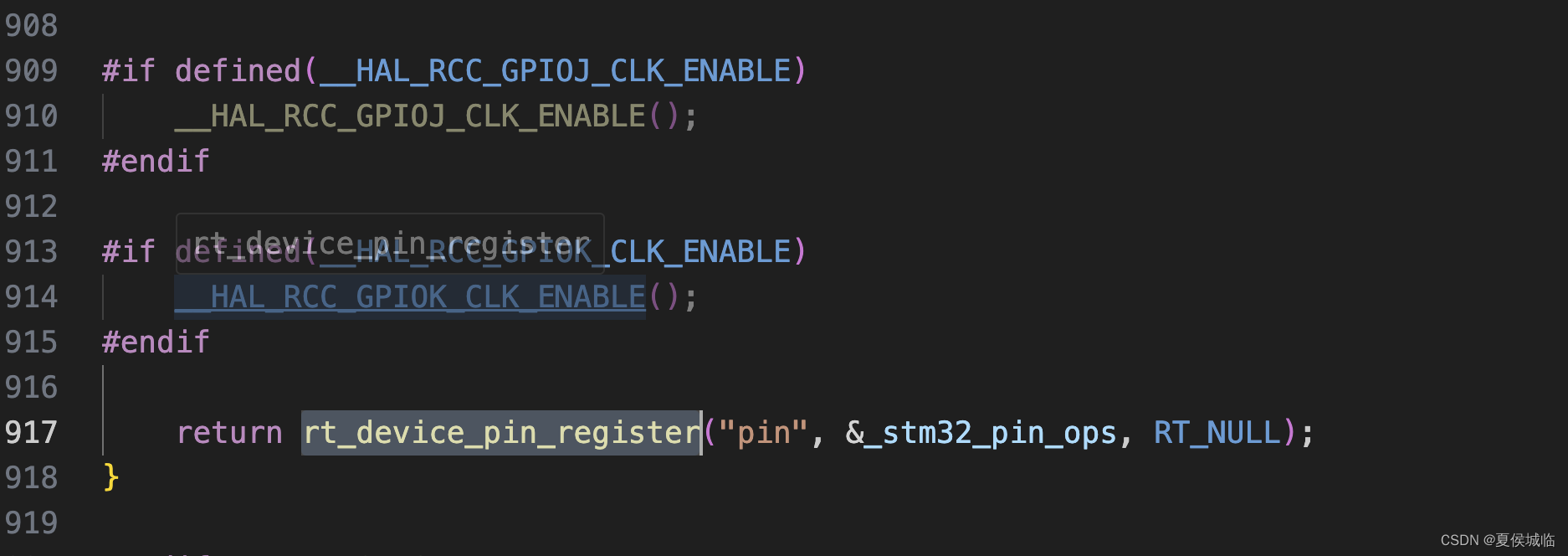
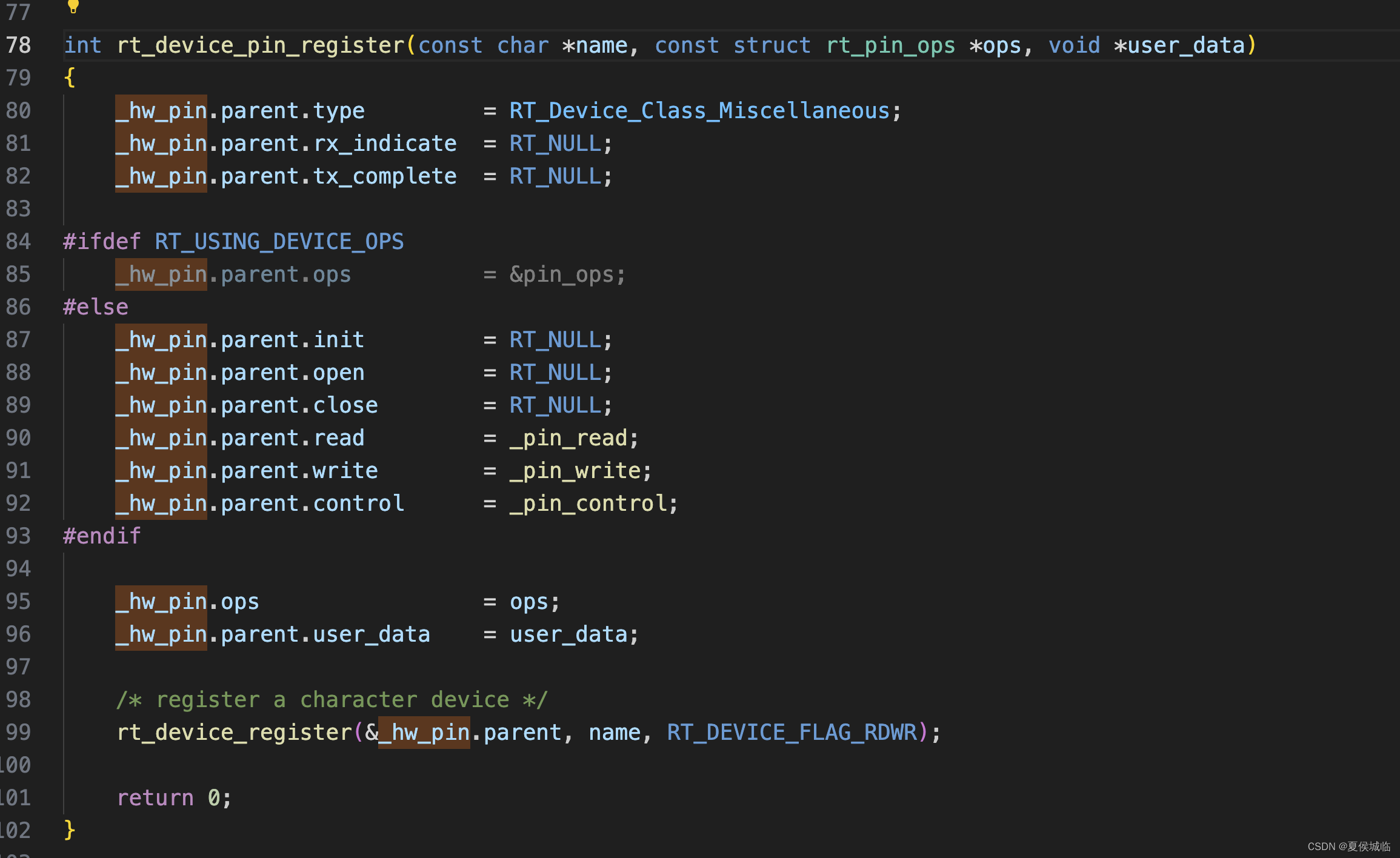
rt_device_pin_register这个函数里_hw_pin.parent应该没啥用,最重要的是_hw_pin.ops = ops;这句话,将_stm32_pin_ops赋值过来。
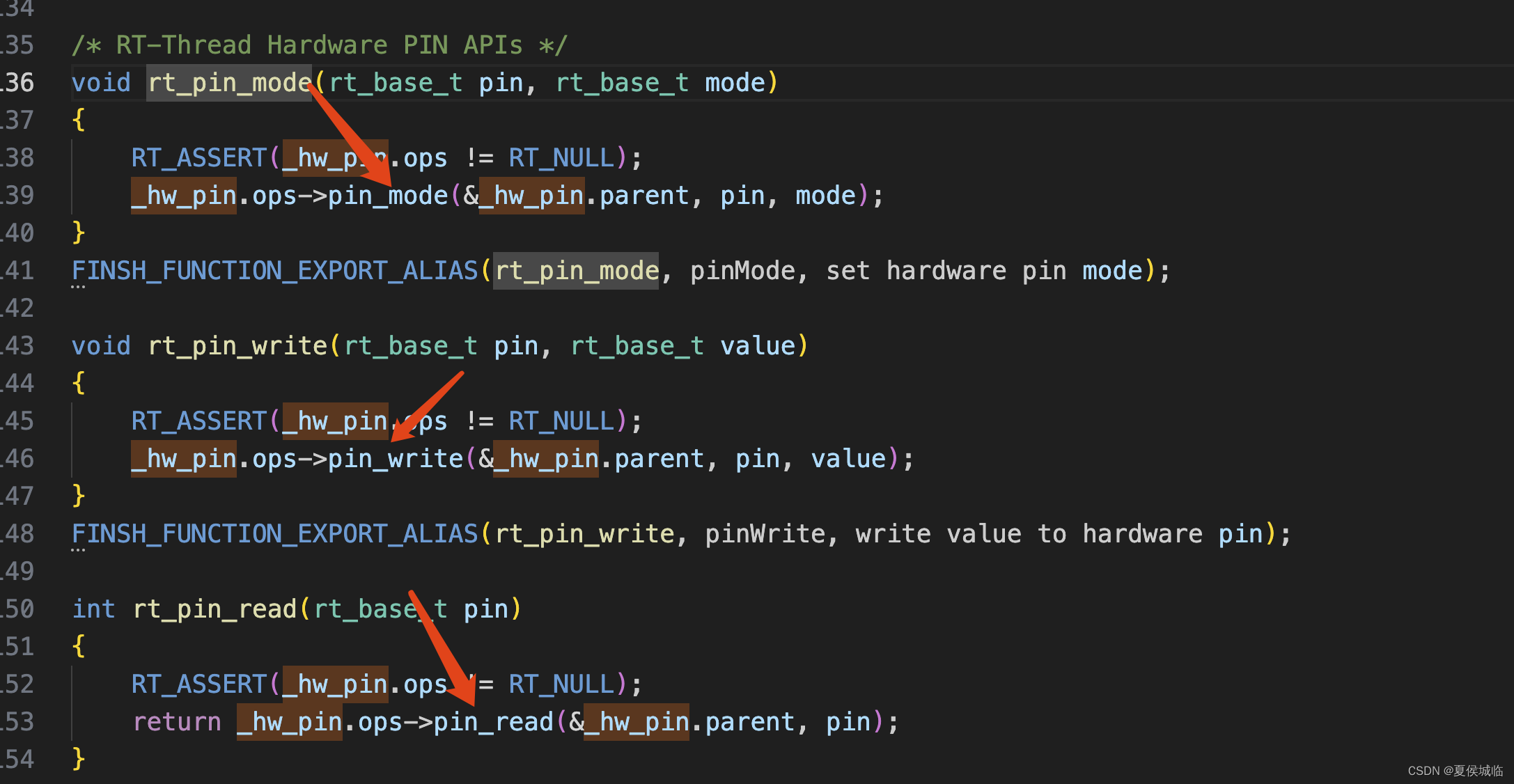
这些函数指针分别对应
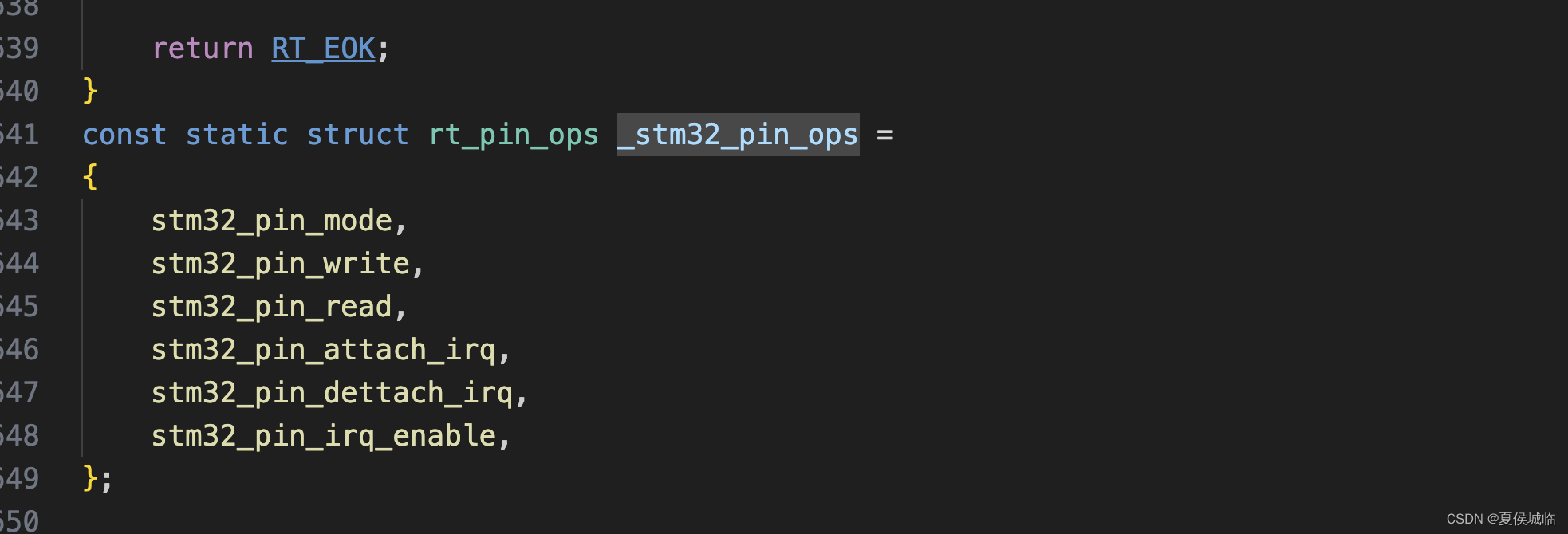
从而调用到hal库中的函数。而之前 tm32cumxbe生成的gpio.c gpio.h 文件我们也可以删掉了。
2、finsh命令添加
1、添加info命令,显示系统时钟等信息
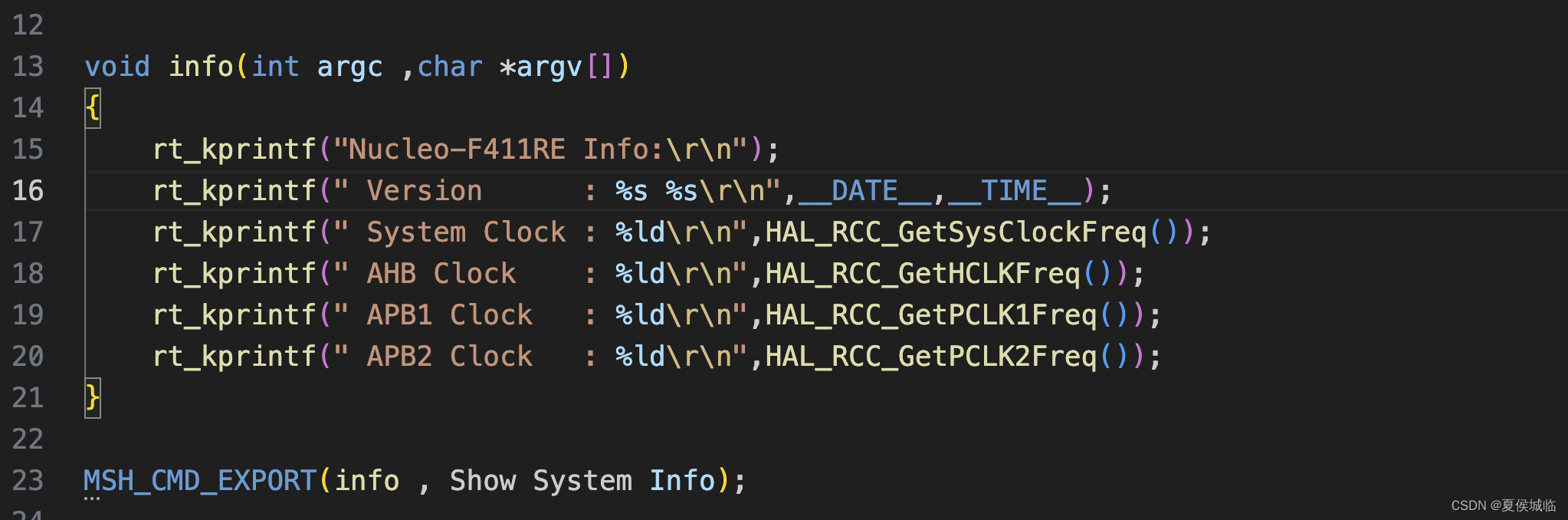
2、添加led命令,控制LED的亮灭等
void led_show_usage(void)
{
rt_kprintf("Usage:\r\n");
rt_kprintf(" led (-h | --help)\r\n");
rt_kprintf(" led (-i | --info ) show led pin info \r\n");
rt_kprintf(" led (-s | --set x 0/1 ) set led status \r\n");
rt_kprintf(" led (-g | --get ) get led status\r\n");
}
int led(int argc ,char *argv[])
{
int c;
int longindex = 0;
int mode_value = 0;
int pin_value = 0;
const char short_options[] = "his:g";
const struct option long_options[] =
{
{"help", 0, NULL, 'h'},
{"info", 0, NULL, 'i'},
{"set", 0, NULL, 's'},
{"get", 0, NULL, 'g'},
{NULL, 0, NULL, 0},
};
if (argc == 1)
{
/* goto the help */
led_show_usage();
return 0;
}
/* init 0 */
optind = 0;
opterr = 0;
do
{
/* code */
/* parse the args */
c = getopt_long(argc, argv, short_options, long_options, &longindex);
switch (c)
{
case 'h':
led_show_usage();
break;
case 'i':
rt_kprintf("Led Pin Index = %d\n",LED0_PIN);
break;
case 's':
mode_value = strtol(optarg,NULL,10);
if (mode_value == 0 || mode_value ==1)
{
rt_pin_write(LED0_PIN,mode_value);
}
else
{
led_show_usage();
}
break;
case 'g':
pin_value = rt_pin_read(LED0_PIN);
rt_kprintf("get Led Pin State %s\n",pin_value == 1 ? "On" : "Off");
break;
default:
break;
}
} while (c != -1);
return 0;
}
MSH_CMD_EXPORT(led , Led Control);