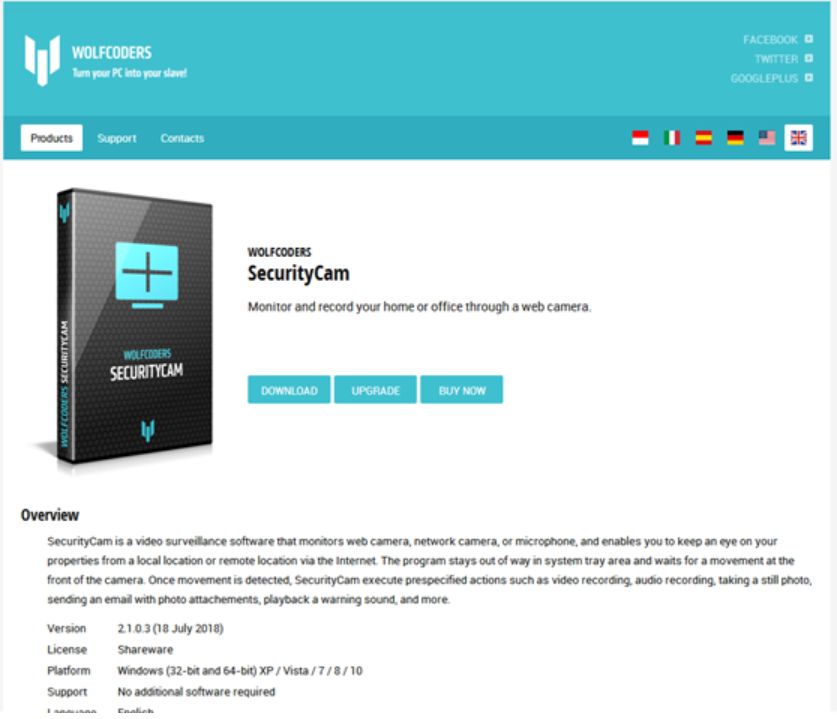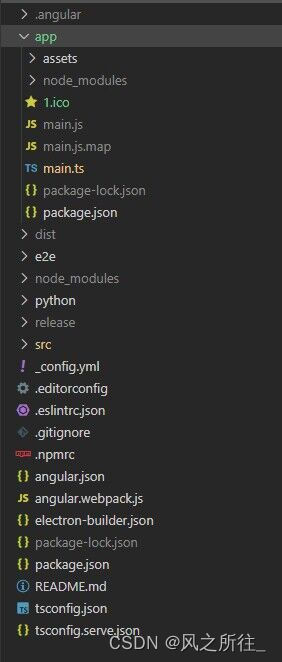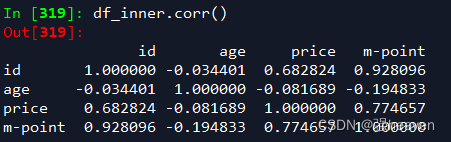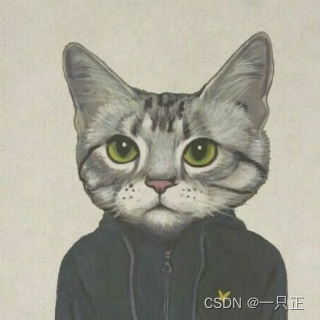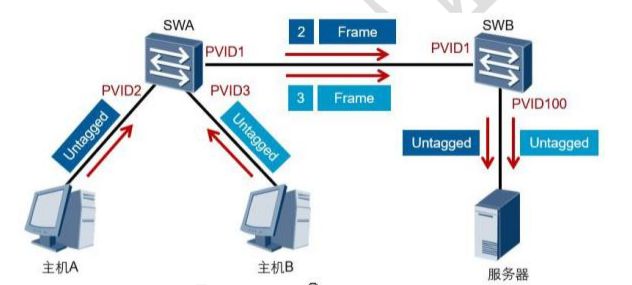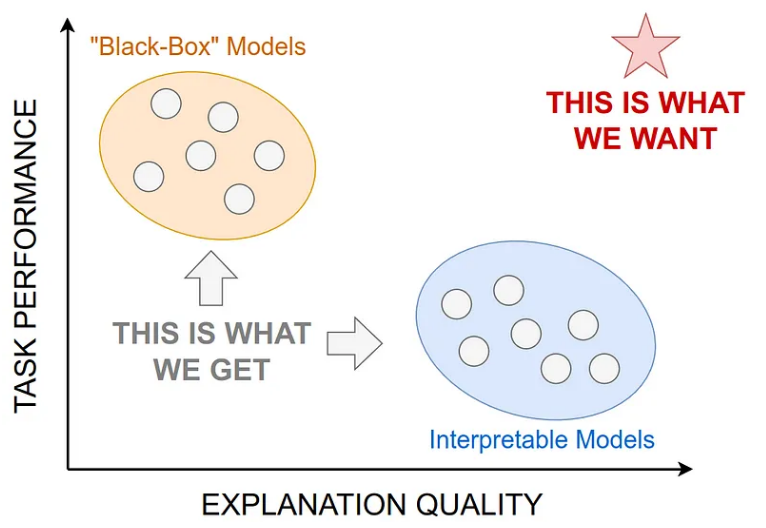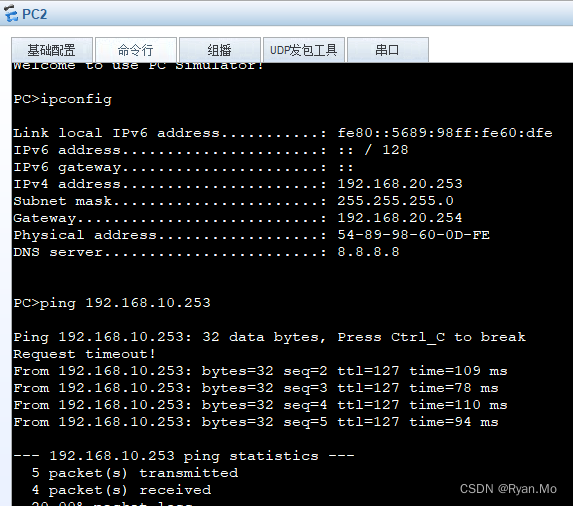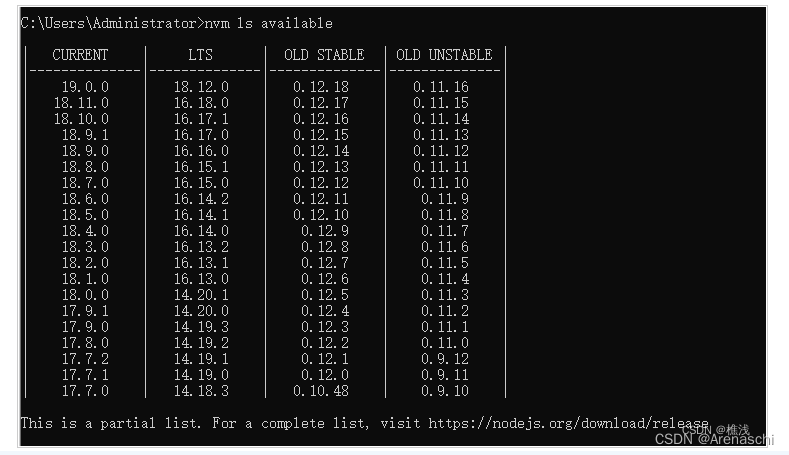1、背景:阿里sls日志提供快捷日志平台,平替elk公司使用这个日志服务,需要对接写入日志
目前日志集成有3种
1)基于封装manager手动写日志手动send
弊端:本地日志和阿里云日志共用日志代码很臃肿
2)基于云服务器日志文件写入日志平台
弊端:日志分割太碎,一次请求分割很多条日志
3)代码LoghubAppender写入日志平台
弊端:日志分割太碎,一次请求分割很多条日志
2、期望实现效果:日志按请求维度发送
3、实现思路:
日志发送在LoghubAppender里面appendEvent(E eventObject)方法里面实现了日志内组装和发送,想法是拆分日志组装和发送,先组装不发送,在请求完成后再发送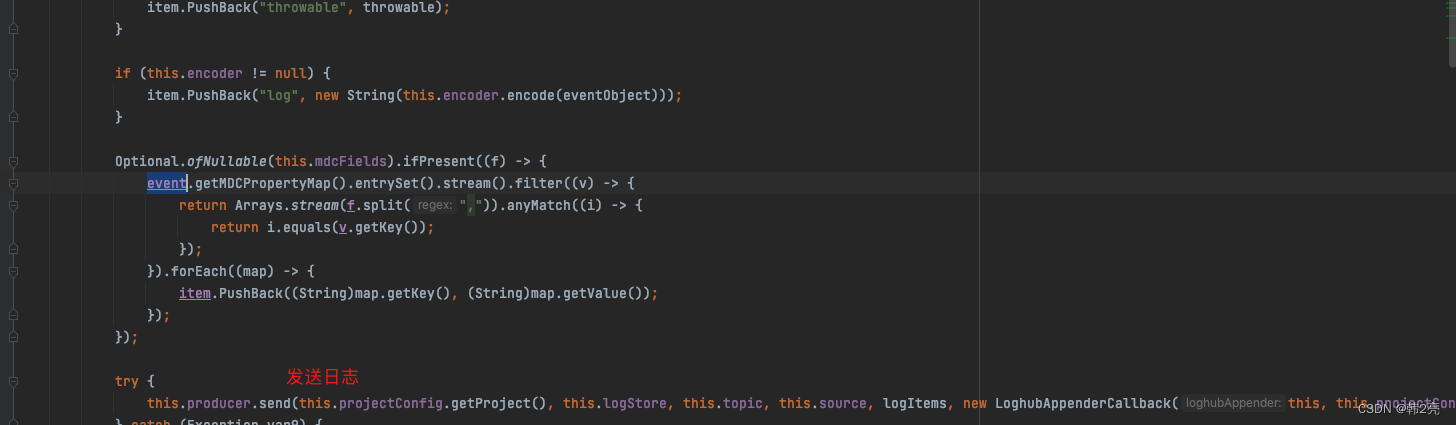
3、实现方式:
自定义LoghubAppender

自定义log写入类:

完整appendEvent方法:
private void appendEvent(E eventObject) {
if (eventObject instanceof LoggingEvent) {
LoggingEvent event = (LoggingEvent) eventObject;
List<LogItem> logItems = new ArrayList<>();
LogItem item = new LogItem();
logItems.add(item);
item.SetTime((int) (event.getTimeStamp() / 1000L));
if (this.formatter != null) {
DateTime dateTime = new DateTime(event.getTimeStamp());
item.PushBack("time", dateTime.toString(this.formatter));
} else {
Instant instant = Instant.ofEpochMilli(event.getTimeStamp());
item.PushBack("time", this.formatter1.format(instant));
}
item.PushBack("level", event.getLevel().toString());
item.PushBack("thread", event.getThreadName());
StackTraceElement[] caller = event.getCallerData();
if (caller != null && caller.length > 0) {
item.PushBack("location", caller[0].toString());
}
String message = event.getFormattedMessage();
item.PushBack("message", message);
IThrowableProxy iThrowableProxy = event.getThrowableProxy();
if (iThrowableProxy != null) {
String throwable = this.getExceptionInfo(iThrowableProxy);
throwable = throwable + this.fullDump(event.getThrowableProxy().getStackTraceElementProxyArray());
item.PushBack("throwable", throwable);
}
if (this.encoder != null) {
item.PushBack("log", new String(this.encoder.encode(eventObject)));
}
Optional.ofNullable(this.mdcFields).ifPresent(f -> event.getMDCPropertyMap().entrySet().stream()
.filter(v -> Arrays.stream(f.split(",")).anyMatch(i -> i.equals(v.getKey())))
.forEach(map -> item.PushBack(map.getKey(), map.getValue())));
AliyunLogManager aliyunLogManager = null;
try {
aliyunLogManager = SpringContext.getBean(AliyunLogManager.class);
} catch (Exception e) {
log.info("AliyunLogManager bean has not initialized");
}
if (aliyunLogManager != null && MDC.get(CommonConst.LOG_TRACE_ID) != null) {
aliyunLogManager.writeLog("log", logItemToString(logItems));
} else {
try {
this.producer.send(this.projectConfig.getProject(), this.logStore, this.topic, this.source, logItems
, new LoghubAppenderCallback(this, this.projectConfig.getProject(), this.logStore, this.topic, this.source, logItems));
} catch (Exception var9) {
this.addError("Failed to send log, project=");
}
}
}
}
阿里云日志工具类:
主要思路:写日志时候放至threadlocal中
import com.aliyun.openservices.aliyun.log.producer.LogProducer;
import com.aliyun.openservices.aliyun.log.producer.Producer;
import com.aliyun.openservices.aliyun.log.producer.ProducerConfig;
import com.aliyun.openservices.aliyun.log.producer.ProjectConfig;
import com.aliyun.openservices.aliyun.log.producer.errors.ProducerException;
import com.aliyun.openservices.log.common.LogItem;
import com.google.common.collect.Lists;
import com.ty.mid.common.base.thread.TyThreadPool;
import com.ty.mid.common.base.utils.LocalDateTimeUtil;
import com.ty.mid.common.log.config.AliYunAutoConfig;
import lombok.extern.slf4j.Slf4j;
import org.apache.commons.collections.CollectionUtils;
import org.springframework.beans.factory.DisposableBean;
import org.springframework.beans.factory.InitializingBean;
import org.springframework.beans.factory.annotation.Autowired;
import org.springframework.stereotype.Component;
import java.util.ArrayList;
import java.util.HashMap;
import java.util.Iterator;
import java.util.List;
import java.util.Map;
/**
* @author hll
* @date 2022/9/20
* 阿里云日志工具类
*/
@Component
@Slf4j
public class AliyunLogManager implements InitializingBean, DisposableBean {
@Autowired
private AliYunAutoConfig aliYunAutoConfig;
private Producer producer;
public static final ThreadLocal<List<Map<String, String>>> LOCAL_LOG = new ThreadLocal<>();
public static final ThreadLocal<List<Map<String, String>>> LOCAL_TAG = new ThreadLocal<>();
@Override
public void afterPropertiesSet() {
ProducerConfig producerConfig = new ProducerConfig();
producerConfig.setBatchSizeThresholdInBytes(3145728);
producerConfig.setBatchCountThreshold(40960);
producerConfig.setIoThreadCount(this.aliYunAutoConfig.getThreadCount());
producerConfig.setTotalSizeInBytes(this.aliYunAutoConfig.getTotalSize());
this.producer = new LogProducer(producerConfig);
this.producer.putProjectConfig(new ProjectConfig(this.aliYunAutoConfig.getProject(), this.aliYunAutoConfig.getEndpoint()
, this.aliYunAutoConfig.getAccessKey(), this.aliYunAutoConfig.getAccessSecret()));
}
@Override
public void destroy() throws Exception {
if (this.producer != null) {
try {
this.producer.close();
} catch (ProducerException var2) {
log.error("Failed to close producer, e=", var2);
}
}
}
public void writeLog(String title, String value) {
List<Map<String, String>> logList = LOCAL_LOG.get();
if (logList == null) {
logList = new ArrayList<>();
}
Map<String, String> logMap = new HashMap<>(1);
logMap.put(String.format("%s_%s", LocalDateTimeUtil.getSystemDateStr(), title), value);
(logList).add(logMap);
LOCAL_LOG.set(logList);
}
public void setTag(String tagName, String tagValue) {
List<Map<String, String>> logList = LOCAL_TAG.get();
if (logList == null) {
logList = new ArrayList<>();
}
Map<String, String> logMap = new HashMap<>(1);
logMap.put(String.format("__tag__:__%s__", tagName), tagValue);
(logList).add(logMap);
LOCAL_TAG.set(logList);
}
public void send() {
List<Map<String, String>> logList = LOCAL_LOG.get();
List<Map<String, String>> tagList = LOCAL_TAG.get();
//防止日志数量过大 阿里日志拒绝写入/读取
List<List<Map<String, String>>> partition = Lists.partition(CollectionUtils.isEmpty(logList) ? new ArrayList<>() : logList, 500);
for (List<Map<String, String>> maps : partition) {
handleSend(maps, tagList);
}
LOCAL_LOG.remove();
LOCAL_TAG.remove();
}
private void handleSend(List<Map<String, String>> logList, List<Map<String, String>> tagList) {
if (CollectionUtils.isNotEmpty(logList)) {
final List<Map<String, String>> logListCopy = new ArrayList<>();
int i = 0;
Map<String, String> map;
for (Map<String, String> log : logList) {
map = new HashMap<>(log.size());
for (String key : log.keySet()) {
StringBuilder var10001 = (new StringBuilder()).append(key).append("_");
++i;
if (i < 10) {
map.put(var10001.append("0").append(i).toString(), log.get(key));
} else {
map.put(var10001.append(i).toString(), log.get(key));
}
}
logListCopy.add(map);
}
//tag补充
if (CollectionUtils.isNotEmpty(tagList)) {
for (Map<String, String> log : tagList) {
map = new HashMap<>(log.size());
for (String key : log.keySet()) {
StringBuilder var10001 = (new StringBuilder()).append(key).append("_");
++i;
if (i < 10) {
map.put(var10001.append("0").append(i).toString(), log.get(key));
} else {
map.put(var10001.append(i).toString(), log.get(key));
}
}
logListCopy.add(map);
}
}
ThreadPool.execute(() -> {
try {
this.producer.send(this.aliYunAutoConfig.getProject(), this.aliYunAutoConfig.getLogStore()
, this.aliYunAutoConfig.getTopic(), this.aliYunAutoConfig.getSource(), this.generateLogItem(logListCopy), result -> {
if (!result.isSuccessful()) {
log.error("send log failed");
}
});
} catch (Exception var2) {
log.error(var2.getMessage(), var2);
}
});
}
}
private LogItem generateLogItem(List<Map<String, String>> logList) {
LogItem logItem = new LogItem();
Iterator<Map<String, String>> var3 = logList.iterator();
while (var3.hasNext()) {
Map logMap = var3.next();
for (Object o : logMap.entrySet()) {
Map.Entry<String, String> entry = (Map.Entry) o;
logItem.PushBack(entry.getKey(), entry.getValue());
}
}
return logItem;
}
}
基于请求维度发送日志(logback日志为例):
/**
* @author hll
* @date 2022/9/27
* logback 阿里云日志对接处理
*/
@Component
@Order(-1)
public class LogbackRequestLoggingFilter extends AbstractRequestLoggingFilter {
@Autowired
private AliyunLogManager aliyunLogManager;
@Override
protected void beforeRequest(HttpServletRequest httpServletRequest, String s) {
//http请求标记 便于直接按请求打印日志
aliyunLogManager.setTag("traceId", MDC.get(CommonConst.LOG_TRACE_ID));
aliyunLogManager.setTag("url", httpServletRequest.getRequestURI());
}
@Override
protected void afterRequest(HttpServletRequest httpServletRequest, String s) {
//set send
aliyunLogManager.send();
}
}写日志:log.info即可
最终效果: