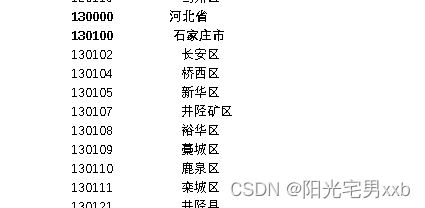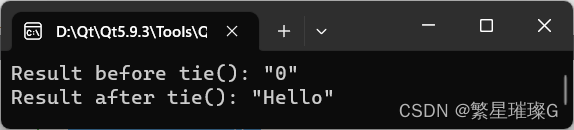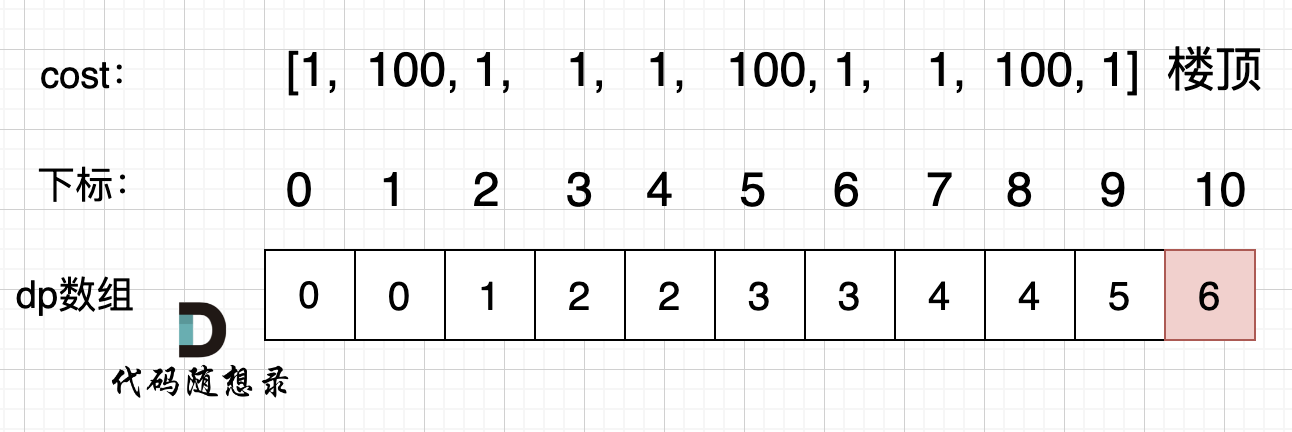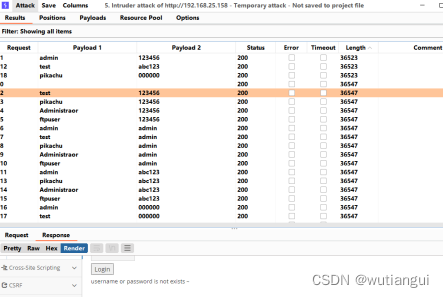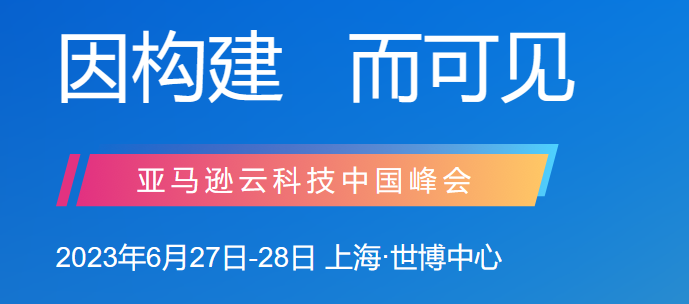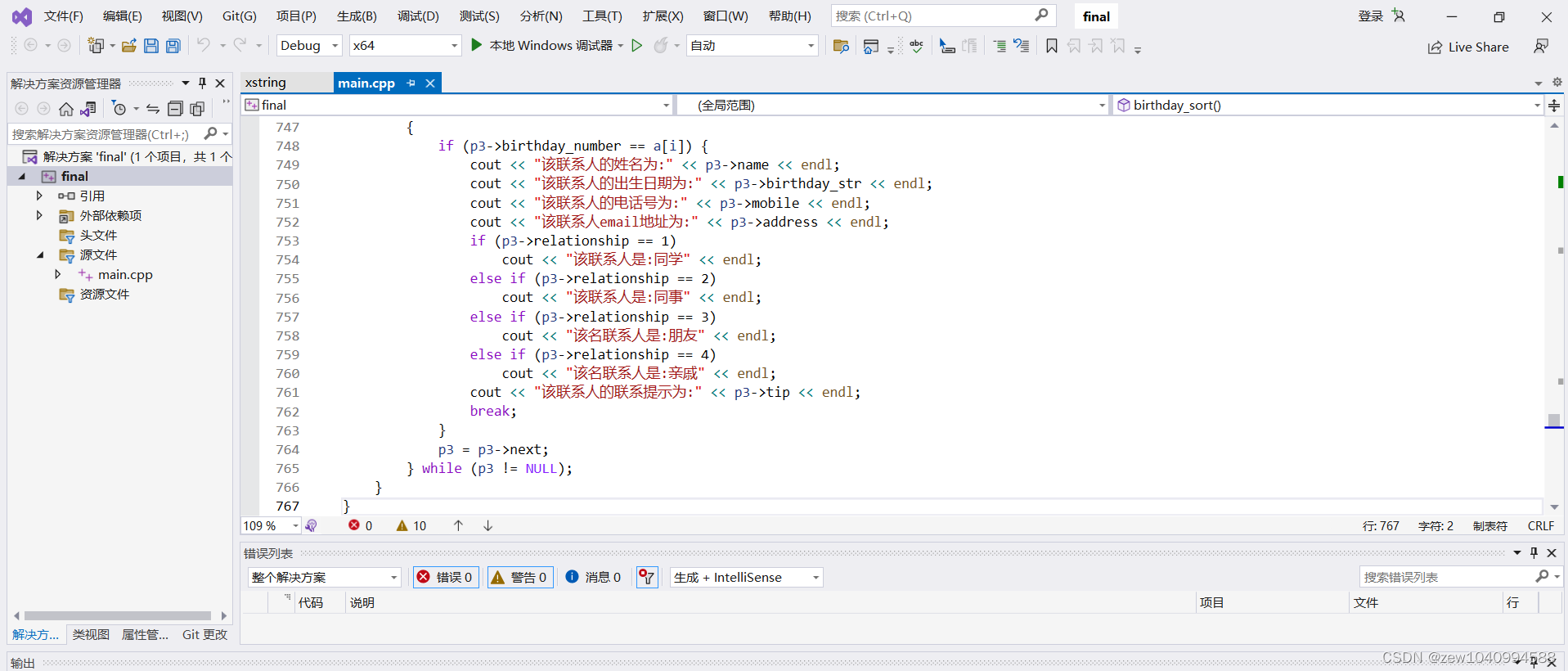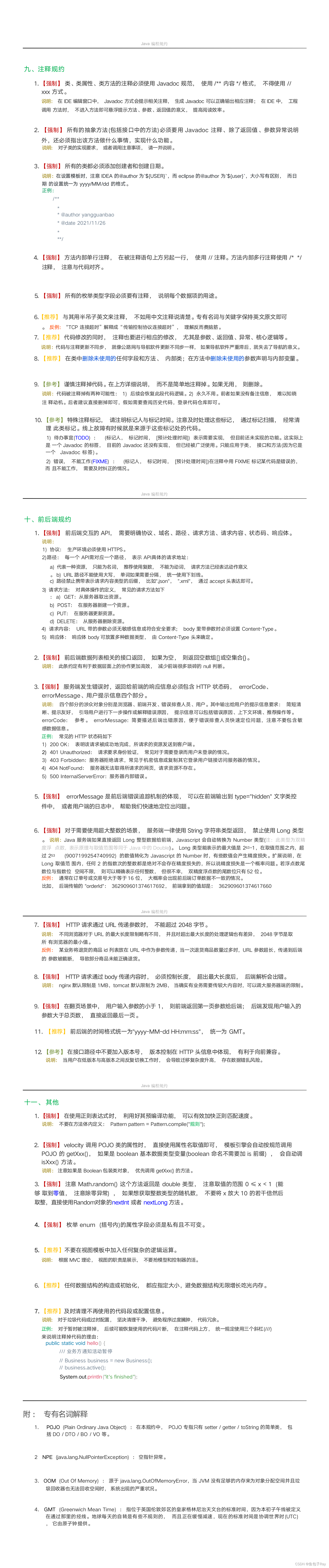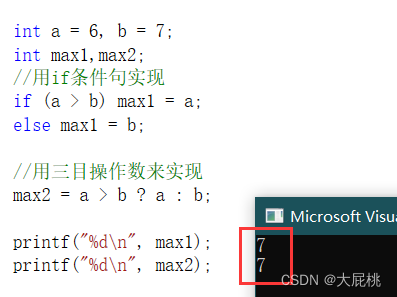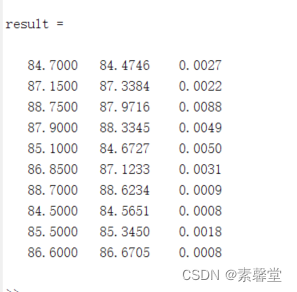目标:
根据屏幕宽度改变 实现动态获取盒子的宽度
目录
目标:
一、javascript实现
二、@vueuse/core 库实现
一、javascript实现
1.首先 window.innerWidth 获取当前屏幕宽度,然后将 盒子宽度 除 375 乘 当前屏幕宽度
150 / 375 * window.innerWidth2.将获取的动态盒子宽度赋值给 一个变量
import { ref } from 'vue';
const width = ref(0)
width.value = 150 / 375 * window.innerWidth3.将获取盒子逻辑代码封装函数 并在进入页面后组件加载结束后执行,然后将宽赋值给swipe标签 :width="width"
import { onMounted, ref } from 'vue';
const width = ref(0)
const SwipeWidth = () => width.value = 150 / 375 * window.innerWidth
onMounted(() => {
SwipeWidth()
})
<template>
<van-swipe :loop="false" :show-indicators="false"
:width="width">
<van-swipe-item v-for="item in 5" :key="item">
<DoctorCard />
</van-swipe-item>
</van-swipe>
</template>这里在进入页面 或 刷新页面 后是实现了。但是在开发过程中 拉动屏幕宽度是没有改变的

4.使用 resize事件 当屏幕改变时就执行 封装逻辑代码函数,最后在组件销毁 也就是组件被DOM 移除时清除
<script setup lang="ts">
import { onMounted, ref } from 'vue';
const width = ref(0)
const SwipeWidth = () => width.value = 150 / 375 * window.innerWidth
onMounted(() => {
SwipeWidth()
window.addEventListener('resize', () => {
console.log(window.innerWidth);
})
})
onUnmounted(()=>{
window.addEventListener('resize', SwipeWidth)
})
</script>
<template>
<van-swipe :loop="false" :show-indicators="false"
:width="width">
<van-swipe-item v-for="item in 5" :key="item">
<DoctorCard />
</van-swipe-item>
</van-swipe>
</template>代码
<script setup lang="ts">
import { onMounted, ref } from 'vue';
const width = ref(0)
const SwipeWidth = () => width.value = 150 / 375 * window.innerWidth
onMounted(() => {
SwipeWidth()
window.addEventListener('resize', () => {
console.log(window.innerWidth);
})
})
onUnmounted(()=>{
window.addEventListener('resize', SwipeWidth)
})
</script>
<template>
<van-swipe :loop="false" :show-indicators="false"
:width="width">
<van-swipe-item v-for="item in 5" :key="item">
<DoctorCard />
</van-swipe-item>
</van-swipe>
</template>二、@vueuse/core 库实现
1.下载 @vueuse/core库到开发者依赖
npm install -D @vueuse/core
或
yarn add @vueuse/core
或
pnpm add @vueuse/core
2.引入 useWidthSize 引从他对象内拿到 width,然后swipe标签使用
<script setup lang="ts">
import { useWindowSize } from '@vueuse/core'
const { width } = useWindowSize()
</script>
<template>
<van-swipe :loop="false" :show-indicators="false"
:width="width">
<van-swipe-item v-for="item in 5" :key="item">
<DoctorCard />
</van-swipe-item>
</van-swipe>
</template>3.最后也是非常重要的 ,拿到当前屏幕宽度,这里当前屏幕宽度就是 useWidthSize 解构出来的 width ,然后 盒子宽度 除 375 乘 当前屏幕宽度,完成
<script setup lang="ts">
import { useWindowSize } from '@vueuse/core'
const { width } = useWindowSize()
</script>
<template>
<van-swipe :loop="false" :show-indicators="false"
:width=" 150 / 375 * width">
<van-swipe-item v-for="item in 5" :key="item">
<DoctorCard />
</van-swipe-item>
</van-swipe>
</template>