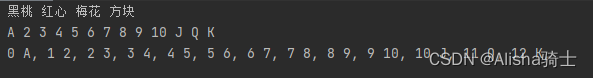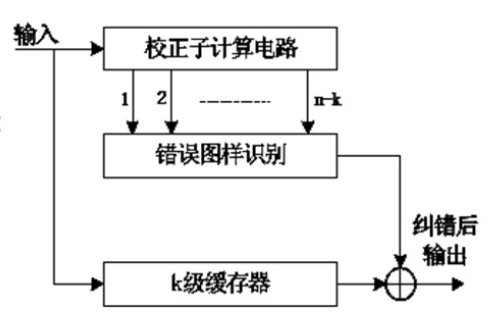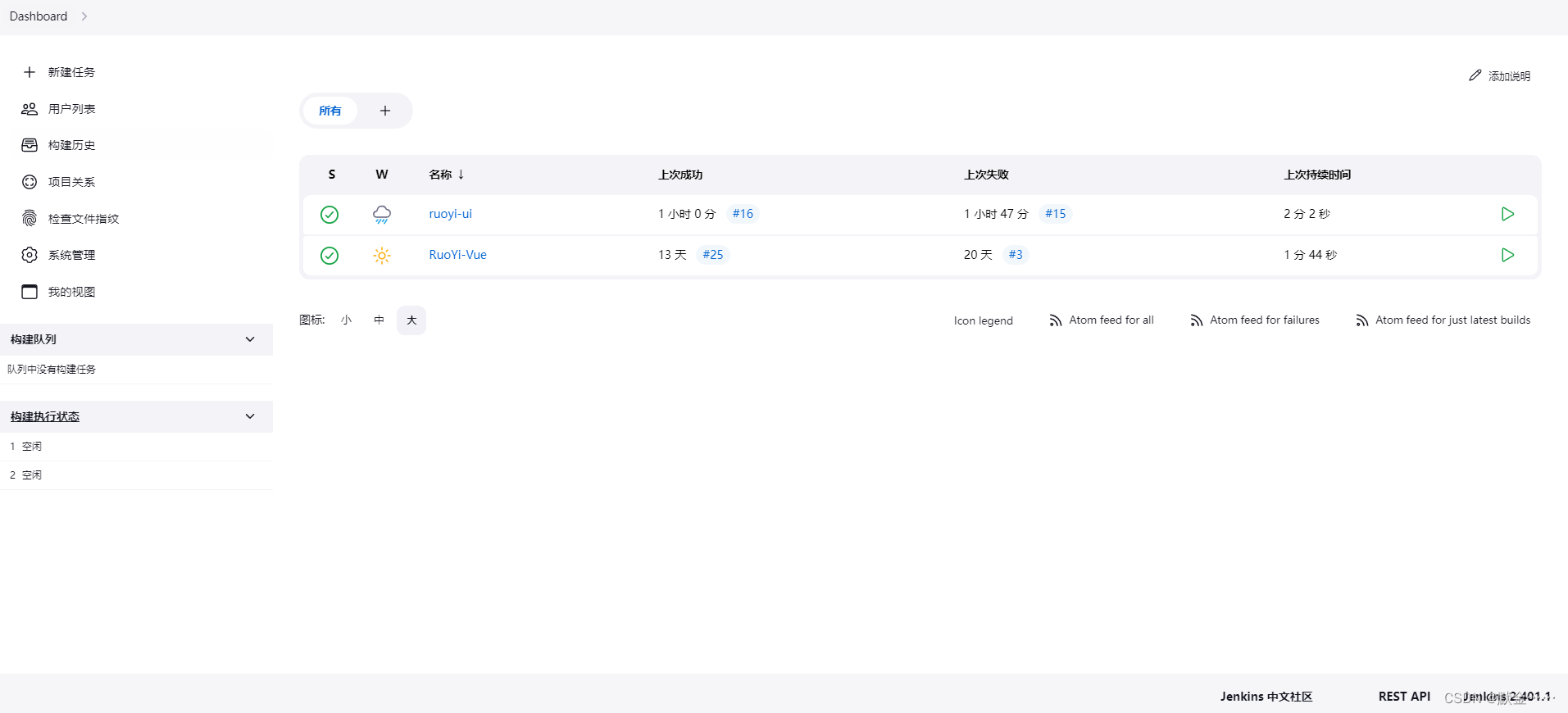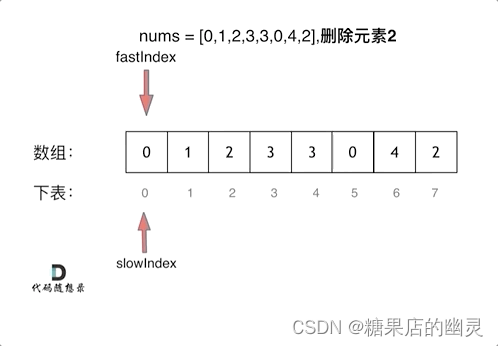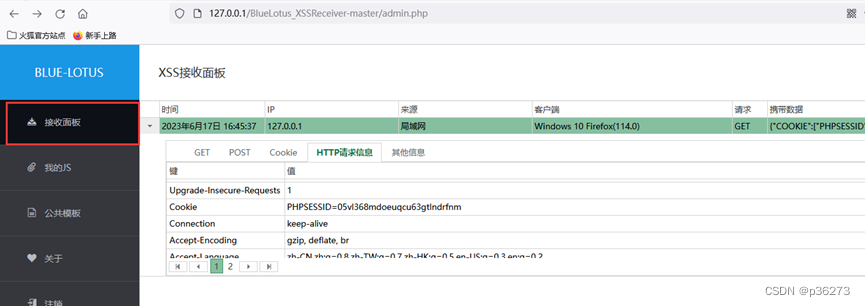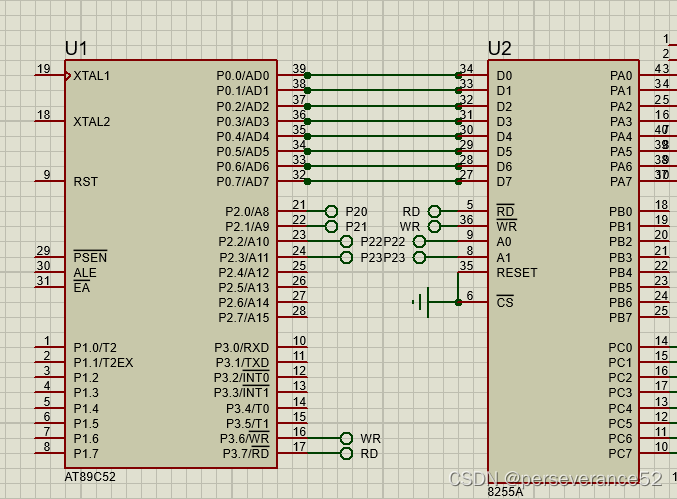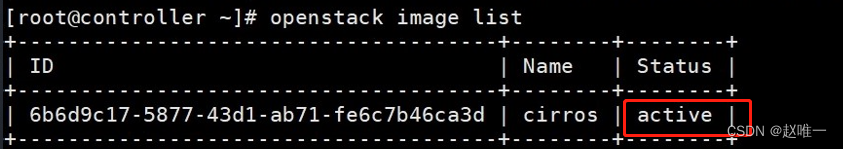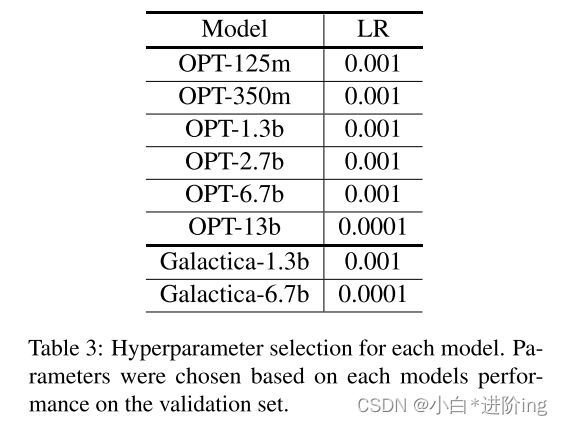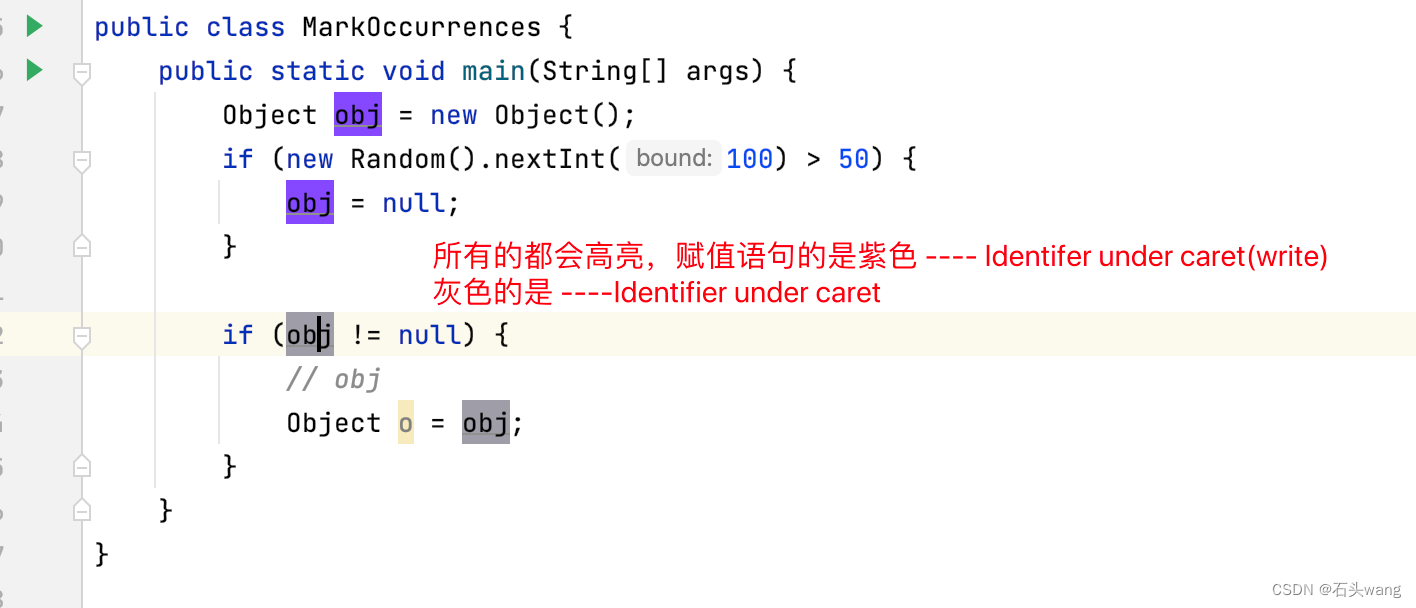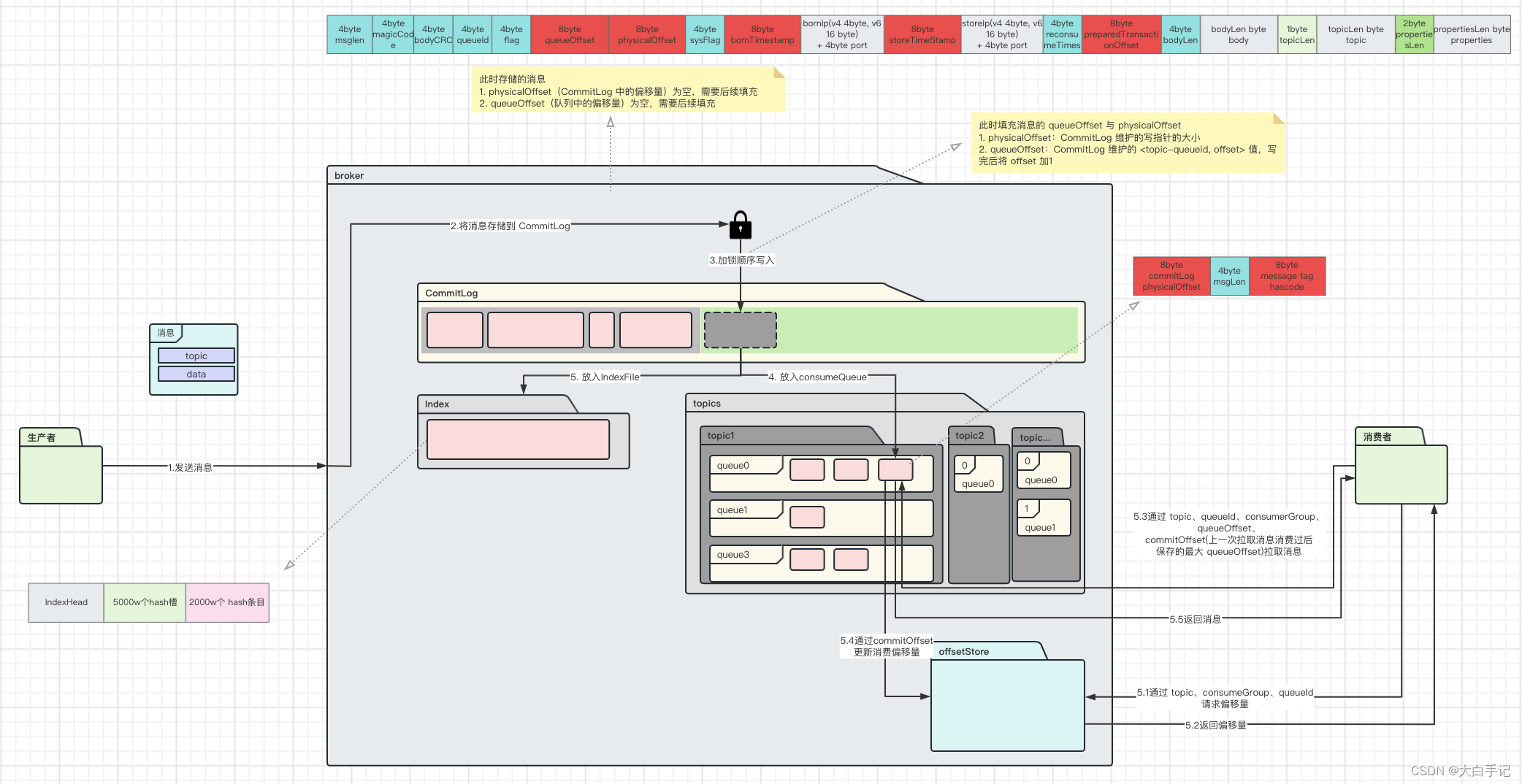Pinia和Vuex一样都是是vue的全局状态管理器。其实Pinia就是Vuex5,只不过为了尊重原作者的贡献就沿用了这个看起来很甜的名字Pinia。
本文通过Vue3的形式对两者的不同实现方式进行对比,让你在以后工作中无论使用到Pinia还是Vuex的时候都能够游刃有余。
既然我们要对比两者的实现方式,那么我们肯定要先在我们的Vue3项目中引入这两个状态管理器(实际项目中千万不要即用Vuex又用Pinia,不然你会被同事请去喝茶的。下面就让我们看下它们的使用方式。
安装
-
Vuex
npm i vuex -S
-
Pinia
npm i pinia -S
挂载
Vuex
在src目录下新建vuexStore,实际项目中你只需要建一个store目录即可,由于我们需要两种状态管理器,所以需要将其分开并创建两个store目录
新建vuexStore/index.js
import { createStore } from 'vuex'
export default createStore({
//全局state,类似于vue种的data
state() {
return {
vuexmsg: "hello vuex",
name: "xiaoyue",
};
},
//修改state函数
mutations: {
},
//提交的mutation可以包含任意异步操作
actions: {
},
//类似于vue中的计算属性
getters: {
},
//将store分割成模块(module),应用较大时使用
modules: {
}
})
main.js引入
import { createApp } from 'vue'
import App from './App.vue'
import store from '@/vuexStore'
createApp(App).use(store).mount('#app')
App.vue测试
<template>
<div></div>
</template>
<script setup>
import { useStore } from 'vuex'
let vuexStore = useStore()
console.log(vuexStore.state.vuexmsg); //hello vuex
</script>
页面正常打印hello vuex说明我们的Vuex已经挂载成功了
Pinia
-
main.js引入
import { createApp } from "vue";
import App from "./App.vue";
import {createPinia} from 'pinia'
const pinia = createPinia()
createApp(App).use(pinia).mount("#app");
-
创建Store
src下新建piniaStore/storeA.js
import { defineStore } from "pinia";
export const storeA = defineStore("storeA", {
state: () => {
return {
piniaMsg: "hello pinia",
};
},
getters: {},
actions: {},
});
-
App.vue使用
<template>
<div></div>
</template>
<script setup>
import { storeA } from '@/piniaStore/storeA'
let piniaStoreA = storeA()
console.log(piniaStoreA.piniaMsg); //hello pinia
</script>
从这里我们可以看出pinia中没有了mutations和modules,pinia不必以嵌套(通过modules引入)的方式引入模块,因为它的每个store便是一个模块,如storeA,storeB... 。
在我们使用Vuex的时候每次修改state的值都需要调用mutations里的修改函数(下面会说到),因为Vuex需要追踪数据的变化,这使我们写起来比较繁琐。而pinia则不再需要mutations,同步异步都可在actions进行操作,至于它没有了mutations具体是如何最终到state变化的,这里我们不过多深究,大概好像应该是通过hooks回调的形式解决的把(我也没研究过,瞎猜的。
修改状态
获取state的值从上面我们已经可以一目了然的看到了,下面让我们看看他俩修改state的方法吧
vuex
vuex在组件中直接修改state,如App.vue
<template>
<div>{{vuexStore.state.vuexmsg}}</div>
</template>
<script setup>
import { useStore } from 'vuex'
let vuexStore = useStore()
vuexStore.state.vuexmsg = 'hello juejin'
console.log(vuexStore.state.vuexmsg)
</script>
可以看出我们是可以直接在组件中修改state的而且还是响应式的,但是如果这样做了,vuex不能够记录每一次state的变化记录,影响我们的调试。
当vuex开启严格模式的时候,直接修改state会抛出错误,所以官方建议我们开启严格模式,所有的state变更都在vuex内部进行,在mutations进行修改。例如vuexStore/index.js:
import { createStore } from "vuex";
export default createStore({
strict: true,
//全局state,类似于vue种的data
state: {
vuexmsg: "hello vuex",
},
//修改state函数
mutations: {
setVuexMsg(state, data) {
state.vuexmsg = data;
},
},
//提交的mutation可以包含任意异步操作
actions: {},
//类似于vue中的计算属性
getters: {},
//将store分割成模块(module),应用较大时使用
modules: {},
});
当我们需要修改vuexmsg的时候需要提交setVuexMsg方法,如App.vue
<template>
<div>{{ vuexStore.state.vuexmsg }}</div>
</template>
<script setup>
import { useStore } from 'vuex'
let vuexStore = useStore()
vuexStore.commit('setVuexMsg', 'hello juejin')
console.log(vuexStore.state.vuexmsg) //hello juejin
</script>
或者我们可以在actions中进行提交mutations修改state:
import { createStore } from "vuex";
export default createStore({
strict: true,
//全局state,类似于vue种的data
state() {
return {
vuexmsg: "hello vuex",
}
},
//修改state函数
mutations: {
setVuexMsg(state, data) {
state.vuexmsg = data;
},
},
//提交的mutation可以包含任意异步操作
actions: {
async getState({ commit }) {
//const result = await xxxx 假设这里进行了请求并拿到了返回值
commit("setVuexMsg", "hello juejin");
},
}
});
组件中使用dispatch进行分发actions
<template>
<div>{{ vuexStore.state.vuexmsg }}</div>
</template>
<script setup>
import { useStore } from 'vuex'
let vuexStore = useStore()
vuexStore.dispatch('getState')
</script>
一般来说,vuex中的流程是首先actions一般放异步函数,拿请求后端接口为例,当后端接口返回值的时候,actions中会提交一个mutations中的函数,然后这个函数对vuex中的状态(state)进行一个修改,组件中再渲染这个状态,从而实现整个数据流程都在vuex内部进行便于检测。直接看图,一目了然
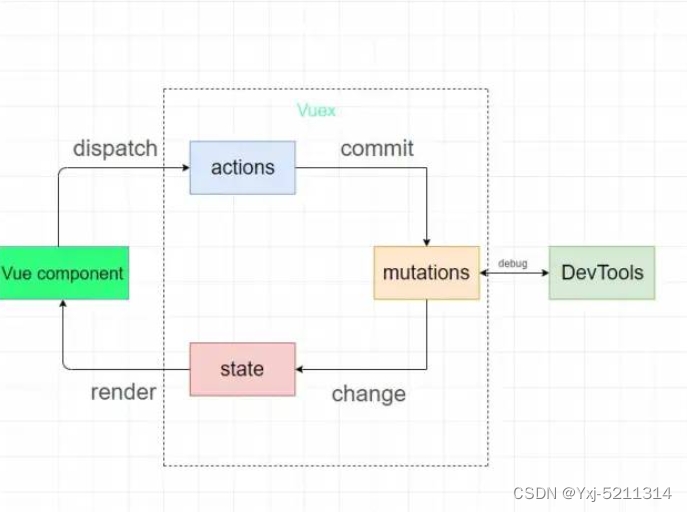
Pinia
-
直接修改
相比于Vuex,Pinia是可以直接修改状态的,并且调试工具能够记录到每一次state的变化,如App.vue
<template>
<div>{{ piniaStoreA.piniaMsg }}</div>
</template>
<script setup>
import { storeA } from '@/piniaStore/storeA'
let piniaStoreA = storeA()
console.log(piniaStoreA.piniaMsg); //hello pinia
piniaStoreA.piniaMsg = 'hello juejin'
console.log(piniaStoreA.piniaMsg); //hello juejin
</script>
-
$patch
使用$patch方法可以修改多个state中的值,比如我们在piniaStore/storeA.js中的state增加一个name
import { defineStore } from "pinia";
export const storeA = defineStore("storeA", {
state: () => {
return {
piniaMsg: "hello pinia",
name: "xiaoyue",
};
},
getters: {},
actions: {},
});
然后我们在App.vue中进行修改这两个state
import { storeA } from '@/piniaStore/storeA'
let piniaStoreA = storeA()
console.log(piniaStoreA.name); //xiaoyue
piniaStoreA.$patch({
piniaMsg: 'hello juejin',
name: 'daming'
})
console.log(piniaStoreA.name);//daming
当然也是支持修改单个状态的如
piniaStoreA.$patch({
name: 'daming'
})
$patch还可以使用函数的方式进行修改状态
import { storeA } from '@/piniaStore/storeA'
let piniaStoreA = storeA()
cartStore.$patch((state) => {
state.name = 'daming'
state.piniaMsg = 'hello juejin'
})-
在actions中进行修改
不同于Vuex的是,Pinia去掉了mutations,所以在actions中修改state就行Vuex在mutations修改state一样。其实这也是我比较推荐的一种修改状态的方式,就像上面说的,这样可以实现整个数据流程都在状态管理器内部,便于管理。
在piniaStore/storeA.js的actions添加一个修改name的函数
import { defineStore } from "pinia";
export const storeA = defineStore("storeA", {
state: () => {
return {
piniaMsg: "hello pinia",
name: "xiao yue",
};
},
actions: {
setName(data) {
this.name = data;
},
},
});
组件App.vue中调用不需要再使用dispatch函数,直接调用store的方法即可
import { storeA } from '@/piniaStore/storeA'
let piniaStoreA = storeA()
piniaStoreA.setName('daming')
-
重置state
Pinia可以使用$reset将状态重置为初始值
import { storeA } from '@/piniaStore/storeA'
let piniaStoreA = storeA()
piniaStoreA.$reset()
Pinia解构(storeToRefs)
当我们组件中需要用到state中多个参数时,使用解构的方式取值往往是很方便的,但是传统的ES6解构会使state失去响应式,比如组件App.vue,我们先解构取得name值,然后再去改变name值,然后看页面是否变化
<template>
<div>{{ name }}</div>
</template>
<script setup>
import { storeA } from '@/piniaStore/storeA'
let piniaStoreA = storeA()
let { piniaMsg, name } = piniaStoreA
piniaStoreA.$patch({
name: 'daming'
})
</script>
浏览器展示如下
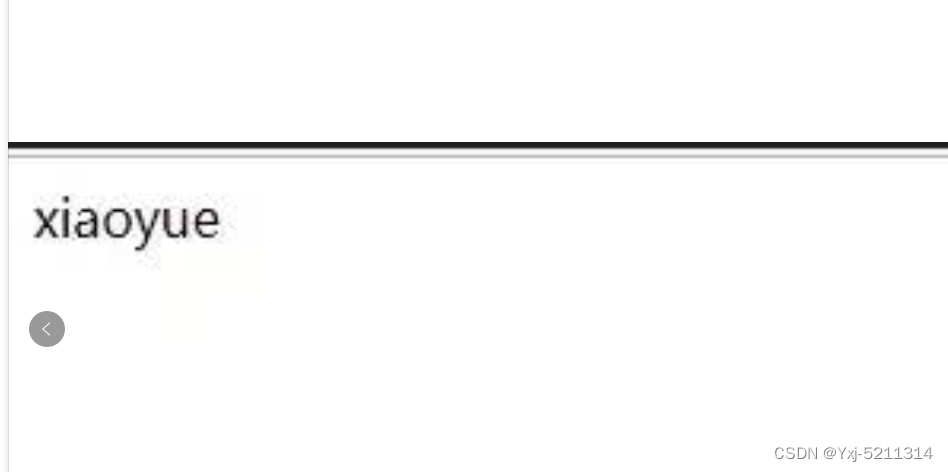
我们可以发现浏览器并没有更新页面为daming
为了解决这个问题,Pinia提供了一个结构方法storeToRefs,我们将组件App.vue使用storeToRefs解构
<template>
<div>{{ name }}</div>
</template>
<script setup>
import { storeA } from '@/piniaStore/storeA'
import { storeToRefs } from 'pinia'
let piniaStoreA = storeA()
let { piniaMsg, name } = storeToRefs(piniaStoreA)
piniaStoreA.$patch({
name: 'daming'
})
</script>
再看下页面变化
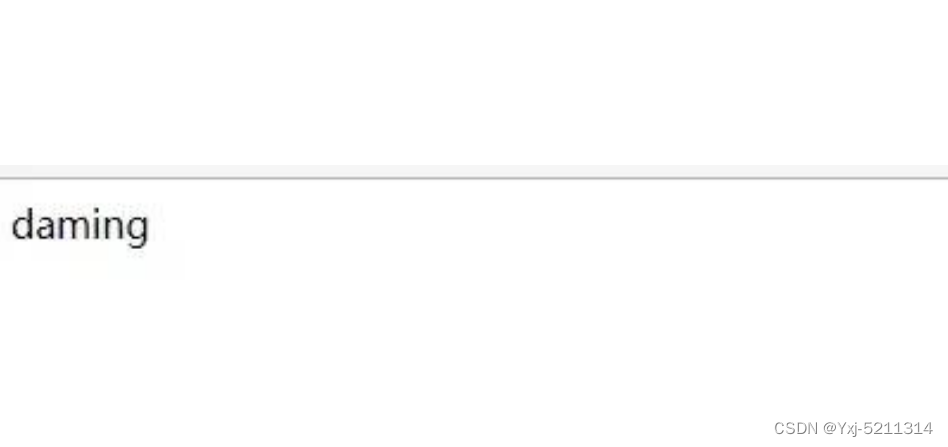
我们发现页面已经被更新成daming了
getters
其实Vuex中的getters和Pinia中的getters用法是一致的,用于自动监听对应state的变化,从而动态计算返回值(和vue中的计算属性差不多),并且getters的值也具有缓存特性
Pinia
我们先将piniaStore/storeA.js改为
import { defineStore } from "pinia";
export const storeA = defineStore("storeA", {
state: () => {
return {
count1: 1,
count2: 2,
};
},
getters: {
sum() {
console.log('我被调用了!')
return this.count1 + this.count2;
},
},
});
然后在组件App.vue中获取sum
<template>
<div>{{ piniaStoreA.sum }}</div>
</template>
<script setup>
import { storeA } from '@/piniaStore/storeA'
let piniaStoreA = storeA()
console.log(piniaStoreA.sum) //3
</script>
让我们来看下什么是缓存特性。首先我们在组件多次访问sum再看下控制台打印
import { storeA } from '@/piniaStore/storeA'
let piniaStoreA = storeA()
console.log(piniaStoreA.sum)
console.log(piniaStoreA.sum)
console.log(piniaStoreA.sum)
piniaStoreA.count1 = 2
console.log(piniaStoreA.sum)
从打印结果我们可以看出只有在首次使用用或者当我们改变sum所依赖的值的时候,getters中的sum才会被调用
Vuex
Vuex中的getters使用和Pinia的使用方式类似,就不再进行过多说明,写法如下vuexStore/index.js
import { createStore } from "vuex";
export default createStore({
strict: true,
//全局state,类似于vue种的data
state: {
count1: 1,
count2: 2,
},
//类似于vue中的计算属性
getters: {
sum(state){
return state.count1 + state.count2
}
}
});
modules
如果项目比较大,使用单一状态库,项目的状态库就会集中到一个大对象上,显得十分臃肿难以维护。所以Vuex就允许我们将其分割成模块(modules),每个模块都拥有自己state,mutations,actions...。而Pinia每个状态库本身就是一个模块。
Pinia
Pinia没有modules,如果想使用多个store,直接定义多个store传入不同的id即可,如:
import { defineStore } from "pinia";
export const storeA = defineStore("storeA", {...});
export const storeB = defineStore("storeB", {...});
export const storeC = defineStore("storeB", {...});Vuex
一般来说每个module都会新建一个文件,然后再引入这个总的入口index.js中,这里为了方便就写在了一起
import { createStore } from "vuex";
const moduleA = {
state: () => ({
count:1
}),
mutations: {
setCount(state, data) {
state.count = data;
},
},
actions: {
getuser() {
//do something
},
},
getters: { ... }
}
const moduleB = {
state: () => ({ ... }),
mutations: { ... },
actions: { ... }
}
export default createStore({
strict: true,
//全局state,类似于vue种的data
state() {
return {
vuexmsg: "hello vuex",
name: "xiaoyue",
};
},
modules: {
moduleA,
moduleB
},
});
使用moduleA
import { useStore } from 'vuex'
let vuexStore = useStore()
console.log(vuexStore.state.moduleA.count) //1
vuexStore.commit('setCount', 2)
console.log(vuexStore.state.moduleA.count) //2
vuexStore.dispatch('getuser')
一般我们为了防止提交一些mutation或者actions中的方法重名,modules一般会采用命名空间的方式 namespaced: true 如moduleA:
const moduleA = {
namespaced: true,
state: () => ({
count: 1,
}),
mutations: {
setCount(state, data) {
state.count = data;
},
},
actions: {
getuser() {
//do something
},
},
}此时如果我们再调用setCount或者getuser
vuexStore.commit('moduleA/setCount', 2)
vuexStore.dispatch('moduleA/getuser')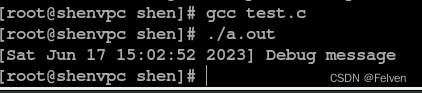
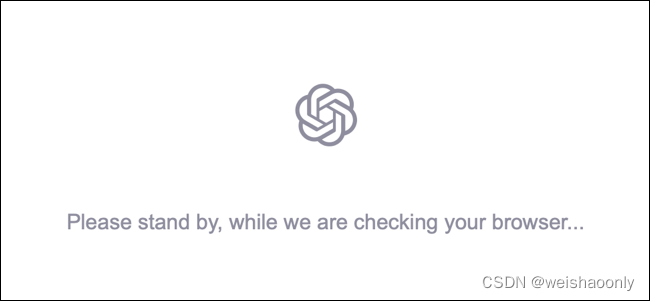
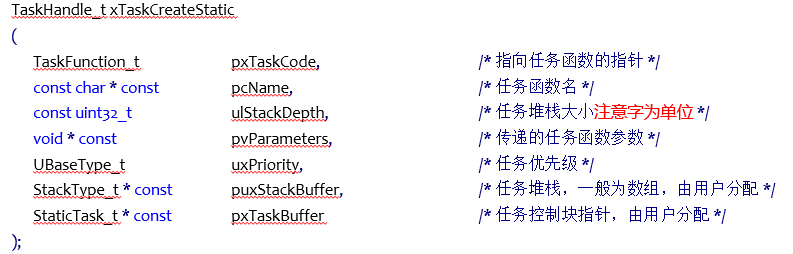
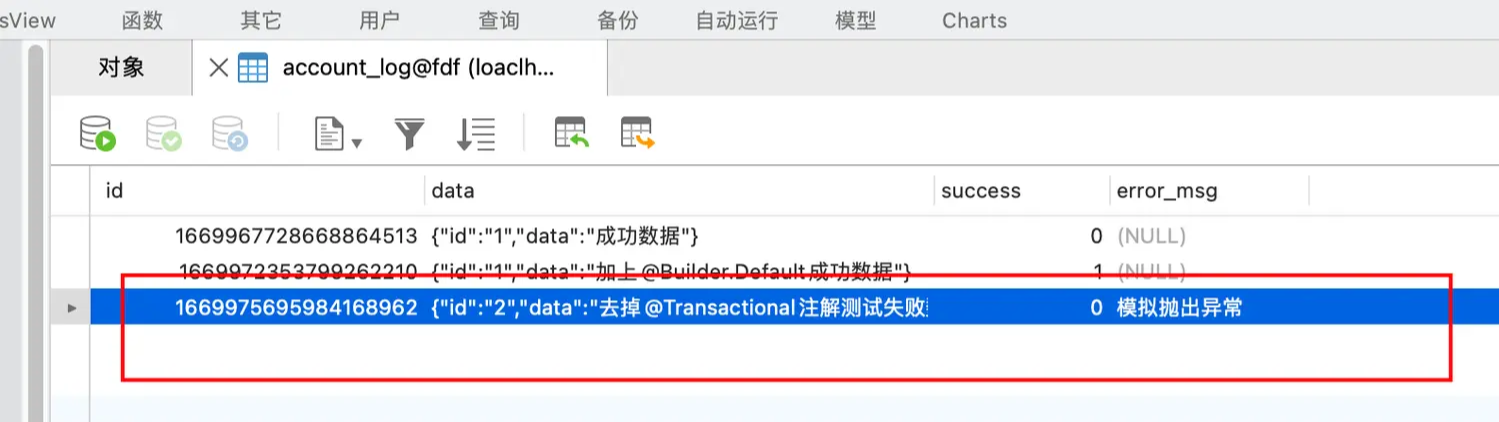
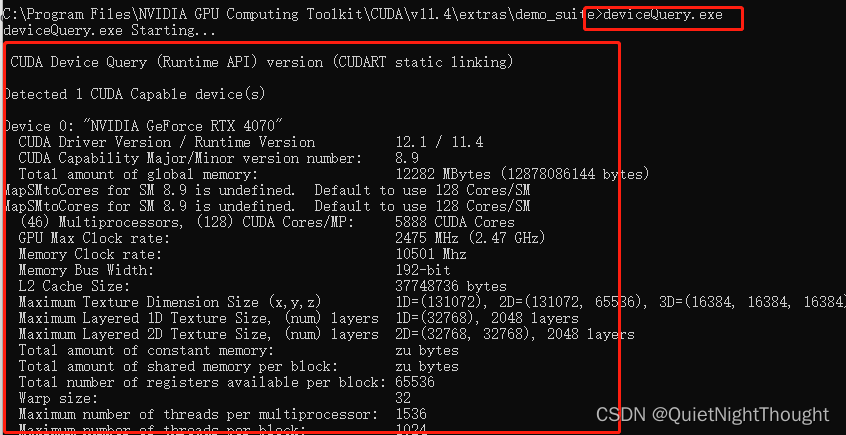
![Oracle安装时先决条件检查失败和[INS-35180] 无法检查可用内存问题解决](https://img-blog.csdnimg.cn/54dc1e6fd1fc4ee69c32e5748d2184a4.png)