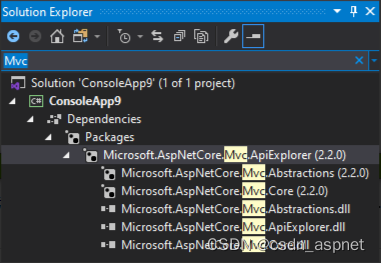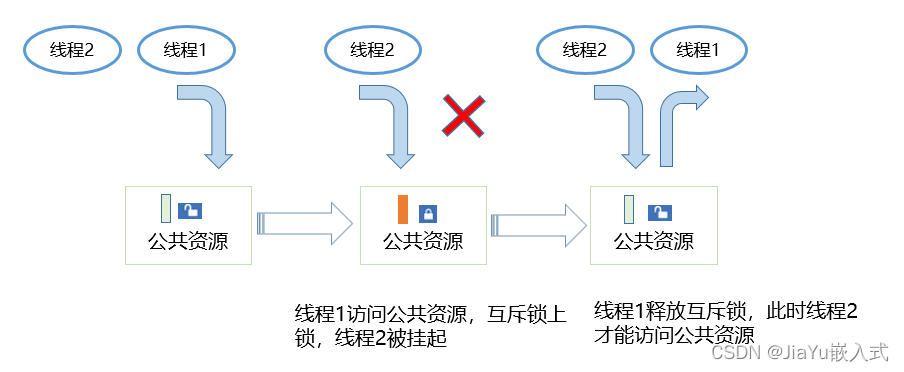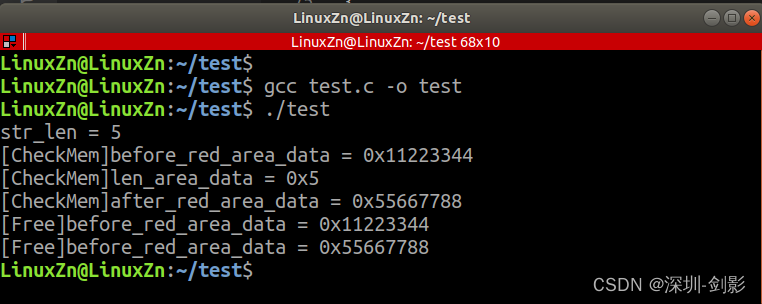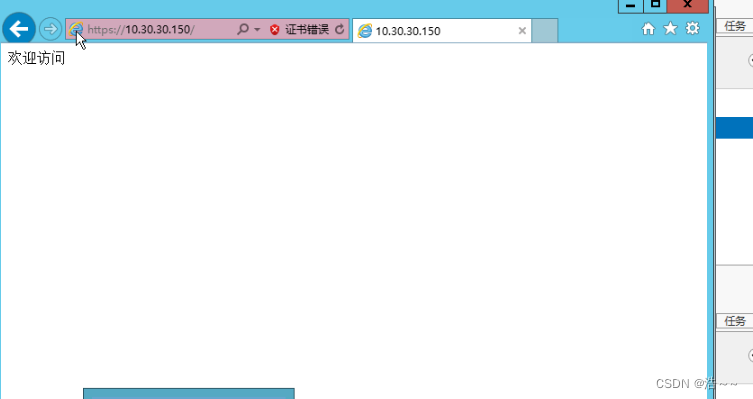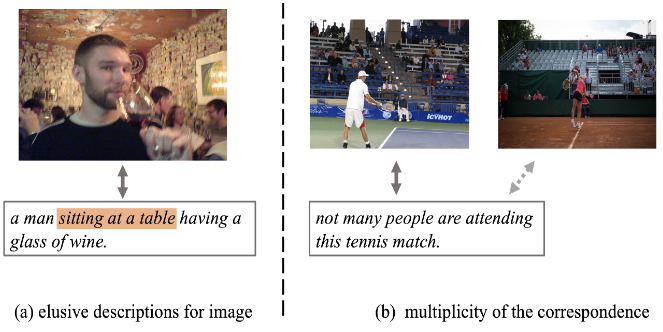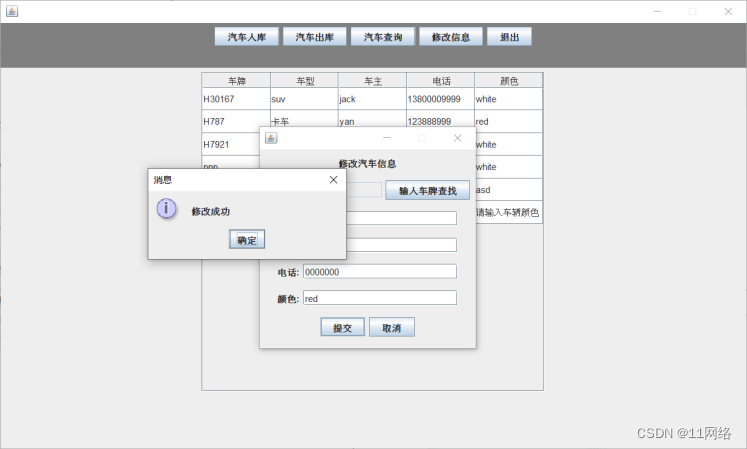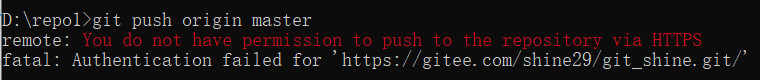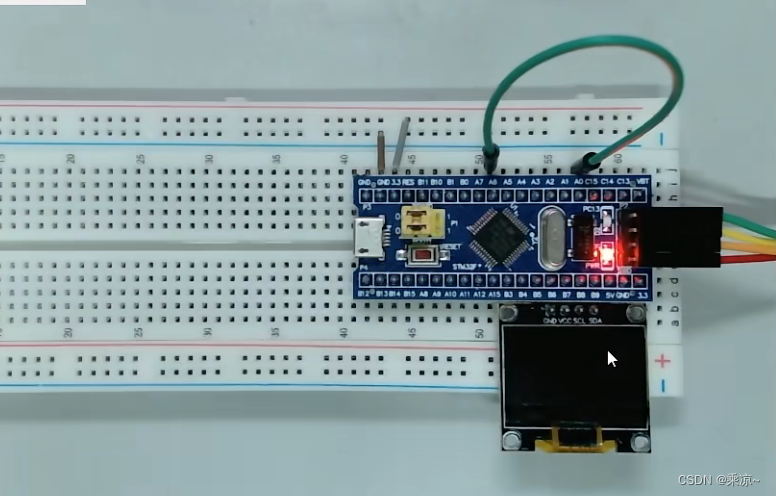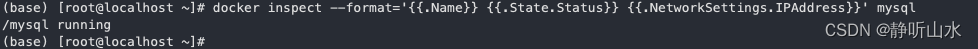1.模型加载库
Assimp库能够导入很多种不同的模型文件格式(并也能够导出部分的格式),它会将所有的模型数据加载至Assimp的通用数据结构中。
当使用Assimp导入一个模型的时候,它通常会将整个模型加载进一个场景(Scene)对象,它会包含导入的模型/场景中的所有数据。Assimp会将场景载入为一系列的节点(Node),每个节点包含了场景对象中所储存数据的索引,每个节点都可以有任意数量的子节点。Assimp数据结构的(简化)模型如下:
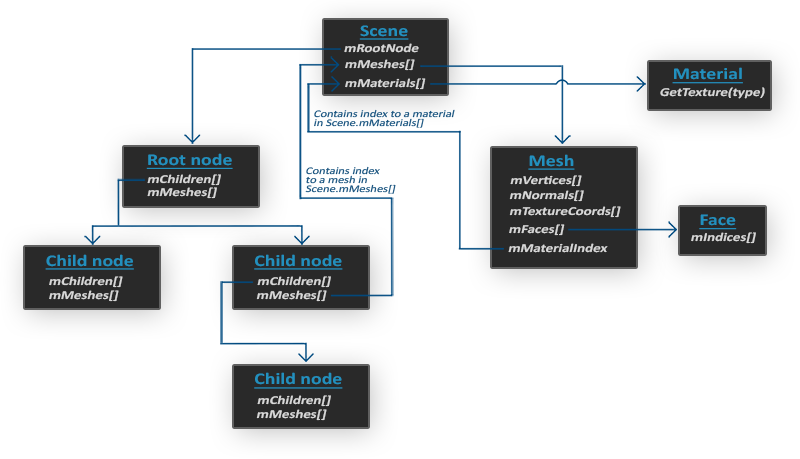
- 和材质和网格(Mesh)一样,所有的场景/模型数据都包含在Scene对象中。Scene对象也包含了场景根节点的引用。
- 场景的Root node(根节点)可能包含子节点(和其它的节点一样),它会有一系列指向场景对象中mMeshes数组中储存的网格数据的索引。Scene下的mMeshes数组储存了真正的Mesh对象,节点中的mMeshes数组保存的只是场景中网格数组的索引。
- 一个Mesh对象本身包含了渲染所需要的所有相关数据,像是顶点位置、法向量、纹理坐标、面(Face)和物体的材质。
- 一个网格包含了多个面。Face代表的是物体的渲染图元(Primitive)(三角形、方形、点)。一个面包含了组成图元的顶点的索引。由于顶点和索引是分开的,使用一个索引缓冲来渲染是非常简单的。
- 最后,一个网格也包含了一个Material对象,它包含了一些函数能让我们获取物体的材质属性,比如说颜色和纹理贴图(比如漫反射和镜面光贴图)。
2.编译Assimp库
下载库版本assimp-5.1.0
GitHub - assimp/assimp: The official Open-Asset-Importer-Library Repository. Loads 40+ 3D-file-formats into one unified and clean data structure.The official Open-Asset-Importer-Library Repository. Loads 40+ 3D-file-formats into one unified and clean data structure. - GitHub - assimp/assimp: The official Open-Asset-Importer-Library Repository. Loads 40+ 3D-file-formats into one unified and clean data structure.![]() https://github.com/assimp/assimp准备好cmake,VisualStudio。
https://github.com/assimp/assimp准备好cmake,VisualStudio。
开始编译: 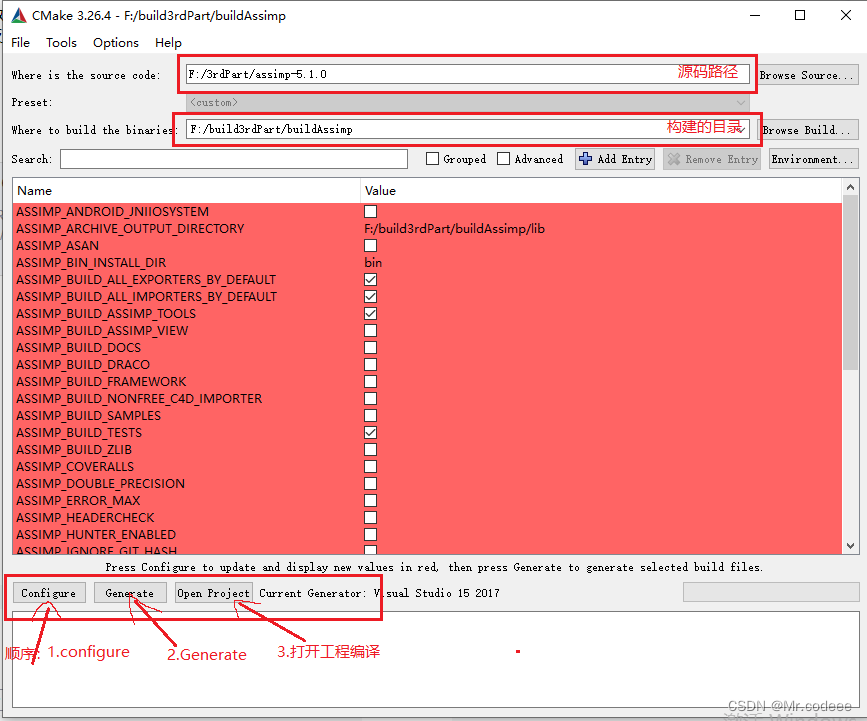
注意编译出来的64/32位版本跟应用程序的版本对上。
以下是编译好的库路径,需要bin、lib库,还有include下的文件。拷贝bin和lib下面的库文件,以及include/assimp/config.h文件到工程路径。
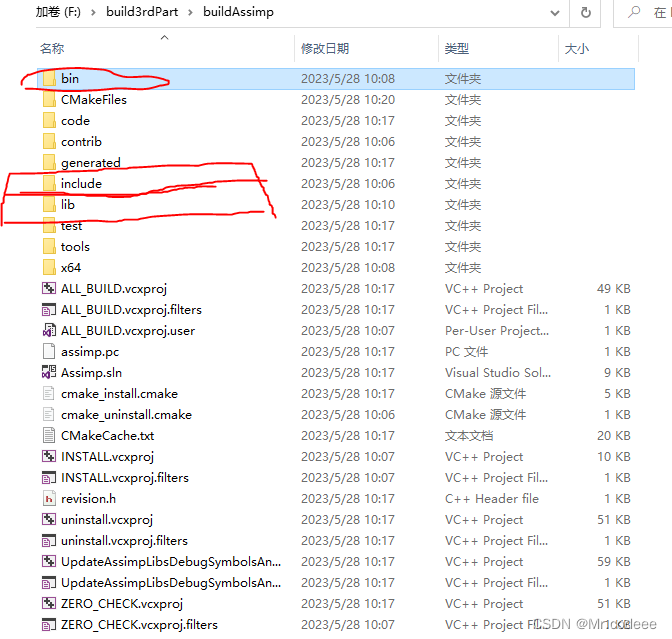
然后拷贝源码路径include/assimp到工程目录。
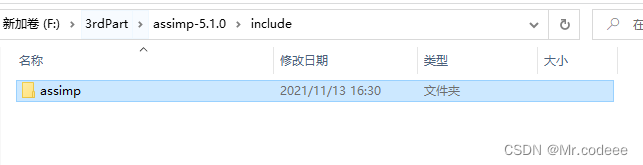
3.自定义网格类(Mesh)
网格(Mesh)代表的是单个的可绘制实体。一个网格应该至少需要一系列的顶点,每个顶点包含一个位置向量、一个法向量和一个纹理坐标向量。一个网格还应该包含用于索引绘制的索引以及纹理形式的材质数据(漫反射/镜面光贴图)。
#include <QOpenGLShaderProgram>
#include <QOpenGLFunctions_3_3_Core>
#include <string>
#include <vector>
using namespace std;
struct Vertex {
QVector3D Position; //位置
QVector3D Normal; //法向量
QVector2D TexCoords; //纹理坐标
};
struct Texture {
unsigned int id; //纹理ID
string type; //类型
string path; //路径
};
class Mesh {
public:
// mesh data
vector<Vertex> vertices;
vector<unsigned int> indices;
vector<Texture> textures;
void Draw(QOpenGLShaderProgram &shader);
Mesh(QOpenGLFunctions_3_3_Core *glFuns,
vector<Vertex> vertices, vector<unsigned int> indices, vector<Texture> textures);
private:
// render data
unsigned int VAO, VBO, EBO;
void setupMesh();
private:
QOpenGLFunctions_3_3_Core *m_glFuns;
};
#include "mesh.h"
Mesh::Mesh(QOpenGLFunctions_3_3_Core *glFuns,
vector<Vertex> vertices, vector<unsigned int> indices, vector<Texture> textures)
:m_glFuns(glFuns)
{
this->vertices = vertices;
this->indices = indices;
this->textures = textures;
setupMesh();
}
void Mesh::setupMesh()
{
//创建VBO和VAO对象,并赋予ID
m_glFuns->glGenVertexArrays(1, &VAO);
m_glFuns->glGenBuffers(1, &VBO);
m_glFuns->glGenBuffers(1,&EBO);
//绑定VBO和VAO对象
m_glFuns->glBindVertexArray(VAO);
m_glFuns->glBindBuffer(GL_ARRAY_BUFFER, VBO);
//为当前绑定到target的缓冲区对象创建一个新的数据存储。
//如果data不是NULL,则使用来自此指针的数据初始化数据存储
m_glFuns->glBufferData(GL_ARRAY_BUFFER, vertices.size()*sizeof(Vertex),
&vertices[0], GL_STATIC_DRAW);
m_glFuns->glBindBuffer(GL_ELEMENT_ARRAY_BUFFER, EBO);
m_glFuns->glBufferData(GL_ELEMENT_ARRAY_BUFFER,
indices.size() * sizeof(unsigned int),&indices[0], GL_STATIC_DRAW);
//告知显卡如何解析缓冲里的属性值
m_glFuns->glVertexAttribPointer(0, 3, GL_FLOAT, GL_FALSE, sizeof(Vertex), (void*)0);
m_glFuns->glEnableVertexAttribArray(0);
m_glFuns->glVertexAttribPointer(1, 3, GL_FLOAT, GL_FALSE, sizeof(Vertex),
(void*)offsetof(Vertex, Normal));
m_glFuns->glEnableVertexAttribArray(1);
m_glFuns->glVertexAttribPointer(2, 2, GL_FLOAT, GL_FALSE, sizeof(Vertex),
(void*)offsetof(Vertex, TexCoords));
m_glFuns->glEnableVertexAttribArray(2);
}
void Mesh::Draw(QOpenGLShaderProgram &shader)
{
unsigned int diffuseNr = 1;
unsigned int specularNr = 1;
for(unsigned int i = 0; i < textures.size(); i++) {
m_glFuns->glActiveTexture(GL_TEXTURE0 + i);
string number;
string name = textures[i].type;
if(name == "texture_diffuse")
number = std::to_string(diffuseNr++);
else if(name == "texture_specular")
number = std::to_string(specularNr++);
shader.setUniformValue(("material." + name + number).c_str(), i);
m_glFuns->glBindTexture(GL_TEXTURE_2D, textures[i].id);
}
m_glFuns->glBindVertexArray(VAO);
//m_glFuns->glDrawArrays(GL_TRIANGLES, 0, vertices.size());
m_glFuns->glDrawElements(GL_TRIANGLES,indices.size(),GL_UNSIGNED_INT,0);
}
4.自定义模型类(Model)
一个模型包含多个网格,甚至是多个物体的模型。使用Assimp来加载模型,并将它转换至多个Mesh对象。
Model类包含了一个Mesh对象的vector,构造器需要我们给它一个文件路径。在构造器中它会直接通过loadModel来加载文件。
#ifndef MODEL_H
#define MODEL_H
#include <assimp/Importer.hpp>
#include <assimp/scene.h>
#include <assimp/postprocess.h>
#include "mesh.h"
#include <QOpenGLTexture>
class Model {
public:
float m_maxX=-100.0;
float m_maxY=-100.0;
float m_minX=100.0;
float m_minY=100.0;
vector<Texture> textures_loaded;
Model(QOpenGLFunctions_3_3_Core *glfuns,const char *path) :m_glFuns(glfuns) {
loadModel(path);
}
void Draw(QOpenGLShaderProgram &shader) {
for(unsigned int i = 0; i < meshes.size(); i++)
meshes[i].Draw(shader);
}
private:
// model data
QOpenGLFunctions_3_3_Core *m_glFuns;
vector<Mesh> meshes;
string directory;
void loadModel(string path);
void processNode(aiNode *node, const aiScene *scene);
Mesh processMesh(aiMesh *mesh, const aiScene *scene);
vector<Texture> loadMaterialTextures(aiMaterial *mat, aiTextureType type, string typeName);
unsigned int TextureFromFile(const char *path, const string &directory);
};
#endif // MODEL_H
#include "model.h"
void Model::loadModel(string path)
{
Assimp::Importer import;
const aiScene *scene = import.ReadFile(path, aiProcess_Triangulate | aiProcess_FlipUVs);
if(!scene || scene->mFlags & AI_SCENE_FLAGS_INCOMPLETE || !scene->mRootNode) {
qDebug() << "ERROR::ASSIMP::" << import.GetErrorString();
return;
}
directory = path.substr(0, path.find_last_of('/'));
processNode(scene->mRootNode, scene);
}
void Model::processNode(aiNode *node, const aiScene *scene)
{
// process all the node's meshes (if any)
for(unsigned int i = 0; i < node->mNumMeshes; i++) {
aiMesh *mesh = scene->mMeshes[node->mMeshes[i]];
meshes.push_back(processMesh(mesh, scene));
}
// then do the same for each of its children
for(unsigned int i = 0; i < node->mNumChildren; i++) {
processNode(node->mChildren[i], scene);
}
}
Mesh Model::processMesh(aiMesh *mesh, const aiScene *scene)
{
vector<Vertex> vertices;
vector<unsigned int> indices;
vector<Texture> textures;
for(unsigned int i = 0; i < mesh->mNumVertices; i++) {
if(m_maxX<mesh->mVertices[i].x) m_maxX=mesh->mVertices[i].x;
if(m_maxY<mesh->mVertices[i].y) m_maxY=mesh->mVertices[i].y;
if(m_minX>mesh->mVertices[i].x) m_minX=mesh->mVertices[i].x;
if(m_minY>mesh->mVertices[i].y) m_minY=mesh->mVertices[i].y;
Vertex vertex;
// 处理顶点位置、法线和纹理坐标
QVector3D vector;
vector.setX(mesh->mVertices[i].x);
vector.setY(mesh->mVertices[i].y);
vector.setZ(mesh->mVertices[i].z);
vertex.Position = vector;
vector.setX(mesh->mNormals[i].x);
vector.setY(mesh->mNormals[i].y);
vector.setZ(mesh->mNormals[i].z);
vertex.Normal = vector;
if(mesh->mTextureCoords[0]) // 有纹理坐标?
{
QVector2D vec;
vec.setX(mesh->mTextureCoords[0][i].x);
vec.setY(mesh->mTextureCoords[0][i].y);
vertex.TexCoords = vec;
} else
vertex.TexCoords = QVector2D(0.0f, 0.0f);
vertices.push_back(vertex);
}
// 处理索引
for(unsigned int i = 0; i < mesh->mNumFaces; i++) {
aiFace face = mesh->mFaces[i];
for(unsigned int j = 0; j < face.mNumIndices; j++)
indices.push_back(face.mIndices[j]);
}
// 处理材质
if(mesh->mMaterialIndex >= 0) {
aiMaterial *material = scene->mMaterials[mesh->mMaterialIndex];
vector<Texture> diffuseMaps =
loadMaterialTextures(material, aiTextureType_DIFFUSE, "texture_diffuse");
textures.insert(textures.end(), diffuseMaps.begin(), diffuseMaps.end());
vector<Texture> specularMaps =
loadMaterialTextures(material, aiTextureType_SPECULAR, "texture_specular");
textures.insert(textures.end(), specularMaps.begin(), specularMaps.end());
}
return Mesh(m_glFuns,vertices, indices, textures);
}
vector<Texture> Model::loadMaterialTextures(aiMaterial *mat, aiTextureType type, string typeName)
{
vector<Texture> textures;
for(unsigned int i = 0; i < mat->GetTextureCount(type); i++) {
aiString str;
mat->GetTexture(type, i, &str);
bool skip = false;
for(unsigned int j = 0; j < textures_loaded.size(); j++) {
if(std::strcmp(textures_loaded[j].path.data(), str.C_Str()) == 0) {
textures.push_back(textures_loaded[j]);
skip = true;
break;
}
}
if(!skip){
Texture texture;
texture.id = TextureFromFile(str.C_Str(), directory);
texture.type = typeName;
texture.path = str.C_Str();
textures.push_back(texture);
textures_loaded.push_back(texture);
}
}
return textures;
}
unsigned int Model::TextureFromFile(const char *path, const string &directory)
{
string filename = string(path);
filename = directory + '/' + filename;
QOpenGLTexture * texture=new QOpenGLTexture(QImage(filename.c_str()).mirrored());
if(texture==NULL) qDebug()<<"texture is NULL";
else qDebug()<<filename.c_str()<<"loaded";
return texture->textureId();
}
5.加载模型

#include "axbopemglwidget.h"
const unsigned int timeOutmSec=50;
unsigned int VAO,VBO,lightVAO;
QVector3D lightPos(1.2f, 1.0f, 2.0f);
QVector3D lightColor(1.0f, 1.0f, 1.0f);
QVector3D objectColor(1.0f, 0.5f, 0.31f);
QVector3D viewInitPos(0.0,0.0,5.0);
AXBOpemglWidget::AXBOpemglWidget(QWidget *parent) : QOpenGLWidget(parent)
{
connect(&m_timer,SIGNAL(timeout()),this,SLOT(on_timeout()));
m_timer.start(timeOutmSec);
m_time.start();
m_camera.Position=viewInitPos;
setFocusPolicy(Qt::StrongFocus);
//setMouseTracking(true);
}
AXBOpemglWidget::~AXBOpemglWidget()
{
makeCurrent();
glDeleteBuffers(1,&VBO);
glDeleteVertexArrays(1,&VAO);
glDeleteVertexArrays(1,&lightVAO);
doneCurrent();
}
void AXBOpemglWidget::loadModel(string path)
{
if(m_model !=NULL)
delete m_model;
m_model=NULL;
makeCurrent();
m_model=new Model(QOpenGLContext::currentContext()->versionFunctions<QOpenGLFunctions_3_3_Core>()
,path.c_str());
m_camera.Position=cameraPosInit(m_model->m_maxY,m_model->m_minY);
doneCurrent();
}
void AXBOpemglWidget::initializeGL()
{
initializeOpenGLFunctions();
//创建VBO和VAO对象,并赋予ID
bool success;
m_ShaderProgram.addShaderFromSourceFile(QOpenGLShader::Vertex,":/shaders/shaders/shapes.vert");
m_ShaderProgram.addShaderFromSourceFile(QOpenGLShader::Fragment,":/shaders/shaders/shapes.frag");
success=m_ShaderProgram.link();
if(!success) qDebug()<<"ERR:"<<m_ShaderProgram.log();
}
void AXBOpemglWidget::resizeGL(int w, int h)
{
Q_UNUSED(w);
Q_UNUSED(h);
}
void AXBOpemglWidget::paintGL()
{
if(m_model==NULL) return;
QMatrix4x4 model;
QMatrix4x4 view;
QMatrix4x4 projection;
// float time=m_time.elapsed()/50.0;
projection.perspective(m_camera.Zoom,(float)width()/height(),0.1,100);
view=m_camera.GetViewMatrix();
glClearColor(0.2f, 0.3f, 0.3f, 1.0f);
glEnable(GL_DEPTH_TEST);
glClear(GL_COLOR_BUFFER_BIT | GL_DEPTH_BUFFER_BIT);
m_ShaderProgram.bind();
m_ShaderProgram.setUniformValue("projection", projection);
m_ShaderProgram.setUniformValue("view", view);
//model.rotate(time, 1.0f, 1.0f, 0.5f);
m_ShaderProgram.setUniformValue("viewPos",m_camera.Position);
// light properties, note that all light colors are set at full intensity
m_ShaderProgram.setUniformValue("light.ambient", 0.4f, 0.4f, 0.4f);
m_ShaderProgram.setUniformValue("light.diffuse", 0.9f, 0.9f, 0.9f);
m_ShaderProgram.setUniformValue("light.specular", 1.0f, 1.0f, 1.0f);
// material properties
m_ShaderProgram.setUniformValue("material.shininess", 32.0f);
m_ShaderProgram.setUniformValue("light.direction", -0.2f, -1.0f, -0.3f);
m_ShaderProgram.setUniformValue("model", model);
m_model->Draw(m_ShaderProgram);
}
void AXBOpemglWidget::wheelEvent(QWheelEvent *event)
{
m_camera.ProcessMouseScroll(event->angleDelta().y()/120);
}
void AXBOpemglWidget::keyPressEvent(QKeyEvent *event)
{
float deltaTime=timeOutmSec/1000.0;
switch (event->key()) {
case Qt::Key_W: m_camera.ProcessKeyboard(FORWARD,deltaTime);break;
case Qt::Key_S: m_camera.ProcessKeyboard(BACKWARD,deltaTime);break;
case Qt::Key_D: m_camera.ProcessKeyboard(RIGHT,deltaTime);break;
case Qt::Key_A: m_camera.ProcessKeyboard(LEFT,deltaTime);break;
case Qt::Key_Q: m_camera.ProcessKeyboard(DOWN,deltaTime);break;
case Qt::Key_E: m_camera.ProcessKeyboard(UP,deltaTime);break;
case Qt::Key_Space: m_camera.Position=viewInitPos;break;
default:break;
}
}
void AXBOpemglWidget::mouseMoveEvent(QMouseEvent *event)
{
if(event->buttons() & Qt::RightButton){
static QPoint lastPos(width()/2,height()/2);
auto currentPos=event->pos();
QPoint deltaPos=currentPos-lastPos;
lastPos=currentPos;
m_camera.ProcessMouseMovement(deltaPos.x(),-deltaPos.y());
}
}
void AXBOpemglWidget::on_timeout()
{
update();
}
QVector3D AXBOpemglWidget::cameraPosInit(float maxY, float minY)
{
QVector3D temp={0,0,0};
float height=maxY-minY;
temp.setZ(1.5*height);
if(minY>=0)
temp.setY(height/2.0);
viewInitPos=temp;
return temp;
}
完整工程:
https://download.csdn.net/download/wzz953200463/87919672![]() https://download.csdn.net/download/wzz953200463/87919672
https://download.csdn.net/download/wzz953200463/87919672