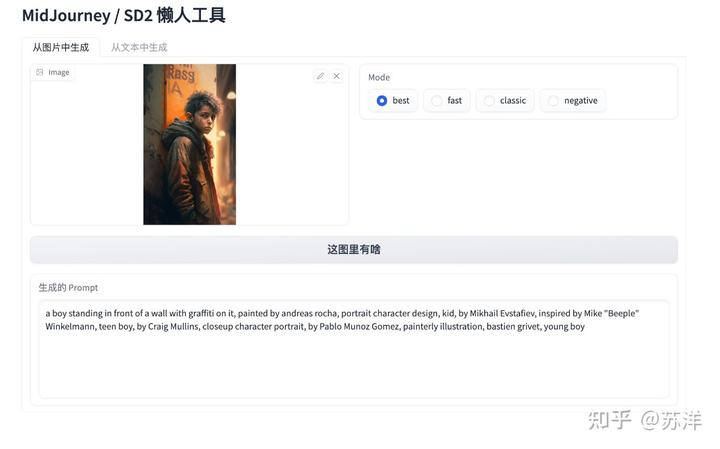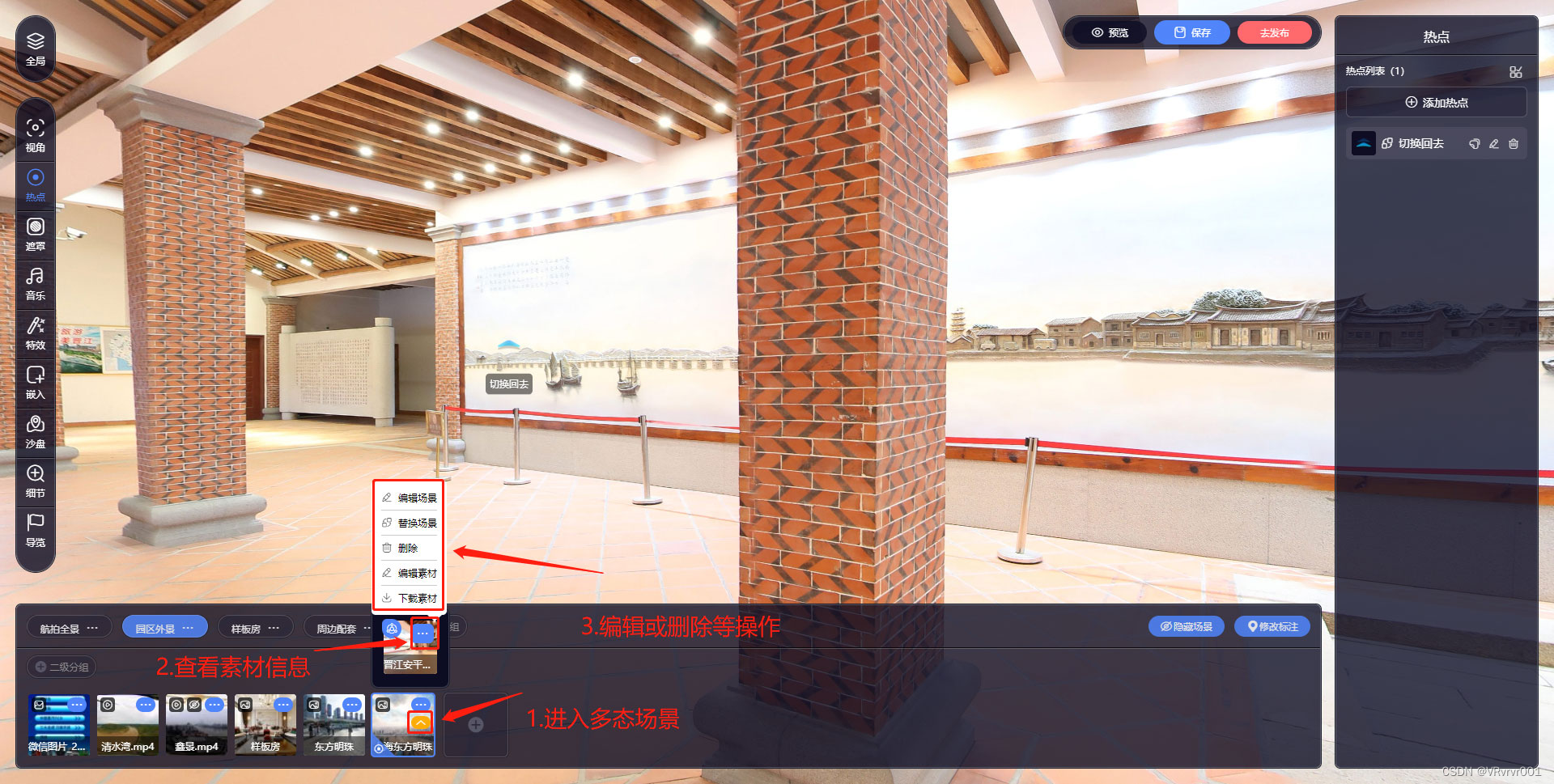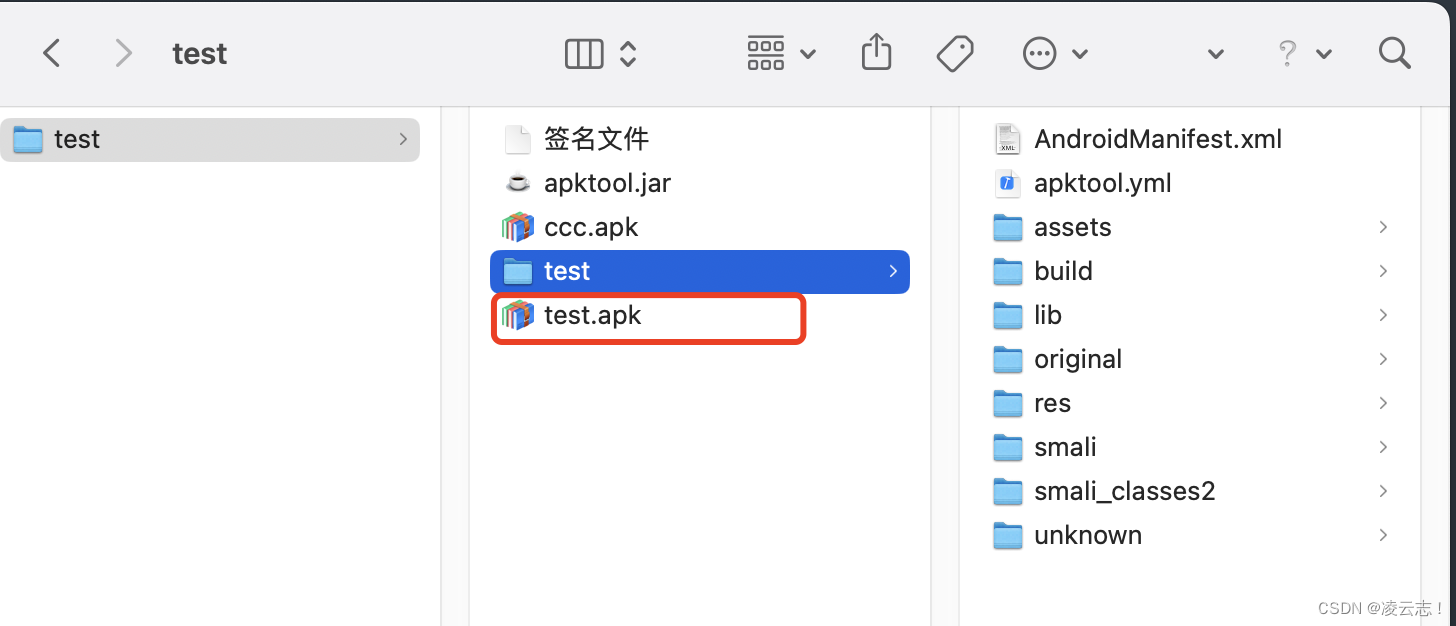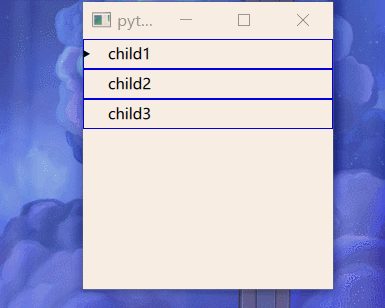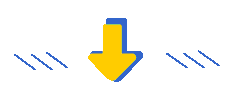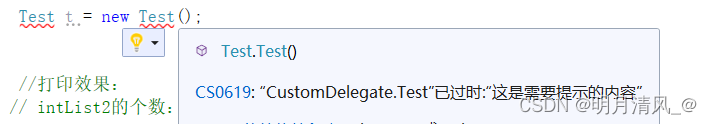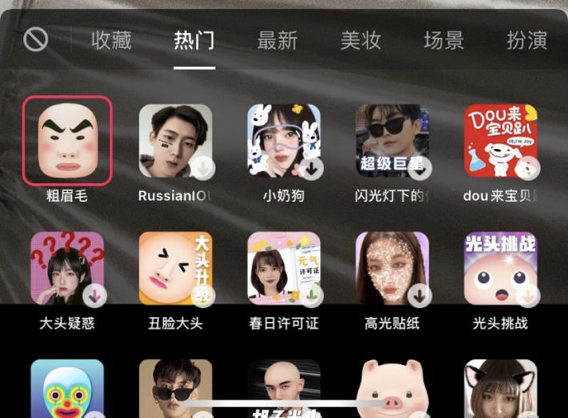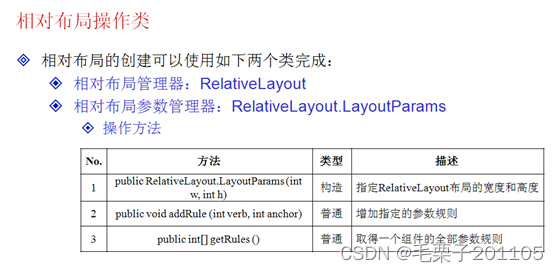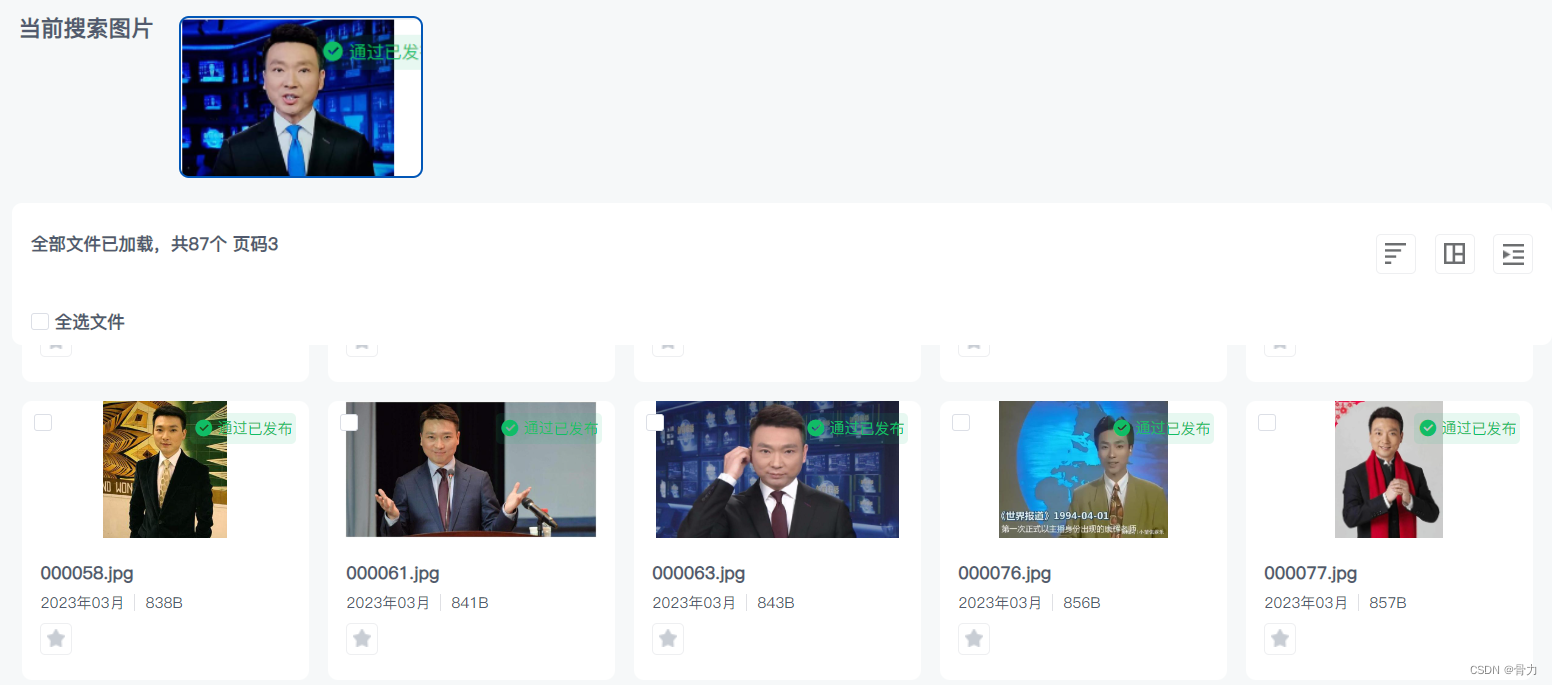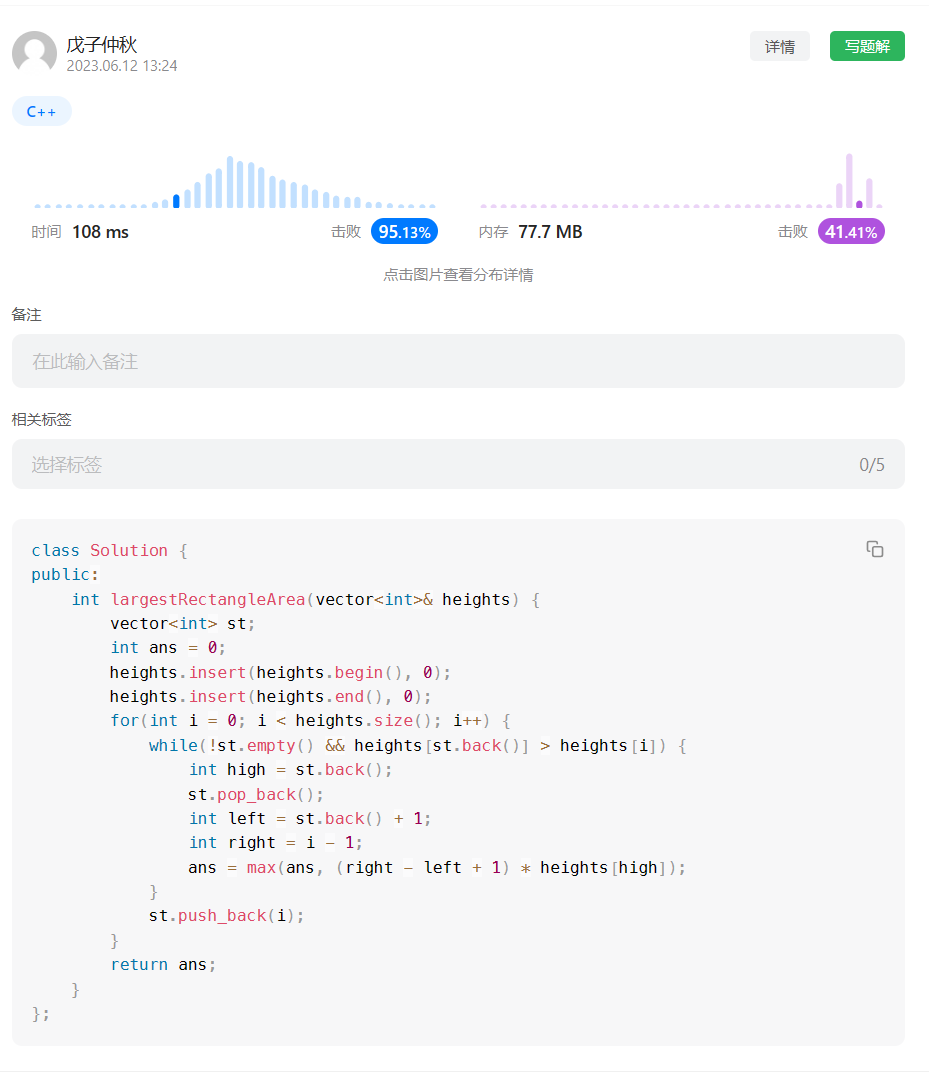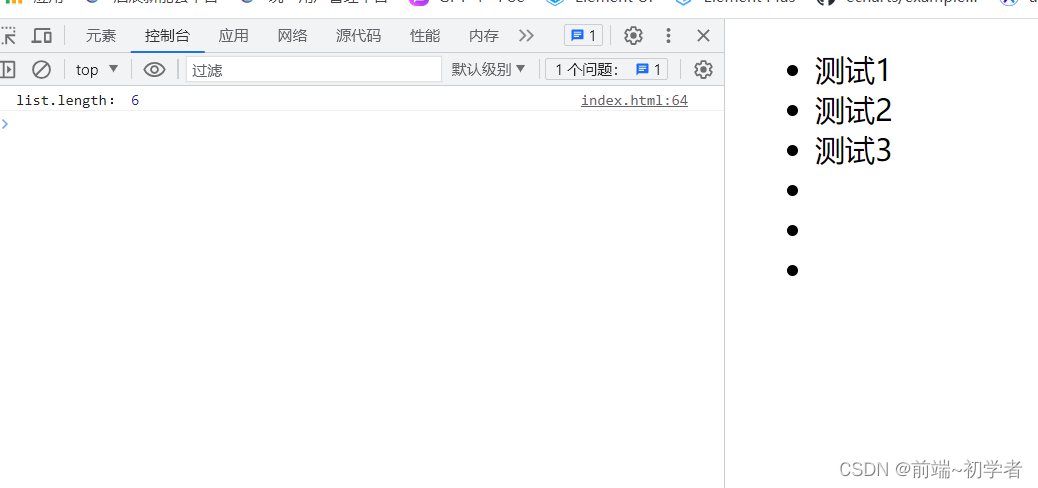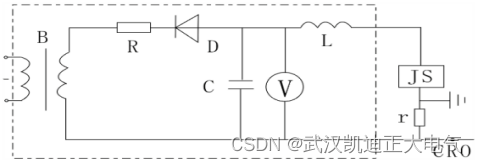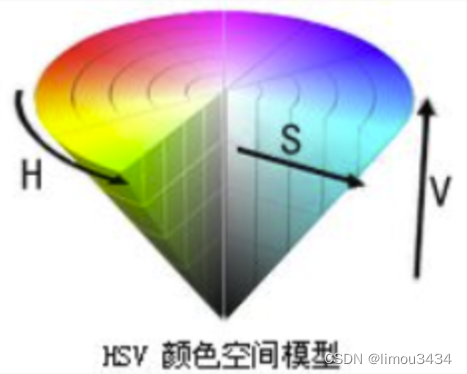一、系统环境:
操作系统:Win11
虚机版本:VMWare workstation 16 pro
虚机系统:deepin 20.9
二、主机中操作
VMWare Workstation/虚拟机/设置/选项/共享文件夹
默认为已禁用,在右侧选择“总是启用”,在右下文件夹部分选择添加按钮,选择共享文件夹、设置共享名。
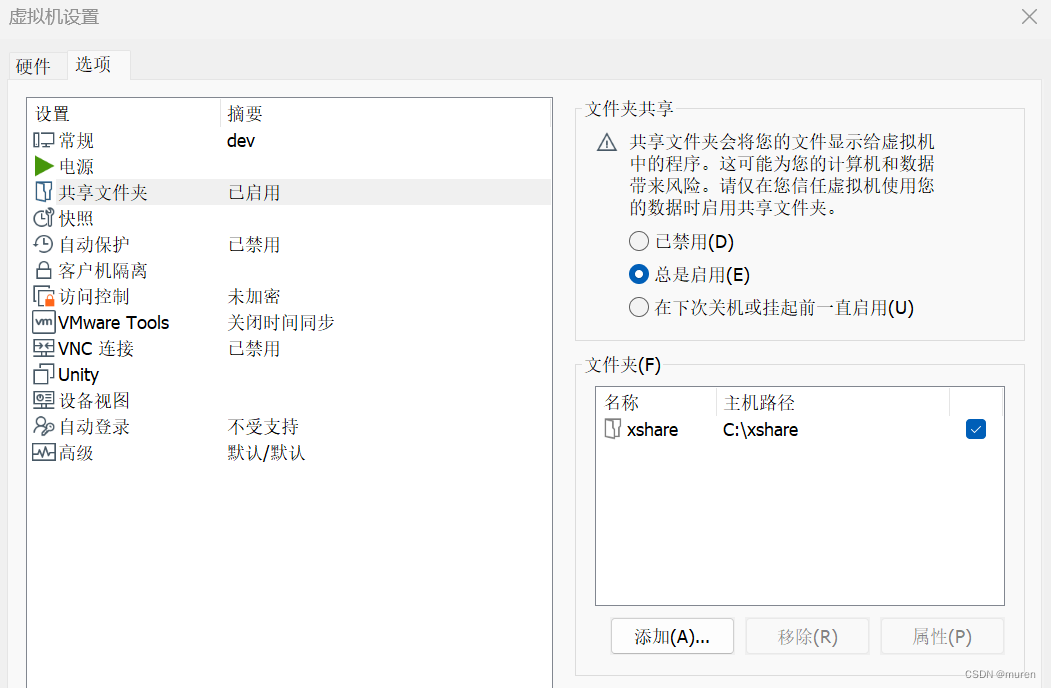
三、虚机中操作
1、检查/mnt下有无hgfs文件夹,没有则创建。
# cd /mnt
/mnt# ls
rootb
/mnt# mkdir hgfs
2、挂接共享文件夹,允许其他用户使用
/mnt# vmhgfs-fuse .host:/ /mnt/hgfs -o allow_other -o uid=1000 -o gid=1000
3、到hgfs目录下查看共享文件夹
/mnt# cd hgfs
/mnt/hgfs# ls
xshare
/mnt/hgfs#
四、参考
Vmware配置共享文件功能(针对ubuntu的/mnt/hgfs无文件内容问题)_Q_7_0_0的博客-CSDN博客
https://blog.csdn.net/Q_7_0_0/article/details/129554067